Page 1
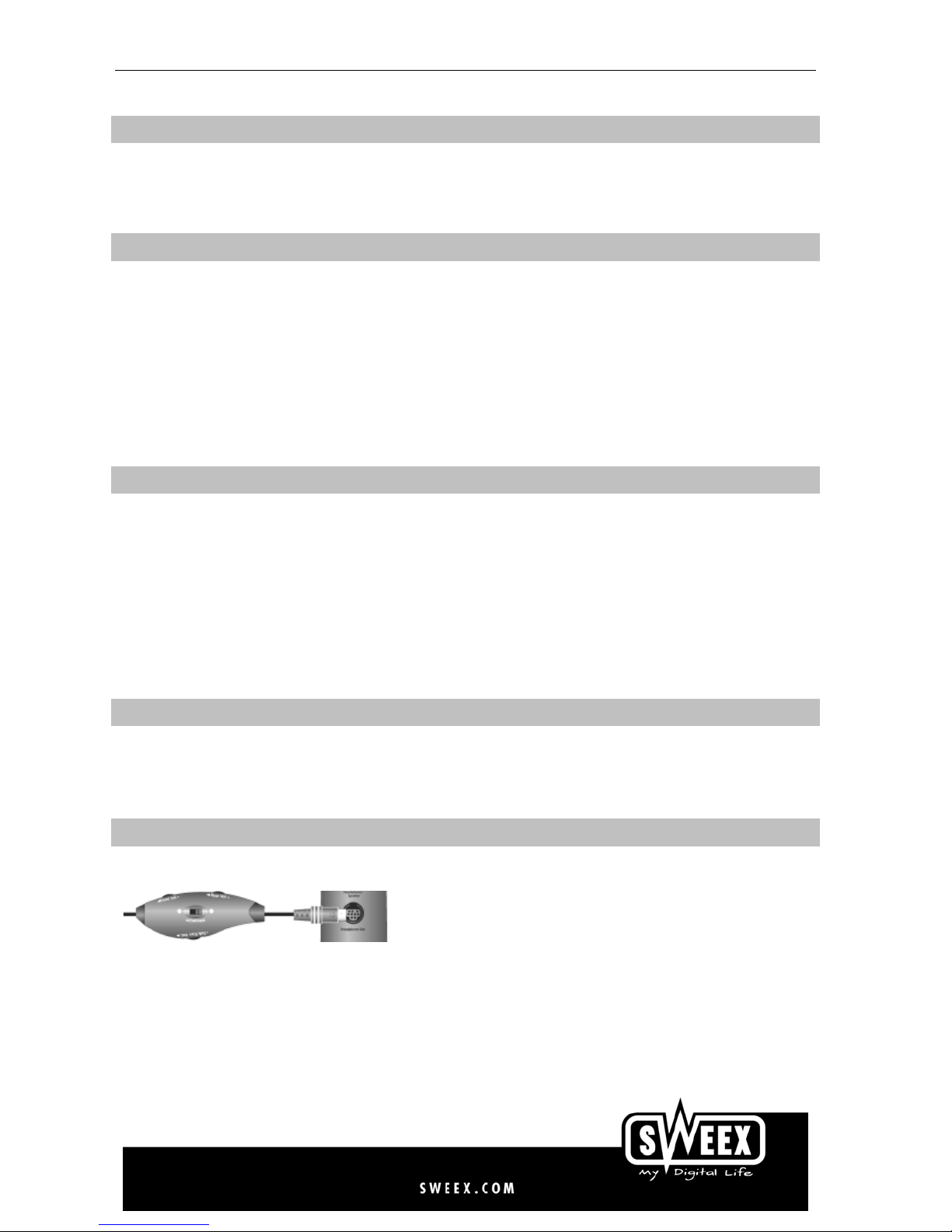
HM551/HM551UK Sweex 5.1 Home Theatre Headphone
Introduction
First of all, many thanks for purchasing this Sweex 5.1 Home Theatre Headphone. With this 5.1 home theatre headphone you can enjoy clear 5.1 surround sound.
To ensure this product operates correctly, we advise you to carefully read this manual first. If despite this manual you still experience problems during installation or operation of this product, go to
www.sweex.com and look under the heading service & support.
Contents of the box
Prior to installation, check if all required parts are present. The following parts must be present in the box:
• 5.1 home theatre headphone
• External amplifier
• Sub/Cen to stereo cinch cable
• RR/RL to stereo cinch cable
• FR/FL to stereo cinch cable
• 3.5 mm stereo to 3.5 mm stereo cable
• Power supply adaptor
• CD-ROM with manual
If one of the above parts is missing, please contact the supplier.
Specifications
English
Specifications amplifier:
• Total harmonic distortion (T.H.D.):
• Subwoofer < 2% Front/Rear/Centre < 2%
• Frequency range subwoofer: 50Hz – 5KHz
• Front/Rear/Centre 120Hz-20KHz
• Input sensitivity subwoofer: 100mV+/- 50mV
• Front/Rear/Centre 380mV+/-60mV
Specifications loudspeaker:
• Subwoofer 40mm, 8 Ohm, 100mW (2 x)
• Front/Rear 30mm, 32 Ohm, 30mW (4 x)
• Centre 30mm, 64 Ohm, 30mW (2 x)
Additional specifications
• Length headphone cable: 2.5 m
• Length adaptor cable G9 to 3.5 mm: 2.0 m
• Dimensions headphone: 184 x 220 x 95 mm (w x h x d)
• Dimensions external amplifier: 47 x 115 x 125 mm (w x h x d)
Connecting
Connect the headphone to the external amplifier via the G9 plug at the front of the external amplifier. Then connect the external amplifier to the audio device.
Stereo
Connect the external amplifier to a soundcard, TV, CD/DVD-player or amplifier by means of the stereo audio cable and set the switch of the headphone to "2.1".
1
Page 2
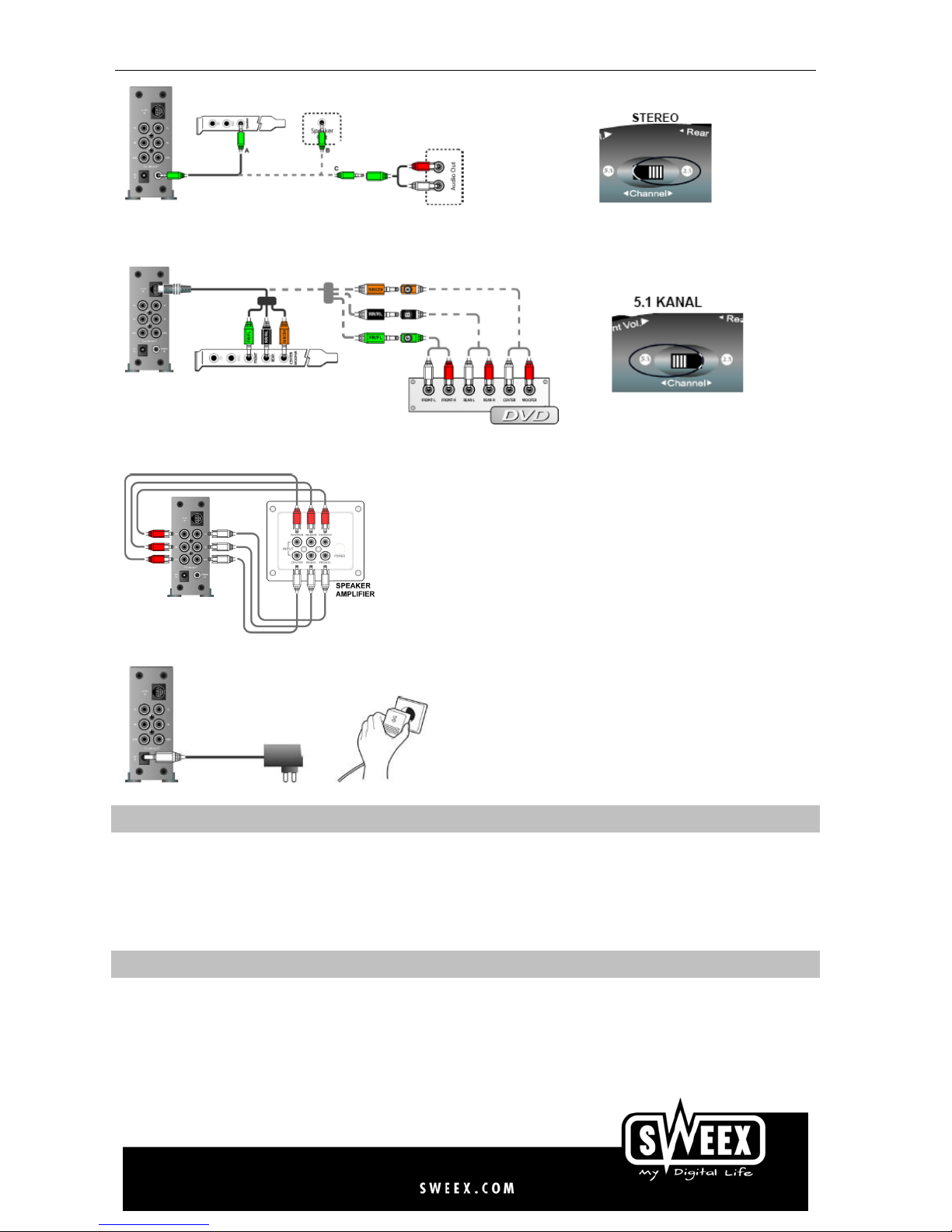
English
5.1 Surround
Connect the external amplifier to a 5.1 soundcard or DVD-player by means of the 5.1 audio cable and set the switch of the headphone to "5.1".
If so desired, connect the 5.1 speaker-set to the external amplifier.
Connect the mains supply adaptor to the external amplifier.
Operation
Switch on the external amplifier by pressing the "Power" button (power). The power LED lights up in red.
The sound can be muted by pressing the "Mute" button (mute) at any time. The mute LED lights up in green.
You can select output by pressing the "Headphone/Speaker" button. The corresponding LED lights up alternately in green and red.
Incorporated in the headphone cable you will find the headphone control unit. In addition to the input slide button (5.1 and 2.1), there are three volume scroll wheels. With these the Sub/Cen Volume,
the "Rear" volume and the "Front" volume can be regulated.
Warranty
Any products under the Sweex brand are warranted for a period of three years. We do not grant support or warranties for any software and/or (rechargeable) batteries included. Warranty claims are only
settled via the dealer where the product concerned was purchased.
2
