Page 1

Use multiple memory cards!
Benutzershandbuch
Manuale d’istruzioni
Gebruikershandleiding
Manuel d’utilisation
Guía del usário
Manual do funcionamento
Manual
Руковдство
Instrukcja
EC Declaration of Conformity
CR005V4
Internal Multi Card Reader
Page 2

Page 3

INDEX
English version 4
Deutsche Version 5
Versione Italiana 6
Nederlandse versie 7
Version Française 8
Versión Española 9
Versão Portuguesa 10
Русская версия
Wersja polska
11
12
Page 4
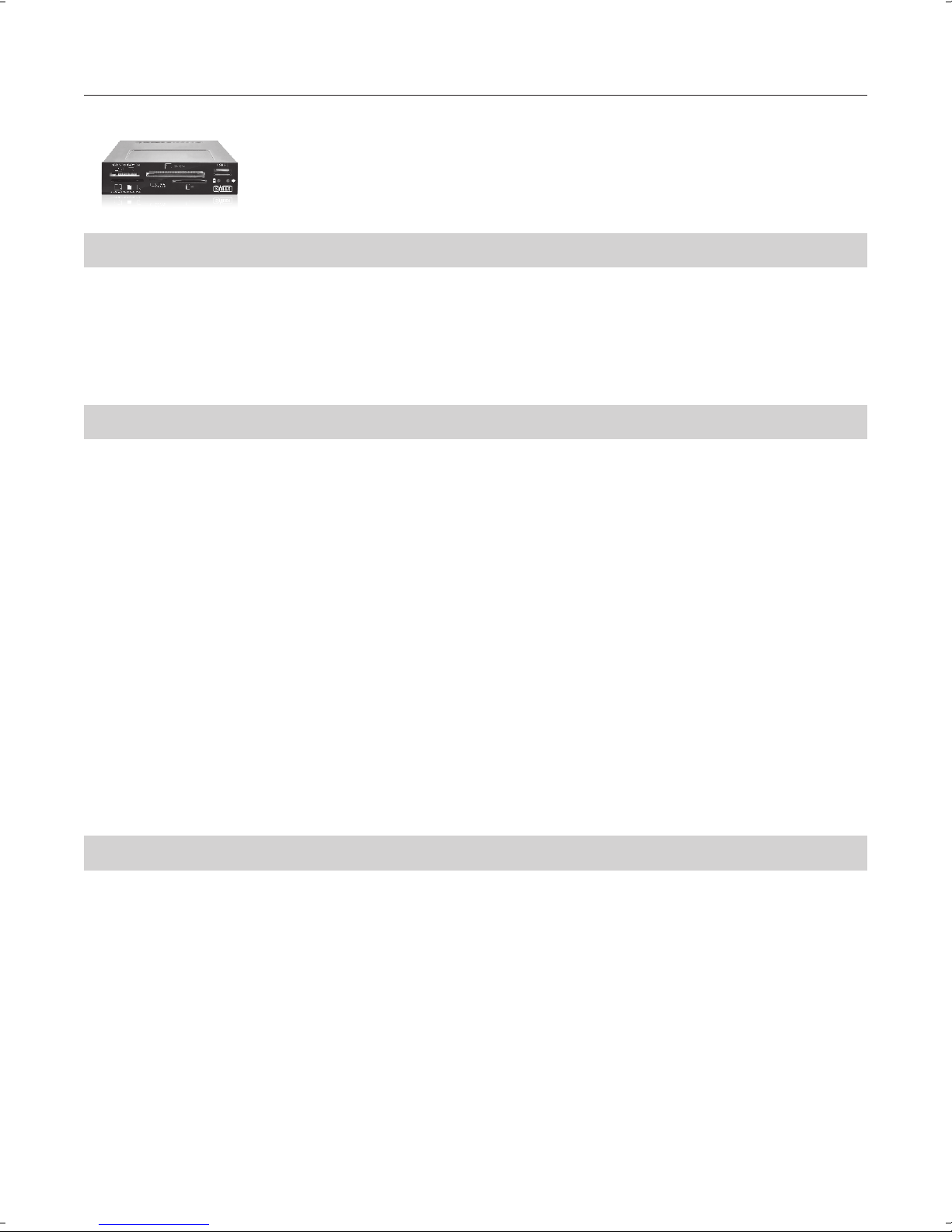
English version
CR005V4 Internal Multi Card Reader
Introduction
• Do not expose the Internal Multi Card Reader to extreme temperatures. Do not place the device in direct sunlight or in the
direct vicinity of heating elements.
• Do not use the Internal Multi Card Reader in extremely dusty or moist surroundings.
• Protect the device against powerful shocks or jolts – they may damage the internal electronics.
Connecting the Sweex Card Reader
1. Ensure the computer is switched off and disconnected from the mains.
2. Open the computer casing and connect the cable to the 9-pin USB connection on your motherboard.
3. Close the computer casing and restart the computer.
4. Windows will automatically install the Sweex Card Reader. You can access the cards in the Sweex Card Reader via “My computer”.
Warranty
All Sweex products are warranted for 2 years. We do not grant support or warranties for any software and/or (rechargeable) batteries included.
Settlement of guarantee only takes place via the dealer where you have purchased the product in question.
The rightful owner has and retains title to all brand names and related rights mentioned in this manual.
Page 5
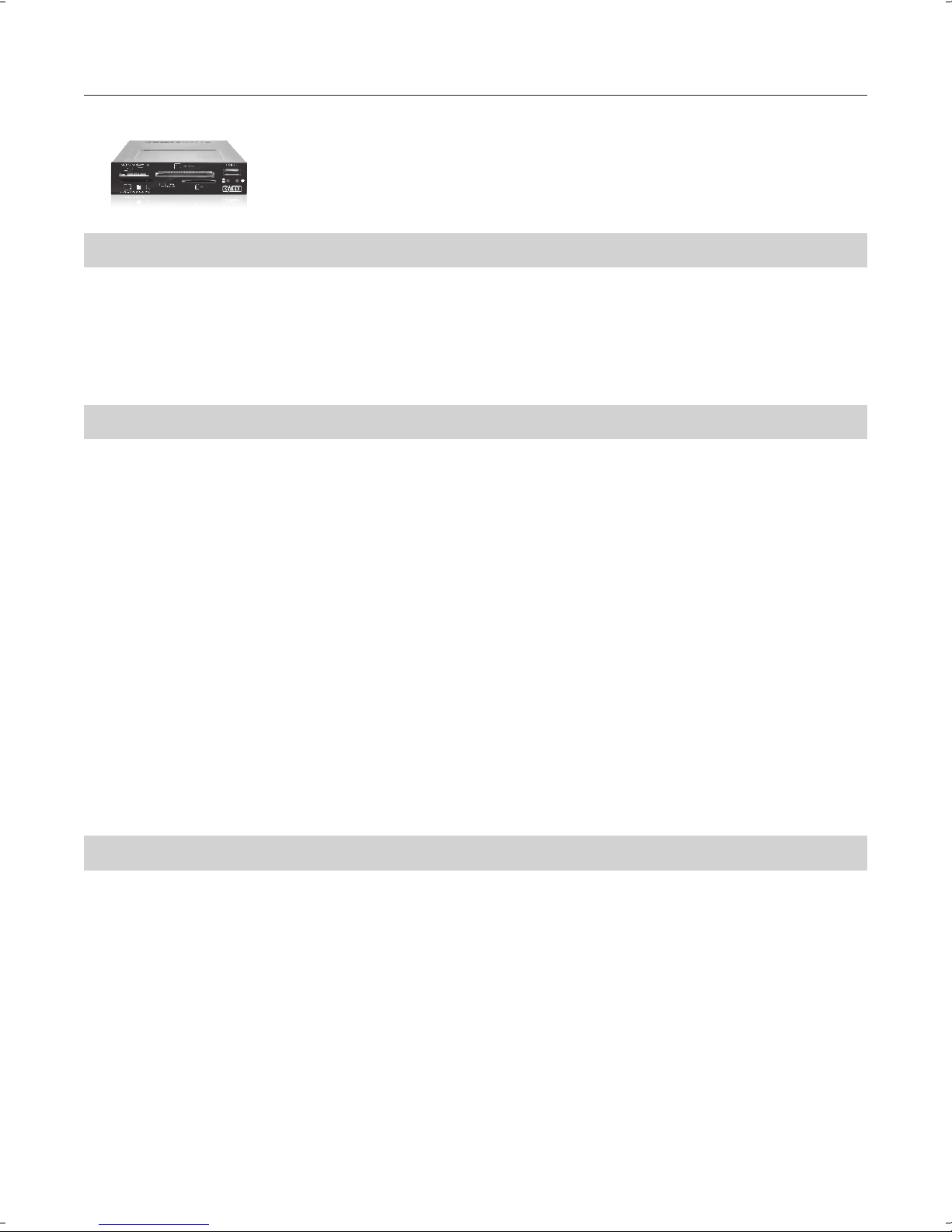
English version
CR005V4 Internal Multi Card Reader
Einleidung
• Setzen Sie den Internal Multi Card Reader nicht extremen Temperaturen aus. Setzen Sie das Gerät nicht der direkten
Sonneneinstrahlung aus und halten Sie es von Wärmequellen fern.
• Verwenden Sie den Internal Multi Card Reader nicht in einer extrem staubigen oder feuchten Umgebung.
• Vermeiden Sie harte Stöße oder Erschütterungen des Gerätes, dadurch kann die interne Elektronik beschädigt werden.
Anschluss des Sweex Card Reader
1. Schalten Sie den Computer aus und stellen Sie sicher, dass er nicht mehr unter Spannung steht.
2. Öffnen Sie das Computergehäuse und schließen Sie das Kabel an den 9-poligen USB-Anschluss der Hauptplatine an.
3. Das Computergehäuse schließen und den Computer hochfahren.
4. Windows wird den Sweex Kartenleser automatisch installieren. Über “Arbeitsplatz” (“My Computer”) kann auf die Karten im Sweex Kartenleser
zugegriffen werden.
Garantie
Für alle Sweex Produkte gilt eine Garantiefrist von 2 Jahren. Auf die im Lieferumfang enthaltene Software, aufladbaren Batterien und Akkus
gewähren wir keinen Support oder Garantie. Die Erfüllung der Garantieleistung findet ausschließlich über die Verkaufsstelle statt bei der Sie den
betreffenden Artikel erworben haben.
Alle in dieser Anleitung genannten Markennamen und damit verbundenen Rechte sind und bleiben im Eigentum des rechtmäßigen Besitzers.
Page 6

Versione Italiana
CR005V4 Internal Multi Card Reader
Introduzione
• Non esporre lo Internal Multi Card Reader a temperature estreme. Non lasciare mai l’apparecchio alla luce diretta del sole o in
prossimità di elementi di riscaldamento.
• Non utilizzare lo Internal Multi Card Reader in ambienti estremamente polverosi o umidi.
• Evitare che l’apparecchio subisca colpi o urti forti che potrebbero provocare danni all’elettronica interna.
Come collegare lo Sweex Card Reader
1. Verificare che il computer sia spento e che non sia alimentato.
2. Aprire lo chassis del computer e collegare il cavo al collegamento USB a 9 pin della scheda madre.
3. Chiudere lo chassis e avviare il computer.
4. Windows installerà automaticamente lo Sweex Card Reader. Tramite "Risorse del computer” (“My Computer”) è possibile gestire le schede nello
Sweex Card Reader.
Garanzia
Tutti i prodotti Sweex hanno un periodo di garanzia di 2 anni. Non è concessa invece alcuna garanzia sul software in dotazione, sulle batterie
ricaricabili e sugli accumulatori. Il ricorso alla garanzia avviene esclusivamente tramite il punto vendita presso cui si è acquistato l’articolo in
questione.
Tutti i marchi ed i relativi diritti che compaiono nel presente manuale sono e restano patrimonio dei legittimi proprietari.
Page 7

Nederlandse versie
CR005V4 Internal Multi Card Reader
Inleiding
• Stel de Internal Multi Card Reader niet bloot aan extreme temperaturen. Plaats het apparaat niet in direct zonlicht of in de
dichte nabijheid van verwarmingselementen.
• Gebruik de Internal Multi Card Reader niet in een extreem stoffige of vochtige omgeving.
• Voorkom harde schokken of stoten van het apparaat, hierdoor zou de interne elektronica beschadigd kunnen raken.
Aansluiten van de Sweex Card Reader
1. Zorg dat de computer uit staat en dat er geen stroom op staat.
2. Open de kast van de computer en sluit de kabel aan op de 9-pins USB-aansluiting op je moederbord.
3. Sluit je computerkast en start je computer op.
4. Windows zal de Sweex Card Reader automatisch installeren. Via “Deze computer” (“My Computer”) kun je de kaarten in de Sweex Card Reader
benaderen.
Garantie
Voor alle Sweex producten geldt een garantietermijn van 2 jaar. Op meegeleverde software, oplaadbare batterijen en accu’s geven wij geen support
of garantie. Afhandeling van garantie vindt alleen plaats via het verkooppunt waar het betreffende artikel is aangekocht.
Alle merknamen en daaraan verbonden rechten genoemd in deze handleiding zijn en blijven eigendom van de rechtmatige eigenaar.
Page 8

Version Française
CR005V4 Internal Multi Card Reader
Introduction
• N’exposez pas le Internal Multi Card Reader à des températures extrêmes. N’exposez pas le lecteur à la lumière directe du
soleil ou à proximité immédiate d’éléments chauffants.
• N’utilisez pas le Internal Multi Card Reader dans un environnement extrêmement poussiéreux ou humide.
• Évitez tout impact ou choc violent au lecteur (risque d’endommagement de l’électronique embarquée).
Raccordement du Sweex Card Reader
1. Veillez à ce que l’ordinateur soit éteint et qu’il ne subsiste plus de courant électrique.
2. Ouvrez le boîtier de l’ordinateur et raccordez le câble à la connexion USB 9 broches de votre carte mère.
3. Fermez l'unité centrale puis démarrez votre ordinateur
4. Windows installera automatiquement le Sweex Card. Vous pouvez accéder aux cartes du lecteur Sweex Card Reader par le Poste de travail.
Garantie
Une garantie de 2 ans s’applique à tous les produits Sweex. Les logiciels, piles et batteries rechargeables accompagnant les produits ne bénéficient
pas de l’assistance ou de la garantie. La prise en charge de la garantie est exclusivement assurée par le point de vente où l’article en question a été
acheté.
Tous les noms de marque et droits y attachés mentionnés sur cet emballage ou dans ce manuel sont et restent la propriété du propriétaire légitime.
Page 9

Versión Española
CR005V4 Internal Multi Card Reader
Introducción
• No exponga el Internal Multi Card Reader a temperaturas extremas. No sitúe el reproductor bajo la luz solar directa o cerca
de elementos térmicos.
• No use el Internal Multi Card Reader en entornos con importante acumulación de polvo o humedad.
• Proteja el dispositivo contra fuertes golpes o sacudidas – éstas pueden dañar la electrónica interna de la unidad.
Conexión del Sweex Card Reader
1. Asegúrese de que el ordenador esté desactivado y desconectado de la red eléctrica.
2. Abra la carcasa de su equipo y conecte el cable a la conexión USB de 9 clavijas de su placa base.
3. Cierre la caja del ordenador e inicie el ordenador.
4. Windows instalará automáticamente el lector de tarjetas Sweex. A través de “Mi PC” (“My Computer”), usted puede acceder a las tarjetas
alojadas en el lector de tarjetas Sweex.
Garantía
Todos los productos Sweex incluyen una garantía de 2 años. Nosotros, Sweex, no proporcionamos asistencia ni concedemos garantías al software
y/o pilas (recargables) incluidas. La liquidación de la garantía únicamente tendrá lugar a través del distribuidor donde adquirió el producto en
cuestión.
El propietario legítimo posee y conserva el título de todos los nombres de marca y los derechos asociados mencionados en este manual.
Page 10
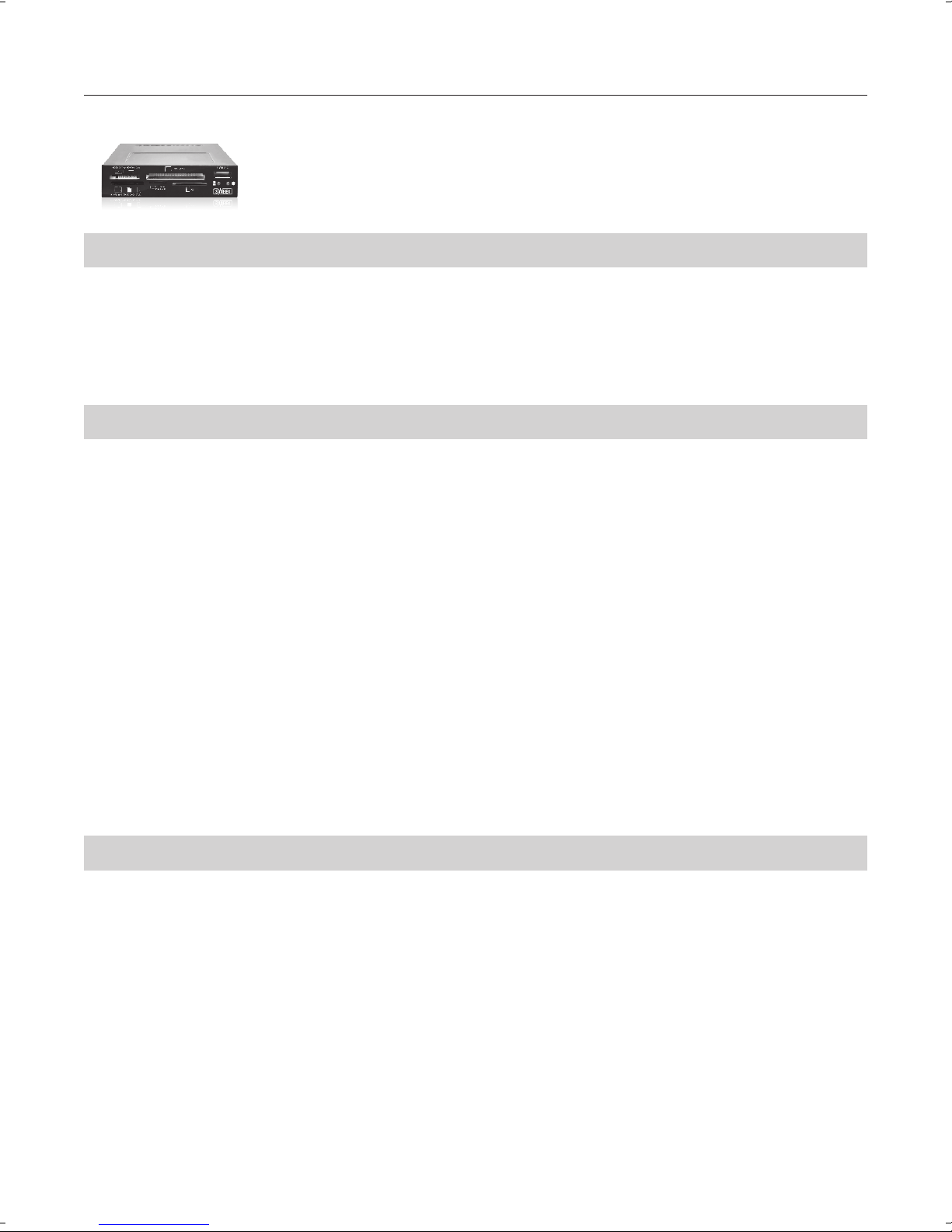
Versão Portuguesa
CR005V4 Internal Multi Card Reader
Introdução
• Não exponha o Internal Multi Card Reader a temperaturas extremas. Não coloque o dispositivo directamente ao sol ou perto
de elementos de aquecimento.
• Não utilize o seu Internal Multi Card Reader em espaços extremamente poeirentos ou húmidos.
• Evite choques fortes no dispositivo que possam causar danos à electrónica interna.
Instalação do Sweex Card Reader
1. Verifique se o seu PC se encontra desligado e se não há qualquer tipo de corrente activada.
2. Abra a caixa do computador e ligue o cabo a uma ligação USB de 9 pinos à sua placa-mãe.
3. Desligar a unidade central e iniciar o computador.
4. Windows instalará automaticamente o Sweex Card Reader. Por meio de "Recursos do computador” (“My Computer”), é possível gerenciar os
cartões no Sweex Card Reader.
Garantia
Para todos os artigos com o nome de Sweex, aplica-se um período de garantia de 2 anos. Ao software fornecido, pilhas recarregáveis e baterias não
damos nenhuma garantia ou apoio. A garantia só é realizada através do fornecedor onde comprou o artigo correspondente.
Todas as marcas e os respectivos direitos mencionados neste manual de instruções são e permanecem propriedade do proprietário legítimo.
Page 11

Русская версия
CR005V4 Internal Multi Card Reader
Введение
•
Не подвергайте карт-ридер Internal Multi Card Reader воздействию значительных температурных перепадов.
Не подвергайте устройство воздействию прямых солнечных лучей и не используйте его в непосредственной близости от
нагревательных приборов.
•
Не используйте карт-ридер Internal Multi Card Reader в очень пыльных или влажных местах.
•
Не подвергайте устройство воздействию мощных толчков или тряски – они могут вызвать повреждение внутренних
компонентов электроники.
Подключения карт-ридера Sweex Card Reader
1. Убедитесь, что компьютер выключен и отключен от питающей сети.
2. Откройте корпус компьютера и подключите кабель к 9-штырьковому разъему USB на материнской плате.
3. Закройте корпус и перезагрузите компьютер.
4. Windows автоматически установит карт-ридер Sweex. Доступ к картам в карт-ридере можно получить через «Мой компьютер»
(“My computer”)..
Гарантия
На все изделия Sweex распространяется гарантия 2 года. Гарантия и техническая поддержка не распространяется на
прилагающееся программное обеспечения и (перезаряжаемые) батареи. Урегулирование гарантийных вопросов происходит у
дилера, у которого приобретено изделие.
Правообладатель сохраняет за собой права на все торговые названия изделий и смежные права на продукты, упомянутые в
данном руководстве.
Page 12
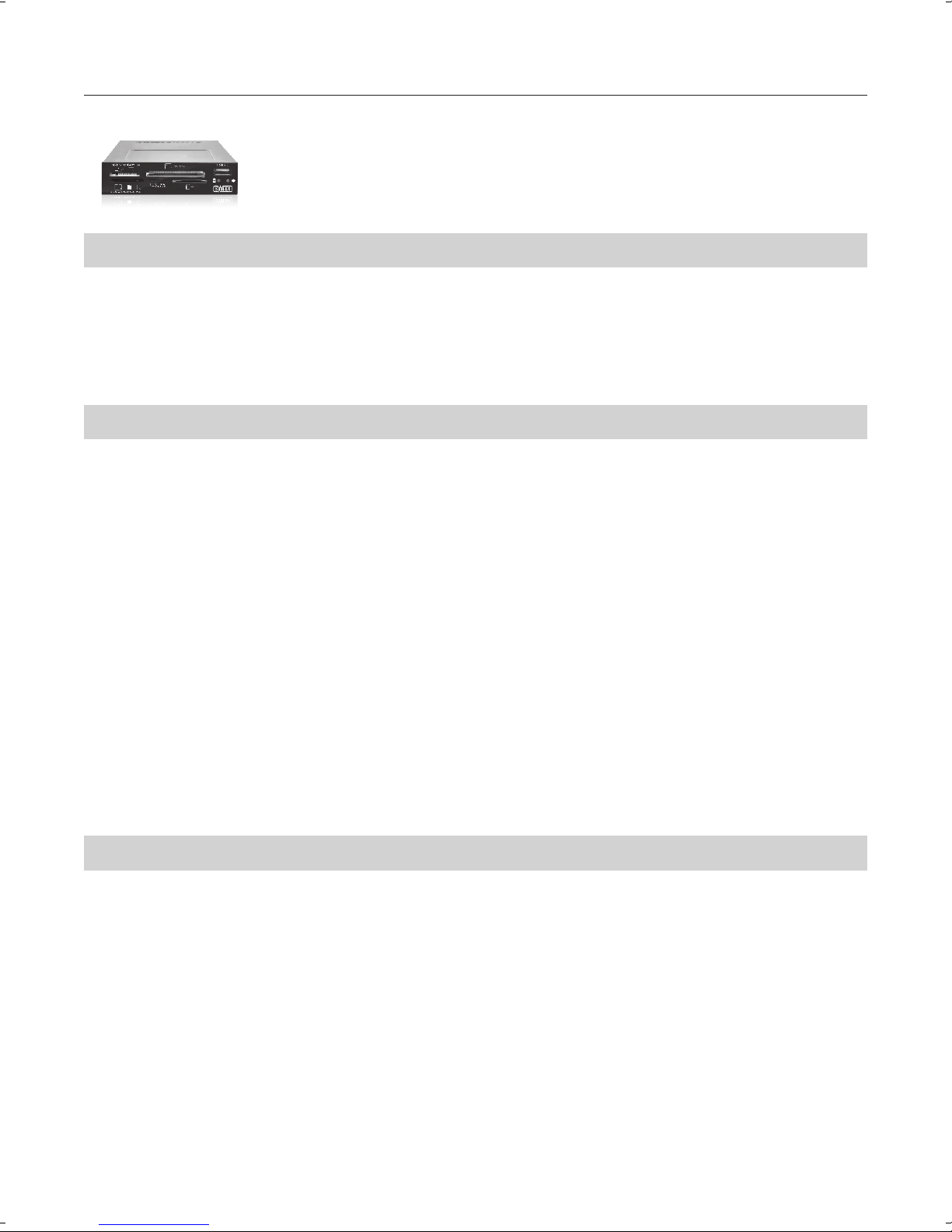
Wersja polska
CR005V4 Internal Multi Card Reader
Wstęp
•
Nie należy wystawiać Internal Multi Card Reader na działanie wysokich temperatur. Nie należy wystawiać produktu na bezpośrednie
działanie promieni słonecznych lub umieszczać w pobliżu elementów grzewczych.
•
Nie należy używać Internal Multi Card Reader w otoczeniu wilgotnym lub zakurzonym.
•
Należy zabezpieczyć produkt przed wstrząsami lub uderzeniami - może to być przyczyną uszkodzenia wewnętrznej elektroniki.
Podłączanie Sweex Card Reader
1. Upewnij się, że komputer jest wyłączony i odłączony od zasilania.
2. Otwórz obudowę komputera i podłącz kabel do 9-pinowego złącza USB na płycie głównej.
3. Zamknij obudowę komputera i zrestartuj komputer.
4. Windows automatycznie zainstaluje czytnik kart Sweex. Możesz uzyskać dostęp do kart w czytniku kart Sweex przez “Mój komputer”..
Gwarancja
Wszystkie produkty marki Sweex gwarancji od dwóch lat. Gwarancja i pomoc nie obejmuje załączonego oprogramowania i/lub dołączonych akumulatorów
(do ładowania). Z usług gwarancyjnych można skorzystać za pośrednictwem sprzedawcy, u którego został zakupiony produkt.
Właściciel posiada i zachowuje prawa do wszystkich nazw marek wymienionych w niniejszej instrukcji oraz wszelkie prawa pokrewne.
Page 13

Important information
WEEE Symbol Information
Correct Disposal of This product (Waste Electrical & Electronic Equipment).
(Applicable in the European Union and other European countries with separate collection systems).
This marking shown on the product or its literature indicates that it should not be disposed with other household wasted at
the end of its working life. To prevent possible harm to the environment or human health from uncontrolled waste disposal,
please separate this from other types of wastes and recycle it responsibly to promote the sustainable reuse of material
resources. Household users should contact either the retailer where they purchased this product, or their local government
office, for details of where and how they can take this item for environmentally safe recycling.
Business users should contact their supplier and check the terms and conditions of the purchase contract. This product should
not be mixed with other commercial wastes of disposal.
RoHS
This products has been certified as RoHS Compliant.
Dimensions, specifications, images & illustrations
All dimensions, specifications, images and illustrations are subject to change without prior notice.
Page 14

EC Declaration of Conformity
We,
Sweex Europe B.V.
Ampereweg 3
2627 BG Delft
The Netherlands
Declare under our sole responsibility that the product:
Brand name : Sweex
Model no. : CR005V4
Product description : Internal Multi Card Reader
Compliance with the essential requirements
of the following Directives is declared:
- EMC DIRECTIVE : 2004/108/EC
- ROHS DIRECTIVE : 2011/65/EU
To which this declaration is based on with full conformance
to the following European norms and standards:
- EMC : EN 55022:2006 + A1:2007
EN 55024:1998 + A1:2001 + A2:2003
Signed, Delft, 25-04-2013
Sweex
R. Ramaekers,
Purchase Director
Page 15

Page 16

INTERNAL CARD READER ALL-IN-1 USB 2.0 BLACK
Use multiple memory cards!
CR005V4
© Sweex 2008
facebook.com/sweexeurope
twitter.com/sweexeurope
SWEEX.COM
