
1
English
SWATCH TOUCH ZERO TWO
TOUCH
ZERO TWO
YOUR USER MANUAL
THE FAN WATCH

2
3
© 2016 Swatch Ltd.
This manual may not be copied or reproduced, in
whole or in part, without the prior written permission
of Swatch Ltd.
SWATCH and SWATCH TOUCH are registered
trademarks of Swatch Ltd.
The Bluetooth® word mark and logos are registered
trademarks owned by Bluetooth SIG, Inc. and any
use of such marks by Swatch Ltd. is under license.
Android and Google Play are trademarks of
Google Inc.
Apple, the Apple logo, and iPhone are trademarks of
Apple Inc., registered in the U.S. and other countries.
App Store is a service mark of Apple Inc.
IOS is a trademark or registered trademark of Cisco
in the U.S. and other countries and is used under
license by Apple Inc.
Other trademarks and trade names are those of
their respective owners.
While every eort has been made to ensure that the
information contained in this manual is complete
and accurate, Swatch Ltd. cannot exclude the
possibility of errors in typography or photography
and disclaims any liability for such errors.
Watch purpose: The information provided by this
watch is not meant to be used for any medical or
treatment purposes; it is all purely fun information.
2 Glossary
Getting started
4 Introduction
6 Handling
The functions in detail
8 TIME
14 ACTIVITY
16 FAN
18 CONNECT
Additional information
20 Taking care and
troubleshooting
22 Restore to default
user settings
24 Regulatory compliance
information
32 Watch and battery disposal,
battery change
CONTENTS
Glossary
TIME Mode with time functions
DATE Date function
ALARM Alarm function
TIMER Countown function
CHRONO Stopwatch-function
AM Daytime from 00.00 – 12.00
PM Daytime from 12.00 – 24.00
ACTIVIT Y Mode with activity functions
%TODAY Daily goal
KCAL Daily burnt calories
STEPS Amount of steps
Daily goal Targets set for activity over 24h
FAN Mode with fan functions
F
AN HEAT
All over action f
rom activity,
claps and La-Olas
FAN RANK Standings of fan activities
CONNECT Connecting watch and
smartphone
SYNC
Data synchr
onizing
Settings
App settings on smarthone
MY PROFILE Prole settings on smartphone
BACKUP Copying les onto smartphone
ON Turning functions on
OFF Turning functions o
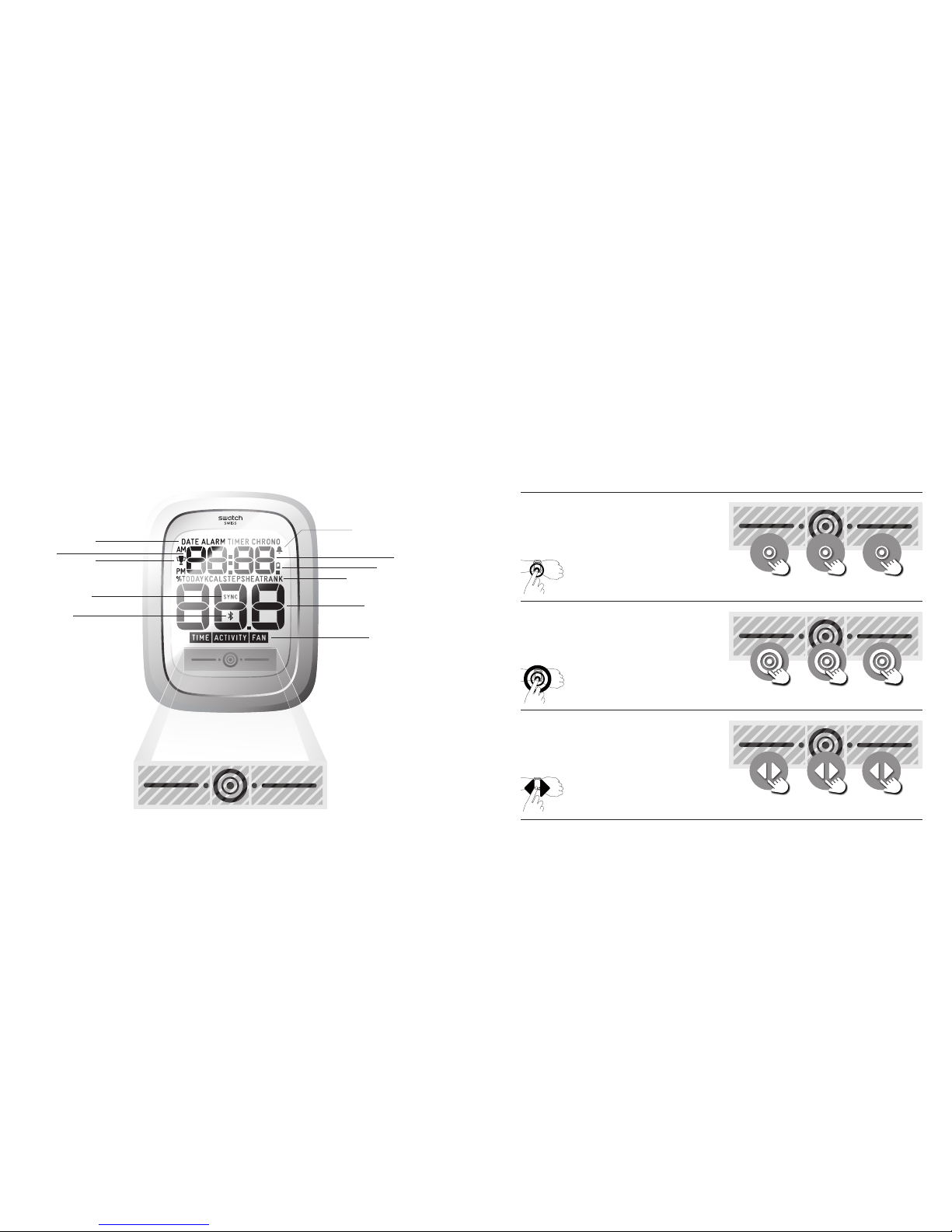
4
5
English
English
GETTING
STARTED
GETTING
STARTED
TIME functions
Hours
Minutes
Seconds/Year
Watch modes
FAN and ACTIVITY
informations
Goal/Rewards
Bluetooth
activated
Data
synchronizing
ALARM activated
Low Battery
The watch display
explained
The touch area
on the display
Left section Center section Right section
Bluetooth/Sync
ON/OFF
start/stop
and continue
Backlight
ON/OFF
start/stop
and continue
Swipe
·
Access and switch between
modes.
·
Adjust settings.
Quick tap
·
Access and br
owse functions
·
St
art, stop and continue functions.
·
Conrm settings.
Control the watch
with a ngertip
Long press
·
Access settings.
·
Turn functions ON/OFF.
HandlingIntroduction

6
7
English
English
Access TIME settings with a
long press.
Turn FAN HEAT on or o.
Finish/conrm every step in
TIME settings with a quick tap.
Start, stop and continue
functions.
Quit eco mode and access
watch modes TIME, ACTIVITY and FAN by swiping.
Access TIME, ACTIVITY and
FAN functions from each
respective mode with a quick
tap.
Overview on how to access
the watch functions
Quit eco mode and access
TIME functions with a quick
tap.
Swipe to switch between
the dierent modes TIME,
ACTIVITY and FAN.
Use quick taps to browse
functions/statistics in the
chosen mode.
Swipe for increasing or
decreasing values in TIME
settings.
Eco mode
The watch drops into eco
mode* during inactivity.
Modes
The modes TIME, ACTIVITY
and FAN contain all main
watch functions.
Functions
In each mode specic
functions can be accessed
and viewed in detail.
Settings
Adjusted TIME Settings*
according to your needs.
1.
2.
3.
4.
*No settings possible for ACTIVITY
1
Quick access TIME settings from eco mode with a single long press.
2
Access TIME settings when on TIME with long press.
3
Switch between modes by swiping.
*Activated functions are still running
in the background.
HandlingHandling
GETTING
STARTED
GETTING
STARTED
DATE ALARM TIMER CHRONOTIME
HEAT.
DATETIME ALARM TIMER CHRONO
%TODAYACTIVITY KCAL
STEPS
RANKHEAT
1
2
3

8
9
English
English
1
2
3 4
adjust adjust adjust adjustconrm conrm conrm conrm
*
Changing hour format
also changes date format.
FA
NACTIVITY
TIME
CONNECT FANACTIVITY
TIME
CONNECT
These functions are
available in TIME mode:
Access TIME settings:
Hours Minutes Seconds Time Format
Use quick taps to browse
these functions.
Swipe to adjust hours.
Quick tap to conrm.
Swipe to adjust minutes.
Quick tap to conrm.
Swipe to adjust seconds.
Quick tap to conrm.
Swipe to adjust format 12/24*.
Quick tap to conrm.
TIME
TIMER
DATE
CHRONO
ALARM
THE FUNCTIONS
IN DETAIL
THE FUNCTIONS
IN DETAIL
Swipe to access
TIME mode.
Quick tap to browse TIME
functions. Go to TIME.
Long press to access
TIME settings.
1
2
3
4
Quick access to TIME settings from
eco mode with a single long press.
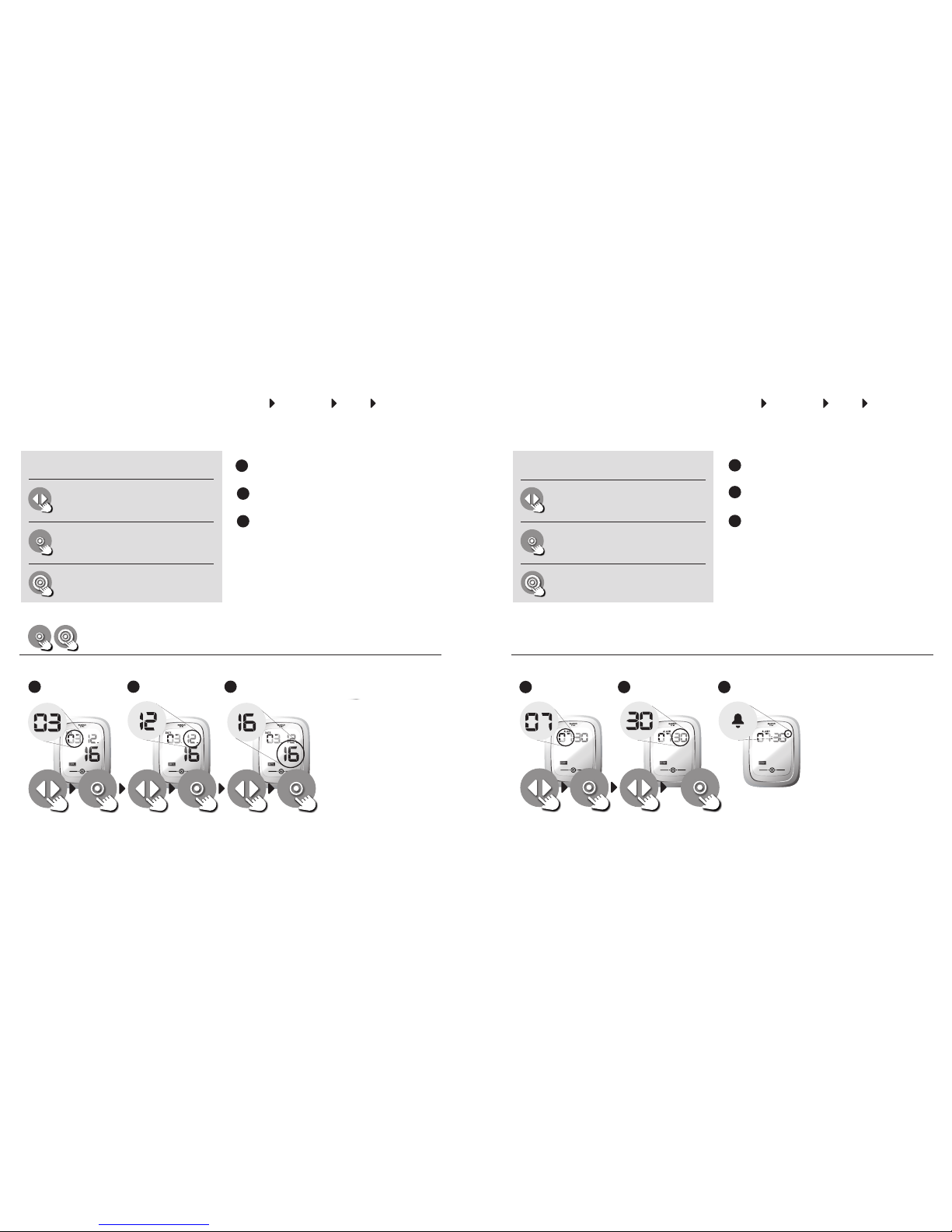
10
11
English
English
Swipe to adjust hours.
Quick tap to conrm.
Swipe to adjust minutes.
Quick tap to conrm.
Alarm-symbol indicates
activated ALARM.
adjust conrm/activateadjust conrm
2 3
FANACTIVITY
TIME
CONNECT FANACTIVITY
TIME
CONNECT
Swipe to adjust days.
Quick tap to conrm.
Swipe to adjust months.
Quick tap to conrm.
Swipe to adjust years.
Quick tap to conrm.
1
2
3
1
2
3
adjust adjust adjustconrm conrm conrm
Day Month Year Hours Minutes Activated
THE FUNCTIONS
IN DETAIL
THE FUNCTIONS
IN DETAIL
1
Access ALARM* settings:Access DATE settings:
Swipe to access
TIME mode.
Quick tap to browse TIME
functions. Go to ALARM.
Long press
to turn ALARM
ON (or OFF).
Swipe to access
TIME mode.
Quick tap to browse TIME
functions. Go to DATE.
Long press to access
DATE settings.
Quick access to DATE settings from eco mode
with quick tap followed by long press.
1
2
3
*ALARM Ringtones can be changed
from the mobile-app

12
13
English
English
CHRONO starts running immediately after quick tap on left or
right section. Another tap on the
same sections stops CHRONO.
To continue tap again.
Long press on center section
resets the value to 00.00
If CHRONO is ON, watch does not drop
automatically into eco mode.
FANACTIVITY
TIME
CONNECT FANACTIVITY
TIME
CONNECT
start/stop/continue
1 2
reset
adjust adjust adjustconrm conrm conrm resetstart/stop
1 2 3 4 5
Hours Minutes Seconds
Swipe to adjust hours.
Quick tap to conrm.
Swipe to adjust minutes.
Quick tap to conrm.
Swipe to adjust seconds.
Quick tap to conrm.
Quick taps on left or right section
to start, stop and continue.
Long press on center section to
reset.
THE FUNCTIONS
IN DETAIL
THE FUNCTIONS
IN DETAIL
Access CHRONO settings:
Swipe to access
TIME mode.
Quick tap to browse TIME
functions. Go to CHRONO.
1
2
3
4
5
1
If CHRONO is ON you can access it with a
single swipe from any other mode or function.
Access TIMER settings:
Swipe to access
TIME mode.
Quick tap to browse TIME
functions. Go to TIMER.
Long press to access
TIMER settings.
