Page 1
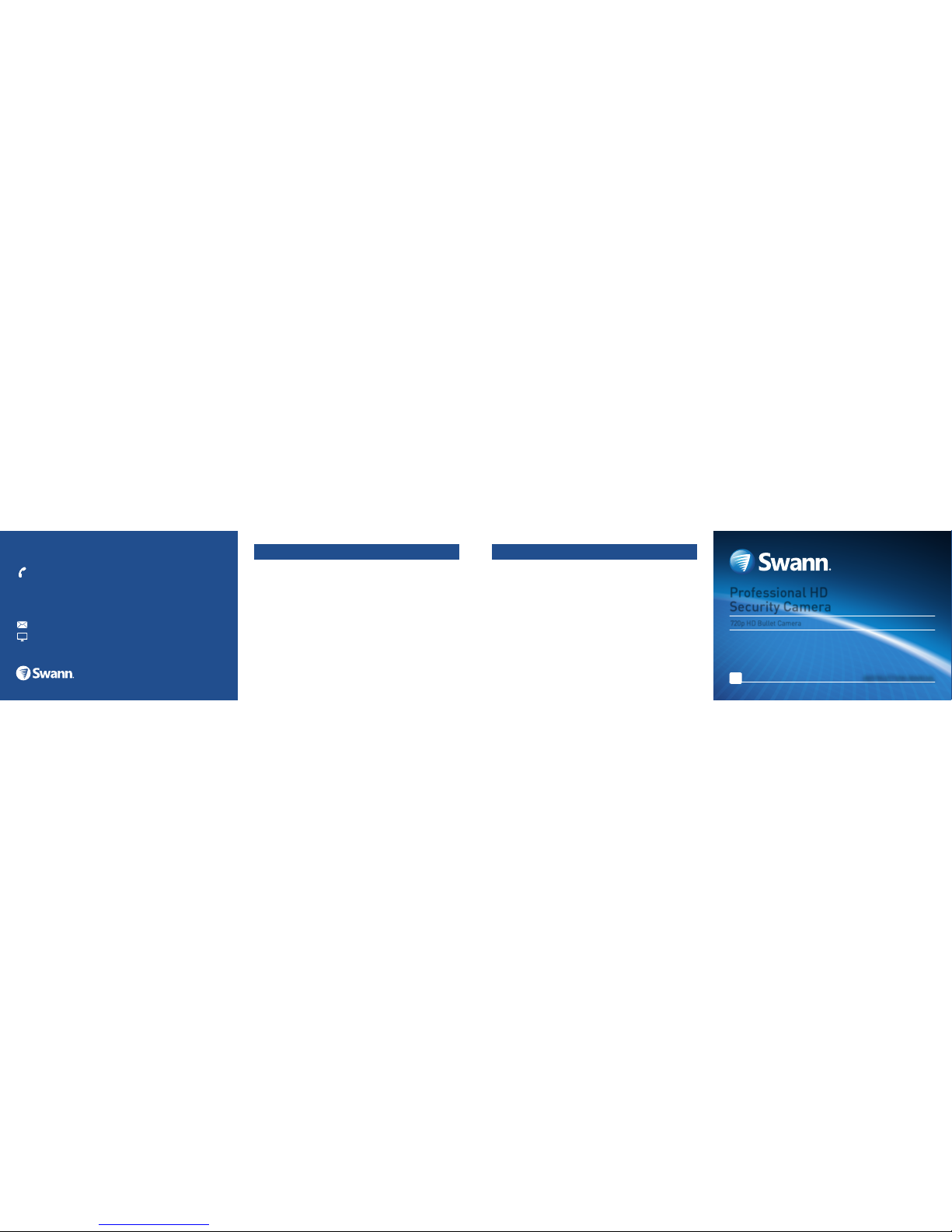
Swann Communications warrants this product against defects in workmanship and material for a period
of one (1) year from its original purchase date. You must present your receipt as proof of purchase for
warranty validation. Any unit which proves defective during the stated period will be repaired without
charge for parts or labour or replaced at the sole discretion of Swann. The end user is responsible for
all freight charges incurred to send the product to Swann’s repair centres. The end user is responsible
for all shipping costs incurred when shipping from and to any country other than the country of origin.
The warranty does not cover any incidental, accidental or consequential damages arising from the use
of or the inability to use this product. Any costs associated with the fitting or removal of this product
by a tradesman or other person or any other costs associated with its use are the responsibility of the
end user. This warranty applies to the original purchaser of the product only and is not transferable to
any third party. Unauthorized end user or third party modifications to any component will render all
warranties void. By law some countries do not allow limitations on certain exclusions in this warranty.
Where applicable by local laws, regulations and legal rights will take precedence.
This equipment has been tested and found to comply with the limits for Class B digital device, pursuant
to part 15 of the FCC Rules. These limits are designed to provide reasonable protection against
harmful interference in a residential installation. This equipment generates, uses and can radiate radio
frequency energy and, if not installed and used in accordance with the instructions, may cause harmful
interference to radio communications. However, there is no guarantee that interference will not occur
in a particular installation. If this equipment does cause harmful interference to radio or television
reception, which can be determined by turning the equipment off and on, the user is encouraged to try
to correct the interference by one of the following measures:
• Reorient or relocate the receiving antenna
• Increase the separation between the equipment and the receiver
• Connect the equipment into an outlet on a circuit different from that to which the receiver is
connected
• Consult the dealer or an experienced radio/TV technician for help
These devices comply with part 15 of the FCC Rules. Operation is subject to the following two conditions:
1. These devices may not cause harmful interference.
2. These devices must accept any interference received, including interference that may cause
undesired operation.
Professional HD
Security Camera
720p HD Bullet Camera
EN
INSTRUCTION MANUAL
Security Made Smarter
Important Note: All jurisdictions have specific laws and regulations relating to the use of cameras.
Before using any camera for any purpose, it is the buyer’s responsibility to be aware of all applicable
laws and regulations that prohibit or limit the use of cameras and to comply with the applicable laws
and regulations.
WARNING: MODIFICATIONS NOT APPROVED BY THE PARTY RESPONSIBLE FOR COMPLIANCE COULD
VOID USER’S AUTHORITY TO OPERATE THE EQUIPMENT.
Helpdesk/Technical Support
5 Limited Warranty - Terms & Conditions 6 FCC Verification
tech@swann.com
support.swann.com
USA 1800 627 2799
USA Parts & Warranty
1800 627 2799
(M-F, 9am-5pm US PT)
Australia 1800 788 210
New Zealand 0800 479 266
UK 0808 168 9031
© Swann Communications 2016
MT835CAMVER1E
250716
Page 2
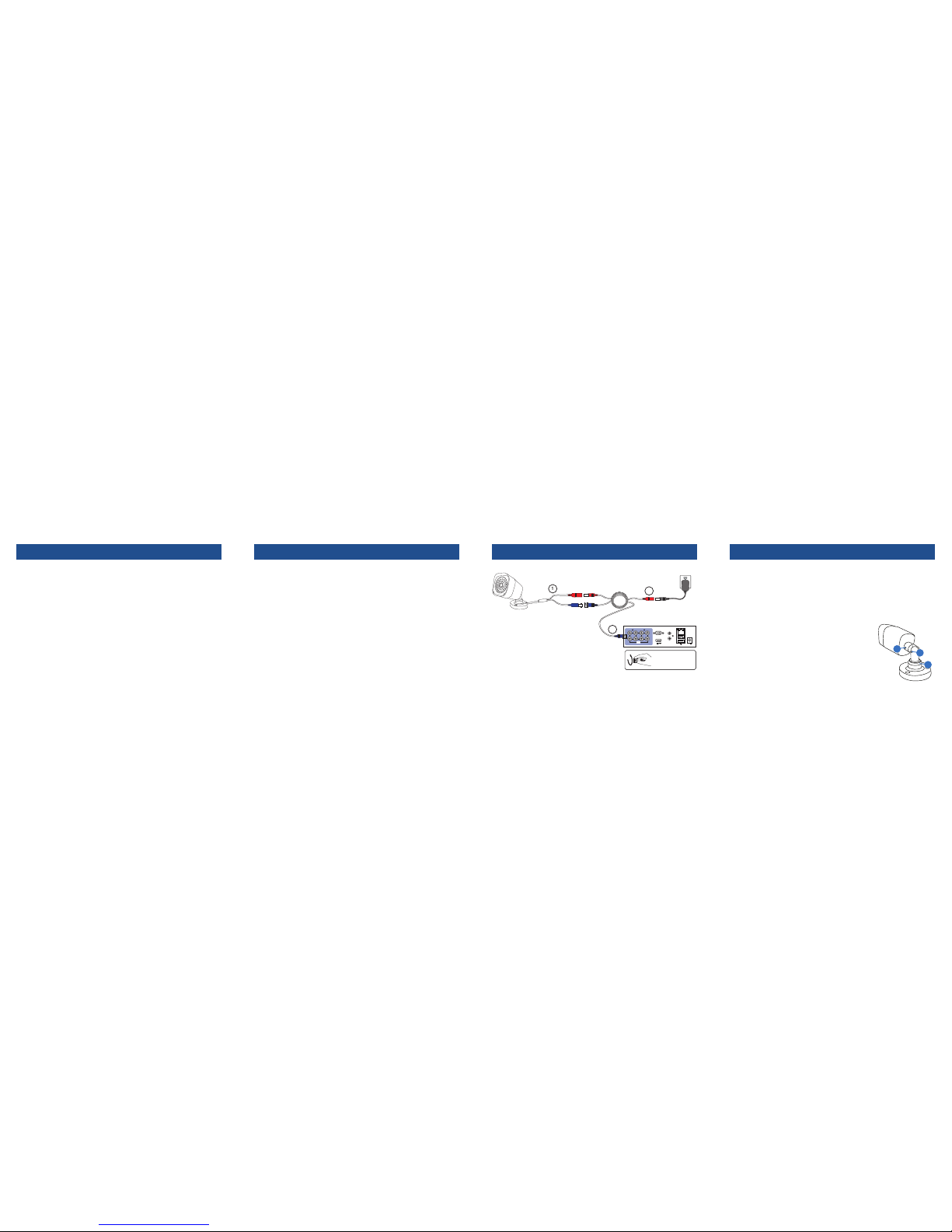
Congratulations on your purchase of the Swann 720p Professional HD Security Camera.
You’ve made a fine choice for keeping a watchful eye over your home or business. The
camera delivers brilliant and amazingly clear high definition images and videos in both day
and nighttime conditions even in complete darkness.
Designed in a sturdy weatherproof casing with 3-axis mounting bracket, the camera is
versatile enough to be installed on walls and ceilings - indoors or outdoors and will be an
excellent addition to your Swann Professional HD DVR monitoring solution.
DVR Compatibility
The camera is compati ble with the following Sw ann 720p DVR models:
• 1575, 1580 , 1590, 1600 & 4350 Series D VRs
This is not an exhaustiv e list - since the time of publicatio n we will have released new er
DVRs with which the c amera may be supporte d.
Important Safety Instructions
1. Make sure the camera is fixed correctly and stable if fastened in place.
2. Do not operate if wires and terminals are exposed.
The camera is very flexible, and can be installed almost anywhere. Here are some practical
things to consider when choosing a location:
• Place the camera in a position that a potential security threat will find it difficult to
avoid detection. A strategy which is often effective is to monitor entrances and exits after all, a security threat has to get in somewhere.
• Ensure the camera is located close enough to what you want to monitor to capture the
required details. For example, if you wish to capture the details of a face, the camera
may need to be located within 15ft (about 5m) of the subject. This is also true if trying
to read printed information - such as a vehicle’s registration plate.
• Mount as high as possible, out of easy reach to prevent tampering. For example, under
the eaves of a roof or high up in protected corners of a wall would be good options.
• Typically, the best view is obtained approximately 7ft (2m) to 10ft (3m) high, looking
slightly downwards.
• While the camera is sealed, robust and able to handle the weather, long-term
exposure to direct sunlight and moisture will eventually cause a degradation in
performance, so if it’s going to be installed outdoors, make sure it’s in a sheltered spot.
• The camera’s night vision will give well-exposed images if the area is dark. However,
if there’s a bright point source in the camera’s view (a streetlight, car headlights or
similar) then it might not engage night vision mode.
The camera can be mounted onto a flat surface using screws. The surface must have
sufficient strength to hold the camera.
• Position the camera in the location you want to mount it, and mark the screw holes
on the surface to position the screws. Then, using appropriate screws for the surface
you’re fixing the camera to, secure the camera into place.
• If you’re mounting to a wooden surface, then screw the camera directly to the surface.
• If you’re mounting to a masonry surface (bricks, concrete or similar), then you’ll need
to use wall plugs.
Aiming the camera
You can use the included allen key to adjust the camera angle.
• To adjust the orientation, loosen the screw indicated by 1.
This enables you to rotate the camera so no matter what
direction it is facing, your images will be the right way up.
• To tilt up and down, loosen the screw indicated by 2.
• To pan left and right, loosen the locking ring indicated by 3.
Be sure to tighten the screws/ring back securely to lock the
camera’s position in place after you’ve finished adjusting the
viewing angle of the camera.
135
7
2 4 6 8
VIDEO
INPUT
VIDEO
INPUT
VGAVGA
AUDIO
INPUT
AUDIO
INPUT
AUDIO
OUTPUT
AUDIO
OUTPUT
12V12V
LANLAN
Follow the example diagram below to connect the camera to your DVR.
Extension
cable
Digital Video Recorder
Power
Power adapter
Video
Tip: Twist to lock
video connectors
1. Connect the camera’s Power and Video cable
to the extension cable’s DC and BNC plugs.
2. Connect the other end of the BNC extension
cable to a video input channel on your DVR.
3. Connect the other end of the DC extension
cable to the power adapter and then plug the
power adapter into a wall outlet. (For multipack cameras, use the power splitter cable
included with the power adapter.)
Note: Images contained in this diagram
are for illustrative purposes only.
1
2
3
2 Choosing a location for your camera1 Welcome 3 Connecting the camera 4 Mounting the camera
Tip: Run cables inside a wall cavity or other protected
enclosure, and ensure that all wiring and the connectors are
suitably insulated and protected from moisture and sunlight.
3
1
2
