Page 1
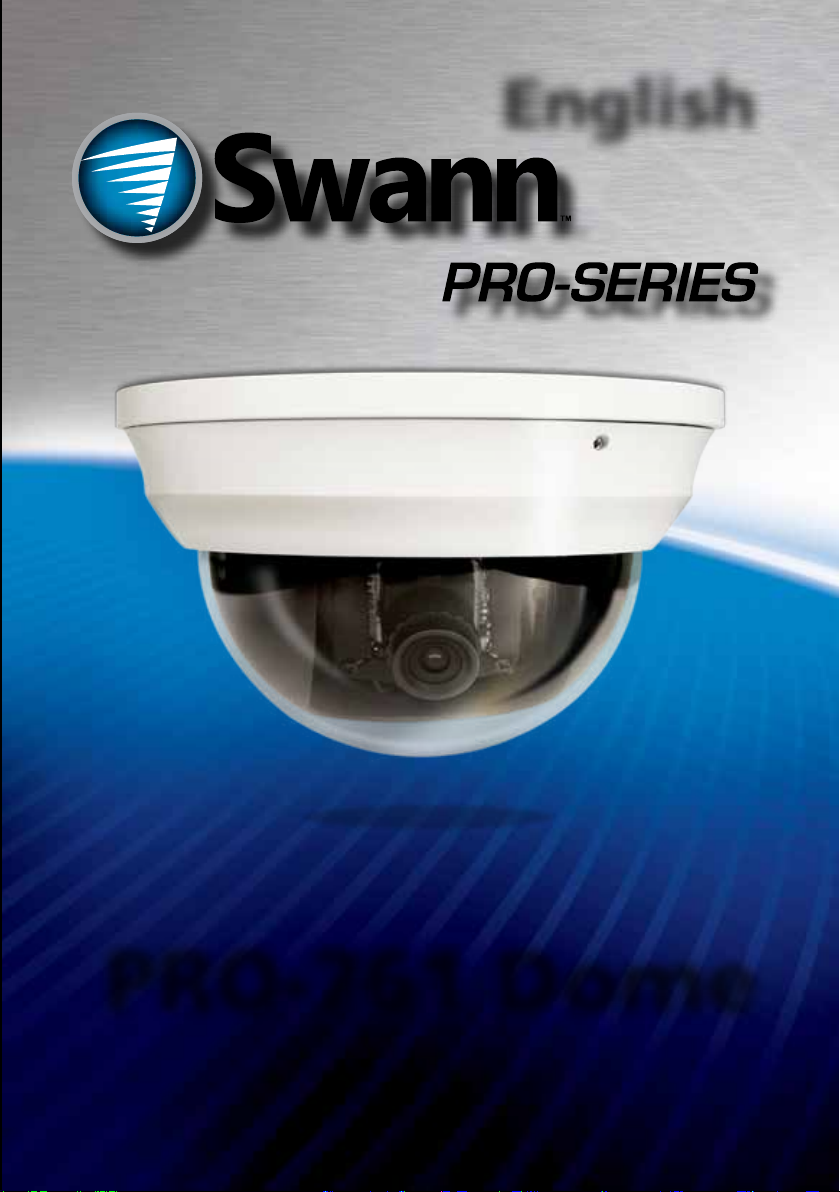
English
PRO-761 Dome
M761CAM190312E
1
Page 2
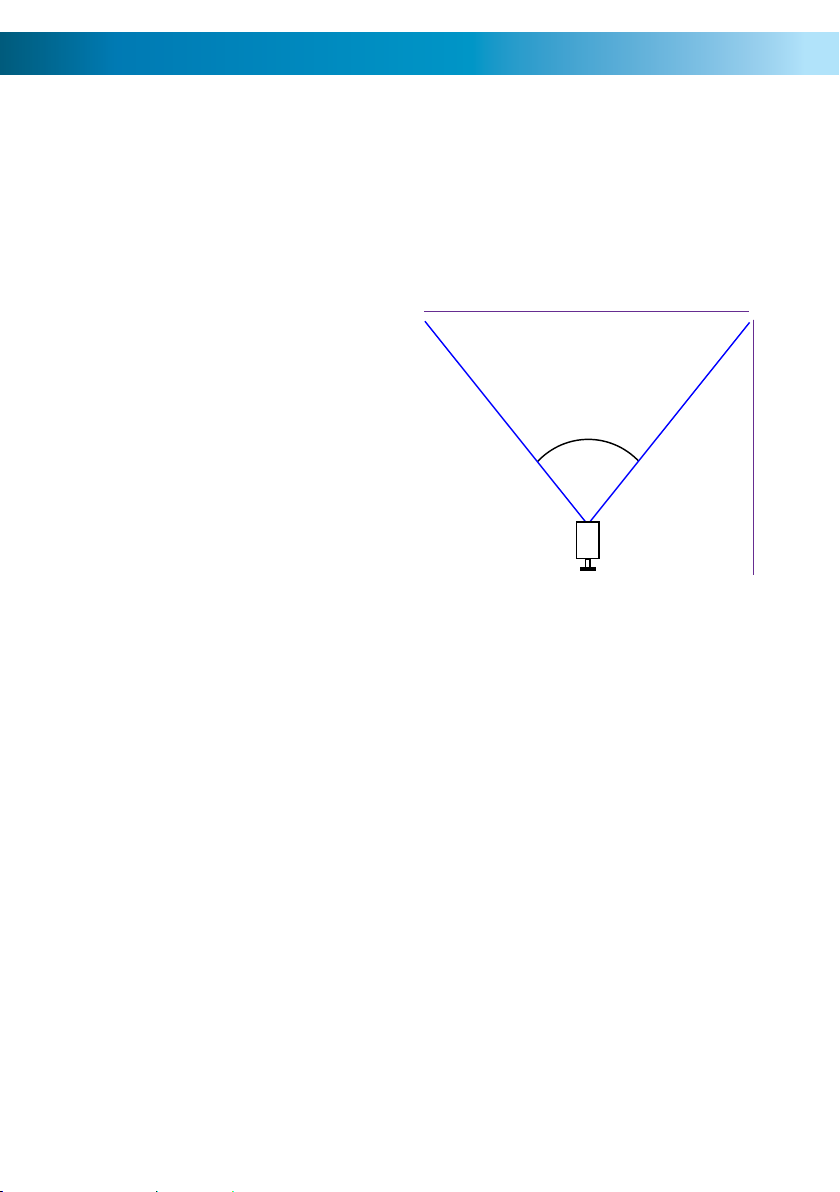
About the Camera
80°
10m
33ft
16.8m
55ft
Congratulations on your purchase of this PRO-761 from Swann! You’ve chosen
well: we think this is one of the finest CCTV video cameras available. The PRO-761
is great for monitoring a wide open space whilst maintaining a high level of detail,
even in low-light situations.
Placement Guide
The PRO-761 has a 3.6mm wide-angle lens built-in which allows it to see almost
80 degrees horizontally. What does this mean for you when placing it?
• You will be able to see a really
wide area. If it’s mounted high up
in a square corner, you’ll probably be
able to see along both walls. You’ll
be able to monitor a large area with
only one camera.
• Things may look further away than
they really are. Anything further
than a few meters (ten feet or so)
from the camera may appear to be
too small for the level of detail you
require.
• Vertical and horizontal lines might appear curved when they near the edge of
the camera’s view. This is normal, and it’s the side effect of cramming so much
viewing area onto one screen.
The PRO-761 is great for monitoring rooms or areas as wide as, or wider than, they
are long. For really wide areas, you may need a second camera.
Typically, it is best mounted in a corner looking across and down into the room,
so that it can look over intervening obstacles. The higher the ceiling the camera is
mounted on, the more it will be able to see and the harder it’ll be for an intruder
to access the camera or interfere with it.
Tips:
• Try to aim the camera at an area which is evenly lit, as objects or people in shadows
near brightly lit objects are very hard to see.
• It’s better to have the camera in the shade looking into the light than vice-versa.
• Avoid having bright light sources in your image. This includes the obvious (such as the
sun or an artificial light source) but also things such as reflections. Cars are notorious
for reflected light sources, as are buildings with a lot of windows, mirrors and so forth.
222
Page 3
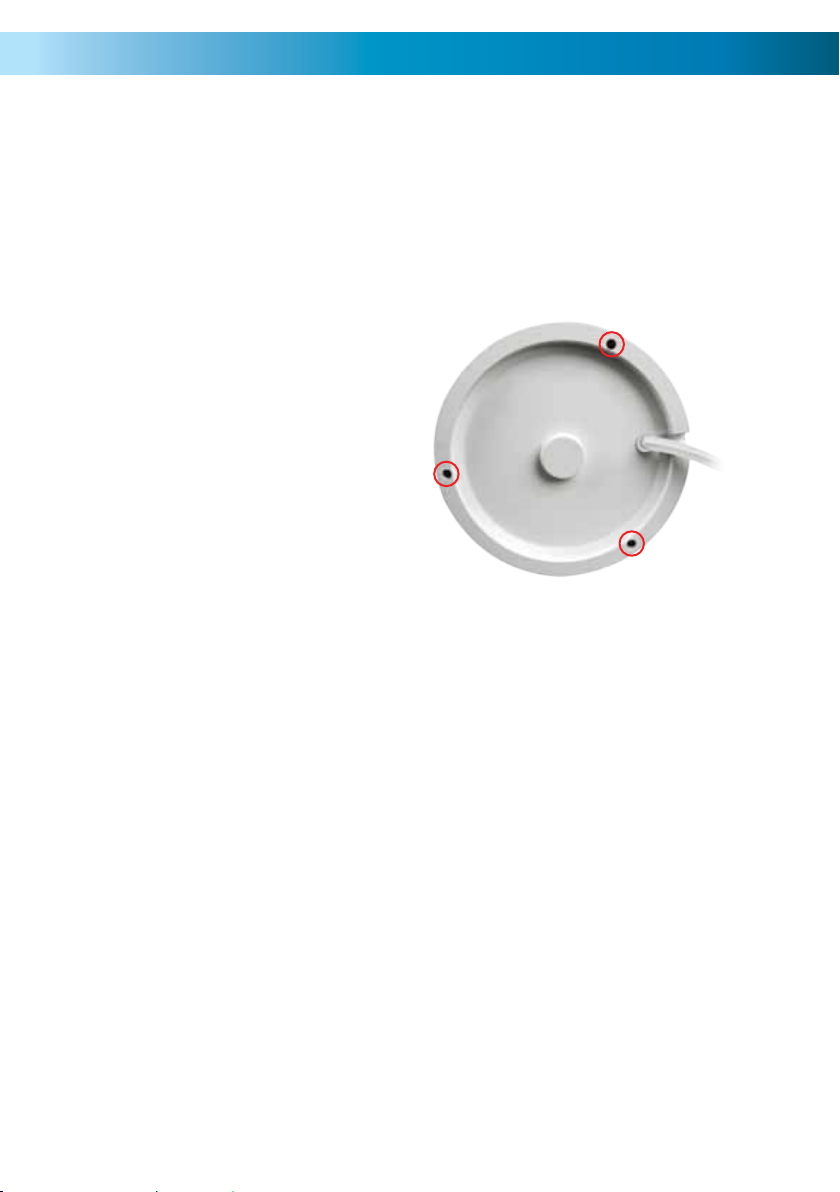
Mounting and Installing
Installing the Camera
The camera mounts onto the underside of a flat, vertical or horizontal surface using
screws. The surface must have sufficient strength to hold the camera. Materials
such as hardwood, brick or masonry are good options, and we’ve included all the
gear you’ll need to mount it there (except the tools - sorry, you’ll still need your
own drill). You can mount the camera onto a metal surface, but you’ll need to
supply your own mounting hardware.
To mount the camera:
• Using the small hex key
(supplied), undo the two locking
screws on the sides of the PRO761 dome.
• Remove the top of the dome.
• Attach the base plate of the
dome to the wall/ceiling in the
position you’d like using the
supplied screws. If mounting
to brickwork, concrete or
other masonry surface, use the
included wall plugs.
• Aim the camera in the direction you’d like. It can help to move a monitor
or television out to the camera’s location to ensure you get it aimed and
positioned properly.
• Once the camera is aimed, re-attach the dome cover. Ensure that the black,
protective plastic isn’t obscuring the camera’s vision.
The three screw holes, as seen from above.
Tips: Positioning your Cables
• When running your cable, try to avoid bending it at sharp angles.
• Don’t put your cable near live electrical wiring. AC electricity generates radio
“noise” which can interfere with the signal from your camera.
Tips: Weatherproofing
• The PRO-761 is built to be weather resistant. It’ll stand up to getting wet
occasionally, but it’s not intended to be underwater all the time. When
mounting the camera, ensure that it’s not in a location where water is likely to
pool or build up over time.
• Long term exposure to direct sunlight will adversely affect the camera. Over
time, the infrared and ultraviolet radiation will eventually begin to degrade the
integrity of the plastic cover, reducing transparency and making it brittle (and,
therefore, more vulerable to vandalism or accidental damage). Basically, put it
in the shade!
3
Page 4

2B. Connecting to Your Existing DVR
Connect the extension cables
DC socket to the DC plug on
the power adapter
3
Connection Guide
Connect the camera’s DC
and BNC socket cable to the
1
extension cable’s DC and BNC plugs
2A. Connecting Directly to TV
Connect a BNC to RCA
adapter and connect to video
2
input on your TV or VCR
INPUT
444
Page 5

The green plug is used to connect the OSD (on-screen display)
controller. This is an advanced feature, and recommended only
for experienced users. To access a comprehensive guide for the
advanced features of this camera, log onto our website at:
www.swann.com/osdpro
Connect the extension cables
DC socket to the DC plug on
3
the power adapter
Plug in the camera
power adapter into
4
a wall socket
2B. Connecting to Your Existing DVR
Connect the BNC extension
cable to an open channel on
2
the back of the DVR
5
Page 6

Troubleshooting
Problem: At night, all I see is white.
Solution: The camera is most likely looking through a window. At night, the light
from inside the room can ‘bounce back’ off a reflective surface (such as glass,
water, spider webs, some ceramics and so on) and effectively blind the camera. If
you want to see outside, mount the camera outside - we made it weather resistant
for a reason!
Problem: I see only a blank screen where my image should be.
Solution: Check the wiring to the camera, and ensure the camera is being
supplied power from the included power adapter. Try using a different video lead,
or connecting the camera to a different television or monitor. Be sure there are no
devices interrupting your signal, such as a DVR or VCR that isn’t outputting the
signal correctly.
Problem: I can’t see anything at night.
Solution: The PRO-761 dome has great low-light vision (it’ll see better in the near
dark than you do) but it’s just that - low light vision. It does need some light to see!
Security light sets (essentially spotlights triggered by a passive infrared sensor [PIR])
are a good solution if you need targeted light - they’re available from most good
hardware stores.
Some additional, technical remarks: Low Light Vision
• At 0.01lx, you’ll get an image (enough to see something moving, for example)
but it will be very difficult or impossible to see any useful details.
• At 0.1lx the quality will be significantly improved (enough to see an outline of
WHAT is moving).
• However, you’ll probably want to increase the amount of light significantly (to
1lx or more) before you’ll be able to tell who is moving about!
Under aritficial lights, the average room is illuminated to somewhere in the vicinity
of 40 ~ 60lx. If you’ve got bright lights and white walls, it may push over 100,
whereas dim lights (or energy saving lamps) and dark walls might put the value
below 20lx. The PRO-761 should work in these conditions, but there’s really no
substitute for actually shining a light on what you want to see.
666
Page 7

Technical Specifications
Technical Specifications
Video
Image Sensor 1/3” Sony ‘Effio’ CCD
Video Quality 700 TV Lines
Effective Pixels NTSC: 976 x 494
PAL: 976 x 582
Min. Illumination 0.1 Lux
White Balance Automatic / Custom / Manual
Electronic Shutter NTSC: 1/60 ~ 1/100 000
PAL: 1/50 ~ 1/100 000
Gain Control Automatic / Manual
Backlight Comp. Yes (Adjustable)
Wide Dynamic Range Yes (Adjustable)
Lens 3.6mm
Viewing Angle Avg: 75° (H: 80°, V: 70°)
Night Vision
Range None
IR Cut Filter No
Number of IR LEDs 0
Infrared Wavelength NA
IR LED Life (Average) NA
General
Operating Power DC 12V @ 300mA
Operating Temp. -20°C ~ 45°C (-4°F ~ 113°F)
Casing Aluminium
Dimensions 110mm x 110mm x 70mm
(4.33” x 4.33” x 2.75”)
Weight 368g / 0.8lbs (approx)
7
Page 8

Helpdesk / Technical Support Details
USA toll free
1-800-627-2799
(Su, 2pm-10pm US PT)
(M-Th, 6am-10pm US PT)
(F 6am-2pm US PT)
USA Exchange & Repairs
1-800-627-2799 (Option 1)
(M-F, 9am-5pm US PT)
See http://www.worldtimeserver.com for information on time zones and the current time in Melbourne,
Australia compared to your local time.
Swann Technical Support
All Countries E-mail: tech@swann.com
Telephone Helpdesk
AUSTRALIA toll free
1300 138 324
(M 9am-5pm AUS ET)
(Tu-F 1am-5pm AUS ET)
(Sa 1am-9am AUS ET)
NEW ZEALAND toll free
0800 479 266
UK
0203 027 0979
Warranty Information
Swann Communications USA Inc.
12636 Clark Street
Santa Fe Springs CA 90670
USA
Swann Communications warrants this product against defects in workmanship and material for a period
of one (1) year from its original purchase date. You must present your receipt as proof of date of purchase
for warranty validation. Any unit which proves defective during the stated period will be repaired without
charge for parts or labor or replaced at the sole discretion of Swann. The end user is responsible for all
freight charges incurred to send the product to Swann’s repair centers. The end user is responsible for all
shipping costs incurred when shipping from and to any country other than the country of origin.
The warranty does not cover any incidental, accidental or consequential damages arising from the use of
or the inability to use this product. Any costs associated with the tting or removal of this product by a
tradesman or other person or any other costs associated with its use are the responsibility of the end user.
This warranty applies to the original purchaser of the product only and is not transferable to any third
party. Unauthorized end user or third party modications to any component or evidence of misuse or
abuse of the device will render all warranties void.
By law some countries do not allow limitations on certain exclusions in this warranty. Where applicable by
local laws, regulations and legal rights will take precedence.
For Australia: Our goods come with guarantees which cannot be excluded under Australian Consumer
Law. You are entitled to a replacement or refund for a major failure and for compensation for any other
reasonably foreseeable loss or damage. You are also entitled to have the goods repaired or replaced if the
goods fail to be of acceptable quality and the failure does not amount to major failure.
USA
Swann Communications
Unit 13, 331 Ingles Street,
Port Melbourne Vic 3207
Australia
United Kingdom
Swann Communications LTD.
Stag Gates House
63/64 The Avenue
SO171XS
United Kingdom
This equipment has been tested and found to comply with the limits for Class B digital device, pursuant
to part 15 of the FCC Rules. These limits are designed to provide reasonable protection against harmful
interference in a residential installation. This equipment generates, uses and can radiate radio frequency
energy and, if not installed and used in accordance with the instructions, may cause harmful interference
to radio or television reception, which can be determined by turning the equipment o and on, the user is
encouraged to try to correct the interference by one or more of the following measures:
Reorient or relocate the receiving antenna
Increase the separation between the equipment and the receiver
Connect the equipment into an outlet on a circuit dierent from that to which the receiver is connected
Consult the dealer or an experienced radio/TV technician for help
WARNING: Modications not approved by the par ty responsible for compliance could void user’s authority
to operate the equipment.
888
FCC Verication
© Swann Communications 2012
