Page 1
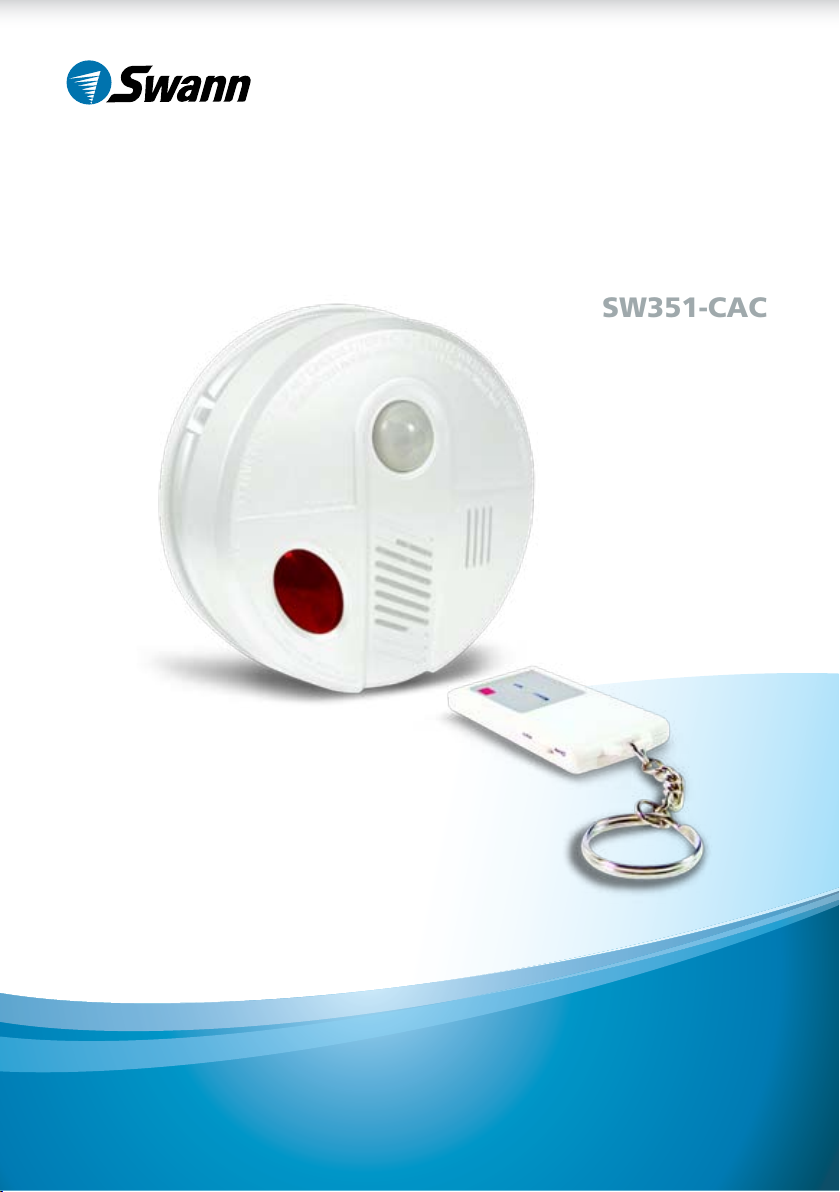
Ceiling Alarm
™
™
Advanced security made easy
SW351-CAC
SW351-CAC
www.swannsecurity.com
Operating Instructions
MCAC170510E
1
Page 2
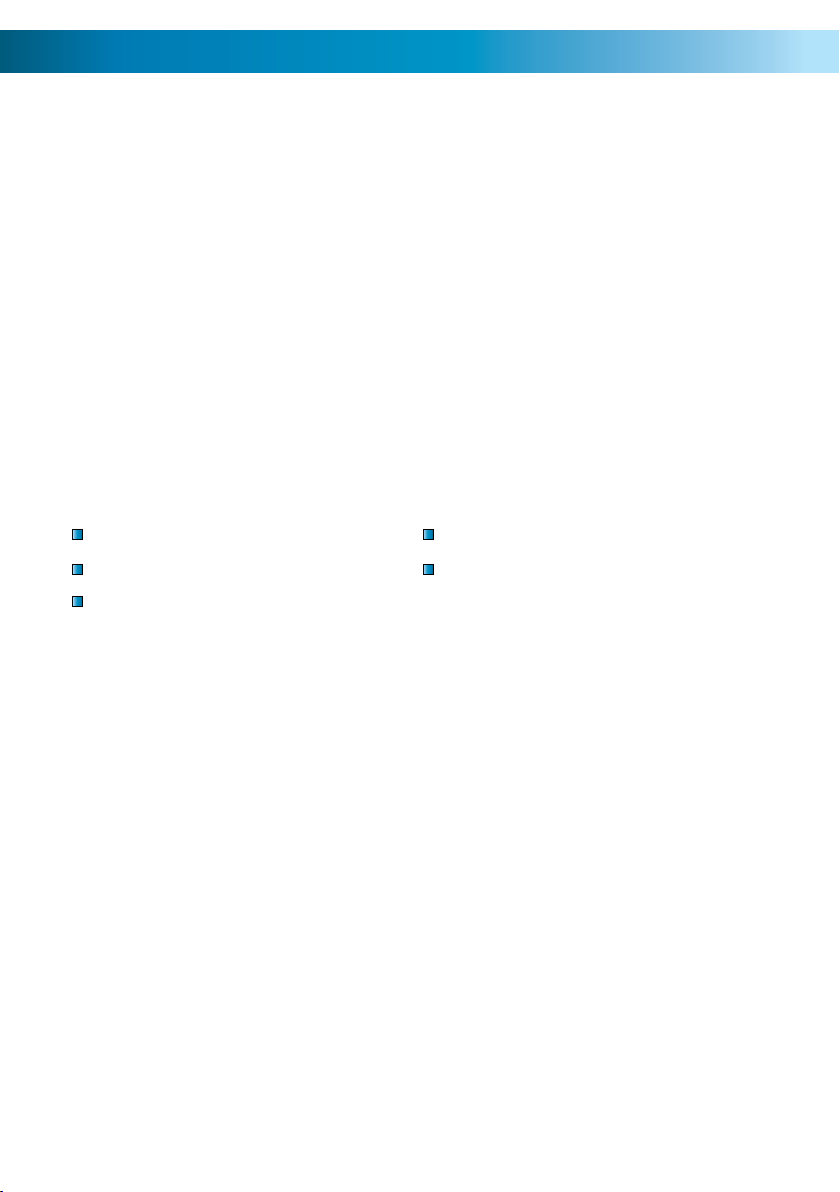
222
About the PIR Unit
Contents
About the PIR Unit 2
IMPORTANT - Read Before Installing 3
Detection Area 4
Installation Instructions 5
Operating the Ceiling PIR Unit 6 - 7
Warranty / Technical Support Rear Cover
Foreword
Congratulations on your purchase on this passive infrared alarm unit from
Swann! This stand-alone alarm unit will help you protect and safeguard
almost any location you want. It’s easy to install and totally wireless.
Package Contents:
PIR Alarm Unit
Mounting bracket
Mounting Hardware
How it works:
The PIR sensor is a passive infrared motion sensor, meaning it detects
infrared radiation rather than projecting it (unlike a security camera with
infrared night vision, which is active infrared). All objects emit this infrared
radiation (we commonly call it “heat”) and the infrared sensor looks for
any of this radiation which moves.
The passive sensor is not infallible – in particular, it cannot detect objects/
people which are the same temperature as their background. So a human
being moving about on an extremely hot day might go unnoticed. Also,
a security camera with active infrared night vision in the same vicinity as
the infrared sensor may give false alarms (particularly if it is a moving PTZ
system).
Remote Control
Operating Instructions
2
Page 3

3
Important - Read Before Installing
Do not • expose any part of the alarm unit to any sudden shocks (such as being
dropped or struck).
Do not• install the passive infrared (PIR) alarm unit within detection range of
any device which emits heat or cold, such as air conditioners, refrigerators,
ovens, heaters, microwaves or other electronic equipment which generates
heat as a by-product of operation.
Do not• install the PIR sensor in direct sunlight.
Use only alkaline batteries.•
All components are for indoor use only.• Do not install outdoors.
Replace the batteries in the unit every six months.•
Test the alarm periodically• (every 1 - 2 months and each time you change
the batteries) to ensure it is working properly.
Keep this operating instruction booklet in a safe place.•
This alarm system is designed to be, and acts as, a theft deterrent. This •
system, like any other, cannot offer complete protection for your home
or business - it is simply an alarm system. Like all practical systems, it has
limitations and it could be disabled by a skilled intruder. We suggest that you
avoid relying solely on the Ceiling Alarm to protect your property, but use it
as part of a comprehensive security solution. You can increase your level of
protection through the use of high-quality locks, stronger doors, guards for
your windows and a CCTV system and recording devices.
3
Page 4

444
Detection Area
Feet / Meters
6ft/2m
6ft/2m 12ft/4m 18ft/6m 25ft/8m
12ft/4m
Detection Area:
The PIR sensor has a 360 degree detection field horizontally, and slightly more than
100 degrees vertically. The diagram below shows an average detection pattern
under typical circumstances.
The effective detection area does depend on the height of the ceiling that the
alarm unit is mounted on. As a general rule, the effective detection radius when
mounted on a ceiling of average height is approximately 9ft/3m.
You can test the functionality of the motion sensor as well as the detection area by
setting up the sensor, setting it to chime mode and then moving about in the area
you want to protect. It will chime each time it detects movement, allowing you to
obtain an accurate impression of it’s field of view. Note that the effective detection
range may change in different environmental conditions, particularly during very
hot periods.
Important:
Any obstructions in the environment will reduce the sensors effectiveness. It •
can’t see through walls! Even a thin sheet of glass will significantly impair the
range of the sensor, as glass blocks more infrared radiation than visible light.
Small animals (such as dogs, cats or similar) can trigger the PIR sensors. •
Therefore, we suggest that the PIR sensors are not suited to areas where pets
are kept.
The remote control uses infrared light to communicate with the alarm unit. •
For the easiest day-to-day operation of the alarm, mount the alarm unit in a
location which allows the remote control a clear line of sight from the position
you’d like to disarm it from.
Page 5

5
Installation Instructions
Mounting
To mount the PIR alarm unit, you’ll need the following tools:
A screwdriver•
A drill (for hardwood or masonry)•
The PIR alarm unit should be mounted on a ceiling between 6ft/2m and 9ft/3m
high for maximum coverage and reliability.
Do not mount the PIR on a ceiling higher than 4m, as the sensor’s range will not
reach the ground, and will not be able to detect the heat of a single human body
reliably.
You could conceivably mount the alarm unit on a wall. The alarm would still work,
though the field of view isn’t particularly suited to this application. Under most
circumstances, a more focused PIR sensor designed to be wall mounted would be
more appropriate for that purpose.
To mount the alarm unit:
The PIR sensor mounts in much the same way as a cordless smoke alarm. A circular
bracket is attached to the ceiling by screws, and then the main alarm unit is
attached to this bracket.
First, attach the mounting bracket to a ceiling, using the supplied screws. If 1.
mounting on to hardwood, you may need to drill guide holes. If mounting
onto masonry (brick, concrete and so on) you’ll need a drill with a masonry drill
bit, and use the wall plugs included with the alarm unit.
Push the alarm unit onto the mounting bracket. Turn clockwise to secure in 2.
place.
Page 6

666
Operating the Ceiling PIR Unit
Alarm / Chime Mode
The switch to select the mode the
sensor operates in can be found
on the side of the remote control,
as shown to the left.
Alarm Mode: When the sensor detects movement whilst the unit is in alarm
mode, it will not activate immediately. There is a thirty second delay, to allow you
to use the remote control to disarm the sensor before it goes off. If the alarm unit
is not disarmed within this thirty second delay, then the alarm will sound at full
volume. The alarm can still be disarmed whilst the alarm is sounding by pressing
the disarm button on the remote control.
Chime Mode: When the sensor detects movement when in chime mode, it will
sound a chime instantly. There is no entry delay nor exit delay. After the chime
sounds, there is a short (a few seconds) delay before it can be sounded again to
prevent is sounding constantly if, for example, someone were to be standing in
the detection range.
Arming and Disarming the System
To arm the system, simply press ARM on the remote control. The system will arm
into whichever mode is currently selected on the remote control.
To disarm the system, press the DISARM button. The DISARM button will disarm
the alarm unit whether it is in Chime Mode or Alarm Mode.
Entry and Exit Delays
Once you’ve armed the alarm unit, it will enter the arming delay. This period
consists of forty-five seconds, during which time the LED on the front face of the
alarm unit will flash. After the arming delay has elapsed, the alarm unit will beep
once, indicating that it is armed.
Should the alarm be tripped (that is, it detects something) it will not sound instantly.
Rather, there is a further thirty second delay, to give you time to disarm the system
before the siren sounds.
Page 7

7
Low Battery Indicator
When the batteries in the alarm unit are running out, the LED on the front of the
alarm unit will flash slowly (more slowly than during the arming delay). If the LED
starts flashing in this way, change the batteries immediately.
Replacing Batteries
The batteries in the alarm unit should be replaced every six months. If you’re using
the sensor in chime mode and get a lot of visitors, you may need to change them
more often. On the other hand, if you use the PIR in alarm mode, don’t arm it
often and use high quality batteries, you may not need to replace them as often.
Remove the sensor from its mounting bracket.•
On the rear side of the sensor, locate the battery compartment.•
Remove batteries •
Insert three fresh AA batteries. Do not mix battery types, and do not use •
rechargeable batteries.
Re-Pairing Remote Control
If you find that the remote control isn’t operating properly, this indicates that the
remote control might need to be re-paired with the alarm unit. This is most likely
to happen when the batteries are changed in the alarm unit - the temporary lack
of power clears the sensor’s memory.
Remove the alarm unit from the mounting bracket.1.
Locate and push the button on the rear of the unit labeled “LEARN”. The 2.
button is recessed, so you’ll need thin screwdriver or similar to push it.
The LED on the front of the alarm unit will flash slowly, indicating that the 3.
sensor is in Learning Mode.
Press any button on the remote control. The alarm unit will beep to confirm 4.
the pairing worked.
Power Requirements 3 x Alkaline AA Batteries (4.5V DC)
Modes 2 (Alarm and Chime)
PIR Detection Range > 3m (Typical – varies by environment)
PIR Detection Area 360° horizontal, 110° vertical (approx)
Chime Volume > 90dB
Chime Duration 2s
Re-Trigger Delay 5s
Technical Specifications
Chime Mode
Mode of Operation Remote control (included)
Siren Volume > 110dB
Siren Duration 30s
Entry Delay 30s
Exit Delay 45s
Re-Trigger Delay 5s
Power Requirements 1 x CR2032 Button Cell (3V DC)
Remote Distance > 20ft / 6m
Remote Angle 60° (approx)
Alarm Mode
Remote Control
Page 8

Helpdesk / Technical Support Details
Swann Technical Support
All Countries E-mail: tech@swannsecurity.com
Telephone Helpdesk
USA toll free
1-800-627-2799
(Su, 2pm-10pm US PT)
(M-Th, 6am-10pm US PT)
(F 6am-2pm US PT)
USA Exchange & Repairs
1-800-627-2799 (Option 1)
(M-F, 9am-5pm US PT)
See http://www.worldtimeserver.com for information on time zones and the
current time in Melbourne, Australia compared to your local time.
AUSTRALIA toll free
1300 138 324
(M 9am-5pm AUS ET)
(Tu-F 1am-5pm AUS ET)
(Sa 1am-9am AUS ET)
NEW ZEALAND toll free
0800 479 266
UK
0203 027 0979
Warranty Information
Swann Communications USA Inc.
12636 Clark Street
Santa Fe Springs CA 90670
USA
Swann Communications warrants this product against defects in workmanship and
material for a period of one (1) year from it’s original purchase date. You must present your receipt as proof of date of purchase for warranty validation. Any unit which
proves defective during the stated period will be repaired without charge for parts or
labour or replaced at the sole discretion of Swann. The end user is responsible for all
freight charges incurred to send the product to Swann’s repair centres. The end user is
responsible for all shipping costs incurred when shipping from and to any country other
The warranty does not cover any incidental, accidental or consequential damages arising from the use of or the inability to use this product. Any costs associated with the
fitting or removal of this product by a tradesman or other person or any other costs
associated with its use are the responsibility of the end user. This warranty applies to
the original purchaser of the product only and is not transferable to any third party.
Unauthorized end user or third party modifications to any component or evidence of
misuse or abuse of the device will render all warranties void.
By law some countries do not allow limitations on certain exclusions in this warranty.
Where applicable by local laws, regulations and legal rights will take precedence.
Swann Communications
Unit 13, 331 Ingles Street,
Citilink Estate,
Port Melbourne Vic 3207
than the country of origin.
Swann Communications LTD.
Stag Gates House
63/64 The Avenue
SO171XS
United Kingdom
888
© Swann Communications 2010
