Page 1

1
EN
Digital Video Recorder
Hardware Quick Start Guide
Welcome!
Lets get started.
QH16_420 00914E | © Swann 2014
Page 2

1
Getting to know your DVR
1
Congratulations on your purchase of Swann’s latest DVR security system! This guide will show
you how to connect your cameras, TV and other peripherals to the DVR in a few easy steps.
You can also use the visual guide on the other side to quickly connect various devices to the
connectors on the DVR.
Before installing anything permanently, connect everything up and test the system - just to
make sure nothing was damaged during shipping!
Front Panel
Back Panel
USB (Front)
Video inputs
Audio inputs
Audio output
Alarm
Block
Power
Switch
Navigation Pad
Play/Pause button
PTZ port
All button
VGA port
Menu button
HDMI port
Select button
eSATA2 port
USB/eSATA1 port
Network port
Power Input
Power LED
HDD LED
Overview
Page 3
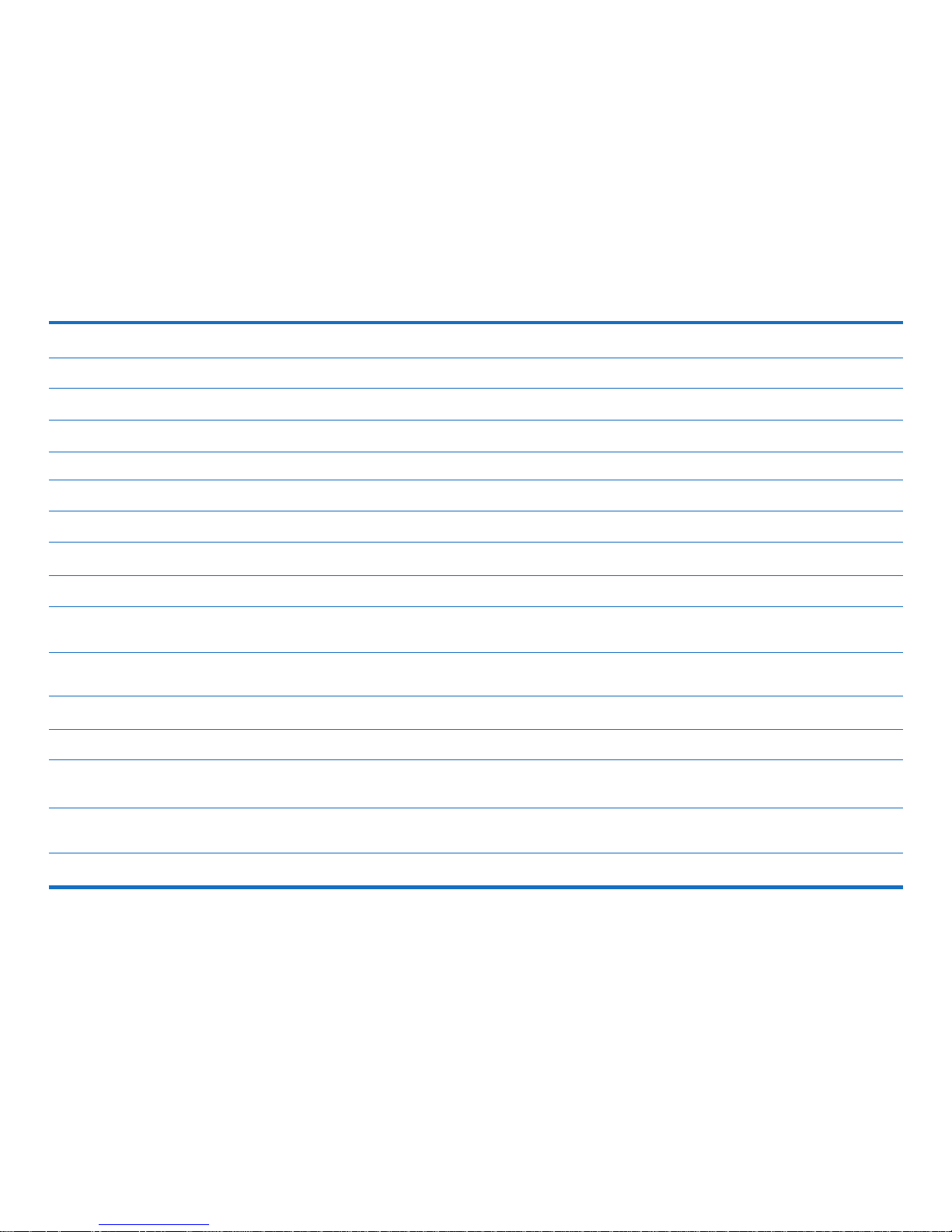
2
Part Description
USB (Front) For connecting the USB mouse (the best way to control and use your DVR).
Power LED Lights up when your DVR is switched on.
HDD LED Blinks when hard drive is active.
Video Inputs For connecting your cameras to display video feed on your TV.
Audio Inputs For connecting microphones to record sounds in your camera surroundings.
Audio Output For connecting speakers to play sounds (only if you have connected microphones).
VGA port For connecting to your TV using a VGA cable (not supplied).
HDMI port For connecting to your TV using the HDMI cable.
USB/
eSATA1 port
For connecting a USB or eSATA storage device to back up recordings.
eSATA 2 por t
An additional eSATA port to connect a hard drive to increase recording capacity in addition
to the internal hard drive.
Network port For connecting to your home network router for Internet connectivity using the Ethernet cable.
Power Input For connecting the power adapter.
Power Switch
Switches the power of the DVR on and off. Pressing the switch to the <|> position turns it on
and pressing it to the <0> position turns it off.
Alarm In/Out
Block
For connecting external sensors and alarm devices such as sirens and lights.
PTZ For connecting a Pan, Tilt & Zoom camera.
Page 4

3
Connect to your TV/Monitor via HDMI cable
2
Connect one end of the supplied HDMI cable to the HDMI port on the back of your DVR, and
then connect the other end to a spare HDMI input on your TV or monitor.
Pay attention to the labels on the back of your TV or monitor. It’ll indicate the HDMI input
number that you’ll want to select on your TV or monitor to view your cameras once you switch
on your DVR.
HDMI Cable
Page 5

4
If your TV or monitor doesn’t have an HDMI port, you can connect your TV or monitor to your
DVR via the VGA port instead. Connect one end of a VGA cable (not supplied) to the VGA port on
the back of your DVR, and then connect the other end to the VGA port on your TV or monitor.
All of the same output resolutions are available over VGA as you get with HDMI! Your display
device must be able to support the set resolution or you won’t see anything on screen.
Connect to your TV/Monitor via VGA cable
3
VGA Cable
Page 6

5
4
Connect the Cameras
Connect the cameras to your DVR using the supplied Video and Power cables. On the Video cable
there are labels to tell you where to plug each end of the cable into - DVR or Camera.
To power the cameras, connect the power splitter to the Power socket of the cable on the DVR
end, and then connect the power adapter to the power splitter.
Video and Power cable
To Power Splitter
Each power adapter can power up to four cameras connected through the power splitter!
Page 7

6
5
Connect to your Router
Router
To connect your DVR to the Internet for remote viewing, connect one end of the supplied
Ethernet cable to the Network port on the back of your DVR, and then connect the other end to
a spare port on your Internet-connected router.
Besides remote viewing, connecting your DVR to the Internet allows alert notifications to be sent
to your email account and also enables your DVR to automatically maintain accurate date and
time.
Page 8

7
6
Connect the Mouse
Mouse
Connect the mouse to your DVR by plugging the mouse USB connector into the USB port on the
front of your DVR.
Do you want to back up your DVR recordings onto an external device? Just use the back USB/
eSATA1 port; it’s compatible with both USB and eSATA devices such as USB flash drives and USB
& eSATA Hard Disk Drives (HDD).
Page 9

8
7
Connect the Power Adapter
Connect the power adapter that’s labeled for use with your DVR exclusively and then plug it
into a wall outlet.
Now it’s time to power up your DVR. Press the power switch to the <|> (ON) position to turn it
on.
Power adapter
When you turn on the DVR for the first time, the Setup Wizard starts automatically. Read the
Wizard Quick Start Guide provided for instructions on how to configure your DVR system.
Page 10

9
What can you do
with the additional
connectors?
USB/eSATA1 - Connect a
USB flash drive or eSATA
hard drive to back up your
recordings
eSATA2 - Connect an
eSATA hard drive to use as
a primary recording disk to
record live videos
Audio In - Connect to
microphones
Audio Out - Connect to
speakers
PTZ - Connect to a RS-485
device such as a Pan, Tilt &
Zoom camera
Alarm In/Out Block Connect to external security
devices such as sensors and
sirens
Power
Mouse
Ethernet
Cable
Your Internet Router/
Wireless Router
Power
Camera 2
Camera 1
Camera 4
Camera 3
Power and Video
Cable
Front USB port
Camera
Power cable
Video cable
TV
HDMI Cable
VGA Cable
(Not supplied)
Monitor
