Page 1
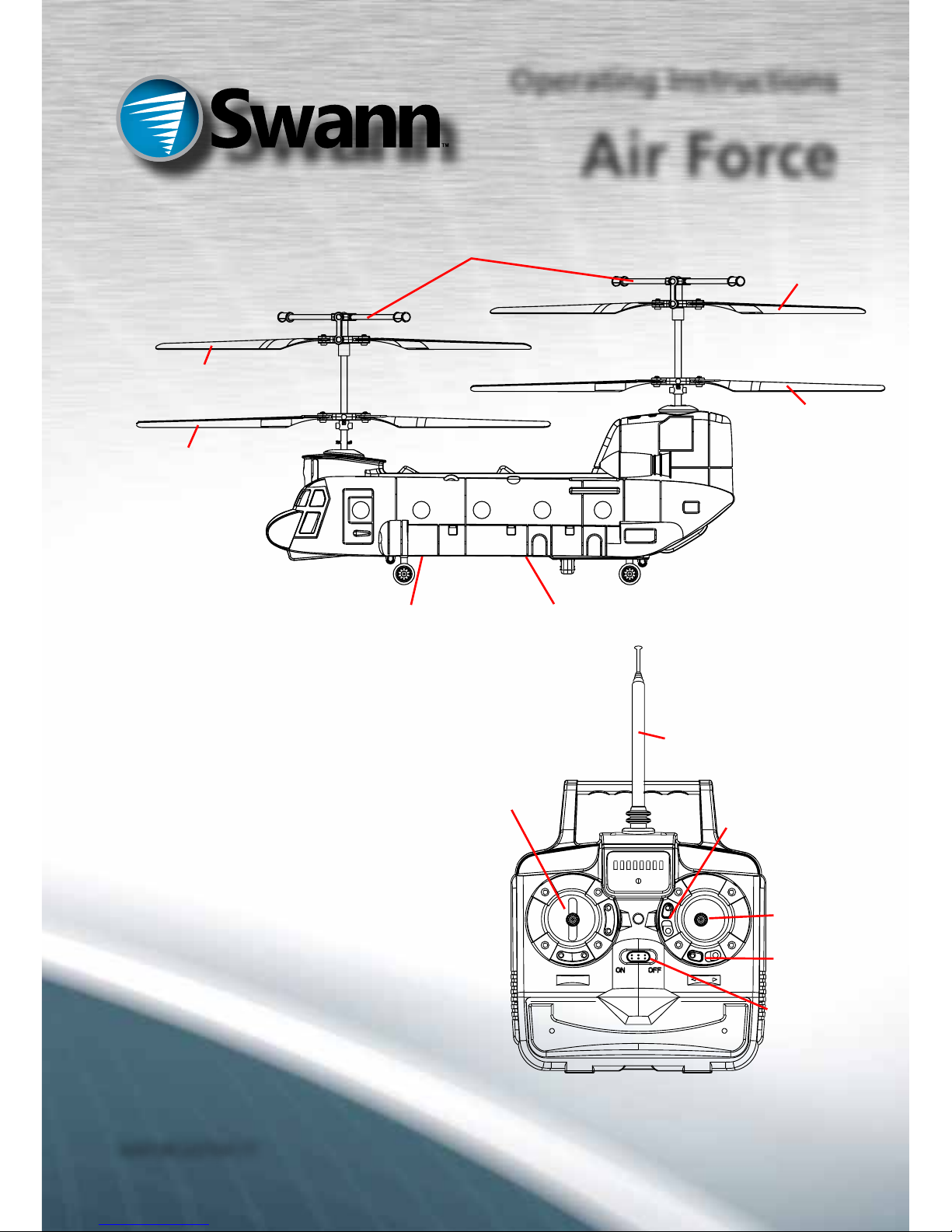
1
Balance Bars
Rear Upper Rotors
Rear Lower Rotors
Power Switch
Charging Plug
Forward Lower Rotors
Forward Upper Rotors
Operating Instructions
Air Force
MAFORCE070411T
Right Stick
Forward/Back Trim
Rotational Trim
Power Switch
Antenna
Left Stick
Congratulations on your purchase of this
remote control model helicopter from
Swann! We were going to tell you all about
how much fun these are, the tricks you can
do and how many hours of enjoyment you’re
going to get out of it, but we figure that if we
just talk about how to fly it, you’ll discover
the fun for yourself!
NOTICE: Before using this
helicopter, read this operating
guide carefully, and obey all
warnings and caution labels.
Seriously, it’s no fun if someone
gets hurt.
Page 2
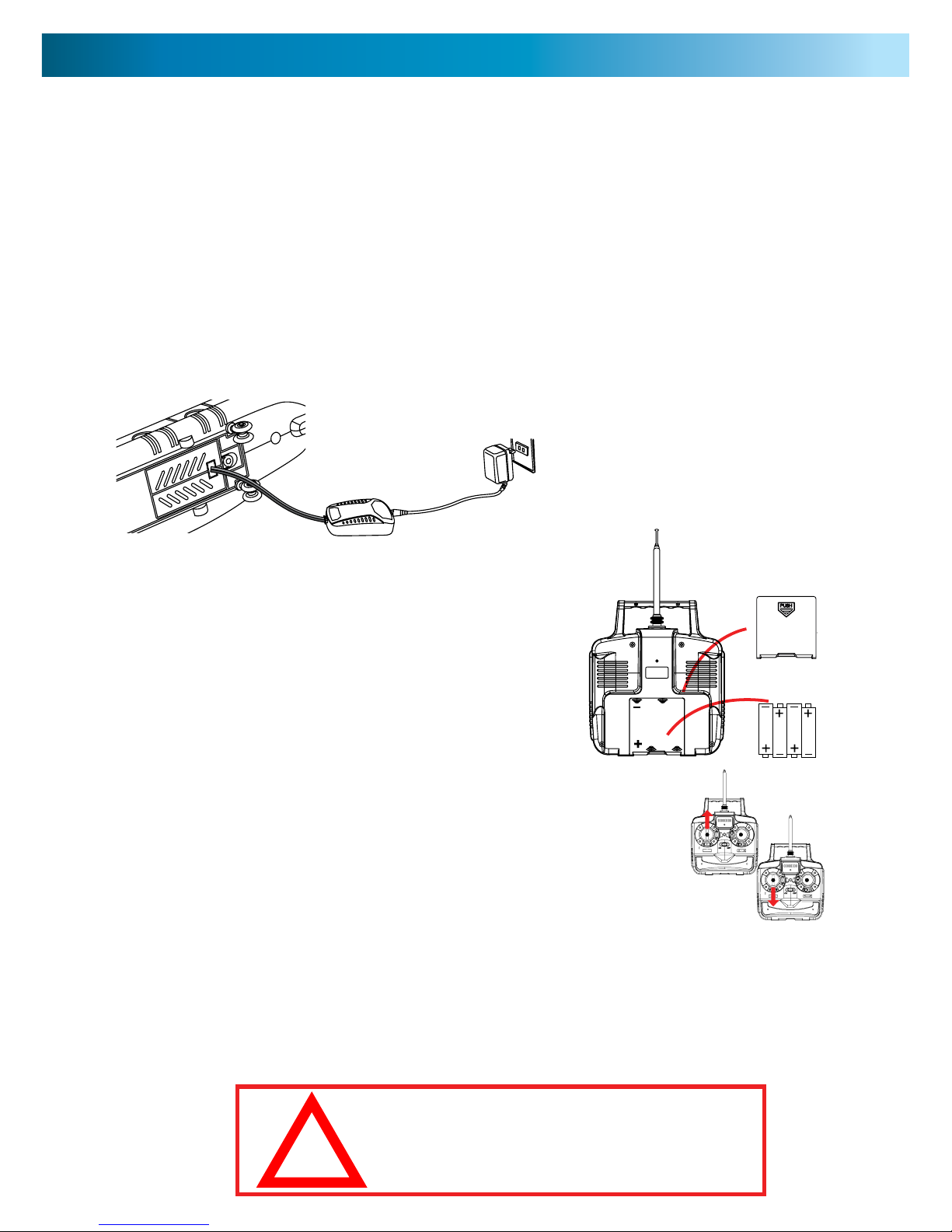
222
Recharging and Battery Replacement
Ensure the helicopter is turned OFF before attempting to charge it.
If left on, it won’t charge.
Check the orientation of the power cable carefully when connecting it to the helicopter. If it feels
tough to insert or you need to use force, it’s probably upside down!
It’ll take 80 - 90 minutes to charge. Don’t over-charge the helicopter, and don’t leave it connected to a
charger for more than two hours.
Charging the Helicopter: The helicopter comes with a DC Power Adapter and a Charger.
To charge the helicopter:
• Plug the DC output pin of the power adapter into the charger.
• Connect the charging lead which protrudes from the base of the helicopter to the charger.
• Plug the DC power adapter into a wall socket.
• The green LED will come on while
the helicopter is charging, and go
out once charging is complete, or
the helicopter is not connected.
• The red LED will be on whenever
the charger is supplied power by the
power adapter.
Replacing Batteries in the Controller:
The battery compartment is located on the rear of the
controller.
• Slide open the battery compartment.
• Insert four batteries, as shown to the right.
• Only use alkaline batteries. Don’t mix old and new
batteries.
• For more information on battery useage and safety,
consult page 6.
Pairing the Remote
Before you can fly, you need to ‘pair’ the helicopter and remote together. To pair
the remote:
• Turn on both the helicopter and the remote.
• Quickly move the left stick to maximum (top) and then to minimum
(bottom).
• The helicopter will now be paired to that controller.
Don’t use multiple helicopters which utilize the same radio frequency control signal
simultaneously: the control signals can interfere with one another, often with suprising
results. This helicopter uses a frequency of 27MHz.
Exercise caution around any other RF generating equipment.
2
Operating Instructions
CAUTION: Do not touch the running
rotors. Do not fly above or near
someone’s head. Adult supervision is
required at all times.
!
Page 3
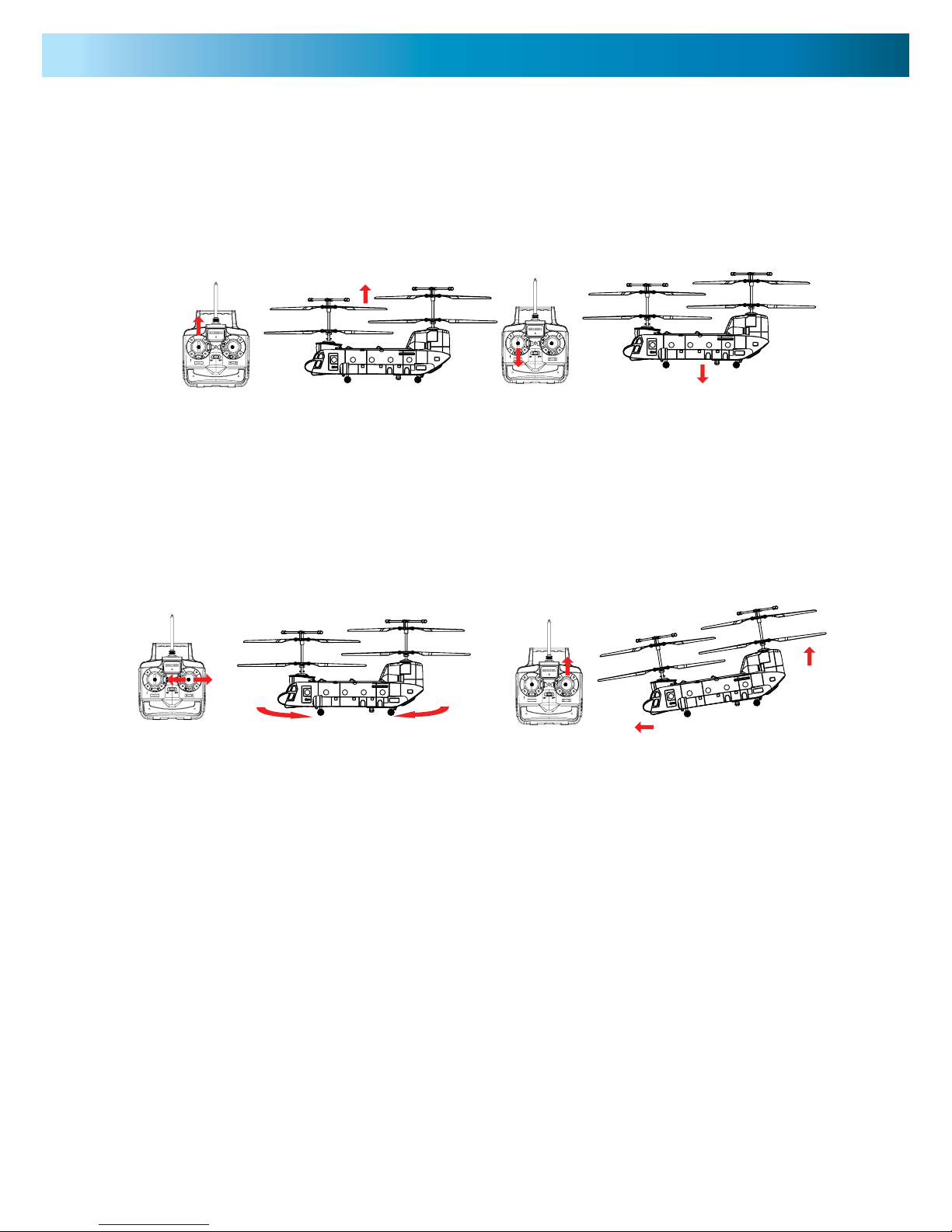
33
Basic Principles of Flight
Moving up and down: The helicopter moves up and down by varying the speed of its main rotors
(those two sets of big things that spin). You can control how fast these spin by using the left stick on
the controller. Pushing the stick up will increase the throttle.
To get good results, be gentle and subtle. Small adjustments made slowly and carefully are the best way
to get the helicopter to fly well. Be careful when easing off the throttle – if the helicopter stalls (that
is, doesn’t have enough lift to stay in the air) it’ll fall, and might not be able to recover in time, even if
you jam the throttle back on.
Forward, Backwards and Rotation: The right stick on the controller affects the helicopter’s direction,
kind of like the right stick on a video game controller.
Pushing the right stick up will pitch the helicopter forwards. Whilst pitched in this way, the main rotors
will push the helicopter along forwards. The opposite is also true – moving the right stick down will
pitch the helicopter backwards and move it in reverse.
To rotate the helicopter, move the right stick to either side. This will cause the two sets of main rotors
to change their speeds, causing the body of the helicopter to spin on the spot.
By using the right stick at different angles and positions, you can design and execute some graceful,
arcing turns. On the other hand, quick thrusts of the stick in different directions can create some unique
tricks or stunts. Practice makes perfect!
Trim (Rotation): If you find that the helicopter is turning one way much faster than the other, then
you’ll need to adjust the Rotation Trim. The Rotation Trim buttons are located beneath the right stick.
You’ll probably have to do this every flight, but it only takes a moment. Basically, the trim ‘fine-tunes’ the
speed of the rotor blades, and will help keep the helicopter flying straight.
If the helicopter is rotating clockwise (it’s turning right from the imaginary miniature pilot’s perspective)
then adjust the trim further left. If the helicopter is rotating counter-clockwise (it’s turning left from the
imaginary miniature pilot’s perspective) then set the trim farther right.
Trim (Forward and Back): The Forward and Back Trim buttons are located to the left of the right stick.
If the helicopter has a tendency to move forward or backwards more than you’d like it to, then you can
adjust this using these buttons.
If the helicopter is moving backwards, tap the forward (up) button until you’re satisfied. Conversely,
if it’s moving forward too quickly, tap backward (down) until it’s moving (or not moving) at the speed
you like.
You can use the Forward and Back Trim to increase the speed and performance of the helicopter, but
at a cost. See page 5 for more information.
Page 4

444
Flying Guide
Wind: Basically, these are (approximately) 1/20th scale helicopters. Full sized helicopters can’t fly in high
winds – and neither can the models. If a full sized helicopter has difficulty overcoming 50mph winds,
then the model will have the same difficulty with 2~3 mph winds (i.e. 1/20th as much). There’s nothing
that can be done about this, it’s just physics.
Air conditioning: Hot air rises and cool air falls – this creates movement in the air, leading to an
effect called “wind shear”. Basically, this is when there’s a column of hot air going up next to cold air
going down. Many full-scale aircraft accidents have been caused by wind shear. Air conditioners create
heaps of wind shear. If the helicopter flies through wind shear, it will seem to suddenly fly up or down
(depending on the direction of the wind shear).
The Ground Effect: When the helicopter is near the ground, the air it pushes down with its rotor has
nowhere to go – the ground is in the way. Some of this air bounces back, this pushes the helicopter
up. When the helicopter is near the ground, it will get slightly more lift than it normally would. This is
something to keep in mind when landing.
The Ceiling Effect: Conversely to the ground effect, when you fly too close to a ceiling, a small pocket
of low pressure is created above the helicopter, and it will be sucked upwards. This could be bad – if
you hit the ceiling, the helicopter will stall, fall and possibly be damaged.
Multiple Helicopters: You can’t use more than one helicopter in a space at once, unless you’re
absolutely sure that they use different control frequencies. The control frequency of this helicopter
is 27MHz (it’s written on a sticker on the rear of the controller). Attempting to fly multiple helicopters
using a single controller is quite dangerous, and can lead to crashes, accidents, injuries or other very
undesirable outcomes.
Places to Fly: Because high winds can be a problem, we recommend flying indoors. However, you
really do need a bit of space to get the most out of the helicopter. Some places which are good for
flight include large garages (whilst the car’s not parked there), indoor sports areas, aircraft hangars,
secret underground submarine pens and so on (though why you’d fly a toy helicopter in your secret
underground submarine pen is beyond us). Or a large lounge room with delicate items stashed
somewhere out of the way - whatever you’ve got.
Back & Forwards, Up & Down: This helicopter features two counter-rotating coaxial rotors (a fancy
way of saying two rotors which spin in opposite directions). If you’re any kind of expert on helicopters,
you’ll know that this is not the same way that full-scale helicopters are usually made – they’ve got a
single, uni-directional main rotors. We think that this coaxial design works best for these scale models
because:
• It’s more stable than a single rotor. Because the rotors move in opposite directions, the helicopter
has less of a tendency to spin the other way.
• It is way easier to set up. There are only two trim settings to get right, as opposed to the three trim
settings that are required for the more conventional helicopter design.
• More rotors mean more lift, which means an easier to fly and more manoeuvrable helicopter.
Low Battery: To get the longest possible life from the built-in battery, never completely discharge it.
As soon as the helicopter shows any sign of running low on power (such as responding slowly or being
unable to maintain altitude easily) turn it off and charge it as soon as practicable. For more information
about battery care, see page 6.
Operating Instructions
Page 5

5
Trim Controls:
In addition to being able to adjust the trim on the helicopters left/right rotation,
you can also adjust the angle front to back.
Rotational Trim
If the helicopter seems to turn one way faster than the other, then you’ll need to adjust the rotational
trim. If the helicopter turns left faster than right, then increase the rotational trim right. If it’s turning
right faster than left, then set the trim farther left.
Note that the helicopter will not be totally stationary, even when trimmed correctly - see the section
below titled “Gyroscope”.
Forward/Back Trim
You can use the forward reverse trim control to fine-tune the helicopters movement when hovering.
There are two schools of thought regarding the best way to do this:
1. Stability
A calm, methodical flyer would come to the conclusion that, whenever no direction is set on the right
stick, the helicopter should stay pretty much in place. To achieve this, simply adjust the trim until the
helicopter is either stationary or moving at a very slow rate.
2. Speed
If you want to make the helicopter fly as fast as possible, then you can set the trim control further
forward than it “should” be. This will mean two things.
Firstly, the helicopter will have a significantly faster top speed. However, if you do want to hover in
place, you’ll need to carefully use the right stick to counteract the forward momentum.
Secondly, the helicopter will be much more difficult to keep under control, particularly if the control
signal is lost or interfered with in any way. We strongly advise against using this technique when flying
the helicopter in a confined space or around children, animals or fragile items.
Gyroscope
The Air Force does not have a gyroscope, which means that there is no “dead zone” on the controls
for the helicopter’s rotation.
The upside of this is that it places you in direct control of the helicopter – it doesn’t pull any punches,
nor will it fly itself. The downside (or another upside, depending how you look at it) is that you’ll need
to be a great pilot to get the best performance out of the helicopter.
When flying the helicopter, you’ll find yourself “riding” the right stick, manually correcting for the slight
rotation that the trim control cannot eliminate. (If you have the forward/reverse trim set for increased
forward momentum as described above, then you’ll need to correct for that, too.)
Rotational Trim
Forward/Back Trim
Page 6

666
Battery Safety Instructions
• Requires 4 x 1.5V AA Alkaline batteries (not included)
• Batteries are small objects.
• Replacing batteries must be undertaken by a competent adult.
• Follow the polarity diagram ( + / - ) in the battery compartment.
• Promptly remove dead/exhausted batteries from the controller.
• Dispose of used batteries responsibly.
• Remove batteries for prolonged storage.
• DO NOT incinerate used batteries.
• DO NOT dispose of batteries in fire, as batteries may explode or leak.
• DO NOT mix new and old batteries or types of batteries (i.e. alkaline/standard).
• DO NOT recharge non-rechargeable batteries.
• DO NOT short circuit the supply terminals.
• Rechargable batteries are NOT recommended.
LiPO Battery Instructions:
The helicopter has a pair of built in Lithium Polymer batteries. These batteries are light and powerful, as their
chemistry is based on lithium, a light and extremely volatile metal.
• Never completely exhaust the battery. When the helicopter starts to lose power, turn it off and
charge it as soon as practicable.
• Never leave the helicopter unattended while charging.
• Charge batteries in an isolated, controlled environment. Keep far away from flammable materials.
• Do not expose to direct sunlight: there is a risk that the battery may overheat, ignite and/or
explode.
• Do not disassemble, modify, heat, or short circuit the battery. Don’t place it in fire or leave in hot
places or near heat sources.
• Do not drop the battery or subject it to strong impacts.
• Do not allow the battery to get wet.
• Only charge the battery from the supplied charging equipment. Using other charging equipment
will void your warranty, may damage the battery and poses a risk of fire or explosion.
• Use the battery only in this helicopter, and use only this battery in the helicopter.
• Read these instructions carefully and thoroughly, and obey all guidelines herein.
• In the unlikely event of leakage or explosion, use sand or a chemical fire extinguisher to extinguish
the batteries.
• The batteries must be disposed of responsibly.
If your high school chemistry teacher ever demonstrated what happens when sodium is placed in water
(“bam” is the technical description of the outcome) then you’re somewhat familiar with how volatile
lithium is – except that lithium is even more volatile than sodium is! Basically, obey all the guidelines
and respect the power of lithium!
DANGER
Never insert any sharp objects, pins or
screws into the helicopter as this may
puncture the internal batteries!
!
Page 7

7
Important Safety Instructions
CAUTION: Never fly near your face. Keep rotor away from your fingers, hair, eyes and other body
parts. Always lift off from a flat surface. Never hold the flying helicopter in your hand when lifting off.
DO NOT launch helicopter near people or animals. Stay away from obstacles and electrical hazards.
Parental supervision is required whenever this helicopter is in use by younger children.
Care and Maintenance:
• Always remove the batteries from the controller when not being used for extended durations.
• To clean, wipe gently with a damp cloth. Avoid use of solvents, as these can damage the plastic
components.
• Keep the helicopter and remote away from heat sources.
• Do not submerge the helicopter or remote control in water. This will damage the electronic
components, and could pose a severe risk to the built-in battery.
SAFETY PRECAUTIONS
• Keep hands, hair and loose clothing away from the rotors when the power switch is turned on.
• Turn off controller/charger and helicopter while in use.
• Remove batteries from the controller when not in use.
• Parental guidance is required for younger users.
• Keep your helicopter close and within line of sight – if the line-of-sight to the controller is lost, you
will lose control of the helicopter.
• For best performance, use only fresh Alkaline AA batteries in the controller.
• Read and obey all warnings and safety guidelines in this manual.
• The controller and charger are specifically designed to charge this helicopter. Never use any other
charging equipment!
Special Notice to Adults:
• The helicopter is NOT intended for use by children under fourteen (14) years old, unless directly
supervised by a competent adult at all times.
• The helicopter must only be used with the supplied controller/charger.
• Regularly examine the helicopter and controller for any damage to the plugs, enclosure, rotors,
battery covers and other parts. In the event of any damage, neither the helicopter nor controller
should be used until the damage is completely repaired.
CHOKING HAZARD – Small parts.
Not for Children under 3 years.
!
WARNING: Do NOT fly
near eyes or face.
!
Page 8

888
Quick Flight Guide
So – you’ve pulled the helicopter out of the box, have flipped through the manual and thought:
“Too many words… lots of buttons... I don’t know where to start”
Fair enough. Helicopters are complex things. So, we’ve prepared this quick guide.
Here’s what you’ve gotta do:
1. Read and obey all warnings and directions in this manual and on the packaging. We wrote
it because we mean it!
2. Insert batteries into the controller. Use 4 high quality alkaline AA’s.
3. Connect the helicopter to the charger, and connect the charger to power via the included adapter.
4. Turn the power to the charger ON. Leave it connected for an hour and a half, then disconnect.
5. Turn the helicopter ON. You’ll see some LEDs light up.
6. Move the left control stick quickly to maximum and then to minimum.
7. Fly!
Controlling the Helicopter
Moving up / down: Use the left stick on the remote control.
Turning Left / Right: Move the right stick left or right.
Moving forward / back: Move the right stick forward or back.
Adjusting Trim:
Rotation (Rudder): Use the rotational trim adjustment buttons, located below the right stick.
Adjusts the helicopters turning/spinning.
Forward/Back (Pitch): Use the forward/back trim adjustment buttons, located to the left of the right
stick. Controls the angle and speed at which the helicopter moves forward/backwards.
What is this “trim” thingy?
If the helicopter is turning or moving when you don’t want it to, then you need to adjust the trim.
Basically, it makes fine adjustments to the rotor speeds, and allows you to fine tune the helicopter’s
sense of direction or change which way it tilts.
© Swann Communications 2011
Information
Got questions or comments about this helicopter?
E-mail: tech@swann.com
Or visit our website - www.swann.com
FCC Compliance Information Statement (for U.S.A.)
This device complies with part 15 of the FCC Rules. Operation is subject to the following two conditions:
(1) This device may not cause harmful interference, and
(2) This device must accept any interference received, including interference that may cause undesired operation.
Do not touch the running propeller! Do not play
above someone’s head! Adult supervision is required!
Never insert any sharp objects, pins or screws into the
helicopter as this may puncture the internal battery!
CHOKING HAZARD – Small parts. Not for Children under 3 years.
Do not fly near eyes or face.
!
