Page 1

English
1
8 Channel SDI
Digital
Video Recorder
M88200H210313E
English
Page 2
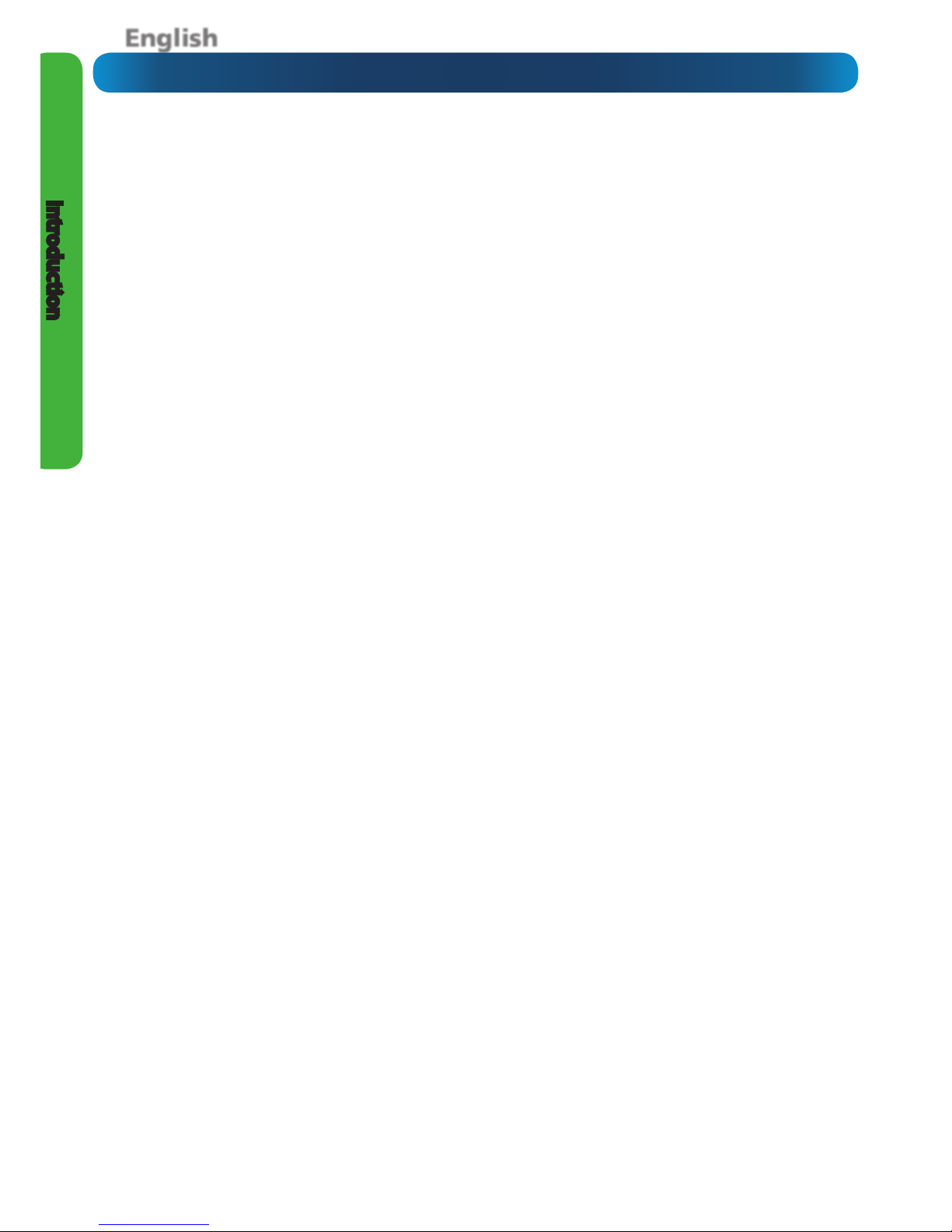
English
2
Introduction
Before You Begin
FCC Verication
NOTE: This equipment has been tested and found to comply with the limits for Class B digital device, pursuant to part 15 of the
FCC Rules. These limits are designed to provide reasonable protection against harmful interference in a residential installation. This
equipment generates, uses and can radiate radio frequency energy and, if not installed and used in accordance with the instructions,
may cause harmful interference to radio or television reception, which can be determined by turning the equipment o and on, the
user is encouraged to try to correct the interference by one or more of the following measures:
• Reorient or relocate the receiving antenna
• Increase the separation between the equipment and the receiver
• Connect the equipment into an outlet on a circuit dierent from that to which the receiver is connected
• Consult the dealer or an experienced radio/TV technician for help
These devices comply with part 15 of the FCC Rules. Operation is subject to the following two conditions:
These devices may not cause harmful interference, and
These devices must accept any interference received, including interference that may cause undesired operation.
IMPORTANT NOTE:
All jurisdictions have specic laws and regulations relating to the use of cameras. Before using any camera for any purpose, it is the
buyer’s responsibility to be aware of all applicable laws and regulations that prohibit or limit the use of cameras and to comply with
the applicable laws and regulations.
FCC Regulation (for USA): Prohibition against eavesdropping
Except for the operations of law enforcement ocers conducted under lawful authority, no person shall use, either directly or indirectly,
a device operated pursuant to the provisions of this Part for the purpose of overhearing or recording the private conversations of
others unless such use is authorized by all of the parties engaging in the conversation.
WARNING
Modications not approved by the party responsible for compliance could void user’s authority to operate the equipment.
IMPORTANT SAFETY INSTRUCTIONS
• Make sure product is xed correctly and stable if fastened in place
• Do not operate if wires and terminals are exposed
• Do not cover vents on the side or back of the DVR and allow adequate space for ventilation
DEFAULT PASSWORD INFORMATION
To ensure your privacy, this DVR supports password protection.
The default, all-access username is “admin”, the default password is “12345”.
To ensure your ongoing privacy, we strongly recommend setting a password as soon as possible. Choose something that you’ll
remember, but that others would be unlikely to guess.
If you do manage to lock yourself out of the DVR, you’ll need to contact us at the Swann Technical Support Telephone Helpdesk - the
number is on the back cover.
PLEASE NOTE: THIS DVR SUPPORTS SDI CCTV CAMERAS ONLY! ANALOG CCTV CAMERAS WILL NOT WORK WITH THIS DVR!
Page 3
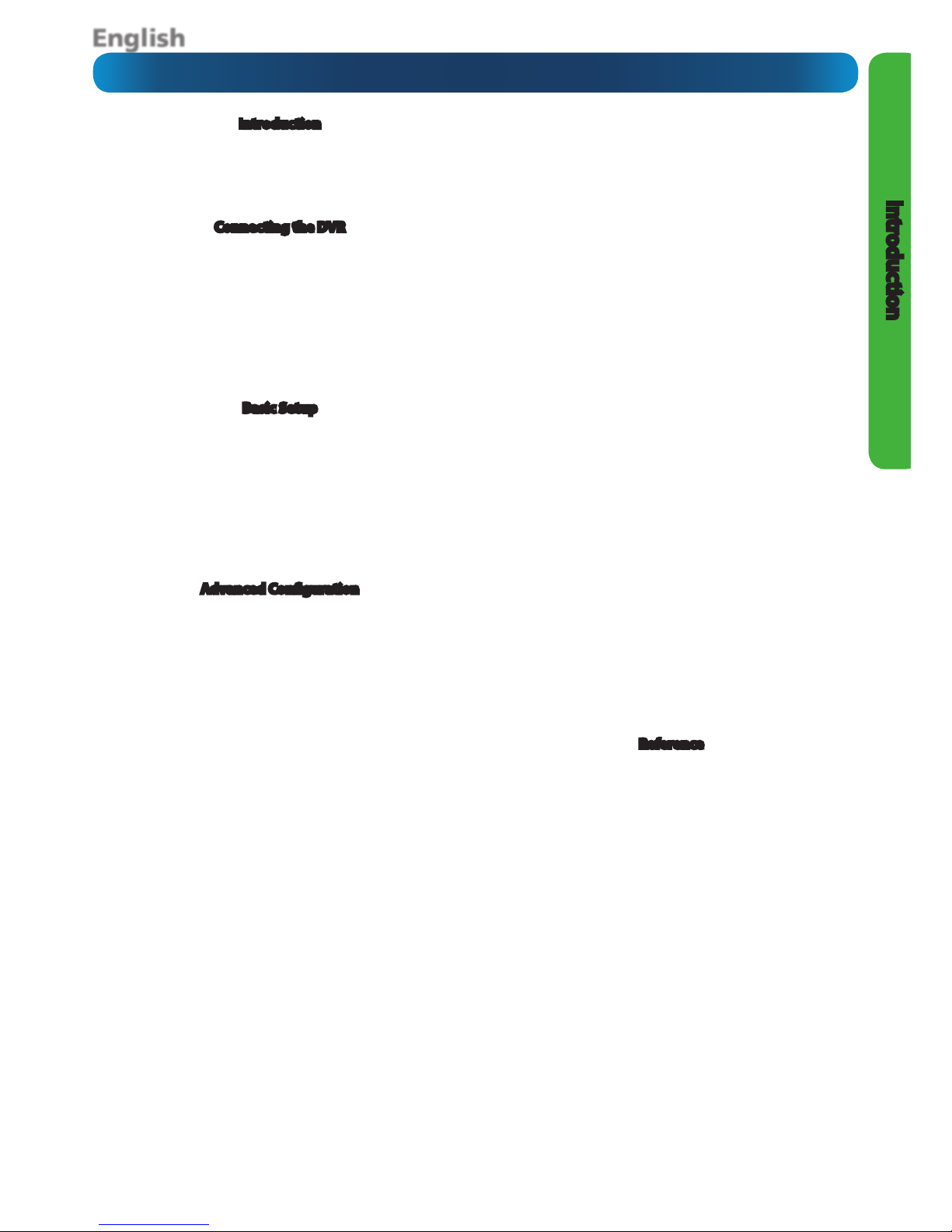
English
3
Introduction
Contents
Introduction
Before You Begin 2
Contents 3
Introduction 4
Connecting the DVR
Installation Guidelines 5
Front Panel of the DVR 5
The Rear Panel of the DVR 6
Connection Diagram 7
Connecting Additional Devices 8
The Alarm & Sensor I/O Block 9
Basic Setup
Basic DVR Operation 10
The Setup Wizard 11
The Quick Menu 14
The Quick Camera Menu 14
Operating the DVR locally 15
Menu Layout 16
Advanced Conguration
Playback: Normal 17
Playback: Event / Tag 18
Export: Normal / Event 19
Manual: Record 20
Manual: Alarm 20
Record: Schedule 21
Record: Encoding 22
Record: Advanced 23
Record: Holiday 24
Camera Management: OSD (On-Screen Display) 25
Camera Management: PTZ 26
Camera Management: PTZ: More Settings 27
Camera Management: Motion 28
Motion Detection Area Conguration 30
Camera Management: Privacy Mask 31
Camera Management: Tamper Proong 32
Camera Management: Video Loss 33
Conguration: General 34
Conguration: General: DST Settings 35
Conguration: General: More Settings 36
Conguration: Network: General 37
Conguration: Network: PPPoE 38
Conguration: Network: DDNS/NTP 39
Conguration: Network: Email 40
Conguration: Network: UPnP/SNMP 41
Conguration: Network: More Settings 42
Conguration: Alarm: Status 43
Conguration: Alarm: Input/Output 44
Conguration: Live View: General 45
Conguration: Live View: View 46
Conguration: Exceptions 47
Conguration: User 48
Maintenance: System Info 49
Maintenance: Log Information 50
Maintenance: Import/Export 51
Maintenance: Upgrade 52
Maintenance: Default 53
Maintenance: Net Detect 54
HDD: General 55
HDD: Advanced / HDD Detect 55
Reference
Troubleshooting 56
Addendum: Third Party Hardware 57
Warranty Information 58
Notes 59
Helpdesk / Technical Support Details 60
Page 4

English
4
Introduction
Introduction
Congratulations on your purchase of this Swann Digital
Video Recorder (DVR). You’ve made a ne choice for keeping a
watchful eye over your home or business. Let’s take a moment
to talk about some of the features this DVR oers, and how to
get the most out of them.
Oh my, this is a big manual. How long will this take?
Yes, but you won’t have to read all of it - you should be up and
running by page 15!
It can take a few hours to connect everything and run through
the setup procedure.
The latter part of this manual is for advanced users only - the
DVR is seriously congurable - the out-of-the-box settings do
a great job in 90% of situations, but some users will want to
get into the nitty-gritty detail, so that information is presented
for those who need it.
The Basic Setup
The default settings will cover most basic installation
requirements of the DVR.
To get the most out of your hard drive, we’ve congured the
DVR to record only when it detects motion - that way, you
won’t ll the hard drive with video of nothing happening.
Before installing anything, connect the DVR and cameras
and test your system.
We ensure everything is working properly when we ship
them out, but sometimes things can be damaged in
transport, and occasionally components can fail. Better to
nd out now, before everything is xed in place!
Getting the DVR Setup
There are three stages to getting your DVR set up. If you want
to use the default settings, you’ll only need to complete steps
one and two.
Stage 1. Connecting the DVR (page 5 to page 9)
This section details what you can connect to the dierent
inputs/outputs of the DVR.
Everyone’s setup will vary a little bit - it depends what cameras
came with the DVR (if any) and what device(s) you’ve already
got.
Stage 2. Basic DVR Setup
The DVR needs a few things to be set properly before it can do
its thing. Follow the instructions from page 10 to page 15 to
get everything working.
3. Optional: Advanced DVR Conguration
The latter part of this manual covers advanced DVR operations.
This DVR comes with all the professional-grade capabilities
you’d expect from a quality Swann product, but many advanced
capabilities require detailed setup to function correctly.
If you’re not an advanced user, don’t worry. The out-of-the-box
settings really do work well, and we’d only suggest changing
them if you’ve got a really specic plan in mind.
You’ll need to read a page or two of this section if:
• you’re connecting external sensors (page 44).
• you want to alter the motion detection sensitivity or the
areas it applies to (page 28).
Page 5

English
5
Connecting the DVR
Front Panel of the DVR
1) USB 2.0 Port: For connecting USB external storage to the
DVR for backup, or for applying new rmware.
2) Play / Pause: Opens the playback interface from the live
viewing mode. Pauses playback or resumes playback when
paused.
3) Display: Changes the camera display from single view to
multi view. Subsequent presses will cycle through the dierent
views available.
4) HDD LED: Will ash whenever the DVR is writing to/reading
from the installed hard drive.
5) Power LED: Will be lit whenever the DVR is supplied power
and turned on.
6) Menu / Esc: Opens the DVR’s menu, or goes back one step
from a submenu.
7) Select: Selects an option or item from a menu.
8) D-Pad: For navigating around menus when you’re not
using the mouse.
9) Infrared Sensor: Monitors signals coming from the infra-
red remote control. If this sensor is blocked or obstructed,
then the functionality of the remote will be impaired.
Installation Guidelines
• Do not expose the DVR to moisture. Water is the arch-
enemy of electrical components and also poses a high risk
of electric shock.
• Avoid dusty locations. Dust has a tendency to build up
inside the DVR case, leading to a high risk of failure or
even re.
• Only install the DVR in a well ventilated space. Like
all electronics, the circuitry and hard drive in the DVR
produce heat, and this heat needs a way out.
• Do not open the DVR case except to install/swap the
hard drive inside. There are no user serviceable parts
inside.
• Do not cut or modify any cable for any reason. Doing
so will void your warranty, as well as pose a great risk of
re or electrical shock.
• Do not expose the DVR to sudden bumps or shocks (for
example, being dropped). The DVR is as robust as possible,
but many of the internal components are quite fragile.
• Remember that the DVR is, in all likelihood, going to be
left on 24 hours a day, 7 days a week. Keep this in mind
when choosing a location for installation.
• Never open the case whilst the DVR is plugged in, and
never turn the DVR on whilst the case is open.
1 2 3 6 7 8 9
4 5
Page 6

English
6
Connecting the DVR
1) Video Inputs 1 - 8: These are your primary video inputs. The
channels are labelled by number in the same order as they will
appear on your DVR’s interface.
2) Audio Inputs: These will accept a standard line-level signal
(<1V).
3) Audio Output: A standard line-level audio output.
4) VGA Output: For connecting a television or PC monitor
with a VGA input.
5) HDMI Output: The primary output of the DVR. For the
highest possible video output quality, we suggest using this
output.
6) USB 2.0 Port: The supplied mouse connects here. You can
also connect USB external storage devices for backup or for
applying new rmware.
7) Alarm & Sensor I/O Block: For connecting external alarm
sensors and/or alarm output devices (such as sirens or lighting)
to the DVR.
8) Network Port: Where you can connect the DVR to a
network, typically directly into the router or network switch.
9) RS485 Port: Connector for RS485 devices.
10) Power Switch: Master ON/OFF switch.
11) Power Input: Where you connect the included power
cable.
The Rear Panel of the DVR
1 345 678 9 11
10
2
Page 7
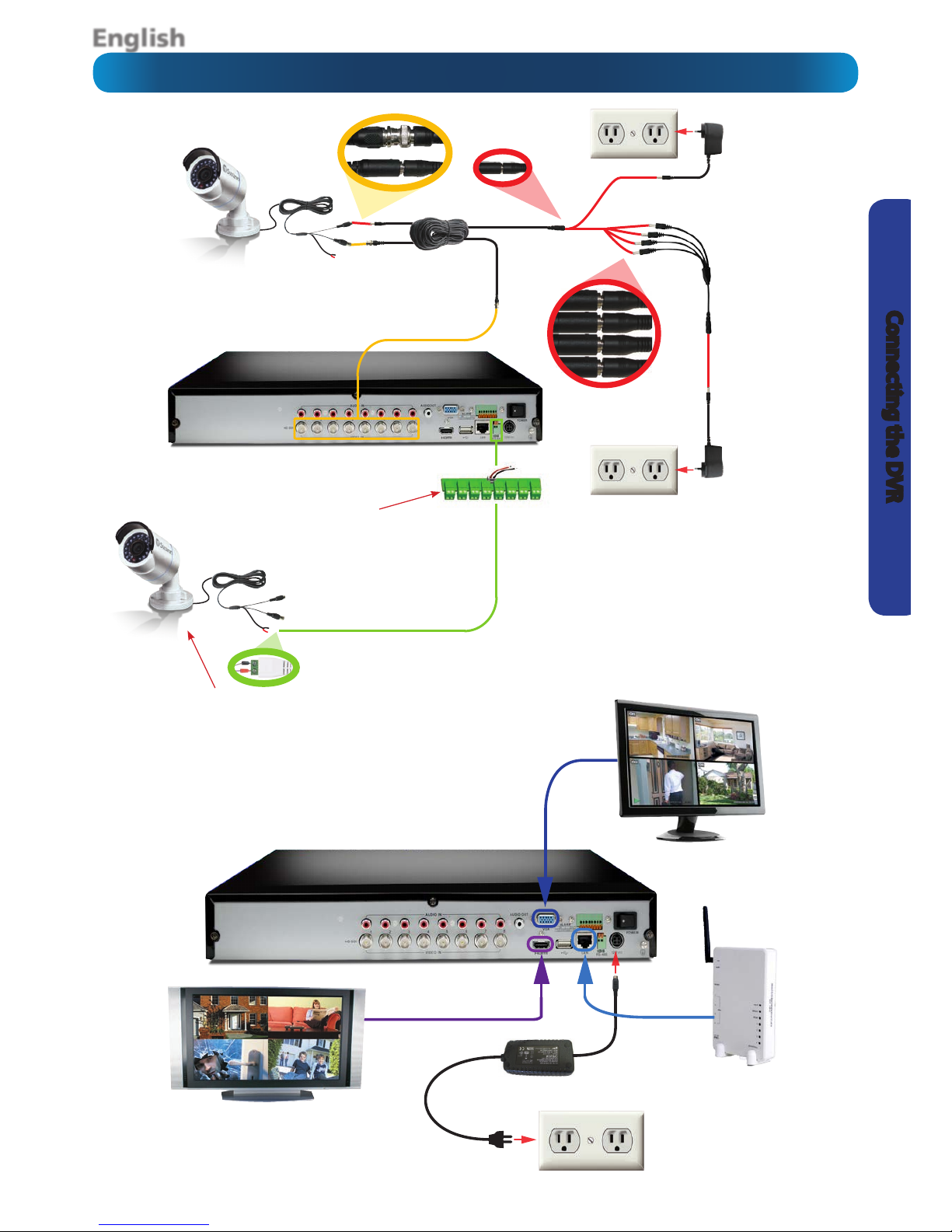
English
7
Connecting the DVR
Connection Diagram
Connect the SDI outputs from your
cameras into the BNC inputs on the
rear of the DVR.
Connect your
cameras to
power, using a
power splitter
(if included).
Connect the power
adapter(s) to a wall
outlet.
RS485 connection:
The RS485 connection requires a plug to be attached to the wire terminals
provided using RED to + and BLACK to - as marked on the plastic sheath
of the connector nears the screws. Use a precision at-head screwdriver
and ensure the wires are held rmly and won’t slip out over time. Don’t
use too much force when tightening the screws. Also, the PTZ address
needs to be changed for the RS485 control to work - see page 26.
If you’ve got a monitor with VGA
but not HDMI, connect it to the VGA
output on the DVR.
If you’ve got a TV or monitor with
HDMI in, connect to the HDMI port on
the DVR.
Connect the DC 12V
output from the power
supply to the power
input.
Connect an ethernet
cable from the LAN port
on the DVR to a spare
port on your router.
Connect the RS485 multi
connection board to the
RS485 input on the DVR.
Connect the RED cable to +
and BLACK cable to -.
Page 8
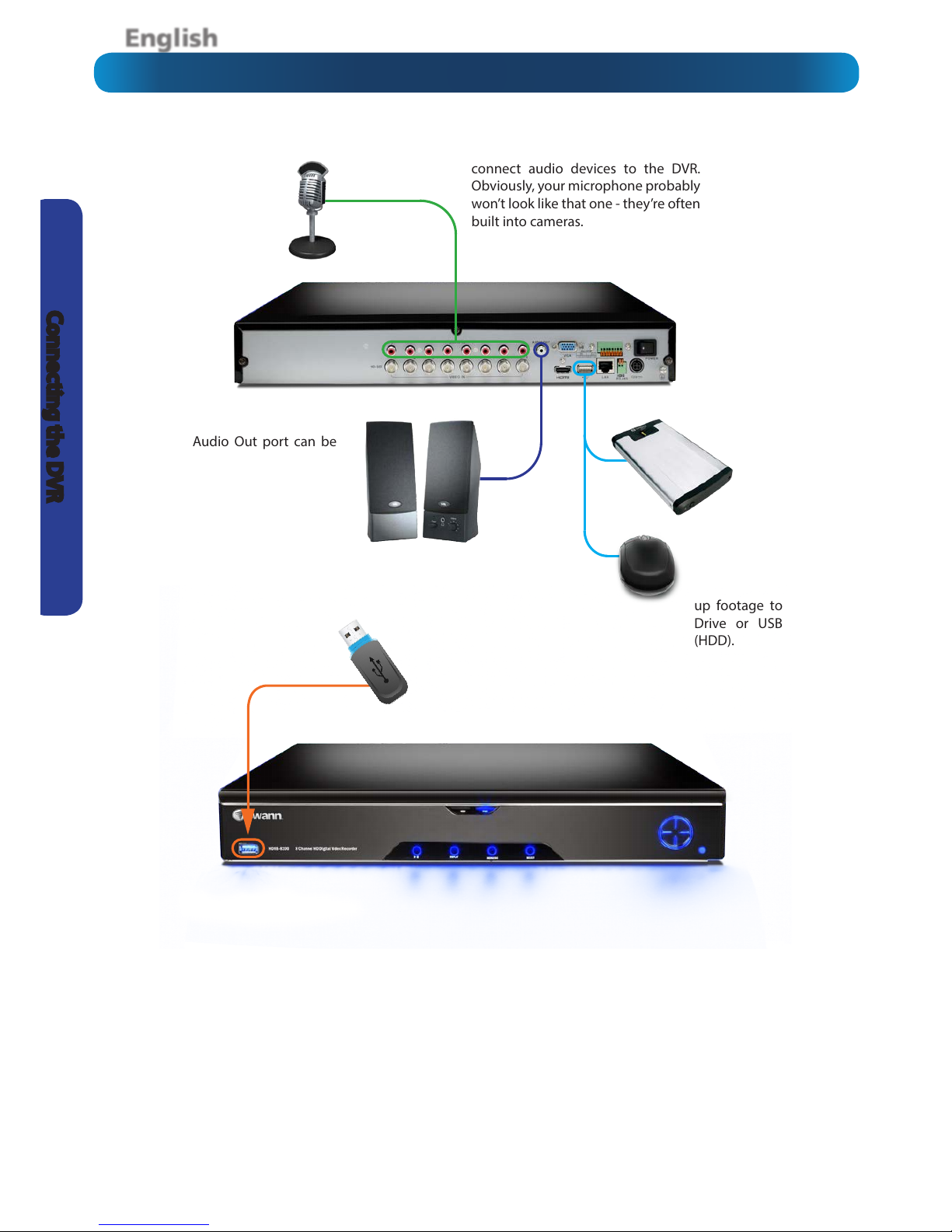
English
8
Connecting the DVR
The Audio In ports can be used to
connect audio devices to the DVR.
Obviously, your microphone probably
won’t look like that one - they’re often
built into cameras.
The rear USB 2.0 Port
can be used to connect
the provided mouse for
navigation or for backing
up footage to a USB Flash
Drive or USB Hard Drive
(HDD).
The Audio Out port can be
used to connect a stereo,
speakers, headphones or
other external sound device.
Connecting Additional Devices
The front USB 2.0 Port can be used
to connect the provided mouse
for navigation or for backing up
footage to a USB Flash Drive or
USB Hard Drive (HDD).
Page 9
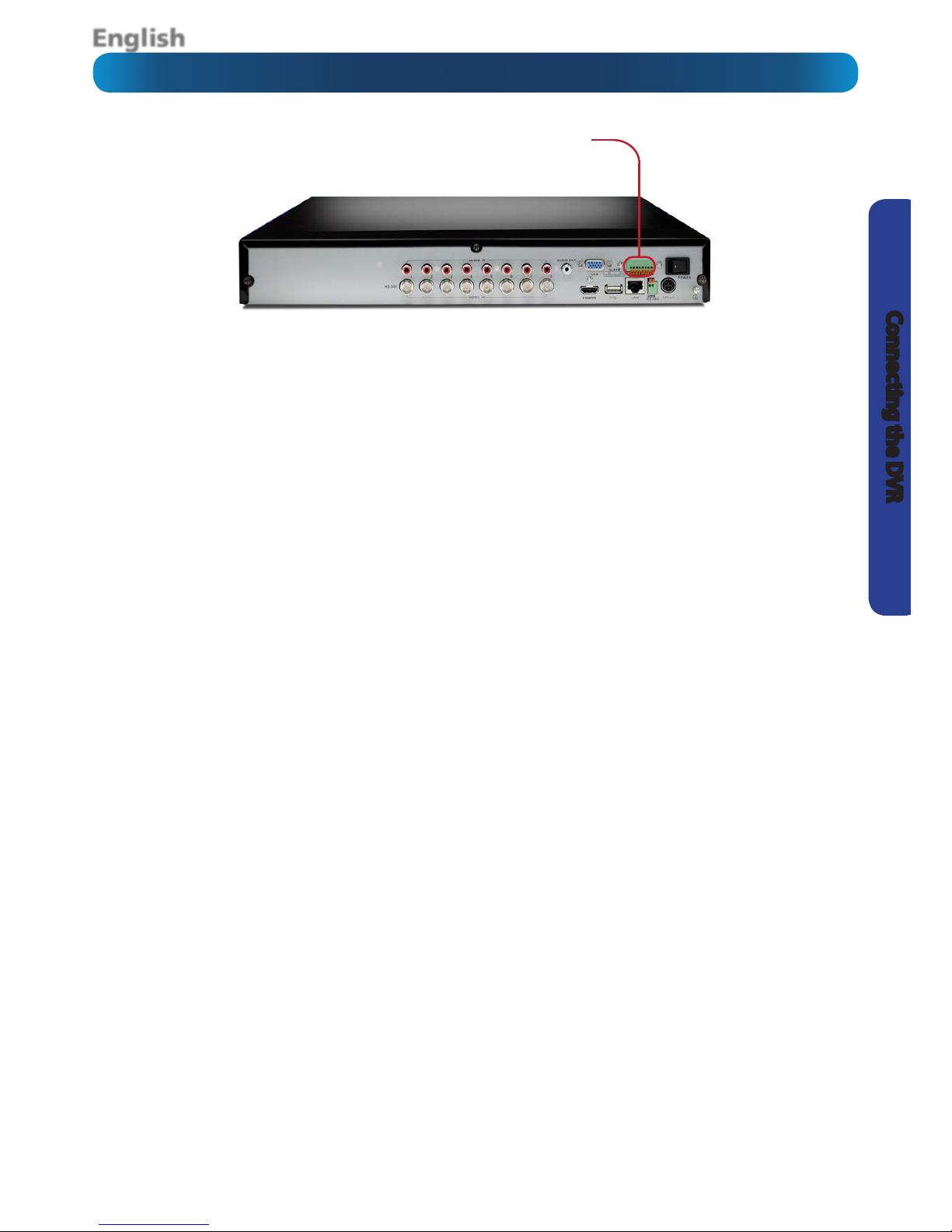
English
9
Connecting the DVR
The Alarm & Sensor I/O Block
Alarm In 1 - 4: Connect the output from external sensors
here. Only one of the two should be connected here, the
other should be connected to the Ground terminal (consult
the documentation for the sensor).
The Alarm In number does not directly correspond with a
channel number - these can be set later (page 44).
Please note, the alarm & sensor I/O block does not provide
power to alarms and sensors. Please make sure that a power
supply was included with your device.
The DVR has 4 alarm inputs and 1 alarm output,
for connecting external
sensors.
Page 10

English
10
Basic Setup
Basic DVR Operation
Starting the DVR for the rst time:
When you rst boot the DVR, it will automatically start the
Setup Wizard which will guide you through the various
setup options available.
The USB Mouse (Recommended)
The easiest way to operate the DVR is to use the included USB
optical mouse - we put together the look and feel of the menu
system specically for mouse-friendly navigation.
The controls are pretty easy to remember - heck, there are only
two buttons. It couldn’t be simpler.
Left click:
• Selects an item or conrms a choice.
Right click:
• Opens the menu bar from the live viewing screen.
• Returns one “step” from a submenu.
• Opens a context menu in some settings screens.
The Scroll Wheel:
• Can be used to adjust the values of sliders and scales
when highlighted by the mouse.
Note: Wireless Mice and Bluetooth devices
Note that Wireless Mice and Bluetooth devices are NOT
compatible with the DVR. Please use the USB optical mouse
supplied.
Shutting Down & Rebooting
If you want to shut down or reboot the DVR, or simply log out
of the user account you’re logged in as, access the Shutdown
menu, accessible via the main menu.
To ensure the integrity of your data and recordings, always
select Shut Down when powering o the DVR.
Page 11
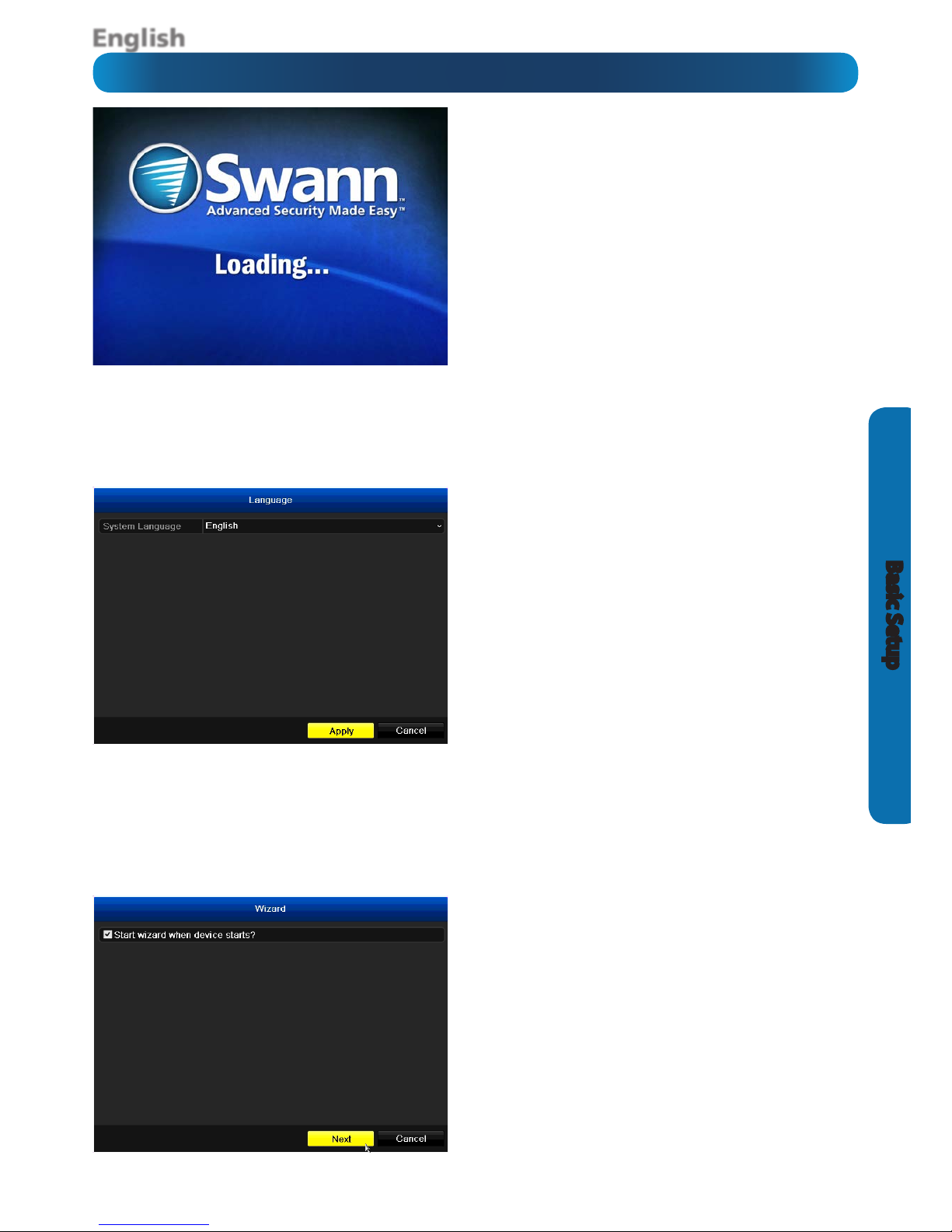
English
11
Basic Setup
The Setup Wizard
The wizard contains six quick setup screens which
will allow you to choose how you want the DVR to
behave. Please be patient as it can take up to 45
seconds for the wizard to appear after the DVR is
turned on.
You’ll be asked to:
• Select a language.
• Set a password for the ADMIN account.
• Congure the time, date and time zone for your
location.
• Congure the DVR so it can operate on your
network and access (and be accessed from) the
Internet.
• Initialize and format your hard drive(s), if required.
Setup Wizard: Language
System Language: Choose the language you’d like
the menu system to be displayed in.
Setup Wizard: Wizard
When this check-box is left ticked, the setup wizard
will run again the next time the DVR is rebooted or
powered on. If you don’t want the wizard to start next
time the DVR is turned on, uncheck this box.
To access the wizard once it’s been disabled, open
Main Menu -> Conguration -> General and select
Enable Wizard.
Page 12
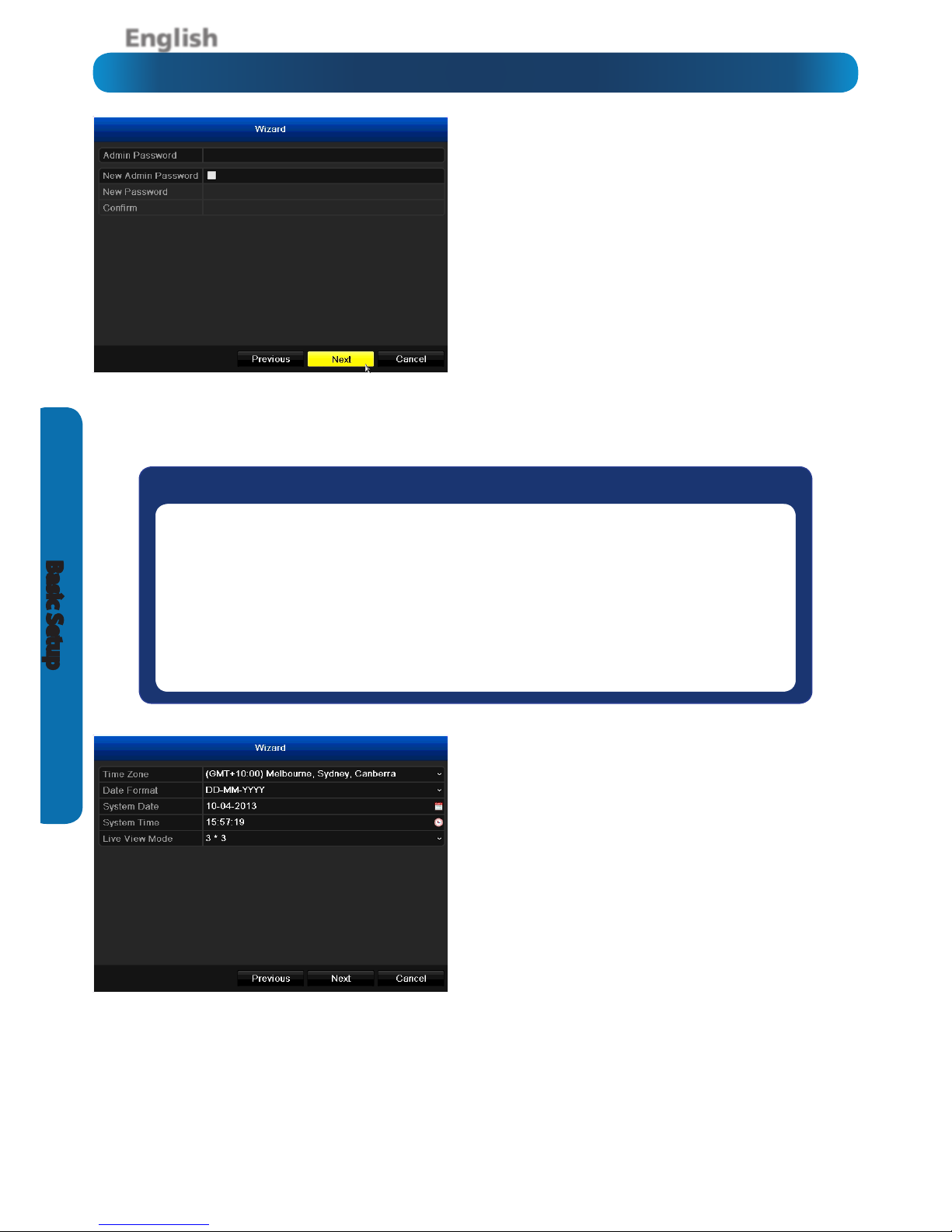
English
12
Basic Setup
The Setup Wizard
Wizard: Time, Date, Location, Live View
It’s important to ensure that your DVR has the correct
time and date, as well as the correct time zone set.
This is particularly true in a legal context when a mistaken time or date can mean the dierence between
your security footage being regarded as legitimate
evidence or not!
Time Zone: Select your location from the list. The East
Coast of the United States is GMT -05:00 and the West
Coast is GMT -08:00. The UK is at GMT+ 00:00 and the
East Coast of Australia is at GMT +10:00.
Remember that these values will be displaced by an
hour during DST (daylight savings time) if that applies
in your locale. However, don’t set that here - the DVR
supports automatically adjusting the time during DST
- see page 35.
Setup Wizard: Admin Password
For your on-going security and peace of mind, we
strongly suggest setting a password for your Admin
account. A password can be any combination of numbers (no letters) up to 16 numerals long.
Admin Password: Enter the existing Admin password
here. The default password for the Admin account is
12345. Don’t enter what you’d like the password to be
- that goes in the elds below this one.
New Admin Password (check-box): When checked,
the DVR will accept a new password for the Admin
account.
New Password / Conrm: Enter what you’d like the
new password to be in the upper eld, and then conrm it in the lower eld.
Default Password Information
To ensure your privacy, this DVR supports password protection.
The default, all-access username is “admin”, the default password is “12345”.
To ensure your on-going privacy, we strongly recommend setting a password as soon as possible. Choose
something that you’ll remember, but that others would be unlikely to guess.
If you do manage to lock yourself out of the NVR, you’ll need to contact us at the Swann Technical Support
Telephone Helpdesk - the number is on the back cover.
Page 13
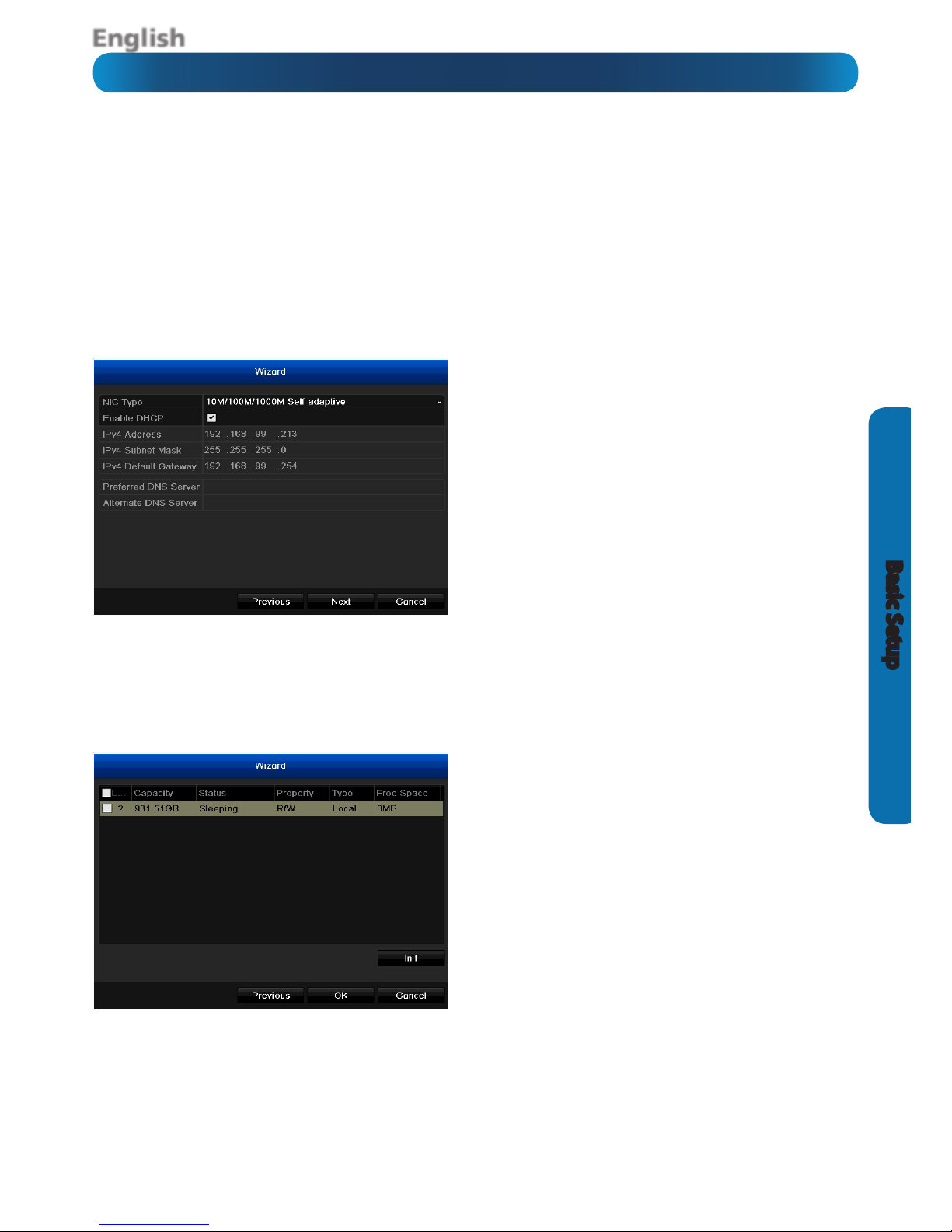
English
13
Basic Setup
The Setup Wizard
Wizard: Network Settings
NIC Type: What sort of network you’re using. There
are a few to choose from. The vast majority of users will use the default option of 10M/100M/1000M
Self-adaptive. If you’re using a network other than this
type, chances are you know about that.
Enable DHCP (check-box): Ensure that this is
checked unless you’re specically running a manually
addressed network (sometimes called static IP addressing) or your router doesn’t support DHCP.
IPv4 Address, Subnet Mask, Default Gateway:
When you’re using DHCP, these values will self-populate. If you’re using a manually addressed network,
you’ll need to set these to match the other devices on
your network.
To learn more about the Network settings of the DVR see page 37.
Wizard: HDD Management
Here, you can view and initialize the hard drive(s) in
the DVR. Typically, there will be only one entry here,
the HDD which came with the DVR (if one was included). Each drive will be identied and be listed along
with statistics such as Capacity, Status and Free Space.
If you’re booting the DVR for the rst time, the HDD
should already be initialized or if you’ve just installed
a new HDD, then you’ll need to initialize the drive.
Init: Initializes the HDD so that it’s ready to accept
data.
Warning: Don’t initialize a drive that already has data
on it, as the initialization process will erase any information on the drive.
Wizard: Time, Date, Location, Live View (ctd)
Date Format: How you’d like the date to be displayed. For best results, use the standard format for your
location (MM-DD-YYYY for the USA, DD-MM-YYYY for the UK and Australia).
System Date: The current date setting on the DVR. To alter this value, select the small calendar icon.
System Time: The current time setting on the DVR. To alter this value, select the small clock icon.
Note for NTP Users: Setting the date and time is less important if you’re using NTP (Network Time Proto-
col) but we still recommend you set it here, rst. Just in case.
Live View Mode: 3 x 3 is the default mode for live video mode. This will display up to 8 video channels
on-screen at a single time. Selecting 1 x 1 will display the rst video channel full-screen - see page 45.
Page 14
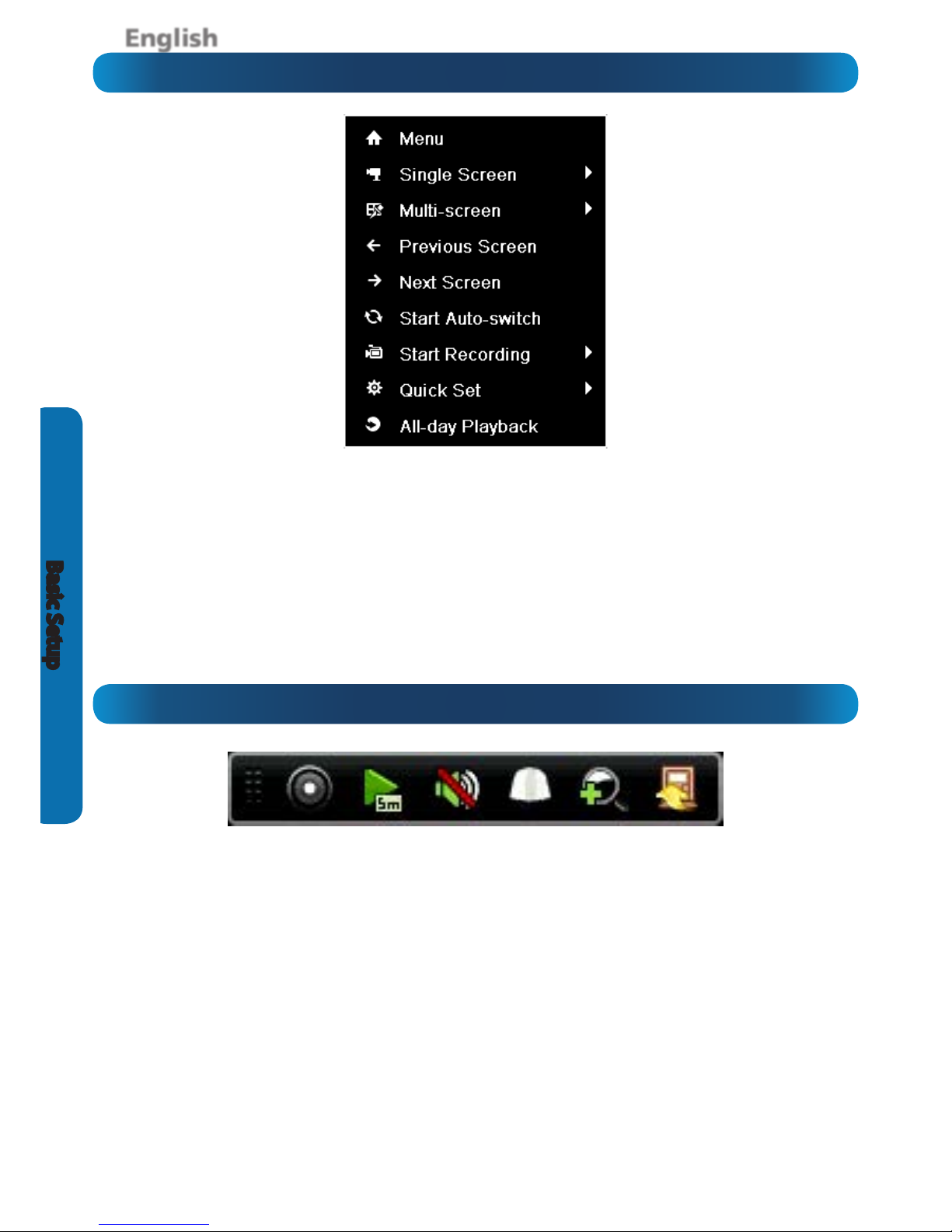
English
14
Basic Setup
The Quick Menu
The Quick Camera Menu
To access the Quick Menu, right click the USB mouse once.
Menu: Opens the Main Menu (see page 16).
Single Screen: Opens a single channel for viewing in full-
screen mode. The slide-out menu contains a list of channels
to choose from.
Multi-Screen: Select a multi-screen viewing option, where
you’ll be able to see multiple video feeds at once.
Previous Screen: Moves to the previous channel.
Next Screen: Moves to the next channel.
Start Auto-switch: Will periodically display a dierent video
feed from each channel available.
Start Recording: Begins recording on all channels
immediately, regardless of the current recording schedule.
Quick Set > Output Mode: Allows you to change the contrast
level of the video display.
All-day Playback: Allows you to playback recordings from a
single channel for the current day.
To access the Quick Camera Menu, left click the USB mouse
once on one of the live video inputs available.
Recording: Start or stop live recording.
Instant Playback: Playback the last 5 minutes of recorded
video.
Audio On: Enable or disable live audio.
PTZ: To control a PTZ camera or a camera connected to the
RS485 input on the DVR.
Digital Zoom: Enter Digital Zoom mode. Press the left click
button on the USB mouse to zoom, and press the right click
button to exit. Use the PIP (Picture-in-Picture) screen on the
bottom right to select a dierent area to zoom to.
Close: Close the menu.
Hovering the mouse cursor over each button or icon will
display a description of what it does.
Page 15
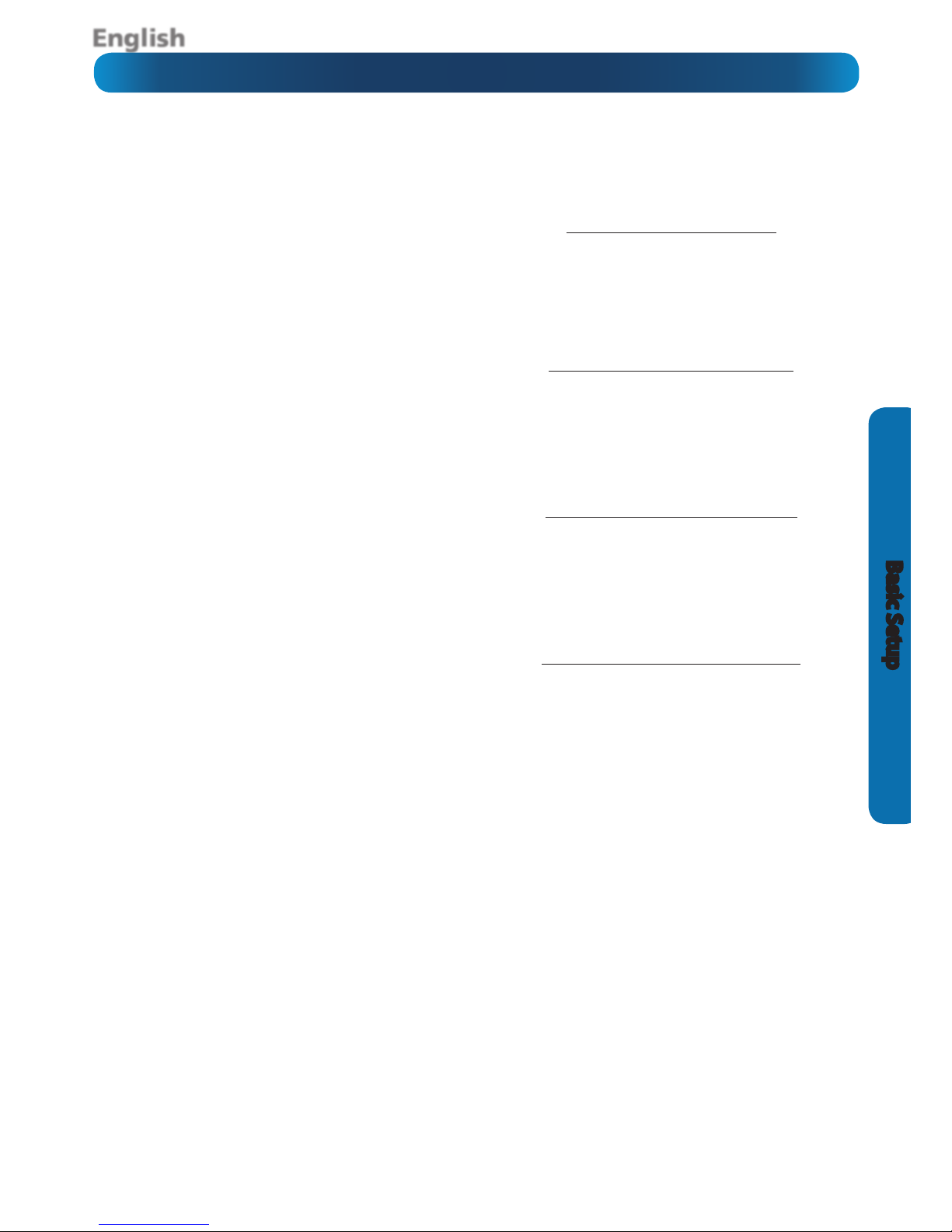
English
15
Basic Setup
Operating the DVR Locally
If you’re reading this page, it means that either:
• You’ve got the DVR setup, but its standard recording
program isn’t for you. Fair enough - we cater to all
requirements here.
• You’re interested in what other options and
capabilities the DVR has. Excellent - the answer is “a lot”.
• Everything works except just that one thing that isn’t
right but you don’t know where the option is. Darn.
We’ll try and get you xed up by the end of this page.
There are some sections of Advanced Conguration that we
think are of benet for most DVR owners to know about - in
particular, the Alarm settings and the Email Conguration of
the DVR.
By Default...
• The DVR has motion recording enabled on every channel,
congured to operate at an average level of sensitivity.
• To be a little more likely to record a border-line motion
event than not (we think it’s better to get a false trigger
than miss an event).
• To record video each time it detects a motion event, but
not notify you via email (all events will be listed in the log).
To alter the DVR’s default behaviour, you’ll need to change
some of the advanced settings.
You can do this on the DVR directly or by using the SwannView
Plus client software located on the included CD. There is a fairly
comprehensive manual also included. You can also access the
DVR’s built-in web interface using your Internet browser.
Quick Reference
Some of the more common reasons to have a look in the
Advanced Conguration include:
Altering the Recording Schedule
The recording schedule is one of the most important things to
get right when conguring the DVR. More information about
the schedule can be found at:
• “Record: Schedule” on page 21
Conguring the Auto-Email Functions
If you want the DVR to notify you via email when it detects a
motion event, then you’ll need to congure:
• “Conguration: Network: Email” on page 40
• “Camera Management: Motion” on page 28
Altering the Motion Detection Settings
If you want to change the way the DVR handles motion, then
you’ll need to look at:
• “Camera Management: Motion” on page 28
• “Camera Management: Image” on page 27
Connecting External Sensors to the DVR
To congure external sensors, pair them to video channels
and change the associated action for each, see:
• “The Alarm & Sensor I/O Block” on page 9
• “Conguration: Alarm: Input / Output” on page 44
Page 16
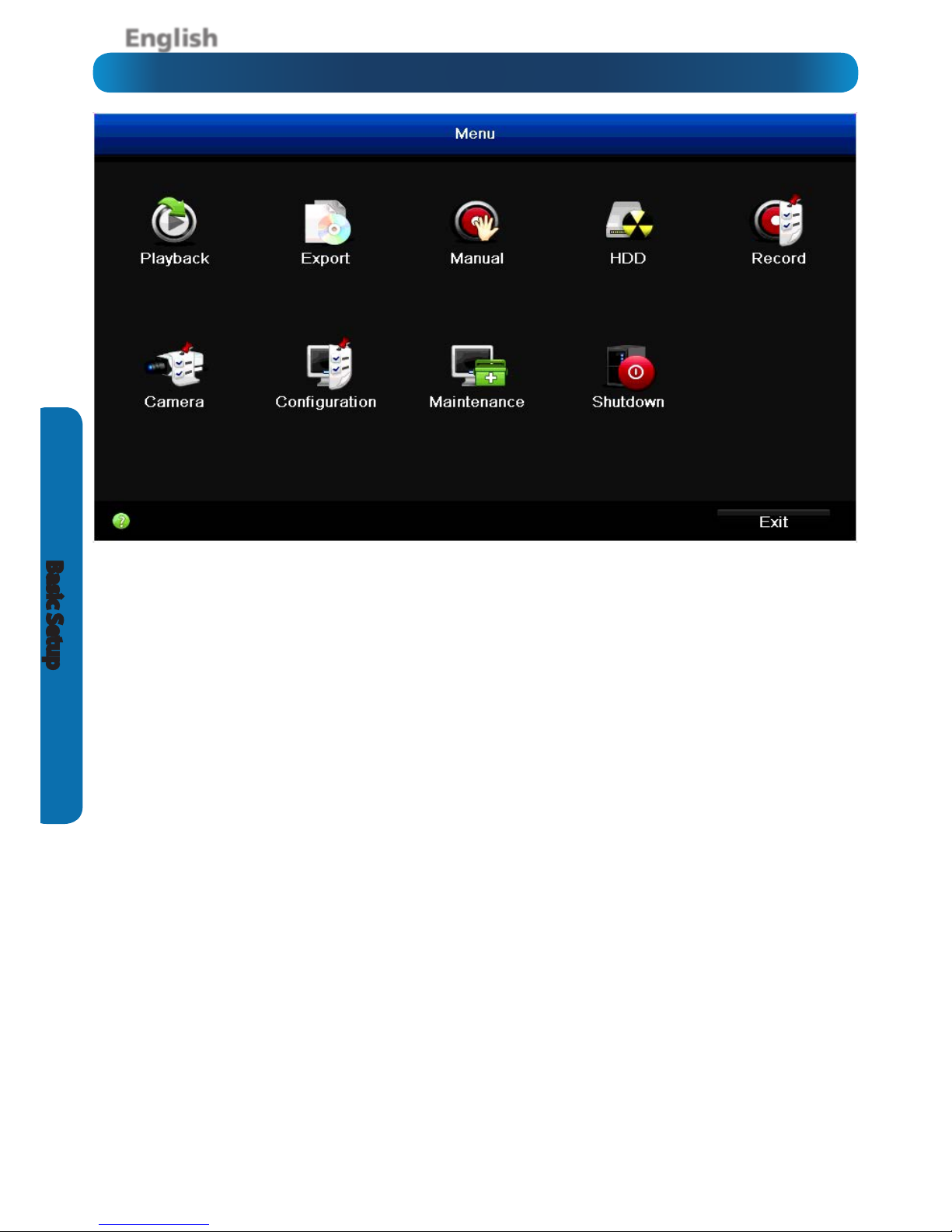
English
16
Basic Setup
Menu Layout
Playback: To access recorded images, use the Playback menu.
There are several playback modes to choose from, such as
standard chronological playback mode, or event playback
mode.
Export: To copy or backup footage from the DVR, use the
Export menu. You’ll need a compatible USB ash drive or USB
external hard drive to store the data. Both FAT32 and NTFS le
formats are supported.
Manual: Access manual controls for the recording and alarm
functions of the DVR.
HDD: Where you’ll be able to access information about and
adjust the settings of your hard drive(s).
Record: Access recording options, such as quality, resolution,
bitrate and the recording schedule.
Camera: Adjusts and congures how the DVR looks for
cameras via the video inputs. Access to Motion Detection
Conguration is located here.
Conguration: Access and congure many settings of the
DVR, including your network settings, adjusting the time and
date, creating or altering user accounts and adjusting the
behaviour of the alarm inputs/outputs.
Maintenance: For changing how the DVR performs its
automatic maintenance and for upgrading the DVR’s rmware.
Shut Down: To safely lock, shut down or reboot the DVR.
Hovering the mouse cursor over each button or icon will
display a description of what it does.
Page 17

English
17
Advanced Conguration
Playback: Normal
To initiate playback:
Analog: Select the camera that you’d like to playback. Up to
eight cameras can be selected.
Start/End time of record: This will display the start time and
date and the end time and date from when the DVR was rst
congured to record video. This will typically be the rst day
that you setup and congured the DVR right through to the
current day. If you have recently formatted the hard drive, the
start time and date will be displayed from that day.
Record Type: Select the type(s) of video you’d like to playback.
The options are Normal, Motion, Alarm, Motion | Alarm,
Motion + Alarm, Manual and All.
FileType: Select from Unlocked, Locked and All.
Start Time: Set your start date and time.
End Time: Set your end date and time.
• Select Search.
• Choose which event(s) you want to play back, and up to
four cameras you’d like to view the video(s) from.
• To initiate playback, select Play.
There are two additional options that you can also select -
Detail: This will display a graphical representation of the
type of video recorded. Each record type is colour coded, for
example Normal is blue, Motion is green.
Playback: To playback all normal and event recordings from
each camera at the same time. You can forward, rewind and
pause playback. Double-clicking any of the available cameras
will display it full-screen. Double-click again to exit full-screen
playback.
When you click the Search button, the Search result dialogue
box will appear as above. You will see a list of video les
located on the hard drive, according to the search criteria that
you selected. Select a le and click the Play button to play the
video. If you would like to keep the video so it is not deleted
by the overwrite option (see page 23), press the Lock button
to lock the le. Press the Lock button again to unlock the le.
While you’re playing back footage, the DVR continues to
monitor and record normally. Recording from multiple
channels simultaneously is so resource intensive that
playback performance may be sacriced to ensure
ongoing reliable recording.
When we say “near real-time”, this doesn’t mean things will be
in slow motion. Rather, the action will unfold at normal speed,
but be represented by half the number of frames per second
(12.5fps/PAL or 15fps/NTSC).
Page 18
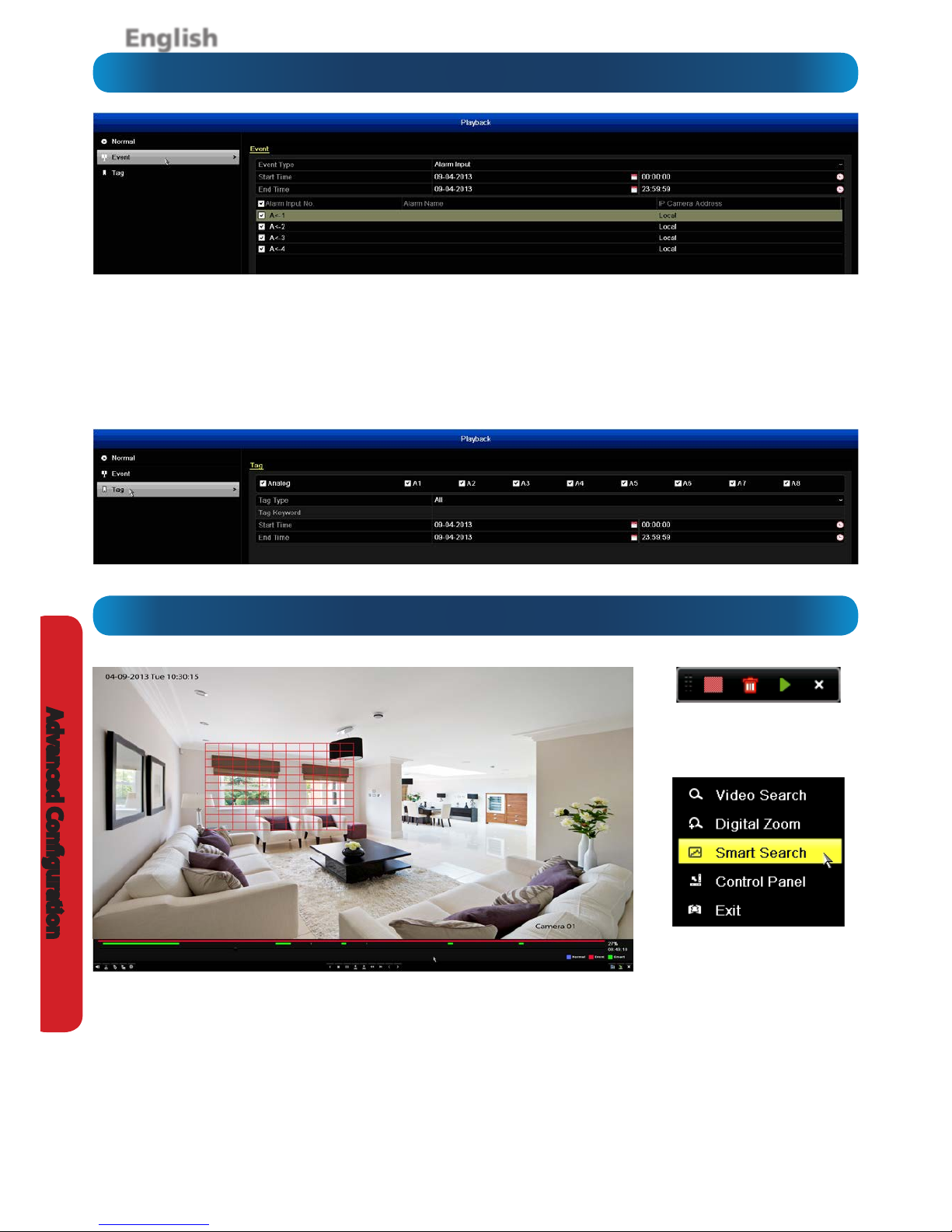
English
18
Advanced Conguration
Playback: Event / Tag
The Event Search menu (above) will show you recordings
that were triggered either by an alarm sensor being triggered
or by the DVR detecting motion.
Typically, the majority of recordings based upon “Events”
are likely to be recordings triggered by the DVR’s motion
detection feature.
The Tag search menu (below) will isolate video events based
on the tag information that video carries. It’s similar to Event
playback, but it can be easier to group multiple recordings of
a similar type.
The menu controls allow you to
select full screen detection or to
enable smart search.
Right click in the play area to
access the smart search function.
The Smart Search function allows you to select an area of
the video that may have detected motion. The DVR will then
display these areas of motion with a green highlight on the
timeline (see above). This makes it very easy to navigate to the
sections of video that has motion recording related to that
area.
• Use the mouse to move the cursor around the screen.
• Click and drag to select the area you want to search for.
• You will see a grid of red boxes. The outlined boxes mark
the area that you want to select to search for motion.
• By left clicking an area in the grid, you can toggle motion
detection ON or OFF in that location.
• Multiple areas of the video can be selected.
Playback: Smart Search
Page 19

English
19
Advanced Conguration
The Export Normal menu (above) will show you all recordings
that you can export to a USB Flash Drive or USB Hard Drive.
From the Record Type menu, select the type(s) of video you’d
like to playback. The options are Normal, Motion, Alarm,
Motion | Alarm, Motion + Alarm, Manual and All. Set your
Start Date/Time and your End Date/Time and click the
Search button.
The Export Event menu (below) will show you recordings
that were triggered by the DVR detecting motion or by the
alarm sensor being triggered.
Event Type: Click this to select either Alarm Input or Motion.
Export: Normal / Event
Playback: Smart Search (ctd)
1 2 3 4 5 6 7
1) Mute: Mutes audio playback.
2) Start clipping: This button allows you to set mark in and
mark out points on your video which you can then export to a
USB ash drive or USB hard drive. It’s a basic way to edit a video
le that you have selected to play. When you have selected to
play a video le, press the Start clipping button at the mark
in point and press it again at the mark out point. To save the
le, press the Exit button. You will then be prompted if you
would like to save the le; click Yes to save. If you have made a
mistake, click the Exit button and click No. Repeat the above
process. Multiple mark in and mark out points can be applied.
3) Add default tag: Tagging allows you to record information
such as location or people at a certain point within the video.
The default tag name is TAG. Multiple tags can be added.
4) Add customized tag: Same as above but you can choose
your own tag name.
5) Tag management: This button allows you to edit or delete
tags that you have added to the video.
6) Play controls: These are your play, pause, rewind and
forward controls.
7) Video Search/Hide/Exit: These buttons allow you to go
back to video search, to hide the playback interface and to
exit playback.
Page 20

English
20
Advanced Conguration
Manual: Record
The Manual: Record menu allows you to override any default
recording schedules in place. The recording schedule for each
camera connected, can be changed. Pressing the button next
to Analog will stop recording on all cameras. You can also
control each camera by pressing the button next to each of the
camera names. You can select normal recording (Recording by
manual operation) or motion detection recording (Recording
by schedule).
Normal: The DVR will constantly record for any period where
Normal is selected. You won’t miss anything, but constant
recording will ll your hard drive very quickly. (The DVR does
record the equivalent of a DVD lm every two hours on every
channel, so that’s rather a lot of data!) Typically, we suggest
Motion as a better recording mode for most users.
Motion: The recommended recording setting for most
applications. The DVR will only record when it detects
something moving in front of a camera, and will then only
record footage from the camera(s) that do detect motion
unless you alter your Action settings “Camera Management:
Motion” on page 28 to include other channels.
Manual: Alarm
The Manual: Alarm menu allows you to send a trigger to the
alarm output(s) to see that it is working correctly.
Page 21

English
21
Advanced Conguration
Record: Schedule
Important Guidelines
The schedule presented on-screen applies to one channel
only.
Use the Copy function to quickly assign identical schedule
layouts to multiple channels at once.
Be careful when programming your schedule. It’s one of the
most important aspects of setting up your DVR, and if it’s
wrong in any way, it could lead to disastrous complications
later.
Camera: Select a camera that you would like to add a schedule
to.
Enable Schedule: Select this to enable the schedule.
Copy (Channel): Located at the base of the screen, this will
allow you to copy the schedule from the channel you’re
editing to another channel or channels.
Note: The Action Options for Motion Detection and the
External Sensors will aect the way the schedule works.
By default, all channels are armed to use Motion
Detection as their recording mode, but not to use
external sensors (not included).
Recording Modes:
There are four types of recording to choose from.
Normal: The DVR will constantly record for any period where
Normal is selected. You won’t miss anything, but constant
recording will ll your hard drive very quickly. (The DVR does
record the equivalent of a DVD lm every two hours on every
channel, so that’s rather a lot of data!) Typically, we suggest
Motion as a better recording mode for most users.
Motion: The recommended recording setting for most
applications. The DVR will only record when it detects
something moving in front of a camera, and will then only
record footage from the camera(s) that do detect motion.
Before setting any of your schedule to Motion, ensure that
Motion Detection is properly congured for the channel(s)
you want to associate with it. See “Camera Management:
Motion” on page 28 for more information about setting up
and conguring Motion Detection.
Alarm: The DVR is armed to record if it detects an alarm
event. This is the setting you’ll want to use if you’ve connected
external sensors to the DVR’s alarm block.
Motion & Alarm (M & A): Will trigger the DVR to record when
there is an alarm event and motion being detected.
Motion | Alarm (M | A): Will trigger the DVR to record on
either an alarm event or motion being detected.
None: As the name suggests, the DVR will not record
anything.
Page 22

English
22
Advanced Conguration
Record: Encoding
Encoding Parameters: Each video feed of the DVR is
comprised of two components, the Main Stream and the
SubStream.
Both the Main Stream and the SubStream are always active you don’t have to choose one for the DVR to use as it’s always
using both. You can, however, change the quality, size and
types of compression used for either.
Camera: Select a camera that you would like to alter.
Main Stream: The images you’ll see in the live-view interface
of the DVR. This is the higher quality of the two streams, and is
what you’ll see on the DVR itself or via a local network. You can
alter settings for both Normal and Event recording, and it is
recommended to select the same settings for both recording
types.
Stream Type: What kind of data you want the stream to
contain. The cameras included with the DVR stream video
only.
Resolution: Select a resolution, up to the native resolution
of your camera. The higher the resolution, the more potential
detail there will be in your images. The higher your resolution,
the higher the bitrate will need to be to maintain a level of
detail per-pixel.
Frame Rate: The number of frames per second (fps) that the
DVR will record. The default (and maximum) is referred to as
“real-time” and is 30fps (NTSC) or 25fps (PAL).
Video Quality: The actual amount of data the DVR will use to
record video.
Pre-record: While Pre-record is enabled, the DVR will record
between X and Y seconds before an event occurs. It’s a little
like making the DVR psychic (but not really - it’s actually
just caching a few seconds of video which it adds to event
recordings as they occur).
If you’re using Motion Detection (recommended) and/or
Alarm based recording as your primary recording method(s),
then it’s a really good idea to use Pre-record - sometimes, if an
event is fast enough, it might have left view before the DVR
can trigger a recording. With Pre-Record, there’s almost no
chance you’ll miss it.
Post-record: How long after an event occurs that the DVR
will continue to record. It can be very useful - for example, if
an intruder or potential target triggers the motion detection
but pauses in view; having Post-record enabled will get a
much better look at them. 30 seconds is the recommended
length for the Post-record setting, but it can be set higher (the
options are 5 seconds, 10 seconds, 30 seconds, 60 seconds,
120 seconds, 300 seconds, 600 seconds) depending on your
unique circumstances.
Expired Time (day): Determines how long the video footage
will remain on the hard drive without it being overwritten. The
default value 0, instructs the DVR to auto overwrite.
Record Audio (check-box): Whether the DVR will record
audio from this camera. The camera must contain a compatible
audio device for this option to be selectable.
Substream: A fraction of the Main Stream, and what you’ll
see over the Internet or via a mobile device. Typically, the
Substream will be of signicantly lower quality and bitrate
than the main stream.
Page 23

English
23
Advanced Conguration
Record: Advanced
Overwrite: When enabled, the DVR will record over the les
already stored on the hard drive. The DVR will always record
over the oldest les on your hard drive rst.
Using the overwrite option is advisable, as the DVR will always
be able to record events as they happen. However, it does
mean that you’ll need to get important events o the HDD
before they’re overwritten.
Page 24

English
24
Advanced Conguration
Record: Holiday
There are times when you won’t want the DVR to record using
its normal programming. Perhaps you require it to record
more, or less, or just at dierent times.
The Record: Holiday screen allows you to dene periods of
time where the DVR will employ an alternate recording mode
(perhaps at a dierent quality and on a dierent schedule as
well).
You can dene up to 32 holiday periods. These periods can be
delineated by date, by weeks or by the month.
Holiday Name: Choose a title for the holiday period in
question.
Enable: Whether the selected holiday period is enabled or
not.
Mode: Select mode by date, week or month.
Start Date: Select a start date.
End Date: Select an end date.
Page 25

English
25
Advanced Conguration
Camera Management: OSD (On-screen Display)
The Camera Management: OSD screen is where you can congure the on-screen display for the display name, display date,
date format, time format and font size.
Camera Name: Select a name for the camera you’ve selected.
By default, all channels are named as the Camera No. eld, but
this can be set to anything you’d like up to 32 characters.
Display Name: Whether the name of the camera will be part
of the OSD information. This is entirely optional, and depends
on your preference.
Display Date: Whether the current date will be part of the
OSD information. We strongly recommend leaving this box
checked, and ensuring that the date is correct! For best results,
use NTP (see Conguration: Network: NTP - page 39).
Display Week: Whether the current day will be part of the OSD
information. We strongly recommend leaving this box checked,
and ensuring that the date is correct! For best results, use NTP (see
Conguration: Network: DDNS/NTP - page 39).
Date Format: How you’d like the date to be displayed. We
strongly suggest setting this to the default standard for your
locale. For example: MM-DD-YYYY for the USA or DD-MMYYYY for the UK or Australia.
Time Format: Choose between 12-hour and 24-hour time.
Display Mode: How you would like the OSD to be displayed.
Bear in mind that some OSD settings (such as Transparent and/
or Flashing) are harder for a video forger to impersonate or
modify than other settings - on the other hand, they’re harder
to read. Select the best setting for your circumstances - it’s
worth having a look at a few settings to see what options are
available.
OSD Font: The font size of the OSD. There are three sizes to
select from.
OSD Display Position: The inset OSD position window allows
you to set the exact positions of any overlaid text, such as the
camera name and the date and time.
Simply select any item you want to move (such as the Channel
Name and/or the Date and Time) and click and drag it to the
position you’d like it to be.
Page 26

English
26
Advanced Conguration
Camera Management: PTZ
This is where you can congure the DVR to be able to operate
PTZ devices. PTZ stands for Pan, Tilt and Zoom.
Camera: The camera you’d like to associate a PTZ device with.
Baud Rate: Check the documentation that came with your
PTZ device to learn this value. Most Swann PTZ units operate
at 2400 or 9600bps.
Data Bit, Stop Bit & Parity: Options that subtly change the
way the DVR talks to the device. This is important to get right
- check the documentation that came with your PTZ device to
learn these values.
Flow Ctrl: Check the documentation that came with your PTZ
device to learn this value.
PTZ Protocol: A protocol is like a language that the DVR uses
to talk to the PTZ device. Ensure that this setting matches the
requirement of your device.
Address: The command address of the PTZ device you want
to associate with this channel. For the RS485 control to work
with the supplied video cameras, change this value to 1.
Note for Remote Access and Mobile Device users:
The PTZ functions of the DVR and compatible cameras can be
controlled remotely via the SwannView Plus software, as well as
by the SwannView mobile viewing app.
Please note: due to the latency (a fancy word for “delay”) caused
by streaming so much data over an Internet connection, there
will be a momentary pause between selecting a direction for the
camera to move and it actually moving.
Typically the delay will be less than one second; however periods
of up to thirty seconds are not uncommon on mobile, wireless or
slow Internet connections.
Page 27

English
27
Advanced Conguration
Camera Management: PTZ: More Settings
PTZ Controls
Arrows: Moves the camera in the direction selected.
Zoom: Increases or decreases the magnication of a vari-focal
lens. Not all PTZ devices have a vari-focal lens.
Focus: Alters the focal point of a PTZ device with a vari-focal
lens. Try adjusting this control if your images appear soft or
blurry. Not all cameras support this function.
Iris: Alters how much light gets into the camera by opening
and closing the iris of the camera. Not all cameras support this
function.
More Settings
Camera: Select the channel that the PTZ camera is
connected to.
Save Preset: Denes a preset point.
Call Preset: Returns the camera to a preset point.
Pattern: Can be set by recording the movement of the camera.
Patrol: Can be used to move the camera to dierent key
points. The duration and speed can be set for each key point.
RS485 Controls
To access the camera’s OSD, press the + Iris button. Press the
up and down arrow buttons to navigate the menu and press
the + Iris button to conrm your selection.
There are many options available
in the OSD menus - many more than
we can talk about here, and we’re
constantly adding or tweaking
options to ensure you have the best
experience possible.
Download a guide to the advanced
OSD features of this camera from
www.swann.com/osdpro if you want to
know more.
Page 28

English
28
Advanced Conguration
Camera Management: Motion
As Motion Detection is the default recording mode for the
DVR, it’s worth taking a moment to ensure it is properly
congured.
If the motion detection sensitivity is too sensitive, then the
DVR will record frequently or continually - any benet of
motion detection will be lost.
If the motion detection sensitivity is not sensitive enough,
then the DVR will not record when it should and may not
record anything at all.
We think that motion detection is the best way to get your
DVR to operate almost autonomously for long periods of
time (typically weeks to months) without you having to worry
about losing old footage.
However, it can be important that it’s congured correctly!
How Motion Detection Works
The way that the DVR looks for motion is quite straight forward
- it’s a process where it compares one frame (that is, a single
image taken approximately a 25th/30th of a second from the
previous image) with the next. A certain amount of “dierence”
between these two “frames” is interpreted as motion.
As a result, the DVR is able to detect when there is a change
in the picture. However, this does not necessarily need to be
something moving in the frame. For example, a light being
turned on or o, a lightning ash or even the sun coming out
momentarily on a cloudy day might be enough to trigger the
motion detection on the DVR. However, as these events last
only a moment (and are relatively rare) they will only create
a few very short redundant clips, which will not take up too
much space or pose a problem with scanning through footage.
Here, you’ll be able to set the motion detection features of
the DVR for each channel. We suggest that motion detection
is, under most circumstances, the most practical recording
method for the DVR to employ.
Page 29

English
29
Advanced Conguration
Camera Management: Motion (ctd)
False Triggers
Setting the motion detection at high sensitivity levels increases
the frequency of false alarms. On the other hand, low sensitivity
levels increase the risk that a signicant motion event (such as
an intruder) will not trigger the motion detection to record.
Check the Motion Detection settings both during the day
and at night. In low-light conditions (or when your cameras
are using infrared night vision) the DVR may be more or less
sensitive to motion, depending on your unique circumstances.
The dierence might be very dramatic!
Weather
The weather conditions are going to aect your motion detection.
Dramatic weather phenomenon such as heavy rain, strong
winds, lightning and so on, may trigger the motion detection
with surprising frequency.
On the other hand, things like fog, mist and other obscuring
kinds of weather might mask or obscure something moving to
the point that the DVR fails to detect them.
• Limit the motion sensitive area to only the areas in view
that a target could be. In particular, large featureless
areas in the camera’s view are the ones most likely to
give false triggers - turning o the motion sensitivity
to any area a target cannot move in front of will help
reduce false triggers - see page 30.
Note: The motion detection feature will seem more sensitive
at night. We recommend that you test your motion detection
sensitivity both during the day and at night to ensure your
sensitivity setting is suitable for either lighting condition.
Some tips to customizing your motion detection
sensitivity and actions:
• Consider how important it is to be notied of motion
events as they happen.
Using the email alerts is a great way to be kept up-to-speed
on what’s happening, but may quickly become annoying if
something occurs which will generate a number of false triggers.
As a rule, we suggest employing the email alert only on interior
cameras during times that no one should be moving about in
front of them.
• It can be important to have a complete record of a
subject’s movements and actions for legal reasons.
If your cameras capture an illegal event (typically an intruder,
but we’re continually surprised by stories from our users) it is
important to have as much information as possible. For example,
images of someone in your home may not actually prove that
they broke in - but footage of them breaking a window does. If
you use a camera inside the home to trigger all exterior cameras
with pre-record enabled, then you will have a record of how they
entered in addition to what they did.
• Always consider what’s really important.
Which is the bigger problem - a dozen false triggers per day, or
missing one critical event?
There’s no magic setting which will make motion detection work
perfectly. There will always be some events that it’s not sensitive
enough to catch, or minor happenings that will trigger an overly
sensitive camera to record. Typically, the best motion detection
settings are one’s that give few false triggers but don’t miss
anything.
Even motion detection which false triggers a few times per hour
will still save a signicant amount of hard drive space compared
with a constant recording schedule for the same duration.
You can also use the Privacy Mask option to minimize false
triggers by obscuring dierent parts of your image - see page 31.
How it Works: Once motion detection has been enabled for
a channel, it will register to the DVR as a Motion Event. Thus,
you can use the Motion recording mode in the schedule to
trigger the DVR to record when motion detection triggers an
alarm signal.
Enable Motion Detection: Whether or not motion detection
is enabled on a specic channel. Each channel can be
congured independently of one another.
Say, for example, you are trying to monitor your front yard,
whilst in the background there is a busy street, and the cars
driving past continually set o the motion detection. What
can you do about it? Setting only part of the camera’s view
to be motion sensitive might be the answer. This is useful in a
number of circumstances, such as monitoring one particular
door at the end of a busy hallway, or a backyard with a tree
that keeps blowing in the wind.
Handling: Here you can dene what will happen when the
camera you’ve selected detects motion. You can trigger
additional cameras to start recording, you can adjust your
arming schedule, send alerts to the SwannView Plus software
or to email or trigger the alarm output.
Page 30

English
30
Advanced Conguration
Motion Detection Area Conguration
To set the MOTION DETECTION AREA
In the MOTION DETECTION menu, select the AREA SETUP
(shown above) for the channel you wish to setup the MOTION
DETECTION AREA for.
• You will see a grid of red boxes. The outlined boxes mark
the area that is sensitive to motion. The area without
the red outlines is not sensitive to motion.
• Use the mouse to move the cursor around the screen.
• By left clicking an area in the grid, you can toggle motion
detection ON or OFF in that location.
• Click and drag to select the area you want to select or de-
select.
In the sample image above, a person entering the room
through the window would trigger the motion detection.
However, a person entering from the right of screen should
avoid the motion sensitive area. This is a good solution to
monitor the windows (left of image) without getting false
triggers every time someone enters the room from the right.
Sensitivity: The Sensitivity setting is controlled by a slider,
allowing you to set a value between L (low) and H (high). The
closer to H the slider is set, the more sensitive the motion
detection will be.
Full Screen: Will select the entire area for motion detection.
Clear: Will clear the entire area.
Get an able-bodied volunteer to move about in front of
the cameras you’d like to tune the sensitivity for. The ideal
sensitivity level is when your volunteer moving about always
triggers the motion detection, but there are no false triggers
(or very few) when your volunteer isn’t moving about.
Page 31

English
31
Advanced Conguration
Camera Management: Privacy Mask
A Privacy Mask can be used if you want to obscure part of
your image. You can also use this option to minimize false
triggers for motion detection. You can dene up to four areas
per channel to mask. Click and drag to select the area you
want to select or de-select.
Remember: Anything obscured by a privacy mask won’t be
shown in Live View and will not be recorded.
Page 32

English
32
Advanced Conguration
Tamper Proong can be used in scenarios where someone
may cover up the camera’s eld of view or if they are attempting
to tamper with the video signal.
Camera: Select the channel that you want to enable for
tamper proong.
Enable Tamper-proof: Select this to enable.
Handling: Here you can dene what will happen when the
camera you’ve selected detects tampering. You can adjust
your arming schedule, send alerts to the SwannView Plus
software or to email or trigger the alarm output.
Sensitivity: Increase or decrease the level of sensitivity.
Camera Management: Tamper Proong
Page 33

English
33
Advanced Conguration
Camera Management: Video Loss
Camera Management: Video Loss
Video Loss is regarded as a potential alarm event, and is
considered to occur any time that the DVR doesn’t receive an
active video signal on any of its inputs.
The default behaviour of the DVR, when a channel has no
incoming video signal, is simply to display “No Video” in white
text on a black background over the associated channel.
If you’re not using all the inputs on your DVR, then some
channels will be in “permanent” video loss state. Just be sure
that you don’t enable a video loss action for these channels.
Camera: Which channel/camera you’d like to set the video
loss behaviour for.
Enable Video Loss Alarm: Whether the selected channel has
video loss monitoring active or not.
Camera Management: Video Loss - Handling
Full Screen Monitoring: When the video signal has re-
established connection, the camera will display a full screen
image momentarily.
Audible Warning: The DVR will use its internal buzzer to emit
an alarm tone. It sounds like an old computer indicating an
error, or a large truck backing up.
Alert CMS Software: A warning message is sent to the
SwannView Plus client software installed on the computer.
Send Email: The DVR will send an auto-email alert when the
event type you’ve selected occurs. To congure your email
settings - see “Conguration: Network: Email” on page 40
for details.
Trigger Alarm Output: Instructs the DVR to output an alarm
signal from the alarm output terminal(s). The alarm output(s)
must be correctly connected and congured.
Page 34

English
34
Advanced Conguration
Conguration: General
Language: The language that the DVR’s menus, alerts and
other communications will use. English is the only language
available.
Resolution: The number of “little dots” that make up an
image. This should be set as high as possible, but equal to
or lower than the maximum resolution your screen/monitor
can display. Things change a little depending on what kind of
monitor you’re using, and how it’s connected.
The DVR has ve formats available, in two dierent aspect
ratios:
Square (4:3) - 1024 x 768, 1280 x 1024 or 1600 x 1200
Widescreen (16:9) - 1280 x 720 (720p) or 1920 x 1080 (1080p)
Square Monitor via VGA: Use one of the 4:3 formats to
correctly align the DVR’s output on your screen. Using a
widescreen format will “stretch” the image vertically.
Widescreen Monitor via VGA: If possible, use the
widescreen (16:9) format. If your monitor can’t display that
resolution, you might need to enable letter-boxing on your
monitor and use a 4:3 format.
PC Monitor via HMDI: Choose a format appropriate for your
monitor. If it’s a widescreen, use a widescreen format. Set to
the highest option that is equal to or less than the screen’s
maximum resolution.
Widescreen Plasma/LCD HDTV via HDMI: The resolution
should be set to the maximum your television can process
not display. Typically, this will be 1080p, as even screens
which don’t have that many pixels can still display the image,
just with less detail. Check your television’s documentation
to learn this value. If your television can’t display 1080p, then
use 720p instead.
Time Zone: Particularly important if you’ve enabled NTP - set
this to the time zone where you happen to be. For example,
people in eastern Australia (Canberra, Sydney and Melbourne)
choose GMT+10:00, whilst the Eastern Time zone in the USA
and Canada is GMT-05:00. (GMT stands for Greenwich Mean
Time - it’s the baseline that keeps all the dierent time zones
in sync.)
Date Format: The format of the date (DD/MM/YYYY or MM
DD/YYYY and so on).
System Date: This can be edited manually, or set to update
automatically by using NTP (see “Conguration: Network:
DDNS/NTP” on page 39).
System Time: This can be edited manually, or set to update
automatically by using NTP (see “Conguration: Network:
DDNS/NTP” on page 39).
Mouse Pointer Speed: Move the slider to increase or decrease
the mouse pointer speed.
Enable Wizard: When checked, the DVR will automatically
run the setup wizard when the DVR is switched on. The wizard
itself contains the option to disable it.
Enable ID Authentication: When enabled, the DVR will
require a username and password to access, even for local
users.
Page 35

English
35
Advanced Conguration
Conguration: General: DST Settings
Enable DST (check-box): Enable this setting if you’d like the
DVR to adjust the time when daylight savings time begins.
From / To: Here you can dene when daylight savings applies
to your location. There are many dierent standards for DST
which can vary dramatically even in the same time zone, so
you’ll need to tell the DVR when it applies to you.
DST Bias: This refers to the dierence in minutes, between
Coordinated Universal Time (UTC) and the local time. Select
the time that DST has increased by in your time zone.
NOTE: Some NTP servers are NOT fully compatible with DST
(Daylight Savings Time). This may cause your system to doublecount adding one or removing one more hour than they should,
or cancel each other out. You may need to intentionally change
your time zone to compensate, or simply not use NTP and DST
simultaneously.
Page 36

English
36
Advanced Conguration
Conguration: General: More Settings
Device Name: The name that the DVR considers to be its own
and what it will use to register an IP address with your DHCP
host.
Device No.: The internal device number of the DVR.
Operation Timeout: Here you can change the time the DVR
will exit the menu screen and return to the camera viewing
screen if there is no activity.
Page 37

English
37
Advanced Conguration
Conguration: Network: General
NIC Type: The DVR has the ability to connect to your LAN
(Local Area Network) at various speeds and can adjust
itself accordingly depending on the network trac. It is
recommended to leave the current default setting for the best
streaming performance.
Enable DHCP: DHCP (Dynamic Host Conguration Protocol) is
a system where one device on your network (usually a router)
will automatically assign IP addresses to devices connected
to the network. This option is enabled by default and is the
recommended way for the DVR to receive an IP address from
your router.
If you require the DVR to have a static IP address, you will need
to disable this option.
STATIC: Static networks require all devices to have their IP
addresses manually dened, as there is no device dedicated
to automatically assigning addresses.
IPv4 Address: Just as houses and businesses need to have an
address which identies their location on the road network,
so too do computers and other devices need addresses (called
IP ADDRESSES) to identify their position on the electronic
network. The DVR uses IPv4 addressing, which consists of four
groups of numbers between 0 and 255, separated by periods.
For example, a typical IP address might be “192.168.1.24” or
something similar. The most important thing when setting the
IP address is that nothing else on your network shares that IP
address.
IPv4 Subnet Mask: If the IP address is like a street address,
then a subnetwork is like your neighbourhood. This will be
formatted in a similar way to the IP address (i.e. four numbers
up to 255 separated by periods) but contain very dierent
numbers. In the above example, the Subnet Mask might be
something like: “255.255.255.0”.
IPv4 Default Gateway: This is the address of the “way to the
Internet” - to continue the road analogy, this is like your local
access point to the highway. This is an IP address in the same
format as the others, and is typically very similar to the IP
address of the DVR. To continue the above examples, it might
be something such as: “192.168.1.254”.
IPv6 Address 1/2/Default Gateway: IPv6 is the latest revision
of the Internet Protocol (IP). It will eventually replace the older
IPv4 system for assigning IP addresses to devices on your
network. The majority of internet server providers (ISPs) are
still using the IPv4 system but will eventually transition to IPv6.
As the DVR supports IPv6, you will be able to take advantage
of the new system when it arrives.
Mac Address: The Media Access Control address. This is
a unique code which nothing else should share. You can’t
change this one - it’s hard set when the DVR ships out.
MTU (Bytes): The MTU (Maximum Transmission Unit) is the
size of the largest datagram that can be sent over a network. It
is recommended to leave the default setting.
Preferred DNS Server: “Domain Name System”. Everything
on the Internet is located via an IP address - however, for
ease of use, we associate domain names (such as “www.
exampledomainname.com”) with those IP addresses. This
index is accessible in many locations online, and we call those
locations “DNS servers”.
Alternate DNS Server: A backup DNS server. This is here as a
redundancy - your DVR will probably work without one.
Page 38

English
38
Advanced Conguration
Conguration: Network: PPPoE
PPPoE is an advanced protocol that allows the DVR to be
more directly connected via a DSL modem. This is an option
for advanced users only.
Username: Enter the username for your DSL account provider.
Password: Enter the password for your DSL account provider.
Page 39

English
39
Advanced Conguration
Conguration: Network: DDNS / NTP
Static and Dynamic IP Addresses
In much the same way as your home network can use static
or dynamic IP addresses, many Internet providers don’t issue
(or charge more for) a static IP address for users. The easiest
way to nd out is to contact your Internet service provider.
Alternately, you can access the www.whatismyip.com service,
make a note of your IP, then reboot your router/gateway. This
should refresh your Internet connection. If your IP address
changes, you have a dynamic IP address. If it stays the same,
you may have a static IP - contact your ISP to conrm.
How do I deal with a dynamic IP address?
One option is to contact your ISP and request a static IP
address. They’ll usually charge a small fee for doing this. It’s
worth noting that not all ISPs oer static IP addresses.
If your ISP does not oer static IP addresses then you can use
a dynamic referencing service. We provide one free of charge.
We recommend using SwannDNS as your DNS service.
This is a free service for Swann DVR/DVR owners, which we
directly support.
To create an account with SwannDNS, go to:
http://www.swanndvr.com/
and click the Registration button.
Follow the prompts to create your account.
DDNS Type: SwannDNS is automatically selected as the DNS
service (www.swanndvr.net).
Device Domain Name: Enter the host name that you set up in
your DDNS service. This is the address you use to access your
network. For example: yourhostname.swanndvr.net
Username / Password / Conrm: Enter the username and
password you setup with your DDNS server. These do not have
to match your username/password combination in either your
DVR or router (for the sake of security, we suggest making
them dierent). Conrm your password in the eld provided.
For SwannDVR users: Your username is the email address
you used to register the account. The password is whatever
you selected when you registered.
NTP: Network Time Protocol. If you’ve got the DVR connected
to the Internet, you can have it automatically sync time with
an online server.
Important:
If you’re using NTP, then it is essential that your Time Zone
(see page 34) and DST (daylight savings time - see page 35)
be set correctly.
Interval (min): The amount of time in minutes that will
elapse between the DVR updating its internal clock to match
that of the NTP server. The default period of 60 minutes is
recommended.
NTP Server: The server you’d like to use for NTP. There are
many available online - the default (pool.ntp.org) works just
ne.
NTP Port: The port used by the NTP server of your choice. The
default for pool.ntp.org is 123.
Your USERNAME
Your PASSWORD
Conrm PASSWORD
Page 40

English
40
Advanced Conguration
Conguration: Network: Email
We suggest using Gmail as your email client - it’s quite easy
to set up an account and use it solely for the DVR. We’ve
tested the email procedure with Gmail, and it does work.
Other email servers may not work correctly - many
interpret the procedurally generated email from the DVR
as spam and block the mail from being sent.
For the Auto-Mail function to work correctly, the DVR will need
to be correctly congured with the details of the email servers
and addresses you want to use.
Enable Server Authentication: If your outgoing mail server
requires authentication, ensure this box is checked.
Sender Username / Sender Password: The username and
password for the outgoing email account.
SMTP Server: The name of the SMTP server of the email
provider that you have selected. Here are the SMTP server
names for Gmail (Google), Yahoo Mail and Windows Live Mail
(Hotmail):
Gmail (Google): smtp.gmail.com
Yahoo Mail:
smtp.mail.yahoo.com
Windows Live Mail (Hotmail):
smtp.live.com
You’ll need to setup an account with one of these email
providers. All oer free email accounts. To signup, visit the
email provider’s website:
Gmail (Google): www.gmail.com
Yahoo Mail:
www.mail.yahoo.com
Windows Live Mail (Hotmail):
www.hotmail.com
SMTP Port: The SMTP port used by the email provider of your
choice. The SMTP port for Gmail users is 465.
Enable SSL: Whether the email server you’re using requires
a secure link. This should be left on if you’re using any of the
preset email servers.
If you want to use your ISP’s outgoing email, then you’ll need to
contact your ISP to learn the correct values for the other elds
(such as the correct SMTP server, SMTP port, SSL requirements
and so on).
Sender’s Address: The address you’re sending the email
from. This will be the username you’ve set up for the email
server you’re using, followed by “@” and then the email server.
For example: “youraddress@gmail.com” or similar.
Select Receivers: You can select up to three dierent receivers
to send an email to.
Receiver’s Address: The email address you want the DVR to
send emails to. This can be any email address you like, however,
bear in mind that the DVR might send a large number of
automatic emails under certain conditions.
Enable Attached Picture: When this is selected, the DVR
will attach three small images to each email alert (where
applicable).
For motion-based email alerts, this will be an image of
whatever triggered the motion detection.
Interval: The length of time that must elapse after the DVR
sends an email alert before it will send another.
Short Interval settings are likely to lead to huge numbers of
alerts being sent by the DVR - perhaps even several emails
for one event (if that one event lasts longer than the interval
setting). On the other hand, a long interval setting might
mean you’ll miss a specic update that you needed. There’s no
right answer, and you’ll probably have to ne-tune this setting
to get the results you’re after - it’ll be dierent for everyone’s
unique circumstances.
Name for sender account
smtp.gmail.com
465
outgoing@email address
Name for receiver account
receiver@email address
Page 41

English
41
Advanced Conguration
Conguration: Network: UPnP / SNMP
UPnP (Above)
Enable UPnP: UPnP makes conguring your network easier
and faster. To use the UPnP setting on the DVR, you’ll need a
router which supports this feature, with UPnP enabled. Note
that many routers which do support UPnP do not come with
the feature enabled by default. You may need to ask your
Internet service provider to turn it on.
When UPnP is enabled on your DVR and your router, the Ports
that the DVR requires to be open for access to and from the
Internet will automatically be opened and closed as necessary
by your router, saving you the trouble of manually forwarding
these ports. If UPnP is not enabled, or your router does not
support this feature, you’ll need to forward the ports the DVR
uses from the router to the DVR - since this is a technically
challenging process; we strongly recommend using UPnP if
possible. Make sure that the number used for the External
Port and Internal Port match, otherwise the UPnP function
will not work.
Edit: Allows you to change the current External Port number.
Mapping IP Address: Will display the public IP address of the
router that the DVR is connected to.
Status: If UPnP is working correctly, you will see Active
displayed. If UPnP is not enabled or you haven’t forwarded the
correct port number, the status will be Inactive.
SNMP (Below)
SNMP: Simple Network Management Protocol. If your
network is setup to use SNMP (if you’re not sure, your network
administrator(s) should be able to tell you if this protocol is in
use) then you can congure it here.
Enable SNMP: Whether SNMP is in use. If it’s not in use, then
ensure this stays disabled. The SNMP protocol can interfere
with normal networking functionality.
SNMP Version: The version of SNMP currently being used.
SNMP Port: The SNMP port currently being used. This is
typically port 161, however exceptions exist.
Read Community: Who has read-only access to information
on the network (can view, but not change).
Write Community: Who has control over information on
the network (can view, modify, change, create or delete
information).
Trap Address: The address of the network trap (the
asynchronous notication from agent to manager).
Trap Port: The port being used for the trap.
Page 42

English
42
Advanced Conguration
Alarm Host IP: The location on your network where an IPbased alarm system is hosted.
Alarm Host Port: The port associated with the IP-based alarm
system.
Server Port: This is the internal port that the DVR will use to
send information through. The most important things are:
• You’ll need to enable UPnP on your router so your router
can selectively open these ports, allowing the DVR to
communicate via the Internet. If your router doesn’t
support UPnP, you have two options. You can either get
a new router (which we’d actually recommend - UPnP
is such a good feature!) or you can manually forward
ports from the router to the DVR. Port forwarding is a
technical and involved process, recommended only for
the technically inclined.
• Nothing else uses this port. The default port number is
8000, which is not used by many other devices/programs.
However, particularly if you have another DVR or DVR-like
device, something might be using this port already. If this
is the case, change this value to be unique.
• You’ll need to know this port value when logging
within your network or remotely - so, if you change it,
remember what it is!
• Make sure that the number used for the External Port
and Internal Port match, otherwise the UPnP function
will not work.
HTTP Port: This is the port through which you will be able to
log in to the DVR.
• Like the RTSP port, it will need to be forwarded properly
in order to ensure smooth, latency-free communication.
The default value is “85”, as this port is seldom used by
other devices or applications. If there is another device on
your network using this port, you’ll need to change it to
be unique.
• You’ll need to know this port value when logging
within your network or remotely - so, if you change it,
remember what it is!
Multicast IP: Multicast IP is a technique for one-to-many
and many-to-many real-time communication over an IP
infrastructure in a network. The receiver will receive data from
that IP without the need to contact individual devices directly.
In most circumstances this option is not required.
RTSP (Real-Time Streaming Protocol) Port: This port is used
to stream real-time images through, and is the port that will
be used to communicate with mobile devices.
What port number(s) should I use?
If the default port numbers are in use (85 and/or 8000) then the
simplest solution is just to keep “adding one” until you nd a port
which is not in use. So, if 85 is already taken, try 86 or 87.
There’s no “right” port number(s) to use - any port number will
work provided the DVR is the only device using it. For this reason,
avoid using port numbers 80, 81, 82, 88, 90, and 99 as these
are often used by other devices/programs/protocols.
Conguration: Network: More Settings
Page 43

English
43
Advanced Conguration
Conguration: Alarm: Status
Alarm: Input List
The Alarm: Sensor menu will allow you to customize and
congure how you’d like the DVR to interpret input from and
respond to the sensor input panel on the rear of the DVR.
Alarm Input No.: The connection that corresponds to the
input you’ve connected the sensor to. Note that the Alarm
Input Number and the Channel Number don’t have to be the
same.
The <- characters indicate that these are alarm inputs.
Alarm Name: The name you want to associate with the
alarm. We suggest something descriptive and useful, such as
“Lounge Room PIR Sensor” or “Front Door Sensor”. The DVR
will use this name in email alerts and in the event log to let
you know where alarms are being generated.
Type: Whether the sensor is a NO (normally open) or
NC (normally closed). You’ll need to check your sensor’s
documentation to learn the correct value to use. It refers
to the way the sensor tells the DVR when it has detected
something. If this is set to the wrong value, you’ll get constant
“false” alarms, which will stop only when the sensor detects
something.
Alarm: Output List
Here you can control the operation of the DVR’s Alarm Out
port(s).
Note that the alarm output(s) on the DVR is Normally Open
(NO). If you’ve got an external device, it must be congured
to use a NO triggering method; otherwise they’ll be in a
permanently alarmed state.
Please note: depending on the conguration and intended
purpose of your external alarm device, it may or may not
continue to be in an alarmed state once the DVR’s signal
has ceased.
If you enabled an action for a sensor input and set the sensor
type to NO and don’t have a sensor connected to the DVR,
then this will constantly trigger alarm events.
Page 44

English
44
Advanced Conguration
Conguration: Alarm: Input / Output
Alarm: Input (above)
The Alarm: Sensor menu will allow you to customize and
congure how you’d like the DVR to interpret input from and
respond to the sensor input panel on the rear of the DVR.
Alarm Input No.: The connection that corresponds to the
input you’ve connected the sensor to. Note that the Alarm
Input Number and the Channel Number don’t have to be the
same.
The <- characters indicate that these are alarm inputs.
Alarm Name: The name you want to associate with the
alarm. We suggest something descriptive and useful, such as
“Lounge Room PIR Sensor” or “Front Door Sensor”. The DVR
will use this name in email alerts and in the event log to let
you know where alarms are being generated.
Type: Whether the sensor is a NO (normally open) or
NC (normally closed). You’ll need to check your sensor’s
documentation to learn the correct value to use. It refers
to the way the sensor tells the DVR when it has detected
something. If this is set to the wrong value, you’ll get constant
“false” alarms, which will stop only when the sensor detects
something.
Handling: Here you can dene what will happen when the
alarm input has been alerted.
Alarm: Output (Below)
Here you can control the operation of the DVR’s Alarm Out
port.
Note that the alarm output(s) on the DVR is Normally Open
(NO). If you’ve got an external device, it must be congured
to use a NO triggering method; otherwise they’ll be in a
permanently alarmed state.
Dwell Time: The amount of time you’d like the DVR to maintain
the Alarm Output status.
Handling: Here you can dene what will happen when the
alarm output(s) has been alerted.
Please note: depending on the conguration and intended
purpose of your external alarm device, it may or may not
continue to be in an alarmed state once the DVR’s signal
has ceased.
Page 45

English
45
Advanced Conguration
Video Output Interface: The default output is VGA/HDMI.
Live Video Mode: 3 x 3 is the default mode for live video
mode. This will display up to 8 video channels on-screen at a
single time. Selecting 1 x 1 will display the rst video channel
full-screen. Other views available are 2 x 2, 1 + 5 and 1 + 7.
Dwell Time: The time in seconds to dwell on a video channel
when enabling Start Auto-switch in Live View. This only
works when the Live Video Mode is set 1 x 1.
Enable Audio Output: This will enable the audio output on
the DVR.
Event Output: The default output is VGA/HDMI.
Full Screen Monitoring Dwell Time: The time in seconds to
show an alarm event screen.
Conguration: Live View: General
Page 46

English
46
Advanced Conguration
Conguration: Live View: View
In Live View, you can change the display order of each camera
connected -
1. Select an available viewing window on the right-hand side.
2. Double click one of the available cameras on the left-hand
side that you would like to place in the viewing window that
you have selected.
Play: Pressing the Play button will start the live view of all
cameras connected to the DVR.
Stop: Pressing the Stop button will stop the live view of all
cameras connected to the DVR.
Please note: Pressing the stop button means that you will
not see a real-time view of all the cameras connected to the
DVR at the main viewing screen. Press the play button to
enable real-time view.
Page 47

English
47
Advanced Conguration
Conguration: Exceptions
An Exception is any deviation from the DVR’s normal
behaviour - phrased another way, it’s like saying the DVR’s
been working ne except for these events
Exception Type: What event type you’d like the DVR to react
to. By conguring the Action for these events, you can create
any combination of audio alerts (see below) or auto-emails to
be sent for dierent event types.
HDD Full: As the name suggests, this event occurs when the
DVR runs out of space on the hard drive to save new footage.
This event is redundant if you’ve got overwrite enabled, as
the DVR will automatically delete old footage to ensure it can
continue to record.
HDD Error: Occurs when the DVR has trouble accessing its
hard drives, or when it cannot detect one at all.
Network Disconnected: Will occur if the DVR has problems
connecting to the Internet. This may indicate a problem
with the DVR’s conguration, a fault with your network or a
problem with your Internet Service Provider (ISP).
IP Conicted: This event will occur if the DVR detects another
device on the same network with a conicting IP address. It’s a
little like two houses with the same number being on the same
street - one house might get the other’s mail, or get woken up
at all hours of the night being asked if someone named “Big
Bob” lives there.
Basically, it indicates that two devices are trying to use the
same IP address. This shouldn’t occur if you’re using DHCP
addressing, unless one or more devices is set to use a STATIC
IP (the static addressing method overrides the automatic
assignment process).
Illegal Login: This will occur if the DVR detects a login with an
incorrect username or password.
Input/recording resolution mismatch: If the camera
connected is not capable of matching the resolution selected
in the Record: Encoding menu.
Record Exception: This will occur if there are unexpected
errors during capture such as a HDD failure, if the HDD is full
or if the HDD quota has been changed.
Audio Warning: The DVR will use its internal buzzer to emit an
alarm tone. It sounds like an old computer indicating an error,
or a large truck backing up.
Send Email: The DVR will send an auto-email alert when the
event type you’ve selected occurs.
Trigger Alarm Output: Instructs the DVR to output an alarm
signal from the alarm output terminal(s). The alarm output(s)
must be correctly connected and congured.
Page 48

English
48
Advanced Conguration
Conguration: User
The Conguration: User menu is where you can dene and
congure the dierent levels of access various users have to
the DVR.
We suggest that at minimum the admin account be password
protected, as it has access to all aspects of the DVR’s operation.
To add additional users, choose Add.
To customize a user’s level of access, choose Edit.
To remove a user, choose Delete.
User’s MAC Address: To restrict remote user access, you can
input the MAC address of the remote computer that will be
used to access DVR. The DVR will only allow remote access
from a computer with this MAC address to gain access.
You cannot modify the access level of the default admin
account - they can do everything.
This is to prevent an unfortunate incident where, for example,
no user has the permissions required to change another user’s
permissions - which could lead to the DVR being, in at least
some senses, inoperable.
Page 49

English
49
Advanced Conguration
Maintenance: System Info
If you’re looking at the System Information screen, you’ve
probably been directed to do so by Swann Technical Support.
If we haven’t told you to come here, you might be wondering
what all the information means. On a day-to-day level, the
answer is “very little”. However, if you’re still curious:
Device Info: Displays the Device Name, Model, Serial Number,
Firmware and Encoding Version of the DVR.
Camera: Displays the cameras connected to the DVR.
Record: Displays the current recording settings.
Alarm: Displays the current alarm status.
Network: Displays the current network settings.
HDD: Displays the current status of the hard drive installed.
Please note, 0MB free is normal when the overwrite option is
enabled.
Page 50

English
50
Advanced Conguration
Maintenance: Log Information
The Maintenance: Log Information menu contains
information for operation, alarm, exceptions and information
of the DVR.
1. Set the log search conditions to rene your search including
the Start Time, End Time, Major Type and Minor Type.
2. Click the Search button to start searching the log les.
3. The matched log les will be displayed. Up to 2000 log les
can be displayed each time.
4. Double click each le to view detailed information contained
in the log.
5. Click the Play button to view the video that is related to that
log le.
6. If you want to export the log le, click the Export button to
enter the Export menu. Click the Search button rst otherwise
the Export button will not be active.
7. Select the backup device from the Device Name dropdown
list. Click New Folder to create a new folder or Format to
format the backup device. Click Export to export the log les
to the backup device.
To export all the log les, click the Log Export option, select
the hard drive that you want to export, select the backup
device from the Device Name dropdown list, then click the
Export button.
Page 51

English
51
Advanced Conguration
Maintenance: Import / Export
The Maintenance: Import / Export menu allows you to
import or export your current conguration settings. This will
come in handy as it will save you time if you have to reset the
DVR back to factory default settings.
To export your current conguration le, select the backup
device from the Device Name dropdown list. Click New
Folder to create a new folder or Format to format the backup
device. Click Export to export the conguration le to the
backup device.
To import a previously saved conguration le, select the
backup device from the Device Name dropdown list. Select
the conguration le - it will be called devCfg_(serial
number)_(year/month/time).bin, then click the Import
button. After the conguration le has been imported, the
DVR will reboot automatically.
Page 52

English
52
Advanced Conguration
Maintenance: Upgrade
The Maintenance: Upgrade menu allows you to upgrade the
rmware of the DVR. You’ll only need to use these options if
instructed to do so by Swann Technical Support.
Local Upgrade: The rmware will be updated locally using a
USB Flash Drive or USB Hard Drive. Click the Upgrade button
to commence the update.
FTP: The rmware will be updated using your computer as a
FTP server. Make sure that both your computer and DVR are
connected to the same Local Area Network (LAN). You will need
to download and install 3rd party TFTP software onto your
computer. Place the rmware le into the root directory of the
TFTP software and input the IP address of your computer into
the DVR. Click the Upgrade button to commence the update.
Page 53

English
53
Advanced Conguration
Maintenance: Default
The Maintenance: Default menu allows you to reset the DVR
and load factory default settings. The DVR will reboot after
pressing the OK button. Please note, all data on the HDD will
remain.
Page 54

English
54
Advanced Conguration
Maintenance: Net Detect
The Maintenance: Net Detect menu allows you to check
network trac and to obtain real-time information from the
DVR such as network detection, network status and sending
and receiving network trac.
Page 55

English
55
Advanced Conguration
HDD: General
The HDD: General menu allows you to initialize the hard
drive(s) in the DVR. Don’t initialize a drive that already has data
on it, as the initialization process will erase any information
on the drive. You also have the option of adding a Networkattached storage device (NAS) that you can record to.
Add: Create a folder on your NAS device, then input the IP
address of your NAS device and the folder name that you
created earlier.
Init: Initializes the HDD so that it’s ready to accept data.
To nd out which NAS devices are compatible with our DVR,
please visit our website www.swann.com or contact Swann
Technical Support Telephone Helpdesk.
HDD: Advanced / HDD Detect
The HDD: Advanced menu allows you to congure a quota
on the HDD for each camera that is connected to the DVR.
Each camera can be allocated a certain amount of space that
is available on the HDD. If you have multiple HDDs installed,
you can also instruct the DVR on which HDD each camera can
record to.
The HDD: Detect menu will display technical specications
of the hard drive(s) installed. If you’re looking at this screen,
you’ve probably been directed to do so by Swann Technical
Support.
Page 56

English
56
Reference
Troubleshooting
Q: I can’t login to or unlock the DVR - it says my password is
wrong.
A: The default username/password combination for the DVR
is “admin” with the password “12345”. If that doesn’t work (and
you haven’t set a password of your own that you’ve forgotten)
then something strange has happened - contact Swann
technical support (contact details are on the rear cover).
Q: The DVR will boot up and show live images, but there are no
menus being displayed. Why?
A: There might be a fault with one (or more) of the hard drives
installed in the DVR. Before the menu system is displayed, the
DVR attempts to detect what drives are connected. If there is
an ambiguous signal preventing the DVR from ascertaining
whether there is a drive connected or not, then it will keep
looking and waiting for the drive to respond.
If you’ve just installed a new drive, disconnect it and see if that
xes the problem. You can also try disconnecting one drive at
a time to see if that one is the culprit.
Q: How do I eliminate false-triggers on my motion detection?
A: There’s no guaranteed way to eliminate false triggers, but -
in the majority of cases - you can ne-tune the DVR’s motion
detection settings to reduce the number of false triggers
you’re likely to get. (See “Camera Management: Motion” on
page 28 for more detailed information about setting motion
detection.)
1. Mask any redundant movement. This includes obvious
things like trees blowing in the wind, roads with cars passing
and so forth. Some less obvious things which might cause
false triggers include: the “ickering” of screens, monitors
or uorescent lights, reections of movement in windows/
mirrors and so on, lights which are often turned on or o,
shadows passing and so on. We can’t possibly imagine what
you’re going to nd in your unique circumstances, so we
encourage you to experiment.
2. Fine-tune your sensitivity. There’s no substitute for getting
a volunteer to play the part of intruder and experimenting.
Some cameras are just more “touchy” than others; some
lighting conditions are harder to get the settings “right” for.
Q: I’m getting too many email alerts from the DVR.
A: There are a few things that might help, depending what’s
generating the email alerts. Here are a few possibilities:
• The emails are for real events, however it is telling me
about it multiple times.
This indicates that the DVR is functioning properly, but that
the Interval setting for your email alerts is too low. Increasing
the Interval time will decrease the number of email alerts the
DVR sends.
• The DVR sends email alerts when nothing seems to be
happening.
This suggests that there might be something amiss with your
Motion Detection settings, or with the conguration of your
sensors (if used).
The most likely explanation is that there is something in view
of your cameras which is moving, or causes the illusion of
movement. Have a look at “Camera Management: Motion” on
page 28 for some more information.
• The DVR keeps reporting errors (such as Video Loss,
HDD Error or similar).
There seems to be a hardware or conguration fault with the
DVR. These are most often caused by a faulty (or simply poorly
connected) connection or cable. Check the integrity of your
cables and connections.
Page 57

English
57
Reference
Addendum: Third Party Hardware
Due to its nature as a networked device, the DVR is often
required to operate with third party hardware. We do
everything we can to ensure the DVR is compatible with as
many third party devices as possible; there will always be
some that require a little extra conguration.
Routers
I’m using a router which doesn’t support DHCP addressing.
or
Some devices on my network require STATIC addressing.
You’ll need to set the address of the DVR manually. You’ll need
to:
• Find Your Network’s IP Address Range
• Create a Unique IP Address
• Assign the IP address information to the DVR.
Finding your Network’s IP Address Range
First, you’ll need to know the IP address, Subnet Mask and
DNS Server of at least one other device on your network. It’s
easiest to nd these addresses by using a computer on the
same network.
For Windows-based PCs:
• Open the Start Menu, navigate to Accessories and open
Command Prompt.
• Type “ipcong” and press Enter.
• Your IP Address information will be displayed.
For Mac-based systems:
• From the Apple menu, select System Preferences.
• Click on the Network pane.
• Click on the Advanced button and look under the TCP/IP,
DNS, and Ethernet tabs.
Creating a Unique IP Address
The IP Address of your computer will be made up of four
groups of numbers, separated by periods: aaa.bbb.ccc.ddd
The rst three groups of numbers (aaa.bbb.ccc) must be the
same as the other device on your network. The last number
(ddd) must be changed to something unique that nothing else
on your network uses.
For example:
If your computer’s IP address is 192.168.1.10, then a suitable
unique IP address for your DVR will be 192.168.1.210
Note: Each number in the IP address cannot exceed 255.
Assigning the IP Address information to the DVR.
We recommend doing this locally (on the DVR itself) even if you
can access the DVR via the network (using the SwannView Plus
software) in the meantime.
If you’re connected remotely and the networking information
changes, you might lose the connection to the DVR.
• Open the Network: General menu on your DVR (see
“Network: General” on page 37).
• Select Static addressing.
• IP Address: Enter the unique IP that you created for the
DVR here.
• Subnet Mask: Enter the same value as the computer’s
Subnet Mask.
• DNS Server: Enter the same value as the computer’s DNS.
The DVR should now be accessible via your local network.
Before you can access the DVR remotely, you’ll need to
Forward Ports (STATIC addressing does not support UPnP,
see below).
I’m using a router which doesn’t support UPnP. How do I
“forward ports”?
It depends on what type of router you have. There’s no
standard procedure for forwarding ports - each manufacturer
has their own user interface and procedure for customising
the behaviour of the router.
First, check the router’s documentation - the instructions may
be there.
If your router’s documentation doesn’t describe the method
for port forwarding, then open a web browser and navigate
to www.portforward.com - they’ve got instructions on port
forwarding for (literally) thousands of dierent routers.
We can’t oer much more information about forwarding ports
here, as this is a process totally dependent on third-party
hardware. If you do run into trouble, we suggest contacting
the manufacturer of the router.
Alternately, if you’re using an older router which doesn’t
support UPnP, then it might be time for an upgrade - modern
routers are increasingly powerful and are (in most cases) easier
than ever to setup. We think that UPnP is a fantastic feature
that’s well worth having, not just for DVRs.
Page 58

English
58
Reference
Warranty Information
Warranty Terms & Conditions
Swann Communications warrants this product against defects in workmanship and material for a period
of one (1) year from its original purchase date. You must present your receipt as proof of date of purchase
for warranty validation. Any unit which proves defective during the stated period will be repaired without
charge for parts or labour or replaced at the sole discretion of Swann. The end user is responsible for all
freight charges incurred to send the product to Swann’s repair centres. The end user is responsible for all
shipping costs incurred when shipping from and to any country other than the country of origin.
The warranty does not cover any incidental, accidental or consequential damages arising from the use of
or the inability to use this product. Any costs associated with the tting or removal of this product by a
tradesman or other person or any other costs associated with its use are the responsibility of the end user.
This warranty applies to the original purchaser of the product only and is not transferable to any third
party. Unauthorized end user or third party modications to any component or evidence of misuse or
abuse of the device will render all warranties void.
By law some countries do not allow limitations on certain exclusions in this warranty. Where applicable by
local laws, regulations and legal rights will take precedence.
For Australia: Our goods come with guarantees which cannot be excluded under Australian Consumer
Law. You are entitled to a replacement or refund for a major failure and for compensation for any other
reasonably foreseeable loss or damage. You are also entitled to have the goods repaired or replaced if the
goods fail to be of acceptable quality and the failure does not amount to major failure.
USA
Swann Communications USA Inc.
12636 Clark Street
Santa Fe Springs CA 90670
USA
Australia
Swann Communications
Unit 13, 331 Ingles Street,
Port Melbourne Vic 3207
Australia
United Kingdom
Swann Communications LTD.
Stag Gates House
63/64 The Avenue
SO171XS
United Kingdom
Page 59

English
59
Reference
Notes
______________________________________________________________
______________________________________________________________
______________________________________________________________
______________________________________________________________
______________________________________________________________
______________________________________________________________
______________________________________________________________
______________________________________________________________
______________________________________________________________
______________________________________________________________
______________________________________________________________
______________________________________________________________
______________________________________________________________
______________________________________________________________
______________________________________________________________
______________________________________________________________
______________________________________________________________
______________________________________________________________
Page 60

English
60
USA toll free
1-800-627-2799
USA Exchange & Repairs
1-800-627-2799 (Option 1)
(M-F, 9am-5pm US PT)
AUSTRALIA toll free
1300 138 324
NEW ZEALAND toll free
0800 479 266
UK
0203 027 0979
Helpdesk / Technical Support Details
Swann Technical Support
All Countries E-mail: tech@swann.com
Telephone Helpdesk
© Swann Communications 2013
