Page 1
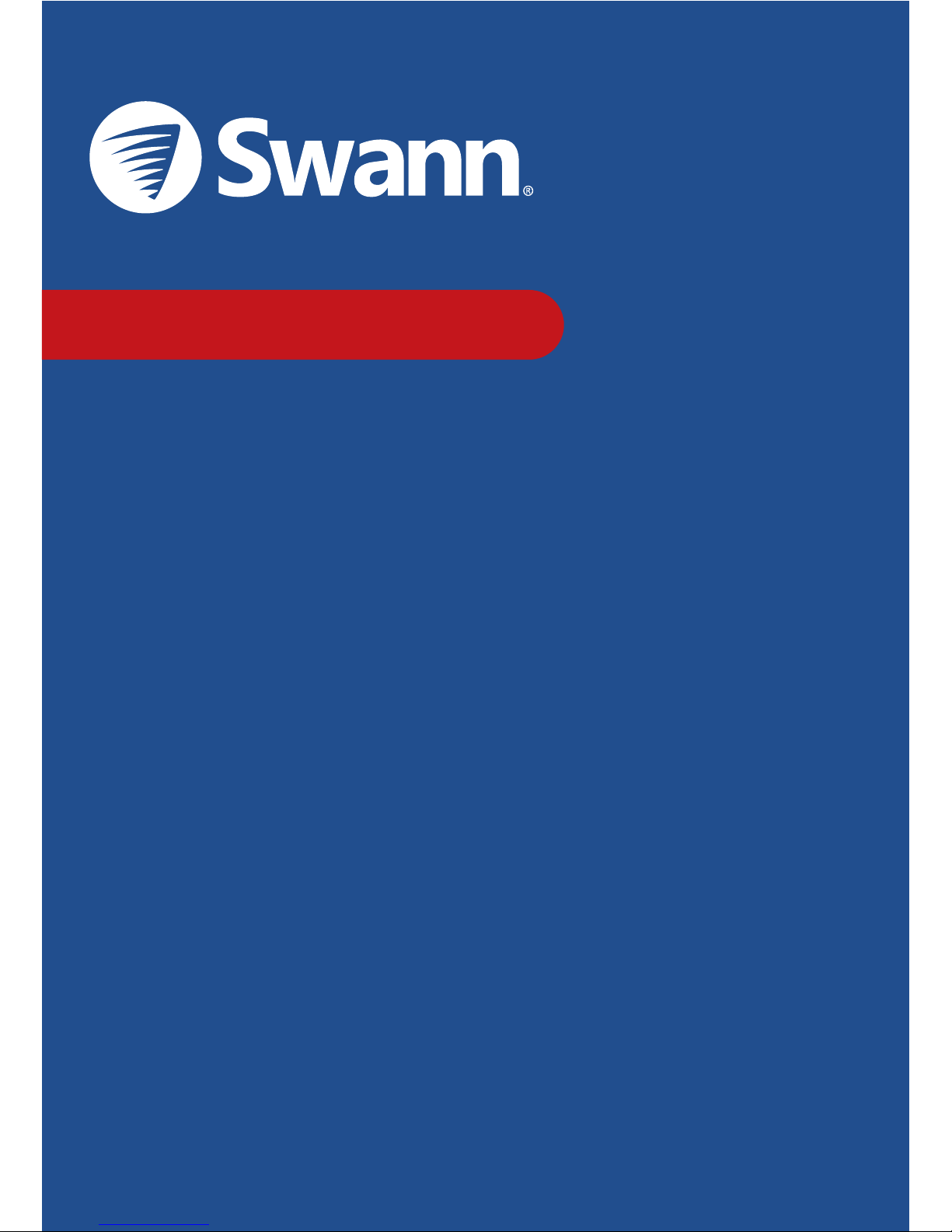
WIRELESS ALERT
Security Made Smarter
Wireless
Door Chime
INSTRUCTION MANUAL
Page 2
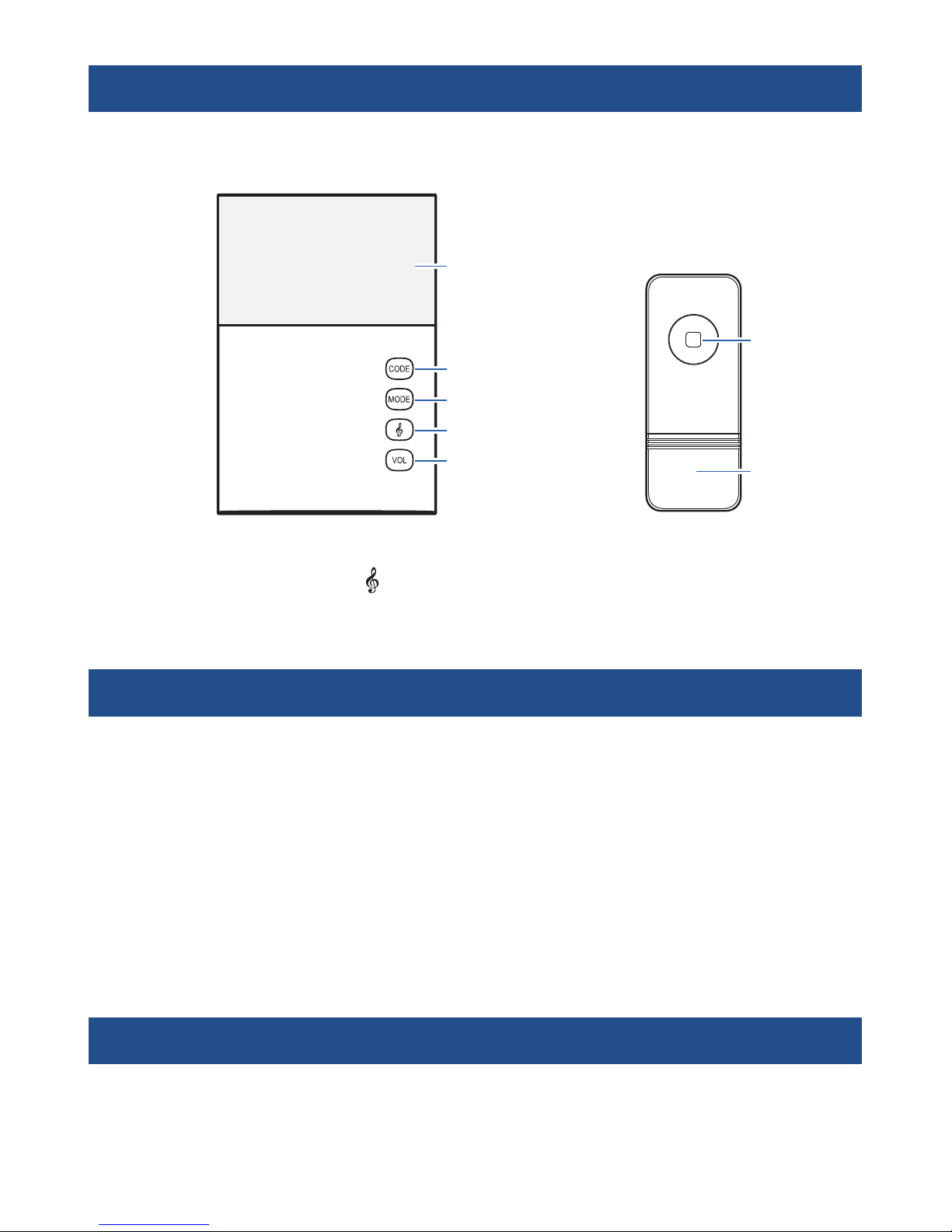
2
PRODUCT OVERVIEW
INSTALLING THE DOORBELL
INSTALLING THE CHIME SPEAKER
Thank you for choosing the Wireless Door Chime from Swann. Please take a moment to
familiarize yourself with the components of the door chime alert system.
No wiring is necessary. Just plug the Chime Speaker into an easily accessible power point
and switch the power point on. The Chime Speaker, upon receiving power, automatically goes
into pairing mode for 10 seconds as indicated by the LED glowing solid red. Simply press the
Doorbell button within this period to pair the Doorbell with the Chime Speaker. You will hear
the default chime played as confirmation.
6
7
1 LED Indicator
2 CODE Button
3 MODE Button
4
(Chime Select)
Button
5 VOL (Volume) Button
6 Button
7 Nameplate
Chime Speaker
Doorbell
1
2
3
4
5
WARNING: The Doorbell unit contains a coin/button cell battery. If the coin/button cell battery is
swallowed, it can cause severe internal burns in just 2 hours and can lead to death. If the battery
compartment does not close securely, stop using the product and keep it away from children. If you
think the battery might have been swallowed or placed inside any part of the body, seek immediate
medical attention.
The Doorbell is powered by a "CR2032" battery which comes preinstalled.
To activate the battery:
1. Insert a small flat-head screwdriver into the small notch at the base of the Doorbell and
lift slightly to remove the rear cover.
2. Pull the battery tab from underneath the "CR2032" battery.
3. Replace the rear cover. Make sure the rubber weather seal is in place.
Page 3

3
CHIME SELECTION & PAIRING
ADJUSTING THE VOLUME
RESETTING THE CHIME SPEAKER
MOUNTING THE DOORBELL
CHIME SPEAKER MODES
You can assign a different chime to be played for the Doorbell. Follow the steps below:
1. Press the button repeatedly on the Chime Speaker to cycle through the available
sounds. Stop when you hear something you like.
2. Press and hold the CODE button on the Chime Speaker for 3 seconds. The Chime Speaker
goes into pairing mode, indicated by the LED glowing solid red.
3. Within 10 seconds, press the Doorbell button. The Chime Speaker responds with the
selected sound as confirmation. If pairing is not completed within 10 seconds, the Chime
Speaker double-beeps. In this case, you will need to start over from step 2.
Tip: Additional Chime Speaker and Doorbell units can be set up using the same method as above.
A Chime Speaker can support a maximum of 5 Doorbells at any one time. Additional Doorbells are
available for purchase separately.
The volume of the Chime Speaker is adjustable, if necessary. Simply press the VOL button
until the desired volume level is obtained.
To remove all pairing information from the Chime Speaker and start again, press and hold the
button on the Chime Speaker for 5 seconds until the LED glows solid red.
The Doorbell can be mounted by sticking it to a wall using the
included double-sided adhesive tape. The operating distance
between the Chime Speaker and Doorbell is up to 50m/165ft but
the range may vary depending on local conditions.
Note: The Doorbell is not suitable for mounting on metal surfaces
and UPVC doorframes as these materials will interfere with the
Doorbell's ability to communicate with the Chime Speaker.
Press the MODE button to set the Chime Speaker to one of the following modes:
After pressing the Mode button... Chime Speaker will...
Chime Speaker beeps and LED flashes Activate both sound and LED indicator
Chime Speaker beeps Activate sound only
Chime Speaker LED flashes Activate LED indicator only
Page 4
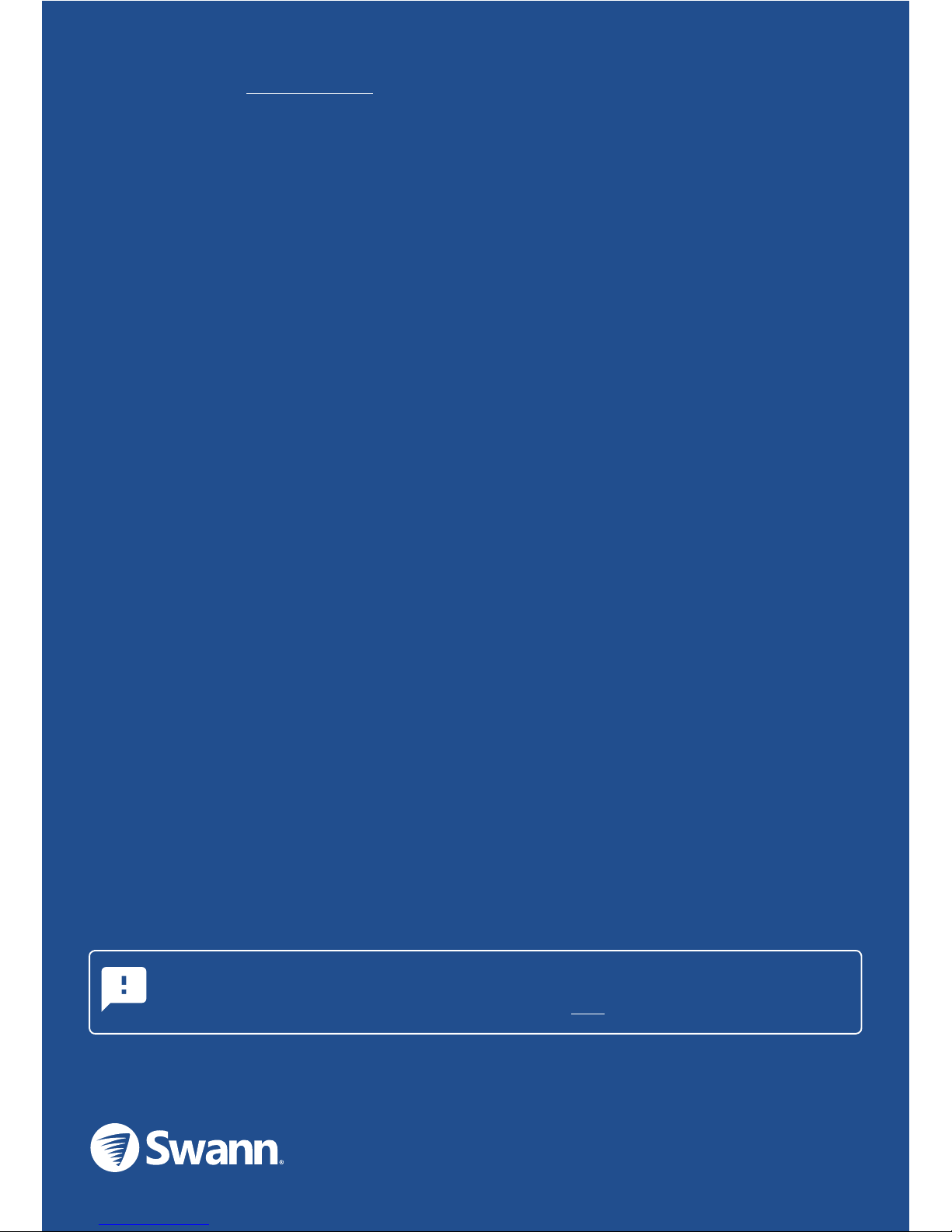
MDC835PVER1E
© Swann Communications 2016
Technical Support
All Countries E-mail: tech@swann.com
Telephone Helpdesk
USA 1800 627 2799
AUSTRALIA 1800 788 210
NEW ZEALAND 0800 479 266
UK 0808 168 9031
Limited Warranty Terms & Conditions
Swann Communications warrants this product against defects in workmanship and material for a period
of one (1) year from its original purchase date. You must present your receipt as proof of date of purchase
for warranty validation. Any unit which proves defective during the stated period will be repaired without
charge for parts or labour or replaced at the sole discretion of Swann. The end user is responsible for all
freight charges incurred to send the product to Swann’s repair centres. The end user is responsible for all
shipping costs incurred when shipping from and to any country other than the country of origin.
The warranty does not cover any incidental, accidental or consequential damages arising from the use
of or the inability to use this product. Any costs associated with the fitting or removal of this product by a
tradesman or other person or any other costs associated with its use are the responsibility of the end user.
This warranty applies to the original purchaser of the product only and is not transferable to any third party.
Unauthorized end user or third party modifications to any component or evidence of misuse or abuse of the
device will render all warranties void.
By law some countries do not allow limitations on certain exclusions in this warranty. Where applicable by
local laws, regulations and legal rights will take precedence.
For Australia: Our goods come with guarantees which cannot be excluded under Australian Consumer
Law. You are entitled to a replacement or refund for a major failure and for compensation for any other
reasonably foreseeable loss or damage. You are also entitled to have the goods repaired or replaced if the
goods fail to be of acceptable quality and the failure does not amount to major failure.
Battery Safety Information
Replace batteries at the same time. Do not mix new and old batteries or battery types (for example, alkaline
and lithium batteries). Keep batteries out of reach of children. Dispose of used batteries promptly in
accordance with local regulations.
FCC Notice
This equipment has been tested and found to comply with the limits for Class B digital device, pursuant
to part 15 of the FCC Rules. These limits are designed to provide reasonable protection against harmful
interference in a residential installation. This equipment generates, uses and can radiate radio frequency
energy and, if not installed and used in accordance with the instructions, may cause harmful interference
to radio communications. However, there is no guarantee that interference will not occur in a particular
installation. If this equipment does cause harmful interference to radio or television reception, which can
be determined by turning the equipment off and on, the user is encouraged to try to correct the interference
by one or more of the following measures:
• Reorient or relocate the receiving antenna
• Increase the separation between the equipment and the receiver
• Connect the equipment into an outlet on a circuit different from that to which the receiver is connected
• Consult the dealer or an experienced radio/TV technician for help
WARNING: Modifications not approved by the party responsible for compliance could void user’s authority
to operate the equipment.
190816
Tell us what you think!
We are constantly working to improve the quality of our documentation, and we would appreciate
your feedback. You can give us your feedback by clicking here to complete a short survey.
