Swalkertech S1 User Manual
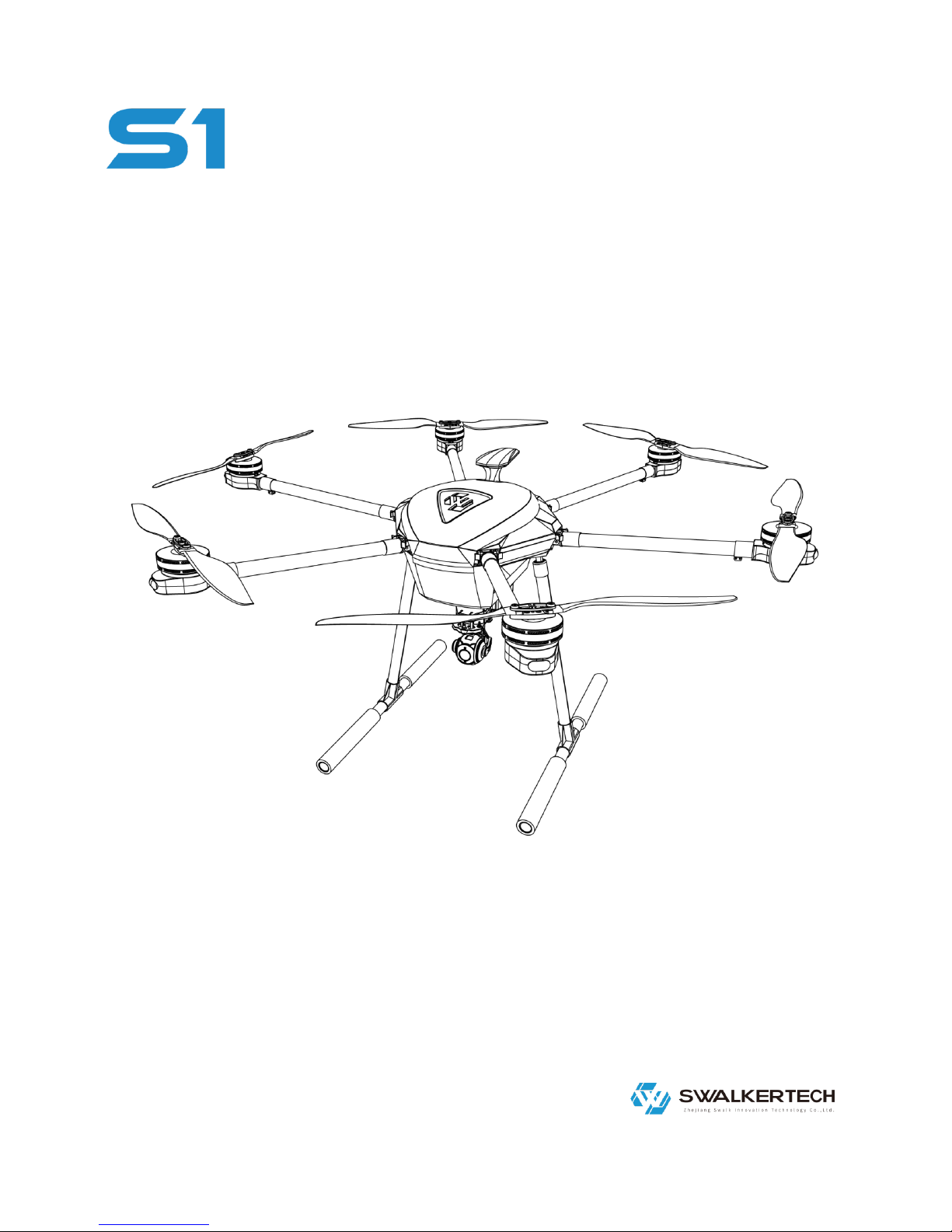
Spot Tracker
Intelligent Industrial Hexacopter
User Manual
2018.5 v1.0
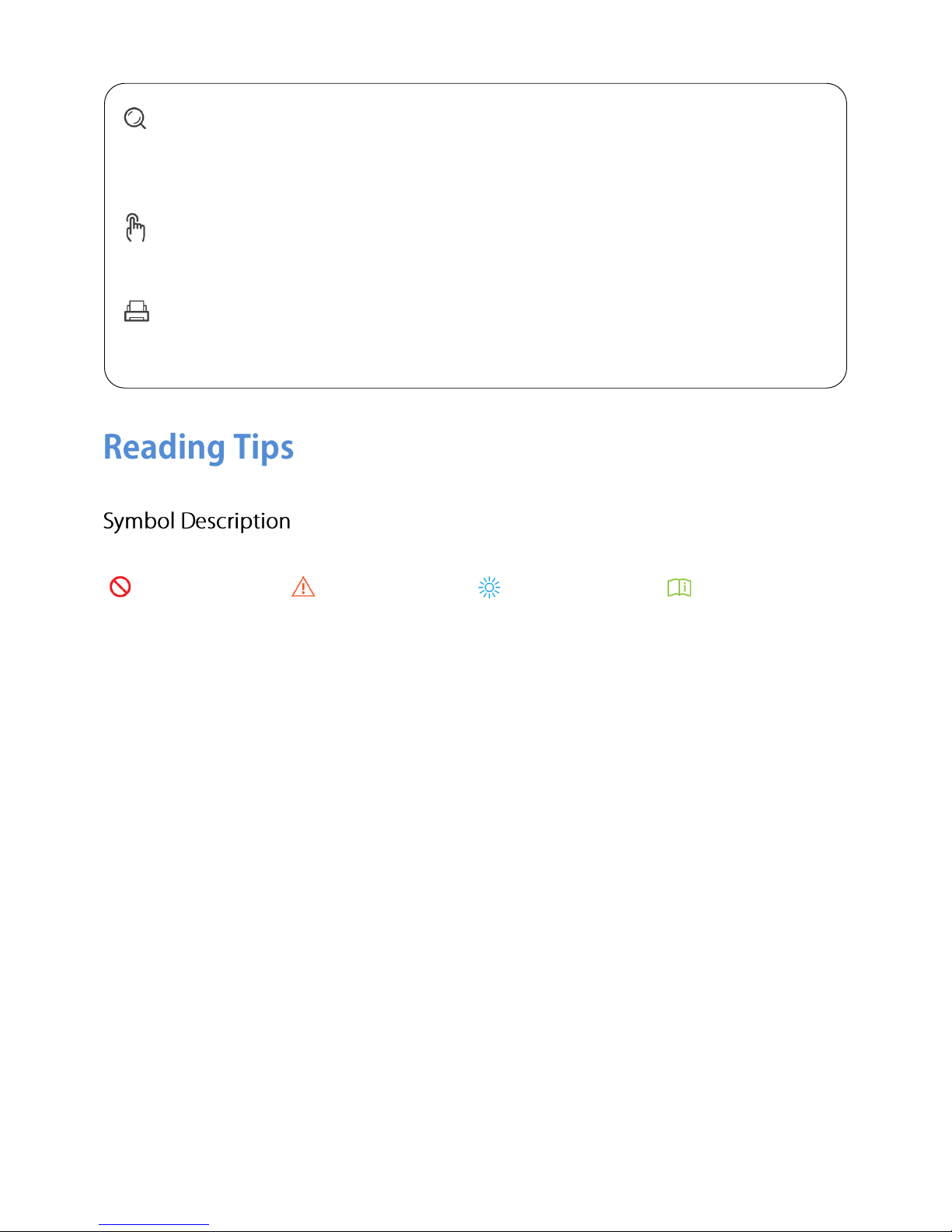
————————————————————————————————————————————————————————————————————
Warning
Important
Hints and Tips
Reference
Searching for Keywords
If you are using Adobe Acrobat Reader to read the document, press Ctrl+F on Window or Command+F on
Mac to begin a search.
Navigating to a Topic
View a complete list of topics in the table of contents. Click on a topic to navigate to that section.
Printing this Document
This document supports high resolution printing.
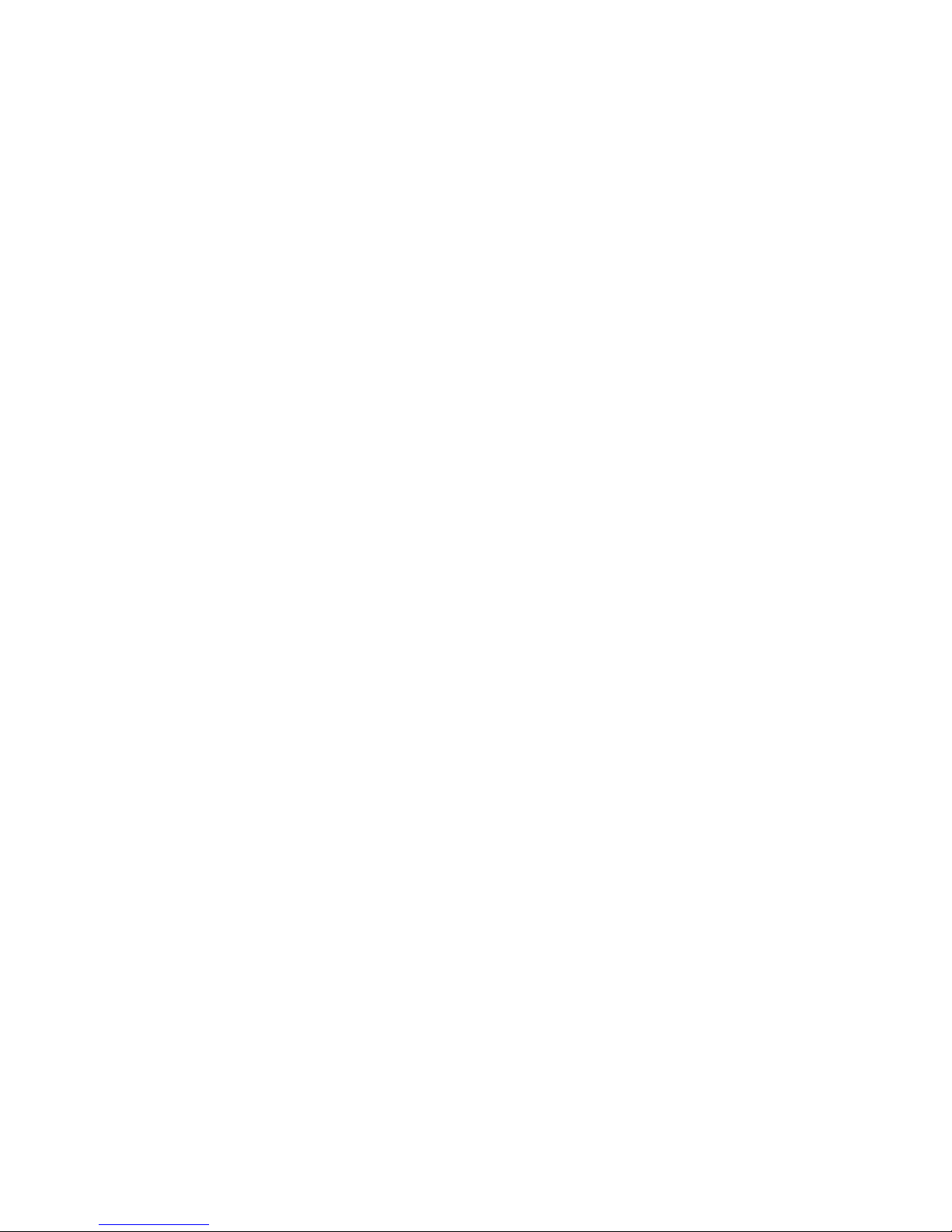
Catalogue
Using This Manual
2
Legends
2
Download SPS App
2
Product Profile
5
Introduction
6
Function Highlights
6
Aircraft Diagram
7
Remote Control System Diagram
8
Preparation
10
Aircraft Preparation
10
Intelligent Remote Control System Preparation
12
Aircraft
14
Aircraft Profile
15
Flight Mode
15
Return Home Mode
15
Propellers
16
Intelligent Battery
17
Intelligent Remote Control System
19
Remote Controller
20
Remote Controller Profile
20
Using the Remote Controller
20
Ground Control Station
25
Ground Control Station Profile
25
Using the Ground Control Station
25
Mounting Modules
29
Mounting Modules Profile
30
Mounting Modules Diagram
30
Gimbal Camera
31
Gimbal Camera Profile
31
Gimbal Operations
31
TNT Device
33

TNT Device Profile
33
TNT Device Diagram
33
Preparation
34
Device Installation
35
Delivery Operations
36
SPS App
37
Profile
38
Unconnected Main Interface
38
Connected Main Interface
40
Flight Interface
41
Function Setting
42
Route Planning
43
Flight
45
Flight Profile
46
Flying Environment Requirements
46
Flight Limits and No-Fly Zones
46
Preflight Checklist
47
Automatic Take-off/ Landing
47
Manual Start / Stop Motor
48
Flight Test
49
Frequently Asked Questions (FAQ)
50
Specifications
51
After-sales Warranty Service
53

5

6
————————————————————————————————————————————————————————————————————————————
S1 is composed of an aircraft, a smart remote control system and the use of SPS 2 APP matching. It is
equipped with a brand-new mounting interface and quick-release parts, which can realize the adaptation
and stable operation of various mounting modules. Integrated advanced customization flight control, strong
power system, quick-release structure and dual GPS positioning system to achieve stable flight in various
environments. It also includes route planning, autonomous Take-off and landing and other intelligent flight
functions. Through HD long-distance radio transmission can realize real-time transmission of monitoring
images with HD display.
————————————————————————————————————————————————————————————————————
S1 hexacopter has the characteristics of firm structure, stable flight, wide expansion and etc. Simultaneously,
this product has simple operation, high intelligence and strong safety. It has fixed-point hovering, low-power
protection, out-of-control protection, loss of connection protection, broken-axis flight and other functions.
The size of aircraft has meet the requirements of lightweight design; folded arms and propellers can save 70%
occupied area, easy to carry and transport; take-off adjustment time does not exceed 5 minutes, high
working efficiency.
The use of high-efficiency brushless motors and high-energy-efficiency folding propellers as power supply
provides strong dynamic performance and low flying vibration. High-strength carbon fiber and aerospace
aluminum are used as the main materials of the frame structure, and the flight platform has high structural
strength and better environmental adaptability. S1, compared with similar models has better wind resistance,
overload resistance.
Dual GPS redundant design, compared with a single GPS positioning, dual GPS with the use of a single GPS
failure can reduce the flight risk, improve flight stability and security.
The mounting system adopts a modular design and is equipped with a unified communication interface to
realize rapid replacement and use of multiple mounting modules. The mounting and dismounting of the
mounting module requires no professional tools, and the operation is simple. The real-time replacement can
be performed according to the actual application requirements. Stronger.
The intelligent remote control system and the built-in high-definition image transmission of the aircraft can
transmit image signals up to a maximum distance of 10km. The high-definition outdoor display mounted on
the smart remote control system can display high-definition screens to capture real-time situations.
The S1 is equipped with a high energy density smart battery and an efficient power system. The maximum
operating flight speed is 15m/s and the maximum mission flight time is up to 30min.
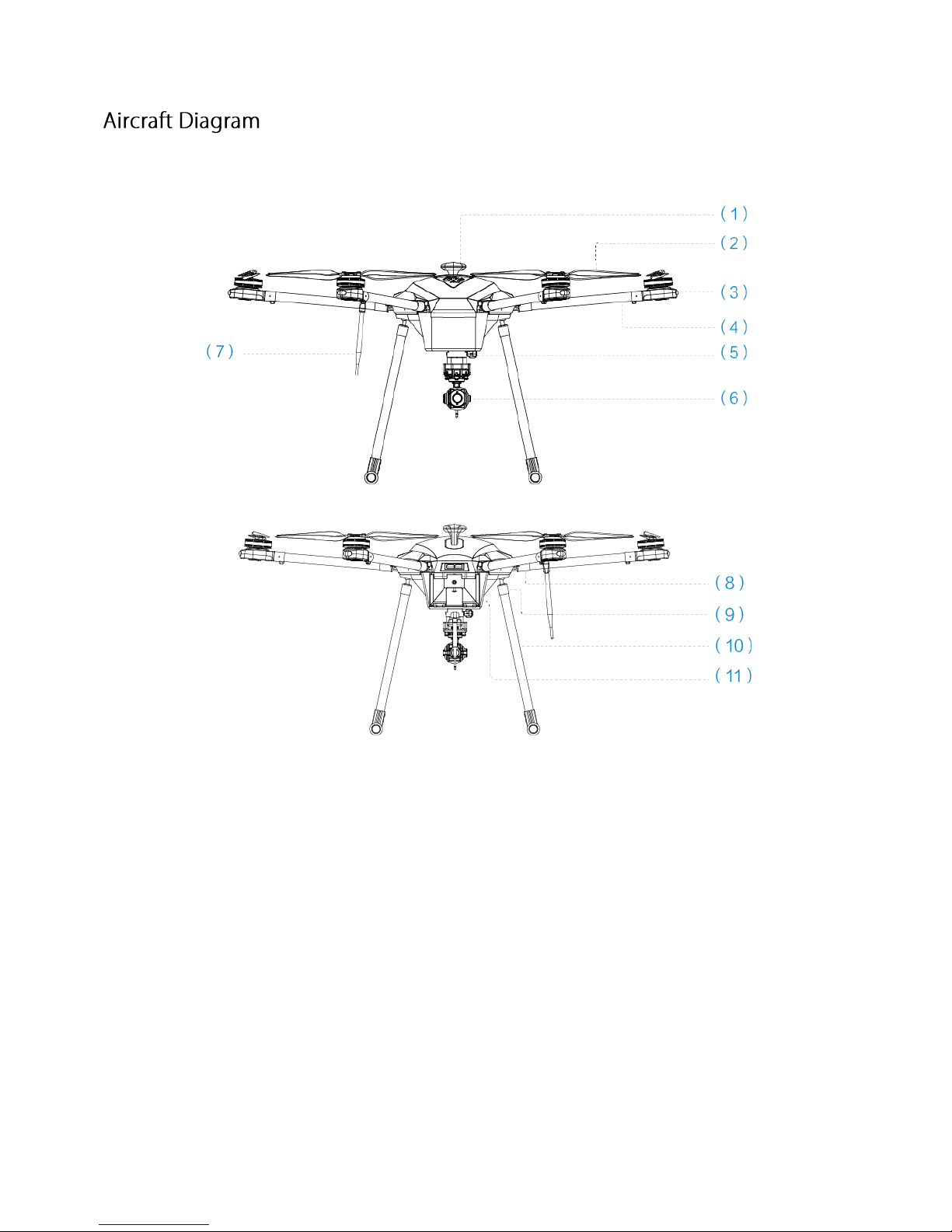
7
————————————————————————————————————————————————————————————————————————
(1)GPS
(5)Mounting Quick Release Device
(9)Automatic Landing Gear Device
(2)Propeller
(6)Mounting Mode
(10)Landing Gear
(3)Motor and Speed Regulator
(7)Transmission Antenna
(11)Battery Compartment
(4)Arm
(8)Arm Quick Release Device
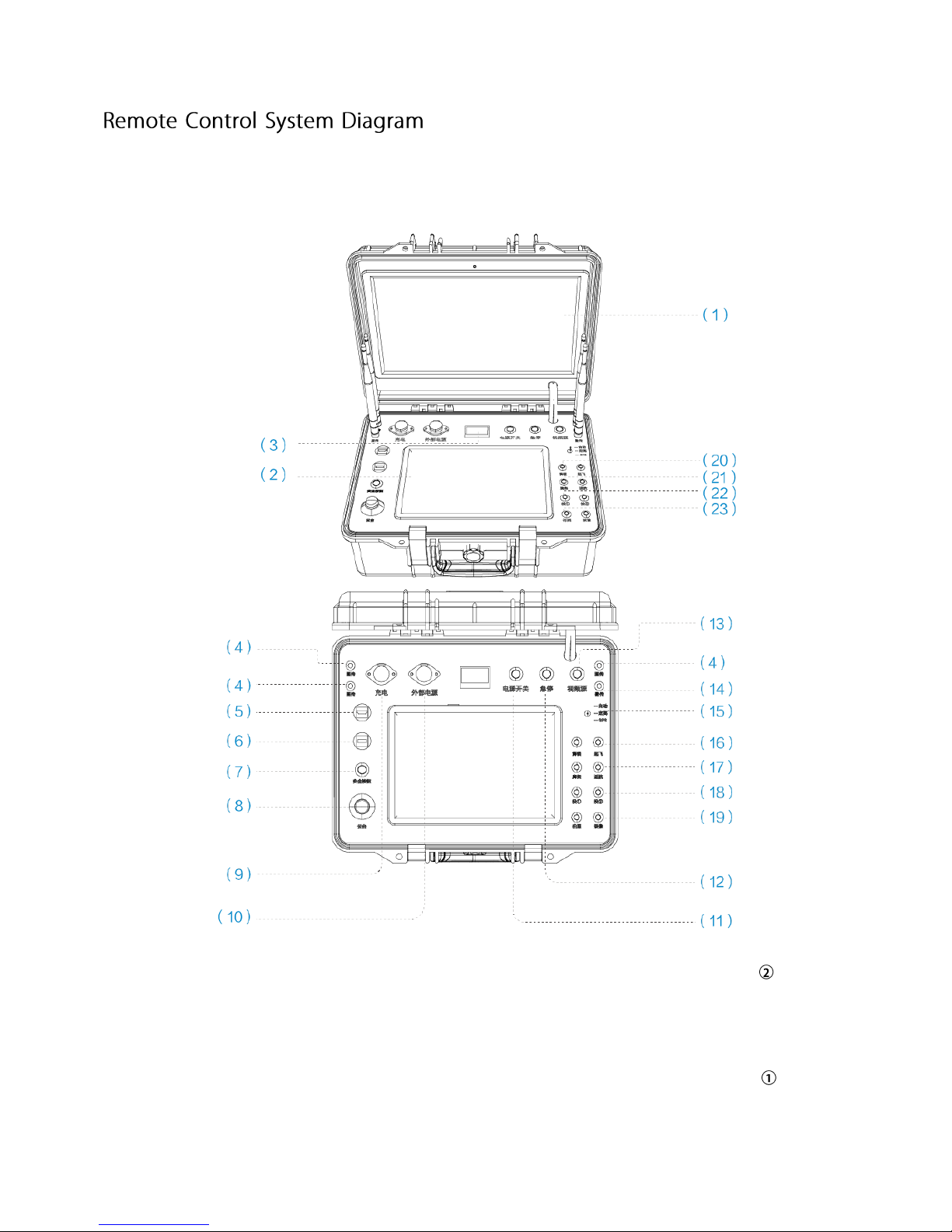
8
————————————————————————————————————————————————————
———
Ground Control Station
(1)Image Display
(9)Charging Interface
(17)RTH Button
(2)Flight Control Panel
(10)External Power Connector
(18)Release Button
(3)Data Screen
(11)Power Button
(19)Video Button
(4)Video Transmission Antenna
(12)Emergency Stop Button
(20)Unlock Key
(5)HDMI Interface
(13)Video Source Keys
(21)Landing Gear Button
(6)USB Interface
(14)Transmission Antenna
(22)Release Button
(7)Safety Switch
(15)Flight Mode
(23)Camera / Zoom Button
(8)PTZ Control Stick
(16)Take Off

9
Remote Controller
(1)Landing Gear/Lens Zoom Switch
(6)Release Button T2
(11)Function Key C1
(2)Flight Mode Switch
(7)RTH Button
(12)Function Key C2
(3)Control Sticks
(8)Release Button T1
(13)Gimbal Pitch Dial
(4)Battery Level LED
(9)Gimbal Pan Dial
(14)Shutter Button
(5)Power Button
(10)Video Button

10
——————————————————————————————————————————————————————————————————————————————
The aircraft is in folding state during the delivery, please follow the steps for preparation.
Please follow the steps below strictly, or the mal-operation may damage the products and
components!
When user takes the aircraft and components out, please check Checklist.
Different aircrafts with different Checklists, and it will not influence the flight operation.
S1Frame 1
Intelligent Battery 2
Ground Control Station 1
Remote Controller 1
Mounting Module 1
Battery Charger 1
Ground Station Charger 1
Remote Controller Charger 1
——————————————————————————————————————————————————————————————————
1. Unfold Arms
Fully expand each arm upward to make the folding buckle lock tight.
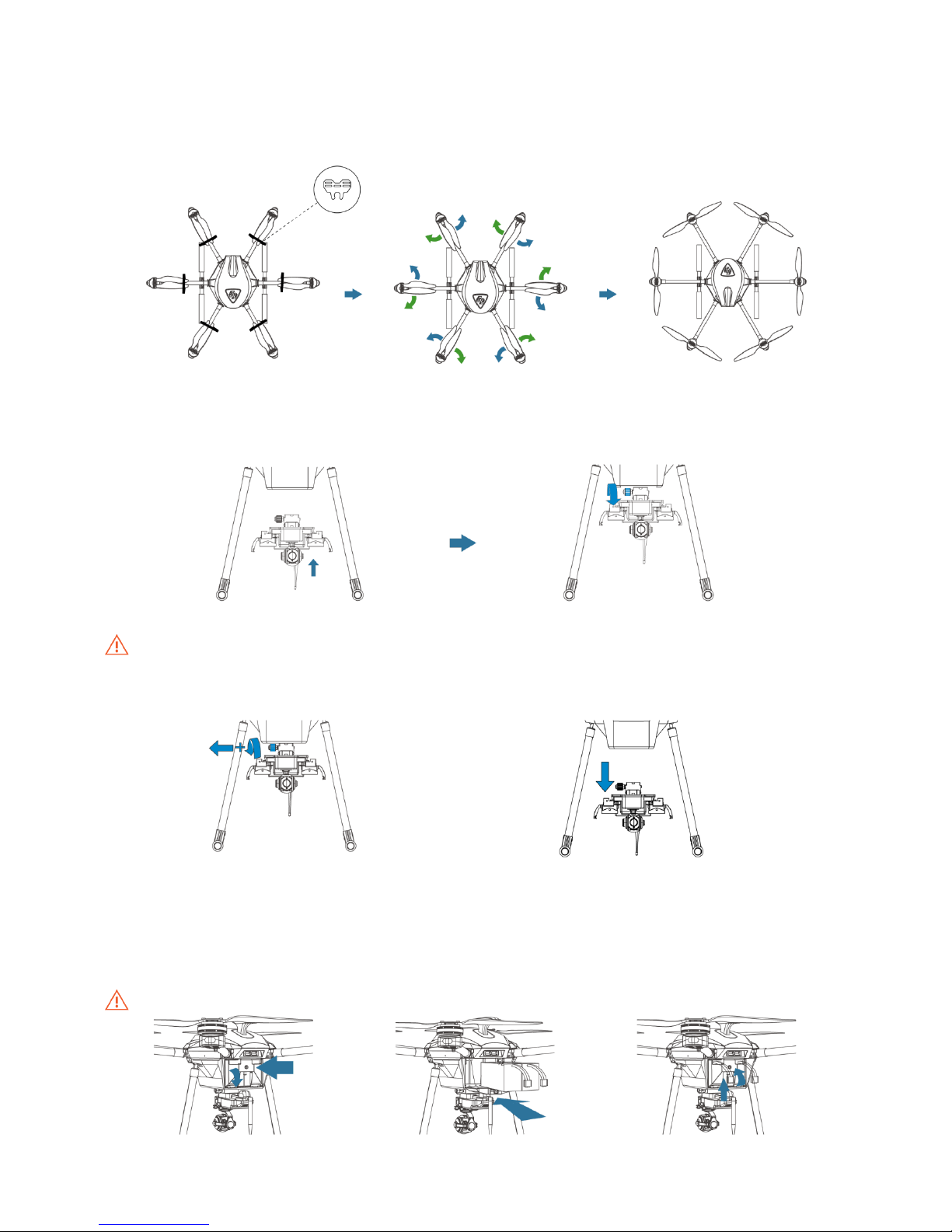
11
2. Expand Propellers
Remove the fixed sponge of each propeller, fully expand the folding propellers to the same horizontal
position.
3. Mount Module Installation
After the top interface of the mounting port is connected upwards to the onboard interface, tighten the
locking knob clockwise to fix the mounting module.
▪ When removing the mount module, the locking knob must be pulled out and loosened
counterclockwise before the mount module can be removed.
▪ Remove mounting module, be sure to turn off the aircraft power before proceeding.
4. Batteries Installation
Press the lock button of battery compartment, open the cover and insert two batteries into it, and then close
the cover. The battery lines are on outside of the battery compartment. User should push up the lock button
to lock the cover.
Please fully charge batteries for the first time use.
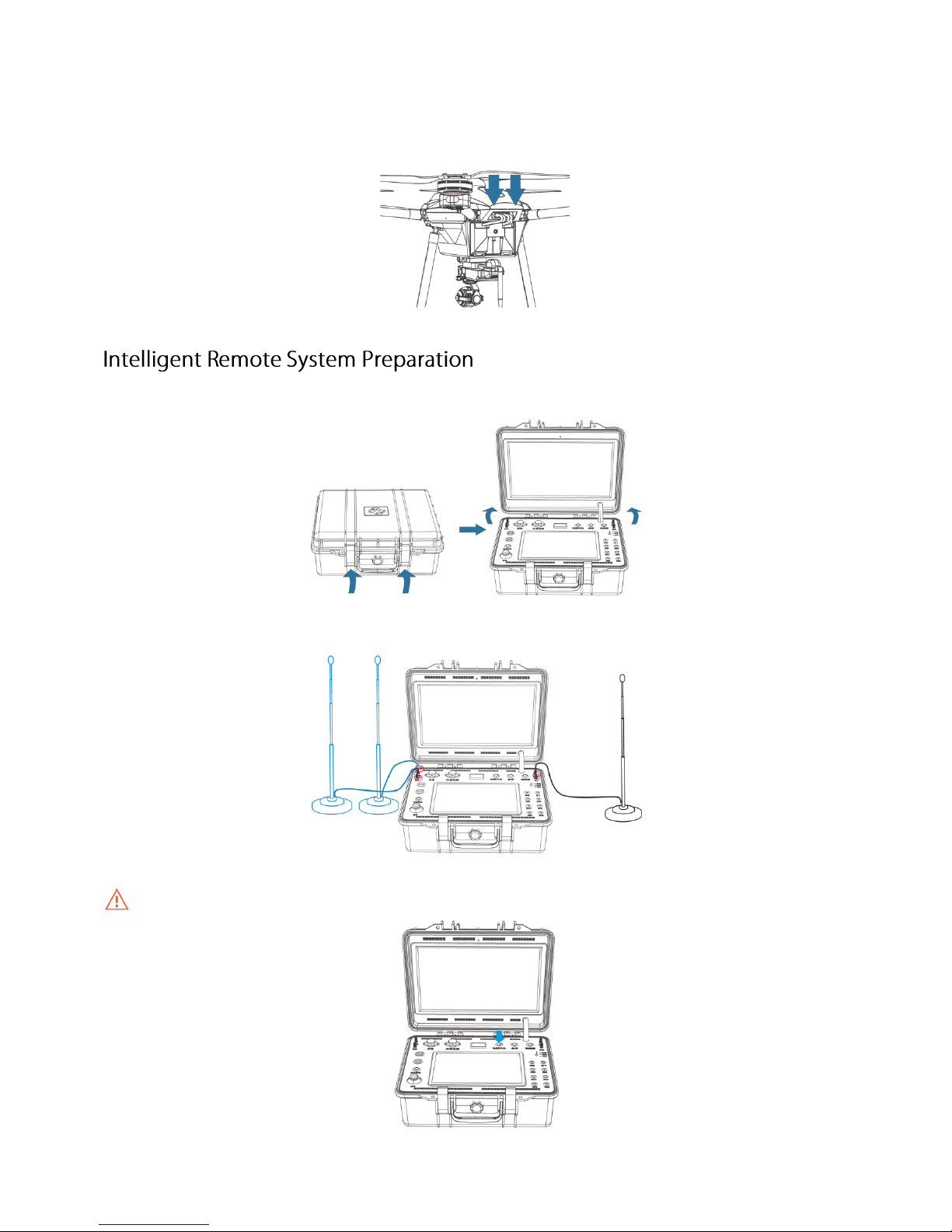
12
5. Energization
Insert the battery plugs into the power ports. When the aircraft is energizing with hit tone, the aircraft
assembly is completed.
————————————————————————————————————————————
1. Open Ground Control Station.
2. According to the two different colors of the picture, install the radio and graphic antennas, connect the
corresponding connector and tighten the lock knob clockwise.
3. Press power button 3 seconds to start Ground Control Station.
Please fully charge Ground Control Station for the first time use.
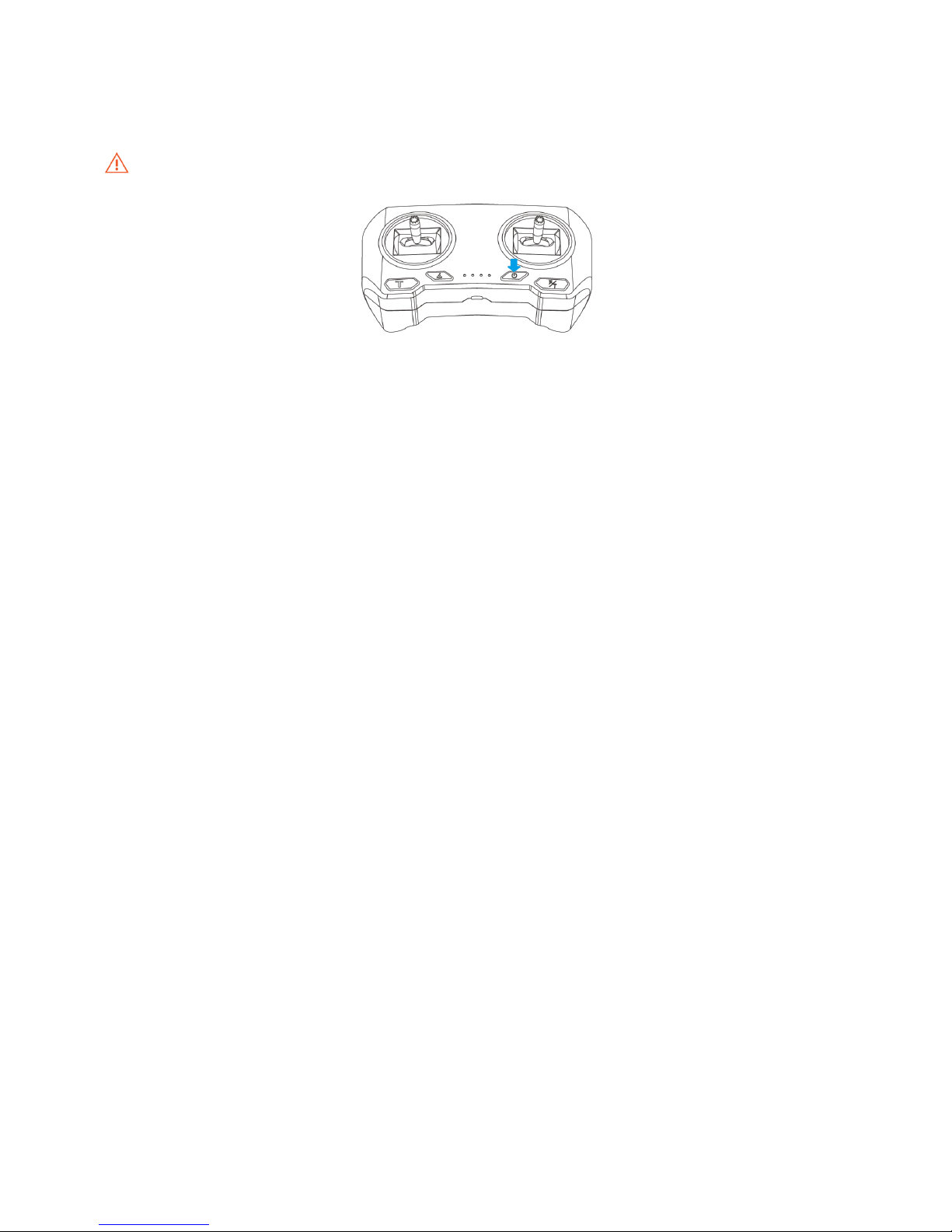
13
4. Press the power button of intelligent Remote Controller for 3 seconds. The intelligent remote control
system is ready.
Please fully charge intelligent Remote Controller for the first use.
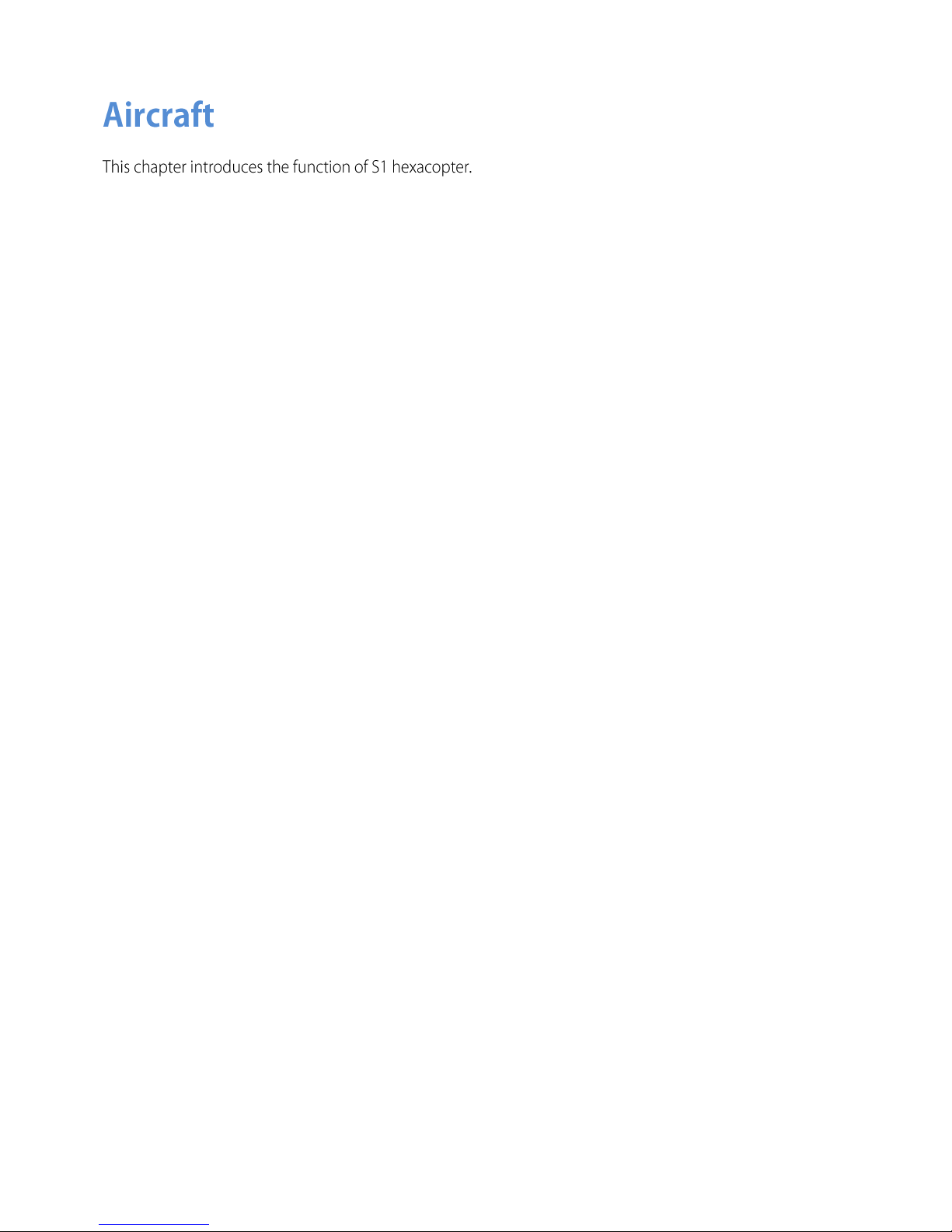
14
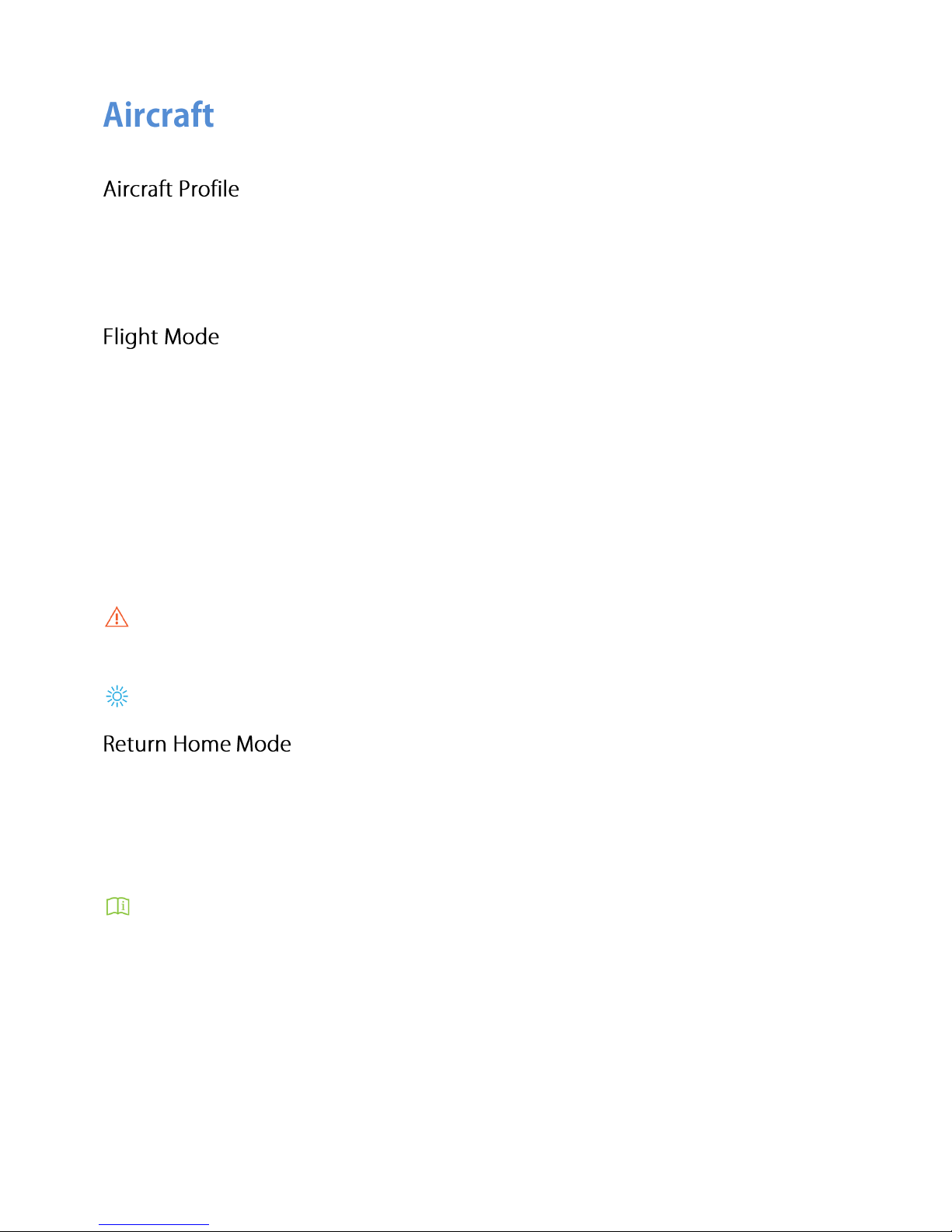
15
————————————————————————————————————————————————————————————————————————
S1 aircraft is composed of flight control system, communication system, mount system, airframe structure and
power system. This chapter will introduce in detail the various functional features of each system and
components of the aircraft.
—————————————————————————————————————————————————————————————————————————————
M Mode(Set altitude)
Use the control stick to operate. When the Remote Controller is not operated, the
altitude module is used to keep the aircraft hovering at a fixed altitude. The control
stick is adjusted, the maximum flight acceleration will be raised.
G Mode(GPS)
When the Remote Controller is not operated, the GPS module is used to keep the
aircraft hovering at a fixed altitude. The control stick is adjusted, the maximum flight
acceleration will be raised.
A Mode(Automatic)
The aircraft can fly automatically based on the setting path.
▪ Always inspect operating environments before flying.
▪ User should leave 20m distance to ensure safety.
Use the Mode Switch to choose mode between different flight modes.
————————————————————————————————————————————————————————————————————
S1 equips Return-To -Home (RTH) Mode. If the GPS signal is lost, the aircraft can return to the Home Point to
avoid accident. There are three Return-To -Home modes, such as Smart RTH, Low Battery RTH and Failsafe
RTH.
Home Point
When the aircraft take off, the GPS icon will record the position as Home Point.
Smart RTH
Use the Smart RTH button on the Remote Controller or SPS App to operate aircraft return to Home Point
automatically. The same RTH procedure is applied to both Smart RTH and Failsafe RTH. With Smart RTH, user
may control the aircraft's orientation to avoid collisions when it's returning to the Home Point. To exit Smart
RTH through the Remote Controller or SPS App, regain control manually.

16
Low Battery RTH
The low battery level failsafe is triggered when the intelligent battery is depleted to a point that may affect
the safe return of the aircraft. User is advised to return home or land the aircraft immediately when prompted.
The Remote Controller will display a notice when a low battery warning is triggered, and the aircraft will
return to Home Point automatically. The aircraft will land automatically if the current battery level only
supports the aircraft long enough to descend from its current altitude. The user can still use the Remote
Controller to alter the aircraft's orientation during the landing process.
▪ When aircraft is in landing process, user can push the throttle upward to make the aircraft hover at its
current altitude, giving you an opportunity to navigate to a more appropriate landing location.
▪ User can set the lowest battery level.
Failsafe RTH
If the Home Point was successfully recorded and compass is functioning normally, Failsafe RTH is activated
automatically if the Remote Controller signal is lost for more than 3 seconds. The Return-To -Home process
may be interrupted and the user may regain control of the aircraft if the Remote Controller signal connection
is re-established.
▪ When aircraft is in landing process, user can push the throttle upward to make the aircraft hover at its
current altitude, giving you an opportunity to navigate to a more appropriate landing location.
▪ User can set the lowest battery level.
——————————————————————————————————————————————————————————————————————————————
Propeller Storage
Please refer to the "Preparation — Expand The Propeller " section.
Propeller Storage
The two propellers are folded toward each other along the direction of the wheelbase. And fixed with
sponge.
▪ When using the propellers, be careful to prevent accidental scratches.
▪ Only use original SwalkerTech propellers for a better and safer flight experience. Do not mix propeller
types.
▪ Propellers are consumable, so please purchase extra propellers separately.
▪ Ensure the propellers are attached to the correct motors and tighten the propellers with both hands
before each flight.
▪ Ensure that all propellers are in good condition before each flight. Do not use aged, chipped, or
broken propellers.
▪ Stand clear of the motors and Do not the propellers when they are spinning.

17
———————————————————————————————————————————————————————————————————
Intelligent Battery Introduction
The S1 Intelligent Battery has a capacity of 16000mAh, a voltage of 25V, and a smart charge/discharge
functionality. It should only be charged suing an appropriate SwalkerTech approved charger.
Intelligent Battery Functions
Auto-Discharging Function:
To prevent swelling, the battery automatically discharges to below 65% of total power when it's idle for more
than ten days. It takes around two days to discharge the battery 65%. It’s normal to feel moderate heat being
emitted from the battery during the discharge process.
Balanced Charging
Automatically balances the voltage of each battery cell when charging.
Overcharge Protection
Charging automatically stops when the battery is fully charged.
Temperature Detection
The battery will only charged when the temperature is between 0C(32F)and 40C(104F).
Short-Circuit Protection
When the battery detects a short circuit, the output will be cut off to protect the battery.
Battery Cell Damage Protection
The SPS App displays a Warning message when a damaged battery cell is detected.
Sleep Mode
To save power, the battery enter sleep mode after 20 minutes of inactivity.
▪ The Intelligent Flight Battery must be fully charged before using it for the first time.
▪ To protect battery, do not over-discharge the battery deliberately, or user will take full responsibility
for all operations.
▪ Refer to SwalkerTech Battery Safety Guidelines before use.
▪ User take full responsibility for all operations and usage.
