Page 1

Manual Profile
Thank you for purchasing R1 mobile phone, a Series of SWAGTEK. This mobile phone is
designed for shockproof, waterproof and dustproof. This instruction manual special used to
guide you to understand the functions and features of Series of SWAGTEK phone.
In addition to common call functions, R1 also provides you Messages, MP3 player, Video player,
EBook, and Bluetooth, etc. It will bring you more convenien ce and pleasure for your work and
life.
R1 provides including rechargeable batt eri es, charg es and many kinds o f s pecial accessor ies for
your choosing to use. Unauthorized charger may cause danger, and this would violate the
recognition for this phone and guarantee clauses.
Such as described in this manual is incompatible with your phone, please refer to the mobile
phone.
The manufacturer has the final interpretation o f this manual .
The manufacturer reserves the right to modify technical regulations without prior notice.
The company reserves the right to modify the contents of this manual without prior notice.
The manufacturer reserves the right to modify the technical product specifications without prior
notice.
Page 2

Contents
一、Safty and Performance ....................................... 2
二、The Mobile Phone ............................................ 7
三、Preparing for Use .......................................... 10
3.1 Install the SIM Card ................... 错误!未定义书签。
3.2 Install the Memory Card (T-Flash Card) .. 错误!未定义书签。
3.3 USB Usage .............................. 错误!未定义书签。
3.4 Security Password Usage ................ 错误!未定义书签。
3.4 Connect to the Network ................. 错误!未定义书签。
3.5 Charge the Battery ..................... 错误!未定义书签。
3.6 On/Off the Phone ....................... 错误!未定义书签。
3.7 Headset ................................ 错误!未定义书签。
四、Basic Function .............................. 错误!未定义书签。
4.1 Dial Call .............................. 错误!未定义书签。
4.2 Adjust Volume .......................... 错误!未定义书签。
4.3 Answer the Incoming Call................ 错误!未定义书签。
4.4 Call Process ........................... 错误!未定义书签。
五、Main Menu .................................................. 16
5.1 Call Center ............................ 错误!未定义书签。
5.1.1 Call Records ........................ 错误!未定义书签。
5.1.2 Call Setting ........................................ 17
5.2 Phonebook .............................................. 19
1
Page 3

5.3 File Management ........................................ 21
5.4 Organizer .............................................. 21
5.5 Message ................................................ 24
5.6 Multimedia ............................................. 26
5.7 Internet Service ....................................... 29
5.8 Camera ................................................. 32
5.9 Settings ............................................... 32
六、Input Method ............................................... 37
七、Appendix ................................................... 37
Common Problems & Solutions ................ 错误!未定义书签。
Term Explanation ........................................... 38
一、Safety and Performance
◆ Emergency Service
Dial the emergency call in any country, you can directly dial 112 (or other emergency services
call). You need to confirm the mobile power supply has been opened, and in the service area.
Enter the emergency services number (112 or other numbers) and press dial key to call.
Any digital network has 112 emergency call services. In UK, you can also use 999 standby
emergency number, but you must insert a valid SIM card.
Note: Due to the nature of cellular network, it can't guarantee the emergency call
success.
◆ Personal
Interference might be caused by poor shielding performance of medical devices such as
hearing aids and heart pacemakers in the use of radio frequency devices including mobile
phones. Consult medical device manufacturer or your doctor before using mobile phone.
Please turn off the phone in which place pos ted n oti ce req ui r ed to . These places include
2
Page 4

hospitals and rest homes and other medical establishments. Because these facilities may be
using equipments sensitive to external RF signal.
If you are using personal medical devices, please consult the manufacturer of these
devices, to confirm that they are adequately shielded from around the RF signal. You can
also ask your doctor the relevant information.
For users with heart disease, you must pay special attention to phone ring volume and
vibrating alert Settings.
In oil storages, chemical factories and s o on, w hich hav e expl osiv e gases, or the loca tion
of explosive production process, we should pay close attention to the RP devices use
restrictions. In standby state, your mobile phone sill launches the electromagnetic signal. If
requested, you should turn off the phone.
To pay attenti on to tra f fic safety. Do not use mobil e ph ones w hile dr iv ing. And to use, you
should park your car first.
If your phone is lost or stolen, please immediately notify the telecommunications sector,
in order to disable the SIM card. It will protect you from the economic losses caused others to
take the call.
When you contact the telecommunications department or distributor, they need to know
your phone's IMEI number. It's printed on the label on the back of the phone (or input "* # 06
#" to check the IMEI number). Please put the number down and keep, for the future needs.
In order to make your mobile phone is not misused, please take preventive measures,
such as: set up mobile phone SIM card PIN code or personal security code, and modify in a
timely manner when others know.
Do not remove the battery in standby state mode, it will result in the loss of user data.
When you leave your car, please do not put the phone on easy to be seen. It is best to
carry or locked in the trunk
Do not let the children play with mobile phone,
charger or battery.
◆ Mobile Phone
3
Page 5

Mobile phone contains sophisticated electronic circuitry, magnets and battery systems, it should
be handle with care. In particular, you should pay attention to the following points:
Your mobile phone will generate electromagnetic fields, please do not place it with
magnetic storage media, such as computer disk.
Using mobile phone near the TV, telephone, radio and personal computers and other
electrical equipments may cause interference, thus affecting the performance of the phone.
Whene ve r, do not keep the mo b ile ph o ne and its a c ces so rie s com e in t o con tac t with t he
liquid or in a damp environment.
Please do not put the mobile phone on the temperature is too high or too low.
Please do not place the mobile phone on fire or near the lit cigarette.
Please do not scribble on the mobile phone.
Please do not place any objects within a slide phone.
Please do not let the mobile phone drop or to have any rough throw behavior.
Please do not put the mobile phone and computer disks, credit cards, travel cards or
other magnetic objects together. Otherwise, the information stored in the disk or credit card,
may be affected by the mobile phone.
Please do not put the mobile phone or battery in the temperature more than 60 ℃, such
as car dashboard, windowsill, or direct sunlight of glass windows, etc. Do not attempt to
remove the mobile phone or any other accessories.
Can only use a damp or anti-static cloth to wipe the mobile phone. Do not use dry cloth
with static electricity to wipe the phone. Do not use chemical reagents or abrasive
cleanser, otherwise it may damage the cabinet.
The headset may be hot during normal using, and mobile phone may be hot when
charging.
Please remember to recycle, the carton packing of this mobile phone is well suited for
recycling.
Please do not keep the mobile phone not to install battery for a long time or the battery
power is empty, otherwise, some data may be lost.
Mobile phone contains some metallic substances, it may let you produce allergic
4
Page 6

phenomenon, it depends on your body and health.
If you turn on the vibration function, please keep the mobile phone away from the heat
source (such as radiator). And to avoid the phone slipped from the desktop due
to vibration.
Please try to avoid scratch the touch screen. Do not use the common pen or other sharp
objects to write on the touch screen.
◆Battery
Please do not short circuit ba ttery equipment, it will damage the battery and generate
heat, and may cause fire.
Banned to put the battery into fire, lest cause an explosion. Used batteries should be
returned to the supplier, or put it in the designated collection points, do not put in the
household waste.
Please do not use metal objects (such as coins or key ring) to contact with the battery
endpoint, and make the short circuit.
Please do not remove the phone battery in the boot state.
Please do not put the phone battery in the mouth, because after swallow, the electrolyte
can lead to poisoning.
The internal components of the mobile phone battery can only be replaced by
professional maintenance engineer. If you use wrong type of battery may cause explosion.
Be sure to deal with the used batteries according to the manufacturer’s instructions.
Use any non-phone manufacturer specify battery, charger, there will be a potential
danger, which caused by the damage to the mobile phone out of warranty.
Note: If the battery is damaged, you should avoid touching the things inside. If it contact
with the skin, please use a lot of water to wash. In the necessary circumstances, you should
seek medical help.
◆ On the road
Must always safety control the car. Please focus on driving.
Please comply with all the requirements of the local traffic safety regulations.
Before dialing or receiving calls, you should pay close attention to local legal system for
5
Page 7
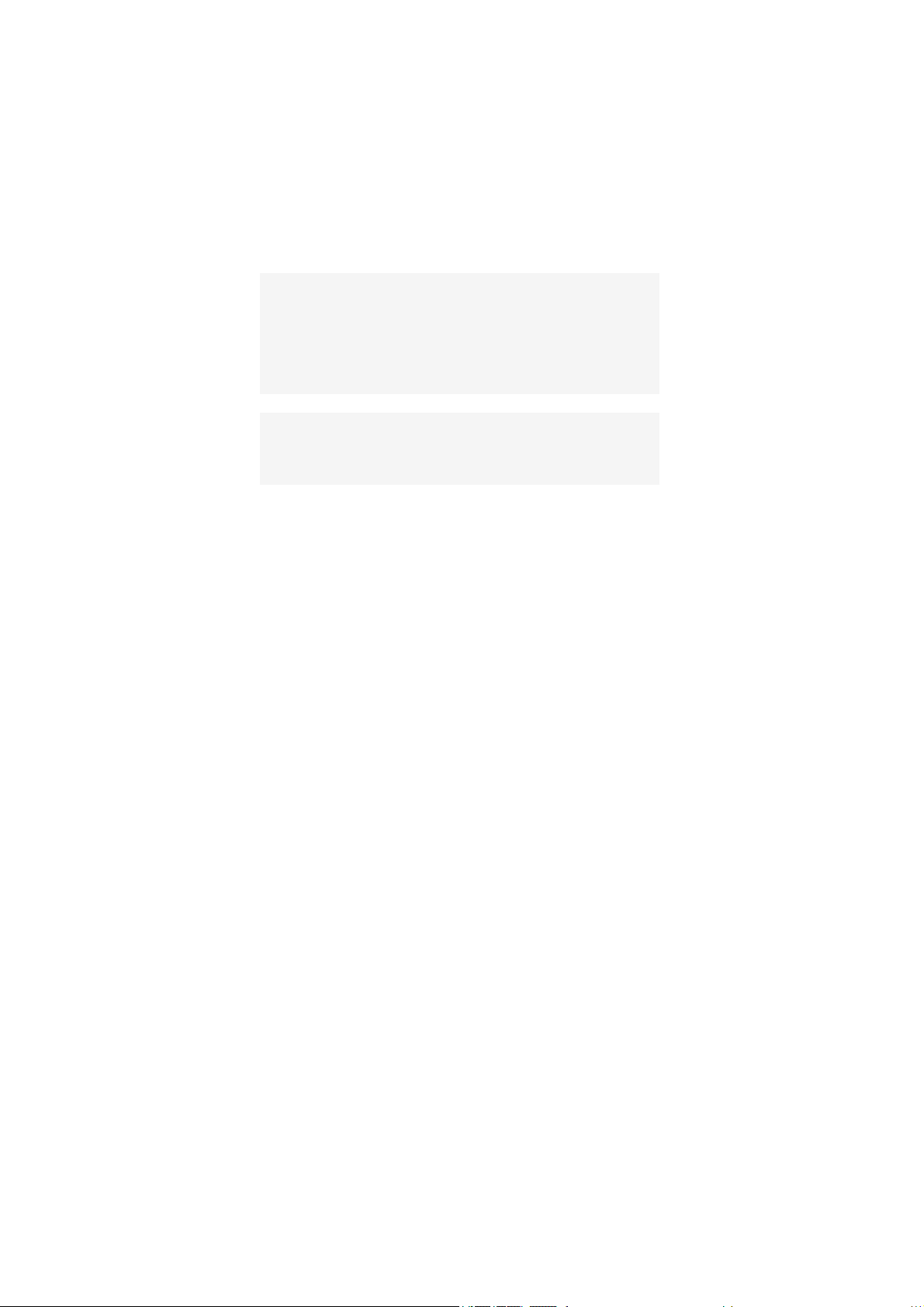
mobile wireless phone using, and pay attention in using.
According to the requirements of driving conditions, please stop the car, and then dial or
receive the call.
Unless in case of emergency, banned to stop at the isolation pier place in the highway to
receive or dial a call.
Airbag inflation aroused the strong force, please don't install or place the wireless
communication equipment above the airbag, or the area that the airbag launch can touch. If
the on-board wireless communication equipment is not properly installed, once the airbag
inflation, it will cause serious damage.
Please turn off your mobile phone when refueling, the same situation applies to ban the
use of a two-way radio equipment. Please do not take any hazardous material which is
inflammable, explosive with mobile phone together or handling, the internal spark may cause
burns.
The electronic system of the car, such as locked braking, speed control and fuel injection
systems, generally, they do not suffer the effects of the rad io waves . T he ma nufa ctu rers of su ch
kind of equipment will tell whether these devices have a good shield function. If you suspect that
radio waves cause the car broke down, please contact your dealer. Do not boot without qualified
professional installer checks.
◆ On the plane
Please turn off the phone while you are in the plane or near the plane. It is illegal to use a mobile
phone in the plane, it could have dangerous aircraft operating, it may also disrupt mobile phone
networks.
In an emergency situation, should according to safety regulations, and consent the
crew’s permission to use the phone.
◆ Other manufacturers’ equipments
Use unauthorized equipments, cables or accessories of other manufacturers may lead
to the phone’s warranty failure, and it will also affect the normal use of the mobile phones.
6
Page 8
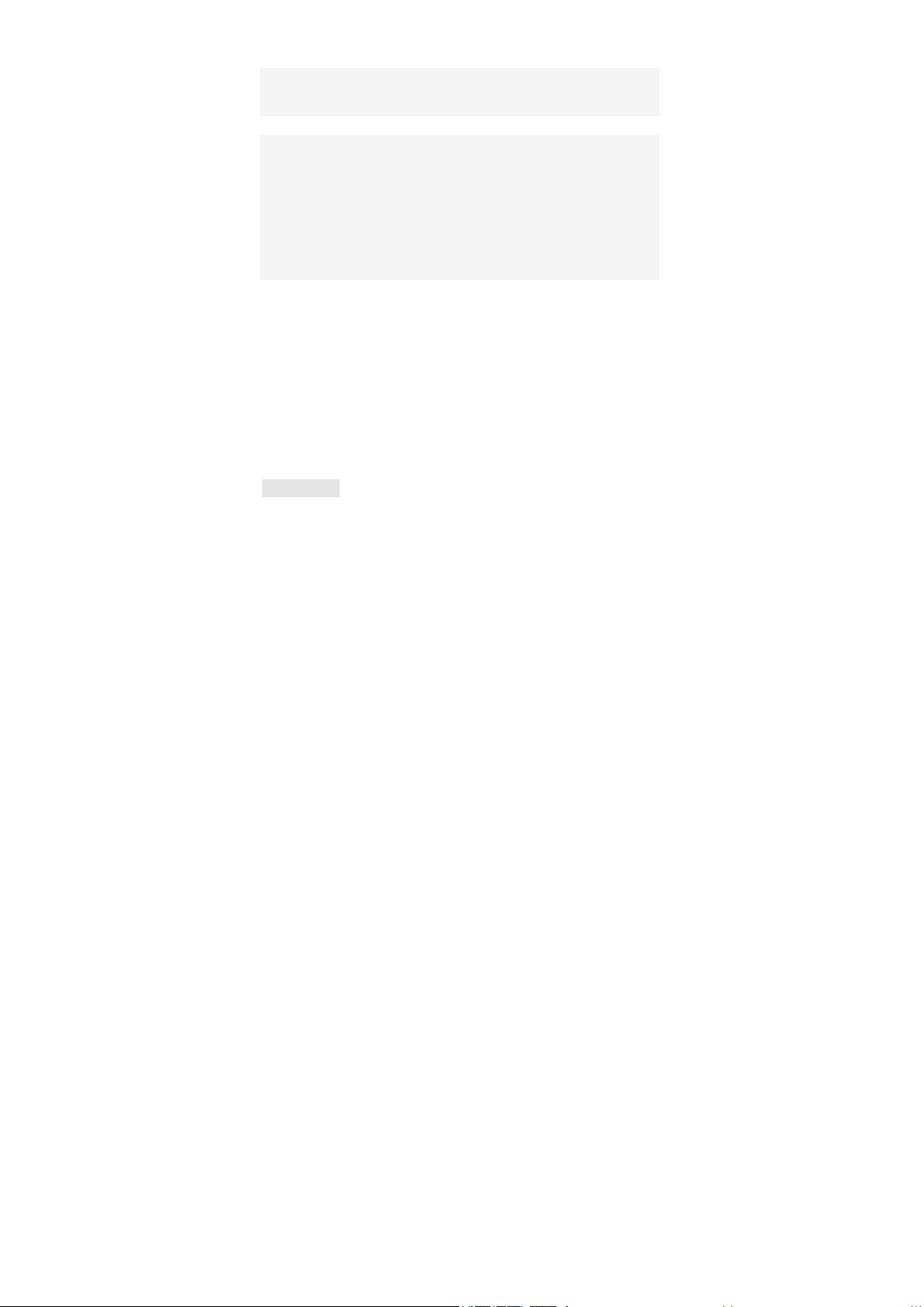
Please be sure to use the rationing cable.
◆ Maintenance Service
No user-serviceable parts inside of the mobile phone, battery and charger. Recommend to send
your phone to designated repair facility for service.
◆ Non-ionic Radiation
Radio equipment should be connected to the antenna by non-radiating cables, such as coaxial
cable. Antenna should not device in close to human body, unless both have metal shield, such
as metal roof. You can only use the antenna specifically design for the mobile phone. Use of
unauthorized antennas, unauthorized alterations or additions may damage the phone or in
violation of the relevant provisions, resulting in reduced performance or cause the radiation level
does not meet the standard.
◆ Effective Use
Please note that the following provisions in order to get the best performance with
minimum power consumption: In communication, do not hand cover the built-in antenna
place, otherwise it may affect call quality, and led to the phone to beyond normal level of
output, shorten the battery call time and standby time.
◆ Radio Frequency Energy
Your mobile phone is a low power radio transmitter and receiver. Once the boot, it will
periodically receive and send radio signal. Network system will control the transmitted
power of the mobile phone.
二、Your R1
R1 Phone Layout
7
Page 9
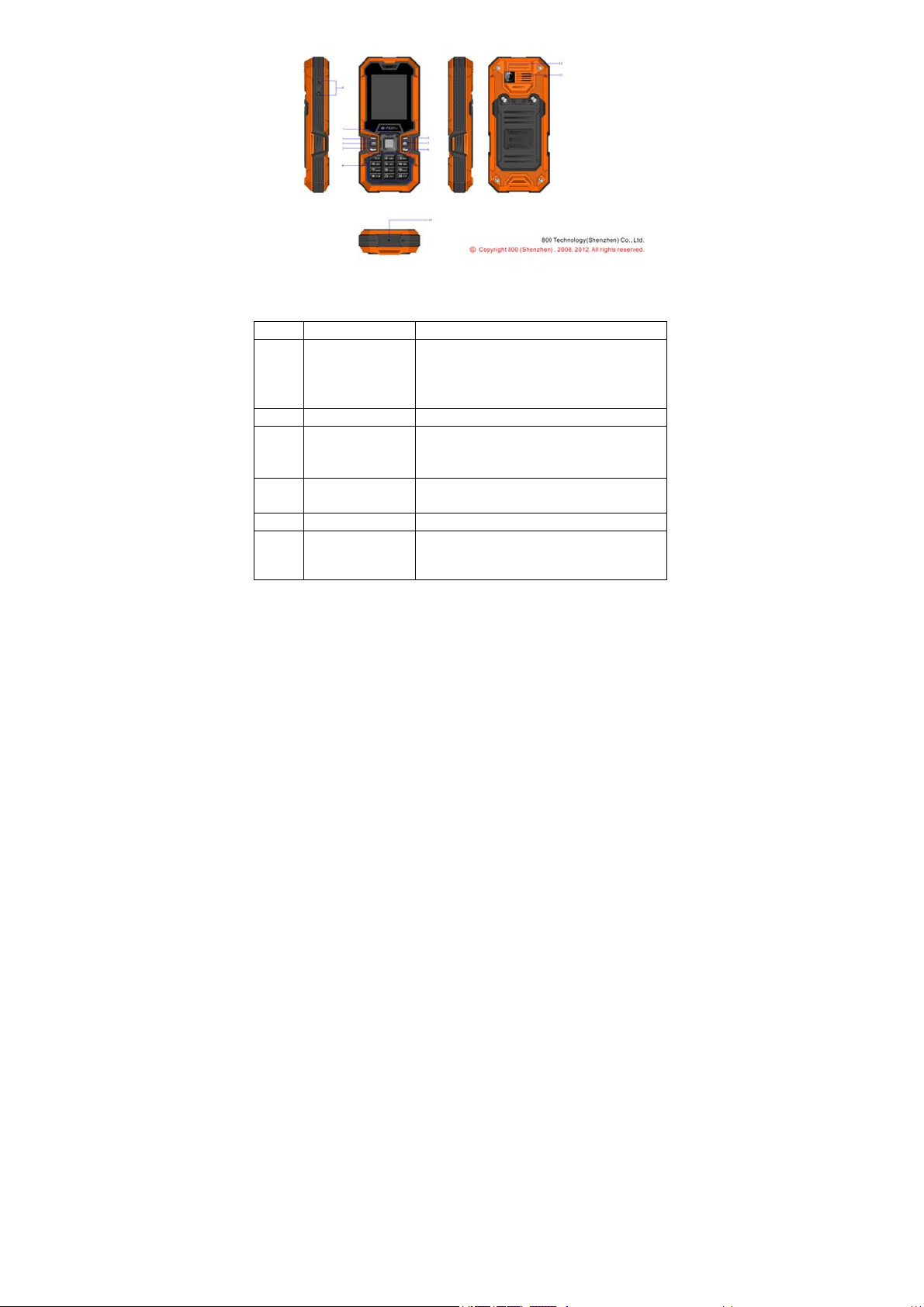
External View Detailed:
No. Key Note Function Description
• Press to enter to main menu in standby mode,
1 Left Key
2 Inbox Shortcuts • Press to quickly enter the message inbox.
3 Dial Key
4 Right Key
5 Camera Shortcuts Press to quickly enter the Camera.
6 End Key
items operating functions or confirming
functions. Long press Left Key to turn on/off the
flashlight.
• Press to enter the call records. Input the
number in standby mode, and press this key to
dial.
• Enter to phonebook in standby mode. Press this
key in menu to return to previous page, and cancel.
• Long press to power on or off this phone.
• Terminate a call or refused a call.
8
Page 10
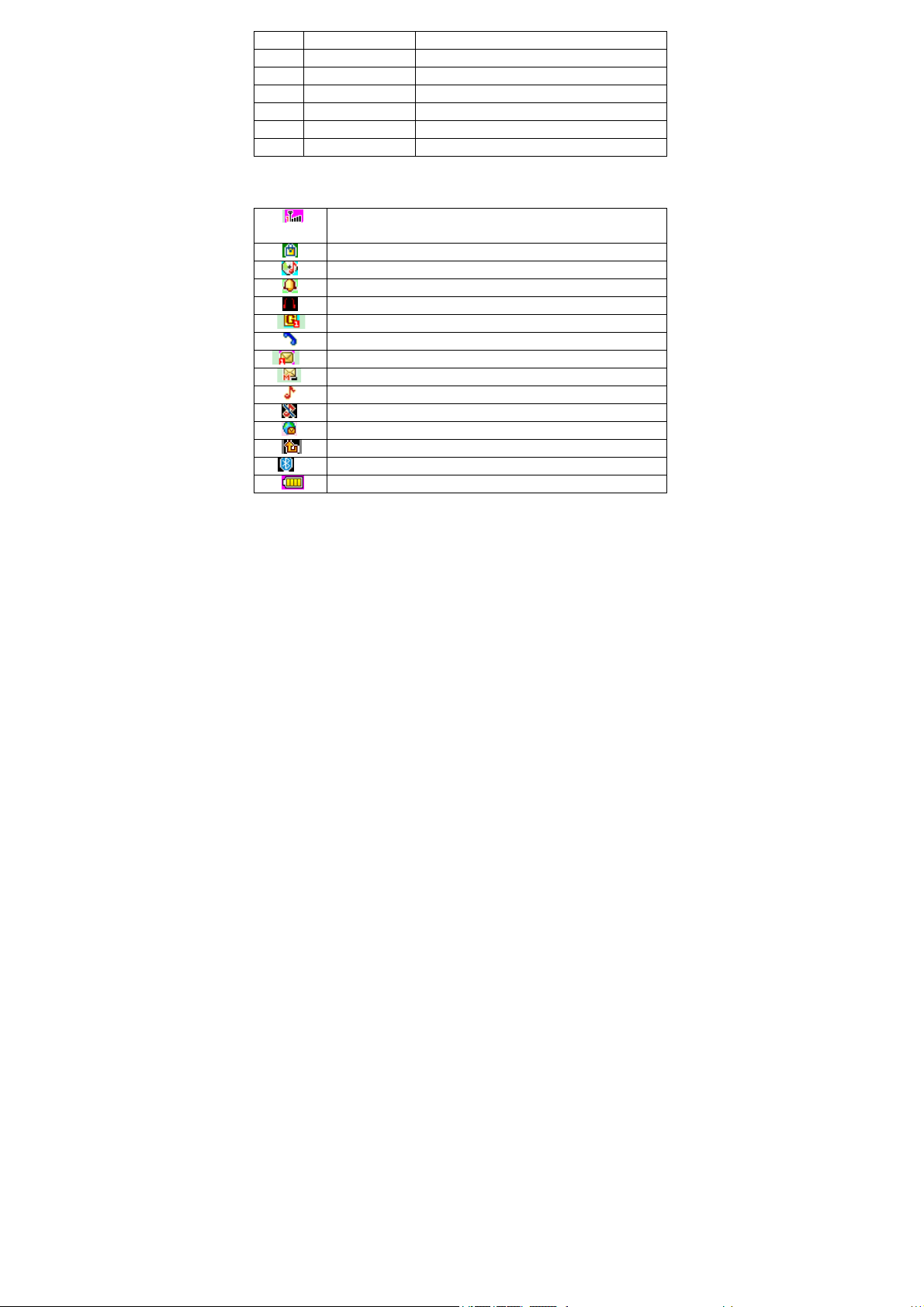
• return to standby state.
7 OK Key • Confirm Key
8 Number Key Input numbers or characters
9 USB port USB port
10 Receiver Receiver
11 Loudspeaker Loudspeaker
12 Viewfinder Viewfinder
R1 Icons
Vertical bars indicate the signal strength of the GSM network
signal.
Indicates your phone is locked.
Indicates music playing
Indicates the alarm clock is set
Headset mode
Connected network service
New missed call
New SMS
New MMS
Ring Mode
Mute Mode
New Multi Message
Call Transfer
Bluetooth
Battery Icon
Charger usage instruction:
The charger connection interface end insert the mobile phone charging jack, when
the battery icon flashes that the phone has been achieved for the charging.
9
Page 11

三、Preparing for use
3.1 Install SIM Card
The SIM card contains your private information, there is your phone number, PIN (personal
identification code), PIN2, PUK (PIN unlock code), PUK2 (PIN2 unlock code) and the IMSI
(International Mobile Subscriber Identity) number and network information, phonebook data and
short message data, etc.
The SIM card slot is located inside the phone, when inst allatio n, open th e back cover , t ake
·
out the battery and turn the phone to back, find the SIM card slot position.
Put the SIM card metal face down, gently insert to the card slot, and fixed it; you must turn the
phone off first, open the phone back cover, then take out SIM card.
Open the back cover to take out the battery, insert SIM card to the SIM card slot.
Please carefully operate SIM card, friction or bend easily damaged SIM card.
·
·Please pay attention to save the mobile ph one and i t s accessories such as the SIM card small
parts, and placed out of the reach of children.
3.2 Install Memory Card (T-FLASH Card)
It is located in the phone's internal and it is a pluggable mobile memory card. When the phone is
enable USB memory function and computer connected, transmission of the data files from the
computer to mobile phone can be stored in T - FLASH card.
Install Method:
Turn off the phone, open the back cover and other external power supply, turn the phone to the
back to find the location of the memory card slot. Put the memory card metal face down, gently
insert to the card slot, and fixed it; you must turn the phone off first, open the phone back cover,
then take out the memory card.
Note: Because of the phone memory is lesser, in the n ee d to use the storage function, please tr y
to store files in the memory card, so as not to affect the use of your phone.
10
Page 12
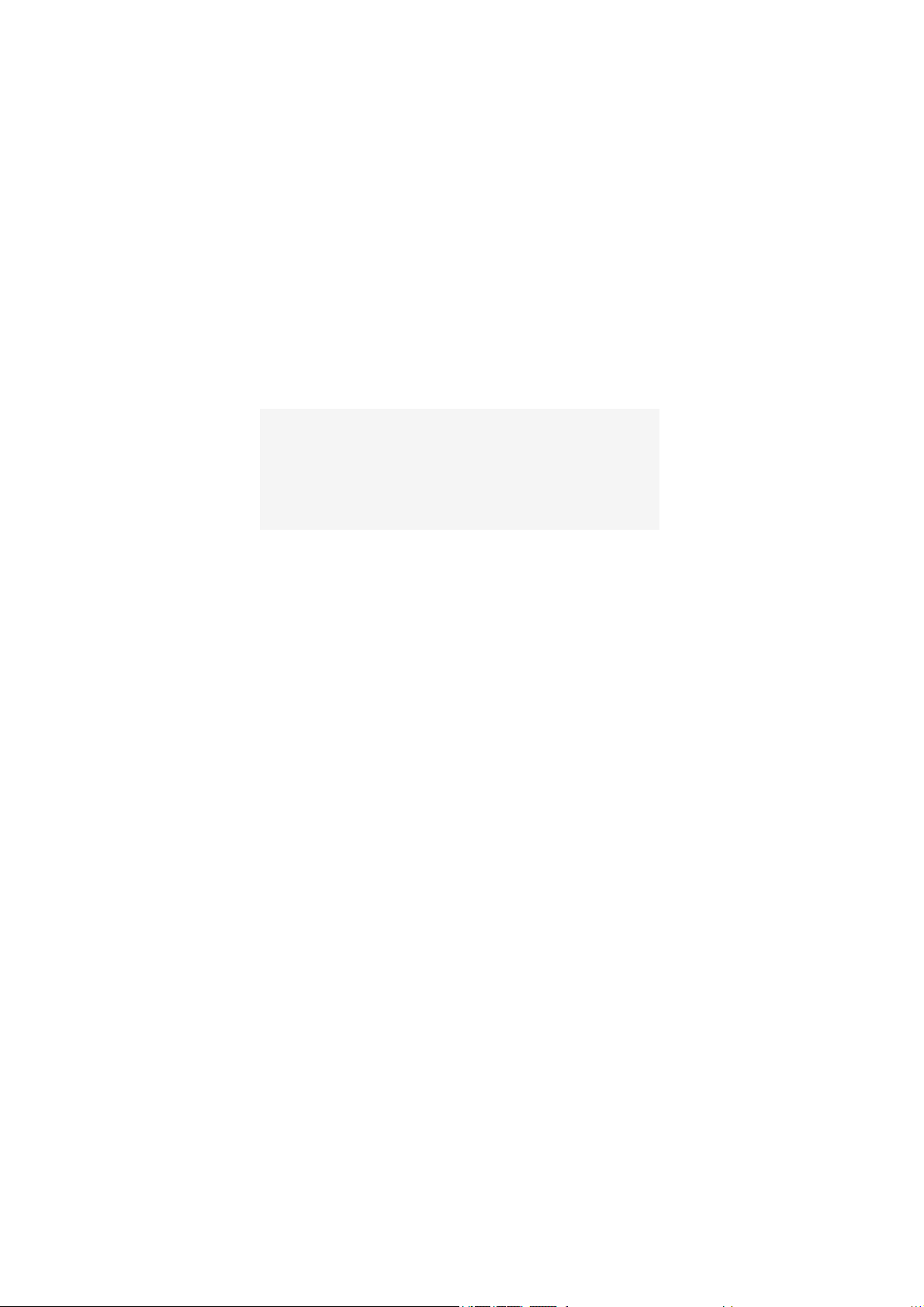
3.3 USB Usage
This mobile phone supports USB1.0 port. You can connect the phone to the computer through
USB cable to copy\move files and some other operations. You can also browse the
photos\sound records\video, etc through the computer which saved on the phone. Using USB
cable: Insert one side of USB cable to USB interface on the PC, and connect the other side to
the “USB/Charging interface” on the left of phone.
3.4 Security Password Usage
Your mobil e ph one an d SIM card has a v ari ety o f passw or ds. These p asswor ds can hel p prev ent
unauthorized use of your mobile phone and SIM cards. When requested for any of the code
explained below, key in the appropriate code and press the OK key. If the input error, press the
"Clear" key to delete the incorrect input, and then enter the correct number. You can use menu
“Settings -> Security Settings -> Change Password” to modify PIN Code, PIN2 Code and Phone
Password.
■Phone Password
The phone password helps you to protect the phone against unauthorized use. The phone
password is usually provided by the manufacturer with the phone. Manufacturer preset phone
password is "0000". If the mobile phone has b een locke d, y ou wi ll be req uir ed to enter the p hone
password when boot.
■PIN Code
PIN Code (Personal Identification Code, 4-8digits) protects your SIM card against unauthorized
use. The PIN comes with the SIM card. If you start the PIN check function, then you will be
required to input PIN code each boot.
If you enter an incorrect PIN three times in succession, the SIM card will be locked, the unlock
method is as follows:
●According to the screen prompt to enter the correct PUK code, then unlock the SIM card.
Enter the new PIN code and press “OK Key”.
●
11
Page 13

Prompted to re-enter the new PIN code, re-enter the new PIN code and press "OK Key"
●
●PUK code is correct, then unlock the SIM card, and the PIN code is reset.
Note: If you enter the wrong PIN in three times, SIM card will be locked, and you should use the
PUK code to unlock. PUK code is usually stored in the network operators.
■PUK Code
Enter the PUK code (Personal unlock code) to unlock the PIN code. PUK code is provided from
manufacturer with SIM card. In case you h av e not it, pl ease c ont act your netw ork oper ator. If you
enter an incorrect PUK ten times in succession, the SIM card becomes invalid. Please contact
your network operator for a new card.
■PIN2 Code
PIN2 code (4-8 digits) is provided with SIM card. Enter the “Call costs” and “Fixed dial”, please
contact with the network operator to make sure if your SIM card support to these functions. If
wrong PIN code is entered for three times, PIN2 code will be automatically locked. You have to
enter the correct PUK2 code to unlock PIN2 code. The unlock method is as below:
●According to the screen prompt to enter the correct PUK2 code, then unlock.
Enter the new PIN2 code, and press “OK Key”
●
Prompted to re-enter the new PIN2 code, re-enter the new PIN2 code and press "OK Key".
●
■PUK2 Code
PUK2 code (unlock PIN2 code, 8 digits) is used to unlock the locked PIN2 code. PUK2 code is
provided from manufacturer with SIM card. If you enter an incorrect P U K te n ti m es in succession,
you will not be able to use PIN2 code function. Please contact your network operator for a new
card.
■Prohibit password
You will use the prohibit password when you start the Call barring. When you apply for this
network function, the password can be obtained from the network operator.
3.4 Connect to Network
After unlocked SIM card and mobile phone successfully, the mobile phone will automatically
12
Page 14

search available network. After search to the network, the phone gets into standby state. You
can dial and receive calls, and you can also make the following operation:
●Press Left Soft Key to enter main menu.
Press Right Soft Key to enter Phonebook.
●
Press Dial Key to enter the call records list.
●
Note: If the screen prompts "emergency call only", and you can only make emergency calls.
3.5 Charge the battery
The battery charge indicator: your phone can monitor and display information about the
●
battery.
●
Normally you can see the rest of the battery power from the battery power of icons on the top
right corner of the screen.
●When the battery power appears low, the screen shows "low power". If you choose warning
tone in any mode of the scene mode, it still can sound alarm warning tone.
●When the battery is on charge, it displays charging animation. When charging animation stop,
it means charging finish.
Note: The actual standby time and call time are concerned mobile phone usage and local
network environment, SIM card and the actual settings.
Travel Charger: Travel charger can charge the battery through the phone. When charge the
●
battery, put the battery into the phone:
1. Connect the travel charger adapter and the slot of the top of phone.
2. Plug travel charger into the right main power supply socket.
When charging, the electricity grid number of battery icon is a state of flux until fully charged.
●
At the end of the charging, the battery icon stops change.
●
Note: if the battery voltage low to can't al low the boot, w hen c harg in g, it needs a long time for the
battery icon change.
Warning: You must ensure that the local standard voltage and frequency match with your travel
13
Page 15

charger voltage and power ratings.
3.6 On/Off the phone
●Long press the End key, boot the phone. The screen displays boot animation
●If the phone asks to input the phone password, key in the password and press the "OK" soft
key. Phone password is preset to 0000.
●If the phone asks for PIN code, key in the PIN code and press "OK" soft key. New account SIM
card, PIN code is provided by the network operator.
●Enter the standby screen, the mobile phone will search network, when find the network, the
current date and time will appear in the screen, now, you can dial or answer the call.
●Long press the End key to turn off the phone.
3.7 Headset
When you insert the head set into the headset slot, it automati cally get into the hea dset mode,
the headset plays the role of the earpiece and microphone.
四、Basic Function
4.1 Dial Call
In the standby screen, directly to press the number keys, key in the area code and phone
number, tap the dial-up icon or press the call button to dial. Press the End key to end the call.
■International call: Press the * key twice, enter "+" sign. Key in the countr y code, ar ea co de and
phone number, press the call button.
■Dial extension telephone: after key in the exchange number, press the * key three or four
times, appear "p" or "w", input "p" or "w", and then key in the extension number and press call
button.
To correct typing errors: Press the right soft key to delete the last character in the screen. To
■
clear all the input, long press the right soft key, or directly press the end key
Make phonebook call: press the right soft key to access the phonebook in standby screen,
■
queries to the call records, press the up or down key to find the call records to call.
14
Page 16

Input number and press call button, the mobile phone will automatically dial the corresponding
■
number.
Redial the last number: in the standby screen, press the call button to display the dialed calls
■
list of records. The phone displays the dialed number, press the up or down key to select the
number the call, and press the call button.
■Speed Dial Phone calls: edit the speed dial number in speed dial list “the phonebook -> the
phonebook settings -> Speed Dial list”, and confirm its status is set to "ON".
4.2 Adjust Volume
During a call, press the up and down navigation key to adjust the call volume.
4.3 Answer the incoming call
■Press the call button or left soft key to answer. When the call "shock", it say s your phone i s the
on call.
■Press the End key to end the call.
■Directly press End key or right soft key to refuse an incoming call.
Note: If the phone can identify dialing, it will display calling phone number (if mobile phone has
storage calling phone records, then it display calling name and number). If the phone can't
identify dialing, it will display calling number. You can also answer the call when you use the
menu or phonebook.
4.4 Call Process
During a call, you can click the options menu to achieve reserve, end single calls, phonebook,
call records, message, sound recording, mute, and other functions. Please see the next chapter
"menu function".
Reserve: Retain the current call, the current call on hold, both side cannot hear each other's
●
voice.
If network support call reserve function, y ou can s t art anoth er call whi le y ou duri ng a call in at the
same time:
a
15
Page 17

Direct input number or press left soft key to find the call number in the phonebook, or
1>
press left soft key to choose new call and key in number, press the dial key to have the
second call.
2> The first call is automatically reserved.
b
1> Press left soft key to open mute to reserve the current call.
2> Then start to dial another call.
Once connected, one is in a call, another is on hold, you can convert these two call state, press
switch keep to switch between these two calls.
●End single call: end the current call.
●Phonebook: view the phonebook while calling.
Call records: view the call records while calling.
●
Message: view or send message while calling.
●
Sound recording: recording while calling.
●
●Mute: This function can be turned off or turned on the microphone of the mobile phone and
connect the other microphone. "Mute" function can let the other side cannot hear you.
五、Main Menu
Please read the following guidelines carefully, so as to better grasp the functions.
5.1 Call Center
5.1.1 Call Records
■Missed Call
■
You can view the last 20 missed calls. Press the left soft key to proceed as follows:
View: view the details of the phone number.
●
Call: call the phone number.
●
●Send SMS: send SMS to the phone number.
Save to phonebook: save the phone number to phonebook.
●
●Edit before calling: edit the phone number before call it.
●Delete: delete the phone number.
■Dialed Call
You can v iew the last 20 dialed calls. You can view, call, send SMS/MMS, save to phonebook,
●
edit before calling and delete. Such as “Missed Call”.
16
Page 18

■Received Call
You can view the last 20 received calls. You can view, call, send SMS/MMS, save to
●
phonebook, edit before calling and delete. Such as “Missed Call”.
5.3.2 Delete the Call Records
Delete the records of Missed Call, Dialed Call and Received Call or delete all the Call Records.
5.1.2 Call Setting
5.1.2.1 SIM1 Card Call Records
■Call Waiting
Start: Start the "call waiting" function, you in the communication if anyone call you, the other
●
party can still come in. The network will provide you with alarm, and display another call on the
screen.
●Close: if you cancelled call waiting function, you have set up one call, if another one call you,
that the other party will not be able to call in.
Inquiry: used to query the current state to the network.
●
■Call Transfer
This function allows the incoming call is transferred to another phone you specify. Into the call
settings, select call transfer, press the "OK" soft key to enter this function.
●Transfer all the voice call: this function used to transfer all the voice call.
●Transfer when cannot connect: transfer the incoming call when turn off the phone or not in
service area.
●Transfer when no answer: transfer the incoming call when you no answer.
●Transfer in the busy: when the phone is in communication transfer the incoming call.
●Transfer all data calls: need to network operators support to transfer all the data call.
Cancel the transfer: this function is used to cancel the transfer function.
●
Call Barring: This function allows you to restrict your calls. Set this function, you first need to
■
network operator to provide network banning password. If the password is incorrect, an error
message will be prompted. After you selected the option, continue to select on o r off , the phon e
17
Page 19

will require to key in the barring password. Then the phone will connect to network. Later, the
network will respond and inform the operating result.
●Ban to Dial
All voice calls: this banning is on, you cannot dial all calls.
●
International voice calls: this banning is on, you only cannot dial the international calls.
●
International voice calls except domestic calls: this banning is on, in the foreign country, you
●
could only call local phone or homewards (i.e. ownership network provider host country) phone.
●Ban the incoming call
All voice calls: this banning is on, you cannot receive all the incoming calls.
●
Roaming voice call: this banning is on, when using the phone outside of the own ship service
●
area, you cannot receive the calls.
Start: key in the banning password to start.
●
Close: cancel this banning function.
●
Inquiry: used to query the current state of the barring to the network.
●
Cancel all:
■
Cancel the restrictions to call, cancel the restrictions also ne ed to networ k operator s to prov ide
●
the restriction network password.
■Change Password
This function is used to modify the banning password. You should key in the original banning
●
password before modifying.
Note: Some settings need network support. Call barring setting effective by local network and
SIM card to open this function.
■
Line switching
●Switching between line1 and line2. The default state is line1.
Note: If you choose line2, you can dial out or not, it is related to the network operator.
18
Page 20

5.1.2.2 SIM2 Card Call Records
SIM2 card call settings are referring to SIM1 card call settings.
■
5.1.2.3 Senior Settings
●
Auto Redial: Turn on or off auto redial, start or close the auto redial call. Select to start, in the
dialing process, if the other party does not respond, the phone will automatically redial over a
period of time. Automatic redial cannot exceed 10 ten times. In the meantime, users cannot dial
any other call. To end automatic redial, press the End key.
●Conversation time prompt: This function can make a prompt to the user. The alternative
prompt types are for close, one sound or cycle.
●Call Connection Prompt: Open the call connection prompt, there will be a prompt tone after
call connection.
●Answer mode: you can set any key to answer or automatic answer via headset mode.
5.2 Phonebook
5.2.1 Searching
Quick Search: You can enter the name or telephone number, and other related information to
quickly find the contacts in the phonebook. Press the # key to switch "abc" or "123" in the
phonebook interface to switch the input method. Press the left soft key, select "Searching", the
phonebook to find out all the records that meet the r eq uir e me nt s in the phonebook. Press the up
or down key to browse the records, press the dial button to call.
5.2.2 Add new contact
Add a new contact to SIM Card or mobile phone. The specific operation is as follows: in the
phonebook menu, select "Add New Contact", prompt to select "to the SIM card" or "to the
phone”.
19
Page 21

5.2.3 Options of The contact
Press left soft key in contact of phonebook, enter to the options of the contact, you can view,
send SMS, send MMS, call, edit, delete, copy and check the call group.
●View: view the details of contact.
Send SMS: send the SMS to the selected contact.
●
Call: call the selected contact.
■
●Edit: edit the selected contact.
●Delete: delete the selected contact.
●Copy: allow to copy the record to the phone, SIM1 or SIM2.
■
Send Name Card: send the contact’s information via SMS or Bluetooth.
■Phonebook Settings
Storage Position: set the phonebook display the contact storage position. You can select to
●
save it in SIM1, SIM2, mobile phone and all the above. If the phone only has SIM1, this option
will only display SIM1.
●peed Dial: On/Off. When this function is set to open, a total of eight groups speed dial number
can be set (the corresponding number key 2 ~ key 9). In standby state, long press the
corresponding number key, you can dial the corresponding phone number.
Other numbers: Can set the fixed dial (open fixed number need PI N2 code p assw or d, whether
●
to support the fixed number need to consult the local operator).
●
Storage State: Display the phonebook and SIM card phone book’s already storage contact
and can store contact number.
Copy the contact: you can copy the phonebook from SIM1\SIM2 to the phone or from phone
●
to SIM1\SIM2.
●Move the contact: you can move the phonebook from SIM1/SIM2 to the phone, or from phone
to SIM1\SIM2.
●Delete all the contacts: you can delete all the contacts in phonebook and SIM card.
Note: boot and search the network, immediately check the phonebook if it shows "please wait",
the tip is refers to the phonebook is initializing, please check it later.
20
Page 22

5.3 File Management
■You can use this function easily to manage the directories and files which stored in the phone
or extended memory card (such as T-Flash card). Open: use this function into the memory root
directory, the root directory will list the system default folder, set up a folder and user files.
■Press OK key to enter the selected folder.
■You can operate the speci fied fil e as follows:
View(Play): view or play the specified file.
●
Image information: list date and size of the specified file.
●
●Send: send the file via MMS or Bluetooth.
Used as: the file can be selected for wallpaper, boot animation and shutdown animation.
●
●New folder: create a new folder in the specified folder.
●Rename: rename the specified file.
Delete: delete the specified file.
●
Copy: copy the specified file to specified position. Press the "back" cancel to this command. If
●
the remaining space is not enough to complete copy operation, the mobile phone will give
prompt information.
Move: move the specified file to specified position.
●
●Detail information: view the date and size of the file.
■Format: use this function can be formatted all data, the system will re-establish the default
folder.
Note: you can move the specified file or all the files and images of T-Flash card.
5.4 Organizer
5.4.1 Sokoban
Sokoban is a classic game, total of 108 levels, you can have the fun in the game.
5.4.2 encent QQ
The phone built Tencent QQ for your use (will be connected using GPRS, please consult
21
Page 23

your local operator)
Call attribution
5.4.3
Call attribution can query the provinces, cities, and operators of nationwide mobile phone and
fixed phone number. First time need to download the installer to normal use, download need
opened GPRS monthly service.
5.4.4 Calendar
On the Calendar interface. Press left or ri ght key to sw itch dat e. Sel ect date, pr ess l eft so ft key
■
to provide the following functions:
●Skip to a specified date: Skip to a specific date to view.
●
Switch to today: when you view the other date of calendar, you can choose this function to
return the setting date.
Lunar: choose to on or off.
●
5.4.5 Alarm Ring
■
This phone offers five alarm clocks for the user to use, users can set according to their own
needs. If the alarm clock doesn’t open, the screen has no alarm clock signs show that, the
screen display sign after opening.
●Press OK Key to select open or close.
Set the alarm clock.
●
Select the desired alarm clock ring: once a day, every day, custom choose a day or some days
●
in one week.
Prompt type: set to "vibration and ringing, only ring, only vibrate".
●
●Press “saves” to complete the settings.
Note: when a alarm clock ring, if you choose to sl eep or no any oper ation t o prev ent the r in g, this
alarm clock will default that the user has not heard the ring, 5 minutes later, the alarm clock will
ring again. No any operation, the alarm clock will shut down automatically after ring 10 times.
22
Page 24

5.4.6 Calculator
The calculator applies simple calculate functions such as addition, subtraction, multiplication
■
and division.
Press number key to key in number. Navigation key to key in +, -, ×, /.
●
● Press left key to delete the data.
●
Press OK key to calculate the result.
5.4.7 Ebook
■
The Ebook listed all TXT type E book direct ories o f the mem ory card, the scr een display Ebook
size and number of lines below, press OK to open. Through the Options menu, you can
complete the following functions: open Ebook, system settings, message, delete, sort, help, etc.
Open Ebook: open the specified Ebook.
●
●
System setting: you can set the Ebook font size, volume page mode, roll page speed, choose
storage location.
Information: display the current selected Ebook’s name, size and format.
●
●Delete: delete the current selected Ebook.
●
Help: Use Ebook fast operational guidelines.
■
Enter the Ebook reading interface, press left soft key to operate the following operations:
●
Open/Close full screen: open or close the full screen to read the Ebook.
●Skip a line to: enter the number of rows you want to read.
Add bookmark: bookmark the curren t re ading positi on, next ti me you c an enter My Book marks
●
to continue reading.
23
Page 25

Enter to bookmark: enter to the Ebook’s bookmark.
●
●
Delete bookmark: delete the current bookmark.
Open/close the automatic roll page: open or close the Ebook’s automatic roll page function.
●
●
Close: close the current Ebook.
5.5 Message
■SMS
Message function is a network service. You you may need to apply to the network operator to
send and receive messages. When you write a message, you can press # key to switch input
method or select the input method in options. Press “clear” to delete one word front of cursor.
Long press “clear” to delete all the characters. Click End Key to back to standby state. Left or
right key to select the character, press the * key to select the input symbols.
5.5.1 Set up information
Edit new SMS to send.
■
Edit the SMS in the SMS interface, press # key to switch the input method. After editing, you
■
can click “options” to operate the following functions:
Send to: send the SMS.
●
Input method: select which input method you want to edit.
●
Senior options: can insert number and name.
●
Save: save the SMS to the draft box.
●
5.5.2 Inbox
The Inbox save the SMS and MMS in it. In message list, press left soft key to operate the
following operations:
Note: The screen will show the icon when you receive new message. If the short message is full
already, you will not be able to receive new message, please delete unnecessary short
messages.
View: view the message.
●
24
Page 26

Reply: reply via SMS.
●
Call the sender: dial to the sender.
●
Transfer: transfer the message.
●
Delete: delete the message.
●
Delete all: delete all the messages in inbox.
●
Save to phonebook: save the number to phonebook.
●
Screening method: can choose SIM1 card, SIM2 card and all the information to view
●
information.
In the view message interface, you can also complete the following operations in “Options”:
■
●Reply: reply via SMS.
Call the sender: dial to the sender.
●
Transfer: transfer the message.
●
Delete: delete the message.
●
Senior Options:
■
Use number: extract all phone number of the message, save them to SIM card or phone.
●
Use USSD: extract the USSD of the message.
●
5.5.3 Draft Box
Draft box storage the not yet ready to send message to prepare for modify again and send.
■
Press OK key to enter draft box, you can view, edit, delete, delete all, etc.
View: view the SMS.
●
●Send: send the SMS.
●Edit: edit the SMS.
●Delete: delete the SMS.
●Delete all: delete all SMS in draft box.
5.5.4 Outbox
Select “outbox”, press OK Key to enter outbox. Select “Options”, you can select the following
■
options:
25
Page 27

View: view the SMS.
●
Re-send: re-send the SMS.
●
●Edit: edit the SMS.
Delete: delete the SMS.
●
Delete all: delete all SMS in draft box.
●
5.5.5 Sent Message
Sent message is stored messages sent successfully . Click OK Key, enter to Sent Message list,
■
click “options”, you can select the following options:
●View: view the message.
●Transfer: transfer the message.
●Delete: delete the message.
●Delete all: delete all the messages of Sent Message.
5.5.6 Message Settings
SIM1/SIM2 Card: enter this menu, you can set Message Center number, SMS validity, sent
●
format, send report, reply path, preferred connection, voice mail, etc.
Storage S tate: check the percentage of the SM S which saved in SIM card and phone. Specific
●
capacity is based on message content, the phone and the SIM card itself.
●Save the sent SMS: open this function, the sent message will automatically save in Sent
Message.
●Preferred save position: set the SMS storage mode. You can save the SMS in phone or SIM
card.
Note: boot and search the network, immediately check the message if it shows "Message is not
able to use", the tip is refers to the message is initializing, please check it later.
5.6 Multimedia
26
Page 28

5.6.1 Image Viewer
Press left soft key to enter the menu:
■
●View: to view the images.
●Image information: view the details of image.
●Browse mode: to choose to view the images in List style or Matrix style.
●Send: to send the images via Bluetooth.
●Used as: Images can be selected for wallpaper, boot animation and shutdown animation.
●Rename: modify the image’s name.
Delete: delete the image.
●
Storage: select to save the image’s position.
●
5.6.2 Video Recorder
■
Enter to Video Recorder, in the camera preview state, press the OK key to start camera, the
right soft key to stop. Press left soft key after enter to the camcorder function, the operations as
below:
Switch to camera: you can switch Video Recorder to camera.
■
Camcorder settings: you can set the avoid flicking.
■
■Video
Settings: you can set the video quality, low, medium, good, better.
Storage: Allows you to save the videos on phone or memory card.
■
In addition to set the video parameters in options, you can also use:
■
Up and Down Key: Adjust video focus.
●
5.6.3 Video Player
■
The phone supports 3GP, MP4 and AVI format video files. Press OK Key to enter to Video
Player list, in this mode, you can also:
Note: Videos can only be on the "videos" directory, in order to generate a file in the video player.
●播放:播放指定的视频文件。
Play: play the specified video file.
27
Page 29

Send: send the file via Bluetooth.
●
●Rename: modify the video name.
●Delete: delete the video.
Storage: select to save in phone or memory card.
●
Video Play:
■视
Press the * and # key to adjust the volume, press the left or right key to support fast forward
●
and rewind, press the up key to switch between full-screen and half-screen, press OK key to
pause.
5.6.4 Music Player
■
Press left key to enter to Music Player list, press right key to return. Press * and # key to
control volume. Press left or right key to switch last one or next one. Press OK Key to pause or
continue. Press left soft key to enter the playlist, click “options” to complete the following
operations:
Play: play the specified music.
■
Detail information: to view the size, time, music name and player of this file.
■
Update playlist: update playlist of memory card or phone. When the automatic generation of
■
list is set to open, provide the function.
Settings:
■
Preferred List: choose music of memory card or phone.
●
●List Auto: open or close automatic generation list
●Repeat: you can specify shut, single music, all the way to a play.
Shuffle: you can select random play on and off states
●
Background play: If you choose the open state, exit the music player interface, music can still
●
play. Otherwise, music will automatic stop to play.
●Energy display style: There are two kinds of energy style optional, also can choose to shut
down.
28
Page 30

5.6.5 Sound Recorder
Sound Recorder file the default stored in the root directory "Audio" of T - Flash card.
■
Select one sound recorder file, then press left soft key. You can set the “play, append, rename,
delete, used as and send” options.
Play: to play the specified sound record. Press up and down key to adjust the volume.
●
●Append: to allow to record in same file.
●Rename: to amend the file’s name.
●Delete: to delete the selected sound record.
●Used as: used the sound record file as call ring.
●
Send: send the file via Bluetooth.
5.6.6 FM Radio
Before use FM radio, please insert the headset first. En ter r adi o inter face, y ou ca n operat e the
■
following functions: turn on/off radio, forward search, backward search, increase volume and
decrease volume. You also can selection the following options in option menu:
●
Channel List: This phone has 30 channels for setting, you can switch to your favorite channel.
●Manual input: Key in the specified channel frequency.
●Auto search: Auto search the radio channel by phone.
■
Settings:
Background Play: You can set to open or close the background play.
●
●Loud speaker: You can open or close loud speaker play.
5.7 Network Service
5.7.1 Lemon Browser
You can surf the internet, browse the relevant Web by WAP browser. The Internet is the
■
combination of wireless communications and Internet application platform that allows you to get
rich Internet information resources and e-commerce applications via phone.
29
Page 31

Note:
Your Internet service prov ider may not su pport some functions, i n order to ens ure the n ormal
1.
operation of the browser, please confirm whether your SIM card support, and opened the
Internet functions.
If you browse the web, you need to be charged related fees , please ask t he local op erator for
2.
these fees.
5.7.2 MMS
■
MMS is multimedia message. Its biggest feature is supporting multimedia function, it can
transfer text, images, sound, etc, various kinds of multimedia format information. Multimedia
message service is the need to networ k oper a tor s’ supporting, before use, please confirm if your
SIM card supports the service or consulting related network operators. Your phone supports
MMS. Set the necessary MMS settings, you can send and receive MMS.
5.7.2.1 Edit MMS
Edit the MMS in MMS interface. You can also add image, sound and video file in MMS to send.
You can click “options” to operate the following functions:
Edit: edit the text you want to input.
●
Preview: preview the edited MMS.
●
Insert image: add the image which you want to send out.
●
Insert video: add the video which you want to send out.
●
Insert sound: add the sound which you want to send out.
●
Insert attachment: add the documents which save in memory card or phone.
●
5.7.2.2 Inbox
The Inbox save and manage the MMS in it. In message list, press left soft key to operate the
30
Page 32

following operations:
View: view the MMS.
●
Reply: reply via MMS.
●
Transfer: transfer the MMS.
●
Delete: delete the MMS.
●
Delete all: delete all the MMS in inbox.
●
Details of MMS: view the details of the MMS.
●
5.7.2.3 Outbox
■Outbox is stored the sent MMS and failed sent MMS. Pr ess the OK key to enter the
Outbox, you can view, send, delete, delete all, Message details and other operations of
the current MMS. The operations, please refer to your inbox.
5.7.2.4 Draft box
■Drafts storage not ready to send information to prepare modified again and sent. Press
OK key to enter the draft, you can view, send, edit, delete, delete all, Details and other
operations of the current MMS. The operations, please refer to your inbox
5.7.2.5 Setting
You can set the edit settings, send settings, receiver settings, filters, memory settings.
5.7.3 Weather Forecast
This feature is a real-time weather information query soft ware that supports more than
200 cities, more than 10 kinds of weather conditions query (it will be connected using
GPRS, please consult your local operator).
5.7.4 STK
31
Page 33

This function is provided by network operator, according to the different services provided
■
by different mobile manufacturers, there will be new menu optio ns appearing.
5.8 Camera
Use the camera application, you can shoot and camera for around people or events any time.
Photo will be stored in the "Album". Camera generated photos are in JPG format.
Tip: JPG is a standard image compression format, you can use some of the most commonly
used image viewer, image editor to see JPG format files. The files’ extension names are JPG.
Note: please comply with all local laws and regulations on taking photographs. Please don't
illegal use this function.
When the camera application open, you can see the scene that you want to shoot on the screen.
■
Switch to video: you can switch camera to video.
Album: browse the images (for details, please refer to the Image Viewer of Multimedia.)
■
Camera Settings: You can set the avoid flicking, delayed firming settings.
■
Image Settings: you can set the image size and quality.
■
White Balance: You can choose automatic, solar light, incandescent lamp, fluorescent lamp,
■
cloudy and white light.
Scene Mode: You can select auto or night mode settings.
■
■
Effect Settings: You can select normal, gr a yscale, sepia, sepia green, sepia blue and n e gative
film, etc.
Storage: Allows you to save the images on phone or memory card.
■
■Restore Default: Allows you to restore to the camera’s default settings.
5.9 Setting
5.9.1 Mode Setting
■
The user can refer to the SIM card usage to set the corresponding operation, this function in
the double card insertion condition can choose:
32
Page 34

pen two modes: open two SIM cards at the meantime.
●
●
SIM1 card only: open SIM1 card only.
SIM2 card only: open SIM2 card only.
●
Note: if the user only insert SIM1 card, the bar just show only SIM1 card open.
5.9.2 Mode Setting
■Standard Mode
Start: start Standard Mode.
●
Personal Settings: you can set ring type, alert type, incoming call ring, ring volume, message
■
ring, message ring volume, key sound, boot ring, shutdown ring and system prompt on/off.
Alert type: you can choose ring, vibration, vibration and ring, vibration then ring.
●
Ring type: ringing and ring once.
●
Incoming call ring: system provides 4 types ringtone for your selection, and one custom
●
ringtones.
Ring Volume: sent the ring volume, it has 1-7 levels.
●
Message: system provides 5 types ringtone.
●
Message ringtone volume: set the message ringtone volume, it has 1-7 levels.
●
Key Sound:you can choose mute, tap and tone as key sound.
●
Key sound volume: set the key sound volume, it has 1-7 levels.
●
Boot ring: system provides 5 types ringtone and mute.
●
Shutdown ring: system provides 5 types ringtone and mute.
●
System prompt: turn on or off system prompt.
●
Reset: after choose reset, the scene mode will restore the initial value.
■
■Mute mode: all mute after boot.
■Meeting mode: Please refer to “Standard Mode”.
■Outdoor mode: Please refer to “Standard Mode”
33
Page 35

Note: Suggest that you can set your phone as meeting or mute mode in quiet public places.
Long press “#” key to switch the mode to standard mode and mute mode in standby state.
5.9.3 Phone Settings
5.9.3.1 Time and Date
■
Time and date: Let you set time, date and daylight saving time. Press the arrow keys to move
the cursor to the complete the operation, w hen day l i g ht sav i ng ti me is set to o pen , i t displ ays the
time delayed one hour.
■
Format Setting: you can set the time in 12-hour or 24-hour format. Chron ol og i cal ar r ang eme nt
and date separator choice.
■Schedule Power on/off
There are four groups timing function. You can set the time of automatically power on and off.
●
Before using the schedule power on/off function, you must first set its status to open. Then set
the option of power on/off, last, set the time.
5.9.3.2 Language
■
Display the language menu for your selection. You can choose English or simplified Chinese.
Selected language, menu and prompt information will change accordingly.
5.9.3.3 Preferred Input Method
Preferred input method: choose your commonly used input method as the default input
■
method.
5.9.3.4 Standby Menu Display
Standby Menu Display
■
●
Wallpaper: system provides 1 default image and subject image. You can download other
34
Page 36

images by yourself.
Display date and time: click open or close to said whether display date and time in standby.
●
5.9.3.5 Flight Mode
Normal mode: if your phone is in flight mode, this option will switch to normal mode.
●
Flight Mode: When set to this mode, the phone is no signal, you cannot dial and receive and
●
send message.
5.9.3.6 Other Settings
LCD Backlight: set LCD backlight brightness and backlight time.
●
5.9.4 Network Settings
To obtain the above network services, please contact your network operator.
5.9.5 Security Settings
This function provides the safe use of mobile phones and related some Settings.
■SIM1/SIM2 Card Security Settings
PIN Lock: Ask to input the PIN code. You need to input PIN code when the phone is startup
●
each time, otherwise, you cannot use SIM car d. I f wr ong PIN code is entered for t hree times , y ou
will have to enter PUK code to unlock it. PUK code is used to unlock and revise the locked PIN
code. If the PUK code have been provided or missed, please contact with your network operator
Change password: this function can be used to change PIN code, PIN2 code, phone
●
password.
Phone Security Settings: Using this function can be locked or unlocked the phone. Enter a
■
password to turn on or off the p hone l ock op er ation. When the p hone is locked an d if y ou repl ace
SIM card, you will be asked to enter the phone password when boot. Phone password is for 4 to
8 digit.
■Keyboard lock, you can according to your time of need to set the keyboard lock
35
Page 37

Privacy Protection
■
Privacy Protection: Privacy protection functions, privacy phonebook, messages, call records,
●
protect your privacy. Key in “0000” to enter to Privacy Protection, you can set the function.
5.9.6 Connectivity
5.9.6.1 Bluetooth
You can activate Bluetooth function in this menu, including start Bluetooth, search hands free
■
device, my device, connectivity device, settings, my Bluetooth. Start Bluetooth, you can transfer
the files to the matched Bluetooth. And it can be paired with a Bluetooth headset to make a call.
Activate Bluetooth: You can choose “activate” or “close” Bluetooth as your demand.
●
●
This phone can be searched: select to close this function, other Bluetooth devices cannot
search your Bluetooth.
●
My device: Used to search for new device or display already pairing successful device list
record.
●Search hands free device: search hands free device with Bluetooth function.
My Bluetooth name: display this phone’s Bluetooth name, and you can also modify your
●
phone’s Bluetooth name.
●Senior Options:
●Sound path: set sound path to save as your phone or Bluetooth hands free device.
●Storage: set the storage position for Bluetooth files. You can install the files in phone or
memory card.
●My Address: Display this phone’s Bluetooth address.
5.9.6.2 Data Account
36
Page 38

Select the corresponding data account acc o r di ng to y our n eed ed connection network services.
■
You can edit, add, delete and change default account.
5.9.7 Restore factory settings
■
This feature would reset parts of functions as those configured at the factory. The factory
default password is 0000.
六、Input Method
This mobile phone provides intelligent input method, including Intelligent Pinyin input, Intelligent
English uppercase, Intelligent English lowercase, stroke input, uppercase letters, lowercase
letters, digital input.
Icon of the input method
6.1
Into the various editing windows (incl uding edit pho nebook, edi t messag e, memos , etc.), th e icon
of the input method will display:
Intelligent Pinyin input shows “Pin”.
Stroke input shows “Bi”.
Digital input shows “123”.
Uppercase letters show “ABC”.
Lowercase letters show “abc”.
Special character input method
■
1 In the inputting text message, you can click "*" to input symbol
2 Click “Left” or “Right” to select the inserting symbol.
3 Press Left soft key to confirm the input.
■Switch input method:
In the editing window, press the # key to switch input methods.
七、Appendix
37
Page 39

Appendix1: Carry on the following simple ex amination be fore you cont act w ith after -sales s ervi ce,
perhaps can help you avoid the redundant maintenance time and expense to waste.
Common problems and solutions
Common problems The causes and solutions
1、 Check whether the battery power is exhausted, please
Unable to boot
SIM card error
Poor signal
Unable to dial out
Unable to charge
Unable to connect the
network
charge the battery.
2、 Check whether the battery is bad contact. Please remove
it first and reinstall, then retry boot.
1. SIM card metal surface have dirt, use clean cloth to brush the
SIM card metal contact point. 2. Reinstall the SIM card.;. SIM
card is damaged, please replace SIM card.
Check on the signal strength indicator of the screen, 5 bars
indicate a strong signal. Less than 2 bars indicate a weak signal
1. You may set to hide your phone number, but your network
operator does not provide the service.
2. Surrounding environment may have a strong interference
signal
3. You may activate call barring function.
4. You may activate the line2, but your network operator does not
provide the service.
1. Battery may have over-discharge, it need to connect the
charger after a period of time to charge
2. Battery performance have been worse
1. The signal is weak, or around the radio interference.
2. SIM card is invalid, please contact with your network operator.
38
Page 40

Unable to enter to
service menu
Explanation of terms
SMS Short Message Service
EMS Enhanced Message Service
SIM Subscriber Identity Module
GSM Global System for Mobile Communication
PIN Personal Identity Number
PUK PIN Unblocking Key
IMEI International Mobile Equipment Identity
1. Your SIM card may not support the service function
2. Parameters of GPRS were changed.
Copyright Statement
SWAGTEK has the final interpretation of this manual.
SWAGTEK reserves the right to modify the technical product specifications without prior notice.
SWAGTEK reserves the right to modify the contents of this manual without prior notice.
Without the prior written permission of SWAGTEK, it is strictly prohibited to copy, use, published
any content in this manual in any form.
39
Page 41

In any case, SWAGTEK disclaims responsible for any loss of data or income which caused by
mobile phone reasons.
This device complies with part 15 of the FCC Rules. Operation is subject to the following two
conditions:
(1) This device may not cause harmful interference, and (2) this device must accept any
interference received, including interference that may cause undesired operation.
Changes or modifications not expressly approved by the party responsible for compliance could
void the user's authority to operate the equipment.
Note: This equipment has been tested and found to comply with the limits for a Class B digital
device, pursuant to part 15 of the FCC Rules. These limits are designed to provide reasonable
protection against harmful interference in a residential installation. This equipment generates,
uses and can radiate radio frequency energy and, if not installed and used in accordance with
the instructions, may cause harmful interference to radio communications. However, there is no
guarantee that interference will not occur in a particular installation. If this equipment does cause
harmful interference to radio or television reception, which can be determined by turning the
equipment off and on, the user is encouraged to try to correct the interference by one or more of
the following measures:
—Reorient or relocate the receiving antenna.
40
Page 42

—Increase the separation between the equipment and receiver.
—Connect the equipment into an outlet on a circuit different from that to which the receiver is
connected.
—Consult the dealer or an experienced radio/TV technician for help.
SAR tests are conducted using standard operating positions accepted by the FCC with the
phone transmitting at its highest certified power level in all tested frequency bands, although
the SAR is determined at the highest certified power level, the actual SAR level of the phone
while operating can be well below the maximum value, in general, the closer you are to a
wireless base station antenna, the lower the power output.
Before a new model phone is a available for sale to the public, it must be tested and certified to
the FCC that it does not exceed t he exposure limit established by the FCC, Tests for each phone
are performed in positions and locations ( e.g. at the ear a nd w orn on the bo dy )as req uired b y the
FCC.
For body worn operation, this model phone has been tested and meets the FCC RF exposure
guidelines when used with an accessory designated for this product or when used with an
accessory that Contains no metal and that positions the handset a minimum of 1.5 cm from the
body.
Non-compliance with the above restrictions may result in violation of RF exposure guidelines
41
