Page 1

Welcome
Thank you for purchasing this innovative Logic mobile phone. We invite you to read the
instructions contained in this user manu al so you can configure and utilize all t he functions your
new mobile phone has to offer. For additional information visit us at: logicmobility.com
General Information
The specifications in this manua l are subject t o change without pri or notice. Logic, Inc . reserves
the final right to interpret the performance of this device. While the utmost care was taken and
the latest information compiled in the production of this manual neither Logic, nor any other
affiliated company, assumes responsibility for any mistakes or errors that may be contained in
this document.
Screen captures, images, d iagrams or repr esentatio ns presente d in this manua l are for refer enc e
purposes. The actual scr eens or functions may vary due to different software versions or oth er
factors. Please refer to your mobile phone for the correct details.
Logic and the Logic logo are registered trademarks of Logic, Inc. Other trademarks are the
property of their respective owners.
Safety Information
If your phone is lost or stolen, n otify your carrier so th at your SIM card can be disabled (must be
done by network operator). This can avoid economic loss due to unauthorized use.
Please take the following precautions to avoid unauthorized use of your phone:
· Set PIN code for SIM card
· Set phone password
Warnings and Precautions
Safety warning
.
SAFE OPERATION IN A VEHICLE
Do not use a hand-held phone while driv ing. A lways us e a hands-free kit to make /take ca lls whe n
driving.
In some states and countries, making or receiving calls while driving is illegal!
SWITCH OFF WHEN ON AN AIRCRAFT
Wireless devices can cause interference in an aircraft. Using a mobile phone in flight is illegal and
risky.
Please make sure your mobile phone is turned off while in flight.
SWITCH OFF BEFORE ENTERING POSTED FACILITIES
Strictly observe the relevant laws, codes, and regula tions regarding the use of mobile phones in
areas where posted notices require you to do so. Turn off your mobile phone
before entering any area with a potentially explosive atmosphere, s uch as a gas station, oil tank,
chemical plant or location where a bla sting process is under way.
OBSERVE ALL SPECIAL REGULATIONS
Follow any s pec ia l reg ula tion s that ar e e nforc ed in loc a tions suc h as hosp ita ls. A lwa ys sw itc h off
your phone whenever mobile phone use is forbidden or when it may cause interference or dan ger.
Use caution when using your mobile phone near medical dev ices, such as pacemakers , hearing
aids and other electronic medical devices, as it may cause interference and not allow these
Page 2

devices to perfo
r
E
o
e
a
R
v
E
e
C
n
e
b
t
i
s
o
e
c
o
e
o
n
r
g
w
p
o
e
y
e
n
h
t
v
a
e
e
e
m
e
t
o
b
h
t
e
s
a
e
o
c
i
v
a
m
w
c
.
e
r
n
p
n
m
o
a
p
INTERFER
The conversatio
is built-in to the
area during a c
QUALIFIED
Only qualifi ed p
Installing or rep
warranty.
ACCESSO
Use only appro
USE CORR
This device is d
EMERGEN
Ensure the pho
press the Dial k
to do so.
m properly.
NCE
n quality of any mobile
mobile phone and is l
nversation because this
SERVICE
rsonnel may install or r
iring the mobile phone
IES AND BATTERIES
ed accessories and batt
CTLY
signed to be used in a
Y CALLS
e is switched on and i
y. Give your location an
hone may be affected
cated below the microp
will cause the conversat
pair the phone.
ourself may cause grea
ries.
ormal and proper mann
n service, enter the em
d state your situation bri
y radio interference. An
one. Do not touch the
ion quality to deteriorate
harm and it violates th
r.
ergency number, e.g. 1
efly. Do not end the call
antenna
antenna
product
12, then
until told
Note: Just
features descri
may not suppor
critical commun
Precautions
This mobile p ho
following sugge
benefit from it:
Keep the m
Keep the
substances
Do not us
its mechani
Excessive
damage.
Do not st
the life of th
like all other mobile p
ed in this manual due
the emergency call ser
cations such as first aid.
ne is an advanced digit
tions will help you us
bile phone and all its ac
mobile phone dry.
that may corrode the el
or store the mobil
al parts.
use of headphones
re the phone under
electronic circuits; da
ones, this phone may
o network or radio tran
ice. Therefore, do not re
Please consult your loc
l device. Please exercis
your mobile phone pr
cessories out of the rea
Keep away from ra
ctronic circuits.
phone in dusty en
at high volume m
high-temperatures. H
age the battery and so
not necessarily suppo
mission issues. Some
ly solely on this mobile
l network operator.
special care when usi
perly and obtain the
h of children.
n, moisture, liquid
ironments to avoid d
y cause permanent
igh temperatures will
e plastic parts.
t all the
etworks
hone for
g it. The
aximum
r other
maging
hearing
shorten
Do not st
will form i
moved to a
Do not th
the internal
to Kno
Gettin
re the mobile phon
side the phone and
higher temperature.
ow, knock or shock
circuits an d high-precisi
Your Logic X3
under extremely lo
damage the electroni
he mobile phone, as
n components.
temperatures. Cond
circuits when the
that will damage or
ensation
hone is
destroy
Page 3

Power/Lock K
e
o
n
r
e
e
e
d
(
C
s
a
a
o
r
a
N
t
s
n
e
d
a
e
e
t
u
o
b
n
o
e
p
e
O
e
r
c
d
s
t
m
p
p
m
c
o
M
t
M
d
d
u
a
m
r
b
n
n
x
y
h
t
c
y
e
y
w
w
p
n
press this key t
Menu Key: Pre
interface or me
Home Key: P
Back Key: Pr
notification pan
Volume +/-: Pr
: Press and hold this
turn on/off the screen.
ss this key to open the
u.
ess this key to return
ss this key to return
l or the screen keypad.
ss this key to adjust vol
key to turn on/off your
action list, so that you
to the home page fro
o previous interface,
me
obile phone. In stand
an execute the action i
m any application or i
r close the dialog bo
y mode,
current
terface.
, menu,
Installation an
By setting PIN
card from illegal
Care of the SIM Card
personal identificat ion n
operation.
umber) code of the SI
card, you can protect
our SIM
Installing SIM
This mobile pho
SIM slots. Plea
the slot; then, pl
ard
ne can come configure d
e turn off the mobile ph
ce the battery into the
for dual SIM operation .
ne first, take out the bat
attery compartment and
This configuration will
ery, and insert the SI M
install the battery cover.
ave two
ard into
SIM Card Prec
By setting a PIN
card from illegal
If the PIN code
utions
(personal identification
operation.
is enabled, you need t
umber) code for the SI
enter the valid PIN co
card, you can protect
e when you turn on th
our SIM
mobile
phone.
If you input t he
input the PUK c
wrong code three ti mes
de.
in a row, your SIM car
will be locked and you
need to
Note: You
card. Please ch
Connecting to
When the SIM
available local n
in the top of the
Please contac
SIM Card Warn
· Keep the SIM
· Please use, in
are prone to bei
· Do not expos
Micro SD Card
A Micro SD car
the internal stor
1. To install th
2. Remove th
3. Locate the
network service provid
nge it with your private
etwork
card is decrypted, th
etworks automatically.
screen, the mobile phon
your network ope
ings
card out of the reach of
ert and remove the SIM
g scratched or damage
the SIM card to electro
Installation and Opera
is a removable mobile
ge space of the mobile
Micro SD card, carefull
phone’s battery.
Micro SD card slot, o
r will set a standard PI
assword as soon as yo
mobile phone will se
nce connected, the logo
is in standby mode, an
ator if the SIM ca
hildren.
card carefully because t
from bending.
tatic, dusty or moist env
ion
emory card inside the
hone.
y remove the back cove
en its latch, insert the
N code (4-8 digits) for
get the phone.
rch for registered net
of the network oper ator
d you can make or ans
rd is not working
he SIM card and its co
ironment.
obile phone used for e
of your phone.
card with the gold co
our SIM
orks or
appears
er calls.
roperly.
ntacts
xtending
tacts facing
Page 4
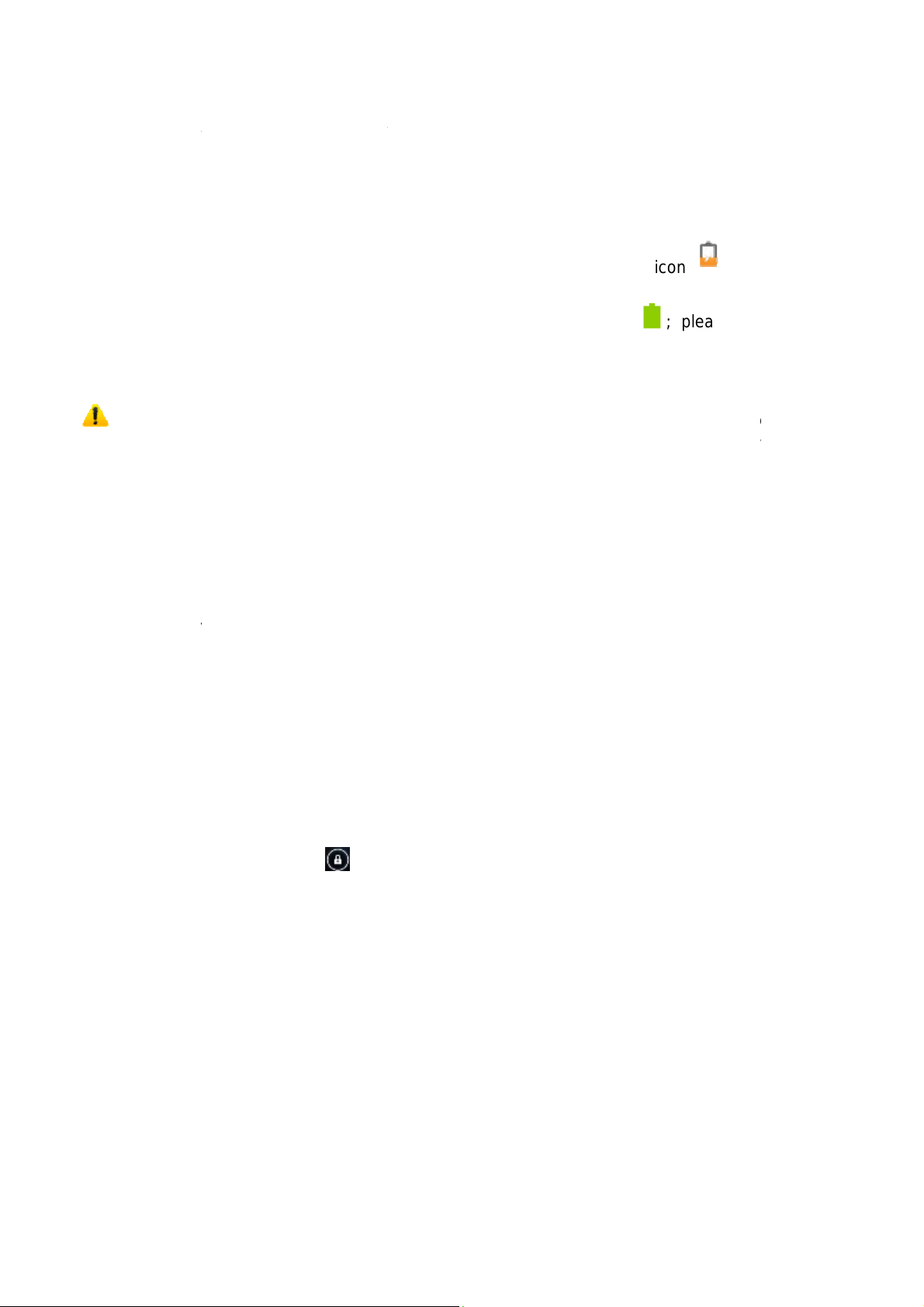
downward,
a
e
ging
e
a
y
e
n
o
m
n
y
g
r
O
e
o
r
a
g
e
n
e
g
r
v
b
i
t
t
e
s
w
o
s
h
u
e
n
h
r
a
y
c
r
o
o
s
e
s
e
r
r
w
c
d
u
4. To remove t
5. Replace th
Char
1. Connect the
2. Connect the
the B
nd then close the latch.
he Micro SD card, open
battery and the back co
attery
wall charger to the inclu
charger plug to the pow
its latch, carefully take o
er.
ded USB cable.
er outlet.
t the card and close th
latch.
3. Connect th
charging st
4. The batter
the charger
5. Disconnect
Note: If th
phone may not
before turning o
The battery can
new battery if y
Using data servi
The charging ti
The mobile pho
off automaticall
Unlockin
Mobile Phone
In standby mod
turn the screen
Unlocking the I
You
USB cable to the mo
tus.
is fully charged whe
from the power outlet.
the charger from the mo
battery isn’t used for a
turn-on like normal wh
the mobile phone.
be charged repeatedly;
u the notice a significan
ces consumes more bat
e may be affected by th
e will show a prompt if
if the battery level drop
Phone
ptions List
, you can press the Po
n. Press and hold the P
nterface
bile phone; once conn
n the status icon cha
ile phone.
long period of tim e or t
le charging. This is no
however, it is a consum
reduction in the standb
ery power and will redu
temperature and batte
the battery level is too l
below a certain level.
er key to lock and turn
ower key to open the m
cted this icon indic
ges to ; please di
e battery is depleted, th
mal. Please charge fo
ble product. Please pu
time.
e the standby time.
y usage.
w. The mobile phone
off the screen. Press it
bile phone option list.
ates the
connect
mobile
a while
chase a
ill power
again t o
With the screen
bottom of the sc
the screen, or d
the camera to t
the Hom
Usin
While the scree
swiping the scr
from list.
Main Menu
Main Menu Pa
Slide to the left/
locked, tap the icon
reen, slide to any directi
ag the screen to right to
ke pictures.
Screen Whil e L o cked
is locked, you may as
en down. Swipe left/rig
e
ight on the screen to sw
at the
n to unlock
access
ign several quick acce
t to gain quick access.
itch from the main menu
s items on the Home S
To add items, tap + an
page, and tap the Men
reen by
choose
key
Page 5

to select Manage applications or Settings. Drag and drop an icon to the desktop to create a
shortcut.
View Notifications
Notifications Interface in Status Bar
Status Bar
Quick Settings Interface in Status Bar
Pull down the status bar t o view the n otifications interface direct ly. In this interface yo u can view
notifications from the mobile phone, or tap the icon in the top right corner of the screen to
display the quick settings interface. In this interface, you can turn on/off WL AN, Bluetooth, Data
connection, GPS, Flight mode; c us tomize the X3, etc.
Google Now
Slated as a ‘personal assistant,’ Google Now shows you informat io n at just th e right ti me, suc h as
today’s weather, traffic, personal appointments, travel, flights, places, etc.
Page 6

Google now displays ‘cards’ for each item that is relevant, depending on your current time and
location. You will be notified each time a card is to appear. Simply swipe them away when not
needed. Swipe up from the bottom center of any screen, or touch the Google Search bar on any
Home screen. To turn Google Now on/off, go to
Google Settings
Search & Now (ON/OFF)
To manage settings, go to Google Settings
& Now
Accounts & Privacy
Search
To search, tap the Google search bar on top of the screen or tap for voice commands. For
more informat ion, go to Google Settings
Search & Now Help & feedback
Voice Command
Your phone also operates via voice command. Search items in your phone or on the Internet
simply by speaking. Tap the when it is visible and follow the prompts before speaking.
Application Management
From the application management interfac e, you can manage ru nning a pplicat ions to improv e
the performance of your mobile phone. You can view the information of the downloaded
applications, applications installed on the Micro SD card, running applications and all
applications, restrict permissions or uninstall third party applications.
Contacts
You can search contacts by using phone numbers, e mail accounts or names. Press the Menu
key to select Contacts, Import/Export, Accounts, Send messages or Share current contact.
Smart Dialing
From the keypad inter face, the mobile phone will sear ch to find a ma tch in your contacts as you
type in the information. In settings, you can set up voice call, video call, Quick responses and
others.
During a call, you can access the keypad interface or your contacts via shortcuts.
After typing the number from the keypad, press MENU and select Speed dial.
During a call, the backlight turns off when the phone is close to your ear in order to conserve
battery power and prevent any misoperations.
Answer / Reject an Incoming Call
When you receive an incoming call, a notification message appears on the s creen.
To accept call, drag towards
To re ject, drag towards
Drag towards to send a message instead.
Adjust the Volume
During a call, press the Side Keys to adjust
Page 7

the volume.
Options During a Call
- Launch/Hide Dial Pad
- Turn speakerphone on/off
- Mute
- Put a call on hold
- Add current call’s details to contacts.
Manage Contacts
You can add contacts to your phone and synchronize them with the contacts in your Google
account or other accounts that support contact syncing. To manage your contacts, go to
Contacts [ ].
Messaging interface
Your phone supports multiple languages plus third party input method software.
Tap Switch to switch among the different languages. If the language selected for the spell
checker is English, tap the word in the input box while typing to get suggestions for the correct
spelling.
You can also speak to enter text fr om the ma jority of sc reens that r equ ire text inp ut. Tap on a text
field, or a location within some text you’ve already entered
1. Touch the Microphone key on the onscreen keyboard.
2. When you see the microphone ima ge, speak what you
want to type.
3. Say “comma,” “period,” “question mark,” “exclamation
mark,” or “exclamation point” to enter punctuation.
Browser
The default homepage will be shown when you open the browser for the first time. You can
change the default h omepage to one of your ch oosing from th e settings menu. With the browser
you can visit internet webpages, download resources form the web or watch video online.
Music Player
Supports MP3, AAC, OGG, MIDI and other music formats.
Drag the progress bar while a song is playing to move to
any segment of the track, Tap the P lay button to pause or play.
Tap and hold artist, album or music name to perform
operations such as play, add to playing list, set as ring
tone, delete, and search. Select search to search music and play.
Page 8

Camera
e
u
e
e
e
o
t
o
r
e
e
a
m
h
r
s
n
S
u
y
e
o
s
n
a
n
i
n
v
y
v
o
a
a
t
Tap on the scre
convenient. Yo
automatic scen
The camera int
can tap to previ
Dual Camera
Your mobile ph
n to focus autom aticall
can set smile shutt
detection plus other m
grates various creative
w different effects.
ne has a front camera b
, making the capture of
r, best capture, conti
des.
tyles; you
ilt-in.
moving objects easier
uous shooting, norm
nd more
l mode,
Tap to swi
selfie (self-phot
Video Recorde
Your phone tak
Sound Record
ch to the front camera a
).
s high-qual ity videos. T
d take a
p to switch to the
ideo recorder.
Record sound
recording and p
playback, you
You can send t
FM Radio
To listen to the
- Switch to
- View cha
/ - Play/
/ - Searc
/ - Fine t
nd other audio files o
ress to stop record
ay opt to discard or sav
e recorded fi l e via MMS
adio, go to .
peaker
nel list
top FM radio
h the channel list
ne channel
your phone by going
ng. To play the recentl
e the recorded file. To
or Bluetooth, or set as y
to → . Tap
recorded sound, press
iew the recorded files,
ur ring tone.
to start
►
. After
ap .
Page 9

- Display op
t
r
S
r
h
a
s
e
r
M
f
o
o
m
h
a
e
e
W
R
h
o
g
y
a
h
h
C
e
e
e
W
e
n
a
o
u
f
N
m
o
o
m
a
k
e
o
e
a
u
a
h
o
o
t
o
FM Radio
ions: Search channels,
ecord, Exit
: A headset
radio to wo
must be connected for t
k. Press side keys to adj
e FM
ust volume.
Video Player
This displays an
access, tap
To Pause/Play, j
Tap
Tap to sha
view full screen.
d lets you view all video
ust tap on the video.
top to stop playback.
e on Facebook, Messa
tap a video t
files stored on your pho
Play.
ing, Bluetooth, Google
e and on your Memory
+, Email and Gmail. T
Card. To
p to
Gallery
You can view t
videos on SD c
share, edit and
e pictures and videos
rd. From the gallery,
et as wallpaper, or cont
recorded by the camer
ou can perform operati
ct icon.
in Gallery and or pict
ns with multimedia files
res and
such as
E-mail
Your new phon
e-mails anywhe
supports Gmail and ot
e at any time. You can
er E-mail providers. Yo
merge e-mails from dif
can create an account
erent e-mail boxes to t
nd read
e same
interface.
File Manager
From the File
stored on the Mi
anager interface, tap t
cro SD card.
e Menu key to select
ew folder, Cut, or view
the files
Tap and hold a
ile or folder and select
opy, Cut, Delete, Rena
e or select another opti
n.
Google Play St
Your mobile ph
Play offers the
the latest apps t
via wireless dat
re
ne gives you direct acc
ost popular apps, e-bo
rough searching or sel
or Wi-Fi and begin exp
ss the “Google Play St
ks, games and more
cting from the rank lists.
riencing everything it h
re” via the built-in icon.
ultimedia content. You
You can connect to Go
s to offer.
Google
can find
gle Play
Settings
Wi-Fi
This allow s yo u
in the status bar
to switch your phone’s
.
i-Fi ON or OFF. Chec
the status by looking a
the
Bluetooth
Switch the Blu
Bluetooth devic
kinds of files.
tooth function ON to
s that are within rang
ith the Bluetooth techno
stablish a wireless c
. Bluetooth may be us
logy you can also estab
nnection with other co
d to send and receive
lish a wireless connecti
mpatible
different
n with a
Page 10

compatible PC in order to enhance your communications
.
Bluetooth is a short-range wireless communications technology. Phones or other devices with
Bluetooth connectivity can exchange information wirelessly and securely within a distance of
about 10 meters. Bluetoot h devices must be paired before th ey c a n c om mu nic at e with each other.
Tap > Click next to the Bluetooth menu to turn it on.
When Bluetooth is on, the icon will appear in the status bar. Tap the Bluetooth icon. Your
phone will show all visible Bluetooth devices in range. Select the device you want to pair with
and follow the onscreen prompts. When the owner of the device to be paired accepts the
connection, the pairing is complete. TIPS: Tap your device name to make your phone
discoverable if you want other devices to see your phone for pairing.
Security Functions
You can set up screen security, encryption, SIM lock, etc.
Back-up and Reset
From this interface you can back up the application data, WLAN password and other settings to
the Google Server. You can also reset all the data stored on your mobile phone.
Drop-down Menu Bar
Drop down USB connection in the menu bar. Yo ur mobile phon e can be set as a flash drive an d
the files on the Micro SD card can be c opied to a PC or other files can be copie d from a PC to
your mobile phone.
Warning marks
Specific Absorption Rate (SAR) information
SAR tests are conducted using standard operating positions accepted by the FCC with the phone
transmitting at its highest certified power level in all tested frequency bands, although the SAR is
determined at the highest certified power level, th e actual SAR level of the phone while oper ating can
be well below the maximum value.
Before a new model phone is a available for sale to the p ublic, it must be tested and certifie d to the
FCC that it does not exceed the exposure limit established by the FCC, Tests for each phone are
performed in positions and locations as required by the FCC.
For body worn operation, this model phone has been tested and meets the FCC RF exposure
guidelines when used with an accessory designate d for this product or when used with an acces sory
that contains no metal and that positions the handset a minimum of 1.0cm from the body. Noncompliance with the above restrictions may result in violation of RF exposure guidelines.
This device complies with part 15 of the FCC Rules. Operation is subject to the following two
conditions: (1) This device may no t cause harmful interference, and (2) th is device must accept an y
interference received, including interference that may cause undesired operation. Any Changes or
modifications not express ly approved by the party responsible for compliance could void the user’s
authority to operate the equipment.
Note: This equipment has been tested and found to comp ly with the limits for a Class B digit al device,
pursuant to part 15 of the FCC Rules. These limits are designed to provide reasonable protection
against harmful interference in a residential installation. This equipment generates uses and can
radiate radio frequency energy and, if not installed an d used in accor dance with the instructions, ma y
Page 11

cause harmful interference to radio communications. H owever, t here is no guarant ee that interference
will not occur in a particu lar installation. If this eq uipment does ca use harmful interferenc e to radio or
television reception, which can be determined by turning the equipment off and on, the user is
encouraged to try to correct the interference by one or more of the following measures:
--Reorient or relocate the receiving antenna.
--Increase the separation between the equipment and receiver.
--Connect the equipment into an outlet on a circuit different from that to which the receiver is
connected.
--Consult the dealer or an experienced radio/TV technician for help.
