Page 1
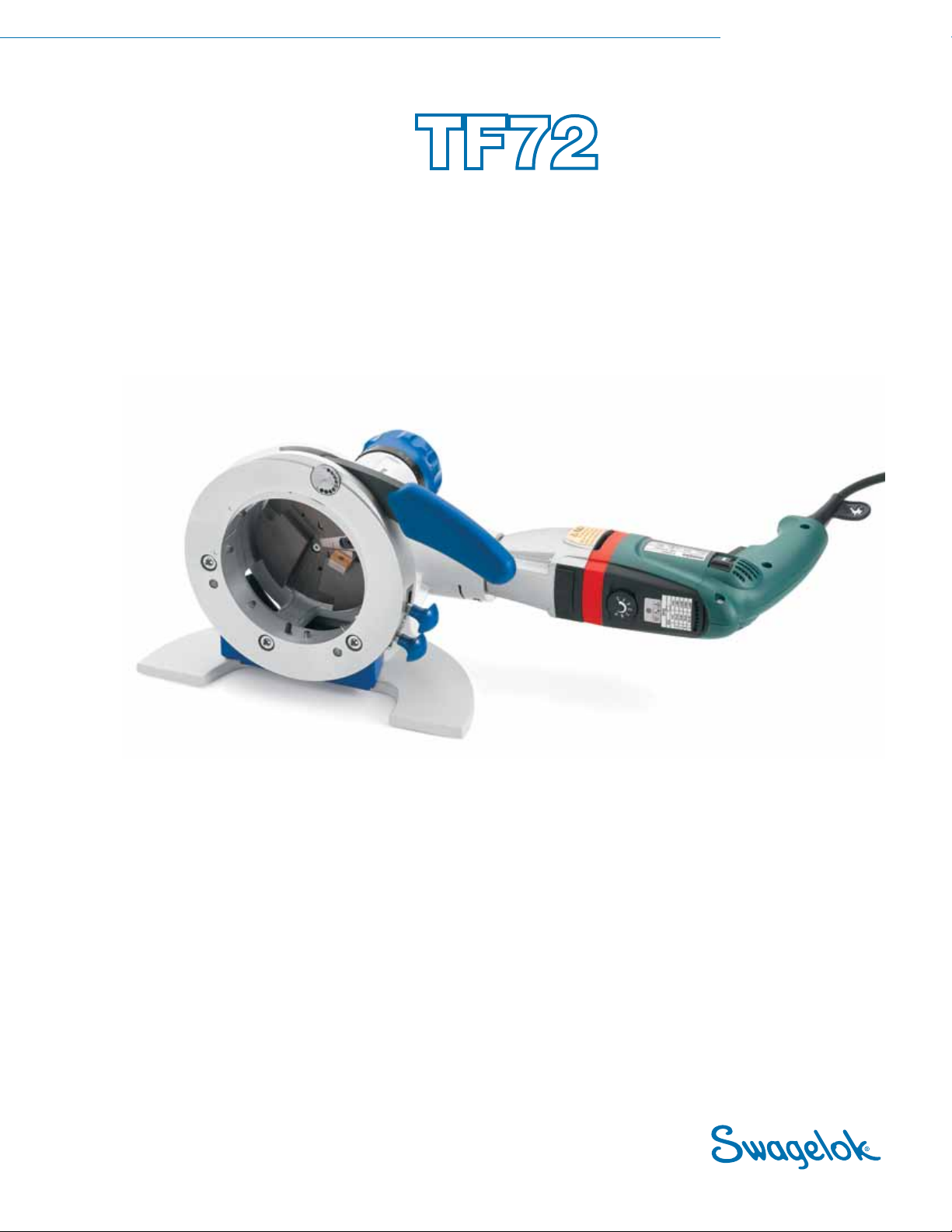
Tube Facing Tool
www.swagelok.com
This manual contains important information for the safe and
effective operation of the Swagelok® TF72 series tube facing
tool. Users should read and understand its contents before
operating the tube facing tool.
Page 2

2 Tube Facing Tool User’s Manual
Page 3

Contents
Safety . . . . . . . . . . . . . . . . . . . . . . . . . . . . . . 5
Safety Summary . . . . . . . . . . . . . . . . . . . . . . .5
Environmental Protection/Disposal . . . . . . . . . . . . . 7
Product Information . . . . . . . . . . . . . . . . . . . . . . 8
Accessories . . . . . . . . . . . . . . . . . . . . . . . . . 9
Specifications . . . . . . . . . . . . . . . . . . . . . . . . 10
Application range. . . . . . . . . . . . . . . . . . . . . . 10
Tube materials . . . . . . . . . . . . . . . . . . . . . . . 10
Technical data . . . . . . . . . . . . . . . . . . . . . . . 10
Setup . . . . . . . . . . . . . . . . . . . . . . . . . . . . . 11
Description . . . . . . . . . . . . . . . . . . . . . . . . . 11
Unpacking the Tube Facing Tool . . . . . . . . . . . . . . 12
Installation of the Cutting Insert and the Tool Holder . . . 12
Installing the Collet Set. . . . . . . . . . . . . . . . . . . 13
Removing the Collet Set . . . . . . . . . . . . . . . . . . 13
Tube Facing Tool User’s Manual 3
Operation . . . . . . . . . . . . . . . . . . . . . . . . . . . 14
Adjusting for Tube Size. . . . . . . . . . . . . . . . . . . 14
Clamping the tube . . . . . . . . . . . . . . . . . . . . . 15
Removing the Tube. . . . . . . . . . . . . . . . . . . . . 15
Tool Speed Range . . . . . . . . . . . . . . . . . . . . . 15
Facing the Tube . . . . . . . . . . . . . . . . . . . . . . 16
Maintenance . . . . . . . . . . . . . . . . . . . . . . . . . 18
Troubleshooting . . . . . . . . . . . . . . . . . . . . . . . 19
Page 4

4 Tube Facing Tool User’s Manual
Page 5
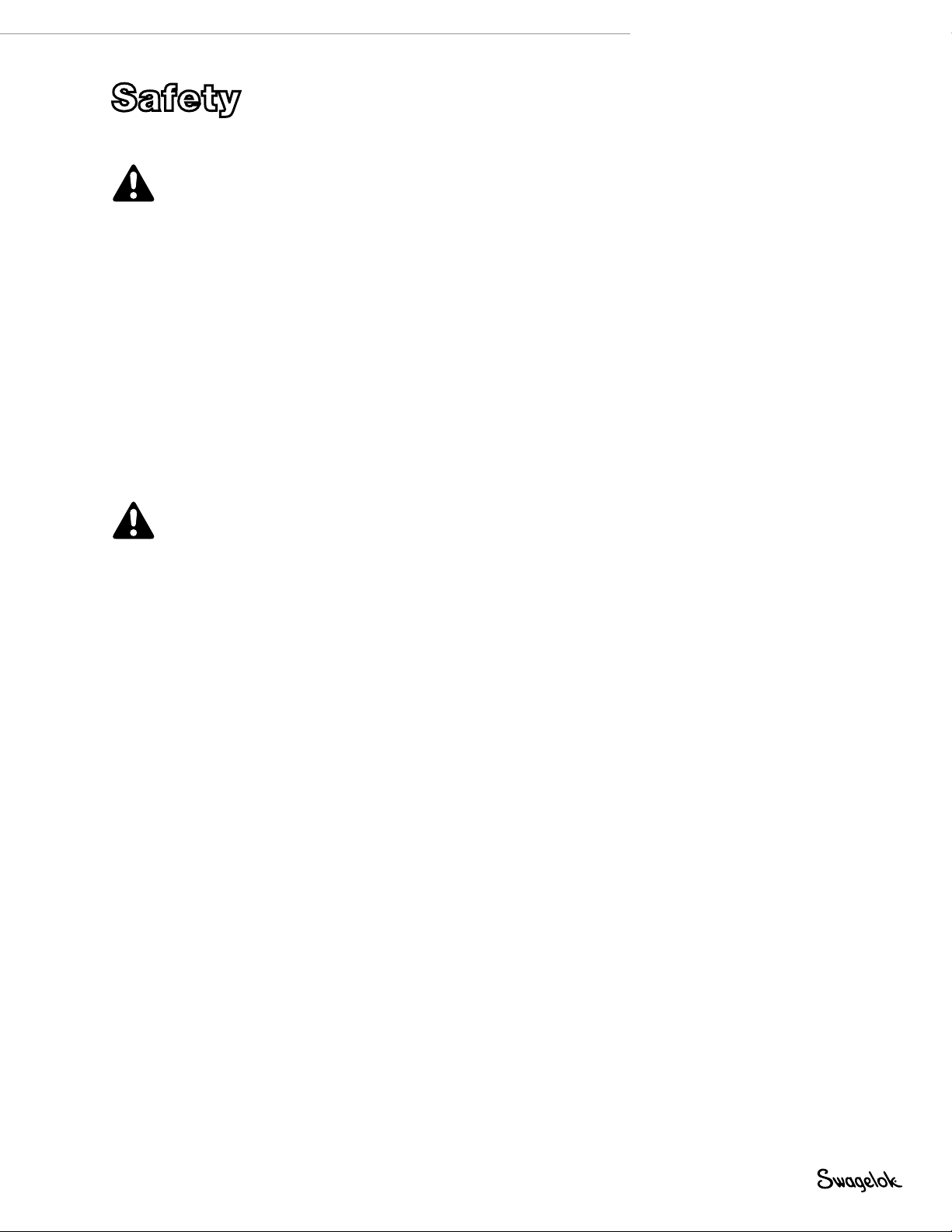
Safety
Safety Summary
Read the entire safety information section and Tube
Facing Tool User’s Manual before using this product.
Failure to do so can result in serious injury or death.
Signal Words and Safety Alert Symbols
Used in this Manual
WARNING Statements that indicate a hazardous situation
which, if not avoided, could result in death or
serious injury.
CAUTION Statements that indicate a hazardous situation
which, if not avoided, could result in minor or
moderate injury.
NOTICE Statements that indicate a hazardous situation
which, if not avoided, could result in damage to
the equipment or other property.
Tube Facing Tool User’s Manual 5
Safety alert symbol indicating a potential personal injury
hazard.
Safety alert symbol indicating a potential for personal
injury from electrical shock.
Safety Information
WARNING
Danger of death by electric shock
■ If the power cord is damaged, electrically live parts may
cause death if touched directly.
■ Do not allow the tool to run unattended.
■ The tool should be connected to a ground fault circuit
interrupt (GFCI) protected outlet.
■ Work on electrical equipment must be done by a
qualied electrician.
■ Switch off the tool, allow it to run until it stops rotating
and remove the plug from the power outlet before
changing tooling, maintaining, or transporting the tool.
Page 6
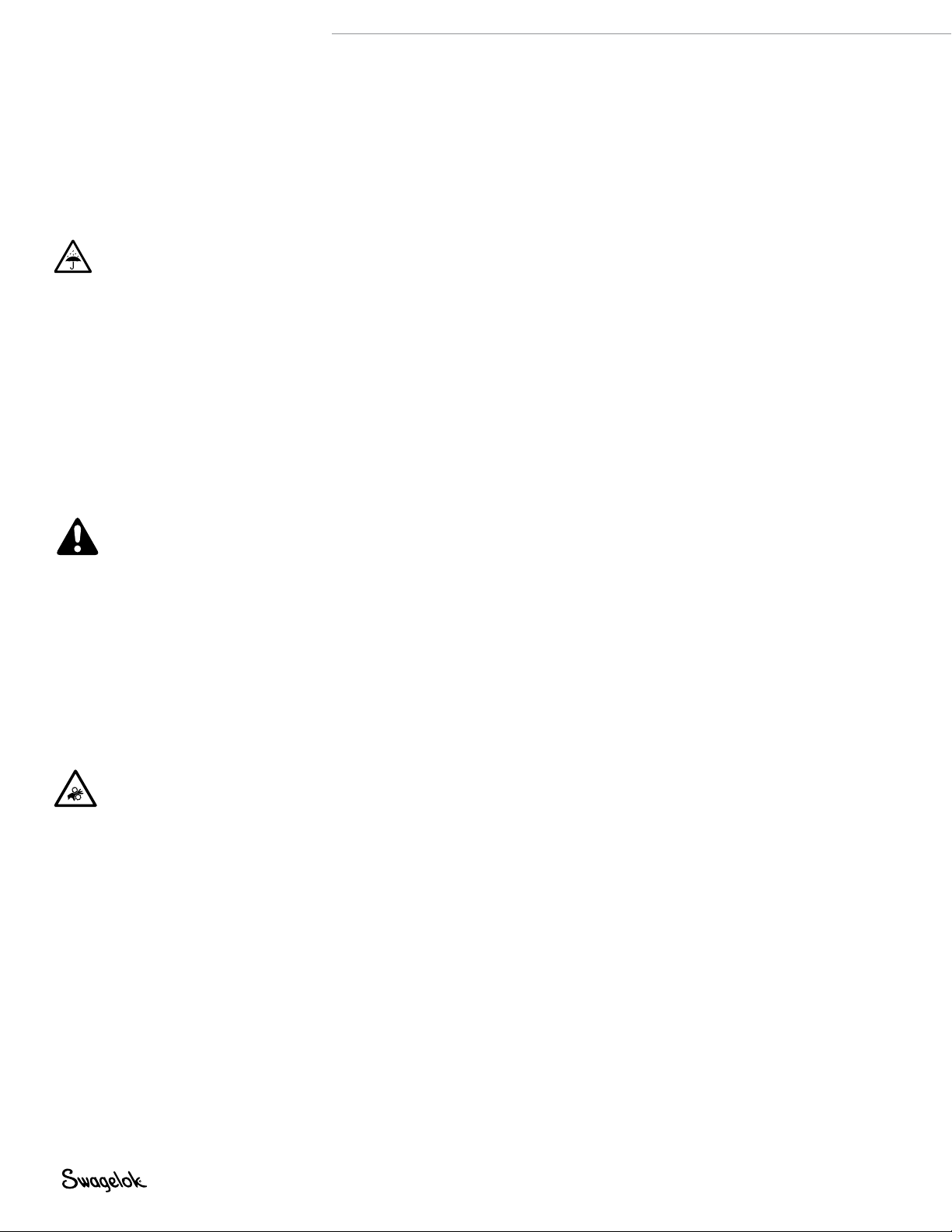
6 Tube Facing Tool User’s Manual
WARNING
Danger of eyes being injured by hot and sharp-edged
metal chips.
Eye protection must be worn while operating or working
near the equipment.
WARNING
Keep dry. Equipment and components are not
waterproof.
Do not use electric tools in a damp or wet environment.
WARNING
Fire or Explosion
Do not use in close proximity to ammable liquids or
gases.
WARNING
Danger of being injured by sharp cutting edges
■ Do not touch the cutting insert while the tool is
operating.
■ Wear safety gloves.
■ Do not remove chips or tubing from the work area
when the tube facing tool is still running and the
tool is not yet at rest.
■ Wear safety gloved to remove chips. Remove long
and bent chips with needle-nose pliers.
WARNING
Danger of being injured by rotating parts.
Keep hands, loose clothing, and long hair away from
rotating and moving parts.
Page 7

WARNING
Observe the following safety measures in order to
protect against risk of injury.
■ Inspect the tube facing tool daily for visible signs
of damage or defects. Have any damage or
defects repaired immediately.
■ Always ensure that the machine is in good working
order and comply with these notes on safety.
■ Only use the tube ODs, wall thickness, and
materials specied in these instructions. Other
materials should be used only after consulting
your authorized Swagelok representative.
■ Check that the work piece is correctly clamped.
■ Do not carry the tube facing tool by the power
cord and do not use the cord to pull out the plug.
Protect the cable from heat, oil and sharp edges
(chips).
■ Before and during the facing of tubing, ensure that
the viewing window is closed.
■ Always work with sharp cutting tools to reduce
vibrations.
■ Turn the tool off and wait until it stops rotating
when work is complete.
Tube Facing Tool User’s Manual 7
Environmental Protection/Disposal
■
Dispose of chips and used gear lubricant oil according to
local regulations.
Electric tools and accessories contain a large share of valuable
raw and synthetic materials, which can be recycled. Therefore:
■
Electrical (electronic) devices that are marked with the
symbol in Fig. 1, may not be disposed of with household
waste in accordance with European Union (EU) regulations.
■
By using local return and collection systems, you contribute
to the reuse, recycling and utilization of electrical (electronic)
devices.
■
Electrical (electronic) used devices contain parts, which
must be handled selectively according to EU regulations.
Separate collection and selective treatment is the basis for
environment-friendly disposal and the protection of human
health.
Fig. 1 RL 2002/96/EC Symbol
Page 8

8 Tube Facing Tool User’s Manual
Product Information
1
2
3
9
6
5
10
4
13
12
14
11
7
8
15
Fig 2 TF72 Series
1 Feed handle with scale divisions 9 Tube clamp adjustment dial
2 Housing 10 Tool holder and cutting insert
3 Viewing window 11 Bench mount bracket
4 ON/OFF switch 12 Collet locks
5 Collet guide 13 Tube clamps
6 Collet housing 14 Speed adjustment dial
7 Chip container 15 Motor
8 Tool mounting plate
Page 9

Accessories
TF Series Cutting Insert
The cutting insert is supplied and can be used with all TF series
tool holders.
Cutting Tool Holder for Beveling and Squaring
An adjustable tool holder is included with a Torx screw.
Additional tool holders with different bevel angels are available.
Stainless Steel Collet Set
These are used for deformation-free clamping of tubing. They
ensure precise mounting of tubing or Micro-Fit® ttings and a
quick change of collet sets without tools. For use on all tubing
materials with an OD from 1.00 to 4.50 in. (25.4 mm to 114 mm).
Tube Facing Tool User’s Manual 9
Fig 3 Cutting Insert
See Tube Facing Tools, MS-02-426, for additional information on the
optional accessories.
Fig 4 Cutting Tool Holder
Fig 5 Stainless Steel Collet Set
Page 10

10 Tube Facing Tool User’s Manua l
Specifications
Application range
Series TF72
Tube OD min. to max.
range
Wall thickness max 0.118 in. / 3.0 mm
Tube materials
■
Stainless steel
■
Nickel alloys - ex. Alloy 600, Alloy 625, Alloy 825
■
Aluminum
Contact your authorized Swagelok representative for information on additional materials.
Technical data
1/2 to 4 1/2 in. /
12to 114.3 mm)
Series TF72
Dimensions,
in. (mm)
Weight Without Accessories,
lb (kg)
Input voltage Single-phase alternating
Power, W 1100
Speed, r/min 0 to 52
Sound level (EN 23741), dB Approx. 83
Vibration level (EN 50144), m/s² 2.5
Service Current Requirement, A 10 minimum
20.7 W, 10.1 H, 8.9 D
(525 W, 256 H, 226 D)
22.5 (10.2)
current, protection class II
110 V 50/60 Hz
230 V 50/60 Hz
Page 11

Setup
Description
The tube facing tool is designed for facing and preparing tube
ends for welding in conformance with industry standards. It has
the following properties:
■
A cutting tool with multiple cutting edges. Only one cutting
tool is necessary for different tube wall thicknesses (up to
0.118 in./3 mm) and different tube materials (exclusively
ferrous materials).
■
A speed-controlled electric motor with speed stabilization
■
Restart protection to prevent the machine from starting in
an uncontrolled way after it has been reconnected to the
electrical power or after a power failure
■
A quick change system for collet sets
■
A feed dial with scale divisions:
Total travel: 0.591 in. (15 mm)
■
Travel per rotation: 0.118 in. (3 mm)
■
■
A viewing window that provides protection.
Tube Facing Tool User’s Manual 11
Page 12

12 Tube Facing Tool User’s Manual
Unpacking the Tube Facing Tool
Shipping Case Contents
■
1 Tube facing tool
■
1 Bench mount bracket
■
1 Tool holder with 1 cutting insert
■
1 Tool set (4 mm T-handle hex key, 3 mm hex key, T15Torx
driver)
■
1 User manual
Report any missing or damaged parts to your authorized
Swagelok representative immediately.
Installation of the Cutting Insert and the
Tool Holder
CAUTION
Do not touch the sharp cutting edges while mounting
the multifunctional tool. Wear protective gloves.
Cutting Insert
Attach the cutting insert to the tool holder with the curved side
of the insert away from the tool holder. Use the included T15
Torx driver to tighten the screw.
Tool Holder
CAUTION
Allow the tool to run until it stops rotating and
unplug the tool before changing tooling, performing
maintenance, or transporting the tool.
1. Install the tool holder into the guiding groove of the tube
facing tool housing.
2. Press the tool holder against the housing and tighten the set
screw using the 4 mm T-handle hex key.
Note: The tool holder must be ush with the housing.
The tool mounting plate offers different tool holder mounting
options, according to the size of the tube.
Fig 6 Installing the Cutting Insert
Fig 7 Installing the Tool Holder
1 in.
(25.4 mm)
2 in.
(50.8 mm)
3 in.
(76.2 mm)
Fig 8 Tool Mounting Plate
4 in.
(101 m m)
Page 13

Tube Facing Tool User’s Manual 13
Installing the Collet Set
1. Select the correct collet set according to the tube OD.
2. Move the tube clamp to the open position.
3. Place the lower collet in the housing at the collet guide. Slide
the lower collet clockwise until the collet locks lock into
place.
4. Place the upper collet in the housing at the collet guide.
Slide the upper collet counter clockwise until the collet locks
lock into place.
Removing the Collet Set
To remove a collet set, pull the collet locks until the collet set
can be removed.
Collet guide
Tube clamp
Collet locks
Fig 9 Install the Lower Collet
Collet guide
Fig 10 Install the Lower Collet, close-up
Fig 11 Install the Upper Collet
Page 14

14 Tube Facing Tool User’s Manual
Operation
The tool should only be operated using a ground fault circuit
interrupt (GFCI) protected outlet.
Adjusting for Tube Size
The TF72 series can be adjusted using the tube clamp
adjustment dial to compensate for variations in tube tolerances.
The adjustment dial has three marks: • (the factory setting), +,
and -.
The adjustment options are as follows:
Position of tube
clamp
Adjustment
required
towards:
Tube size is
nominal.
Position of the
tube clamp is
correct.
• - +
Tube size is
smaller than
nominal.
The tube clamp
rests on the
tool frame and
will not clamp
tube.
Tube size is
larger than
nominal.
The tube
clamp cannot
be lowered.
1. Lift the tube clamp and remove the tube, if necessary.
2. Loosen the socket screw on the tube clamp adjustment dial
using the provided 4 mm T-handle hex key.
3. Turn the tube clamp adjustment dial in the needed direction.
Allow the pin the engage into the adjustment dial.
4. Tighten the socket screw on the tube clamp adjustment dial
using the provided 4 mm T-handle hex key.
Fig 12 Tube Clamp Adjustment Dial
Fig 13 Loosening the Socket Screw
Page 15

Clamping the tube
CAUTION
Support long pieces of tubing with suitable fixtures.
Injury from tilting tool and/or tilting tubing could
result.
CAUTION
Verify that the tube facing tool is not rotating before
clamping the tube.
NOTICE
The cutting tool can be damaged by incorrect set
up. Before clamping the tube, verify there is space
between the cutting insert and the tube.
1. Open the collets by lifting the tube clamp counterclockwise
until it stops to open the collets.
2. Insert the tube in the collet set of the tube facing tool.
3. Secure the tube by lowering the tube clamp clockwise until
it stops.
Note: Clamp the tube squarely, ensuring that the tube and the
face of the collet set are perpendicular to each other. The
tube end will not have a right angle cut when this is not
true.
Tube Facing Tool User’s Manual 15
Tube clamp
Fig 14 Clamping the Tube
Removing the Tube
To remove the tube from the facing tool, lift the tube clamp until
it stops.
Tool Speed Range
Adjusting the Speed
Set the speed by turning the speed dial.
TF72
Level Tube OD,
in. (mm)
D 1.0 (25.4)
C 1.5 (38.1)
C 2.0 (50.8)
B 2.5 (63.5)
B 3.0 (76.2)
A 3.5 (88.9)
A 4.0 (102)
A 4.5 (114)
Fig 15 Speed Dial
Page 16

16 Tube Facing Tool User’s Manua l
Facing the Tube
WARNING
Allow the machine to run until it stops rotating after
cutting tube to avoid injury.
WARNING
Do not touch the tool holder or cutting insert while
the tool is in operation.
WARNING
Only operate the tool with a clamped tube and a
closed viewing window.
WARNING
Eye protection must be worn while operating or
working near the equipment.
WARNING
Keep hands, loose clothing, and long hair away from
rotating and moving parts.
WARNING
Wear safety gloves to remove chips. Remove long
and bent chips with needle-nose pliers or a similar
tool.
NOTICE
Excessive feed of the cutting insert into the tube
can damage the cutting tool or cause the tool to
overheat.
NOTICE
Verify there is space between the cutting tool
and the tube before clamping the tube to prevent
damage to the cutting tool. The cutting tool can be
damaged by a tube not cut at a right angle.
NOTICE
If speed is reduced too quickly, the tool may “dig”
into the tube, causing damage to the tube face and
the tool, and may cause the tool to stop. Reduce the
feed rate of the cutting insert and the tool speed
gradually.
Page 17

NOTICE
Verify the motor is in drill mode if the motor is
equipped with a hammer mode. Operating the tool in
hammer mode will cause damage to the tool and the
tube.
Turning “On” the TF72 Series
1. Check that the viewing window is closed, close if necessary.
2. Set the desired speed via the speed adjustment dial.
3. Activate the ON/OFF switch.
Note: If the tool vibrates after starting, the cutting speed is
too high. Reduce the speed according to Adjusting the
Speed.
Facing the Tube
■
Each division on the feed dial with scale adjustments equals
an advancement of 0.002 in. (0.05 mm).
■
It is recommended not to exceed a chip thickness of 0.002
in. (0.05 mm) while facing the tube. Excessive feed levels will
reduce the speed or stop the machine.
1. Slowly advance the cutting insert until it is in contact with
the tube.
2. Continue advancing the cutting insert until the desired result
is achieved.
Note: To achieve the optimum squareness and nish, the
tool should be allowed to rotate for 2 to 3 revolutions
without further advancement of the cutting insert.
3. Release the ON/OFF switch.
4. Remove the tube by turning the tube clamp
counterclockwise until it stops.
Tube Facing Tool User’s Manual 17
Page 18

18 Tube Facing Tool User’s Manua l
Maintenance
CAUTION
Allow the tool to run until it stops rotating and
unplug the tool before changing tooling, maintaining,
or transporting the tool.
When cleaning the tube facing tool, clear the collet set and tool
body of debris and dirt.
When changing the cutting insert, clean the tool holder and
inspect it for damage.
Breakaway Nut Replacement
Note: The ordering number for a replacement breakaway nut is
MS-TF-ADAPTER-2.
1. Verify the tool is unplugged.
2. Loosen the M5 × 16 set screw using the provided 4 mm hex
key.
3. Remove the collet housing half of the tool.
4. Remove the breakaway nut using a 19 mm deep-socket
rachet wrench.
5. Install the new breakaway nut. Securely tighten the
breakaway nut to the motor shaft.
6. Replace the collet housing half and tighten the M5 × 16 set
screw.
Fig 16 Loosening the Set Screw
Fig 17 Removing the Collet Housing
Half of Tool
Fig 18 Removing the Breakaway Nut
Fig 19 Breakaway Nut Removed from
Tool
Page 19

Troubleshooting
Problem Cause Remedy
The cutting insert has been
Cutting insert is causing a
“step” during facing.
The tube clamp does not
clamp correctly or has too
much play.
The motor is not running but
signal light is on.
Tool has excessive vibration.
The finished tube face is not
smooth or has a large burr.
fed too far into the tube.
Cutting insert or tool holder
is loose.
The tube dimensions
deviate from what the tool
has been set for.
Quick flashing light -
The restart inhibitor has
activated.
Slow flashing light - The
carbon brushes are worn
out.
Constant light - The motor
has overheated.
Speed is too high. Reduce the speed.
Axial or radial play in the
components.
Cutting insert is loose. Tighten the cutting insert.
Cutting insert is worn. Replace the cutting insert.
Tube Facing Tool User’s Manual 19
Take tube out of the tool and
disassemble the tool holder.
Remove chips using pliers. File down
the step.
Slowly advance the cutting insert
towards the tube during new cutting.
Tighten the cutting insert or the tool
holder.
Adjust the tool according to Adjust the
Tube Clamp.
Switch the tool off and back on. For
safety reasons, the tool will not restart
automatically after a power failure.
Have the carbon brushes replaced by
your authorized Swagelok sales and
service representative.
Unplug the tool and allow it to cool.
Check that the collet set is properly
secured.
Page 20

Warranty Information
Swagelok products are backed by The Swagelok Limited
Lifetime Warranty. For a copy, visit swagelok.com or
contact your authorized Swagelok Representative.
Swagelok, Micro-Fit—TM Swagelok Company
© 2011 Swagelok Company
Printed in U.S.A ., OM
April 2011, R0
MS -13-215
