SVT innovations SVT-SMART 500, SVT-SMART 700 User Manual

User Manual
SVT-SMART 500 / 700
Please read this user manual prior to installing the system, and keep it well for future use.

-2-
CONTENTS
Indoor Monitor ........................................................................................................... 1-8
.Parts & Functions ................................................................................................... 1
.Technical Parameters ............................................................................................ 2
.Hard Disk Installation ............................................................................................. 2
.Indoor Monitor Installation ...................................................................................... 3
.SVT-SMART Wiring diagram ................................................................................. 4
.Wiring Diagram - No Lock connection ................................................................... 5-6
.Wiring Diagram - With Lock connection ................................................................. 6-7
Video Intercom Functions ......................................................................................... 8
.Visitor calling .......................................................................................................... 8
.Door Unlocking ...................................................................................................... 8
.Monitoring .............................................................................................................. 8
DVR Operation Instructions ...................................................................................... 9-18
.SVT-SMART Remote Control Functions ............................................................... 9
.Shortcut Menu ....................................................................................................... 10
.Monitor Permission Login ...................................................................................... 10
.Language Setting .................................................................................................. 11
.Recording Control ................................................................................................. 11
.Plaback & Backup ................................................................................................. 12-14
.Main Menu Introduction ......................................................................................... 15
.Camera Setings ..................................................................................................... 15
.Network Settings .................................................................................................... 15-16
.Systems Settings ................................................................................................... 17-18
SVT-SMART Cell Phone Application Instructions ..................................................... 19
.Downloading the App. ............................................................................................ 19
.App. functions ........................................................................................................ 19
.App. operation ........................................................................................................ 19
SVT-SMART PC Monitoring ...................................................................................... 20
.Internet Explorer Monitoring ................................................................................... 20
.PC/Windows Software ............................................................................................ 20
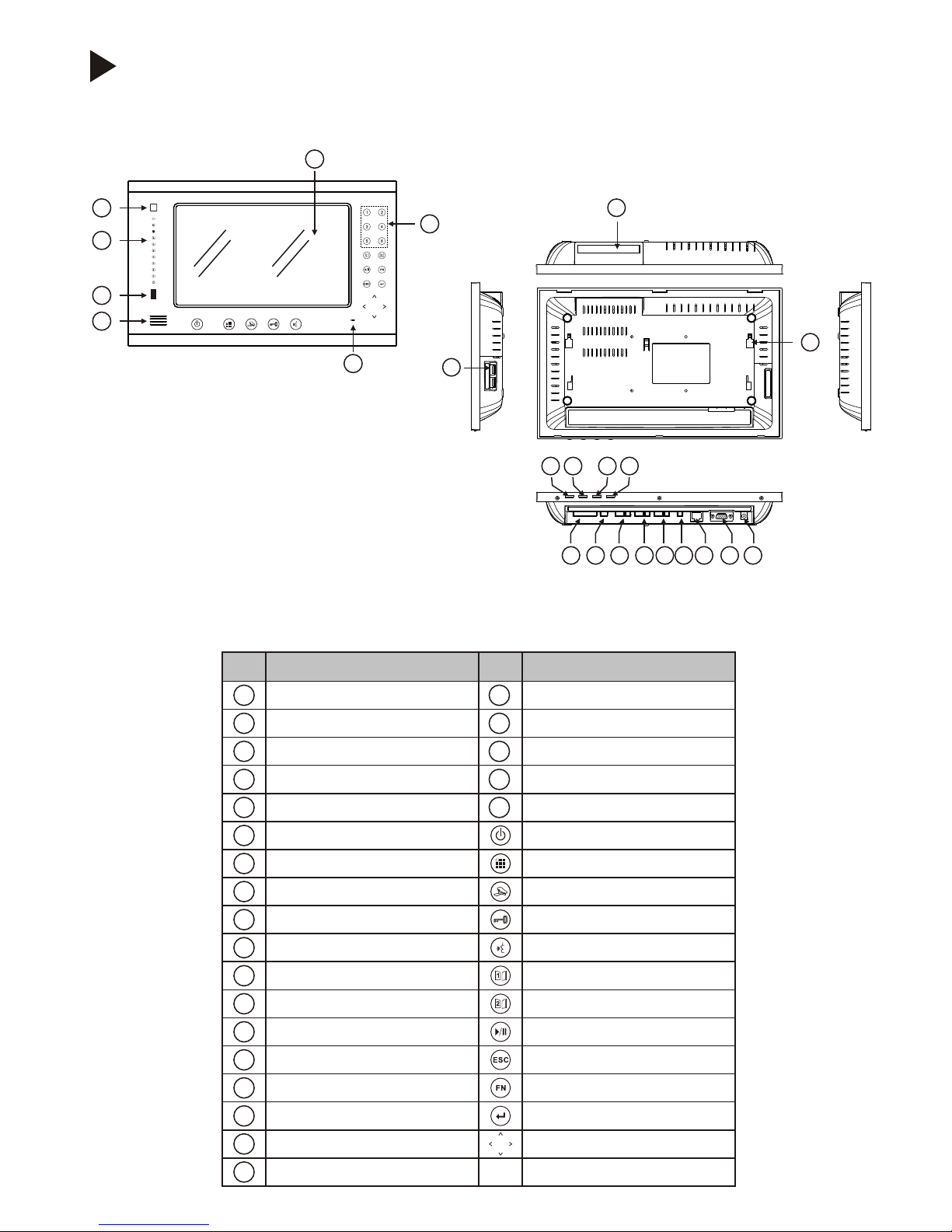
-1-
Indoor monitor
9
8
10
16
14
15
13
1211
17 18 20 22
23
5
4
1
6
7
21
19
3
2
Function
LCD screen
IR receiver
Alarm zone indicator light
Digital tube
Speaker
Digital touch keys
Microphone
Hard drive port
USB port
Mounting bracket holes
Brightness adjustment
Reserved
Voice volume
Ring volume
Alarm zone port
Alarm port
Indoor monitor port
Outdoor station 2 port
NO. NO.
1
2
3
4
5
6
7
8
9
10
11
12
15
16
17
Function
Outdoor station 1 port
485 port
Network port
Video port
Power port
On/off key
Switch the screen
Call guard station
Unlock key
Talk key
Monitor door 1
Monitor door 2
Play/pause
Esc
Menu
Confirm
Move up / down / left / right
18
13
14
19
21
23
20
22

-2-
Video encoding format During the real time monitor video is D1
format. During the video playback, video is CIF format.
Technical parameters
Working voltage: DC 12V 10%
Standby current: 500mA
Working current: 1500mA
Standby power consumption: 6W
Support upto 2T storage
Working temperature: -10 +50
Talk time: 2 minutes
Conversation method:Two-way conversation
Hard disk installation
( )
Only for 2.5Only for 2.5 inches hard disk inches hard disk with 9-10mm thickness. with 9-10mm thickness.
Installation steps:
1.
Cut off the power . According to the indication of the symbol
on the
top
of the indoor monitor, toggle the switch
button to
open the hard disk cover.
2.Insert the hard disk into the indoor monitor correctly (If the thickness
of hard disk is less than 9mm, the hard disk
may not be
read
. Try
to
place the screen of the indoor monitor facing up. Then the indoor
monitor tilts 60 degrees. Let the bottom of the hard disk closes to the
bottom of the slot
and insert
.
3.Press the hard disk cover until it is buckled, then
the installation is
finished.
closes to the
bottom of the slot
A
(front)
A(front
)
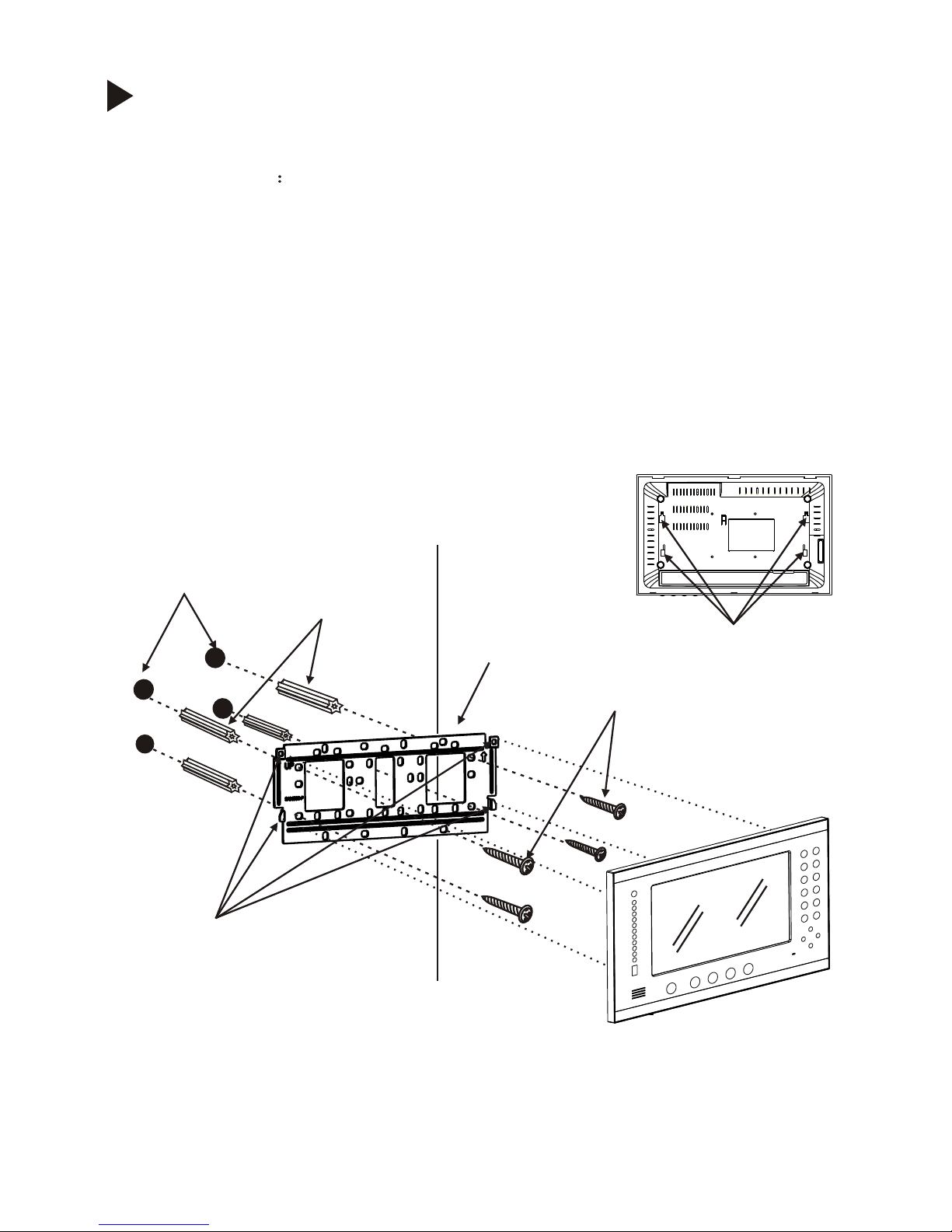
-3-
Indoor Monitor Installation
Holes on the wall
Screw anchors
Bracket
Holes for bracket Screws
Installation steps
(back of the indoor monitor)
Bracket hooks
1.. Locate the bracket on the installation place, keep it horizontal a mark the drilling positions
2.. Drill holes according to the marked drilling positions and pad with screw anchors
3.
. Fasten the bracket with the screws properly on the installation place
4.
. Connect the indoor monitor according to the wiring diagram
5.
Mount the indoor monitor properly on the bracket hooks from top to bottom
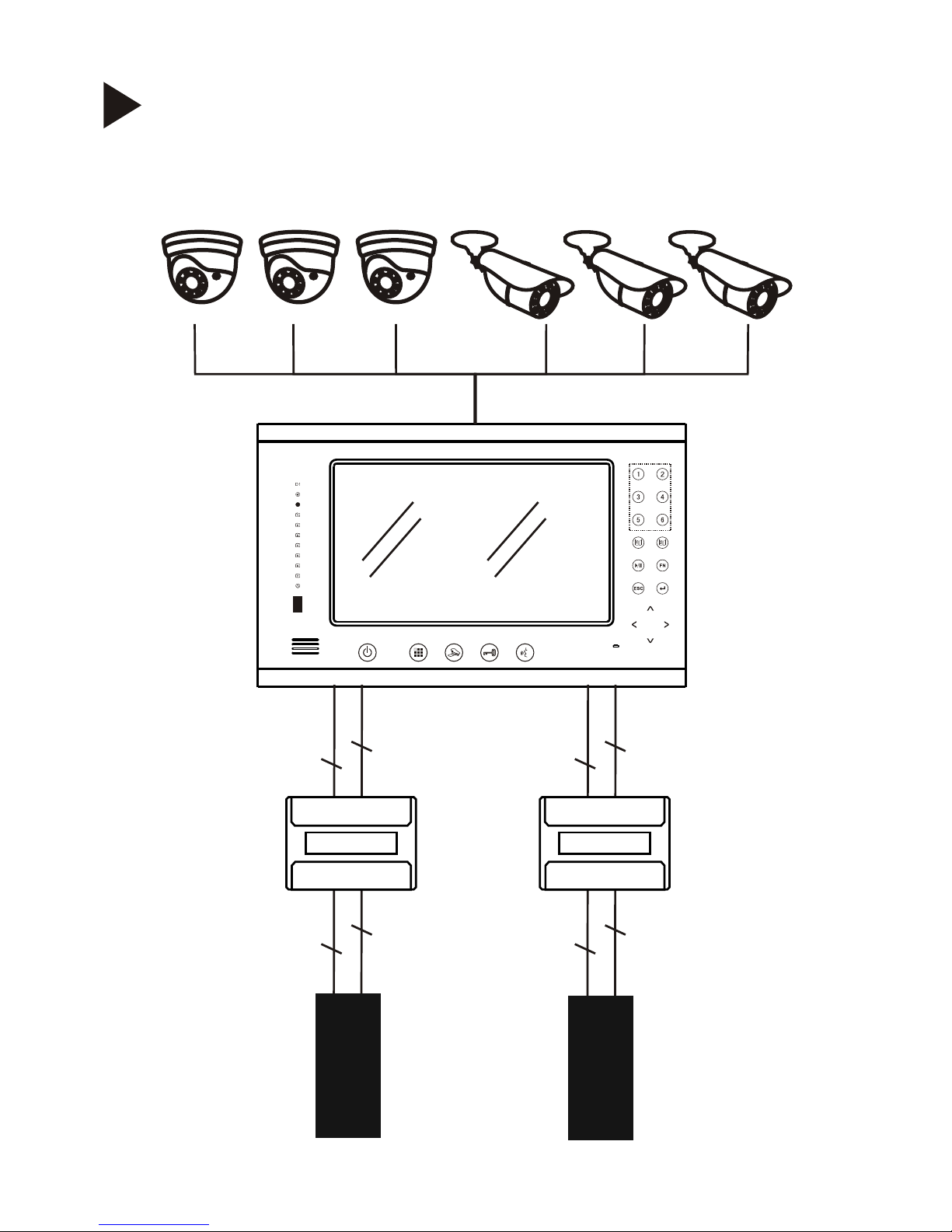
Wiring diagram
SVT-2 TD20G
4C
2C
5C
2C
SVT-2 TD20G
4C
2C
5C
2C
-4--4-
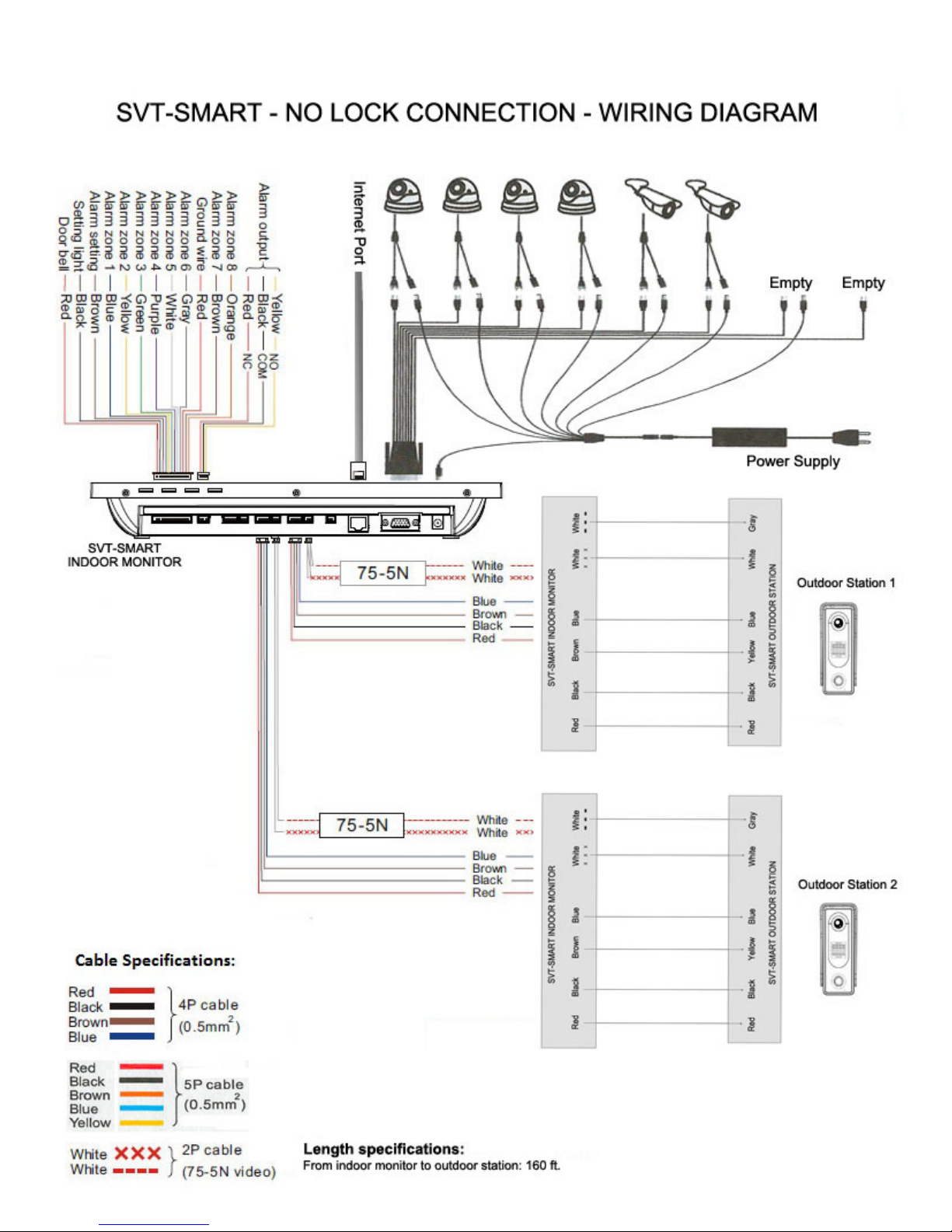
-5-
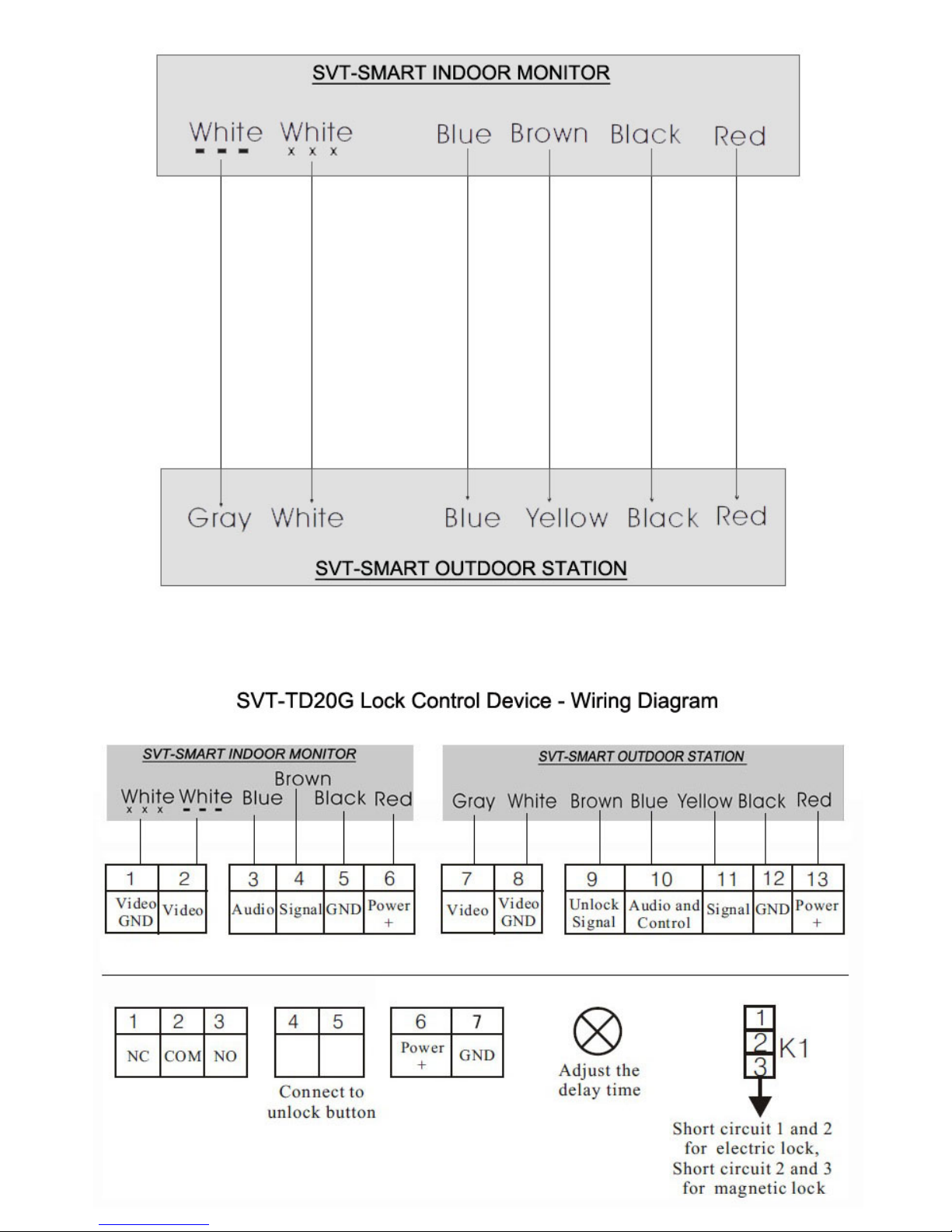
-6-
