
HDT-70_H.264
HIGH DEFINITION
MULTIBAND - MULTIFUNCTION
TRANSMITTER
MANUAL V9.0
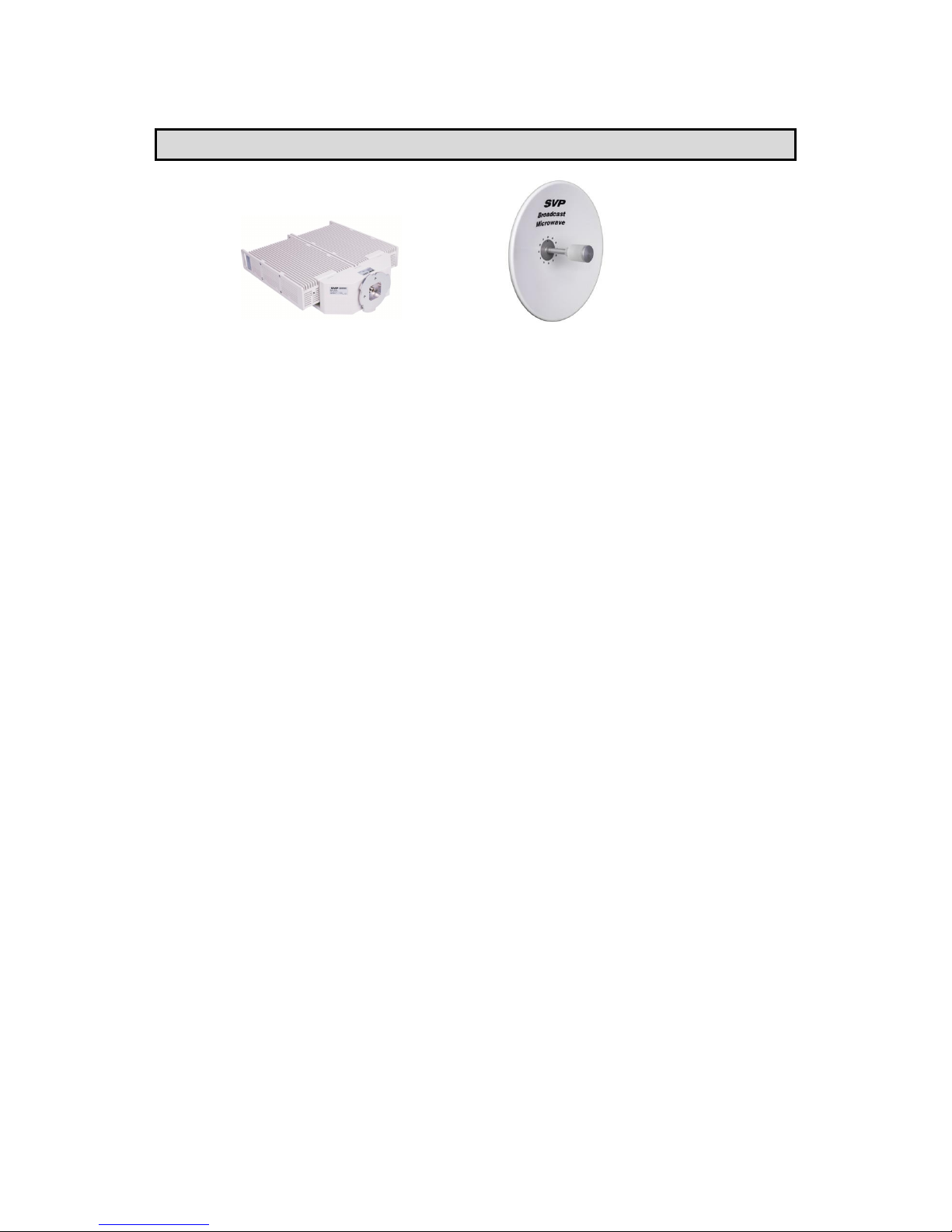
Accessories included in this manual:
SCDA
HAP-60

3
HDT-70_H.264 High Definition Camera Transmitter
MANUAL V9.0
Contents
Chapter 1: Introduction
This first chapter provides a general description of the High Definition HDT70_H.264 camera transmitter.
Chapter 2: Technical features
This second part offers the transmitter’s physical and environmental
characteristics.
Chapter 3: Transmitter operation and Menus
This third part provides the user all the necessary information to control and
operate the equipment properly. It is detailed the function of each button on
the keyboard. It is also explained how the information is shown on the
display, transmitter menus, alarms, etc.
Chapter 4: GPS Application
In this chapter, the use of the GPS incorporated system and some of its
applications are shown.
Chapter 5: Web Server and SNMP
This chapter provides a detailed description of the Web Server tool. This
feature allows controlling the HDT-70_H.264 transmitter through a website.
Chapter 6: Equipment Installation
This chapter indicates the available connections of the transmitter, their
characteristics and the installation of the equipment.
Chapter 7: Block Diagram
This chapter provides a block diagram of the HDT-02 transmitter internal
performance.
Chapter 8: Up Converter
This section provides the user all the necessary information to understand
the general operation characteristics of the up-converter.
Chapter 9: System Configurations
In this chapter it is provided several antenna configuration options to
transmit.

4
HDT-70_H.264 High Definition Camera Transmitter
MANUAL V9.0
Index A: T-Box
Index B: SCDA User’s Guide
Index C: HAP User’s Guide
Dear customer,
We would like to thank you for selecting this equipment and welcome you to
the SVP’s growing family of products.
We are sure that the addition of this equipment will cause you a complete
satisfaction in your existing installation.
Please read these instructions carefully, and keep them in hand in case you
have to refer to them.
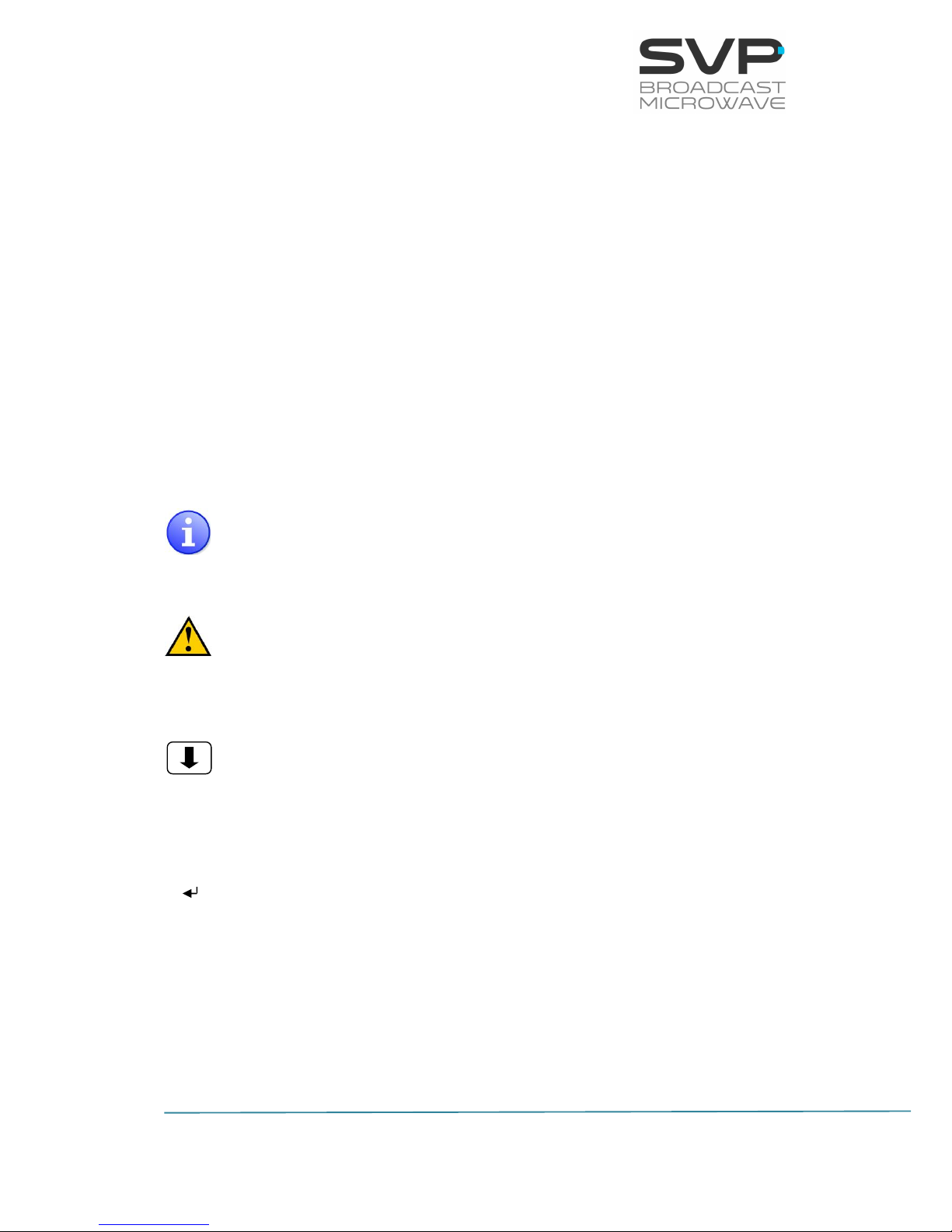
5
HDT-70_H.264 High Definition Camera Transmitter
MANUAL V9.0
About this manual
This user’s guide provides indications and explanations about how to set up
easily the HDT-70 transmitter for the most common use cases.
This document is intended to help first time users:
- To find their way around the GUI.
- To understand the different possibilities of the HDT-70 transmitter.
- To configure the HDT-70 for their specific configurations.
Symbols
The symbols that appear in this manual are:
An information message which indicates explanations for the
proper operation of the equipment.
This symbol advises users that if they do not take, avoid or
make specific actions, several damages could appear in the
device.
In the places where this symbol appears it means that by
pressing the Down button of the equipment the user can
access to the next screen.
This symbol means that pressing the OK button in the options
where this symbol appear, the user can access to the submenu
related to that option or can change the value of the
parameter.
<> These symbols mean that the parameter can be modified in the
same screen with the right and left keys.

6
HDT-70_H.264 High Definition Camera Transmitter
MANUAL V9.0
Important Notes
The HDT-70_H.264 High Definition transmitter is completely
compatible with the DVB-T/T2/S2/S Standards, included in the
European Standard ETSI EN300744 (DVB-T), ETSI EN300755 (DVBT2), ETSI EN302307 (DVB-S2) and ETSI EN300421 (DVB-S). It also
complies with the ISDB-T International technical standard (optional).
1. The control unit has available a 70 MHz output connection through which
it is possible to transmit the signal to the RF head via a triax cable in
DVB-T2, DVB-T, ISDB-T, DVB-S2 or DVB-S mode. Besides, this control
unit has another optional output connector in which the signal is
generated in the L band for DVB-S and DVB-S2.
2. This device has the ASI and IP (optional) output available when the input
is ASI. Besides, it has also the ASI output available when the input is IP
(optional).
3. It is important that when the transmitter is switched on, the selected RF
output connection must have the suitable antenna or must be loaded.
4. The HDT-70 transmitter applies an MPEG-4 compression to either HDMI,
composite video or SDI input signals. An MPEG-1 layer 2 compression is
applied to the corresponding 4 analogue audio channels, the 2 stereo
SDI embedded, the HDMI embedded and the AES digital audio signals.
The resulting multiplexed signal is transmitted using COFDM modulation
system.
5. In 1080p Video Format, it can only be performed the Standard Delay,
not the Low Delay, Super Low Delay or Ultra Low Delay.
6. If the RF output is set to DVB-T2 and the bandwidth selected is 1.7 MHz
then, the device automatically disables the Audio2 and it sets the bitrate
of the Audio1 to 128 kbps.
7. In case it is selected SDI input with 1080p format, the delay will be
automatically Standard.
8. Equipment’s maximum output power for the DVB-T2/T is 3 W (selectable
from 0.3 to 3 W) and for the DVB-S2/S is from -20 to + 5 dBm.
9. Special care should be taken with SDI cables, quality and length, these
are very important, especially when HD-SDI or 3G-SDI signals are
transmitted.
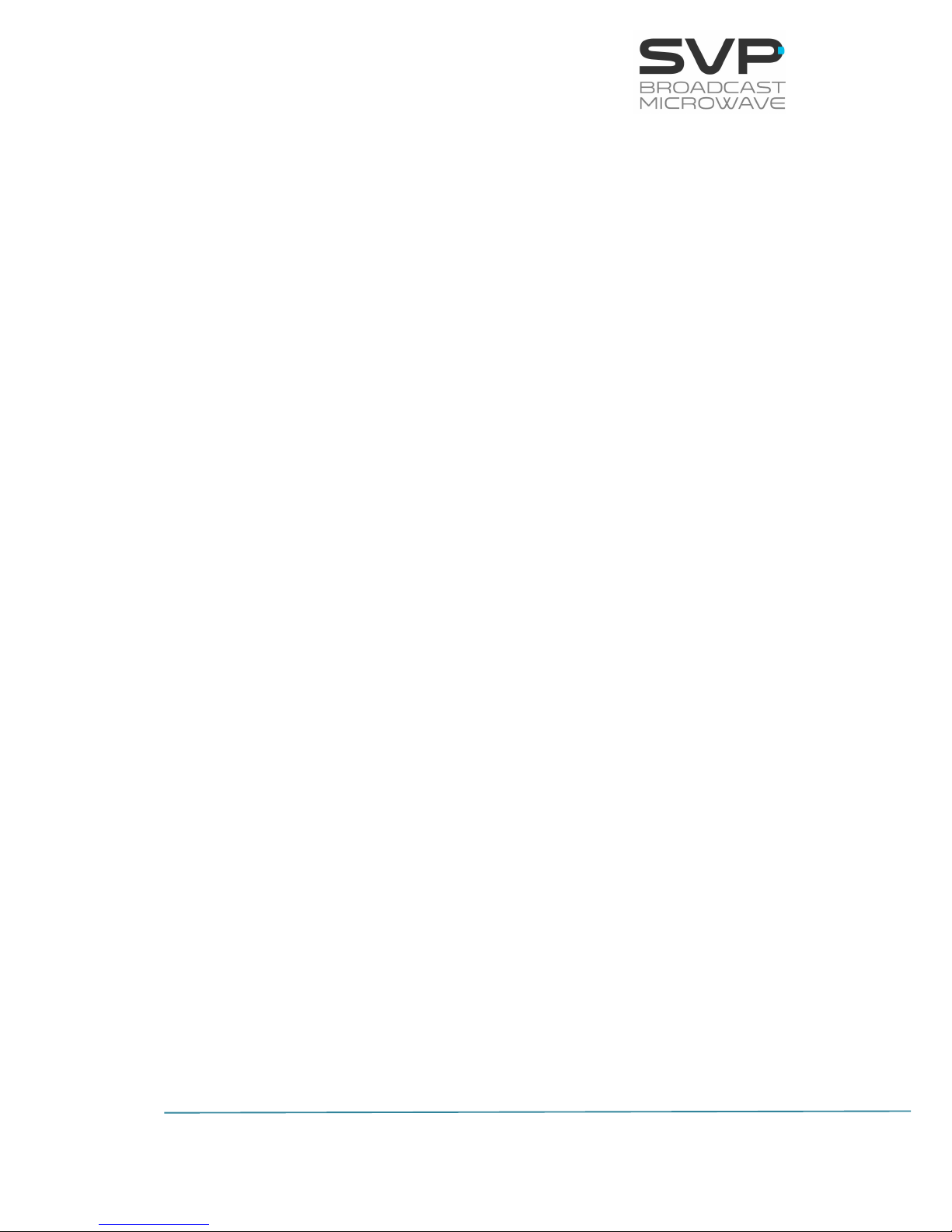
7
HDT-70_H.264 High Definition Camera Transmitter
MANUAL V9.0
10.If any audio or data channel are not to be used in a transmission, they
should be disabled, in order to assign that bitrate to the video and
achieve a higher quality transmitted video signal.
11. Only authorized personnel should open the product and any repair or
warranty will be invalidated if the seals are broken.
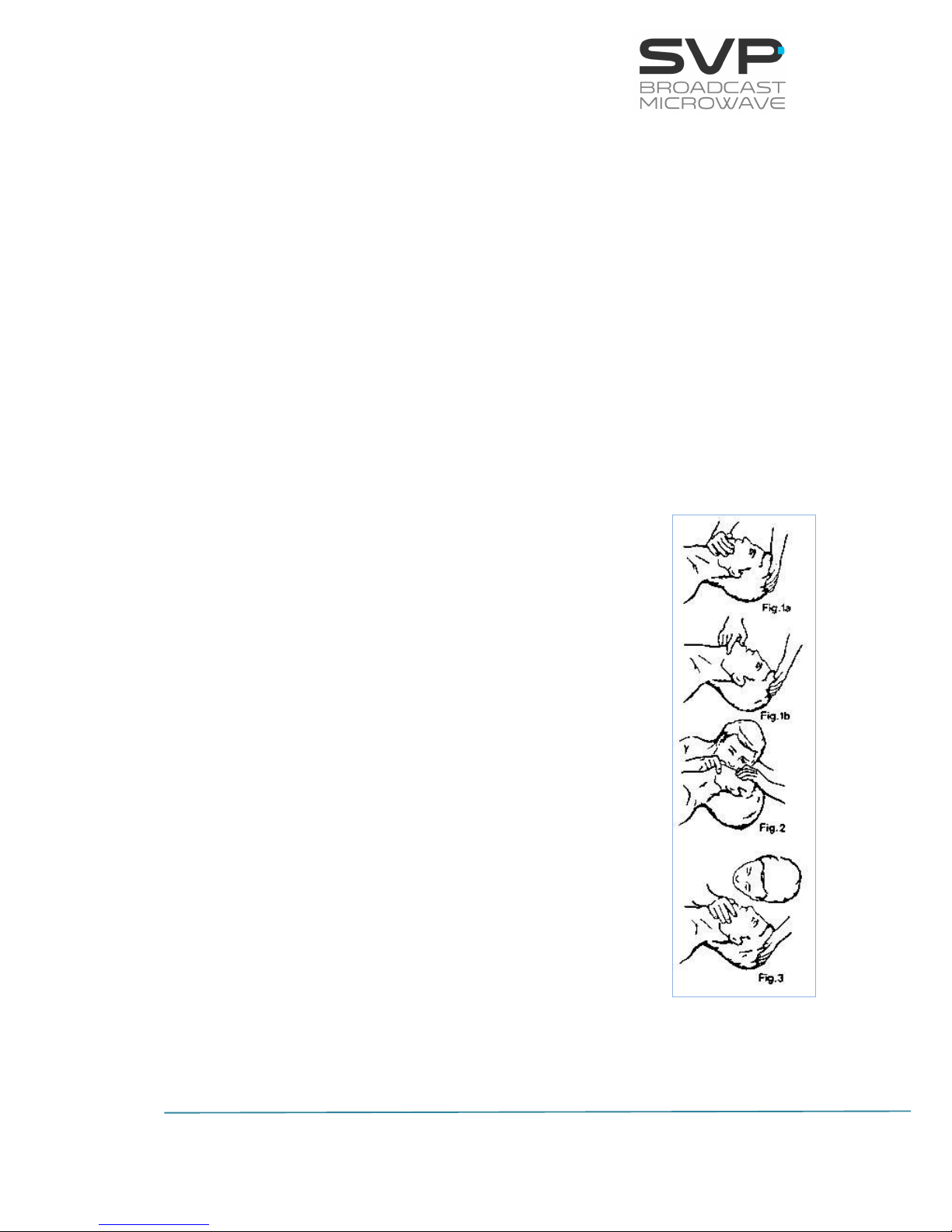
8
HDT-70_H.264 High Definition Camera Transmitter
MANUAL V9.0
First Aid in Case of Electric Shock
DO NOT TOUCH THE VICTIM WITH YOUR BARE HANDS until the circuit is
broken. SWITCH OFF. If this is not possible, PROTECT YOURSELF with DRY
insulating material and pull the victim clear of the conductor.
If breathing has stopped, indicated by unconsciousness, lack of respiratory
movements and a ‘blue’ look to cheeks, lips, ears and nails, START
RESUSCITATION AT ONCE.
EMERGENCY RESUSCITATION – THE EXPIRED AIR METHOD
(Approved by the Royal Life Saving Society)
1. If possible, lie the victim on his back with his head slightly higher
than his feet. Clear the mouth and throat of any obvious obstruction.
2. Kneel on one side of the victim, level with his head. LIFT THE JAW
AND TILT THE HEAD BACK AS FAR AS POSSIBLE (Figs. 1a and 1b)
3. One of the following may happen:
a) Breathing may begin and consciousness
returns.
b) Breathing may begin but consciousness NOT
return. Turn the victim on his side and ensure
that the airway is kept clear.
c) Breathing may return but be NOISY which
means that the airway is not fully clear. Try to
clear the airway.
4. IF THERE NO SIGN OF BREATHING:
a) Check that the head is still tilted back.
b) Take a deep breath.
c) Pinch the victim’s nose and blow firmly into his
mouth (Fig. 2). As you do, the chest will RISE.
d) Turn your head away and take another breath,
watching for the chest to FALL (Fig. 3).
5. Start with four quick breaths and then continue with
one breath every five seconds (i.e. 12 times a
minute). This should be continued until the victim
revives or a doctor certifies death.
6. As consciousness returns the victim will start to
breathe on his own, and a ‘pink’ color replaces the
‘blue’ look: this is the time to stop resuscitation.
Continue to hold his chin up and so keep the airway clear.
7. In the case of injuries to the mouth, it may be necessary to use
mouth-to-nose resuscitation. Seal the victim’s mouth with your cheek
and blow firmly into his nose, proceeding as above.

9
HDT-70_H.264 High Definition Camera Transmitter
MANUAL V9.0
8. In the case of severe facial injuries it may be necessary to do a
manual method of artificial respiration (Silvester-Brosch or Holger
Nielsen). Briefly, these methods apply compression to ribcage with
the victim lying on his back (S-B) or face down (H.N.) with associated
movement of his arms up and out. The cycle of movement should
take about five seconds, i.e. the normal breathing phase.
9. Whatever the method, it is ESSENTIAL to commence resuscitation
WITHOUT DELAY and to send for medical assistance immediately.
TREATMENT FOR BURNS
If the victim is also suffering from burns, then, without hindrance to
resuscitation, observe the following:
a) DO NOT ATTEMP TO REMOVE CLOTHING ADHERING TO THE BURN.
b) If possible alleviate the pain from the burnt part by immersing in
cold water.
c) If help as available or as soon as resuscitation is no longer required
the wound should be covered with a DRY clean dressing.
d) Oil or grease in any form should not be applied.
e) If severely burnt, get the victim to hospital immediately.
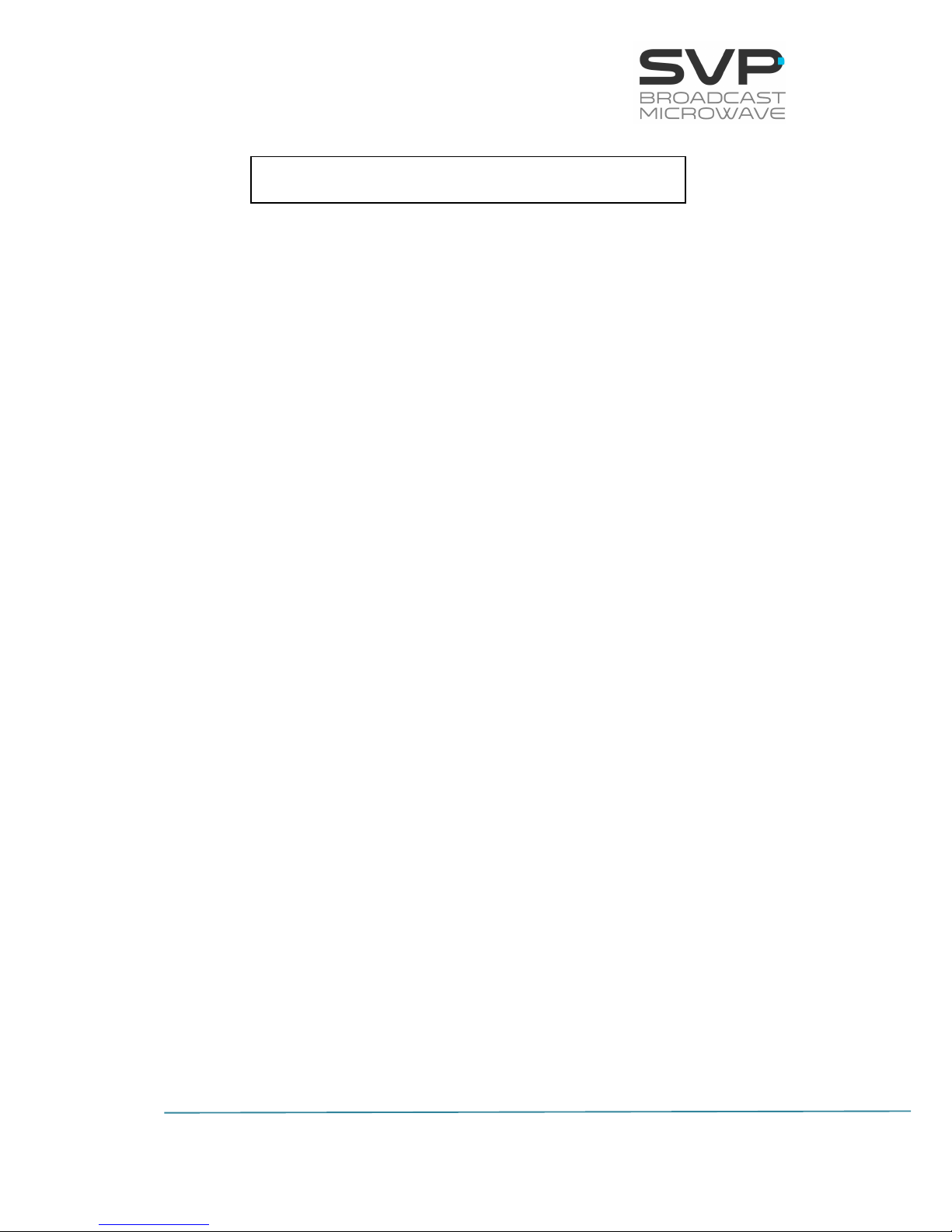
10
HDT-70_H.264 High Definition Camera Transmitter
MANUAL V9.0
Main Index
Chapter 1: Introduction ................................................................. 14
Chapter 2: Technical Features ....................................................... 19
Chapter 3: Transmitter Operation and Menus ................................ 23
3.1 Display .................................................................................. 23
3.1.1 Main Screen for the DVB-T2 ............................................... 26
3.1.2 Main Screen for the DVB-T ................................................. 28
3.1.3 Main Screen for the DVB-S2 ............................................... 30
3.1.4 Main Screen for the DVB-S ................................................. 32
3.2 Transmission Examples ........................................................... 34
3.3 LEDs ..................................................................................... 37
3.4 Front panel ............................................................................ 38
3.4.1 ON/OFF Button ................................................................. 38
3.4.2 OK Button ........................................................................ 39
3.4.3 Cross Button .................................................................... 39
3.4.4 Left and Right Button ........................................................ 39
3.4.5 Up and Down Button ......................................................... 40
3.4.6 TX Button ........................................................................ 40
3.5 Menus ................................................................................... 41
3.5.1 Menu Navigation ............................................................... 46
3.5.2 Menu Structure ................................................................. 47
3.5.2.1 Encoder Menu ............................................................. 48
3.5.2.1.1 SDI Input .............................................................. 52
3.5.2.1.2 HDMI (1/2)Input .................................................... 54
3.5.2.1.3 CVBS Input ........................................................... 56
3.5.2.1.4 ASI Input .............................................................. 57
3.5.2.1.5 IP Input ................................................................ 58
3.5.2.1.6 Generator Input ..................................................... 62
3.5.2.1.7 Audio1 Embedded .................................................. 63
3.5.2.1.8 Audio1 Analogue .................................................... 64
3.5.2.1.9 Audio1 AES-EBU .................................................... 65
3.5.2.1.10 Audio1 Tone.Gen ................................................. 66
3.5.2.1.11 Audio2 Embedded ................................................ 67
3.5.2.1.12 Audio2 Analogue .................................................. 68
3.5.2.1.13 Audio2 AES-EBU .................................................. 69
3.5.2.1.14 Audio2 Tone.Gen ................................................. 70
3.5.2.1.15 Data ................................................................... 71
3.5.2.1.16 Encoder Output ................................................... 74
3.5.2.1.17 TS Parameters ..................................................... 75
3.5.2.1.18 Scrambler ........................................................... 77
3.5.2.1.19 Remux (optional) ................................................. 78
3.5.2.2 RF Menu ..................................................................... 80

11
HDT-70_H.264 High Definition Camera Transmitter
MANUAL V9.0
3.5.2.2.1 DVB-T2 ................................................................. 80
3.5.2.2.2 DVB-T2 Maximum Bitrates ...................................... 84
3.5.2.2.3 DVB-T .................................................................. 85
3.5.2.2.4 Autotracking (DVB-T2/T) (Under development) ......... 88
3.5.2.2.5 DVB-T Useful Bitrate .............................................. 92
3.5.2.2.6 DVB-S2 (Optional) ................................................. 94
3.5.2.2.7 Symbol Rate calculation .......................................... 98
3.5.2.2.8 DVB-S (Optional) ................................................... 99
3.5.2.3 IP Out (Optional) ....................................................... 102
3.5.2.4 Unit Menu ................................................................. 105
3.5.2.4.1 Profile ................................................................. 105
3.5.2.4.2 Profile Config ....................................................... 107
3.5.2.4.3 Alarms ................................................................ 116
3.5.2.4.4 Monitor ............................................................... 117
3.5.2.4.5 Remote............................................................... 117
3.5.2.4.6 Miscellaneous ...................................................... 120
3.5.2.4.7 Firmware ............................................................ 122
Chapter 4: GPS ............................................................................ 126
4.1 Introduction ......................................................................... 126
4.2 Main Screen ......................................................................... 126
4.3 GPS transmitter screen ......................................................... 127
4.4 Application example .............................................................. 128
Chapter 5: Web Server ................................................................. 130
5.1 Introduction ......................................................................... 130
5.2 Web Page Overview .............................................................. 133
5.2.1 ENCODER ....................................................................... 134
5.2.1.1 Video ....................................................................... 135
5.2.1.2 Audio ....................................................................... 135
5.2.1.3 Data ........................................................................ 136
5.2.1.3.1 RS-232 ............................................................... 136
5.2.1.3.2 GPS.................................................................... 137
5.2.1.4 TS Parameters .......................................................... 138
5.2.1.5 Output ..................................................................... 139
5.2.1.5.1 Scrambler ........................................................... 140
5.2.1.5.2 Remux ................................................................ 140
5.2.2 RF ................................................................................. 141
5.2.2.1 DVB-T ...................................................................... 142
5.2.2.2 DVB-T2 .................................................................... 144
5.2.2.3 DVB-S2 (Optional) ..................................................... 147
5.2.2.4 DVB-S (Optional) ....................................................... 149
5.2.3 TSoIP ............................................................................ 152
5.2.3.1 IP Output ................................................................. 153
5.2.4 UNIT ............................................................................. 154
5.2.4.1 LEDs Status (reading parameters) ............................... 155
5.2.4.2 Alarms (reading parameter) ........................................ 155
5.2.4.3 Monitor .................................................................... 156
5.2.4.4 Configuration ............................................................ 156
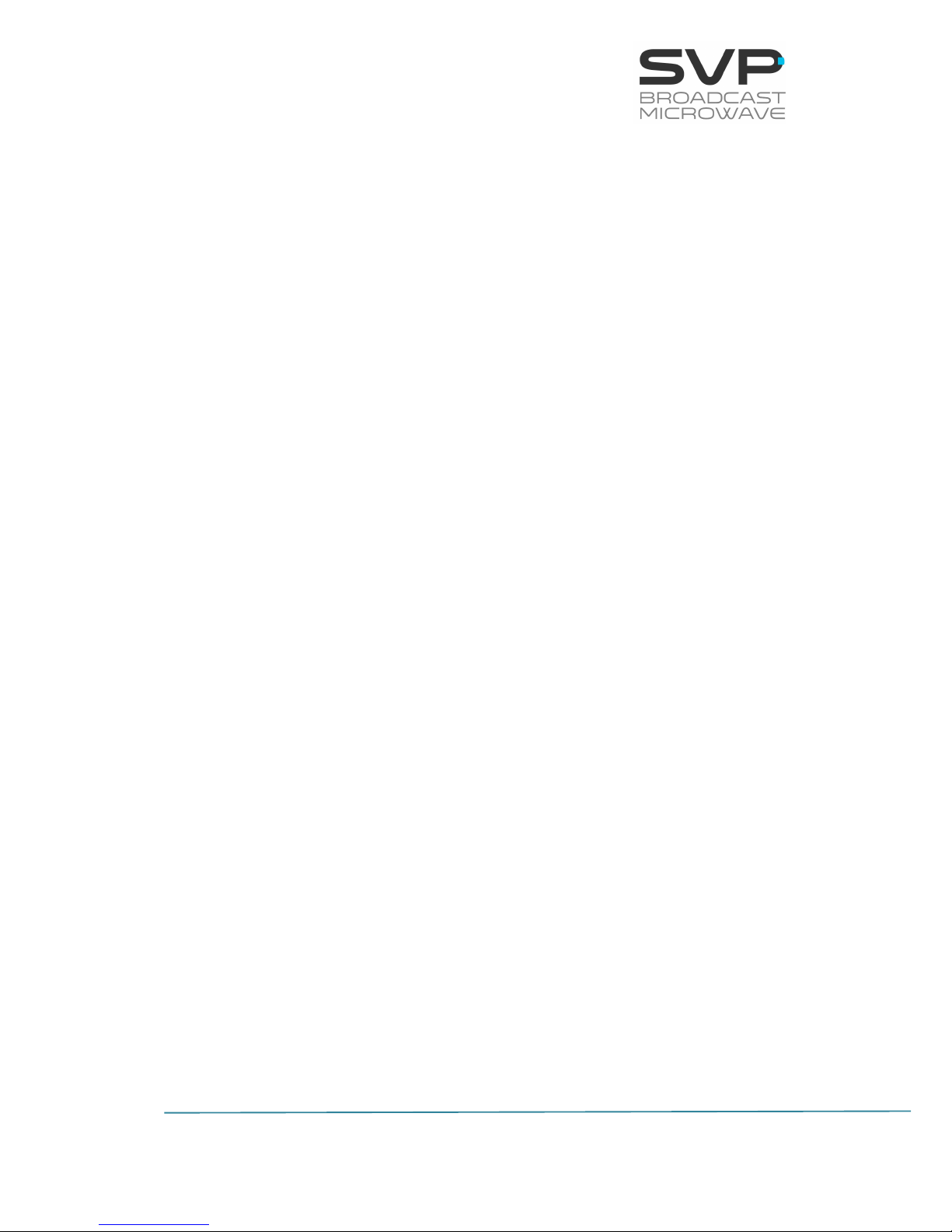
12
HDT-70_H.264 High Definition Camera Transmitter
MANUAL V9.0
5.2.4.5 Miscellaneous ............................................................ 157
5.2.4.6 ODU T/T2 Unit .......................................................... 157
5.3 Web Page Setup Notes .......................................................... 159
5.4 SNMP .................................................................................. 159
5.4.1 SNMP commands ............................................................ 160
Chapter 6: Block Diagram ............................................................ 161
Chapter 7: Equipment Installation ............................................... 163
7.1 Introduction ......................................................................... 163
7.2 Connections ......................................................................... 163
7.2.1 Power supply .................................................................. 164
AC Power supply ..................................................................... 164
7.2.2 Intermediate frequency ................................................... 166
Intermediate frequency output IF .............................................. 166
7.2.3 L-Band Output (Optional) ................................................. 167
7.2.4 RF Output (Optional) ....................................................... 167
7.2.5 ASI ............................................................................... 168
ASI input ................................................................................ 168
ASI output .............................................................................. 168
7.2.6 CVBS/ SDI/ HDMI ........................................................... 169
7.2.7 Transport Stream over IP (Optional) .................................. 170
Transport Stream over IP Input and Output ................................ 170
7.2.8 Audio inputs ................................................................... 171
7.2.9 BUC .............................................................................. 172
7.2.10 Data/GPS input ............................................................ 173
7.2.11 USB connection ............................................................ 174
7.2.12 Ethernet ...................................................................... 174
7.3 Rack Unit Installation ............................................................ 175
7.4 Up-Converter and parabolic antenna installation ....................... 175
7.5 Antenna Installation .............................................................. 176
Chapter 8: Up Converter .............................................................. 177
8.1 Front Panel .......................................................................... 177
8.2 Display ................................................................................ 178
8.2.1 Main screen DVB-T/T2 ..................................................... 178
8.2.2 Main screen DVB-S/S2 ..................................................... 179
8.3 Alarms ................................................................................ 180
8.4 Mechanical Dimensions .......................................................... 181
8.5 Connections ......................................................................... 182
8.5.1 IF connector ................................................................... 182
8.5.2 Autotracking Antenna connector (under development) ......... 182
8.6 Block Driagram .................................................................... 184
Index A – T-Box ........................................................................... 186
A.1 Mechanical Drawing ............................................................... 186
Index C: SCDA User’s Guide ......................................................... 187

13
HDT-70_H.264 High Definition Camera Transmitter
MANUAL V9.0
C.1 Description ............................................................................ 188
C.2 Technical Specifications ......................................................... 189
C.3 Configurations ....................................................................... 190
Index D: HAP-60 User’s Guide ..................................................... 192
D.1 Description ............................................................................ 193
D.2 Technical Specifications ........................................................ 194

14
HDT-70_H.264 High Definition Camera Transmitter
MANUAL V9.0
Chapter 1: Introduction
The new HDT-70 is a split box portable microwave transmitter, which
consists of a control unit and a RF head connected by triax cable. The
control unit has a 70 MHz output connection available through which it is
possible to transmit the signal to the RF head via a triax cable in DVB-T2,
DVB-T and optionally in ISDB-T, DVB-S2 or DVB-S mode. Besides, this
control unit has other optional output connectors, in one of them the signal
is generated in the L band for DVB-S and DVB-S2 and in the other you have
a multiband RF output.
Its feature H.264 encodes for 3G, high definition (HD) and standard
definition (SD) signals. Based on NEL encoding technology, the new HDT-70
offers the highest video quality with minimum latency, 33 ms. H.264
transmission is possible using 40% lower bitrate than conventional MPEG-2
systems. For added security, transmitted signal can be encrypted using
BISS encryption.
This new generation transmitter accepts 3G/HD/SD-SDI, HDMI and
analogue video input signals. SDI embedded, HDMI embedded, AES audio
and analogue inputs are available as standard. User or GPS data can be
transmitted over the data channel.
ASI input and Transport Stream over IP input make possible to use this
transmitter as a modulator. Besides, the ASI output and the Transport
Stream over IP output (optional) enables the user to use the transmitter as
a standalone encoder.
The HDT-70 transmitter performs DVB-T2, DVB-T and optionally ISDB-T,
DVB-S and DVB-S2 modulations. DVB-T enables compatibility with neatly all
types of COFDM receivers. DVB-T2 modulation outperforms DVB-T
modulation, and offers much higher data rate, which renders in a higher
signal quality or much more robust signal than DVB-T, making possible
longer and more difficult links. This transmitter also can perform DVB-S2
and DVB-S modulations. An L band optional output is available which
enables the user to handle the transmitter control unit as satellite encoder &
modulator unit.

15
HDT-70_H.264 High Definition Camera Transmitter
MANUAL V9.0
Features
Input video signals, composite video, 3G –SDI, HD-SDI, SD-SDI or HDMI
are MPEG-4 encoded, together with 4 analogue audios, 2 stereo AES/EBU
channels or 4 digital audios embedded on the SDI signal. The video
formats can be 1080p (only in Standard Delay mode), 1080i, 720p, 576i or
480i. This transmitter also has a test pattern and test tone generator
available.
This device has a data channel available that allows transmitting user data
or GPS data as well as a Transport Stream ASI input so it can be used as a
repeater.
The encoder uses a H.264/MPEG-4 Part 10 video compression that provides
output bitrates from 1 Mbps to 216 Mbps and a MPEG-1 Layer II audio
compression which supplies different audio bit rates (128, 192, 256 or 384
Kbps).
Encoded signals can be encrypted using BISS-1 or BISS-E scrambling
system. Encrypted signal will only be received by the receivers that have a
valid descrambling key.
Transmitter system operation is very easy. It has a display and a keyboard
which make possible the configuration and monitorization of every
parameter of the equipment.
The equipment is fed with AC power supply from 90 to 240 V.
Its excellent design, mechanical and electronic assembly make the HDT-70
a robust and reliable solution.
DVB-T2 features
Its maximum output power is 3 Watt. High quality components have been
used to achieve the best output signal quality.
The HDT-70 digital camera transmitter uses COFDM (Coded Orthogonal
Frequency Division Multiplexing) modulation system (1K, 2K, 4K, 8K and
8K.ext) which provides superior signal robustness and a higher link
performance. This technology provides operators with efficient means to
overcome the challenges of NLOS propagation and mobile channels
propagation.
OFDM spread spectrum modulation system distributes the data over a large
number of closely-spaced carriers, for example, 1.705 carriers in 2K mode.
The data are divided into several parallel data streams, one for each carrier,
so, each carrier transports a lower data rate and the symbol duration is
longer. Each carrier is then modulated with a QPSK, 16QAM, 64QAM or
256QAM scheme with a constellation rotation.

16
HDT-70_H.264 High Definition Camera Transmitter
MANUAL V9.0
An OFDM modulated signal, since uses a low symbol rate modulation
scheme (i.e. where the symbols are relatively long compared to the channel
time characteristics) suffer less from intersymbol interference caused by
multipath propagation. As the duration of each symbol is long, it is feasible
to insert a guard interval between the OFDM symbols, thus eliminating the
intersymbol and co-channel interference. So, if one carrier’s information is
lost, it would only be lost a small part of the whole information.
Besides, in OFDM, the sub-carrier frequencies are chosen so that the subcarriers are orthogonal to each other, meaning that cross-talk, interference,
between the sub-channels is eliminated. The orthogonality allows high
spectral efficiency.
On the other hand, OFDM system is invariably used in conjunction with
channel coding (forward error correction). The error correction code used in
this equipment is Reed-Solomon coding, which is concatenated with LDPC,
and there is an additional interleaving between the two layers of coding.
Error correcting codes build redundancy into the transmitted data stream.
This redundancy allows bits that are in error or even missing to be corrected
in the receiver.
The European ETSI EN 300755 standard defines the following LDPC coding
rates: 1/2, 3/5, 2/3, 3/4, 4/5, 5/6. There is a compromise between the
coding rate (signal robustness) and the transmitted bit rate. If the coding
rate is higher the signal transmission is more robust (1/2 is the most
robust) but the bit rate that the system is capable to transmit is lower.
Used modulation scheme of each OFDM sub-carrier, QPSK, 16QAM, 64QAM
and 256 QAM is also connected with signal robustness and transmitted bit
rate. QPSK is the most robust and 256QAM is able to transport a higher bit
rate.
Besides, the system can define 7 guard intervals: 1/4, 19/128, 1/8, 19/256,
1/16, 1/32 and 1/128. The guard interval is used to reduce intersymbol
interferences due to the multipath propagation.
In addition, it also provides several bandwidths: 1.7, 5, 6, 7 and 8 MHz in
case there are needed for different applications.
To summarize, with all of these characteristics, the maximum bit rate
achieved is 44.6 Mbps.

17
HDT-70_H.264 High Definition Camera Transmitter
MANUAL V9.0
DVB-T features
The RF stage of the HDT-70 transmitter is the same as the DVB-T2 one. The
difference is found in the modulation part as it is commented bellow.
The HDT-70 digital camera transmitter uses COFDM (Coded Orthogonal
Frequency Division Multiplexing) modulation system (2K mode).
The available modulations are QPSK, 16QAM or 64QAM where the most
robust is the QPSK one and the one with the bigger bit rate is the 64QAM.
The European ETSI EN 300744 standard defines the following convolutional
coding rates: 1/2, 2/3, 3/4, 5/6, 7/8.
Used modulation scheme of each OFDM sub-carrier, QPSK, 16QAM and
64QAM, is also connected with signal robustness and transmitted bit rate.
QPSK is the most robust and 64QAM is able to transport a higher bit rate.
Besides, the system can define 4 guard intervals: 1/4, 1/8, 1/16 and 1/32.
In conclusion, with all of these characteristics, the maximum bit rate
achieved is 31.67 Mbps.
DVB-S2 features (optional)
In case the HDT-70 transmitter is needed to be used as a satellite
transmitter, it features an optional IF stage in the L band , that L band
output that provides a 10 MHz reference oscillator.
The HDT-70 digital camera transmitter uses single carrier or one modulation
from the next available: QPSK, 8PSK, 16APSK or 32APSK where the most
robust is the QPSK one and the one with the bigger bit rate is the 32APSK.
In addition, the European ETSI EN 302307 standard defines the following
LDPC coding rates: 1/4, 1/3, 2/5, 1/2, 3/5, 2/3, 3/4, 4/5, 5/6, 8/9, 9/10.
In the modulation step it is also included a roll off factor (0.20, 0.25, 0.35)
which is used to reduce intersymbol interference where the value that most
reduces interference but with less bandwidth is 0.20.
To sum up, with all of these characteristics, the maximum bit rate achieved
is 31 Msym/s.

18
HDT-70_H.264 High Definition Camera Transmitter
MANUAL V9.0
DVB-S features (optional)
In case the HDT-70 transmitter is needed to be used as a satellite
transmitter, it features an optional IF stage in the L band, that L band
provides a 10 MHz reference oscillator.
The HDT-70 digital camera transmitter uses QPSK modulation. In addition,
the European ETSI EN 300421 standard defines the following Reed Solomon
coding rates: 1/2, 2/3, 3/4, 5/6, 7/8.
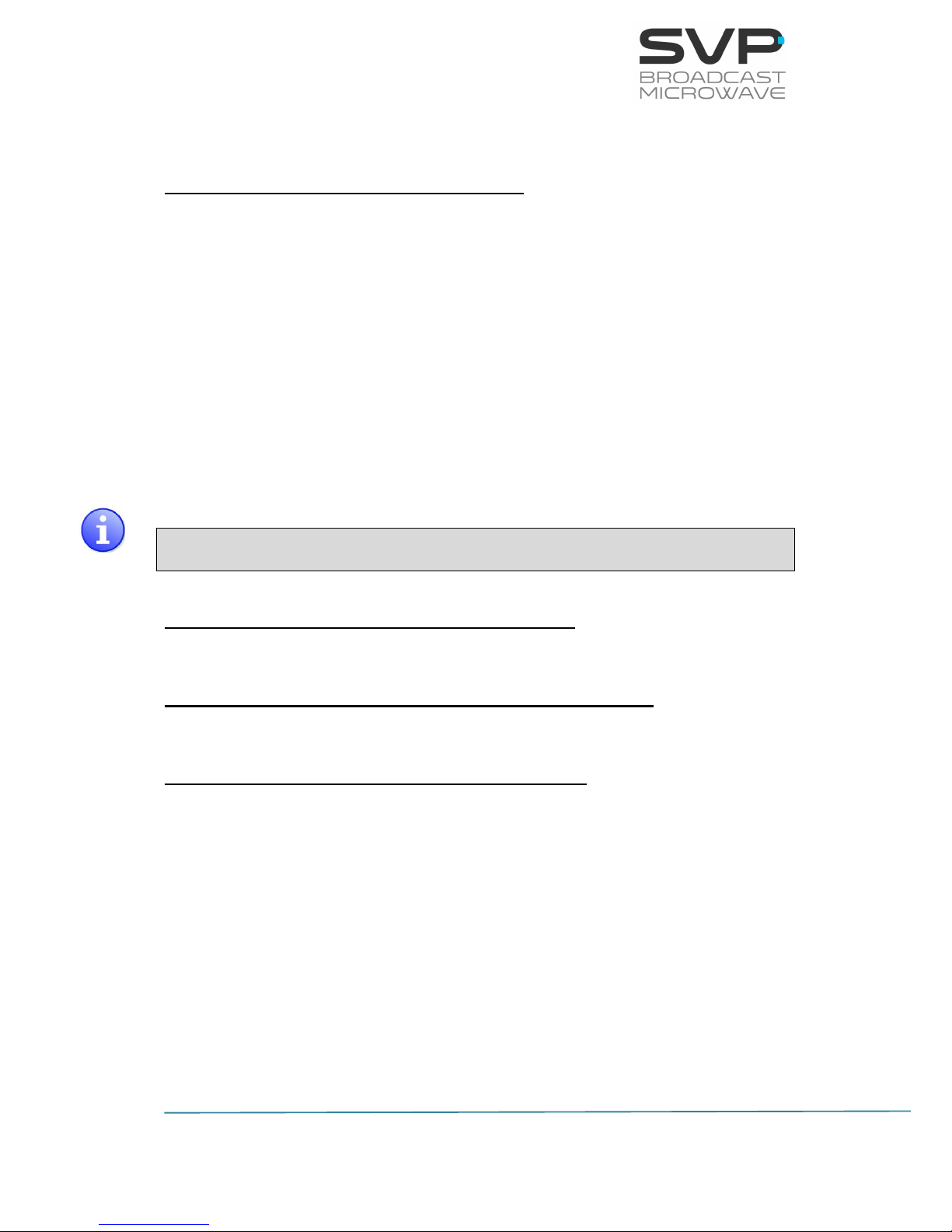
19
HDT-70_H.264 High Definition Camera Transmitter
MANUAL V9.0
Chapter 2: Technical Features
RF Stage DVB-T2 and DVB-T (ODU unit)
Available Frequency bands: 2 GHz (2.0GHz – 2.4GHz)
4 GHz (4.4GHz – 4.9GHz)
6 GHz (6.28GHz – 6.9GHz)
7 GHz (6.8GHz – 7.4GHz)
10 GHz (10.15GHz – 10.65GHz)
Output Power: 3 W in 2 GHz band (adjustable)
1 W in 4 GHz band (adjustable)
1 W in 6 GHz band (adjustable)
1 W in 7 GHz band (adjustable)
1 W in 10 GHz band (adjustable)
Standard Bandwidth: 500 MHz
Tuning step: 250 KHz
The frequency of the output signal from the control unit is I.F. 70 MHz and,
after going through the RF head, it is converted to RF.
RF Auxiliary Output at control unit (Optional)
Frequency range: 2.0 to 2.4 GHz
IF Stage (70 MHz) DVB-T, DVB-T2, DVB-S and DVB-S2
Frequency: 70 MHz
L Band Output (DVB-S2 and DVB-S) (Optional)
Frequency range: 950 to 2.150 MHz (L band)
Output Power Level: -50 to +5 dBm
10 MHz Ref. Oscillator: 0 dBm
Frequency Tolerance: ± 1,0 ppm
Frequency Stability: ± 0,30 ppm
Operating Temperature Range:-40 to +85ºC
Phase Noise: 10 Hz_____-100 dBc/Hz
100 Hz____-130 dBc/Hz
1 kHz_____-147 dBc/Hz
10 kHz____-156 dBc/Hz
100 kHz___-160 dBc/Hz
1 MHz_____-160 dBc/Hz
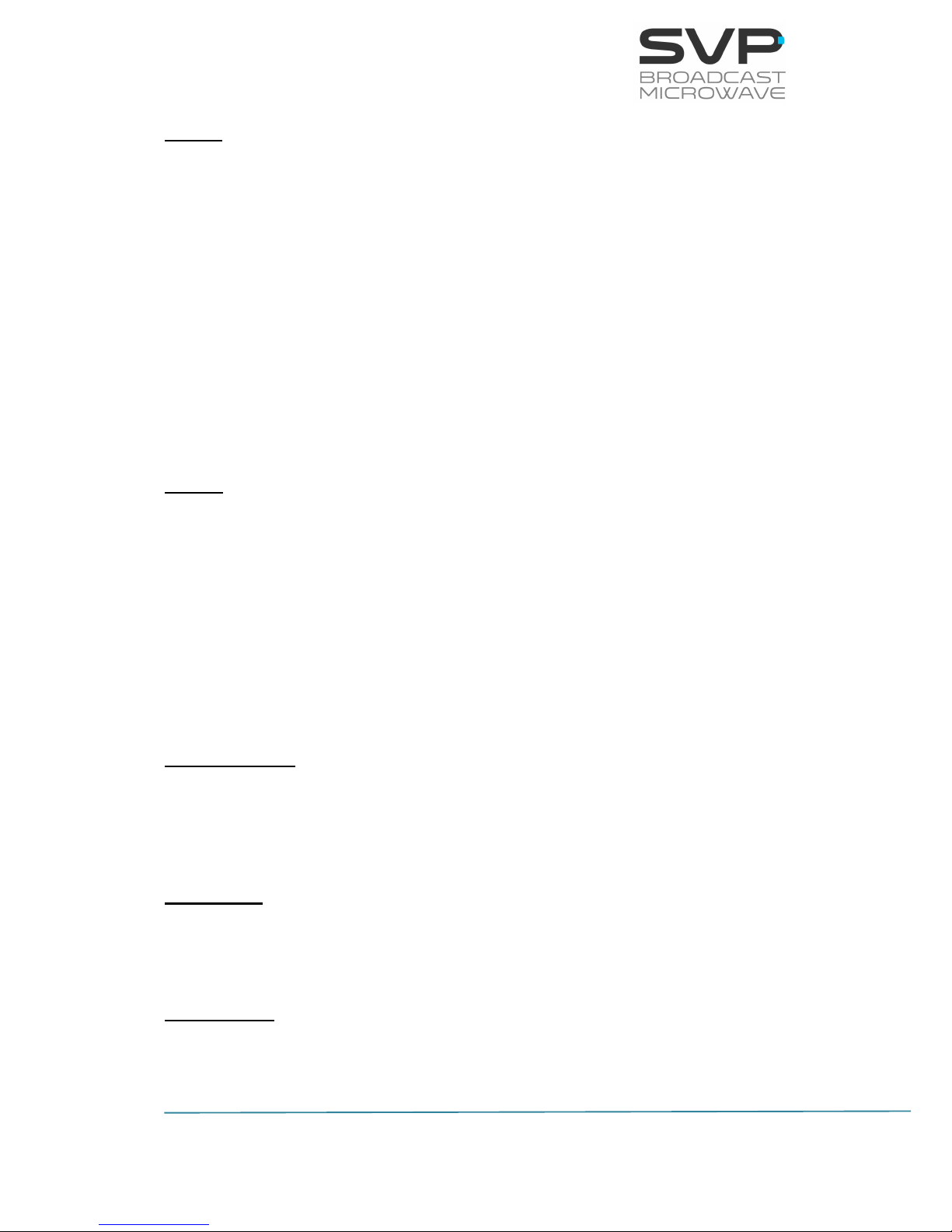
20
HDT-70_H.264 High Definition Camera Transmitter
MANUAL V9.0
Video:
Inputs: 3G-SDI SMPTE-425M-A(299M)
HD-SDI SMPTE-292M(299M)
SD-SDI SMPTE-259M(272M)
HDMI (1.4a)
Composite video (PAL/NTSC)
Formats: 1080p (1920x1080) – 23.98/24/25/
29.97/30/50/59.94/60 Hz (Standard Delay
– Limitation only for 59.94/60)
1080i (1920x1080) – 50/59.94/60 Hz
720p (1280x720) – 23,98/24/25/29.97/
30/50/59.94/60 Hz
576i (720x576) – 50 Hz
480i (720x480) – 59.94 Hz
Audio:
Input: SDI embedded / HDMI embedded
AES Digital / Analog
Analog: 2 Stereo / 4 Mono
Line, Micro Dynamic and Micro with
Phantom
SDI embedded: 1 Group (4 audio channels)
AES/EBU: 2 Stereo channels
Data Channels
Data channel: User data or GPS
Data rate: 1.200 to 57.600 bps
ASI and IP
Input and Output: ASI Transport Stream (EN50083-9)
ASI over IP (SMPTE2022/CoP3) – FEC
(optional)
Max. TS packets / IP packet: 7
Test Signals
Video: Bars with moving icon
Audio: 4 Audio tones

21
HDT-70_H.264 High Definition Camera Transmitter
MANUAL V9.0
Encoder
Video compression: H.264/MPEG-4 Part 10
Profile: High 422, High, Main
Level: 3.0/3.1/3.2/4.0/4.1
Latency: Ultra Low delay: 33 ms
Audio compression: MPEG-1 Layer II
Audio bit rate: 128, 192, 256 or 384 Kbps
Output bit rate: 1 Mbps – 109 Mbps (DVB-S2)
Encryption
BISS: BISS-1 and BISS-E
Remux: (Optional)
Modulation
DVB-T2: COFDM 1K, 2K, 4K, 8K and 8K.ext
QPSK, 16 QAM, 64 QAM, 256 QAM
Constellation rotation
LDPC FEC: 1/2, 3/5, 2/3, 3/4, 4/5, 5/6
IG: 1/4, 19/128, 1/8, 19/256, 1/16, 1/32
1/128
Bandwidth: 1.7, 5, 6, 7, 8 MHz
Max. bitrate: 44.6 Mbps
Min. bitrate: 1 Mbps
DVB-T: COFDM 2K mode
QPSK, 16 QAM, 64 QAM
FEC: 1/2, 2/3, 3/4, 5/6, 7/8
IG: 1/4, 1/8, 1/16, 1/32
Bandwidth: 5, 6, 7, 8 MHz
Max. bitrate: 31.67 Mbps
DVB-S2 (Optional): QPSK, 8PSK, 16APSK, 32APSK
LDPC FEC: 1/4, 1/3, 2/5, 1/2, 3/5, 2/3, 3/4,
4/5, 5/6, 8/9, 9/10
Max. Symbol Rate: 25 Msymb/s
Max. Bandwidth: 30MHz
Max. Bitrate: 109 Mbps
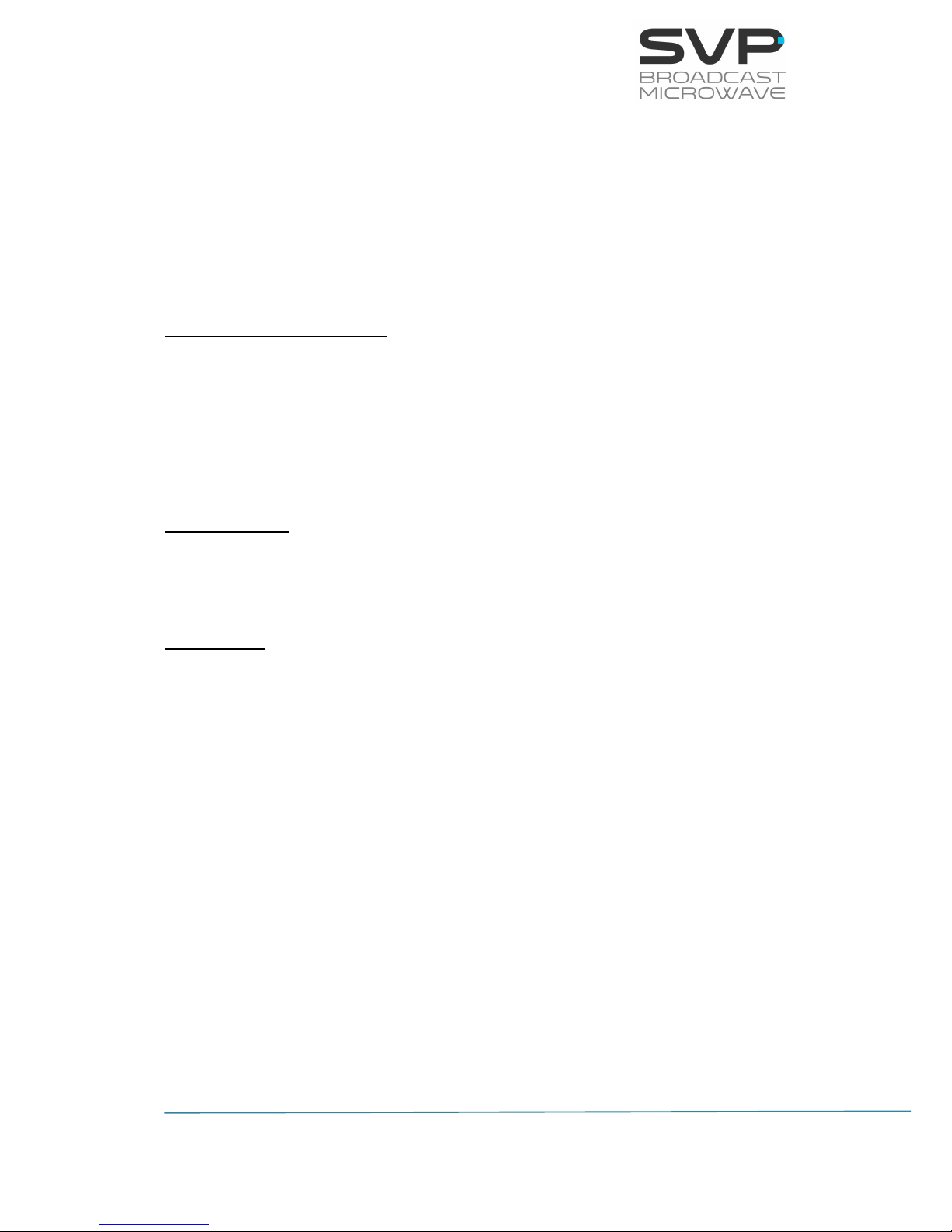
22
HDT-70_H.264 High Definition Camera Transmitter
MANUAL V9.0
DVB-S (Optional): QPSK
Reed Solomon FEC: 1/2, 2/3, 3/4, 5/6, 7/8
Max. Symbol Rate 22.2 Msymb/s
Max. Bandwidth: 30MHz
Max. Bitrate: 35.802 Mbps
*ISDB-T with interlaced (optional).
Control & Monitorization
Control Interfaces: Front panel & display
Web Server interface
SNMP
Monitoring: Encoding, Modulation, Frequency and
Output power, alarms and warnings
Power Supply
AC input: 90 to 240 V AC
DC input: 24 V to 36 V DC
Mechanical
Control unit: Size: 1/2 RU, 240 mm (10 inches) depth
Weight: 1.4 kg (3.09 Ib)
RF head: Size: 333 x 79 x 185.5 mm
Weight: 4.6 kg (10.14 lb)
Consumption: RF Head – 60W / Control Unit – 40W
Temperature range: -30 to 50ºC
ODU Protection: IP66
Control unit and RF head connection: Triax cable with Lemo 3
Max. distance between control unit and IF head: 400 m (Triax cable 11mm)
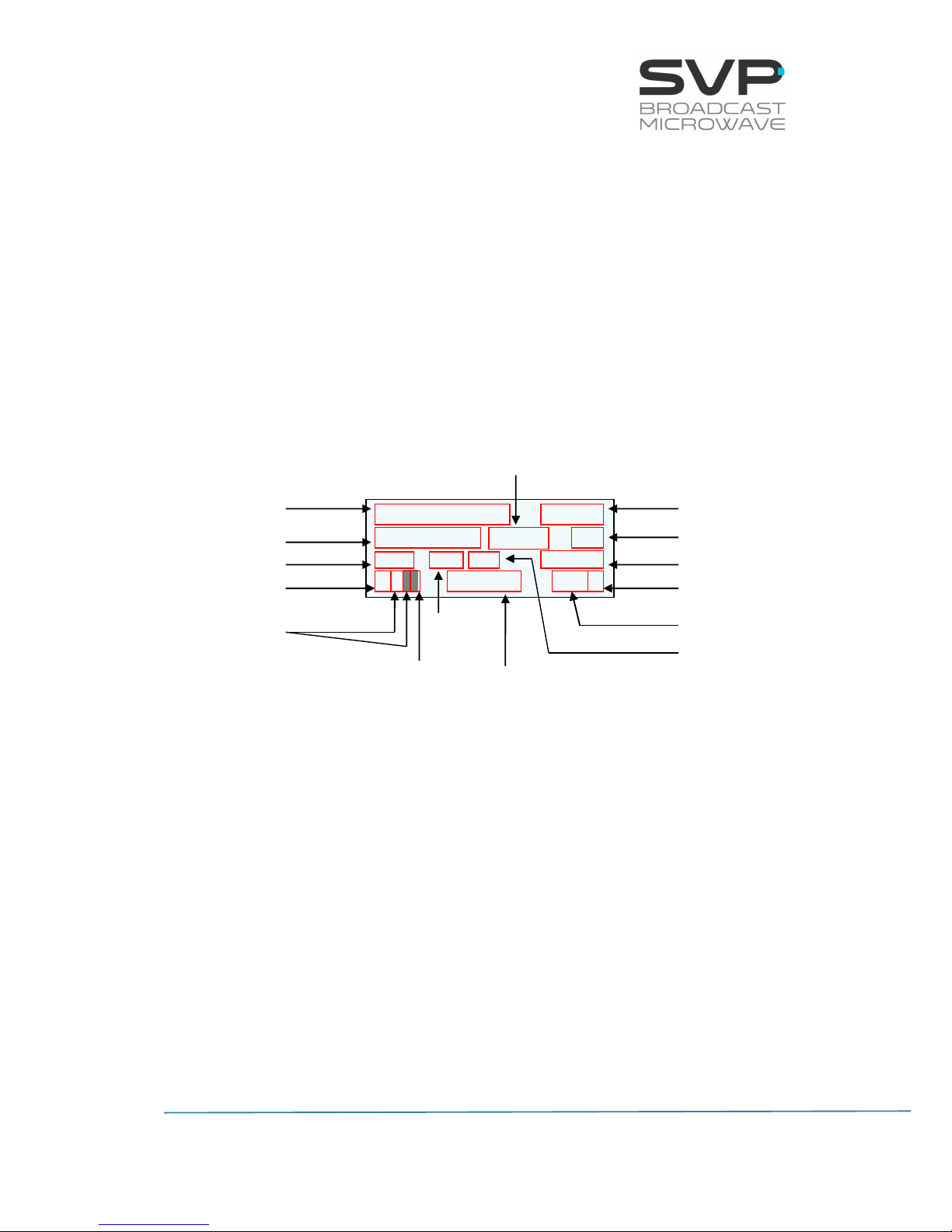
23
HDT-70_H.264 High Definition Camera Transmitter
MANUAL V9.0
Chapter 3: Transmitter Operation and Menus
This third chapter provides the user all the necessary information to control,
configure and operate the equipment properly.
3.1 Display
To switch the equipment on and off, press ON/OFF button. When the
equipment is turned on, the main screen of the HDT-70 transmitter is
shown.
Figure 3.1 HDT-70 front panel/ Main screen explanation
7000,00MHz DVBT2
P:+10dBm R10% B8
Q16 3/5 1/8 14.60
GAEX 576/50i 420S
Frequency
Output Power
Modulation Scheme
Video Input Selection
Audio Input Selection
Reflected Power
Data Input Selection
FEC
Input Video Signal Format
Transmission Standard
Bandwidth
Bitrate
Latency
Guard Interval
Encoder Video Profile

24
HDT-70_H.264 High Definition Camera Transmitter
MANUAL V9.0
These are the parameters displayed:
Frequency (MHz).
Transmission Standard (DVB-T2 and DVB-T)(Optional DVB-S/S2).
Output power (dBm).
Reflected Power (%).
Bandwidth (MHz).
Modulation Scheme.
FEC.
Guard Interval.
Transmitted bitrate (Mbps).
Video input selection
- Possibilities: SDI, HDMI1, HDMI2, CVBS, DVB-ASI Transport
Stream, IP or Generator.
- Behaviour of the corresponding character: If the character is
static then it means presence of that signal. If the character is
blinking then it means absence of that signal.
Audios status indication: If audio 1 or 2 is not darkened then it is
enabled. On the other hand, if audio 1 or 2 is darkened then it is
disabled.
Data status indication: If this field is not darkened then it means that
data is enabled. On the other hand, if this value is darkened it means
that data is disabled. Moreover, in case this field is static, its meaning is
presence of the data whereas if this field is blinking, it means absence of
the data.
Input video signal format.
Encoder Video Profile (4.2.0 or 4.2.2)
Latency (Standard delay, Low delay, Super Low Delay or Ultra Low
Delay)
- Standard Delay (Lipsync < 10 ms)
- Low delay (Lipsync < 10 ms) 3 frame
- Super Low Delay (Lipsync < 10 ms) 2 frame
- Ultra Low Delay (Lipsync = 20 ms) 1 frame
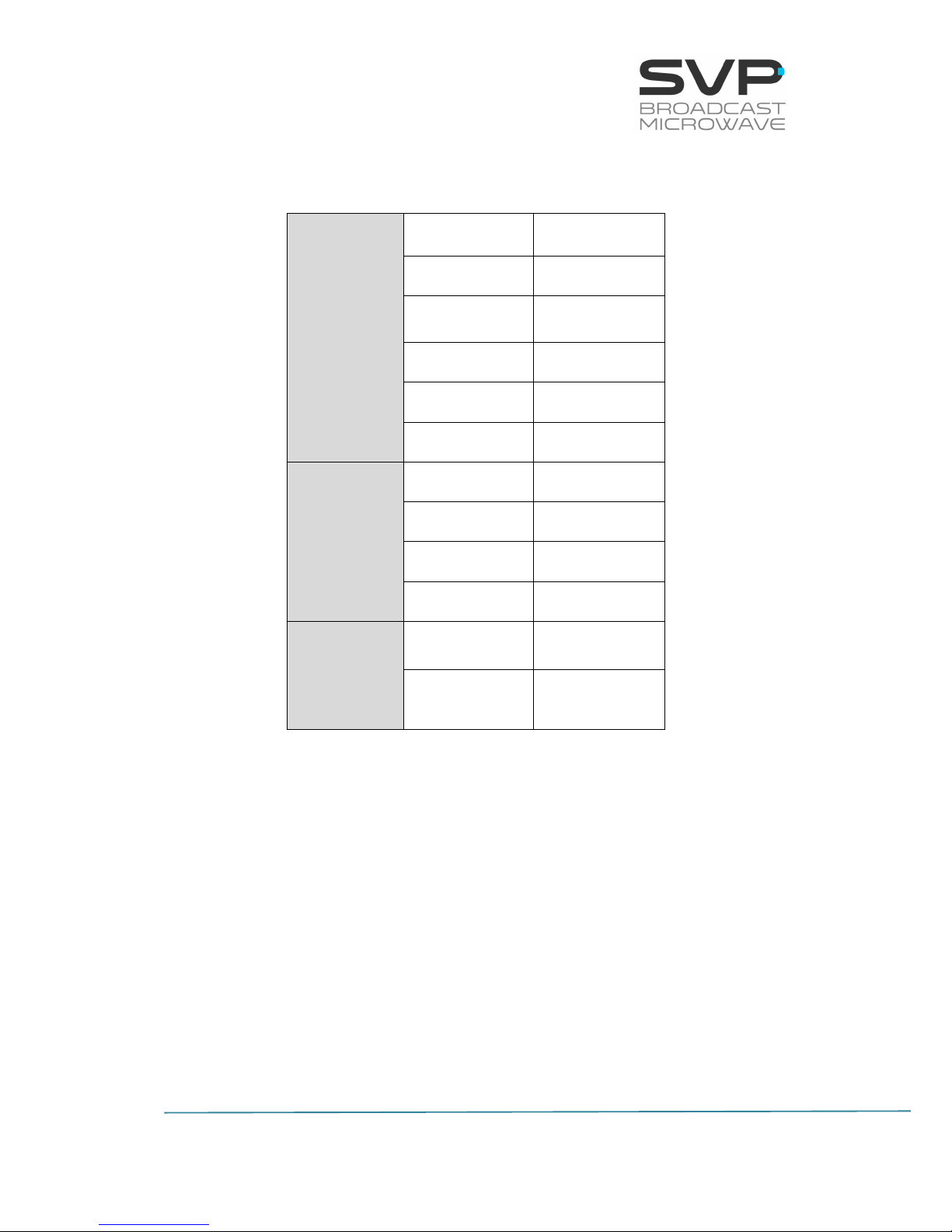
25
HDT-70_H.264 High Definition Camera Transmitter
MANUAL V9.0
Next, the linkages between the input and the character displayed in the
principal screen are shown:
Video
CVBS
C
HDMI
H
SDI S
ASI A IP I
Test Pattern
G
Audio
Embedded
E
AES/EBU
U
Analogue
A
Test Tone
G
Data
RS232
D
GPS
G
Table 3.1 Linkages between the input and the character displayed
Next, the main screen for each output type (DVB-T2, DVB-T, DVB-S2 and
DVB-S) is shown:
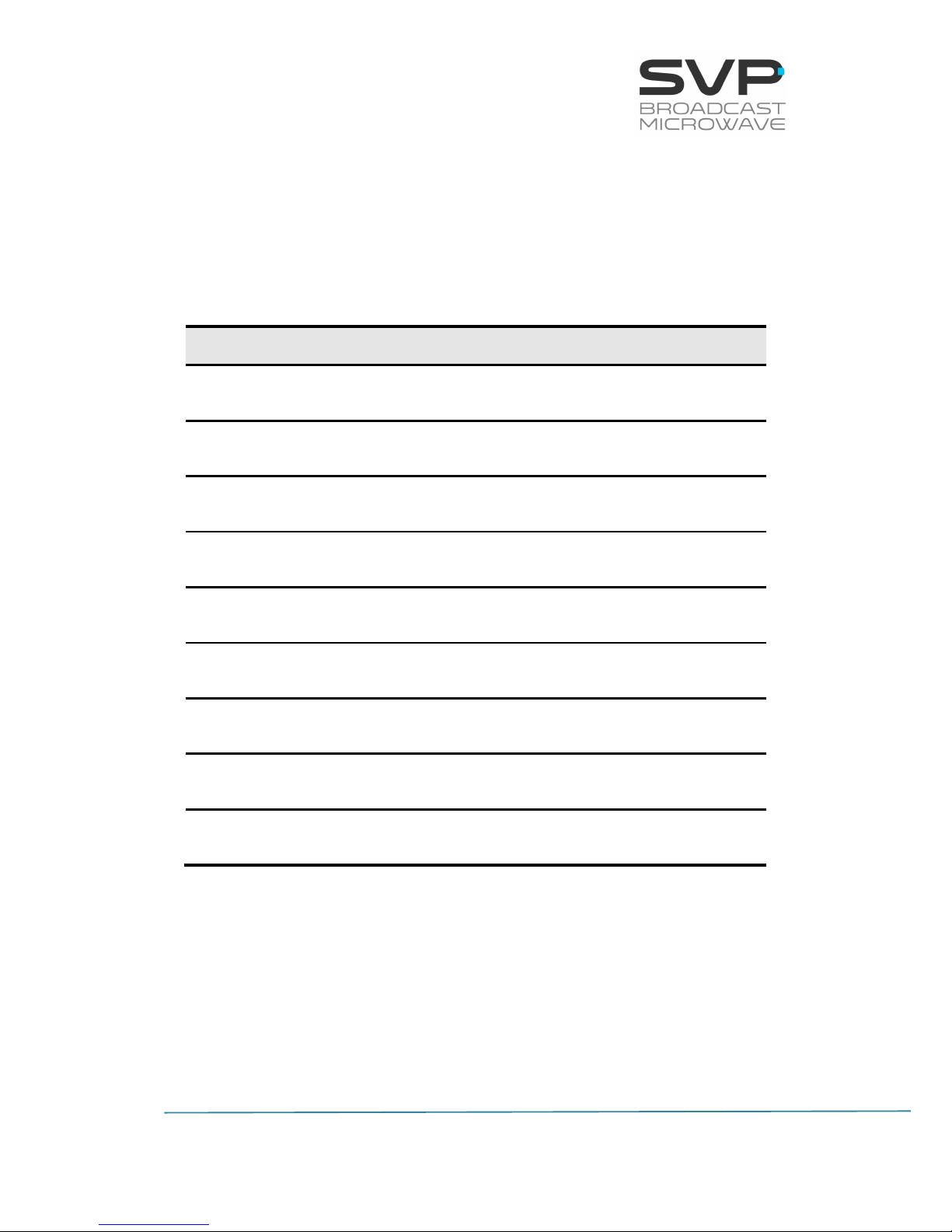
26
HDT-70_H.264 High Definition Camera Transmitter
MANUAL V9.0
3.1.1 Main Screen for the DVB-T2
In the table below, the function of each parameter is explained. These
values are numbered in the order they appear in the main screen.
Parameter
nº
Function
1
Transmission frequency (MHz)
2
Transmission standard (DVB-T2)
3
Output power (dBm)
4
Quantity of reflected power (0 - 99) (%)
5
Bandwidth (1,7, 5, 6, 7, 8 MHz)
6
Modulation (QPSK, 16QAM, 64QAM, 256QAM)
7
LDPC FEC (1/2, 3/5, 2/3, 3/4, 4/5, 5/6)
8
Guard Interval (1/16)
9
Transmitted bitrate (Mbps)
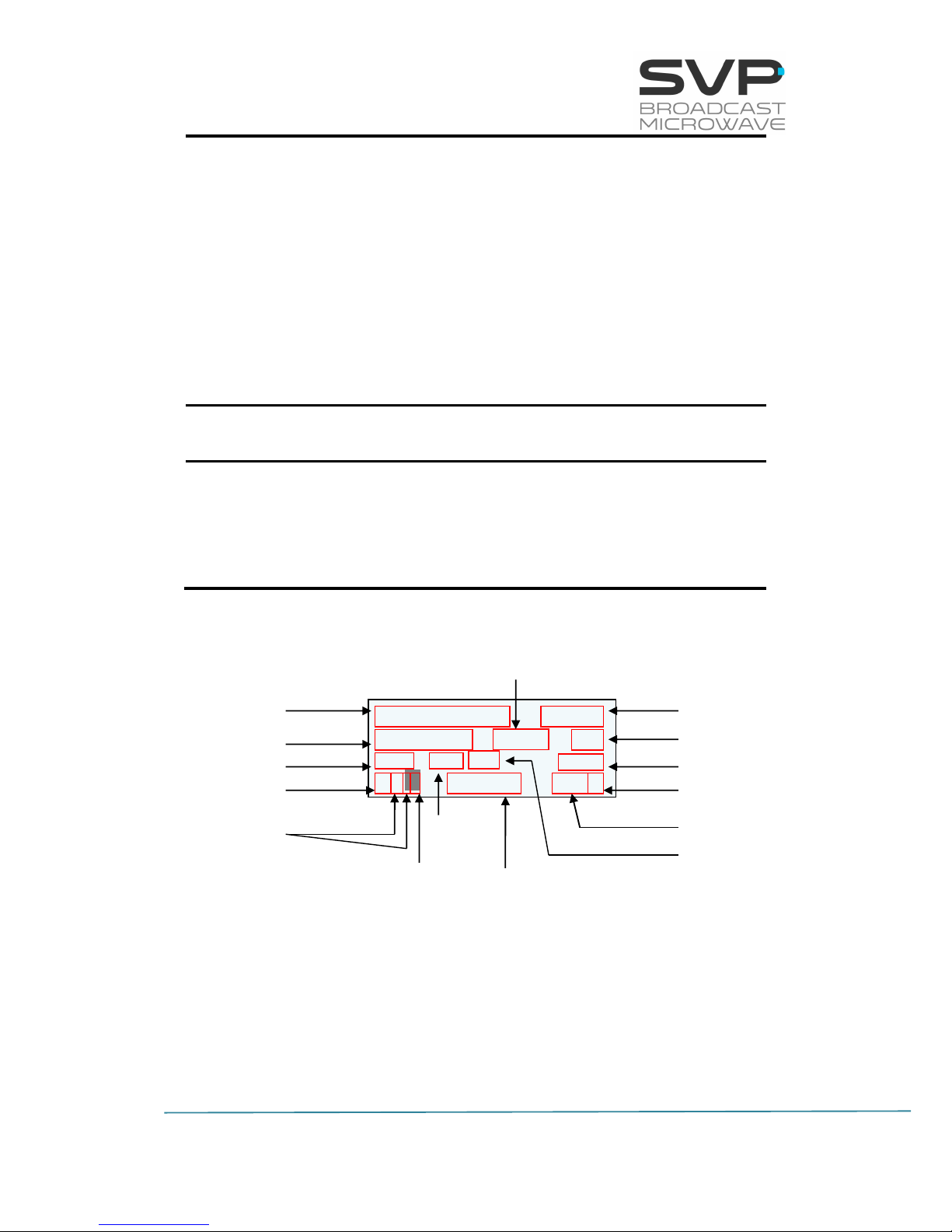
27
HDT-70_H.264 High Definition Camera Transmitter
MANUAL V9.0
10
Character 1:
Video input selection (SDI, HDMI1, HDMI2, CVBS, DVB-
ASI Transport Stream or Generator) and (static ->
presence / blinking -> absence)
Characters 2 (Audio 1) and 3 (Audio 2):
Audio inputs selection ( Embedded, Analogue, AES/EBU,
Generator or None) and (Audio 1 and 2 not darkened ->
enabled / darkened -> disabled)
Character 4:
Data input selection (None, GPS, RS232) and (not
darkened -> enabled / darkened -> disabled) and (static > presence / blinking -> absence)
11
Video Format (1080p, 1080i, 720p, 576i, 480i)
12
Video options
Profile (MPEG-4 4:2:0 or MPEG-4 4:2:2)
Delay (Standard (S), Low delay (L), Super Low delay (SL)
or Ultra Low delay (UL))
Table 3.2 Main screen for DVB-T2 standard
Figure 3.2 Main screen for DVB-T2 standard
2350,00MHz DVBT2
P:+10dBm R10% B8
Q16 3/5 1/8 14.6
GAEX 576/50i 420S
Frequency
Output Power
Modulation Scheme
Video Input Selection
Audio Inputs Selection
Data Input Selection
FEC
Input Video Signal Format
Transmission Standard
Bandwidth
Bitrate
Latency
Guard Interval
Encoder Video Profile
Reflected Power
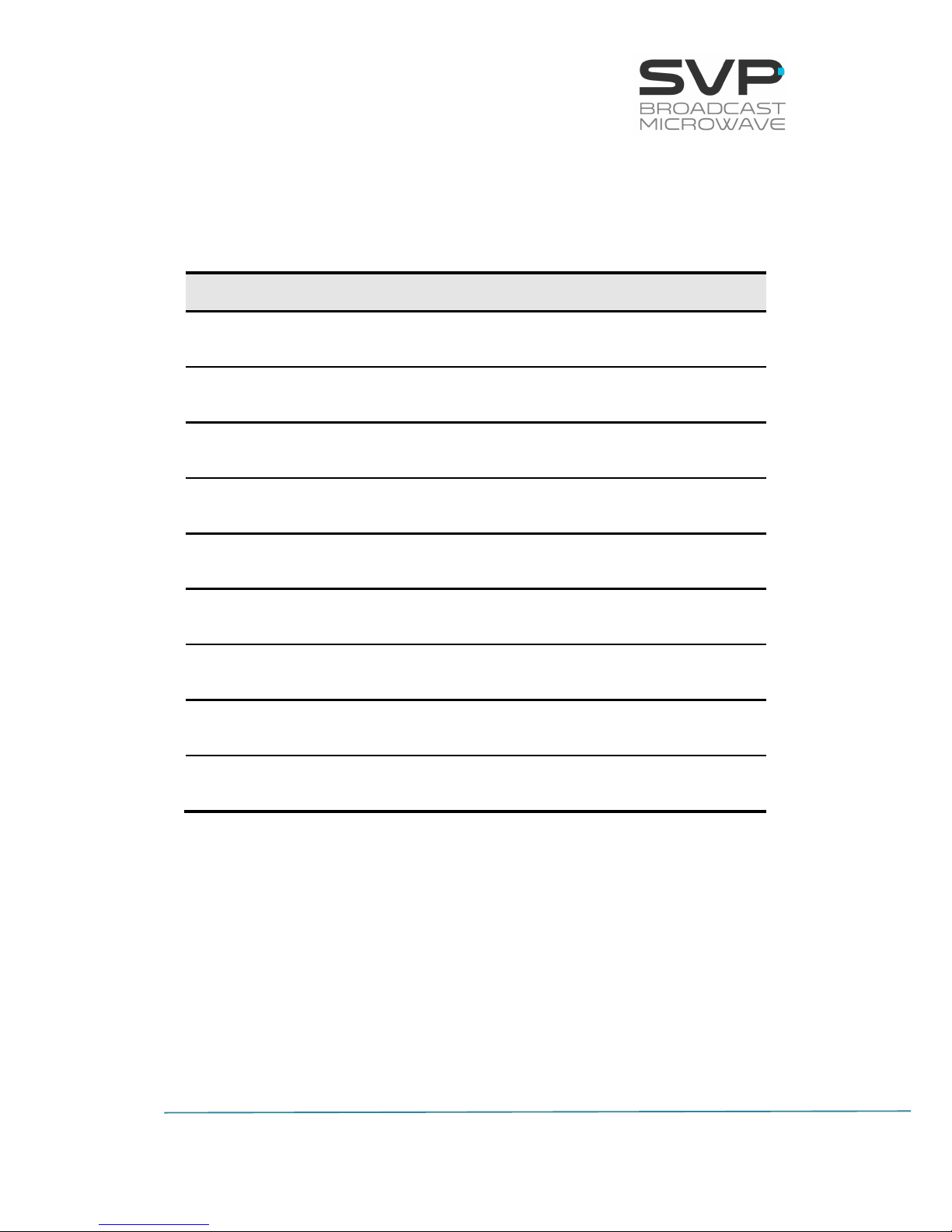
28
HDT-70_H.264 High Definition Camera Transmitter
MANUAL V9.0
3.1.2 Main Screen for the DVB-T
In the table below, the function of each parameter is explained. These
values are numbered in the order they appear in the main screen.
Parameter
nº
Function
1
Transmission frequency (MHz)
2
Transmission standard (DVB-T)
3
Output power (dBm)
4
Quantity of reflected power (0 - 99) (%)
5
Bandwidth (5, 6, 7, 8 MHz)
6
Modulation (QPSK, 16QAM, 64QAM)
7
LDPC FEC (1/2, 2/3, 3/4, 5/6, 7/8)
8
Interval Guard (1/4, 1/8, 1/16, 1/32)
9
Transmitted bitrate (Mbps)
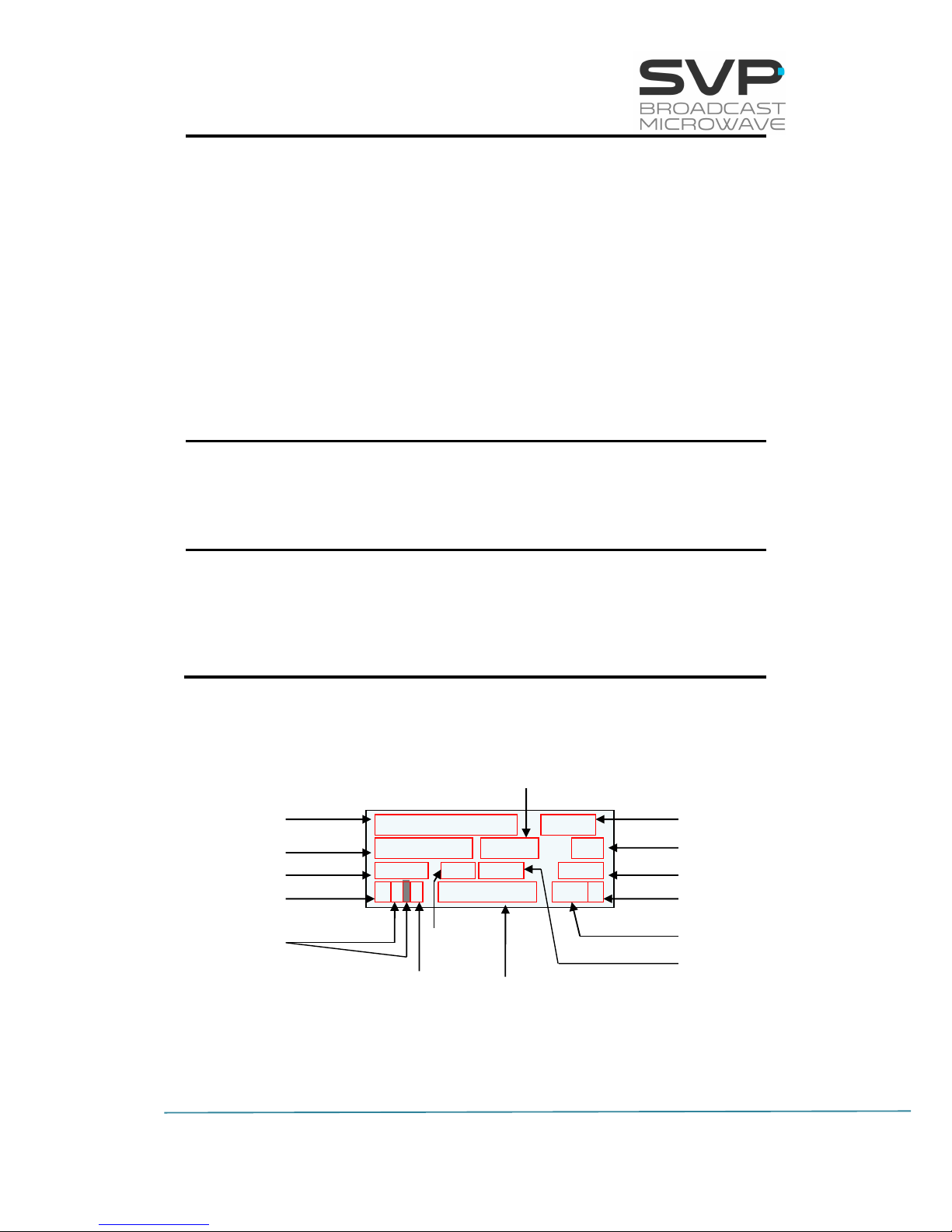
29
HDT-70_H.264 High Definition Camera Transmitter
MANUAL V9.0
10
Character 1:
Video input selection (SDI, HDMI1, HDMI2, CVBS, DVB-
ASI Transport Stream or Generator) and (static ->
presence / blinking -> absence)
Characters 2 (Audio 1) and 3 (Audio 2):
Audio inputs selection ( Embedded, Analogue, AES/EBU,
Generator or None) and (Audio 1 and 2 not darkened ->
enabled / darkened -> disabled)
Character 4:
Data input selection (None, GPS, RS232) and (not
darkened -> enabled / darkened -> disabled) and (static > presence / blinking -> absence)
11
Video Format (1080p, 1080i, 720p, 576i, 480i)
12
Video options
Profile (MPEG-4 4:2:0 or MPEG-4 4:2:2)
Delay (Standard (S), Low delay (L), Super Low delay (SL)
or Ultra Low delay (UL))
Table 3.3 Main screen for DVB-T standard
Figure 3.3 Main screen for DVB-T standard
1250,00MHz DVBT
P: +5dBm R--% B8
QPSK 3/4 1/16 8.7
HAuG 1080/50p 422L
Frequency
Output Power
Modulation Scheme
Video Input Selection
Audio Input Selection
Data Input Selection
FEC
Input Video Signal Format
Transmission Standard
Bandwidth
Bitrate
Latency
Guard Interval
Encoder Video Profile
Reflected Power
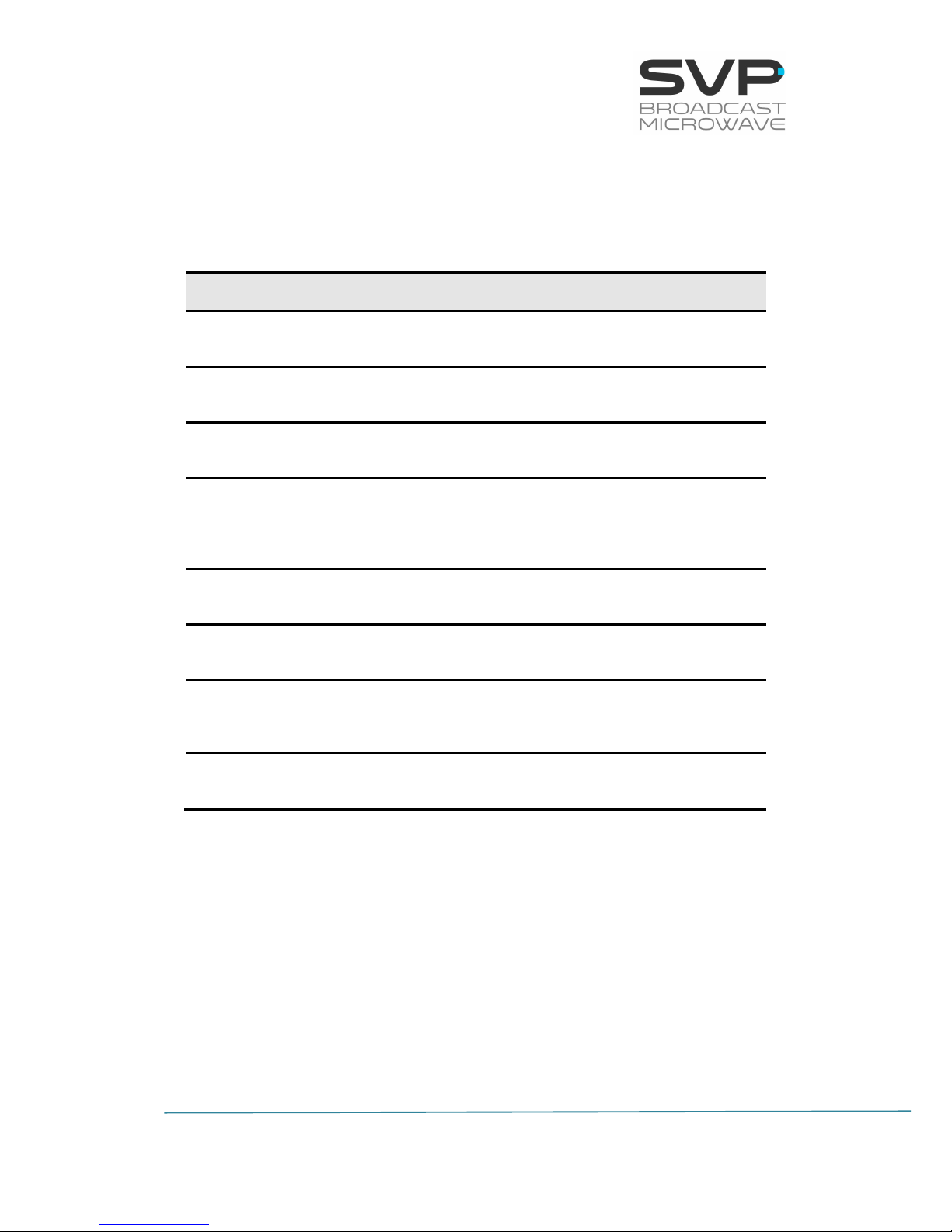
30
HDT-70_H.264 High Definition Camera Transmitter
MANUAL V9.0
3.1.3 Main Screen for the DVB-S2
In the table below, the function of each parameter is explained. These
values are numbered in the order they appear in the main screen.
Parameter
nº
Function
1
Transmission frequency(MHz)
2
Transmission standard (DVB-S2)
3
Output power (dBm)
4
SR (Msymb) for L-Band or Quantity of reflected power (0 -
99) (%) for 2 GHz and 6-11 GHz.
5
Bandwidth
6
Modulation (QPSK, 8PSK, 16APSK, 32APSK)
7
LDPC FEC (1/4, 1/3, 2/5, 1/2, 3/5, 2/3, 3/4, 4/5, 5/6, 8/9,
9/10)
9
Transmitted bitrate (Mbps)

31
HDT-70_H.264 High Definition Camera Transmitter
MANUAL V9.0
10
Character 1:
Video input selection (SDI, HDMI1, HDMI2, CVBS, DVB-
ASI Transport Stream or Generator) and (static ->
presence / blinking -> absence)
Characters 2 (Audio 1) and 3 (Audio 2):
Audio inputs selection ( Embedded, Analogue, AES/EBU,
Generator or None) and (Audio 1 and 2 not darkened ->
enabled / darkened -> disabled)
Character 4:
Data input selection (None, GPS, RS232) and (not
darkened -> enabled / darkened -> disabled) and (static > presence / blinking -> absence)
11
Video Format (1080p, 1080i, 720p, 576i, 480i
12
Video options
Profile (MPEG-4 4:2:0 or MPEG-4 4:2:2)
Delay (Standard (S), Low delay (L), Super Low delay (SL)
or Ultra Low delay (UL))
Table 3.4 Main screen for DVB-S2 standard
Figure 3.4 Main screen for DVB-S2 standard
2340,000MHz DVBS2
+0.0dbm SR12.400 B16
32APSK 8/9 53.300Mb
GEAD 576/50i 420S
Frequency
Output Power
Modulation Scheme
Video Input Selection
Audio Inputs Selection
Data Input Selection
Input Video Signal Format
Transmission Standard
Bandwidth
Bitrate
Latency
Encoder Video Profile
FEC
Symbol Rate

32
HDT-70_H.264 High Definition Camera Transmitter
MANUAL V9.0
3.1.4 Main Screen for the DVB-S
In the table below, the function of each parameter is explained. These
values are numbered in the order they appear in the main screen.
Parameter
nº
Function
1
Transmission frequency (MHz)
2
Transmission standard (DVB-S)
3
Output power (dBm)
4
SR (Msymb)
5
Bandwidth
6
Modulation (QPSK)
7
LDPC FEC (1/2, 2/3, 3/4, 5/6, 7/8)
9
Transmitted bitrate (Mbps)
10
Character 1:
Video input selection (CVBS, HDMI, SDI, DVB-ASI
Transport Stream or Generator) and (static -> presence /
blinking -> absence)
Characters 2 (Audio 1) and 3 (Audio 2):
Audio inputs selection (Analog, Embedded or AES/EBU)
and (Audio 1 and 2 not darkened -> enabled / darkened > disabled)
Character 4:
Data input selection (None, GPS, RS232, RS485 or UDP)
and (not darkened -> enabled / darkened -> disabled)
and (static -> presence / blinking -> absence)

33
HDT-70_H.264 High Definition Camera Transmitter
MANUAL V9.0
11
Video Format (1080p, 1080i, 720p, 576i, 480i)
12
Video options
Profile (MPEG-4 4:2:0 or MPEG-4 4:2:2)
Delay (Standard (S), Low delay (L), Super Low delay (SL)
or Ultra Low delay (UL))
Table 3.5 Main screen for DVB-S standard
Figure 3.5 Main screen for DVB-S standard
1360,500MHz DVBS
P:+3dBm SR08.000 B10
QPSK 7/8 12.901Mb
SEx 1080/50i 420UL
Frequency
Output Power
Modulation Scheme
Video Input Selection
Audio Inputs Selection
Data Input Selection
Input Video Signal Format
Transmission Standard
Bandwidth
Bitrate
Latency
Encoder Video Profile
FEC
Symbol Rate

34
HDT-70_H.264 High Definition Camera Transmitter
MANUAL V9.0
3.2 Transmission Examples
Next, some setup examples and the image that appears in the monitor
screen are shown.
Example 1 (DVB-T)
Setup:
Frequency: 1.250 MHz
Transmission Standard: DVB-T
Output power: +5 dBm
FFT number of points: 2K
Bandwidth: 8 MHz
Modulation Scheme: QPSK
FEC: 3/4
Guard Interval: 1/16
Transmitted bitrate: 8,7 Mbps
Video input selection: HDMI
Audio inputs selection: Audio1 analogue (enabled), Audio2 AES/EBU
(disabled)
Data input selection: GPS
Input video signal format: no signal format
Encoder Video Profile: 4.2.2
Latency: Low Delay
Figure 3.6 HDT-70 Main screen. Example 1
The Audio2 status indication is darkened because it is not enabled. If it was
enabled, then this field would not be darkened.
When the data status field is enabled and blinks, this means that there is
nothing connected to the data input. If it varies between a ‘G’ and a ‘g’ it
means that the GPS antenna is connected and it is trying to find three
localization satellites. If the ‘G’ does not vary, then it is connected to the
satellites.
1250,00MHz DVBT
P: +5dBm 2K B8
QPSK 3/4 1/16 8.7
HAUG 1080/50p 422L
darkened
blinking

35
HDT-70_H.264 High Definition Camera Transmitter
MANUAL V9.0
Example 2 (DVB-S2)
Setup:
Frequency: 1.500,00 MHz (L band)
Transmission Standard: DVB-S2
Output power: +0 dBm
Symbol rate: 12,4 Msymb/s
Bandwidth: 16 MHz
Modulation Scheme: 32APSK
FEC: 8/9
Transmitted BitRate: 53,3Mbps
Video input selection: SDI
Audio inputs selection: Audio1 embedded, Audio2 Analogue (both
enabled)
Data input selection: RS232
Input video signal format: 1080/50i
Padlock: BISS activated
Encoder Video Profile: 4.2.2
Latency: Standard
Figure 3.7 HDT-70 Main screen. Example 2
The input selection is not blinking because the transmitter is receiving SDI
(S) video signal.
The Audio1 and Audio2 status indications are not darkened because both of
them are enabled. Letter ‘E’ corresponds to embedded and letter ‘A’ to
analogue.
The data input has been selected to RS232 so letter ‘D’ appears in the data
gap.
Before the encoder profile a padlock appears when BISS encryption is
activated.
1500,000MHz DVBS2
P: +0.0 SR12.400 B16
32APSK 8/9 53.300Mb
SEAD 1080/50i 422S
padlock

36
HDT-70_H.264 High Definition Camera Transmitter
MANUAL V9.0
Example 3 (DVB-S)
Setup:
Frequency: 1.360,5 MHz (L band)
Transmission Standard: DVB-S
Output power: +3,0 dBm
Symbol rate: 8 Msymb/s
Bandwidth: 10 MHz
Modulation Scheme: QPSK
FEC: 7/8
Transmitted BitRate: 12.901Mbps
Video input selection: SDI
Audio inputs selection: Audio1 embedded, Audio2 None
Data input selection: UDP
Input video signal format: 1080/50i
Padlock: BISS activated
Encoder Video Profile: 4.2.0
Latency: Ultra Low Delay
Figure 3.8 HDT-70 Main screen. Example 3
1360,500MHz DVBS
P: +3.0 SR08.000 B10
QPSK 7/8 12.901Mb
SEx 1080/50i 420UL

37
HDT-70_H.264 High Definition Camera Transmitter
MANUAL V9.0
3.3 LEDs
The HDT-70 transmitter has 3 LEDs on its front panel that show the
information detailed below.
The ON/OFF provides the following information:
If the LED is off, the equipment is not being fed.
If the LED flickers in red, there is power into the equipment but it is
turned off.
The LED lights up in green when the equipment is turned on.
The ALARM LED provides the following information:
The LED lights up in red when any alarm occurs.
The different alarms that can appear in the transmitter are:
- Voltage Low(<22 dBm).
- Temperature High.
- ASI Overflow: This alarm means that the input bitrate is higher than
the one that can be modulated due to the parameters configured
(constellation, FEC, GI...).
The different warnings that can appear in the transmitter are:
- No Video Input.
- No GPS.
The STATUS LED:
The LED lights up when a change in the configuration of the device is
being processed.
MOD LED and CARRIER LED:
These LEDs light up when DVB-S2 transmission standard is being used.
Figure 3.9 HDT-70 LEDs
ON/OFF LED
ALARM LED
STATUS LED
MOD LED
CARRIER LED

38
HDT-70_H.264 High Definition Camera Transmitter
MANUAL V9.0
3.4 Front panel
The HDT-70 transmitter is configured following a menus structure on the
display. The front panel has 8 buttons to enter and exit the equipment’s
control menus and submenus and to navigate through them. The function of
each button is detailed in the following sections.
Figure 3.10 HDT-70 front panel
3.4.1 ON/OFF Button
To switch the equipment on and off, press this button. When the equipment
is turned on, it will display the main screen.
If the power fails while the equipment is operating, it will restart
automatically when the power returns, not being necessary to press the
on/off button again.
Figure 3.11 ON/OFF button
Fan
Display
Left
Button
UP
Button
Right
Button
OK
Button
Down
Button
Cross
Button
ON/OFF
Button
LEDs
TX
Button

39
HDT-70_H.264 High Definition Camera Transmitter
MANUAL V9.0
3.4.2 OK Button
This button is used to:
Enter to submenus and change parameters. So as to access to a
submenu, OK button must be pressed. Moreover, in the fields where the
enter symbol appears, by pressing the OK button the user can
change the values of the selected parameter. Besides, so as to save the
introduced value, the OK button must be pressed.
In case of being in the main screen, pressing the OK button the user can
access to the alarms screen where there are different alarms that are
taking place. So as to return to the main screen, the cross button must
be pressed.
Figure 3.12 OK button
3.4.3 Cross Button
This button is used to:
Enter from the equipment main screen to the setup menu and vice
versa.
Exit equipment submenus.
This button allows the user to access to the main screen from the alarms
screen.
Figure 3.13 Cross button
3.4.4 Left and Right Button
These buttons are used to:
Once the parameter to change has been selected, they are used to move
the cursor towards the digit immediately on the left or right and to select
a parameter from different options.
OK
X

40
HDT-70_H.264 High Definition Camera Transmitter
MANUAL V9.0
Figure 3.14 Left and Right buttons
3.4.5 Up and Down Button
The up and down arrow buttons allow the navigation in the main menu
and the rest of submenus. Using this buttons, the user can enter to the
submenu or change a parameter. Once selected, the OK button has to
be pressed.
These buttons are also used to change, for example, the frequency and
PID parameters values. Pressing up and down arrows the value of those
parameters can be changed, increased or decreased respectively.
Figure 3.15 Up and Down buttons
3.4.6 TX Button
By pressing TX button, RF output is enabled or disabled. To enable or
disable the RF output just press TX button. It is important that before
pressing this button, the selected RF output must be conveniently loaded
and there is no reflected signal. After pressing this button, power gradually
increases until arrive to the maximum power in 5 second.
In case the device is switched off with the output is enabled, then, when it
is switched on again it is necessary to push again TX button so as to enable
this feature.
However, if power supply fails when the output is enabled then, once power
supply returns it is not necessary to push TX button because it will continue
being enabled.
Figure 3.16 TX button
TX

41
HDT-70_H.264 High Definition Camera Transmitter
MANUAL V9.0
3.5 Menus
There is one menu in this transmitter that allows the user to change the
transmitter’s parameters and configure them.
To enter the menu of this equipment cross button must be pressed.
In case it is wanted to return again to the principal screen from the menu,
cross button must be pressed. Furthermore, in case of being in the
submenus area, returning to the mainly screens is achieved by pressing the
cross button as much times as it is needed.
In the next page it is shown a scheme that specifies the different menu
options available.

42
HDT-70_H.264 High Definition Camera Transmitter
MANUAL V9.0
continued
HDT-70 MENU STRUCTURE
MAIN SCREEN
Frequency, standard, power, FFT, bandwidth,
modulation, FEC,GI, latency, output bitrate,
audio and video status, profile
Format
Encoder
Video
SDI
HDMI 1
CVBS
ASI
IP
GEN
L Type
Format
Status
Forma
Delay
Profile
Delay
Profile
Profile
Delay
Format
Bitrate
Profile
Delay
Analogue
Embedded
AES-EBU
Tone.Gen
None
Audio 1
Bitrate
Bitrate
Bitrate
Bitrate
Frequency
Level
continued
Format
Local IP
Protocol
Fec
Port
Out.Delay
TPpor IP
Status
IP.Adr
BitRate
PCR
Packet Size
GOP
GOP
GOP
GOP
R Type
HDMI 2
Delay
Profile
Format
GOP

43
HDT-70_H.264 High Definition Camera Transmitter
MANUAL V9.0
continued
continued
continued
continued
Audio 2
Data
Analogue
Embedded
AES-EBU
Tone.Gen
None
None
GPS
RS232
Bitrate
L Type
Bitrate
Bitrate
Bitrate
Frequency
Level
BaudRate
Parity
Stop Bits
Encoder
Output
Bitrate
Encoder
R Type

44
HDT-70_H.264 High Definition Camera Transmitter
MANUAL V9.0
Freq
Power
Modulation
Mode
LDPC FEC
GI
Roll Off
ODU Select
Sort of output
Freq
LDPC FEC
SR
ODU Unit
Freq
Power
Modulation
FEC
GI
Bandwidth
RF
DVB-T2
DVB-T
DVB-S2
continued
continued
TS
Parameters
Video PID
Audio1 PID
PMT PID
PCR PID
Data PID
Program Nº
Network
Name
Audio2 PID
TS id
Network id
Service Name
Scrambler
continued
Encoder
Spectrum
Spectrum
Pilots
DVB-S
Freq
Power
FEC
SR
ODU Unit
Spectrum
ODU Select
Time Int.
ODU Select
Autotrack
Power
Modulation
Autotrack
Bandwidth
ODU Unit
ODU Unit
ODU Select
Remux
Program num
PMT PID
None
BISS-1
BISS-E
Enable
Disable
Sort of output

45
HDT-70_H.264 High Definition Camera Transmitter
MANUAL V9.0
continued
Temperature
Voltage
Local IP
Mask
Gateway
Unit
Alarms
Monitor
Remote
Miscellaneous
Firmware
IP Out
DestinationIP
&Port
Fec
Local IP
TP per IP
TTL
Protocol
MAC
Admin Pass
Rectore Admin Pass
User Pass
Rectore User Pass
Keyboard Lock
Night Mode
Dist Units
S/N
Update Firmware
Restore Default
Rv
Keyboard Beep

46
HDT-70_H.264 High Definition Camera Transmitter
MANUAL V9.0
3.5.1 Menu Navigation
This section contains a detailed description of each parameter that can be
configured in the HDT-70 transmitter via the MENU.
To enter the MENU, press the cross button in case of being in the principal
screen or in any submenu.
To select a parameter or a submenu use the Up, Down arrows. Once
selected, press the OK button to access to a submenu or to edit a
parameter. To exit a submenu or a parameter press cross button.
Figure means that to have access to the right image that button
must be pushed.
Symbols <> mean that the parameter can be modified in the same screen
with the right and left keys.
Symbol means that pushing the OK button allows entering to the options
of the submenu.
Different types of parameters are available:
- Eligible: When the user can choose between predetermined
states. (They usually have the symbol <> near to them)
- Editable: When the user must enter a value in that option. (They
usually have the symbol near them). So as to save the
introduced value, the OK button must be pressed.
- Reading: When the value of that parameter is a monitored
parameter that can’t be changed.
To change a parameter, for example, the transmitted frequency, press the
OK button in the desired option and then with Up, Down buttons choose the
value. Once the parameter is set, press the OK button so as to save the
value.
Next, the different menus and submenus with the options and eligible
parameters are shown. Also, in each figure, example parameters are
shown.

47
HDT-70_H.264 High Definition Camera Transmitter
MANUAL V9.0
3.5.2 Menu Structure
The following menu screen can be accessed by pressing the cross key from
the monitoring menu.
Figure 3.17 Menu
Encoder – All the parameters related to the video, audio and data inputs
are configured here. Besides, all video, audio, data encoding and
multiplexing parameters are accessed here.
RF – DVB-T2/T/S2/S transmission parameters are set in this section.
Unit –Parameters related to the Web Server and other internal options of
the HDT-70 transmitter are configured here, as well as other characteristics
of the device.
IP Out – All parameters related to the IP output are configured in this
section.
MAIN MENU
Encoder IP Out
RF
Unit

48
HDT-70_H.264 High Definition Camera Transmitter
MANUAL V9.0
3.5.2.1 Encoder Menu
By using the Up, Down arrow keys, select the Encoder option and press the
OK key.
Figure 3.18 Encoder Menu
ENCODER
Video: CVBS <>
Audio1: Tone.Gen <>
Audio2: AES-EBU <>
ENCODER
Data: GPS <>
Encoder Output
TS Parameters
ENCODER
Scrambler: BISS-E
Remux: Enable <

49
HDT-70_H.264 High Definition Camera Transmitter
MANUAL V9.0
Line nº
Function
1
Video:
In this field, the video input must be chosen with the Right and
Left buttons. Once the video input has been selected, press the
OK button so as to configure the parameters related to it.
The available options are:
SDI
HDMI 1
HDMI 2
CVBS
ASI
IP
GEN
2
Audio 1:
In this field, the sort of audio input through the channel number
1 can be chosen with right and left buttons. Once the audio 1
input has been selected, press the OK button so as to configure
the parameters related to it.
The available options are:
Embedded
Analogue
AES-EBU
Tone.Gen
None

50
HDT-70_H.264 High Definition Camera Transmitter
MANUAL V9.0
3
Audio 2:
In this field, the sort of audio input through the channel number
2 can be chosen with right and left buttons. Once the audio 2
input has been selected, press the OK button so as to configure
the parameters related to it.
The available options are:
Embedded
Analogue
AES-EBU
Tone.Gen
None
4
Data:
In this field, the sort of data input can be selected.
The available options are:
None
GPS
RS-232
5
Encoder Output:
In this field, the encoder output can be selected. Pressing the OK
button, the output bitrate can be configured.
6
TS Parameters:
This file consists on the configuration of the parameters of the
Transport Stream. In this option, the different program
identifiers are configured.
7
Scrambler:
In this field, the encryption system can be chosen with right and
left buttons.
The available options are:
None
BISS-1 (Uses an unencrypted key for the BISS key)
BISS-E (Uses an encrypted key)

51
HDT-70_H.264 High Definition Camera Transmitter
MANUAL V9.0
8
Remux:
In this field, the remux option can be enabled or disabled.
Table 3.6 Encoder Menu options

52
HDT-70_H.264 High Definition Camera Transmitter
MANUAL V9.0
3.5.2.1.1 SDI Input
Figure 3.19 SDI Input Menu
Line nº
Function
1
Format (SDI):
In this field, the format of the SDI input signal is displayed.
(reading
parameter)
The available options are:
1080p (1920x1080) – 23.98/24/25/29.97/30/50/59.94/60
Hz
1080i (1920x1080) – 50/59.94/60 Hz
720p (1280x720) – 23.98/24/25/29.97/30/50/59.94/60 Hz
576i (720x576) – 50 Hz
480i (720x480) – 59.94 Hz
2
Delay:
In this field, the delay of the coding process is configured. So as
to select the desired delay, press Right, Left arrows buttons.
(eligible parameter)
The available options are:
Standard
Low Delay (3 frames of delay)
Super Low Delay (2 frames of delay)
Ultra Low Delay (1 frame of delay)
ENCODER VIDEO SDI
Format: 1080/50i
Delay: SuperLD 2F <>
Profile: 4.2.0 >
ENCODER VIDEO SDI
GOP: Auto 0

53
HDT-70_H.264 High Definition Camera Transmitter
MANUAL V9.0
3
Profile:
In this field, the codification profile can be configured. So as to
select the wanted profile, press Right, Left arrows buttons.
(eligible parameter)
The available options are:
4.2.2
4.2.0
4
GOP:
In this field, the group of figures parameter is displayed. It
specifies the order in which intra- and inter-frames are arranged.
(reading parameter)
Table 3.7 SDI Input menu options
In case HDMI video input is selected, it is necessary to specify the format
(1080p, 1080i, 720p). If other video input (SDI, CVBS or ASI) is selected,
then the transmitter automatically captures its format and the frame rate. If
the video format is changed, the time detection of this new format is less
than 15 seconds.

54
HDT-70_H.264 High Definition Camera Transmitter
MANUAL V9.0
3.5.2.1.2 HDMI (1/2)Input
Figure 3.20 HDMI Input Menu
Line nº
Function
1
Format:
In this field, the format of the HDMI input signal must be
selected. So as to select a format first, press the OK button so as
to enter to the submenus where different formats available
appear. Then, choose the desired one with the UP, Down keys.
(elegible parameter)
The available options are:
1080p (Only Standard Delay)
1080i
720p
2
Delay:
In this field, the delay of the coding process is configured. So as
to select the desired delay, press Right, Left arrows buttons.
(eligible parameter)
The options available are:
Standard
Low Delay (3 frames of delay)
Super Low Delay (2 frames of delay)
Ultra Low Delay (1 frame of delay)
ENCODER VIDEO HDMI
Format: 1080p
Delay: Standard >
Profile: 4.2.2 <
ENCODER VIDEO HDMI
GOP: Auto 0

55
HDT-70_H.264 High Definition Camera Transmitter
MANUAL V9.0
3
Profile:
In this field, the codification profile can be configured. So as to
select the desired profile, press Right, Left arrows buttons.
(editable parameter)
The available options are:
4.2.2
4.2.0
4
GOP:
In this field, the group of figures parameter is displayed. It
specifies the order in which intra- and inter-frames are arranged.
(reading parameter)
Table 3.8 HDMI Input menu options

56
HDT-70_H.264 High Definition Camera Transmitter
MANUAL V9.0
3.5.2.1.3 CVBS Input
Figure 3.21 CVBS Input Menu
Line nº
Function
1
Format (CVBS):
In this field, the format of the CVBS input signal is displayed.
(reading parameter)
The available options are:
480i
576i
2
Delay:
In this field, the delay of the coding process is configured. So as
to select the desired delay, press Right, Left arrows buttons.
(eligible parameter)
The available options are:
Standard
Low Delay (3 frames of delay)
Super Low Delay (2 frames of delay)
Ultra Low Delay (1 frame of delay)
3
Profile:
In this field, the codification profile can be configured. So as to
select the desired profile, press Right, Left arrows buttons.
(eligible parameter)
The available options are:
4.2.2
4.2.0
4
GOP:
In this field, the group of figures parameter is displayed. It
specifies the order in which intra- and inter-frames are arranged.
(eligible parameter)
Table 3.9 CVBS Input menu options
ENCODER VIDEO CVBS
Format: 480i
Delay: SuperLD 2F <>
Profile: 4.2.0 >
ENCODER VIDEO CVBS
GOP: Auto 12 >

57
HDT-70_H.264 High Definition Camera Transmitter
MANUAL V9.0
3.5.2.1.4 ASI Input
Figure 3.22 ASI Input Menu
Line nº
Function
1
Status:
In this field it is indicated if there is any ASI signal in the ASI
input. In case there is an ASI signal, this field will display the
word present. If there is no ASI signal then, no present will be
displayed. (reading parameter)
The available options are:
Present
No Present
2
Bitrate:
In this field, the bitrate of the ASI input signal is shown. (reading
parameter)
3
Format:
In this field, the format of the ASI input signal is shown. (reading
parameter)
The available options are:
188 bytes
204 bytes
Table 3.10 ASI Input menu options
ASI INPUT
Status: Present
Bitrate: 18.0Mb
Format: 188

58
HDT-70_H.264 High Definition Camera Transmitter
MANUAL V9.0
3.5.2.1.5 IP Input
Figure 3.23 IP Input Menu
IP INPUT
Local IP
IP.Adr: Unicast >
Fec: Disable >
IP INPUT
Port: 5600
Out. Delay: 128 ms
TP per IP: 1
IP INPUT
Status: ENABLE
Protocol: UDP
Packet Size: 188
IP INPUT
BitRate: 0.00Mb
PCR: No Present

59
HDT-70_H.264 High Definition Camera Transmitter
MANUAL V9.0
Line nº
Function
1
Local IP:
So as to configure the network parameters, press the OK button.
(editable parameters)
The available options are:
Local IP:
So as to establish the Local IP address, press the OK button
and then, with the UP and Down buttons change the value. If
the user wants to change from one character to another,
press the Right, Left buttons. So as to save the introduced
value, press the OK button. If this IP is the same as the IP
for remote control (Webserver / SNMP), the device shows a
warning message.
Mask:
In this field the Subnet Mask address must be specified. So
as to establish the Subnet Mask address, press the OK button
and then, with the UP, Down buttons change the value. If the
user wants to change from one character to another, press
the Right, Left buttons. So as to save the introduced value,
press the OK button.
Gateway:
In this field the Gateway address must be specified. So as to
establish the Gateway address, press the OK button and
then, with the UP, Down buttons change the value. If the
user wants to change from one character to another, press
the Right, Left buttons. So as to save the introduced value,
press the OK button.
MAC:
The MAC Address of the transmitter is shown. (reading
parameter)

60
HDT-70_H.264 High Definition Camera Transmitter
MANUAL V9.0
2
IP.Adr:
So as to select the short of address from which IP information is
received, press Right, Left buttons. (eligible parameters)
The available options are:
Unicast:
In case it is wanted to receive the signal from any single IP
address to this device, unicast option must be chosen.
Multicast:
In case the signal is received from a multicast address, that
multicast address must be configured in this field. So as to
enter the multicast address, press the OK button so as to be
able to configure the multicast address. (editable parameter)
3
Fec:
So as to select if FEC is enabled or disabled in the received signal
press Right, Left buttons. (eligible parameter)
The available options are:
Enable Col: Row: (The IP Forward Error Correction is
composed by a number of FEC columns and rows. In this field
it is shown the number of FEC columns and rows of the
received signal) (reading parameter)
Disable (The FEC is disabled)
4
Port:
This field must be filled in with the port number of the decoder
device through which is going to receive the signal. So as to edit
this parameter, press the OK button and then, select the desired
port with the Up, Down, or Right, Left buttons. So as to save the
introduced value, press the OK button. (editable parameter)
5
Output Delay [1..9942]ms:
This delay means the time passed between the Transport Stream
is obtained in the decoder and the signal is taken out from the
decoder. So as to edit this parameter, press the OK button and
then, select the desired port with the Up, Down and Right, Left
buttons. So as to save the value introduced press the OK button.
(editable parameter)

61
HDT-70_H.264 High Definition Camera Transmitter
MANUAL V9.0
6
TP per IP:
This field displays the number of TS packets per IP packet.
(reading parameter)
7
Status:
This field displays the status of the IP input. (reading parameter)
8
Protocol:
This field displays the protocol used for the communication.
(reading parameter)
The possible options are:
UDP
RTP
9
Packet Size:
This field shows the size in bytes of the IP received packets.
(reading parameter)
10
BitRate:
This field displays the bitrate of the received signal. (reading
parameter)
11
PCR:
Program Clock Reference. To enable a decoder to present
synchronized content, such as audio tracks matching the
associated video, at least once each 100 ms a Program Clock
Reference, or PCR is transmitted in the adaptation field of an
MPEG-2 transport stream packet. The parameters displayed can
be present or no present. (reading parameter)
Table 3.11 IP Input Select menu option

62
HDT-70_H.264 High Definition Camera Transmitter
MANUAL V9.0
3.5.2.1.6 Generator Input
Figure 3.24 Generator Input Menu
Line nº
Function
1
Format:
In this field the format of the video signal generated is displayed.
The only option available is 576/50i. (reading parameter)
The available option is:
576/50i
2
Delay:
In this field, the delay of the coding process is configured. So as
to select the desired delay, press Right, Left arrows buttons.
(eligible parameter)
The available options are:
Standard
Low Delay (3 frames of delay)
Super Low Delay (2 frames of delay)
Ultra Low Delay (1 frame of delay)
3
Profile:
In this field, the codification profile can be configured. So as to
select the desired profile, press Right, Left arrows buttons.
(eligible parameter)
The available options are:
4.2.2
4.2.0
4
GOP:
In this field, the group of figures parameter is displayed. It
specifies the order in which intra- and inter-frames are arranged.
(eligible parameter)
Table 3.12 Generator Input menu options
ENCODER VIDEO GEN
Format: 576/50i
Delay: SuperLD 2F <>
Profile: 4.2.0 >
ENCODER VIDEO GEN
GOP: Auto 0

63
HDT-70_H.264 High Definition Camera Transmitter
MANUAL V9.0
3.5.2.1.7 Audio1 Embedded
Figure 3.25 Audio Embedded Input Menu
Line nº
Function
1
Bitrate:
In this option the bitrate for the codification of the audio signal 1
can be selected. So as to select the desired bitrate, press Right,
Left arrows buttons. (eligible parameter)
The available options are:
128K
192K
256K
384K
Table 3.13 Audio Embedded Input menu options
If the video option selected is CVBS, ASI, IP or Test Pattern generator then,
the option of audio embedded will be blinking because that configuration is
not possible.
ENCODER AUDIO1
Bitrate:256K <>

64
HDT-70_H.264 High Definition Camera Transmitter
MANUAL V9.0
3.5.2.1.8 Audio1 Analogue
Figure 3.26 Audio Analogue Input Menu
Line nº
Function
1
Bitrate:
In this option, the bitrate for the codification of the audio signal
1 can be selected. So as to select the desired bitrate, press
Right, Left arrows buttons. (eligible parameter)
The available options are:
128K
192K
256K
384K
2
L Type:
In this field, the sort of signal of the audio 1 left channel
introduced in the transmitter is selected. So as to choose the
type of audio1, press Right, Left buttons. (eligible parameter)
The available options are:
Line
Mic Dynamic
Mic Phantom
3
R Type:
In this field, the sort of signal of the audio 1 right channel
introduced in the transmitter is selected. So as to choose the
type of audio 1, press Right, Left buttons. (eligible parameter)
The available options are:
Line
Mic Dynamic
Mic Phantom
Table 3.14 Audio Analogue Input menu options
ENCODER AUDIO1
Bitrate: 256K <>
L Type: Line >
R Type: Line >

65
HDT-70_H.264 High Definition Camera Transmitter
MANUAL V9.0
3.5.2.1.9 Audio1 AES-EBU
Figure 3.27 Audio AES-EBU Input Menu
Line nº
Function
1
Bitrate:
In this option the bitrate for the codification of the audio signal 1
can be selected. So as to select the desired bitrate, press Right,
Left arrows buttons. (eligible parameter)
The available options are:
128K
192K
256K
384K
Table 3.15 Audio AES-EBU Input menu options
ENCODER AUDIO1
Bitrate: 384K <

66
HDT-70_H.264 High Definition Camera Transmitter
MANUAL V9.0
3.5.2.1.10 Audio1 Tone.Gen
Figure 3.28 Audio Generator Input Menu
Line nº
Function
1
Bitrate:
In this option, the bitrate for the codification of the audio signal
1 can be selected. So as to select the desired bitrate, press
Right, Left arrows buttons. (eligible parameter)
The available options are:
128K
192K
256K
384K
2
Frequency (Hz):
In this field, the frequency of the generated tone is displayed.
(reading parameter)
3
Level (dBFs):
In this field the level in dBF of the generated tone is displayed.
(reading parameter)
Table 3.16 Audio Generator Input menu options
ENCODER AUDIO1
Bitrate: 384K <
Frequency: 1000Hz
Level: 18dBFs

67
HDT-70_H.264 High Definition Camera Transmitter
MANUAL V9.0
3.5.2.1.11 Audio2 Embedded
Figure 3.29 Audio Embedded Input Menu
Line nº
Function
1
Bitrate:
In this option, the bitrate for the codification of the audio signal
2 can be selected. So as to select the desired bitrate, press
Right, Left arrows buttons. (eligible parameter)
The available options are:
128K
192K
256K
384K
Table 3.17 Audio Embedded Input menu options
If the video option selected is CVBS, ASI, IP or Test Pattern Generator then,
the option of audio embedded will be blinking because that configuration is
not possible.
ENCODER AUDIO2
Bitrate: 256K <>

68
HDT-70_H.264 High Definition Camera Transmitter
MANUAL V9.0
3.5.2.1.12 Audio2 Analogue
Figure 3.30 Audio Analogue Input Menu
Line nº
Function
1
Bitrate:
In this option, the bitrate for the codification of the audio signal
2 can be selected. So as to select the desired bitrate, press
Right, Left arrows buttons. (eligible parameter)
The available options are:
128K
192K
256K
384K
2
L Type:
In this field, the sort of signal of the audio 2 left channel
introduced in the transmitter is selected. So as to choose the
type of audio 2, press Right, Left buttons. (eligible parameter)
The available options are:
Line
Mic Dynamic
Mic Phantom
3
R Type:
In this field, the sort of signal of the audio 2 right channel
introduced in the transmitter is selected. So as to choose the
type of audio 2, press Right, Left buttons. (eligible parameter)
The available options are:
Line
Mic Dynamic
Mic Phantom
Table 3.18 Audio Analogue Input menu options
ENCODER AUDIO2
Bitrate: 256K <>
L Type: Line >
R Type: Line >

69
HDT-70_H.264 High Definition Camera Transmitter
MANUAL V9.0
3.5.2.1.13 Audio2 AES-EBU
Figure 3.31 Audio AES-EBU Input Menu
Line nº
Function
1
Bitrate:
In this option, the bitrate for the codification of the audio signal
2 can be selected. So as to select the desired bitrate, press
Right, Left arrows buttons. (eligible parameter)
The available options are:
128K
192K
256K
384K
Table 3.19 Audio AES-EBU Input menu options
ENCODER AUDIO2
Bitrate: 384K <

70
HDT-70_H.264 High Definition Camera Transmitter
MANUAL V9.0
3.5.2.1.14 Audio2 Tone.Gen
Figure 3.32 Audio Generator Input Menu
Line nº
Function
1
Bitrate:
In this option the bitrate for the codification of the audio signal 2
can be selected. So as to select the desired bitrate, press Right,
Left arrows buttons. (eligible parameter)
The available options are:
128K
192K
256K
384K
2
Frequency (Hz):
In this field, the frequency of the generated tone is displayed.
(reading parameter)
3
Level (dBFs):
In this field, the level in dBF of the generated tone is displayed.
(reading parameter)
Table 3.20 Audio Generator Input menu options
ENCODER AUDIO2
Bitrate: 384K <
Frequency: 1000Hz
Level: 18dBFs

71
HDT-70_H.264 High Definition Camera Transmitter
MANUAL V9.0
3.5.2.1.15 Data
So as to select the desired sort of data, press Right, Left buttons. (eligible
parameter)
The available options are: None, GPS and RS232.
None
This option is selected in case no data is sent to the transmitter.
Figure 3.33 None screen
GPS Screen
IF this option is selected and the GPS antenna is connected to the GPS input
of the transmitter, then, by pressing the OK button, the user can access to
the different parameters sent by the GPS.
So as to access to the GPS screen first, go to the encoder option in the
menu. Then, go to the Data option and select GPS with the Right, Left keys.
Next, press the OK button so as to access to the GPS screen. Below, there
are shown the different parameters which appear in the GPS screen.
Figure 3.34 GPS screen
#--º--.---´ ---k ---º
#---º--.---´ -----mt
Satellite Level --/--/--
--:--:--
Level of the satellite signals
Time
Date
Height (meters)
Speed(knot)/
Direction(degrees)
Longitude of the
transmitter
Latitude of the
transmitter
ENCODER
Data: None >
Encoder Output
TS Parameters
ENCODER
Data: GPS <>
Encoder Output
TS Parameters
OK

72
HDT-70_H.264 High Definition Camera Transmitter
MANUAL V9.0
Next, the different meanings of each field are shown:
Latitude of the transmitter: It specifies the latitude position of the
transmitter.
Speed of the transmitter: It shows the speed of the transmitter in
knot .
Direction of the transmitter: The direction of the transmitter is shown
in this field.
Longitude of the transmitter: It specifies the longitude position of the
transmitter.
Height of the transmitter: The height of the transmitter from ground
is specified in this value.
Satellite Level: The level of each satellite signal received is shown in
this field.
Date: The updated date is shown.
RS232
If it is wanted to send data to the transmitter through a RS232 connection,
this option must be selected. It is also needed to configure the next
parameters so as to achieve a successful communication.
Figure 3.35 RS232 screen
ENCODER
Data: RS232 <
Encoder Output
TS Parameters
OK
DATA INPUT RS232
BaudRate: 57600 <
Parity: None >
Stop Bits: 1 >

73
HDT-70_H.264 High Definition Camera Transmitter
MANUAL V9.0
Data
option
Parameters
1
BaudRate:
Select the baudrate at which data user is received. (Baudrate
options are: 1200, 2400, 4800, 9600, 14400, 19200, 38400,
57600) (eligible parameters)
2
Parity:
Select the same parity as the parity of the received data user
signal. (Parity options are None, Even, Odd) (eligible
parameters)
3
Stop Bits:
Select the same number of stop bits as the received data user
signal has. (Stop bit options are 1 or 2) (eligible parameter)
Table 3.21 RS232 Parameters

74
HDT-70_H.264 High Definition Camera Transmitter
MANUAL V9.0
3.5.2.1.16 Encoder Output
Figure 3.36 Encoder Output Menu
Line nº
Function
1
BitRate:
In this field, the output bitrate is shown. It case it is wanted to
select between an automatic bitrate or configure manually the
bitrate, press Right, Left buttons. If manual configuration is
selected then, press the OK button so as to select the desired
bitrate with the UP, Down keys. Press the OK button so as to
save the introduced value. (eligible parameter)
The available options are:
Auto
Manual (editable parameter)
Table 3.22 Encoder Output menu options
In case the user selects the manual option, if the output bitrate is higher
than the one that is achievable with the selected configuration (modulation
scheme, FEC) then, in the main screen the line (third line) in which these
parameters (modulation scheme, FEC, bitrate) appear blinks.
ENCODER OUTPUT
BitRate: 10.0Mb <

75
HDT-70_H.264 High Definition Camera Transmitter
MANUAL V9.0
3.5.2.1.17 TS Parameters
Figure 3.37 Encoder TS Menu
Line nº
Function
1
Service Name:
Here the Service name must be entered. So as to change its
value first, press the OK button and then, with the UP, Down
arrows select the desired letter. With the Right, Left keys, the
user can select the character of the word. Press the OK button so
as to save the introduced value. (editable parameter)
2
Program Nº:
Here the program number must be entered. So as to change its
value first, press the OK button and then, with the UP, Down
arrows select the desired number. Press the OK button so as to
save the introduced value. (editable parameter)
3
Video PID:
Here the video packet identifier must be entered. So as to
change its value first, press the OK button and then, with the UP,
Down arrows select the desired number. Press the OK button so
as to save the introduced value. (editable parameter)
ENCODER TS
Service Name
Program Nº: 1
Video PID: 273
ENCODER TS
Audio1 PID: 512
Audio2 PID: 513
Data PID: 2100
ENCODER TS
PMT PID: 291
PCR PID: 256
TS id: 7
ENCODER TS
Network id: 7
Network Name

76
HDT-70_H.264 High Definition Camera Transmitter
MANUAL V9.0
4
Audio1 PID:
Here the audio1 packet identifier must be entered. So as to
change its value first, press the OK button and then, with the UP,
Down arrows select the desired number. Press the OK button so
as to save the introduced value. (editable parameter)
5
Audio2 PID:
Here the audio2 packet identifier must be entered. So as to
change its value first, press the OK button and then, with the UP,
Down arrows select the desired number. Press the OK button so
as to save the introduced value. (editable parameter)
6
Data PID:
Here the data packet identifier must be entered. So as to change
its value first, press the OK button and then, with the UP, Down
arrows select the desired number. Press the OK button so as to
save the introduced value. (editable parameter)
7
PMT PID:
Here the program map tables packet identifier must be entered.
So as to change its value first, press the OK button and then,
with the UP, Down arrows select the desired number. Press the
OK button so as to save the introduced value. (editable
parameter)
8
PCR PID:
Here the program clock reference packet identifier must be
entered. So as to change its value first, press the OK button and
then, with the UP, Down arrows select the desired number. Press
the OK button so as to save the introduced value. (editable
parameter)
9
TS id:
Here the Transport Stream identifier must be entered. So as to
change its value first, press the OK button and then, with the UP,
Down arrows select the desired number. Press the OK button so
as to save the introduced value. (editable parameter)

77
HDT-70_H.264 High Definition Camera Transmitter
MANUAL V9.0
10
Network id:
Here the Network identifier must be entered. So as to change its
value first, press the OK button and then, with the UP, Down
arrows select the desired number. Press the OK button so as to
save the introduced value. (editable parameter)
11
Network Name:
Here the Network name must be entered. So as to change its
value first, press the OK button and then, with the UP, Down
arrows select the desired letter. With the Right, Left keys, the
user can select the character of the word. Press the OK button so
as to save the introduced value. (editable parameter)
Table 3.23 Encoder TS menu options
3.5.2.1.18 Scrambler
In this option, you can choose de encryption mode.
Figure 3.38 Scrambler menu screen
There are two options available. Press the Right and Left button to select
the desired option:
BISS-1 (Uses an unencrypted key for the BISS key)
BISS-E (Uses an encrypted key)
ENCODER
Scrambler: BISS-1 <
Remux: Enable >

78
HDT-70_H.264 High Definition Camera Transmitter
MANUAL V9.0
3.5.2.1.19 Remux (optional)
In this field you could Enable or Disable Remux mode.
Figure 3.39 Remux menu screen
Line nº
Function
1
Program Number:
Here the program number must be entered. So as to change its
value first, press the OK button and then, with the UP, Down
arrows select the desired number. Press the OK button so as to
save the introduced value. (editable parameter)
2
PMT PID:
Here the PMT PID of the ASI signal must be entered. So as to
change its value first, press the OK button and then, with the UP,
Down arrows select the desired number. Press the OK button so
as to save the introduced value. (editable parameter)
Table 3.24 Encoder Remux option
Encoder changes to manual option when you enable Remux option. The
modulator controls remux output.
ENCODER
Scrambler: BISS-1 <
Remux: Enable >
OK
ENCODER REMUX
Program Num: 5 <>
PMT PID:302

79
HDT-70_H.264 High Definition Camera Transmitter
MANUAL V9.0
Figure 3.40 Remux work diagram
ASI bitrate must be known.
You must configure it to have ASI Bit rate plus NTT encoder Bit rate
minor than modulator Bit rate.

80
HDT-70_H.264 High Definition Camera Transmitter
MANUAL V9.0
3.5.2.2 RF Menu
By using the Up, Down arrow keys, select the RF option and press the OK
key.
Figure 3.41 RF Menu
3.5.2.2.1 DVB-T2
Figure 3.42 DVB-T2
DVB-T2
ODU Select: 2 GHz >
F: 1.250,00 MHz
Pwr: Low (-,-W) >
DVB-T2
Bandwidth: 1,7MHz
Modul: 256QAM <
LDPC Fec: 2/3 <>
DVB-T2
Mode: 1k
GI: 1/8 (PP2) <>
Time Int: 100(100)
MODULATOR & RF
DVB-T2 DVB-S2
DVB-T DVB-S
DVB-T2
Autotrack: None >
ODU Unit

81
HDT-70_H.264 High Definition Camera Transmitter
MANUAL V9.0
Line nº
Function
1
ODU Select:
In this option, the user can choose the type of the ODU unit.
(elegible parameter)
The available options are:
2 GHz
6-11 GHz
PA 2.0-2.4 GHz (Optional output)
2
Frequency:
Select the frequency at which the signal is going to be
transmitted. So as to establish the frequency value first, press
the OK button and then, with the Up, Down arrows buttons
select the desired value. So as to save the introduced value,
press the OK button. (editable parameter)
3
Power:
So as to establish the output power value first, press the OK
button and then, with the right, left buttons select the desired
option. (elegible parameter)
The available options are:
Low (24dBm)
High (30 dBm)
4
Bandwidth:
Here the bandwidth of the transmitted signal can be chosen. Use
Right, Left buttons so as to select the desired value. (eligible
parameter)
The available options are:
1.7 MHz
5 MHz
6 MHz
7 MHz
8 MHz

82
HDT-70_H.264 High Definition Camera Transmitter
MANUAL V9.0
5
Modulation:
Here the constellation of the modulation can be chosen. Use
Right, Left buttons so as to select the desired constellation.
(eligible parameter)
The available options are:
QPSK
16QAM
64QAM
256QAM
6
LDPC Fec:
Here the value of the Forward Error Correction can be chosen.
Use Right, Left buttons so as to select the desired value. (eligible
parameter)
The available options are:
1/2
3/5
2/3
3/4
4/5
5/6
7
Mode:
Here the number of FFT points can be chosen. Use Right, Left
buttons so as to select the desired buttons. (eligible parameter)
The available options are:
1K
2K
4K
8K
8K_ext

83
HDT-70_H.264 High Definition Camera Transmitter
MANUAL V9.0
8
GI:
Here the Guard Interval value can be chosen. Use Right, Left
buttons so as to select the desired value. The value between
brackets means the scattered pilot pattern and it is a monitoring
parameter. (eligible parameter)
The available options are:
1/4
19/128
1/8
19/256
1/16
1/32
1/128
9
Autotracking:
This field is explained in the 3.5.2.3.4 section.
The available options are:
None
Sectorial
Parabolic
Omnidirectional
10
ODU Unit
In this field, users can control ODU units:
Alarms
Temperature
Voltage
SN/RV
Edit ODU channels
Table 3.25 DVB-T2 menu options

84
HDT-70_H.264 High Definition Camera Transmitter
MANUAL V9.0
3.5.2.2.2 DVB-T2 Maximum Bitrates
These maximum values are reached under the following conditions: 8-MHz
channel, 8K mode, G.I.=1/128.
Modulation Scheme
Code Rate
Bit Rate (Mbps)
QPSK
1/2
7.0
3/5
8.4
2/3
9.4
3/4
10.5
4/5
11.3
5/6
11.7
16 QAM
1/2
14.5
3/5
17.5
2/3
19.4
3/4
21.8
4/5
23.3
5/6
24.3
64 QAM
1/2
21.5
3/5
25.9
2/3
28.8
3/4
32.4
4/5
34.6
5/6
36.0
256 QAM
1/2
29.0
3/5
34.9
2/3
38.8
3/4
43.7
4/5
46.6
5/6
48.6
Table 3.26 DVB-T2 Maximum Bitrates

85
HDT-70_H.264 High Definition Camera Transmitter
MANUAL V9.0
3.5.2.2.3 DVB-T
Figure 3.43 DVB-T Menu
Line nº
Function
1
ODU Select:
In this option, the user can choose the type of the ODU unit.
The available options are:
2 GHz
6-11 GHz
PA 2.0-2.4 GHz (Optional output)
2
Frequency:
Select the frequency at which the signal is going to be
transmitted. So as to establish the frequency value first, press
the OK button and then, with the Up, Down arrows buttons
select the desired value. So as to save the introduced value,
press the OK button. (editable parameter)
3
Power:
So as to establish the output power value first, press the OK
button and then, with the right, left buttons select the desired
option. (elegible parameter)
The available options are:
Low (24dBm)
High (30 dBm)
DVB-T
ODU Select: 2 GHz >
F: 1.040,50 MHz
Pwr: Low (-,-W) >
DVB-T
Bandwidth: 8 MHz <
Modul: 64 QAM <
FEC: 1/2 >
DVB-T
GI: 1/4 <
Spectrum: Normal >
Autotrack: None >

86
HDT-70_H.264 High Definition Camera Transmitter
MANUAL V9.0
4
Bandwidth:
Here the bandwidth of the transmitted signal can be chosen. Use
Right, Left buttons so as to select the desired value. (eligible
parameter)
The available options are:
5 MHz
6 MHz
7 MHz
8 MHz
5
Modulation:
Here the constellation of the modulation can be chosen. Use
Right, Left buttons so as to select the desired constellation.
(eligible parameter)
The available options are:
QPSK
16QAM
64QAM
6
Fec:
Here the value of the Forward Error Correction can be chosen.
Use Right, Left buttons so as to select the desired value. (eligible
parameter)
The available parameters are:
1/2
2/3
3/4
5/6
7
GI:
Here the Guard Interval value can be chosen. Use Right, Left
buttons so as to select the desired value. (eligible parameter)
The available options are:
1/4
1/8
1/16
1/32

87
HDT-70_H.264 High Definition Camera Transmitter
MANUAL V9.0
8
Spectrum:
Here the type of the spectrum is configured. Inverted spectrum
is just another method to help preventing signal theft. Use Right,
Left buttons so as to select the desired option. (eligible
parameter)
The available options are:
Normal
Invert
9
Autotracking:
This field is explained in the next page.
The available options are:
None
Sectorial
Parabolic
Omnidirectional
10
ODU Unit
In this field, users can control ODU units:
Alarms
Temperature
Voltage
SN/RV
Edit ODU channels
Table 3.27 DVB-T menu options

88
HDT-70_H.264 High Definition Camera Transmitter
MANUAL V9.0
3.5.2.2.4 Autotracking (DVB-T2/T) (Under development)
In this option, the different parameters related to the autotracking can be
controlled. On the one hand, the type of the antenna can be selected and
on the other hand, the parameters of those options can be configured.
With the right and left buttons choose the desired option, there are four
options available:
None
Sectorial
Parabolic
Omnidirectional
3.5.2.2.4.1 None
If none option is selected, the autotracking option will be disabled.
Figure 3.44 Autotracking None option
3.5.2.2.4.2 Sectorial
Press the right and left buttons to choose the sectorial option. Then press
the OK button so as to enter to the submenu to modify and configure the
different parameters related to this option:
Figure 3.45 Autotracking Sectorial option
DVB-T
Bandwidth: 8 MHz <
Spectrum: Normal >
Autotracking: None >
DVB-T
Bandwidth: 8 MHz <
Spectrum: Normal >
Autotracking: Sect <>
OK
AUTOTRACKING-SECT
Manu Sect:1
>
Receiver GPS Info
Num Sect:4

89
HDT-70_H.264 High Definition Camera Transmitter
MANUAL V9.0
Line nº
Function
1
Type:
So as to choose the desired type of sectorial antenna
configuration, press the Right, Left keys. (eligible parameter)
The available options are:
Manual
GPS
2
Receiver GPS Info:
In this field, the GPS information of the receiver is shown.
(editable parameter)
Pressing the OK button, different parameters will be available to
configure them:
Latitude: In this option the user can enter the latitude of
the receiver.
Longitude: In this option the user can enter the
longitude of the receiver.
Altitude: In this option the altitude of the receiver can be
entered.
3
Number of sectors:
In this field, the number of sectors of the autotracking can be
configured. (editable parameter)
Table 3.28 Autotracking Sectorial options

90
HDT-70_H.264 High Definition Camera Transmitter
MANUAL V9.0
3.5.2.2.4.3 Parabolic
Press the right and left buttons to choose the parabolic option. Then press
the OK button so as to enter to the submenu to modify and configure the
different parameters related to this option:
Figure 3.46 Autotracking Parabolic option
Line nº
Function
1
Type:
So as to choose the desired type of sectorial antenna
configuration, press the Right, Left keys. (eligible parameter)
The available options are:
Manual
GPS
Then, pressing the OK button, the azimuth and elevation position
of the antenna in degrees can be configured. With the Up and
Down buttons change the azimuth option and then press OK
button to save the values. Moreover, to change the elevation
option, press the right button and change the value with the Up
and Down buttons. Finally press the OK button to save the value.
DVB-T
Bandwidth: 8 MHz <
Spectrum: Normal >
Autotracking: Parab <>
OK
AUTOTRACKING-PARAB
Manu H-180ºV -30º
>
Receiver GPS Info
Polarization: VER >

91
HDT-70_H.264 High Definition Camera Transmitter
MANUAL V9.0
2
Receiver GPS Info:
In this field, the GPS information of the receiver is shown.
(editable parameter)
Pressing the OK button, different parameters will be available to
configure them:
Latitude: In this option the user can enter the latitude of
the receiver.
Longitude: In this option the user can enter the
longitude of the receiver.
Altitude: In this option the altitude of the receiver can be
entered.
3
Polarization:
In this field, the polarization of the parabolic antenna can be
configured. (elegible parameter)
The available options are:
Vertical
Horizontal
RHCP
LHCP
Table 3.29 Autotracking Parabolic options

92
HDT-70_H.264 High Definition Camera Transmitter
MANUAL V9.0
3.5.2.2.4.4 Omnidirectional
Press the right and left buttons to choose the omnidirectional option.
Figure 3.47 Autotracking Omnidirectional option
3.5.2.2.5 DVB-T Useful Bitrate
In this point, useful bitrates are given for the 4K mode in the following
tables and cover the 8 MHz, 7 MHz and 6 MHz channels.
In the following tables, the values in italics are approximate values for the
given channel bandwidth.
Table 3.30 Useful bitrate (Mbit/s) for non-hierarchical systems in 8 MHz
channels
DVB-T
Bandwidth: 8 MHz <
Spectrum: Normal >
Autotracking: Omni <

93
HDT-70_H.264 High Definition Camera Transmitter
MANUAL V9.0
Table 3.31 Useful bitrate (Mbit/s) for non-hierarchical systems in 7 MHz
channels
Table 3.32 Useful bitrate (Mbit/s) for non-hierarchical systems in 6 MHz
channels
Table 3.33 Useful bitrate (Mbit/s) for non-hierarchical systems in 5 MHz
channels

94
HDT-70_H.264 High Definition Camera Transmitter
MANUAL V9.0
3.5.2.2.6 DVB-S2 (Optional)
Figure 3.48 DVB-S2 Menu
Line nº
Function
1
ODU Select:
In this option, the user can choose the type of the ODU unit.
(elegible parameter)
The available options are:
2 GHz
6-11 GHz
L-Band (Optional Output)
2
Frequency:
Select the frequency at which the signal is going to be
transmitted. So as to establish the frequency value first, press
the OK button and then, with the Up, Down arrows buttons
select the desired value. So as to save the introduced value,
press the OK button. (editable parameter)
DVB-S2
ODU Sel: 2GHz >
F: 2.300,00
Modulation
DVB-S2
Pwr: High <
Modul: 32APSK <
LDPC Fec: 9/10 <>
DVB-S2
SR: 12.4MS/s B:14
Roll Off: 0,20 >
Pilots: On >
DVB-S2
Spectrum: Normal >
ODU Unit

95
HDT-70_H.264 High Definition Camera Transmitter
MANUAL V9.0
3
Sort of output:
So as to select the sort of output, press Right and Left keys.
Once the option is selected, press the OK button so as to save it.
It is only available working in L-Band. (eligible parameter)
The possibilities are:
Low Carrier (the output signal is a continuous wave and the
output power is adjusted to 10 dB less than what is
configured in the power field)
Carrier (The RF output is carrier only (CW) without
modulation. So as specify the output power, select it in the
power option)
Modulator (The RF output carrier with modulation. So as
specify the output power, select it in the field below)
4
Power
In this field, the value of the output power can be selected. So
as to establish the output power value press the right, left
buttons select the desired option. (elegible parameter)
The available options are:
L-BAND (The output power of the HDT-70 in dBm)
So as to establish the output power value first, press the OK
button and then, with the right, left buttons select the desired
option. (elegible parameter)
In 2 GHz and 6-11Ghz, the available options are:
Low (24dBm)
High (30 dBm)
5
Modulation:
Here the constellation of the modulation can be chosen. Use
Right and Left buttons so as to select the desired constellation.
(eligible parameter)
The available options are:
QPSK
8PSK
16APSK
32APSK

96
HDT-70_H.264 High Definition Camera Transmitter
MANUAL V9.0
6
LDPC Fec:
Here the value of the Forward Error Correction can be chosen.
Use Right and Left buttons so as to select the desired value.
(eligible parameter)
The available options are:
1/4
1/3
2/5
1/2
3/5
2/3
3/4
4/5
5/6
8/9
9/10
7
SR:
In this field, the value of the symbol rate can be introduced.
(editable parameter)
BW:
In this field, the value of the bandwidth of the transmitted signal
is displayed. (reading parameter)
This parameter is automatically adjusted according to the
selected transport stream parameters.
8
Roll Off:
Here the value of the Roll Off factor can be chosen. Use Right
and Left buttons so as to select the desired value. (eligible
parameter)
The available options are:
0,20
0,25
0,35

97
HDT-70_H.264 High Definition Camera Transmitter
MANUAL V9.0
9
Pilots:
In this field, selecting the ON option carrier pilots are
transmitted. If OFF option is selected, then no carrier pilots are
transmitted. So as to select an option, Right, Left keys must be
pressed. (eligible parameter)
The available options are:
ON
OFF
10
Spectrum:
Here the type of the spectrum is configured. Inverted spectrum
is just another method to help preventing signal theft. Use Right
and Left buttons so as to select the desired option. (eligible
parameter)
The available options are:
Normal
Invert
11
ODU Unit
In this field, users can control ODU units:
Alarms
Temperature
Voltage
SN/RV
Edit ODU channels
*In L-band appears BUC;
BUC
Buc is used in the transmission (uplink) of satellite signals. It
converts a band of frequencies from a lower frequency to a
higher frequency.
The available options are:
None
12,80 GHz
13,05 GHz
Table 3.34 DVB-S2 menu options

98
HDT-70_H.264 High Definition Camera Transmitter
MANUAL V9.0
3.5.2.2.7 Symbol Rate calculation
So as to calculate the symbol rate needed for a determined bandwidth, the
next equation must be implemented:
Where:
SR: Symbol Rate in Msymb/s
BW: Bandwidth in MHz
Next, it is shown a table as an example of the Symbol Rate values for a
determined Bandwidth of 28 MHz.
Bandwidth (MHz)
Roll-off
Symbol Rate
(Msymb/s)
28
0.20
23.33
28
0.25
22.4
28
0.35
20.74
Table 3.35 Symbol Rate calculation

99
HDT-70_H.264 High Definition Camera Transmitter
MANUAL V9.0
3.5.2.2.8 DVB-S (Optional)
Figure 3.49 DVB-S Menu
Line nº
Function
1
ODU Select:
In this option, the user can choose the type of the ODU unit.
(elegible parameter)
The available options are:
2 GHz
6-11 GHz
L-Band (Optional Output)
2
Frequency:
Select the frequency at which the signal is going to be
transmitted. So as to establish the frequency value first, press
the OK button and then, with the Up, Down arrows buttons
select the desired value. So as to save the introduced value,
press the OK button. (editable parameter)
DVB-S
ODU Sel:LBAND >
F: 2.300,00
Modulation
DVB-S
L-BAND: +0,0dBm
>
FEC: 7/8 <
SR:12.400 B:16..74
DVB-S
Spectrum: Normal >
10 MHz: Off >
Antenna Gain: 42 dBi
DVB-S
Buc:None

100
HDT-70_H.264 High Definition Camera Transmitter
MANUAL V9.0
3
Sort of output:
So as to select the sort of output, press Right and Left keys.
Once the option is selected, press the OK button so as to save it.
It is only available working in L-Band. (eligible parameter)
The possibilities are:
Low Carrier (the output signal is a continuous wave and the
output power is adjusted to 10 dB less than what is
configured in the power field)
Carrier (The RF output is carrier only (CW) without
modulation. So as specify the output power, select it in the
power option)
Modulator (The RF output carrier with modulation. So as
specify the output power, select it in the field below)
4
Power
In this field, the value of the output power can be selected. So
as to establish the output power value press the right, left
buttons select the desired option. (elegible parameter)
The available options are:
L-BAND (The output power of the HDT-70 in dBm)
So as to establish the output power value first, press the OK
button and then, with the right, left buttons select the desired
option. (elegible parameter)
In 2 GHz and 6-11Ghz, the available options are:
Low (24dBm)
High (30 dBm)
5
FEC:
Here the value of the Forward Error Correction can be chosen.
Use Right and Left buttons so as to select the desired value.
(eligible parameter)
The available options are:
1/2
2/3
3/4
5/6
7/8
