SVP HDDV-2100 User Manual
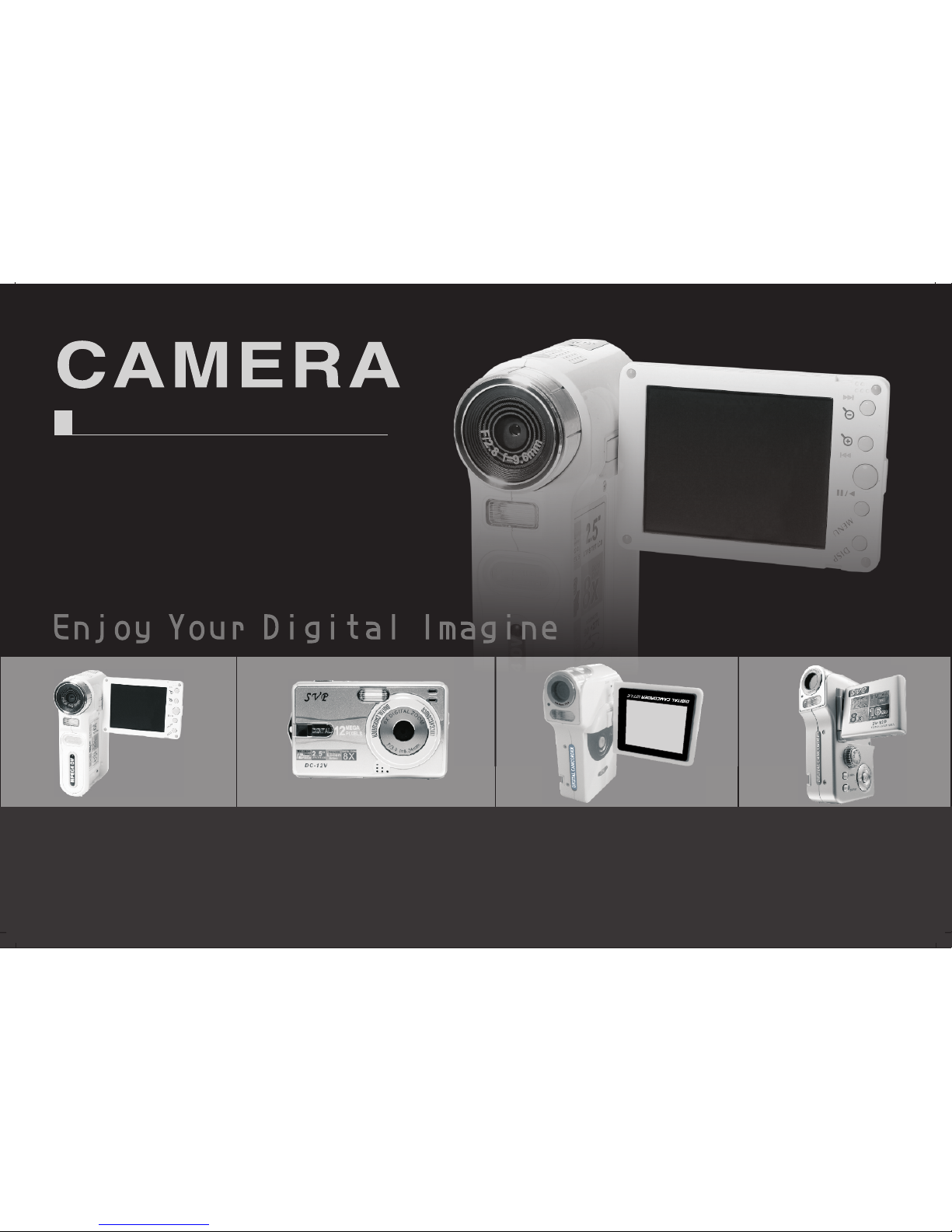
User`s
Manual
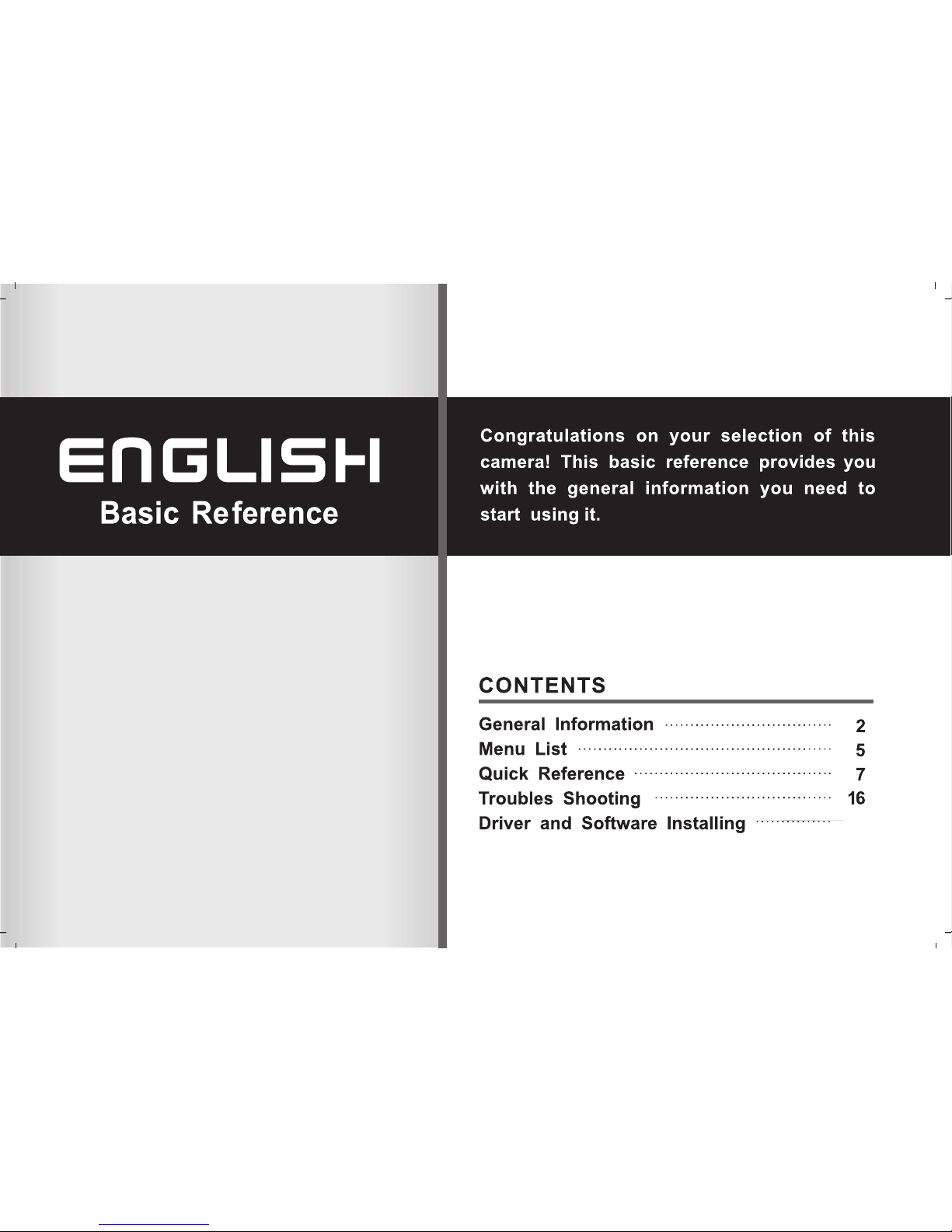
18
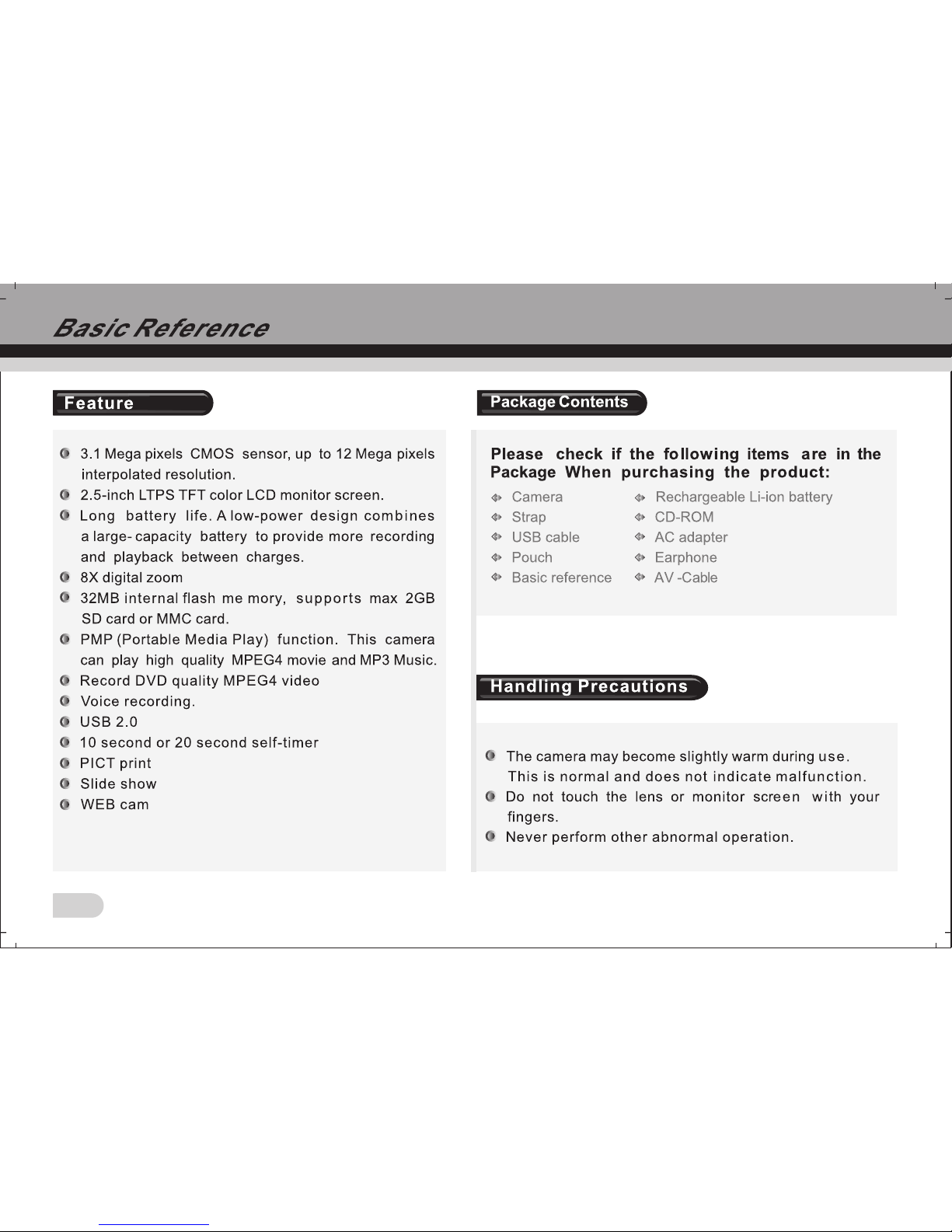
2

3
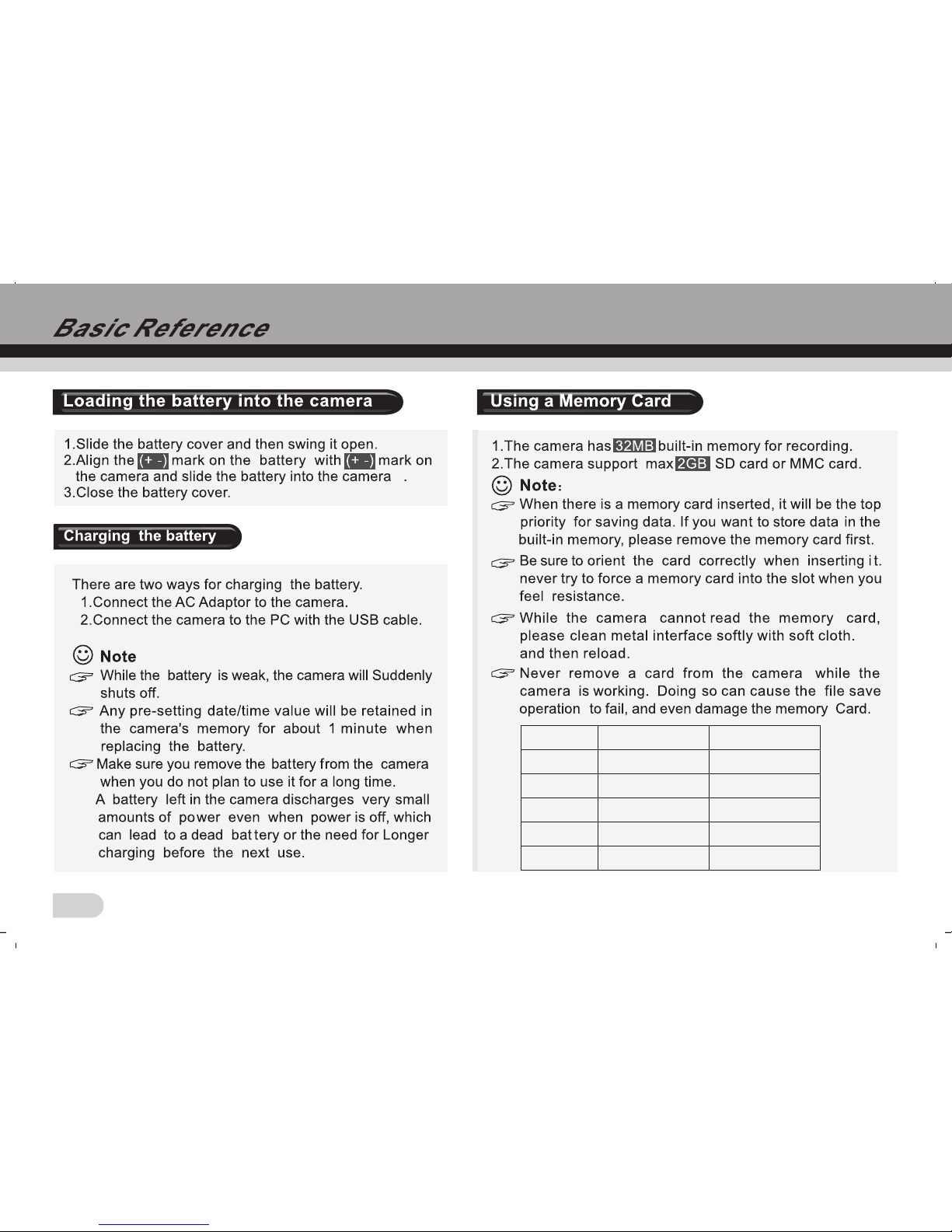
4
CAPACITY
Time for AVI(COACH 6) Time for AVI(COACH 7)
128MB
256MB
512MB
1GB
2GB
3mins
12mins
25mins
1H
2Hs
12mins
20mins
40mins
70mins
2.5Hs
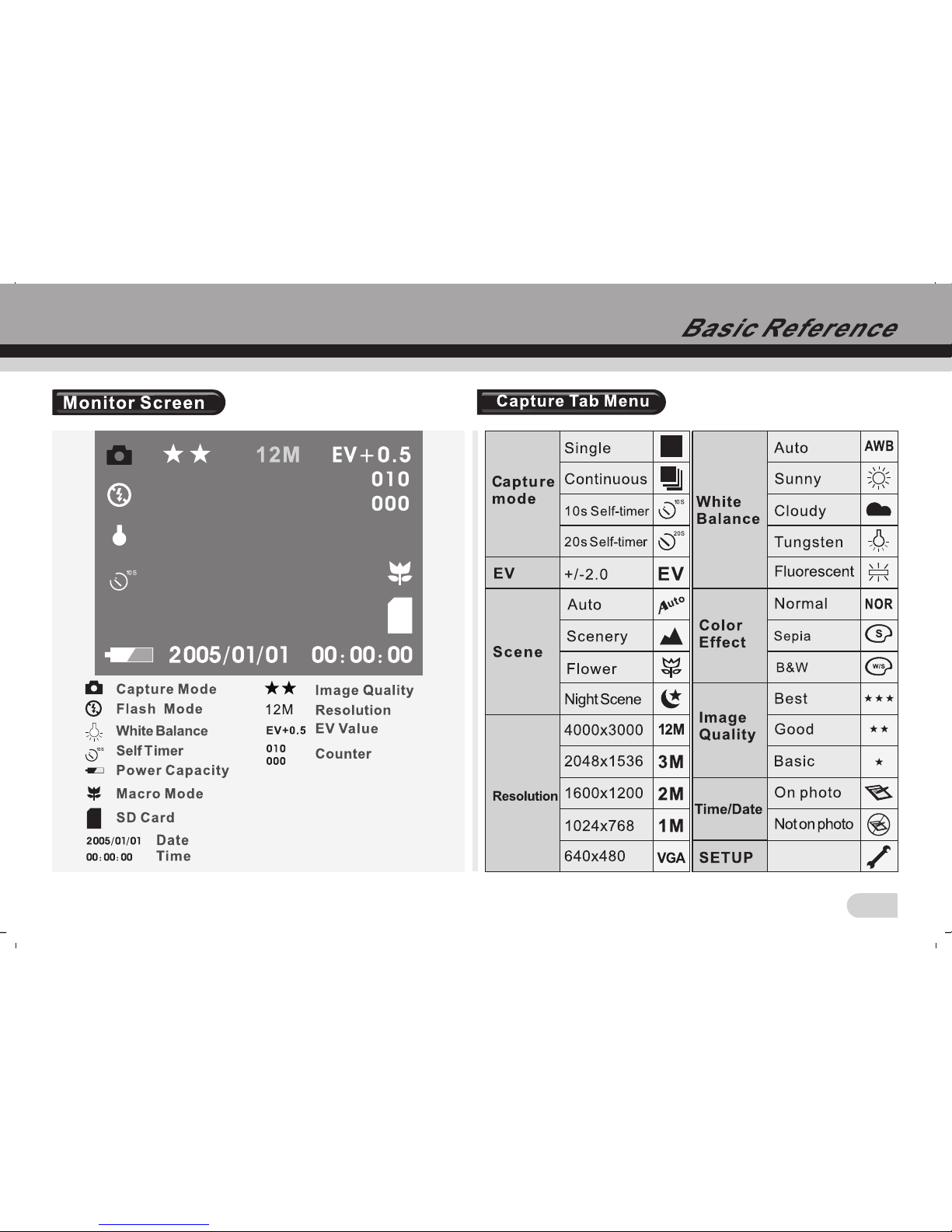
5
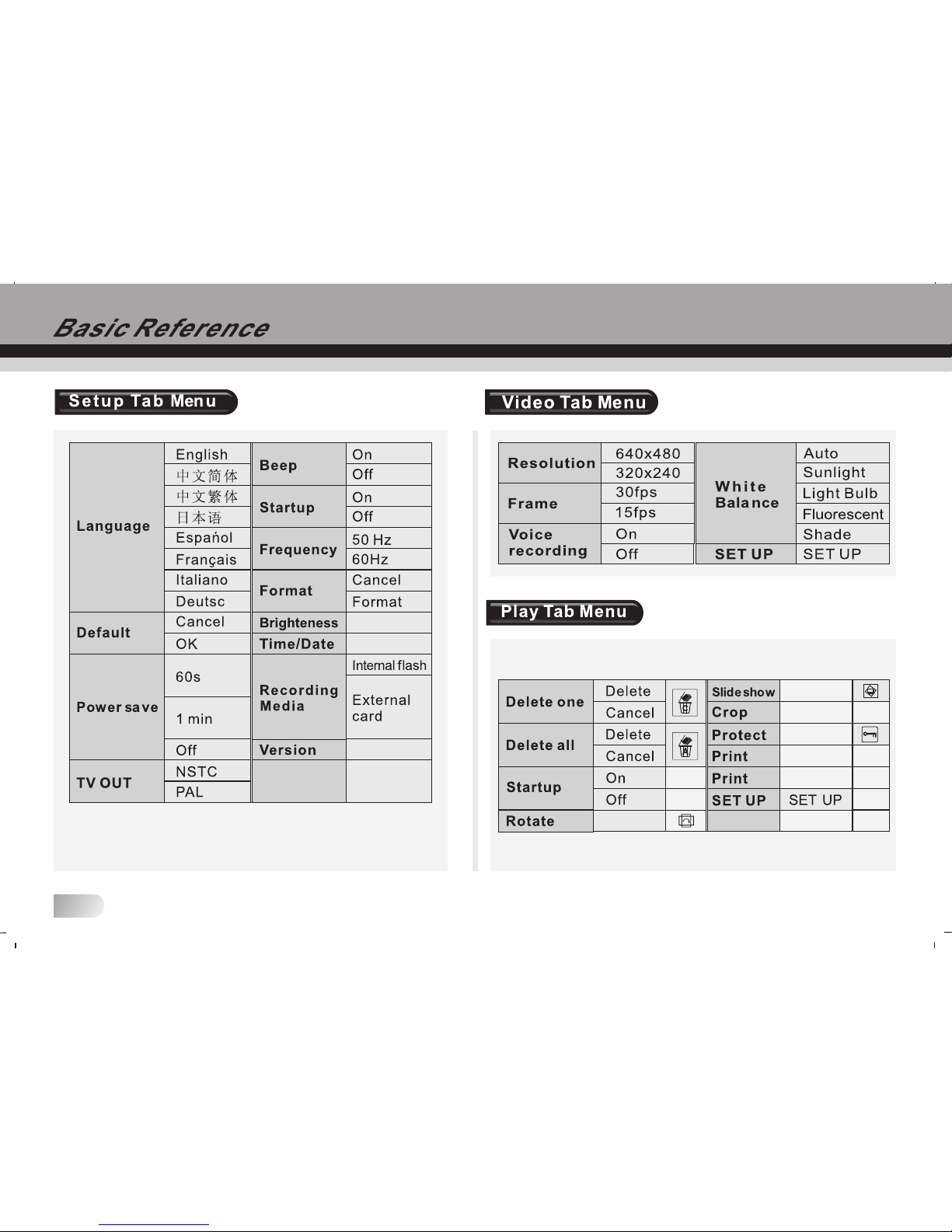
6
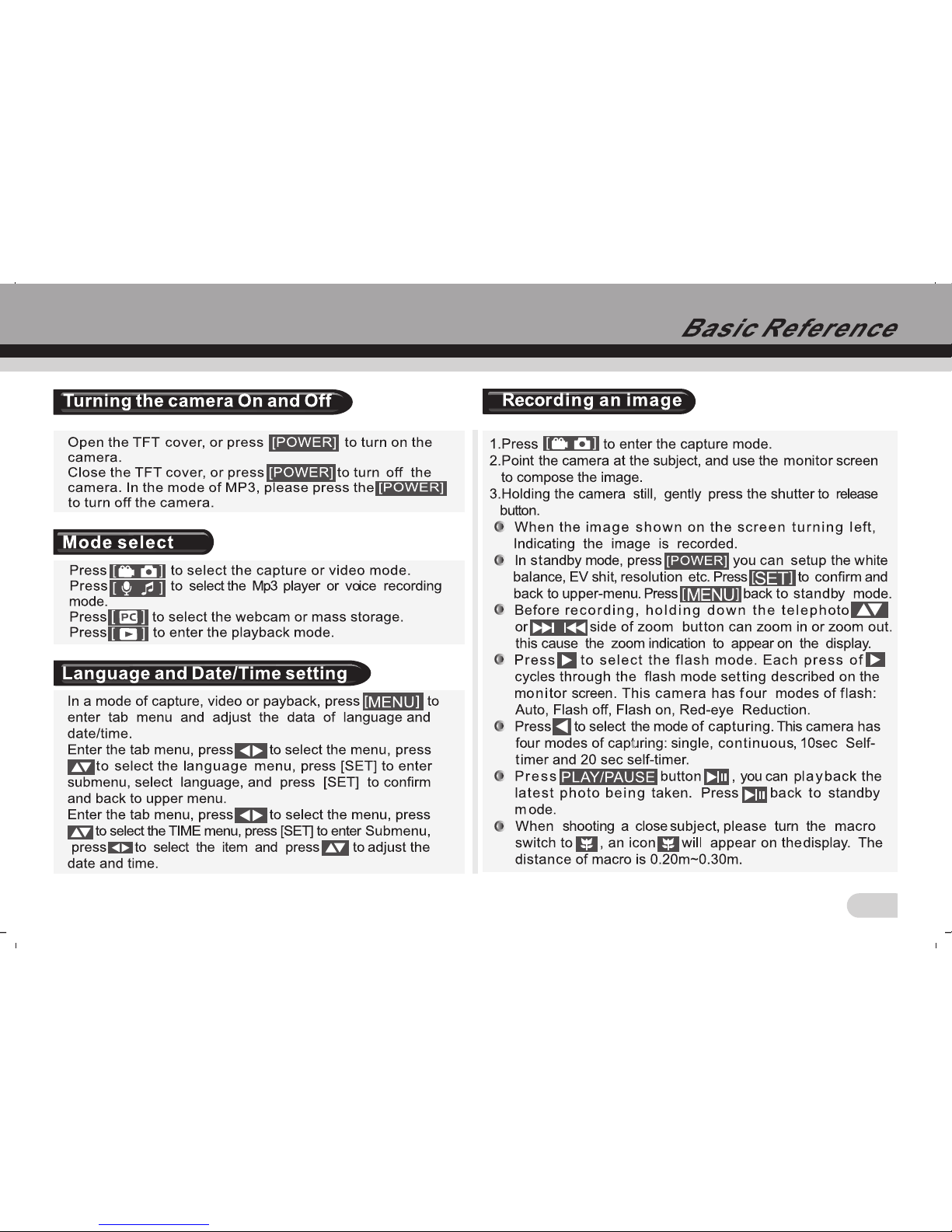
7
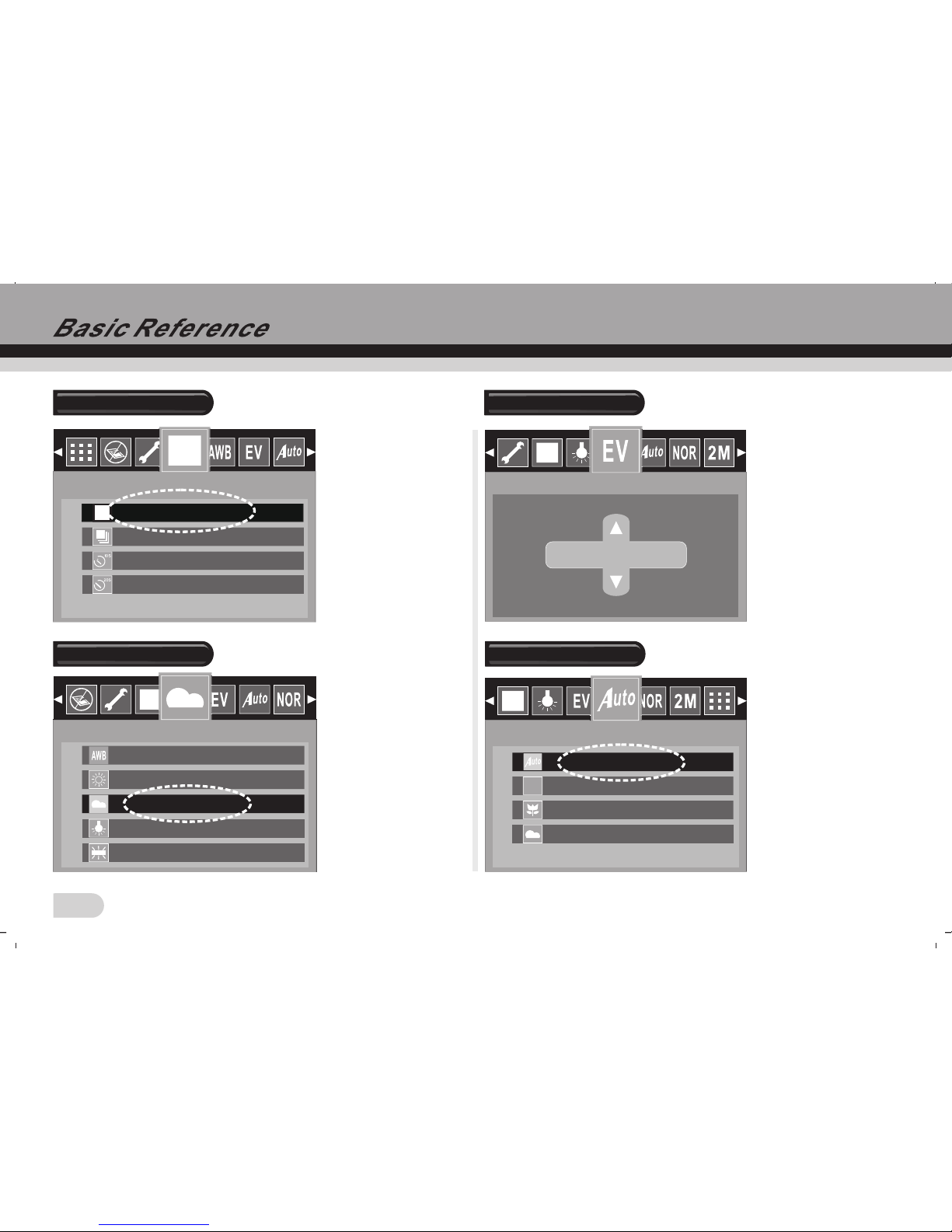
Function: According
to your requirement,
you can select different
capture modes.
Five different effects
can be selected.
-1.5
Function: according
to the current light
source, adjust the
exposure value.
Normally, when the
light is dark, the value
should be plus;
contrarily, should be
minus.
Scene
Scenery
Flower
Night
Function: According
to the different environment, select the
different scenery
mode to make better
picture.
Capture
EV Shift
White Balance
Scene
8
Capture
Single
Continuous
10 Sec.Self-timer
20 Sec.Self-timer
Auto
Sunny
Tungsten
Fluorescent
White Balance
EV Shift
Cloudy
Auto
