SVAT Electronics CVP800 User Manual
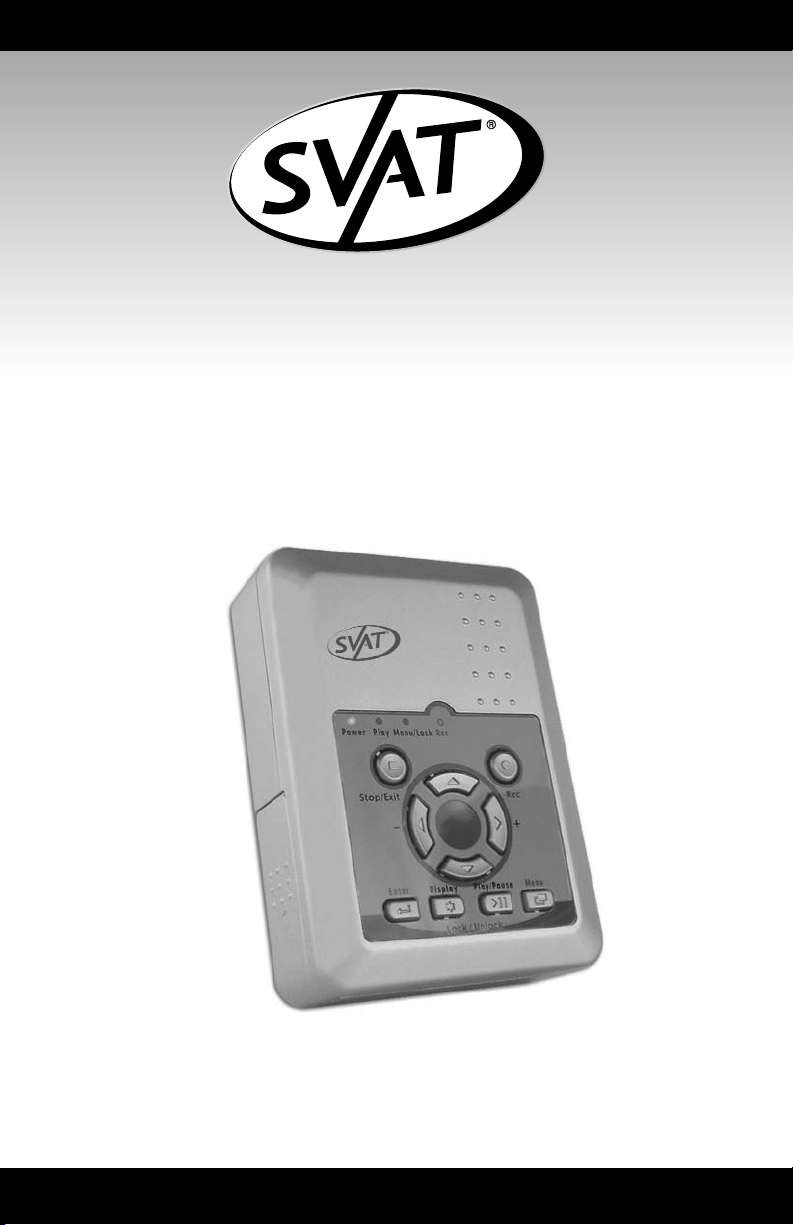
CVP800
MINI PORTABLE DIGITAL VIDEO RECORDER
Mini Magnétoscope Portatif De Digital
User's Manual
Manuel de l'utilisateur
www.svat.com
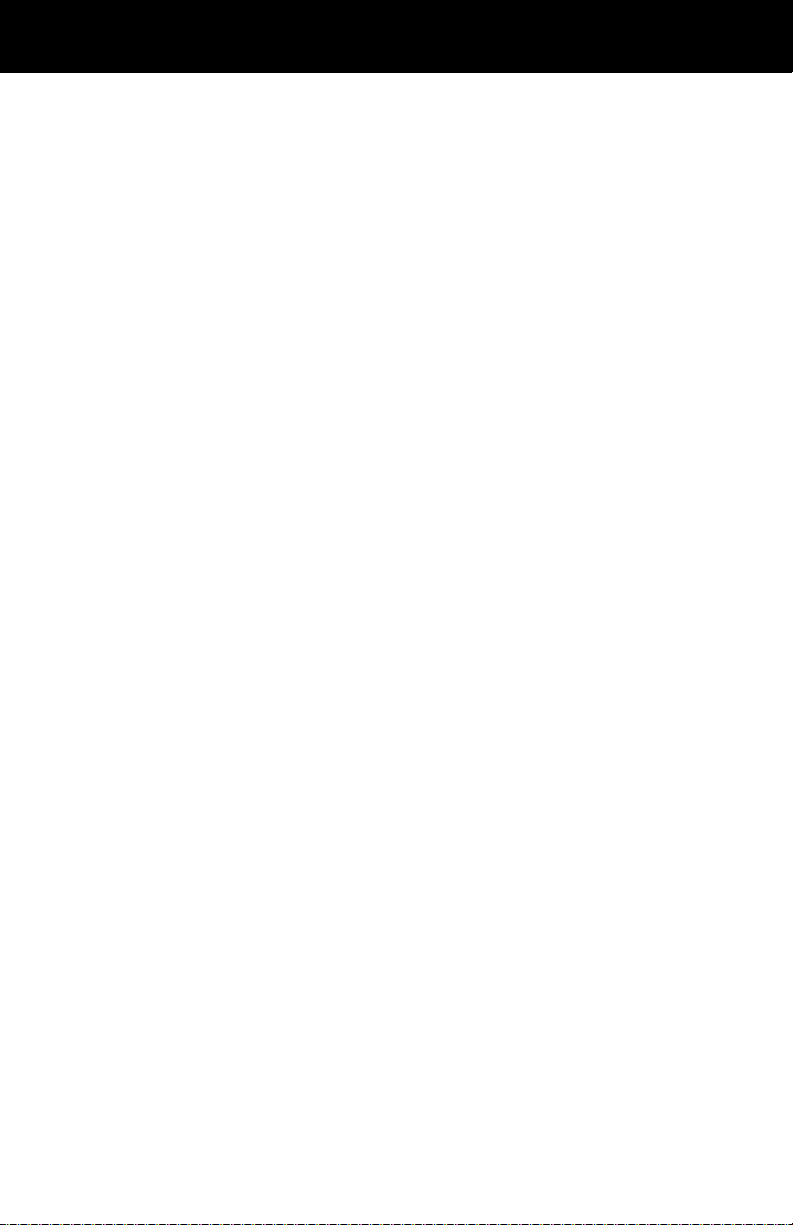
www.svat.com
page 2
•Table of Contents . . . . . . . . . . . . . . . . . . . . . . . . .pg 2
•Safety Precautions . . . . . . . . . . . . . . . . . . . . . . . pg 3
•Features & What Is Included . . . . . . . . . . . . . . . . pg 4
•Name & Function of Each Part . . . . . . . . . . . . . pg 5
Front View . . . . . . . . . . . . . . . . . . . . . . . . . . . . . . pg 5
Side View . . . . . . . . . . . . . . . . . . . . . . . . . . . . . . . pg 6
•Basic Configuration . . . . . . . . . . . . . . . . . . . . . . . pg 7
•Operation . . . . . . . . . . . . . . . . . . . . . . . . . . . . . . . pg 8
6.1 Power On . . . . . . . . . . . . . . . . . . . . . . . . . . . . pg 8
6.2 Live Mode . . . . . . . . . . . . . . . . . . . . . . . . . . . pg 8
6.3 Record Mode . . . . . . . . . . . . . . . . . . . . . . . . pg 9
6.4 Playback Mode . . . . . . . . . . . . . . . . . . . . . . pg 10
6.5 PC Playback . . . . . . . . . . . . . . . . . . . . . . . . .
pg 11
6.6 SD Card Maintenance . . . . . . . . . . . . . . . .
pg 12
6.7 How To Download The Updated Software pg 12
•Menu Setup . . . . . . . . . . . . . . . . . . . . . . . . . . . . .
pg 12
7.1 Main Menu . . . . . . . . . . . . . . . . . . . . . . . . . .
pg 12
7.2 Date/Time . . . . . . . . . . . . . . . . . . . . . . . . . . .
pg 13
7.3 Motion Detection . . . . . . . . . . . . . . . . . . . .
pg 13
7.4 Manual Record & Schedule Record . . . . .
pg 14
7.5 SD Card Options . . . . . . . . . . . . . . . . . . . . .
pg 15
7.6 System Status . . . . . . . . . . . . . . . . . . . . . . . . pg 16
7.7 Factory Default . . . . . . . . . . . . . . . . . . . . . . pg 16
•Specifications . . . . . . . . . . . . . . . . . . . . . . . . . . . pg 17
•Product Warranty . . . . . . . . . . . . . . . . . . . . . . .pg 18,19
TABLE OF CONTENTS

www.svat.com
IMPORTANT SAFETY PRECAUTIONS
PLEASE READ BEFORE INSTALLING
Congratulations on your purchase of the Mini Portable Digital Video Recorder. Please read
these safety and operating instructions carefully before installing and using this system.
• Keep the DVR and AC/DC adapter cords out of reach of children.
• Do not place the DVR or AC/DC adapter cords in a crib or playpen.
• Do not use the DVR near water or in damp and wet environments, such as a bathtub,
laundry tub, kitchen sink or wet basements.
• Locate the DVR or AC/DC adapter where there is adequate ventilation.
Do not locate the DVR in direct sunlight.
• Do not locate the DVR and AC/DC adapter near heat sources such as heat
registers, radiators, ovens, furnaces or other appliances with high operating temperatures.
• Do not use with extension cords. Use only the AC/DC adapter provided with this system.
***Note: Use of other adapters may damage the units and void your warranty.
• Only plug components into standard household voltage outlets (110V - 240V AC, 50Hz or 60Hz).
• Do not place cords from the AC/DC adapter where they can be pinched or stepped on.
Protect the cord by keeping them out of the way of children, pets and routine household
traffic. Do not place heavy objects on power cords or cover cords with rugs or carpet.
• When cleaning, use a DRY, lint-free cloth. Unplug the camera, monitor and AC/DC adapter
before cleaning. NEVER immerse any components in water and do not spray cleaners or
solvents on the units. Doing so may damage the units or cause electrical shock.
• Unplug the AC/DC adapter from the wall outlet when the system is not in use.
• Mishandling, alterations or modifications not approved by the manufacturer will void
the warranty.
CAUTION!
• Connect this unit ONLY to other compatible units. Do not connect it to any other type of
alarm or auxiliary device. Connecting anything else to this unit may damage it or prevent it
from operating properly.
• Do not paint over the DVR unit.
IMPORTANT!
ACCESSORIES- Do not place product on an unstable cart, stand or table. The CVP800 may fall
causing serious injury to a child or adult and serious damage to the equipment. Wall or shelf
mounting should follow the manufacturer's instruction and should use a mounting kit approved
by the manufacturer.
VENTILATION- Slots and openings in the cabinet and the back or bottom are provided for
ventilation and to ensure reliable operation of the video monitor or equipment and to protect
them from overheating. These openings must not be blocked or covered. The openings should
never be blocked by placing the video monitor on a bed, sofa, rug, or other similar surface.
Video monitor or equipment receiver should never be placed near or over a radiator or heat
register. Video monitor or equipment receiver should not be placed in a built-in installation such
as a bookcase unless proper ventilation is provided.
page 3
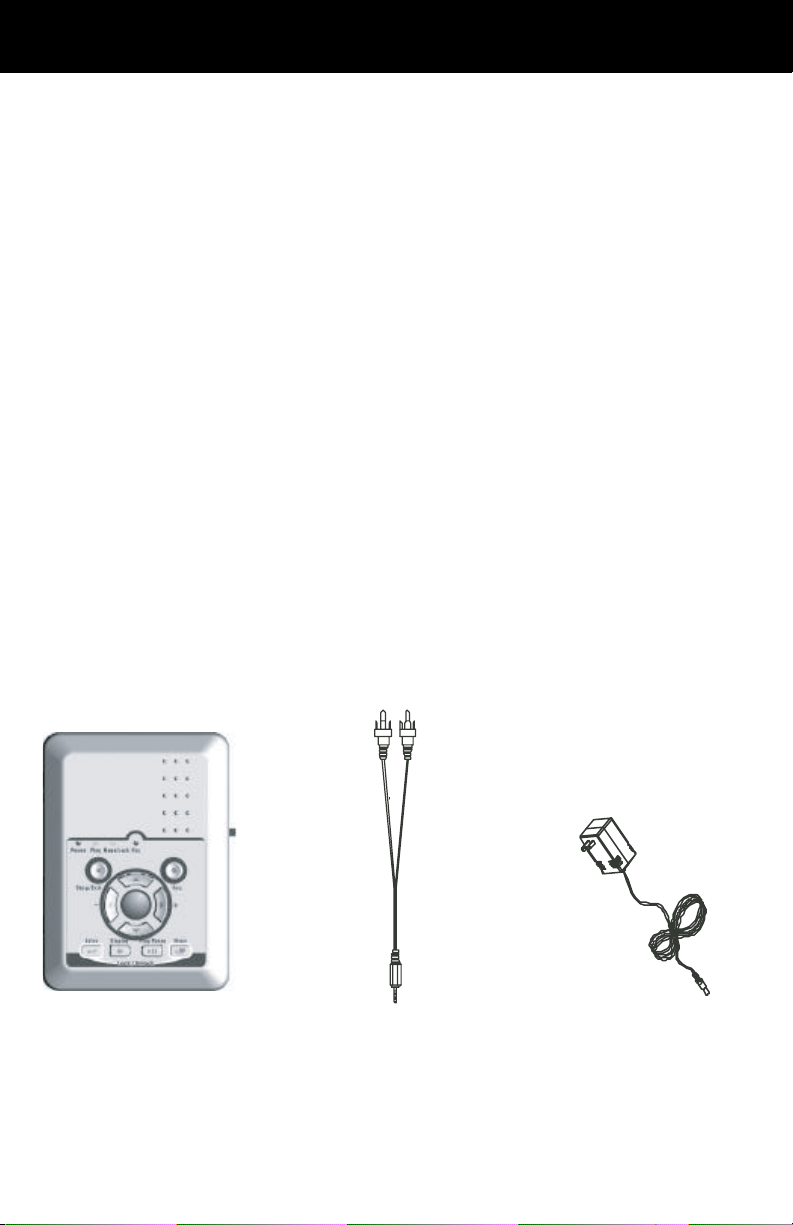
www.svat.com
page 4
FEATURES & WHAT IS INCLUDED
The DVR supports NTSC or PAL video systems and auto detects video loss.
The DVR is built-in with MPEG4-SP video and G.726 audio codec. It supports 1 channel
video and 1 channel audio recording and playback operation.
Audio/Video data is recorded directly on the SD card with FAT13/32 file system and
ASF file format. Simple data backup method to a PC.
Audio/Video data is recorded directly as ASF file format. You can view the data
straight from your PC and playback the ASF files with popular media players.
For 1 GB SD Card, the record time is about 5 hours at Standard Quality
for NTSC: 30fps @ 352x240 and PAL: 25 fps @ 352x280
The DVR supports: manual, motion detection and schedule recording mode with
independent video size, quality, and frame rate set up.
For motion detection, multiple detection blocks and appropriate motion trigger level
can be set up.
Support key lock function.
Use anywhere, the device supports both AC power adapter or nickel
metal hydride (NiMH), alkaline batteries.
WHAT IS INCLUDED
One Mini Portable
Digital Video Recorder
Two RCA
Audio/Video Cables
One AC Power Adapter
*Not Shown: Instruction Manual, One Year Warranty and Toll Free Tech Support*
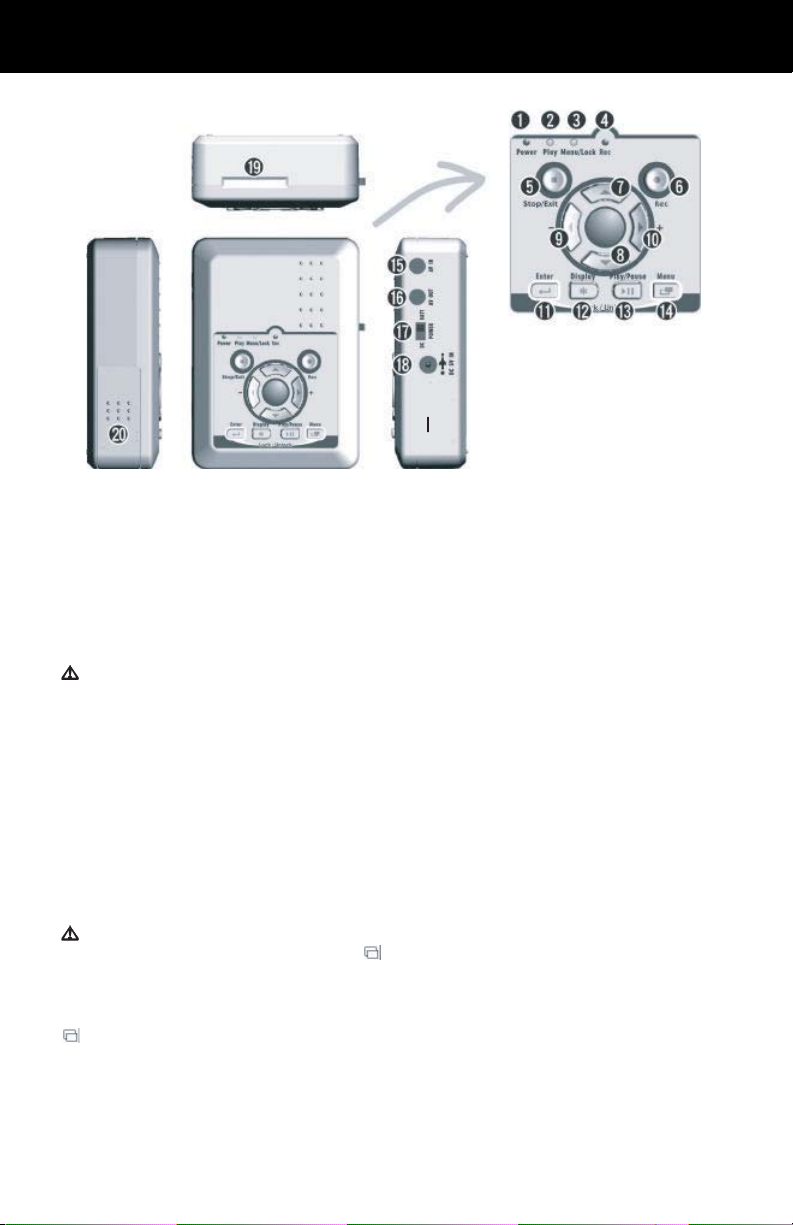
www.svat.com
page 5
NAME & FUNCTION OF EACH PART, FRONT VIEW
FRONT VIEW
Power LED . . . . . . . . . . . . . . .Power Indicator
Play LED . . . . . . . . . . . . . . . . .Play Indicator
Menu/Lock LED . . . . . . . . . .Menu/Key Lock Indicator
Rec LED . . . . . . . . . . . . . . . . .When SD card is writing data during recording, record indicator
. . . . . . . . . . . . . . . . . . . . . . . .will flash slowly. When SD card is “read only” recording function
. . . . . . . . . . . . . . . . . . . . . . . .is disabled and the record indicator will flash quickly.
Warning on Unusual Operation
. . . . . . . . . . . . . . . . . . . . . . . .Record function is invalid when SD card is not inserted, full,
. . . . . . . . . . . . . . . . . . . . . . . .damaged or setup to “read only” and (2)(3)(4) LED indicators
. . . . . . . . . . . . . . . . . . . . . . . .will flash quickly; press Enter button to release warning.
Stop/Exit Button . . . . . . .Stop Record or Play/Exit Menu
Rec Button . . . . . . . . . . .Manual Record Button
Up Button . . . . . . . . . . . . .Cursor Movement Up/Down to select item in the Setup Menu
Down Button
Left Button . . . . . . . . . . .Playback - Press Fast Forward or Fast Rewind
Right Button . . . . . . . . .Step Playback - Press to Step Playback
. . . . . . . . . . . . . . . . . . . . . . . .Menu - Press to Increase/Decrease Setup Value
Enter Button . . . . . . . . .Sub-Menu - Press to enter Sub-Menu
/Unlock Switch . . . . . . . .Monitoring/Playback - Simultaneously pressing Enter frist and
. . . . . . . . . . . . . . . . . . . . . . . .then Menu button to switch the Key Lock Function ON/OFF
Display Button . . . . . . . .Status Line ON/OFF switch
Play Button . . . . . . . . . .Monitoring - Press Playback
Pause Button . . . . . . . . .Playback - Playback - Press to Pause
Menu Button . . . . . . . . .Press to enter Menu Setup
«
S
T
W/ –
X/ +
«
1)
2)
3)
4)
5)
6)
11)
12)
13)
14)
«
7,8)
9,10)
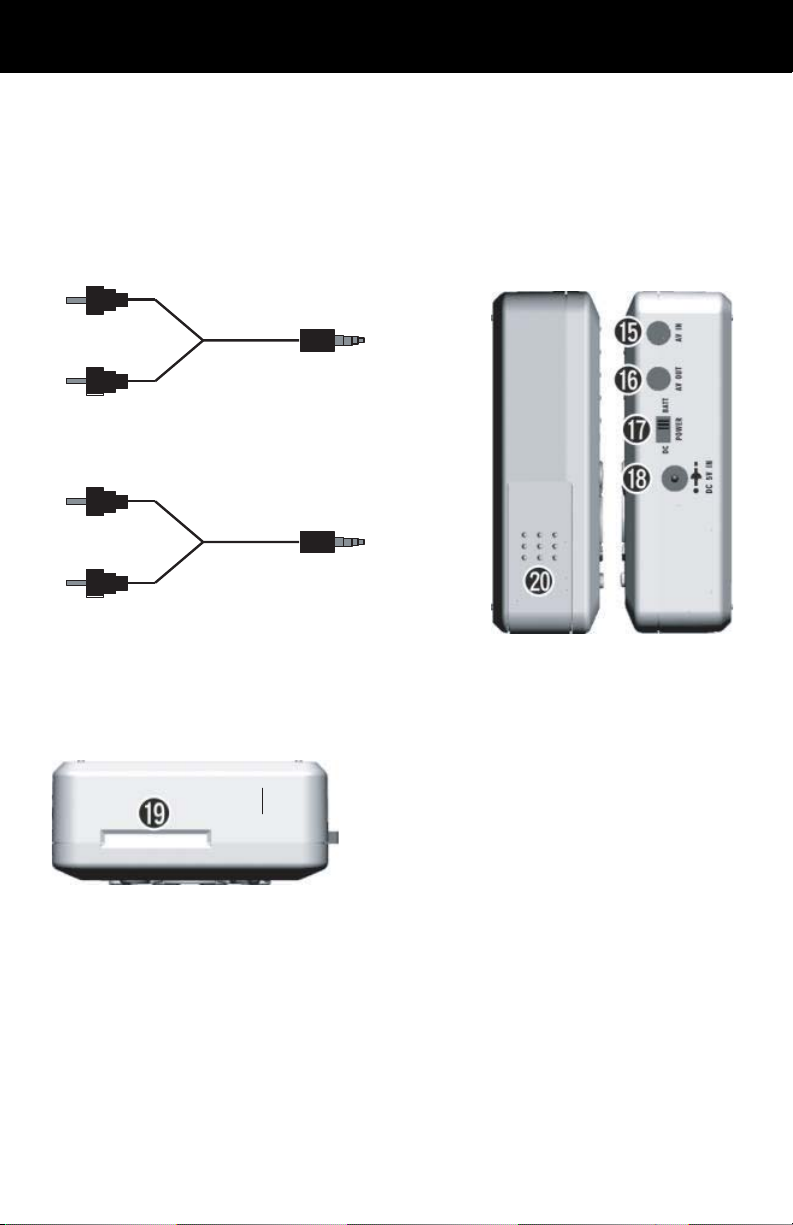
www.svat.com
page 6
NAME & FUNCTION OF EACH PART, SIDE VIEW
Video In (yellow )
Audio In (white)
AV In
Video Out (yellow )
Audio Out (white)
AV Out
15) AV/IN: Audio/Video Input
Audio/Video IN: 3.5 mm jack for audio/video line in.
16) AV OUT: Audio/Video Output
Audio/Video OUT: 3.5 mm jack for audio/video line out
17) POWER: AC/Battery Power Switch
18) AC 5V IN: 5V/1A Power Input
19) SD Card Slot
20) Battery Compartment Cover
SIDE VIEW
