SVAT GX5400 User Manual

COLOUR 2.4GHz WIRELESS DVR
SYSTEM WITH TFT-LCD HANDHELD
MONITOR AND INDOOR CAMERA
COLOREZ LE SYSTÈME SANS FIL DE 2.4GHZ DVR AVEC LE MONITEUR
TENU DANS LA MAIN DE TFT-LCD ET LA CAMERA D'INTÉRIEUR
MODEL #: GX5400
MANUAL
now you can see

1
TABLE OF CONTENTS
SAFETY PRECAUTIONS..........................................................1
PACKING LIST ......................................................................2
FUNCTIONS AND PARTS LISTS ..........................................2-4
CONFIGURATION ................................................................5
OPERATION......................................................................6-10
MENU SETUP ..................................................................11-15
TROUBLESHOOTING ......................................................15-17
SPECIFICATIONS ............................................................17-18
SAFETY PRECAUTIONS
WARNING: The lightning flash with an arrowhead symbol within an equilateral triangle is
intended to alert the user to the presence of un-insulated "dangerous voltage".
CAUTION: The exclamation point within an equilateral triangle is intended to alert the user
to presence of important operating and maintenance.
• Do not Plug and unplug the power cord, it may result product malfunction.
• Do not install the product in an environment where the humidity is high.
Unless the product is waterproof or weatherproof, otherwise poor image quality may occur.
• Do not drop the product or subject them to physical shocks.
Except for vandal-proof or shockproof product, otherwise malfunctions may occur.
• Never keep the product to direct strong light. It can damage the product.
• Do not spill liquid of any kind on the product.
If it gets wet, wipe it dry immediately. Alcohol or beverage can contain minerals that corrode
the electronic components.
• Do not install the product in extreme temperature conditions.
Use the camera under conditions where temperatures are between 0
o
C (32oF)- 45oC (113oF).
Be especially careful to provide ventilation when operating under high temperatures.
• Do not replace or remove the antenna at will.
It can damage the product.
GX5400: 2.4GHz Wireless Digital Video Recording System

PACKING LIST
Check to make sure all of the items shown below are included in your
Wireless Digital Video Recording System. If something is missing, contact your
dealer as soon as possible.
\
MPEG4 DVR Colour Camera AV Cables AC Adapters
Handheld Monitor
FUNCTIONS AND PARTS LIST
MPEG4 DVR Handheld Monitor -Side View
1. INPUT SOURCE: RF(wireless camera) or AV cameras.
2 AV IN: 3.5 mm jack for audio/ video line in.
3 AV OUT: 3.5 mm jack for audio/ video line out.
4 VIDEO SYSTEM: Switches from NTSC or PAL format.
5 POWER: Switches power to ON or OFF.
6 DC 12V IN: Power input.
7 Compact Flash Card Slot.
2
GX5400: 2.4GHz Wireless Digital Video Recording System

3
FUNCTIONS AND PARTS LIST
MPEG4 DVR Handheld Monitor -Front View
1 LCD: 2.5" Colour TFT-LCD
2 POWER LED: Lights up when POWER ON.
3 STATUS LED: Lights up when recording, flashes when storage or otherwise unlit.
4 REC BUTTON: Press to start manual recording.
5 PLAY/ PAUSE BUTTON: Press to pause or restart playback.
6 STOP/EXIT BUTTON: Press to stop playback or manual recording. Press to
exit the menu.
7 DISPLAY BUTTON: Press to switch screen ON/ OFF or remove status info.
8 VOL UP BUTTON: Press to adjust the volume level up.
9 CH DOWN BUTTON: Press to switch camera channels in viewing mode.
In video playback mode press to fast rewind. When paused press to step
play.
10 MENU/ ENTER BUTTON: Press to enter menu setup.
11 VOL DOWN BUTTON: Press to adjust the volume level down.
12 ANTENNA
13 CH UP BUTTON: Press to switch camera channels. In video playback
mode press to fast forward. When paused press to step play.
14 BUILD-IN SPEAKER.
GX5400: 2.4GHz Wireless Digital Video Recording System
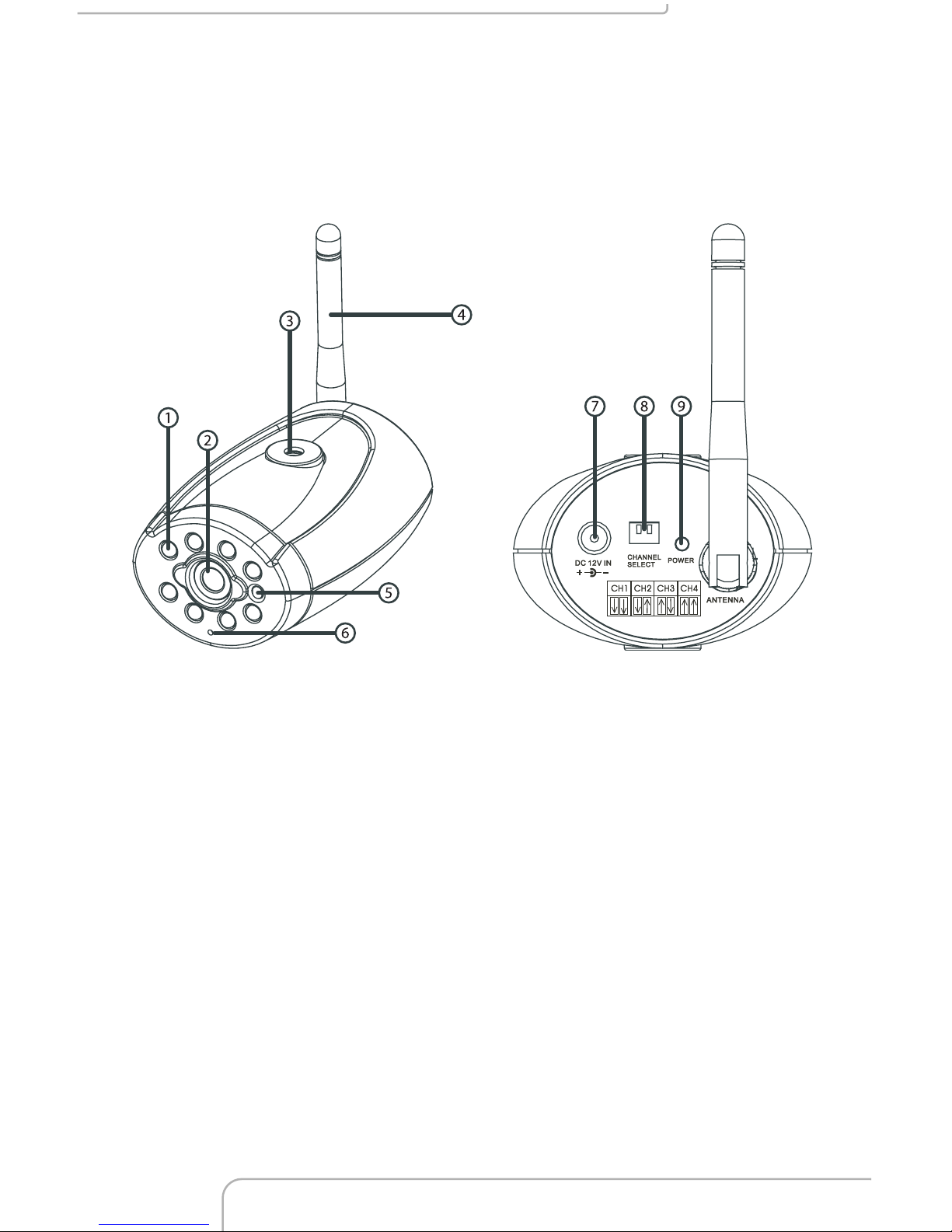
4
FUNCTIONS AND PARTS LIST
MPEG4 DVR Handheld Monitor -Front View
1 IR (infrared) LED: Emit invisible IR light to see in the dark.
2 CAMERA LENS
3 BRACKET HOLE: There is a hole on the top of the camera for ceiling
mounting and the bottom for other mounting solutions.
4 ANTENNA
5 LIGHT DETECTOR: CDS Sensor will automatically turn on the IR LEDs when
it gets dark.
6 MICROPHONE
7 POWER CONNECTOR
8 CHANNEL SWITCH (ON/ OFF)
9 POWER LED: Indicates that power is being fed to the camera.
GX5400: 2.4GHz Wireless Digital Video Recording System
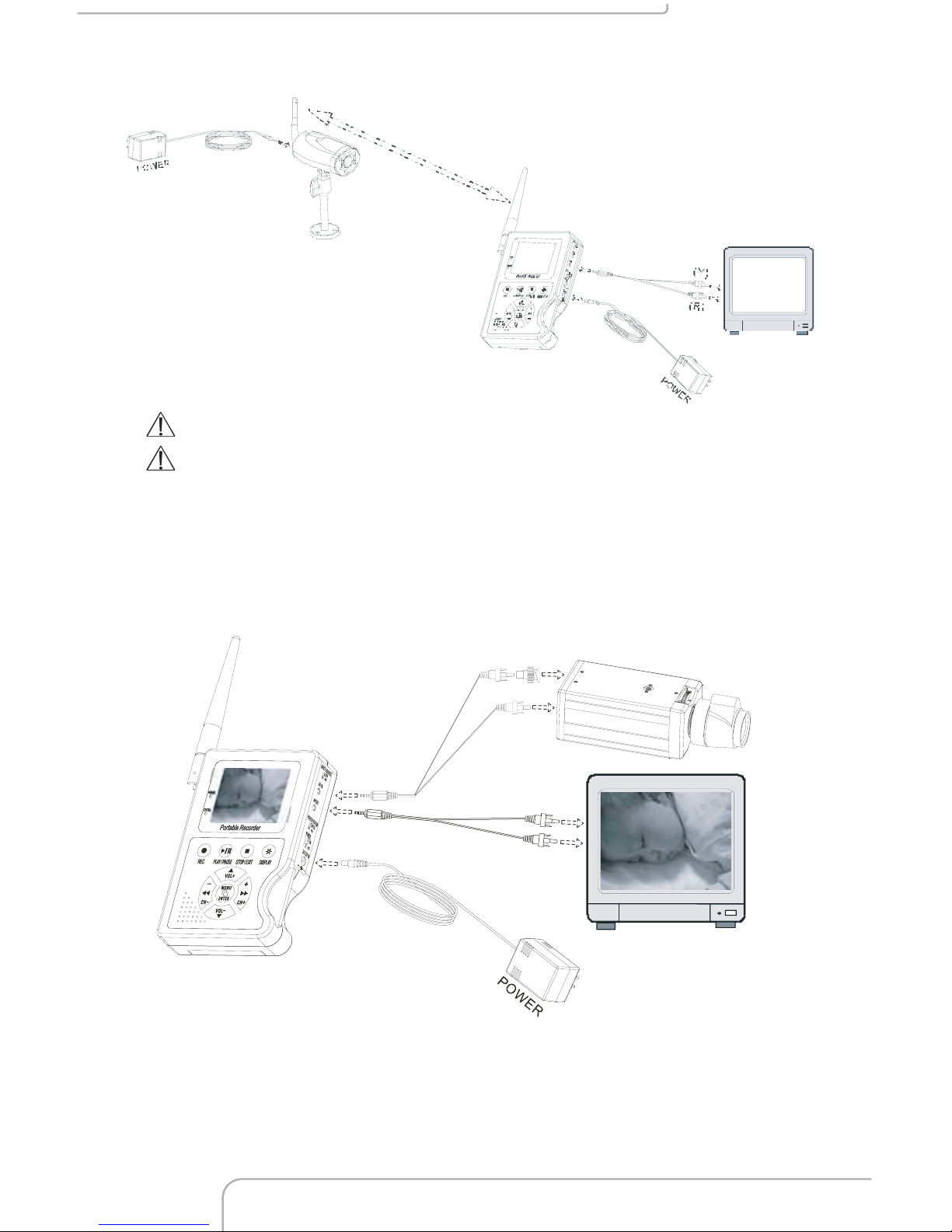
5
CONFIGURATION
1 RF Camera: Switch INPUT SOURCE to "RF".
Install camera to a high position in order to avoid from motion interference and reduce
effects of transmission quality.
When low signals occur, please adjust the antenna to the appropriate angle for the
optimum receiver/ transmission performance.
2 AV Line In: Switch INPUT SOURCE to "AV". Lets you connect a wired
camera, DVD or other AV source to the monitor.
GX5400: 2.4GHz Wireless Digital Video Recording System
Audio/ Video Transmission
