suvil It Loves-Me User Manual

1
| |
It Loves-Me
User’s guide
| |
It Loves-Me

2
| |
It Loves-Me
User’s guide
Product Specications
Bluetooth Version: 2.0 Class 2 up to 10 m of distance.
Chipset Solution: Omnivision OV3860 Bluetooth.
Maximum operative distance: 10 m. (class 2).
Sound Connections: 3,5 mm Line-In and Bluetooth.
Charging Connector: Throughout USB.
Battery: Lithium polymer , 400 mAh.
Battery Working Time: From 2,5H to 3H.
Battery Recharging Time: About 2H.
Product Size: 70 mm x 66 mm.
Product Weight: 105 grs.
Temperature range: - 10ºC~50ºC
Buttons: Volume “+” & “-”, Backward & Forward, Play/Pause,
Play/Pause, ON/OFF/ Pairing.
More information at: www.suvil.com
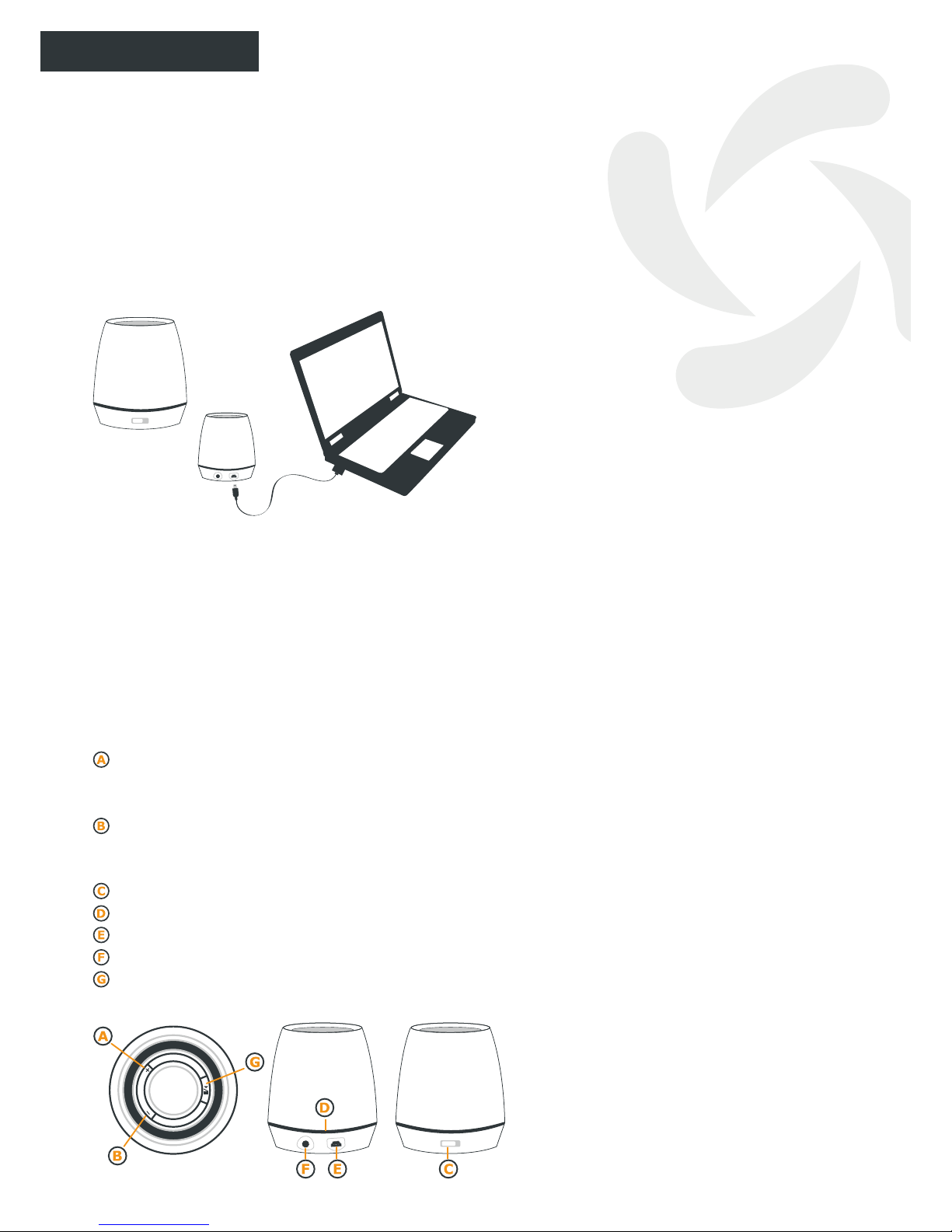
3
1. Contents
It Loves Me comes equipped with a USB
recharging lead and a 3.5mm sound input lead.
2. Battery recharge time
Slide the switch to the ON position and
recharge It Loves Me for about 3 hours. When
the battery is fully recharged the red LED light
will switch off.
3. Low battery
When the batter is low, the blue LED light will
go out and at the same time the speaker will
beep twice, then for a short time the green
LED light will remain on; however It Loves
Me will not be able to produce any sound until
the battery is recharged.
4. How to use the Buttons and
Microphone
Press the “+” button once or twice to move on
to the Next Song. Keep pressing the “+” button
to increase the Volume.
Press the “-” button once or twice to return
to the Previous Song. Keep pressing the “-”
button to lower the Volume.
ON/OFF switch.
LED indicator panel.
Mini-lead for USB recharge.
“Line-In” sound jack.
ON/Pause Music button.
ON/OFF
3h
| |
It Loves-Me
User’s guide
ENGLISH
5. Synching with your cellphone
When you use It Loves Me for the rst time
with another Bluetooth device, you will need to
synch them. Switch on both devices and place
them facing each other less than one meter
apart.
5.1. Switch on the Bluetooth option on your
cellphone – if you are unsure how to do this,
please consult the user manual for your
Bluetooth phone.
5.2. Having switched on Bluetooth on your
cellphone, select the option “synch” or “detect
devices” from the menu of Bluetooth options
on your phone.
During synching, the blue LED on the mini
speaker will ash rapidly.
5.3. When your cellphone requests your It
Loves Me Password, type in “0000” and then
“OK”.
5.4. Finally, select “Suvil Loves-Me” from the
list of Bluetooth devices on your phone.
5.5. When synching is complete, the circular
panel of LEDs around the name
It Loves Me will ash blue slowly every three
seconds.
5.6. At this point, you may return to your
cellphone’s main menu or to the folder where
you have stored your favorite songs to listen to
them using your It Loves Me.
6.“Bluetooth” Mode
When you switch on the mini speaker, it
will spend about 25 seconds searching for
previously synched Bluetooth devices. Those
that are ON will be connected to It Loves Me
and will be ready to send music or any other
sound signal to the mini speaker.
ON/OFF
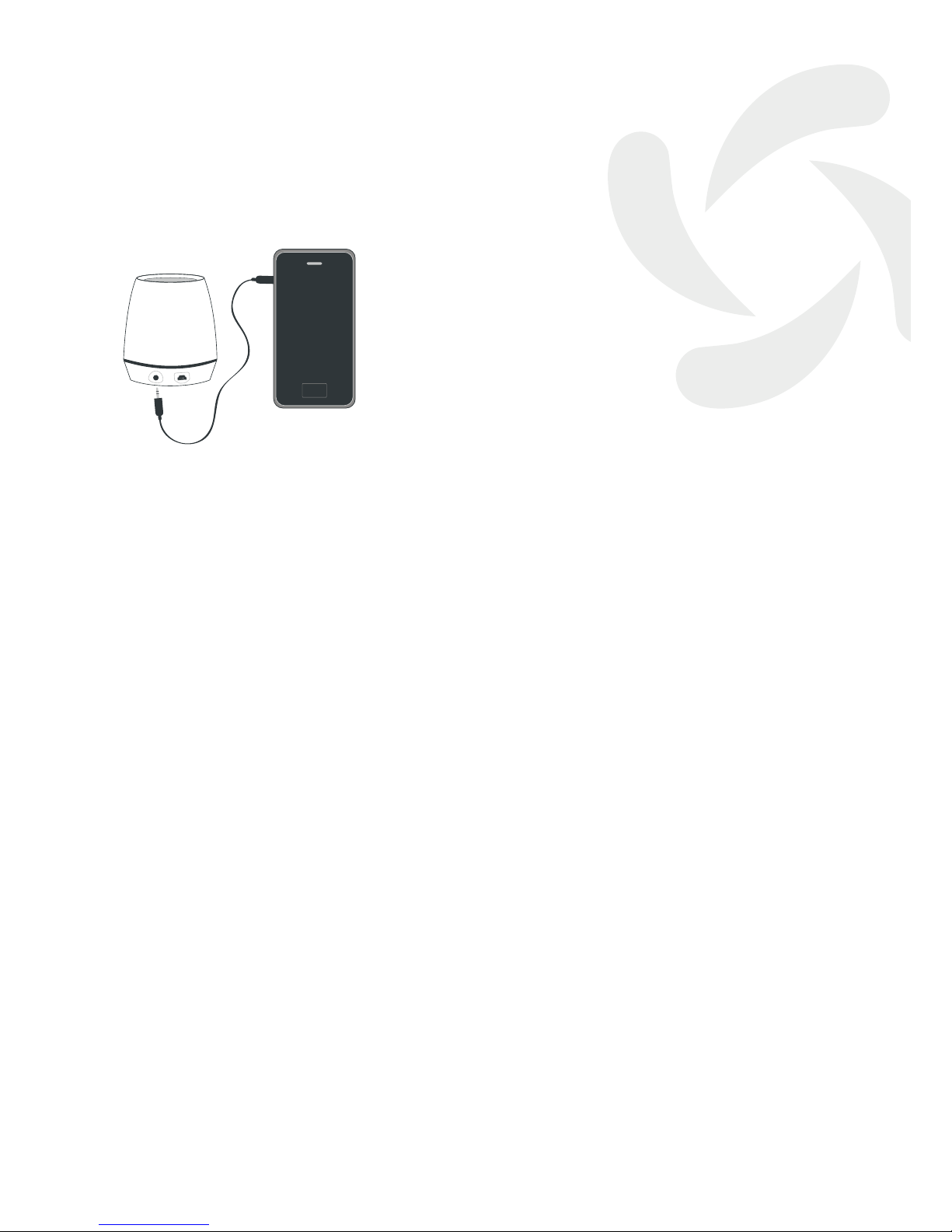
4
7. “Line-In” Mode
Insert one end of the3.5 mm connector lead
in the small round Jack in the lower part of the
mini-speaker and the other end in the Jack of the
output device (cellphone, MP4, iPhone, iPad, etc.).
In“Line-In” mode the mini speaker keys will be
overridden by those of the other device, i.e.
Volume, Previous/Last Song, etc.
8. LED MODES
LED Red: ON during recharging and OFF when
recharging is complete.
LED Green: ON during PLAY and ON/PAUSE and OFF
when mini speaker is switched off.
LED Blue: Rapid ashing during synching.
Slow ashing when connecting to
another device in “LINK MODE”.
OFF when mini speaker is switched off.

5
1. Contenido
It Loves Me viene con un cable USB de recarga
y otro de entrada de sonido “Line-In” de 3,5 mm.
2. Tiempo de Recarga de la Batería
Deslice el interruptor a la posición ON y
recargue It Loves Me durante unas 3 horas.
Cuando la batería esté recargada el LED de color
rojo se apagará.
3. Batería Baja
Cuando la batería este baja, el LED de color
azul se apagará a la vez que el altavoz
emitirá dos breves bips y únicamente quedará
encendido durante un rato el LED de color
verde pero sin que It Loves Me pueda seguir
sonando hasta que se vuelva a recargar la
batería.
4. Uso de los Botones y del Micrófono
De uno o dos clicks en el botón “+” para pasar
a la Canción Siguiente. Mantenga pulsado el
botón “+” para subir el Volumen.
De uno o dos clicks en el botón “-” para volver
a la Canción Previa. Mantenga pulsado el botón
“-” para bajar el Volumen.
Interruptor de Encendido ON/OFF.
Círculo de LEDS.
Mini conector USB de recarga.
Agujero de entrada de sonido “Line-In”.
Música ON/Espera.
ON/OFF
3h
| |
It Loves-Me
User’s guide
ESPAÑOL
5. Emparejamiento con el móvil
Cuando utilice por primera vez It Loves Me
con otro dispositivo Bluetooth, tendrá que
emparejarlos. Encienda ambos dispositivos
y colóquelos el uno enfrente del otro a una
distancia inferior a 1 metro.
5.1. Active la función Bluetooth de su teléfono
móvil -si no sabe como hacerlo; consulte
la guía del usuario de su teléfono móvil
Bluetooth-.
5.2. Una vez que la función Bluetooth de
su móvil este activada, elija la opción de
“emparejar” o “buscar dispositivos” dentro de
las opciones Bluetooth de su móvil.
Durante el emparejamiento, el LED azul del
mini altavoz emitirá rápidos destellos.
5.3. Cuando su móvil le pida la Password del
It Loves Me, escriba “0000” y de a OK.
5.4. Por ultimo, seleccione dentro de la lista
de dispositivos Bluetooth de su móvil: “Suvil
Loves-Me”.
5.5. Cuando el emparejamiento entre ambos
dispositivos Bluetooth se haya completado,
el círculo de LEDS que rodean It Loves Me,
parpadearán lentamente en color azul cada 3
segundos aproximadamente.
5.6. En este momento, ya puede volver al
menú principal de su móvil o a la carpeta
donde tiene almacenadas sus canciones
favoritas para que puedan ser escuchadas
desde su It Loves Me.
6. Modo “Bluetooth”
Después de encender el mini altavoz,
éste buscará durante unos 25 segundos
los dispositivos Bluetooth previamente
emparejados. Los que estén en ON, se
conectarán con It Loves Me y estarán
preparados para enviar música o cualquier
sonido al mini altavoz.
ON/OFF
