Page 1

A
Brown
White/Brown
Green
White/Green
Orange
White/Orange
Blue
White/Blue
SOHO AccessTM8-Port Voice Module Installation Instructions
SAM-V8: 8-port voice module
Mount module to enclosure backboard
a) Position module with mounting pins aligned to grid holes.
b) While holding the module in place, pull each pin plunger OUT then
rmly push the plunger IN to secure the module to the backboard.
Terminate incoming service lines from Telco
a) Route twisted pair cable from the telephone company demarcation
point to the 110 IDC connector LINE IN.
b) Follow the 110 IDC wire termination procedure.
c) Connect tester to the OUT jack and verify incoming dial tone.
Terminate premise wiring
a) Route twisted pair cable from the numbered 110 IDC’s to the
telephone jacks throughout the premise.
b) Follow 110 IDC wire termination procedure.
c) Record wiring information on the designation label inside
enclosure cover.
Test premise wire connections
Connect tester to each outlet jack and verify dial tone.
Note: Use a quali cation tester equipped with an RJ45
(8 position, 8 conductor) test plug.
1
2
3
A
■ 8-port voice module
■ Designation label
■ Instructions
Package Contents
B
4
A
110 IDC Wire Termination Procedure
a) Strip 3 in of outer jacket from the cable.
b) Insert wires into color coded slots as
shown below. Insert the white/blue wire
in the white slot and blue wire in the
blue slot. Repeat with the orange, green
and brown wires.
c) Terminate wires with a punch-tool and
trim excess with a diagonal cutter.
B
13 3 3 31 2
Page 2
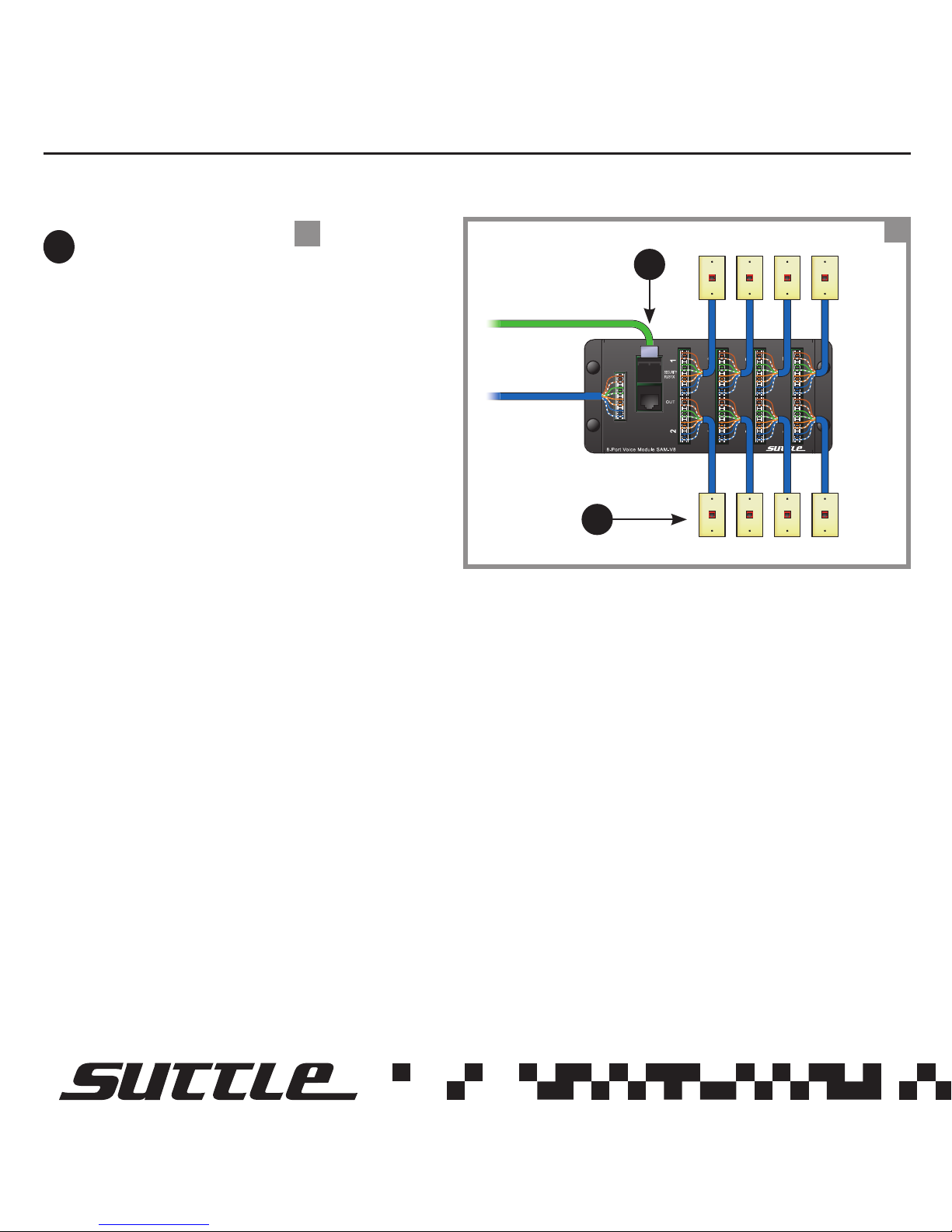
Phone Signal
from Alarm Panel
to Outlets
to Outlets
1-4 Lines In
SAM-V8
B
100641-00 Rev A
1001 East Highway 212 • Hector, MN USA 55342 • suttlesolutions.com
Toll Free: 1 (800) 852-8662 • Local: (320) 848-6711 • Fax: (320) 848-6218
Specifications subject to change without notice. Copyright 2015.
SOHO AccessTM8-Port Voice Module Installation Instructions
■
Read and understand all instructions. Follow all warnings, cautions, and instructions marked on the product.
■
Do not use this product near water--e.g., near a bath tub, wash basin, kitchen sink, wet basement, or near a swimming pool.
■
Never push objects of any kind into this product through openings, as they may contact dangerous voltages.
Important Information
■
Never install communications wiring or components during a lightning storm.
■
Never touch uninsulated wires or terminals unless the wiring has been disconnected at the network interface.
■
Never install communications components in wet locations unless the components are designed specifically for use in
wet locations.
Safety Information
SAVE THESE INSTRUCTIONS
Alarm Interface connection
The 8-Port Voice Module features a security
interface port which may be connected to a
security system. When the emergency alarm
is activated, the security system will over-ride
telephone service on LINE 1.
Connect 8-conductor cord from alarm dialer to
the “Security RJ31X” port on the Dual Provider
Voice Module.
B
5
4
5
