SUSS MA6 User Manual

USER MANUAL
Mask Aligners
MA6 / MA8
Manual Mask Aligner
Rev05/ 07-06
www.suss.com


Contents
MA6 / MA8 - Contents - Rev.05 07-06
I
I
Contents
Preface .................................................................................................................................................. a
1. Operation of the Machine ................................................................................. 1
1.1 Definitions .......................................................................................................................... 3
1.1.1 How to Use this Manual ........................................................................................ 3
1.1.2 Key LED's ............................................................................................................. 3
1.1.3 Coordinate Systems .............................................................................................. 4
1.1.4 Components of the Exposure Optics ..................................................................... 5
1.1.4.1 Exposure Lamp ....................................................................................... 6
1.1.4.2 Ellipsoidal Mirror ...................................................................................... 6
1.1.4.3 Cold Light Mirror ..................................................................................... 6
1.1.4.4 Fly’s Eye Lens ......................................................................................... 6
1.1.4.5 Condenser Lens ...................................................................................... 6
1.1.4.6 Filters ...................................................................................................... 6
1.1.4.7 Integrator Block ...................................................................................... 6
1.1.4.8 Field Lens ............................................................................................... 6
1.1.4.9 Turning Mirror ......................................................................................... 6
1.1.4.10 Front Lens ............................................................................................... 6
1.1.4.11 Cleaning of Optical Parts ......................................................................... 7
1.1.4.12 Deep UV Exposure .................................................................................. 7
1.2 Controls and Indicators ...................................................................................................... 8
1.2.1 Alignment Stage Controls ...................................................................................... 8
1.2.2 Front Panel Controls .............................................................................................. 9
1.2.3 Keyboard Controls .............................................................................................. 11
1.2.4 TSA-Microscope Controls ................................................................................... 15
1.2.4.1 M 3xx Microscope ................................................................................ 16
1.2.4.2 Dual Video Microscope DVM 6/8 .......................................................... 18
1.2.5 Lamp House Controls ......................................................................................... 18
1.2.6 Joystick and Buttons ........................................................................................... 19
1.3 Operating Procedures ..................................................................................................... 20
1.3.1 Power on Procedure ........................................................................................... 20
1.3.2 First Mask Print Mode ......................................................................................... 20
1.3.3 Top Side Alignment ............................................................................................. 21
1.3.4 Bottom Side Alignment ........................................................................................ 23
1.3.5 Single Bottom Side Alignment ............................................................................. 24
1.4 Advanced Technology ..................................................................................................... 26
1.4.1 Exposure Programs ............................................................................................. 26
1.4.2 Multiple Exposure ................................................................................................ 27
1.4.3 Wedge Error Compensation ................................................................................ 27
1.4.4 Load Mask by Slide ............................................................................................. 27
1.5 Step by Step Machine Interactions .................................................................................. 29
1.5.1 Select Mask Loading Type .................................................................................. 29
1.5.2 SELECT PROGRAM for Exposure ....................................................................... 30
1.5.3 EDIT PARAMETER Menu .................................................................................... 31
1.5.4 Changing the TSA, BSA and Stage Alignment Speed .......................................... 32
1.5.5 EDIT PROGRAM Menu ........................................................................................ 33
1.5.6 Change Mask ...................................................................................................... 34
1.5.7 Load Wafer ......................................................................................................... 35
1.5.8 Load Mask by Slide ............................................................................................. 36
2. Maintenance ....................................................................................................39
2.1 General ............................................................................................................................. 39

Contents
MA6 / MA8 - Contents - Rev.05 07-06
I
II
2.1.1 General Maintenance ............................................................................................ 39
2.1.2 Visual Checks ....................................................................................................... 39
2.1.3 Test Run ............................................................................................................... 39
2.1.4 Safety System Check ........................................................................................... 39
2.2 Preventive Maintenance for MA6/ MA8 ............................................................................. 39
2.2.1 Cleaning ............................................................................................................... 39
2.2.2 Lamp Service ....................................................................................................... 40
2.2.3 Greasing ............................................................................................................... 40
2.2.4 WEC-Check ......................................................................................................... 40
2.2.5 Recommended SUSS Service .............................................................................. 40
2.3 Measuring the Intensity/ Uniformity of the Exposure Light ................................................. 40
2.3.1 Power Supply Calibration ...................................................................................... 40
2.3.2 Alignment of Lamp in Ellipsoid Mirror .................................................................... 41
2.4 Replacement of the Exposure Lamp 1000 W .................................................................... 43
2.4.1 Replacement Procedure ....................................................................................... 43
2.4.2 Adjusting the Exposure Lamp ............................................................................... 43
2.4.3 N2-Control ........................................................................................................... 45
2.4.4 Exhaust Flow Control (in Lamp house Intake Tube) ............................................... 45
2.4.5 Use of Other Lamps ............................................................................................. 45
2.4.6 Lamp House 350W and 350W Lamp Replacement .............................................. 45
2.5 Replacement of the Microscope Lamp ............................................................................. 46
2.6 Cleaning of Optical Components ...................................................................................... 47
2.6.1 Cleaning Materials ................................................................................................ 48
2.6.2 Application Technique .......................................................................................... 48
2.6.3 Cleaning Procedure .............................................................................................. 48
2.6.4 Safe Clean-up after Use of Solvents ..................................................................... 50
2.6.5 Removal and Re-Insertion of Specific Optical Components .................................. 50
2..6.6 Conclusion ........................................................................................................... 51
2.7 Facts and Data for Maintenance and Service .................................................................... 51
2.7.1 Consumables ....................................................................................................... 51
2.7.2 Hazardous Materials and Solid Waste .................................................................. 52
2.7.3 Service Exchange of Heavy Subassemblies ......................................................... 52
2.7.4 Supplier’s Contact ................................................................................................ 52
3 Appendix ......................................................................................................... 53
3.1 Parameter Ranges and Default Settings ........................................................................... 53
3.2 List of Abbreviations ....................................................................................................... 55
3.3 Spare Parts Llist (Extract) ................................................................................................. 57
3.4 Lock-Out / Tag-Out Checklist .......................................................................................... 63
3.5 Schematics of the Pneumatic System .............................................................................. 65
3.6. Schematics of the Electronic System MA6/8 BA6/8........................................................... 82
3.7 Service Information .......................................................................................................... 84
3.7.1 Subassemblies: MA8; MA6; MA6/BA6; BA6; MA6/BA6-ISA; ............................... 84
3.7.2 Overview for Valves, Throttles, Sensors, etc. ....................................................... 85
3.8 International Chemical Safety Cards ................................................................................. 95

Preface
MA6 / MA8 - Preface - Rev.05 07-06
a
Preface
The SUSS laboratory mask aligners are machines designed for photolithography applica-
tions in laboratories and for small-scale production. The MA6 and MA8 machines only differ
insignificantly in terms of operation.
Accordingly, the manuals for the mask aligners MA6 and MA8 have also been combined.
In this manual, minor differences are given special mention or are described by means of
specially identified pictures or sketches. Essentially, the differences relate to:
– machine dimensions, outline and weight
– travel path of the microscscope
– maximum size of the masks and substrates/wafers which are used
– changeover between mask aligner and bond aligner operation
(a detailed description is provided in BA6 Bond Aligner manual)
All of the tooling for the MA6 and MA8, e.g. chucks, mask holders and mask holder adapter
frames can be used on both mask aligners. Excepted from this are the BSA chucks for
BSA microscopes with split-field magnification. The BSA apertures are approx. 185mm
wide in a horizontal direction. This means that these chucks cannot be used on a standard
mask aligner with standard BSA microscopes.

MA6 / MA8 - Preface - Rev.05 07-06
b

Attention !
MA6 / MA8 - Attention ! - Rev.05 07-06
c
Attention !
It is strongly recommended to read this
User Manual before starting the Mask
Aligner the first time.

MA6 / MA8 - Attention ! - Rev.05 07-06
d
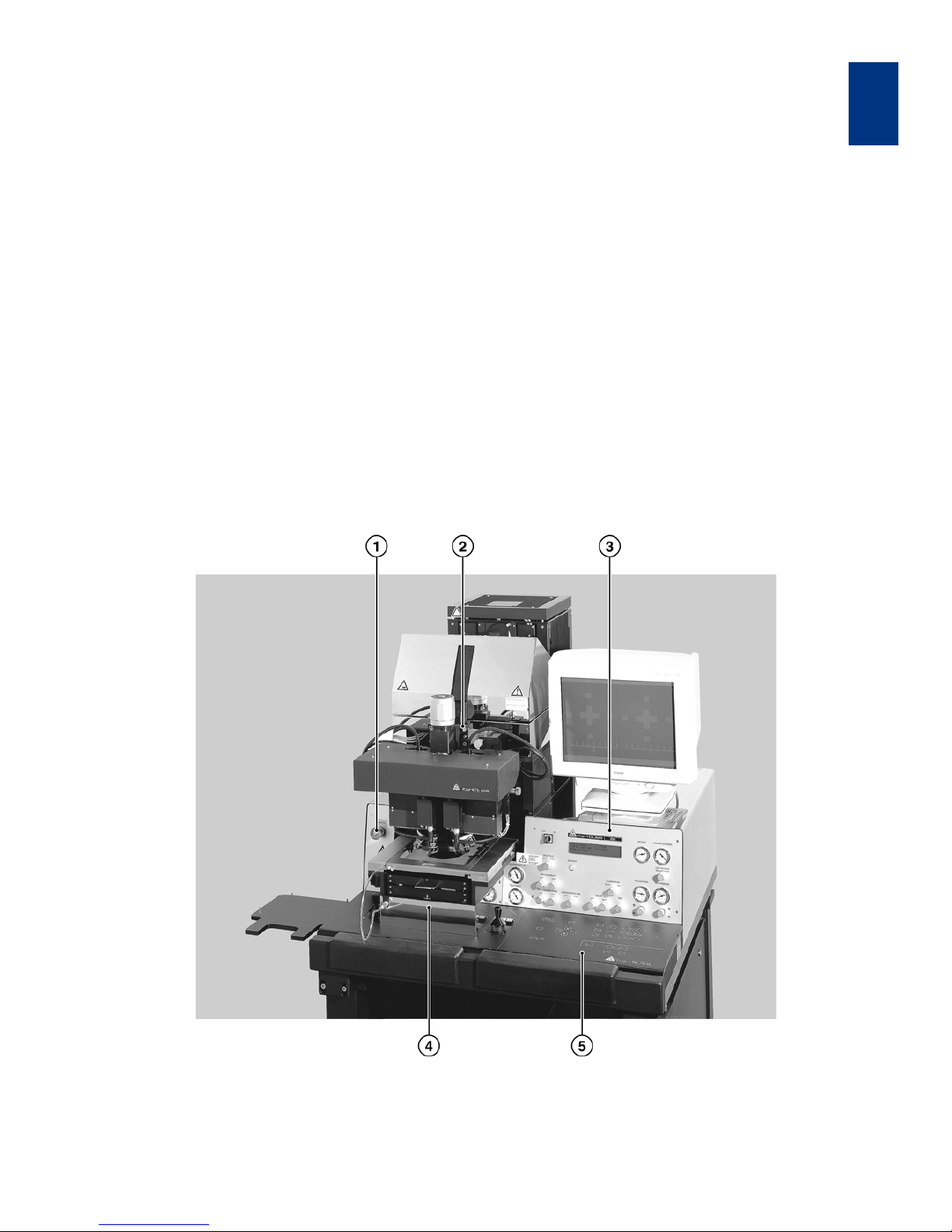
Operation of the Machine
MA6 / MA8 - 1. Operation of the Machine - Rev.05 07-06
1
1
1. OPERATION OF THE MACHINE
The SUSS MA6 Mask Aligner is designed for high
resolution photolithography in a laboratory for devel
opment, small volume production or pilot production
environment.
It offers unsurpassed flexibility in the handling of irregularly shaped substrates of varying thickness, as well
as standard size wafers up to 150 mm in diameter
and substrates up to 6"x 6".
Wafers and substrates up to 6 mm thickness may be
processed.
With the modular concept, the MA6 enable easy service. The functional groups are easily accessible and
the subassemblies can be quickly exchanged.
The SUSS MA6 represents a new generation of state
of the art mask aligners, combining time proven fea
tures with newly developed technology for mask
aligning wafers, substrates and fractions of it. Based
on the proven world wide leader in it's lithography ap
plication for more then three decades the SUSS
MJB3.
With the SUSS MA6, all contact exposure programs
are supplied (vacuum, hard, soft contact and proxim
ity). X- and Y-shift are below 0.1 µm and not detectable by optical means.
The 400 nm exposure wavelength version is capable
of 0.6 µm resolution in vacuum contact. Using 300
nm or 250 nm exposure optics or an excimer laser
improves resolution to 0.2 µm.
Various alignment options are available. Top side
alignment with a splitfield or a video microscope.
Back side alignment with BSA scopes as well as sev
eral infrared alignment solutions.
SUSS Mask Aligner MA6
1 EMERGENCY POWER OFF
2 TSA microscope
3 Upper panel control
4 Alignment stage
5 Keyboard

OPERATION OF THE MACHINE
MA6 / MA8 - 1. Operation of the Machine - Rev.05 07-06
1
2
SUSS Mask Aligner MA8
1 EMERGENCY POWER OFF
2 TSA microscope
3 Front panel
4 Alignment stage
5Keyboard

Operation of the Machine
MA6 / MA8 - 1. Operation of the Machine - Rev.05 07-06
3
1
1.1 Definitions
1.1.1 How to Use this Manual
Start to reading this manual, some rules are applicable. The name of a control function or control indicator is written in capitals. For example:
EDIT PROGRAM
Refers to the key named edit program. Words shown
in the display are included in quotation marks. For ex
-
ample:
"move slide into machine and confirm
with ENTER"
A warning for the operator of the machine is written
cursive. For example:
Watch out for the microscope movement!
Every operator control function and display is referred
by a number. The first digit of this is equal to the figure
number showing it. For example:
204. VACUUM gauge
This means that the element labeled VACUUM is a
gauge explained as item 4 and is displayed in figure
2. This documentation is for using the machine as a
mask aligner. The term TOP SUBSTRATE (on which
is the upper focus plane) represents the upper sub
strate during bond alignment and a mask during lithography. The term BOTTOM SUBSTRATE (on
which is the lower focus plane) is replaced in the text
by the word wafer for bondalignment and lithogra
-
phy.
1.1.2 Key LED's
Each key of the keyboard except the ARROW keys is
equipped with a light emitting diode, indicating the
following:
–LED on:
key selected or function active
– LED off:
key not selected or function deactivated
– LED flashing:
most applicable key to continue
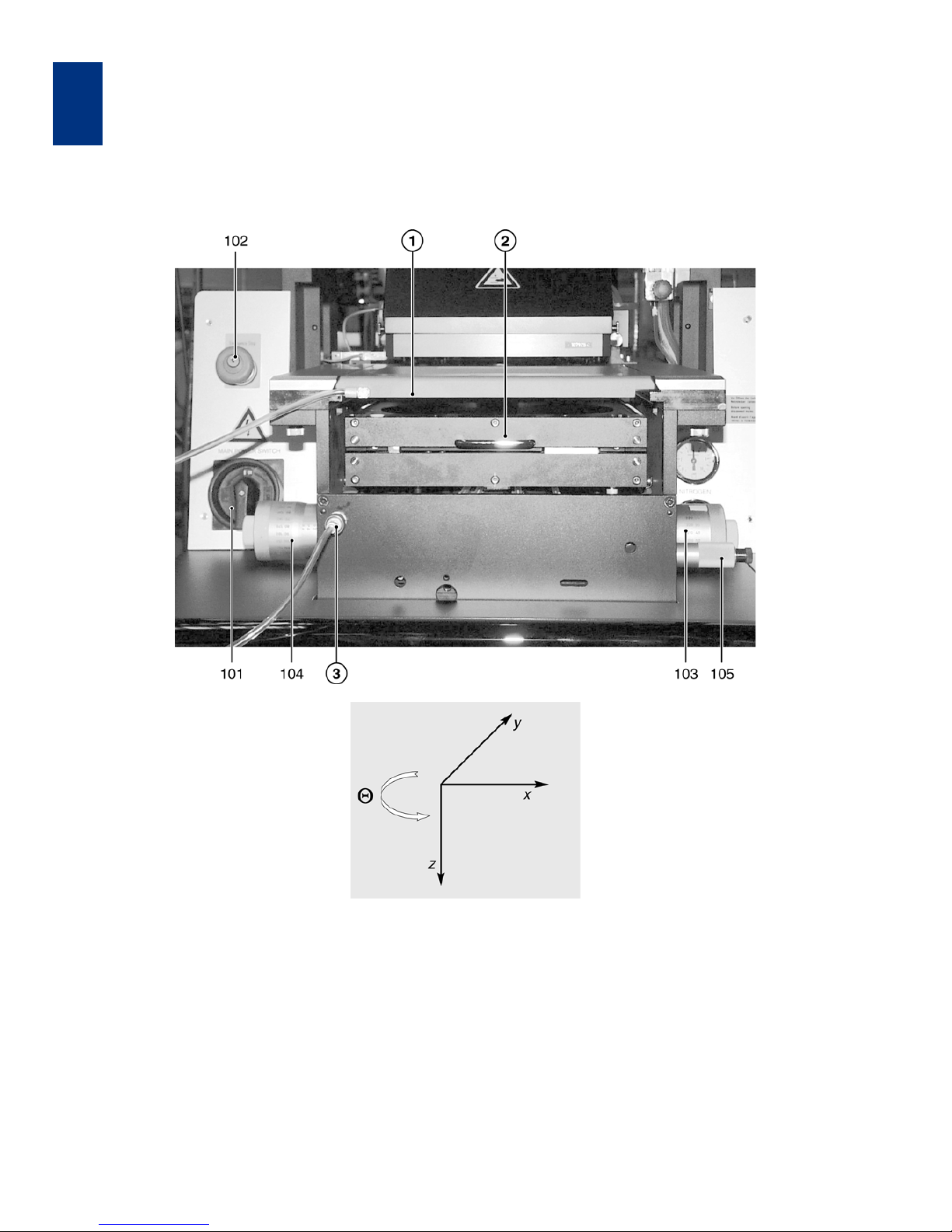
OPERATION OF THE MACHINE
MA6 / MA8 - 1. Operation of the Machine - Rev.05 07-06
1
4
1.1.3 Coordinate Systems
The length units for the x and y-direction are in millimeter. The z-direction length unit is µm. They refer to
a coordinate system whose origin is in the center of
the alignment stage unit. The origin of the z-axis is
equal to the mask plane or upper substrate plane
(see Figure 1).
Alignment Stage with Coordinate System
101 MAIN POWER switch
102 EMERGENCY POWER OFF key
103 Knob STG-X-MOVEMENT
104 Knob STG-Y-MOVEMENT
105 Knob STG-Θ-MOVEMENT
1 Mask holder
2 Transport slide
3 Snap in connector mask vacuum
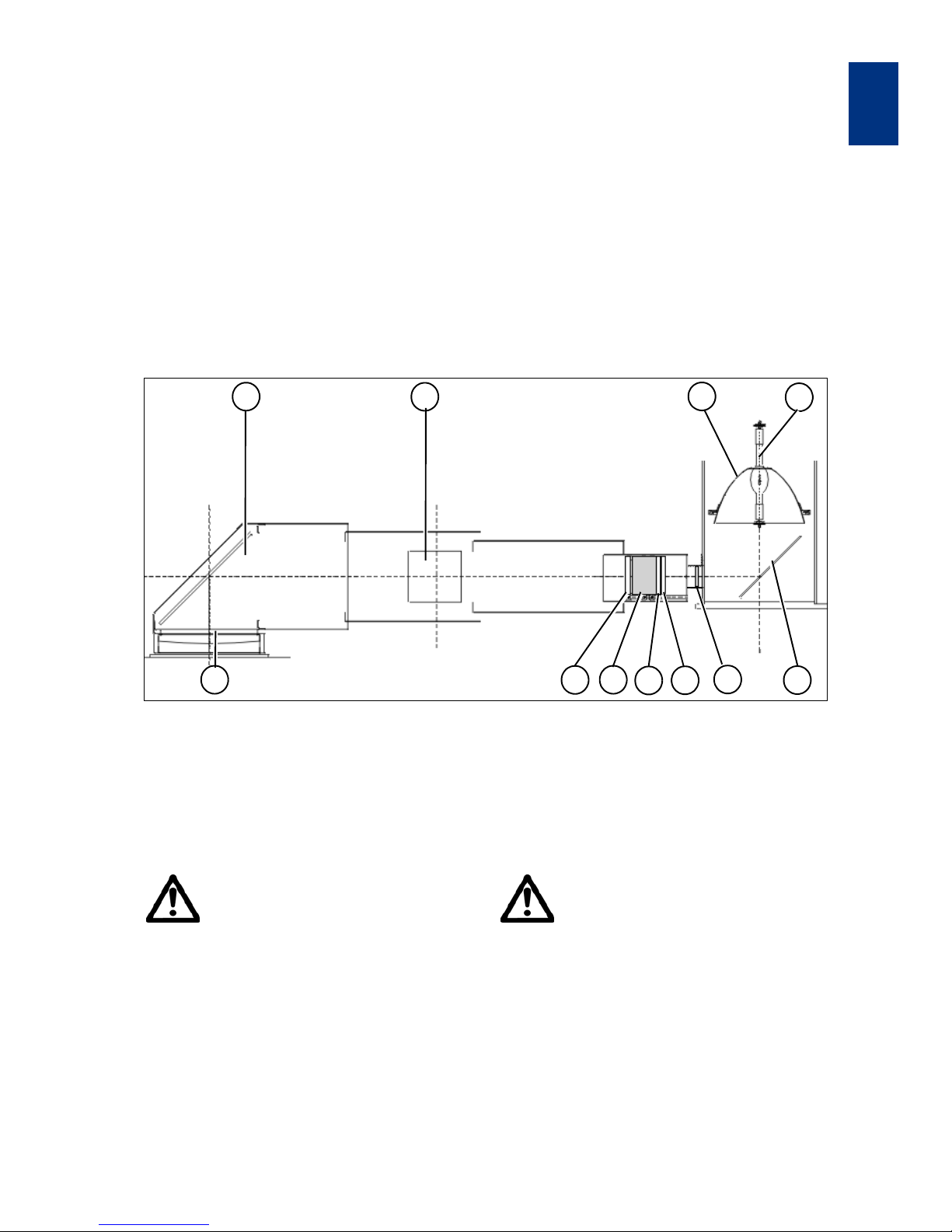
Operation of the Machine
MA6 / MA8 - 1. Operation of the Machine - Rev.05 07-06
5
1
1.1.4 Components of the Exposure
Optics
The components of the optical system are depending on the used lamp house system.
The UV400, UV300, and UV250, exposure optics
are similar in design. The optical system consists of
an exposure lamp, ellipsoidal mirror, cold light mirror
fly’s eye lens, condenser lenses, lens plates, turning
mirrors and a front lens as shown in the adjacent figure.
The following lamp houses are available:
•LH350
• LH1500/1000
•LH5000
Exposure Optics MA 8 with LH1000
1 Exposure Lamp
2 Ellipsoidal Mirror
3 Cold Light Mirror
4 Fly’s Eye Lens or Glass Window
5 Condenser Lens
Warning!
UV light can harm eyes and skin.
Work on optical components should
be done with the exposure lamp
switched off, or at least with closed
lamp house shutter. If lighting is es
sential for adjustment purposes, wear
UV protecting goggles and skin protection.
6 Filter, optional
7 Integrator Block
8 Field Lens
9 Turning Mirror
10 Front Lens
Essential Note!
Accurate arrangement of optical com-
ponents is essential for the quality of
exposure.
Modify positions or components only if
trained for this job, and when the ap
propriate adjustment procedure is
available.
Also orientation of lenses and the cold
light mirror must not be changed.
1
4
10
8
7
6
5
9
2
3
9
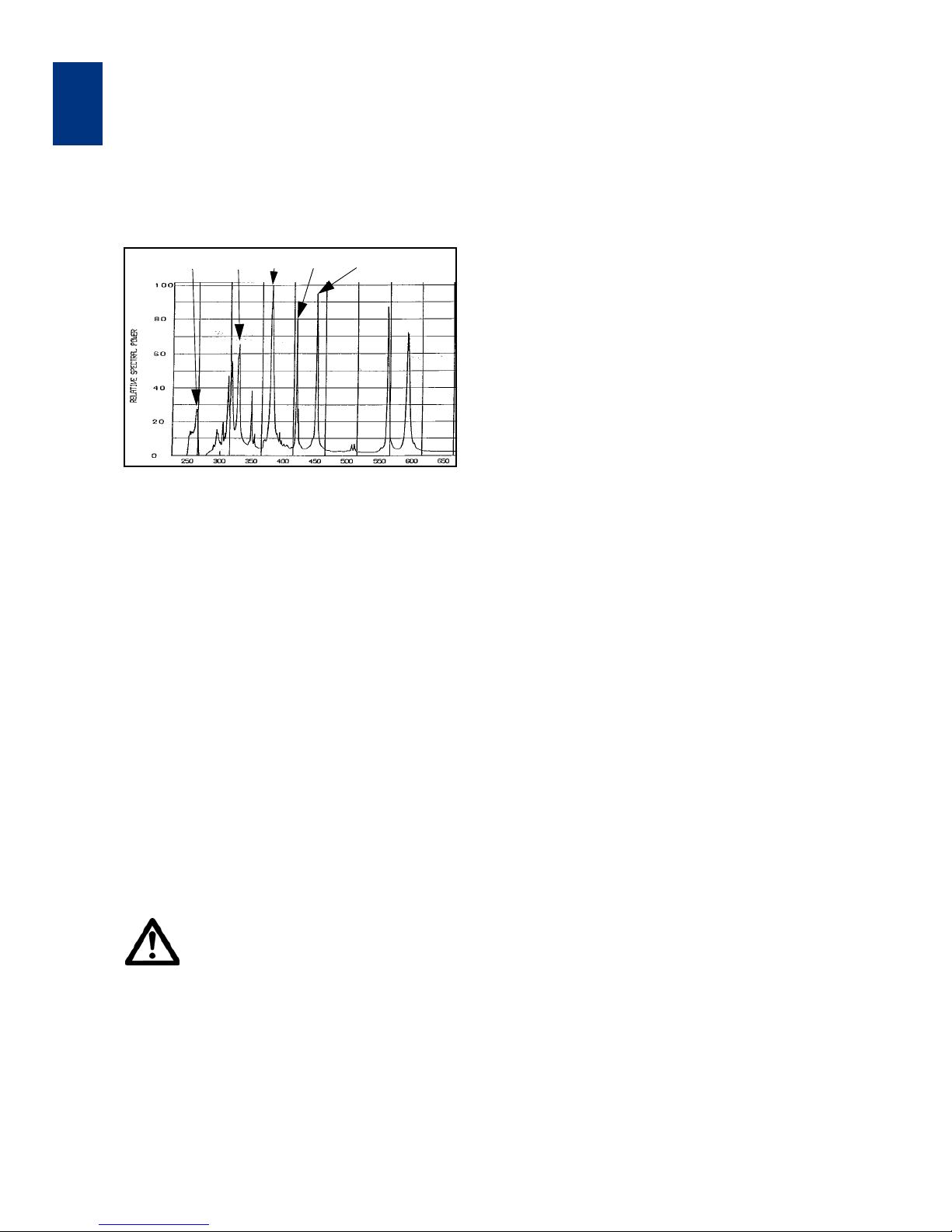
OPERATION OF THE MACHINE
MA6 / MA8 - 1. Operation of the Machine - Rev.05 07-06
1
6
1.1.4.1 Exposure Lamp
For the UV400 and UV300 exposure optics, the
standard exposure lamp is a 1000 W high pressure
mercury short-arc lamp in the LH1000.
1.1.4.2 Ellipsoidal Mirror
The exposure lamp is mounted inside an ellipsoidal
mirror in a way that the light source is exactly at its
first focal point. This mirror collects the radiation
emitted by the lamp and focusses it to the second
focal point. The ellipsoidal mirror can be the same
for all exposure optics. But very hight reflection is
available for standard UV400.
1.1.4.3 Cold Light Mirror
The cold light mirror splits the lamp radiation in the
not needed long wavelengths and the exposure
light. The long wavelengths pass through the mirror
and are absorbed by a heat sink. The exposure light
(cold light) is reflected 90° to the integrator optics. A
selective coating determines the reflected wave
lengths. This application range (e.g. UV400) is
marked on the mirror as well as the coated face (by
the tip of an arrow at the edge).
Because of the selective coating at least the cold
light mirror has to be exchanged when ahanging the
light application range.
Warning!
Mirror exchange must be done only by
trained personnel, who understand all
the risks associated with lamp replace
-
ment!
1.1.4.4 Fly’s Eye Lens
This lens disperses the light and directs it to the
condenser lens. The fly’s eye lens is made of optical
grade fused silica for all optical systems.
Alternatively for more intensity but with less unifor-
mity in the exposure area, a glass window (same
material) is available.
1.1.4.5 Condenser Lens
The condenser lens collimates the exposure light.
The position of this lens in the mirror house tube af
fects the intensity and uniformity of the exposure
light. A scale is mounted along the optical bench in
side the house tube. The position of the condenser
lens depends on the type of exposure optics. The
condenser lens is made of optical grade fused sili
-
ca.
1.1.4.6 Filters
The filter is located between the condenser lens
and the integrator block. Filters are used to select
more specific the exposure wavelength then the
cold light mirror can do it or reduce the intensity
(broad band intensity filter). All filters are made of
quartz glass.
1.1.4.7 Integrator Block
The integrator block has two lens plates with an exactly defined distance to each other. For a good u niformity, each single light channel is super
positioned at the exposure plane.The material of
the lenses is optical grade fused silica.
1.1.4.8 Field Lens
For best uniformity and a maximum of intensity of
the exposure light, the field lens overlays each light
channel of the integrator in the exposure plane on
each other. The material of the lens is optical grade
fused silica.
1.1.4.9 Turning Mirror
It deflects the exposure beam to the exposure area.
The coated side of the mirror has to face the beam.
Mirrors with dielectric coating are marked with the
application range and a sign for the coated surface.
Metallized mirrors are broad band mirrors, but not
optimized to spectral areas.
1.1.4.10 Front Lens
This lens provides collimation and uniformity of the
exposure beam. The lens is specific for each wave
length range. For the UV 400 exposure optics the
front lens is fabricated of optical crown glass.
UV300 requires quartz glass.
250 nm 313 nm 365 nm 405 nm 436 nm
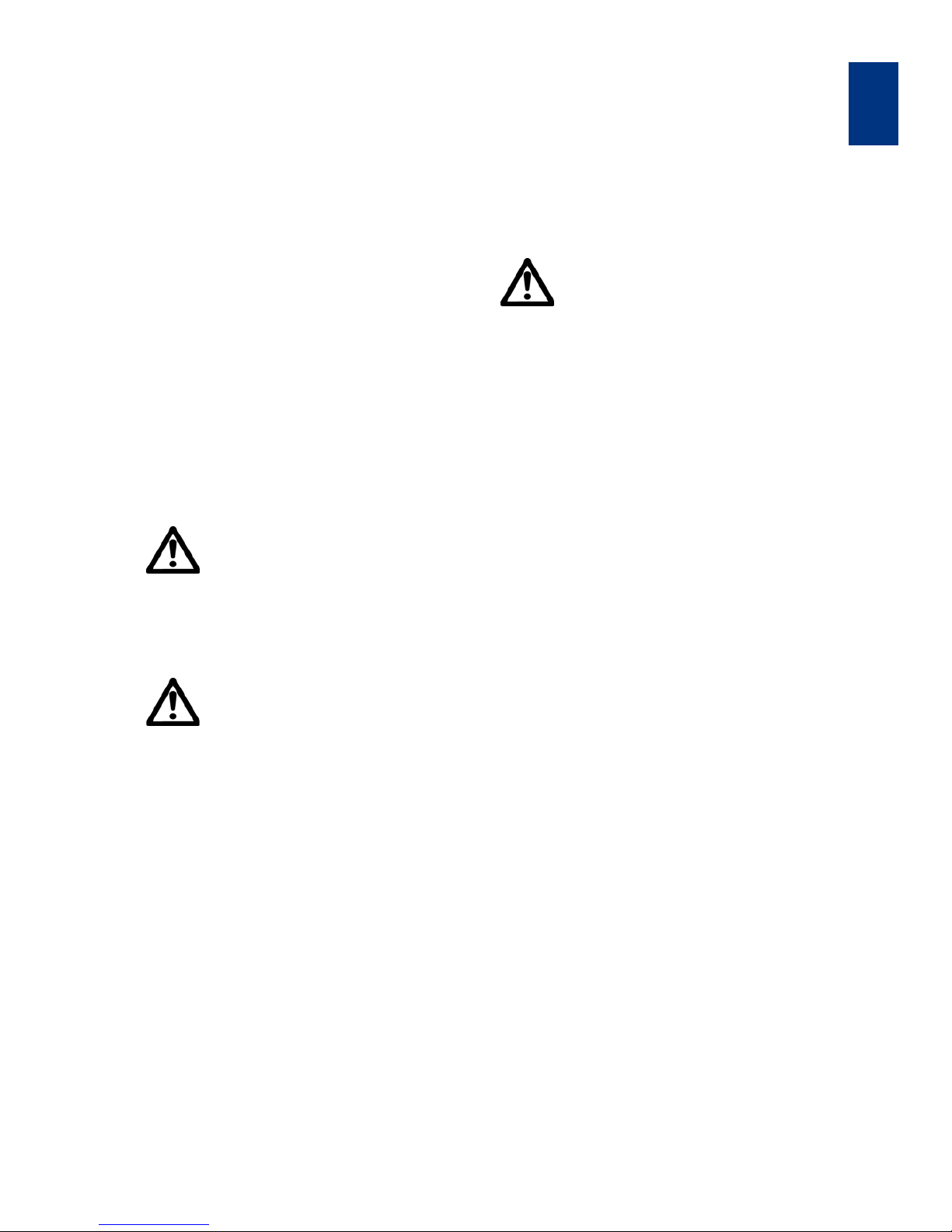
Operation of the Machine
MA6 / MA8 - 1. Operation of the Machine - Rev.05 07-06
7
1
1.1.4.11 Cleaning of Optical Parts
Optical Components can degrade with time by deposition of particles or fumes.
In this case they must be removed from the machine and cleaned very carefully, in order to reconstitute the original quality of the machine.
Optical surfaces are polished and/ or coated. Because of this they are extremely susceptible to mechanical damage. For cleaning they must not be
wiped, but only rinsed with liquid solvent.
No other solvent than DI-water (with or without mild
detergent) or IPA (Isopropyl alcohol) shall be used.
The choice between those depends on the charac
ter of contamination. The final cleaning step should
always use clear DI. If there is any doubt about the
adequate cleaning procedure call SUSS service.
See also instructions in the Maintenance chapter
and in the Preventive Maintenance Manual.
Caution!
To avoid damage on optical compo-
nents, use only recommended solvent
and do not wipe.
Place the part back to the identical position in the exposure optics system as
before
Warning!
When using IPO protect your skin
against contact with the solvent.
IPO is flammable, use it only away from
any ignition source. Do not spill IPO.
Used IPO and tissues soaked with IPO
must be deposited as flammable waste
following local regulations.
For details refer to the host interface documentation
delivered separately. This document describes the
GEM compliant SECS-II interface for the mentioned
equipment. It includes the information required by
the SECS-II and GEM standards including the GEM
State Models, SECS-II Message Documentation,
and other interface details.
1.1.4.12 Deep UV Exposure
Short-wave UV-light (<315nm) has a high biological
radiation effectivness and recommended maximum
dose for skin and eye exposure is very low.
Extended work in front of a laboratory mask aligner at
UV250 or UV300 optics can result in exceeding the
dose limit. Therefore it is recommended not to look to
the stray light, exiting from the mask stage during ex
posure and to keep unprotected hands away from
the stage during exposure.
Warning!
When using UV250 or UV300 then min-
imize eye-and skin- exposure from UV
stray light by increasing your distance
to the stage during exposure times.
SUSS MicroTec could also provide a
special stray light barrier to be placed
on top of the mask holder frame.

OPERATION OF THE MACHINE
MA6 / MA8 - 1. Operation of the Machine - Rev.05 07-06
1
8
1.2 Controls and Indicators
101 MAIN POWER switch
This connects the machine to the public power station for electricity.
102 EMERGENCY POWER OFF key
In any case of danger press this button to disconnect
the machine from the public power line.
1.2.1 Alignment Stage Controls
103 Knob STG-X-MOVEMENT
This is located at the right side of the alignment stage
and moves the wafer in x-direction. Maximal travel
±10mm.
104 Knob STG-Y-MOVEMENT
This is located at the left side of the alignment stage
and moves the wafer in y-direction. Maximal travel
±5mm.
105 Knob STG-Θ-MOVEMENT
This is the small knob at the right side of the alignment stage. Maximal travel ±5°.
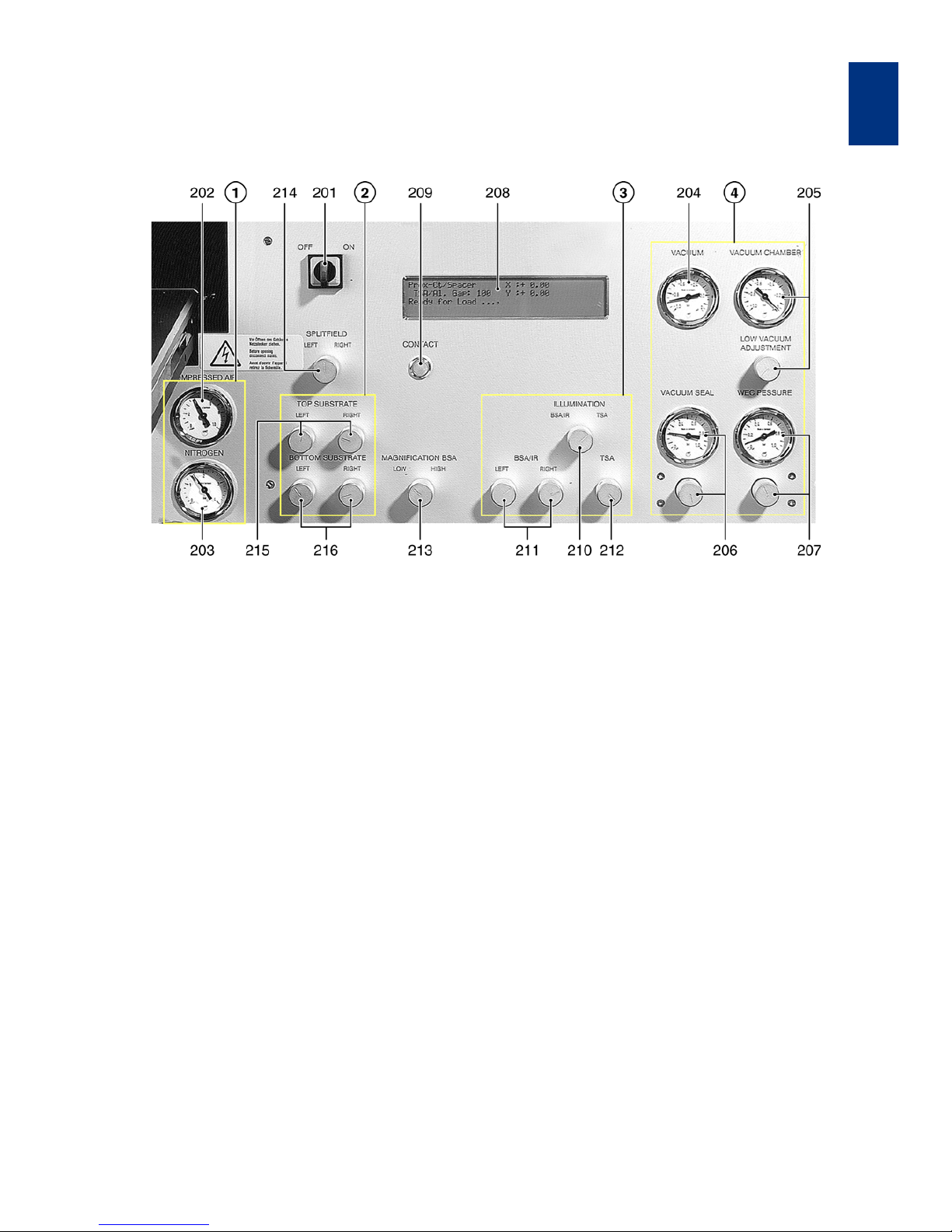
Operation of the Machine
MA6 / MA8 - 1. Operation of the Machine - Rev.05 07-06
9
1
1.2.2 Front Panel Controls
Front panel
Note
Controls of MA8 Front Panel are identical
except their position.
201 POWER SWITCH ELECTRONIC
1 Pressure
202 COMPRESSED AIR gauge
203 NITROGEN gauge
4Vacuum
204 VACUUM gauge
205 VACUUM CHAMBER gauge (with regulator)
206 VACUUM SEAL (with regulator)
207 WEC - PRESSURE gauge (with regulator)
208 LCD-display
209 CONTACT indicator
3 Illumination
210 ILLUMINATION switch
211 BSA/IR microscope illumination
212 TSA microscope illumination
213 MAGNIFICATION BSA switch
214 SPLITFIELD switch
2Substrate
215 TOP SUBSTRATE LEFT/RIGHT
216 BOTTOM SUBSTRATE LEFT/RIGHT
322 BSA MICROSCOPE key
323 LEFT key
324 BOTH key
325 RIGHT key
326 TOP/BOTTOM key

OPERATION OF THE MACHINE
MA6 / MA8 - 1. Operation of the Machine - Rev.05 07-06
1
10
201 POWER SWITCH ELECTRONIC
Start the MA6 by turning the switch shortly clockwise
to ON and release. Stop the MA6 also by turning the
switch shortly clockwise to OFF and release.
202 COMPRESSED AIR gauge
The machine operates properly when the pressure is
set to 5 bar. The air pressure is controlled by a regu
-
lator adjusted by a service engineer.
203 NITROGEN gauge
N2 gas is used to cool the exposure lamp, establish
a nitrogen "pillow" under the wafer (hard contact ex
posure), purge the wafer exposure area, and to break
residual vacuum after vacuum contact and other sec
ondary functions. At 1 bar N2 (adjusted by a service
engineer) the machine operates properly.
204 VACUUM gauge
The vacuum supplied to the machine should be
-0.8 bar related to normal air pressure what means
0.2 bar absolute pressure.
205 VACUUM CHAMBER gauge
(with regulator)
The gauge indicates the vacuum level in the vacuum
chamber during exposure. The vacuum level is ad
justed opening a N2 leak valve. Open the vacuum restrictor LOW VACUUM ADJUSTMENT below the
gauge counter clockwise. Close it by turning the
knob clockwise.
206 VACUUM SEAL (with regulator)
The required pressure to inflate the rubber lip (necessary to create the vacuum chamber) should be set to
a value p = 0.1 to 0.2 bar for standard thickness wa
fer according SEMI specification. Thicker wafer might
need a slightly higher pressure. A improper high pres
sure could create an overcurrent error.
207 WEC - PRESSURE gauge (with regulator)
To perform the wedge error compensation the wafer
must be pressed with a defined force against the
mask. The WEC-pressure is used to compensate the
higher gravitation force of a bigger chuck. The WECpressure also must be changed proportional to a
change of the wafer area. The air pressure for the
WEC-head can be set in accordance with your pro
cess requirements (range 0.2 and 1.0 bar). This is
done with the corresponding regulator below the
gauge.
208 LCD-display
This user interface displays instructions, confirmations and other messages.
209 CONTACT indicator
That lamp lights whenever mask and wafer or two
wafers for bond alignment are in contact. If you move
the wafer manually further up, this indicator starts
flashing.
210 ILLUMINATION switch
The illumination is supplied either to the TSA or BSA
microscope by way of fiber optic light cables from a
light source. BSA illumination is selected in the BSA/
IR position.
211 BSA/IR microscope illumination
The potentiometers labeled LEFT and RIGHT realize
the fine illumination adjustment for the two objectives
of the BSA microscope (BSA/IR is selected).
212 TSA microscope illumination
The fine illumination adjustment is performed with the
TSA adjustment knob. For the coarse adjustment use
control 501 (see chapter 3.2.5 Lamp house controls).
213 MAGNIFICATION BSA switch
Select between low and high magnification.
214 SPLITFIELD switch
With the rotary switch in middle position, the left/right
objective image is shown on the left/right half side of
the video monitor simultaneously. With the switch in
right or left position, the right/left objective image is
displayed on the whole video monitor. Only for the
microscope type M3xx this switch must be in left po
sition and the splitfield must be selected at the microscope itself.
215 TOP SUBSTRATE LEFT/RIGHT
In order to improve the image of the mask structures
displayed on the video monitor only minor focus ad
justments are necessary. The two potentiometers individually control the fine focus of the BSA and TSA
microscope objectives at the upper focus plane.
216 BOTTOM SUBSTRATE LEFT/RIGHT
In order to improve the image of the wafer structures
displayed on the video monitor only minor focus ad
justments are necessary. The two potentiometers individually control the fine focus of the BSA and TSA
microscope objectives at the lower focus plane.
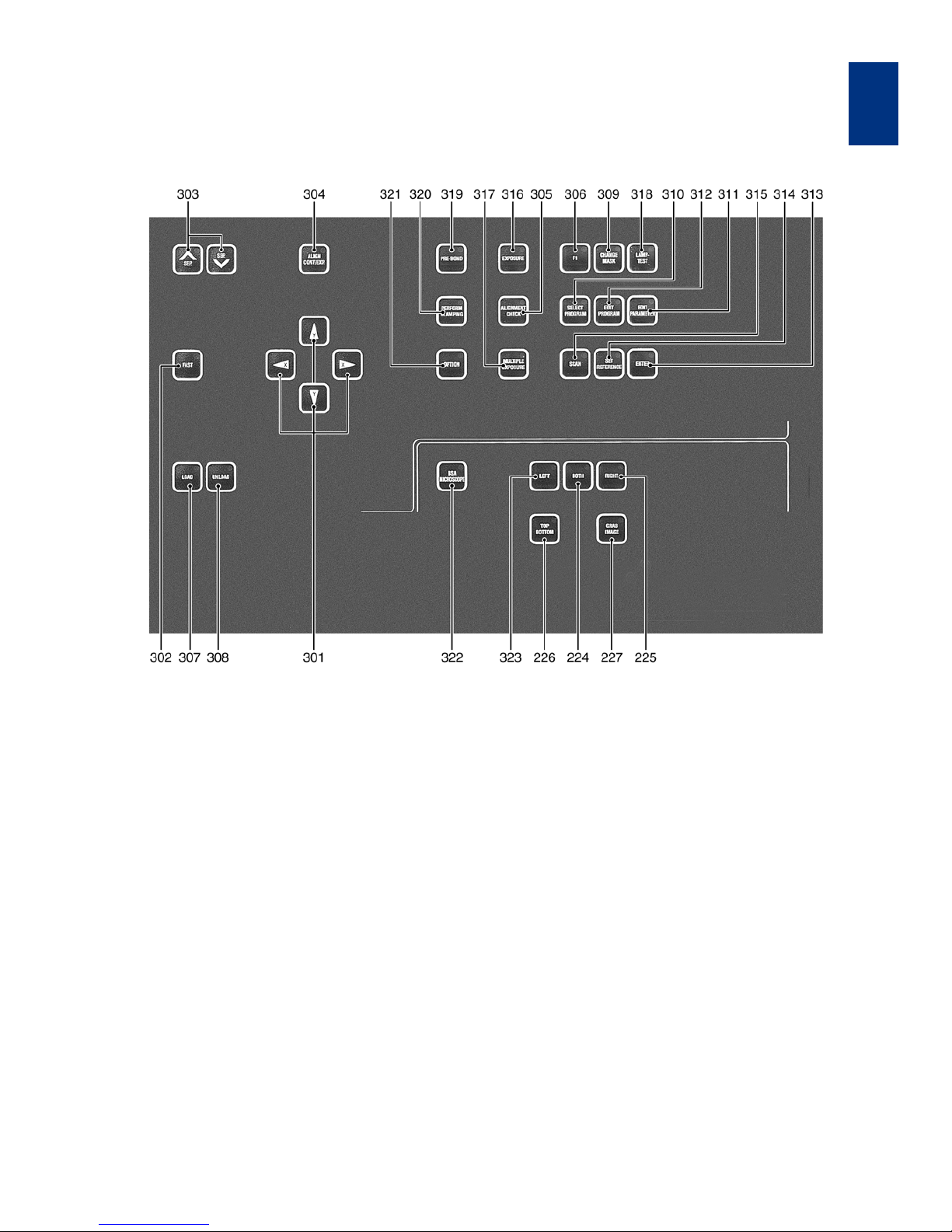
Operation of the Machine
MA6 / MA8 - 1. Operation of the Machine - Rev.05 07-06
11
1
1.2.3 Keyboard Controls
Keyboard
301 X, Y-ARROW keys
302 FAST key
303 SEP keys
304 ALIGN CONT/EXP key
305 ALIGNMENT CHECK key
306 F1 key
307 LOAD key
308 UNLOAD key
309 CHANGE MASK key
310 SELECT PROGRAM key
311 EDIT PARAMETER key
312 EDIT PROGRAM key
313 ENTER key
314 SET REFERENCE key
315 SCAN key
316 EXPOSURE key
317 Multiple Exposure key
318 LAMP TEST key
319 PRE-BOND key
320 PERFORM CLAMPING key
321 OPTION key
322 BSA MICROSCOPE key
323 LEFT key
324 BOTH key
325 RIGHT key
326 TOP/BOTTOM key
327 GRAB IMAGE key
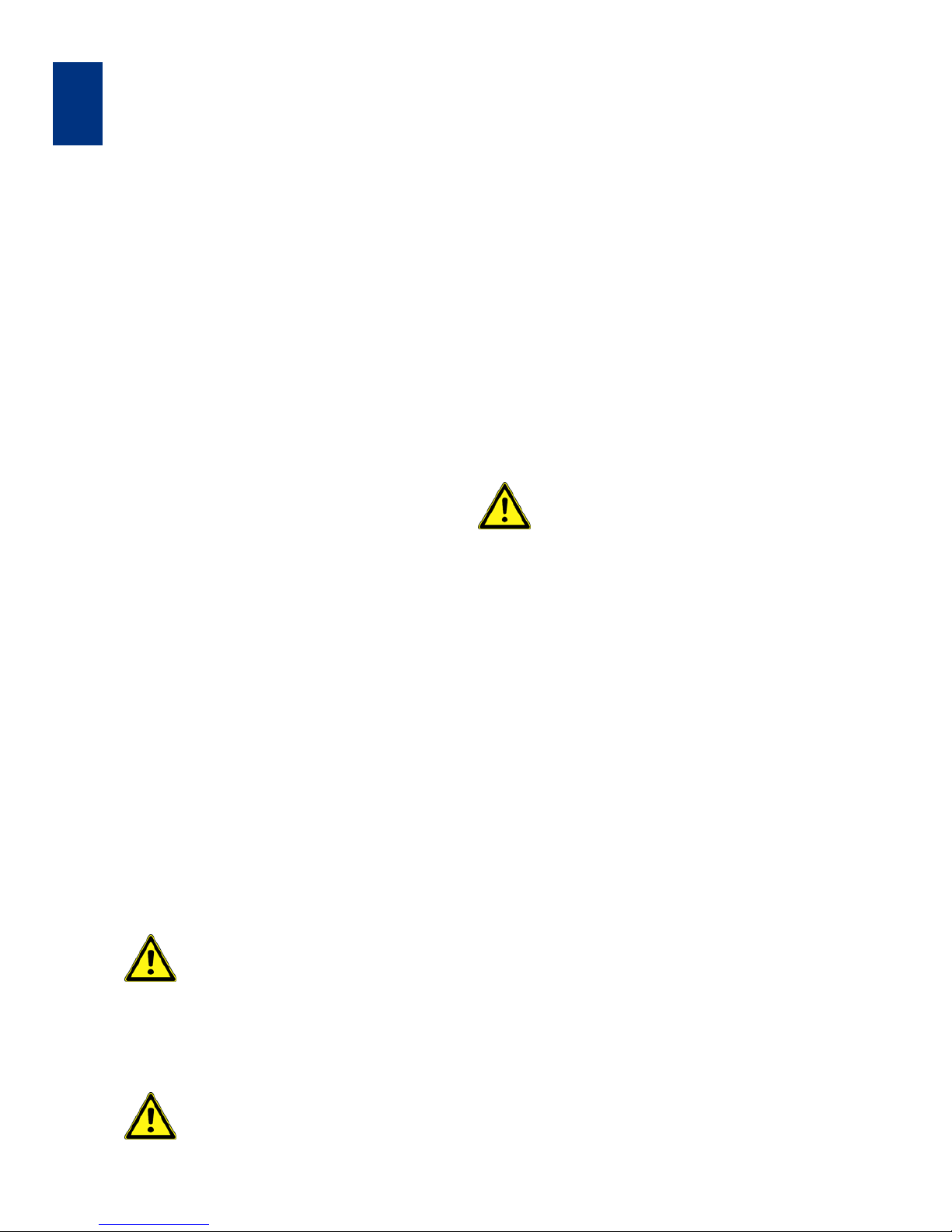
OPERATION OF THE MACHINE
MA6 / MA8 - 1. Operation of the Machine - Rev.05 07-06
1
12
301 X, Y-ARROW keys
The function of these keys depends on the task performed:
– movement of the upper microscope (TSA)
– movement of the lower microscope(BSA)
– movement of the wafer (only motorized stage)
(STG)
– selection of next/last parameter in the control soft-
ware (X-arrows)
– change of parameter values (Y-arrows)
Arrow keys marked with X are labeled with an triangle
pointing to the right/left. To move the manipulators
along the X-axis press one of this keys. Arrow keys
marked with Y are labeled with an triangle pointing
upward/downward. To move the manipulators along
the Y-axis press one of this keys. In case the manip
ulator reaches one/both limit positions along the Xand/or Y-axis, the message on the monitor indicates:
"HW or SW limits active - use ARROW
keys"
to move back into regular range use the key for the
opposite direction.
302 FAST key
Activating this key (LED is ON) enables the movement
of the microscope manipulator and motorized stage
if existing into the desired direction with the fast
speed (otherwise the movement is performed with
the slow speed). The speed level can be adjusted
with function F1 - change align speed (see explana
-
tions to key F1).
303 SEP keys
The keys are labeled with an arrow pointing upward
and downward and marked with SEP (separation).
With these keys the alignment position of the wafer
can be changed in steps of 1 µm along the z-axis.
The keys are active after WEC. Moving to mask con
tact the CONTACT indicator lights on. Further moving
the wafer up this indicator flashes.
If mask and wafer are in contact
(CONTACT INDICATOR on),
don't align the wafer!
304 ALIGN CONT/EXP key
Acts as a toggle switch. The operator can quickly
change the position of the wafer between alignment
gap and exposure position relative to the mask.
If mask and wafer are in contact
(CONTACT INDICATOR on),
don't align the wafer!
305 ALIGNMENT CHECK key
With this key one can check the alignment prior exposure. Particles between mask and wafer or the
edge bead can affect the alignment of the wafer to
the mask. To test that the alignment remains stable
while moving to exposure position, all parameters of
the exposure program are triggered except the expo
sure itself. This key is active for the exposure programs: Vacuum Contact, Low Vacuum Contact, and
Hard Contact. For example: starting the exposure
program "Vacuum Contact" triggers the pneumatic
procedures:
Pre Vac and Full Vac:
To check the possible influence of these unexpected
factors before exposure, press the ALIGNMENT
CHECK key. Press this key again to release the wafer
back into alignment gap.
If mask and wafer are in contact
(CONTACT INDICATOR on),
don't align the wafer!
306 F1 key
If one wishes to leave the variable unchanged, simply
press the flashing F1 key.
The different functions of F1 key are:
– Microscope up/down
During loading, aligning and exposure the microscope does all necessary up and down movements automatically. For a better view to mask
and wafer this is manually possible by using the
F1 key.
– Change alignment speed
The user can select between slow and fast alignment speed by the FAST key. The speed selected
by the FAST key (fast or slow) will be displayed
here. Select the desired alignment speed for the
microscopes and motorized stage (if existing).
The Y-ARROW keys change the parameter value,
the X-ARROW keys toggle between the TSA, BSA
and STG parameter. Pressing the FAST key en
ables the adjustment of the other speed parameter (see also 3.5.4 Changing the TSA, BSA and
stage alignment speed).
– Single step config
Define the step width for the alignment stage
movement per each depression of a arrow key.
– Centering stage
For every WEC procedure the alignment stage
move to the center position for x, y and Θ. Center
ing stage on (default) means, the wafer goes to
alignment gap keeping this center position. Cen
-
tering stage off means, the alignment stage move
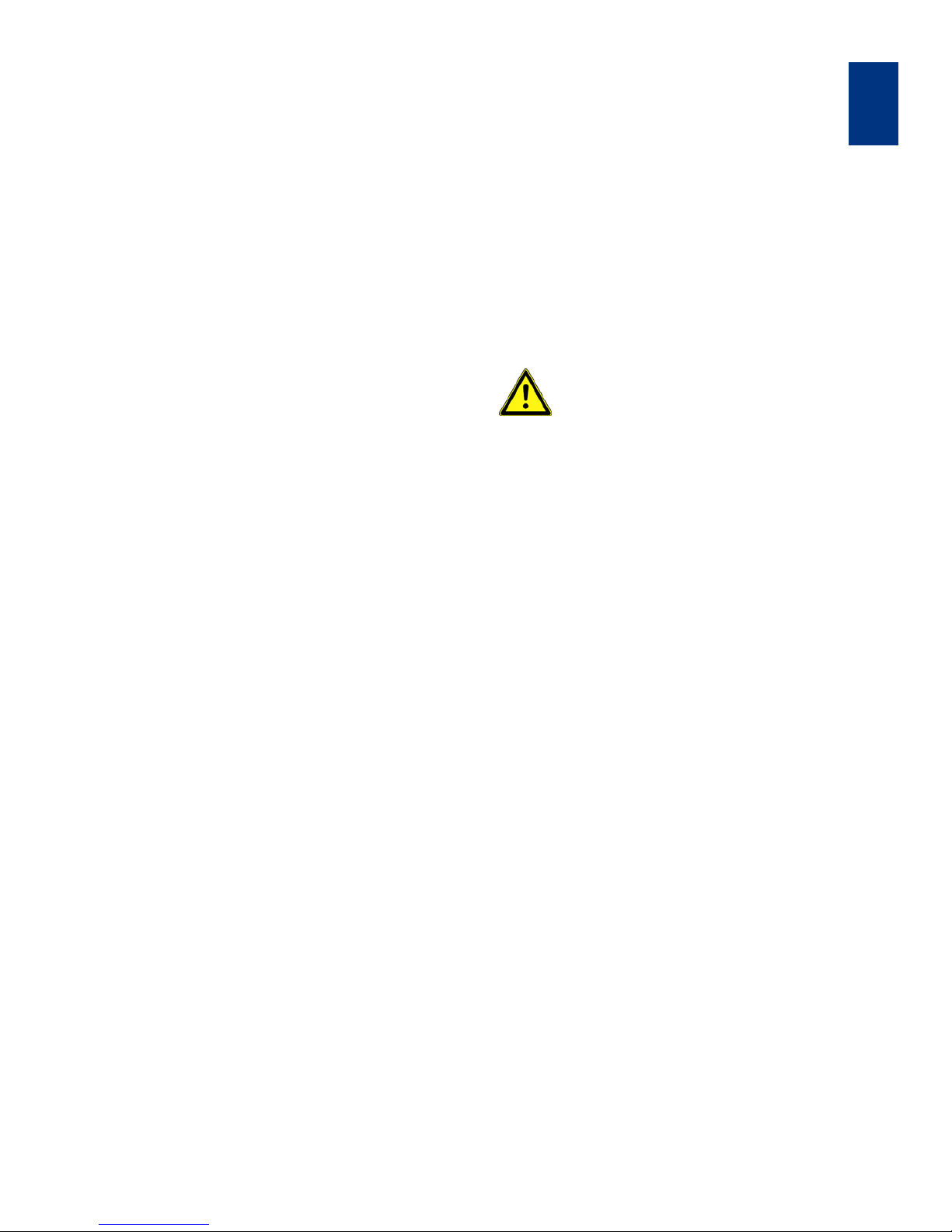
Operation of the Machine
MA6 / MA8 - 1. Operation of the Machine - Rev.05 07-06
13
1
to the X-, Y- and Θ-position used during the previous alignment at time of EXPOSURE key activation. In case a prior saved program contains this
position values, it will be activated.
– Select maskloading
The two options for the loading process are:
• load manually (default)
• load by slide
For Load by slide it's possible to select between:
• without alignment of the mask (no align)
• with BSA alignment of the mask (BSA align)
Both loading procedures are described separately
(see chapters 3.3.2 First mask print mode and 3.5.8
Load mask by slide).
– Scope synchron.
Infrared light is used to look through Wafer which
are opaque for visible light. The light is locally sup
plied using the BSA microscope arms. The TSA
microscope is used as a transmitted light micro
scope. Synchronous movement of TSA and BSA
microscope is necessary. To enable this, deacti
vate the BSA MICROSCOPE key. Switch the ILLUMINATION switch (210) to BSR/IR and (if
existing) the IR switch on. Adjust the TSA-objec
tives by the OBJECTIVE X-SEPARATION knobs
(405) to the location of the IR-light supply. The
synchronous scope movement is only possible by
the arrow keys.
– Single BSA al.
Use this special function to align substrates which
alignment mark distance is smaller then the mini
mum distance of the BSA objectives. For this case
use only one objective in connection with the SET
REFERENCE key and SCAN key. For detailed in
structions read chapter 3.3.5.
– WEC-delay
A large wafer needs longer time to set itself exactly parallel to the mask. This is necessary to get
high quality mask prints of small structures over
the whole wafer. The necessary time must be
tested and set by the operator.
307 LOAD key
After the machine has been powered on, the LED of
the LOAD key is flashing. Hit the LOAD key to finalize
the boot procedure.
Press the LOAD key to start the wafer loading procedure.
308 UNLOAD key
If one wishes to unload the wafer, press this key. This
key also terminates some working sequences. Press
ing UNLOAD after starting the exposure cycle the exposure sequence will be completed without exposure
itself.
309 CHANGE MASK key
Starting from the initial screen the operator initiates
the procedure for changing (loading/unloading) of the
mask.
Unload the mask before powering off
the machine!
310 SELECT PROGRAM key
Select one of the six exposure programs of the machine (see also chapter 3.5.2).
311 EDIT PARAMETER key
After the desired exposure program has been selected, press the EDIT PARAMETER key. Edit the parameter of the exposure program. The parameter is
changed with the corresponding Y-directional arrow
key. The next parameter is selected by the X-direc
tional arrow key. The number of parameters depends
on the selected exposure program (see also chapter
3.5.3).
312 EDIT PROGRAM key
This key enables the operator to assign all parameter
settings and the microscope position to a program
number ranging from [0] to [99]. This number helps to
keep all settings in the nonvolatile memory (see also
chapter 3.5.5):
–save
after exposure program selection and the parameter adjustment, press the EDIT PROGRAM key
and toggle to "save" using the x-ARROW keys.
Assign a program number using the y-ARROWkeys. Press ENTER key to save it. A former saved
program to this number will be overwritten.
–load
press the EDIT PROGRAM key and toggle to
"load". Select a program number to load a former
saved program. Press ENTER key to load it.
–delete
press the EDIT PROGRAM key and toggle to "delete". Select a program number to delete. Delete
the displayed program.

OPERATION OF THE MACHINE
MA6 / MA8 - 1. Operation of the Machine - Rev.05 07-06
1
14
313 ENTER key
Press the ENTER key to confirm an action whenever
the program prompts you to do so.
314 SET REFERENCE key
The SET REFERENCE key enables the operator to
store the actual microscope position of the TSA or
BSA microscope as reference position. This is neces
sary for the SCAN key function. This can be used also
for the alignment stage.
315 SCAN key
This key can be used only after a reference position
for the selected microscope with the SET REFER
ENCE key is stored (i.e. the position for the first alignment mark). Then the microscope can be moved to a
new position (i.e. the position for the second align
ment mark). Activating the SCAN key toggle the position of the microscope between the current position
and the reference position. This can be used also for
the alignment stage.
316 EXPOSURE key
This key starts the active exposure program after an
alignment or in first mask print mode.
317 Multiple Exposure key
It is possible to split the exposure in several intervals.
The key must be activated for this (LED on). See also
chapter 3.4.2.
318 LAMP TEST key
Pressing this key moves the mirror house forward
and open the light shutter. Exposure intensity and
uniformity adjustment is possible. Deactivating this
key finish this task.
319 PRE-BOND key
Enabled only in the bond-aligner-mode: this moves
the wafers together and the vacuum sequence starts.
320 PERFORM CLAMPING key
Enabled only in the bond-aligner-mode: this clamps
the wafers together with or without spacers.
321 OPTION key
The X-ARROW keys controls the Θ-movement for the
motorized alignment stage when OPTION key is acti
-
vated.
322 BSA MICROSCOPE key
Toggles the motor control and image processing between TSA (LED off) and BSA (LED on) microscopes.
323 LEFT key
For BSA alignment only the movement of the left objective is possible.
324 BOTH key
The simultaneous movement of both BSA-objectives
is possible.
325 RIGHT key
For BSA alignment only the movement of the right
objective is possible.
326 TOP/BOTTOM key
Toggle the focus plane between mask plane (LED on)
and wafer plane.
327 GRAB IMAGE key
By activating this key the current monitor image is
stored as background image to be superimposed
with the wafer image later on.
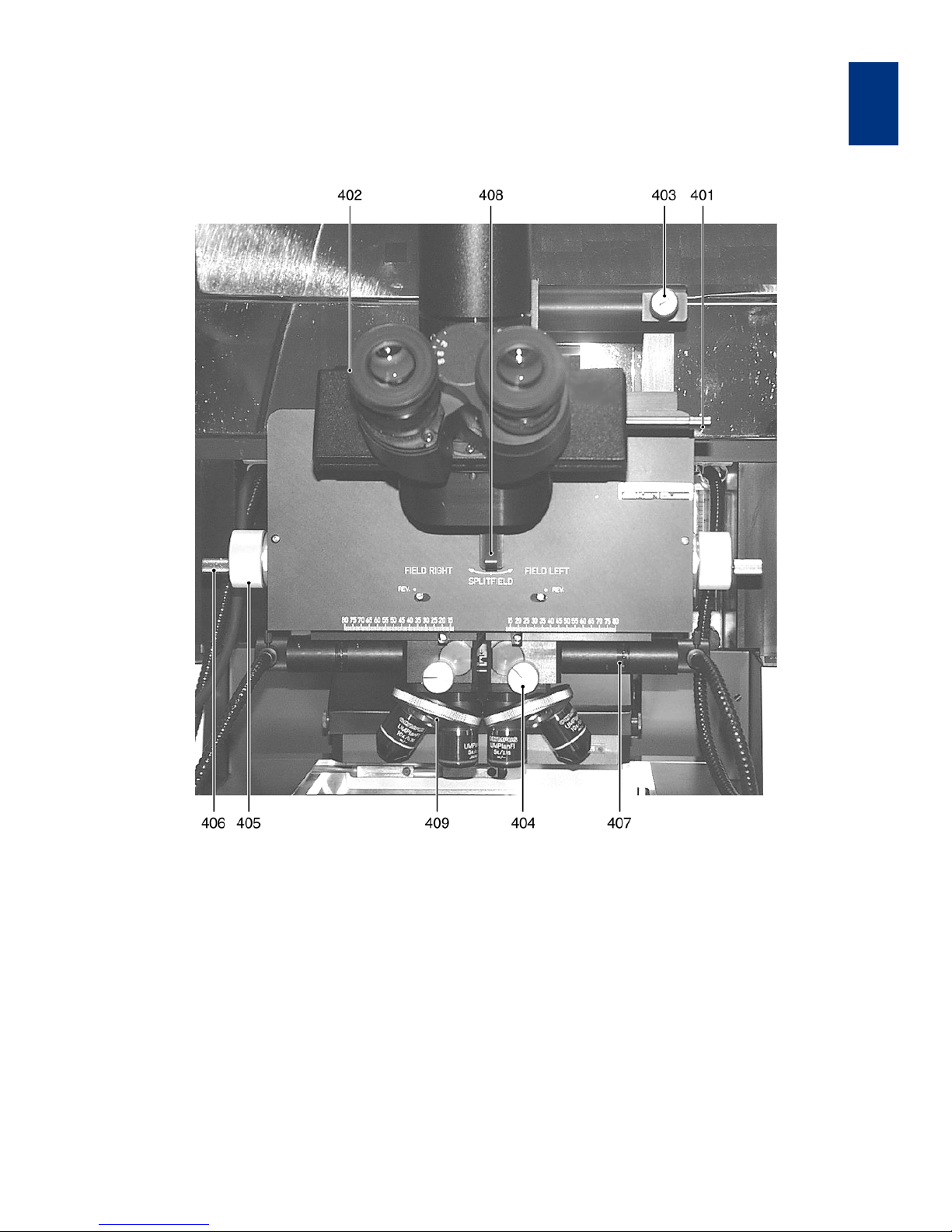
Operation of the Machine
MA6 / MA8 - 1. Operation of the Machine - Rev.05 07-06
15
1
1.2.4 TSA-Microscope Controls
TSA-Microscope M 336
401 BEAM SPLITTER TSA
402 TSA Z-MOVEMENT knob
403 TSA Θ-MOVEMENT knob
404 OBJECTIVE FOCUS FINE MANUAL knob
405 OBJECTIVE X-SEPARATION knobs
406 CLAMPING SCREW
407 APERTURE TSA-Illumination
408 TSA SPLITFIELD switch
409 Turret

OPERATION OF THE MACHINE
MA6 / MA8 - 1. Operation of the Machine - Rev.05 07-06
1
16
1.2.4.1 M 3xx Microscope
Before using the microscope make secure the TSA illumination (control 210) is on and the BSA MICROSCOPE key is off. Turn the SPLITFIELD switch
(control 214) on the front panel to left to get the TSA
image on the monitor.
401 BEAM SPLITTER TSA
This slide on right side of the microscope tube guide
the beam to the eyepieces, the monitor or both.
402 TSA Z-MOVEMENT knob
The fine movement works at any position in a range
less than on turn and with a low torque. Continuing
rotation increases the torque and enables the coarse
adjustment.
403 TSA Θ-MOVEMENT knob
Rotates the microscopes around the z-axis by turning the knob located in the upper right TSA microscope front.
404 OBJECTIVE FOCUS FINE MANUAL knob
For the M 3xx without motorized focus, fine focus of
the left/right objective is possible by the left/right
knobs only.
405 OBJECTIVE X-SEPARATION knobs
The right/left objective can move independently in xdirection by the big knobs located in the right/left side
of the TSA microscope body. Never turn this screw
when the CLAMPING SCREW is fixed.
406 CLAMPING SCREW
This has two functions. First it acts as a crank. Second it is used to clamp a certain objective position.
Press that knob gentle toward the microscope body
and turn clockwise. To release turn in the opposite di
-
rection until it snaps out.
407 APERTURE TSA-Illumination
This right/left aperture at TSA-microscope front adjusts the illumination for the right/left TSA-objective
separately.
408 TSA SPLITFIELD switch
Located on the microscope front this switch selects
the left, right or both TSA-objective as source for the
eyepieces and monitor image.
409 Turret
Turn the knurled ring to move another objective in the
beam.
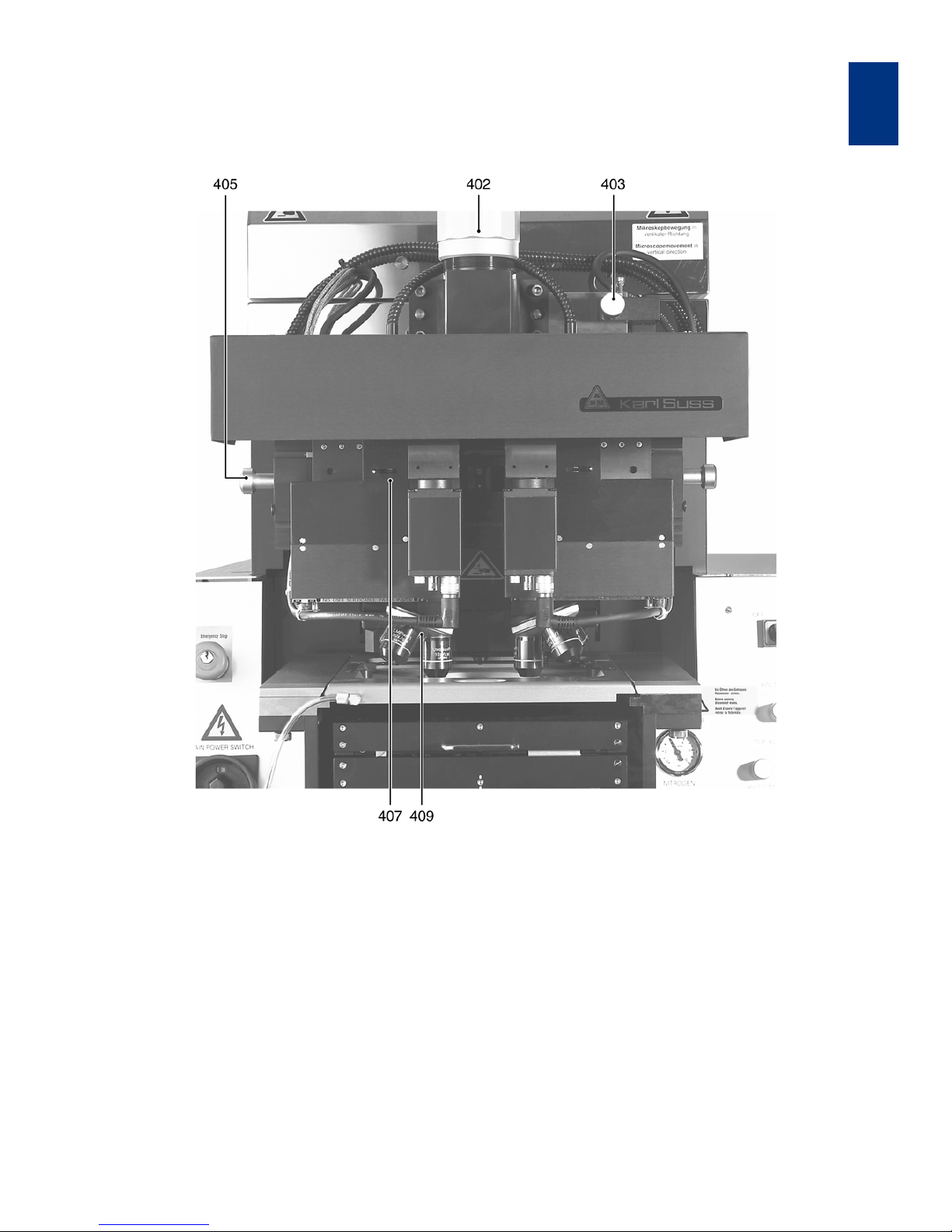
Operation of the Machine
MA6 / MA8 - 1. Operation of the Machine - Rev.05 07-06
17
1
Dual Video Microscope DVM 6
402 TSA Z-MOVEMENT Knob
403 TSA Θ-MOVEMENT knob
405 OBJECTIVE X-SEPARATION knobs
407 APERTURE TSA-Illumination
409 Turret
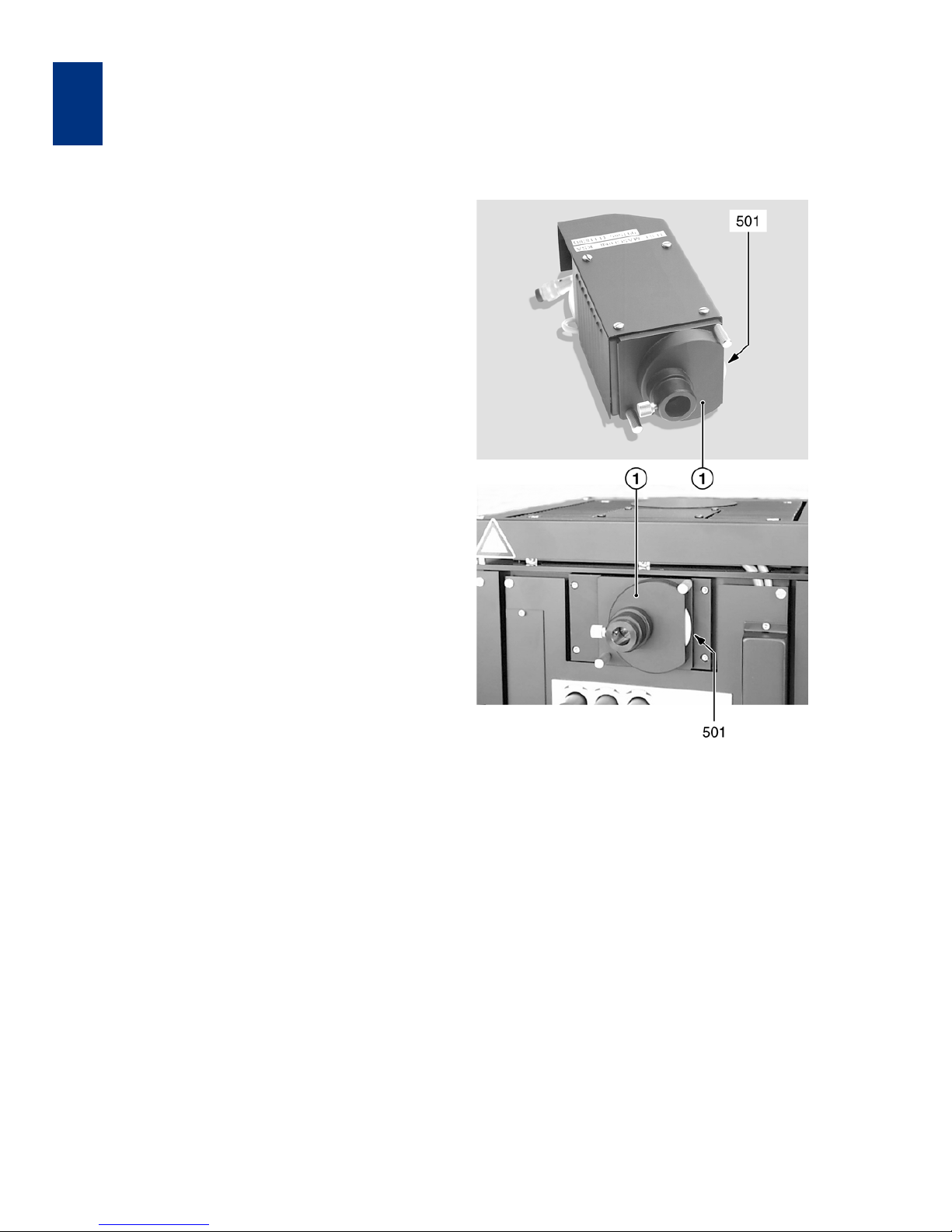
OPERATION OF THE MACHINE
MA6 / MA8 - 1. Operation of the Machine - Rev.05 07-06
1
18
1.2.4.2 Dual Video Microscope DVM 6/8
Before using the microscope make secure the ILLUMINATION TSA (210) is on and the BSA MICROSCOPE key is off.
401 BEAM SPLITTER TSA
On this microscope not necessary.
402 TSA Z-MOVEMENT Knob
Turn this big knob to focus the microscope coarse.
403 TSA Θ-MOVEMENT knob
Rotates the microscopes around the z-axis by turning the knob located in the upper right TSA microscope front.
404 OBJECTIVE FOCUS FINE MANUAL knob
This is a motorized focus here.
405 OBJECTIVE X-SEPARATION knobs
The right/left objective can move independently in xdirection by the big knobs located in the right/left side
of the TSA microscope body.
406 CLAMPING SCREW
Does not exist at this microscope.
407 APERTURE TSA-Illumination
This right/left aperture at TSA-microscope front adjusts the illumination for the right/left TSA-objective
separately.
408 TSA SPLITFIELD switch
This function is electronically realized. See the manual
for the corresponding image processing system.
409 Turret
Turn the knurled ring to move another objective into
the beam.
1.2.5 Lamp House Controls
Lamp house LH 350 and LH 1000
501 Illumination adjustment coarse
1 Thumb wheel housing
501 ILLUMINATION ADJUSTMENT COARSE
For a coarse adjustment of the light intensity turn the
thumb wheel at the microscope light source. Turn
clockwise / counterclockwise to open/close the ap
erture. The big thumb wheel ILLUMINATION ADJUSTMENT COARSE (501) has a diameter of nearly
5 cm, 0.5 cm thick.
For the lamphouse LH 350 find the adjustment wheel
behind the lamp house. It might be necessary to re
move the left stainless steel cover of the lamphouse
to have access to the microscope illumination.
For the lamphouse LH 1000 find the adjustment
wheel on the upper front side of the lamphouse.
Lamp exchanging is possible opening the two
knurled screws.
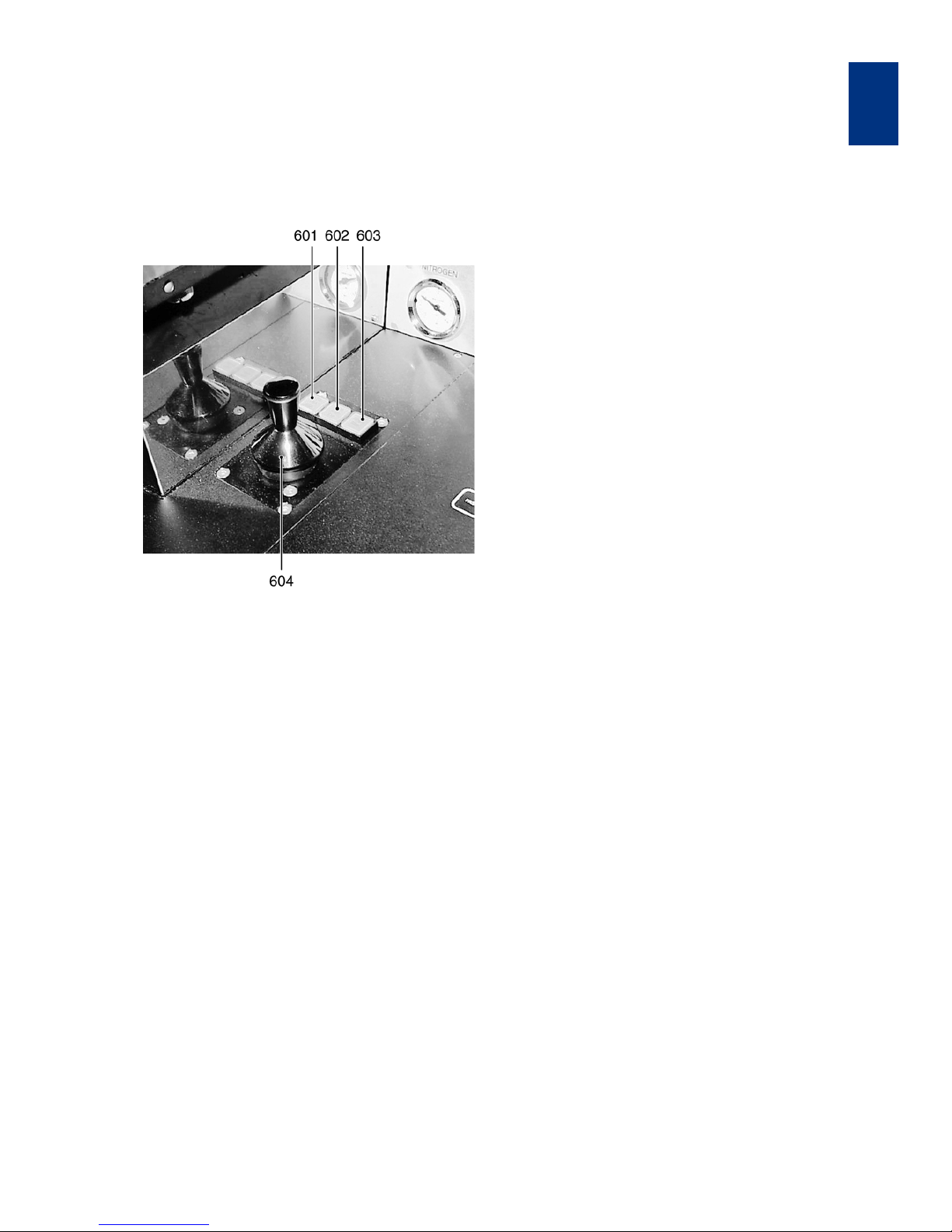
Operation of the Machine
MA6 / MA8 - 1. Operation of the Machine - Rev.05 07-06
19
1
1.2.6 Joystick and Buttons
(motorized stage only)
Joystick keys
601 STG/TSA/BSA button
602 CONT/ALIGN/EXP button
603 SINGLE STEP button
604 X-Y-JOYSTICK
601 STG/TSA/BSA button
• Illuminated:
Joystick and arrow keys controls the alignment
stage motors.
• Dark:
Joystick and arrow keys control the TSA or BSA
motors depending on the status of the BSA MI
-
CROSCOPE key (see 322).
602 CONT/ALIGN/EXP button
The wafer is in alignment position if this button is activated, otherwise the wafer is in exposure position.
603 SINGLE STEP button
Every joystick flexure or arrow key depression will
only result in a single step movement in accordance
with the value programmed via the F1 key.
604 X-Y-JOYSTICK
Flexure the joystick located on the right side of the
alignment stage in this direction in which the micro
scope/alignment stage should move. Release if final
position is reached. The movement speed increase
by a stronger joystick flexure. Activating FAST key al
-
lows fast movement.
605 Θ-JOYSTICK (alignment stage only)
This joystick is located at the left side of the alignment
stage. Flexure in x-direction rotates the wafer in fast
speed clockwise or back. Flexure in y-direction ro
-
tates the wafer in slow speed clockwise or back.
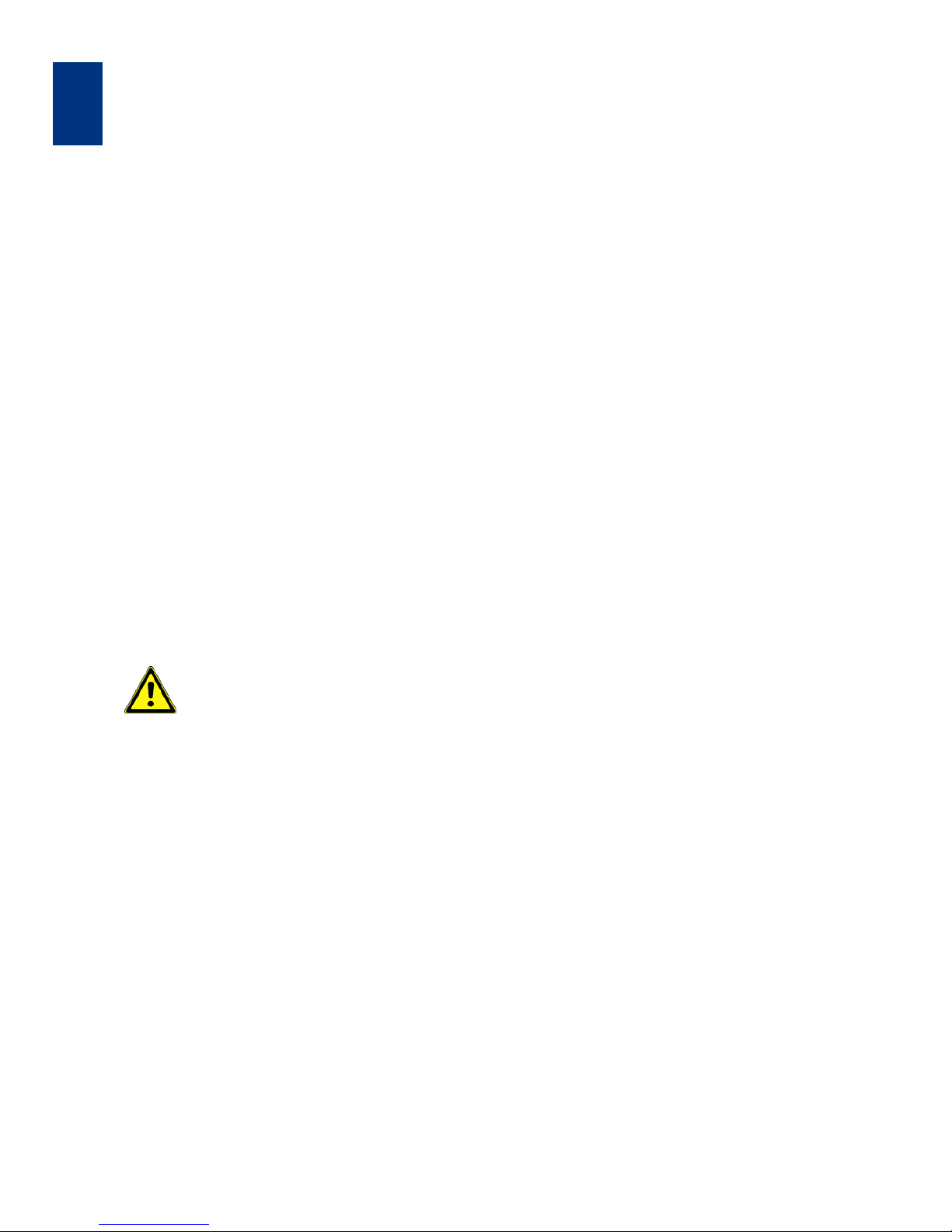
OPERATION OF THE MACHINE
MA6 / MA8 - 1. Operation of the Machine - Rev.05 07-06
1
20
1.3 Operating Procedures
A condensed step by step operation instruction is described in chapter 3.5 Step by step machine interactions.
1.3.1 Power on Procedure
A. Before powering on the machine check or ad-
just
– Compressed Air: 5 bar
– Nitrogen: 1 bar
– Vacuum. The gauge should read -0.8 bar
Turn the MAIN POWER switch (on left side of alignment stage) to the ON position.
B. Ignition of the exposure lamp (CIC 1200)
POWER SWITCH ELECTRONIC of the machine
should be OFF. Switch on power of the Constant In
tensity Controller (CIC). The software version is
shown in the display. The CIC performs a self calibra
tion test and displays "ready". Press CP (constant
power) key. Display shows "wait", followed by "Start".
Press START key. This will ignite the exposure lamp.
LED LAMP LIFE/POWER is flashing until lamp warm
ing up is finished. For more detailed information use
the CIC-manual.
Attention! Nitrogen failure for longer
then 5 minutes will turn off the
exposure lamp!
C. Starting the machine
Shortly turn the POWER SWITCH ELECTRONIC
(201) on the frontpanel clockwise into ON position
and release. Machine initialize. An example for the
display message is:
"Ready for Start - press LOAD Button
MA6-BA6-[M] V 4.000 04.05.01 SW:P"
The meaning of the second displayed line is:
configuration software version date includ-
ed options (here: purge)
Press the flashing LOAD key on the keyboard.
"Watch out machine is starting!"
Now you are asked for:
"Select machine configuration: MA6"
Select between mask align- (MA6) and bond align(BA6) operation mode (with the Y-ARROW keys). Af
ter this selection the software is loaded and the machine is in a initial state, ready for operate and
displays:
"Ready for load"
All motorized manipulators (TSA, BSA and alignment
stage) are set to the position used before the ma
chine was powered off. For your information: if you
need a software reset, press the key combination
FAST - UNLOAD (nearly 200ms time distance). Keep
the EDIT PARAMETER key (311) pressed down while
power on the POWER SWITCH ELECTRONIC (201)
overwrites all parameter settings with the default val
ues from the EPROM. Power off the machine by turning the POWER SWITCH ELECTRONIC (201) on the
front panel counterclockwise into OFF position and
release.
1.3.2 First Mask Print Mode
The first mask print of a wafer is done without alignment. This software sequence is started by the EXPOSURE key. Starting from the initial state of the
machine this steps has to be performed:
1. Adjust Parameters
– select mask loading type: F1 key
Ma k e secur e that no m ask is lo aded bef ore sele ct
mask loading type.
– select exposure mode: SELECT PROGRAM key
Press SELECT PROGRAM key (310). Toggle
through the menu and confirm your exposure pro
-
gram by pressing SELECT PROGRAM key again.
– edit parameters: EDIT PARAMETER key
Press EDIT PARAMETER key (311) to edit the parameter. Change all necessary value and confirm
by pressing EDIT PARAMETER key again.
– save all settings: EDIT PROGRAM key
This function is an optional possibility to save this
parameter set for the future. Toggle with the XARROW keys to "SAVE Pgm.". Select with the YARROW keys a program number. Prior saved
programs to the same number will be overwritten
without warning. Save the settings by the EDIT
PROGRAM key (312). Existing programs can be
loaded from here.
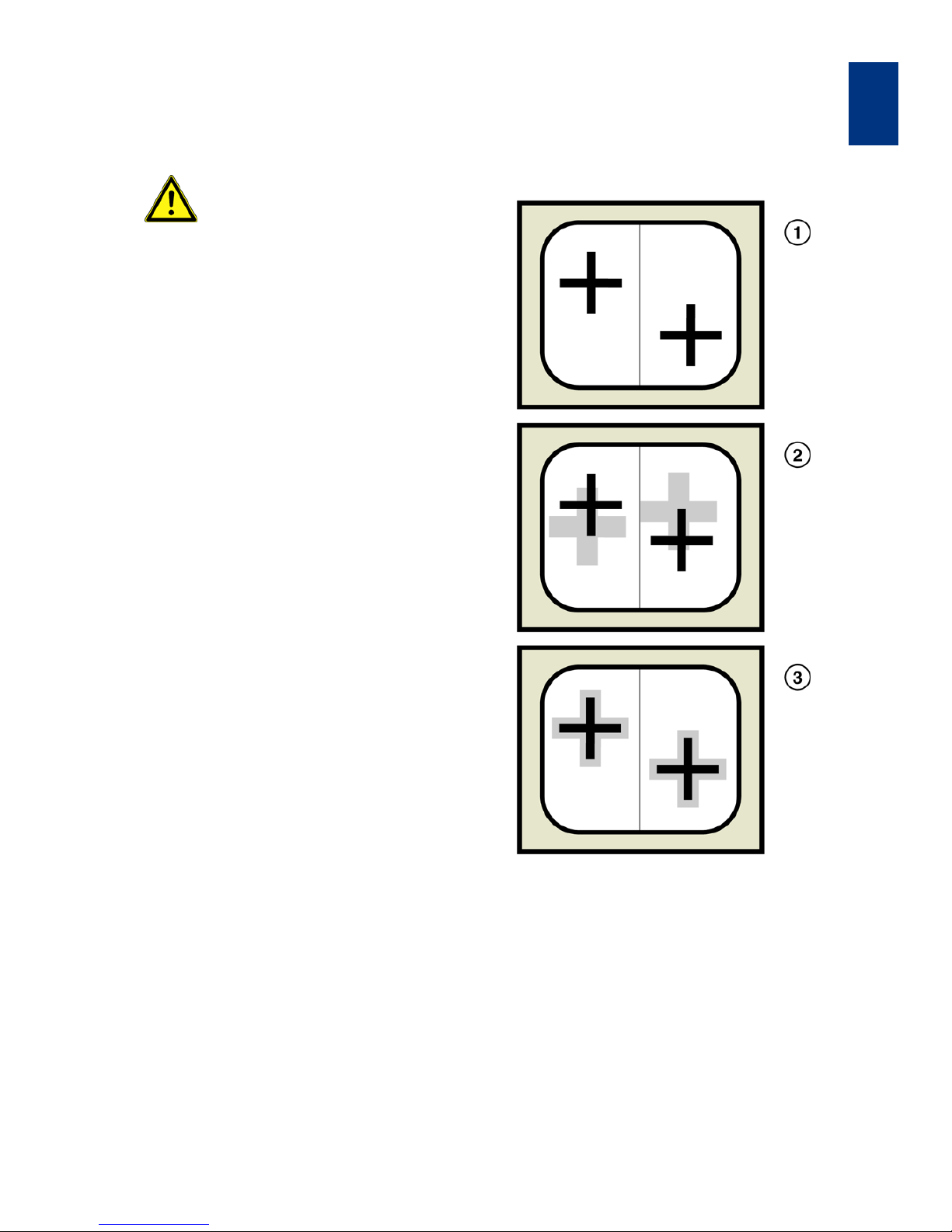
Operation of the Machine
MA6 / MA8 - 1. Operation of the Machine - Rev.05 07-06
21
1
2. Load Mask
Watch out for the microscope
movement!
– start mask loading sequence: CHANGE MASK
key
You have to take out the mask holder, flip it 180°
and put it on the tray left. If a mask is loaded,
press ENTER to toggle the mask vacuum off, re
tract the mechanical mask clamp and remove the
mask.
– load mask and fix it: ENTER key
Place the mask onto the mask holder against the
stop pins. Toggle the mask vacuum on by press
ing the ENTER key. Activate the mechanical mask
clamp by pressing on the leaf spring.
– slide the mask holder back into the machine and
clamp it: CHANGE MASK key
Flip the mask holder 180° back and move it into
the machine. Lock the mask holder slide by
pressing CHANGE MASK key again.
3. Load Wafer
– first pull out transport slide and load wafer: EXPO-
SURE key
The machine instructs: "pull slide and load substrate onto chuck". Pull out the transport slide
completely. Insert the proper chuck and place the
wafer against the prealignment pins. Confirm with
ENTER key. Now the wafer is hold by vacuum.
– move slide in: ENTER key
The machine instructs: "move slide into machine
and confirm with ENTER"
– wedge error compensation
WEC starts automatically after the last action is
completed. The wafer is adjusted parallel to the
mask.
4. Exposure
After WEC the wafer moves automatically in exposure position. Depending on the exposure program
selected all program steps will be performed auto
matically. Exposure takes place. After finishing the
wafer chuck moves down to unload the exposed wa
-
fer.
5. Unload Mask: CHANGE MASK key
Hit the CHANGE MASK key and the mask holder will
be released. Pull the mask holder out, flip it by 180°
and store it on the tray to your left. Hit ENTER to
switch the mask vacuum off. Retract the mechanical
clamping and remove the mask.
1.3.3 Top Side Alignment
Alignment Procedure
1 Grabbed mask alignment marks
2 Superimposed wafer alignment marks
3 Alignment marks central symmetrical aligned
In this mode the wafer is aligned to the mask using
the topside alignment microscope (TSA). The follow
ing example explains the steps to align and expose
with manual mask loading, soft contact print and
WEC-type contact. Starting from the initial state of
the machine these tasks must be performed:

OPERATION OF THE MACHINE
MA6 / MA8 - 1. Operation of the Machine - Rev.05 07-06
1
22
1. Adjust Parameters
– select mask loading type: F1 key
Make secure that no mask is loaded before select
mask loading manual (default).
– select alignment microscope
Deactivate BSA MICROSCOPE key (LED off).
– select exposure mode: SELECT PROGRAM key
Press SELECT PROGRAM key (310). Toggle
through the menu and confirm the selection soft
contact by pressing SELECT PROGRAM key
again.
– edit parameter: EDIT PARAMETER key
Press EDIT PARAMETER key (311) to edit the parameter exposure time, alignment gap and WECtype. Change all necessary value and confirm by
pressing EDIT PARAMETER key again.
– save all settings: EDIT PROGRAM key
This function is an optional possibility to save this
parameter set for the future. Toggle with the XARROW keys to "SAVE Pgm.". Select with the YARROW keys a program number. Prior saved
programs to the same number will be overwritten
without warning. Save the settings by the EDIT
PROGRAM key (312). Existing programs can be
loaded from here.
2. Load Mask
Watch out for the microscope
movement!
– start mask loading sequence: CHANGE MASK
key
You have to take out the mask holder, flip it 180°
and put it on the tray left. If a mask is loaded,
press ENTER to toggle the mask vacuum off, re
tract the mechanical mask clamp and remove the
mask.
– load mask and fix it: ENTER key
Place the mask onto the mask holder against the
stop pins. Toggle the mask vacuum on by press
ing the ENTER key. Activate the mechanical mask
clamp by pressing on the leaf spring.
– Slide the mask holder back into the machine and
clamp it: CHANGE MASK key
Flip the mask holder 180° back and move it into
the machine. Lock the mask holder by pressing
CHANGE MASK key again.
3. Load Wafer
– pull out transport slide and load wafer: LOAD key
The machine instructs: "pull slide and load substrate onto chuck". Pull out the transport slide
completely. Insert the proper chuck and place the
wafer against the prealignment pins. Confirm with
ENTER key. Now the wafer is hold by vacuum.
– move slide in: ENTER key
The machine instructs: "move slide into machine
and confirm with ENTER"
Watch out for the microscope
movement!
– wedge error compensation
WEC starts automatically after the last action is
completed. The wafer is adjusted parallel to the
mask and moves to the alignment gap. The mi
-
croscope moves down to start the alignment.
4. Microscope Alignment
– set the TSA to meet your requirements (see
3.2.4): SPLITFIELD switch
For the M3xx microscope only, an actual TSA-microscope image on the monitor is enabled by
turning the SPLITFIELD switch (214) to LEFT.
Toggle BSA MICROSCOPE key (322) off. This key
switch also the controlled manipulator motors
from BSA to TSA. If no camera and monitor ex
-
ists, use the microscope eyepieces.
– microscope illumination: ILLUMINATION to TSA
Turn ILLUMINATION switch (210) to TSA and select the light intensity by the potentiometer under
this switch. Separate intensity selection for the
left/right objective is possible with the aperture lo
-
cated at the left/right microscope front.
– focus on the mask plane: TOP/BOTTOM key
Coarse focus is possible by using the TSA ZMOVEMENT knob (402) placed behind the TSAmicroscope. Make secure the TOP/BOTTOM key
LED (326) is on and adjust the fine focus sepa
rately using the TOP SUBSTRATE LEFT/RIGHT
(215) regulators. If no motorized focus exist, use
the OBJECTIVE FOCUS FINE MANUAL (404 ) on
the microscope.
– adjust microscope to the mask alignment marks
Move the left/right objective to the left/right mask
alignment mark by the OBJECTIVE X-SEPARA
-
TION knobs (405).
– grab image: GRAB IMAGE key (option)
First keystroke grabs the image. The objectives
move the focal plane to the wafer and theTOP/
BOTTOM key LED (326) goes off. The motor con
trol of the microscope manipulator is disabled at
this time. Second keystroke delete the stored im
age and enables the manipulator again.
