SurgiVet V1030 Operation Manual
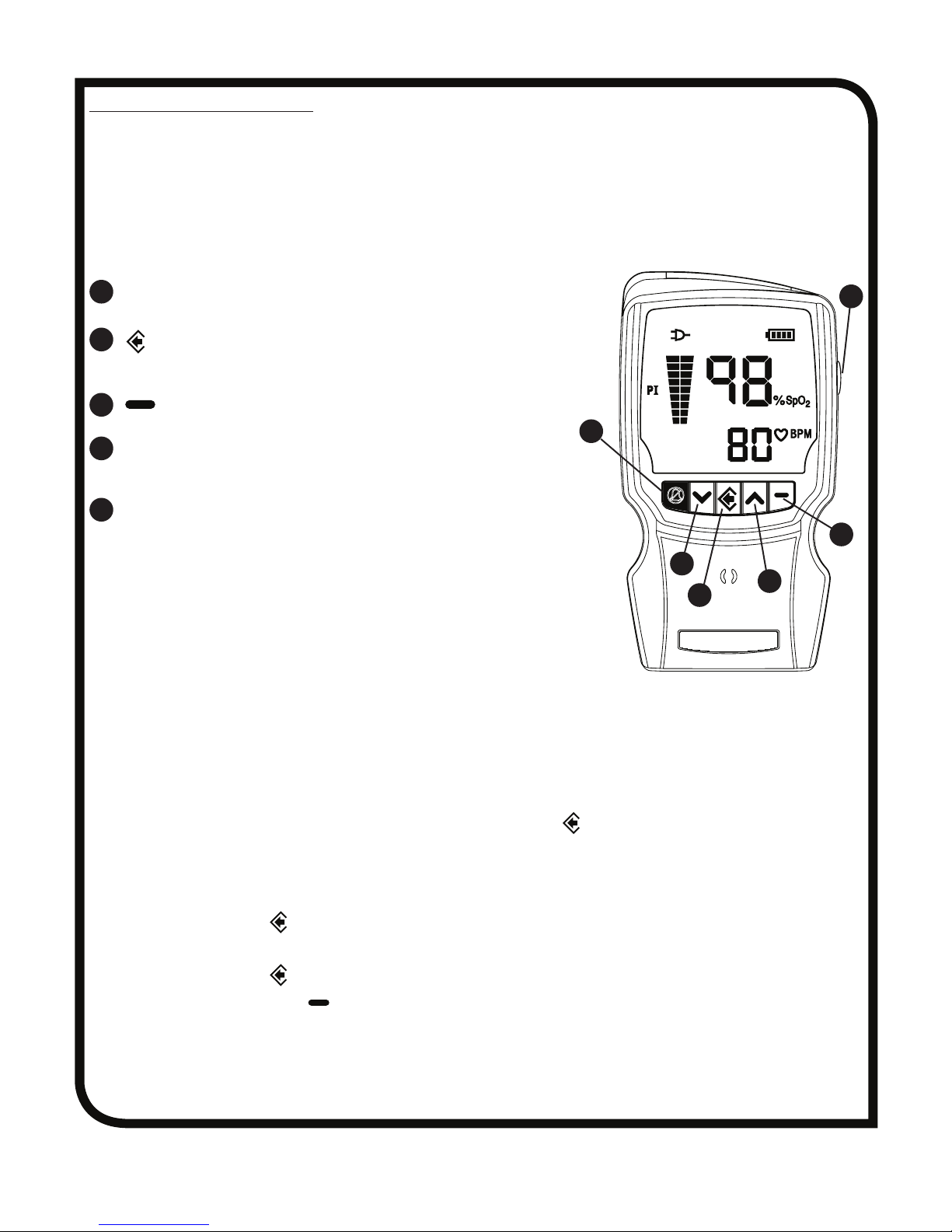
s
�
Quick Reference Guide
B
B
V1030
6 For use by or on the order of a licensed veterinarian.
f Attention, see operation manual for additional instructions for use.
Surgivet® V1030 Hand Held Pulse Oximeter
Simplied Operation Guide
Monitor Operating Keys
1
2
3
4
5
Silencing Alarms
Alarm Silence
B
Use this key to silence the alarms and to cancel the alarm silence.
Menu / Enter Key
Press this key to enter the menu system, and to advance to the next
menu selection.
Cancel / Exit Key
Press this key to exit the menu system.
Up and o Down Arrows
n
Use the up and down arrow keys to adjust pulse beep volume during
normal operation. In a menu, use these keys to adjust the selection.
ON/OFF Key
x
Momentarily press this key when the device is OFF to turn the monitor ON.
Press and hold this key when the device is OFF to clear the patient trend data.
Audible alarms can be silenced for two (2) minutes.1.
1
4
2
5
3
4
4
To silence the alarm tone, press the 2. Alarm Silence key (B ).
The Alarm Silence indicator will light solid for the rst minute and 45 seconds, 3.
then ash the last 15 seconds.
To cancel the 2-minute silence, press the 4. Alarm Silence key (B ).
NOTE: The Alarm Silence key will not aect visual alarm indicators or pulse tone.
NOTE: Permanent Alarm Silence is not available.
Changing the Alarm Limits
To select alarm limit defaults by patient type, press the 1. Menu key ( ) once to display the current patient type
setting. Pt will be displayed as well as the current setting: Horse (KrS), Dog (d09), Cat ([At), Factory (FA[), or
Custom ([Us).
Use the 2. Up and Down keys (n o)to select the desired patient type.
Press the 3. Menu key ( ) again to display the desired alarm limit values for that patient type.
Use the 4. Up and Down keys (n o) to increase or decrease the setting.
Press the 5. Menu key ( ) to advance to the next alarm limit.
To exit, press the 6. Exit key ( ) or wait 20 seconds until the patient reading is displayed.
V1924-ADD1 REV 0
2010-6
J
Page 1 of 2

Quick Reference Guide
Pulse Volume
Use 1. Up and Down keys (n o) to raise or lower pulse beep volume.
Continue to press the 2. Down key to silence the pulse tone completely.
Entering Setup Menu
Power oximeter on by pressing the 1. On/O key ( x ) located on the device’s upper right side.
When the patient number (Example: 2. P1) is displayed, press and hold the Exit key ( ) and then
press the Menu key ( ).
The Averaging Menu will be the rst option. 3. AVG will be displayed. Release the Exit key ( ).
Setting Averaging
While 1. AVG is being displayed, use the Up and Down keys (n o) to select the desired SpO2 averaging (1-4).
Press the 2. Menu key ( ) to advance to the next menu.
To exit menus, press the 3. Exit key ( ) or wait 20 seconds and menu will be exited automatically.
Setting Sensitivity
Advance from previous menu or see 1. Entering Setup Menu. KS (for High Sensitivity) will be displayed.
Use the 2. Up and Down keys (n o) to turn the High Sensitivity setting 0n or 0ff.
V1030
Display Brightness
Advance from previous menu or see 1. Entering Setup Menu. The display will show db.
Use the 2. Up and Down keys (n o) to select the desired brightness, ranging from 1-10. The default setting is 10
(brightest).
Setting the Date
Advance from previous menu or see 1. Entering Setup Menu. To skip initial menus, if setting only date, press Menu key
( ) three (3) times until dt1 (Date Setting 1) is displayed.
Use the 2. Up and Down keys (n o) to select the year. Range is 00 (2000) to 99 (2099).
Press the 3. Menu key ( ) to advance to the Month Menu. The display will show dt2 (Date Setting 2).
Use the 4. Up and Down keys (n o) to select the month. Range is 01 (January) to 12 (December).
Press the 5. Menu key ( ) to advance to the Day Menu. The display will show dt3 (Date Setting 3).
Use the 6. Up and Down keys (n o) to select the day. Range is from 01 to 31.
Setting the Time
Advance from previous menu or see 1. Entering Setup Menu. To skip initial menus, if setting only time, press Menu key
( ) six (6) times until t1 (Time Setting 1) is displayed.
The display will show 2. t1. Use the Up and Down keys (n o) to select the hour. Range is 00 (Midnight)
to 23 (11PM).
Press the 3. Menu key ( ) to advance to Minute Menu. The display will show t2. Range is 0-59.
Press 4. Exit key ( ) to exit Setup Menus.
f Attention, see operation manual for Warnings, Cautions, Notes and additional instructions for use.
Manufactured By: Smiths Medical PM, Inc.
N7W22025 Johnson Drive
Waukesha, Wisconsin 53186-1856 USA
H
Phone: 1-262-513-8500
Toll-Free: (U.S.A. only) 1-888-745-6562
www.surgivet.com
V1924-ADD1 REV 0
Fax: 1-262-542-0718
SurgiVet and the Smiths design mark are trademarks of the Smiths Medical family of companies. The
symbol ® indicates the trademark is registered in the U.S. Patent and Trademark Oce and certain
other countries.
©2010 Smiths Medical Family of companies. All rights reserved.
J
2010-6
Page 2 of 2
