
SMART HOVER BOARD
USER MANUAL
V1.1

1/37
.....................................................................................................................
................................................................................................................
......................................................................................................................................................
..........................................................................................................................................
TABLE OF CONTENTS
4. SURFUS Hover Board Specifications
5. Packing List
6. System Displays
6.1 Display Board
3. SURFUS Hover Board Smart-F Components
1. Product Introduction
2. Description of the SURFUS Hover Board
1. Product Introduction
2. Description of the SURFUS Hover Board
3. SURFUS Hover Board Smart-C Components
4
Smart-C Model
5
6
7
7
8
8
10
11
12
13
13
14
14
16
17
18
19
19
20
............................................................................................................
.......................................................................................................................
................................................................................................................................................
...................................................................................................................................................
..........................................................................................................................................
3. SURFUS Hover Board Smart-S Components
...........................................................................................................
4. SURFUS Hover Board Specifications
.....................................................................................................................
6. System Displays
................................................................................................................................................
6.1. Display Board
..................................................................................................................................................
1. Product Introduction
.........................................................................................................................................
2.
Description of the SURFUS Hover Board
..................................................................................................................
4.
SURFUS Hover Board Specifications
5.
Packing List
...................................................................................................................................................
6.
System Displays
...............................................................................................................................................
...........................................................................................................
5. Packing List
..............................................................................................................................................
.................................................................................................................
Smart-S Model
Smart-F Model

..................................................................................................................................................
26
6.1. Display Board
......................................................................................................................
3. SURFUS Hover Board Smart-B Components
24
25
25
26
4.
SURFUS Hover Board Specifications
5.
Packing List
.....................................................................................................................................................
6.
System Displays
................................................................................................................................................
...........................................................................................................
2/ 37
.......................................................................................................................................
31-32
11. Bluetooth Function
................................................................................................................
7. Operating Procedures
27-29
29
30
30
8.
System Malfunction Protection & Alerts
9.
Battery
...........................................................................................................................................................
10. Battery Parameters
............................................................................................................................................
...................................................................................................................................
...................................................................................................................................................
33-34
.........................................................................................................................
35-36
13. Warnings
.............................................................................................................................
11.1 Bluetooth Speakers
31
31-32
32
32
11.2 Mobile Phone Application
...............................................................................................................................
32
12 Maintenance and Storage
12.1
Cleaning of the SURFUS Hover Board
....................................................................................................................
12.2 Storage of the SURFUS Hover Board
....................................................................................................................
............................................................................................................................................
........................................................................................................................................................
35
15. Warranty
34
14. Trouble Shooting
..............................................................................................................................................
...................................................................................................................................................
16. EC Declaration of Conformity
37
37
17. Certifications
18.
Manufacturer Contact Info
..................................................................................................................................
.........................................................................................................................................
..................................................................................................................................................
20
22
23
6.1. Display Board
1. Product Introduction
2.
Description of the SURFUS Hover Board
................................................................................................................
Smart-B Model

HOVER BOARD
SMART-C Model

1. Product Introduction
● Read carefully and follow all of the information in this manual about the operating instructions and precautions. Users are
responsible for all the consequences that may be caused by violating the warning contents and prompt operations.
● 4WRD USA International LLC. /CHIC/SURFUS do not bear any legal liability for users who improperly operate the HoverBoards in
accordance with law.
● A hover board is typically known as a self-balancing two-wheel board which works on a rechargeable Lithium Ion
battery and has rubber mat platform above the wheels where the Hover Board rider stands.
● The hover board encompasses attractive features, design enhancements and provides for a great ride experiences.
● The technical parts include the logic board with circuit infrared sensors, electric motors under the wheels and gyroscopes with
speed sensors.
● The applied pressure on the two rubber mats allows the hover board to detect and signal readiness to move and makes it go.
● Amazing Speed: Fast acceleration and top speeds of up to 6.2 mph(10km/h) offer an exhilarating ride.
● Smart Indicators: LED battery indicators, pressure sensors, warning lights and sounds for safety.
● Lithium Ion Batteries: Fast charging, rides up to 12.4 Miles (20km) on a single charge.
● Self-Balancing Technology: Built in gyroscope and sensors makes balancing easy.
● Light Weight: Weigh up to 22 lbs. (10kg) which makes it easy to carry.
● Safety UL2272, UL2271 and UL60950-1 Certified.
● The SURFUS Hover Board is available in a variety of colors and styles.
4/ 37
The SURFUS Hover Board contains these amazing features:

2. Description of SURFUS Hover Board
● The SURFUS Hover Board is a high-tech electric transporter. It is based on dynamic balance principles that controls forward,
backward, turning, and spinning movements, as well as stopping.
● It is easy to operate, is environmentally friendly with a low carbon footprint and fun to use.
● The Hover board utilizes gyroscope, servo-control and acceleration sensor that are controlled by the rider's balance andcenter
of gravity. When the rider's body leans forward/backward, the power plant propels the hover board wheels forward/backward
accordingly.
● There are four sensors under the mat where the user steps onto the hover board. The mat will automatically adjust intothe
balancing mode when pressure is applied.
● The hover boart has a built-in inertia dynamic stabilization system that helps it maintain the desired direction of movement,
but does not guarantee balance and stability during left or right turns.
5/37

6/ 37
3. SURFUS Hover Board Smart-C Components
●
Fender
●
Mat
●
Display Board
●
Tire
●
LED Light
6.5”(170mm)
7.3”(185mm)
Mat
LED Light - Headlight
Display Board

4. SURFUS Hover Board Smart-C Specifications
7/ 37
5. Packing List
The SURFUS Hover Board packing kit contains the following.
Description
Quantity
SURFUS Hover Board
Smart-C Model
1 1 1 1 1
Battery Charger Manual Warranty Card Certificate of
Approval
Description
Specifications
Notes
Net
Weight
22 lbs.
(10 kg.)
6.2 mph.
(10 km/h)
1.18 Inch.
(30 mm.)
4.33 Inch.
(110 mm.)
NonPneumatic
hollow tire.
6.2-12.4
miles.
(10-20 km.)
Varies by
the riding
surface
type and
weight
on the
hover board
Applicable
globally
15°
Degree
Slope
23.0 x 7.3 x
7.0 Inch.
(584 x 185x
178 mm.)
100-240Vac,
50-60Hz.
Lithium-ion
0 Degree°
Max
Load
Capacit
44 -220 lbs.
(20-100 kg.)
Max
Speed
Distance
Range
Max
Climbing
Limit
Min
Turning
Radius
Battery
Power
requirem-
ents
Dimens-
ions
Ground
Clearance
Platform
Height
Tire
Type
Table 1.0
Table 2.0

The Display Board located on the top of the SURFUS Hover Board provides battery and operating indicators as listed below.
● Battery Indicators:
Section A- Green LED light indicates battery is sufficiently or fully charged.
Section A- Red LED light indicates battery charge is depleted or empty.
● Operating Indicators:
Section B- Green LED light (4WRD) indicates the system is ready to operate once the rubber mat switches are triggered.
Section B- Red LED light indicates a system error.
● Motion LED Lights:
The LED lights located on the front edge of the unit illuminate when pressure is applied to the rubber mat.
6. Systems Displays
8/ 37
6.1 Display Board.
Display Board
A B

HOVER BOARD
SMART-S Model

● Read carefully and follow all of the information in this manual about the operating instructions and precautions. Users are
responsible for all the consequences that may be caused by violating the warning contents and prompt operations.
● 4WRD USA International LLC. /CHIC/SURFUS do not bear any legal liability for users who improperly operate the HoverBoards in
accordance with law.
● A hover board is typically known as a self-balancing two-wheel board which works on a rechargeable Lithium Ion
battery and has rubber mat platform above the wheels where the Hover Board rider stands.
● The hover board encompasses attractive features, design enhancements and provides for a great ride experiences.
● The technical parts include the logic board with circuit infrared sensors, electric motors under the wheels and gyroscopes with
speed sensors.
● The applied pressure on the two rubber mats allows the hover board to detect and signal readiness to move and makes it go.
The SURFUS Hover Board contains these amazing features:
1. Product Introduction
10/37
● Amazing Speed: Fast acceleration and top speeds of 6.2 mph(10km/h) create an exhilarating ride.
● Smart Indicators: LED battery indicators, pressure sensors, warning lights and sounds for safety.
● Lithium Ion Batteries: Fast charging, rides up to 12.4 Miles (20km) on a single charge.
● Self-Balancing Technology: Built in gyroscope and sensors makes balancing easy.
● Light Weight: The SMART-S model weighs 22 lbs which makes it easy to carry.
● Safety UL2272, UL2271 and UL60950-1 Certified.
● The SURFUS Hover Board is available in a variety of colors and styles.

● The SURFUS Hover Board is a high-tech electric transporter. It is based on dynamic balance principles that controls forward,
backward, turning, and spinning movements, as well as stopping.
● It is easy to operate, is environmentally friendly with a low carbon footprint and fun to use.The Hover board utilizes gyroscope,
servo-control and acceleration sensor that are controlled by the rider's balance and center of gravity. When the rider's body leans
forward/backward, the power plant will propel the hover board wheels forward/backward accordingly.
● There are four sensors under the mat where the user steps onto the hover board. The mat will automatically adjust into the
balancing mode when pressure is applied.
● The hover board has a built-in inertia dynamic stabilization system that helps it maintain the desired direction of movement,
but does not guarantee balance and stability during left or right turns.
2. Description of SURFUS Hover Board
11/ 37
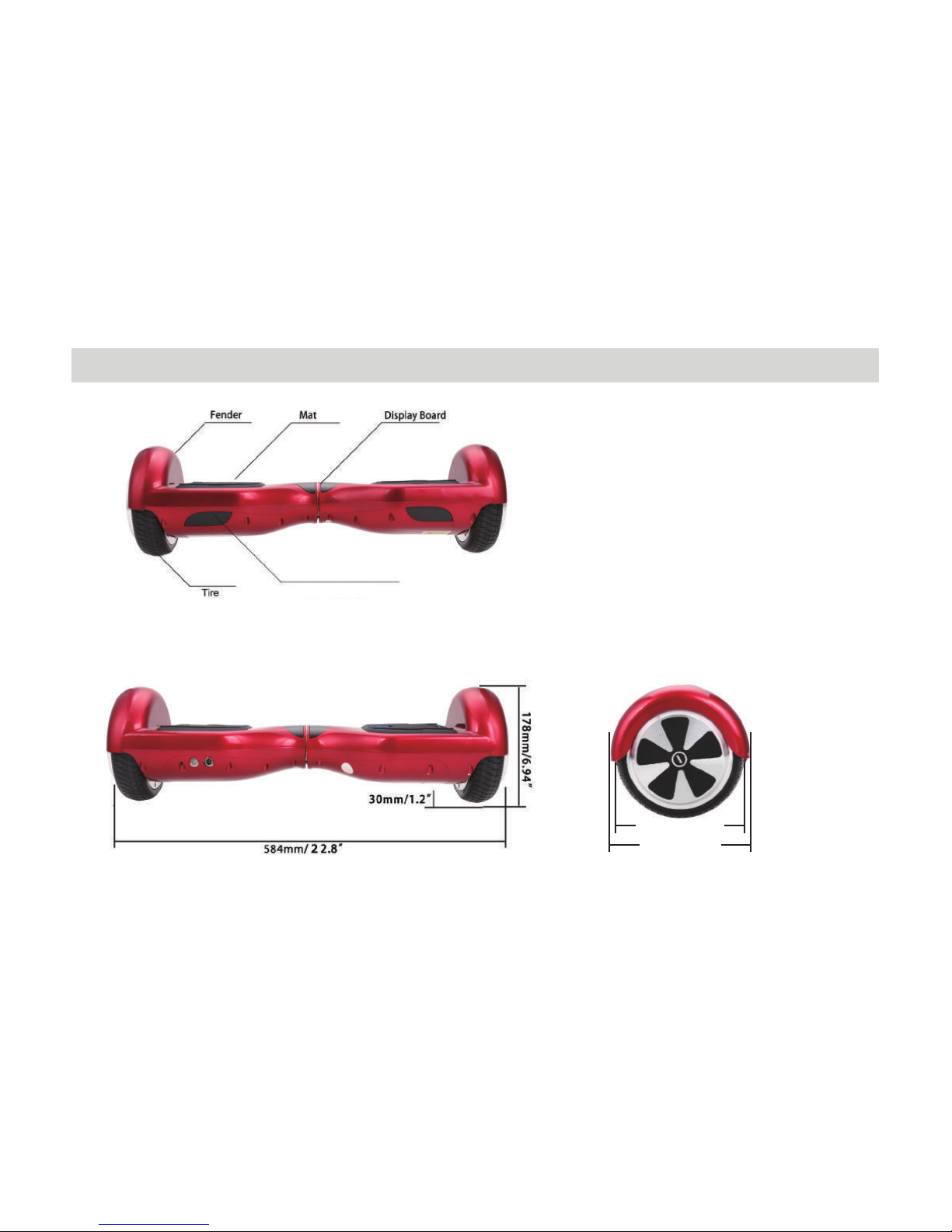
3. SURFUS Hover Board SMART-S Components
12/ 37
●
Fender
●
Mat
●
Display Board
●
Tire
●
LED Light
6.5”(170mm)
7.3”(185mm)
LED Light - Headlight

5. Packing List
4. SURFUS Hover Board Specifications
The SURFUS Hover Board packing kit contains the following.
13/ 37
Description
Quantity
SURFUS Hover Board
Smart-S Model
1 1 1 1 1
Battery Charger Manual Warranty Card Certificate of
Approval
Description
Specifications
Notes
Net
Weight
22 lbs.
(10 kg.)
6.2 mph.
(10 km/h)
1.18 Inch.
(30 mm.)
4.33 Inch.
(110 mm.)
Non-
Pneumatic
hollow tire.
6.2-12.4
miles.
(10-20 km.)
Varies by
the riding
surface
type and
weight
on the
hover board
Applicable
globally
15°
Degree
Slope
23.0 x 7.3 x
7.0 Inch.
(584 x 185x
178 mm.)
100-240Vac,
50-60Hz.
Lithium-ion
0 Degree°
Max
Load
Capacit
44 -220 lbs.
(20-100 kg.)
Max
Speed
Distance
Range
Max
Climbing
Limit
Min
Turning
Radius
Battery
Power
requirem-
ents
Dimens-
ions
Ground
Clearance
Platform
Height
Tire
Type
Table 1.0
Table 2.0

6. Systems Displays
14/ 37
The Display Board located on the top of the SURFUS Hover Board provides battery and operating indicators as listed below.
● Battery Indicators:
Section A- Green LED light indicates battery is sufficiently or fully charged.
Section A- Red LED light indicates battery charge is depleted or empty.
● Operating Indicators:
Section B- Green LED light (4WRD) indicates the system is ready to operate once the rubber mat switches are triggered.
Section B- Red LED light indicates a system error.
● Motion LED Lights:
The LED lights located on the front edge of the unit illuminate when pressure is applied to the rubber mat.
6.1 Display Board.
Display Board
BA

HOVER BOARD
SMART-F Model

16/ 37
1. Product Introduction
● Read carefully and follow all of the information in this manual about the operating instructions and precautions. Users are
responsible for all the consequences that may be caused by violating the warning contents and prompt operations.
● 4WRD USA International LLC. /CHIC/SURFUS do not bear any legal liability for users who improperly operate the Hover Boards in
accordance with law.
● A hover board is typically known as a self-balancing two-wheel board which works on a rechargeable Lithium Ion battery and has
rubber mat platform above the wheels where the Hover Board rider stands.
● The hover board encompasses attractive features, design enhancements and provides for a great ride experiences.
● The technical parts include the logic board with circuit infrared sensors, electric motors under the wheels and gyroscopes with
speed sensors.
● The applied pressure on the two rubber mats allows the hover board to detect and signal readiness to move and makes it go.
● Smart Indicators: LED battery indicators, pressure sensors, warning lights and sounds for safety.
● Lithium Ion Batteries: Fast charging, rides up to 7.45 Miles/Hour (12 km/h) on a single charge.
● Self-Balancing Technology: Built in gyroscope and sensors makes balancing easy.
● Light Weight: Weigh up to 23.1 lbs. (10.5kg) which makes it easy to carry.
● Safety UL2272, UL2271 and UL60950-1 Certified.
● The SURFUS Hover Board is available in a variety of colors and styles.
The SURFUS Hover Board contains these amazing features:

2. Description of SURFUS Hover Board
17/ 37
● The SURFUS Hover Board is a high-tech electric transporter. It is based on dynamic balance principles that controls forward,
backward,turning, and spinning movements, as well as stopping.
● It is easy to operate, is environmentally friendly with a low carbon footprint and fun to use.
● The Hover board utilizes gyroscope, servo-control and acceleration sensor that are controlled by the rider's balance and center of
gravity. When the rider's body leans forward/backward the power plant propels the hover board wheels forward/backward accordingly.
● There are four sensors under the mat where the user steps onto the hover board. The mat will automatically adjust into the
balancing mode when pressure is applied.
● The hover board has a built-in inertia dynamic stabilization system that helps it maintain the desireddirection of movement, but
does not guarantee balance and stability during left or right turns.

3. SURFUS Hover Board SMART-F Components
18/ 37
●
Fender
●
Mat
●
Display Board
●
Tire
●
LED Light
6.5”(170mm)
7.7”(195mm)
LED Light - Headlight

5. Packing List
19/ 37
The SURFUS Hover Board packing kit contains the following.
Description
Quantity
SURFUS Hover Board
Smart-F Model
1 1 1 1 1
Battery Charger Manual Warranty Card Certificate of
Approval
Table 2.0
4. SURFUS Hover Board Specifications
Description
Specifications
Notes
Net
Weight
23.1 lbs.
(10.5 kg.)
7.45 mph.
(12 km/h)
1.0 Inch.
(25 mm.)
4.65 Inch.
(118 mm.)
NonPneumatic
hollow tire.
6.2-12.4
miles.
(10-20 km.)
Varies by
the riding
surface
type and
weight
on the
hover board
Applicable
globally
15°
Degree
Slope
23.0 x 7.7
x 7.0 Inch.
(584 x 195 x
178 mm.)
100-240Vac,
50-60Hz.
Lithium-ion
0 Degree°
Max
Load
Capacit
44 -220 lbs.
(20-100 kg.)
Max
Speed
Distance
Range
Max
Climbing
Limit
Min
Turning
Radius
Battery
Power
requirem-
ents
Dimens-
ions
Ground
Clearance
Platform
Height
Tires
Type
Table 1.0

6. Systems Displays
20/ 37
The Display Board located on the top of the SURFUS Hover Board provides battery and operating
Indicators as listed below.
● A - Battery Indicators:
Green LED light indicates battery is charged more than 50%.
Yellow LED light indicates battery is charged less than 50%.
Red LED light indicates battery charge is 20% or less.
● B - Running Indicators:
Green LED running light indicates the rider is in motion (rider has stepped on the board).
Red LED running light and a beep alert indicate system error.
Display Board
6.1 Display Board.
● Motion LED Lights:
● Strip of LED lights installed at the front edge of the hover board indicating the rider is in motion
(when pressure is applied to the rubber mat).
BA

HOVER BOARD
SMART-B Model

22/ 37
1. Product Introduction
● Read carefully and follow all of the information in this manual about the operating instructions and precautions. Users are
responsible for all the consequences that may be caused by violating the warning contents and prompt operations.
● 4WRD USA International LLC. /CHIC/SURFUS do not bear any legal liability for users who improperly operate the Hover Boards in
accordance with law.
● A hover board is typically known as a self-balancing two-wheel board which works on a rechargeable Lithium Ion battery and has
rubber mat platform above the wheels where the Hover Board rider stands.
● The hover board encompasses attractive features, design enhancements and provides for a great ride experiences.
● The technical parts include the logic board with circuit infrared sensors, electric motors under the wheels and gyroscopes with
speed sensors.
● The applied pressure on the two rubber mats allows the hover board to detect and signal readiness to move and makes it go.
● Amazing Speed: Fast acceleration, cruises at speed of up to 6.2 Miles/hour (10km/h) for an exhilarating ride.
● Smart Indicators: LED battery indicators, pressure sensors, warning lights and sounds for safety.
● Lithium Ion Batteries: Fast charging, rides up to 7.45 Miles/Hour (12 km/h) on a single charge.
● Self-Balancing Technology: Built in gyroscope and sensors makes balancing easy.
● Safety UL2272, UL2271 and UL60950-1 Certified.
● The SURFUS Hover Board is available in a variety of colors and styles.
The SURFUS Hover Board contains these amazing features:

2. Description of SURFUS Hover Board
23/ 37
● The SURFUS Hover Board is a high-tech electric transporter. It is based on dynamic balance principles that controls forward,
backward, turning, and spinning movements, as well as stopping.
● It is easy to operate, is environmentally friendly with a low carbon footprint and fun to use.
● The Hover board utilizes gyroscope, servo-control and acceleration sensor that are controlled by the rider's balance and center
of gravity. When the rider's body leans forward/backward, the power plant propels the hover board wheels forward/backward
accordingly.
● There are four sensors under the mat where the user steps onto the hover board. The mat will automatically adjust into the
balancing mode when pressure is applied.
● The hover board has a built-in inertia dynamic stabilization system that helps it maintain the desired
direction of movement, but does not guarantee balance and stability during left or right turns.

3. SURFUS Hover Board SMART-B Components
24/ 37
●
Fender
●
Mat
●
Display Board
●
Tire
●
LED Light
6.5”(170mm)
8.1”(206mm)
LED Light - Headlight

5. Packing List
The SURFUS Hover Board packing kit contains the following.
Description
Quantity
SURFUS Hover Board
Smart-B Model
1 1 1 1 1
Battery Charger Manual Warranty Card Certificate of
Approval
Table 2.0
4. SURFUS Hover Board Specifications
25/ 37
Description
Specifications
Notes
Net
Weight
23.1 lbs.
(10.5 kg.)
7.45 mph.
(12 km/h)
1.1 Inch.
(28 mm.)
4.65 Inch.
(118 mm.)
NonPneumatic
hollow tire.
6.2-12.4
miles.
(10-20 km.)
Varies by
the riding
surface
type and
weight
on the
hover board
Applicable
globally
15°
Degree
Slope
23.6 x 8.1
x 7.3 Inch.
(599 x 206 x
185 mm.)
100-240Vac,
50-60Hz.
Lithium-ion
0 Degree°
Max
Load
Capacit
44 -220 Ibs.
(20-100 kg.)
Max
Speed
Distance
Range
Max
Climbing
Limit
Min
Turning
Radius
Battery
Power
requirem-
ents
Dimens-
ions
Ground
Clearance
Platform
Height
Tire
Type
Table 1.0

●
Motion LED Lights:
Strip of LED lights install at the front edge of the hover board indicating the rider is in motion (when pressure is applied to the
rubber mat).
6. Systems Displays.
26/ 37
The Display Board located on the top of the SURFUS Hover Board provides battery and operating Indicators as listed below
●
Battery Indicators:
Green LED light indicates battery is charged more than 50%.
Yellow LED light indicates battery is charged less than 50%.
Red LED light indicates battery charge is 20% or less.
●
Operating Indicators:
Turn on Power: Dim Green LED light indicates the system is ready to operate once rider steps onthe hover board.
Green LED light switches to Blue upon stepping on the Hover Board.
6.1 Display Board.
Display Board

7. Operating Procedure.
27/37
Place the SURFUS Hover Board on a
flat surface.
Open the charger port cover and press
the Power button.
Placing one foot on the rubber mat which
will activate the running lights and the
Hover Board enters the balancing mode.
Cautiously place the second foot on the
other rubber mat.
Make sure that you are stepping on the middle of the mat and not the sides or just a portion of the mat. Do NOT place
any items on the mat that will not allow the hover board to be turned off; which increases the probability of a collision
that may cause injury to people or damage to the hover board.

28/37
Stand up straight while maintaining
your balance on the Hover Board.
Lean your body slightly forward or
backwards to drive the SURFUS Hover
Board forward or backwards accordingly.
● To get off the SURFUS; bring your body to the upright balanced position, cautiously take off one foot from the mat
at a time.
To turn the hover board, lean your body
to the left or right in the desired direction,
the Hover board will turn to the leftor turn
to the right accordingly.
Turn off the SURFUS Hover Board by
pressing the power button for 3 seconds
and then release.

8. System Malfunction Protection and Alerts.
29/37
● Battery voltage is low.
● Battery is charging.
● Battery Temperature is too high.
● Riding an incline or decline surface greater than 10 degrees.
● Wheels are blocked.
● Rocking the Surfus Hover Board more than 30 seconds.
● During a sustained high discharge rate (such as riding it in a long steep slope).
● Speed Limit: When the hover board is close to reaching the maximum allowable speed, the warning buzzer alarm will sound then
the hover board will automatically adjust to bring the speed back down to a safe level.
The SURFUS Hover Board is designed to protect itself during operation by shutting the system down.
The listed conditions below are when the hover board will indicate a malfunction by means of alertsvarious displays & sounds.
If the user stands on the hover board and the platform is not indicating that it is at a level status, the alarm buzzer will
sound and the warning indicator LED will light up. It means that the system cannot enter the self-balancing state and
therefore the user will not be permitted to operate the hover board.
Do NOT make any sudden movements while driving the SURFUS Hover Board.
The hover board shown above is for operation illustration only. It may or may not reflect the actual model displayed in
this manual.
CAUTION

9. Battery
10. Battery Parameters
30/37
● Place the SURFUS Hover Board on a flat surface.
● Access the charger port.
● Ensure charging port is clean and dry.
● Plug-in supplied charging cable into the SURFUS Hover Board charging port.
● Connect the cable of the power supply into a wall outlet (110V/240V, 50/60Hz).
● Battery charging LED indicator is Red (charge is less than 20%) then turns Yellow (Charge is 20% but less than 50%) and
then it turns Green indicating the battery charge is over 50%.
● Stop charging when the battery indicator light turns bright Green (meaning battery is fully charged). Over charging will
affect the battery life.
● Use the specified type of charger to charge the battery. Do not charge it overnight or when you are not able to observe
the hover board.
Battery Charging Process:
Contents
Battery
Type
Lithium-Ion 2-3 Hours 36V 1-4 Ah 5% - 95%
Table 3.0
12 Months
-5°C
– 40°C
(-23°F –
104°F)
0°C –
40°C
(32°F –
104°F)
Charging
Time
Initial
Capacity
Operating
Temperature
Charging
Temperature
Storage
Period
Storage
Humidity
Voltage
Parameters

11. Bluetooth Function.
31/37
● Model Smart-B and Smart-F Hover Boards contain speakers and they are located underneath the Hover Board frame.
● Once the Hover board is connected to the Bluetooth, open the Music Player function.
● Select Music of your choice to play it through the Hover Board Built-in Speakers.
11.1 Bluetooth Speakers:
11.2 Mobile Phone Applications:
Download the APP: Android
Apple

32/37
● The SURFUS Hover Board Model Smart-B and Smart-F have the capability/option to communicate with mobile phones.
● For Apple phones, the IOS application can be downloaded from Apple application store.
● For Androids phones, the application can be downloaded from the Google play store.
● Once the applications have been downloaded to the mobile phone; search for the Bluetooth device, add the Surfus Hover Board.
● Enter the log-in password 000000.
● Once the SURFUS Hover Board is connected to the Mobile App, the mobile phone can perform the following functions:
● Turn the Hover Board power on/off, lock/unlock modes, switching speed, balance calibration etc.
● Display variety of the Hover board statuses such as speed, total mileage, battery charge and much more.
12. Maintenance and Storage
● Make sure the Power is turned OFF.
● Verify the battery charger is disconnected.
● Wipe down the hover board with a clean, dry cloth.
● Do not clean or spray the Hover Board with any liquids (even water); it may cause permanent damage to the internal electronics
of the Hover Board
● Fully charge the battery.
● Charge the battery once every three months if the Hover Board is stored for a longer period.
● Cover the hover board and protect it from dust during storage.
● Store the hover board indoors in a dry and cool place.
12.1 Cleaning of the SURFUS Hover Board:
12.2 Storage of the SURFUS Hover Board

13. Warnings
33/37
● It is recommended to wear protective gear such as a helmet, knee and elbow pads while to riding the SURFUS Hover Board.
● Do not ride it while under the influence of drugs or alcohol.
● Do not carry anything while operating the hover board.
● Do not jump or bounce on the surface of the Hover Board.
● Do not make sharp turns.
● Do not ride in harsh weather conditions or on wet and rough surfaces.
● Do not ride in areas or conditions with poor visibility.
● Avoid riding it in down steep slopes.
● The user should not exceed the max load weight of the hover board.
● Cleaning and maintenance of the hover board should not be done by children without proper supervision.
● The hover board can be used by children ages 8 years and older.
● Any person with reduced physical, sensory or mental capabilities or lack of experience may operate the hover board under proper
supervision or if they have been given proper instructions concerning the use of the hover board in a safe way and understand the
hazards involved.
● Small children should not play with or ride the hover board.
● Improper use of this product can lead to property damage, serious bodily injury or even death.
● Do not modify any parts of hover board randomly, or else it may affect the performance of the hover board, causing serious injury.
● Continued use of the hover board under the low power indicator will affect the battery life.

14. Trouble Shooting:
34/37
● The hover board is design to be a personal transporter used on flat surfaces. If you ride on different terrains, please slow down on
unfamiliar terrain.
● The Hover Board is only to be used for personal entertainment and recreational use. It is prohibited to use on public roads and highways.
● Do not ride near other vehicles in traffic.
● Do not allow young children, the elderly or pregnant women to ride the hover board.
● Comply with the local traffic laws while riding and give the right of way to pedestrians.
● Risk of Fire and Electric Shock.
● Only Authorized service providers are approved to provide repair services for the hover board.
Occurrence
If the Hover Board mat tilt up, alarm and red
LED lights up
Slow Down or the battery level is low
Re-calibrate the hover board. Press and hold the power button
for about 3 seconds until both display lights flash and it beeps
for 5 seconds.
Re-calibrate the hover board. Press and hold the power button
for about 3 seconds until both display lights flash and it beeps
for 5 seconds.
Charge it for 10-15 min and check the battery status to see if it
is low or not
Make sure the charger connection is inserted correctly.
Improper use may break the charger or the hover board.
Double check that the charger is functioning properly.
Check to see if there is a foreign object stuck between the
motor and the shell
The Hover Board mat are unbalanced
The Hover Board doesn
'
t go straight or turns
by itself
The Wheels get stuck
Unable to turn the power on
Unable to Charge the hover board
Solution
Table 4.0

15. Warranty
16. EC Declaration of Conformity and Compliances
35/37
● Buyer accepts responsibility to pay for return-freight for any reason (aside from select verified defects).
● All returns and exchanges are subject to a 20% restocking fee (aside from select verified defects).Buyer is responsible for Shipping
-and-Handling charges, Cover Postage and Packaging Costs, as well as Return Shipping.
● Refunds can only be made within 30 days of purchase.
● Exchanges can only be made within 60 days of purchase.
● All returns and exchanges are subject to a 20% restocking fee (aside from select verified defects).
● You MUST contact us prior to returning any item and obtain an RMA number to ensure the exchange is processed smoothly and
effectively.
● All packages without RMA number will be refused.
We, Hangzhou Chic Intelligent Technology Co., Ltd.
Liangzhu University Science and Technology Park, Jingyi Road, Qixianqiao Liangzhu, Hangzhou, China,
311112.
Declare that the product described is in conformity with
The Machinery Directive: 2006/42/EC
Applicable Harmonized standards:
2006/42/EC Annex I
EN ISO 12100:2010
Product Name: Balancing Scooter
Product Model: Smart-F, Smart-B, Smart-X, Smart-C, Smart-S, Smart-K1, Smart-K2
Trade Mark :

36/37
● This device complies with Part 15 of the FCC Rules. Operation is subject to the following two conditions:
(1) This device may not cause harmful interference.
(2) This device must accept any interference received, including interference that may cause Undesirable operation.
● Please pay attention to changes or modifications that are not expressly approved by the party responsible for compliance.
It could void the user's authority to operate the equipment.
● This equipment should be installed and operated with a minimum distance of 7.9 inches (20cm) between the radiator and your body.
— The user is encouraged to try to correct the interference by one or more of the following trials:
— Rotate or realign the receiving antenna.
— Increase the distance between the equipment and receiver.
— Connect the equipment into an outlet on a circuit different from that which the receiver is connected.
— Consult the dealer or an experienced radio/TV technician for help.
● This product has been tested and found to comply with the limits for a Class B digital device pursuant to Part 15 of the FCC Rules.
These limits are designed to provide reasonable protectionagainst harmful interference in a residential installation.
● This product generates, uses, and can radiate radio frequency energy; if not installed and used in Accordance with the instructions
it may cause harmful interference to radio communications.
● There is no guarantee that the interference will not occur in any particular installation.
● If this product does cause harmful interference to radio or television reception which can be determined by turning the equipment
off and on.
We, Hangzhou Chic Intelligent Technology Co., Ltd.
Liangzhu University Science and Technology Park, Jingyi Road, Qixianqiao Liangzhu, Hangzhou, China,
311112.
Declare that the product described is in conformity with
The Machinery Directive: 2006/42/EC
Applicable Harmonized standards:
2006/42/EC Annex I
EN ISO 12100:2010
Product Name: Balancing Scooter
Product Model: Smart-F, Smart-B, Smart-X, Smart-C, Smart-S, Smart-K1, Smart-K2
Trade Mark :

17. Certifications & Patents
18. Manufacturer contact Info
37/37
The Surfus Hover Board is in compliance with the following certifications:
● Balancing: UL2272.
● Battery: UL2271.
● Charger: UL60950-1
● FCC for U.S.
● FCC ID: 2AHNZCHIC
● EMC for Europe.
● C-Tick for Australia.
● R&TTE for the Bluetooth wireless system.
● US 9376155
● US D738256 S
● US D737723 S
Made in China.
4WRD USA International LLC. SURFUS.
Website: www.surfushoverboard.com
Tel: (877)506-3410
Correct Disposal of this product
This marking indicates that this product should not be disposed with other household
wastes throughout the EU. To prevent possible harm to the environment or human
health from uncontrolled waste disposal, recycle it responsibly to promote the
sustainable reuse of material resources. To return your used device, please use the
return and collection systems or contact the retailer where the product was purchased.
They can take this product for environmental safe recycling.

4WRD, Move on follow your heart
4WRD USA International LLC./ SURFUS
www.surfushoverboard.com
