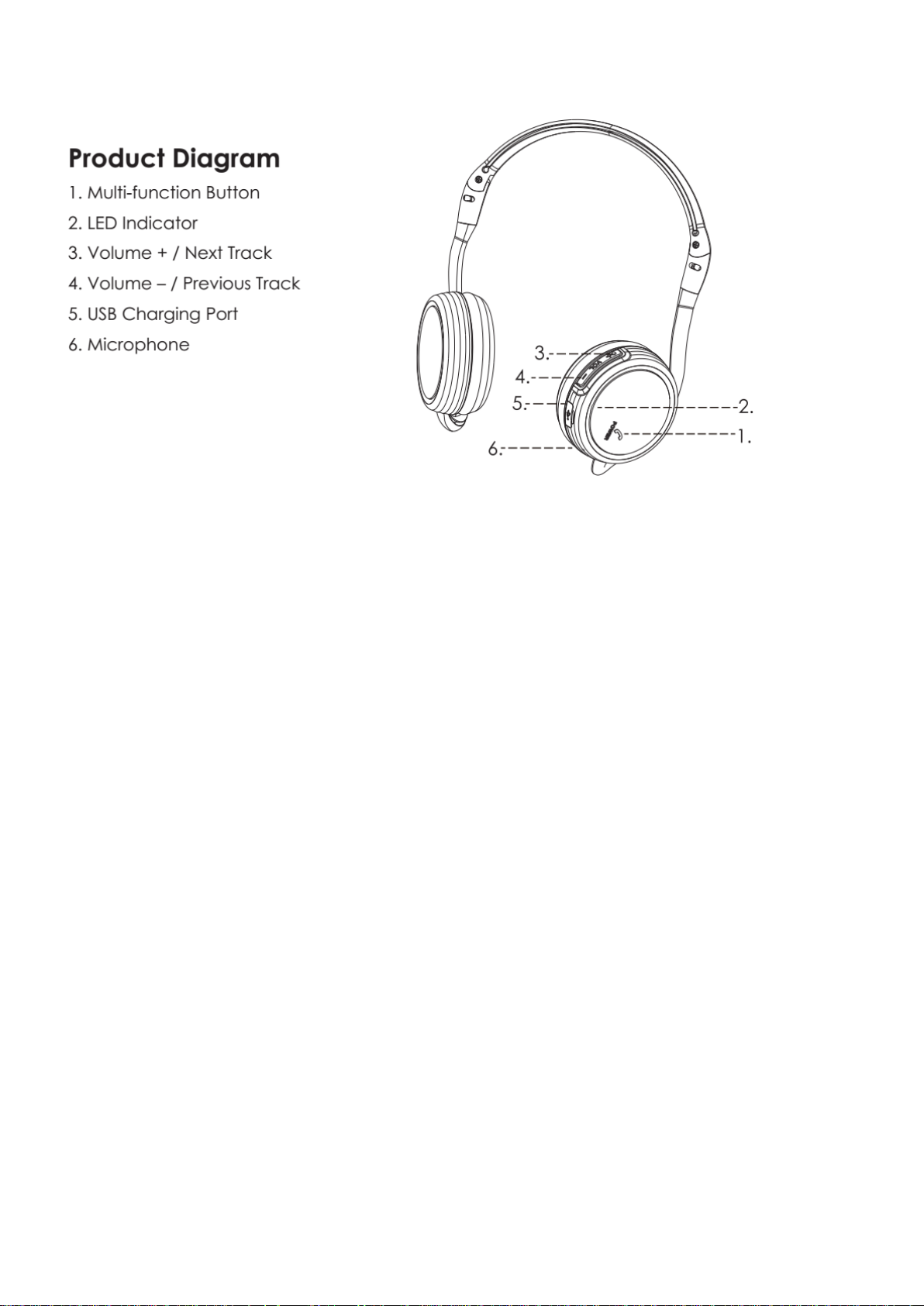
SH226A User Manual
Switching On /Off
Press & hold the MFB for 3 seconds to turn SH226 on,blue LED flashes 5 times.
Press & hold the MFB for 3 seconds to turn SH226 off,red LED flashes 5 times.
Pairing
1. Press & hold the MFB for 5 seconds to get in to enter pairing mode. The LED indicator will flash in red
and blue alternatively.
2. Activate the Bluetooth feature on the mobile phone and set the media device to 'search for" or “add”
new Bluetooth devices.
3. Select " SH226" from the list of found devices to pair. If applicable. enter '0000' as passkey.
4. LED indicator will turn to solid blue when connection is completed.
5. If pairing fails, remove the excessive unused Bluetooth devices from a list of paired devices and re-start
the pairing process from step l.
SH226 recognizes the previous paired device and will re-connect when it' s powered on. To reset, press and
hold both Volume Up and Volume Down buttons simultaneously for 5 seconds to enter into the pairing
mode again.
Siri or Voice Command
In the standby mode, press & hold the MFB for 1.5 seconds to activate the voice command function on
Andriod or iOS devices. Refer to the phone manual for detailed instruction if applicable.
Managing Phone Calls

Volume Up/Volume Down: Short press Volume Up Button,you will hear a remind beep while get Max
volume/Short press Volume Down Button,you will hear a remind beep while get Min volume.
Answer/End call: Briefly press MFB.
Reject incoming call: Press and hold MFB for 1.5 seconds.
Redial the last number: Double dick the MFB.
Mute/Unmute: Press and hold the Volume Down button for 2 seconds.
Transfer calls between SH226 and phone:
Press and hold the Volume Up button for 3 seconds in the calling.
Music Control
Play/Pause music: Briefly press MFB.
Play next/previous song: Press and hold Volume Down button /Press and hold Volume Up Button in the
music.
Multi-Point Connectivity
1. Disconnect SH226 from the first paired mobile phone by disable the Bluetooth function on the mobile
phone. Turn off SH226 first and Turn on again.
2. Enable the Bluetooth feature on the 2nd mobile phone & search for SH226 and pair.
3. Enable the Bluetooth feature on the first paired Mobile phone. SH226 will be connected with both
mobile phones now.
4. After first pairing with two mobile phones, SH226 will re-connect one mobile phone only when it' s
powered on,but you need to re-connect the second mobile phone manually.
Handling Phone Call Under Multi-Connection
While you are talking on first paired mobile,and there is a incoming call on second mobile.Long press MFB
with 1.5 seconds to reject the incoming call of second mobile.Double press MFB to answer the second
mobile phone call and hold the first phone call or transfer between two mobiles.Short press MFB to end
the phone call.

NOTE: This equipment has been tested and found to comply with the limits for a
Class B digital device, pursuant to part 15 of the FCC Rules. These limits are
designed to provide reasonable protection against harmful interference in a
residential installation. This equipment generates uses and can radiate radio
frequency energy and, if not installed and used in accordance with the instructions,
may cause harmful interference to radio communications. However, there is no
guarantee that interference will not occur in a particular installation. If this
equipment does cause harmful interference to radio or television reception, which
can be determined by turning the equipment off and on, the user is encouraged to
try to correct the interference by one or more of the following measures:
- Reorient or relocate the receiving antenna.
- Increase the separation between the equipment and receiver.
-Connect the equipment into an outlet on a circuit different from that to which the
receiver is connected.
-Consult the dealer or an experienced radio/TV technician for help
Changes or modifications not expressly approved by the party responsible for compliance
could void the user's authority to operate the equipment. This device complies with Part
15 of the FCC Rules. Operation is subject to the following two conditions:
(1) this device may not cause harmful interference, and
(2) this device must accept any interference received, including interference that may
cause undesired operation.
