Surecom EP-9321-g1, EP-9321-g User Manual
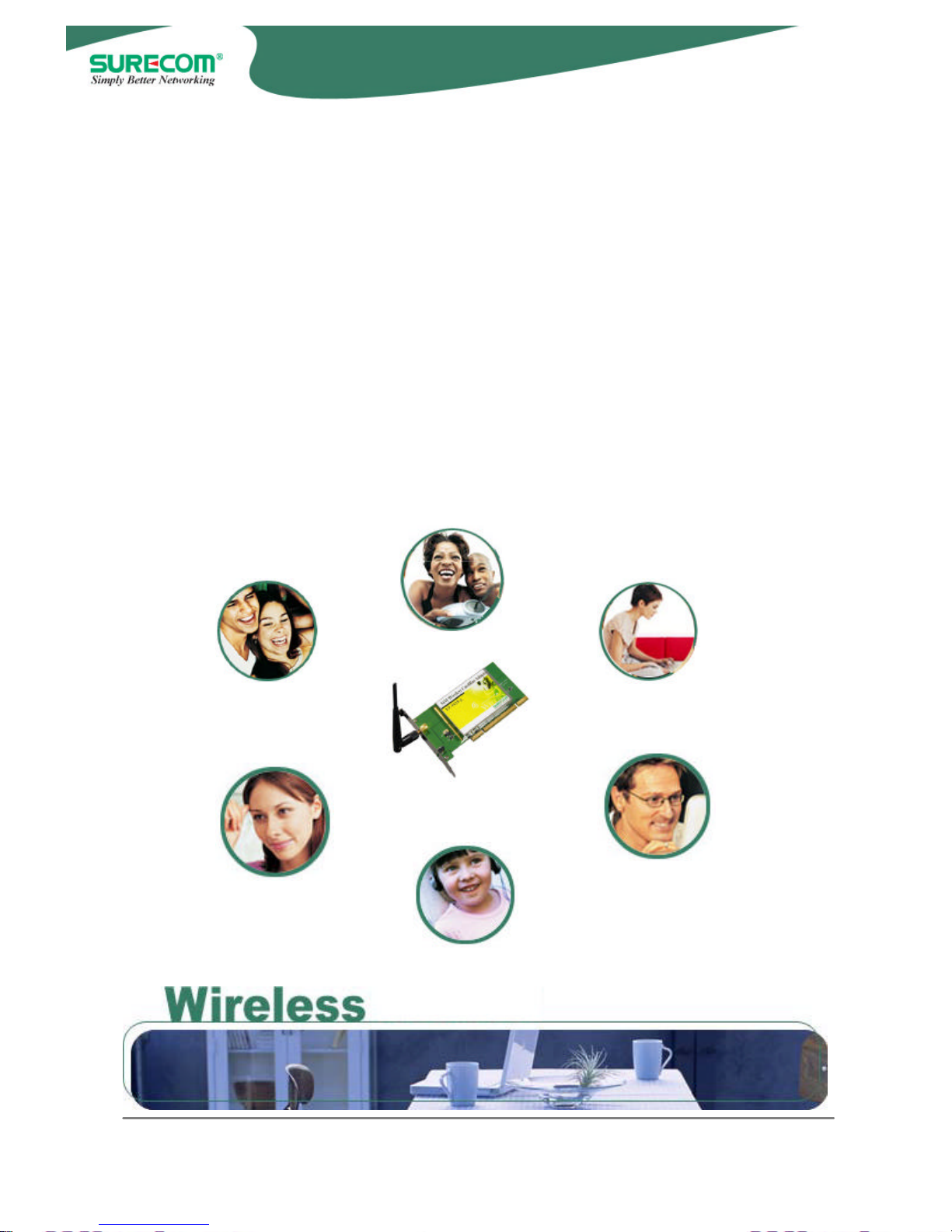
EP -9321-g/g1
802.11g 54M W ireless LAN
PCI Adapter
User Manual
Specifications are subject to change without notice. © 2004 by SURECOM Technology Corporation. All rights reserved
3A-1

EP-9321-g/g1
802.11g 54M Wireless LAN PCI Adapter
2
Content
1. Introduction--------------------------------------------------------------------------------------------------------3
1.1 Feature-------------------------------------------------------------------------------------------------------------3
1.2 Specification------------------------------------------------------------------------------------------------------4
1.3 Package Contents---------------------------------------------------------------------------------------------- 4
1.4 Systems Requirements----------------------------------------------------------------------------------------5
2. Hardware Installation------------------------------------------------------------------------------------------5
2.1 Connecting the PCI Card--------------------------------------------------------------------------------------5
2.2 Removing the PCI Card ---------------------------------------------------------------------------------------6
3. Software Installation-------------------------------------------------------------------------------------------7
3.1 Installing WLAN PCI Adapter Utility and Driver----------------------------------------------------------7
3.2 Uninstalling the Driver and Utility---------------------------------------------------------------------------11
4. Configuration Utility--------------------------------------------------------------------------------------------14
4.1 Using the configuration utility---------------------------------------------------------------------------------14
4.1.1 Profile----------------------------------------------------------------------------------------------------------15
4.1.1.1 System Configuration Edit profile Network Type----------------------------------------------15
4.1.1.2 Edit Profile-----------------------------------------------------------------------------------------------17
4.1.1.3 Authentication and Security-------------------------------------------------------------------------19
4.1.2 Link Status ----------------------------------------------------------------------------------------------------28
4.1.3 Site Survey ----------------------------------------------------------------------------------------------------29
4.1.4 Statistics-------------------------------------------------------------------------------------------------------30
4.1.5 Advance-------------------------------------------------------------------------------------------------------31
4.1.6 About-----------------------------------------------------------------------------------------------------------32
5. Glossary-------------------------------------------------------------------------------------------------------------33
6. Tech Support-------------------------------------------------------------------------------------------------------35

EP-9321-g/g1
802.11g 54M Wireless LAN PCI Adapter
3
1 Introduction
The 54Mbps WLAN PCI Adapter provides greater performance than ever before. Incorporated with latest
IEEE 802.11g technology, the PCI Card is not only compliant with other 802.11g products but allows you to
connect with other 802.11b devices. With WPA (Wi-Fi Protected Access) and 64/128-bit WEP encryption, the
PCI Card ensure the security of your network communication. All you need is laptop computer with one
32-bit PCI interface and Windows 98SE/2000/ME/XP operating system; the Plug-and-Play feature will
enable you to complete the set up process within minutes. This wireless network PCI Card has been
designed for both home and business users and it also enables you to communicate seamlessly with other
wireless networking products wherever you are.
1.1 Features
1. IEEE 802.11b-DSSS (BPSK, QPSK, CCK)
2. IEEE 802.11g-OFDM (64-QAM, 16-QAM, QPSK,BPSK)
3. 54Mbps high Data Rate
4. Support 32bit PCI interface
5. Auto Rate fallback for optimizing communication possibility in worse channel conditions and over larger
distances
6. 64/128bit WEP data encryption security
7. Compliant with Windows 98SE/2000/ME/XP
8. Power saving in infrastructure mode
9. One detachable reverse SMA Antenna
10. Plug-and-Play and easy to setup
11. Easy-to-Use Graphical Configuration utility saves detailed connectivity profiles for frequently accessed
networks
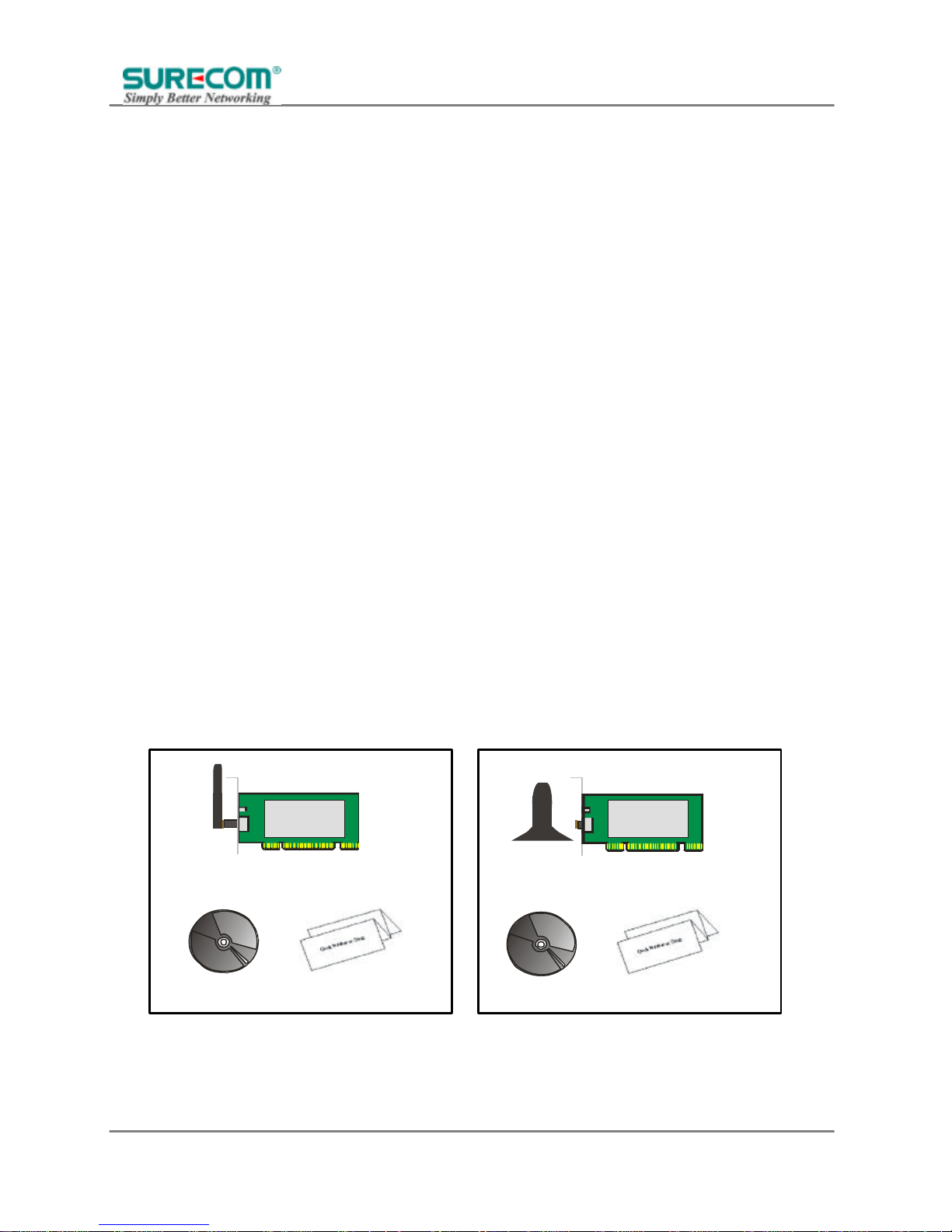
EP-9321-g/g1
802.11g 54M Wireless LAN PCI Adapter
4
1.2 Specificati on
Model: 54Mbps WLAN PCI Adapter
Radio: Complies with IEEE 802.11b/g
Frequency Band: 2.412-2.462GHz (U.S.)
2.412-2.484GHz (Japan)
2.412-2.472GHz (ETSI)
Modulation TYPE : BPSK,QPSK,CCK,16-QAM,64-QAM
Operating Channels: 11 channels (US) 13 channels (ETSI) 14 channels (Japan)
Data Rate: 1 / 2 / 5.5 / 6/9/11/12/24/36/48/54Mbps
Output Power: 18dBm@11Mbps;14dBm@54Mbps
Receive sensitivity: Min.80dBm for 11Mbps (@BER 8%) Min. -70dBm for 54 Mbps(@BER 10%)
Antenna Type: External detachable dipole antenna
Current Consumption: 3.3V, Tx mode 400 mA (Max.)
Rx mode 250 mA (Max.)
Certification: Radio – EU: ETS 300 328; USA: FCC Part 15C
EMC – EU ETS 300 826; USA: FCC Part 15B Safety: EN60950
Driver: Windows 98SE/2000/ME/XP
1.3 Package Contents
1. One 54Mbps WLAN PCI Adapter
2. One setup Ut ility CD-ROM (User Guide on CD)
3. Quick Installation Guide
802.11g 54M WLAN PCI Adapter
(W/Detachable Antenna)
CD Quick Install Guide
802.11g 54M WLAN PCI Adapter
(W/Desktop Antenna)
CD
Quick Install Guide
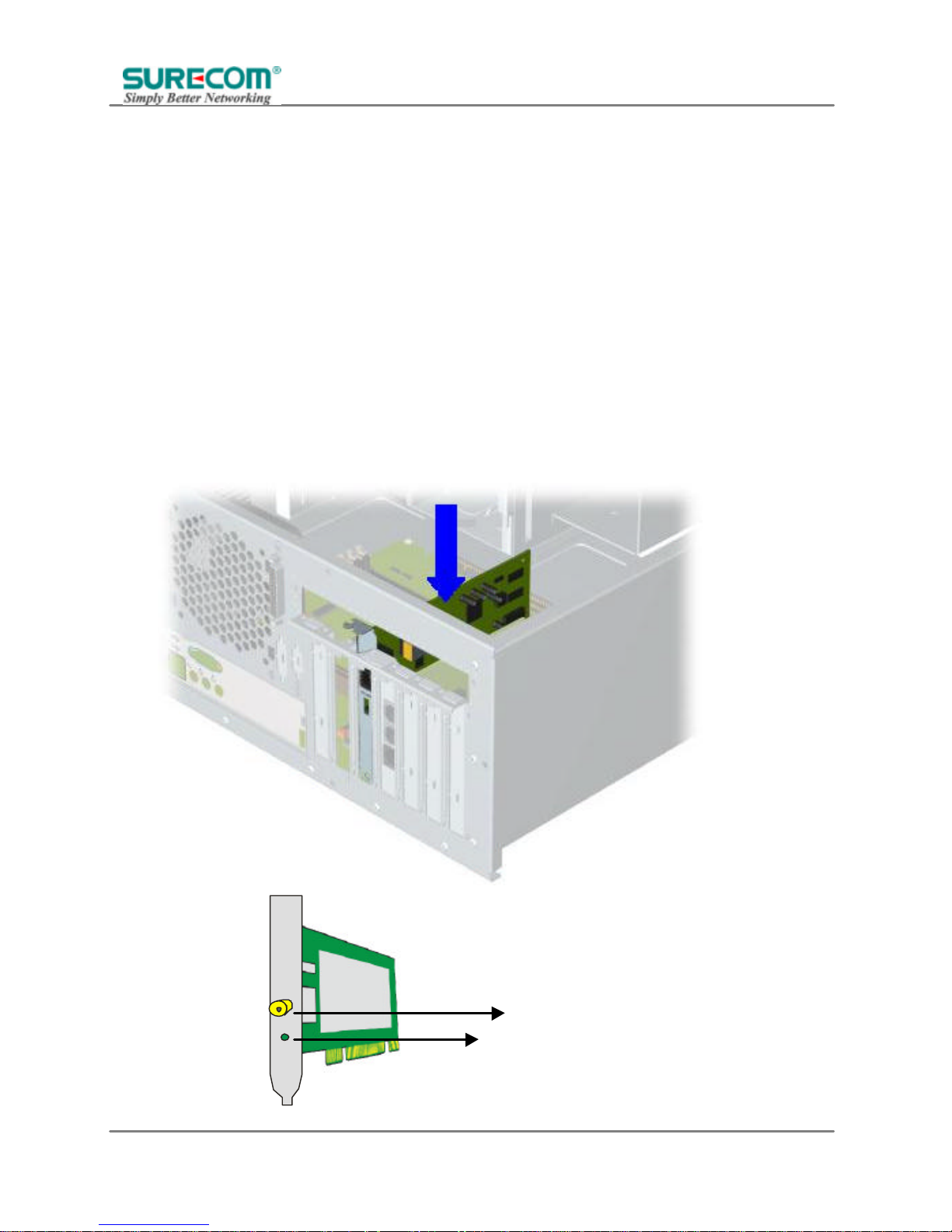
EP-9321-g/g1
802.11g 54M Wireless LAN PCI Adapter
5
1.4 Systems Requirements
1. A Desktop computer with an available 32bit PCI slot.
2. Operating System: Windows 98SE/2000/ME/XP
3. 2M bytes free disk space for utility and driver installation.
Note: If you insert the WLAN PCI Adapter before installing the driver and utility, the operating system will
detect a new device and start to configure the new device. Click Cancel to finish the wizard. Follow the
instruction step by step to install the WLAN PCI Adapter.
2. Hardware Installation
2.1 Connecting the PCI Card
Insert the PCI Card into the PCI slot on your desktop, and push it until it is firmly seated.
LED: Act – Blinking when transmitting/
Receiving data
Antenna Reverse SMA connector

EP-9321-g/g1
802.11g 54M Wireless LAN PCI Adapter
6
2.2 Removing the PCI Card
If you want to remove the PCI Card, Pull the PCI Card out and to the right to remove from the chassis.
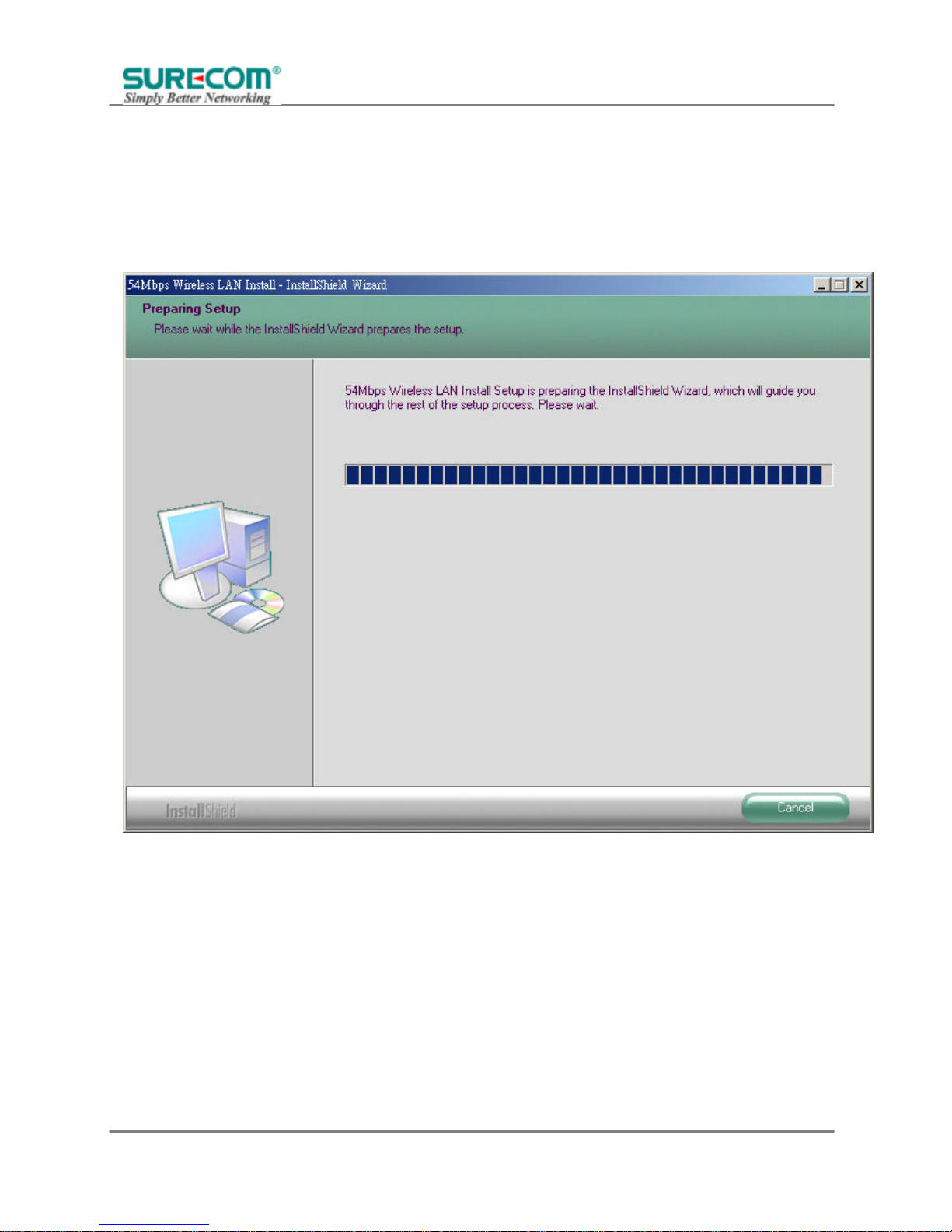
EP-9321-g/g1
802.11g 54M Wireless LAN PCI Adapter
7
3. Software Installati on
3.1 Installing WLAN PCI Adapter Utility and Driver
Insert the setup CD into your CD-ROM Drive. Then, the web page will pop up automatically and select the
“Installing Driver and Utility”. if it does not launch automatically, Double-click setup.exe in your CD-ROM
Drive.
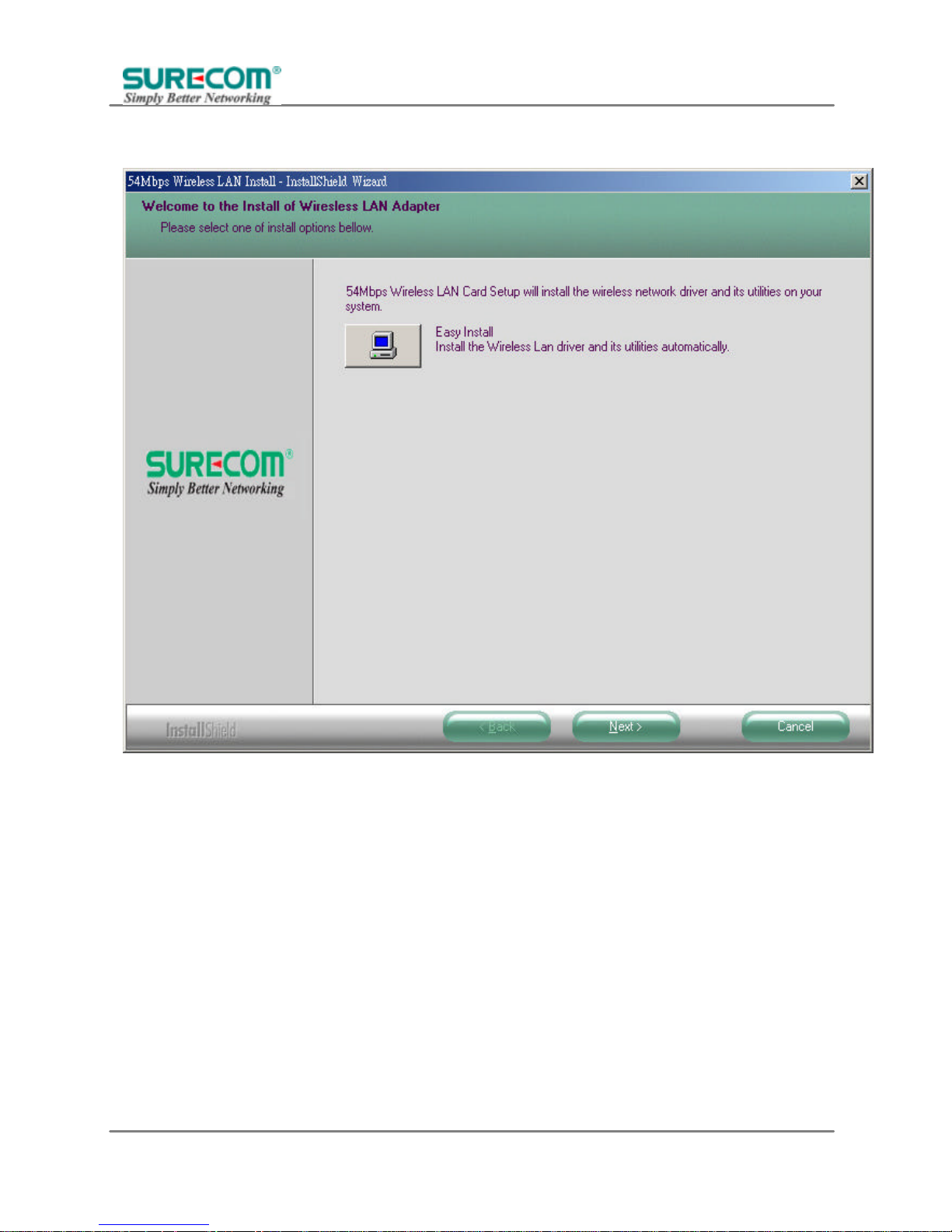
EP-9321-g/g1
802.11g 54M Wireless LAN PCI Adapter
8
Click Next button in the following window.
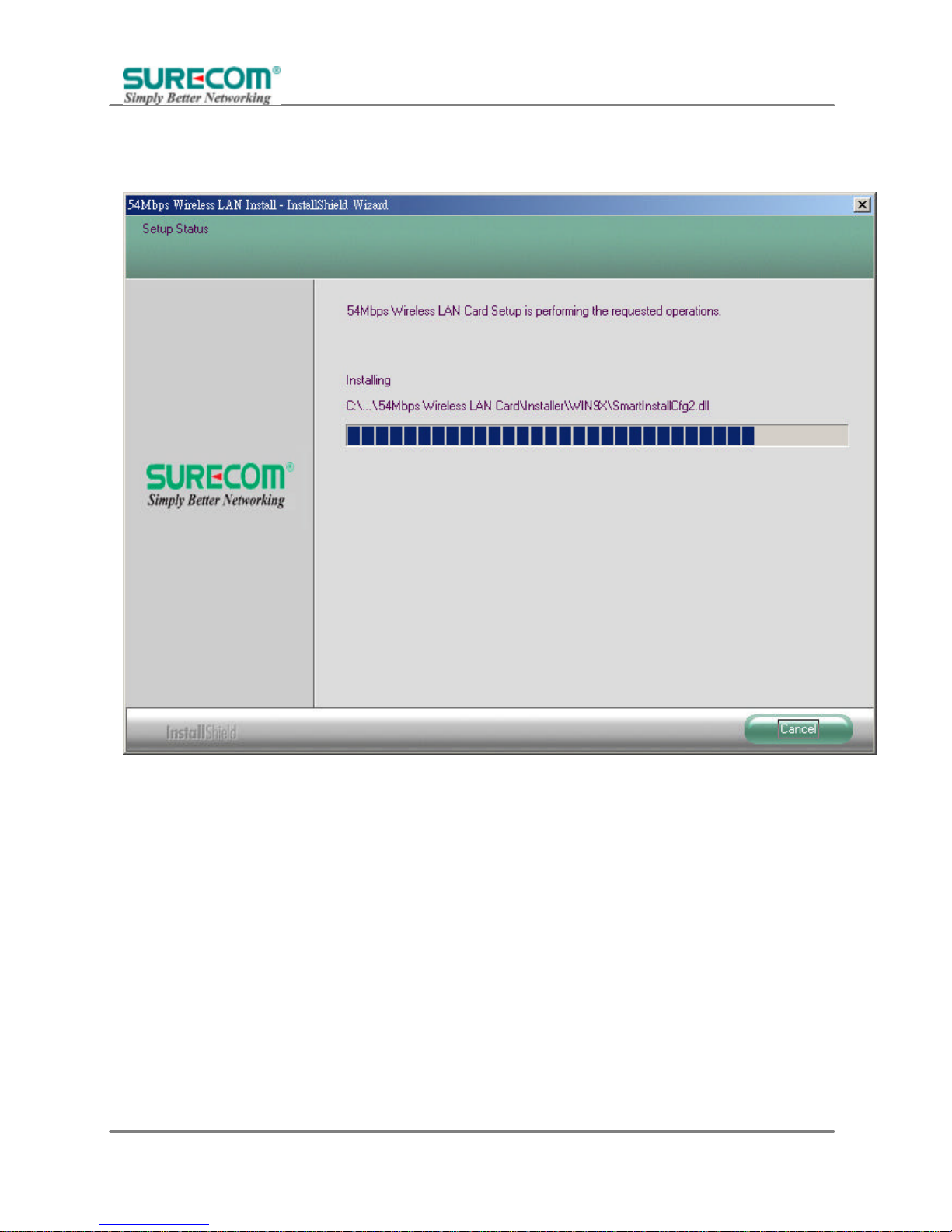
EP-9321-g/g1
802.11g 54M Wireless LAN PCI Adapter
9
The Install Shield Wizard is copying the necessary files to the system. The progress indicator shows the
installing status.
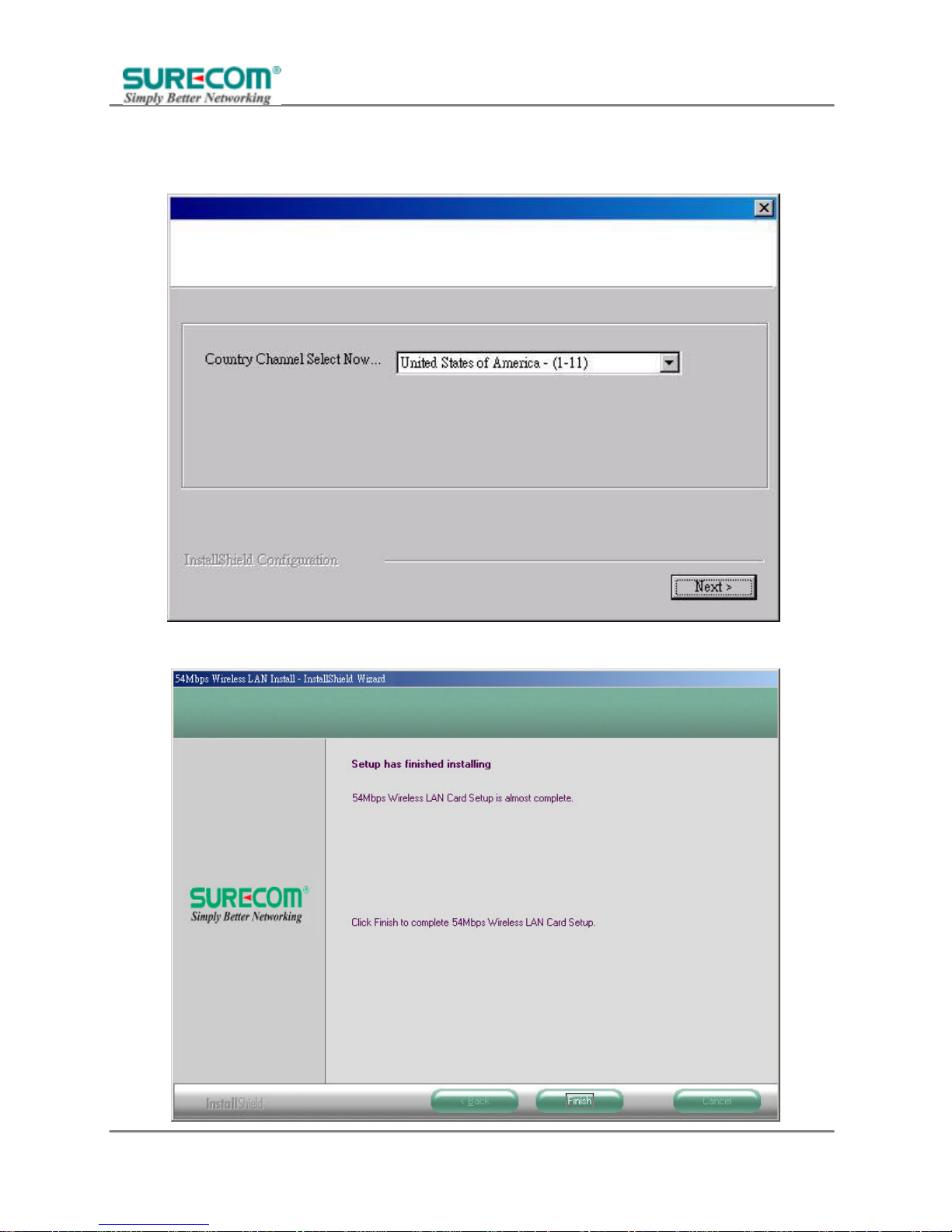
EP-9321-g/g1
802.11g 54M Wireless LAN PCI Adapter
10
If this is the first time you install the software, the window below will appear. Select your current country
region then click Next.
Click Finish, when the installation is completed.
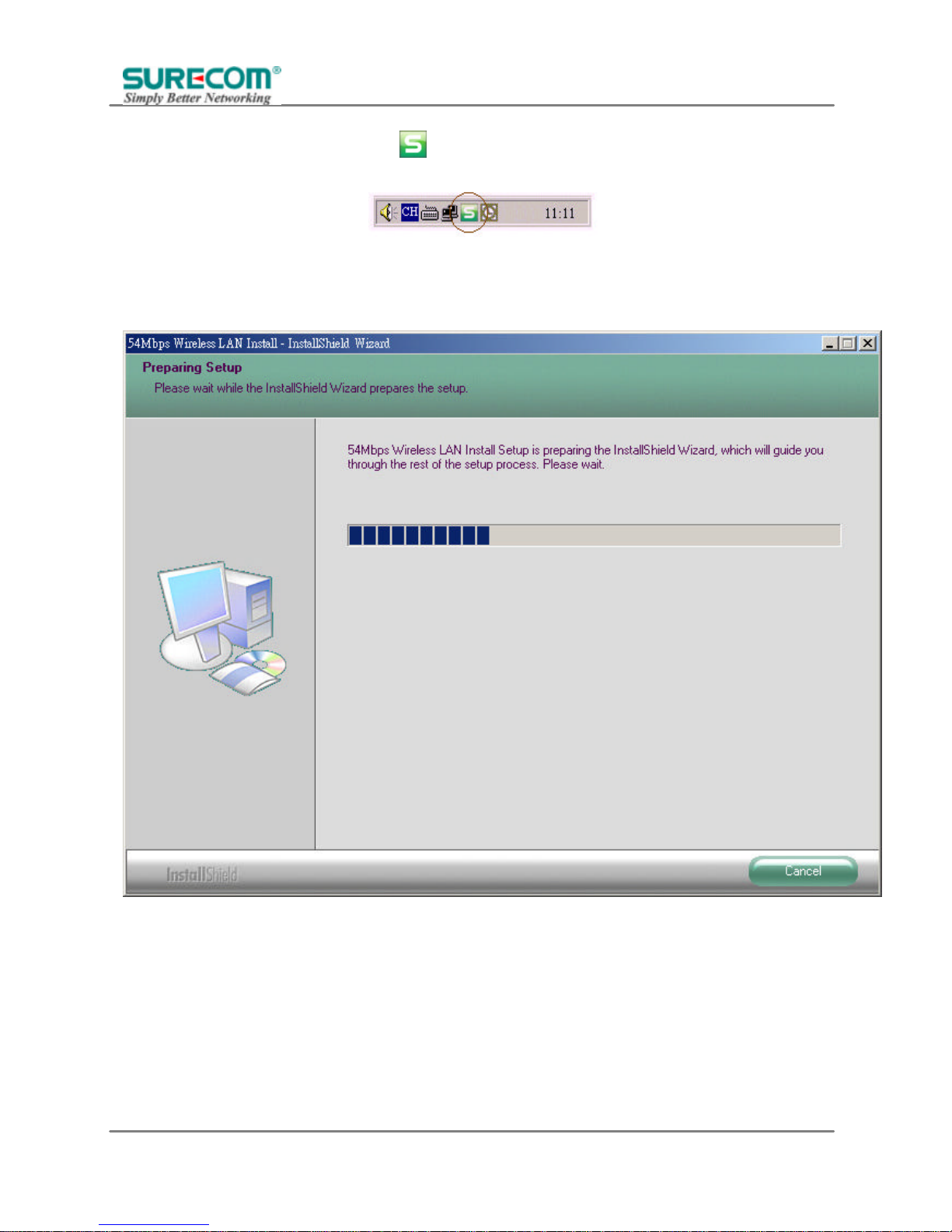
EP-9321-g/g1
802.11g 54M Wireless LAN PCI Adapter
11
After completing the installation, the icon will appear in the system tray. Double-click the icon to
configure the WLAN PCI Adapter.
3.2 Uninstalling the Driver and Utility
You may follow the instruction step by step to uninstall the WLAN PCI Adapter completely. Insert the setup
CD or execute the setup.exe again.

EP-9321-g/g1
802.11g 54M Wireless LAN PCI Adapter
12
The following window should launch automatically. Select Remove, and click Next.
Select Yes to continue uninstallation.
