Page 1
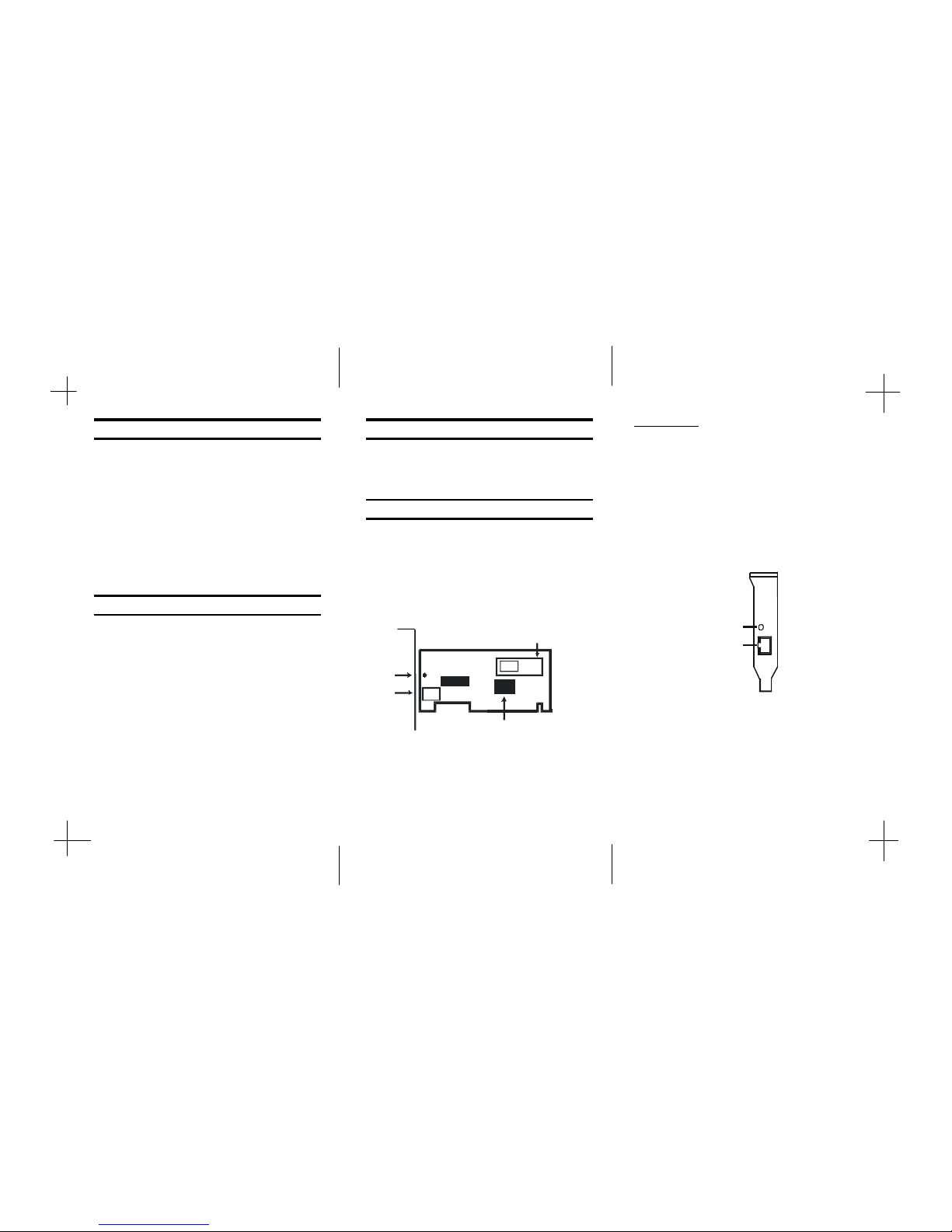
1 2 3
100/10M PCI Adapter/Wake on LAN PCI Adapter
Boot Rom Socket (optional)
Controller Chipset
LED
RJ-45
•
One Ethernet PCI adapter
•
Driver Diskette
•
One User's Guide
Each card is clearly displayed below with major components.
This User's Guide is used for the 100/10M PCI Adapter with
wake on LAN function which supports M/B with PCI 2.2
spec. It is a 32-bit adapter for using in personal computers
with a Peripheral Component Interconnect (PCI) computer
bus to eliminate I/O bottle necks and to reduce CPU loading
using bus master architecture. Wake on LAN (for PCI 2.2)
function supports you to turn on PCs from a sleep state
over the network remotely during off-hours.
It is a Full-Duplex adapter connected to an Ethernet network with a single connection over unshielded twisted pair
(UTP) cable and can auto-sense either 10 Mbps or 100
Mbps by full auto-detection.
•
Single-chip controller complies to PCI local bus
specification revision 2.2
•
Conform with IEEE 802.3 10BASE-T and
IEEE 802.3u 100BASE-TX standards
•
Support Wake on LAN function (Work with PCI 2.2
motherboard)
•
Support ACPI, PCI power management (Work with
PCI 2.2 motherboard)
•
High performance bus master architecture for low CPU
and bus utilization
•
Single RJ-45 connector for using at either 10 or 100Mbps
speed
•
On-board socket for an optional remote boot ROM
•
Provide diagnostic LED to monitor linking status
•
Provide high performance network drivers such as ODI,
NDIS, NDIS3, NDIS4, NDIS5, UNIX,etc.
Support PCI 2.2 For Wake on LAN Function
(With Cable)
LED Indicator
The LED indicators on the rear bracket of each card for
tracking network linking status When working on PCI 2.2
for Wake On LAN
LINK/ACT The LED ON indicates green when the card
is connected to 100/10M network. The
LED indicators flash when there is trans
mission of data occurring at the card.
Introduction
Key Features
Package Contents
The Card Layout
LINK/ACT
RJ-45 JACK
Page 2
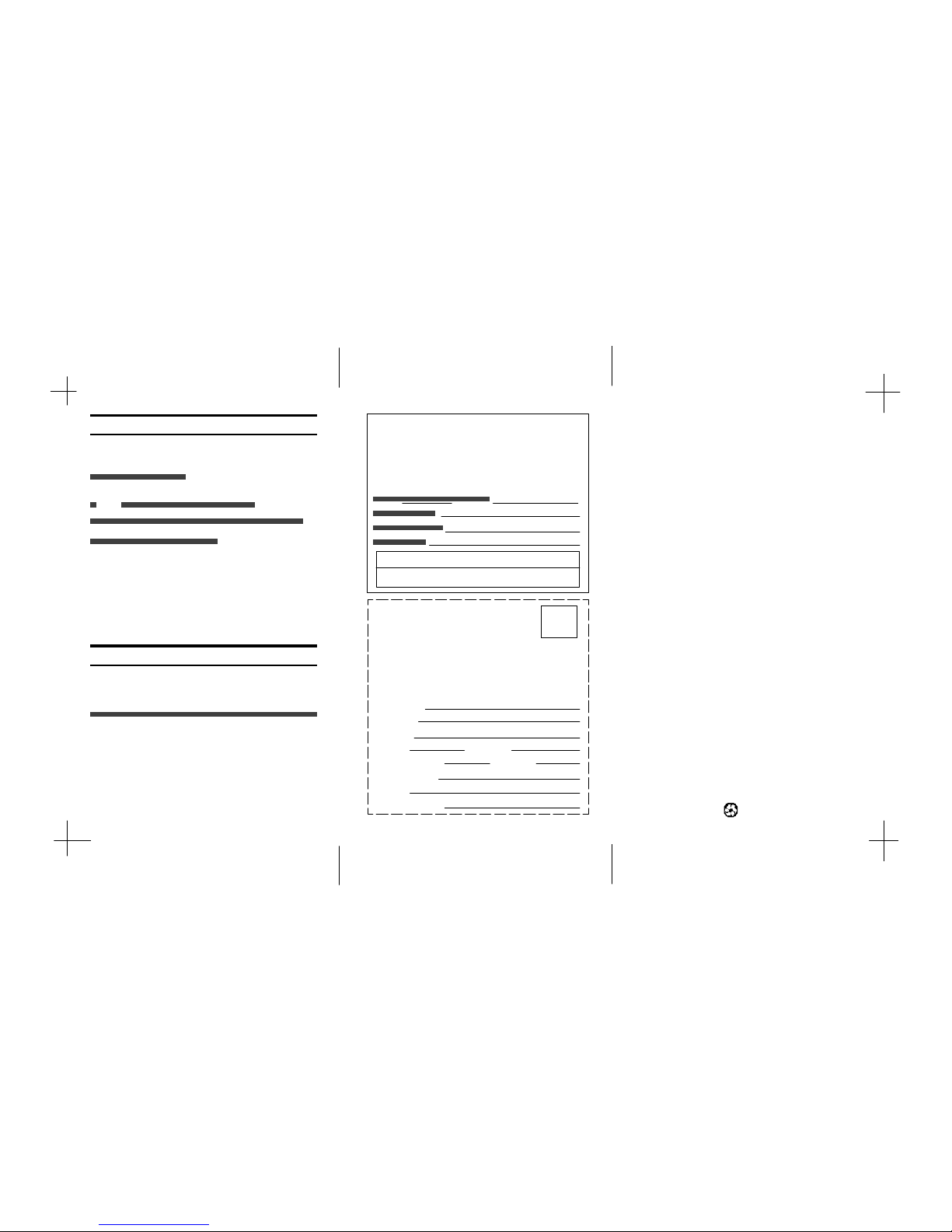
4
Discharge any static electricity from your body before handling the sensitive board of the card. Handle the card by its
edges, and be careful not to twist or flex it. Follow the steps
l Unpack the card package.
apply the power when installing. Turn off any devices that
l Remove your computer's unit cover. Refer to your
computer system manual for specific instructions.
l Locate a free PCI local bus master slot.
l Remove the slot cover and screw.
l Insert the card into the chosen and correct
slot carefully.
l Put the computer's unit cover back.
Twisted Pair Cable Connection
Twisted pair cable is used in conjunction with the RJ-45 modular plug on the rear bracket. To make the connection, per-
l Make sure the power to your computer is off to
avoid damage to both the computer and the network
interface card.
5 6
Installation Procedures
Making Network Connection
DISTRIBUTOR
Federal Communications Commission
Frequency Interference Statement
This equipment generates, uses and can radiate radio frequency energy and, if not installed and used in accordance
with the instructions in this manual, may cause interference to radio communications. This equipment has been
tested and found to comply with the limits for a Class A
computing device pursuant to Subpart J of Part 15 of the
FCC rules, which are designed to provide reasonable protection against radio interference when operated in a commercial environment. Operation of this equipment in a residential area is likely to cause interference, in which case the
user, at his own expense, will be required to take whatever
measures are necessary to correct the interference.
CE Declaration of conformity
This equipment complies with the requirements relating to
electromagnetic compatibility, EN 55022 class A for ITE
and EN 50082-1. This meets the essential protection requirements of the European Council Directive 89/336/EEC
on the approximation of the laws of the Member States
relating to electromagnetic compatibility.
Trademarks
All company, brand and product names are trademarks or
registered trademarks of their respective companies.
Life Time Warranty
The manufacturer warrants to the original consumer /
purchaser free from defects in materials or workmanship for no limited time from the original factory
shipment date.
KEEP THIS STUB FOR YOUR RECORDS
"1
"1
TO:
ATTN:
WARRANTY REGISTRATION CARD
Please complete this form and return it within
10 days of purchase to validate the warranty
Name/Title:
Company:
Address:
Tel. No.: Signature:
Purchase Model: Serial No.:
Purchase from:
Address:
Date of Purchase:
Plac e
Stamp
Her e
Recyclable
Page 3

7
Hardware Interface Standard
l PCI Bus Specification V2.2 or above compliant
computer
Ethernet Standards Complies
•
IEEE 802.3 10BASE-T and 802.3u 100BASE-TX
(unshielded and shielded twisted-pair) standards
•
CSMA/CD protocol
Environmental Operating Range
•
Operation Temperature: 5 to 55
•
Operating Humidity: 10% to 90% (non-condensing)
Power Requirements
•
Operation Voltage: + 5V +/- 5% @ 250mA
NDIS4 The NDIS 4.X drivers are used by NT 4.0/
Win 95 OSR2.
NDIS5 The NDIS 5.X drivers are used by Win98/
Win2000 ( WinMe ).
UNIX Supports SCO UNIX, Linux FreeBSD.
Packet The Packet driver is used at TCP/IP environ-
ment.
Technical Specification
Note: Make sure you have the correct wiring. To reliably
operate your network at 100 Mbps, you must use unshielded
twisted pair (UTP) Category 5 or better Data Grade wire.
While Category 3 or 4 wire may initially seem to work, it
will soon cause data loss. The higher speed needs higher
quality wire.
For 10 Mbps operation, you can use either UTP Category
3, 4, or 5 Data Grade wire.
Figure A : Twisted-Pair Cable Connection
l Using the RJ-45 plug and twisted-pair cable, connect
the network interface card to a 10BASE-T or
100BASE-TX hub (concentrator). Note that the
maximum cable length between a hub and any
computer is 100 meters (328 feet).
If you want to view or change the configuration of your
Ethernet card, you can perform setup program on the distributed diskette.
Device Drivers on Diskette
The Driver Diskette contains several device drivers. These
drivers are described below. The utility diskette also contains more updated information on configuring and installing these drivers with the network operating system of
your choice.
README File
Driver setup to the card is described in the README.DOC
file found on the diskette provided. Please take a few minutes to print and read this file so that you don't miss any
important notices.
Note: Please also refer to README.DOC file for more about
Wake on LAN function.
ODI The ODI drivers are used when the card is
installed in a Novell NetWare network.
NDIS The NDIS driver is used by Microsoft LAN
Manager, Windows for Workgroups, Banyan
VINES, DECnet Pathworks, WIN/TCP
PathWay Access, IBM LAN Support Program
and 3Com's 3+ Open, among others.
NDIS3 The NDIS 3.X drivers are used by WFW 3.11/
NT 3.51/Win 95.
Setup Driver Program
8 9
Max. Nodes per Concentrator : Depends on Concentrator
Max.Cable Length to Concentrator : 100 mete rs ( 328 Feet )
Page 4

User's Guide
100/10M PCI Adapter &
100/10M Wake on LAN
PCI Adapter
www.surecom-net.com
www.surecom.com.tw
EP-320X-R1/R1L
EP-320X-S1/S1L
