SureCall Fusion4Home 3.0, Fusion4Home 3.0 CA User Manual

User Guide
Fusion4Home™ 3.0
Voice and 4G Data Booster Kit for Home and Ofce
112017
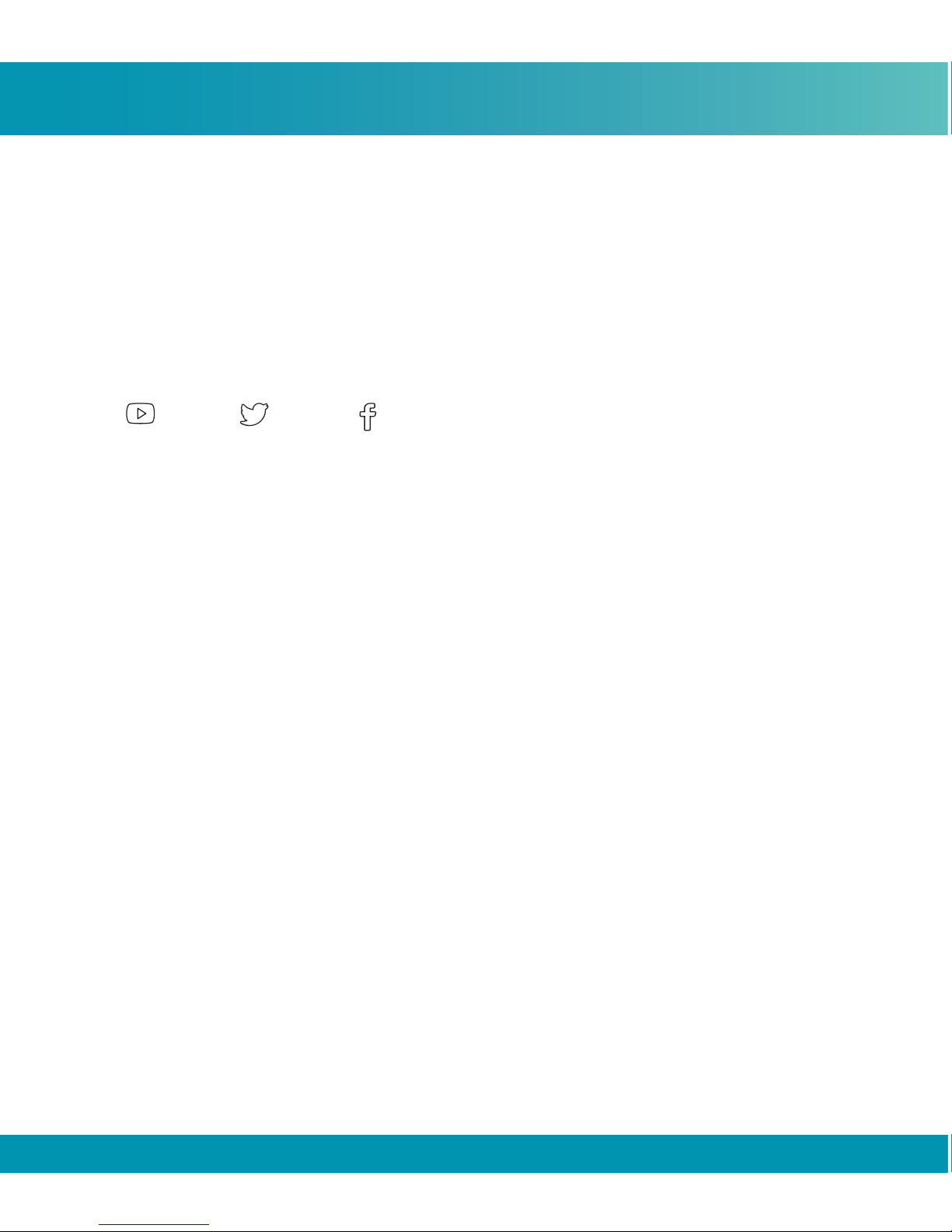
Introduction
2
Thank you for purchasing SureCall’s Fusion4Home 3.0 cellular signal booster kit. SureCall’s Fusion4Home was
specically designed to eliminate frustrations over dropped calls and limited range by amplifying incoming and
outgoing cellular signals in homes and ofces.
If you have any questions during setup, please reach out to our US-based experienced support technicians:
Call: 1-888-365-6283
Email: support@surecall.com
Visit: www.surecall.com/support
Watch
installation,
optimization and
troubleshooting
techniques on
our SureCall
YouTube
channel
@SureCall Stay up to date
with all things
SureCall

SureCall, Inc | 1-888-365-6283 | support@surecall.com | www.surecall.com SureCall, Inc | 1-888-365-6283 | support@surecall.com | www.surecall.com
Table of Contents
TABLE OF CONTENTS
How it works ..................................................................................................................................... 4
PACKAGE CONTENTS ........................................................................................................................ 4
BEFORE INSTALLATION ..................................................................................................................... 6
Installation Overview ......................................................................................................................... 6
INSTALLATION .................................................................................................................................... 6
Step 1. Find the Area With the Strongest Signal ............................................................................... 6
Step 2. Install the Outside Antenna ................................................................................................... 7
Step 3. Install the Booster and Inside Antenna. ............................................................................. 10
Step 4: Connect to Power and Turn On .......................................................................................... 12
Step 5: Congure Gain Settings If Needed ..................................................................................... 12
IF YOU WANT TO IMPROVE PERFORMANCE ................................................................................ 12
LED INDICATORS .............................................................................................................................. 13
TROUBLESHOOTING ....................................................................................................................... 14
SPECIFICATIONS .............................................................................................................................. 14
USER GUIDELINES ........................................................................................................................... 16
WARRANTY ....................................................................................................................................... 17
Three-Year Product Warranty ......................................................................................................... 17
3

4
How It Works
How it works
1. An outside antenna collects signal from the cell tower.
2. The outside antenna sends the signal to the booster through coax cable.
3. The booster amplies the cell signal and rebroadcasts the signal indoors from via the inside antenna to all
mobile devices within range.
4. The system also works in reverse amplifying outgoing signal back to the tower.
Cable
Booster
Outside
Antenna
Inside
Antenna
How the SureCall Fusion4Home 3.0 Booster Works
PACKAGE CONTENTS
Unpack all package contents. For missing or damaged items, contact your reseller.
Turn over the signal booster and record the model and serial number for reference:
Serial #: ________________________________________________________________
Purchase Date: __________________________________________________________
Keep the carton and packing material to store the product in case you need to return.
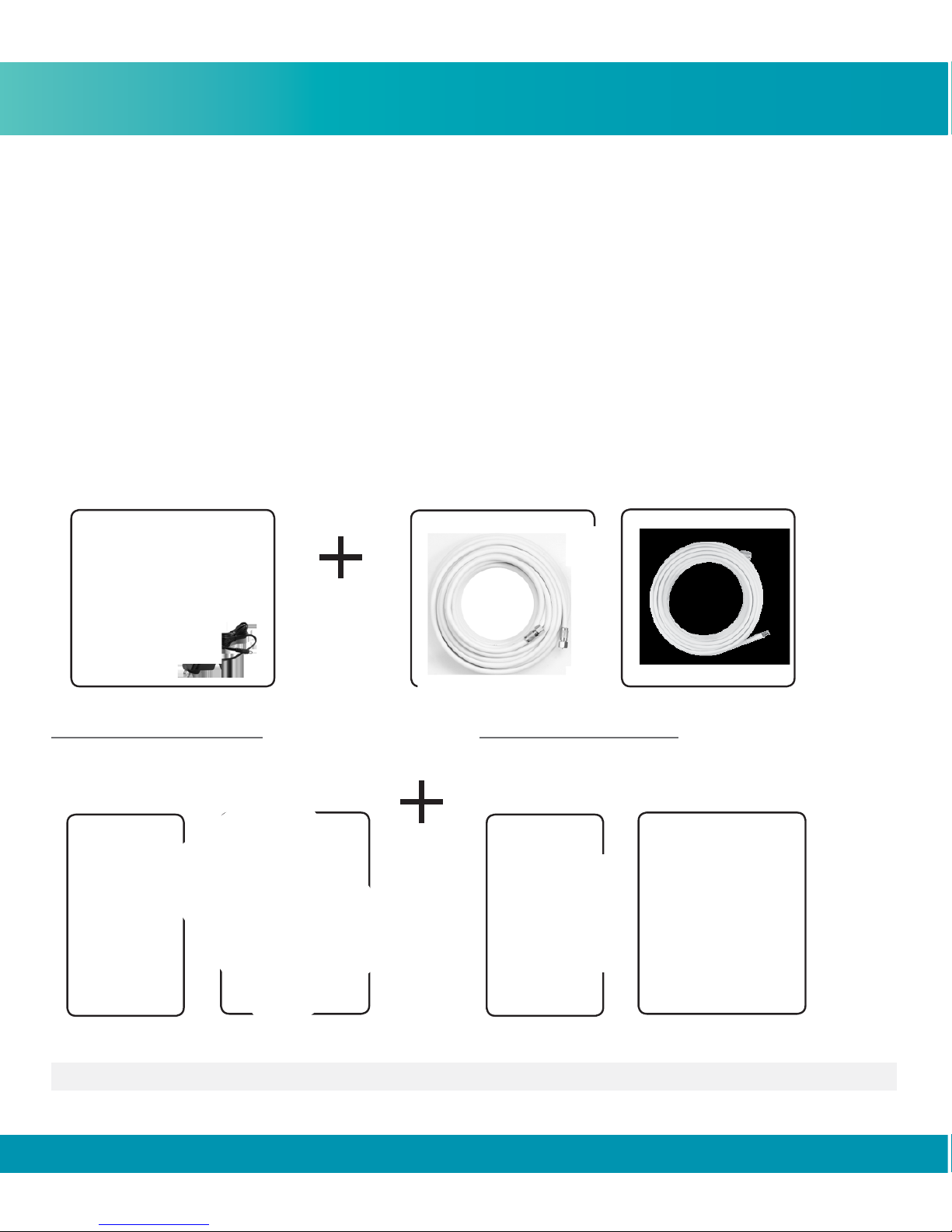
SureCall, Inc | 1-888-365-6283 | support@surecall.com | www.surecall.com
5
Package Contents
1. Fusion4Home Cellular
Booster and power supply
3. Inside Cable
(20 ft.)
4. Outside Antenna Options:
Your Fusion4Home 3.0 signal booster package includes the following items:
1. SureCall Fusion4Home signal booster and power supply
2. Cable for connecting the outside antenna to the signal booster (RG6, 50 ft)
3. Cable for connecting the booster to the inside antenna (SC-240, 20 ft)
4. One outside antenna (either omni or Yagi antenna)
5. One Inside antenna (either omni-directional whip or directional panel antenna)
2. Outside Cable
(50 ft)
« OR » 4.b Outside Yagi
Antenna
4.a Outside Omni
Antenna
5. Inside Antenna Options:
« OR » 5.b Inside Directional
Panel Antenna
5.a Inside Omni
Whip Antenna
Warning: Changes or modications not expressly approved by SureCall could void the user’s authority to operate the equipment.
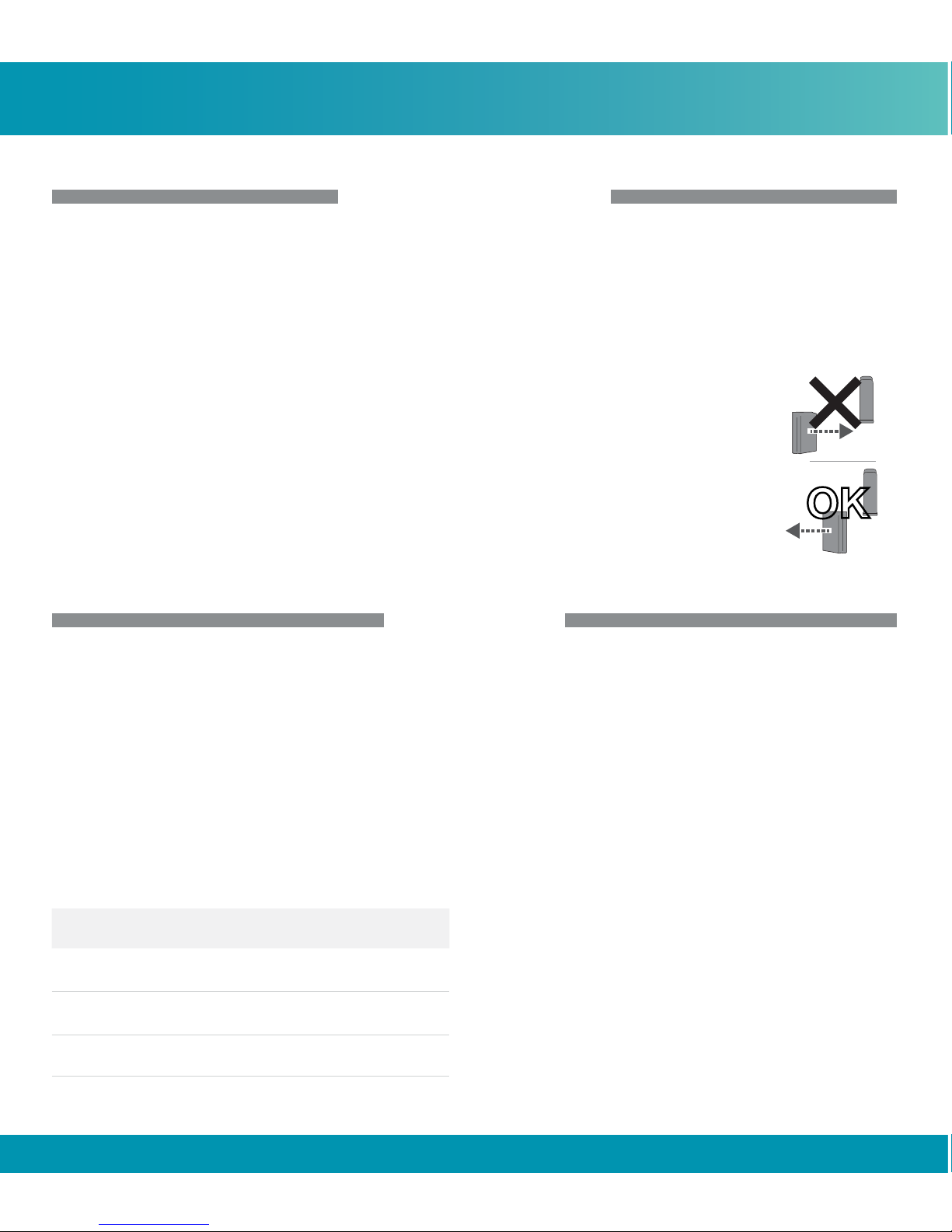
6
BEFORE INSTALLATION
1. Prior to securing the location of any booster parts, a “soft install” is recommended as adjustments may be
needed to optimize performance.
2. Ensure adequate separation between the planned locations of the inside and outside antenna – at least 25
ft (see diagram ”Antenna Separation” on page 7).
3. For kits that use directional antennas (outside or inside), the directional antenna(s) should be oriented in a
way that they do not “face” the other antenna (see “Aiming Directional Antennas” Diagram).
4. Ensure sufcient cable length between the outside antenna location and booster
location. The length of the provided cable is 50 ft.
Installation Overview
Step 1. Find the outside area with the strongest signal.
Step 2. Install the outside antenna identied in step 1.
Step 3. Install the Inside antenna and booster.
Step 4. Connect power source and turn on.
Step 5. Congure gain settings if needed.
INSTALLATION
Step 1. Find the Area With the Strongest Signal
Using your phone, identify the outside location with the strongest signal for placement of your outside antenna.
Generally, this is found above the rooine on the side facing your nearest cell tower and as high as possible
– where the antenna can ‘see’ your cell tower. To nd the location of your carrier’s closest cell tower, go to
www.antennasearch.com.
The coverage area that the booster provides is directly related to the strength of incoming signal received
by the outdoor antenna. Mounting the outside antenna where the signal is the strongest will provide the
best results. Please note, as seen in the table below, if signal is extremely weak where the outside antenna is
installed, indoor coverage will be limited.
Estimated coverage:
Outdoor signal strength
(dB)
1-2 Bars
(-85 to -95)
3-4 Bars
(-75 to -84)
5 Bars
(-65 to -74)
Fusion4Home Omni/Whip Kit
Estimated coverage (sq. ft.)
500 1000 2,000
Fusion4Home Yagi/Whip Kit
Estimated coverage (sq. ft.)
1000 2,000 4,000
Fusion4Home Yagi/Panel Kit
Estimated coverage (sq. ft.)
1,500 3,000 6,000
Before Installation
OK
Aiming Directional
Antennas
