Page 1

Force7 Industrial User Guide
All-in-one Cellular, Wi-Fi and HDTV Signal Booster
This is NOT a CONSUMER device. It is designated for installation
by FCC LICENSEES and QUALIFIED INSTALLERS. You MUST
have an FCC LICENSE or express consent of an FCC Licensee to
operate this device. Unauthorized use may result in signicant
forfeiture penalties, including penalties in excess of $100,000
for each continuing violation.
WARNING
Page 2

SureCall | 48346 Milmont Drive, Fremont CA 94538 | 1-888-365-6283 | sales@surecall.com
CHAPTER 1: Introduction 3
1.1 - Package Contents 3
1.2-Features&Benets 3
1.3 - Additional Items Needed 3
1.4 - How Boosters Work 4
CHAPTER 2: Safety 4
2.1 - Safety Warnings 4-5
CHAPTER 3: Planning 6
3.1 - Overview 6
3.2 - Exterior Antenna 7
3.3 - Interior Antennas 8
3.4 - Antenna Separation 9-10
3.5 - Calculating Signal Strength 10-11
3.6 - Booster Location 12
3.7 - Accessories 12
3.8 - Need Help? 12
CHAPTER 4: Installation 13
4.1 - Selecting the Locations 13
4.2 - Soft Installation 13
4.3 - Exterior Antenna 13-14
4.4 - Internal Antennas 15
4.5 - Mounting the Booster 16
CHAPTER 5: Conguration & Testing 17
5.1 - DIP Switches and Lights 17-18
5.2-InitialConguration 19
5.3 - Powering on the Booster 19
5.4 - Testing 19
5.5 - Adjusting the Booster 19-20
5.6 - Automatic Shutdown 20-21
CHAPTER 6: HDTV & Wi-Fi Installation 22
6.1 - HDTV Installation 22
6.2 - Scanning local Television Channels 22
6.3 - Wi-Fi Connection 22
CHAPTER 7: Warranty 24
7.1 - Warranty Periods 24
7.3 - Contact Information 24
CHAPTER 8: Specications 25
2
Notes:15.19(a): This device complies with part 15 of the FCC Rules. Operation is subject to the following two conditions (1) This
device may not cause harmful interference, and (2) this device must accept any interference received including interference that
may cause undesired operation.
Page 3

SureCall | 48346 Milmont Drive, Fremont CA 94538 | 1-888-365-6283 | sales@surecall.com
3
Introduction
Introducing SureCall’s Force7 Industrial Booster. Please read this entire manual before proceeding.
1.1 - Package Contents
Your booster box contains the following items:
• (1) Force7 Industrial Booster
• (8) SC-222W-RP-TNC Dome Antennas
• (1) 75 ft. SC-400-RP-TNC Low Loss Cable
• (2) SC-WS-4-RP-TNC 4-Way splitters
• (1) SC-WS-2-RP-TNC 2-Way splitter
• (26) RP-TNC Connectors
• (1) Lightning protector (SC-LP)
1.2 - Features & Benets
The booster oers the following features and benets:
• First 7-band signal booster that simultaneously enhances cellular, Wi-Fi and HDTV signals
• Extends cellular signals in areas with poor coverage due to geographical location and/or building
design
• Highly linear amplier producing the fastest 4G LTE data rates
• Powerful in-building booster with 31 dB of adjustable gain level
• Suitable for large areas up to approximately 80,000 square feet depending on outside signal
strength and carrier frequency
• Automatic oscillation detection and protection system powers down the booster to prevent
harmful radio interference
• Maximum output power is 3 watts EIRP for Cellular, 2 watts EIRP for PCS and 1 watt for AWS
1710-1755 MHz bands. Fixed stations operating in the 1710-1755 MHz bands are limited to a
maximum antenna height of 10 meters above ground
1.3 - Additional Items Needed
The booster requires the following additional components for a complete installation:
• An outside antenna, such as the SC-230W Yagi antenna or SC-288W omni antenna
• HDTV antenna, SC-305 or SC-306 and HDTV coax
• Sucient low loss 50 ohm interior/exterior cable
• Cable splitter if installing multiple antennas
• Grounded surge suppressor for DC power supply
• Multiple antennas (such as the SC-222W-TNC, omni-directional domes by SureCall)
Note: Due to the recent company change from Cellphone-Mate to SureCall, we have changed the prex to all of our part
numbers from CM to SC.
SC-288W
Page 4
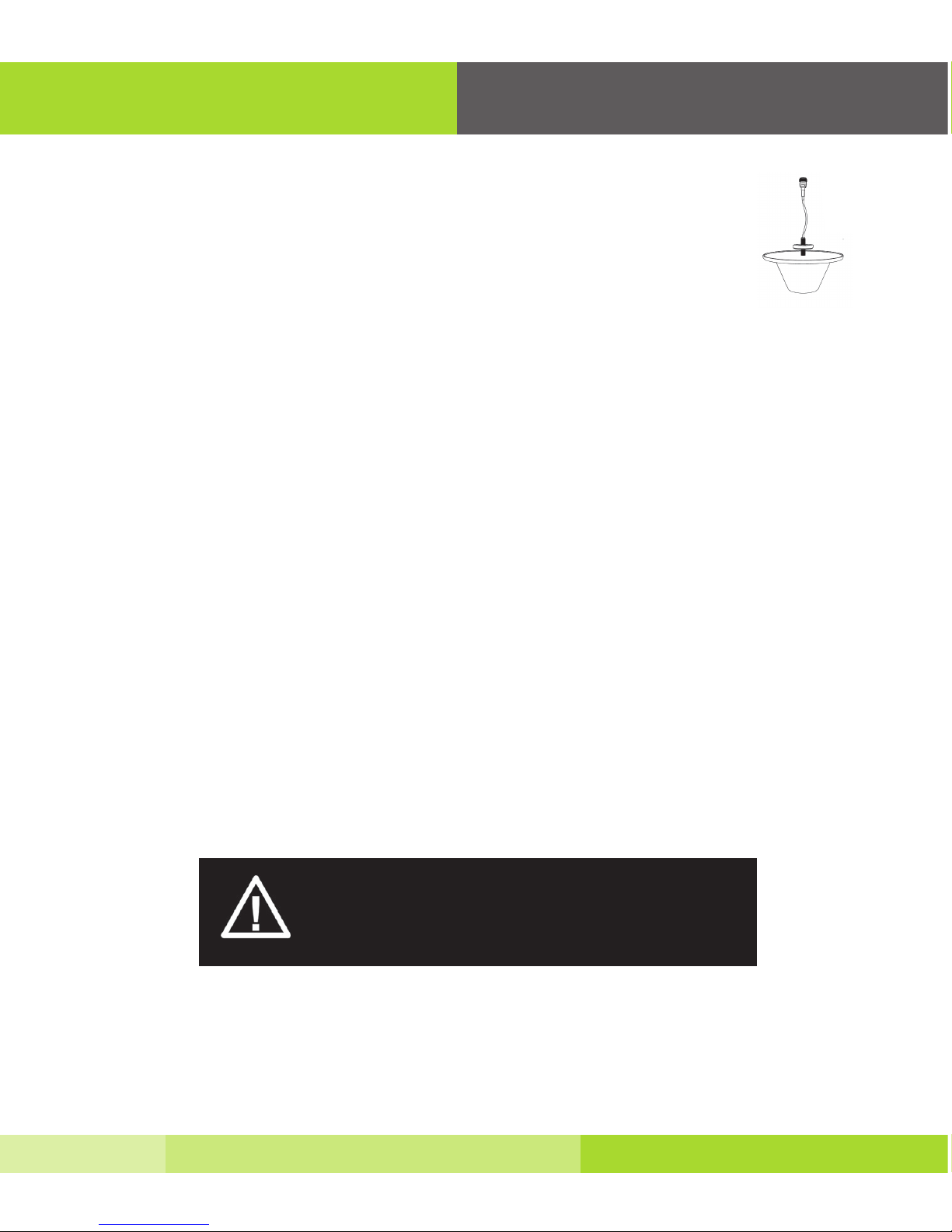
SureCall | 48346 Milmont Drive, Fremont CA 94538 | 1-888-365-6283 | sales@surecall.com
4
1.4 - How Cellular Signal Boosters Work
The Force7 booster amplies cellular signals from the nearest tower to phones in a
building and from those phones back to the tower to compensate for weak reception
caused by distance, topography, building structure, and/or other reasons. The booster
receives the signal from an outside antenna, amplies that signal, and then rebroadcasts
it via the interior antenna(s) where it is picked up by cellular phones, modems, and data
cards. The interior antennas also pick up signals from cellular devices and pass them to
the booster. The booster amplies these signals and passes them to the exterior antenna
for rebroadcast back to the tower.
CHAPTER 2: Safety
This chapter contains important safety information designed to prevent personal injury, equipment
malfunction, and/or radio interference. You are responsible for ensuring a safe installation.
2.1 - Safety Warnings
• You are responsible for knowing and following all applicable codes and regulations and for
obtaining all required permits and inspections.
• Follow all safety precautions contained in this Installation Manual.
• The installation process may require working in high locations such as roofs and/or ladders.
Follow applicable safety regulations and best practices to injury. Take care not to drop objects o
any high area. Cordon o ground areas directly below roof or ladder work.
• Always use appropriate personal protective equipment such as goggles, gloves, hard hat, etc. as
needed or required.
Safety
WARNING: FAILURE TO EXERCISE CAUTION WHEN
WORKING IN HIGH AREAS COULD CAUSE A FALL
AND PERSONAL INJURY.
SC-222W-TNC
Page 5

SureCall | 48346 Milmont Drive, Fremont CA 94538 | 1-888-365-6283 | sales@surecall.com
5
• Some components may be heavy and/or bulky. Always use proper lifting and carrying
techniques when handling components, especially when working on a ladder, roof, or other area
with a fall hazard.
• The exterior antenna must not be co-located or operating in conjunction with any other antenna.
• Always use a properly installed SureCall lightning protector between the exterior antenna and
the booster.
• Always power o the booster before working on the roof of the building or anywhere in close
proximity to the external antenna.
• Allow at least 24 inches (60 cm) of separation between interior antennas and humans or
animals.
• Allow at least 24 inches (60 cm) of separation between exterior antennas and all persons.
• Comply with all antenna separation requirements to prevent signal oscillation.
CAUTION: SIGNAL OSCILLATION CAN CAUSE
RADIO INTERFERENCE WITH CELLULAR TOWERS
AND RESULT IN CIVIL AND/OR CRIMINAL
PENALTIES.
CAUTION: FAILURE TO PROPERLY INSTALL A
LIGHTNING PROTECTOR CAN RESULT IN DAM-
AGE TO THE BOOSTER, ANTENNAS, AND WIRING.
Safety
Page 6
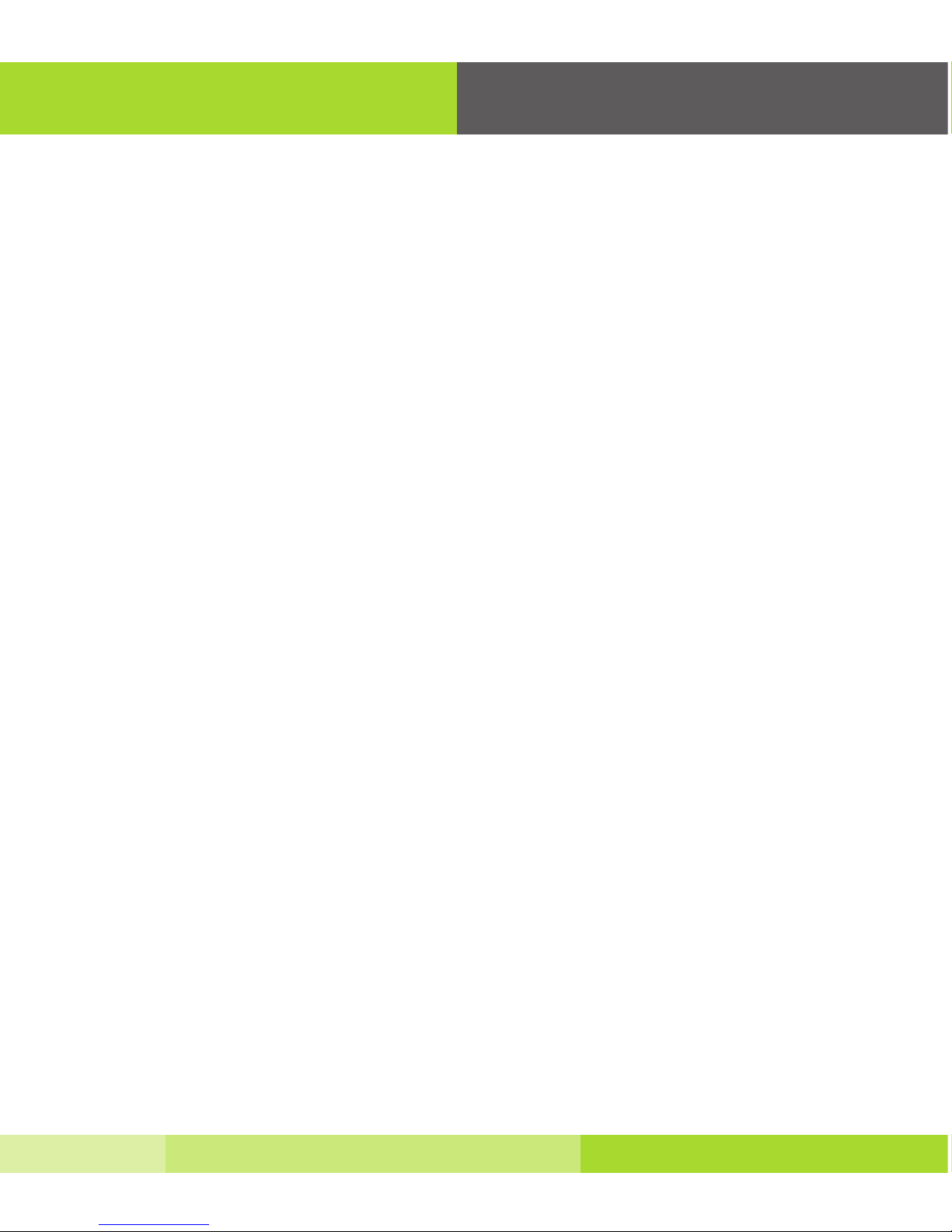
SureCall | 48346 Milmont Drive, Fremont CA 94538 | 1-888-365-6283 | sales@surecall.com
6
CHAPTER 3: Planning
3.1 - Overview
The general booster installation process follows these steps:
1. Decide where to mount the exterior antenna. This will generally be on the wall or roof of the
building in the location with the strongest signal. You will need to decide whether to use an
omnidirectional antenna mounted vertically or a directional Yagi antenna pointed directly at the
cellular tower (line of sight). You must also consider attaching a grounded lightning protector
between the exterior antenna and the booster.
2. Decide where to mount the interior antenna(s), being sure to take separation requirements into
account. In general, long narrow spaces will benet most from directional at-panel antennas while
more square spaces will benet more from omnidirectional dome antennas.
3. Decide where to mount the booster. This should be in a secure indoor location near a grounded
power source.
4. Decide where to route the cables between the exterior antenna and the booster and between the
booster and interior antennas.
5. Install the antennas as described in their respective Installation Manuals.
6. Route the cables to the booster location.
7. Install the booster as described in this manual.
8. Power on the booster and perform the conguration and testing as described in this manual.
Planning
Page 7

SureCall | 48346 Milmont Drive, Fremont CA 94538 | 1-888-365-6283 | sales@surecall.com
7
Planning
3.2 - Exterior Antenna
You may use either an omni-directional antenna such as the SC-288W (for at areas with no
obstructions) or a directional Yagi antenna such as the SC-230W (to point directly at the tower). The
omni-directional antenna receives and transmits signals in a horizontal 360° circle while the Yagi
antenna receives and transmits signals in a focused area and must be aimed directly (line of sight)
toward the cellular tower that provides the best signal to the building.
The exterior antenna and mast (if any) must be mounted in a location that meets all of the following
criteria:
• Best signal strength
• Not co-located with other antennas or used in conjunction with other antennas
• Away from all power lines
• 6 feet from lightning rod antennas
• 24 inches from all persons
These distances are general guidelines only; refer to the applicable building and electrical codes in
your area to determine local requirements.
• The HDTV antenna can be mounted a few feet away at this time
Page 8
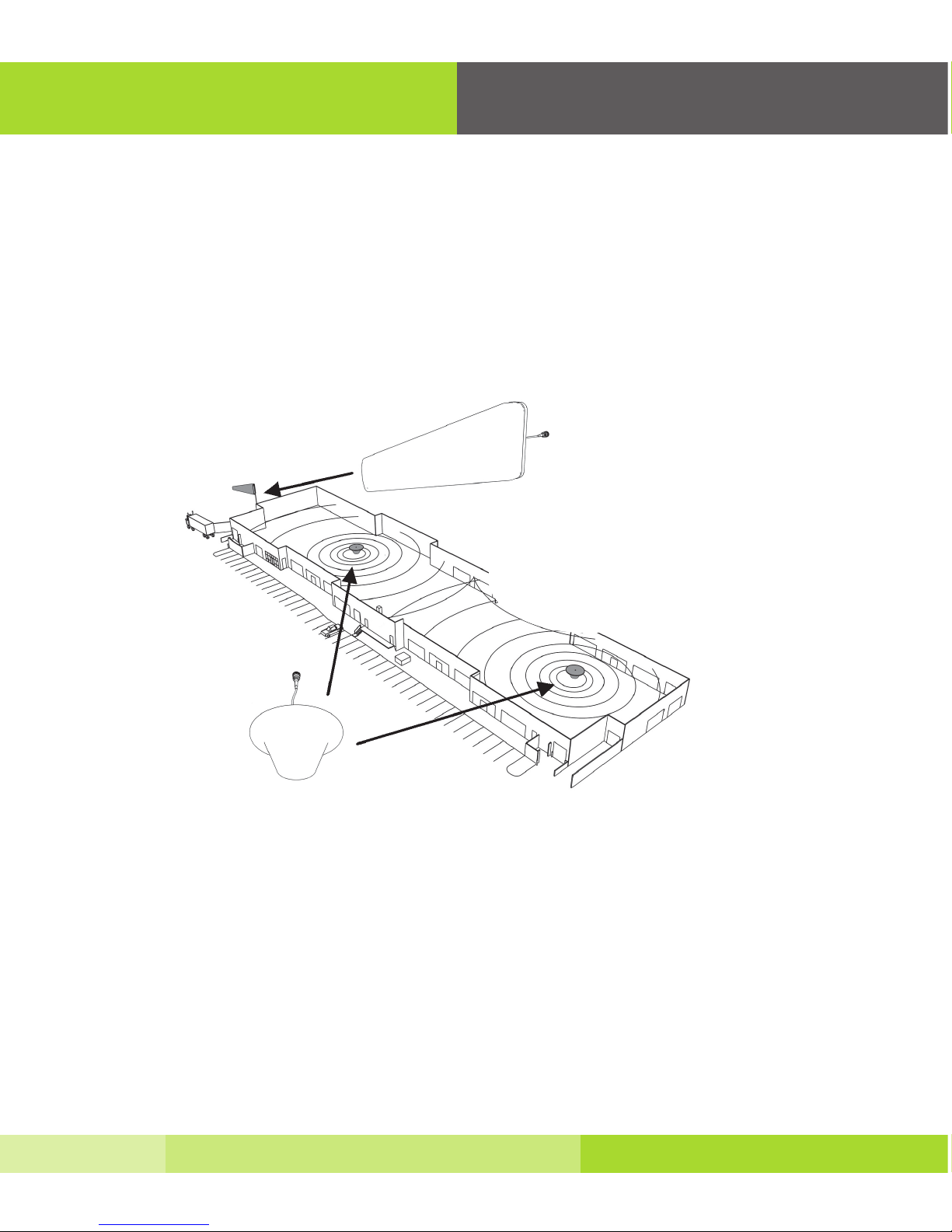
SureCall | 48346 Milmont Drive, Fremont CA 94538 | 1-888-365-6283 | sales@surecall.com
8
Planning
3.3 - Interior Antennas
You may use any combination of omnidirectional (dome) interior antennas needed to obtain optimal signal strength throughout the building or installation area. Dome antennas such as the
SC-222W-TNC provide 360° hemispherical coverage suitable for mostly square areas. The following
example uses two dome antennas to provide full coverage (exterior Yagi antenna also shown):
Keep in mind that oor structures in multistory buildings can cause signicant signal loss, which
means that you may need to install interior antennas on more than one oor. Here is an example of
a multistory installation:
Page 9

SureCall | 48346 Milmont Drive, Fremont CA 94538 | 1-888-365-6283 | sales@surecall.com
9
Note: Vertical separation is more important than horizontal separation. If you are unable to obtain
the required separation horizontally, try raising the exterior antenna. You may also try reducing the
booster gain as described in Chapter 5 of this manual.
Planning
Note: You may or may not need antennas on every oor of a multistory building depending on factors
such as building material, booster gain, etc.
3.4 - Antenna Separation
Proper antenna separation is essential in order to prevent signal oscillation (feedback) that can
interfere with the cellular tower. Separation is measured in a straight line from the exterior antenna to
the closest interior antenna. The closest allowable distance depends on a number of factors such as
booster gain level, building material, etc. Recommended separation distances are:
40 dB 5-6 ft.
45 dB 15-20 ft.
50 dB 50 ft.
55 dB 60 ft.
65 dB 75-80 ft.
70 dB 100 ft.
75 dB 100-120 ft.
80 dB 120-180 ft.
Amplier gain Minimum separation (ad)
Page 10

SureCall | 48346 Milmont Drive, Fremont CA 94538 | 1-888-365-6283 | sales@surecall.com
10
Planning
If you are using a Yagi exterior antenna, you should normally aim it away from all interior antennas
regardless of separation to prevent oscillation.
3.5 Calculating Signal Strength
You can calculate the number of antennas you will need using the following parameters (in dB):
• Outside signal level (OSL): This is the signal strength at the exterior antenna location and will
always be a negative number that will usually fall between -50 and -100 dBm. Calls will drop at
levels of about -100 dB and lower. A system installed in an area where the signal is -85 or worse
will require some detailed engineering to achieve an acceptable solution.
• Outside antenna gain (OAG): This is the signal boost provided by the exterior antenna and is
always a positive number with SureCall antennas.
CAUTION: SIGNAL OSCILLATION CAN CAUSE RADIO
INTERFERENCE WITH CELLULAR TOWERS AND RE-
SULT IN CIVIL AND/OR CRIMINAL PENALTIES.
SC-288W omni +3
OAG Gain
Page 11

SureCall | 48346 Milmont Drive, Fremont CA 94538 | 1-888-365-6283 | sales@surecall.com
11
Planning
• Inside antenna gain (IAG): This is the signal boost provided by an interior antenna and is always a
positive number with SureCall antennas.
• Cable loss (CL): This is the signal loss caused by the cable and is always a negative number.
• Splitter loss (SL): This is the signal loss caused by a splitter (used if you are installing multiple
antennas).
• Booster gain (AG): Number of decibels of amplication provided by the booster (rated gain less
any attenuation, as described in Chapter 5 of this manual). This is always a positive number.
The signal strength S at an interior antenna equals OSL+OAG+IAG+CL+SL+AG.
2-way -3
3-way -5
4-way -6
SL Loss
SC-222W-TNC omni dome +3
IAG Gain
20 ft. SC-400-TNC -1 dB / -2 dB
30 ft. SC-400-TNC -2 dB / -4 dB
50 ft. SC-400-TNC -3 dB / -6 dB
100 ft. SC-400-TNC -4 dB / -8 dB
CL Loss
Page 12

SureCall | 48346 Milmont Drive, Fremont CA 94538 | 1-888-365-6283 | sales@surecall.com
12
Planning
3.6 - Booster Location
Select an indoor location for the booster that meets the following criteria:
• Wall or ceiling mounts are acceptable
• Near a properly grounded 110 VAC outlet
• Not in a tightly enclosed or overly hot space
• All power, dip switches and warning lights easily visible
• Least amount of cable to connect all antennas
3.7 - Accessories
The nal step in the planning process is to make sure you have all of the necessary accessories to
complete the installation. You will need all of the items listed in Chapter 1 of this manual plus some or
all of the following:
• Cable clips: Use these to secure the cables to interior and exterior walls/ceilings.
• Appropriately rated sealant/caulking: Use this to waterproof the opening where the cable from the
exterior antenna enters the building, if needed.
• Hand and/or power tools: As needed to complete the installation.
• Personal Protective Equipment (PPE): Use all PPE required by local codes and/or best practices
to help ensure personal safety during installation.
Note: You may need to obtain a permit from your local building department to install the booster and
antennas. Check your local building and/or electrical codes.
3.8 - Need Help?
If you need help planning your installation, please contact a qualied installer, the reseller from whom
you purchased the booster, or SureCall.
CAUTION: YOU ARE RESPONSIBLE FOR ENSURING
THAT THE INSTALLATION MEETS ALL APPLICABLE
CODES.
Page 13

SureCall | 48346 Milmont Drive, Fremont CA 94538 | 1-888-365-6283 | sales@surecall.com
13
Installation
Chapter 4. Installation
This chapter describes how to install the booster and antennas for best results.
4.1 - Selecting the Locations
Select the locations for the exterior antenna, interior antenna(s), booster, cables, and accessories as
described in the previous chapter.
4.2 - Soft Installation
Perform a “soft” installation of all components to test signal coverage and oscillation before making
the installation permanent. Avoid making holes or other permanent xtures during this initial phase.
Begin with the most basic set up e.g., one indoor and one outdoor antenna to ensure everything
is working before adding antennas. Please refer to Chapter 5 of this manual for conguration and
testing instructions. Proceed with the nal installation once conguration and testing are complete.
4.3 - Exterior Antenna
Mount the exterior antenna in the location you selected during the planning process. Be sure to follow
all of the instructions included with the antenna to ensure a safe installation. Remember:
• An omni-directional antenna (SC-288W, etc.) must be mounted vertically.
• A directional Yagi antenna (such as the SC-230W) must be mounted horizontally and be aimed
at the desired cellular tower (line of sight).
CAUTION: FAILURE TO PROPERLY PLAN THE BOOST-
ER INSTALLATION CAN CAUSE SIGNAL OSCILLATION
AND/OR OTHER EQUIPMENT MALFUNCTION.
CAUTION: MOUNT THE EXTERIOR ANTENNA ON A
FIXED STRUCTURE.
Page 14

SureCall | 48346 Milmont Drive, Fremont CA 94538 | 1-888-365-6283 | sales@surecall.com
14
Installation
WARNING: FAILURE TO EXERCISE CAUTION WHEN
WORKING IN HIGH AREAS COULD CAUSE A FALL
AND PERSONAL INJURY.
CAUTION: AVOID AIMING A YAGI ANTENNA TO-
WARD ANY INTERIOR ANTENNA.
4.3 - Exterior Antenna (continued)
1. Mount the antenna.
2. Connect the length of SC-400-RP-TNC LMR Cable cable to the antenna and tighten until hand-tight.
3. Run the cable along the planned route.
4. Install and properly ground the SC-LP lightning protector.
5. Seal any holes you make in the outside of the building with appropriate caulking or sealant.
WARNING: DO NOT TOUCH ANY LIVE ELECTRICAL
WIRES OR ALLOW THE ANTENNA OR CABLING TO
TOUCH ANY LIVE ELECTRICAL WIRES.
Page 15

SureCall | 48346 Milmont Drive, Fremont CA 94538 | 1-888-365-6283 | sales@surecall.com
15
CAUTION: VERIFY THAT ALL INTERIOR ANTENNAS MEET
THE SEPARATION REQUIREMENTS DESCRIBED IN THE
PREVIOUS CHAPTER AND THAT NO ANTENNA IS AIMED
TOWARD THE EXTERIOR ANTENNA.
CAUTION: DO NOT CONNECT AN INTERIOR ANTENNA
TO THE SPLITTER INPUT.
4.4 - Internal Antennas
Mount the interior antenna(s) in the location(s) you selected during the planning process. Be sure to
follow the instructions included with the antenna(s) for a safe installation.
Remember: Dome antennas (SC-222W-TNC) should be mounted in the ceiling as close to the center
of the desired coverage area as possible with the domed side pointing down.
1. Mount the antenna.
2. Connect a length of SC-400-TNC cable to the antenna and tighten until hand-tight.
3. If you are installing multiple antennas, run the cable to the splitter location and connect the cable
to one of the outputs on the splitter.
4. Connect another length of SC-400-TNC cable to the input side of the splitter (if used) and run
this cable to the booster location.
5. It is important to keep the cable runs equal or use taps to ensure a harmonious install.
Installation
15.21 Information to user:
The users manual or instruction manual for an intentional or unintentional radiator shall caution the user that
changes or modications not expressly approved by the party responsible for compliance could void the user’s
authority to operate the equipment. In cases where the manual is provided only in a form other than paper, such as
on a computer disk or over the Internet, the information required by this section may be included in the manual in
that alternative form, provided the user can reasonably be expected to have the capability to access information in
that form.
WARNING: Changes or modications not expressly approved by SureCall will void the
user’s authority to operate the equipment.
Page 16

SureCall | 48346 Milmont Drive, Fremont CA 94538 | 1-888-365-6283 | sales@surecall.com
16
4.5 - Mounting the Booster
Mount the booster as follows:
1. Verify that the selected location meets all of the criteria described in the previous chapter.
2. Attach the included mounting kit to the booster using the screws provided. Tighten the screws
by hand with a screwdriver until tight plus 1/4 to 1/2 turn. Do not over-tighten.
3. Mount 24 inch x 24 inch, 3⁄4 inch thick sheet of plywood on top of sheetrock into wall studs
where the booster is to be placed. Plywood should be ush against wall. Once mounted, screw
the booster to the plywood sheet. The top side of the booster with the lights and DIP switches
should be facing away from the wall and plainly visible standing near the booster.
4. Connect the exterior antenna cable to the Outside Antenna port on the booster.
5. Connect the interior antenna cable to the Inside Antenna port on the booster.
6. Verify that all cable connections are tight and that the exterior and interior antennas are
connected to the proper jacks.
Installation
Page 17

SureCall | 48346 Milmont Drive, Fremont CA 94538 | 1-888-365-6283 | sales@surecall.com
17
CHAPTER 5: Conguration & Testing
The Force7 has 11 dip switches and the frequency bands they utilize for attenuation. Below the
image is a general attenuation guide.
5.1 - Dip Switches and Lights
DIP Switches
1. AWS-UL (2100 MHz) Dip switches control AWS uplink (switch 1-5)
2. AWS-DL (2100 MHz) Dip switches control AWS downlink (switch 1-5)
3. PCS-UL (1900 MHz) Dip switches control PCS uplink (switch 1-5)
4. PCS-DL (1900 MHz) Dip switches control PCS downlink (switch 1-5)
5. LTE-UL AT&T (707 MHz) Dip switches control LTE uplink (switch 1-5)
6. LTE-DL (728-757 MHz) Dip switches control LTE downlink (switch 1-5)
7. LTE-UL Verizon (781 MHz) Dip switches control LTE uplink (switch 1-5)
8. CELLULAR-UL (800 MHz) Dip switches control Cellular uplink (switch 1-5)
9. CELLULAR-DL (800 MHz) Dip switches control Cellular downlink (switch 1-5)
Switch 1 (1 dB) + Switch 2 (2 dB) = 3 dB attenuation
Switch 1 (1 dB) + Switch 2 (2 dB) + Switch 3 (4 dB) = 7 dB attenuation
Switch 1 (1 dB) + Switch 2 (2 dB) + Switch 3 (4 dB) + Switch 4 (8 dB) = 1 5 dB attenuation
Switch 1 (1 dB) + Switch 2 (2 dB) + Switch 3 (4 dB) + Switch 4 (8 dB) + Switch 5 (16 dB) =
31 dB attenuation
Switch 1 Switch 2 Switch 3 Switch 4 Switch 5
1 dB 2 dB 4 dB 8 dB 16 dB
Conguration and Testing
Page 18

SureCall | 48346 Milmont Drive, Fremont CA 94538 | 1-888-365-6283 | sales@surecall.com
18
Each bank of DIP switches contain ve switches.
• Turning a switch OFF increases booster gain for the selected channel.
• Turning that switch ON decreases booster gain for the selected channel.
From left to right, the DIP switches in each bank provide 1, 2, 4, 8, and 16 dB of attenuation
(reduced amplication). These switches are cumulative, meaning that the total amount of attenuation
for a channel is equal to the combined dB of all ON DIP switches in the corresponding bank. For
example:
• Turning all switches OFF = 0 dB attenuation
(booster is at full gain).
• Turning ON Switch #1 in a bank = 1 dB
attenuation (booster maximum gain is reduced
by 1 dB).
• Turning ON Switches #1, 3, and 5 in a bank =
1+4+16 dB attenuation = 21 dB attenuation.
For example, in an 80 dB booster, this means the selected channel would be reduced to 59 dB
(80 dB -21 dB).
• Turning ON all switches in a bank = 1+2+4+8+16 dB attenuation = 31 dB
attenuation
For example, in an 80 dB booster, that means that the selected channel would be
reduced to 49 dB (80 dB-31 dB).
When the booster is powered on:
• The green Power light (5) should illuminate.
• If any of the bands are oscillating, the corresponding band lights will ash red and
the corresponding band(s) will shut o.
Note: When the booster is turned on, the band lights will ash red and yellow for
approximately 10 seconds.
Conguration and Testing
1
2
3 4
5
1
2
4 8
16
UPLINK
1
2
3 4
5
1
2
4 8
16
DOWNLINK
Page 19

SureCall | 48346 Milmont Drive, Fremont CA 94538 | 1-888-365-6283 | sales@surecall.com
19
5.2 - Initial Conguration
By default, your booster ships with all DIP switches turned OFF to provide maximum gain in all
channels. This should always be your starting point whenever installing or reinstalling the booster.
5.3 - Powering on the Booster
To power on the booster:
1. Make sure that exterior and interior antenna cables are rmly connected to the proper ports on
the booster.
2. Plug a surge suppressor into a grounded 110 VAC wall outlet.
3. Plug the AC end of the supplied power adapter into the surge suppressor.
4. Plug the DC end of the power adapter into the Power port on the booster.
5. Verify that the green Power light is illuminated.
5.4 – Testing
Once the booster is powered on and no Warning lights are illuminated, walk around the entire area to
test the voice and/or data signal. Rene the antenna locations and/or gain levels as needed, and then
complete the permanent installation once the system is working as desired.
5.5 - Adjusting the Booster
Keep the following points in mind when adjusting the booster:
• Full power is not always your best option. Your goal is to obtain a usable cellular signal in as
many areas of the building as possible. A successful installation means that you can make calls
without dropping and/or have a reliable data connection.
CAUTION: ONLY USE THE POWER SUPPLY INCLUDED
WITH THE BOOSTER. USE OF ANOTHER POWER
SUPPLY COULD DAMAGE THE BOOSTER AND/OR
POWER SUPPLY.
CAUTION: DO NOT PROCEED BEYOND THIS POINT
UNTIL THE BOOSTER IS POWERED ON AND NO RED
WARNING LIGHTS ARE ILLUMINATED.
Conguration and Testing
Page 20

SureCall | 48346 Milmont Drive, Fremont CA 94538 | 1-888-365-6283 | sales@surecall.com
20
• Do not expect to see 5 bars of reception everywhere in the building as this is practically
impossible. Also, signal strength in dB can vary signicantly without necessarily aecting the
number of bars displayed because dierent phone and data card manufacturers handle bars
slightly dierently.
• A good rule of thumb is that increasing gain by 6 dB doubles the coverage distance of the
interior antennas. Start at the lowest gain setting and increase gain gradually as needed.
• If one or more red Warning lights comes on, that indicates that there’s oscillation in that band
and the band will immediately shut down. If the dB gain is not adjusted, the Warning light will
continue ashing. The booster will power down and will then wake every 30 seconds for the next
15 minutes to see if the problem has been resolved. If the problem hasn’t been resolved after 15
minutes the band will shut o and the booster will need to be turned o and turned back on to
reset.
• You may see oscillation in any of the bands (see Section 5.6).
• If you can’t get the system to work properly, you may need to install an additional interior
antenna and/or a dierent type of interior antenna and/or relocate interior antennas.
Note: In general, the uplink and downlink DIP switches should be set identically but this is not always
the case.
5.6 - Automatic Shutdown
If equipped, the Force7 booster includes an automatic shutdown feature that works in the following
sequence:
1. When oscillation is detected in the uplink and/or downlink, the appropriate Warning light(s) will
begin ashing red and the Power light (light 5 in the diagram on Page 18) remain green.
2. If oscillation occurs on any other band, lights 6 and/or 7, 8, 9, and 10 will blink as appropriate.
3. If the electrical current powering the booster is too weak or too strong the lights will blink yellow.
4. If the problem is not resolved, the aected side will shut down for 30 seconds.
5. The booster will wake back up. When this occurs, the power light will be green. If oscillation
resumes, the lights will ash as previously described. These 30-second cycles will continue for
15 minutes or until the problem is resolved.
6. If the problem is not resolved within 15 minutes, the booster will shut down (all lights o except
the Power light, which is green) and must be reset by unplugging it from the power supply and
plugging it back in.
Conguration and Testing
Page 21

SureCall | 48346 Milmont Drive, Fremont CA 94538 | 1-888-365-6283 | sales@surecall.com
21
To resolve oscillation, increase the antenna separation (Section 3.4) and/or the attenuation
(Section 5.1). Each band on the booster works independently from other bands. Therefore, Band
lights will react accordingly.
The Manufacturer’s rated output power of this equipment is for single carrier operation. For situations when multiple
carrier signals are present, the rating would have to be reduced by 3.5 dB, especially where the output signal is
re-radiated and can cause interference to adjacent band users. This power reduction is to be by means of input
power or gain reduction and not by an attenuator at the output of the device.
La puissance de sortie nominale indiquée par le fabricant pour cet appareil concerne son fonctionnement avec
porteuse unique. Pour des appareils avec porteuses multiples, on doit réduire la valeur nominale de 3,5 dB, surtout
si le signal de sortie est retransmis et qu’il peut causer du brouillage aux utilisateurs de bandes adjacentes. Une
telle réduction doit porter sur la puissance d’entrée ou sur le gain, et ne doit pas se faire au moyen d’un atténuateur
raccordé à la sortie du dispositif.
Conguration and Testing
Page 22

SureCall | 48346 Milmont Drive, Fremont CA 94538 | 1-888-365-6283 | sales@surecall.com
22
CHAPTER 6: HDTV and Wi-Fi Installation
6.1 - HDTV Installation
1. Connect inside coax cable to the HDTV1 access port on the booster.
2. Connect the other end of the cable to the antenna port on the back of the television.
3. Connect the outside coax cable to the HDTV OUTSIDE port on the booster.
4. Connect the other end of the outside coax cable to the outside HDTV antenna.
6.2. - Scanning Local Television Channels
On your TV’s remote control, press the Input or Source button, from there you’ll select “TV” or “Air”.
Consult your TV manual for detailed instructions.
After selecting “Antenna” or “Air”, press the menu button. Choose the antenna option followed by Auto
Program.
You may then need to select the Air button where you can start searching for local channels.
The TV will automatically search all available stations. Once the scan is complete, you can exit your TV
menu and begin watching free, high-denition television.
6.3 Wi-Fi Connection
Installation Instructions:
1. Plug the Ethernet cable from your modem/router into the WAN port on the booster.
2. Power on the booster. The WAN and WLAN lights on the Force7 status LEDs will light up.
3. On your computer, tablet or cell phone, search available wireless networks and choose 11n AP. A
security password isn’t needed.
4. Enjoy enhanced Wi-Fi throughout your workplace.
Note : To access advanced settings for the internal router, contact SureCall at: 888-365-6283 and
we will send you the complete user manual for the router.
Conguration and Testing
Page 23

SureCall | 48346 Milmont Drive, Fremont CA 94538 | 1-888-365-6283 | sales@surecall.com
23
Conguration and Testing
Page 24

SureCall | 48346 Milmont Drive, Fremont CA 94538 | 1-888-365-6283 | sales@surecall.com
Three-Year Product Warranty
SureCall warrants its products for three years from the date of purchase against defects in workmanship and/or materials.
Specications are subject to change. The three-year warranty only applies to products meeting the latest FCC Certication
Guidelines stated on 2/20/2013 and going into eect April 30, 2014. A two-year warranty applies to any products manufactured
before May 1, 2014.
Products returned by customers must be in their original, un-modied condition, shipped in the original or protective packaging
with proof-of-purchase documentation enclosed, and a Return Merchandise Authorization (RMA) number printed clearly on the
outside of the shipping container.
Buyers may obtain an RMA number for warranty returns by calling the SureCall Return Department toll-free at 1-888-365-6283.
Any returns received by SureCall without an RMA number clearly printed on the outside of the shipping container will be
returned to sender. In order to receive full credit for signal boosters, all accessories originally included in the signal booster
box must be returned with the signal booster. (The Buyer does not need to include accessories sold in addition to the signal
booster, such as antennas or cables.)
24
CHAPTER 7: Warranty
This chapter contains the warranty information for your SureCall product and also contains information
on how to contact the company.
7.1 - Warranty Periods
Your warranty includes the following periods:
• Three-Year Product Warranty: SureCall products are covered under a three-year product warranty
from the date of purchase. This protects the customer from any defects or problems the product
may have that are solely the fault of SureCall. Incorrect installation or misuse will void this warranty.
Upon the return of a defective product, SureCall will issue the customer a working replacement. All
returned packages should contain all products distributed.
• Five-Year Extended Product Warranty: A ve year warranty is available for purchase on any
products sold by SureCall. A ve-year warranty must be obtained at the time of purchase. This
warranty adds an additional two years to the three year warranty we provide. All regulations still
apply.
7.2 - Contact Information
You may consult a SureCall customer service agent directly by contacting us as follows:
• Our online support center is at www.surecall.com/HelpDeskService.aspx If needed, you can create
an online support ticket. This is the fastest and best way to get support for your product.
• Call us at (888) 365-6283.
Warranty
Page 25

Force7 Industrial Specications
Cellular Uplink Frequency Range (MHz): 698–716 / 776–787 / 824–849 / 1850–1915 / 1710–1755 (G Block Included)
Cellular Downlink Frequency Range (MHz): 728–746 / 746–757 / 869–894 / 1930–1995 / 2110–2155 (G Block Included)
Supported Standards: CDMA, WCDMA, GSM, EDGE, HSPA+, EVDO, LTE and all cellular standards
Gain Adjustment Range 31 dB
Input / Output Impedance: 50 Ω / 75 Ω ( HDTV )
Maximum Gain: Cellular - 80 dB / HDTV - 25 dB
Noise Figure: 5 dB
VWSR: ≤2.0
Wi-Fi Frequency Range (GHz): 2.4–2.4835
Wi-Fi Standards EEE 802.11b, IEEE 802.11g, IEEE 802.11n
Maximum Wi-Fi Wireless Data Rate: 150 Mbps (2.4 GHz)
Wi-Fi Web Browser Requirements: Internet Explorer, Google Chrome, Mozilla Firefox, Safari
Security: WEP, WPS, WPA, WPA2, WPA Mixed
LAN Port: 1X 10/100M
WAN Port: 1X 10/100M
HDTV Frequency Receive Range (MHz): 54–72 / 76–88 / 174–216 / 470–608 / 614–698
AC Power Transmitter Input AC 110 V, 60 Hz / Output DC 19 V
Maximum Output Power: 3 Watt EIRP
Cable: SC-400-RP-TNC (Cellular) / RG6 (HDTV, RG6 not included)
RF Connectors: N Female with RP-TNC on indoor antenna port
Power Consumption: <65W
Dimensions: 14.5 x 11 x 3.5 inches
Weight: 19.5 lbs
CHAPTER 8: Specications
SureCall | 48346 Milmont Drive, Fremont CA 94538 | 1-888-365-6283 | sales@surecall.com
25
Specications
Page 26

SureCall | 48346 Milmont Drive, Fremont CA 94538 | 1-888-365-6283 | sales@surecall.com
This warranty does not apply to any product determined by SureCall to have been subjected to misuse, abuse, neglect, or
mishandling that alters or damages the product’s physical or electronic properties.
SureCall warrants to the Buyer that each of its products, when shipped, will be free from defects in material and workmanship,
and will perform in full accordance with applicable specications. The limit of liability under this warranty is, at SureCall’s option,
to repair or replace any product or part thereof which was purchased up to THREE YEARS after May 1, 2014 or TWO
YEARS for products purchased before May 1, 2014, as determined by examination by SureCall, prove defective in material
and/or workmanship. Warranty returns must rst be authorized in writing by SureCall. Disassembly of any SureCall product by
anyone other than an authorized representative of SureCall voids this warranty in its entirety. SureCall reserves the right to make
changes in any of its products without incurring any obligation to make the same changes on previously delivered products.
As a condition to the warranties provided for herein, the Buyer will prepay the shipping charges for all products returned to
SureCall for repair, and SureCall will pay the return shipping with the exception of products returned from outside the United
States, in which case the Buyer will pay the shipping charges.
The Buyer will pay the cost of inspecting and testing any goods returned under the warranty or otherwise, which are found to
meet the applicable specications or which are not defective or not covered by this warranty.
Products sold by SureCall shall not be considered defective or non-conforming to the Buyer’s order if they satisfactorily fulll the
performance requirements that were published in the product specication literature, or in accordance with samples provided
by SureCall. This warranty shall not apply to any products or parts thereof which have been subject to accident, negligence,
alteration, abuse, or misuse. SureCall makes no warranty whatsoever in respect to accessories or parts not supplied by it.
Limitations of Warranty, Damages and Liability:
EXCEPT AS EXPRESSLY SET FORTH HEREIN, THERE ARE NO WARRANTIES, CONDITIONS, GUARANTEES, OR
REPRESENTATIONS AS TO MERCHANTABILITY, FITNESS FOR A PARTICULAR PURPOSE, OR OTHER WARRANTIES,
CONDITIONS, GUARANTEES, OR REPRESENTATIONS, WHETHER EXPRESSED OR IMPLIED, IN LAW OR IN FACT, ORAL OR
IN WRITING. SURECALL AGGREGATE LIABILITY IN DAMAGES OR OTHERWISE SHALL NOT EXCEED THE PAYMENT, IF ANY,
RECEIVED BY CELLPHONE-MATE, INC. FOR THE UNIT OF PRODUCT OR SERVICE FURNISHED OR TO BE FURNISHED,
AS THE CASE MAY BE, WHICH IS THE SUBJECT OF CLAIM OR DISPUTE. IN NO EVENT SHALL SURECALL BE LIABLE FOR
INCIDENTAL, CONSEQUENTIAL, OR SPECIAL DAMAGES, HOWSOEVER CAUSED.
All matters regarding this warranty shall be interpreted in accordance with the laws of the State of California, and any controversy that
cannot be settled directly shall be settled by arbitration in California in accordance with the rules then prevailing of the American Arbitration
Association, and judgment upon the award rendered may be entered in any court having jurisdiction thereof. If one or more provisions
providedhereinareheldtobeinvalidorunenforceableunderapplicablelaw,thensuchprovisionshallbeineectiveandexcludedtothe
extentofsuchinvalidityorunenforceabilitywithoutaectinginanywaytheremainingprovisionshereof.
WARNING: E911 location information may not be provided or may be inaccurate for calls served BY USING THIS DEVICE.
48346 Milmont Drive
Fremont, California 94538
USA
888.365.6283
Fax: 510.996.7250
www.surecall.com
SureCallhasmadeagoodfaitheorttoensuretheaccuracyoftheinformationinthisdocumentanddisclaimstheimpliedwarrantiesof
merchantabilityandtnessforaparticularpurposeandmakesnoexpresswarranties,exceptasmaybestatedinitswrittenagreementwith
and for its customers. SureCall shall not be held liable to anyone for any indirect, special or consequential damages due to omissions or
errors.Theinformationandspecicationsinthisdocumentaresubjecttochangewithoutnotice.
© 2016. All Rights Reserved. All trademarks and registered trademarks are the property of their respective owners.
26
Warranty
