Page 1

1
User Manual S200 Open
Update April 2018
S200 Open
User Manual
Page 2

2
User Manual S200 Open
Update April 2018
AQUALABO
Registered office:
AQUALABO - 90 rue du Professeur Paul MILLIEZ - 94500 CHAMPIGNY SUR MARNE –
FRANCE
PLC with capital of 1,492,900 Euros – SIRET (Business registration number) 499 665 230
00011- RCS (Trade & Corporate Register) Créteil – NAF (Business subsector ID number)
2651B - Intra-Community VAT: FR 91 499665230
www.aqualabo.fr Hotline: +33 (0)5.62.75.95.70
E-mail: info@aqualabo.fr
Website: www.aqualabo.fr
Subject to technical amendments. Errors and omissions excepted.
Page 3

3
User Manual S200 Open
Update April 2018
Contents
1 General information ................................................................................................................. 7
1.1 General overview .............................................................................................................. 7
1.2 Notes in bold print ............................................................................................................. 7
1.3 Warranty ........................................................................................................................... 7
1.4 Electrical connection ......................................................................................................... 8
1.5 Safety Instructions ............................................................................................................. 8
1.6 Damage due to transport ................................................................................................... 8
2 Technical data ......................................................................................................................... 9
2.1 General overview .............................................................................................................. 9
2.2 Variable measurements .................................................................................................. 10
3 Description ............................................................................................................................ 11
4 Operation .............................................................................................................................. 12
4.1 Controls .......................................................................................................................... 12
4.2 Display ............................................................................................................................ 13
4.2.1 Graphic symbol ......................................................................................................... 13
4.2.2 General menu: .......................................................................................................... 14
4.2.3 Example of access to a sub-menu, selection of "Temperature Compensation” menu15
5 Installation ............................................................................................................................. 17
5.1 Assignment of terminals .................................................................................................. 17
5.1.1 Assignment of pins .................................................................................................... 17
6 Access and display ................................................................................................................ 19
6.1 How to use menus .......................................................................................................... 19
6.1.1 Codes ....................................................................................................................... 19
6.2 LCD display adjustments ................................................................................................. 19
6.2.1 Contrast adjustment .................................................................................................. 19
6.2.2 Adjusting the backlight .............................................................................................. 20
6.3 Display - Loss of communication ..................................................................................... 20
7 Use of measurements provided by a Modbus RS485 sensor ................................................ 21
7.1 OPTOD digital optical sensor for measuring dissolved oxygen ........................................ 21
7.1.1 Reminder of connection to the terminal: .................................................................... 21
7.1.2 Setting / configuring of displayed measurements ...................................................... 21
7.1.3 Sensor information .................................................................................................... 23
Page 4

4
User Manual S200 Open
Update April 2018
7.1.4 Oxygen measurement configuration .......................................................................... 24
7.1.5 Calibration methods .................................................................................................. 25
7.1.6 One-point calibration sequence ................................................................................. 26
7.1.7 Two-point calibration ................................................................................................. 26
7.1.8 Calibration of zero point – detailed procedure ........................................................... 27
7.1.9 Calibration of the final point - detailed procedure ...................................................... 28
7.1.10 Error calibration – message .................................................................................... 29
7.2 Digital sensor for measuring nephelometric turbidity ....................................................... 30
7.2.1 General information about the turbidity probe ........................................................... 30
7.2.2 Setting / configuring of displayed measurements ...................................................... 31
7.2.3 Sensor information .................................................................................................... 33
7.2.4 Configuration of the nephelometric turbidity measurement ........................................ 33
7.2.5 Method for calibrating nephelometric turbidity ........................................................... 34
8 Controller adjustments .......................................................................................................... 37
8.1 Allocation of controller values .......................................................................................... 37
8.2 Controller action direction ................................................................................................ 37
8.3 Assignment of controller output ....................................................................................... 37
8.4 Pulse frequency .............................................................................................................. 38
8.5 Checking the pulse frequency ......................................................................................... 38
8.6 Minimum pulse ................................................................................................................ 39
8.7 Controller parameter settings .......................................................................................... 39
8.7.1 Standard point adjustment ........................................................................................ 40
8.7.2 Proportional band (P band) ....................................................................................... 40
8.7.3 Integral action time (integral gain) ............................................................................. 40
8.7.4 Hysteresis ................................................................................................................. 40
8.7.5 Max./min. limit value ................................................................................................. 41
8.7.6 Alarm period ............................................................................................................. 41
8.7.7 Dosage monitoring .................................................................................................... 41
8.8 Manual operating mode ................................................................................................... 41
8.8.1 Manual controller mode ............................................................................................. 41
8.8.2 Automatic controller mode ........................................................................................ 42
8.9 Date and time .................................................................................................................. 42
8.10 Analog outputs .............................................................................................................. 42
Page 5

5
User Manual S200 Open
Update April 2018
8.10.1 Assignment of measured values ............................................................................. 43
8.10.2 Definition of current active range ............................................................................. 43
8.10.3 Setting the range ..................................................................................................... 43
8.11 Power on delay ............................................................................................................. 44
8.12 Service menu ................................................................................................................ 44
8.12.1 Device data ............................................................................................................. 44
8.12.2 Analog inputs .......................................................................................................... 44
8.12.3 Measurement from a digital sensor ......................................................................... 44
8.12.4 Deleting data / return to factory settings .................................................................. 45
8.13 Languages .................................................................................................................... 45
9 Initial commissioning ............................................................................................................. 46
9.1 Checking the hardware installation .................................................................................. 46
9.2 Basic settings of the equipment ....................................................................................... 46
10 Maintenance and servicing .................................................................................................. 47
10.1 General overview .......................................................................................................... 47
10.2 Cleaning and calibration of probes ................................................................................ 47
11 Alarm messages.................................................................................................................. 48
11.1 List of error messages ................................................................................................... 48
12 MODBUS RTU .................................................................................................................... 49
12.1 Shielding ....................................................................................................................... 49
12.2 Communication parameters .......................................................................................... 49
12.3 MODBUS functions used .............................................................................................. 49
12.4 MODBUS S200 registry list ........................................................................................... 50
13 Sensor - Actuator bus (MODBUS RTU) ............................................................................... 51
13.1 Shielding ....................................................................................................................... 51
13.2 Communication parameters .......................................................................................... 51
14 Appendix ............................................................................................................................. 52
14.1 What to do in the event of a power failure ..................................................................... 52
14.2 Battery .......................................................................................................................... 52
15 Spare parts and wear parts ................................................................................................. 53
15.1 Wear parts .................................................................................................................... 53
16 Electrical connection ........................................................................................................... 54
16.1 Assignment of terminals ................................................................................................ 54
Page 6

6
User Manual S200 Open
Update April 2018
17 Hotline-Aftersales Service contact details ............................................................................ 56
Page 7

7
User Manual S200 Open
Update April 2018
1 General information
1.1 General overview
This technical manual contains instructions for installing, commissioning, maintaining and
repairing the S200 Open measurement and monitoring device.
Please follow the safety instructions and notes in bold print at all times!
1.2 Notes in bold print
Titles in bold print, alerts and warnings have the following meaning, in this technical
manual:
Important:
This alert is used in the event of non-compliance with functional or operating
instructions, or when the recommended procedures or misinterpretation of these
instructions may cause an accident or injury.
Warning:
This entry is used in the event of non-compliance with functional or operating
instructions, or when the recommended procedures or misinterpretation of these
instructions may damage the equipment.
Note:
This section is used to highlight key points.
1.3 Warranty
The manufacturer shall ensure the operational safety and reliability of the system when, and
only when, the following conditions have been met:
- Installation, connection, adjustment, maintenance and repairs are carried out exclusively
by qualified and authorized expert staff.
- Only original spare parts are used for repairs.
- The measuring and monitoring device shall be used in accordance with the information
and instructions set out in this manual.
Warning:
The warranty shall not apply if the device is not used as intended.
Note:
Wear parts are not under warranty (see table at end of manual).
Page 8

8
User Manual S200 Open
Update April 2018
1.4 Electrical connection
Warning:
Only use the power supply specified on the nameplate to run the S200 measurement and
monitoring device!
The device is delivered to run, by default, on a 230V/50Hz or 110V/50Hz power supply.
1.5 Safety Instructions
S200 Open measuring and monitoring devices are manufactured and tested according to
standards DIN EN 61010-1 / VDE 0411-1. This device left the factory in good condition. In
order to maintain this condition, and to ensure the safety during use, the user must comply
with the information and warnings given in this manual. If it is suspected that operating in total
safety is no longer possible, we recommend that you turn off the device and disable it to
prevent any accidental operation.
Follow these instructions:
- if the system shows visible signs of deterioration
- if the system is apparently no longer operational
- after an extended period of storage under poor conditions.
1.6 Damage due to transport
We carefully pack the S200 Open measuring and monitoring devices for transport. Please
check that the content of the delivery is complete and in good condition. Any damage due to
transport must be reported immediately (carrier).
The device must never be exposed to temperatures outside the range of -20 to +70°C
(transport and intermediate storage).
Subject to technical amendments. Subject to changing the assembly of components.
Page 9
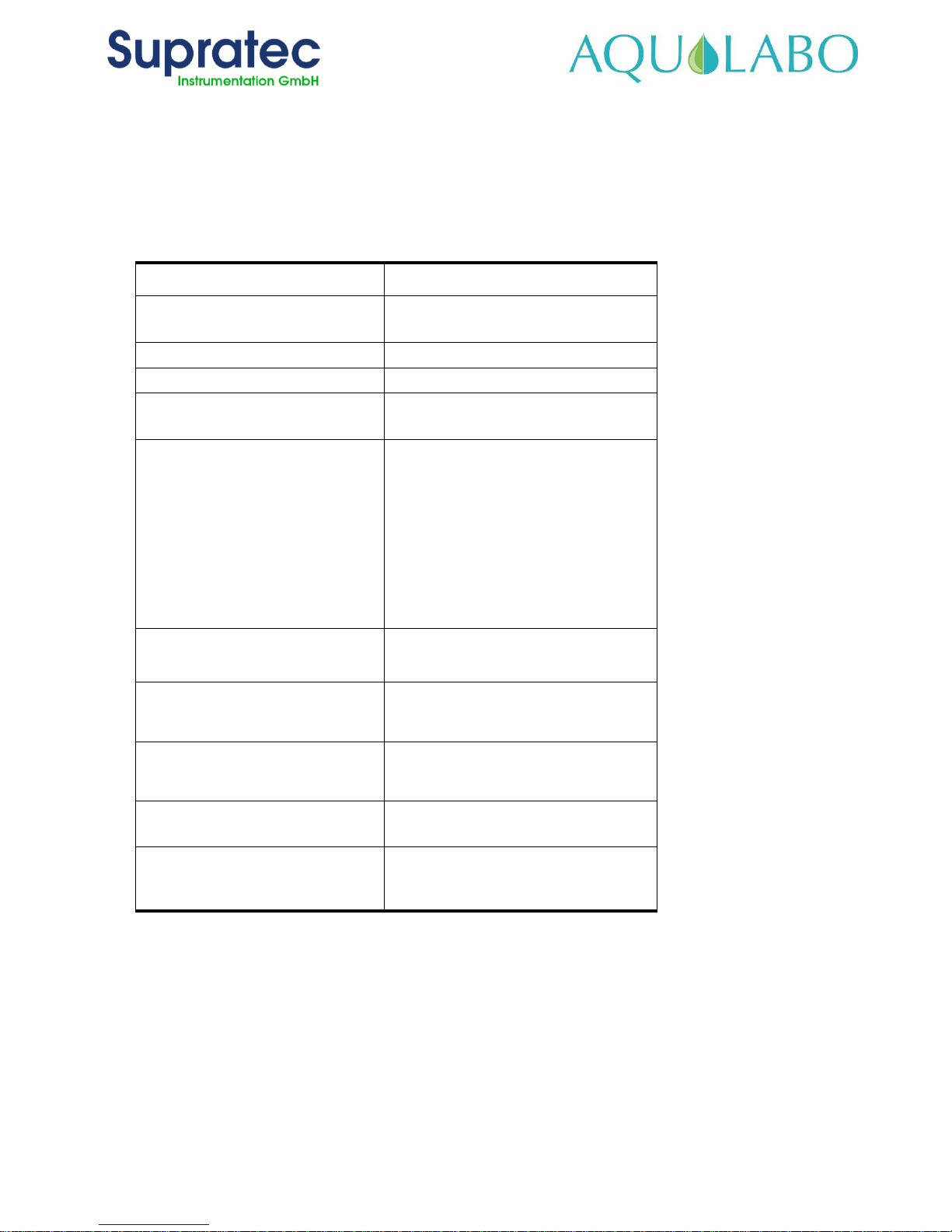
9
User Manual S200 Open
Update April 2018
2 Technical data
2.1 General overview
Article
Adjustment ranges
Power supply unit
230 V/AC ± 10 % (50/60Hz)
117 V/AC ± 10 % (50/60Hz)
Power consumption
16 VA
Level of protection
IP 65
Fuse (device)
80 mAT (230V)
160 mAT (117V)
Electrical properties of the
contact relay
Max. direct current/max. startup current
Rated voltage/max. switching
voltage
Max AC switching capability
to direct current
6A/16A
250VAC, 24VDC
6A
6A
Operating temperature
-20° to 50°C
Permissible storage temperature
-20°C to +65°C
Permissible humidity
Max. 90% to +40°C (noncondensing)
Device dimensions
166 x 161 x 73.5 mm (l x h x d)
Weight
Approx. 1.1 kg
Warning:
Unit fuse of 16A max.
Page 10
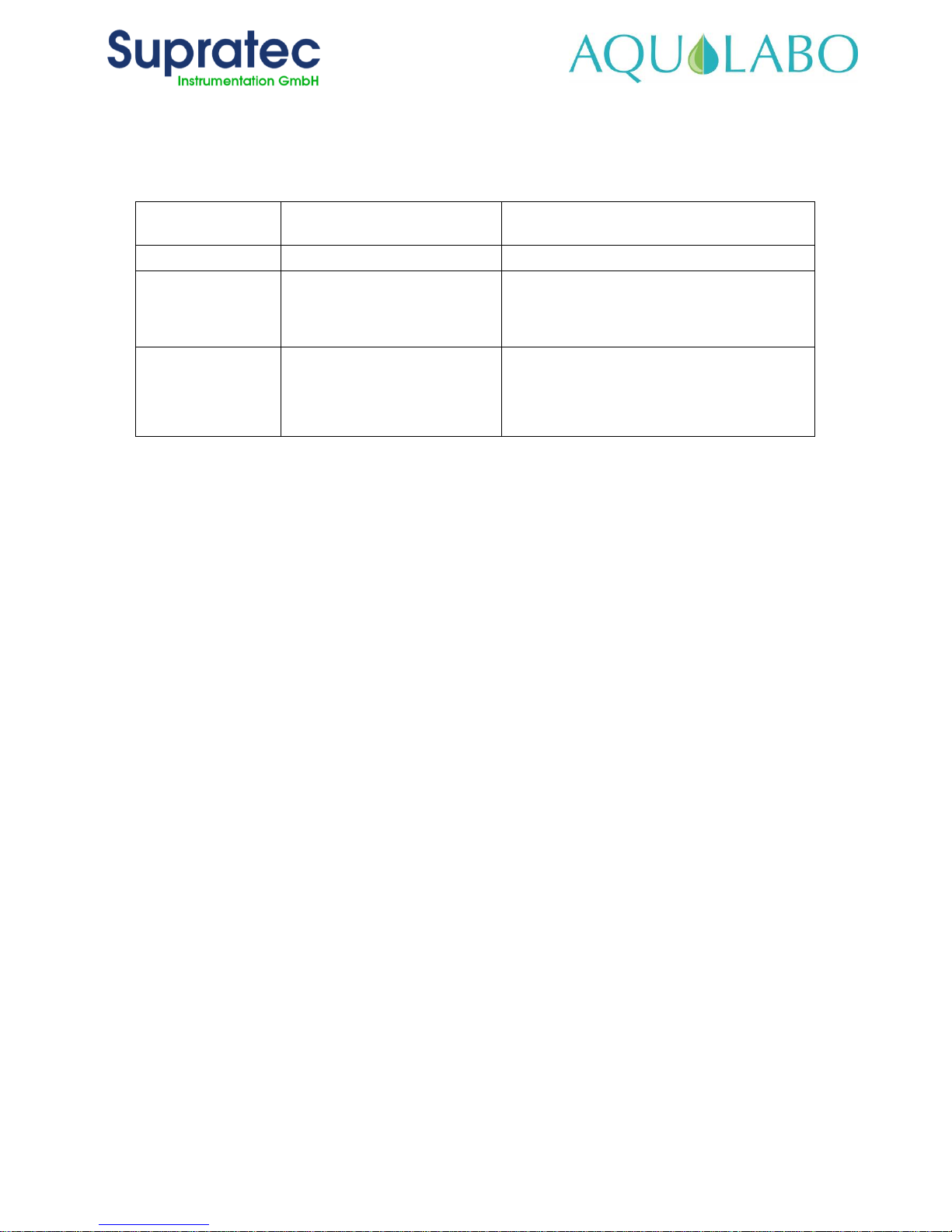
10
User Manual S200 Open
Update April 2018
2.2 Variable measurements
Measured
variable
Measuring and
monitoring tools
Resolution
Input current:
0/4 to 20 mA
Charge of 0.01 mA / 50 Ω
Oxygen
0.00 mg/l to 20.00 mg/l
0% to 200%
ModBus digital sensor:
0.1 mg/l and 1%.
Turbidity
0.00 to 50.00 NTU
0.0 to 200.0 NTU
0 to 1,000 NTU
0 to 4,000 NTU
ModBus digital sensor from
0.01 to 1 NTU.
Page 11

11
User Manual S200 Open
Update April 2018
3 Description
The S200 Open measuring and monitoring device is easy to use.
Equipment:
• Backlit display
• Cursor-controlled operation with only 5 keys
• Browser menu in plain text
• Up to 6 different settings simultaneously (depending on the type of code)
• Password protected access
• Ease of integration into process technology via the existing Modbus RTU
• Connection for digital probes, including power supply
• 2 digital outputs for controlling frequency metering pumps
• 3 relay outputs
• 2 digital inputs, switching input or frequency input
• 2 electrically insulated ModBus RTU interfaces
• 2 electrically insulated 0/4 - 20mA outputs
• Up to 4 adjustable individual PI controls (depending on the type of code)
• Retroactive control via an additional 0/4-20 mA analog input
• Real-time clock with backup battery
• Additional housing for sensors
Page 12
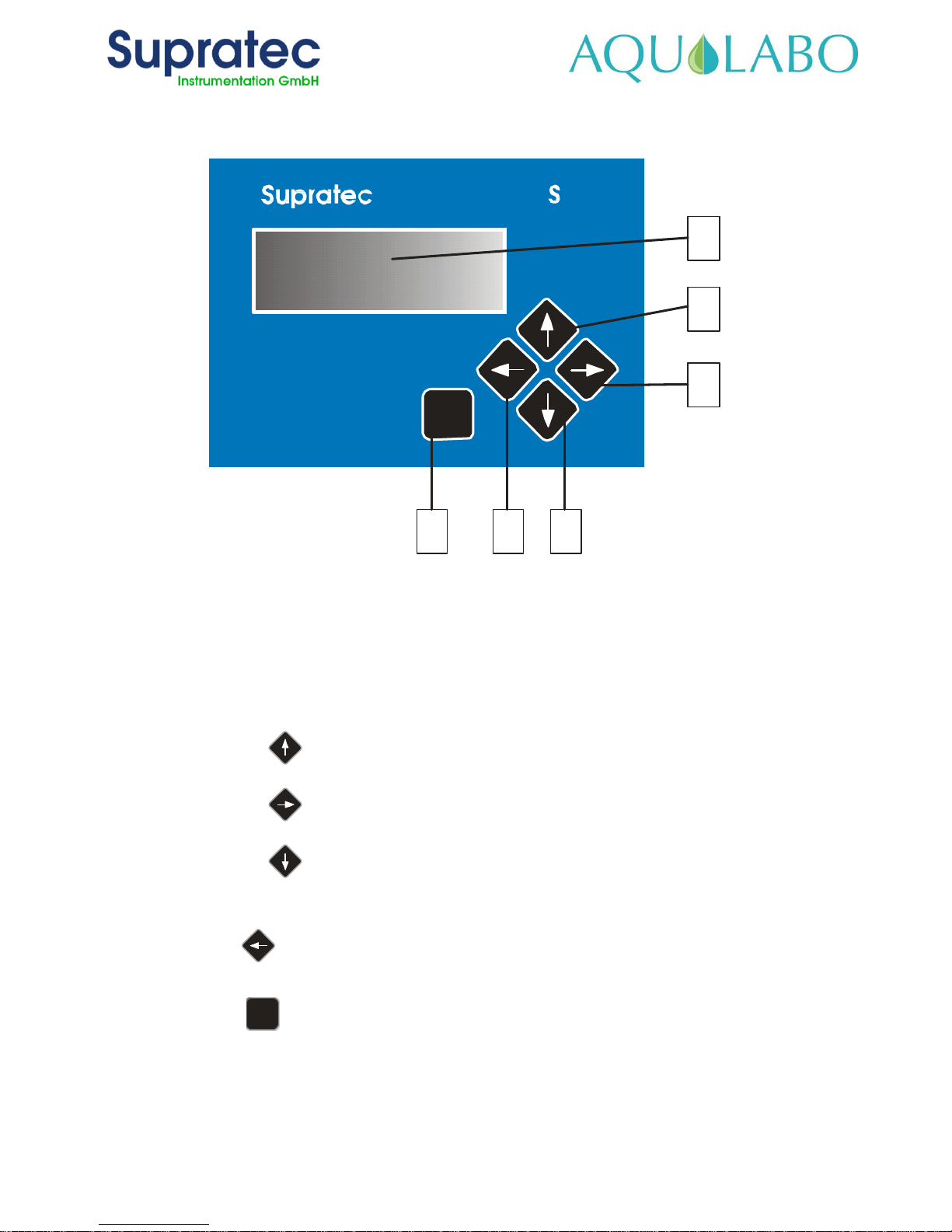
12
User Manual S200 Open
Update April 2018
4 Operation
4.1 Controls
(1) Display Backlit LCD screen with 4 lines of 20 characters each
(2) Key Cursor control/Numerical value increase
(3) Key Choice confirmation/Function change
(4) Key Cursor control/Numerical value decrease Choice of operating menu
(5) Key Value backup/Return to level 1 menu
(6) Key Cancel input without saving/Return to the home screen.
6
1
5 4
3
2
200
ESC
Page 13
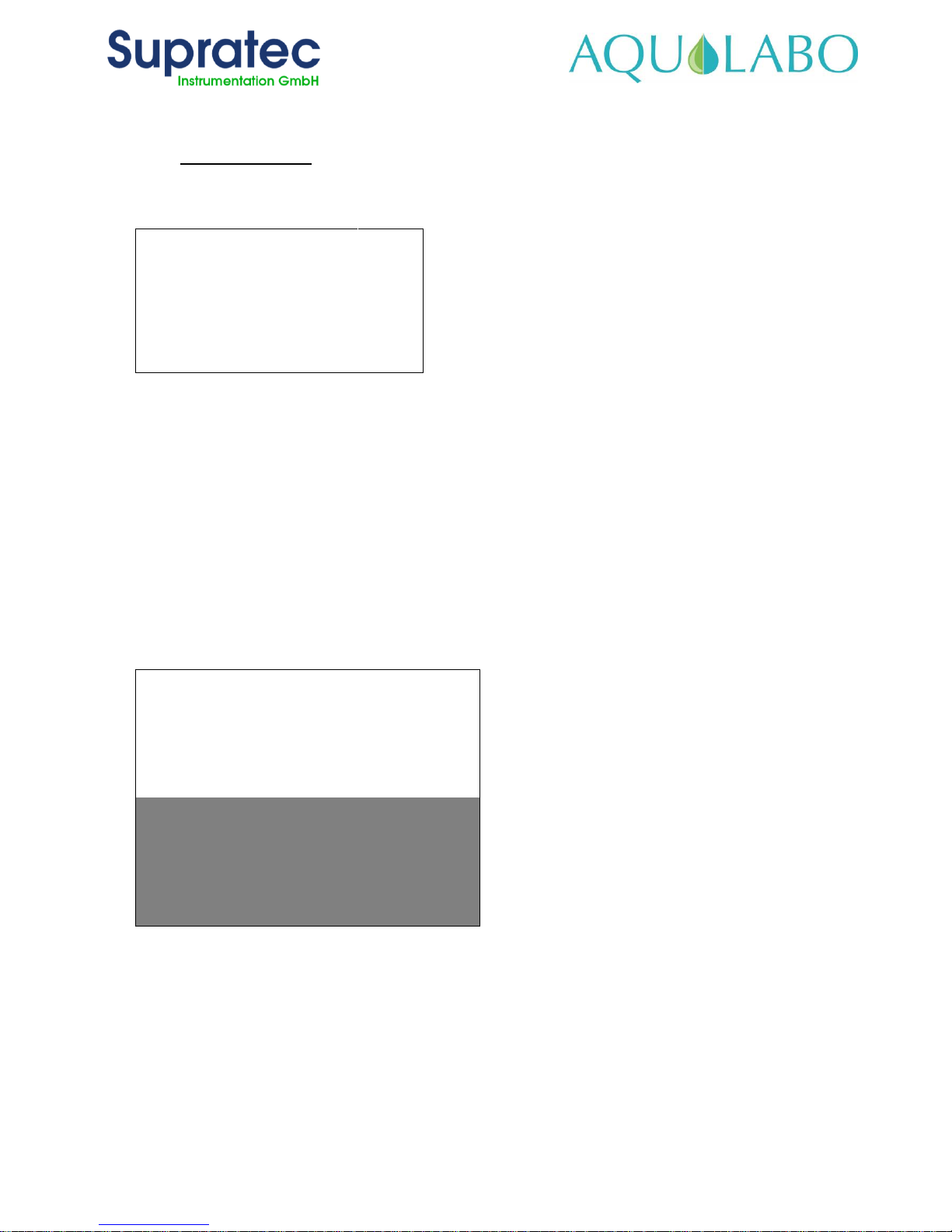
13
User Manual S200 Open
Update April 2018
4.2 Display
4.2.1 Graphic symbol
4.2.1.1 Main screen for visualization of measurements and related units:
02
7.89
mg/l
pH
7.82
pH
°C
29.3
°C
↓
Man→
Note:
The example display may differ depending on the device's configuration.
The displayed graphic symbols indicate which keys are available to operate the device.
↓ This indicates that you can switch to the operating level using the appropriate key.
→ This indicates that the command function switches from manual to automatic by
pressing the key.
4.2.1.2 Visualization:
↕→
Calibration
Temp. Compens./
Controller setting
Manual mode
Time / date
Basic settings
Service
Enter the code
Grey area area of the menu not visible on the 4-line screen.
Note:
Grey area of the menu not visible on the 4-line screen.
↕ Indicates that the cursor can be moved up or down using the cursor keys.
→ The additional arrow on the right indicates that a sub-menu or input of numeric values can
be selected.
Page 14
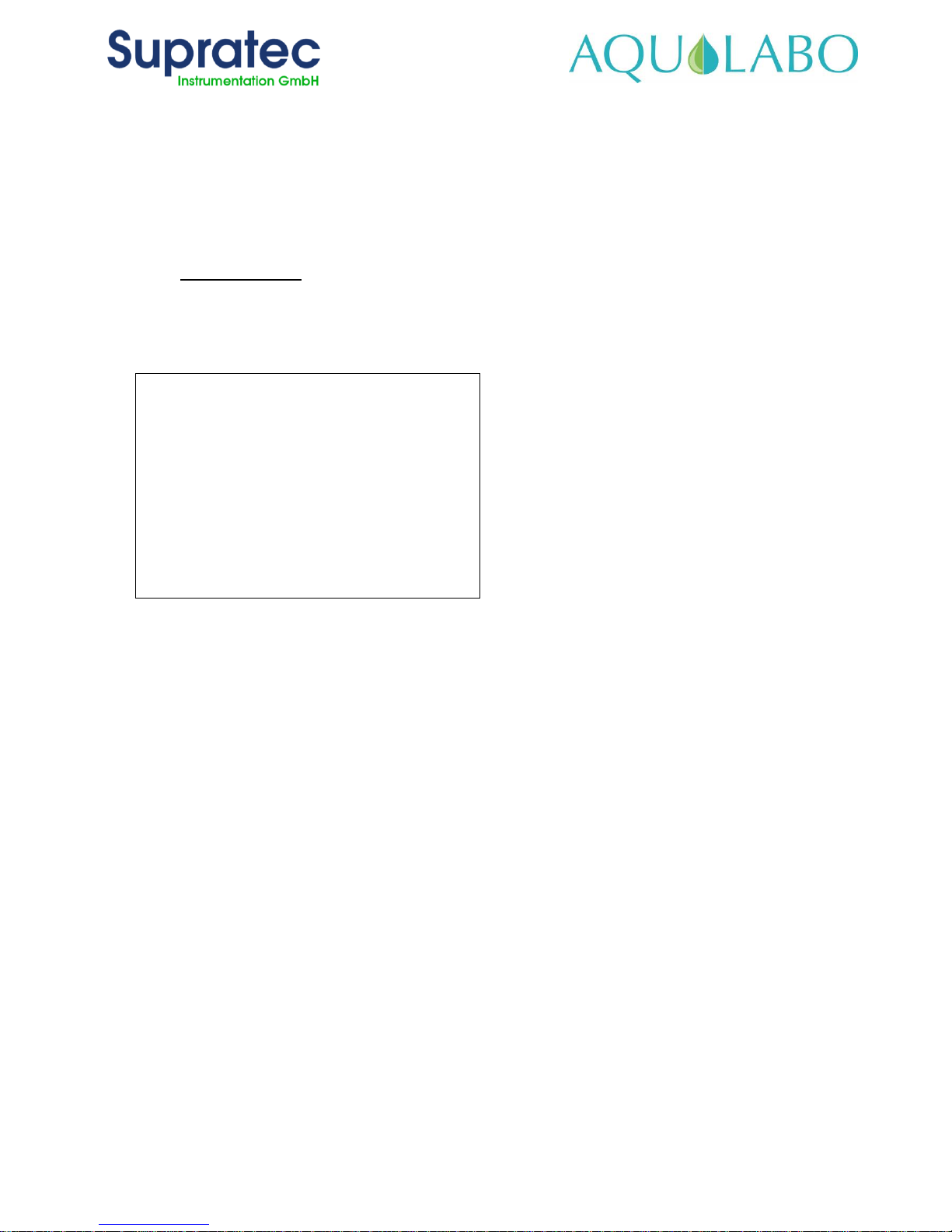
14
User Manual S200 Open
Update April 2018
Note:
In the instructions for use, the following line appears above the menu window, as
follows:
/Service/LCD Display/
This line enables users to easily find this menu item in the device.
/Service/LCD Display/: This means that the selected sub-menu is "Service”.
/Service/LCD Display/: This means that an additional sub-menu has been selected.
4.2.2 General menu:
From the main screen (real-time display of measurements), the DOWN arrow gives access to
the General menu. The list of items accessible from the General menu is as follows:
↕→
Calibration
Temp. Compens./
Controller setting
Manual mode
Time / date
Basic settings
Service
Page 15
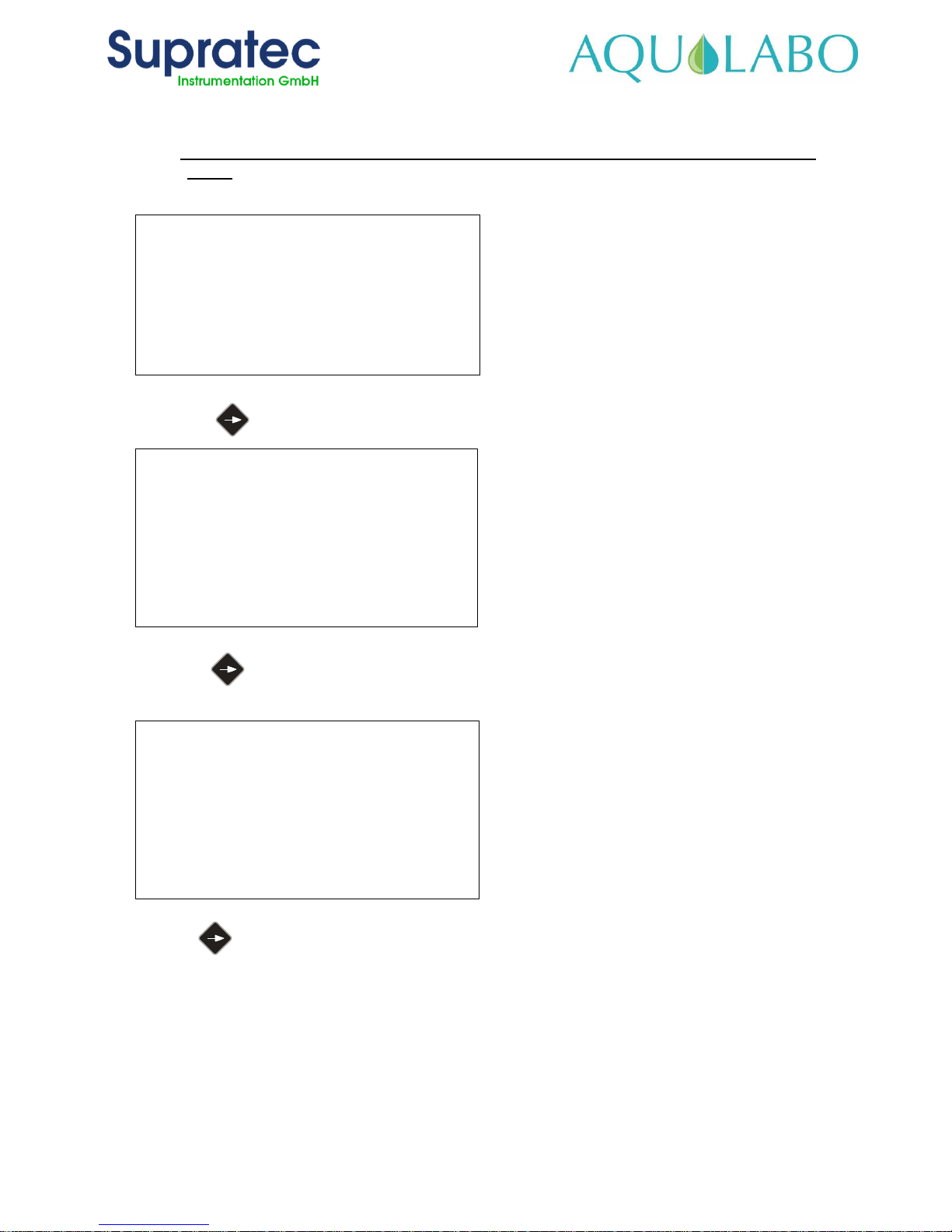
15
User Manual S200 Open
Update April 2018
4.2.3 Example of access to a sub-menu, selection of "Temperature Compensation ”
menu
Calibration
↕→
Temp. Compens./
Controller setting
Manual mode
…
Use the key to select the "temperature compensation” sub-menu.
↕→
Temp. Compens./
Manual Comp.
Default temp.
25.0°C
Use the key to switch the temperature compensation mode from automatic to
manual. If the temperature is compensated automatically, Pt100 / Pt1000 is used.
↕→
Temp. Compens./
Automat. Comp.
Default temp.
25.0°C
Use the … key to select the settings input.
Page 16
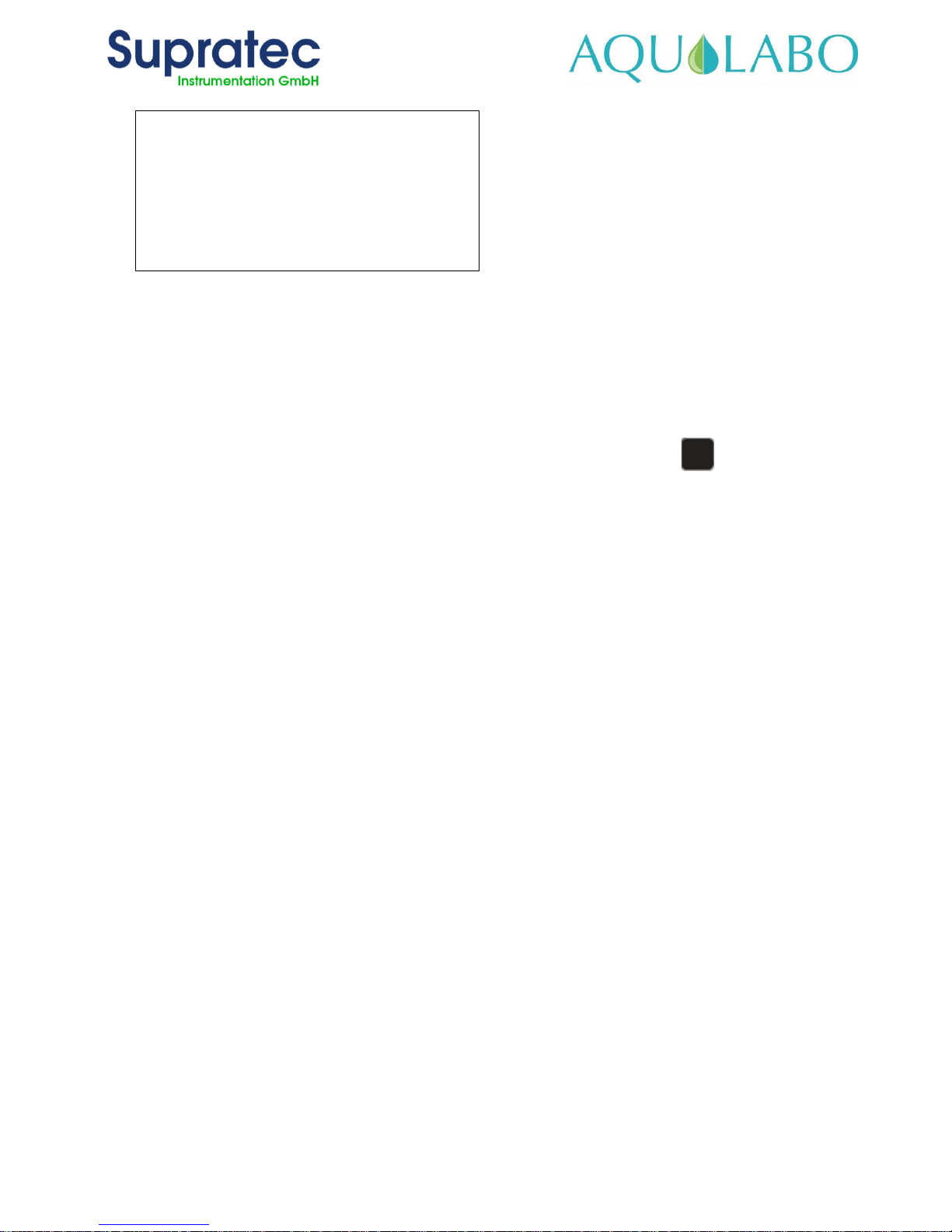
16
User Manual S200 Open
Update April 2018
Temp. Compens./
Automat. Comp.
Default temp.
←
25.0 ↕°C
↕ A flashing arrow indicates you are in input mode. Use the arrow keys - up or down - to
change the numeric value.
← This indicates that the cursor key - left arrow - is used to complete the input and the
value is saved.
Note:
The information entered can be canceled at any time by pressing the key.
The old value is retained.
ESC
Page 17
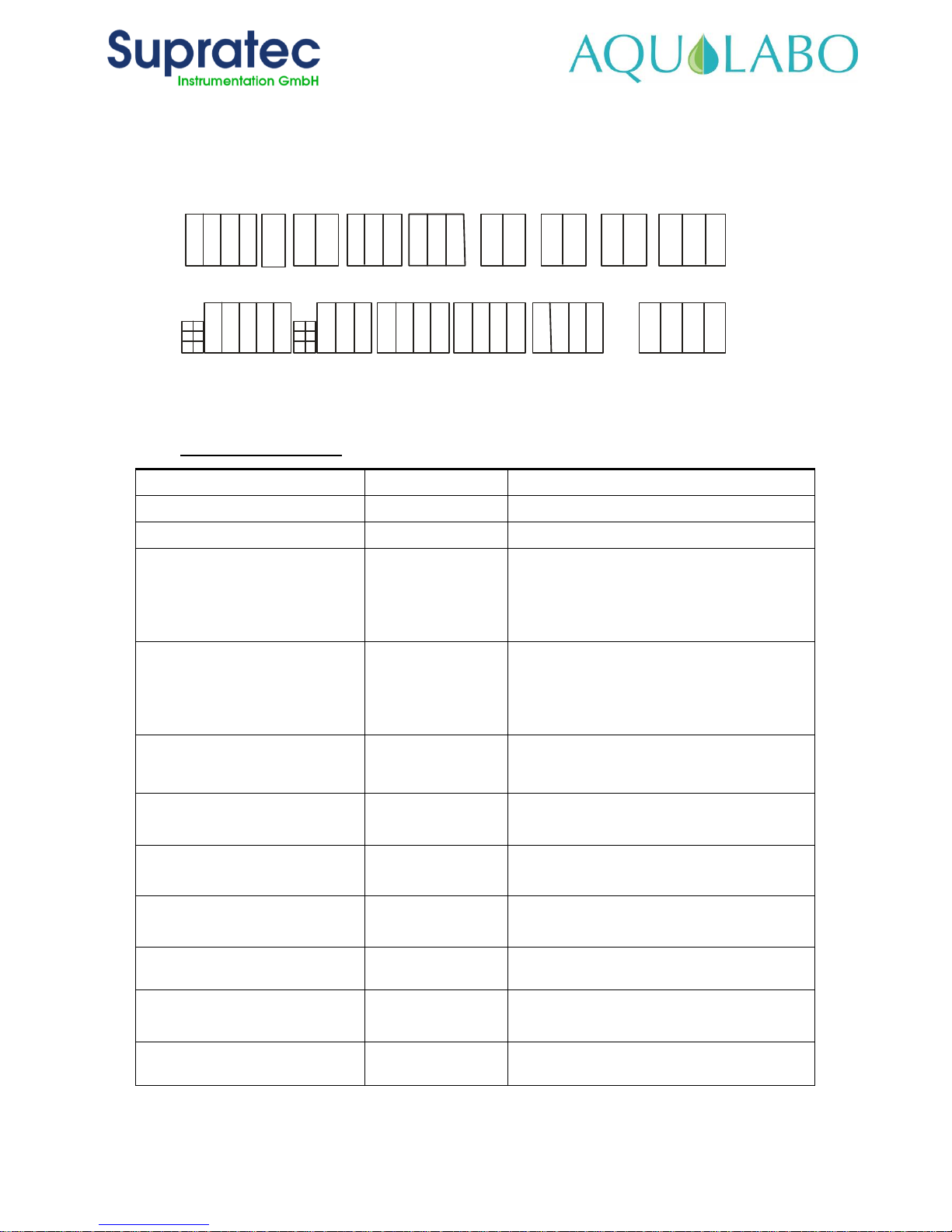
17
User Manual S200 Open
Update April 2018
5 Installation
5.1 Assignment of terminals
Option SD 1.Eing 1.dig Eing 2.dig Eing Rel. 1 Rel. 2 Rel. 3
10 11 12 13 1 2 20 21 22 23 24 25 80 81 82 83 84 85 L N PE
90 91 92 93 94 95 96 97 4 5 6 7 30 31 32 33 70 71 72 73 PE PE PE PE
2.RS485 1.RS485 2.Eing 3Eing Analog.Ausg Digit.Ausg.
Eing. = input Ausg. = output
5.1.1 Assignment of pins
Function
Terminals
Description
Power supply voltage
L/N/PE
230 V/AC ± 10 % (50/60 Hz)
PE distribution block
PE, PE, PE, PE
PE distributor
Digital input 1
20+21+22
Digital input 21/22 (contact
without potential)
Electronic contact, 12V power supply
voltage
20/-22
Digital input 2
23+24+25
Digital input 24/25 (contact
without potential)
Electronic contact, 12V power supply
voltage
+23/-25
Analog output 1
0 / 4-20 mA max. load 500Ω
30+31
-30/+31
Analog output 2
0 / 4-20 mA max. load 500Ω
32+33
-32/+33
Digital output 1
Max. load 200 mA / 30V
70+71
Digital output for electronic monitoring
Dosing pumps
Digital output 2
Max. load 200 mA / 30V
72+73
Digital output for electronic monitoring
Dosing pumps
Switching from output relay 1
80+81
Potential-free contact
Switching from output relay 2
82+83
Potential-free contact
Switching from output relay 3
84+85
Potential-free contact
Page 18

18
User Manual S200 Open
Update April 2018
Union
Terminals
Description
Modbus RS485 interface for
connecting digital probes
12VDC power supply voltage
90+91+92+93+94
90 = 0 V, 91 = +12 V,
92 = B, communication
93 = A, communication
Modbus RS485 interface
for communication with
the
95+96+97
95 = B
96 = A
Page 19

19
User Manual S200 Open
Update April 2018
6 Access and display
6.1 How to use menus
All settings are accessible via a menu. Changing a defined value (for example).
Note:
This manual includes all available menu items. Depending on the selected code (see
the specific “Codes” paragraph), all menu items cannot be displayed, and/or, all menu
items cannot be selected.
6.1.1 Codes
There are 3 access levels to provide access using codes that protect the device from
unauthorized operation.
A) Code A - 00: all entries are locked, except codes B, C and D
B) Code B - 15: user code
C) Code C - 55: maintenance code
D) Code D - NN: code for factory service
6.2 LCD display adjustments
6.2.1 Contrast adjustment
From the general menu, SERVICE sub-menu then, display setting:
■■■■■■□□□□□□□□□□
↕→
Contrast. adjust.
■■■■■■■■■■□□□□□□
Backlight
The contrast level of the LCD display can be adjusted.
Note:
It may not be possible to adjust the contrast too high or too low.
Please adjust the contrast as follows:
Press the key in, keep it in while pressing to increase contrast.
ESC
ESC
Page 20

20
User Manual S200 Open
Update April 2018
To decrease contrast, press the key while pressing
at the same time.
This function may need to be adjusted after a factory reset.
6.2.2 Adjusting the backlight
The intensity of the backlight can be changed using the "backlight” menu.
Note:
Backlight intensity: it should be as bright as required. A backlight that is too bright
reduces the useful life of the display.
6.3 Display - Loss of communication
If communication with a Modbus RS485 digital sensor is lost, the parameter display, e.g. oxygen
in mg/L for an OPTOD sensor, will flash until communication is restored.
Page 21

21
User Manual S200 Open
Update April 2018
Assignment of terminals
Color of wires
Operation
Union
Black
Ground
Terminal 90
Red
DC 12V +
Terminal 91
Green
RS485 - (B)
Terminal 92
White
RS485 + (A)
Terminal 93
7 Use of measurements provided by a Modbus RS485 sensor
7.1 OPTOD digital optical sensor for measuring dissolved oxygen
MODBUS RTU
TERMINAL .RS485
90 91 92 93 94
7.1.1 Reminder of connection to the terminal:
7.1.2 Setting / configuring of displayed measurements
The operator has access to the range of parameters from a digital
sensor such as the OPTOD from the BASIC SETTINGS submenu.
Calibration
Temp.
Compens./
Controller
setting
Manual mode
Time / date
↕→
Basic
settings
Service
Page 22

22
User Manual S200 Open
Update April 2018
↕→
Correct. PT
Controller param.
Switch-on delay
Analog output
Digi. Input 2
↕→
Select parameters
Language
Bus address
The SELECT PARAMETERS leads to the list of active parameters from 1 to 6. These are the 6
usable display areas on the screen.
↕→
Parameter 1
Parameter 2
…
Selecting one of the six parameters leads to a list of choices:
- No measurement
- Temperature measurement
- Turbidity measurement
- Oxygen digital sensor
- MES-Turb. measurement
- pH digital sensor.
In this case, the temperature or oxygen will be selected as these 2 parameters are delivered by
the OPTOD sensor.
Parameter 1
↕→
Oxygen dig. sensor
Note that these two parameters can be viewed simultaneously by configuring parameters 1 and
2.
Parameter 2
↕→
Temp. measurement
Page 23

23
User Manual S200 Open
Update April 2018
The main screen then displays:
02
7.89
mg/l
°C
140.00
°C
↓
Man→
The temperature value from OPTOD is displayed after activating the TEMP COMPENS. menu.
Default temp.
25.0°C
Choose sensor
↕→
Oxygen
The main screen then displays:
02
7.89
mg/l
°C
23.10
°C
↓
Man→
7.1.3 Sensor information
The operator has access to information on the connected sensor from the main SERVICE menu.
Manual mode
Time / date
Basic settings
↕→
Service
Display setting
Device data
Analog inputs
↕→
Oxygen dig. sensor
Page 24

24
User Manual S200 Open
Update April 2018
Pressing the right arrow on the OX. DIGITAL SENSOR line gives access to the following information:
• Sensor serial number
• Software version
• Hardware version
• Instant measurements of all available parameters for the sensor in question. In the case of the
OPTOD sensor: temperature, oxygen as a saturation %, oxygen in mg/L, and oxygen in ppm.
7.1.4 Oxygen measurement configuration
The dissolved oxygen content expressed in mg/L, for a given solution, depends on the temperature of the
liquid, salinity and atmospheric pressure if that solution is in contact with the atmosphere.
In terms of temperature, the OPTOD sensor generally uses its own temperature measurement.
The sensor does not have this information for the other two parameters: salinity and atmospheric pressure.
They must therefore be provided by the S200 Open device.
The BASIC ADJUSTMENT submenu, from the main menu, provides access to the oxygen digital sensor
configuration.
Correct. PT
↕→
Oxygen dig. sensor
Controller param.
Switch-on delay
The first line MEASURE. VALUE on this screen lets you select units for the dissolved oxygen parameter
by choosing the unit: %saturation, mg/L or ppm
Oxygen dig. sensor
↕→
Measval in ppm
Temp. measurement
23.27°C
The operator may activate/deactivate the oxygen measurement compensation parameters on the lower
levels of the same screen.
The choices are therefore repeated:
• EXT.TEMP.COMPENS.: definite temperature value to apply an external temperature
compensation; 25.0 °C by default,
• AIR PRESS. COMPENS.: helps adjust the external compensation value for atmospheric pressure
( hPa)
• SALINITY COMP.: known salinity value for the solution studied in g/kg
Page 25

25
User Manual S200 Open
Update April 2018
For example, in the case of atmospheric pressure configuration, the screen displays the following:
↕→
Air pressure comp.
Switched off
Air pressure
←
1013↕hPa
The second line represents compensation activation/deactivation: OFF / ON.
By accessing the fourth line, the operator can adjust the pressure value (icon ↕: using the Up or Down
arrows).
7.1.5 Calibration methods
The S200 Open offers two calibration methods, as a saturation %, for the oxygen probe:
• Calibration of the final value (calibration at one point – 100%)
This method allows the probe to be calibrated quickly. It is a standard method.
• Two-point calibration (0 and 100%)
This two-point method calibrates the zero point and the probe slope. This is a more complex
and exact method because a “zero-point solution” is also required.
Select the different calibration methods using the menu: CALIBRATION
↑→
Calibr. oxygen
↑→
2-point Calibr.
Reading 100.1 %
Calibr. 0.0 %
Calibr. 100.0 %
Use the right arrow to select the method.
↕→
1-point calibr.
Reading 100.1 %
Calibr. 100.0 %
Page 26

26
User Manual S200 Open
Update April 2018
7.1.6 One-point calibration sequence
The one-point calibration of the OPTOD sensor is performed by positioning the pre-cleaned sensor in the
air above the water surface to create steam-saturated air conditions (100% oxygen saturation).
1-point calibr.
Reading 100.1 %
↑→
Calibr. 100.0 %
When the cursor is located on the CALIBR. 100.0 % line, the right arrow is used to start the calibration
sequence.
1-point calibr.
Reading 100.1 %
→←
Calibr. 100.0↕%
Pressing the right and left arrows simultaneously will start the measurement sequence.
1-point calibr.
Reading 99.9□%
↕→
Calibr. 100.0↕%
A square symbol □ flashes on and off during the measurement sequence.
After this sequence, the down arrow allows you to view the updated slope value.
Calibr. 100.0↕%
Slope
↕
-0.93 %
7.1.7 Two-point calibration
A sodium sulfite solution (concentration < 2 % by weight) is used as the zero point calibration
solution for the two-point calibration sequence. The general condition of the sensor must be
checked before starting the sequence.
Page 27

27
User Manual S200 Open
Update April 2018
Note:
The oxygen probe must be checked periodically (depending on the proportion of
impurities present). It is important to rinse the probe and pellet before each check.
Organic deposits on the active pellet, such as mud or biofilm, may result in measurement
errors. These deposits can be removed by carefully using hot soapy water and a sponge.
Never use an abrasive cleaner.
7.1.8 Calibration of zero point – detailed procedure
The sodium sulfite solution must be ready for calibration.
1. Remove the probe from the original liquid medium, rinse it and check for any deposit of
dirt/contamination as described, where applicable.
2. Immerse the probe in a container filled with sodium sulfite solution.
3. Keep stirring slowly to ensure local gas exchange at the OPTOD’s active membrane.
4. Wait until the value is stabilized.
5. Use the or arrow key to select the CALIBR 0.0% line.
2-point Calibr.
Reading 0.1 %
↕→
Calibr. 0.0 %
Calibr. 100.0 %
6. Use the right arrow to start the sequence.
2-point Calibr.
Reading 0.1 %
→ ←
Calibr. 0.0↕%
Calibr. 100.0 %
7. Pressing the right and left arrows simultaneously will start the measurement sequence.
2-point Calibr.
Reading 0.1□%
→←
Calibr. 0.0↕%
Calibr. 100.0 %
Page 28

28
User Manual S200 Open
Update April 2018
A flashing square behind the displayed value indicates that the automatic calibration process
is in progress. This display turns off when zero point calibration is complete.
8. Thoroughly rinse the probe with clear water and wipe the sensor.
7.1.9 Calibration of the final point - detailed procedure
The second point calibration is performed with 100% oxygen saturation. It is carried out by
placing the probe in the air-saturated water, or in the air saturated with steam. In this second
case, the sensor may be placed about 2 cm above the surface of the water.
1. Use the or arrow key to select the CALIBR 100.0% line.
2-point Calibr.
Reading 100.1 %
Calibr. 0.0 %
↕→
Calibr. 100.0 %
2. Use the right arrow to start the sequence.
2-point Calibr.
Reading 100.1 %
Calibr. 0.0 %
→ ←
Calibr. 100.0↕%
3. Pressing the right and left arrows simultaneously will start the measurement sequence.
2-point Calibr.
Reading 0.1□%
Calibr. 0.0 %
↕→
Calibr. 100.0↕%
A flashing square behind the displayed value indicates that the automatic calibration process
is in progress. This display turns off when the calibration is complete.
Once the two-point calibration sequence is complete, pressing the DOWN arrow displays the
coefficients, zero point and slope, calculated by the sensor during both stages.
Page 29

29
User Manual S200 Open
Update April 2018
7.1.10 Error calibration – message
If, however, due to a manipulation error, the calibration sequence led to the creation of erroneous
coefficients, a message to that effect will be repeated on the main screen.
The main screen then displays:
02
1.12
mg/l
°C
23.10
°C
↓
Error
Calibr.
O2
Page 30

30
User Manual S200 Open
Update April 2018
Assignment of terminals
Color of wires
Operation
Connection
Black
Ground
Terminal 90
Red
DC 12V +
Terminal 91
Green
RS485 - (B)
Terminal 92
White
RS485 + (A)
Terminal 93
7.2 Digital sensor for measuring nephelometric turbidity
MODBUS RTU
2.RS485
90 91 92 93 94
7.2.1 General information about the turbidity probe
Turbidity sensors are optical sensors. The sensor measurement
principle is based on the IR light method dispersed at 90° (ISO
7027). The measurement is carried out in the infrared range. This
sensor may age during operation which results in sensor drift.
These influences are offset by calibration.
The sensor is calibrated in the factory, so there is no need to
perform calibration during initial commissioning. The sensor shall
be cleaned at regular intervals, during operation, depending on
the level of contamination of the liquid studied.
Page 31

31
User Manual S200 Open
Update April 2018
7.2.2 Setting / configuring of displayed measurements
The operator has access to the choice of parameters coming from
a digital sensor in the BASIC ADJUSTMENT submenu.
Calibration
Temp. Compens./
Controller setting
Manual mode
Time / date
↕→
Basic settings
Service
Correct. PT
Controller param.
Switch-on delay
Analog output
Digi. Input 2
↕→
Select parameters
Language
Bus address
The SELECT PARAMETERS choice leads to the list of active parameters from 1 to 6. These
are the 6 usable display areas on the screen.
↕→
Parameter 1
Parameter 2
…
Selecting one of the six parameters leads to a list of choices:
- No measurement
- Temperature measurement
- Turbidity measurement
- Oxygen digital sensor
- MES-Turb. measurement
- pH digital sensor.
Page 32

32
User Manual S200 Open
Update April 2018
In this case, temperature or turbidity will be selected as these 2 parameters are delivered by the
sensor.
↕→
Parameter 1
Turbidity meas.
Note that these two parameters can be viewed simultaneously by configuring parameters 1 and
2.
↕→
Parameter 2
Temp. measurement
The main screen then displays:
SS
2.9
NTU
°C
140.00
°C
↓
Man→
The temperature value from the turbidity sensor is displayed after activation in the TEMP.
COMPENS. menu.
↕→
Default temp.
25.0°C
Choose sensor
Turbidity
The main screen then displays:
SS
2.9
NTU
°C
23.10
°C
↓
Man→
Page 33

33
User Manual S200 Open
Update April 2018
7.2.3 Sensor information
The operator has access to information on the connected sensor from the main SERVICE menu.
Manual mode
Time / date
Basic settings
↕→
Service
Display setting
Device data
Analog inputs
↕→
Turbidity meas.
Pressing the right arrow in the TURBIDITY MEASUREMENT LINE gives access to the following
information:
• Sensor serial number
• Software version
• Hardware version
• Instant measurements of all available parameters for the sensor in question.
7.2.4 Configuration of the nephelometric turbidity measureme nt
The BASIC ADJUSTMENT submenu provides access to the digital nephelometric turbidity
sensor configuration. In this case, the sensor work range is selected from among the four
provided.
Correct. PT
↕→
Turbidity meas.
Controller param.
Switch-on delay
The first RANGE line on this screen is used to select the range of measurement from among the
4 available:
0-50; 0-200; 0-1,000 or 0-4,000 NTU
Turbidity meas.
↕→
Range 0-50 NTU
Temperature
measurement
23.27°C
Page 34

34
User Manual S200 Open
Update April 2018
Note:
After selecting the measurement range and in the event of excess when the S200 Open
device returns to Measurement Mode, the measurement will remain frozen on the screen.
In this case, and if the measurement remains frozen, return to the measurement range
selection menu to choose a wider range.
7.2.5 Method for calibrating nephelometric turbidity
As noted above, the nephelometric turbidity sensor has 4 measurement ranges, with separate
calibration coefficients, all calibrated using the menu: CALIBRATION. The calibration sequence
for the 0-200 NTU range is described below.
Note:
The turbidity probe must be checked periodically (depending on the proportion of
impurities present). It is important to rinse the probe before each check. Organic deposits
on the probe, such as mud or biofilm, may result in measurement errors. These deposits
can be carefully removed using hot soapy water and a soft sponge. Never use an abrasive
cleaner. Limestone deposits can be removed using a dilute hydrochloric acid solution
(max . 5%).
7.2.5.1 Calibration of zero point – detailed procedure
Operating conditions:
The sensor is placed in distilled water for this calibration step. The total absence of bubbles on
the active part of the sensor (optical part) will be checked.
Select CALIBRATION in the general menu:
↑→
Calibr. turbidity
Range 0-200 NTU
Reading 3.1 NTU
↕→
Calibr. 0.0 NTU
Calibr. ..0.0 NTU
Use the right arrow, on the first accessible line, to activate the calibration sequence.
Pressing the right and left arrows simultaneously will start the measurement sequence.
Page 35

35
User Manual S200 Open
Update April 2018
Range 0-200 NTU
Reading 3.1□NTU
↕→
Calibr. 0.0 NTU
Calibr. ..0.0 NTU
A square symbol □ flashes on and off during the calibration sequence.
When the first calibration stage has been completed, remove the distilled water sensor and wipe
it.
7.2.5.2 Calibration of the second point - detailed procedure
Operating conditions:
The second point is calibrated in an aqueous suspension of formazine with constant
stirring.
To calibrate the turbidity sensor, use a reference solution in the median area of the given
measuring range, such as a 100 NTU reference solution for the 0-200 NTU range.
Use the DOWN arrow key to select the second CALIBR. 0.0 NTU line.
Range 0-200 NTU
Reading 100.1 NTU
Calibr. 0.0 NTU
↕→
Calibr. ..0.0 NTU
Use the right arrow to start the sequence.
Range 0-200 NTU
Reading 100.1 NTU
Calibr. 0.0 NTU
↕→
Calibr. ..0.0 NTU
Use the UP arrow to adjust the digital display to the value of the aqueous formazine suspension
used, for example, 100.0 NTU.
Once the suspension is perfectly uniform, pressing the right and left arrows simultaneously will
start the measurement sequence.
Page 36

36
User Manual S200 Open
Update April 2018
Range 0-200 NTU
Reading 100.1 NTU
Calibr. 0.0 NTU
↕→
Calibr. 100.0 NTU
Again, a flashing square behind the displayed value indicates that the automatic calibration
process is in progress. This display turns off when the calibration is complete.
Once the two-point calibration sequence is complete, pressing the DOWN arrow displays the
coefficients, zero point and slope, calculated by the sensor during both stages..
Zero-Point
0.00 NTU
Slope
↑
2.01 %
Page 37

37
User Manual S200 Open
Update April 2018
8 Controller adjustments
8.1 Allocation of controller values
Up to four individual controllers can be assigned to different values.
One or more controllers can be enabled in the BASIC/CONTROL PARAM. ADJUSTMENT
submenu.
The operator then has 4 choices.
↕→
Setting contr.1
Setting contr.2
Setting contr.3
Setting contr.4
An initial choice allows the operator to define the measurement related to this controller.
• Temperature measurement
• Turbidity measurement
• Ox. digital sensor
• MES-Turb. measurement
• pH digital sensor
• No measurement.
8.2 Controller action direction
Controller 1
↕→
No measurement
Working direct.
Reduce
The controller action direction shall be determined using the REDUCE/INCREASE
adjustment. For example, REDUCE indicates that the controller is running when the value is
greater than the pre-determined set point. As a result, the value decreases (lower value).
8.3 Assignment of controller output
The controller output signal may be assigned to various actuators (relay, etc.).
Page 38

38
User Manual S200 Open
Update April 2018
Working direct.
Reduce
Controller output
↕→
Relay 1
The operator may choose: relay 1, relay 2, digital output 1, digital output 2, analog output 1
or analog output 2.
8.4 Pulse frequency
The controller output is switched so as to pulse the frequency by means of the pulse setting. A
0 p/h setting allows the controller to switch for controller pulse intervals. The numerical value
such as 36 p/h indicates that 3,600 pulses/hour are released at 100% of dosage capacity.
Controller output
Relay 1
Pulse frequency
↕→
100* 0 P/h
The right arrow lets you change the pulse numerical value.
Controller output
Relay 1
Pulse frequency
←
100* 0↕P/h
8.5 Checking the pulse frequency
The pulse interval time setting determines the total pulse interval time. A controlled variable of
50% indicates that the pulses and interval time are of equivalent duration when the value is
set to 10 sec., in this case, it would return to 5 seconds.
A controlled variable of 0 % indicates no pulse.
A controlled variable of 100% indicates no interval.
Pulse frequency
100* 36 P/h
Pulse interval
↕→
10s
Page 39

39
User Manual S200 Open
Update April 2018
8.6 Minimum pulse
The "Minimum pulse” setting determines the shortest pulse time for a pulse interval
controller. This is particularly important for the widest actuators, since shorter pulses
cannot be processed.
Note:
The minimum pulse time shall not exceed 25% of the pulse interval time.
Pulse interval
10s
Minimum pulse
0.5s
8.7 Controller parameter settings
Select the CONTROLLER SETTING function in the main menu.
↕→
Temperature contr.
The right arrow gives access to the setting details. The example described below represents the
temperature parameter.
Set point
↕→
0.0°C
P-range
0.0°C
Each item can be changed, right arrow then up or down, to set a numerical value.
Set point
←
1.5°↕C
P-range
0.0°C
Page 40

40
User Manual S200 Open
Update April 2018
Once the quantity is changed, adjusted to the desired value, the left arrow validates and accesses
a controller setting item in the list. The available adjustable items are shown below.
Reset time
↕→
0 sec
Hysteresis
0.0°C
Max. limit val.
↕→
0.0°C
Min. limit val.
0.0°C
Limit Delay
↕→
0 sec
Dosing monit.
0 min.
8.7.1 Standard point adjustment
Value to be defined for the selected measurement, example temperature in °C.
8.7.2 Proportional band (P band)
Note:
When a proportional band of 0.00 is set, the controller operates like an ON/OFF
controller without the proportional action.
The proportional band setting determines the monitoring range of the proportional controller. If
the differential between the adjustment point reaches the size of the proportional band, the control
operates with a controlled variable of 100%.
8.7.3 Integral action time (integral gain)
Note:
When an integral action time of 0 sec. is defined, checking operates like a proportional
monitor, as long as a P band has been determined.
When adjusting the integral action time, the PI check monitoring rate is defined.
8.7.4 Hysteresis
If the controller is used like an ON/OFF controller, the hysteresis parameter can be used to
adjust a default dead band around the set point.
Page 41

41
User Manual S200 Open
Update April 2018
Example:
Set point = 7.0°C
Hysteresis = 0.5°C
The hysteresis range of 0.5 is evenly distributed around the set point. The controller
becomes enabled at 6.75°C and disabled at 7.25°C.
The differential is therefore 0.5°C = hysteresis
8.7.5 Max./min. limit value
The threshold setting monitors the maximum deviation of the actual value. When you reach
the predetermined limits, the alarm relay is activated and a related message appears in the
status bar.
The alarm message and display may be delayed for an adjustable time.
8.7.6 Alarm period
Once the predetermined limit values have been reached, the alarm message is delayed until
the scheduled time. If you set the numerical value to 0 sec, the alarm message appears
immediately (without delay).
8.7.7 Dosage monitoring
If dosing is performed with 100% capacity for a longer period than the set dosing time, dosing
will be interrupted and an alarm message will appear. Once the predetermined limits have
been reached, the alarm relay is activated and a related message appears in the status bar.
The alarm message must be confirmed by switching from Automatic to Manual Operating
mode. If you set the numerical value to 0 min, the alarm message appears immediately (without
delay).
8.8 Manual operating mode
Manual mode is switched automatic on the main display screen for measurements by pressing
the right arrow.
8.8.1 Manual controller mode
The manual mode allows you to act on the controller outputs by neutralizing the settings defined
for automatic operation.
Manual mode
↕→
Contr. 1 0%.
Auto switch-off
After 0 min.
The variables managed by the controller can be set in the controller's manual settings. Each
controller can be set separately. The output signal provided for the controller is managed
directly, such as the relay, analog output, etc.
The preset monitoring type for the controller is used for monitoring, pulse frequency or pulse
intervals.
For example, the action of a single, normally open relay is managed in manual mode, by
adjusting to 100% for a period of X minutes when closed.
Page 42

42
User Manual S200 Open
Update April 2018
Manual mode
↕→
Contr. 1 100%.
Auto switch-off
After 1 min.
The adjustable “automatic stop” time indicates a override stop at the scheduled time. The
predetermined variable is then set at 0%.
8.8.2 Automatic controller mode
Automatic mode
Contr. 1 0%.
When the controller is in automatic mode, the current controlled variable.
8.9 Date and time
The date and time settings are available in the main menu to adjust the clock built into the device
in real time.
08:50 25.03.18
↕→
Minutes 49
Hours
Day 25
Each item can be changed to make the adjustment (minutes, hours, days, months, year).
08:50 25.03.18
←
Day 25↕
Month 3
Year 18
8.10 Analog outputs
The S200 measurement and monitoring device enables all measurement values to be
output as standard current signals of 0/4-20mA according to standard DIN IEC 60381-1.
You can adjust the output type at this location. BASIC ADJUSTMENT has to be chosen
from the main menu and then ANALOG OUTPUT.
Page 43

43
User Manual S200 Open
Update April 2018
↕→
Analog. Output 1
Analog. Output 2
8.10.1 Assignment of measured values
Advancing through the menus:
BASIC ANALOG / ANALOG OUTPUT / ANALOG OUTPUT1
If analog output 1 is used to transfer the temperature measurement, the following screen will be
obtained:
↕→
Temp. measurement
Range 4-20mA
0/4mA = 0.00°C
20 mA = 14.00°C
Various parameters can be assigned to analog outputs, such as temperature measurement
and an accessible parameter with a digital sensor.
When the analog output is used as a controller, the "No Measurement” setting must be
selected here.
8.10.2 Definition of current active range
The RANGE line allows you to switch between two current range choices:
• Conventional 4-20 mA
• Extended 0-20mA.
Temp. measurement
↕
→
Range 0-20mA
0/4mA = 0.00°C
20 mA = 14.00°C
8.10.3 Setting the range
Temp. measurement
Range 0-20mA
↕→
0/4mA = 10.00°C
20 mA = 30.00°C
Page 44

44
User Manual S200 Open
Update April 2018
Lines 3 and 4 of this screen determine the values of the parameter, e.g. temperature, associated
with the low and high limits of the output current range.
8.11 Power on delay
This function is accessible in the menu:
BASIC ADJUSTMENT/ SWITCH-ON DELAY
Switch-on delay
Delay time
↕→
3 min.
Device operation can be offset as a result of loss of power. The time adjustment range is from 0
to 60 minutes.
8.12 Service menu
The SERVICE menu is accessible directly in the main menu. It provides key information on the
device, connected digital sensor, and analog inputs.
Display setting
Device data
Analog inputs
Turbidity meas.
Note: Refer to the specific paragraph for the display setting.
8.12.1 Device data
This submenu provides access to three key items for the device:
• Serial number
• Software version
• Hardware version.
8.12.2 Analog inputs
How analog inputs operate can be checked here.
8.12.3 Measurement from a digital sensor
For example, as the device is associated with a digital nephelometric turbidity sensor, this
TURBIDITE MEASUREMENT submenu provides:
• Serial number
Page 45

45
User Manual S200 Open
Update April 2018
• Software version
• Hardware version
• All measurements provided by the given sensor.
8.12.4 Deleting data / return to factory settings
The DELETE DATA menu allows you to restore the factory settings (reset).
Pressing the down and right arrows simultaneously resets the device.
8.13 Languages
The language is chosen in the BASIC SETTING / LANGUAGES sub-menu.
Page 46

46
User Manual S200 Open
Update April 2018
9 Initial commissioning
9.1 Checking the hardware installation
Warning:
Before connecting the power supply to the device, check the supply voltage with respect
to the data plate and compare them.
Check the wiring of the device with respect to the wiring diagram.
9.2 Basic settings of the equipment
Firstly, set the display language for the various menus.
Note that the BASIC SETTING submenu is accessible only after you have entered the Level 3
code, see CODES paragraph.
Refer to the specific paragraphs, using the contents, to define the read and displayed parameters,
as well as the entire configuration of the controller, analog outputs, etc.
Page 47

47
User Manual S200 Open
Update April 2018
10 Maintenance and servicing
10.1 General overview
Be sure to use only a damp cloth to clean the casing. The use of strong, caustic or abrasive
cleaning agents (acid cleaners, etc.) is not recommended!
The S200 measurement and monitoring device is easy to service, but ensure that a qualified
technician checks it and performs maintenance at regular intervals.
Please contact us for any other questions regarding our measurement, monitoring and metering
system.
10.2 Cleaning and calibration of probes
Depending on the water quality, the probes should be cleaned at intervals of 1 to 6 months (or
sooner if required). Calibration is required according to the type of probe.
Warning:
Disable the metering function before removing the probes.
Page 48

48
User Manual S200 Open
Update April 2018
11 Alarm messages
11.1 List of error messages
Alarm message
Cause
Activity
Solution
Limit value of
controller 1
The lower or upper limit value of
controller 1 has been
exceeded/fallen below
Alarm relay switches
Check the
measurement and
monitor
Limit value of
controller 2
The lower or upper limit value of
controller 2 has been
exceeded/fallen below
Alarm relay switches
Check the
measurement and
monitor
Limit value of
controller 3
The lower or upper limit value of
controller 3 has been
exceeded/fallen below
Alarm relay switches
Check the
measurement and
monitor
Limit value of
controller 4
The lower or upper limit value of
controller 4 has been
exceeded/fallen below
Alarm relay switches
Check the
measurement and
monitor
Monitoring the
metering of controller
1
Controller 1 operated
in a control value of 100 % for a
period exceeding the metering
monitoring time.
Controller 1 is switched off and
the alarm relay switched
Check the measuring and
monitoring; confirm the
message by
briefly switching to
manual mode.
Monitoring the
metering of controller
2
Controller 2 operated
in a control value of 100 % for a
period exceeding the metering
monitoring time.
Controller 2 is switched off and
the alarm relay switched
"
Monitoring the
metering of controller
3
Controller 3 operated
in a control value of 100 % for a
period exceeding the metering
monitoring time.
Controller 3 is switched off and
the alarm relay switched
"
Monitoring the
metering of controller
4
Controller 4 operated
in a control value of 100 % for a
period exceeding the metering
monitoring time.
Controller 4 is switched off and
the alarm relay switched
"
Delayed start-up
Turning on the S200 power supply
Start-up of the controller will be
delayed for the set period of time
"
External stop of the
controller
Digital input 1 of terminal 21/22 has
been switched
The controller is stopped
If digital input 1 is not
switched, the controller will
work again
Calibrat. error. O2
An error occurred while calibrating
the oxygen digital sensor
The controller function remains
active, the wrong calibration
value is accepted
Repeat calibration or
replace probe
Calibrat. error. NTU
An error occurred while
calibrating the turbidity digital
sensor
The controller function remains
active, the wrong calibration
value is accepted
Repeat calibration or
replace probe
Page 49

49
User Manual S200 Open
Update April 2018
12 MODBUS RTU
The S200 measurement and control device is equipped with a Modbus RTU interface.
This piece of equipment has an RS 485 interface.
Shielding = Terminal 97
A = + Terminal 96
B = - Terminal 95
12.1 Shielding
The use of shielded cables provides high protection against electromagnetic interference,
especially high frequencies. However, the effectiveness of the shield depends on the careful
installation of the cable.
The shielding is located near the main ModBus.
12.2 Communication parameters
Transmission speed: 9,600 bps
Data bits: 8
Start-up bits: 1
Shutdown bits: 1
Parity: none
12.3 MODBUS functions used
The following MODBUS functions are used:
• 04 (0x04) Querying registry values - max. reading 40 registers
• 06 (0x06) Single registry writing - writing 1 register.
Page 50

50
User Manual S200 Open
Update April 2018
12.4 MODBUS S200 registry list
Registry
Description
Unit
Range of values
Position of
decimal
point
R/W
0
pH measuring value
pH
-200…1,600
xx.xx
R
1
ORP measuring value
mV
-1,500/+1,500
xxxx
R 2 POT Measurement - Measurement
mg/L
0.500
xxx.x
R
3
Temperature value measurement
°C
-3,000…14,000
xxx.xx
R
4
5
Conductivity measurement
µS mS
0 2000
Measurement
range
R
6
Temperature value measurement
Conductivity sensor
°C -3000 14000
xxx.xx
R
7 8
9
Measurement of flowrate water
L/h
0 ±120
xxx R 10
Active chlorine measurement
mg/l
0,500
x.xx
R
11
12
...
...
37
Digital sensor turbidity measurement
°C -3000 14000
xxx.xx
R
38 Turbidity measurement
NTU
0 4000
Measurement
range
R
...
41
O2 digital sensor temperature
measurement
°C -3000 14000
xxx.xx
R
...
43
O2 digital sensor measurement
%
0 2000
xxx.xx
R
Note:
To read register 0 (pH measurement value), select the ModBus 3001 registry. The
address of ModBUS is incremented by +1 at a time.
Page 51

51
User Manual S200 Open
Update April 2018
13 Sensor - Actuator bus (MODBUS RTU)
The S200 measurement and monitoring device is equipped with a sensor - actuator bus. The
Modbus RTU protocol is used.
This piece of equipment has an RS 485 interface.
Shielding = Terminal 94
A = + Terminal 93
B = - Terminal 92
+12V = terminal 91
0V = terminal 90
A max. load of 200mA is allowed for a 12V power supply.
13.1 Shielding
The use of shielded cables provides high protection against electromagnetic interference,
especially high frequencies. However, the effectiveness of the shield depends on the careful
installation of the cable.
The shielding is located near the main ModBus.
13.2 Communication parameters
Transmission speed: 9,600 bps
Data bits: 8
Start-up bits: 1
Shutdown bits: 1
Parity: none
Page 52

52
User Manual S200 Open
Update April 2018
14 Appendix
14.1 What to do in the event of a power failure
If there is a power failure, the unit keeps its last operating state. Once power is restored,
the device continues to operate with all previous settings.
14.2 Battery
The S200 measurement and monitoring device is equipped with a battery so that the internal
clock continues to operate even when there is no power supply. The battery must be replaced
if, for example, the date or time changes abruptly (lithium battery CR 2032)
Fig. 13.2-1: View of the electronic board with the housing lid open
Page 53

53
User Manual S200 Open
Update April 2018
15 Spare parts and wear parts
15.1 Wear parts
Article
Reference
CR 2032 type battery
Page 54

54
User Manual S200 Open
Update April 2018
16 Electrical connection
16.1 Assignment of terminals
No. Post
Function
L
L
Power supply (see nameplate)
Warning: The voltage on the nameplate must be complied with.
N N PE
PE
PE
PE
PE terminal block
PE
PE
PE
PE
PE
PE
1
Measurement input 1, e.g. pH measurement
2
+
4
Measurement input 2, e.g. Redox or 0/4-20 mA measurement
with internal jumper
5 + 6
Pt 100 or Pt 1000 temperature sensor connection
7
+
10
Add-on module connection
Please see the module description for more information about assignment.
11 12
13
20
+ 12V
Digital input 1 - pulse input or switching input
Contact closed = controller shutdown
21 22
21
22
23
+ 12V
Digital input 2 - pulse input or switching input
24 25
24
25
30
Analog output 1 0/4...20 mA (500Ω load)
31
+
32
Analog output 2 0/4...20 mA (500Ω load)
33
+
70
Digital output 1 max. 200mA / 30V
e.g. For monitoring a membrane metering pump
71
72
Digital output 2 max. 200mA / 30V
e.g. For monitoring a membrane metering pump
73
Page 55

55
User Manual S200 Open
Update April 2018
No.
Terminal
Function
80
Relay 1
81
82
Relay 2
83
84
Relay 3
85
90
0 V
+ 12 V
Power supply for bus devices
12V DC 200mA
Sensor - Actuator - Bus
2. RS 485 Interface (Modbus RTU)
91
92
B
93
A
94
95
B
1. RS 485 Interface (Modbus RTU)
96 A 97
Page 56

56
User Manual S200 Open
Update April 2018
17 Hotline-Aftersales Service contact details
AQUALABO
ZA de Bellevue
115 Rue Michel Marion
56850 CAUDAN
FRANCE
Hotline: +33 (0)5.62.75.95.70
