Page 1
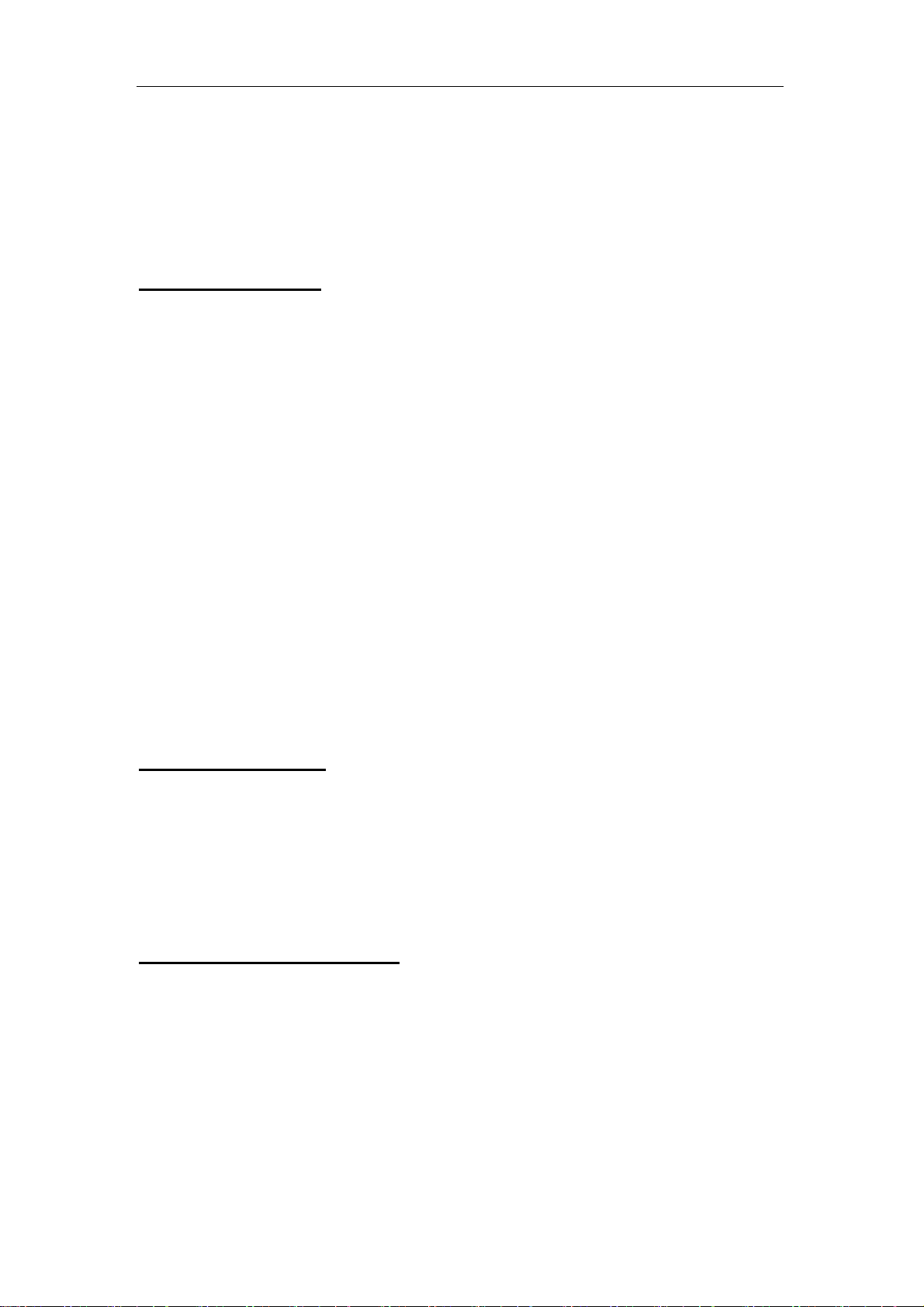
USER MANUAL FOR URC22D
1
USER MANUAL FOR URC22D-8/ URC22D-8A
URC22D-8B
General Description
The URC22D-8, URC22D-8A, URC22D-8B universal remote control is a new
model of multi-functional preprogrammed remote control for European market. It has
been proved powerful function and stable quality. It features as:
※ 8 Device key: TV1, TV2, VCR1, VCR2, SAT, CD, AUX and DVD.
※ 11 Device Bank: TV, VCR, Satellite [Analogue Satellite, Digital Satellite],
Cable, CD, LD ,DVD,AMP, Tuner, Tape, AUX [Cable, LD, Audio Amplifiers,
Audio Amplifiers /Tuners, Audio Cassette P layers, Digital Audio Tape Player
inside AUX.]
※ 4 Operating Modes: Set-up Mode, Manual Search Mode, Auto Search Mode and
Display Mode.
※ Transmission and Set-up indicating LED.
※ Punch-through function.
※ Teltxt/Fastext function.
※ Menu function.
※
Volume and Mute Lock function.
※ Device Lock function.
Battery Requirement
This remote control needs two batteries to work with. Refer to the direction mark
inside the battery apartment and put 2 pieces of fresh AAA, or R03 or UM4 in the
battery apartment. Alkaline batteries are recommended.
Remember to replace the batteries at least once a year.
Set up By Device Brand Code
According to the attached Device Brand Code List, find out the device brand
name and code of the device that you want to control (For example, yo u can find
codes for “Philips”TV: 001,004,023 etc). Then follow steps as below:
A. Press the [SET] key and hold it, then press the device key that you want to control,
such as [TV1], [VCR1], etc.
B. The LED will be on at the moment. Then release the pressed both keys.
C. Enter in the 3-digit Device Code. (For example: code 001 for Philips TV).
D. If the entered Device Code is correct, the LED will be off automatically. If it is
2008-06-08
Page 2
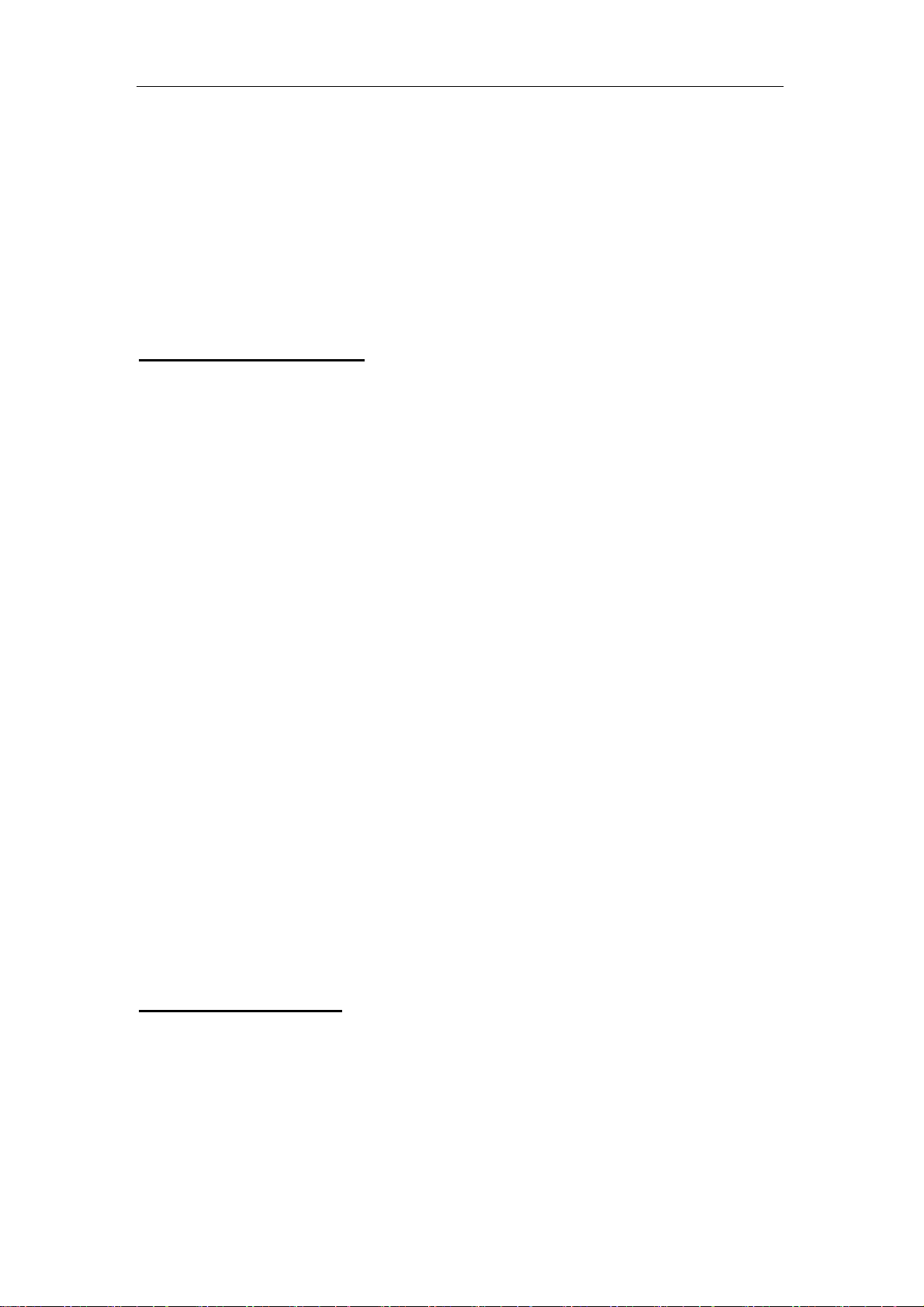
USER MANUAL FOR URC22D
2
incorrect, the LED will blink twice and keep being at setup mode (being on). Then
please return to step C.
E. Try if keys on Remote Control work or not. If most keys work improperly, please
try other code under the same brand (For example: code 004,023 …… under
Philips TV), repeat A~E till you find the main keys work good enough.
Remark: In the process of setup, if you want to quit from set up mode, please press the device key.
If no key is pressed in 10 seconds, the remote control will leave the setup mode automatically.
Set up By Manual Search
If you have tried all the codes under the brand name, the remote control still does
not work (i.e. the device still can not be controlled by this remote control), or you can
not find the correct brand in the Device Code List, you can use Manual Search to find
out the correct code.
A. Power o n the device that you want to control. If it is a VCR, it must be inserted
with a tape.
B. Press and hold [SET] key and press the device key (TV1 etc) at the same time.
C. The LED will be on at the moment. Then release the pressed keys.
D. Press the [POWER] key again, then release it.The remote control enters into
Manual Search Mode and the LED keeps flashing.
E. Point the remote control to the device, and then press the [POWER] key. See if
the device reacts or not. If it reacts, turn to step F. If not, repeat step E (press the
[POWER]) every 1 second.
F. Test other keys, if they do not work good enough, return to step A.
Remarks:
A. In search p rocess, you can press [SET] key to switch between Forward and Backward to change search
direction and find the right code quickly. If y ou don’t want to change search direction please don’t press [SET]
key during Manual Search.
B. Whenever you want to leave search mode, press the device key, and the LED will turn off.
C. In the search mode, besides the [POWER] key, all other key ’s function can be checked normally. That is t o say
you can test other keys without leaving search mode.
D. The URC22D-8, The URC22D-8A, The URC22D-8B unit will leave search mode automatically if no key is
pressed in 30 seconds.
Set Up By Auto Search
This search is similar to Manual Search but the remote control transmit the
power signal automatically instead of manually pressing power key.
A. Power on the device you want to control. If it is a VCR, it must be inserted with a
tape.
B. Press and hold [SET] key, in the meantime, press and hold the Device key (for
2008-06-08
Page 3
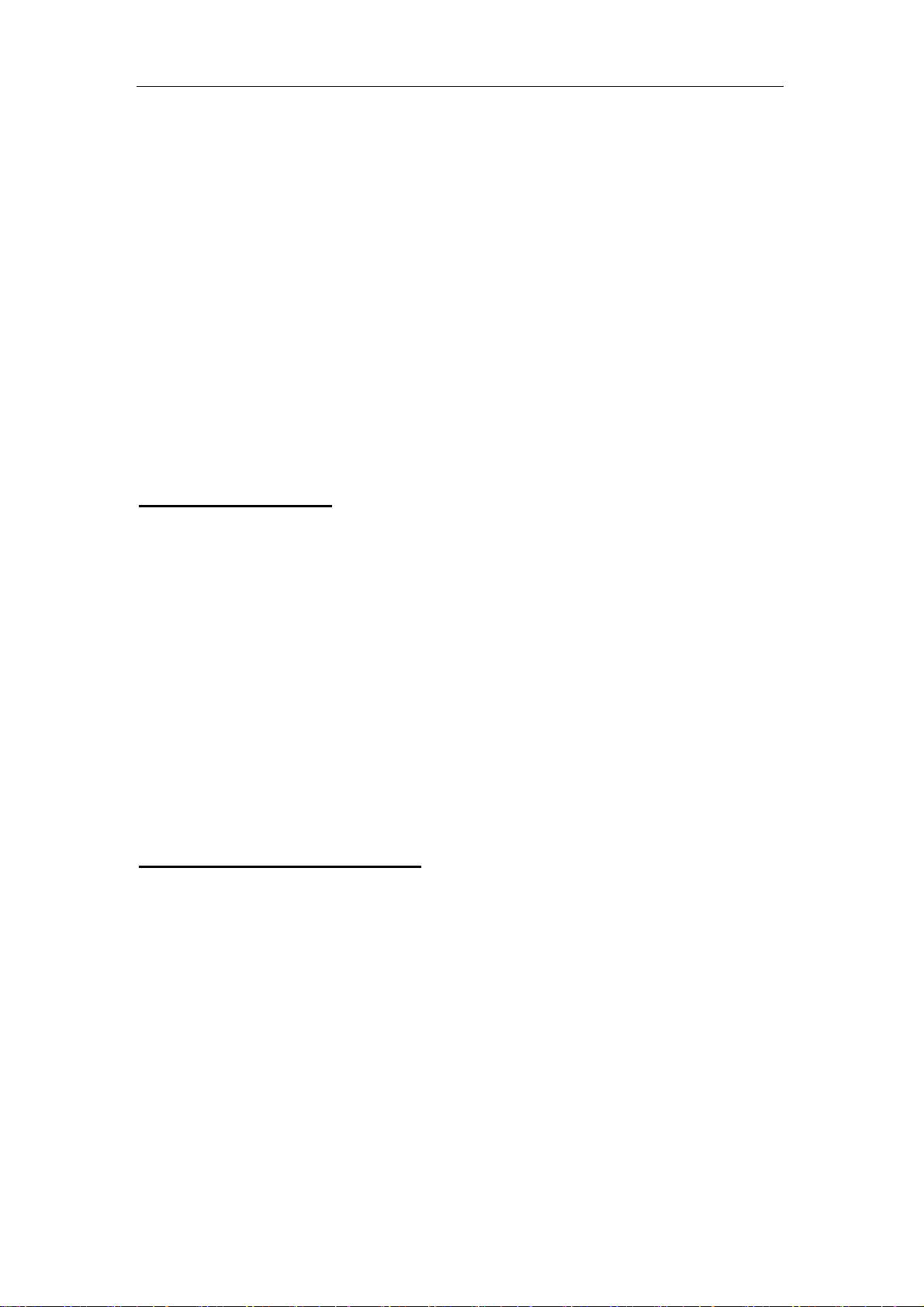
USER MANUAL FOR URC22D
3
example: TV1) for more than 3 seconds and then release them, the auto search
begins. The remote control enters into Auto Search, LED flashing, and remote
control transmits power signal every 2.0 seconds automatically.
C. See if the device reacts or not, once the device reacts, press any key (except SET
key) to stop the auto search.
D. Test if the other keys work good enough. If most keys work not good enough,
please go to step B-D using Auto Search again to find the best code.
Remark: A. whenever you want to leave Auto Search mode, p ress any key (excep t SET key) to quit, and the LED
will be off. The search is over.
B. When remote control searches throu gh all different type of codes (about 5 minutes), LED will have been
on for 2 seconds, then the remote control will quit from search process automatically.
C. In case of y ou do not stop the auto search on time when y ou find t he device reacts, y ou may use t he
Manual Search to search back to find the reactive code.
Device Lock/Unlock
This function will make one device code fixed and can not be changed by code setup
by Manual Search or Auto Search:
A. Strike the device key that you want to fix such as [TV1], [SAT], [AUX], etc
B. Press and hold the [SET] key, then press the [7] key, then release the both pressed
keys, the LED will blink once then off, the code of the current device are locked.
C. If you want unlock the current code, press and hold the [SET] key, Then press the
[8] key, then release the pressed keys, the LED will blink once and then off, the
current code unlocked.
Remark:
A. The fixed code can be changed by unlock or reset only.
B. Only one code can be locked in all devices. If you try to set this function at difference devices, the system
would reserve the last setup only. You can make the operation of unlock under any device.
Volume and Mute Lock/Unlock
This function makes you very convenient when you only use one device to adjust
volume. For example, you may use your amplifier as your main volume control, then
you can use this function to fix the volume and mute key of AUX (amplifier inside
AUX), no matter which device you will use (even you will use TV, VCR etc, the
volume and mute k ey of remote control still control the volume and mute of yo ur
amplifier).
A. Strike the device key that the volume and mute key you want to fix such as [TV1],
[SAT], [AUX], etc.
B. Press and hold the [SET] key, then press the [5] key, then release the both pressed
keys, the LED will blink once then off, the volume and mute key o f the current
device are locked.
2008-06-08
Page 4
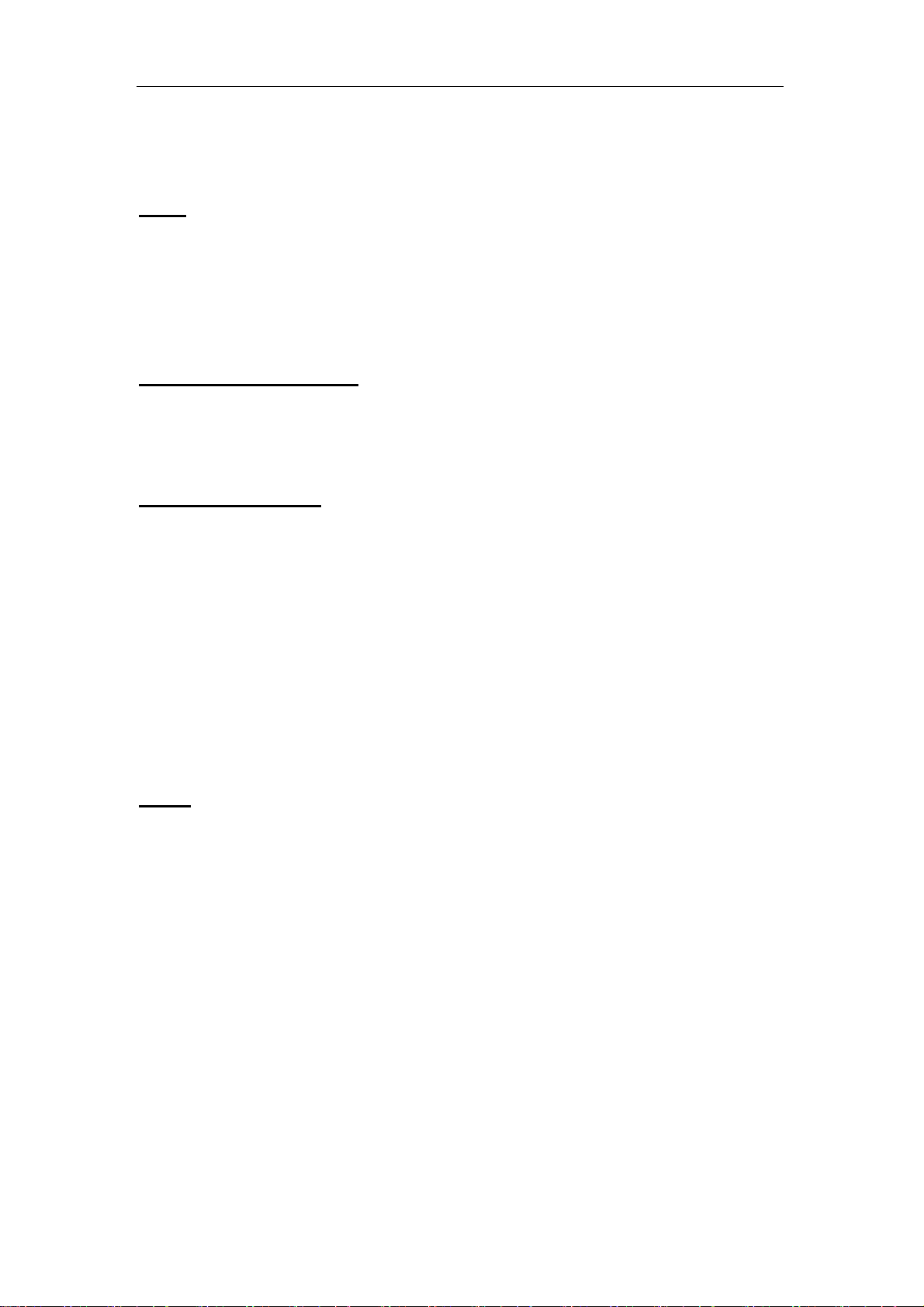
USER MANUAL FOR URC22D
4
C. If you want unlock the current volume and mute key, press and hold the [SET] key,
Then press the [6] key, then release the pressed keys, the LED will blink once and
then off, the current volume key and mute key are unlocked.
Reset
This will erase all the set-up data you programmed.
A.Press and hold the [SET] key.
B.
Then press and hold the [0] key for more than 3 seconds.
C.Then release the both pressed keys, the LED will blink twice then off, your remote
control reset.
Punch-through function
:
When you change the device from one to another, if another device doesn’t have
volume k ey and mute key, the remote control will remain the volume key and mute
key of last device.
Device code display:
The device code is a 3-digit number and any one of the digits can be indicated:
A. Press and ho ld the [SET] key, in the mean time press the digit that you want to
display, such as 1,2,or3.
B. Release the both pressed keys.
C. Count the times that the LED blinks, and the blinking time is the digit. If there is
no blink, the digit is zero. For example:
SET+1 (first digit): LED blinks 1 time
SET+2 (second digit): LED blinks 3 times
SET+3 (third digit): LED blinks 8 times
The indicated code is: 138
Others
A. After you have finished set-up, first please press the device key (TV o r VCR…)
on remote control that you want to use, then operate your remote control
normally.
B. If you find your remote control disorder, please take out the batteries, press keys several times
to discharge the unit and then you put the batteries again. Your remote control may be
normally now.
Device Brand Code:
2008-06-08
Page 5
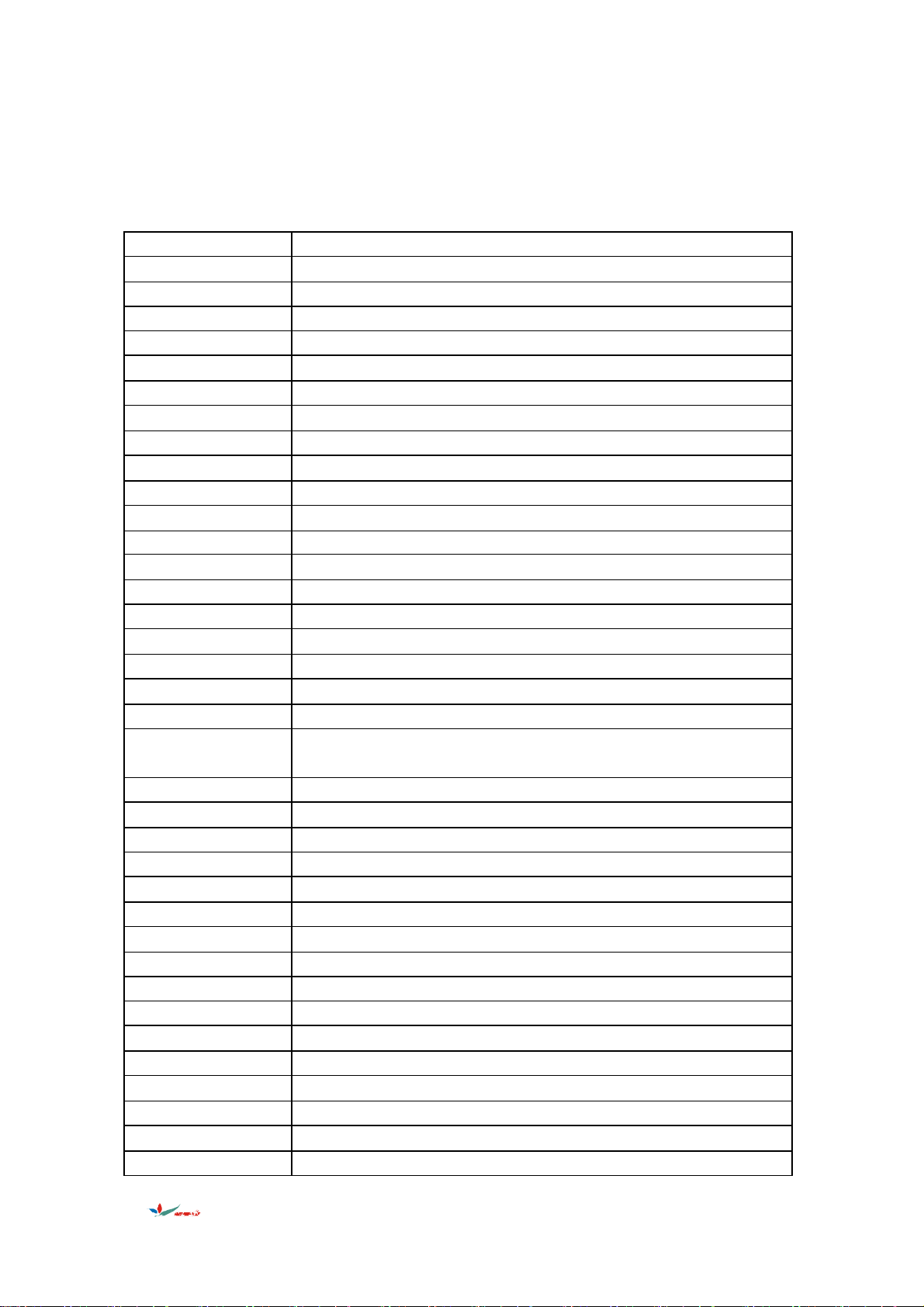
URC22D BRAND CODE LIST
2003/05/27
TV
Brand
TV
A.R. Systems 023
Accent 023
Acme 004,010
Acura 010
ADA 015
ADC 002,006
Admiral 001,002,003,020,050,054,109,187,196,197
Adyson 004,181,186,210
Agashi 115,179,187,209
Agazi 003
Agb 124
Aiko 004,005,010,023
AIM 023
Aiwa 088,181
Akai 007,009,010,011,012,023,062,069,070,071,126,134,141,170,179
AKI 179
Akiba 012,023,101,115
Akito 023,026
Akura 003,012,023,072,101,115,179,187
Alba
004,010,012,023,028,029,054,063,069,087,142,163,170,179,184,187,195,
200
Albiral 038,179,207
Alkos 165
Allorgan 021,027,115,195
Allstar 023
Amplivision 004,073,207,209
Amstrad 003,010,012,014,023,031,069,070,072,075,109,124,202
Anam 010,066,110
Anglo 010
Anitech 003,010,016,023,024,110,183,184
Ansonic 010,015,023
Arc En Ciel 046,112,127,204,207
Arcam Delta 004
Aristona 023,170,195
Arthur Martin 159
Art-Te ch 115
ASA 001,017,018,019,050,111
第 页 2008/6/8
1
Page 6
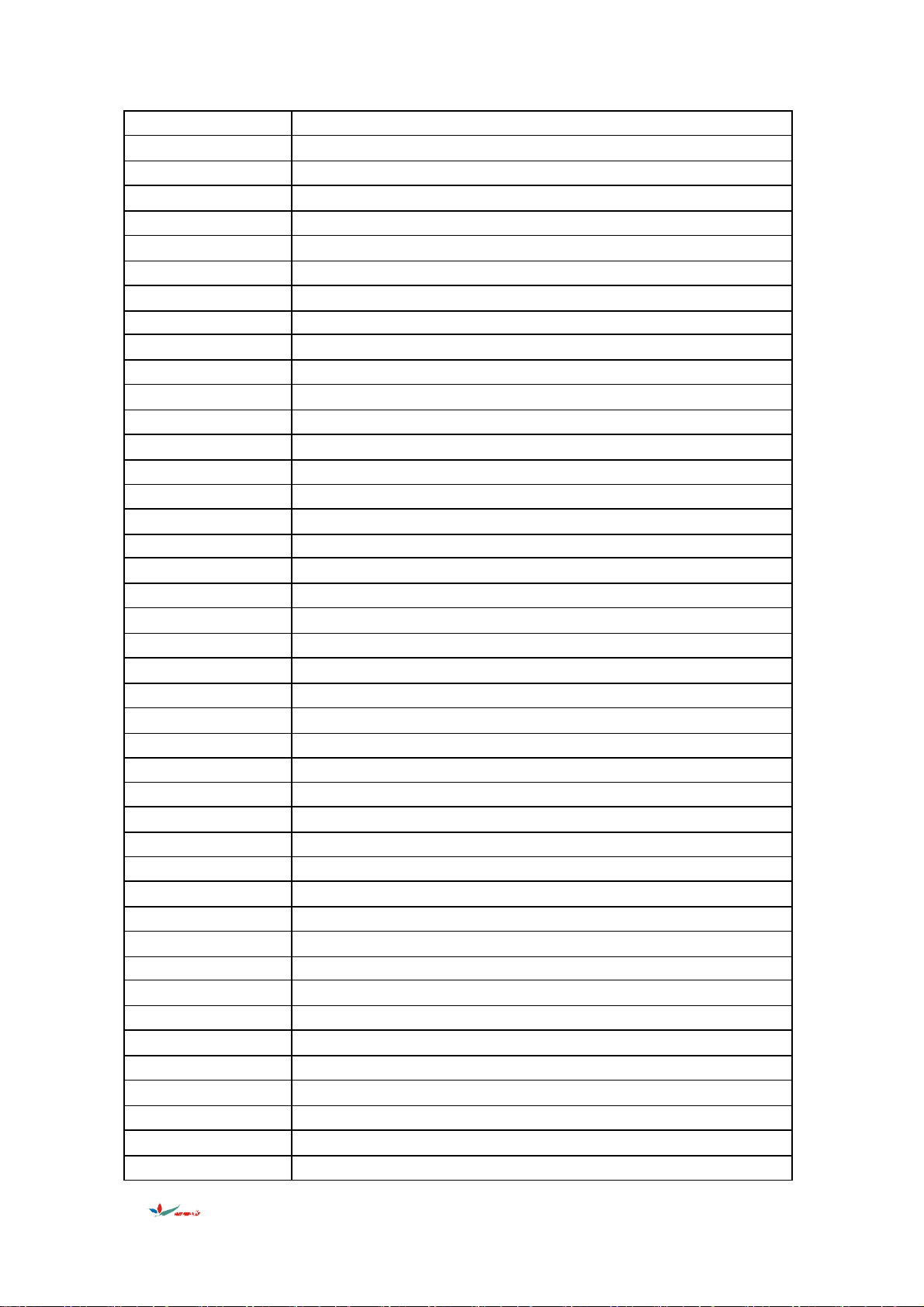
Asberg 023,182,187,195
Astra 010
Astro Sound 115,207
Asuka 003,004,012,101,115,191,209
Atlantic 004,021,022,023,170,182,197
Atori 010
Audiosonic 004,010,012,021,023,112,170
Audioton 004,016,182,198
Ausind 115
Autovox 001,003,004,021,058,102,126
AWA 023
Baird 007,112,172,179,186
Bang&Olufson 001
Barcom 210
Basic Line 010,012,023,101,115,184,186
Bastide 004
Baur 023,119,126,133,170
Bazin 142,179,183,201
Beknteknik 073
Beko 008,023,035,073,084,209
Beon 023,170
Best 084,114
Bestar 023,073,116
Binatone 004
Black star 130
Blacktron 101,115
Blackway 101,115
Blaupunkt 009,113,117,120,179
Blausonic 207
Blue Sky 012,023,073,101,115
Blue Star 101,121
Bondstec 130
Boots 004,026
Boston 191,208
BPL 023,096,101,121
Brandt 037,046,047,112,127,128,204
Brinkmann 023
Brion Vega 001,023,058,170,208
Bristol 208
Britannia 004
Bruns 001,008,040,044
BSR 027,115,132,197,200,210
BTC 012
第 页 2008/6/8
2
Page 7
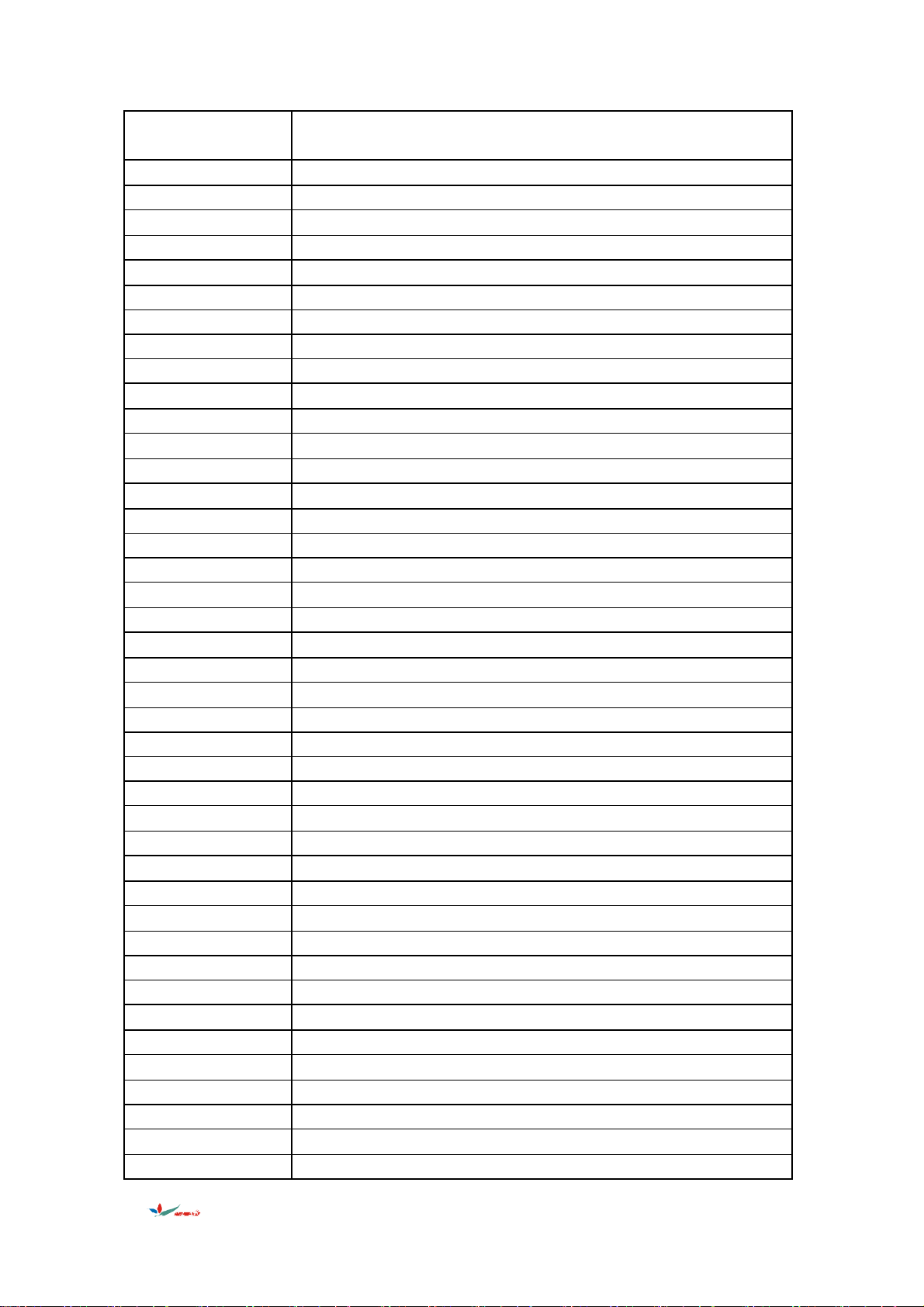
Bush
010,012,020,023,025,026,028,029,033,063,069,101,112,116,121,132,133,
151,168,170
California 195
Capsonic 003,209
Carad 023
Carena 023,115,209
Carrefour 028
Cascade 010,023
Casio 023,201
Cathay 023,170
CCE 023
Centurion 023,170
Century 001,187
CGE 054,130,132,187,204
CGM 198,202
CIE 115,196,202
Cihan 209
Cimline 010,029,115,181
City 010
Clarivox 038,040,170
Clatronic 003,004,010,012,023,031,084,115,130,179,209
Cofadel 204
Colombia 073
Colombus 182
Concorde 010
Condor 004,022,023,084,101,182,184,187,211
Cont. Edison 204
Contec 004,010,028,030,031,115,142,211
Continental Edison 037,046,047,112,127
Cosmel 010
Crezar 182,202
Crosley 001,130,132
Crown 010,023,054,073,084,096,122,170
Cs Electronics 004,012,130
CTC 130
CTC Clatronic 015,115,187,202,207,210
Cybertron 012
Daewoo 004,010,023,059,095,116,196
Dainichi 012,115
Dansai 003,023,115,170
Dantax 035,149,162,181
Datronic 196,211
Datsura 096,122
第 页 2008/6/8
3
Page 8
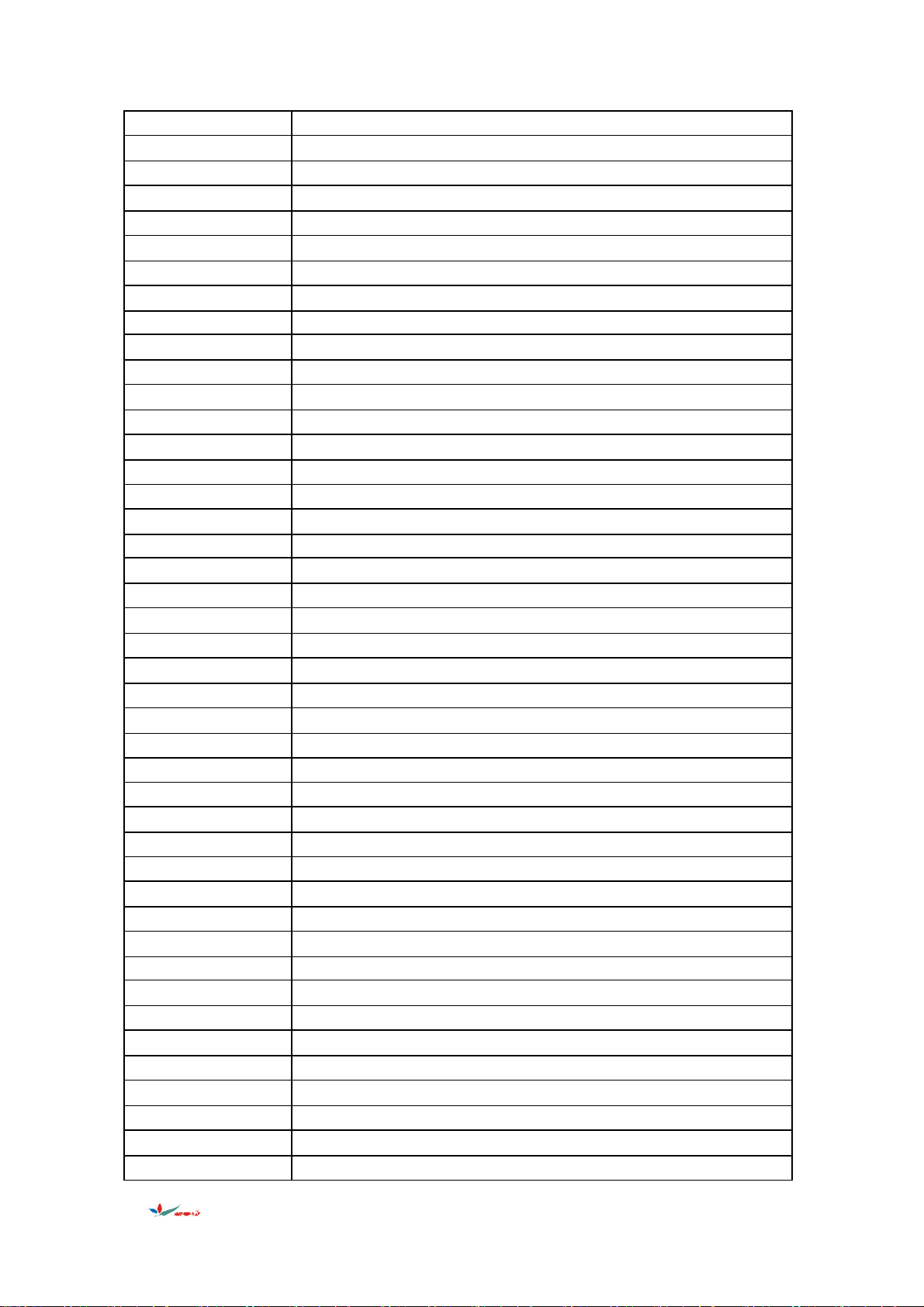
Dawa 023,195
Dayton 010
Daytron 023,196
De Graaf 007,020,034
Decca 004,011,023,026,031,124,136,170
Deitron 023
Denko 179,209
Denver 115,211
Desmet 023,170,182
Diamant 023
Digiline 023,181
Digital 115
Dixi 010,023,040,170
Domoh 182
Drean 023
DTS 010
Dual 004,023,090,112,126,127,132,179,195,197,207,211
Dual-Tec 004,010,132,197
Dumont 001,004,015,018,019
Dux 023,170,195
Dynatron 023,170
Elbe 023,038,109,158,180
Elcit 001
Electa 121
Electro Tech 010
Elek ta 101
Elek tronska 207
Elg 023
Elin 004,017,019,023,170,186,197,198
Elite 012,022,023,179,184,197
Elman 015,132,181,207
Elsay 136,184
Elta 010
Emerson 001,023,101,126,128
Emperor 101
Engel 044,207
Erres 023,170
ESC 023
Estel 207
Etron 010,023
Eurocom 115,207
Euro-Feel 003
Euroline 089,170
第 页 2008/6/8
4
Page 9
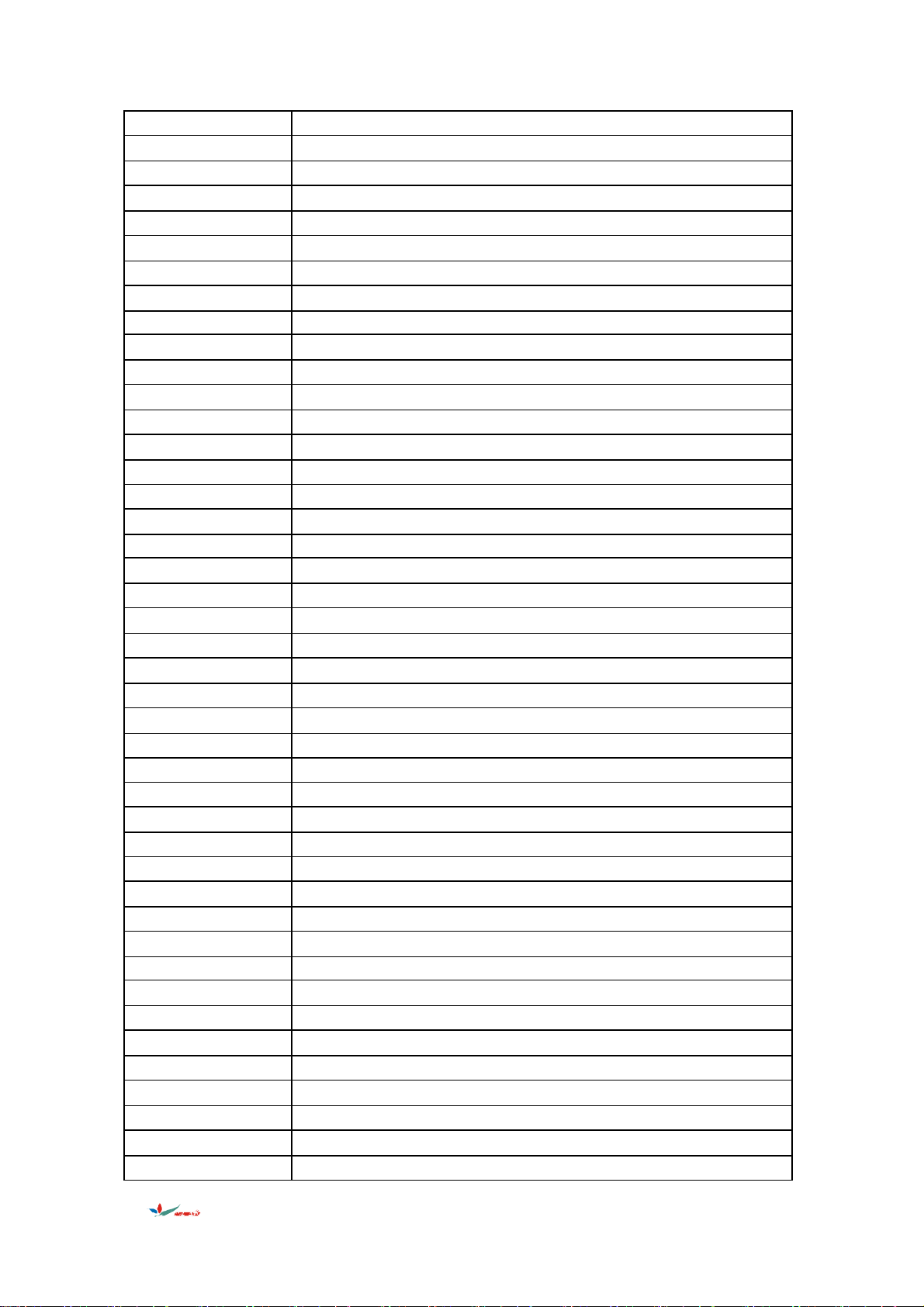
Euroman 023,115,179,196,209
Euromann 003,004,084
Europa 023,073
Europhon 004,015,023,026,124,132,202,207
Eurotronic 073
Expert 021,186,188,197
Exquisit 023
Fenner 010,115,116,184,187,195
Ferguson 036,037,038,051,053,082,112,128,164,170,172
Fidelis 182,211
Fidelity 004,020,023,069,097
Filsai 142
Finlandia 007,017,020,111,129,186
Finlux 001,004,011,015,017,018,019,023,052,064,111,124,132,158,168,170
First Line 004,010,027,023,063,130,183
Fisher 001,004,007,019,028,030,040,044,084,132,195,211
Flint 023,149,183,184,187,196,209
Formenti 001,002,004,022,126,132,134,170,182
Fortress 001,002
Fraba 023
France Concept 184
Friac 023
Frontech 003,010,020,050,069,119,130,181,183,184,187
Fujitsu 011,021,115,197,207
Funai 003,027,115,211
Galaxi 023,054,084
Galaxis 023
Galeria 196
Galway 184
GBC 010,028,132,198,202
GCM 115,195
GEC 004,011,016,023,024,042,050,124,126,133,136,170,186
Geloso 010,016,020,132
General Technic 010
Genexxa 012,023,050,115
Germanvox 202
Goldhand 016
Goldstar 004,010,013,020,023,041,085,094,130,132,151,170,210
Goodmans 003,010,011,023,028,029,069,094,112,116,128,154,161,170
Gorenje 084
GPM 012,115,210
Gradiente 023
Graetz 050,126,143,188
第 页 2008/6/8
5
Page 10
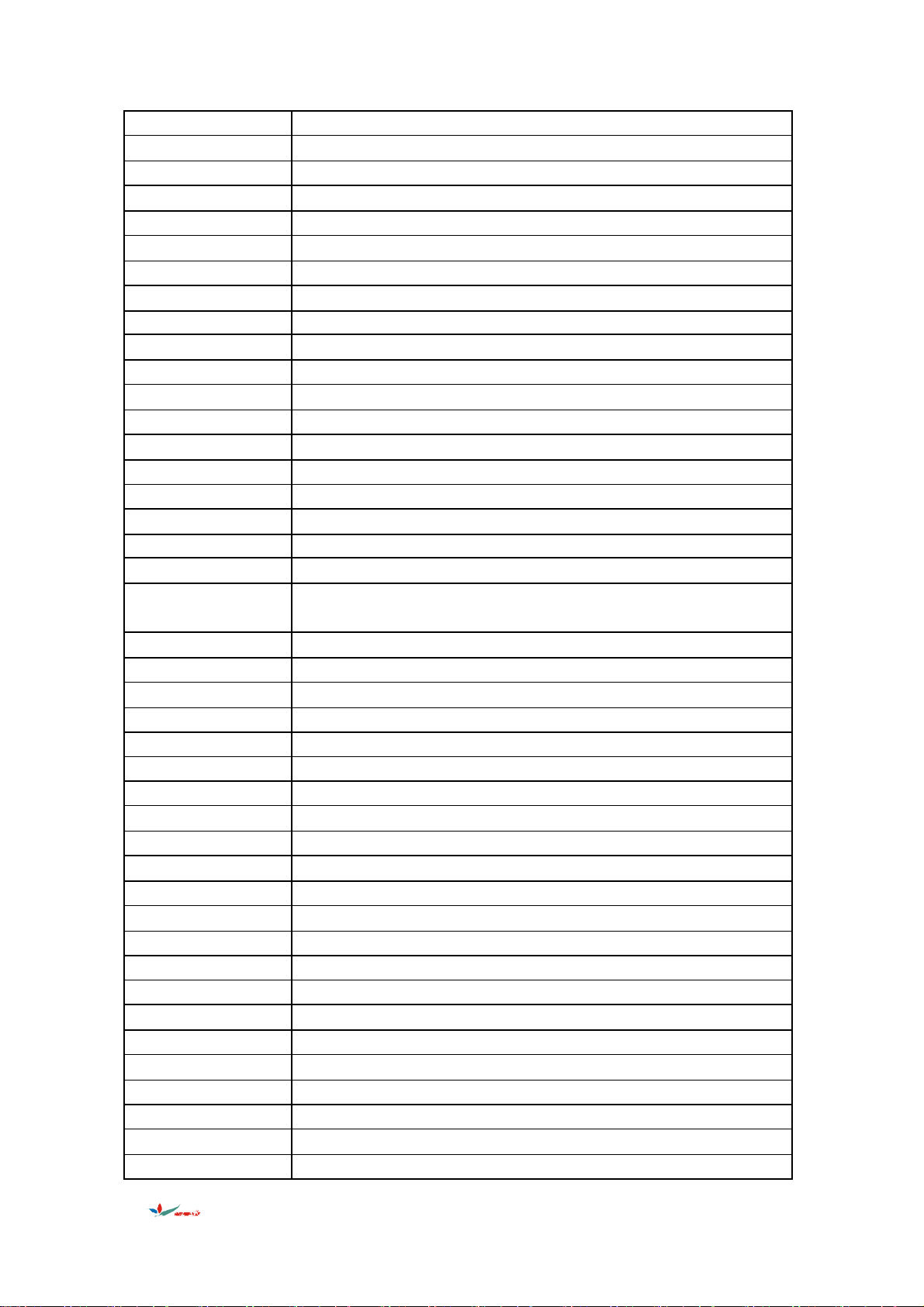
Granada 004,007,011,020,023,028,032,055,065,124,128,129,134,135,139,170
Grandin 010,012,023,101,121,170,184
Gronic 115,180,187
Grundig 009,018,023,092,102,117,118,137, 179,185
GTT 187,211
Halifax 003,004
Hampton 004,183,202
Hanseatic 004,008,010,022,023,027,028,074,096,101,119,126,132,170
Hantarex 010,023,124
Hantor 023
Harwood 023,186
Hauppauge 023
HCM 003,004,007,010,023,075,101,121,202,211
Hemmerman 183,201
Hifivox 112,204
Higashi 179
Highline 023
Hinari 007,010,012,023,028,044,115,138,161,170,181
Hisawa 012,101,115,121,149
Hitachi
004,011,017,020,023,024,028,034,042,046,047,048,049,050,112,119,124,
126,132,133,139,143,145,186
Hitsu 115,179
Hornyphone 023
Hoshai 012,115,198
Huanyu 004,116
Hygashi 004
Hyper 004,010,130,132,198,202
Hypson 003,004,023,101,115,121,170,209
Iberia 023
Ibervisao 188,207
Ibico 196
ICE 003,004,010,012,023,069,115,187,210
Imperial 023,050,054,084,130,132,187
Indesit 025,102
Indiana 023,170
Ingelen 050,188
Ingersol 010
Inno Hit 004,010,011,012,023,094,124,170,205,211
Innovation 003,010,062,069,088,104,108,112,116,151,155,157,169,176,177,178
Interbuy 010,110,130
Interfunk 001,023,050,112,126,130,170
Internal 023
Intersound 182
第 页 2008/6/8
6
Page 11
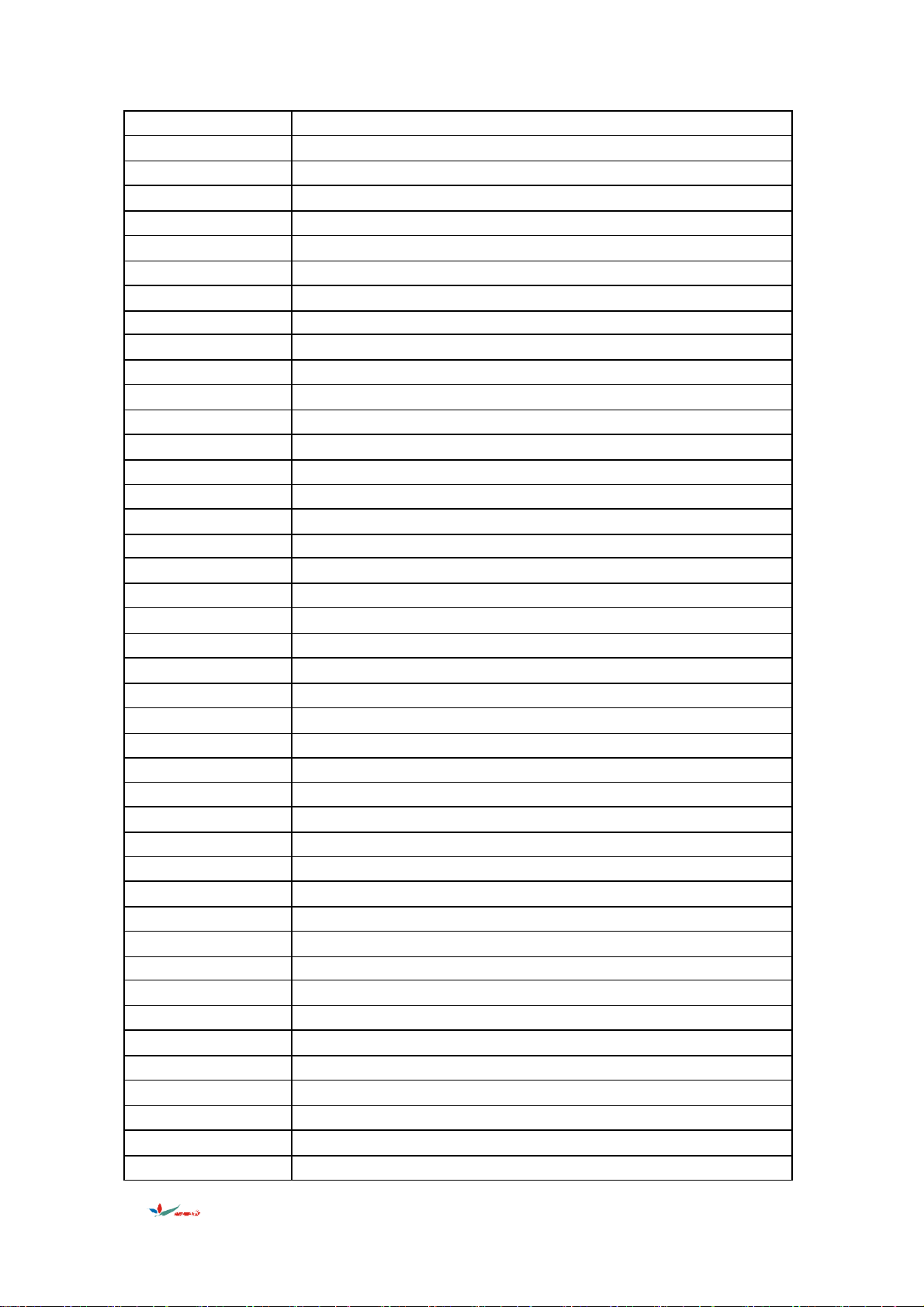
Intervision 003,004,015,023,101,110
Irradio 010,012,023,069,115,170
Iskra 016,183
Isukai 012,023,101,115
ITC 004,132,184,198,204
ITE 207
ITL 196
ITS 012,023,069,101,115,121
ITT 010,050,062,086,126,133,134,135,143,144,188
ITV 023
JEC 165
Jet Point 199
JVC 028,069,082,189
Kaisui 004,010,012,023,101,115,121
Kamosonic 004
Kamp 004
Kapsch 007,021,050,188,197
Karcher 004,010,017,023,038,101,170
Kasai 115
Kendo 015,020,023,029,109,180,181,183,186,196,197,207
Kennedy 016,021,132,182,197
Kennex 182,198,202
Kerion 115,182
Kingsley 004
Kitt 115
Kneissel 023,115,175,180,182,196
Kolster 023,187,209,210
Konka 012,023,179,206
Kontact 204
Korpel 023,170
Korting 001,022
Kosmos 023
Kotron 202
Koyoda 010
Kronne 180
KTV 004,210
Kuba 186,195
Kuro 007,096,122
Kyoto 038,142
Lavis 211
Lenco 010,023,198,202
Lenoir 004,010,196,199,208,211
Lesa 130,187
第 页 2008/6/8
7
Page 12
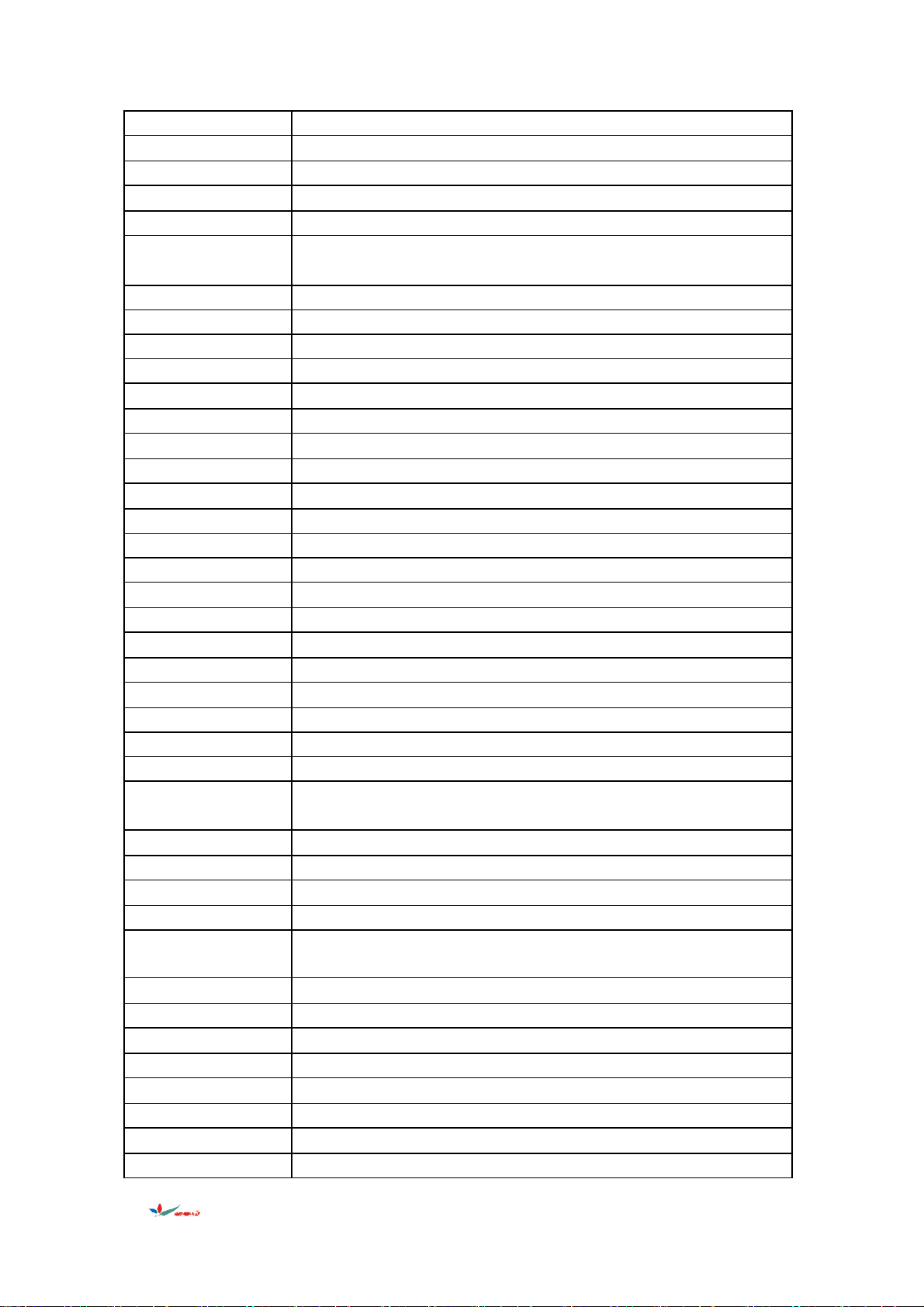
Leyco 003,011,023,027,170,209
LG 004,010,013,020,023,041,085,089,094,130,132,150,151,170,210
Liesenk 170
Liesenkotter 023,179,195
Life 003,010,062,069,088,104,108,112,116,151,155,157,169,176,177,178
Lifetec
003,010,023,062,069,088,104,108,112,116,151,155,157,169,176,177,178,
209,211
Loewe 023,098,099
Loewe Opta 001,170,190
Logik 031
Luma 020,021,023,126,170,186,197
Lumatron 020,021,023,126,170
Lux May 023
Luxor 004,020,048,078,094,102,126,133,139,147
Madison 023,115,182
Magnadyne 001,015,124,130,132,170,187
Magnafon 004,015,017,124,182,183,195,207
Magnavox 023
Magnum 003,010,062,069,088,104,108,112,116,151,155,157,169,176,177,178
Mandor 003
Manesth 003,004,022,023,029,170,181,182,184,188
Manhattan 023
Marantz 023,170,187,195
Marech 182
Marelli 001
Mark 023,170
Marshall 115
Matsui 004,005,010,011,014,020,023,026,027,028,029,031,063,069,092,124,148,
149,165,170,174,181,200
Matsushita 066
Mcmichael 042
Mediascreen 209
Mediator 023,170,195
Medion 003,010,023,062,069,088,104,108,112,116,151,155,157,169,176,177,178,
211
M-Electronic 004,010,017,019,023,037,050,069,110,111,112,116,170
Memorex 010
Memphis 010,011,114
Mercury 023
Metz 001,076,081,117,152,153,191
Micromaxx 003,010,023,062,069,088,104,108,112,116,151,155,157,169,176,177,178
Microstar 003,010,062,069,088,104,108,112,116,151,155,157,169,176,177,178
Minerva 018,102,117,179,185
第 页 2008/6/8
8
Page 13
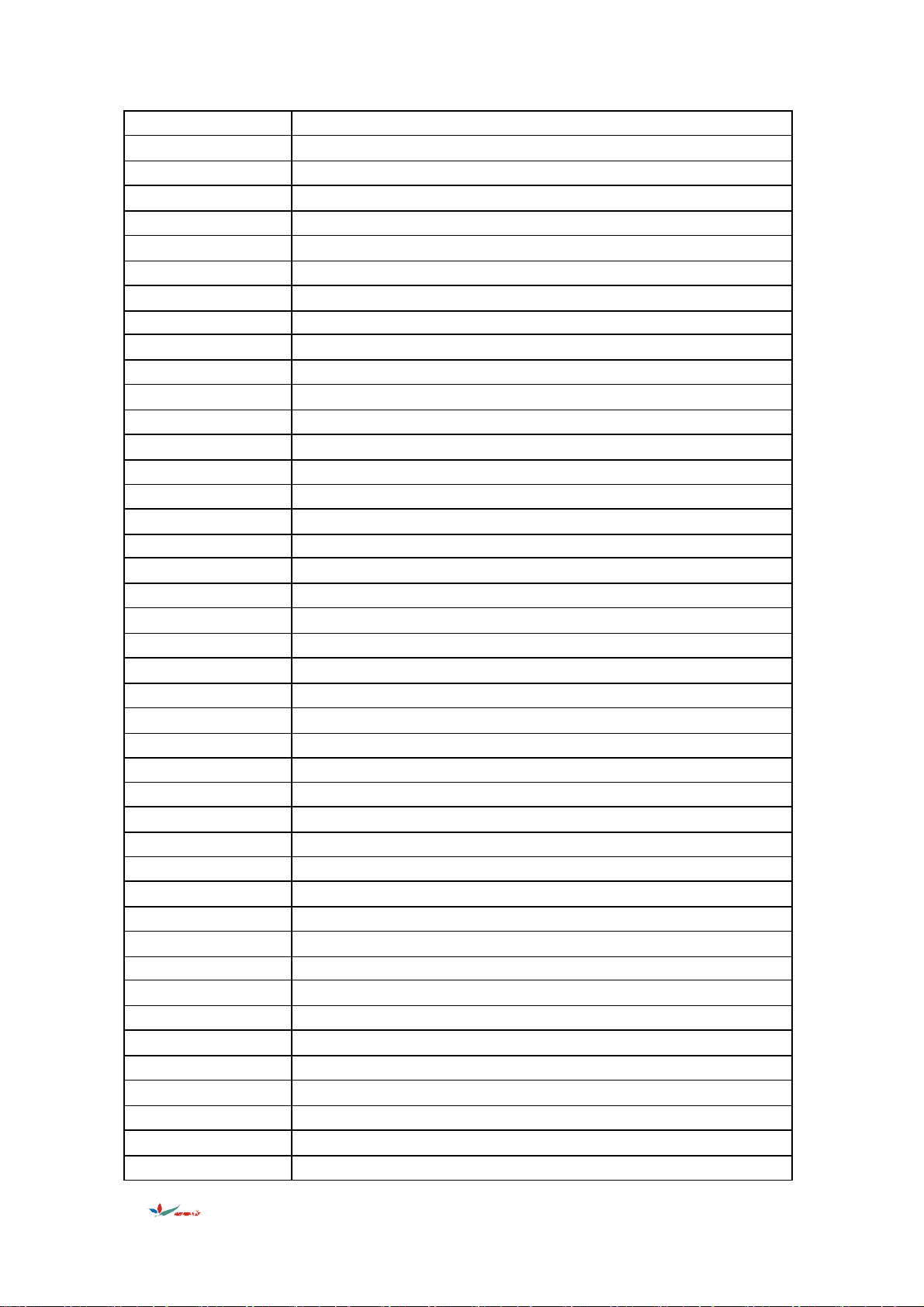
Minoka 023
Mitsubishi 001,023,028,031,055,056,061,099,102, 117,171,192
Mivar 004,008,044,074,094,124,185
Morgan’s 023
MTC 133
Multi System 170
Multitec 023
Multitech 004,010,015,020,023,028,046,115,130,132,170,198,207
Murphy 004,019,134
NAD 126
Nagoya 207
Naiko 023
Nakimura 023
Naonis 020,109
National 065,102,194
NEC 023,028,057
Neck ermann 001,004,009,020,023,084,119,133,170
NEI 023,069,114,115,170,183,199
Nesco 130
Neufunk 023
New World 012
Newmar 182,183,207
Newtech 010,023
Nicamagic 004
Nikkai 003,004,011,012,023,114,115,165,170,186,211
Nikkei 198,202
Noblex 007,023,184,199
Nobliko 004,015,018
Nogamatic 112,204
Nokia 050,062,064,086,126,133,134,135,143,144,188
Nordic 115,181
Nordmende 023,025,037,046,047,050,058,112,127,128,204
Nordvision 170
Nordway 142
Nortek 198
Novatronic 023,115,183,187,202
Oceanic 050,086,126,143,188
Octan 195
Okano 023,084,187,198
Onceas 004,196,211
Onwa 070,115,196
Opera 023
Orbit 023
第 页 2008/6/8
9
Page 14
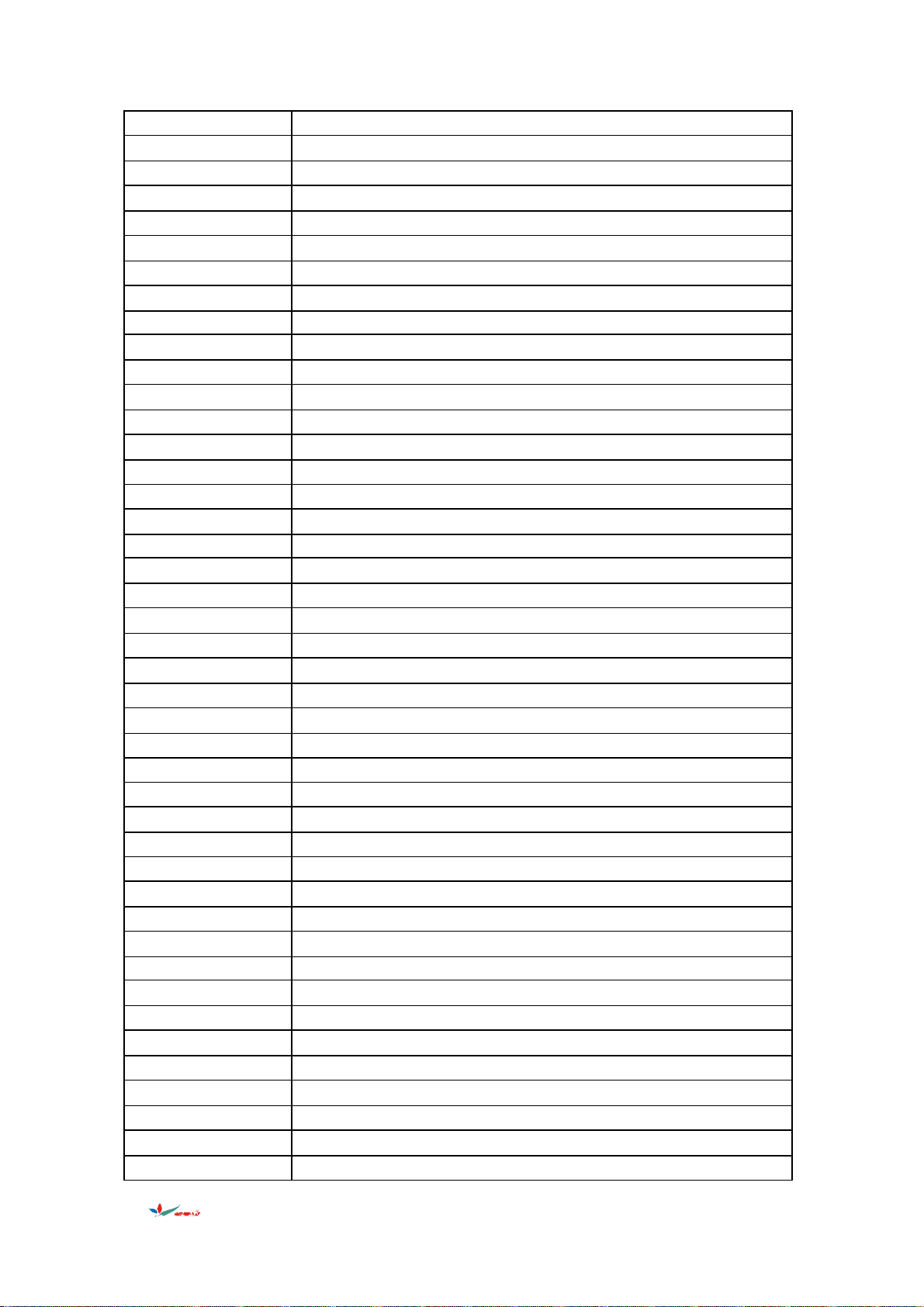
Orion 010,014,022,023,027,029,031,063,076,100,124,143,148,151,160,170,181
Orline 023
Ormond 151
Orsow’e 207
Osaki 003,004,005,011,012,023,075,166
Osio 023
OSO 012
Osume 011,030
Otto Versand 002,004,009,022,023,028,112,119,121,122,126,132,133,170
Pael 004,017,179
Palladium 004,013,023,084
Palsonic 023
Panama 003,004,010,023,166
Panasonic 023,050,065,066,067,102,125,126,143,152,153,194
Panavision 023
Pathe Cinema 004,008,022,038,073,074,132,182,207,211
Pathe Marconi 038,046,047,112,127,204
Pausa 010
PCM 211
Perdio 005,011,022,023,181,182,207
Perfekt 023
Philarmonic 179
Philco 001,023,054,130,132,187
Philharmonic 004,166
Philips 001,004,023,039,042,089,090,112,116,126,132,156,170,195
Phoenix 001,023,170,182,195
Phonola 001,023,170,195
Pioneer 023,037,050,112,146,170,188
Plantron 003,023
Poppy 010,211
Prandoni 115,182,197,207
Prandoni-Prince 020,124,126
Precision 004,166
Prima 010,050
Prinz 048,142,161,186,195
Profex 010,126
Profilo 151
Profitronic 023
Proline 011,023,063,181,184,209
Prosonic 023,043,108,151,162,170
Protech 003,004,010,015,023,114,130,132,133,166,170
Provision 023,170
Pye 023,069,170,195
第 页 2008/6/8
10
Page 15
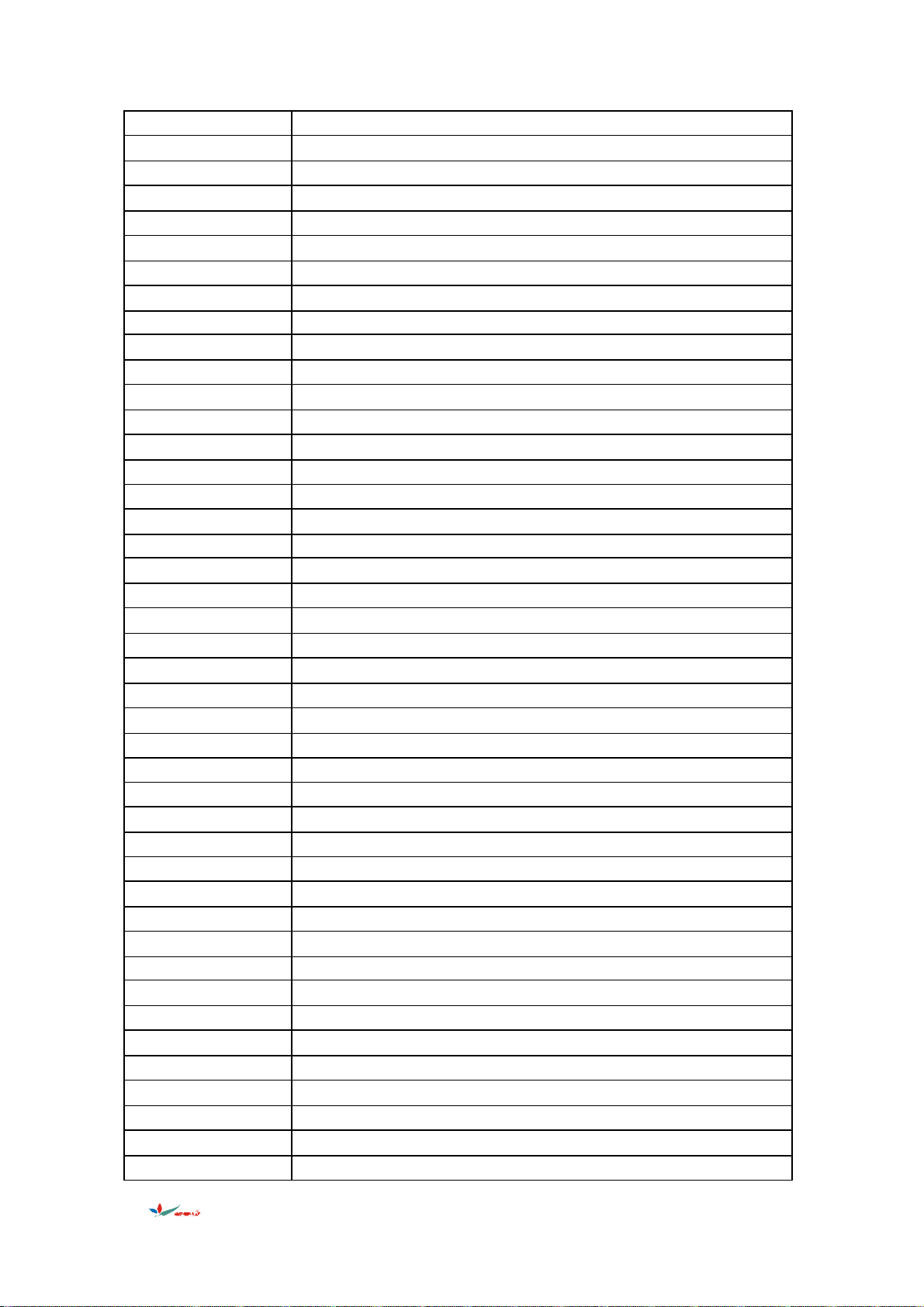
Pygmy 208
Pymi 010
Quasar 130
Quelle 003,004,017,018,019,023,027,031,117,126,130,132,151,170
Questa 028
Radialva 023
Radiola 023,039,170,195
Radiomarelli 001,023,124,130,187
Radionette 017,019,188
Radioshack 023
Radioton 179,211
Radiotone 008,023
Rank 018,028
RBM 018
RCA 032
Recor 023
Rectiligne 023
Rediffusion 126
Redstar 023
Reflex 023
Revox 023,170,190
REX 003,020,021,050,109,158,197
RFT 001,008,040,044
R-Line 023,170
Roadstar 003,010,012,023,198,202
Robotron 001,044
RTF 001
Saba 001,037,046,047,050,059,112,124,126,127,128,143,204
Saccs 038
Sadec 115
Sagem 101,184
Saisho 003,004,010,014,029,031,124,181,183,200
Saito 207
Salora 020,048,050,094,096,108,109,119,122,126,129,132,133,135,139, 186
Sambers 015,017,124,207,211
Samsung 003,004,010,011,023,031,084,091,094,105,106,166,170,173,199
Sandra 004
Sandra Color 016,195
Sansui 023,115,183,196
Sanwa 188
Sanyo 004,007,008,011,017,019,023,028,030,031,032,040,074,096,128,132,135
Save 023
SBR 023,042,170
第 页 2008/6/8
11
Page 16
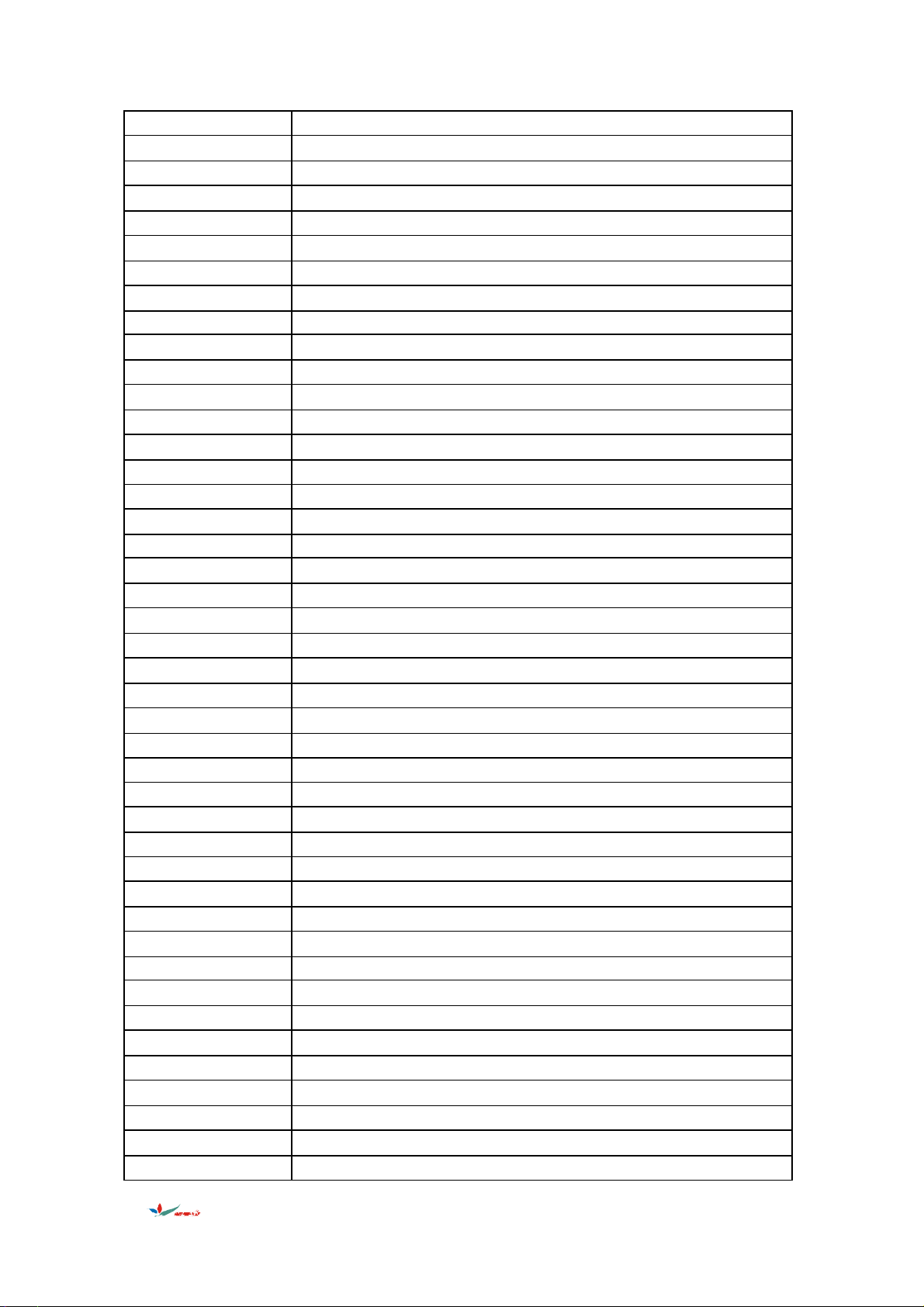
Schaub Lorenz 050,086,126,143,188
Schneider 004,012,023,039,069,072,112,126,130,132,170
Schneider France 115,195
Scott 182
SEG 003,004,015,023,028,040,089,130,132,170
SEI 023,201
SEI-Synudyne 001,014,015,027,050,076,124
Seleco 020,021,028,050,109,132,158,197
Sencora 010
Senday 182
Sentra 115,165
Serino 115,184
Sharp 002,006,028,030,060
Shivaki 195,196
Shiwan 115
Shorai 027,115
Siam 023
Siarem 001,015,124,132,180,187
Sicatel 038,207
Siemens 009,023,030,117,179
Siera 023
Silva 023,024,115,211
Silver 028
Singer 001,015,023,130,132,180,187,188,204,211
Sinudyne 001,014,015,023,027,029,076,132,170,201
Skantic 050,139,147
Skyworth 193
Sogera 022
Solavox 050,093,188
Soniko 142,198,209
Sonitron 007,135
Sonneclair 023
Sonoko 003,004,010,023,101,115,170,209,211
Sonolor 007,050,188
Sontec 023,086,170,196,210
Sony 010,011,028,030,031,045,107,128,131,166,203
Sound&Vision 012,015
Soundcolor 115,200,209,211
Soundmaster 202
Soundwave 023,170
Standard 004,010,012,022,023,166,182,183,187,196
Starlight 170
Starline 073
第 页 2008/6/8
12
Page 17
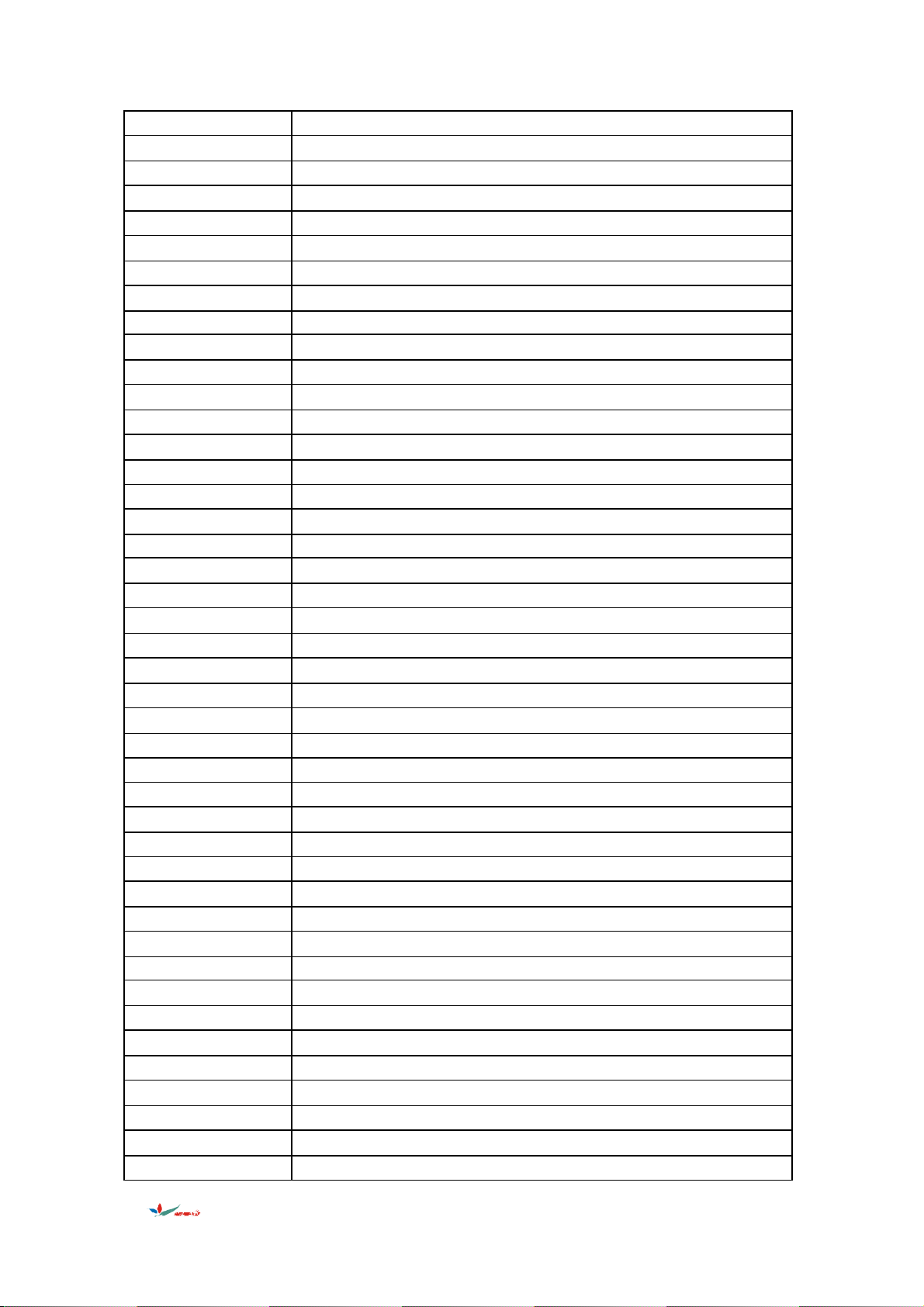
Starlite 023,115
Starlux 196,202
Stenway 101,115,121,179
Stern 020,021,050,197
STM 141
Strato 023
Sunic Line 182
Sunkai 010,023,027,063,115,181,183,211
Sunstar 023
Sunwood 010,023
Superla 004
Supertech 023,115,119,198,202
Supertone 179,207
Supra 010,184,209
Susumu 012
Sutron 010
Sydney 004,166
Sysline 170
Sytong 115
Taisho 181,207
Tamashi 115
Tan dberg 081,158
Tan dy 002,004,011,012,049,050,166
Tashiko 004,020,028,042,057,129,166
Tatung 004,011,023,026,124,136,166,170
TCM 003,010,062,069,088,104,108,112,116,151,155,157,169,176,177,178
Teac 023
Teak 190
TEC 004,010,049,130,132,166
Tech Line 023
Technema 182
Technics 066,194
Technisat 040
Tecnema 022
Teinelsa 182,207
Teknant 211
Teleavia 037,046,112,127,204
Telecor 023
Telefunken 023,036,037,051,053,079,080,102,103,112,127,128,164,204
Telefusion 023
Telegazi 023
Telemeister 022,023
Teleopta 202
第 页 2008/6/8
13
Page 18
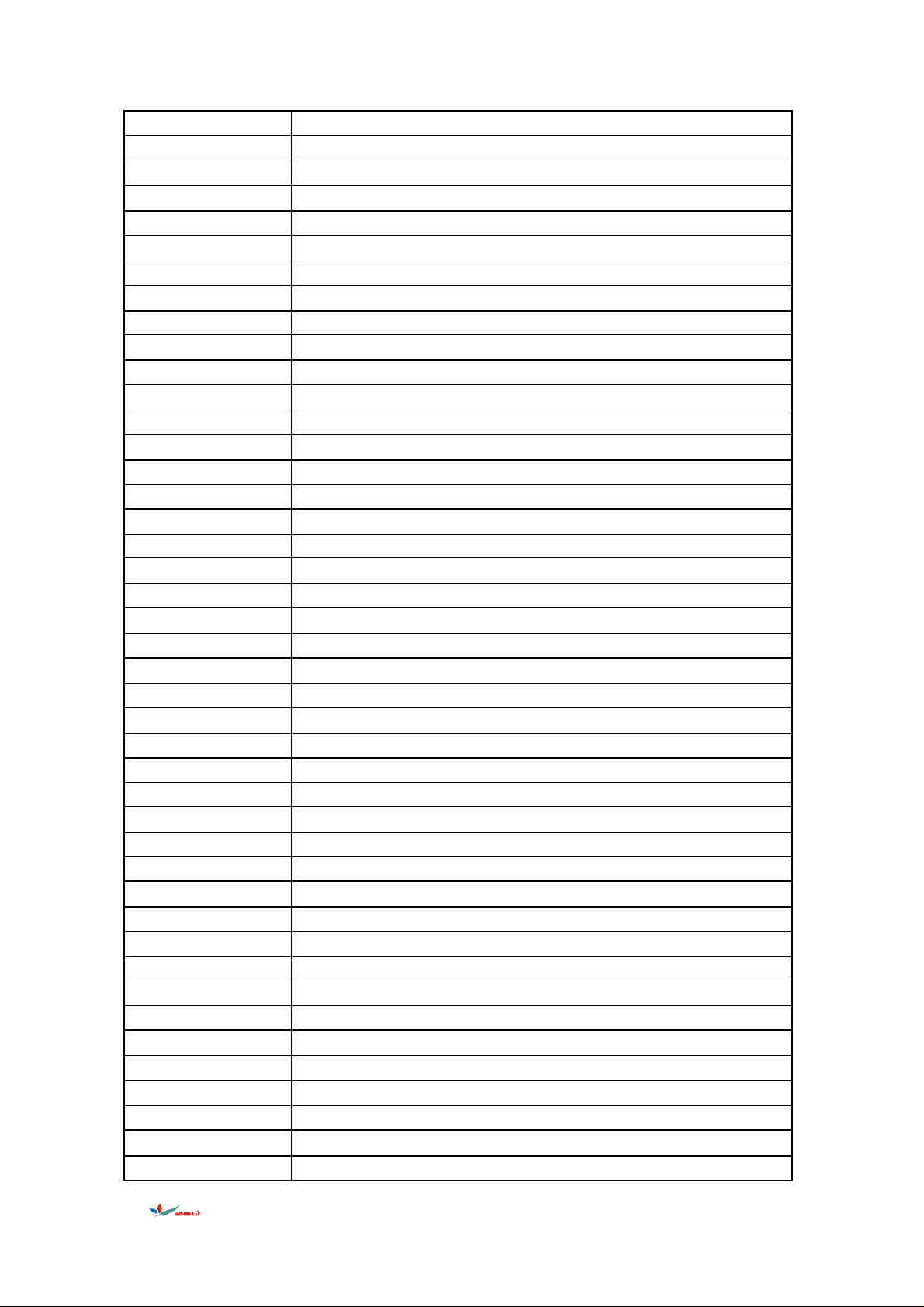
Telesonic 023
Telestar 023
Teletech 010,023,089,114,130,170
Teleton 004,021,081,119,133,166,197
Televideon 022,182
Tempest 023
Tennesee 198
Tensai 010,012,019,022,023,027,142,179,181,184,207,211
Tenson 182
Tesla 180,207
Tetran 182,197
Tevion 003,010,023,062,069,088,104,108,112,116,151,155,157,169,176,177,178
Texet 004,166
Thomson 004,023,037,046,047,051,053,059,102,103,112,127,128,164,167,204
Thorn 011,019,023,036,038,055,082,112,126,128,165,170,172
Tok ai 011,023,115,183,184,202,210
Tok yo 004
Tomashi 101,115,121
Top Vision 210
Toshiba 018,028,083,165
Towada 050,132
Trans Continens 023
Transonic 023
Trevi 198,199,202
Trident 166
Triumph 014,017,023,083,124,202,211
Tsoshi 115
Uher 017,021,022,023,050,184,190,195,197
Ultravox 001,004,015,023,130,132,134,182,183,186,187,201
Unic Line 023,115,182,183
Unic Radio 073,180,188
Uniden 115
United 023,073,089,170
Universum 003,017,019,023,084,103,111,123,13 0,132,170
Univox 023,038,187,188,195,207
Uranya 182,187,211
Utax 211
Vanguard 115,186
Vestel 023,050,170,183,199
Vexa 010,016,023,115,170
Victor 028,066
Videologic 179
Videologique 004,012
第 页 2008/6/8
14
Page 19
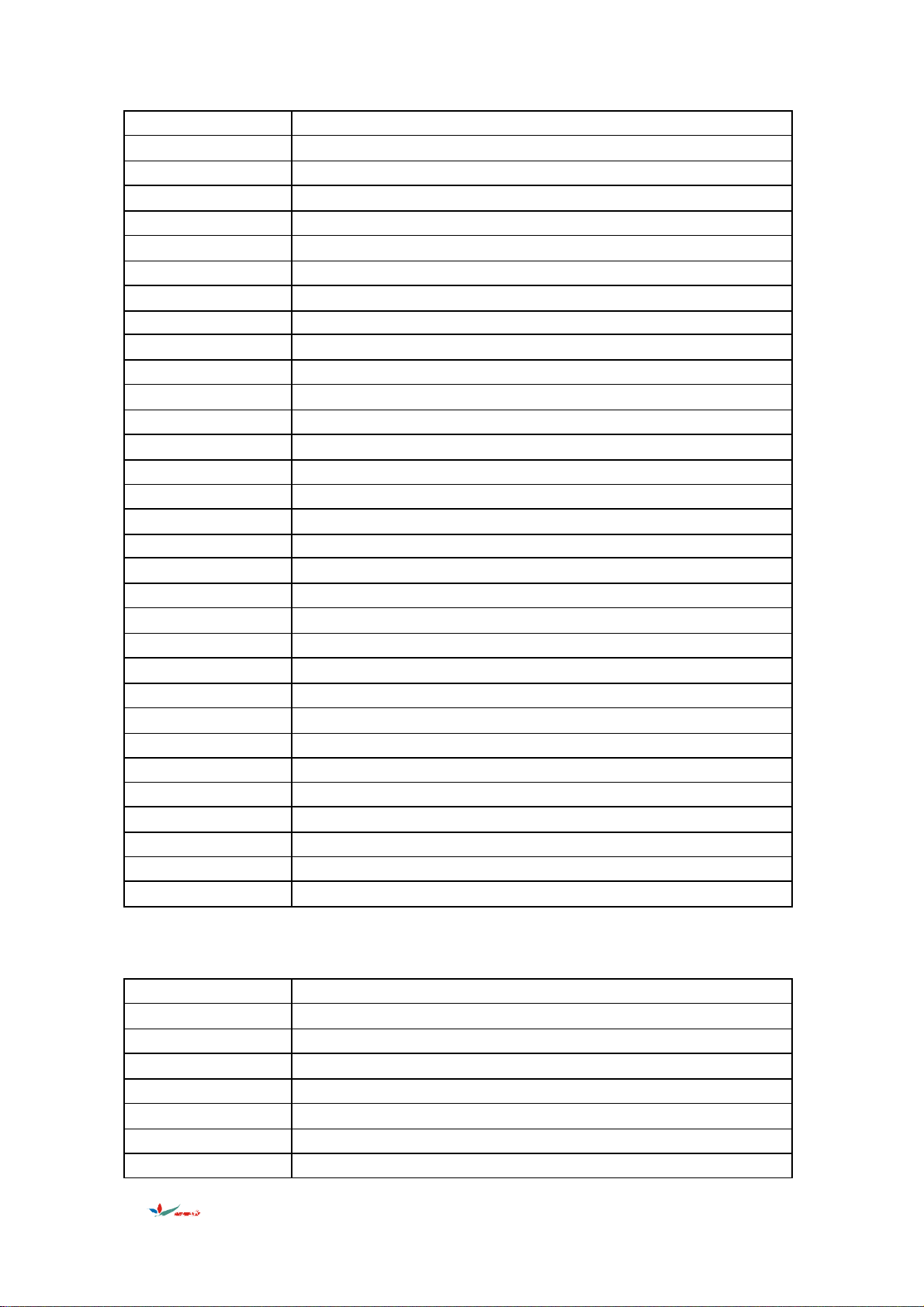
Videosat 130
Videosystem 023
Videoton 142,184
Vidion 196
Visiola 004,180
Vision 022,023,182
Visorex 097
Vistar 049,188
Vortec 023,170
Voxson 001,020,023,050,109,189,197,208
Walkie 197
Waltham 004,023,038,049,139,142,166
Watson 022,023,170
Watt Radio 004,015,016,038,132,187,201,210
Wega 001,023,028
Wellfund 198
Weltblick 023,170,182
Westinghouse 182
Weston 132
Wharfedale 023
White 182
White Westinghouse 004,015,022,023,170
Windstar 101
Xoceco 068,077
Xrypton 023,182
Yamishi 023,101,115,184
Yok an 023
Yok o 003,004,010,012,023,024,115,166,170,183
Yorx 012,179,196
Zanussi 020,021,109,197
Zoppas 197
Others 124,140
VCR
Brand VCR
Aiwa 001,002,003,004,017
Akai 003,005,006,007,008,009,063,082
Akiba 041
Akura 003,013,041
Alba 004,014,015,016,017,019,041
Allorgan 073
Ambassador 019
第 页 2008/6/8
15
Page 20
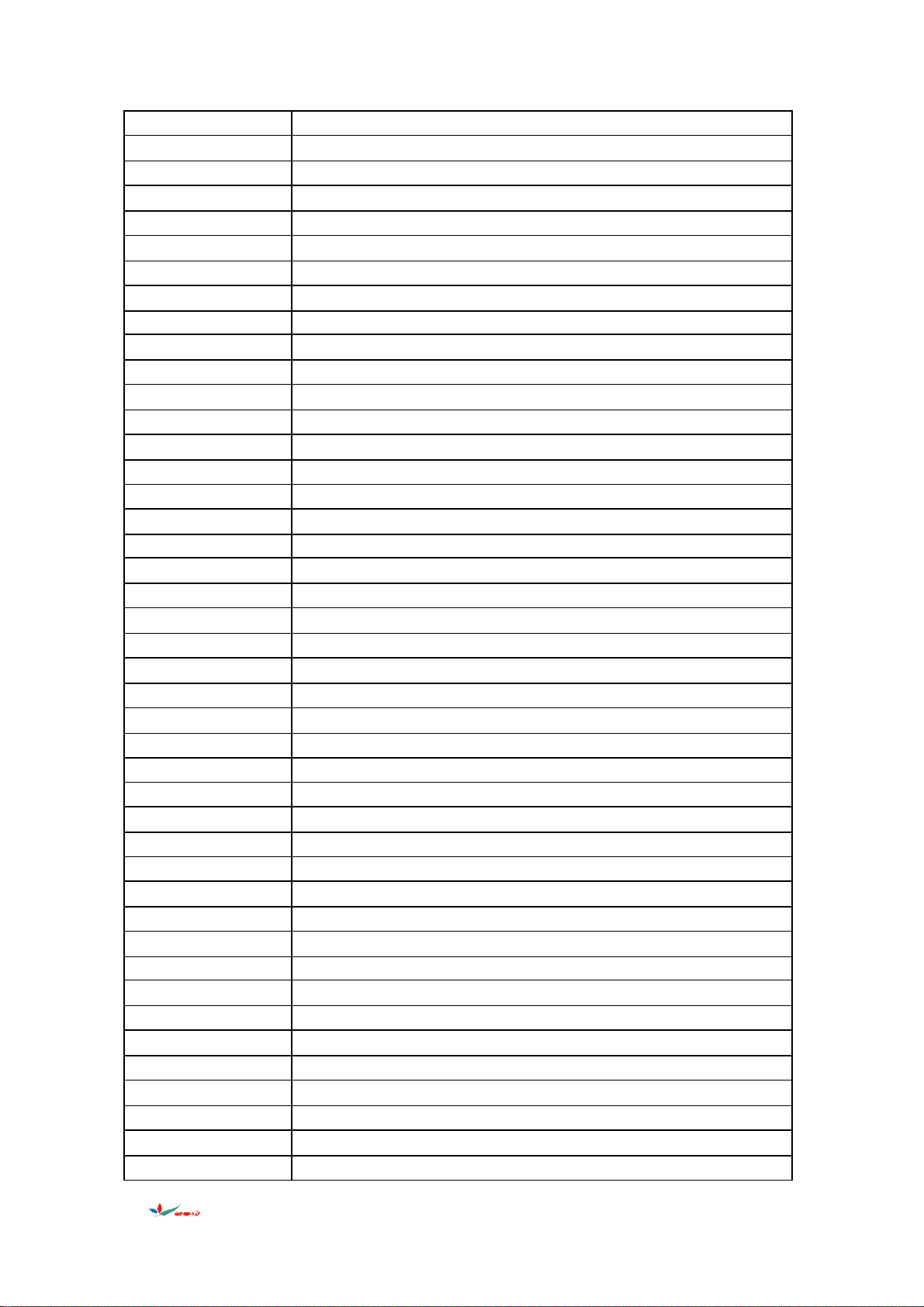
Amstrad 002,022,023
Anitech 041
Anitsch 091
ASA 025,026,086
Asuka 002,025,026,041
Baird 002,003,005,014,027,028,045
Basic Line 004,014,019,041
Baur 026,032
Bestar 014,019
Black Panther Line 014
Blaupunkt 026,029,030,031,032,039,071,083
Bondstec 019
Brandt 066,067
Brion Vega 033,085
Broksonic 042
Bush 004,014,015,016,017,041,052
Catron 019
CGE 002,003,082
CGM 089
Cimline 004,041
Clatronic 019
Combitech 017
Condor 014,019
Crown 014,019,041
Daewoo 014,019,034,040,079
Dansai 041
Daytron 014
De Graaf 026,035
Decca 002,003,026
Dual 003,026
Dumont 002,026,035,045
Elbe 062
Elin 021
Elta 041
Emerson 053,087
ESC 014
Etzuko 041
Ferguson 003,028,039,043,046,057,067
Fidelity 002
Finlandia 026,035,045
Finlux 002,003,005,026,035,045,050,061
First Line 004,025,034,035,041,061
Fisher 044,045,092
第 页 2008/6/8
16
Page 21
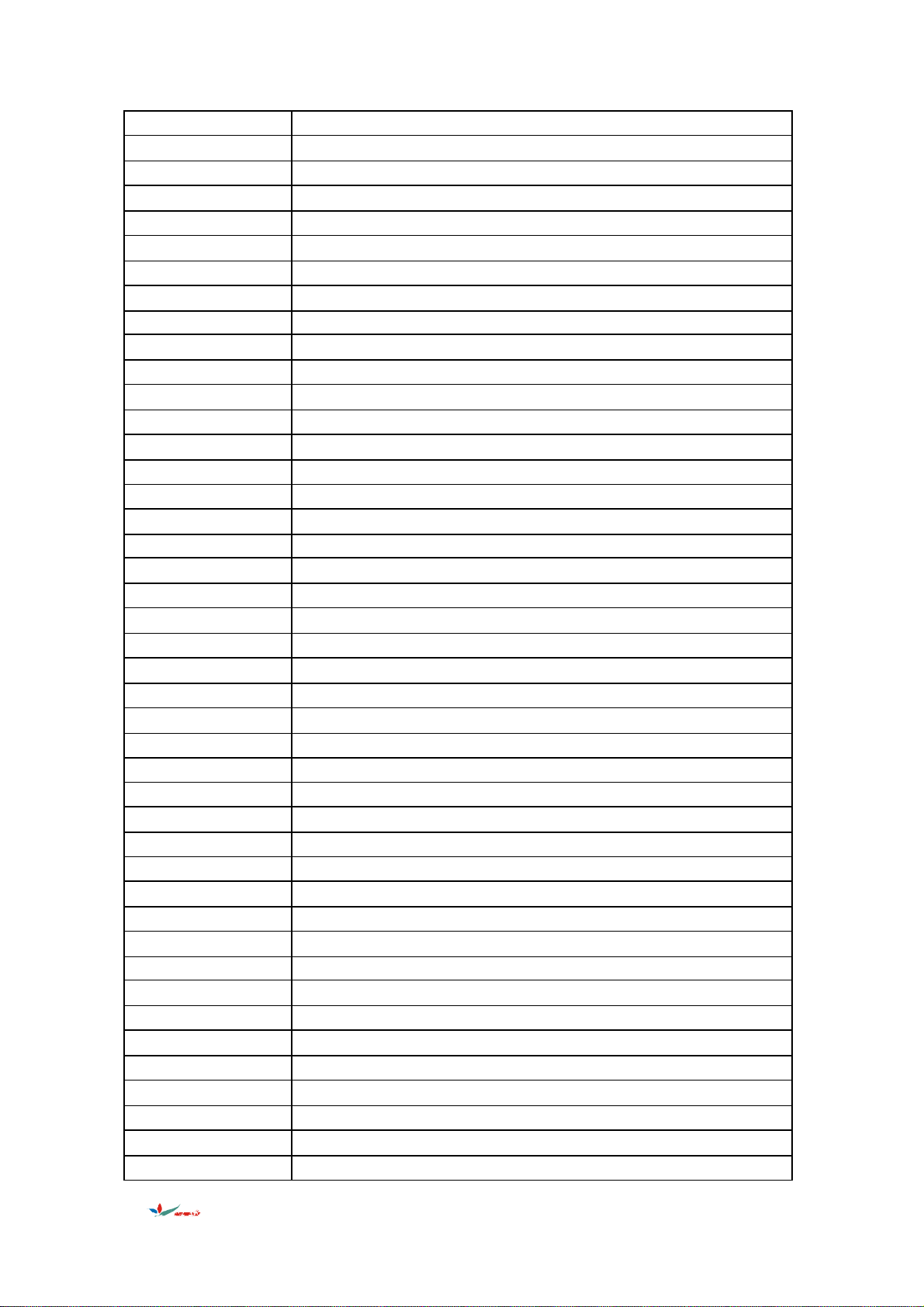
Flint 004
Formenti-Pheonix 026
Frontech 019
Fujitsu 002
Funai 002,095
Galaxy 002
GBC 019,041
GEC 026
Geloso 041
General 019
General Technic 004,017,073
Goldhand 041
Goldstar 002,025,086
Goodmans 002,014,019,021,025,028,041,047,048
Graetz 003,033,045
Granada(uk ) 010,026,035,038,039,045,083
Grandin 002,014,019,025,041
Grundig 026,029,032,038,039,041,050,051,052,054,083,084
Hanseatic 025,026
HCM 041,052
Hinari 004,017,041,052,053,087
Hisawa 004
Hitachi 002,003,026,035,037
Hypson 004,041
Impego 019
Imperial 002
Inno Hit 014,019,021,026,041
Innovation 004,017,073
Interbuy 025
Interfunk 026,045,088
Intervision 002
Irradio 025,041
ITT 003,005,033,045,055,056
ITT/Nokia 082,085,088,089,090,092
ITV 014,025
JVC 003,056,057,058,059,060,082,090
Kaisui 041
Karcher 026
Kendo 004,005,006,014,019,034,063
Kenwood 003
Korpel 041
Lenco 014
Leyco 041
第 页 2008/6/8
17
Page 22
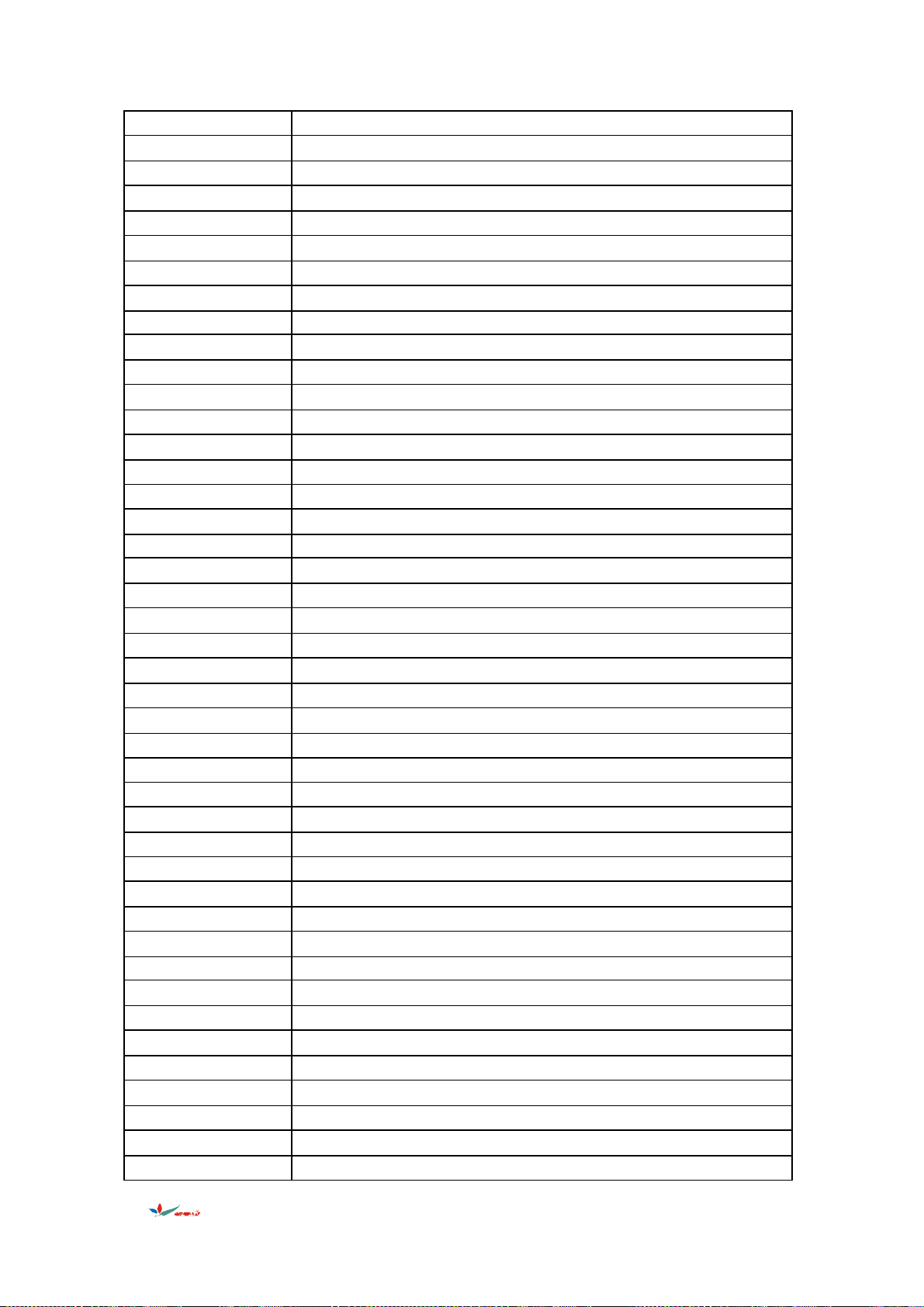
LG 002,025
Lifetec 004,017,073
Loewe 031
Loewe Opta 025,026,038,039,083
Logik 021,041,093
Luma 093
Lumatron 014
Luxor 005,045,047,061,089
M-Electronic 002
Magnasonic 045,089
Manesth 034,041
Marantz 026,039,047,062,083
Matsui 004,017,025,049,053,064, 093
Mediator 026
Medion 004,017,073
Memorex 002,010,025,044,045,086
Memphis 041
Metz 030,031,032,038,039,083,084
Micromaxx 004,017,073
Microstar 004,017,073
Migros 002
Minerva 032,038,039,083
Mitsubishi 002,026,057,061
Multitech 002,019,026,041
Murphy 002
NAD 036
National 029,031
NEC 003,057,062
Neck ermann 003,026,033,038,053,082,083, 087
NEI 026
Nesco 041
Nikkai 019,065
Nobliko 038,083
Nokia 003,005,010,021,033,045,055
Nordmende 003,056,057,066,067,082,090
Oceanic 002,003,010
Okano 004,063
Orion 004,015,017,048,049,053,064, 087,093
Orson 002
Osaki 002,025,041,086
Otto Versand 026,032
Palladium 003,025,039,041,063
Panasonic 029,030,031,076,088
第 页 2008/6/8
18
Page 23
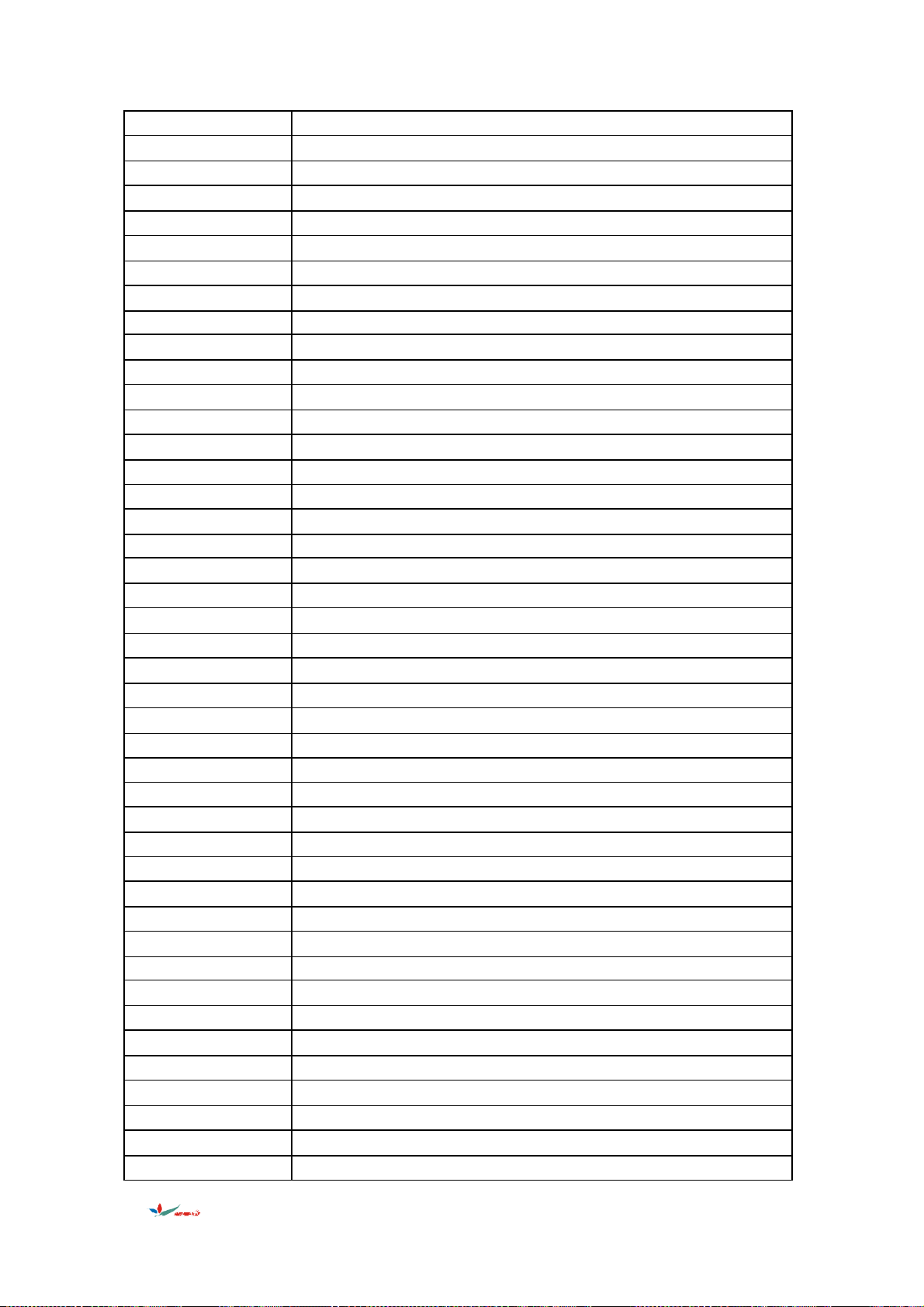
Pathe Cinema 064
Pathe Marconi 003
Pentax 035
Penney 062
Perdio 002
Philco 062
Philips 012,026,038,039,054,056,077
Phonola 026
Pioneer 026,036,057
Portland 014,019
Prinz 002
Profex 041
Proline 002,052
Pye 026
Quartz 045
Quelle 002,026,027,032,033,038,039,045,053,083, 087
Radiola 026
RCA 094
REX 003,056,090
RFT 019,026
Roadstar 014,021,025,041
Saba 003,046,056,066,067,081,082,090
Saisho 004,017,041,049,053,064, 087,093
Salora 005,045,055,061
Samsung 021,073,074
Samurai 019
Sansui 003,013,057
Sanyo 027,044,045,089,092
Saville 017
SBR 026
Schaub Lorenz 002,003,005,033,045
Schneider 002,004,014,019,025,026,034,041
SEG 021,041
SEI Sinudyne 026
Seleco 003
Sentra 019
Sentron 041
Sharp 010,011,047
Shintom 041,045
Shivaki 025
Siemens 025,032,038,039,045,050,083,089
Silva 025
Sinudyne 026
第 页 2008/6/8
19
Page 24
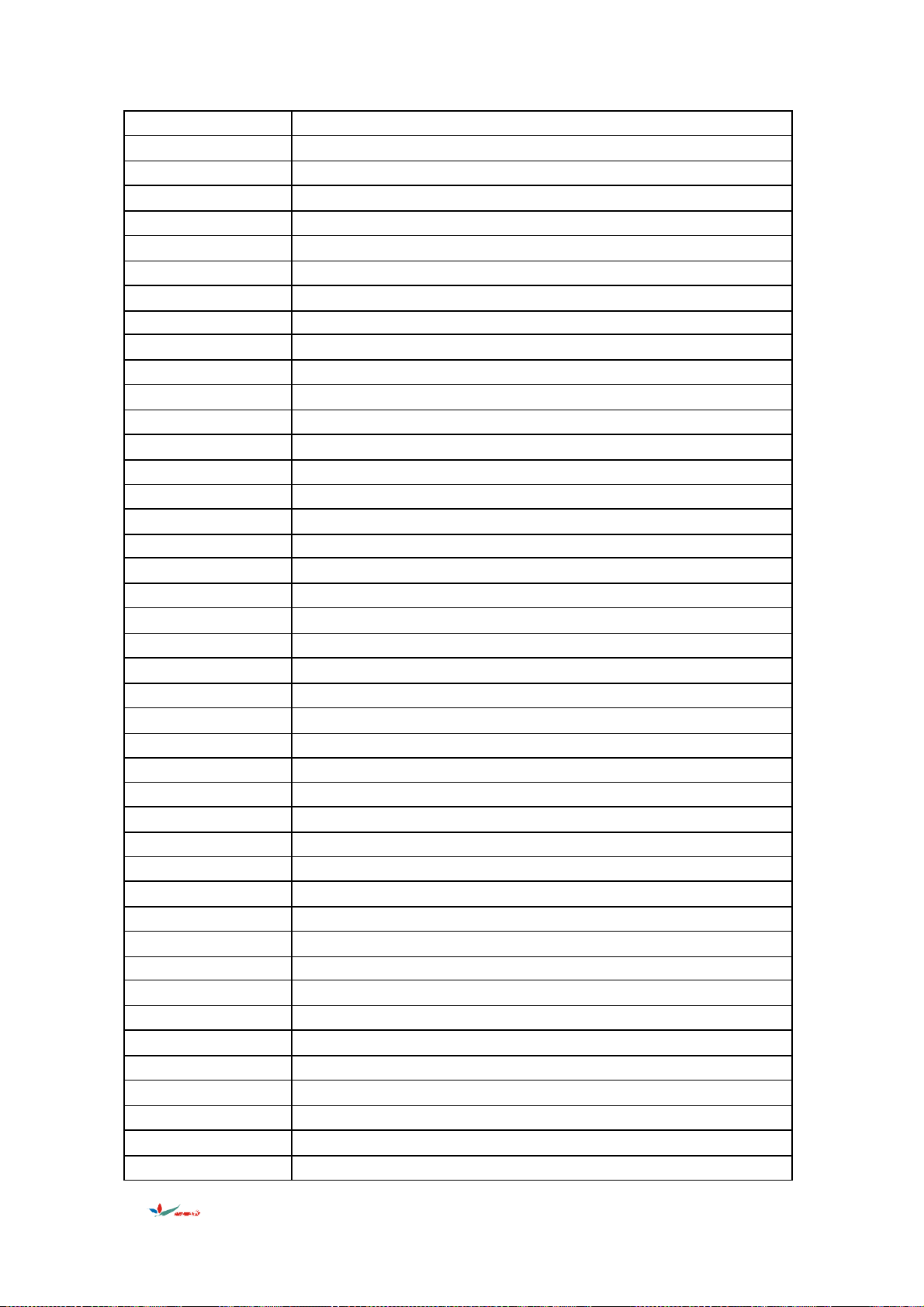
Solavox 019
Sonoko 014
Sonolor 010
Sontec 025
Sony 018,020,024,070,071,072,075,078
Standard 014
Strong 013
Sunkai 004
Sunstar 002
Suntronic 002
Sunwood 041
Taisho 004
Tan dberg 032,053, 093
Tashiko 002,010
Tatung 002,003,026
TCM 004,017,073
TEC 019
Technics 029,031
Teleavia 003
Telefunken 003,056,057,058,066,067,068,069,080,081,082,090
Telemeister 095
Tenosal 041
Tensai 002,025,041
Tevion 004,017,073
Thomson 003,012,056,057,058,067,080,081,082,090
Thorn 003,045,064
Thorn-Ferguson 082
Tivo Hdd 012,078
TMK 087
Tok ai 025,041
Tonsai 041
Toshiba 003,026,034,056,061,090
Towada 041
Towika 041
Triumph 053
TVA 019
Uher 025,033
Ultravox 033,085
Unitech 021
United Quick Star 014
Universum 002,005,009,022,025,026,032,039,054
Vector 062
Victor 057,058
第 页 2008/6/8
20
Page 25
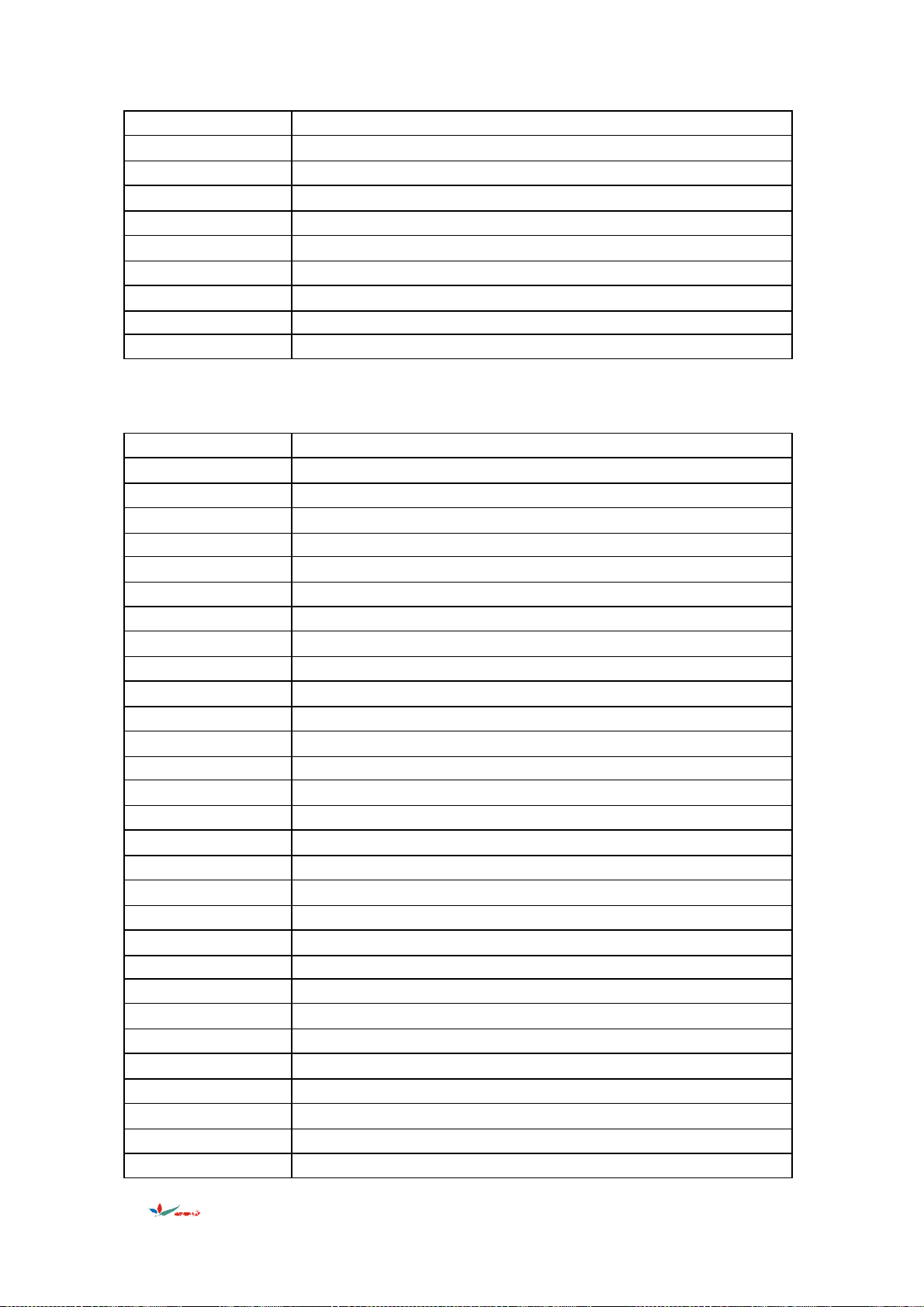
Videon 004,017,073
Video 062
Weltblick 025
White 085,086
White Westinghouse 033,085,086
Xenon 093
Yamishi 041
Yok an 041
Yok o 019,021,025,041
Others 081
SAT
Brand
SAT
Akai 003,085
Alba 003,004,005,006,007,008,009,102,133,204
Aldes 007,010,011
Allantide 015
Allsat 012,014,055,085,205,206
Allsonic 010,029
Ampere 024
Amstrad 017,018,019,021,023,154,193
Ankaro 010,029,214
Anttron 004,009,014,206
Apollo 004
Arcon 017,024,025,027,056
Armstrong 021
ASA 200
Asat 085
AST 036
Aston 164
Astra 003,021,030,031,032,033,034,093,196
Astro 009,011,029,040,041,042
Audioton 009,055
Aura 034
Austar 192,193,212
Axis 017,029,033,050
Barcom 025,196
Beko 204
Best 025,029,214
Blaupunkt 040
Boca 021,093
Brain wave 044
第 页 2008/6/8
21
Page 26
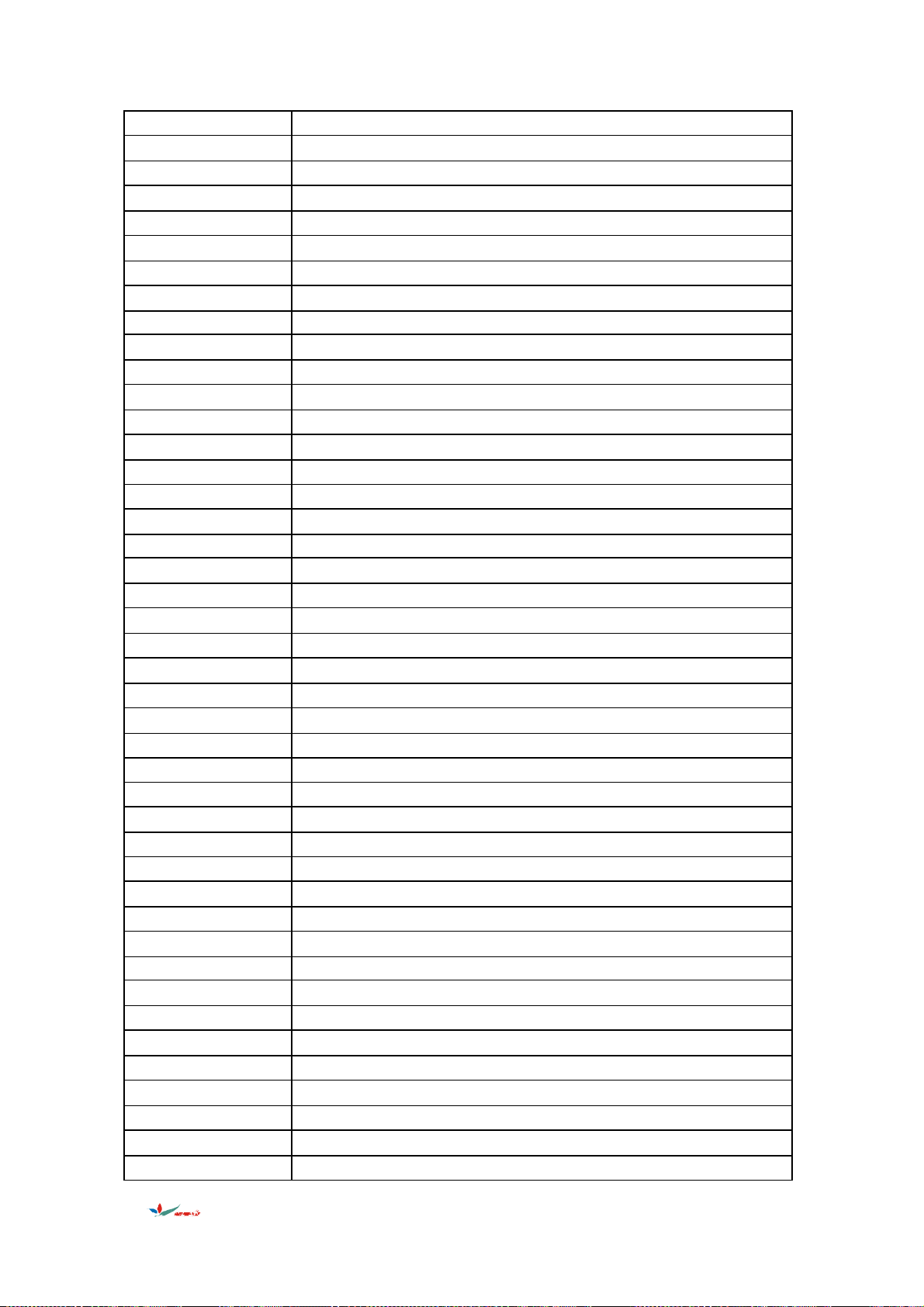
Brandt 136,137,138,145
Broadcast 043
Brunor 126
Bskyb 154
BT sate llite 003,022,145
Bush 005,006,012,045,102,133,195,205,206
Cambridge 003,046
Camundosat 047
Canal Satellite 178,203
Canal+ 035,178
Channel master 007
Chaparral 098
Citycom 005,052
Clatronic 044
Clemens kamphus 015,083
CNT 011
Columbus 069
Commlink 010
Comtech 050,051
Condor 029
Connexions 039,047,048
Conrad 197
Contec 050,052
Cosat 055
Crown 021
Cryptovision 204
D Box-df1 135,183,186
Daeryung 039
Dansat 012,014,205,206
D-Box 194,198
DDC 007
Decca 053
Delega 007
Delfa 193
DEW 050
Diamond 054
Diskxpress 025,048
Ditristrad 055
DNT 039,085
Dong Woo 092
Drake 056,128
Dynasat 031
Echostar 026,039,057,058,060,073,149,150,151,156,188,203
第 页 2008/6/8
22
Page 27
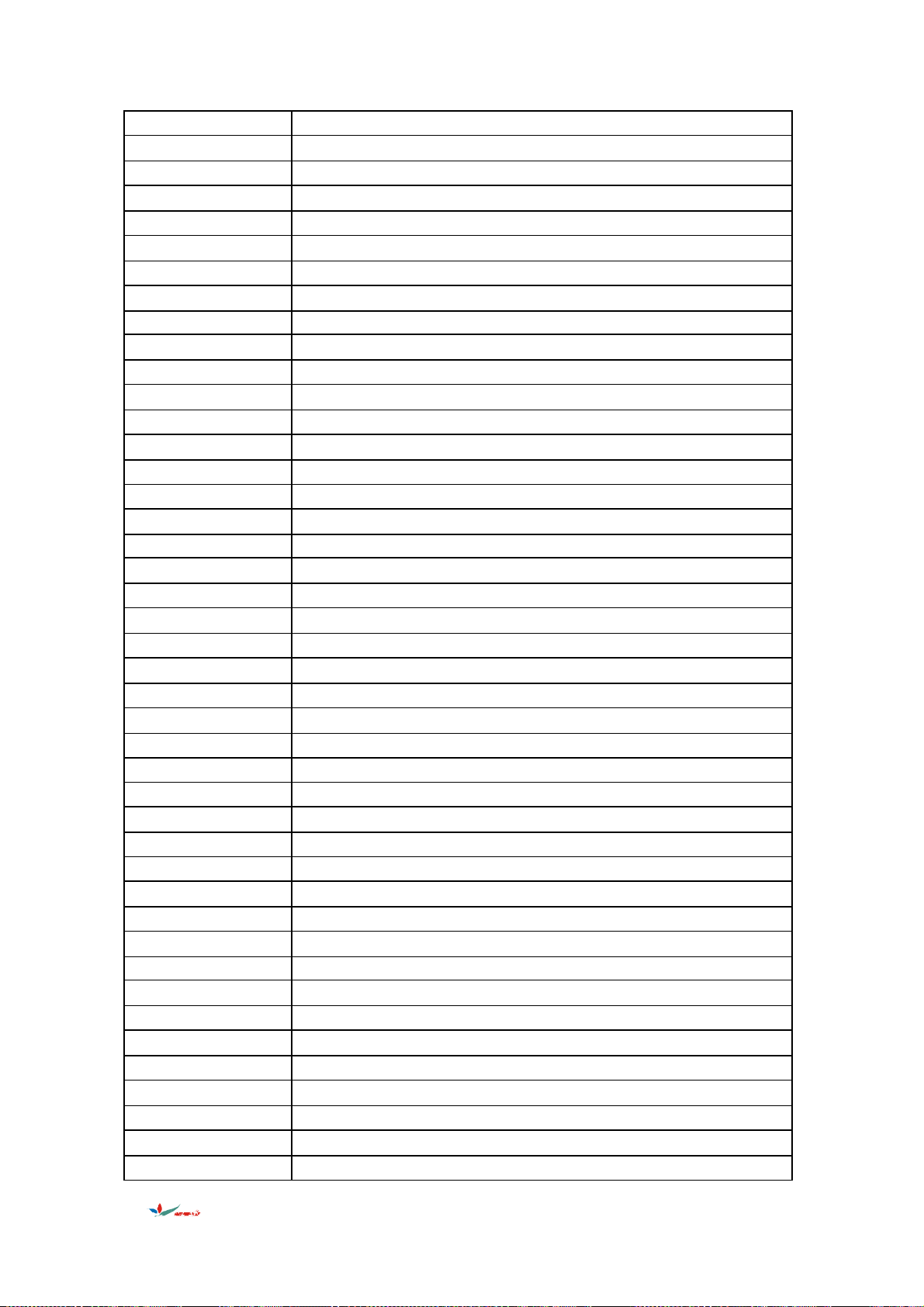
EEC 015
Einhell 004,010,015,019,021
Elek ta 011
Elrad 182
Elta 004,008,029,055,085
Emanon 004
Emme Esse 029,031,045,083,179,195
Ep Sat 005,204
Eurocrypt 196,204
Eurodec 062,063
Europa 022,193
Eurosat 021
Eurosk y 021,029,031
Eurospace 061
Eurostar 008,021,080
Exator 003,004,009
Ferguson 005,012,014,045,062,064,065,066,195,204,205,206,207
Fidelity 017,019
Filmnet 182
Finlandia 005,196,204
Finlux 003,005,030,067,072,079,196,197,204
Finnsat 050,062
Force 148
Foxtel 211,212
Fracarro 133,179
France Satellite/Tv 069
France Telecom 181
Freecom 004,068
FTE 022,024,051,087
Fuba 004,025,029,032,039,040,069,072,085,122,196,197,199,214
Galaxi 025
Galaxis 010,028,029,033,050,055,070,076,152,153,192,193,203
GMI 021
Goldbox 203
Goldbox-D+ 178,189
Goldstar 068
Gooding 075
Goodmans 005,074,204
Granada 030,196
Grothusen 004,068
Grundig 005,009,040,045,075,077,086,124,154,195
G-Sat 014,015,206
Hanseatic 095
第 页 2008/6/8
23
Page 28
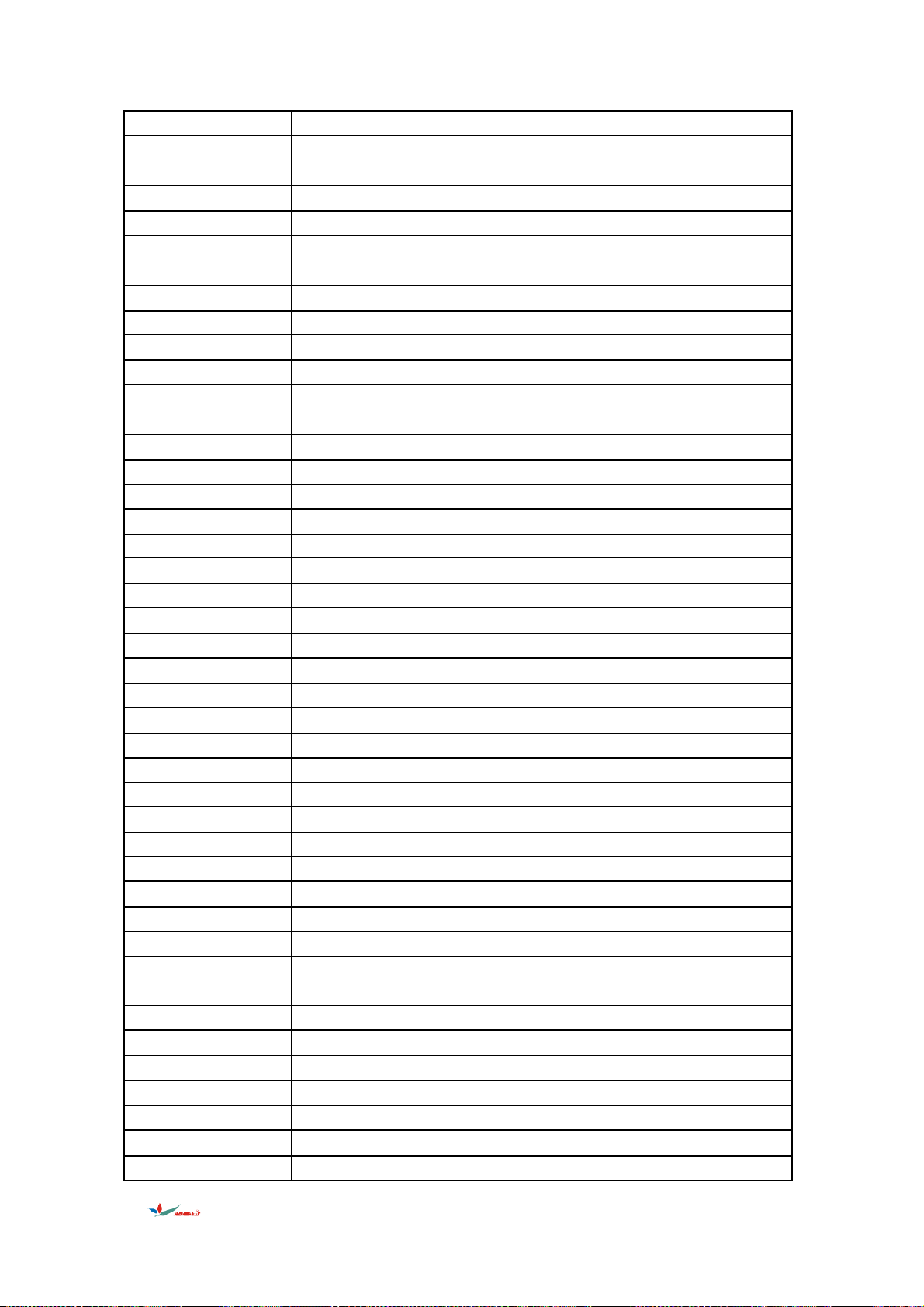
Hantor 004,044,092
Hanuri 011
Harting Und Helling 015
Heliocom 024
High Performance 082
Hinari 007,008,014,206
Hirschmann 015,039,040,078,079,080,083,122,129,197,200
Hisawa 044
Hitachi 005,045,115 ,195,204
Houston 055
Humax 028,152,192,193
Huth 010,013,021,043,044,050,055,083
Imperial 102,133
Innovation 029,085,095,153,156,157,174,175,214,215
Intertronic 021
Intervision 055
Italtel-Stream 179,180
ITT/Nokia 005,030,045,048,079,115,122,194,195,196,197,198,199,200,201,204
Johansson 044
Jsr 055
JVC 003,075
Kathrein 015,040,042,052,085,087,088,089,090,098
Kosmos 068,083,087,088
KR 009
Kreiselmeyer 040
Kyostar 004
Lasat 011,029,091,092,093,136,137,138
Lenco 004,022,068,094
Leng 044
Lennox 055
Leyco 003
LG 068
Life 137,153
Lifesat 029,085,095,137,153,156,157,174,175,176,177,214,215
Lifetec 029,085,095,137,153,156,157
Lion 015,061
Lorraine 068
Lupus 029,214
Luxor 019,030,115,122,196,197,198,199
Macab 062
Manhattan 005,011,045,055,195,204
Marantz 085
Mascom 011,088
第 页 2008/6/8
24
Page 29
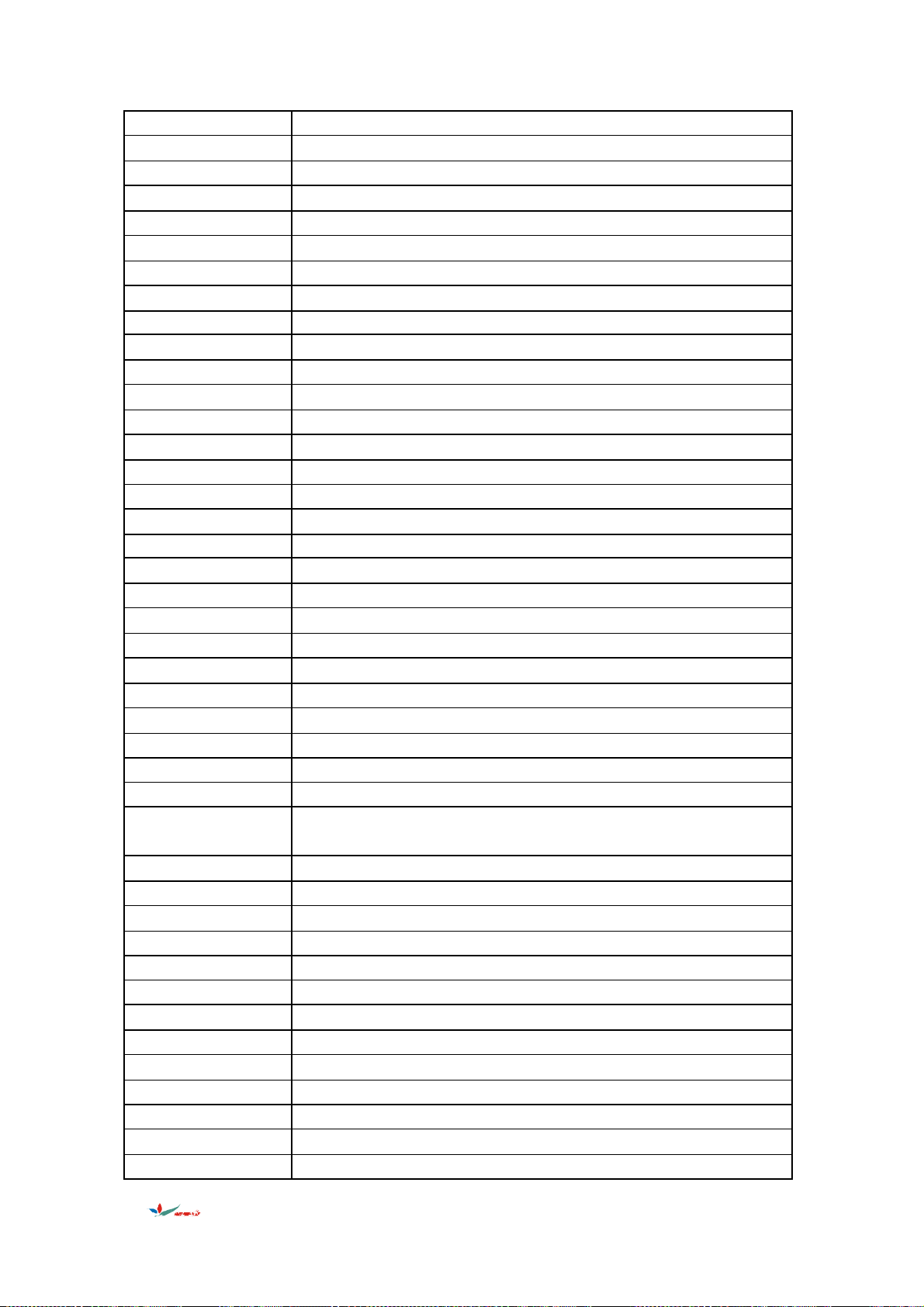
Maspro 005,045,064,075,098,129,195,207
Matsui 003,075,145
Mb 095
Mediabox 203
Mediamarkt 021
Mediasat 033,178,203
Medion 029,085,095,137,153,156,157,174,175,176,177,214,215
Mega 085
Metronic 004,009,010,171
Metz 040
Micro Technology 015,034,061
Micromaxx 029,085,095,137,153,156,157,174,175,176,177,214,215
Microstar 029,085,095,137,153,156,157,174,175,176,177,214,215
Mimtech 096
Minerva 040,075
Mitsubishi 005,040,145,204
Mitsumi 093
Morgans 021,085,093,097
Multichoice 172
Multistar 087,092
Muratto 038,068
Navex 044
NEC 100,101
Network 014,206
Neuhaus 033,055,071
Nextwave 016,155
Nikko 021,194
Nimbus 096
Nokia 005,030,045,048,079,110,111,122,134,135,178,183,186,194,195,196,197,
198,199,200,201,202,203,204
Nordemende 004,005,007,011,062,065,123
Nordmende 204
Novis 044
Oceanic 015,054,061
Octagon 004,008,009,050
Okano 021,083,087
On Digital 185,186,202,210
Optex 052,055
Orbit 015,036
Orbitech 004,103
Origo 105,212
Osat 009
Otto Versand 040
第 页 2008/6/8
25
Page 30
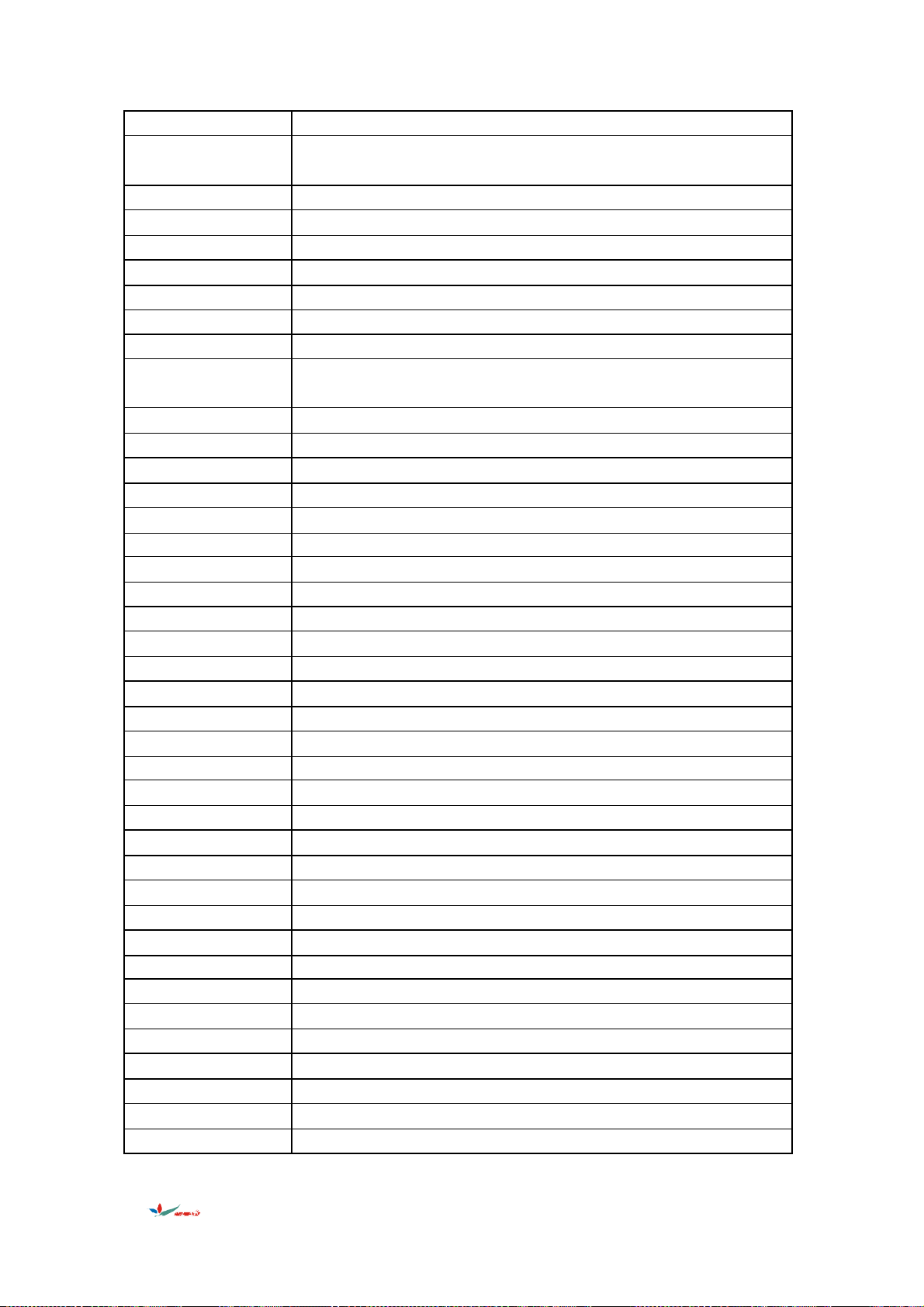
Oxford 003
Pace 005,012,014,040,045,064,074,099,107,112,130,154,178,191,195,204,205,
206,207,208,209,210,211,212,213
Pacific 054
Palcom 007,032,069,071
Palladium 021,075,077
Paltec 032
Panasonic 005,045,154,195,204
Panda 005,012,196,204,205
Patriot Worldsat 003
Philips 005,014,035,037,045,049,059,075,085,086,099,104,121,124,132,169,170,
178,180,181,195,203,204,206
Phoenix 014,050,074,206
Phonotrend 010,055,083,193
Pioneer 178,203
Pk Sat 015
Polsat 173
Polytron 052
Predki 044
Premiere 035,055,198,203
Priesner 021
Profi 094
Promax 005
Prosat 006,007,010,102,133
Protek 015,054
Proton 015
Provision 011
Ptt Telecom 047
Quadral 007,010,029
Quelle 019,040
Quiero 173
Radiola 085
Radix 039
Rainbow 009
RE 096
Rediffusion 101
Redpoint 033
Redstar 029
Revox 096
RFT 010,085,103
Roadstar 178
Ruefach 094
第 页 2008/6/8
26
Page 31

Saba 006,011,014,045,061,064,065,120,127,133,136,142,143,144,146,195,206,
207
Sabre 005,204
Sagem 062
Sakura 050,074
Salora 030,100,101,107,135,196,199
Samsung 004,027,078,203
Sat 007,017,036,038
Satcom 043,095,106
Satec 014,045,195,206
Satford 043
Satmaster 043
Satpartner 004,009,011,044,068,083
Schneider 049
Schwaiger 013,014,052,054,089,095,137,144,146,147,152,155,157,168,206
Seemann 003,021,033,039
SEG 004,008,029,034,044,095,119,214
Seleco 055,179,182
Siemens 040
Silva 068
Skardin 033
Sky 154,190,191
Sky Digibox 180
Sky Digital 154
Skymaster 010,095,148,156,158,159,160,161,162
Skymax 015,085
Skyvision 055
Sony 020,154,189,203,204
SR 021,065,093
Star Trak 004
Starion 034
Starland 156
Starring 044
Stella 047
STR 178,184
Strong 004,009,029,048,051,081,133,178,184,203
Sumida 021
Sunstar 021,093,107
Tan dberg 062,181
Tan dy 009
Tantec 005,045,064,069,071,195,204,207
Tatung 053,204
TCM 029,085,095,137,153,156,157
第 页 2008/6/8
27
Page 32

Techniland 043
Technisat 039,071,103,108,109,126
Teco 021,093
Telanor 007
Telasat 095
Tele+ 178,182
Telecom 047
Teledirekt 206
Telefunken 004,045,131,136,137,138,145,195
Teleka 009,021,027,039,088
Telemaster 011
Telemax 091
Telesat 095
Telestar 071
Televes 005,195,204
Telewire 055
Tevion 029,085,095,137,153,156,157,176,177
Thomson 005,065,084,131,139,145,173,182,187,195,203,204
Thorens 054
Thorn 005,012,014,045,064,066,195,204
Tioko 052
Tonna 005,043,055,204
Toshiba 185,204
TPS 141
Triad 015,036,038,068,113
Triasat 072
Triax 040,071,136,203
Tristar 051
Uniden 114
Unisat 021,050
Unitor 025,044
Universum 040,067,075,079,200
Variostat 040
Vector 015,061
Ventana 085
Via Digital 135,139,187,188
Visiopace 181
Visiosat 044,055,156,163,164,165,166,167
Vortec 004,027,078
V-Tech 036,038,104,115
Wevasat 005,015
Wewa 005,204
Winersat 044
第 页 2008/6/8
28
Page 33

Wisi 005,036,038,039,040,113,116,117,118,204
Wittenberg 017
Wolse y 082
Woorisat 011
Zehnder 011,029,038,087,089,119
Zenith 190
Zodiac 009
Others 001,002,125,140
CD
Brand CD
Adcom 006
Aiwa 007,008,009,088
Akai 010,011,012,013
Alba 014
Arcam 083
Asuka 015
Audiosonic 015
Bestar 016
BSR 017
Bush 018
California Audio Lab 019
Carrera 020
Condor 017
Crown 021
Denon 022,023
Dual 015,024
Emerson 006,016,025
Fisher 026,027
Genexxa 016,025,028,029,030,031,032,033,034
Goldstar 020
Goodmans 025
Grundig 037,083
Harmon Kardon 010,038,039,040
Hitachi 006,024,041,042,043
Innovation 081,089,090,091,092,093,094
Intersound 015
JVC 044
Kenwood 026,029,045,046,047,082
Kodak 005
LG 020
Lifetec 081,089,090,091,092,093,094
第 页 2008/6/8
29
Page 34

Linn 083
Luxman 048,049
M Electronic 050
Magnum 081,089,090,091,092,093,094
Marantz 051,052,083
Matsui 051,053,083
Mcintosh 054,055
Medion 081,089,090,091,092,093,094
Memorex 006,016,025,031,034
Meridian 083
Micromaxx 081,089,090,091,092,093,094
Micromega 083
Microstar 081,089,090,091,092,093,094
Mission 083
NAD 028,049,084,085,086,087
Naim 083
Nakamichi 056,057
Onkyo 002,058,059,060,061
Panasonic 018,019
Philips 003,063,064,083
Philips Cd-I 064
Philips Cd-V 002
Pioneer 030,034,062
Proton 083
Quad 083
Realistic 006,016,031,032
Roadstar 050,063,065
Rotel 083
Saba 024
SAE 083
Samsung 036
Sansui 003,025,066,067,068,083
Schneider 001,017,083
Scott 016,025
Sharp 029,069,070,071
Siemens 072
Signature 010
Sony 028,035,073,074,075,095,096
Sunwood 015
Tan dberg 083
TCM 081,089,090,091,092,093,094
Technics 019,077
Telefunken 024
第 页 2008/6/8
30
Page 35

Tevion 081,089,090,091,092,093,094
Thomson 004,024
Toshiba 049,078,079
Universum 083
Vector Research 020
Victor 044
Yamaha 069,076,080
Yorx 065
AUX
AUX
Brand
Andover Cablevision 013
Audio Combi 040
BT Cable 015
Cabletime
CD Photo 039
CD Video 038
CDR 041
Clyde Cablevision 020
Cryptovision 021
Denon 001
Disco Vision 003
Filmnet Cablecrypt 022
Filmnet Comcrypt 022
GEC 020
Grundig 011,023 005 043,044,046
Hitachi 003
Jerrold 036
Kenwood 052
Linn 043
Magnavox 046
Marantz 043,044,046
Meridian 043
Mitsubishi 005
Movie Time 035
NAD 005 047,048,049,050
Naim 043
OAK 026
Philips 006 043,044,045,046
Philips CD-V 004
CABLE
LD OTHER
016,017,018,019
第 页 2008/6/8
31
Page 36

Pioneer 011,027,028,030 003,005 043,055
Quad 043
Radiola 006
Salora 029
Samsung 027 057
Sansui 044,046
Satbox 031
Scientific Atlanta
032,033,034
STS
Sony 002,007,008 051,056,058,059,060,061
Tele+1 022
Telefunken 005
Teleservice 012
Thomson 053
Thorn 009
Tu di 014
Video CD 037
Videoway 010
Visiopass 024
Westminster Cable 015
Yamaha 025,042,054
DVD
Brand DVD
Akai 010,025
Cyberhome 018
Daewoo 023
Denon 005
Grundig 011
Hitachi 024
Innovation 013,014
JVC 002,027
Kenwood 005
Lasonic 028
LG 016
Life 013,014
Lifetec 013,014
Loewe 011
Magnavox 012
Marantz 003
Medion 013,014
第 页 2008/6/8
32
Page 37

Micromaxx 013,014
Microstar 013,014
Mitsubishi 007
Onkyo 015
Optimus 020
Panasonic 005,017
Philips 003,009,011
Pioneer 020
RCA 006
Samsung 008,024
Schneider 014
Sharp 013
Sony 004,021
TCM 013,014
Technics 005
Tevion 013,014
Thomson 001
Toshiba 003
Yamaha 005,022
Others 019,026
《《《《END》》》》
第 页 2008/6/8
33
Page 38

URC22D BRAND CODE LIST
2003/05/27
TV
Brand
TV
A.R. Systems 023
Accent 023
Acme 004,010
Acura 010
ADA 015
ADC 002,006
Admiral 001,002,003,020,050,054,109,187,196,197
Adyson 004,181,186,210
Agashi 115,179,187,209
Agazi 003
Agb 124
Aiko 004,005,010,023
AIM 023
Aiwa 088,181
Akai 007,009,010,011,012,023,062,069,070,071,126,134,141,170,179
AKI 179
Akiba 012,023,101,115
Akito 023,026
Akura 003,012,023,072,101,115,179,187
Alba
004,010,012,023,028,029,054,063,069,087,142,163,170,179,184,187,195,
200
Albiral 038,179,207
Alkos 165
Allorgan 021,027,115,195
Allstar 023
Amplivision 004,073,207,209
Amstrad 003,010,012,014,023,031,069,070,072,075,109,124,202
Anam 010,066,110
Anglo 010
Anitech 003,010,016,023,024,110,183,184
Ansonic 010,015,023
Arc En Ciel 046,112,127,204,207
Arcam Delta 004
Aristona 023,170,195
Arthur Martin 159
Art-Te ch 115
ASA 001,017,018,019,050,111
第 页 2008/6/8
1
Page 39

Asberg 023,182,187,195
Astra 010
Astro Sound 115,207
Asuka 003,004,012,101,115,191,209
Atlantic 004,021,022,023,170,182,197
Atori 010
Audiosonic 004,010,012,021,023,112,170
Audioton 004,016,182,198
Ausind 115
Autovox 001,003,004,021,058,102,126
AWA 023
Baird 007,112,172,179,186
Bang&Olufson 001
Barcom 210
Basic Line 010,012,023,101,115,184,186
Bastide 004
Baur 023,119,126,133,170
Bazin 142,179,183,201
Beknteknik 073
Beko 008,023,035,073,084,209
Beon 023,170
Best 084,114
Bestar 023,073,116
Binatone 004
Black star 130
Blacktron 101,115
Blackway 101,115
Blaupunkt 009,113,117,120,179
Blausonic 207
Blue Sky 012,023,073,101,115
Blue Star 101,121
Bondstec 130
Boots 004,026
Boston 191,208
BPL 023,096,101,121
Brandt 037,046,047,112,127,128,204
Brinkmann 023
Brion Vega 001,023,058,170,208
Bristol 208
Britannia 004
Bruns 001,008,040,044
BSR 027,115,132,197,200,210
BTC 012
第 页 2008/6/8
2
Page 40

Bush
010,012,020,023,025,026,028,029,033,063,069,101,112,116,121,132,133,
151,168,170
California 195
Capsonic 003,209
Carad 023
Carena 023,115,209
Carrefour 028
Cascade 010,023
Casio 023,201
Cathay 023,170
CCE 023
Centurion 023,170
Century 001,187
CGE 054,130,132,187,204
CGM 198,202
CIE 115,196,202
Cihan 209
Cimline 010,029,115,181
City 010
Clarivox 038,040,170
Clatronic 003,004,010,012,023,031,084,115,130,179,209
Cofadel 204
Colombia 073
Colombus 182
Concorde 010
Condor 004,022,023,084,101,182,184,187,211
Cont. Edison 204
Contec 004,010,028,030,031,115,142,211
Continental Edison 037,046,047,112,127
Cosmel 010
Crezar 182,202
Crosley 001,130,132
Crown 010,023,054,073,084,096,122,170
Cs Electronics 004,012,130
CTC 130
CTC Clatronic 015,115,187,202,207,210
Cybertron 012
Daewoo 004,010,023,059,095,116,196
Dainichi 012,115
Dansai 003,023,115,170
Dantax 035,149,162,181
Datronic 196,211
Datsura 096,122
第 页 2008/6/8
3
Page 41

Dawa 023,195
Dayton 010
Daytron 023,196
De Graaf 007,020,034
Decca 004,011,023,026,031,124,136,170
Deitron 023
Denko 179,209
Denver 115,211
Desmet 023,170,182
Diamant 023
Digiline 023,181
Digital 115
Dixi 010,023,040,170
Domoh 182
Drean 023
DTS 010
Dual 004,023,090,112,126,127,132,179,195,197,207,211
Dual-Tec 004,010,132,197
Dumont 001,004,015,018,019
Dux 023,170,195
Dynatron 023,170
Elbe 023,038,109,158,180
Elcit 001
Electa 121
Electro Tech 010
Elek ta 101
Elek tronska 207
Elg 023
Elin 004,017,019,023,170,186,197,198
Elite 012,022,023,179,184,197
Elman 015,132,181,207
Elsay 136,184
Elta 010
Emerson 001,023,101,126,128
Emperor 101
Engel 044,207
Erres 023,170
ESC 023
Estel 207
Etron 010,023
Eurocom 115,207
Euro-Feel 003
Euroline 089,170
第 页 2008/6/8
4
Page 42

Euroman 023,115,179,196,209
Euromann 003,004,084
Europa 023,073
Europhon 004,015,023,026,124,132,202,207
Eurotronic 073
Expert 021,186,188,197
Exquisit 023
Fenner 010,115,116,184,187,195
Ferguson 036,037,038,051,053,082,112,128,164,170,172
Fidelis 182,211
Fidelity 004,020,023,069,097
Filsai 142
Finlandia 007,017,020,111,129,186
Finlux 001,004,011,015,017,018,019,023,052,064,111,124,132,158,168,170
First Line 004,010,027,023,063,130,183
Fisher 001,004,007,019,028,030,040,044,084,132,195,211
Flint 023,149,183,184,187,196,209
Formenti 001,002,004,022,126,132,134,170,182
Fortress 001,002
Fraba 023
France Concept 184
Friac 023
Frontech 003,010,020,050,069,119,130,181,183,184,187
Fujitsu 011,021,115,197,207
Funai 003,027,115,211
Galaxi 023,054,084
Galaxis 023
Galeria 196
Galway 184
GBC 010,028,132,198,202
GCM 115,195
GEC 004,011,016,023,024,042,050,124,126,133,136,170,186
Geloso 010,016,020,132
General Technic 010
Genexxa 012,023,050,115
Germanvox 202
Goldhand 016
Goldstar 004,010,013,020,023,041,085,094,130,132,151,170,210
Goodmans 003,010,011,023,028,029,069,094,112,116,128,154,161,170
Gorenje 084
GPM 012,115,210
Gradiente 023
Graetz 050,126,143,188
第 页 2008/6/8
5
Page 43

Granada 004,007,011,020,023,028,032,055,065,124,128,129,134,135,139,170
Grandin 010,012,023,101,121,170,184
Gronic 115,180,187
Grundig 009,018,023,092,102,117,118,137, 179,185
GTT 187,211
Halifax 003,004
Hampton 004,183,202
Hanseatic 004,008,010,022,023,027,028,074,096,101,119,126,132,170
Hantarex 010,023,124
Hantor 023
Harwood 023,186
Hauppauge 023
HCM 003,004,007,010,023,075,101,121,202,211
Hemmerman 183,201
Hifivox 112,204
Higashi 179
Highline 023
Hinari 007,010,012,023,028,044,115,138,161,170,181
Hisawa 012,101,115,121,149
Hitachi
004,011,017,020,023,024,028,034,042,046,047,048,049,050,112,119,124,
126,132,133,139,143,145,186
Hitsu 115,179
Hornyphone 023
Hoshai 012,115,198
Huanyu 004,116
Hygashi 004
Hyper 004,010,130,132,198,202
Hypson 003,004,023,101,115,121,170,209
Iberia 023
Ibervisao 188,207
Ibico 196
ICE 003,004,010,012,023,069,115,187,210
Imperial 023,050,054,084,130,132,187
Indesit 025,102
Indiana 023,170
Ingelen 050,188
Ingersol 010
Inno Hit 004,010,011,012,023,094,124,170,205,211
Innovation 003,010,062,069,088,104,108,112,116,151,155,157,169,176,177,178
Interbuy 010,110,130
Interfunk 001,023,050,112,126,130,170
Internal 023
Intersound 182
第 页 2008/6/8
6
Page 44

Intervision 003,004,015,023,101,110
Irradio 010,012,023,069,115,170
Iskra 016,183
Isukai 012,023,101,115
ITC 004,132,184,198,204
ITE 207
ITL 196
ITS 012,023,069,101,115,121
ITT 010,050,062,086,126,133,134,135,143,144,188
ITV 023
JEC 165
Jet Point 199
JVC 028,069,082,189
Kaisui 004,010,012,023,101,115,121
Kamosonic 004
Kamp 004
Kapsch 007,021,050,188,197
Karcher 004,010,017,023,038,101,170
Kasai 115
Kendo 015,020,023,029,109,180,181,183,186,196,197,207
Kennedy 016,021,132,182,197
Kennex 182,198,202
Kerion 115,182
Kingsley 004
Kitt 115
Kneissel 023,115,175,180,182,196
Kolster 023,187,209,210
Konka 012,023,179,206
Kontact 204
Korpel 023,170
Korting 001,022
Kosmos 023
Kotron 202
Koyoda 010
Kronne 180
KTV 004,210
Kuba 186,195
Kuro 007,096,122
Kyoto 038,142
Lavis 211
Lenco 010,023,198,202
Lenoir 004,010,196,199,208,211
Lesa 130,187
第 页 2008/6/8
7
Page 45

Leyco 003,011,023,027,170,209
LG 004,010,013,020,023,041,085,089,094,130,132,150,151,170,210
Liesenk 170
Liesenkotter 023,179,195
Life 003,010,062,069,088,104,108,112,116,151,155,157,169,176,177,178
Lifetec
003,010,023,062,069,088,104,108,112,116,151,155,157,169,176,177,178,
209,211
Loewe 023,098,099
Loewe Opta 001,170,190
Logik 031
Luma 020,021,023,126,170,186,197
Lumatron 020,021,023,126,170
Lux May 023
Luxor 004,020,048,078,094,102,126,133,139,147
Madison 023,115,182
Magnadyne 001,015,124,130,132,170,187
Magnafon 004,015,017,124,182,183,195,207
Magnavox 023
Magnum 003,010,062,069,088,104,108,112,116,151,155,157,169,176,177,178
Mandor 003
Manesth 003,004,022,023,029,170,181,182,184,188
Manhattan 023
Marantz 023,170,187,195
Marech 182
Marelli 001
Mark 023,170
Marshall 115
Matsui 004,005,010,011,014,020,023,026,027,028,029,031,063,069,092,124,148,
149,165,170,174,181,200
Matsushita 066
Mcmichael 042
Mediascreen 209
Mediator 023,170,195
Medion 003,010,023,062,069,088,104,108,112,116,151,155,157,169,176,177,178,
211
M-Electronic 004,010,017,019,023,037,050,069,110,111,112,116,170
Memorex 010
Memphis 010,011,114
Mercury 023
Metz 001,076,081,117,152,153,191
Micromaxx 003,010,023,062,069,088,104,108,112,116,151,155,157,169,176,177,178
Microstar 003,010,062,069,088,104,108,112,116,151,155,157,169,176,177,178
Minerva 018,102,117,179,185
第 页 2008/6/8
8
Page 46

Minoka 023
Mitsubishi 001,023,028,031,055,056,061,099,102, 117,171,192
Mivar 004,008,044,074,094,124,185
Morgan’s 023
MTC 133
Multi System 170
Multitec 023
Multitech 004,010,015,020,023,028,046,115,130,132,170,198,207
Murphy 004,019,134
NAD 126
Nagoya 207
Naiko 023
Nakimura 023
Naonis 020,109
National 065,102,194
NEC 023,028,057
Neck ermann 001,004,009,020,023,084,119,133,170
NEI 023,069,114,115,170,183,199
Nesco 130
Neufunk 023
New World 012
Newmar 182,183,207
Newtech 010,023
Nicamagic 004
Nikkai 003,004,011,012,023,114,115,165,170,186,211
Nikkei 198,202
Noblex 007,023,184,199
Nobliko 004,015,018
Nogamatic 112,204
Nokia 050,062,064,086,126,133,134,135,143,144,188
Nordic 115,181
Nordmende 023,025,037,046,047,050,058,112,127,128,204
Nordvision 170
Nordway 142
Nortek 198
Novatronic 023,115,183,187,202
Oceanic 050,086,126,143,188
Octan 195
Okano 023,084,187,198
Onceas 004,196,211
Onwa 070,115,196
Opera 023
Orbit 023
第 页 2008/6/8
9
Page 47

Orion 010,014,022,023,027,029,031,063,076,100,124,143,148,151,160,170,181
Orline 023
Ormond 151
Orsow’e 207
Osaki 003,004,005,011,012,023,075,166
Osio 023
OSO 012
Osume 011,030
Otto Versand 002,004,009,022,023,028,112,119,121,122,126,132,133,170
Pael 004,017,179
Palladium 004,013,023,084
Palsonic 023
Panama 003,004,010,023,166
Panasonic 023,050,065,066,067,102,125,126,143,152,153,194
Panavision 023
Pathe Cinema 004,008,022,038,073,074,132,182,207,211
Pathe Marconi 038,046,047,112,127,204
Pausa 010
PCM 211
Perdio 005,011,022,023,181,182,207
Perfekt 023
Philarmonic 179
Philco 001,023,054,130,132,187
Philharmonic 004,166
Philips 001,004,023,039,042,089,090,112,116,126,132,156,170,195
Phoenix 001,023,170,182,195
Phonola 001,023,170,195
Pioneer 023,037,050,112,146,170,188
Plantron 003,023
Poppy 010,211
Prandoni 115,182,197,207
Prandoni-Prince 020,124,126
Precision 004,166
Prima 010,050
Prinz 048,142,161,186,195
Profex 010,126
Profilo 151
Profitronic 023
Proline 011,023,063,181,184,209
Prosonic 023,043,108,151,162,170
Protech 003,004,010,015,023,114,130,132,133,166,170
Provision 023,170
Pye 023,069,170,195
第 页 2008/6/8
10
Page 48

Pygmy 208
Pymi 010
Quasar 130
Quelle 003,004,017,018,019,023,027,031,117,126,130,132,151,170
Questa 028
Radialva 023
Radiola 023,039,170,195
Radiomarelli 001,023,124,130,187
Radionette 017,019,188
Radioshack 023
Radioton 179,211
Radiotone 008,023
Rank 018,028
RBM 018
RCA 032
Recor 023
Rectiligne 023
Rediffusion 126
Redstar 023
Reflex 023
Revox 023,170,190
REX 003,020,021,050,109,158,197
RFT 001,008,040,044
R-Line 023,170
Roadstar 003,010,012,023,198,202
Robotron 001,044
RTF 001
Saba 001,037,046,047,050,059,112,124,126,127,128,143,204
Saccs 038
Sadec 115
Sagem 101,184
Saisho 003,004,010,014,029,031,124,181,183,200
Saito 207
Salora 020,048,050,094,096,108,109,119,122,126,129,132,133,135,139, 186
Sambers 015,017,124,207,211
Samsung 003,004,010,011,023,031,084,091,094,105,106,166,170,173,199
Sandra 004
Sandra Color 016,195
Sansui 023,115,183,196
Sanwa 188
Sanyo 004,007,008,011,017,019,023,028,030,031,032,040,074,096,128,132,135
Save 023
SBR 023,042,170
第 页 2008/6/8
11
Page 49

Schaub Lorenz 050,086,126,143,188
Schneider 004,012,023,039,069,072,112,126,130,132,170
Schneider France 115,195
Scott 182
SEG 003,004,015,023,028,040,089,130,132,170
SEI 023,201
SEI-Synudyne 001,014,015,027,050,076,124
Seleco 020,021,028,050,109,132,158,197
Sencora 010
Senday 182
Sentra 115,165
Serino 115,184
Sharp 002,006,028,030,060
Shivaki 195,196
Shiwan 115
Shorai 027,115
Siam 023
Siarem 001,015,124,132,180,187
Sicatel 038,207
Siemens 009,023,030,117,179
Siera 023
Silva 023,024,115,211
Silver 028
Singer 001,015,023,130,132,180,187,188,204,211
Sinudyne 001,014,015,023,027,029,076,132,170,201
Skantic 050,139,147
Skyworth 193
Sogera 022
Solavox 050,093,188
Soniko 142,198,209
Sonitron 007,135
Sonneclair 023
Sonoko 003,004,010,023,101,115,170,209,211
Sonolor 007,050,188
Sontec 023,086,170,196,210
Sony 010,011,028,030,031,045,107,128,131,166,203
Sound&Vision 012,015
Soundcolor 115,200,209,211
Soundmaster 202
Soundwave 023,170
Standard 004,010,012,022,023,166,182,183,187,196
Starlight 170
Starline 073
第 页 2008/6/8
12
Page 50

Starlite 023,115
Starlux 196,202
Stenway 101,115,121,179
Stern 020,021,050,197
STM 141
Strato 023
Sunic Line 182
Sunkai 010,023,027,063,115,181,183,211
Sunstar 023
Sunwood 010,023
Superla 004
Supertech 023,115,119,198,202
Supertone 179,207
Supra 010,184,209
Susumu 012
Sutron 010
Sydney 004,166
Sysline 170
Sytong 115
Taisho 181,207
Tamashi 115
Tan dberg 081,158
Tan dy 002,004,011,012,049,050,166
Tashiko 004,020,028,042,057,129,166
Tatung 004,011,023,026,124,136,166,170
TCM 003,010,062,069,088,104,108,112,116,151,155,157,169,176,177,178
Teac 023
Teak 190
TEC 004,010,049,130,132,166
Tech Line 023
Technema 182
Technics 066,194
Technisat 040
Tecnema 022
Teinelsa 182,207
Teknant 211
Teleavia 037,046,112,127,204
Telecor 023
Telefunken 023,036,037,051,053,079,080,102,103,112,127,128,164,204
Telefusion 023
Telegazi 023
Telemeister 022,023
Teleopta 202
第 页 2008/6/8
13
Page 51

Telesonic 023
Telestar 023
Teletech 010,023,089,114,130,170
Teleton 004,021,081,119,133,166,197
Televideon 022,182
Tempest 023
Tennesee 198
Tensai 010,012,019,022,023,027,142,179,181,184,207,211
Tenson 182
Tesla 180,207
Tetran 182,197
Tevion 003,010,023,062,069,088,104,108,112,116,151,155,157,169,176,177,178
Texet 004,166
Thomson 004,023,037,046,047,051,053,059,102,103,112,127,128,164,167,204
Thorn 011,019,023,036,038,055,082,112,126,128,165,170,172
Tok ai 011,023,115,183,184,202,210
Tok yo 004
Tomashi 101,115,121
Top Vision 210
Toshiba 018,028,083,165
Towada 050,132
Trans Continens 023
Transonic 023
Trevi 198,199,202
Trident 166
Triumph 014,017,023,083,124,202,211
Tsoshi 115
Uher 017,021,022,023,050,184,190,195,197
Ultravox 001,004,015,023,130,132,134,182,183,186,187,201
Unic Line 023,115,182,183
Unic Radio 073,180,188
Uniden 115
United 023,073,089,170
Universum 003,017,019,023,084,103,111,123,13 0,132,170
Univox 023,038,187,188,195,207
Uranya 182,187,211
Utax 211
Vanguard 115,186
Vestel 023,050,170,183,199
Vexa 010,016,023,115,170
Victor 028,066
Videologic 179
Videologique 004,012
第 页 2008/6/8
14
Page 52

Videosat 130
Videosystem 023
Videoton 142,184
Vidion 196
Visiola 004,180
Vision 022,023,182
Visorex 097
Vistar 049,188
Vortec 023,170
Voxson 001,020,023,050,109,189,197,208
Walkie 197
Waltham 004,023,038,049,139,142,166
Watson 022,023,170
Watt Radio 004,015,016,038,132,187,201,210
Wega 001,023,028
Wellfund 198
Weltblick 023,170,182
Westinghouse 182
Weston 132
Wharfedale 023
White 182
White Westinghouse 004,015,022,023,170
Windstar 101
Xoceco 068,077
Xrypton 023,182
Yamishi 023,101,115,184
Yok an 023
Yok o 003,004,010,012,023,024,115,166,170,183
Yorx 012,179,196
Zanussi 020,021,109,197
Zoppas 197
Others 124,140
VCR
Brand VCR
Aiwa 001,002,003,004,017
Akai 003,005,006,007,008,009,063,082
Akiba 041
Akura 003,013,041
Alba 004,014,015,016,017,019,041
Allorgan 073
Ambassador 019
第 页 2008/6/8
15
Page 53

Amstrad 002,022,023
Anitech 041
Anitsch 091
ASA 025,026,086
Asuka 002,025,026,041
Baird 002,003,005,014,027,028,045
Basic Line 004,014,019,041
Baur 026,032
Bestar 014,019
Black Panther Line 014
Blaupunkt 026,029,030,031,032,039,071,083
Bondstec 019
Brandt 066,067
Brion Vega 033,085
Broksonic 042
Bush 004,014,015,016,017,041,052
Catron 019
CGE 002,003,082
CGM 089
Cimline 004,041
Clatronic 019
Combitech 017
Condor 014,019
Crown 014,019,041
Daewoo 014,019,034,040,079
Dansai 041
Daytron 014
De Graaf 026,035
Decca 002,003,026
Dual 003,026
Dumont 002,026,035,045
Elbe 062
Elin 021
Elta 041
Emerson 053,087
ESC 014
Etzuko 041
Ferguson 003,028,039,043,046,057,067
Fidelity 002
Finlandia 026,035,045
Finlux 002,003,005,026,035,045,050,061
First Line 004,025,034,035,041,061
Fisher 044,045,092
第 页 2008/6/8
16
Page 54

Flint 004
Formenti-Pheonix 026
Frontech 019
Fujitsu 002
Funai 002,095
Galaxy 002
GBC 019,041
GEC 026
Geloso 041
General 019
General Technic 004,017,073
Goldhand 041
Goldstar 002,025,086
Goodmans 002,014,019,021,025,028,041,047,048
Graetz 003,033,045
Granada(uk ) 010,026,035,038,039,045,083
Grandin 002,014,019,025,041
Grundig 026,029,032,038,039,041,050,051,052,054,083,084
Hanseatic 025,026
HCM 041,052
Hinari 004,017,041,052,053,087
Hisawa 004
Hitachi 002,003,026,035,037
Hypson 004,041
Impego 019
Imperial 002
Inno Hit 014,019,021,026,041
Innovation 004,017,073
Interbuy 025
Interfunk 026,045,088
Intervision 002
Irradio 025,041
ITT 003,005,033,045,055,056
ITT/Nokia 082,085,088,089,090,092
ITV 014,025
JVC 003,056,057,058,059,060,082,090
Kaisui 041
Karcher 026
Kendo 004,005,006,014,019,034,063
Kenwood 003
Korpel 041
Lenco 014
Leyco 041
第 页 2008/6/8
17
Page 55

LG 002,025
Lifetec 004,017,073
Loewe 031
Loewe Opta 025,026,038,039,083
Logik 021,041,093
Luma 093
Lumatron 014
Luxor 005,045,047,061,089
M-Electronic 002
Magnasonic 045,089
Manesth 034,041
Marantz 026,039,047,062,083
Matsui 004,017,025,049,053,064, 093
Mediator 026
Medion 004,017,073
Memorex 002,010,025,044,045,086
Memphis 041
Metz 030,031,032,038,039,083,084
Micromaxx 004,017,073
Microstar 004,017,073
Migros 002
Minerva 032,038,039,083
Mitsubishi 002,026,057,061
Multitech 002,019,026,041
Murphy 002
NAD 036
National 029,031
NEC 003,057,062
Neck ermann 003,026,033,038,053,082,083, 087
NEI 026
Nesco 041
Nikkai 019,065
Nobliko 038,083
Nokia 003,005,010,021,033,045,055
Nordmende 003,056,057,066,067,082,090
Oceanic 002,003,010
Okano 004,063
Orion 004,015,017,048,049,053,064, 087,093
Orson 002
Osaki 002,025,041,086
Otto Versand 026,032
Palladium 003,025,039,041,063
Panasonic 029,030,031,076,088
第 页 2008/6/8
18
Page 56

Pathe Cinema 064
Pathe Marconi 003
Pentax 035
Penney 062
Perdio 002
Philco 062
Philips 012,026,038,039,054,056,077
Phonola 026
Pioneer 026,036,057
Portland 014,019
Prinz 002
Profex 041
Proline 002,052
Pye 026
Quartz 045
Quelle 002,026,027,032,033,038,039,045,053,083, 087
Radiola 026
RCA 094
REX 003,056,090
RFT 019,026
Roadstar 014,021,025,041
Saba 003,046,056,066,067,081,082,090
Saisho 004,017,041,049,053,064, 087,093
Salora 005,045,055,061
Samsung 021,073,074
Samurai 019
Sansui 003,013,057
Sanyo 027,044,045,089,092
Saville 017
SBR 026
Schaub Lorenz 002,003,005,033,045
Schneider 002,004,014,019,025,026,034,041
SEG 021,041
SEI Sinudyne 026
Seleco 003
Sentra 019
Sentron 041
Sharp 010,011,047
Shintom 041,045
Shivaki 025
Siemens 025,032,038,039,045,050,083,089
Silva 025
Sinudyne 026
第 页 2008/6/8
19
Page 57

Solavox 019
Sonoko 014
Sonolor 010
Sontec 025
Sony 018,020,024,070,071,072,075,078
Standard 014
Strong 013
Sunkai 004
Sunstar 002
Suntronic 002
Sunwood 041
Taisho 004
Tan dberg 032,053, 093
Tashiko 002,010
Tatung 002,003,026
TCM 004,017,073
TEC 019
Technics 029,031
Teleavia 003
Telefunken 003,056,057,058,066,067,068,069,080,081,082,090
Telemeister 095
Tenosal 041
Tensai 002,025,041
Tevion 004,017,073
Thomson 003,012,056,057,058,067,080,081,082,090
Thorn 003,045,064
Thorn-Ferguson 082
Tivo Hdd 012,078
TMK 087
Tok ai 025,041
Tonsai 041
Toshiba 003,026,034,056,061,090
Towada 041
Towika 041
Triumph 053
TVA 019
Uher 025,033
Ultravox 033,085
Unitech 021
United Quick Star 014
Universum 002,005,009,022,025,026,032,039,054
Vector 062
Victor 057,058
第 页 2008/6/8
20
Page 58

Videon 004,017,073
Video 062
Weltblick 025
White 085,086
White Westinghouse 033,085,086
Xenon 093
Yamishi 041
Yok an 041
Yok o 019,021,025,041
Others 081
SAT
Brand
SAT
Akai 003,085
Alba 003,004,005,006,007,008,009,102,133,204
Aldes 007,010,011
Allantide 015
Allsat 012,014,055,085,205,206
Allsonic 010,029
Ampere 024
Amstrad 017,018,019,021,023,154,193
Ankaro 010,029,214
Anttron 004,009,014,206
Apollo 004
Arcon 017,024,025,027,056
Armstrong 021
ASA 200
Asat 085
AST 036
Aston 164
Astra 003,021,030,031,032,033,034,093,196
Astro 009,011,029,040,041,042
Audioton 009,055
Aura 034
Austar 192,193,212
Axis 017,029,033,050
Barcom 025,196
Beko 204
Best 025,029,214
Blaupunkt 040
Boca 021,093
Brain wave 044
第 页 2008/6/8
21
Page 59

Brandt 136,137,138,145
Broadcast 043
Brunor 126
Bskyb 154
BT sate llite 003,022,145
Bush 005,006,012,045,102,133,195,205,206
Cambridge 003,046
Camundosat 047
Canal Satellite 178,203
Canal+ 035,178
Channel master 007
Chaparral 098
Citycom 005,052
Clatronic 044
Clemens kamphus 015,083
CNT 011
Columbus 069
Commlink 010
Comtech 050,051
Condor 029
Connexions 039,047,048
Conrad 197
Contec 050,052
Cosat 055
Crown 021
Cryptovision 204
D Box-df1 135,183,186
Daeryung 039
Dansat 012,014,205,206
D-Box 194,198
DDC 007
Decca 053
Delega 007
Delfa 193
DEW 050
Diamond 054
Diskxpress 025,048
Ditristrad 055
DNT 039,085
Dong Woo 092
Drake 056,128
Dynasat 031
Echostar 026,039,057,058,060,073,149,150,151,156,188,203
第 页 2008/6/8
22
Page 60

EEC 015
Einhell 004,010,015,019,021
Elek ta 011
Elrad 182
Elta 004,008,029,055,085
Emanon 004
Emme Esse 029,031,045,083,179,195
Ep Sat 005,204
Eurocrypt 196,204
Eurodec 062,063
Europa 022,193
Eurosat 021
Eurosk y 021,029,031
Eurospace 061
Eurostar 008,021,080
Exator 003,004,009
Ferguson 005,012,014,045,062,064,065,066,195,204,205,206,207
Fidelity 017,019
Filmnet 182
Finlandia 005,196,204
Finlux 003,005,030,067,072,079,196,197,204
Finnsat 050,062
Force 148
Foxtel 211,212
Fracarro 133,179
France Satellite/Tv 069
France Telecom 181
Freecom 004,068
FTE 022,024,051,087
Fuba 004,025,029,032,039,040,069,072,085,122,196,197,199,214
Galaxi 025
Galaxis 010,028,029,033,050,055,070,076,152,153,192,193,203
GMI 021
Goldbox 203
Goldbox-D+ 178,189
Goldstar 068
Gooding 075
Goodmans 005,074,204
Granada 030,196
Grothusen 004,068
Grundig 005,009,040,045,075,077,086,124,154,195
G-Sat 014,015,206
Hanseatic 095
第 页 2008/6/8
23
Page 61

Hantor 004,044,092
Hanuri 011
Harting Und Helling 015
Heliocom 024
High Performance 082
Hinari 007,008,014,206
Hirschmann 015,039,040,078,079,080,083,122,129,197,200
Hisawa 044
Hitachi 005,045,115 ,195,204
Houston 055
Humax 028,152,192,193
Huth 010,013,021,043,044,050,055,083
Imperial 102,133
Innovation 029,085,095,153,156,157,174,175,214,215
Intertronic 021
Intervision 055
Italtel-Stream 179,180
ITT/Nokia 005,030,045,048,079,115,122,194,195,196,197,198,199,200,201,204
Johansson 044
Jsr 055
JVC 003,075
Kathrein 015,040,042,052,085,087,088,089,090,098
Kosmos 068,083,087,088
KR 009
Kreiselmeyer 040
Kyostar 004
Lasat 011,029,091,092,093,136,137,138
Lenco 004,022,068,094
Leng 044
Lennox 055
Leyco 003
LG 068
Life 137,153
Lifesat 029,085,095,137,153,156,157,174,175,176,177,214,215
Lifetec 029,085,095,137,153,156,157
Lion 015,061
Lorraine 068
Lupus 029,214
Luxor 019,030,115,122,196,197,198,199
Macab 062
Manhattan 005,011,045,055,195,204
Marantz 085
Mascom 011,088
第 页 2008/6/8
24
Page 62

Maspro 005,045,064,075,098,129,195,207
Matsui 003,075,145
Mb 095
Mediabox 203
Mediamarkt 021
Mediasat 033,178,203
Medion 029,085,095,137,153,156,157,174,175,176,177,214,215
Mega 085
Metronic 004,009,010,171
Metz 040
Micro Technology 015,034,061
Micromaxx 029,085,095,137,153,156,157,174,175,176,177,214,215
Microstar 029,085,095,137,153,156,157,174,175,176,177,214,215
Mimtech 096
Minerva 040,075
Mitsubishi 005,040,145,204
Mitsumi 093
Morgans 021,085,093,097
Multichoice 172
Multistar 087,092
Muratto 038,068
Navex 044
NEC 100,101
Network 014,206
Neuhaus 033,055,071
Nextwave 016,155
Nikko 021,194
Nimbus 096
Nokia 005,030,045,048,079,110,111,122,134,135,178,183,186,194,195,196,197,
198,199,200,201,202,203,204
Nordemende 004,005,007,011,062,065,123
Nordmende 204
Novis 044
Oceanic 015,054,061
Octagon 004,008,009,050
Okano 021,083,087
On Digital 185,186,202,210
Optex 052,055
Orbit 015,036
Orbitech 004,103
Origo 105,212
Osat 009
Otto Versand 040
第 页 2008/6/8
25
Page 63

Oxford 003
Pace 005,012,014,040,045,064,074,099,107,112,130,154,178,191,195,204,205,
206,207,208,209,210,211,212,213
Pacific 054
Palcom 007,032,069,071
Palladium 021,075,077
Paltec 032
Panasonic 005,045,154,195,204
Panda 005,012,196,204,205
Patriot Worldsat 003
Philips 005,014,035,037,045,049,059,075,085,086,099,104,121,124,132,169,170,
178,180,181,195,203,204,206
Phoenix 014,050,074,206
Phonotrend 010,055,083,193
Pioneer 178,203
Pk Sat 015
Polsat 173
Polytron 052
Predki 044
Premiere 035,055,198,203
Priesner 021
Profi 094
Promax 005
Prosat 006,007,010,102,133
Protek 015,054
Proton 015
Provision 011
Ptt Telecom 047
Quadral 007,010,029
Quelle 019,040
Quiero 173
Radiola 085
Radix 039
Rainbow 009
RE 096
Rediffusion 101
Redpoint 033
Redstar 029
Revox 096
RFT 010,085,103
Roadstar 178
Ruefach 094
第 页 2008/6/8
26
Page 64

Saba 006,011,014,045,061,064,065,120,127,133,136,142,143,144,146,195,206,
207
Sabre 005,204
Sagem 062
Sakura 050,074
Salora 030,100,101,107,135,196,199
Samsung 004,027,078,203
Sat 007,017,036,038
Satcom 043,095,106
Satec 014,045,195,206
Satford 043
Satmaster 043
Satpartner 004,009,011,044,068,083
Schneider 049
Schwaiger 013,014,052,054,089,095,137,144,146,147,152,155,157,168,206
Seemann 003,021,033,039
SEG 004,008,029,034,044,095,119,214
Seleco 055,179,182
Siemens 040
Silva 068
Skardin 033
Sky 154,190,191
Sky Digibox 180
Sky Digital 154
Skymaster 010,095,148,156,158,159,160,161,162
Skymax 015,085
Skyvision 055
Sony 020,154,189,203,204
SR 021,065,093
Star Trak 004
Starion 034
Starland 156
Starring 044
Stella 047
STR 178,184
Strong 004,009,029,048,051,081,133,178,184,203
Sumida 021
Sunstar 021,093,107
Tan dberg 062,181
Tan dy 009
Tantec 005,045,064,069,071,195,204,207
Tatung 053,204
TCM 029,085,095,137,153,156,157
第 页 2008/6/8
27
Page 65

Techniland 043
Technisat 039,071,103,108,109,126
Teco 021,093
Telanor 007
Telasat 095
Tele+ 178,182
Telecom 047
Teledirekt 206
Telefunken 004,045,131,136,137,138,145,195
Teleka 009,021,027,039,088
Telemaster 011
Telemax 091
Telesat 095
Telestar 071
Televes 005,195,204
Telewire 055
Tevion 029,085,095,137,153,156,157,176,177
Thomson 005,065,084,131,139,145,173,182,187,195,203,204
Thorens 054
Thorn 005,012,014,045,064,066,195,204
Tioko 052
Tonna 005,043,055,204
Toshiba 185,204
TPS 141
Triad 015,036,038,068,113
Triasat 072
Triax 040,071,136,203
Tristar 051
Uniden 114
Unisat 021,050
Unitor 025,044
Universum 040,067,075,079,200
Variostat 040
Vector 015,061
Ventana 085
Via Digital 135,139,187,188
Visiopace 181
Visiosat 044,055,156,163,164,165,166,167
Vortec 004,027,078
V-Tech 036,038,104,115
Wevasat 005,015
Wewa 005,204
Winersat 044
第 页 2008/6/8
28
Page 66

Wisi 005,036,038,039,040,113,116,117,118,204
Wittenberg 017
Wolse y 082
Woorisat 011
Zehnder 011,029,038,087,089,119
Zenith 190
Zodiac 009
Others 001,002,125,140
CD
Brand CD
Adcom 006
Aiwa 007,008,009,088
Akai 010,011,012,013
Alba 014
Arcam 083
Asuka 015
Audiosonic 015
Bestar 016
BSR 017
Bush 018
California Audio Lab 019
Carrera 020
Condor 017
Crown 021
Denon 022,023
Dual 015,024
Emerson 006,016,025
Fisher 026,027
Genexxa 016,025,028,029,030,031,032,033,034
Goldstar 020
Goodmans 025
Grundig 037,083
Harmon Kardon 010,038,039,040
Hitachi 006,024,041,042,043
Innovation 081,089,090,091,092,093,094
Intersound 015
JVC 044
Kenwood 026,029,045,046,047,082
Kodak 005
LG 020
Lifetec 081,089,090,091,092,093,094
第 页 2008/6/8
29
Page 67

Linn 083
Luxman 048,049
M Electronic 050
Magnum 081,089,090,091,092,093,094
Marantz 051,052,083
Matsui 051,053,083
Mcintosh 054,055
Medion 081,089,090,091,092,093,094
Memorex 006,016,025,031,034
Meridian 083
Micromaxx 081,089,090,091,092,093,094
Micromega 083
Microstar 081,089,090,091,092,093,094
Mission 083
NAD 028,049,084,085,086,087
Naim 083
Nakamichi 056,057
Onkyo 002,058,059,060,061
Panasonic 018,019
Philips 003,063,064,083
Philips Cd-I 064
Philips Cd-V 002
Pioneer 030,034,062
Proton 083
Quad 083
Realistic 006,016,031,032
Roadstar 050,063,065
Rotel 083
Saba 024
SAE 083
Samsung 036
Sansui 003,025,066,067,068,083
Schneider 001,017,083
Scott 016,025
Sharp 029,069,070,071
Siemens 072
Signature 010
Sony 028,035,073,074,075,095,096
Sunwood 015
Tan dberg 083
TCM 081,089,090,091,092,093,094
Technics 019,077
Telefunken 024
第 页 2008/6/8
30
Page 68

Tevion 081,089,090,091,092,093,094
Thomson 004,024
Toshiba 049,078,079
Universum 083
Vector Research 020
Victor 044
Yamaha 069,076,080
Yorx 065
AUX
AUX
Brand
Andover Cablevision 013
Audio Combi 040
BT Cable 015
Cabletime
CD Photo 039
CD Video 038
CDR 041
Clyde Cablevision 020
Cryptovision 021
Denon 001
Disco Vision 003
Filmnet Cablecrypt 022
Filmnet Comcrypt 022
GEC 020
Grundig 011,023 005 043,044,046
Hitachi 003
Jerrold 036
Kenwood 052
Linn 043
Magnavox 046
Marantz 043,044,046
Meridian 043
Mitsubishi 005
Movie Time 035
NAD 005 047,048,049,050
Naim 043
OAK 026
Philips 006 043,044,045,046
Philips CD-V 004
CABLE
LD OTHER
016,017,018,019
第 页 2008/6/8
31
Page 69

Pioneer 011,027,028,030 003,005 043,055
Quad 043
Radiola 006
Salora 029
Samsung 027 057
Sansui 044,046
Satbox 031
Scientific Atlanta
032,033,034
STS
Sony 002,007,008 051,056,058,059,060,061
Tele+1 022
Telefunken 005
Teleservice 012
Thomson 053
Thorn 009
Tu di 014
Video CD 037
Videoway 010
Visiopass 024
Westminster Cable 015
Yamaha 025,042,054
DVD
Brand DVD
Akai 010,025
Cyberhome 018
Daewoo 023
Denon 005
Grundig 011
Hitachi 024
Innovation 013,014
JVC 002,027
Kenwood 005
Lasonic 028
LG 016
Life 013,014
Lifetec 013,014
Loewe 011
Magnavox 012
Marantz 003
Medion 013,014
第 页 2008/6/8
32
Page 70

Micromaxx 013,014
Microstar 013,014
Mitsubishi 007
Onkyo 015
Optimus 020
Panasonic 005,017
Philips 003,009,011
Pioneer 020
RCA 006
Samsung 008,024
Schneider 014
Sharp 013
Sony 004,021
TCM 013,014
Technics 005
Tevion 013,014
Thomson 001
Toshiba 003
Yamaha 005,022
Others 019,026
《《《《END》》》》
第 页 2008/6/8
33
Page 71

URC22D BRAND CODE LIST
2003/05/27
TV
Brand
TV
A.R. Systems 023
Accent 023
Acme 004,010
Acura 010
ADA 015
ADC 002,006
Admiral 001,002,003,020,050,054,109,187,196,197
Adyson 004,181,186,210
Agashi 115,179,187,209
Agazi 003
Agb 124
Aiko 004,005,010,023
AIM 023
Aiwa 088,181
Akai 007,009,010,011,012,023,062,069,070,071,126,134,141,170,179
AKI 179
Akiba 012,023,101,115
Akito 023,026
Akura 003,012,023,072,101,115,179,187
Alba
004,010,012,023,028,029,054,063,069,087,142,163,170,179,184,187,195,
200
Albiral 038,179,207
Alkos 165
Allorgan 021,027,115,195
Allstar 023
Amplivision 004,073,207,209
Amstrad 003,010,012,014,023,031,069,070,072,075,109,124,202
Anam 010,066,110
Anglo 010
Anitech 003,010,016,023,024,110,183,184
Ansonic 010,015,023
Arc En Ciel 046,112,127,204,207
Arcam Delta 004
Aristona 023,170,195
Arthur Martin 159
Art-Te ch 115
ASA 001,017,018,019,050,111
第 页 2008/6/8
1
Page 72

Asberg 023,182,187,195
Astra 010
Astro Sound 115,207
Asuka 003,004,012,101,115,191,209
Atlantic 004,021,022,023,170,182,197
Atori 010
Audiosonic 004,010,012,021,023,112,170
Audioton 004,016,182,198
Ausind 115
Autovox 001,003,004,021,058,102,126
AWA 023
Baird 007,112,172,179,186
Bang&Olufson 001
Barcom 210
Basic Line 010,012,023,101,115,184,186
Bastide 004
Baur 023,119,126,133,170
Bazin 142,179,183,201
Beknteknik 073
Beko 008,023,035,073,084,209
Beon 023,170
Best 084,114
Bestar 023,073,116
Binatone 004
Black star 130
Blacktron 101,115
Blackway 101,115
Blaupunkt 009,113,117,120,179
Blausonic 207
Blue Sky 012,023,073,101,115
Blue Star 101,121
Bondstec 130
Boots 004,026
Boston 191,208
BPL 023,096,101,121
Brandt 037,046,047,112,127,128,204
Brinkmann 023
Brion Vega 001,023,058,170,208
Bristol 208
Britannia 004
Bruns 001,008,040,044
BSR 027,115,132,197,200,210
BTC 012
第 页 2008/6/8
2
Page 73

Bush
010,012,020,023,025,026,028,029,033,063,069,101,112,116,121,132,133,
151,168,170
California 195
Capsonic 003,209
Carad 023
Carena 023,115,209
Carrefour 028
Cascade 010,023
Casio 023,201
Cathay 023,170
CCE 023
Centurion 023,170
Century 001,187
CGE 054,130,132,187,204
CGM 198,202
CIE 115,196,202
Cihan 209
Cimline 010,029,115,181
City 010
Clarivox 038,040,170
Clatronic 003,004,010,012,023,031,084,115,130,179,209
Cofadel 204
Colombia 073
Colombus 182
Concorde 010
Condor 004,022,023,084,101,182,184,187,211
Cont. Edison 204
Contec 004,010,028,030,031,115,142,211
Continental Edison 037,046,047,112,127
Cosmel 010
Crezar 182,202
Crosley 001,130,132
Crown 010,023,054,073,084,096,122,170
Cs Electronics 004,012,130
CTC 130
CTC Clatronic 015,115,187,202,207,210
Cybertron 012
Daewoo 004,010,023,059,095,116,196
Dainichi 012,115
Dansai 003,023,115,170
Dantax 035,149,162,181
Datronic 196,211
Datsura 096,122
第 页 2008/6/8
3
Page 74

Dawa 023,195
Dayton 010
Daytron 023,196
De Graaf 007,020,034
Decca 004,011,023,026,031,124,136,170
Deitron 023
Denko 179,209
Denver 115,211
Desmet 023,170,182
Diamant 023
Digiline 023,181
Digital 115
Dixi 010,023,040,170
Domoh 182
Drean 023
DTS 010
Dual 004,023,090,112,126,127,132,179,195,197,207,211
Dual-Tec 004,010,132,197
Dumont 001,004,015,018,019
Dux 023,170,195
Dynatron 023,170
Elbe 023,038,109,158,180
Elcit 001
Electa 121
Electro Tech 010
Elek ta 101
Elek tronska 207
Elg 023
Elin 004,017,019,023,170,186,197,198
Elite 012,022,023,179,184,197
Elman 015,132,181,207
Elsay 136,184
Elta 010
Emerson 001,023,101,126,128
Emperor 101
Engel 044,207
Erres 023,170
ESC 023
Estel 207
Etron 010,023
Eurocom 115,207
Euro-Feel 003
Euroline 089,170
第 页 2008/6/8
4
Page 75

Euroman 023,115,179,196,209
Euromann 003,004,084
Europa 023,073
Europhon 004,015,023,026,124,132,202,207
Eurotronic 073
Expert 021,186,188,197
Exquisit 023
Fenner 010,115,116,184,187,195
Ferguson 036,037,038,051,053,082,112,128,164,170,172
Fidelis 182,211
Fidelity 004,020,023,069,097
Filsai 142
Finlandia 007,017,020,111,129,186
Finlux 001,004,011,015,017,018,019,023,052,064,111,124,132,158,168,170
First Line 004,010,027,023,063,130,183
Fisher 001,004,007,019,028,030,040,044,084,132,195,211
Flint 023,149,183,184,187,196,209
Formenti 001,002,004,022,126,132,134,170,182
Fortress 001,002
Fraba 023
France Concept 184
Friac 023
Frontech 003,010,020,050,069,119,130,181,183,184,187
Fujitsu 011,021,115,197,207
Funai 003,027,115,211
Galaxi 023,054,084
Galaxis 023
Galeria 196
Galway 184
GBC 010,028,132,198,202
GCM 115,195
GEC 004,011,016,023,024,042,050,124,126,133,136,170,186
Geloso 010,016,020,132
General Technic 010
Genexxa 012,023,050,115
Germanvox 202
Goldhand 016
Goldstar 004,010,013,020,023,041,085,094,130,132,151,170,210
Goodmans 003,010,011,023,028,029,069,094,112,116,128,154,161,170
Gorenje 084
GPM 012,115,210
Gradiente 023
Graetz 050,126,143,188
第 页 2008/6/8
5
Page 76

Granada 004,007,011,020,023,028,032,055,065,124,128,129,134,135,139,170
Grandin 010,012,023,101,121,170,184
Gronic 115,180,187
Grundig 009,018,023,092,102,117,118,137, 179,185
GTT 187,211
Halifax 003,004
Hampton 004,183,202
Hanseatic 004,008,010,022,023,027,028,074,096,101,119,126,132,170
Hantarex 010,023,124
Hantor 023
Harwood 023,186
Hauppauge 023
HCM 003,004,007,010,023,075,101,121,202,211
Hemmerman 183,201
Hifivox 112,204
Higashi 179
Highline 023
Hinari 007,010,012,023,028,044,115,138,161,170,181
Hisawa 012,101,115,121,149
Hitachi
004,011,017,020,023,024,028,034,042,046,047,048,049,050,112,119,124,
126,132,133,139,143,145,186
Hitsu 115,179
Hornyphone 023
Hoshai 012,115,198
Huanyu 004,116
Hygashi 004
Hyper 004,010,130,132,198,202
Hypson 003,004,023,101,115,121,170,209
Iberia 023
Ibervisao 188,207
Ibico 196
ICE 003,004,010,012,023,069,115,187,210
Imperial 023,050,054,084,130,132,187
Indesit 025,102
Indiana 023,170
Ingelen 050,188
Ingersol 010
Inno Hit 004,010,011,012,023,094,124,170,205,211
Innovation 003,010,062,069,088,104,108,112,116,151,155,157,169,176,177,178
Interbuy 010,110,130
Interfunk 001,023,050,112,126,130,170
Internal 023
Intersound 182
第 页 2008/6/8
6
Page 77

Intervision 003,004,015,023,101,110
Irradio 010,012,023,069,115,170
Iskra 016,183
Isukai 012,023,101,115
ITC 004,132,184,198,204
ITE 207
ITL 196
ITS 012,023,069,101,115,121
ITT 010,050,062,086,126,133,134,135,143,144,188
ITV 023
JEC 165
Jet Point 199
JVC 028,069,082,189
Kaisui 004,010,012,023,101,115,121
Kamosonic 004
Kamp 004
Kapsch 007,021,050,188,197
Karcher 004,010,017,023,038,101,170
Kasai 115
Kendo 015,020,023,029,109,180,181,183,186,196,197,207
Kennedy 016,021,132,182,197
Kennex 182,198,202
Kerion 115,182
Kingsley 004
Kitt 115
Kneissel 023,115,175,180,182,196
Kolster 023,187,209,210
Konka 012,023,179,206
Kontact 204
Korpel 023,170
Korting 001,022
Kosmos 023
Kotron 202
Koyoda 010
Kronne 180
KTV 004,210
Kuba 186,195
Kuro 007,096,122
Kyoto 038,142
Lavis 211
Lenco 010,023,198,202
Lenoir 004,010,196,199,208,211
Lesa 130,187
第 页 2008/6/8
7
Page 78

Leyco 003,011,023,027,170,209
LG 004,010,013,020,023,041,085,089,094,130,132,150,151,170,210
Liesenk 170
Liesenkotter 023,179,195
Life 003,010,062,069,088,104,108,112,116,151,155,157,169,176,177,178
Lifetec
003,010,023,062,069,088,104,108,112,116,151,155,157,169,176,177,178,
209,211
Loewe 023,098,099
Loewe Opta 001,170,190
Logik 031
Luma 020,021,023,126,170,186,197
Lumatron 020,021,023,126,170
Lux May 023
Luxor 004,020,048,078,094,102,126,133,139,147
Madison 023,115,182
Magnadyne 001,015,124,130,132,170,187
Magnafon 004,015,017,124,182,183,195,207
Magnavox 023
Magnum 003,010,062,069,088,104,108,112,116,151,155,157,169,176,177,178
Mandor 003
Manesth 003,004,022,023,029,170,181,182,184,188
Manhattan 023
Marantz 023,170,187,195
Marech 182
Marelli 001
Mark 023,170
Marshall 115
Matsui 004,005,010,011,014,020,023,026,027,028,029,031,063,069,092,124,148,
149,165,170,174,181,200
Matsushita 066
Mcmichael 042
Mediascreen 209
Mediator 023,170,195
Medion 003,010,023,062,069,088,104,108,112,116,151,155,157,169,176,177,178,
211
M-Electronic 004,010,017,019,023,037,050,069,110,111,112,116,170
Memorex 010
Memphis 010,011,114
Mercury 023
Metz 001,076,081,117,152,153,191
Micromaxx 003,010,023,062,069,088,104,108,112,116,151,155,157,169,176,177,178
Microstar 003,010,062,069,088,104,108,112,116,151,155,157,169,176,177,178
Minerva 018,102,117,179,185
第 页 2008/6/8
8
Page 79

Minoka 023
Mitsubishi 001,023,028,031,055,056,061,099,102, 117,171,192
Mivar 004,008,044,074,094,124,185
Morgan’s 023
MTC 133
Multi System 170
Multitec 023
Multitech 004,010,015,020,023,028,046,115,130,132,170,198,207
Murphy 004,019,134
NAD 126
Nagoya 207
Naiko 023
Nakimura 023
Naonis 020,109
National 065,102,194
NEC 023,028,057
Neck ermann 001,004,009,020,023,084,119,133,170
NEI 023,069,114,115,170,183,199
Nesco 130
Neufunk 023
New World 012
Newmar 182,183,207
Newtech 010,023
Nicamagic 004
Nikkai 003,004,011,012,023,114,115,165,170,186,211
Nikkei 198,202
Noblex 007,023,184,199
Nobliko 004,015,018
Nogamatic 112,204
Nokia 050,062,064,086,126,133,134,135,143,144,188
Nordic 115,181
Nordmende 023,025,037,046,047,050,058,112,127,128,204
Nordvision 170
Nordway 142
Nortek 198
Novatronic 023,115,183,187,202
Oceanic 050,086,126,143,188
Octan 195
Okano 023,084,187,198
Onceas 004,196,211
Onwa 070,115,196
Opera 023
Orbit 023
第 页 2008/6/8
9
Page 80

Orion 010,014,022,023,027,029,031,063,076,100,124,143,148,151,160,170,181
Orline 023
Ormond 151
Orsow’e 207
Osaki 003,004,005,011,012,023,075,166
Osio 023
OSO 012
Osume 011,030
Otto Versand 002,004,009,022,023,028,112,119,121,122,126,132,133,170
Pael 004,017,179
Palladium 004,013,023,084
Palsonic 023
Panama 003,004,010,023,166
Panasonic 023,050,065,066,067,102,125,126,143,152,153,194
Panavision 023
Pathe Cinema 004,008,022,038,073,074,132,182,207,211
Pathe Marconi 038,046,047,112,127,204
Pausa 010
PCM 211
Perdio 005,011,022,023,181,182,207
Perfekt 023
Philarmonic 179
Philco 001,023,054,130,132,187
Philharmonic 004,166
Philips 001,004,023,039,042,089,090,112,116,126,132,156,170,195
Phoenix 001,023,170,182,195
Phonola 001,023,170,195
Pioneer 023,037,050,112,146,170,188
Plantron 003,023
Poppy 010,211
Prandoni 115,182,197,207
Prandoni-Prince 020,124,126
Precision 004,166
Prima 010,050
Prinz 048,142,161,186,195
Profex 010,126
Profilo 151
Profitronic 023
Proline 011,023,063,181,184,209
Prosonic 023,043,108,151,162,170
Protech 003,004,010,015,023,114,130,132,133,166,170
Provision 023,170
Pye 023,069,170,195
第 页 2008/6/8
10
Page 81

Pygmy 208
Pymi 010
Quasar 130
Quelle 003,004,017,018,019,023,027,031,117,126,130,132,151,170
Questa 028
Radialva 023
Radiola 023,039,170,195
Radiomarelli 001,023,124,130,187
Radionette 017,019,188
Radioshack 023
Radioton 179,211
Radiotone 008,023
Rank 018,028
RBM 018
RCA 032
Recor 023
Rectiligne 023
Rediffusion 126
Redstar 023
Reflex 023
Revox 023,170,190
REX 003,020,021,050,109,158,197
RFT 001,008,040,044
R-Line 023,170
Roadstar 003,010,012,023,198,202
Robotron 001,044
RTF 001
Saba 001,037,046,047,050,059,112,124,126,127,128,143,204
Saccs 038
Sadec 115
Sagem 101,184
Saisho 003,004,010,014,029,031,124,181,183,200
Saito 207
Salora 020,048,050,094,096,108,109,119,122,126,129,132,133,135,139, 186
Sambers 015,017,124,207,211
Samsung 003,004,010,011,023,031,084,091,094,105,106,166,170,173,199
Sandra 004
Sandra Color 016,195
Sansui 023,115,183,196
Sanwa 188
Sanyo 004,007,008,011,017,019,023,028,030,031,032,040,074,096,128,132,135
Save 023
SBR 023,042,170
第 页 2008/6/8
11
Page 82

Schaub Lorenz 050,086,126,143,188
Schneider 004,012,023,039,069,072,112,126,130,132,170
Schneider France 115,195
Scott 182
SEG 003,004,015,023,028,040,089,130,132,170
SEI 023,201
SEI-Synudyne 001,014,015,027,050,076,124
Seleco 020,021,028,050,109,132,158,197
Sencora 010
Senday 182
Sentra 115,165
Serino 115,184
Sharp 002,006,028,030,060
Shivaki 195,196
Shiwan 115
Shorai 027,115
Siam 023
Siarem 001,015,124,132,180,187
Sicatel 038,207
Siemens 009,023,030,117,179
Siera 023
Silva 023,024,115,211
Silver 028
Singer 001,015,023,130,132,180,187,188,204,211
Sinudyne 001,014,015,023,027,029,076,132,170,201
Skantic 050,139,147
Skyworth 193
Sogera 022
Solavox 050,093,188
Soniko 142,198,209
Sonitron 007,135
Sonneclair 023
Sonoko 003,004,010,023,101,115,170,209,211
Sonolor 007,050,188
Sontec 023,086,170,196,210
Sony 010,011,028,030,031,045,107,128,131,166,203
Sound&Vision 012,015
Soundcolor 115,200,209,211
Soundmaster 202
Soundwave 023,170
Standard 004,010,012,022,023,166,182,183,187,196
Starlight 170
Starline 073
第 页 2008/6/8
12
Page 83

Starlite 023,115
Starlux 196,202
Stenway 101,115,121,179
Stern 020,021,050,197
STM 141
Strato 023
Sunic Line 182
Sunkai 010,023,027,063,115,181,183,211
Sunstar 023
Sunwood 010,023
Superla 004
Supertech 023,115,119,198,202
Supertone 179,207
Supra 010,184,209
Susumu 012
Sutron 010
Sydney 004,166
Sysline 170
Sytong 115
Taisho 181,207
Tamashi 115
Tan dberg 081,158
Tan dy 002,004,011,012,049,050,166
Tashiko 004,020,028,042,057,129,166
Tatung 004,011,023,026,124,136,166,170
TCM 003,010,062,069,088,104,108,112,116,151,155,157,169,176,177,178
Teac 023
Teak 190
TEC 004,010,049,130,132,166
Tech Line 023
Technema 182
Technics 066,194
Technisat 040
Tecnema 022
Teinelsa 182,207
Teknant 211
Teleavia 037,046,112,127,204
Telecor 023
Telefunken 023,036,037,051,053,079,080,102,103,112,127,128,164,204
Telefusion 023
Telegazi 023
Telemeister 022,023
Teleopta 202
第 页 2008/6/8
13
Page 84

Telesonic 023
Telestar 023
Teletech 010,023,089,114,130,170
Teleton 004,021,081,119,133,166,197
Televideon 022,182
Tempest 023
Tennesee 198
Tensai 010,012,019,022,023,027,142,179,181,184,207,211
Tenson 182
Tesla 180,207
Tetran 182,197
Tevion 003,010,023,062,069,088,104,108,112,116,151,155,157,169,176,177,178
Texet 004,166
Thomson 004,023,037,046,047,051,053,059,102,103,112,127,128,164,167,204
Thorn 011,019,023,036,038,055,082,112,126,128,165,170,172
Tok ai 011,023,115,183,184,202,210
Tok yo 004
Tomashi 101,115,121
Top Vision 210
Toshiba 018,028,083,165
Towada 050,132
Trans Continens 023
Transonic 023
Trevi 198,199,202
Trident 166
Triumph 014,017,023,083,124,202,211
Tsoshi 115
Uher 017,021,022,023,050,184,190,195,197
Ultravox 001,004,015,023,130,132,134,182,183,186,187,201
Unic Line 023,115,182,183
Unic Radio 073,180,188
Uniden 115
United 023,073,089,170
Universum 003,017,019,023,084,103,111,123,13 0,132,170
Univox 023,038,187,188,195,207
Uranya 182,187,211
Utax 211
Vanguard 115,186
Vestel 023,050,170,183,199
Vexa 010,016,023,115,170
Victor 028,066
Videologic 179
Videologique 004,012
第 页 2008/6/8
14
Page 85

Videosat 130
Videosystem 023
Videoton 142,184
Vidion 196
Visiola 004,180
Vision 022,023,182
Visorex 097
Vistar 049,188
Vortec 023,170
Voxson 001,020,023,050,109,189,197,208
Walkie 197
Waltham 004,023,038,049,139,142,166
Watson 022,023,170
Watt Radio 004,015,016,038,132,187,201,210
Wega 001,023,028
Wellfund 198
Weltblick 023,170,182
Westinghouse 182
Weston 132
Wharfedale 023
White 182
White Westinghouse 004,015,022,023,170
Windstar 101
Xoceco 068,077
Xrypton 023,182
Yamishi 023,101,115,184
Yok an 023
Yok o 003,004,010,012,023,024,115,166,170,183
Yorx 012,179,196
Zanussi 020,021,109,197
Zoppas 197
Others 124,140
VCR
Brand VCR
Aiwa 001,002,003,004,017
Akai 003,005,006,007,008,009,063,082
Akiba 041
Akura 003,013,041
Alba 004,014,015,016,017,019,041
Allorgan 073
Ambassador 019
第 页 2008/6/8
15
Page 86

Amstrad 002,022,023
Anitech 041
Anitsch 091
ASA 025,026,086
Asuka 002,025,026,041
Baird 002,003,005,014,027,028,045
Basic Line 004,014,019,041
Baur 026,032
Bestar 014,019
Black Panther Line 014
Blaupunkt 026,029,030,031,032,039,071,083
Bondstec 019
Brandt 066,067
Brion Vega 033,085
Broksonic 042
Bush 004,014,015,016,017,041,052
Catron 019
CGE 002,003,082
CGM 089
Cimline 004,041
Clatronic 019
Combitech 017
Condor 014,019
Crown 014,019,041
Daewoo 014,019,034,040,079
Dansai 041
Daytron 014
De Graaf 026,035
Decca 002,003,026
Dual 003,026
Dumont 002,026,035,045
Elbe 062
Elin 021
Elta 041
Emerson 053,087
ESC 014
Etzuko 041
Ferguson 003,028,039,043,046,057,067
Fidelity 002
Finlandia 026,035,045
Finlux 002,003,005,026,035,045,050,061
First Line 004,025,034,035,041,061
Fisher 044,045,092
第 页 2008/6/8
16
Page 87

Flint 004
Formenti-Pheonix 026
Frontech 019
Fujitsu 002
Funai 002,095
Galaxy 002
GBC 019,041
GEC 026
Geloso 041
General 019
General Technic 004,017,073
Goldhand 041
Goldstar 002,025,086
Goodmans 002,014,019,021,025,028,041,047,048
Graetz 003,033,045
Granada(uk ) 010,026,035,038,039,045,083
Grandin 002,014,019,025,041
Grundig 026,029,032,038,039,041,050,051,052,054,083,084
Hanseatic 025,026
HCM 041,052
Hinari 004,017,041,052,053,087
Hisawa 004
Hitachi 002,003,026,035,037
Hypson 004,041
Impego 019
Imperial 002
Inno Hit 014,019,021,026,041
Innovation 004,017,073
Interbuy 025
Interfunk 026,045,088
Intervision 002
Irradio 025,041
ITT 003,005,033,045,055,056
ITT/Nokia 082,085,088,089,090,092
ITV 014,025
JVC 003,056,057,058,059,060,082,090
Kaisui 041
Karcher 026
Kendo 004,005,006,014,019,034,063
Kenwood 003
Korpel 041
Lenco 014
Leyco 041
第 页 2008/6/8
17
Page 88

LG 002,025
Lifetec 004,017,073
Loewe 031
Loewe Opta 025,026,038,039,083
Logik 021,041,093
Luma 093
Lumatron 014
Luxor 005,045,047,061,089
M-Electronic 002
Magnasonic 045,089
Manesth 034,041
Marantz 026,039,047,062,083
Matsui 004,017,025,049,053,064, 093
Mediator 026
Medion 004,017,073
Memorex 002,010,025,044,045,086
Memphis 041
Metz 030,031,032,038,039,083,084
Micromaxx 004,017,073
Microstar 004,017,073
Migros 002
Minerva 032,038,039,083
Mitsubishi 002,026,057,061
Multitech 002,019,026,041
Murphy 002
NAD 036
National 029,031
NEC 003,057,062
Neck ermann 003,026,033,038,053,082,083, 087
NEI 026
Nesco 041
Nikkai 019,065
Nobliko 038,083
Nokia 003,005,010,021,033,045,055
Nordmende 003,056,057,066,067,082,090
Oceanic 002,003,010
Okano 004,063
Orion 004,015,017,048,049,053,064, 087,093
Orson 002
Osaki 002,025,041,086
Otto Versand 026,032
Palladium 003,025,039,041,063
Panasonic 029,030,031,076,088
第 页 2008/6/8
18
Page 89

Pathe Cinema 064
Pathe Marconi 003
Pentax 035
Penney 062
Perdio 002
Philco 062
Philips 012,026,038,039,054,056,077
Phonola 026
Pioneer 026,036,057
Portland 014,019
Prinz 002
Profex 041
Proline 002,052
Pye 026
Quartz 045
Quelle 002,026,027,032,033,038,039,045,053,083, 087
Radiola 026
RCA 094
REX 003,056,090
RFT 019,026
Roadstar 014,021,025,041
Saba 003,046,056,066,067,081,082,090
Saisho 004,017,041,049,053,064, 087,093
Salora 005,045,055,061
Samsung 021,073,074
Samurai 019
Sansui 003,013,057
Sanyo 027,044,045,089,092
Saville 017
SBR 026
Schaub Lorenz 002,003,005,033,045
Schneider 002,004,014,019,025,026,034,041
SEG 021,041
SEI Sinudyne 026
Seleco 003
Sentra 019
Sentron 041
Sharp 010,011,047
Shintom 041,045
Shivaki 025
Siemens 025,032,038,039,045,050,083,089
Silva 025
Sinudyne 026
第 页 2008/6/8
19
Page 90

Solavox 019
Sonoko 014
Sonolor 010
Sontec 025
Sony 018,020,024,070,071,072,075,078
Standard 014
Strong 013
Sunkai 004
Sunstar 002
Suntronic 002
Sunwood 041
Taisho 004
Tan dberg 032,053, 093
Tashiko 002,010
Tatung 002,003,026
TCM 004,017,073
TEC 019
Technics 029,031
Teleavia 003
Telefunken 003,056,057,058,066,067,068,069,080,081,082,090
Telemeister 095
Tenosal 041
Tensai 002,025,041
Tevion 004,017,073
Thomson 003,012,056,057,058,067,080,081,082,090
Thorn 003,045,064
Thorn-Ferguson 082
Tivo Hdd 012,078
TMK 087
Tok ai 025,041
Tonsai 041
Toshiba 003,026,034,056,061,090
Towada 041
Towika 041
Triumph 053
TVA 019
Uher 025,033
Ultravox 033,085
Unitech 021
United Quick Star 014
Universum 002,005,009,022,025,026,032,039,054
Vector 062
Victor 057,058
第 页 2008/6/8
20
Page 91

Videon 004,017,073
Video 062
Weltblick 025
White 085,086
White Westinghouse 033,085,086
Xenon 093
Yamishi 041
Yok an 041
Yok o 019,021,025,041
Others 081
SAT
Brand
SAT
Akai 003,085
Alba 003,004,005,006,007,008,009,102,133,204
Aldes 007,010,011
Allantide 015
Allsat 012,014,055,085,205,206
Allsonic 010,029
Ampere 024
Amstrad 017,018,019,021,023,154,193
Ankaro 010,029,214
Anttron 004,009,014,206
Apollo 004
Arcon 017,024,025,027,056
Armstrong 021
ASA 200
Asat 085
AST 036
Aston 164
Astra 003,021,030,031,032,033,034,093,196
Astro 009,011,029,040,041,042
Audioton 009,055
Aura 034
Austar 192,193,212
Axis 017,029,033,050
Barcom 025,196
Beko 204
Best 025,029,214
Blaupunkt 040
Boca 021,093
Brain wave 044
第 页 2008/6/8
21
Page 92

Brandt 136,137,138,145
Broadcast 043
Brunor 126
Bskyb 154
BT sate llite 003,022,145
Bush 005,006,012,045,102,133,195,205,206
Cambridge 003,046
Camundosat 047
Canal Satellite 178,203
Canal+ 035,178
Channel master 007
Chaparral 098
Citycom 005,052
Clatronic 044
Clemens kamphus 015,083
CNT 011
Columbus 069
Commlink 010
Comtech 050,051
Condor 029
Connexions 039,047,048
Conrad 197
Contec 050,052
Cosat 055
Crown 021
Cryptovision 204
D Box-df1 135,183,186
Daeryung 039
Dansat 012,014,205,206
D-Box 194,198
DDC 007
Decca 053
Delega 007
Delfa 193
DEW 050
Diamond 054
Diskxpress 025,048
Ditristrad 055
DNT 039,085
Dong Woo 092
Drake 056,128
Dynasat 031
Echostar 026,039,057,058,060,073,149,150,151,156,188,203
第 页 2008/6/8
22
Page 93

EEC 015
Einhell 004,010,015,019,021
Elek ta 011
Elrad 182
Elta 004,008,029,055,085
Emanon 004
Emme Esse 029,031,045,083,179,195
Ep Sat 005,204
Eurocrypt 196,204
Eurodec 062,063
Europa 022,193
Eurosat 021
Eurosk y 021,029,031
Eurospace 061
Eurostar 008,021,080
Exator 003,004,009
Ferguson 005,012,014,045,062,064,065,066,195,204,205,206,207
Fidelity 017,019
Filmnet 182
Finlandia 005,196,204
Finlux 003,005,030,067,072,079,196,197,204
Finnsat 050,062
Force 148
Foxtel 211,212
Fracarro 133,179
France Satellite/Tv 069
France Telecom 181
Freecom 004,068
FTE 022,024,051,087
Fuba 004,025,029,032,039,040,069,072,085,122,196,197,199,214
Galaxi 025
Galaxis 010,028,029,033,050,055,070,076,152,153,192,193,203
GMI 021
Goldbox 203
Goldbox-D+ 178,189
Goldstar 068
Gooding 075
Goodmans 005,074,204
Granada 030,196
Grothusen 004,068
Grundig 005,009,040,045,075,077,086,124,154,195
G-Sat 014,015,206
Hanseatic 095
第 页 2008/6/8
23
Page 94

Hantor 004,044,092
Hanuri 011
Harting Und Helling 015
Heliocom 024
High Performance 082
Hinari 007,008,014,206
Hirschmann 015,039,040,078,079,080,083,122,129,197,200
Hisawa 044
Hitachi 005,045,115 ,195,204
Houston 055
Humax 028,152,192,193
Huth 010,013,021,043,044,050,055,083
Imperial 102,133
Innovation 029,085,095,153,156,157,174,175,214,215
Intertronic 021
Intervision 055
Italtel-Stream 179,180
ITT/Nokia 005,030,045,048,079,115,122,194,195,196,197,198,199,200,201,204
Johansson 044
Jsr 055
JVC 003,075
Kathrein 015,040,042,052,085,087,088,089,090,098
Kosmos 068,083,087,088
KR 009
Kreiselmeyer 040
Kyostar 004
Lasat 011,029,091,092,093,136,137,138
Lenco 004,022,068,094
Leng 044
Lennox 055
Leyco 003
LG 068
Life 137,153
Lifesat 029,085,095,137,153,156,157,174,175,176,177,214,215
Lifetec 029,085,095,137,153,156,157
Lion 015,061
Lorraine 068
Lupus 029,214
Luxor 019,030,115,122,196,197,198,199
Macab 062
Manhattan 005,011,045,055,195,204
Marantz 085
Mascom 011,088
第 页 2008/6/8
24
Page 95

Maspro 005,045,064,075,098,129,195,207
Matsui 003,075,145
Mb 095
Mediabox 203
Mediamarkt 021
Mediasat 033,178,203
Medion 029,085,095,137,153,156,157,174,175,176,177,214,215
Mega 085
Metronic 004,009,010,171
Metz 040
Micro Technology 015,034,061
Micromaxx 029,085,095,137,153,156,157,174,175,176,177,214,215
Microstar 029,085,095,137,153,156,157,174,175,176,177,214,215
Mimtech 096
Minerva 040,075
Mitsubishi 005,040,145,204
Mitsumi 093
Morgans 021,085,093,097
Multichoice 172
Multistar 087,092
Muratto 038,068
Navex 044
NEC 100,101
Network 014,206
Neuhaus 033,055,071
Nextwave 016,155
Nikko 021,194
Nimbus 096
Nokia 005,030,045,048,079,110,111,122,134,135,178,183,186,194,195,196,197,
198,199,200,201,202,203,204
Nordemende 004,005,007,011,062,065,123
Nordmende 204
Novis 044
Oceanic 015,054,061
Octagon 004,008,009,050
Okano 021,083,087
On Digital 185,186,202,210
Optex 052,055
Orbit 015,036
Orbitech 004,103
Origo 105,212
Osat 009
Otto Versand 040
第 页 2008/6/8
25
Page 96

Oxford 003
Pace 005,012,014,040,045,064,074,099,107,112,130,154,178,191,195,204,205,
206,207,208,209,210,211,212,213
Pacific 054
Palcom 007,032,069,071
Palladium 021,075,077
Paltec 032
Panasonic 005,045,154,195,204
Panda 005,012,196,204,205
Patriot Worldsat 003
Philips 005,014,035,037,045,049,059,075,085,086,099,104,121,124,132,169,170,
178,180,181,195,203,204,206
Phoenix 014,050,074,206
Phonotrend 010,055,083,193
Pioneer 178,203
Pk Sat 015
Polsat 173
Polytron 052
Predki 044
Premiere 035,055,198,203
Priesner 021
Profi 094
Promax 005
Prosat 006,007,010,102,133
Protek 015,054
Proton 015
Provision 011
Ptt Telecom 047
Quadral 007,010,029
Quelle 019,040
Quiero 173
Radiola 085
Radix 039
Rainbow 009
RE 096
Rediffusion 101
Redpoint 033
Redstar 029
Revox 096
RFT 010,085,103
Roadstar 178
Ruefach 094
第 页 2008/6/8
26
Page 97

Saba 006,011,014,045,061,064,065,120,127,133,136,142,143,144,146,195,206,
207
Sabre 005,204
Sagem 062
Sakura 050,074
Salora 030,100,101,107,135,196,199
Samsung 004,027,078,203
Sat 007,017,036,038
Satcom 043,095,106
Satec 014,045,195,206
Satford 043
Satmaster 043
Satpartner 004,009,011,044,068,083
Schneider 049
Schwaiger 013,014,052,054,089,095,137,144,146,147,152,155,157,168,206
Seemann 003,021,033,039
SEG 004,008,029,034,044,095,119,214
Seleco 055,179,182
Siemens 040
Silva 068
Skardin 033
Sky 154,190,191
Sky Digibox 180
Sky Digital 154
Skymaster 010,095,148,156,158,159,160,161,162
Skymax 015,085
Skyvision 055
Sony 020,154,189,203,204
SR 021,065,093
Star Trak 004
Starion 034
Starland 156
Starring 044
Stella 047
STR 178,184
Strong 004,009,029,048,051,081,133,178,184,203
Sumida 021
Sunstar 021,093,107
Tan dberg 062,181
Tan dy 009
Tantec 005,045,064,069,071,195,204,207
Tatung 053,204
TCM 029,085,095,137,153,156,157
第 页 2008/6/8
27
Page 98

Techniland 043
Technisat 039,071,103,108,109,126
Teco 021,093
Telanor 007
Telasat 095
Tele+ 178,182
Telecom 047
Teledirekt 206
Telefunken 004,045,131,136,137,138,145,195
Teleka 009,021,027,039,088
Telemaster 011
Telemax 091
Telesat 095
Telestar 071
Televes 005,195,204
Telewire 055
Tevion 029,085,095,137,153,156,157,176,177
Thomson 005,065,084,131,139,145,173,182,187,195,203,204
Thorens 054
Thorn 005,012,014,045,064,066,195,204
Tioko 052
Tonna 005,043,055,204
Toshiba 185,204
TPS 141
Triad 015,036,038,068,113
Triasat 072
Triax 040,071,136,203
Tristar 051
Uniden 114
Unisat 021,050
Unitor 025,044
Universum 040,067,075,079,200
Variostat 040
Vector 015,061
Ventana 085
Via Digital 135,139,187,188
Visiopace 181
Visiosat 044,055,156,163,164,165,166,167
Vortec 004,027,078
V-Tech 036,038,104,115
Wevasat 005,015
Wewa 005,204
Winersat 044
第 页 2008/6/8
28
Page 99

Wisi 005,036,038,039,040,113,116,117,118,204
Wittenberg 017
Wolse y 082
Woorisat 011
Zehnder 011,029,038,087,089,119
Zenith 190
Zodiac 009
Others 001,002,125,140
CD
Brand CD
Adcom 006
Aiwa 007,008,009,088
Akai 010,011,012,013
Alba 014
Arcam 083
Asuka 015
Audiosonic 015
Bestar 016
BSR 017
Bush 018
California Audio Lab 019
Carrera 020
Condor 017
Crown 021
Denon 022,023
Dual 015,024
Emerson 006,016,025
Fisher 026,027
Genexxa 016,025,028,029,030,031,032,033,034
Goldstar 020
Goodmans 025
Grundig 037,083
Harmon Kardon 010,038,039,040
Hitachi 006,024,041,042,043
Innovation 081,089,090,091,092,093,094
Intersound 015
JVC 044
Kenwood 026,029,045,046,047,082
Kodak 005
LG 020
Lifetec 081,089,090,091,092,093,094
第 页 2008/6/8
29
Page 100

Linn 083
Luxman 048,049
M Electronic 050
Magnum 081,089,090,091,092,093,094
Marantz 051,052,083
Matsui 051,053,083
Mcintosh 054,055
Medion 081,089,090,091,092,093,094
Memorex 006,016,025,031,034
Meridian 083
Micromaxx 081,089,090,091,092,093,094
Micromega 083
Microstar 081,089,090,091,092,093,094
Mission 083
NAD 028,049,084,085,086,087
Naim 083
Nakamichi 056,057
Onkyo 002,058,059,060,061
Panasonic 018,019
Philips 003,063,064,083
Philips Cd-I 064
Philips Cd-V 002
Pioneer 030,034,062
Proton 083
Quad 083
Realistic 006,016,031,032
Roadstar 050,063,065
Rotel 083
Saba 024
SAE 083
Samsung 036
Sansui 003,025,066,067,068,083
Schneider 001,017,083
Scott 016,025
Sharp 029,069,070,071
Siemens 072
Signature 010
Sony 028,035,073,074,075,095,096
Sunwood 015
Tan dberg 083
TCM 081,089,090,091,092,093,094
Technics 019,077
Telefunken 024
第 页 2008/6/8
30
