Supoin S10 Series, S20 Series User Manual
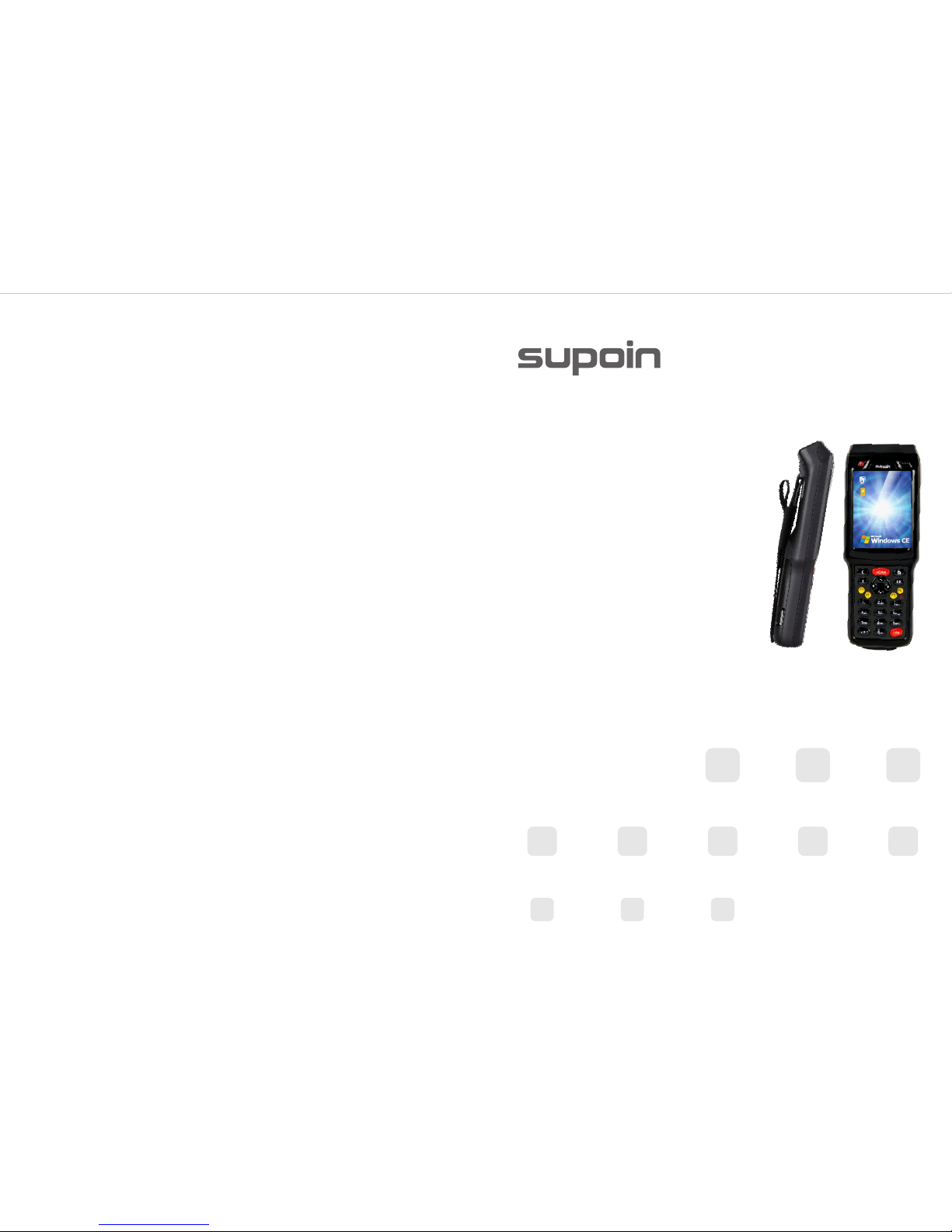
User Manual
Supoin S10 Series Products
Addr:Room2401-2408,Block A, World Trade Square,
No.9 Fuhong Rd, Futian District, Shenzhen, China
Tel:+0086-755-25828560 82178516 Fax:+0086-0755-82281509
www.supoin.net
Shenzhen Supoin Technology Corp.
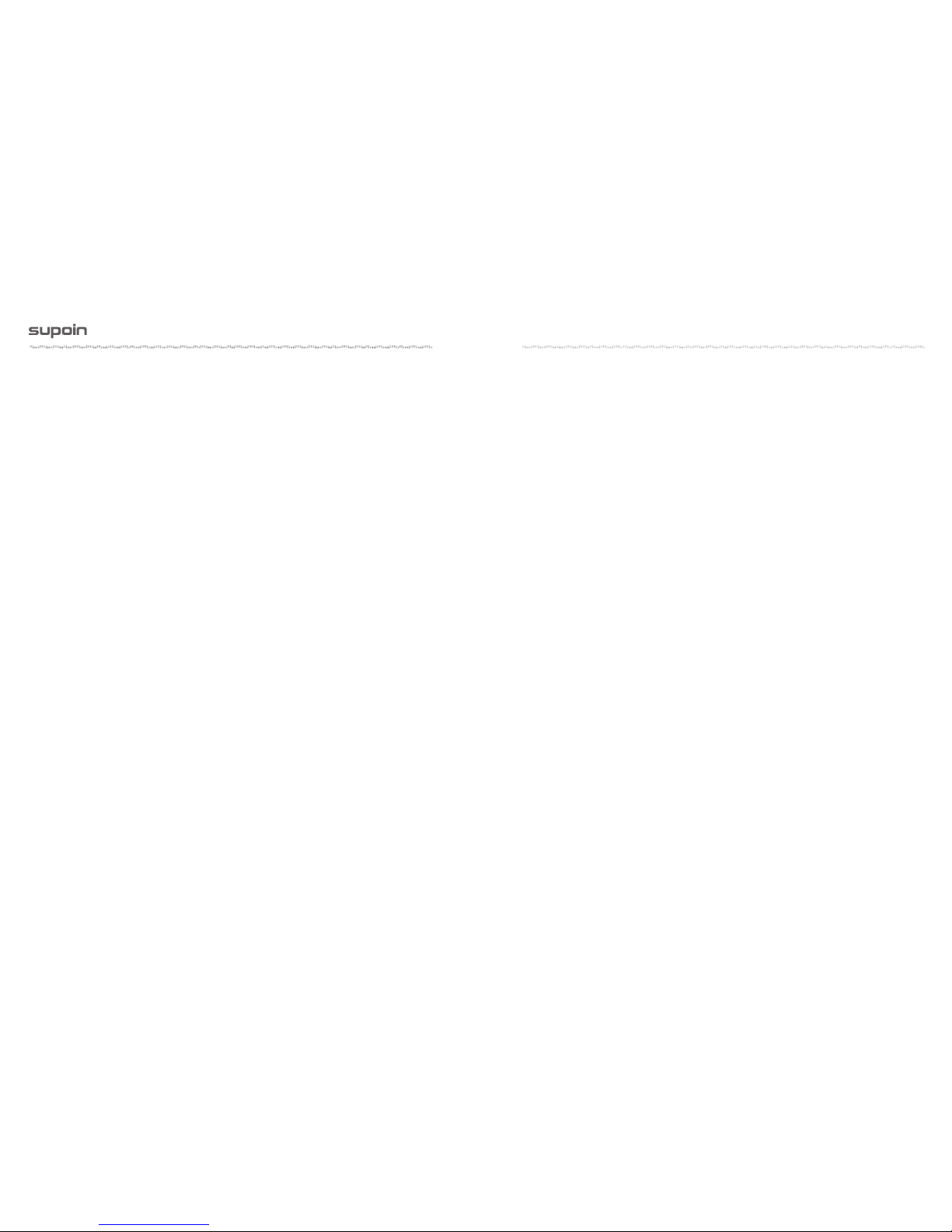
User Manual of S10 Series Products
Chapter 1 Introduction
1.1 Overview 02
1.2 Scope of Application 02
1.3 Technical Specifications 03
1.4 Battery Life (hours) 04
Chapter 2 Appearance and Hardware
2.1 Appearance 05
2.2 Functions of Keys 06
2.3 TF Card Slot and SIM Card Slot 07
Chapter 3 Use Instructions
3.1 PDA Desktop 08
3.2 Use Instructions for PDA Tools 09
3.2.1 Main Menu of PDA Device 09
3.2.2 Wi-Fi Setting 1 0
3.2.3 Bluetooth Setting(Optional) 11
3.2.4 Barcode 1D Setting 12
3.2.5 USB Setting 13
3.2.6 Serial Port Setting 14
3.2.7 Screen Setting 15
3.2.8 Sound Setting 16
3.2.9 Dormancy Setting 17
3.2.10 Lock Setting 18
3.2.11 On and off Setting of the Modular 19
3.2.12 Autorun Setting 20
3.2.13 Input Method Setting 21
3.2.14 Setting Information 22
3.2.15 Restore Factory 22
Chapter 3 Use Instructions
4.1.1 To ensure that the Supoin S10 does not fail, follow the following
precautions during use of the Supoin S10: 23
4.1.2 Pay attention to the following during use of the battery. 24
4.1.3 Cleaning the Supoin S10 24
4.2 Troubleshooting 25
Pag e 01
© Shenzhen Supoin Technology Corp. All
Rights Reserved.
This guide is prepared by Shenzhen Supoin
Technology Corp., according to the existing
information. The content in this document is
subject to update without notice.
Without written approval of Shenzhen
Supoin Technology Corp., no one shall copy,
extract, back up, modify, spread, or translate
any part of this document in any form or
method or use the whole or part of this
document for business purposes.
If you have any question, you are free to
send an email to service@supoin.com
Table of Contents
www.supoin.net
.................................... ... ... ... ... ... ... ... ... ... ... ... ... ... ... ... ... ... ... ... ... ..
.................................... ... ... ... ... ... ... ... ... ... ... ... ... ... ... ..
.................................... ... ... ... ... ... ... ... ... ... ... ... ... ... .
.................................... ... ... ... ... ... ... ... ... ... ... ... ... ... ... ... ..
.................................... ... ... ... ... ... ... ... ... ... ... ... ... ... ... ... ... ... ... ... .
.................................... ... ... ... ... ... ... ... ... ... ... ... ... ... ... ... ... .
.................................... ... ... ... ... ... ... ... ... ... .
.................................... ... ... ... ... ... ... ... ... ... ... ... ... ... ... ... ... ... ... ..
.................................... ... ... ... ... ... ... ... ... ... ..
.................................... ... ... ... ... ... ... ... ... ... ... ..
.................................... ... ... ... ... ... ... ... ... ... ... ... ... ... ... ... ... ... ...
.................................... ... ... ... ... ... ... ... ... ... ...
.................................... ... ... ... ... ... ... ... ... ... ... ... ... ... ... ..
.................................... ... ... ... ... ... ... ... ... ... ... ... ... ... ... ... ... ... ... ..
.................................... ... ... ... ... ... ... ... ... ... ... ... ... ... ... ... .
.................................... ... ... ... ... ... ... ... ... ... ... ... ... ... ... ... ... ...
.................................... ... ... ... ... ... ... ... ... ... ... ... ... ... ... ... ... ... .
.................................... ... ... ... ... ... ... ... ... ... ... ... ... ... ... ... .
.................................... ... ... ... ... ... ... ... ... ... ... ... ... ... ... ... ... ... ..
.................................... ... ... ... ... ... ...
.................................... ... ... ... ... ... ... ... ... ... ... ... ... ... ... ... ..
.................................... ... ... ... ... ... ... ... ... ... ... ... ... ..
.................................... ... ... ... ... ... ... ... ... ... ... ... ... ... ..
.................................... ... ... ... ... ... ... ... ... ... ... ... ... ... ... ... ..
.................................... ... ... ... ... ... ... .
.......................
.................................... ... ... ... ... ... ... ... ... ... ... ... ... .
.................................... ... ... ... ... ... ... ... ... ... ... ... ... ... ... ... ... ... ...

Pag e 03Pag e 02
Chapter 1 Introduction to S10 Series Products
S10 se ries pr oducts are in dus tri al g rad e handh eld te rmi nal s independently
res ear che d, d eveloped, designed an d pr oduced accordi ng t o the character ist ics
of each industry, and feat ure ergo nom ic design, com pac t size, ant i-s hoc k and
anti-fall desi gn, l ong standby time an d sta ble operation. Moreo ver, th e S10
series boasts IP 65- rated robustness aga ins t ad ver se environ men ts because it is
waterp roof, dustproo f, s hatter-resi sta nt, elec tro sta tic prevention and anti-high
and low te mpe rat ure .
1.1 Overview
Hello!
Thanks for choosing ou r S10 series product s.
Before use, please read the user manual carefully to learn
more about our products' fea tures. The products are subject
to upgrade from time to ti me, so please contact us f or the
latest version. This manual is fo r reference only.
Mainly used in th e fi eld s of sho es, clo the s, c han nel s, l ogi sti cs, dru g su per visi on
and etc.
1.2 Scope of Application
1.3 Technical Specifications
Product Model S10
CPU
S3C2416 ARM9 400MHz
Operating System
Memory
Display
Scanner
Symbologies
Reading Accuracy
Scan Depth of Field
Scan Angle
Scan Speed
Communication Transmission
Operating Environment
Dimensions (LxWxD)
Weight
Battery
Expansion
Vibration Motor
Charger Port
Keypad
Accessories
Programming Environment
Qualification
Windows Embedded CE 5.0
128MB ROM 128MB RAM
3.2-inch QVGA (240x320), TFT-LCD
1D Laser Scanner (Moto Se955)
All major 1D barcode
≥3mil
3.81 cm - 60.98 cm
47°± 3° (Standard)
114 ± 10 scans/sec.
Wi-Fi 802.11b/g
Operating Temp. -15℃ ~ 45℃;5 ~ 95% RH;
Drop Spec. 2.5-meter drops to concrete ground
191.8mm x 72 mm x 37.7 mm;
320 g (standard battery included)
3.7V 3200 mAh polymer lithium batteries
Slot Mini SD card, up to 32 GB, Micro SD slot
Built-in programmable vibration motor
1 (Charging interface at the bottom)
26-key
Uni ver sal adapt er Ba ttery, U SB Cabl e,
Touch pen, Hand strap, MicroSD (TF) Card of 4G
Microsoft Visual Studio 2005/2008;
Language:C++ / C# / VB.NET
CE, RoHS, IP65, ISO9001
www.supoin.net

Pag e 05Pag e 04
1.4 Battery Life (hours)
12
Continuous 1D scan +WI-FI(powermode=1)upload +sound
Continuous 1D scan +WI-FI(powermode=0)upload +sound
Dormancy and standby (WI-FI Off)
Dormancy and standby (WI-FI On)
11.24
About 300
About 100
7.5
Test Item
Continuous 1D scan+sound
S3C2416
Chapter 2 Appearance and Hardware
S10 handheld mobile t erm ina l
2.1 Appearance
Figure 1-1 View of Supoin S10
Delete key
Return key
Arrow key
User-defined
function keys
Enter key
USB & Charging Port
Battery cover
Scan head
special function keys
Power key
special
function keys
Scan key
www.supoin.net
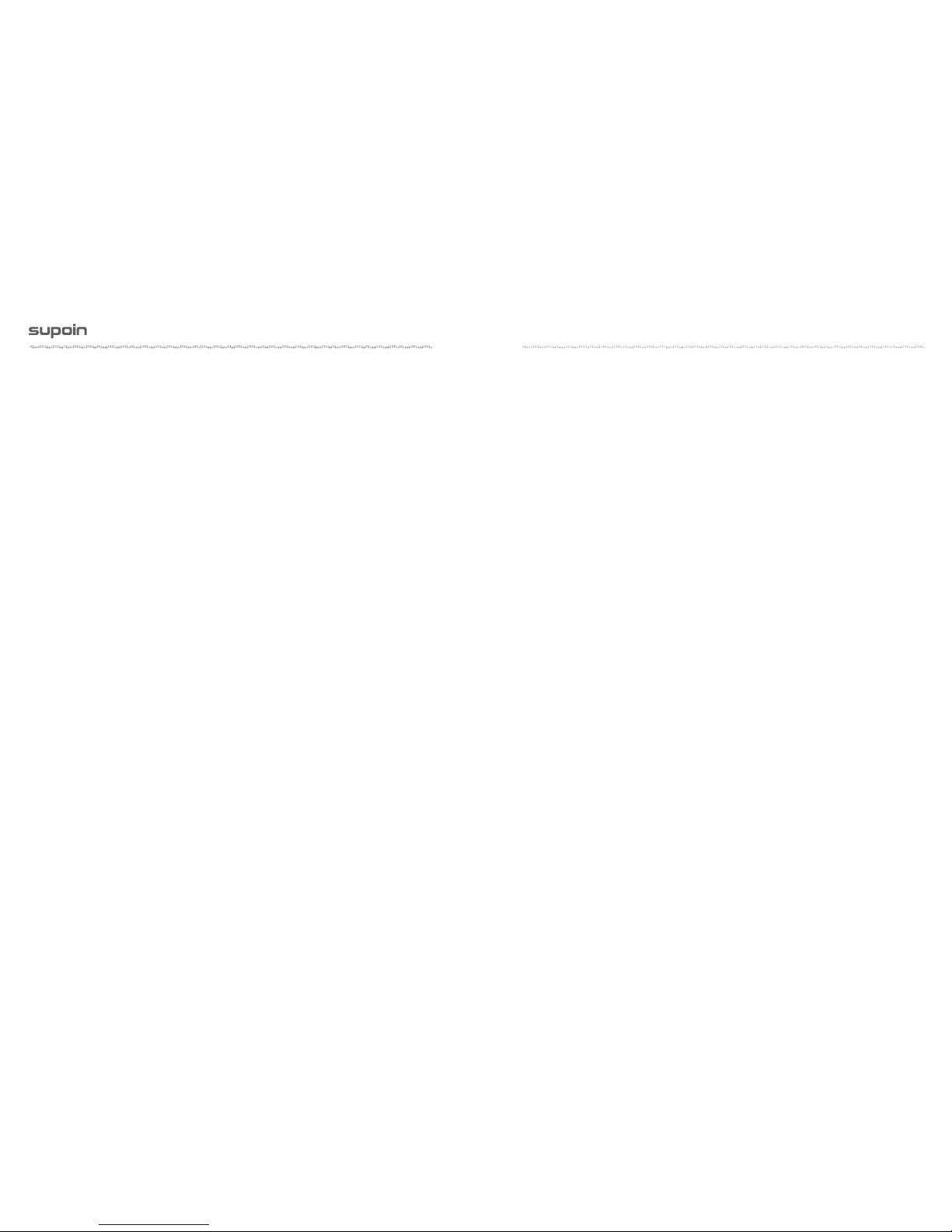
Pag e 07Pag e 06
Pow er ke y: Lo ng pr ess t he ON/OFF button to po wer t he te rmi nal o n or of f. If you
want to leave your te rminal unu sed but pow ere d on for a long tim e, t ap t he red
ON/OFF but ton in the upper lef t co rne r of t he d isp lay area. Th en, the screen w ill
turn black, in dic ati ng tha t the ter min al has been in a standby state (shallow
dormancy). To make i t sta ndb y, tap t he red button again.
Res et k ey: If y ou w ant a pr ogram, circuit, etc. t o ru n in its ini tia l st ate , pr ess the
Res et button, which is a sm all red button on th e lower le ft of the A rro w bu tto n.
Note: Press ing t he Reset button of PXA 310 will re set t he te rmi nal , whi le pressing
this button o f S3C 2 416 s eries will turn it of f.
Scan key : Pre ss th e Sca n but ton to scan barc ode s.
Enter key: Pres s OK to exec ute the sele cte d function. It is equal to the ENTER
key, w ith t he de cim al key valu e of 13 .
Ret urn key: Press th is bu tto n to return or exit the c urr ent i nte rface. It is equal to
the ESC ke y, wit h the d eci mal key val ue 27
Delete key: It fu nct ion s the s ame as the Bac kspace b utton wh en yo u are t ypi ng a
bar cod e and c har acters. Its decimal ke y val ue is 8 .
Arrow ke y: Pr ess t he Ar row butto ns to m ove u p, do wn, l eft , and r igh t.
Up: Decimal ke y val ue 38
Down : Dec ima l value 40
Left: D ecimal ke y val ue 37
Right: Decimal key v alu e 39
User-defined func tio n ke ys: Function b utt ons , which ca n be de fin ed as
shortcut buttons by user prog ram s.
F1: Decimal key value 112
F2: Decimal key value 113
F3: Decimal key value 114
F4: Decimal key value 115
* and # (spe cia l func tio n keys): Pres s the * button to ent er ”.”, and th e #
button t o cha nge a n inp ut me tho d.
USB and Ch arg ing Por t: T hro ugh thi s port , yo u ca n use a USB cab le to connect
the terminal and a co mpu ter for dat a tr ans mis sio n, o r co nne ct t he term ina l to a
charge r for c har gin g.
Loudspeaker Or ifi ce: T he loudspeaker wi ll make a war nin g sound and tone
toward s an op era tio n error or ba rco de sc an.
Battery Co ver : Fix the ba tte ry c over.
2.2 Functions of Keys
Installing a TF Card:
Open t he batter y c ove r and r emo ve the bat ter y, and ins ert th e T F card int o the
slot on a lower par t of the back and push it inward. T hen you can c onn ect the
termin al wi th a co mpu ter v ia th e USB p ort t o sto re information in the TF card .
Installing a SIM Card :
The ins tal lat ion of a S IM card i s si mil ar to tha t of a TF c ard, but you should m ake
sure that the SIM card is properly loa ded and it has been regist ere d. Af ter
installing the SIM card, install the battery and make the ter min al rea d the SIM
card for d ial -up a cce ss an d dow nload, which will be detailed below.
2.3 TF Card Slot and SIM Card Slot
www.supoin.net
