Page 1

SUPERTOOTH DISCO 2
The portable Bluetooth A2DP stereo speaker
with 2 speakers on the front & 1 bass reflex system at the back.
You’ll be blown away by 16 Watts of high & outstanding audio quality!
The aptX® software is copyright CSR plc or its group companies. All rights reserved. The aptX®
mark and the aptX logo are trademarks of CSR plc or one of its group companies and may be
registered in one or more jurisdictions.
The SUPERTOOTH DISCO 2 is a portable, wireless stereo speaker featuring an avant-garde
design and compact footprint. Users can stream music wirelessly from any cell phone, tablet,
computer, laptop or Mp3 player supporting Bluetooth A2DP. The SUPERTOOTH DISCO 2 kicks
out 16 watts RMS audio power, with two speakers on the front and a high efficiency bass reflex
system situated at the back of the unit. The integrated rechargeable battery ensures 3 to 4 hours
of non-stop, maximum-volume music, and up to 10 hours of moderately played melodies. The
SUPERTOOTH DISCO 2 comes with a 3.5 mm stereo jack cable for devices that do not support
Bluetooth A2DP.
Page 2
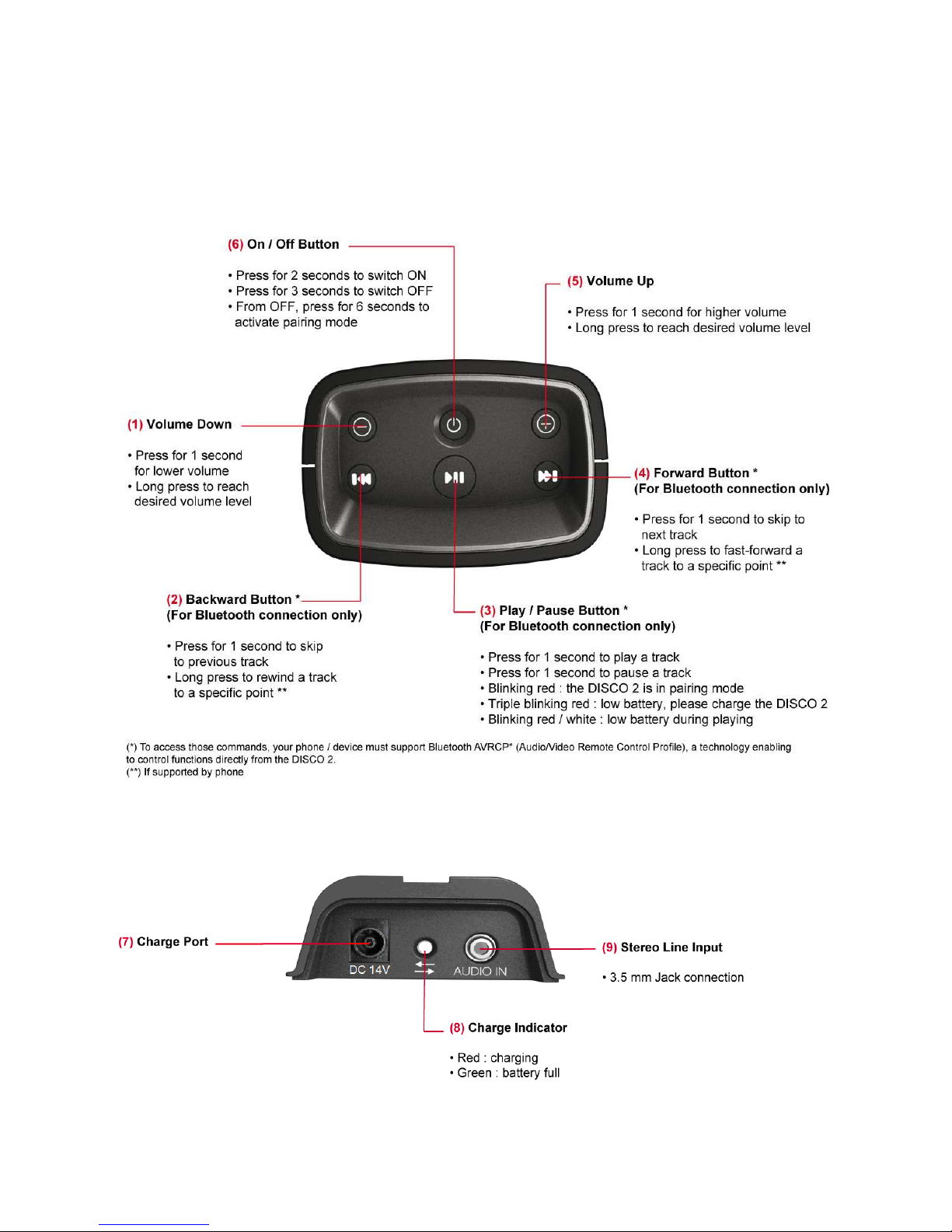
1
Product Description
External Controls
Back View
Page 3

2
Charging
1. Connect the charger’s plug into the Charge Port (7) of the SUPERTOOTH DISCO 2.
Connect the charger to an external power source.
2. The Charge Indicator (8) is steady red while charging. Charging is complete when the
Charge Indicator (8) goes green.
Turning the SUPERTOOTH DISCO 2 On and Off
Power On : Press and hold the On / Off Button (6) for 2 seconds. A power on beep is heard in
the speaker, all the buttons switch on and off automatically.
Note 1 : At first time use, when you turn it on, the SUPERTOOTH DISCO 2 goes to pairing mode
automatically (ready to be paired with your phone / device).
Note 2 : If you are not playing music, the SUPERTOOTH DISCO 2 goes to standby mode
automatically after a few seconds and all the buttons switch off. To check it is
turned on, press any button. All the buttons switch on and off instantaneously.
Power Off : Press and hold the On / Off Button (6) for 3 seconds. A power off beep is heard
in the speaker.
Pairing the SUPERTOOTH DISCO 2 with your Bluetooth A2DP
Phone/Device
Pair the SUPERTOOTH DISCO 2 with your phone/device to create the link or audio connection
between the two. Pairing should be done at first connection to a phone/device.
Important : Make sure that your phone/device supports Bluetooth A2DP* (Advanced Audio
Distribution Profile) before proceeding.
Note : Any other device previously paired with the SUPERTOOTH DISCO 2 must be turned off,
or its Bluetooth must be disabled before proceeding.
1. The SUPERTOOTH DISCO 2 must be turned OFF. Press and hold the On / Off Button (6) for
6 seconds until the Play / Pause Button (3) blinks red fast. The SUPERTOOTH DISCO 2 is
ready to be paired.
2. While the SUPERTOOTH DISCO 2 is in pairing mode, access the Bluetooth menu of your
phone. Turn on its Bluetooth function then execute a Bluetooth search to find the SUPERTOOTH
DISCO 2. (See your phone manual).
3. When your phone displays the list of Bluetooth devices, select ST DISCO 2.
4. If your phone asks for a password / pin code, enter 0000 and press OK.
5. The SUPERTOOTH DISCO 2 beeps twice. It is ready to use with your phone.
*
A2DP (Advanced Audio Distribution Profile) is a technology enabling to stream stereo sound
from an audio source (phone, PC, laptop, tablet, Mp3 player) to a stereo speaker or headset via
Bluetooth. To do so both devices must support this profile.
Using the SUPERTOOTH DISCO 2 with your Bluetooth A2DP Phone/Device
Page 4

3
Important : The SUPERTOOTH DISCO 2 needs to be ‘paired’ with your Bluetooth A2DP
phone/device first. Please refer to “Pairing the SUPERTOOTH DISCO 2 with your Phone/Device”
section.
Reconnecting the SUPERTOOTH DISCO 2 with a Bluetooth A2DP phone / device already
paired
When your turn it on, the SUPERTOOTH DISCO 2 reconnects automatically with the latest
paired device. When you leave the Bluetooth operating range, with the SUPERTOOTH DISCO 2
turned ON, it disconnects. When you come back into the Bluetooth operating range, press the
Play / Pause Button (3) for 1 second to reconnect the latest paired device. The SUPERTOOTH
DISCO 2 beeps twice.
Streaming Music from a Bluetooth A2DP Phone/Device
1. Go to your phone music player and play a track by pressing “Play” or the Play / Pause Button
(3) for 1 second. If the SUPERTOOTH DISCO 2 is connected, the music will be heard directly in
the speaker. See your phone manual if needed.
2. Audio is now on the SUPERTOOTH DISCO 2. All the buttons switch on steady white,
indicating that the phone is connected and streaming music via the SUPERTOOTH DISCO 2.
3. When it is connected, you can control the music using the buttons of the SUPERTOOTH
DISCO 2. Please refer to “SUPERTOOTH DISCO 2 Button Functions” section.
SUPERTOOTH DISCO 2 Button Functions (for Bluetooth connection only)
The following functions can be controlled using the buttons on the SUPERTOOTH DISCO 2.
To do so, your phone/device must support Bluetooth AVRCP* (Audio/Video Remote Control
Profile), a technology enabling to control functions directly from the SUPERTOOTH DISCO 2.
For streaming Bluetooth A2DP Music
To play a track, press the Play/Pause Button (3) for 1 second.
To pause a track, press the Play/Pause Button (3) for 1 second.
To skip to the next track, press the Forward Button (4) for 1 second.
To skip to the previous track, press the Backward Button (2) for 1 second.
To fast-forward a track at a specific point, press and hold the Forward Button (4) then
release to resume.
To rewind a track at a specific point, press and hold the Backward Button (2) then release
to resume.
To increase the volume level, press the Volume Up Button (5) for 1 second or hold the
button until you reach the desired volume level.
To decrease the volume level, press the Volume Down Button (1) for 1 second or hold
the button until you reach the desired volume level.
* Audio/Video Remote Control Profile is a Bluetooth profile that allows Bluetooth devices to
control media playback on remote devices.
Using the SUPERTOOTH DISCO 2 with a non Bluetooth A2DP Mp3 Player
Page 5

4
You can connect directly an Mp3 player via the Stereo Line Input (9) situated at the back of the
SUPERTOOTH DISCO 2.
Connecting directly a non Bluetooth A2DP Mp3 player with the SUPERTOOTH DISCO 2
1. Plug one end of the supplied audio cable into the Stereo Line Input (9) and the other end into
the output of your music player.
2. Press “Play” on your Mp3 player to stream music directly via the SUPERTOOTH DISCO 2.
3. Non Bluetooth devices won’t support Play / Pause / Previous / Next commands from the
SUPERTOOTH DISCO 2. Please use the buttons of your Mp3 player directly.
Clearing settings or Reset
Clearing the pairing settings of the speaker
1. Put the speaker to pairing mode: from OFF, press and hold the On/Off Button (6) for 6
seconds until the Play/Pause Button (3) blinks red fast
2. Press and hold the Play/Pause Button (3) for over 5 seconds until a beep is heard. The
pairing list is now erased.
Hardware resetting the speaker
Press and hold the On/Off Button (6) for over 35 seconds until the speaker turns off.
SUPERTOOTH DISCO 2 specifications
Bluetooth Compliance:
Bluetooth version 4.0 specifications
Supported Bluetooth Profiles:
- A2DP (Advanced Audio Distribution Profile)
- Stereo music streaming
- AVRCP (Audio/Video Remote Control Profile)
- aptX® (High quality Bluetooth audio codec)
Operating Range:
10 meters Bluetooth standard
Frequency:
2.4 GHZ
Battery and Battery Life:
Battery type: NI MH Power pack
Music playing time (maximum volume level): 3 to 4 hours
Music playing time (medium volume): 10 hours
Stand-by time: 1500 hours
Charging time: 2 hours
Audio Features:
Dual high efficiency speakers + bass reflex system
16 Watt RMS power
Compatible with any Bluetooth A2DP phone, PC, laptop, tablet or MP3 player
Page 6

5
Jack 3.5 auxiliary input for non Bluetooth A2DP Mp3 players, iPods or computers
Wireless Play / Previous / Next / Pause / Volume control (AVRCP standard)
Multipairing:
Maximum 8 phones paired
1 phone connected at a time
Special Features:
Low battery / Charging indicator
Illuminated controls
Size and weight:
Height: 182 mm
Width: 108 mm
Depth: 70 mm
Weight: 552.7 g
CAUTION
RISK OF EXPLOSION IF BATTERY IS REPLACED
BY AN INCORRECT TYPE.
DISPOSE OF USED BATTERIES ACCORDING
TO THE INSTRUCTIONS
Page 7

6
