Supero X9SKV-1125, X9SKV-B915, X9SKV-1105 User Manual
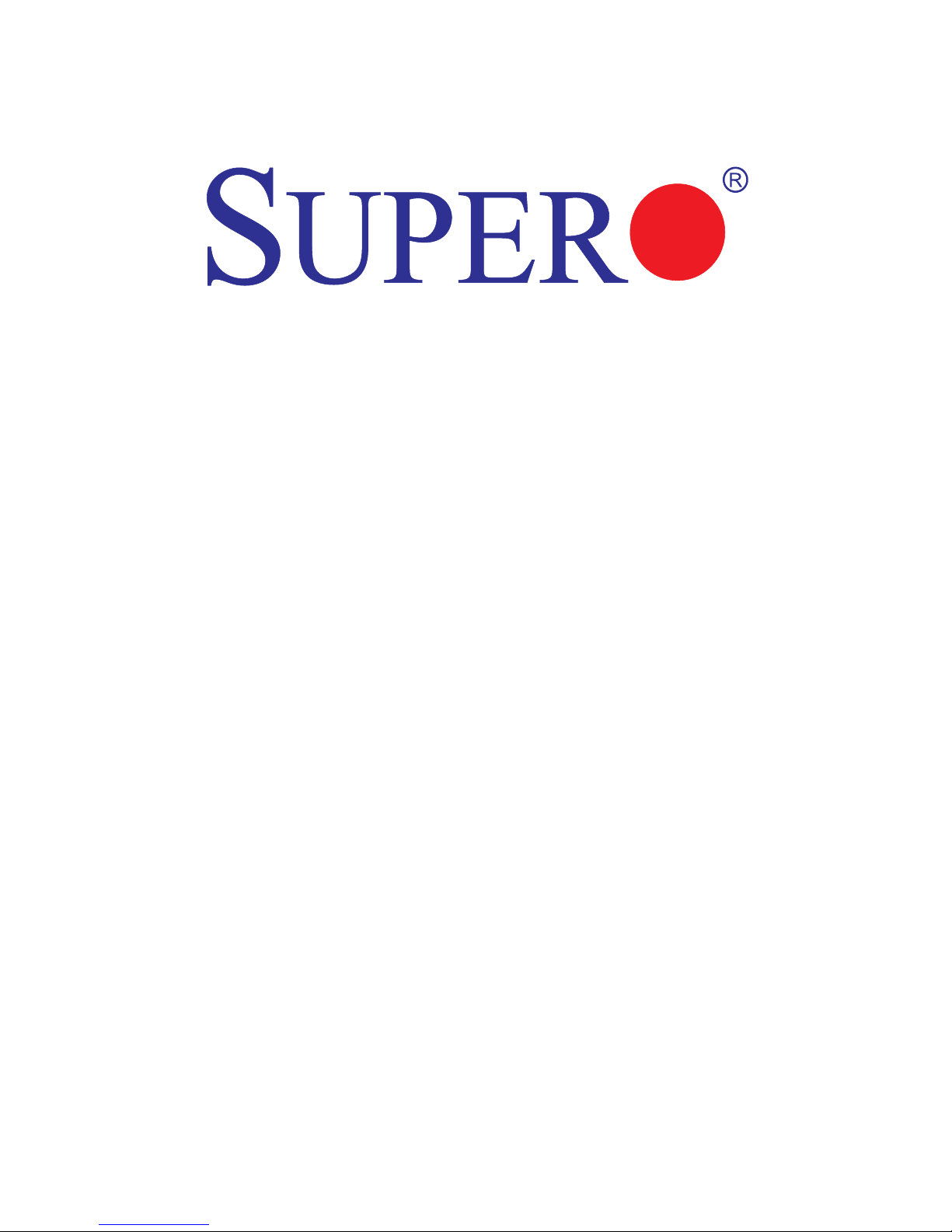
X9SKV-B915
X9SKV-1125
X9SKV-1105
USER’S MANUAL
1.0

Manual Revision: 1.0
Release Date: February 20, 2014
Unless you request and receive written permission from Super Micro Computer, Inc., you may not
copy any part of this document. Information in this document is subject to change without notice.
Other products and companies referred to herein are trademarks or registered trademarks of their
respective companies or mark holders.
Copyright © 2014 by Super Micro Computer, Inc. All rights reserved.
Printed in the United States of America
The information in this User’s Manual has been carefully reviewed and is believed to be accurate.
The vendor assumes no responsibility for any inaccuracies that may be contained in this document,
makes no commitment to update or to keep current the information in this manual, or to notify any
person or organization of the updates. Please Note: For the most up-to-date version of this
manual, please see our web site at www.supermicro.com.
Super Micro Computer, Inc. ("Supermicro") reserves the right to make changes to the product
described in this manual at any time and without notice. This product, including software and documentation, is the property of Supermicro and/or its licensors, and is supplied only under a license.
Any use or reproduction of this product is not allowed, except as expressly permitted by the terms
of said license.
IN NO EVENT WILL SUPER MICRO COMPUTER, INC. BE LIABLE FOR DIRECT, INDIRECT,
SPECIAL, INCIDENTAL, SPECULATIVE OR CONSEQUENTIAL DAMAGES ARISING FROM THE
USE OR INABILITY TO USE THIS PRODUCT OR DOCUMENTATION, EVEN IF ADVISED OF
THE POSSIBILITY OF SUCH DAMAGES. IN PARTICULAR, SUPER MICRO COMPUTER, INC.
SHALL NOT HAVE LIABILITY FOR ANY HARDWARE, SOFTWARE, OR DATA STORED OR USED
WITH THE PRODUCT, INCLUDING THE COSTS OF REPAIRING, REPLACING, INTEGRATING,
INSTALLING OR RECOVERING SUCH HARDWARE, SOFTWARE, OR DATA.
Any disputes arising between manufacturer and customer shall be governed by the laws of Santa
Clara County in the State of California, USA. The State of California, County of Santa Clara shall
be the exclusive venue for the resolution of any such disputes. Supermicro's total liability for all
claims will not exceed the price paid for the hardware product.
FCC Statement: This equipment has been tested and found to comply with the limits for a Class B
digital device pursuant to Part 15 of the FCC Rules. These limits are designed to provide reasonable protection against harmful interference in a residential installation. This equipment generates,
uses, and can radiate radio frequency energy and, if not installed and used in accordance with the
manufacturer’s instruction manual, may cause interference with radio communications. However,
there is no guarantee that interference will not occur in a particular installation. If this equipment
does cause harmful interference to radio or television reception, which can be determined by turning the equipment off and on, you are encouraged to try to correct the interference by one or more
of the following measures:
•Reorient or relocate the receiving antenna.
•Increase the separation between the equipment and the receiver.
•Connect the equipment into an outlet on a circuit different from that to which the
receiver is connected.
•Consult the dealer or an experienced radio/television technician for help.
California Best Management Practices Regulations for Perchlorate Materials: This Perchlorate warning applies only to products containing CR (Manganese Dioxide) Lithium coin cells. “Perchlorate
Material-special handling may apply. See www.dtsc.ca.gov/hazardouswaste/perchlorate”.
WARNING: Handling of lead solder materials used in this product
may expose you to lead, a chemical known to the State of California
to cause birth defects and other reproductive harm.

iii
Preface
About This Manual
This manual is written for system integrators, PC technicians and
knowledgeable PC users. It provides information for the installation and use of
the X9SKV motherboard product series. This product is intended to be
professionally installed and serviced by a technician.
About This Motherboard
The X9SKV motherboard series is a value-driven product aimed at users who de-
mand a small form-factor, ultra low-power communication motherboard for gateway,
routerorrewallapplications.
The X9SKV motherboard series features an Intel® Pentium® B915C, Xeon® E3-
1125C or Xeon® E3-1105C v2 CPU onboard on an FCBGA1283 package with the
Intel 8903 communication PCH chipset, offering many features such as Quad Port
GbE LAN bypass, additional 2 non bypass GbE LAN ports, four ECC SO-DIMM
supportforupto32GBmemory,twoSATA2.0ports.ItalsoincludesveUSB2.0
ports, 2 COM ports, eUSB standoff, Disk on Module, Intel® QuickAssist Technol-
ogy, and TPM support. These enable the X9SKV motherboard series to deliver an
energy-efcient,lowpower,networksecurityplatform,inasmallform-factor.
Manual Organization
Chapter 1describesthefeatures,specicationsandperformanceofthemainboard
and provides detailed information about the chipset.
Chapter 2 provides hardware installation instructions. Read this chapter when in-
stalling the processor, memory modules and other hardware components into the
system. If you encounter any problems, see Chapter 3, which describes trouble-
shooting procedures for video, memory and system setup stored in the CMOS.
Chapter 4 includes an introduction to the BIOS and provides detailed information
on running the CMOS Setup utility.
Appendix A provides BIOS Error Beep Codes.
Appendix B lists Driver Installation Instructions.
Preface
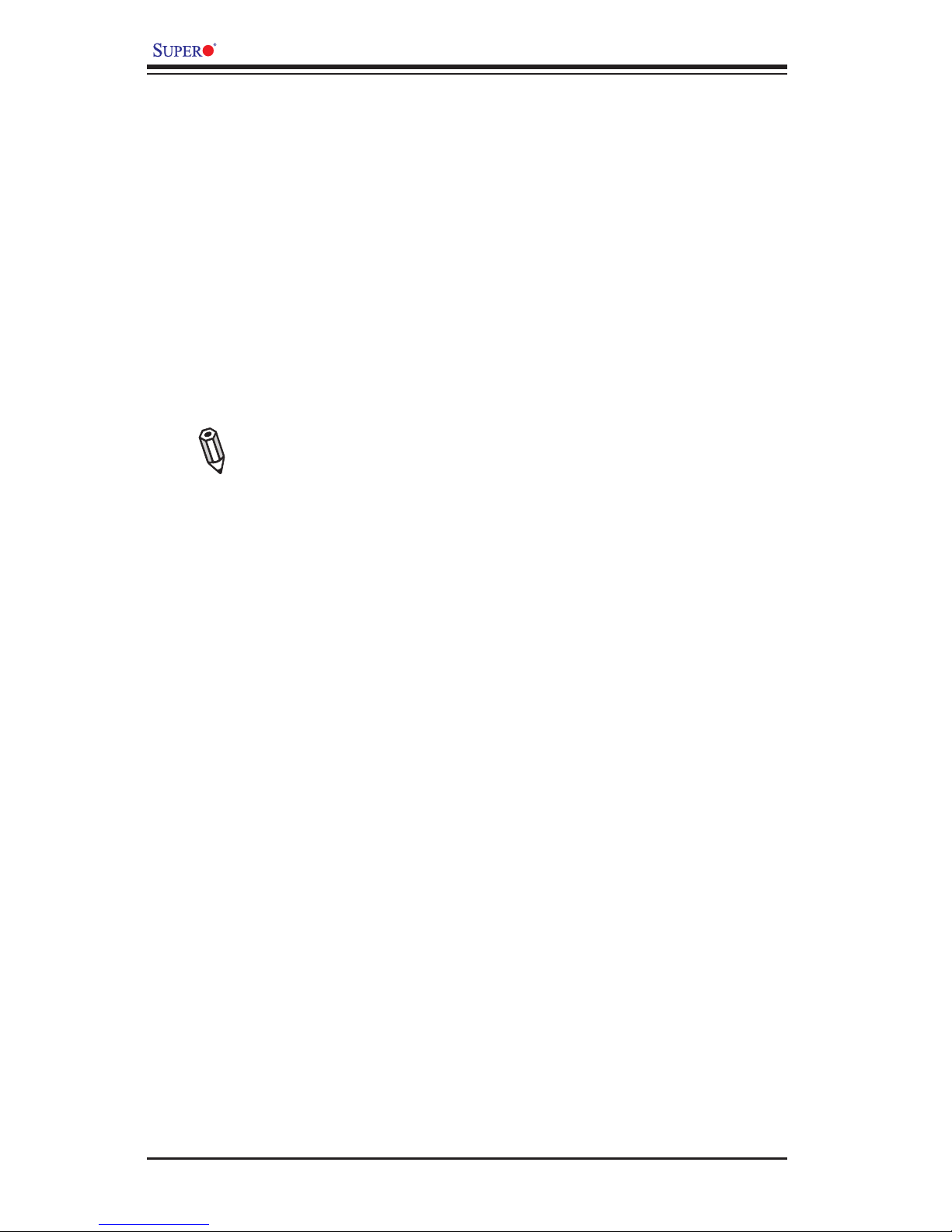
iv
X9SKV Motherboard Series User’s Manual
Appendix C provides the UEFI BIOS Recovery Instructions.
Conventions Used in the Manual:
Special attention should be given to the following symbols for proper installation and
to prevent damage done to the components or injury to yourself:
Danger/Caution: Instructions to be strictly followed to prevent catastrophic system
failure or to avoid bodily injury
Warning: Critical information to prevent damage to the components or data loss.
Important: Important information given to ensure proper system installation or to
relay safety precautions.
Note: Additional Information given to differentiate various models or pro-
vides information for correct system setup.
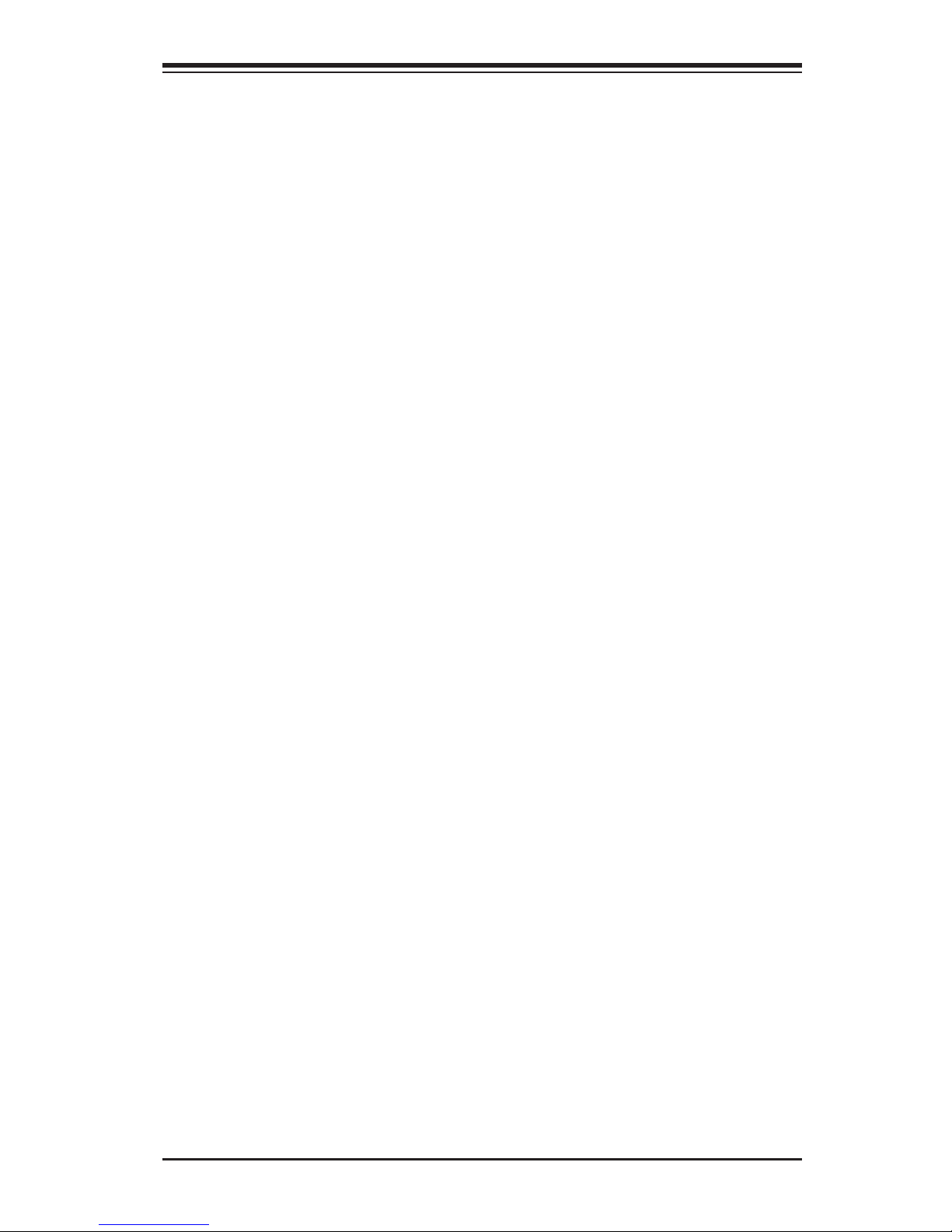
v
Contacting Supermicro
Contacting Supermicro
Headquarters
Address: Super Micro Computer, Inc.
980 Rock Ave.
San Jose, CA 95131 U.S.A.
Tel: +1 (408) 503-8000
Fax: +1 (408) 503-8008
Email: marketing@supermicro.com (General Information)
support@supermicro.com (Technical Support)
Web Site: www.supermicro.com
Europe
Address: Super Micro Computer B.V.
Het Sterrenbeeld 28, 5215 ML
's-Hertogenbosch, The Netherlands
Tel: +31 (0) 73-6400390
Fax: +31 (0) 73-6416525
Email: sales@supermicro.nl (General Information)
support@supermicro.nl (Technical Support)
rma@supermicro.nl (Customer Support)
Web Site: www.supermicro.com
Asia-Pacic
Address: Super Micro Computer, Inc.
3F, No. 150, Jian 1st Rd.
Zhonghe Dist., New Taipei City 235
Taiwan (R.O.C)
Tel: +886-(2) 8226-3990
Fax: +886-(2) 8226-3992
Email: support@supermicro.com.tw
Tel: +886-(2)-8226-3990
Web Site: www.supermicro.com.tw
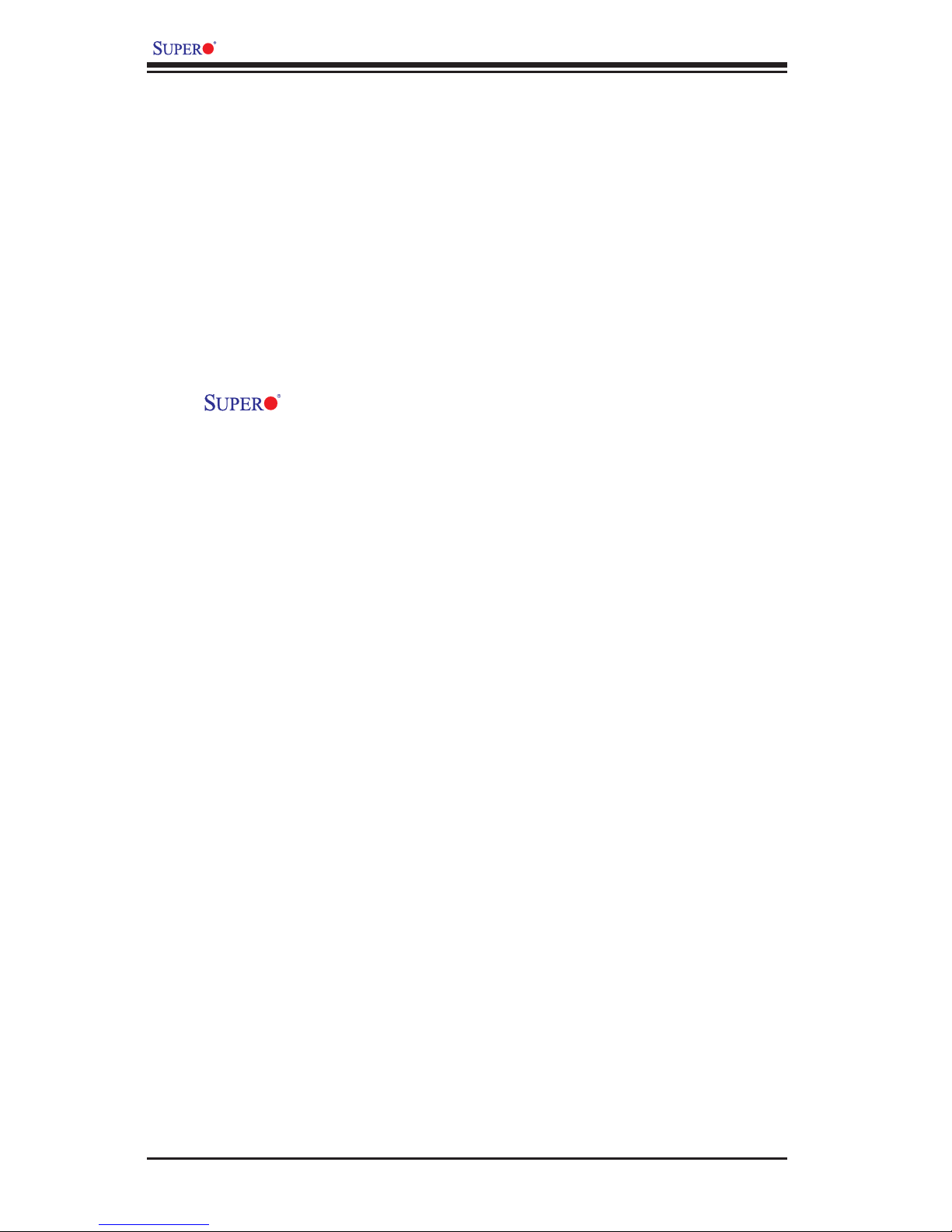
vi
X9SKV Motherboard Series User’s Manual
Table of Contents
Preface
About This Manual ........................................................................................................ iii
About This Motherboard ................................................................................................ iii
Manual Organization .....................................................................................................iii
Conventions Used in the Manual: .................................................................................iv
Contacting Supermicro ...................................................................................................v
Chapter 1 Introduction
1-1 Overview ......................................................................................................... 1-1
Checklist .......................................................................................................... 1-1
X9SKV-B915 Image .................................................................... 1-2
X9SKV-B915/1125/1105 Motherboard Layout................................................. 1-3
X9SKV-B915/1125/1105 Quick Reference ...................................................... 1-4
Jumpers, Connectors & LEDs......................................................................... 1-5
Motherboard Features ..................................................................................... 1-6
Motherboard Series Block Diagram ................................................................ 1-8
1-2 Chipset Overview ........................................................................................... 1-9
1-3 PC Health Monitoring .................................................................................... 1-10
Recovery from AC Power Loss ..................................................................... 1-10
Onboard Voltage Monitoring ........................................................................ 1-10
Fan Status Monitor with Software ................................................................. 1-10
1-4 PowerCongurationSettings.........................................................................1-11
Slow Blinking LED for Suspend-State Indicator ............................................1-11
BIOS Support for USB Keyboard...................................................................1-11
Main Switch Override Mechanism .................................................................1-11
1-5 Power Supply .................................................................................................1-11
Chapter 2 Installation
2-1 Static-Sensitive Devices .................................................................................. 2-1
Precautions ..................................................................................................... 2-1
Unpacking ....................................................................................................... 2-1
Tools Needed .................................................................................................. 2-2
Location of Mounting Holes ............................................................................ 2-2
2-2 Motherboard Installation .................................................................................. 2-2
Installation Instructions .................................................................................... 2-3
2-3 System Memory .............................................................................................. 2-4
How to Install SO DIMMs ............................................................................... 2-4
Memory Support .............................................................................................. 2-4

vii
Table of Contents
The SO DIMM Socket ..................................................................................... 2-5
2-4 Connectors/I/O Ports ....................................................................................... 2-6
Back Panel Connectors and I/O Ports ............................................................ 2-6
Universal Serial Bus (USB) ........................................................................ 2-7
Serial Ports (COM1/COM2)........................................................................ 2-8
LAN Ports (LAN1~LAN6) ........................................................................... 2-9
Front Control Panel ....................................................................................... 2-10
JF1 Header Pins ...................................................................................... 2-10
FrontControlPanelPinDenitions................................................................2-11
Power LED ...............................................................................................2-11
HDD LED ...................................................................................................2-11
LAN5/LAN6 (NIC) LED Indicators .............................................................2-11
Overheat (OH)/Fan Fail LED.................................................................... 2-12
Power Fail LED ........................................................................................ 2-12
NMI Button .............................................................................................. 2-12
Reset Button ........................................................................................... 2-13
Power Button ........................................................................................... 2-13
2-5 Connecting Cables ........................................................................................ 2-14
Fan Headers ............................................................................................. 2-15
Chassis Intrusion (JL1) ............................................................................ 2-16
TPM Header (JTPM1) .............................................................................. 2-16
SATA DOM Power (JSD1) ........................................................................ 2-17
Overheat/Fan Fail LED (JOH1) ................................................................ 2-17
Power LED/Speaker (JD1) ....................................................................... 2-18
Internal Speaker/Buzzer (SP1) ................................................................ 2-18
Wake-On-Ring (JWOR1) .......................................................................... 2-19
Standby Power Header (JSTBY1) ........................................................... 2-19
LAN1~LAN4 LED Header (JF2) ............................................................... 2-20
2-6 Jumper Settings ............................................................................................ 2-21
Explanation of Jumpers ............................................................................ 2-21
CMOS Clear (JBT1) ................................................................................. 2-22
Watch Dog Reset (JWD1) ........................................................................ 2-22
Manufacture Mode (JPME2) .................................................................... 2-23
SMB (I2C) Bus to PCI Slots ..................................................................... 2-23
Front Panel LED Select (JPF1)................................................................ 2-24
Front Panel RST Button Select (JPF2) .................................................... 2-24
PCI-E Slot Select (JPSLOT1) .................................................................. 2-24
2-7 Onboard Indicators ........................................................................................ 2-25
LAN Port LEDs ......................................................................................... 2-25

viii
X9SKV Motherboard Series User’s Manual
Power LED (LED5) ................................................................................... 2-26
2-8 Serial ATA and HDD Connections ................................................................. 2-27
SATA Connections (SATA1~SATA6) ........................................................ 2-27
Chapter 3 Troubleshooting
3-1 Troubleshooting Procedures ........................................................................... 3-1
Before Power On ............................................................................................ 3-1
No Power ........................................................................................................ 3-1
Memory Errors ............................................................................................... 3-2
IfYouLosetheSystem’sSetupConguration ............................................... 3-2
3-2 Technical Support Procedures ........................................................................ 3-2
3-3 Frequently Asked Questions ........................................................................... 3-3
3-4 Returning Merchandise for Service................................................................. 3-5
Chapter 4 BIOS
4-1 Introduction ...................................................................................................... 4-1
Starting BIOS Setup Utility .............................................................................. 4-1
HowToChangetheCongurationData ......................................................... 4-1
How to Start the Setup Utility ......................................................................... 4-2
4-2 Main Setup ...................................................................................................... 4-2
The following Main menu items will be displayed: ..................................... 4-2
System Date/System Time ........................................................................ 4-3
Supermicro X9SKV .................................................................................... 4-3
Version ........................................................................................................4-3
Build Date ................................................................................................... 4-3
EC Firmware Version ................................................................................. 4-3
Memory Information ................................................................................... 4-3
Total Memory .............................................................................................. 4-3
4-3 AdvancedSetupCongurations...................................................................... 4-4
Boot Feature ................................................................................................... 4-4
Quiet Boot .................................................................................................. 4-4
AddOn ROM Display Mode ........................................................................ 4-4
Bootup Num-Lock ....................................................................................... 4-4
Wait For 'F1' If Error ................................................................................... 4-5
Interrupt 19 Capture ................................................................................... 4-5
Re-try Boot ................................................................................................. 4-5
PowerConguration ........................................................................................ 4-5
Watch Dog Function ................................................................................... 4-5
Power Button Function ............................................................................... 4-5
Restore on AC Power Loss ........................................................................ 4-5

ix
Table of Contents
CPUConguration ....................................................................................... 4-6
Hyper-threading .......................................................................................... 4-7
Active Processor Cores .............................................................................. 4-7
Limit CPUID Maximum ............................................................................... 4-7
Execute Disable Bit (Available if supported by the OS & the CPU) .......... 4-7
Hardware Prefetcher (Available when supported by the CPU) ................. 4-7
Adjacent Cache Line Prefetch (Available when supported by the CPU) ... 4-7
DCU Streamer Prefetcher ......................................................................... 4-7
DCU IP Prefetcher .................................................................................... 4-7
Intel® Virtualization Technology (Available when supported by the CPU) 4-8
Clock Spread Spectrum ............................................................................ 4-8
CPUPowerManagementConguration ...................................................... 4-8
Power Technology ...................................................................................... 4-8
EIST ............................................................................................................ 4-8
P-STATE Coordination ............................................................................... 4-8
Package C-State limit ................................................................................. 4-9
Factory Long Duration Power Limit............................................................ 4-9
Long Duration Power Limit ......................................................................... 4-9
Factory Long Duration Maintained ............................................................ 4-9
Long Duration Maintained ......................................................................... 4-9
Recommended Short Duration Power Limit ............................................... 4-9
Short Duration Maintained ........................................................................ 4-9
ChipsetConguration ................................................................................. 4-10
North Bridge ............................................................................................... 4-10
VT-d .......................................................................................................... 4-10
Memory ECC Support ............................................................................. 4-10
PCI Express Port .................................................................................... 4-10
PEG Force Gen1 .................................................................................... 4-10
South Bridge ................................................................................................4-11
High Precision Timer .................................................................................4-11
USBConguration .......................................................................................4-11
SATAConguration .................................................................................... 4-12
SATA Mode ............................................................................................... 4-12
PCIe/PCI/PnPConguration ..................................................................... 4-12
Above 4G Decoding ................................................................................. 4-12
VGA Palette Snoop .................................................................................. 4-13
PERR# Generation ................................................................................... 4-13
SERR# Generation ................................................................................... 4-13

x
X9SKV Motherboard Series User’s Manual
Onboard LAN 1, 2, 3 and 4 ..................................................................... 4-13
Onboard LAN5 / Onboard LAN6 .............................................................. 4-13
Lan Bypass Setting .................................................................................. 4-13
Slot 6 PCI-E 2.0 X8 OPROM ................................................................... 4-13
Launch Storage OPROM Policy............................................................... 4-13
Other PCI Device ROM Priority ............................................................... 4-14
Onboard LAN1 Option ROM ~ Onboard LAN6 Option ROM .................. 4-14
Network Stack .......................................................................................... 4-14
Ipv4 PXE Support (Available when Network Stack is set to Enabled) .... 4-14
SuperIOConguration ............................................................................. 4-14
NCT6683D Super IO Chip ....................................................................... 4-14
SerialPort0~1Conguration ................................................................ 4-14
Serial Port ................................................................................................. 4-14
Device Settings ........................................................................................ 4-14
Change Port Settings ............................................................................... 4-14
Serial Port Console Redirection ................................................................. 4-15
H/W (Hardware) Monitor ............................................................................ 4-17
PC Health Status ...................................................................................... 4-17
Fan Speed Control Mode ......................................................................... 4-17
ACPI Settings ............................................................................................ 4-18
ACPI Sleep State ..................................................................................... 4-18
Trusted Computing (Available when a TPM Device is Detected) .............. 4-18
Conguration ............................................................................................ 4-18
Current Status Information ....................................................................... 4-18
4-4 Event Logs .................................................................................................... 4-19
Change SmBIOS Event Log Settings ........................................................ 4-19
Smbios Event Log .................................................................................... 4-19
PCI Error Logging Support ....................................................................... 4-19
Erase Event Log ....................................................................................... 4-19
When Log is Full ...................................................................................... 4-19
Log System Boot Event ........................................................................... 4-19
MECI ......................................................................................................... 4-20
METW ....................................................................................................... 4-20
View SmBIOS Event Log ......................................................................... 4-20
4-4 Boot Settings ................................................................................................. 4-21
Set Boot Priority ....................................................................................... 4-21
CD/DVD ROM Drive BBS Priorities ...................................................... 4-21
Hard Disk Drive BBS Priorities ............................................................. 4-22

xi
Table of Contents
USB Hard Disk Drive BBS Priorities ..................................................... 4-22
Network Device BBS Priorities.............................................................. 4-22
UEFI Boot Drive BBS Priorities............................................................. 4-22
Add New Boot Option ........................................................................... 4-22
Delete Boot Option ................................................................................ 4-22
Delete Driver Option ............................................................................. 4-22
4-5 Security Settings ........................................................................................... 4-23
Administrator Password ........................................................................... 4-23
User Password: ........................................................................................ 4-23
HDDSecurityConguration ..................................................................... 4-23
4-6 Save & Exit ................................................................................................... 4-24
Discard Changes and Exit ...................................................................... 4-24
Save Changes and Reset ........................................................................ 4-24
Save Options ............................................................................................ 4-24
Save Changes .......................................................................................... 4-24
Discard Changes ...................................................................................... 4-24
Restore Optimized Defaults ..................................................................... 4-25
Save As User Defaults ............................................................................. 4-25
Restore User Defaults .............................................................................. 4-25
Boot Override ........................................................................................... 4-25
Set ME to Disable Mode .......................................................................... 4-25
Appendix A POST Error Beep Codes
Appendix B Software Installation Instructions
B-1 Installing Drivers ..............................................................................................B-1
B-2 ConguringSuperDoctor®III .......................................................................... B-2
Appendix C UEFI BIOS Recovery Instructions
C-1 An Overview to the UEFI BIOS ......................................................................C-1
C-2 How to Recover the UEFI BIOS Image (the Main BIOS Block) .....................C-1
C-3 To Recover the Boot Sector Using a USB-Attached Device ..........................C-1

xii
X9SKV Motherboard Series User’s Manual
Notes

Chapter 1: Introduction
1-1
Chapter 1
Introduction
1-1 Overview
Checklist
Congratulations on purchasing your computer motherboard from an acknowledged
leader in the industry. Supermicro boards are designed with the utmost attention to
detail and to provide you with the highest standards in quality and performance.
Please check that the following items have all been included with your motherboard.
If anything listed here is damaged or missing, contact your retailer.
All the following items are included in the retail box only.
•One (1) Supermicro Motherboard with CPU and Heatsink installed
•Two (2) SATA cables
•One (1) I/O shield
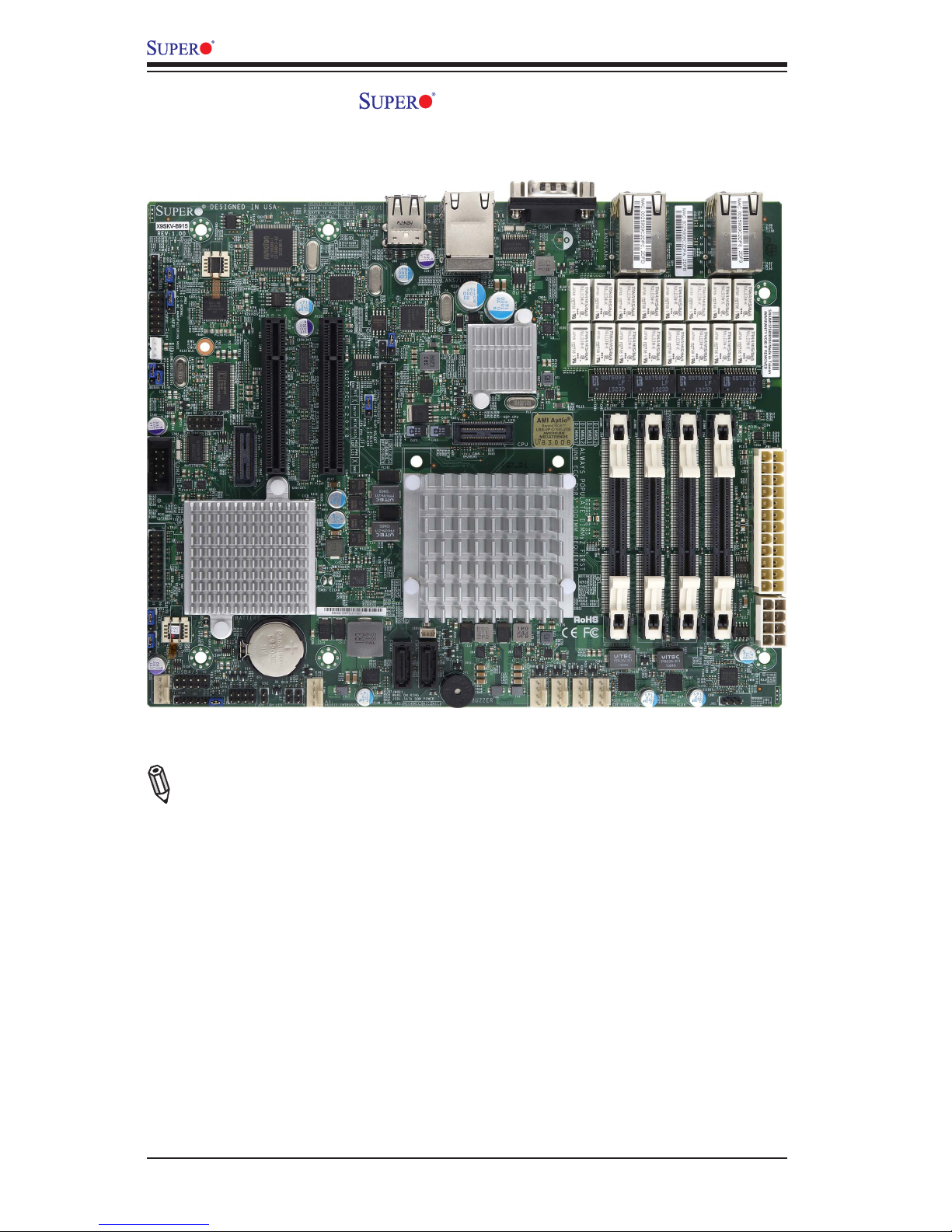
1-2
X9SKV Motherboard Series User's Manual
X9SKV-B915 Image
Note: All graphics and images shown in this manual were based upon the latest
PCB Revision available at the time of publishing of the manual. The motherboard
you've received may or may not look exactly the same as the image shown in
this manual.
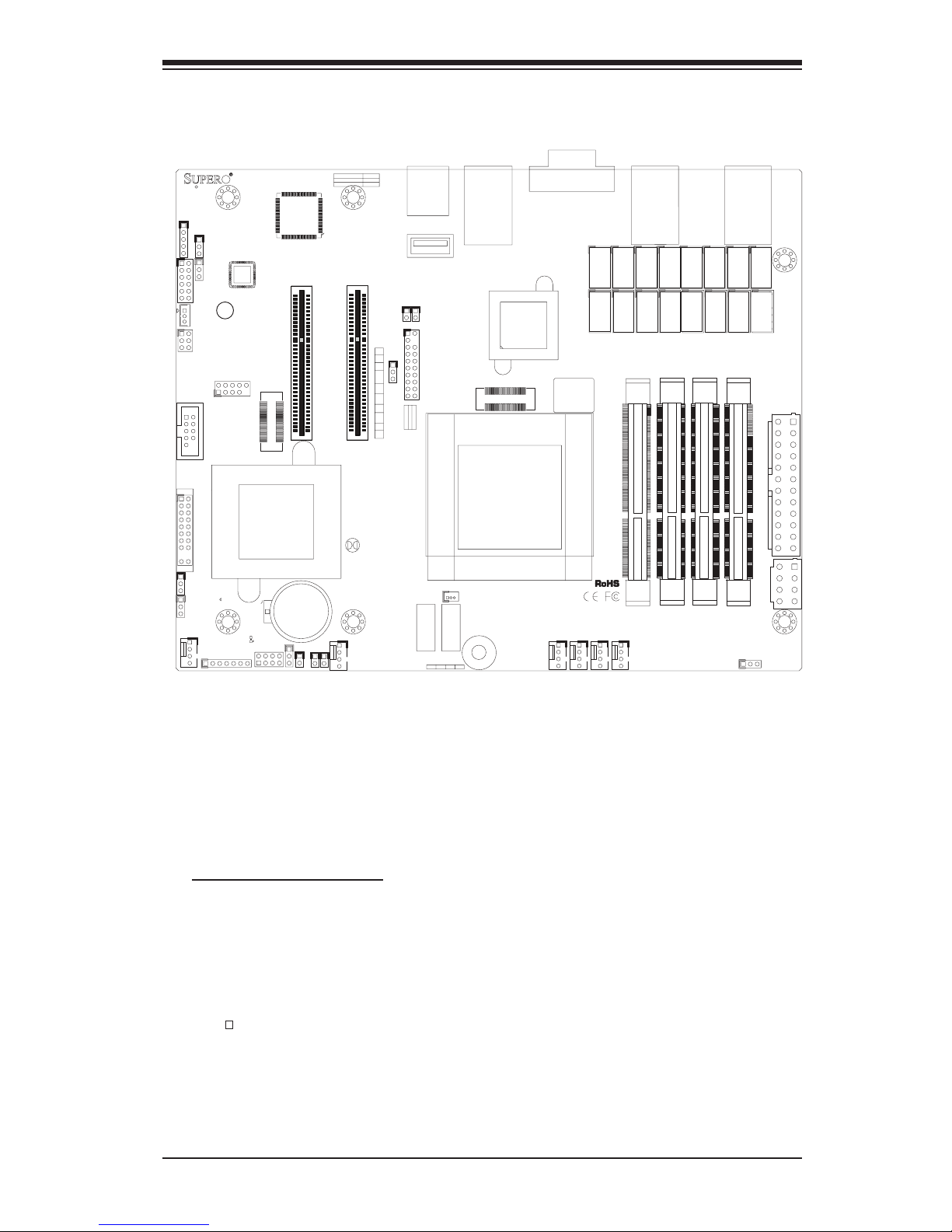
Chapter 1: Introduction
1-3
X9SKV-B915/1125/1105 Motherboard Layout
Important Notes to the User
•Jumpers not indicated are for testing only.
•See Chapter 2 for detailed information on jumpers, I/O ports and JF1 front
panel connections.
•" " indicates the location of "Pin 1".
1
1
1
+
1
DESIGNED IN USA
+
3
1
19
20
1
1
1
1
1
4
1
4
1
4
1
4
JSTBY1
JPME2
JPF2
JVR1
JPF1
JMCURST1
JPSLOT1
JPW2
JGPIO1
T1
T10
T11
T12
T13
T14
T15
T16
T2T3T4T5T6T7T8
T9
JDEBUG1
BT1
JCOM2
JP1
SP1
JF2
JUSB2
JBT1
JSD1
JTPM1
LED5
JD1
JOH1
JL1
JWOR1
JI2C1
JI2C2
JITP2
JITP1
JPW1
FAN6
FAN5
FAN4
FAN3
FAN1/CPU1
FAN2
I-SATA1
I-SATA0
JF1
JPCIE2
JPCIE1
JWD1
BUZZER
XDP-PXH
XDP-CPU
2-3:ME MANUFACTURING MODE
1-2:NORMAL
JTAG OF MCU
COM2 TO MCU
2-4&3-5
4-7:SPEAKER
1-3:PWR LED
UARTB TO MCU
UARTB TO COM2
1-2&5-6
1-3&4-6
COM2
JD1:
JDEBUG1: MCU DEBUG PORT
USB2/3
BATTERY
SLOT6 PCI-E 2.0 X 8
:OH LED
CMOS CLEAR
JF2:
X
SLOT7 PCI-E 2.0 X 8
X
ON
PWR
FR/NMI
RST
OH/FF
PP1
NIC6
PP0
NIC5
JF1
LED
HDD
LED
PWR
NMI
NIC4
JSD1:
USB0/1
2-3:SLOT6
1-2:SLOT7
JPSLOT1:PCI-E SLOT SELECT
JTPM1:TPM/PORT80
OFF:DISABLE
ON:ENABLE
WAKE ON RING
JWOR1:
NIC3
SATA DOM POWER
JI2C1/JI2C2
NIC1NIC2
LAN5/LAN6
2-3:NORMAL
1-2:BYPASS LAN LED
JL1:
JPF1:JPF2:
1-2:FR/NMI
2-3:NORMAL
CHASSIS INTRUSION
CPU
COM1
DIMMA1
UNB ECC DDR3 SODIMM REQUIRED
DIMMA2
ALWAYS POPULATE DIMMx2 FIRST
DIMMB1
DIMMB2
LAN3/LAN4
LAN1/LAN2
USB4
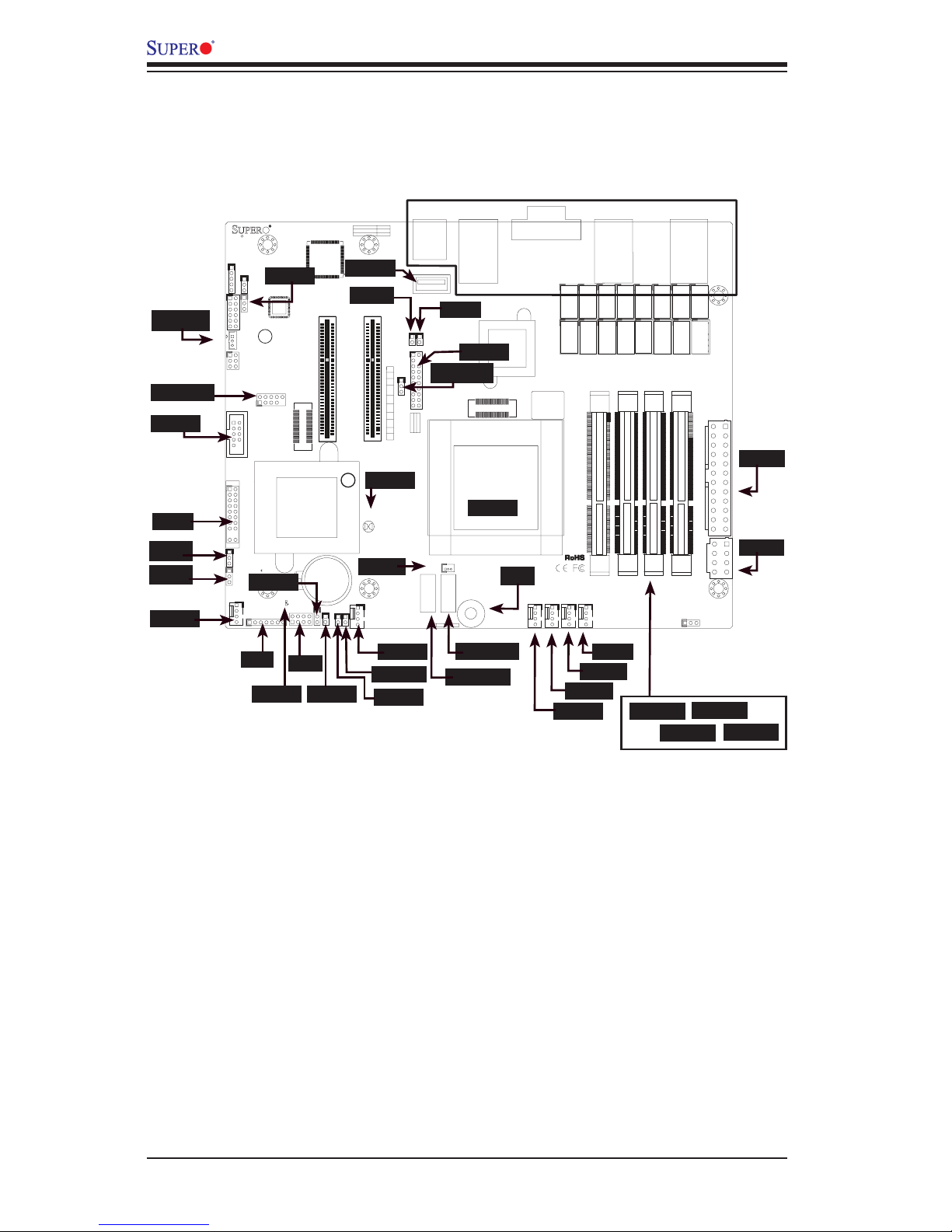
1-4
X9SKV Motherboard Series User's Manual
1
1
1
+
1
DESIGNED IN USA
+
3
1
19
20
1
1
1
1
1
4
1
4
1
4
1
4
JSTBY1
JPME2
JPF2
JVR1
JPF1
JMCURST1
JPSLOT1
JPW2
JGPIO1
T1
T10
T11
T12
T13
T14
T15
T16
T2T3T4T5T6T7T8
T9
JDEBUG1
BT1
JCOM2
JP1
SP1
JF2
JUSB2
JBT1
JSD1
JTPM1
LED5
JD1
JOH1
JL1
JWOR1
JI2C1
JI2C2
JITP2
JITP1
JPW1
FAN6
FAN5
FAN4
FAN3
FAN1/CPU1
FAN2
I-SATA1
I-SATA0
JF1
JPCIE2
JPCIE1
JWD1
BUZZER
XDP-PXH
XDP-CPU
2-3:ME MANUFACTURING MODE
1-2:NORMAL
JTAG OF MCU
COM2 TO MCU
2-4&3-5
4-7:SPEAKER
1-3:PWR LED
UARTB TO MCU
UARTB TO COM2
1-2&5-6
1-3&4-6
COM2
JD1:
JDEBUG1: MCU DEBUG PORT
USB2/3
BATTERY
SLOT6 PCI-E 2.0 X 8
:OH LED
CMOS CLEAR
JF2:
X
SLOT7 PCI-E 2.0 X 8
X
ON
PWR
FR/NMI
RST
OH/FF
PP1
NIC6
PP0
NIC5
JF1
LED
HDD
LED
PWR
NMI
NIC4
JSD1:
USB0/1
2-3:SLOT6
1-2:SLOT7
JPSLOT1:PCI-E SLOT SELECT
JTPM1:TPM/PORT80
OFF:DISABLE
ON:ENABLE
WAKE ON RING
JWOR1:
NIC3
SATA DOM POWER
JI2C1/JI2C2
NIC1NIC2
LAN5/LAN6
2-3:NORMAL
1-2:BYPASS LAN LED
JL1:
JPF1:JPF2:
1-2:FR/NMI
2-3:NORMAL
CHASSIS INTRUSION
CPU
COM1
DIMMA1
UNB ECC DDR3 SODIMM REQUIRED
DIMMA2
ALWAYS POPULATE DIMMx2 FIRST
DIMMB1
DIMMB2
LAN3/LAN4
LAN1/LAN2
USB4
X9SKV-B915/1125/1105 Quick Reference
(not drawn to scale)
JTPM1
JL1
JOH1
JPW1
JD1
JF1
JSD1
FAN5
FAN4
FAN3
FAN2
I-SATA1
I-SATA0
DIMMA1
DIMMB1
JBT1
SP1
CPU1
JF2
JI2C1
JI2C2
JPME2
JPF1
JPF2
JPSLOT1
Back Panel I/OConnectors
JTSBY1
USB 2/3
COM2
FAN6
LED5
JPW2
DIMMB2
DIMMA2
FAN1
USB 4
JWOR1
JWD1

Chapter 1: Introduction
1-5
Jumpers, Connectors & LEDs
Jumper Description Default
JPME2 Intel ME Manufacturing Mode
Pins 1-2 (Normal)
JPF1 Front Panel LED select
Pins 2-3 (Normal)
JPF2 Front Panel RST Button select Pins 2-3 (Normal)
JBT1 Clear CMOS Short contact pads to clear CMOS
JWD1 Watch Dog Timer Reset
Pins 1-2 (Reset)
JI2C1/JI2C2 SMB to PCI-Express Slots Pins 1-2 (Open: Disabled)
JPSLOT1 PCI-E Slot select Pins 1-2 (Slot 7)
Connector Description
Back Panel I/O
Back Panel IO Connectors
JSTBY1
Provides 5V standby power only, and legacy Wake-On-LAN function
USB 2/3, USB 4
Front Panel USB 2.0 header for USB 2/3, Type A Port for USB 4
COM2
Serial Port header (COM2)
JF1
Front Panel control header (see Front Panel Control (JF1) below, right)
JF2
Front Panel control header (see Front Panel Control (JF2) below)
FAN1~FAN6
System Fan power/control headers (FAN1: CPU Fan)
JD1
External Speaker/Buzzer header (Pins 1-3: Power LED, Pins 4-7:Ext
Speaker)
JOH1
System Overheat header
JL1
Chassis Intrusion header
JWOR1
Wake-On-Ring header
I-SATA0/I-SATA1
3Gb/s I-SATA connectors for SATA0 and SATA1
JSD1
SATA DOM (Disk-On-Module) power connector
SP1
Internal Speaker/Buzzer
JPW1
Motherboard 24-pin ATX Main Power connector
JPW2
Motherboard 8-pin ATX CPU Power connector
JTPM1
Trusted Platform Module (TPM) header
LED Description Color/State Status
LED5 Power LED
Green/Solid System On/Running
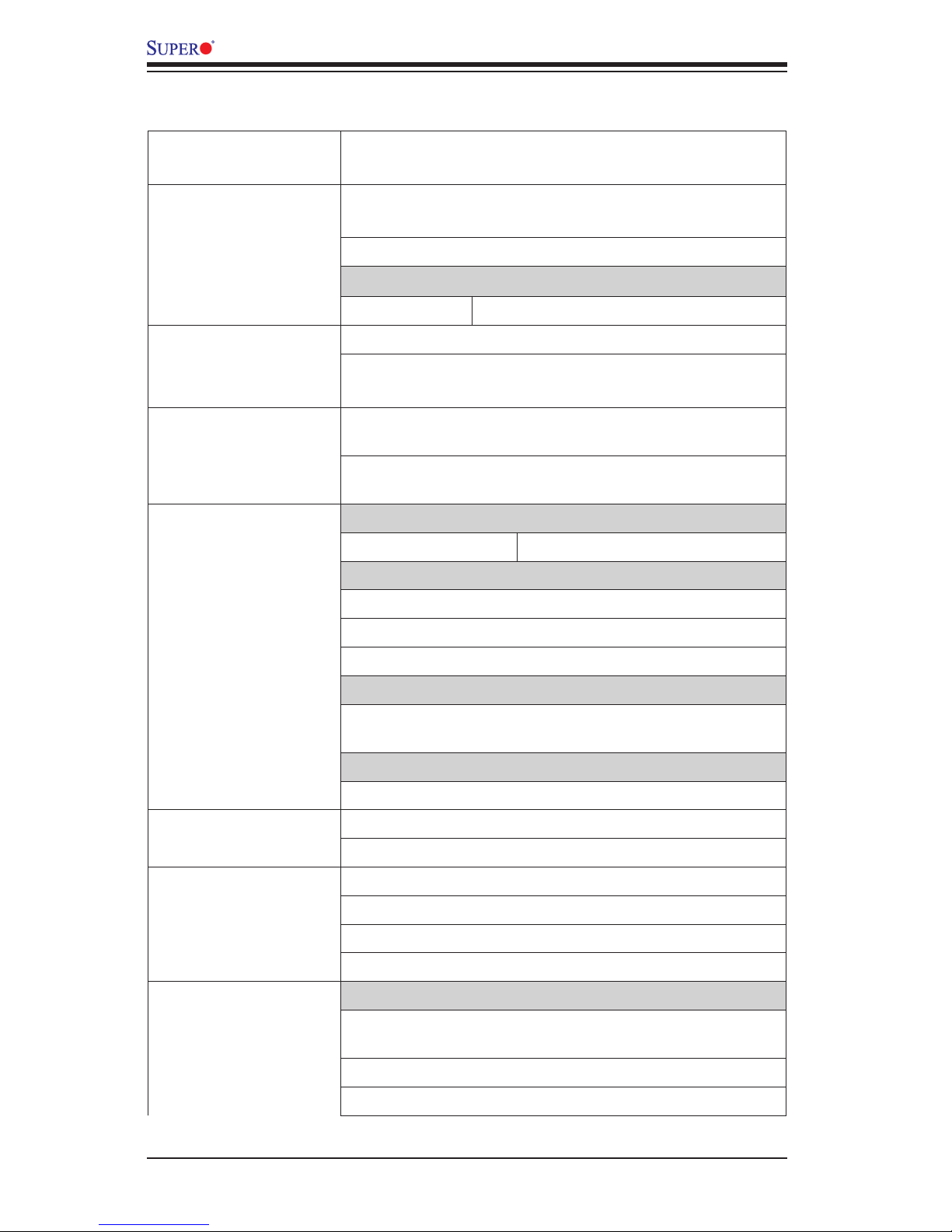
1-6
X9SKV Motherboard Series User's Manual
Motherboard Features
CPU Onboard Intel® Pentium® B915C or Xeon® E3-1125C
CPU
Memory Four (4) SO-DIMM slots support up to 32GB of DDR3,
1066/1333 MHz, ECC SO-DIMM memory
Supports Two DIMMs per Channel
DIMM sizes
ECC SO-DIMM 2GB, 4GB and 8GB
Chipset Intel® 8903CC
Expansion Slots One (1) PCI-E x8 , Gen 2 Slot (Note: select Slot 7 or Slot
6 using the JPSLOT1 jumper.)
Network Connections Two (2) RJ-45 Rear GbE I/O Panel Connectors (Intel
i210AT)
Two (2) PAIRS bypass RJ-45 Rear GbE I/O Panel Connectors (Intel i350-AM4 with SR-IOV support)
I/O Devices SATA Connections
SATA 2.0 Ports Two (2) (SATA 0/1)
USB Devices
Two (2) USB 2.0 ports on the rear I/O panel
Two (2) USB 2.0 ports on headers with eUSB standoff
One (1) internal Type 'A' USB 2.0 port
Serial (COM) Ports
Two (2) Fast UART 16550 connections: one 9-pin RS-232
port (backpanel, COM1 port) and one header (COM2)
Super I/O
Nuvoton NCT6683D
BIOS 128Mb UEFI AMI BIOS
®
Plug and Play, ACPI 4.0, USB Keyboard and SMBIOS 2.7
Power ACPI/APM Power Management
Main Switch Override Mechanism
One (1) Disk-On-Module (DOM) Power Connector
Power-on mode for AC power recovery
PC Health Monitoring CPU Monitoring
Onboard voltage monitors for +3.3V, +5V, +12V, +3.3V
Stby, VBAT, Memory, PCH
Tachometer Monitoring
CPU & chassis environment Monitoring
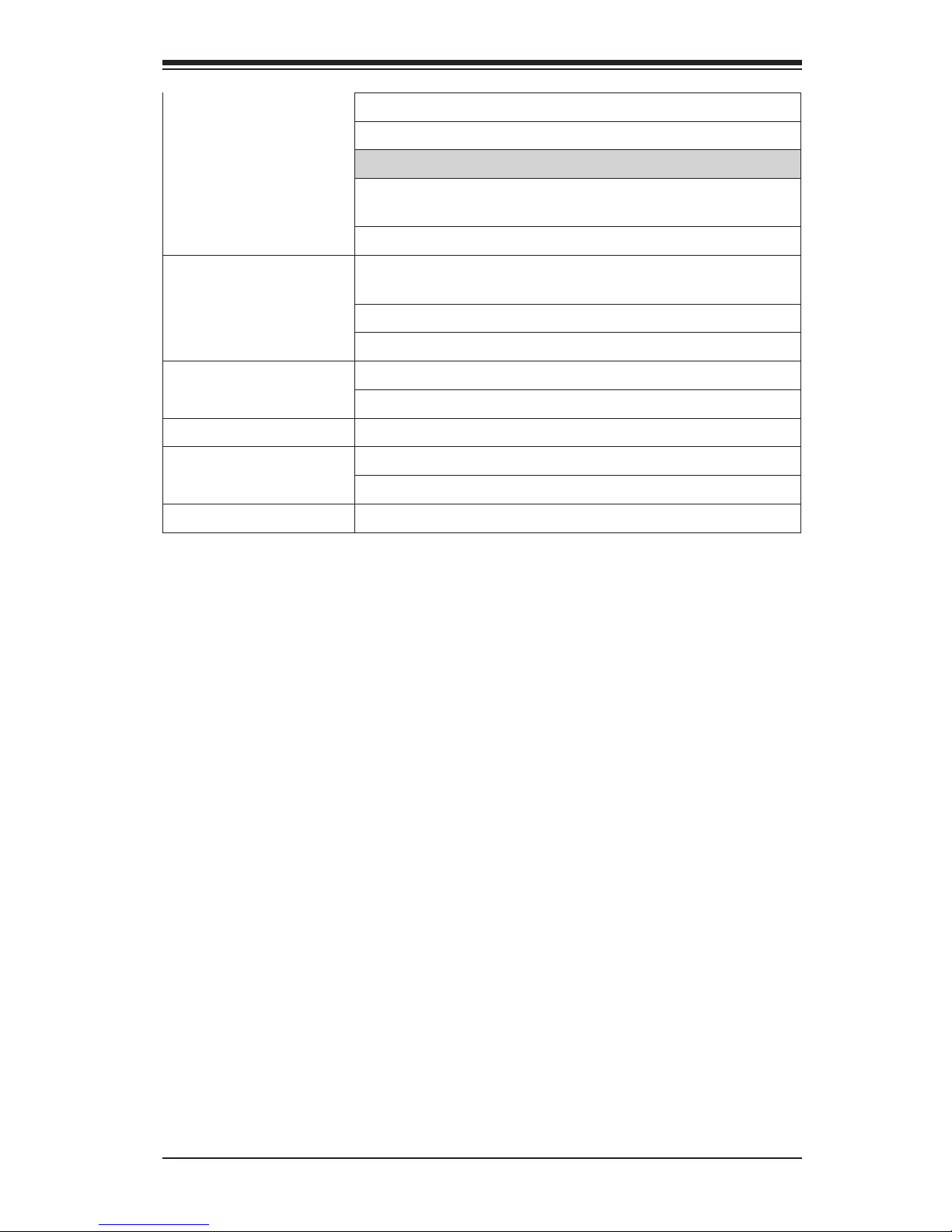
Chapter 1: Introduction
1-7
CPU Thermal Trip support
Adaptive Thermal Monitor
Fan Control
Fan status monitoring with rmware 4-pin (Pulse Width
Modulation) fan speed control
Low noise fan speed control
System Management PECI (Platform Environment Conguration Interface) 3.0
support
Watch Dog, NMI
Chassis Intrusion header and detection
CD Utilities BIOS ash upgrade utility
(Download from Website)
Drivers and software for Intel® chipset utilities
Other ROHS (Full Compliance)
Operational Temperature: 0~60°C
One (1) TPM 1.2 Header
Dimensions Flex-ATX form factor (9.00" x 7.20")
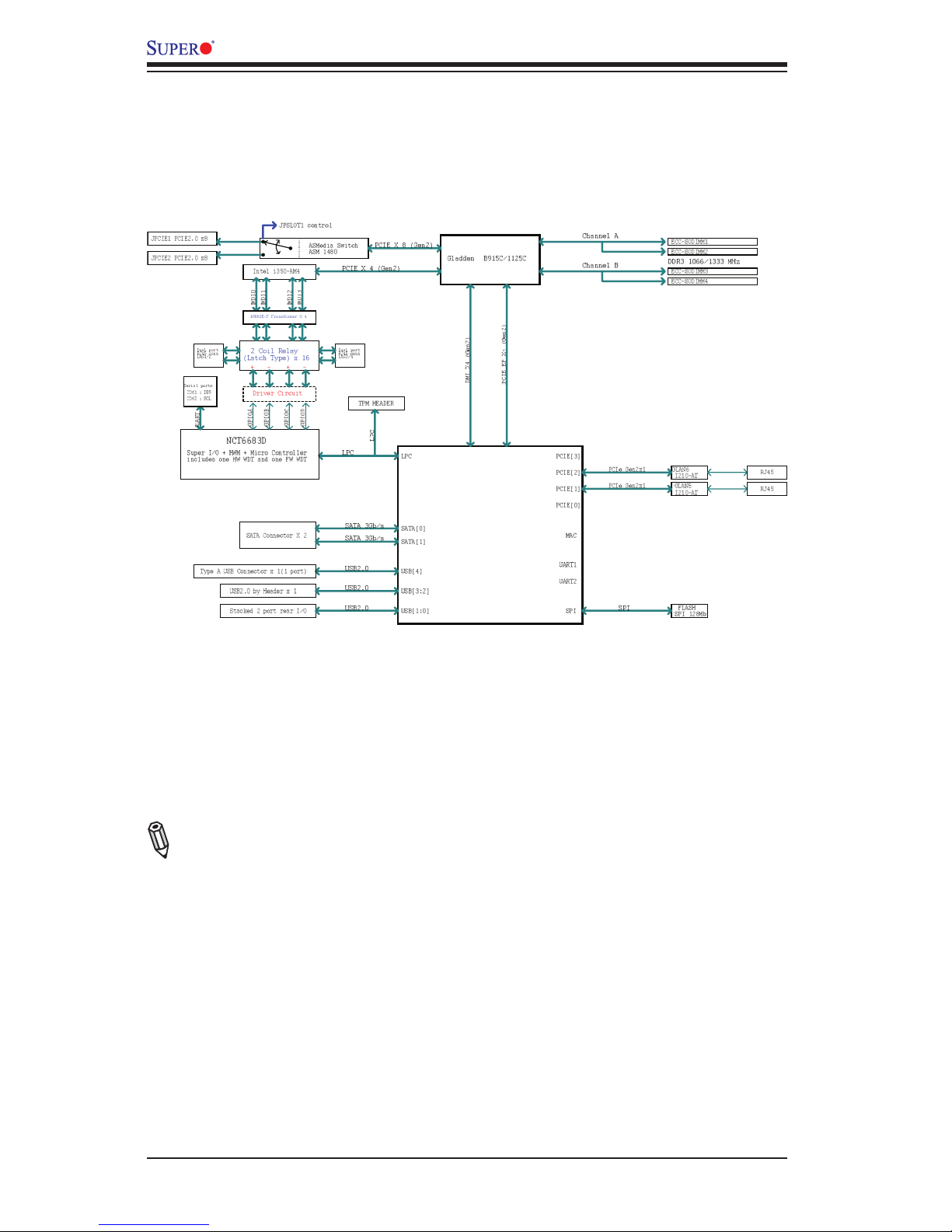
1-8
X9SKV Motherboard Series User's Manual
Note: This is a general block diagram. Please see the Motherboard Features pages
for details on the features of the motherboard.
X9SKV BLOCK DIAGRAM
Cave Creek
Port Pair1 Port Pair2
Motherboard Series Block Diagram

Chapter 1: Introduction
1-9
1-2 Chipset Overview
The X9SKV Motherboard Series supports a single on board Intel® Pentium B915C,
Xeon E3-1125C or Xeon E3-1105C v2 mobile processor.
Built around the functionality and the capability of the Intel 8903CC chipset, the
X9SKV motherboard provides a small footprint for a communications infrastruc-
ture system that allows for increased intelligence and efciency in a thermally-
constrained solution. It also includes the Intel® QuickAssist Technology hardware
acceleration, for efcient cryptographic and compression performance. The
motherboard provides a solid platform as a network appliance for the SMB market
as a rewall or high security router, edge server, or in a rack mount. It is ideal for
a mid-sized corporate ofce as a security server or SSL storage log server.
The Intel® 8903 chipset is part of the Intel communication Chipset family, with a
single-chip architecture in an FCBGA package. Among its features are
•Intel® QuickAssist Technology
•DMI (x4)
•PCIe Gen2
•USB 2.0
•UART COM ports
•SATA 2.0 Ports (x2)
For more information about this chipset, please visit Intel's website at: http://www.
intel.com

1-10
X9SKV Motherboard Series User's Manual
1-3 PC Health Monitoring
This section describes the PC health monitoring features of the X9SKV Motherboard
Series. These motherboards have an onboard System Hardware Monitor chip that
supports PC health monitoring.
Recovery from AC Power Loss
BIOS provides a setting for you to determine how the system will respond when
AC power is lost and then restored to the system. You can choose for the system
to remain powered off (in which case you must hit the power switch to turn it back
on) or for it to automatically return to a power on state. See the Power Lost Control
setting in the BIOS chapter of this manual to change this setting. The default set-
ting is Last State.
Onboard Voltage Monitoring
The onboard voltage monitor will scan the following voltages continuously: +3.3V,
+5V, +12V, +3.3Vsb, VBAT, Memory, PCH. Once a voltage becomes unstable, it will
give a warning or send an error message to the screen. The User can adjust the
voltage thresholds to dene the sensitivity of the voltage monitor by using SD III.
Fan Status Monitor with Software
The PC health monitor can check the RPM status of the cooling fans via Super-
Doctor® III.
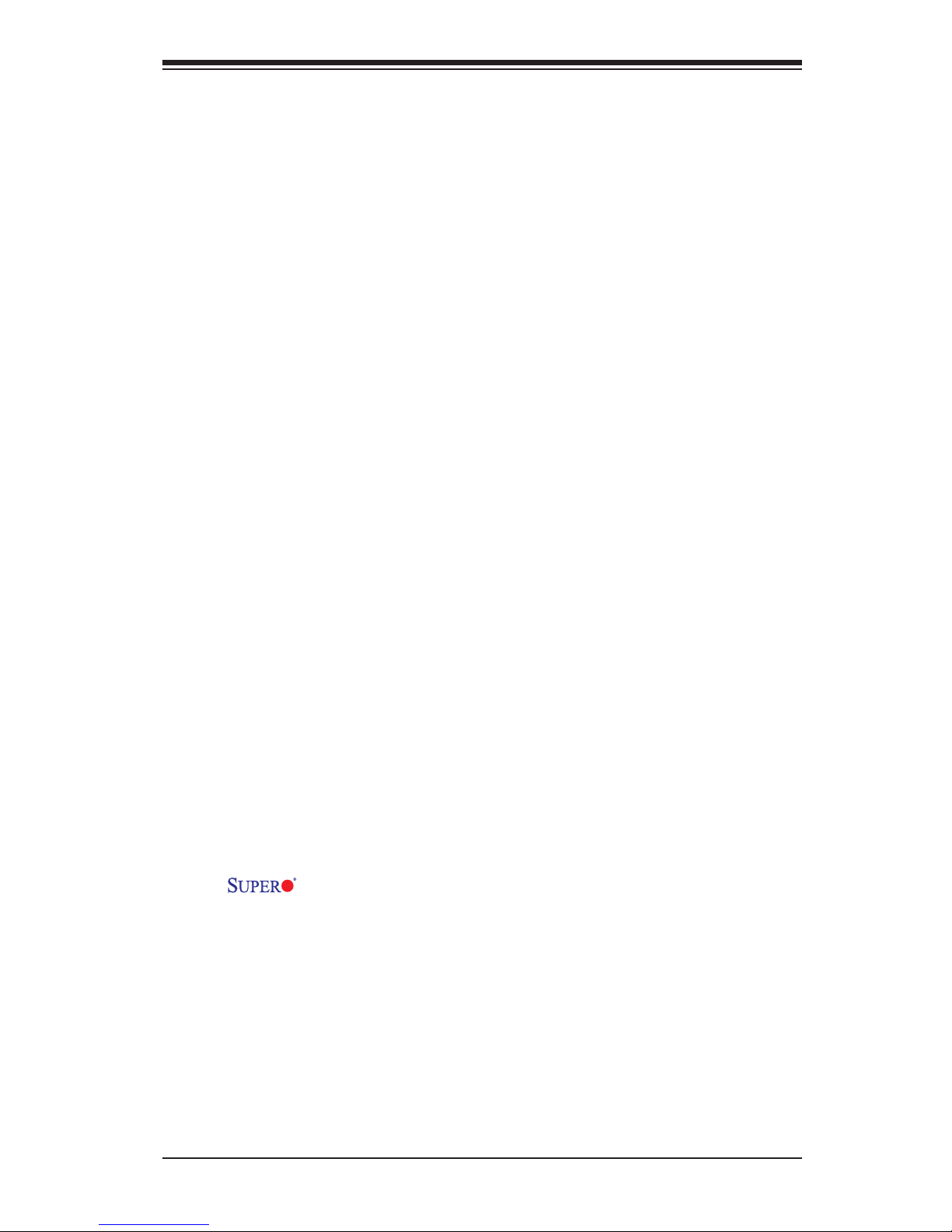
Chapter 1: Introduction
1-11
1-4 PowerCongurationSettings
This section describes features of your motherboard that deal with power and
power settings.
Slow Blinking LED for Suspend-State Indicator
When the CPU goes into a suspend state, the chassis power LED will start blinking
to indicate that the CPU is in suspend mode. When the user presses any key, the
CPU will wake up and the LED will automatically stop blinking and remain on.
BIOS Support for USB Keyboard
If the USB keyboard is the only keyboard in the system, it will function like a normal
keyboard during system boot-up.
Main Switch Override Mechanism
When an ATX power supply is used, the power button can function as a system
suspend button. When the user presses the power button, the system will enter a
Soft Off state. The monitor will be suspended and the hard drive will spin down.
Pressing the power button again will cause the whole system to wake up. During the
SoftOff state, the ATX power supply provides power to keep the required circuitry
in the system "alive." In case the system malfunctions and you want to turn off the
power, just press and hold the power button for 4 seconds. The power will turn off
and no power will be provided to the motherboard.
1-5 Power Supply
As with all computer products, a stable power source is necessary for proper and
reliable operation. It is even more important for processors that have high CPU
clock rates of 1 GHz and faster.
The X9SKV Motherboard Series accommodates 12V ATX power sup-
plies. Although most power supplies generally meet the specications required by
the CPU, some are inadequate. A 2-Amp of current supply on a 5V Standby rail is
strongly recommended.

1-12
X9SKV Motherboard Series User's Manual
Notes

Chapter 2: Installation
2-1
Chapter 2
Installation
2-1 Static-Sensitive Devices
Electrostatic-Discharge (ESD) can damage electronic com ponents. To prevent dam-
age to your system board, it is important to handle it very carefully. The following
measures are generally sufcient to protect your equipment from ESD.
Precautions
• Use a grounded wrist strap designed to prevent static discharge.
• Touch a grounded metal object before removing the board from the antistatic
bag.
• Handle the board by its edges only; do not touch its components, peripheral
chips, memory modules or gold contacts.
• When handling chips or modules, avoid touching their pins.
• Put the motherboard and peripherals back into their antistatic bags when not in
use.
• For grounding purposes, make sure your computer chassis provides excellent
conductivity between the power supply, the case, the mounting fasteners and
the motherboard.
• Use only the correct type of onboard CMOS battery. Do not install the onboard
upside down battery to avoid possible explosion.
Unpacking
The motherboard is shipped in antistatic packaging to avoid static damage. When
unpacking the board, make sure the person handling it is static protected.
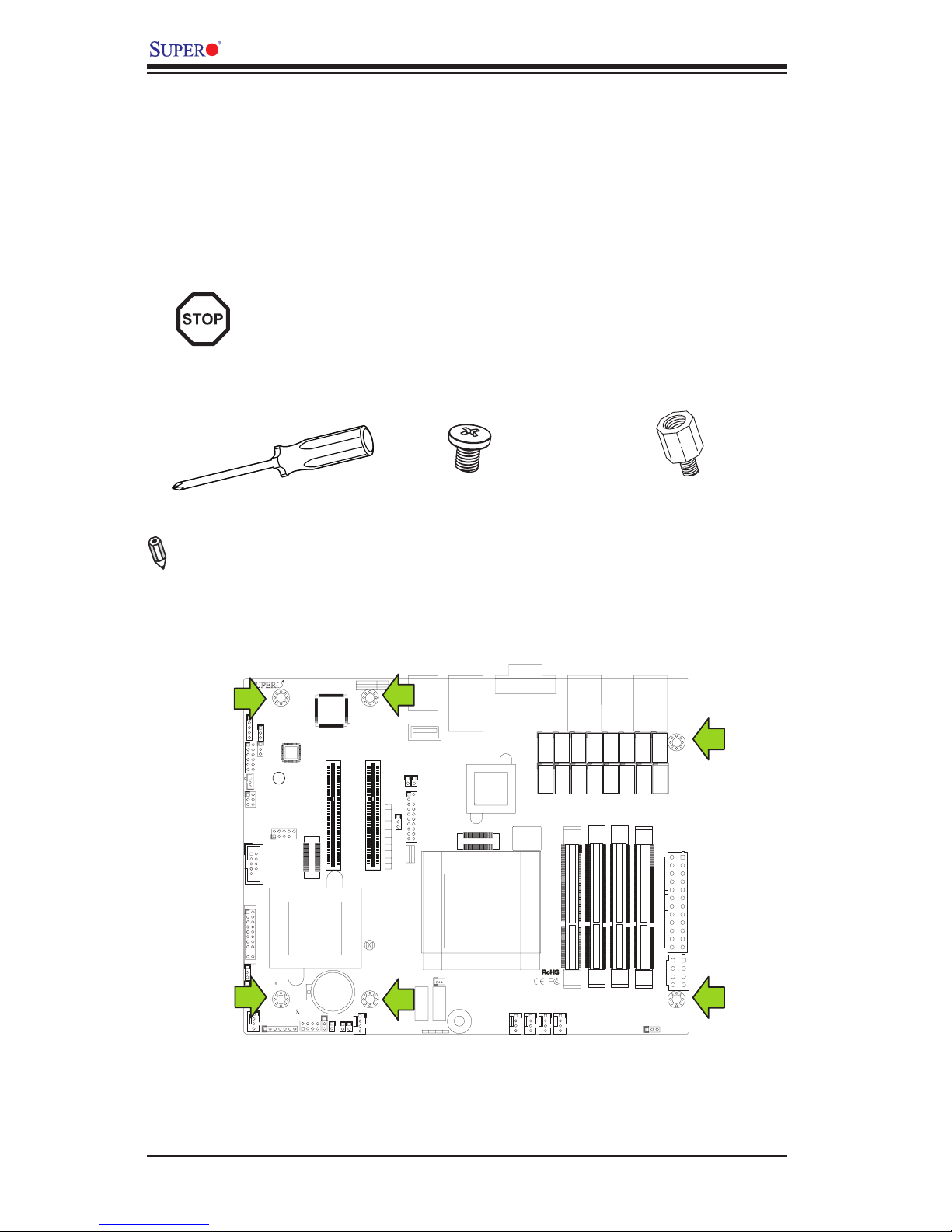
2-2
X9SKV Motherboard Series User's Manual
1
1
1
+
1
DESIGNED IN USA
+
3
1
19
20
1
1
1
1
1
4
1
4
1
4
1
4
JSTBY1
JPME2
JPF2
JVR1
JPF1
JMCURST1
JPSLOT1
JPW2
JGPIO1
T1
T10
T11
T12
T13
T14
T15
T16
T2T3T4T5T6T7T8
T9
JDEBUG1
BT1
JCOM2
JP1
SP1
JF2
JUSB2
JBT1
JSD1
JTPM1
LED5
JD1
JOH1
JL1
JWOR1
JI2C1
JI2C2
JITP2
JITP1
JPW1
FAN6
FAN5
FAN4
FAN3
FAN1/CPU1
FAN2
I-SATA1
I-SATA0
JF1
JPCIE2
JPCIE1
JWD1
BUZZER
XDP-PXH
XDP-CPU
2-3:ME MANUFACTURING MODE
1-2:NORMAL
JTAG OF MCU
COM2 TO MCU
2-4&3-5
4-7:SPEAKER
1-3:PWR LED
UARTB TO MCU
UARTB TO COM2
1-2&5-6
1-3&4-6
COM2
JD1:
JDEBUG1: MCU DEBUG PORT
USB2/3
BATTERY
SLOT6 PCI-E 2.0 X 8
:OH LED
CMOS CLEAR
JF2:
X
SLOT7 PCI-E 2.0 X 8
X
ON
PWR
FR/NMI
RST
OH/FF
PP1
NIC6
PP0
NIC5
JF1
LED
HDD
LED
PWR
NMI
NIC4
JSD1:
USB0/1
2-3:SLOT6
1-2:SLOT7
JPSLOT1:PCI-E SLOT SELECT
JTPM1:TPM/PORT80
OFF:DISABLE
ON:ENABLE
WAKE ON RING
JWOR1:
NIC3
SATA DOM POWER
JI2C1/JI2C2
NIC1NIC2
LAN5/LAN6
2-3:NORMAL
1-2:BYPASS LAN LED
JL1:
JPF1:JPF2:
1-2:FR/NMI
2-3:NORMAL
CHASSIS INTRUSION
CPU
COM1
DIMMA1
UNB ECC DDR3 SODIMM REQUIRED
DIMMA2
ALWAYS POPULATE DIMMx2 FIRST
DIMMB1
DIMMB2
LAN3/LAN4
LAN1/LAN2
USB4
2-2 Motherboard Installation
All motherboards have standard mounting holes to t different types of chassis.
Make sure that the locations of all the mounting holes for both motherboard and
chassis match. Although a chassis may have both plastic and metal mounting fas-
teners, metal ones are highly recommended because they ground the motherboard
to the chassis. Make sure that the metal standoffs click in or are screwed in tightly.
Then use a screwdriver to secure the motherboard onto the motherboard tray.
Caution: Some components are very close to the mounting holes. Please
take precautionary measures to prevent damage to these components
when installing the motherboard to the chassis.
Tools Needed
Philips Screwdriver
Pan head screws (6 pieces)
Location of Mounting Holes
There are four (6) mounting holes on the X9SKV motherboard series.
Stand Offs (6 pieces)
(Only if needed)
Note: The above items are not provided with this motherboard.
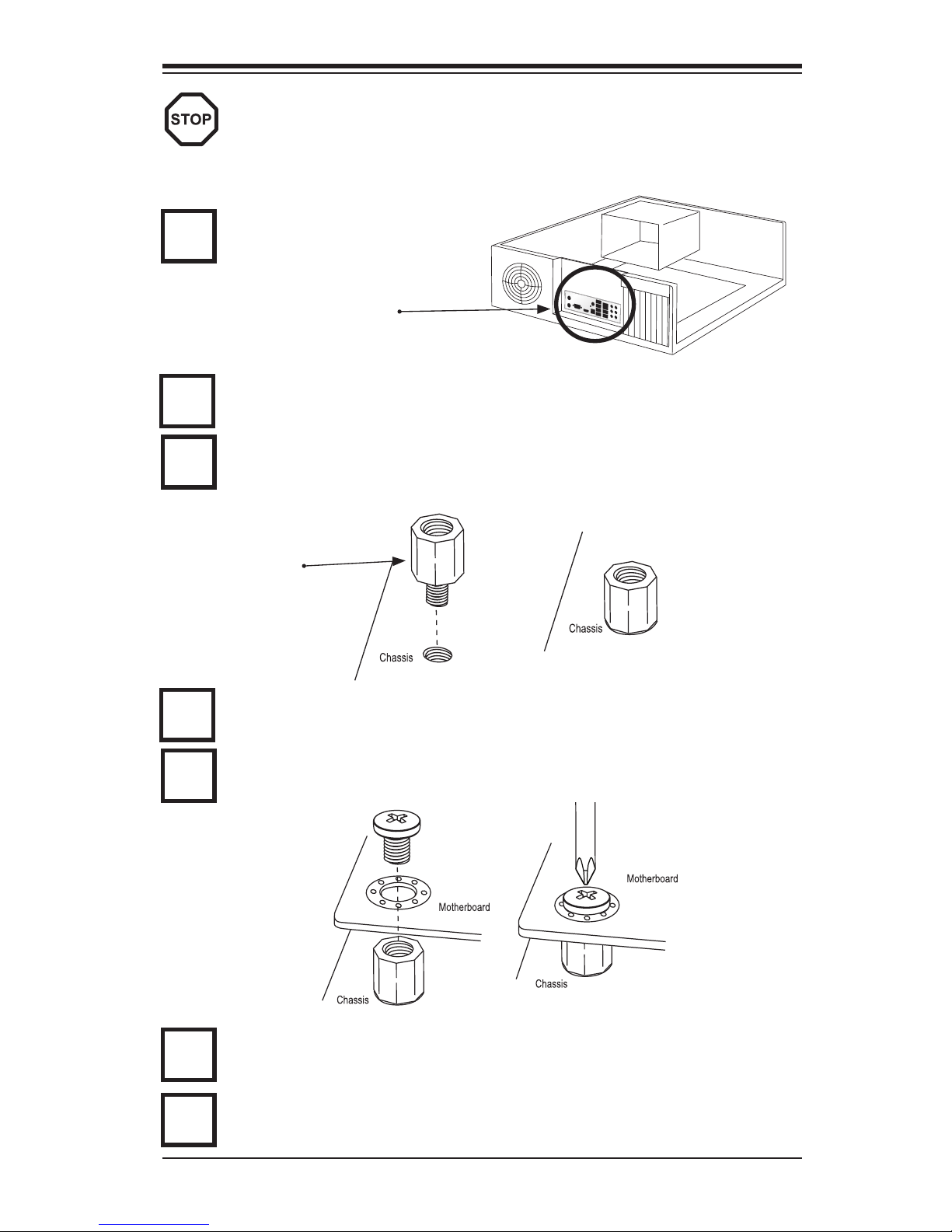
Chapter 2: Installation
2-3
Installation Instructions
Install the I/O shield into the chassis.
Caution: To avoid damaging the motherboard and its components, please
do not use a force greater than 8 lb/inch on each mounting screw during
motherboard installation.
Locate the mounting holes on the motherboard. Refer to the layout on the
previous page for mounting hole locations.
Locate the matching mounting holes on the chassis. Install standoffs in the
chassis as needed. Align the mounting holes on the motherboard against the
mounting holes on the chassis.
Install the motherboard into the chassis carefully to avoid damage to mother-
board components.
Insert a Pan head #6 screw into a mounting hole on the motherboard and its
matching mounting hole on the chassis, using the Philips screwdriver.
Repeat Step 4 to insert #6 screws to all mounting holes.
I/O Shield
1
2
3
Stand Off
4
5
6
Make sure that the motherboard is securely placed on the chassis.
7
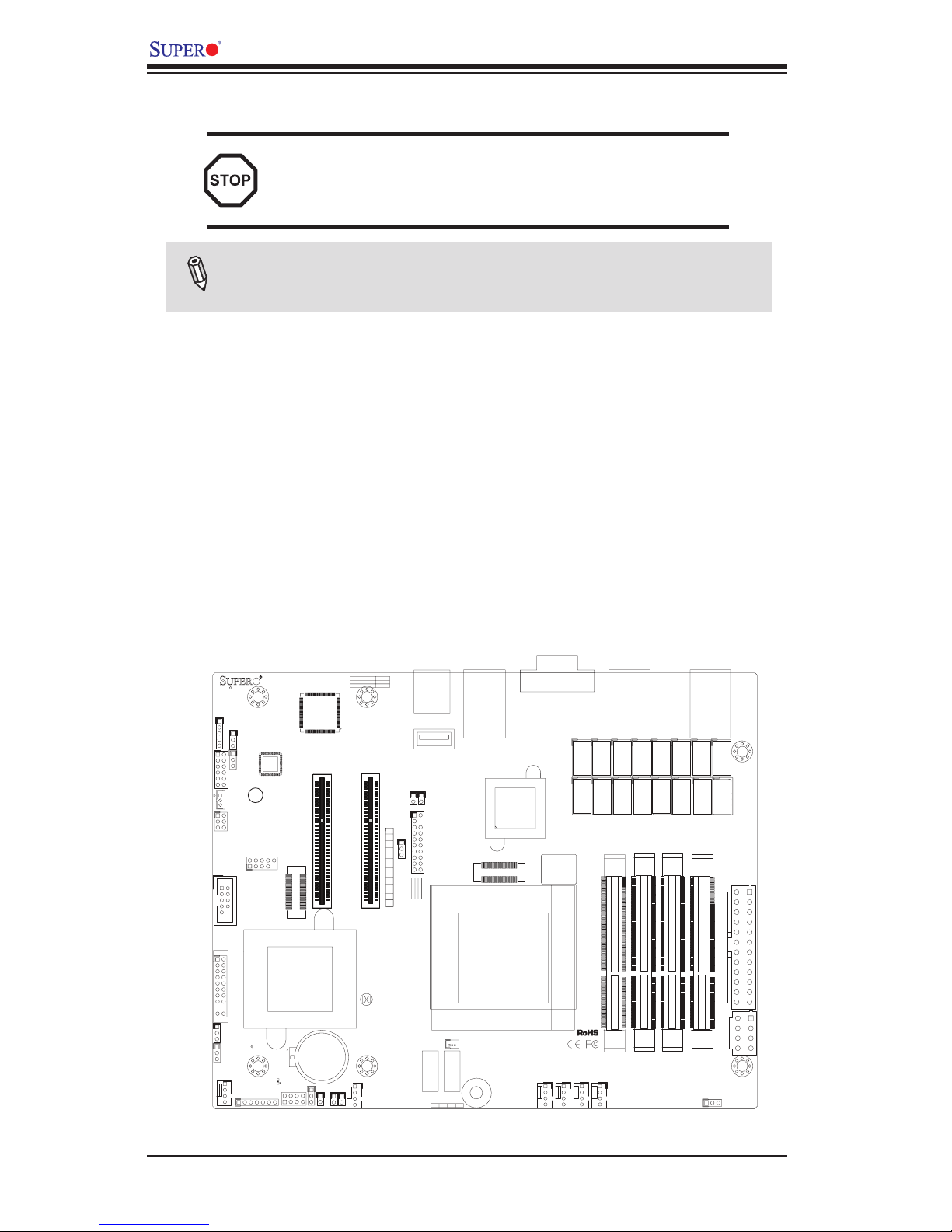
2-4
X9SKV Motherboard Series User's Manual
1
1
1
+
1
DESIGNED IN USA
+
3
1
19
20
1
1
1
1
1
4
1
4
1
4
1
4
JSTBY1
JPME2
JPF2
JVR1
JPF1
JMCURST1
JPSLOT1
JPW2
JGPIO1
T1
T10
T11
T12
T13
T14
T15
T16
T2T3T4T5T6T7T8
T9
JDEBUG1
BT1
JCOM2
JP1
SP1
JF2
JUSB2
JBT1
JSD1
JTPM1
LED5
JD1
JOH1
JL1
JWOR1
JI2C1
JI2C2
JITP2
JITP1
JPW1
FAN6
FAN5
FAN4
FAN3
FAN1/CPU1
FAN2
I-SATA1
I-SATA0
JF1
JPCIE2
JPCIE1
JWD1
BUZZER
XDP-PXH
XDP-CPU
2-3:ME MANUFACTURING MODE
1-2:NORMAL
JTAG OF MCU
COM2 TO MCU
2-4&3-5
4-7:SPEAKER
1-3:PWR LED
UARTB TO MCU
UARTB TO COM2
1-2&5-6
1-3&4-6
COM2
JD1:
JDEBUG1: MCU DEBUG PORT
USB2/3
BATTERY
SLOT6 PCI-E 2.0 X 8
:OH LED
CMOS CLEAR
JF2:
X
SLOT7 PCI-E 2.0 X 8
X
ON
PWR
FR/NMI
RST
OH/FF
PP1
NIC6
PP0
NIC5
JF1
LED
HDD
LED
PWR
NMI
NIC4
JSD1:
USB0/1
2-3:SLOT6
1-2:SLOT7
JPSLOT1:PCI-E SLOT SELECT
JTPM1:TPM/PORT80
OFF:DISABLE
ON:ENABLE
WAKE ON RING
JWOR1:
NIC3
SATA DOM POWER
JI2C1/JI2C2
NIC1NIC2
LAN5/LAN6
2-3:NORMAL
1-2:BYPASS LAN LED
JL1:
JPF1:JPF2:
1-2:FR/NMI
2-3:NORMAL
CHASSIS INTRUSION
CPU
COM1
DIMMA1
UNB ECC DDR3 SODIMM REQUIRED
DIMMA2
ALWAYS POPULATE DIMMx2 FIRST
DIMMB1
DIMMB2
LAN3/LAN4
LAN1/LAN2
USB4
2-3 System Memory
CAUTION
Exercise extreme care when installing or removing
DIMM modules to prevent any possible damage.
How to Install SO DIMMs
1. Insert the desired number of SO DIMMs into the memory slots, starting with
DIMMA1, DIMMB1, then DIMMA2, DIMMB2 . Pay attention to the notch along
the bottom of the module to prevent incorrect DIMM module installation.
2. Insert each SO DIMM module vertically and snap it into place. Repeat step 1
to install DIMMB1 if needed. See instructions on the next page.
Memory Support
The X9SKV Motherboard Series supports up to 32GB of DDR3 ECC SODIMMs
(1066/1333 MHz in 4 SODIMM slots).
Note: Check the Supermicro website for a list of memory modules that
have been validated with the X9SKV motherboard series.
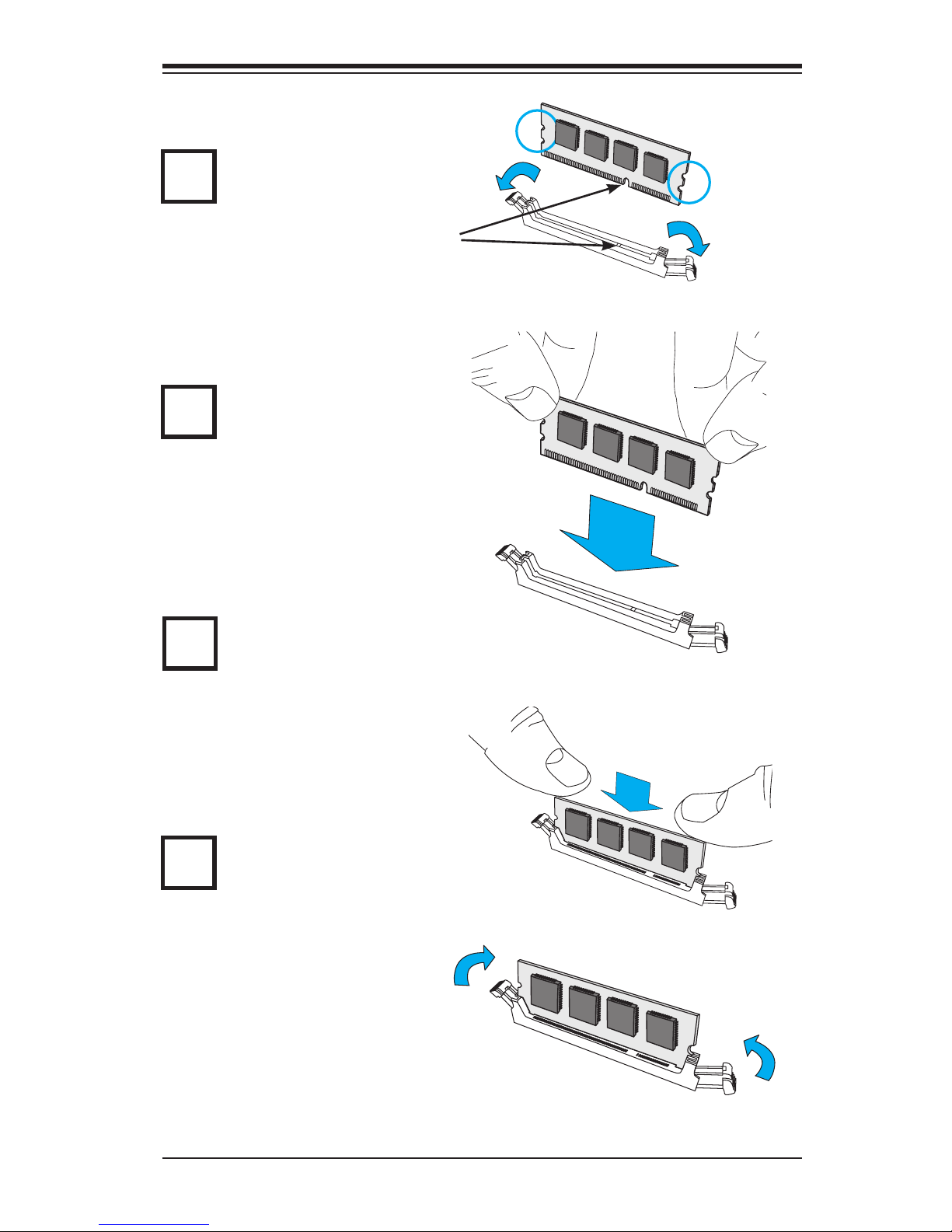
Chapter 2: Installation
2-5
Insert the SO DIMM
module straight down.
To Remove:
Use your thumbs to
gently push the side
clips near both ends
away from the module.
This should release
it from the slot. Pull
the SO DIMM module
upwards.
The SO DIMM Socket
Position the SO DIMM
module's bottom key
so it aligns with the
receptive point on the
slot. Take note of the
module's side notches
and the locking clips
on the socket.
Press down until the
module locks into
place. The side clips
will automatically
secure the SO DIMM
module, locking it into
place.
1
2
3
4
Align
