Supero SuperServer 2027TR-H71QRF, SuperServer 2027TR-H71RF, SuperServer 2027TR-H71FRF User Manual
Page 1
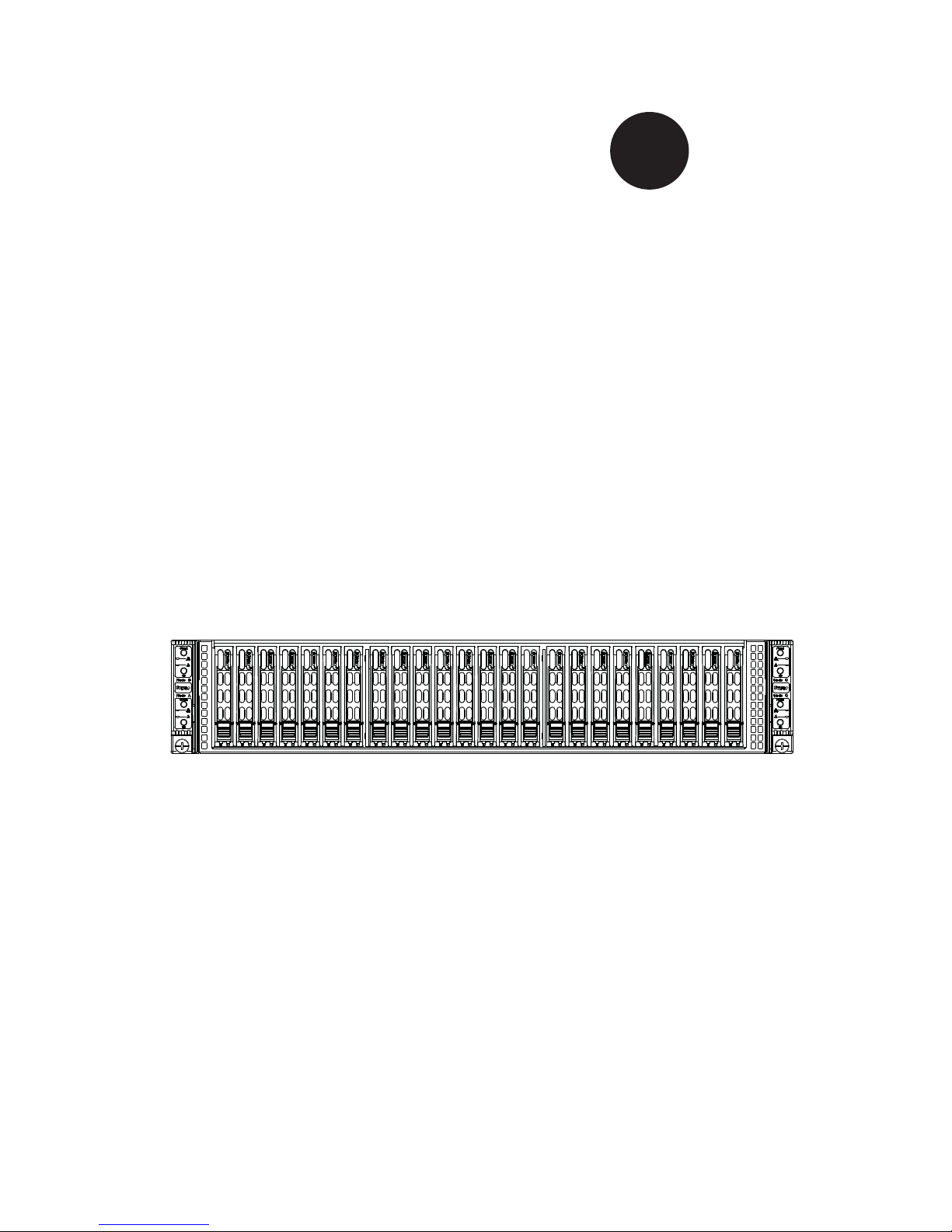
SUPERSERVER
2027TR-H71QRF
2027TR-H71FRF
2027TR-H71RF
®
SUPER
USER'S MANUAL
Revision 1.0
Page 2

The information in this User’s Manual has been carefully reviewed and is believed to be accurate.
The vendor assumes no responsibility for any inaccuracies that may be contained in this document,
makes no commitment to update or to keep current the information in this manual, or to notify any
person or organization of the updates. Please Note: For the most up-to-date version of this
manual, please see our web site at www.supermicro.com.
Super Micro Computer, Inc. ("Supermicro") reserves the right to make changes to the product
described in this manual at any time and without notice. This product, including software and
documentation, is the property of Supermicro and/or its licensors, and is supplied only under a
license. Any use or reproduction of this product is not allowed, except as expressly permitted by
the terms of said license.
IN NO EVENT WILL SUPERMICRO BE LIABLE FOR DIRECT, INDIRECT, SPECIAL, INCIDENTAL,
SPECULATIVE OR CONSEQUENTIAL DAMAGES ARISING FROM THE USE OR INABILITY TO
USE THIS PRODUCT OR DOCUMENTATION, EVEN IF ADVISED OF THE POSSIBILITY OF
SUCH DAMAGES. IN PARTICULAR, SUPERMICRO SHALL NOT HAVE LIABILITY FOR ANY
HARDWARE, SOFTW ARE, OR DA TA ST ORED OR USED WITH THE PRODUCT, INCLUDING THE
COSTS OF REPAIRING, REPLACING, INTEGRATING, INSTALLING OR RECOVERING SUCH
HARDWARE, SOFTWARE, OR DATA.
Any disputes arising between manufacturer and customer shall be governed by the laws of Santa
Clara County in the State of California, USA. The State of California, County of Santa Clara shall
be the exclusive venue for the resolution of any such disputes. Super Micro's total liability for all
claims will not exceed the price paid for the hardware product.
FCC Statement: This equipment has been tested and found to comply with the limits for a Class
A digital device pursuant to Part 15 of the FCC Rules. These limits are designed to provide
reasonable protection against harmful interference when the equipment is operated in a commercial
environment. This equipment generates, uses, and can radiate radio frequency energy and, if not
installed and used in accordance with the manufacturer’s instruction manual, may cause harmful
interference with radio communications. Operation of this equipment in a residential area is likely
to cause harmful interference, in which case you will be required to correct the interference at your
own expense.
California Best Management Practices Regulations for Perchlorate Materials: This Perchlorate
warning applies only to products containing CR (Manganese Dioxide) Lithium coin cells. “Perchlorate
Material-special handling may apply. See www.dtsc.ca.gov/hazardouswaste/perchlorate”
WARNING: Handling of lead solder materials used in this
product may expose you to lead, a chemical known to
the State of California to cause birth defects and other
reproductive harm.
Manual Revision 1.0
Release Date: August 08, 2012
Unless you request and receive written permission from Super Micro Computer, Inc., you may not
copy any part of this document.
Information in this document is subject to change without notice. Other products and companies
referred to herein are trademarks or registered trademarks of their respective companies or mark
holders.
Copyright © 2012 by Super Micro Computer, Inc.
All rights reserved.
Printed in the United States of America
Page 3
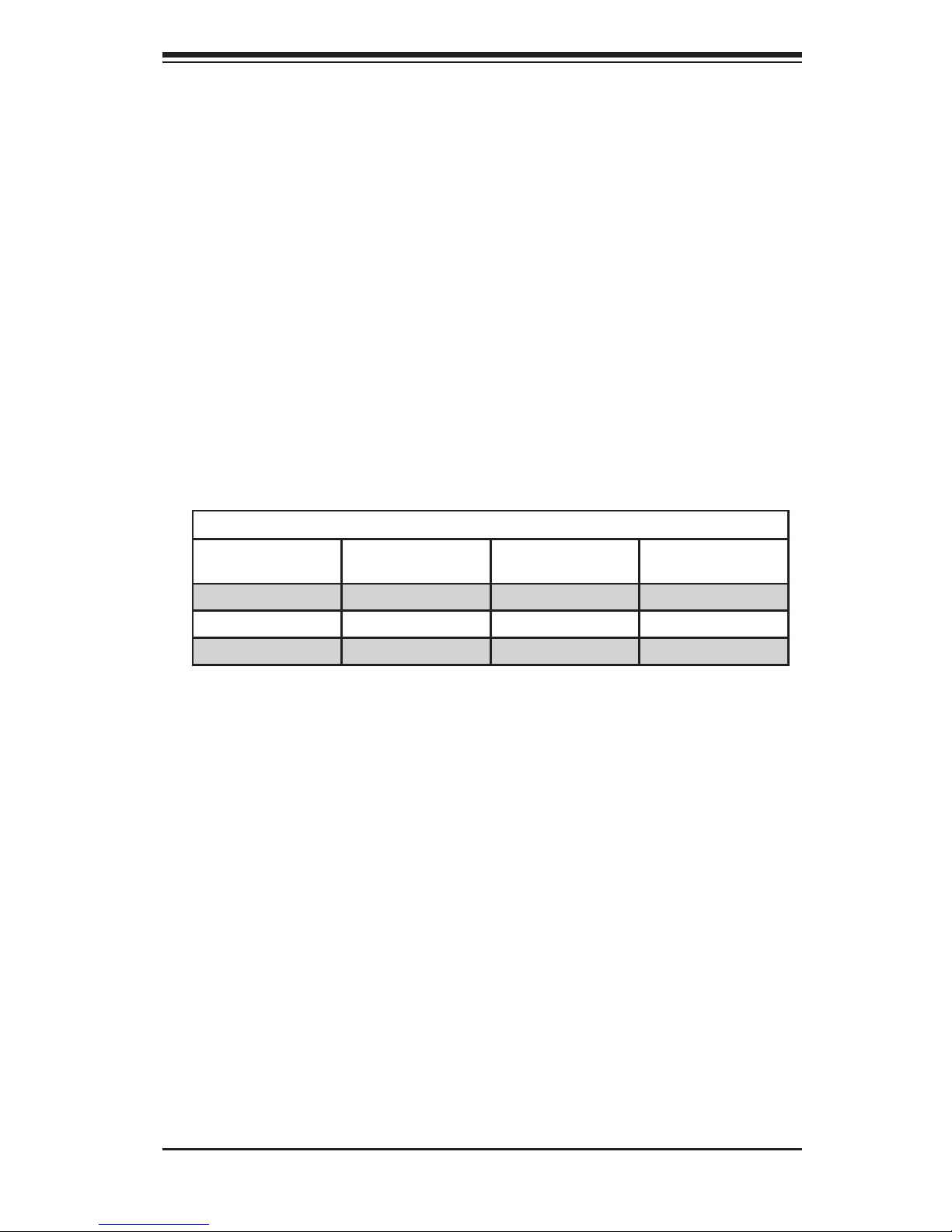
iii
Preface
Preface
About This Manual
This manual is written for professional system integrators and PC technicians.
It provides information for the installation and use of the SuperServer
2027TR-H71RF/H71FRF/H71QRF. Installation and maintainance should be
performed by experienced technicians only.
The SuperServer 2027TR-H71RF/H71FRF/H71QRF is a high-end server based on
the SC217HQ-R1620B 2U rackmount chassis and the X9DRT-HIBQF/HIBFF/HF
dual processor serverboards. All models have an IPMI LAN port and four
serverboard nodes, each with six hot-swap Hard Disk Drives (HDD) each per node.
Each of the various models of the SuperServer 2027TR-H71RF/H71FRF/H71QRF
servers and their associated serverboards for each of their unique options are listed
in the table below:
SUPERSERVER 2027TR-H71RF/H71FRF/H71QRF Model Variations
Server
Model
X9DRT
Serverboard
Infi niBand
QDR
Infi niBand
FDR
2027TR-H71QRF
X9DRT-HIBQF YES
2027TR-H71FRF
X9DRT-HIBFF YES
2027TR-H71RF
X9DRT-HF
Manual Organization
Chapter 1: Introduction
The fi rst chapter provides a checklist of the main components included with the
server system and describes the main features of the X9DRT-HIBQF/HIBFF/HF
serverboard and the SC217HQ-R1620B chassis.
Chapter 2: Server Installation
This chapter describes the steps necessary to install the SuperServer
2027TR-H71RF/H71FRF/H71QRF into a rack and check out the server confi guration
prior to powering up the system. If your server was ordered without processor and
memory components, this chapter will refer you to the appropriate sections of the
manual for their installation.
Chapter 3: System Interface
Refer here for details on the system interface, which includes the functions and
information provided by the control panel on the chassis as well as other LEDs
located throughout the system.
Page 4

SUPERSERVER 2027TR-H71RF/H71FRF/H71QRF USER'S MANUAL
iv
Chapter 4: System Safety
You should thoroughly familiarize yourself with this chapter for a general overview
of safety precautions that should be followed when installing and servicing the
SuperServer 2027TR-H71RF/H71FRF/H71QRF.
Chapter 5: Advanced Serverboard Setup
Chapter 5 provides detailed information on the X9DRT-HIBQF/HIBFF/HF
serverboard, including the locations and functions of connections, headers and
jumpers. Refer to this chapter when adding or removing processors or main memory
and when reconfi guring the serverboard.
Chapter 6: Advanced Chassis Setup
Refer to Chapter 6 for detailed information on the SC217HQ-R1620B server chassis.
You should follow the procedures given in this chapter when installing, removing
or reconfi guring SAS/SATA or peripheral drives and when replacing system power
supply units and cooling fans.
Chapter 7: BIOS
The BIOS chapter includes an introduction to BIOS and provides detailed information
on running the CMOS Setup Utility.
Appendix A: BIOS Error Beep Codes
Appendix B: System Specifi cations
Page 5

v
SUPERSERVER 2027TR-H71RF/H71FRF/H71QRF USER'S MANUAL
Notes
Page 6

vi
Table of Contents
Chapter 1 Introduction
1-1 Overview .........................................................................................................1-1
1-2 Serverboard Features .....................................................................................1-2
Processors ......................................................................................................1-2
Memory ...........................................................................................................1-2
Serial ATA .......................................................................................................1-2
SAS .................................................................................................................1-2
PCI Expansion Slots ....................................................................................... 1-3
Onboard Controllers/Ports .............................................................................. 1-3
Graphics Controller ......................................................................................... 1-3
Infi niBand ........................................................................................................ 1-3
Other Features ................................................................................................1-3
1-3 Server Chassis Features ................................................................................ 1-4
System Power .................................................................................................1-4
SAS/SATA Subsystem .....................................................................................1-4
Front Control Panel ......................................................................................... 1-4
I/O Ports ..........................................................................................................1-4
Cooling System ...............................................................................................1-4
Air Shrouds ..................................................................................................... 1-4
Mounting Rails ................................................................................................ 1-5
1-4 Advanced Power Management ....................................................................... 1-5
Intel® Intelligent Power Node Manager (IPNM) .............................................1-5
Manageability Engine (ME) ............................................................................. 1-5
1-4 Contacting Supermicro ....................................................................................1-7
1-5 2U Twin
2
: System Notes ................................................................................. 1-8
Nodes ..............................................................................................................1-8
System Power .................................................................................................1-8
SAS/SATA Backplane/Drives .......................................................................... 1-8
Chapter 2 Server Installation
2-1 Overview .........................................................................................................2-1
2-2 Unpacking the System ....................................................................................2-1
2-3 Preparing for Setup ......................................................................................... 2-1
Choosing a Setup Location .............................................................................2-2
2-4 Cautions! .........................................................................................................2-2
Rack Precautions ............................................................................................2-2
Server Precautions ..........................................................................................2-2
SUPERSERVER 2027TR-H71RF/H71FRF/H71QRF USER'S MANUAL
Page 7

vii
Rack Mounting Considerations .......................................................................2-3
Ambient Operating Temperature ................................................................ 2-3
Reduced Airfl ow ......................................................................................... 2-3
Mechanical Loading ................................................................................... 2-3
Circuit Overloading ..................................................................................... 2-3
Reliable Ground ......................................................................................... 2-3
2-5 Installing the System into a Rack ................................................................... 2-4
Identifying the Sections of the Rack Rails ...................................................... 2-4
Locking Tabs ...................................................................................................2-5
Releasing the Inner Rail ................................................................................. 2-5
Installing The Inner Rails on the Chassis ....................................................... 2-6
Installing the Outer Rails on the Rack ............................................................ 2-7
Standard Chassis Installation ......................................................................... 2-8
2-6 Checking the Serverboard Setup ....................................................................2-9
2-7 Checking the Drive Bay Setup .......................................................................2-11
Chapter 3 System Interface
3-1 Overview .........................................................................................................3-1
3-2 Control Panel Button ....................................................................................... 3-2
3-3 Control Panel LEDs ........................................................................................ 3-2
3-4 Drive Carrier LEDs .......................................................................................... 3-3
Chapter 4 System Safety
4-1 Electrical Safety Precautions .......................................................................... 4-1
4-2 General Safety Precautions ............................................................................4-2
4-3 ESD Precautions ............................................................................................. 4-3
4-4 Operating Precautions .................................................................................... 4-4
Chapter 5 Advanced Motherboard Setup
5-1 Handling the Motherboard .............................................................................. 5-1
Precautions .....................................................................................................5-1
Unpacking .......................................................................................................5-1
5-2 Connecting Cables .......................................................................................... 5-2
Connecting Data Cables .................................................................................5-2
5-3 Rear I/O Ports .................................................................................................5-3
5-4 Processor and Heatsink Installation................................................................5-4
Installing a Passive CPU Heatsink ................................................................. 5-8
Removing the Heatsink ................................................................................... 5-9
Table of Contents
Page 8

viii
5-5 Installing Memory ..........................................................................................5-10
Memory Support ............................................................................................5-10
Maximum Memory .........................................................................................5-10
DIMM Module Population Confi guration .................................................. 5-12
5-6 Adding PCI Expansion Cards ....................................................................... 5-13
5-7 Motherboard Details ...................................................................................... 5-14
5-8 Connector Defi nitions .................................................................................... 5-17
5-9 Jumper Settings ............................................................................................ 5-21
Explanation of Jumpers ................................................................................ 5-21
5-10 Onboard Indicators ........................................................................................5-23
5-11 PCI-Express and Serial ATA Connections .................................................... 5-25
5-12 Installing Drivers ............................................................................................5-26
Supero Doctor III ........................................................................................... 5-27
5-13 Serverboard Battery ......................................................................................5-29
Chapter 6 Advanced Chassis Setup
6-1 Static-Sensitive Devices ..................................................................................6-1
Precautions .....................................................................................................6-1
Unpacking .......................................................................................................6-1
6-2 Control Panel ..................................................................................................6-2
6-3 Chassis Cover ................................................................................................. 6-3
6-4 Air Shrouds .....................................................................................................6-4
6-5 Checking the Airfl ow .......................................................................................6-5
6-6 System Fans ................................................................................................... 6-5
Optional Fan Confi gurations ...........................................................................6-5
6-7 Removing and Installing the Backplane ..........................................................6-8
Removing the Backplane ................................................................................6-8
Installing the Backplane ................................................................................6-10
6-8 Installing the Motherboard .............................................................................6-11
I/O Shield .......................................................................................................6-11
Permanent and Optional Standoffs ................................................................6-11
6-9 Adapter Card Replacement...........................................................................6-14
Expansion Card/PCI Slot Setup ....................................................................6-15
Installing the Riser Card ............................................................................... 6-15
6-10 Drive Bay Installation/Removal .....................................................................6-17
Accessing the Drive Bays .............................................................................6-17
6-11 Power Supply ................................................................................................6-20
Power Supply Replacement ..........................................................................6-20
SUPERSERVER 2027TR-H71RF/H71FRF/H71QRF USER'S MANUAL
Page 9
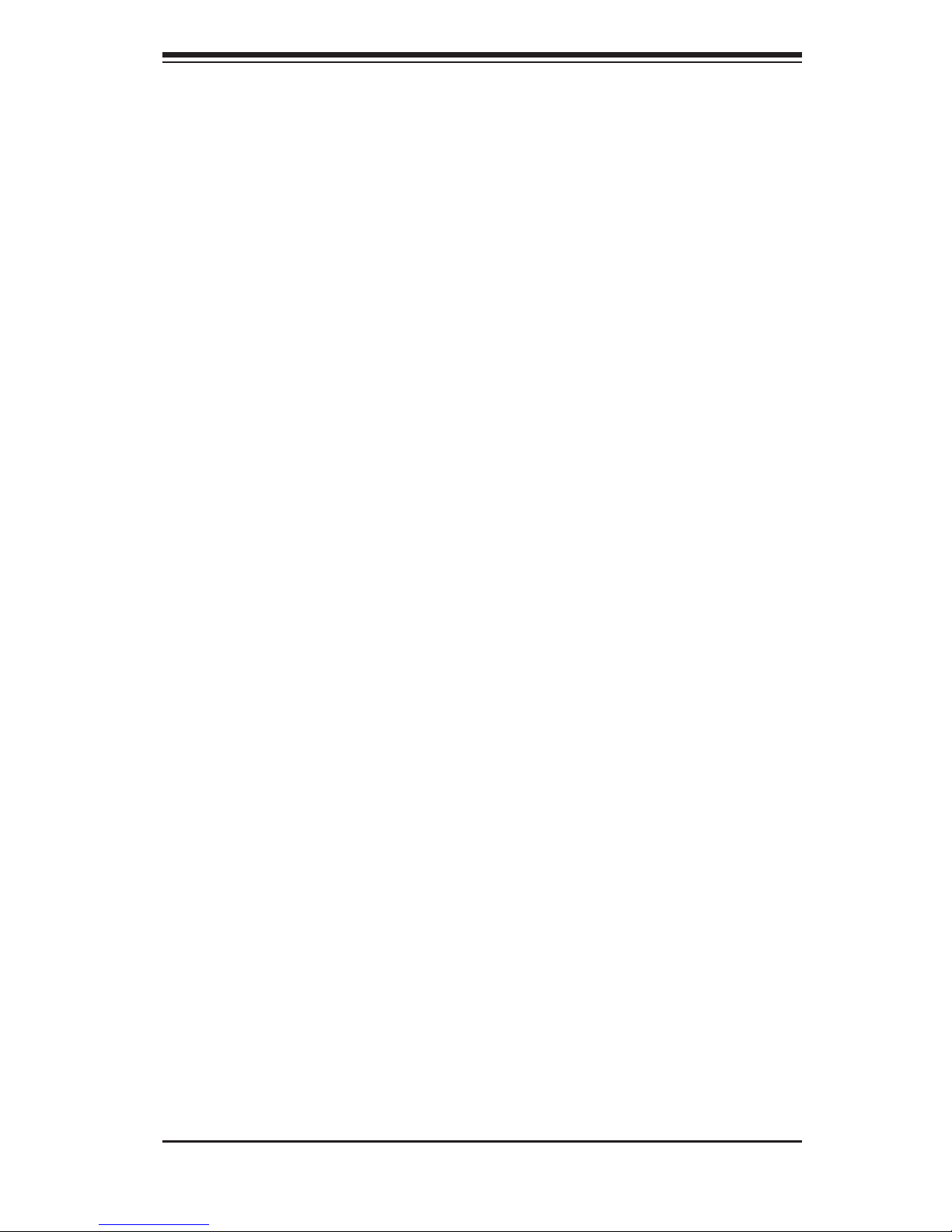
Chapter 7 BIOS
7-1 Introduction ......................................................................................................7-1
Starting BIOS Setup Utility ..............................................................................7-1
How To Change the Confi guration Data .........................................................7-1
Starting the Setup Utility ................................................................................. 7-2
7-2 Advanced Settings Menu ................................................................................7-2
7-3 Event Logs .................................................................................................... 7-20
4-4 IPMI ............................................................................................................... 7-22
4-5 Boot ............................................................................................................... 7-24
4-6 Security ......................................................................................................... 7-25
4-7 Save & Exit ................................................................................................... 7-25
Appendix A BIOS Error Beep Codes
Appendix B System Specifi cations
ix
Table of Contents
Page 10

x
Notes
SUPERSERVER 2027TR-H71RF/H71FRF/H71QRF USER'S MANUAL
Page 11

Chapter 1
Introduction
1-1 Overview
The SuperServer 2027TR-H71RF/H71FRF/H71QRF is a high-end server comprised
of two main subsystems: the SC217HQ-R1620B 2U server chassis and the
X9DRT-HIBQF/HIBFF/HF dual processor serverboard. Please refer to our web
site for information on operating systems that have been certifi ed for use with the
system (www.supermicro.com).
In addition to the serverboard and chassis, various hardware components have
been included with the 2027TR-H71RF/H71FRF/H71QRF server, as listed below:
• Four (4) Plastic air shrouds for SC827H/HQ,217HQ chassis
(MCP-310-82715-0B)
• Heat Sinks
Four (4) 1U passive CPU heat sinks for rear CPU (SNK-P0047PW)
Four (4) 1U passive CPU heat sinks w/narrow ILM (SNK-P0047PS)
• Four (4) 80x80x38mm cooling fans (FAN-0129L4)
• SAS/SATA Backplane
Four (4) SAS2 HD backplanes (BPN-ADP-SAS2-H6IR-O-P)
One (1) 24pcs 2.5" HDD for four node chassis (BPN-SAS-217HQ)
Twenty-four (24) hot-swap 2.5" HDD trays (MCP-220-00047-0B)
Four (4) Riser cards (RSC-R1U-E16R-O-P)
• One (1) rails set (MCP-290-00053-0N)
• One (1) CD with device drivers (CDR-X9)
Chapter 1: Introduction
1-1
Page 12

1-2
SUPERSERVER 2027TR-H71RF/H71FRF/H71QRF USER'S MANUAL
1-2 Serverboard Features
At the heart of the 2027TR-H71RF/H71FRF/H71QRF server lies the
X9DRT-HIBQF/HIBFF/HF, a dual processor serverboard based on the Intel®
C602 chipset and designed to provide maximum performance. four of these
serverboards can be mounted in the SC217HQ-R1620B chassis.
The sections below cover the main features of the X9DRT-HIBQF/HIBFF/HF
serverboard (see Figure 1-1 for a block diagram of the chipset).
Processors
The X9DRT-HIBQF/HIBFF/HF supports single or dual Intel Xeon® E5-2600 series
processors (Socket R LGA 2011). Please refer to the serverboard description pages
on our web site for a complete listing of supported processors (www.supermicro.
com).
Memory
The X9DRT-HIBQF/HIBFF/HF has eight (8) DIMM slots supporting up to 256 GB
of DDR3-1600/1333/1066/800 MHz speed registered ECC SDRAM in up to
512 MB, 1 GB, 2 GB, 4 GB, 8 GB, 16 GB or 32 GB sizes at 1.35V or 1.5V
voltages. See Chapter 5 for details.
Note: Check the Supermicro website (www.supermicro.com) for the latest memory
support information.
SAS
An LSI® SAS2108 SAS2 controller is integrated into the BPN-ADP-SAS2-H6IR-O-P
backplane to provide an eight port 6 Gb/s SAS2 (Serial Attached SCSI) subsystem,
which is RAID 0, 1, 5, 6 and 10 supported. The SAS drives are hot-swappable
units.
Note: The operating system you use must have RAID support to enable the
hotswap c apabil ity an d R AID fu ncti on of the SA S drive s.
PCI Expansion Slots
The SuperServer 2027TR-H71RF/H71FRF/H71QRF has for each node
one (1) PCI Express 3.0 x16 slot (Slot 1) available for use with a riser card.
Page 13

1-3
Chapter 1: Introduction
Onboard Controllers/Ports
One Fast UART 16550 compatible serial port, one 9-pin RS-232 port and a
Mellonox® Infi niBand (on 2027TR-H71QRF and 2027TR-H71FRF servers only)
supporting a single QSFP connector are located on the serverboard. The colorcoded I/O ports include one COM port, a VGA (monitor) port, two USB 2.0 ports
(an additional internal USB header is included on the serverboard), an IPMI 2.0
dedicated LAN port and two Ethernet ports.
Note: For IPMI Confi guration Instructions, please refer to the Embedded BMC
Confi guration User's Guide available @ http://www.supermicro.com/support/
manuals/ for IPMI 2.0 system.
Graphics Controller
The X9DRT-HIBQF/HIBFF/HF features an integrated Matrox® G200eW Video
Controller.
Infi niBand
The 2027 TR-H71QRF ser ver include s a QDR (quad data rate) speed I nfi niBand
QSFP connector. The 2027TR-H71FRF server includes a FDR (fourteen data rate)
speed Infi niBand QSFP connector. Infi niBand is a scalable serial communications
link intended for connecting processors with high-speed peripherals.
Other Features
Other onboard features that promote system health include onboard voltage
monitors, a chassis intrusion header, auto-switching voltage regulators, chassis and
CPU overheat sensors, virus protection, node manager software and BIOS rescue.
Page 14

1-4
SUPERSERVER 2027TR-H71RF/H71FRF/H71QRF USER'S MANUAL
1-3 Server Chassis Features
The following is a general outline of the main features of the SC217 server chassis.
System Power
Each SC217 chassis model includes a high-effi ciency 80 Plus Platinum certifi ed
power supply, rated at 1620 Watts plus one redundant backup power supply.
In the unlikely event your power supply fails, replacement is simple and can be
accomplished without tools.
SAS/SATA Subsystem
The SC217 supports up to twenty-four (24) 2.5" hot-swap SAS/SATA drives in trays
(6 for each node). These drives are hot-swappable units and are connected to a
backplane that provides power and control.
Note: The operating system you use must have RAID support to enable the hotswap capability of the drives.
Front Control Panel
SC217 models include four front panels on the handles of the chassis which control
each of the systems. Each control panel on the 2027TR-H71RF/H71FRF/H71QRF
server provides you with system monitoring and control for one server node. LEDs
indicate system power, HDD activity, network activity, system overheat and power
supply failure. A main power button and a system reset button are also included.
I/O Ports
The SC217 chassis designed to be used in a 2U rackmount confi guration. The
SC217 chassis provides a low-profi le add-on card slot, a COM port, a VGA port,
two USB 2.0 ports and two gigabit Ethernet ports per node.
Cooling System
The SC217 chassis accepts four system fans, which are powered from the
backplane.
Air Shrouds
The SC217 chassis includes four plastic air shrouds that direct the airfl ow where
cooling is needed on each serverboard. Always use the air shroud included with
your chassis on each serverboard.
Page 15

1-5
Chapter 1: Introduction
Mounting Rails
The SC217 includes a set of quick-release rails, and can be placed in a rack for
secure storage and use. To setup your rack, follow the step-by-step instructions
included in this manual.
1-4 Advanced Power Management
Intel® Intelligent Power Node Manager (IPNM)
The Intel® Intelligent Power Node Manager (IPNM) provides your system with
real-time thermal control and power management for maximum energy effi ciency.
Although IPNM Specifi cation Version 2.0 is supported by the BMC (Baseboard
Management Controller), your system must also have IPNM-compatible
Manageability Engine (ME) 2.0 fi rmware installed to use this feature.
Manageability Engine (ME)
The Manageability Engine, which is an ARC controller embedded in the IOH (I/O
Hub), provides Server Platform Services (SPS) to your system. The services
provided by SPS are different from those proveded by the ME on client platforms.
Page 16
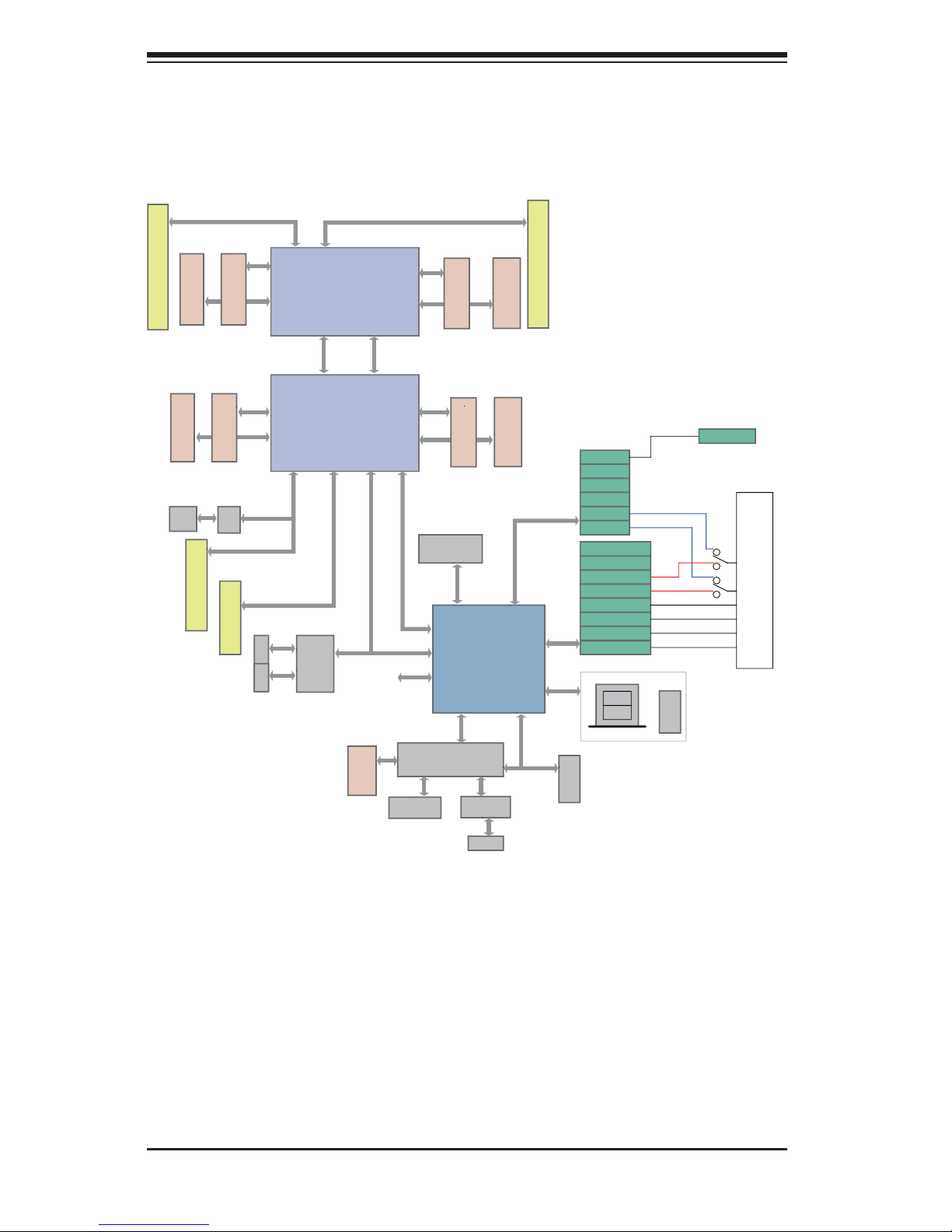
1-6
SUPERSERVER 2027TR-H71RF/H71FRF/H71QRF USER'S MANUAL
Figure 1-1. C602 Chipset:
System Block Diagram
Note: This is a general block diagram. Please see Chapter 5 for details.
PROCESSOR
SANDYBRIDGE
PROCESSOR
SANDYBRIDGE
QPI
DDR3 DIMM
DDR3 DIMM
DDR3 DIMM
DDR3 DIMM
#1
G
SSB
PATSBURG
PEG0
DMI
PEG1_4:1
USB
LAN
82580
2 ports
SATA
AT25321
LPC
CPU FRONT
FAN Side
CPU REAR
(I/O Side)
PEG1_8
USB
REAR
HDR 2X5
0,1
TPM HDR
2,3
U7C1
U6H1
H
F
E
Socket 0
Socket 1
#1
P0
P0
P1
P1
PE3 PE2 PE1 DMI
PE3 PE2 PE1 DMI
Gen3
x16
x4
VGA BMC
SH7757
DDR3
PHY1
LAN
RTL8211
SPI
SAS
x1
U6H1
U7C1
U3G1
UM1
Gen2
Gen1/2
PCI-E x16 SLOT
x4
RJ45 RJ45
UL1
Gen3
x16
Gen3
x8
PCI-E x8 in x4 SLOT
Gen3 x8
PCI-E x8 in x4 SLOT
PCI-E x16 customized SLOT
Gen3 x16
x16
x8(8..15)
QSFP
x8(0..7)
IB
HOTSWAP INTERFACE
SATA2 #1
SATA2 #2
SATA2 #3
SATA2 #4
SATA3 #5
SATA3 #6
SAS/SATA3 #1
SAS/SATA3 #2
SAS/SATA3 #3
SAS/SATA3 #4
SAS/SATA3 #5
SAS/SATA3 #6
SAS/SATA3 #7
SAS/SATA3 #8
PORT1
PORT2
PORT3
PORT4
PORT5
PORT6
SATA 6gbps
SATA 6gbps
Patsburg A
Patsburg T
SATA DOM
6/3/1.5
6/3/1.5
3/1.5
3/1.5
3/1.5
3/1.5
QPI
VGA CONN
DDR3 DIMM
DDR3 DIMM
#1
C
#1
D
DDR3 DIMM
DDR3 DIMM
A
B
#1
#1
#1
#1
J1
J2
J3
J4
(Note: Backplane can support 24 HDDs, 6 per Node)
Page 17

1-7
Chapter 1: Introduction
1-4 Contacting Supermicro
Headquarters
Address: Super Micro Computer, Inc.
980 Rock Ave.
San Jose, CA 95131 U.S.A.
Tel: +1 (408) 503-8000
Fax: +1 (408) 503-8008
Email: marketing@supermicro.com (General Information)
support@supermicro.com (Technical Support)
Web Site: www.supermicro.com
Europe
Address: Super Micro Computer B.V.
Het Sterrenbeeld 28, 5215 ML
's-Hertogenbosch, The Netherlands
Tel: +31 (0) 73-6400390
Fax: +31 (0) 73-6416525
Email: sales@supermicro.nl (General Information)
support@supermicro.nl (Technical Support)
rma@supermicro.nl (Customer Support)
Asia-Pacifi c
Address: Super Micro Computer, Inc.
4F, No. 232-1, Liancheng Rd.
Chung-Ho Dist., New Taipei City 235
Taiwan, R.O.C.
Tel: +886-(2) 8226-3990
Fax: +886-(2) 8226-3991
Web Site: www.supermicro.com.tw
Technical Support:
Email: support@supermicro.com.tw
Tel: +886-(2) 8226-5990
Page 18

1-8
SUPERSERVER 2027TR-H71RF/H71FRF/H71QRF USER'S MANUAL
1-5 2U Twin2: System Notes
As a 2U Twin2 confi guration, the 2027TR-H71RF/H71FRF/H71QRF is a unique
server system. With four system boards incorporated into a single chassis acting
as four separate nodes, there are several points you should keep in mind.
Nodes
Each of the four serverboards act as a separate node in the system. As independent
nodes, each may be powered off and on without affecting the others. In addition,
each node is a hot-swappable unit that may be removed from the rear of the chassis.
The nodes are connected to the server backplane by means of an adapter card.
Note: A guide pin is located between the upper and lower nodes on the inner chassis
wall. This guide pin also acts as a “stop” when a node is fully installed. If too much
force is used when inserting a node this pin may break off. Take care to slowly slide
a node in until you hear the “click” of the locking tab seating itself.
System Power
Dual 1620 Watt power supply is used to provide the power for all four serverboards.
Each serverboard however, can be shut down independently of the other with the
power button on its own control panel.
SAS/SATA Backplane/Drives
As a system, the 2027TR-H71RF/H71FRF/H71QRF supports the use of twenty-four
SAS/SATA drives (six per serverboard). A single SAS/SATA backplane works to
apply system-based control for power and fan speed functions, yet at the same time
logically connects a set of six SAS/SA TA drives to each serverboard. Consequently,
RAID setup is limited to a six-drive scheme (RAID cannot be spread across all
twenty-four drives). See the Drive Bay Installation/Removal section in Chapter 6
for the logical hard drive and node confi guration.
Page 19

Chapter 2: Server Installation
2-1
Chapter 2
Server Installation
2-1 Overview
This chapter provides a quick setup checklist to get your SuperServer
2027TR-H71RF/H71FRF/H71QRF up and running. Following these steps in the
order given should enable you to have the system operational within a minimum
amount of time. This quick setup assumes that your system has come to you with the
processors and memory preinstalled. If your system is not already fully integrated
with a serverboard, processors, system memory etc., please turn to the chapter or
section noted in each step for details on installing specifi c components.
2-2 Unpacking the System
You should inspect the box the 2027TR-H71RF/H71FRF/H71QRF server was
shipped in and note if it was damaged in any way. If the server itself shows damage
you should fi le a damage claim with the carrier who delivered it.
Decide on a suitable location for the rack unit that will hold the
2027TR-H71RF/H71FRF/H71QRF server. It should be situated in a clean, dustfree area that is well ventilated. Avoid areas where heat, electrical noise and
electromagnetic fi elds are generated. You will also need it placed near a grounded
power outlet. Read the Rack and Server Precautions in the next section.
2-3 Preparing for Setup
The box the SuperServer 2027TR-H71RF/H71FRF/H71QRF was shipped in should
include two sets of rail assemblies, two rail mounting brackets and the mounting
screws you will need to install the system into the rack. Follow the steps in the
order given to complete the installation process in a minimum amount of time.
Please read this section in its entirety before you begin the installation procedure
outlined in the sections that follow.
Page 20

2-2
SUPERSERVER 2027TR-H71RF/H71FRF/H71QRF USER'S MANUAL
Choosing a Setup Location
• Leave enough clearance in front of the rack to enable you to open the front door
completely (~25 inches) and approximately 30 inches of clearance in the back
of the rack to allow for suffi cient airfl ow and ease in servicing.
• This product is for installation only in a Restricted Access Location (dedicated
equipment rooms, service closets and the like).
• This product is not suitable for use with visual display work place devices
acccording to §2 of the the German Ordinance for Work with Visual Display Units.
2-4 Cautions!
Rack Precautions
• Ensure that the leveling jacks on the bottom of the rack are fully extended to
the fl oor with the full weight of the rack resting on them.
• In single rack installation, stabilizers should be attached to the rack. In multiple
rack installations, the racks should be coupled together.
• Always make sure the rack is stable before extending a component from the
rack.
• You should extend only one component at a time - extending two or more
simultaneously may cause the rack to become unstable.
Server Precautions
• Review the electrical and general safety precautions in Chapter 4.
• Determine the placement of each component in the rack before you install the
rails.
• Install the heaviest server components on the bottom of the rack fi rst, and then
work up.
• Use a regulating uninterruptible power supply (UPS) to protect the server from
power surges, voltage spikes and to keep your system operating in case of a
power failure.
• Allow any hot plug drives and power supply modules to cool before touching
them.
• Always keep the rack's front door and all panels and components on the servers
closed when not servicing to maintain proper cooling.
Page 21

Chapter 2: Server Installation
2-3
Rack Mounting Considerations
Ambient Operating Temperature
If installed in a closed or multi-unit rack assembly, the ambient operating
temperature of the rack environment may be greater than the ambient temperature
of the room. Therefore, consideration should be given to installing the equipment
in an environment compatible with the manufacturer’s maximum rated ambient
temperature (Tmra).
Reduced Airfl ow
Equipment should be mounted into a rack so that the amount of airfl ow required
for safe operation is not compromised.
Mechanical Loading
Equipment should be mounted into a rack so that a hazardous condition does not
arise due to uneven mechanical loading.
Circuit Overloading
Consideration should be given to the connection of the equipment to the power
supply circuitry and the effect that any possible overloading of circuits might have
on overcurrent protection and power supply wiring. Appropriate consideration of
equipment nameplate ratings should be used when addressing this concern.
Reliable Ground
A reliable ground must be maintained at all times. To ensure this, the rack
itself should be grounded. Particular attention should be given to power supply
connections other than the direct connections to the branch circuit (i.e. the use of
power strips, etc.).
Page 22
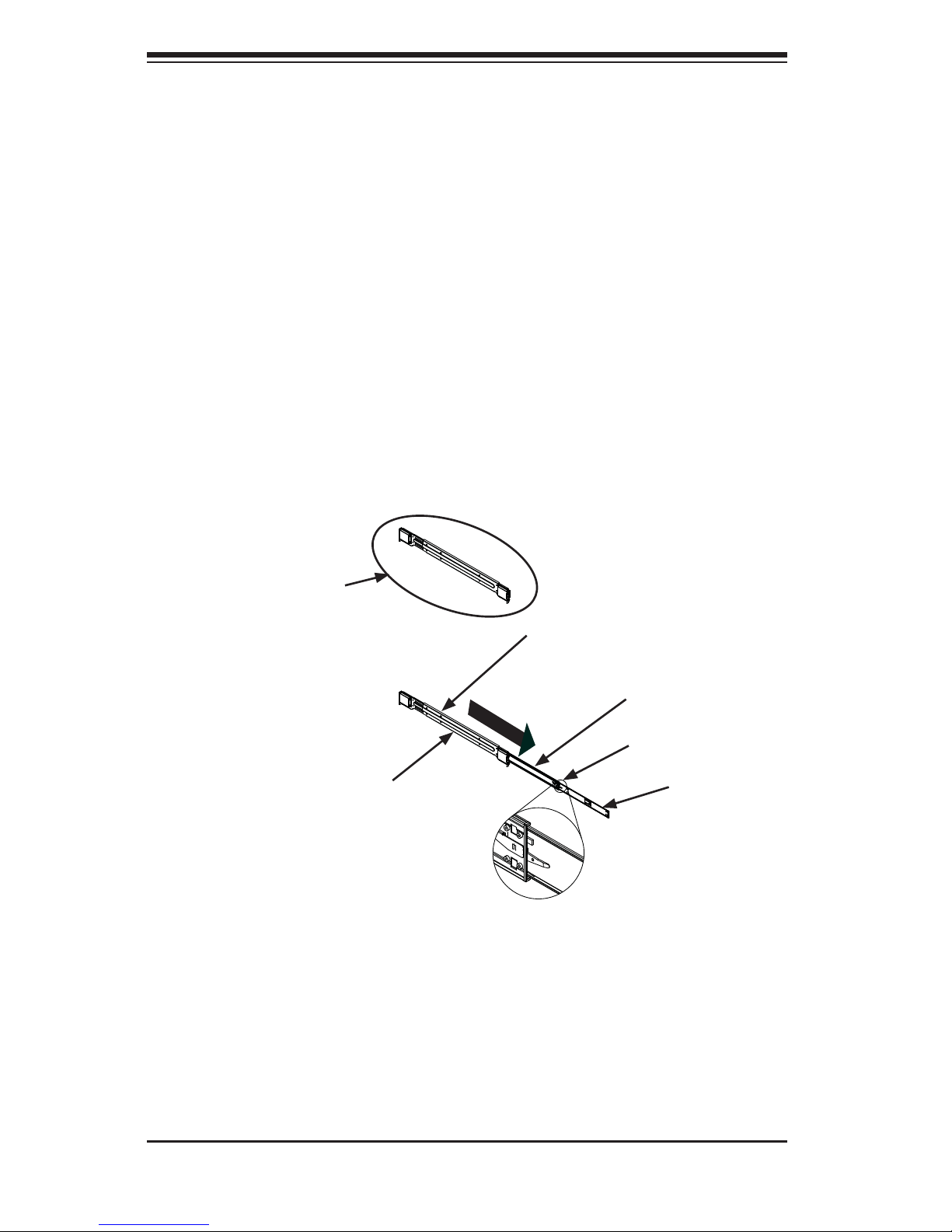
2-4
SUPERSERVER 2027TR-H71RF/H71FRF/H71QRF USER'S MANUAL
2-5 Installing the System into a Rack
This section provides information on installing the 2027TR-H71RF/H71FRF/H71QRF
into a rack unit with the rails provided. There are a variety of rack units on the market,
which may mean that the assembly procedure will differ slightly from the instructions
provided. You should also refer to the installation instructions that came with the
rack unit you are using. NOTE: This rail will fi t a rack between 26.5" and 36.4" deep.
Identifying the Sections of the Rack Rails
The chassis package includes two rail assemblies in the rack mounting kit. Each
assembly consists of three sections: An inner chassis rail which secures directly to
the chassis, an outer rail that secures to the rack, and a middle rail which extends
from the outer rail (see Figure 2-1). These assemblies are specifi cally designed for
the left and right side of the chassis.
Figure 2-1: Identifying the Outer Rail, Middle Rail and Inner Rails
(Left Rail Assembly Shown)
Inner Rail
Rail Assembly
(Shown with Rails
Retracted)
This Side Faces
Outward
Locking Tab
Middle Rail
Outer Rail
Page 23
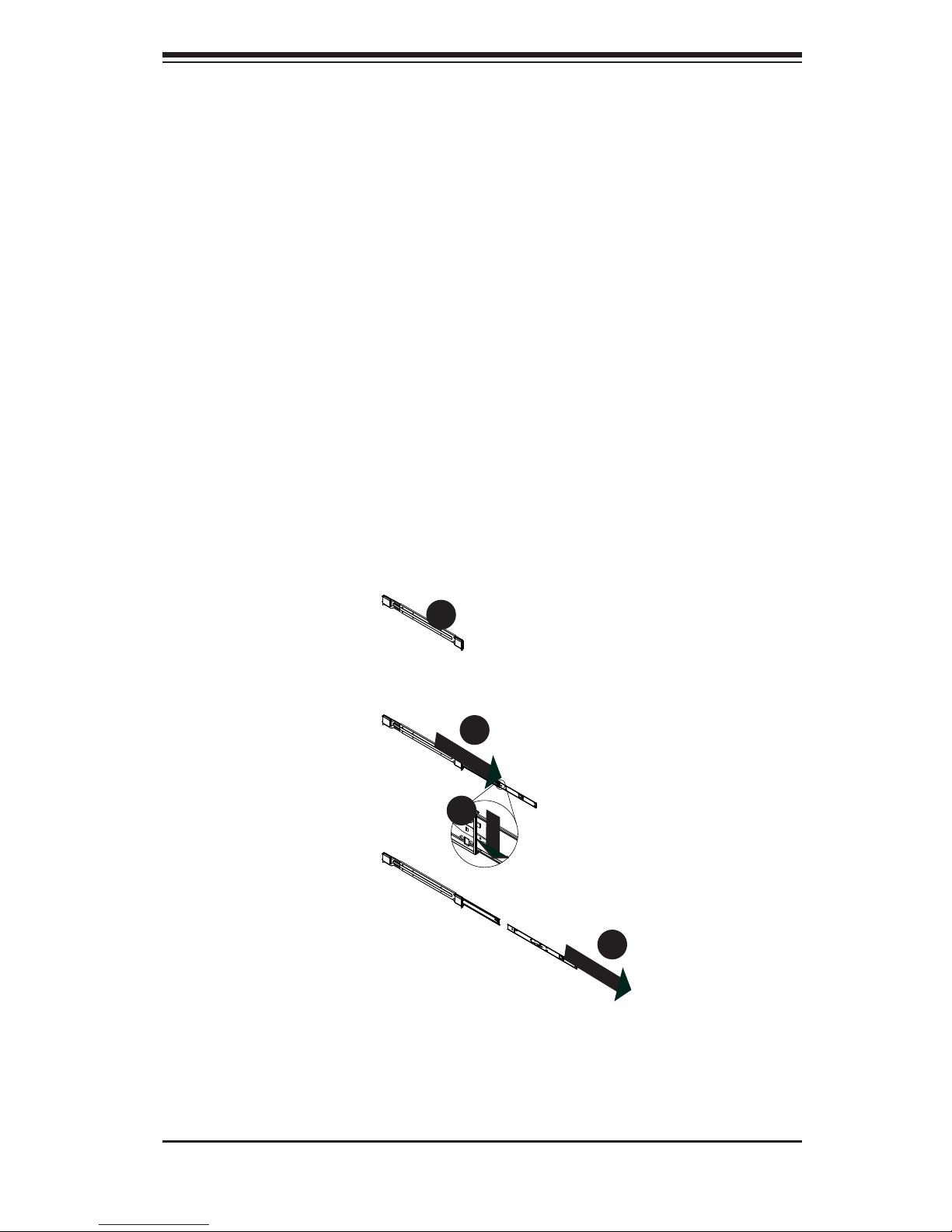
Chapter 2: Server Installation
2-5
Figure 2-2: Extending and Releasing the Inner Rail
Locking Tabs
Each inner rail has a locking tab. This tab locks the chassis into place when installed
and pushed fully into the rack. These tabs also lock the chassis in place when fully
extended from the rack. This prevents the server from coming completely out of
the rack when when the chassis is pulled out for servicing.
Releasing the Inner Rail
Use the procedure below to release the inner rails from the outer rails.
Releasing Inner Rail from the Outer Rails (Figure 2-2)
1. Identify the left and right outer rail assemblies as described in section 2-5.
2. Pull the inner rail out of the outer rail until it is fully extended as illustrated
below.
3. Press the locking tab down to release the inner rail.
4. Pull the inner rail all the way out.
5. Repeat steps 1-3 for the second outer rail.
1
2
1
1
1
3
1
4
Page 24
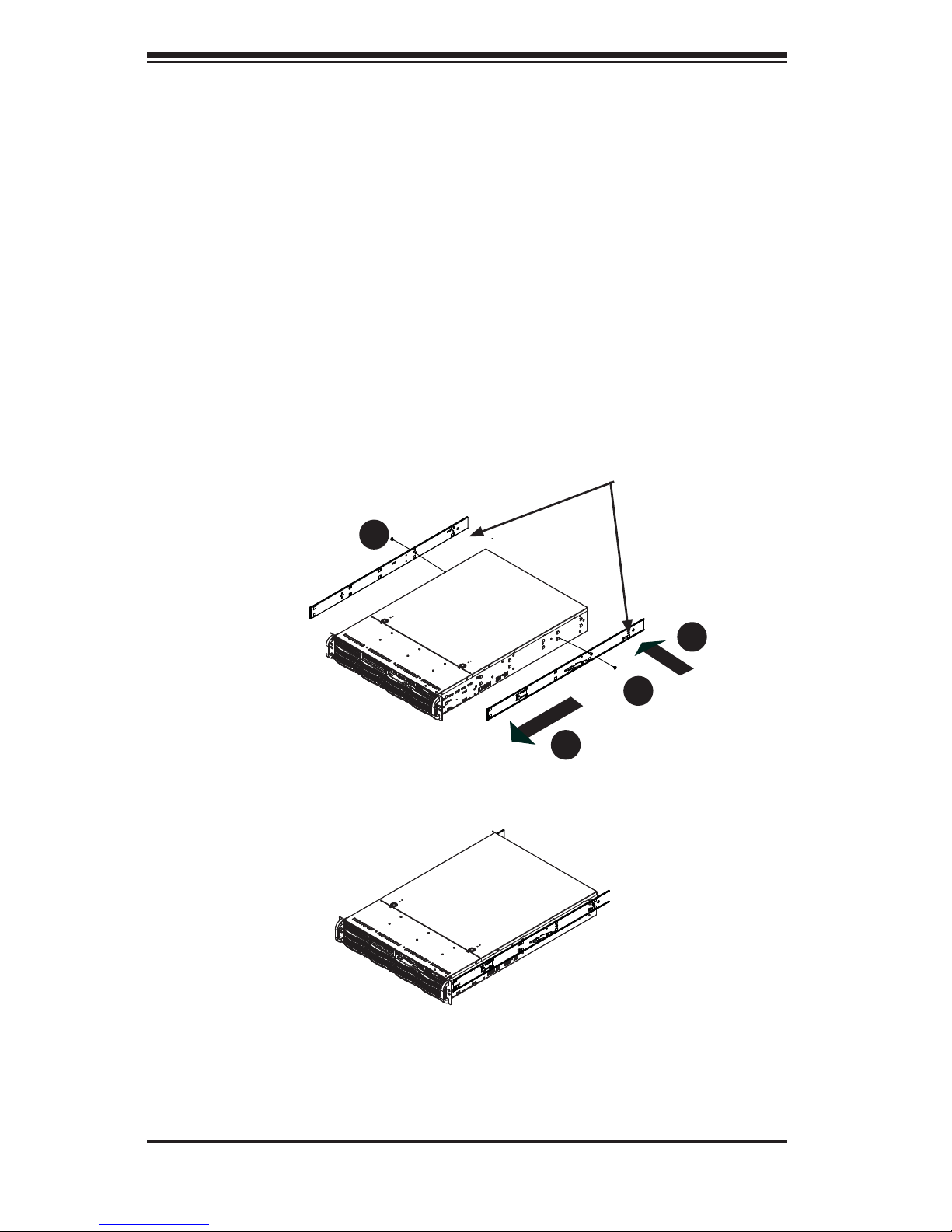
2-6
SUPERSERVER 2027TR-H71RF/H71FRF/H71QRF USER'S MANUAL
Figure 2-3: Installing the Inner Rails
Installing The Inner Rails on the Chassis
To install the inner rails, use the procedure below.
Installing the Inner Rails (Figures 2-3 and 2-4)
1. Confi rm that the left and right inner rails have been correctly identifi ed.
2. Place the inner rail fi rmly against the side of the chassis, aligning the hooks
on the side of the chassis with the holes in the inner rail.
3. Slide the inner rail forward toward the front of the chassis until the rail clicks
into the locked position, which secures the inner rail to the chassis.
4. Secure the inner rail to the chassis with the screws provided.
5. Repeat steps 1 through 4 above for the other inner rail.
Figure 2-4: Inner Rails Installed on the Chassis
(The chassis above are an example only. Actual chassis may differ slightly)
1
3
1
4
1
4
1
2
Inner Rails
Page 25
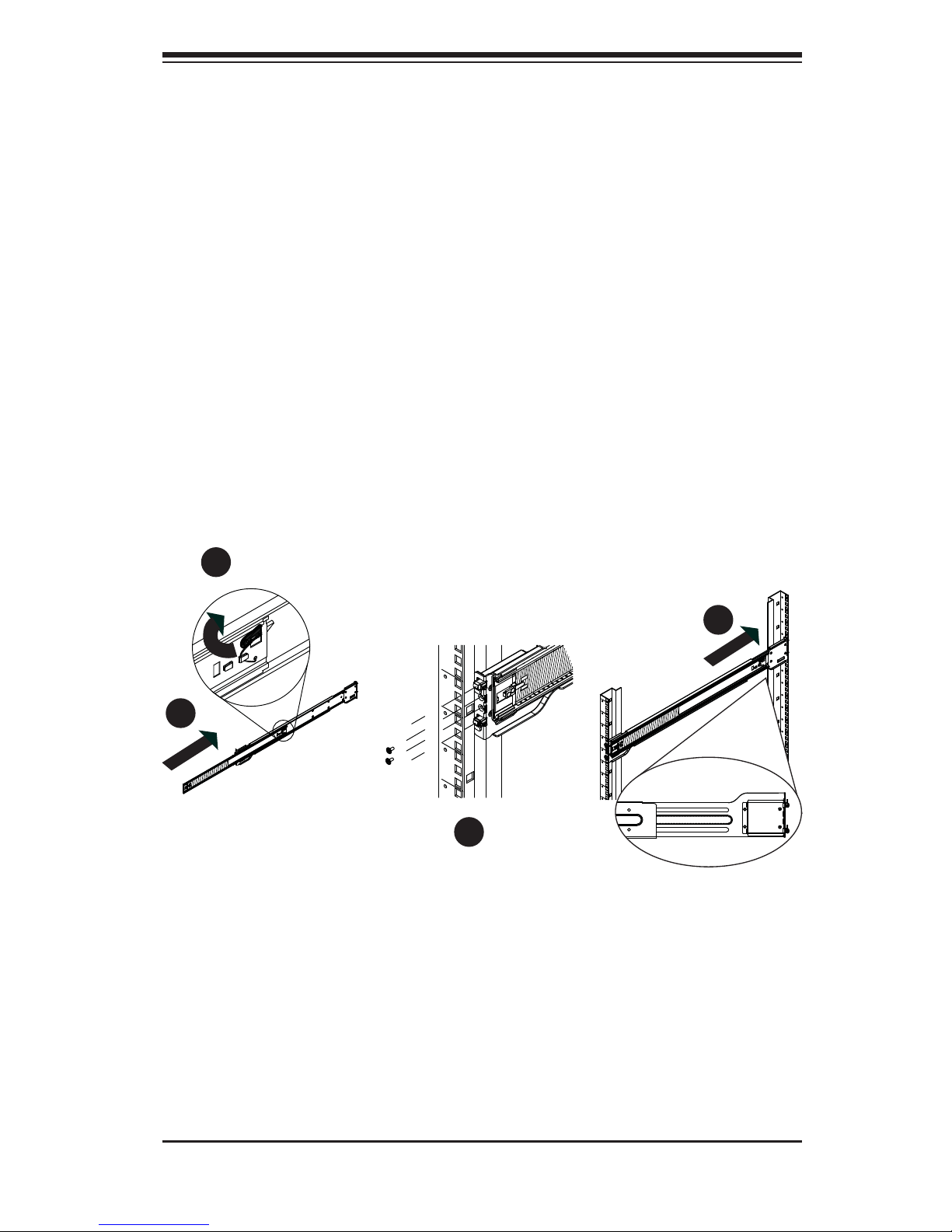
Chapter 2: Server Installation
2-7
Figure 2-5: Extending and Releasing the Outer Rails
1
1
1
2
1
3
1
4
Installing the Outer Rails on the Rack
Use the procedure below to install the outer rails onto the rack.
Installing the Outer Rails (Figure 2-5)
1. Press upward on the locking tab at the rear end of the middle rail.
2. Push the middle rail back into the outer rail.
3. Hang the hooks of the front of the outer rail onto the slots on the front of
the rack. If necessary, use screws to secure the outer rails to the rack, as
illustrated above.
4. Pull out the rear of the outer rail, adjusting the length until it fi ts within the
posts of the rack.
5. Hang the hooks of the rear portion of the outer rail onto the slots on the rear
of the rack. If necessary, use screws to secure the rear of the outer rail to the
rear of the rack.
6. Repeat steps 1-5 for the remaining outer rail.
Page 26
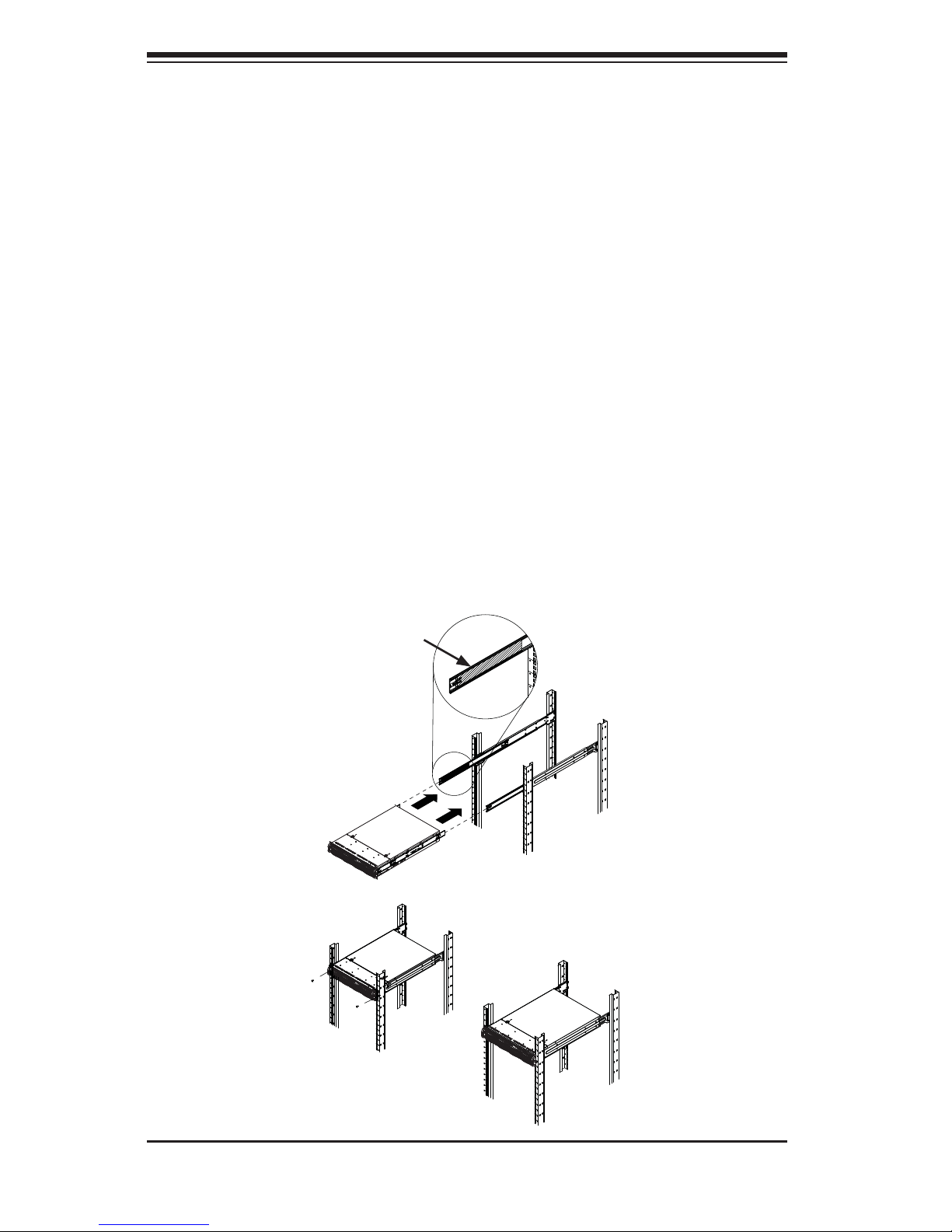
2-8
SUPERSERVER 2027TR-H71RF/H71FRF/H71QRF USER'S MANUAL
Figure 2-6: Installing into a Rack
Ball-Bearing
Shuttle
Standard Chassis Installation
Installing the Chassis into a Rack (Figure 2-6)
1. Confi rm that the inner rails are properly installed on the chassis.
2. Confi rm that the outer rails are correctly installed on the rack.
3. Pull the middle rail out from the front of the outer rail and make sure that the
ball-bearing shuttle is at the front locking position of the middle rail.
4. Align the chassis inner rails with the front of the middle rails.
5. Slide the inner rails on the chassis into the middle rails, keeping the pressure
even on both sides, until the locking tab of the inner rail clicks into the front of
the middle rail, locking the chassis into the fully extended position.
6. Depress the locking tabs of both sides at the same time and push the chassis
all the way into the rear of the rack.
7. If necessary for security purposes, use screws to secure the chassis handles
to the front of the rack.
Note: The fi gure below is for illustration purposes only. Always install servers to
the bottom of the rack fi rst.
Page 27
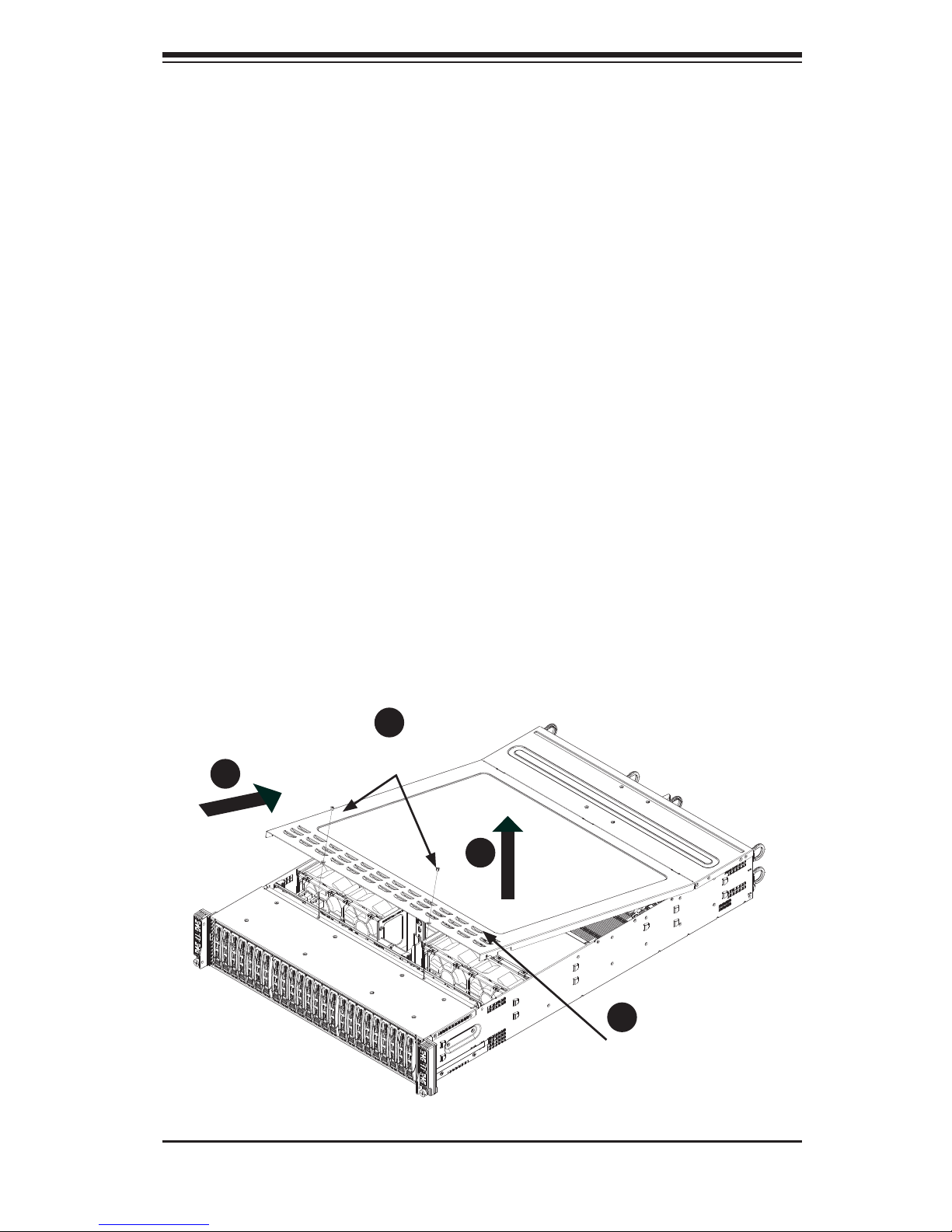
Chapter 2: Server Installation
2-9
2-6 Checking the Serverboard Setup
After you install the 2027TR-H71RF/H71FRF/H71QRF server in the rack, you will
need to open the unit to make sure the serverboard is properly installed and all the
connections have been made.
Before operating the SC217 chassis for the fi rst time, it is important to remove the
protective fi lm covering the top of the chassis, in order to allow for proper ventilation
and cooling.
Removing the Chassis Cover and Protective Film (Figure 2-7)
1. Uplug the AC power cord from any external power source.
2. Remove the two screws which secure the top cover onto the chassis as
shown above.
3. Lift the top cover up and off the chassis.
4. Peel off the protective fi lm covering the top cover and the top of the chassis
5. Check that all ventilation openings on the top cover and the top of the chassis
are clear and unobstructed.
6. Replace the chassis cover and reconnect the AC power cord.
Caution: Except for short periods of time, do NOT operate the server without
the cover in place. The chassis cover must be in place to allow proper airfl ow
and prevent overheating.
Figure 2-7. Accessing the Inside of the System
Remove two
screws
Check Ventilation
Openings
1
3
1
4
1
5
1
2
Page 28

2-10
SUPERSERVER 2027TR-H71RF/H71FRF/H71QRF USER'S MANUAL
Checking the Components and Setup
1. You may have one or two processors already installed into the serverboard.
Each processor needs its own heat sink. See Chapter 5 for instructions on
processor and heat sink installation.
2. Your 2027TR-H71RF/H71FRF/H71QRF server system may have come with
system memory already installed. Make sure all DIMMs are fully seated in
their slots. For details on adding system memory, refer to Chapter 5.
3. If desired, you can install add-on cards to the system. See Chapter 5 for
details on installing PCI add-on cards.
4. Make sure all power and data cables are properly connected and not blocking
the chassis airfl ow. Also make sure that no cables are positioned in front of
the fans. See Chapter 5 for details on cable connections.
Page 29

Chapter 2: Server Installation
2-11
2-7 Checking the Drive Bay Setup
Next, you should check to make sure the peripheral drives and the SAS/SA TA drives
have been properly installed and all connections have been made.
Checking the Drives
1. All drives are accessable from the front of the server. A hard drive can be
installed and removed from the front of the chassis without removing the top
chassis cover.
2. Depending upon your system's confi guration, your system may have one or
more drives already installed. If you need to install hard drives, please refer to
Chapter 6.
Checking the Airfl ow
1. Make sure there are no objects obstructing the airfl ow in and out of the
chassis. In addition, if you are using a front bezel, make sure the bezel's fi lter
is replaced periodically.
2. Except for brief periods while swapping hard drives, do not operate the server
without drives or the drive carriers in the drive bays. Use only recommended
server parts.
3. Make sure no wires or foreign objects obstruct airfl ow through the chassis.
Pull all excess cabling out of the airfl ow path or use shorter cables.
4. The control panel LEDs inform you of system status. See “Chapter 3: System
Interface” for details on the LEDs and the control panel buttons.
Providing Power
1. Plug the power cord(s) from the power supply unit(s) into a high-quality
power strip that offers protection from electrical noise and power surges. It is
recommended that you use an uninterruptible power supply (UPS).
2. Depress the power on button on the front of the chassis.
Page 30

2-12
SUPERSERVER 2027TR-H71RF/H71FRF/H71QRF USER'S MANUAL
Notes
Page 31

Chapter 3: System Interface
3-1
Chapter 3
System Interface
3-1 Overview
There are several LEDs on the control panel and on the drive carriers to keep you
constantly informed of the overall status of the system. SC217 models include
four front panels on the handles of the chassis which control each of the systems.
This chapter explains the meanings of all LED indicators and the appropriate
response you may need to take.
Figure 3-1: Control Panel
Page 32

SUPERSERVER 2027TR-H71RF/H71FRF/H71QRF USER'S MANUAL
3-2
3-2 Control Panel Button
• Alert: This LED is illuminated when an alert condition occurs.
• A solid red light indicates an overheat condition in the system.
• A fl ashing red light which fl ashes in one second intervals indicates a fan
failure.
• A fl ashing red light which fl ashes in four second interfals indicates a power
failure.
• Power: The main power button on each of the four control panels is used to
apply or remove power from the power supply to each of the four systems in
the chassis. Turning power to the system off with this button removes the main
power, but keeps standby power supplied to the system. Therefore, you must
unplug the AC power cord from any external power source before servicing. The
power button has a built-in LED which will turn green when the power is on.
• UID: When used with a UID compatible motherboard, the UID button is used
to turn on or off the blue light function of the LED. This is built into the front
side of the UID button and at the rear end of each motherboard node, for those
motherboards which support it. Once the blue light is activated, the unit can be
easily located in very large racks and server banks.
3-3 Control Panel LEDs
The four control panels are located on the front handle of the SC217 chassis.
Each control panel has two additional LEDs. These LEDs provide you with critical
information related to different parts of the system. This section explains what each
LED indicates when illuminated and any corrective action you may need to take.
!
Page 33

Chapter 3: System Interface
3-3
When notifi ed of an alert, check the routing of the cables and make sure all fans
are present and operating normally . Y ou should also check to make sure that the
chassis covers and air shrouds are installed. Finally , verify that the heatsinks are
installed properly . This LED will remain fl ashing or on as long as the temperature
is too high or a fan does not function properly.
• NIC: Indicates network activity on either LAN1 or LAN2 when fl ashing.
3-4 Drive Carrier LEDs
The SC217 chassis uses SAS/SATA drives.
SAS/SATA Drives
Each SAS/SATA drive carrier has two LEDs.
• Blue: Each Serial ATA drive carrier has a blue LED. When illuminated, this
blue LED (on the front of the SAS/SATA drive carrier) indicates drive activity.
A connection to the SAS/SATA backplane enables this LED to blink on and off
when that particular drive is being accessed.
• Red: The red LED to indicate an SAS/SATA drive failure. If one of the SAS/
SATA drives fail, you should be notifi ed by your system management software.
Page 34

SUPERSERVER 2027TR-H71RF/H71FRF/H71QRF USER'S MANUAL
3-4
Notes
Page 35

Chapter 4: System Safety
4-1
Chapter 4
System Safety
4-1 Electrical Safety Precautions
!
Basic electrical safety precautions should be followed to protect yourself from harm
and the SuperServer 2027TR-H71RF/H71FRF/H71QRF from damage:
• Be aware of the locations of the power on/off switch on the chassis as well
as the room's emergency power-off switch, disconnection switch or electrical
outlet. If an electrical accident occurs, you can then quickly remove power from
the system.
• Do not work alone when working with high voltage components.
• Power should always be disconnected from the system when removing or
installing main system components, such as the serverboard, memory modules
and fl oppy drive. When disconnecting power, you should fi rst power down the
operating system fi rst and then unplug the power cords. The unit has more than
one power supply cord. Disconnect two power supply cords before servicing to
avoid electrical shock.
• When working around exposed electrical circuits, another person who is familiar
with the power-off controls should be nearby to switch off the power if necessary.
• Use only one hand when working with powered-on electrical equipment. This
is to avoid making a complete circuit, which will cause electrical shock. Use
extreme caution when using metal tools, which can easily damage any electrical
components or circuit boards they come into contact with.
• Do not use mats designed to decrease static electrical discharge as protection
from electrical shock. Instead, use rubber mats that have been specifi cally
designed as electrical insulators.
• The power supply power cords must include a grounding plug and must be
plugged into grounded electrical outlets.
• This product may be connected to an IT power system. In all cases, make sure
that the unit is also reliably connected to Earth (ground).
Page 36

SUPERSERVER 2027TR-H71RF/H71FRF/H71QRF USER'S MANUAL
4-2
• Serverboard Battery: CAUTION - There is a danger of explosion if the onboard
CR2032 battery is installed upside down, which will reverse its polarites (see
Figure 4-1). This battery must be replaced only with the same or an equivalent
type recommended by the manufacturer. Dispose of used batteries according
to the manufacturer's instructions.
• Mainboard replaceable soldered-in fuses: Self-resetting PTC (Positive
Temperature Coeffi cient) fuses on the mainboard must be replaced by trained
service technicians only. The new fuse must be the same or equivalent as the
one replaced. Contact technical support for details and support.
4-2 General Safety Precautions
!
Follow these rules to ensure general safety:
• Keep the area around the 2027TR-H71RF/H71FRF/H71QRF server clean and
free of clutter.
• The 2027TR-H71RF/H71FRF/H71QRF server weighs approximately 85 lbs
(38.6kg) when fully loaded. When lifting the system, two people at either end
should lift slowly with their feet spread out to distribute the weight. Always keep
your back straight and lift with your legs.
• Place the chassis top cover and any system components that have been
removed away from the system or on a table so that they won't accidentally
be stepped on.
• While working on the system, do not wear loose clothing such as neckties and
unbuttoned shirt sleeves, which can come into contact with electrical circuits or
be pulled into a cooling fan.
• Remove any jewelry or metal objects from your body, which are excellent metal
conductors that can create short circuits and harm you if they come into contact
with printed circuit boards or areas where power is present.
• After accessing the inside of the system, close the system back up and secure
it to the rack unit with the retention screws after ensuring that all connections
have been made.
Page 37

Chapter 4: System Safety
4-3
4-3 ESD Precautions
!
Electrostatic discharge (ESD) is generated by two objects with different electrical
charges coming into contact with each other. An electrical discharge is created to
neutralize this difference, which can damage electronic com ponents and printed
circuit boards. The following measures are generally suffi cient to neutralize this
difference before contact is made to protect your equipment from ESD:
• Use a grounded wrist strap designed to prevent static discharge.
• Keep all components and printed circuit boards (PCBs) in their antistatic bags
until ready for use.
• Touch a grounded metal object before removing the board from the antistatic
bag.
• Do not let components or PCBs come into contact with your clothing, which may
retain a charge even if you are wearing a wrist strap.
• Handle a board by its edges only; do not touch its components, peripheral chips,
memory modules or contacts.
• When handling chips or modules, avoid touching their pins.
• Put the serverboard and peripherals back into their antistatic bags when not
in use.
• For grounding purposes, make sure your computer chassis provides excellent
conductivity between the power supply, the case, the mounting fasteners and
the serverboard.
Page 38

SUPERSERVER 2027TR-H71RF/H71FRF/H71QRF USER'S MANUAL
4-4
4-4 Operating Precautions
Care must be taken to assure that the chassis cover is in place when the
2027TR-H71RF/H71FRF/H71QRF is operating to assure proper cooling.
Out of warranty damage to the system can occur if this practice is not
strictly followed.
Figure 4-1. Installing the Onboard CR2032 Battery
LITHIUM BATTERY
BATTERY HOLDER
Please handle used batteries carefully. Do not damage the battery in
any way; a damaged battery may release hazardous materials into the
environment. Do not discard a used battery in the garbage or a public
landfi ll. Please comply with the regulations set up by your local hazardous
waste management agency to dispose of your used battery properly.
!
!
Page 39

Chapter 5: Advanced Motherboard Setup
5-1
Chapter 5
Advanced Motherboard Setup
This chapter covers the steps required to install the X9DRT-HIBQF/HIBFF/HF
motherboard into the chassis, connect the data and power cables and install add-on
cards. All motherboard jumpers and connections are also described. A layout and
quick reference chart are included in this chapter for your reference. Remember to
completely close the chassis when you have fi nished working with the motherboard
to better cool and protect the system.
5-1 Handling the Motherboard
Electrostatic Discharge (ESD) can damage electronic com ponents. To prevent
damage to any printed circuit boards (PCBs), it is important to handle them very
carefully (see previous chapter). To prevent the motherboard from bending, keep
one hand under the center of the board to support it when handling. The following
measures are generally suffi cient to protect your equipment from electric static
discharge.
Precautions
• Use a grounded wrist strap designed to prevent Electrostatic Discharge (ESD).
• T ouch a grounded metal object before removing any board from its antistatic bag.
• Handle a board by its edges only; do not touch its components, peripheral chips,
memory modules or gold contacts.
• When handling chips or modules, avoid touching their pins.
• Put the motherboard, add-on cards and peripherals back into their antistatic
bags when not in use.
• For grounding purposes, make sure your computer chassis provides excellent
conductivity between the power supply, the case, the mounting fasteners and
the motherboard.
Unpacking
The motherboard is shipped in antistatic packaging to avoid electrical static
discharge. When unpacking the board, make sure the person handling it is static
protected.
Page 40

5-2
SUPERSERVER 2027TR-H71RF/H71FRF/H71QRF USER'S MANUAL
5-2 Connecting Cables
Now that the processors are installed, the next step is to connect the cables to
the serverboard.
Connecting Data Cables
The cables used to transfer data from the peripheral devices have been carefully
routed in preconfi gured systems to prevent them from blocking the fl ow of cooling
air that moves through the system from front to back. If you need to disconnect
any of these cables, you should take care to reroute them as they were originally
after reconnecting them (make sure the red wires connect to the pin 1 locations). If
you are confi guring the system, keep the airfl ow in mind when routing the cables.
Page 41

Chapter 5: Advanced Motherboard Setup
5-3
5-3 Rear I/O Ports
The rear I/O ports are color coded in conformance with the PC 99 specifi cation. See
Figure 5-1 below for the colors and locations of the various I/O ports.
Figure 5-1. Rear I/O Ports
Back Panel I/O Port Locations and Defi nitions
1. Back Panel USB Port 0
2. Back Panel USB Port 1
3. IPMI_Dedicated LAN
4. Gigabit LAN 1
5. Gigabit LAN 2
6. COM Port 1 (Turquoise)
7. Back Panel VGA (Blue)
8. Infi niBand Connector (For X9DRT-HIBQF/HIBFF)
9. UID Switch
2
1 5
3
4 6
7
98
Page 42

5-4
SUPERSERVER 2027TR-H71RF/H71FRF/H71QRF USER'S MANUAL
Installing the LGA2011 Processor
1. There are two load levers on the LGA2011 socket. To open the socket cover,
fi rst press and release the load lever labeled 'Open 1st'.
OPEN 1st
OPEN 1st
WARNING!
WARNING!
Press down on
Load
Lever labeled 'Open 1st'.
OPEN 1st
OPEN 1st
WARNING!
WARNING!
5-4 Processor and Heatsink Installation
Caution! When handling the processor package, avoid placing direct pressure on the
label area.
Always connect the power cord last, and always remove it before adding, removing
or changing any hardware components. Make sure that you install the processor
into the CPU socket before you install the CPU heatsink.
Caution! If you buy a CPU separately, make sure that you use an Intel-certifi ed multi-
directional heatsink only.
Make sure to install the system board into the chassis before you install the CPU
heatsink.
When receiving a server board without a processor pre-installed, make sure that the
plastic CPU socket cap is in place and none of the socket pins are bent; otherwise,
contact your retailer immediately.
Refer to the Supermicro website for updates on CPU support.
Page 43

Chapter 5: Advanced Motherboard Setup
5-5
2. Press the second load lever labeled 'Close 1st' to release the load plate that
covers the CPU socket from its locking position.
OPEN 1st
OP
EN
1s
t
WARNING!
WARNING!
OPEN 1st
OPEN 1st
WARNING!
WARNING!
Press down on
Load the
Lever labeled 'Close 1st'
Pull lever away
from the socket
3. With the lever labeled 'Close 1st' fully retracted, gently push down on
the 'Open 1st' lever to open the load plate. Lift the load plate to open it
completely.
Gently push down to pop
the load plate open.
OPEN 1st
OPEN 1st
WARNING!
WARNING!
WARNING!
WARNING!
4. Using your thumb and the index fi nger, remove the 'WARNING' plastic cap
from the socket.
WARNING!
Page 44

5-6
SUPERSERVER 2027TR-H71RF/H71FRF/H71QRF USER'S MANUAL
5. Use your thumb and index fi nger to hold the CPU on its edges. Align the CPU
keys, which are semi-circle cutouts, against the socket keys.
Socket Keys
CPU Keys
6. Once they are aligned, carefully lower the CPU straight down into the socket.
(Do not drop the CPU on the socket. Do not move the CPU horizontally or
vertically. Do not rub the CPU against the surface or against any pins of the
socket to avoid damaging the CPU or the socket.)
Caution: You can only install the CPU inside the socket in one direction. Make sure
that it is properly inserted into the CPU socket before closing the load plate. If it doesn't
close properly, do not force it as it may damage your CPU. Instead, open the load
plate again and double-check that the CPU is aligned properly.
Page 45

Chapter 5: Advanced Motherboard Setup
5-7
7. With the CPU inside the socket, inspect the four corners of the CPU to make
sure that the CPU is properly installed.
8. Close the load plate with the CPU inside the socket. Lock the lever labeled
'Close 1st' fi rst, then lock the lever labeled 'Open 1st' second. Use your
thumb to gently push the load levers down to the lever locks.
OPEN 1st
OPEN
1st
Push down and lock the
level labeled 'Close 1st'.
Gently close
the load plate.
OPEN 1st
OPEN
1st
OPEN 1st
OPEN 1st
Lever Lock
Lever Lock
Push down and
lock the lever
labeled 'Open 1st'
Page 46

5-8
SUPERSERVER 2027TR-H71RF/H71FRF/H71QRF USER'S MANUAL
Installing a Passive CPU Heatsink
1. Do not apply any thermal grease to the heatsink or the CPU die -- the
required amount has already been applied.
2. Place the heatsink on top of the CPU so that the four mounting holes
are aligned with those on the Motherboard's and the Heatsink Bracket
underneath. Make sure the heatsink is placed so that the fi ns of the heatsink
are in the direction of the airfl ow in your system.
3. Screw in two diagonal screws (i.e., the #1 and the #2 screws) until just snug
(-do not over-tighten the screws to avoid possible damage to the CPU.)
4. Finish the installation by fully tightening all four screws.
OPEN 1st
Motherboard
Screw#1
Screw#2
Mounting
Holes
Screw#3
Screw#4
Page 47

Chapter 5: Advanced Motherboard Setup
5-9
Removing the Heatsink
Caution: W e DO NOT recommend that the CPU or the heatsink be removed. However ,
if you do need to uninstall the heatsink, please follow the instructions below to uninstall
the heatsink to prevent damage done to the CPU or the CPU socket.
1. Unscrew the heatsink screws from the motherboard in the sequence as
shown in the illustration below.
2. Gently wriggle the heatsink to loosen it from the CPU. (Do not use excessive
force when wriggling the heatsink!)
3. Once the CPU is loosened, remove the CPU from the CPU socket.
4. Remove the used thermal grease and clean the surface of the CPU and the
heatsink, Reapply the proper amount of thermal grease on the surface before
reinstalling the CPU and the heatsink.
OPEN 1st
Loosen screws
in sequence as
shown.
Screw#2
Motherboard
Screw#1
Screw#3
Screw#4
Page 48

5-10
SUPERSERVER 2027TR-H71RF/H71FRF/H71QRF USER'S MANUAL
5-5 Installing Memory
Installing Memory
1. Insert each memory module vertically into its slot, paying attention to the
notch along the bottom of the module to prevent inserting the module
incorrectly (see Figure 5-2).
2. Install to slots P1/DIMM1A, P1/DIMM2A, etc. For best performance always
use the same memory type and speed in the same memory bank. See
support information below.
3. Gently press down on the memory module until it snaps into place.
4. With two CPUs installed, repeat step 2 to populate the CPU2 DIMM slots.
Note: 512 MB, 1 GB, 2 GB, 4 GB, 8 GB, 16 GB or 32 GB size size memory
modules are supported. It is highly recommended that you remove the power cord
from the system before installing or changing memory modules. Please refer to
our web site for memory that has been tested on the X9DRT-HIBQF/HIBFF/HF
serverboard.
Memory Support
The X9DRT-HIBQF/HIBFF/HF serverboard supports single and dual channel,
DDR3-1600/1333/1066/800 MHz speed registered ECC/Unbuffered ECC/non-ECC
SDRAM. Populating two slots at a time with memory modules of the same size and
type will result in interleaved (128-bit) memory, which is faster than non-interleaved
(64-bit) memory.
Note: Check the Supermicro website (www.supermicro.com) for the latest memory
support information.
Maximum Memory
The X9DRT-HIBQF/HIBFF/HF serverboard supports up to 256 GB of ECC RDIMM
memory in eight (8) DIMM slots.
Page 49

Chapter 5: Advanced Motherboard Setup
5-11
Processors and their Corresponding Memory
Modules
CPU# Corresponding DIMM Modules
CPU 1
P1-DIMMA1 P1-DIMMB1 P1-DIMMC1 P1-DIMMD1
CPU2
P2-DIMME1 P2-DIMMF1 P2-DIMMG1 P2-DIMMH1
Processor and Memory Module Population
Number of
CPUs+DIMMs
CPU and Memory Population Confi guration Table
(*For memory to work proper, please install DIMMs in pairs)
1 CPU &
2 DIMMs
CPU1
P1-DIMMA1/P1-DIMMB1
1 CPU &
4 DIMMs
CPU1
P1-DIMMA1/P1-DIMMB1, P1-DIMMC1/P1-DIMMD1
2 CPUs &
4 DIMMs
CPU1 + CPU2
P1-DIMMA1/P1-DIMMB1, P2-DIMME1/P2-DIMMF1
2 CPUs &
6 DIMMs
CPU1 + CPU2
P1-DIMMA1/P1-DIMMB1, P2-DIMME1/P2-DIMMF1, P1-DIMMC1/P1-DIMMD1
2 CPUs &
8 DIMMs
CPU1/CPU
P1-DIMMA1/P1-DIMMB1, P2-DIMME1/P2-DIMMF1, P1-DIMMC1/P1-DIMMD1,
P2-DIMMG1/P2-DIMMH1
To Install: Insert
module vertically and
press down until it
snaps into place.
Pay attention to the
alignment notch at
the bottom.
To Remove: Use
your thumbs to gently
push the release tabs
near both ends of the
module. This should
release it from the
slot.
Top View of DDR3 Slot
Release Tab Release Tab
Note: Notch should align with
the receptive key point on
the slot.
Notch
Notch
Front View
Figure 5-2. Installing DIMM into Slot
Page 50

5-12
SUPERSERVER 2027TR-H71RF/H71FRF/H71QRF USER'S MANUAL
DIMM Module Population Confi guration
For memory to work properly, follow the tables below for memory installation:
UDIMM Support on the E5-2600 Series Processor Platform
DIMMs Populated
per DDR Channel
UDIMM Type
(Unb. DIMM)
POR Speeds
(in MHz)
Ranks per DIMM
(Any Combination)
1 ECC/Non-ECC DDR3 1066, 1333 SR, DR
RDIMM Support on the E5-2600 Series Processor Platform
DIMMs Populated
per DDR Channel
RDIMM Type
(Reg. DIMM)
POR Speeds
(in MHz)
Ranks per DIMM
(Any Combination)
1 Reg. ECC DDR3 1066, 1333, 1600 SR, DR
LRDIMM Support on the E5-2600 Series Processor Platform
DIMMs Populated
per DDR Channel
LRDIMM Type
(Load Reduced
DIMM)
POR Speeds
(in MHz)
Ranks per DIMM
(Any Combination)
1 LR ECC DDR3 1066, 1333 QR
Note 1: For the memory modules to work properly, please install DIMM modules in
pairs (w/even number of DIMMs installed).
Note 2: All channels in a system will run at the fastest common frequency.
Possible System Memory Allocation & Availability
System Device Size Physical Memory Available
(4 GB Total System
Memory)
Firmware Hub fl ash memory (System BIOS) 1 MB 3.99 GB
Local APIC 4 KB 3.99 GB
Area Reserved for the chipset 2 MB 3.99 GB
I/O APIC (4 Kbytes) 4 KB 3.99 GB
PCI Enumeration Area 1 256 MB 3.76 GB
PCI Express (256 MB) 256 MB 3.51 GB
PCI Enumeration Area 2 (if needed) -Aligned on 256-M
boundary-
512 MB 3.01 GB
VGA Memory 16 MB 2.85 GB
TSEG 1 MB 2.84 GB
Memory available for the OS & other applications 2.84 GB
Page 51

Chapter 5: Advanced Motherboard Setup
5-13
5-6 Adding PCI Expansion Cards
The 2027TR-H71RF/H71FRF/H71QRF includes four preinstalled riser cards
designed specifi cally for use in the SC217HQ-R1620B 2U rackmount chassis.
These riser cards support low-profi le PCI Express x16 cards to fi t inside the chassis.
Installing an Expansion Card
1. After powering down the system, remove the PCI slot shield.
2. Fully seat the card into the slot, pushing down with your thumbs evenly on
both sides of the card.
3. Finish by using a screw to secure the top of the card shield to the chassis.
The PCI slot shield protects the motherboard and its components from EMI
and aid in proper ventilation, so make sure it is always in place.
Page 52

5-14
SUPERSERVER 2027TR-H71RF/H71FRF/H71QRF USER'S MANUAL
5-7 Motherboard Details
Figure 5-3. X9DRT-HIBQF/HIBFF/HF Motherboard Layout
(not drawn to scale)
1
1
1.21REV:
X9DRT-HF
1
1
1
JPL1
JPB1
JSD1
BIOS
JIPMB1
JPG1
JPME2
JPME1
JWD1
JWP1
JBR1
JRK1
JF2
JBT1
LEB1
LEB2
LEM1
LE3
JB1
JI2C2
JI2C1
JNMI1
JRST1
JIB1
LE2
JTPM1
BATTERY
InfiniBand
Controller
C602
Chipset
InfiniBand
FDR/QDR
S-SATA0
I-SATA1
I-SATA0
S-SATA3
S-SATA2
SXB4 PCI-E 3.0 X16
LE1
SXB3 PCI-E 3.0 X8
P2 DIMMG1
P2 DIMMH1
P2 DIMME1
P1 DIMMB1
P1 DIMMA1
RAID KEY
COM1
VGA
CPU1
SXB1 PCI-E 3.0 X16
SXB2 PCI-E 3.0 X8
LAN1
USB0/1
IPMI_LAN
LAN2
USB2
CPU2
P1 DIMMC1
SW1
UID
P1 DIMMD1
P2 DIMMF1
BMC
LAN
Controller
Page 53

Chapter 5: Advanced Motherboard Setup
5-15
Notes:
1. For the latest CPU/Memory updates, please refer to our website at http://
www.supermicro.com/products/motherboard/ for details.
2. Use only the correct type of onboard CMOS battery as specifi ed by the
manufacturer. Do not install the onboard battery upside down to avoid
possible explosion.
3. Jumpers not indicated are for test purposes only.
4. All graphics shown in this manual were based upon the latest PCB Revision
available at the time of publishing of the manual. The motherboard you've
received may or may not look exactly the same as the graphics shown in this
manual.
X9DRT-HIBQF/HIBFF/HF Quick Reference
Jumper Description Default Setting
JBT1 Clear CMOS See Chapter 3
JIB1I Infi niBand Enable (X9DRT -HIBQF/X9DRT-HIBFF only) Pins 1-2 (Enabled)
JI2C1/JI2C2 SMB to PCI-E Slots Pins 2-3 (Normal)
JPB1 BMC Enabled Pins 1-2 (Enabled)
JPG1 VGA Enabled Pins 1-2 (Enabled)
JPL1 Ethernet GLAN1/GLAN2 Enable Pins 1-2 (Enabled)
JWD Watch Dog Pins 1-2 (Reset)
LED Description State Status
LE1 Onboard PWR LED On Onboard PWR On
LE2 UID LED
Blue: On (Windows OS
Blinking (Linux)
Unit Identifi ed
LE3 HDD LED Green: On HDD/SATA Active
LEB1 Infi niBand Link LED Green: On
IB Connected
(X9DRT-HIBQF and X9DRT-HIBFF only)
LEB2
Infi niBand Activity
LED
Yellow: On
IB Active
(X9DRT-HIBQF and X9DRT-HIBFF only)
LEM1 BMC Heartbeat LED Green: Blinking BMC Normal
Page 54

5-16
SUPERSERVER 2027TR-H71RF/H71FRF/H71QRF USER'S MANUAL
Connector Description
COM1 Backplane COM Port1
IB Infi niBand Connector (X9DRT-HIBQF and X9DRT-HIBFF only)
I-SATA 0/1 Intel PCH SATA Connectors 0/1
JBAT1 Onboard Battery (See the warning on P. 1-6.)
JF2 SMC Proprietary Slot for Power, FP Control & I-SATA Connections
JNMI1 NMI (Non-Maskable Interrupt) Header
JIPMB1 4-pin External BMC I
2
C Header (for an IPMI Card)
JRST1 Alarm Reset Header
JPTM1 TPM (Trusted Platform Module)/Port 80
JSD1 SATA DOM (Device_On_Module) Power Connector
LAN1/2 G-bit Ethernet Ports 1/2
(IPMI) LAN IPMI_Dedicated LAN
Slot1 PCI-E 3.0 x16 Slot
SXB1 PCI-E 3.0 x8 Slot for Rear I/O Riser Card
SXB2 PCI-E 3.0 x8 Slot for SMC-Proprietary Daughter (Add-On) Card
SW1 UID (Unit Identifi er) Switch
USB 0/1 Back Panel USB 0/1
USB 2 Type-A USB Connection
VGA Backpanel VGA Port
Page 55

Chapter 5: Advanced Motherboard Setup
5-17
5-8 Connector Defi nitions
Ethernet LAN Ports
Two Gigabit Ethernet ports (LAN1/2)
are located on the I/O backplane on
the motherboard. In addition, an IPMI
Dedicated LAN is located above USB
0/1 ports on the backplane to provide
KVM support for IPMI 2.0. All these ports
accept RJ45 type cables.
Note: Please refer to the LED Indicator
Section for LAN LED information.
LAN Ports (LAN1/2)
Pin Defi nition
Pin# Defi nition Pin# Defi nition
1 P2V5SB 10 SGND
2 TD0+ 11 Act LED
3 TD0- 12 P3V3SB
4 TD1+ 13 Link 100 LED
(Yellow, +3V3SB)
5 TD1- 14 Link 1000 LED
(Yellow, +3V3SB)
6 TD2+ 15 Ground
7 TD2- 16 Ground
8 TD3+ 17 Ground
9 TD3- 18 Ground
NC indicates no connection.
Universal Serial Bus (USB)
Two Universal Serial Bus ports (USB
0/1) are located on the I/O back panel. In
addition, a USB header, located next to
I-SATA 5, provides two front-accessible
USB connections (USB 2/3). (Cables are
not included.) See the tables on the right
for pin defi nitions.
USB (2/3)
Pin Defi nitions
USB 2
Pin# Defi nition
USB 3
Pin# Defi nition
1 +5V 1 +5V
2 PO- 2 PO3 PO+ 3 PO+
4 Ground 4 Ground
5 NC 5 Key
NC indicates no connection.
Backplane USB
(USB 0/1)
Pin Defi nitions
Pin# Defi nition
1 +5V
2 PO3 PO+
4 Ground
5NA
Page 56

5-18
SUPERSERVER 2027TR-H71RF/H71FRF/H71QRF USER'S MANUAL
Serial Ports
The COM1 serial port is located beside
the VGA port. Refer to the motherboard
layout for the location of the COM2
header. See the table on the right for
pin defi nitions.
Serial Port Pin Defi nitions
(COM1/COM2)
Pin # Defi nition Pin # Defi nition
1 DCD 6 DSR
2 RXD 7 RTS
3 TXD 8 CTS
4 DTR 9 RI
5 Ground 10 NC
NC indicates no connection.
Video Connector
A Video (VGA) connector is located next
to the COM Port on the IO backplane.
This connector is used to provide video
and CRT display. Refer to the board
layout below for the location.
Infi niBand Connection
Both the X9DRT-HIBQF and
X9DRT-HIBFF serverboards have
an onboard Infi niBand (IB) connector,
which is located on the rear IO panel
on the motherboard. The IB switch is
primarily used for High-performance
computing. See the table on the right
for pin defi nitions.
Infi niBand (IB)
Pin Defi nitions
Pin # Defi nition Pin # Defi nition
S1 Input Pair0:Pos S9 Output Pair3:Pos
S2 Input Pair0:Neg S10 Output Pair3:Neg
S3 Input Pair1:Pos S11 Output Pair2:Pos
S4 Input Pair1:Neg S12 Output Pair2:Neg
S5 Input Pair2:Pos S13 Output Pair1:Pos
S6 Input Pair2:Neg S14 Output Pair1:Neg
S7 Input Pair3:Pos S15 Output Pair0:Pos
S8 Input Pair3:Neg S16 Output Pair0:Neg
G8
G9
G1G2G3G4G5G6G7
S1S2S3S4S5S6S7S8S9
S10
S11
S12
S13
S14
S15
S16
Infi niBand Ground Pins
(G1~G9) Pin Defi nitions
Pin# Defi nitions
G1~G9 Ground
Page 57

Chapter 5: Advanced Motherboard Setup
5-19
Unit Identifi er Switches
Two Unit Identifi er (UID) Switches and
two LED Indicators are located on the
motherboard. The Front Panel UID
Switch is located at Pin 16 on JF2. The
Rear UID Switch is located at SW1 next
to the Infi niBand Connector. The Front
Panel UID LED is located at Pin 17 of
JF2, and the Rear UID LED is located
at LE2. When the user presses a UID
switch on the front panel or on the back
panel, both Rear UID LED and Front
Panel UID LED Indicators will be turned
on. Press the UID switch again to turn
off both LED Indicators. These UID
Indicators provide easy identifi cation of
a system unit that may be in need of
service. See the table on the right for
pin defi nitions.
Note: UID LED is supported by the
physical switch or the BMC. When it is
controlled by the physical switch, it will
stay solid. When it is controlled by the
BMC, it will blink.
UID Switch
Pin# Defi nition
1 Ground
2 Ground
3 Button In
4 Ground
UID Switches & LEDs
Description Location
FP Switch Pin 16 on JF2
Rear Switch SW1
FP UID LED
(Blue LED)
Pin 17 on JF2
Rear UID LED LE2
NMI Header
The non-maskable interrupt header is
located at JNMI1. Refer to the table on
the right for pin defi nitions.
NMI Button (JNMI1)
Pin Defi nitions
Pin# Defi nition
1 Control
2 Ground
IPMB I2C SMB
A System Management Bus header
for the IPMI slot is located at JIPMB1.
Connect an appropriate cable here to
use the IPMB I
2
C connection on your
system.
SMB Header (JIPMB1)
Pin Defi nitions
Pin# Defi nition
1 Data
2 Ground
3 Clock
4 No Connection
Page 58

5-20
SUPERSERVER 2027TR-H71RF/H71FRF/H71QRF USER'S MANUAL
System Reset
A System Reset header is located at
JRST1 on the motherboard. Connect
a cable to this header for system
reset. Refe r to the layout bel ow for the
location.
System Reset (JRST1)
Pin Defi nition
Pin Setting Defi nition
Pin 1 Signal
Pin 2 Ground
DOM Power Connector
A power connector for SATA DOM
(Disk_On_Module) devices is located
at JSD1. Connect an appropriate cable
here to provide power for your SATA
DOM devices.
DOM PWR (JSD1)
Pin Defi nitions
Pin# Defi nition
1 +5V
2 Ground
3 Ground
TPM Header/Port 80
A Trusted Platform Module/Port 80
header is located at JTPM1 to provide
TPM support and Port 80 connection.
Use this header to enhance system
performance and data security. See the
table on the right for pin defi nitions.
TPM/Port 80 Header (JTPM1)
Pin Defi nitions
Pin# Defi nition Pin# Defi nition
1 LCLK 2 GND
3 LFRAME# 4 <(KEY)>
5 LRESET# 6 +5V (X)
7 LAD 3 8 LAD 2
9 +3.3V 10 LAD1
11 LAD0 12 GND
13 SMB_CLK4 14 SMB_DAT4
15 +3V_DUAL 16 SERIRQ
17 GND 18 CLKRUN# (X)
19 LPCPD# 20 LDRQ# (X)
JTAG Scan (JPP0)
Jumper Settings
Jumper Setting Defi nition
Pins 1/2, 3/4 Including CPU2 in JTAG Scan
Pins 2/3
(Default)
JTAG Scan: CPU1 only
JTAG Scan (JPP1)
Jumper Settings
Jumper Setting Defi nition
Pins 1/2, 3/4 including CPU1 in JTAG Scan
Pins 2/3
(Default)
JTAG Scan: CPU2 only
IPMB I2C SMB
A System Management Bus header
for the IPMI slot is located at JIPMB1.
Connect an appropriate cable here to
use the IPMB I2C connection on your
system.
Page 59

Chapter 5: Advanced Motherboard Setup
5-21
5-9 Jumper Settings
Explanation of Jumpers
To modify the operation of the motherboard,
jumpers can be used to choose between
optional settings. Jumpers create shorts
between two pins to change the function
of the connector. Pin 1 is identifi ed with
a square solder pad on the printed circuit
board. See the diagram at right for an
example of jumping pins 1 and 2. Refer
to the motherboard layout page for jumper
locations.
Note: On two-pin jumpers, "Closed" means
the jumper is on and "Open" means the
jumper is off the pins.
Connector
Pins
Jumper
Setting
3 2 1
3 2 1
JBT1 contact pads
GLAN Enable/Disable
JPL1 enables or disables the GLAN 1/2
ports on the motherboard. See the table
on the right for jumper settings. The
default setting is Enabled.
GLAN Enable
Jumper Settings
Jumper Setting Defi nition
1-2 Enabled (default)
2-3 Disabled
CMOS Clear
JBT1 is used to clear CMOS, which will also clear any passwords. Instead of pins,
this jumper consists of contact pads to prevent accidentally clearing the contents
of CMOS.
To Clear CMOS
1. First power down the system and unplug the power cord(s). It is also
recommended that you remove the onboard battery from the serverboard.
2. With the power disconnected, short the CMOS pads with a metal object such
as a small screwdriver.
3. Remove the screwdriver (or shorting device).
4. Reconnect the power cord(s) and power on the system.
Note: Do not use the PW_ON connector to clear CMOS.
Page 60

5-22
SUPERSERVER 2027TR-H71RF/H71FRF/H71QRF USER'S MANUAL
Watch Dog Enable/Disable
Watch Dog (JWD1) is a system monitor
that can reboot the system when a
software application hangs. Close Pins
1-2 to reset the system if an application
hangs. Close Pins 2-3 to generate
non-maskable interrupt signals for the
application that hangs. See the table on
the right for jumper settings. Watch Dog
must also be enabled in the BIOS.
Watch Dog (JWD1)
Jumper Settings
Jumper Setting Defi nition
Pins 1-2 Reset (default)
Pins 2-3 NMI
Open Disabled
VGA Enable
Jumper JPG1 allows the user to enable
the onboard VGA connectors. The
default setting is 1-2 to enable the
connection. See the table on the right
for jumper settings.
VGA Enable (JPG1)
Jumper Settings
Jumper Setting Defi nition
1-2 Enabled (Default)
2-3 Disabled
BMC Enable
Jumper JPB1 allows you to enable the
onboard BMC (Baseboard Management)
Controller to provide IPMI 2.O/KVM
support on the motherboard. See the
table on the right for jumper settings.
BMC Enable (JPB1)
Jumper Settings
Jumper Setting Defi nition
Pins 1-2 BMC Enable (Default)
Pins 2-3 Normal
Infi niBand (IB) Enable
Both the X9DRT-HIBQF and
X9DRT-HIBFF serverboards have
Jumper JIB1, which allows you to enable
the onboard Infi niBand connector. The
default setting is 1-2 to enable the
connection. See the table on the right
for jumper settings.
Infi niBand Enable (JIB1)
Jumper Settings
Jumper Setting Defi nition
1-2 Enabled (Default)
2-3 Disabled
Page 61

Chapter 5: Advanced Motherboard Setup
5-23
I2C Bus to PCI-Exp. Slots
Jumpers JI2C1 and JI2C2 allow you to
connect the System Management Bus
(I2C) to PCI-Express slots. The default
setting is Open to disable the connection.
See the table on the right for jumper
settings.
I2C to PCI-E (JI2C1/JI2C2)
Jumper Settings
Jumper Setting Defi nition
1-2 Enabled
2-3 Disabled (Default)
5-10 Onboard Indicators
IPMI Dedicated LAN LEDs
In addition to the Gigabit Ethernet
ports, an IPMI Dedicated LAN is also
located above the Backplane USB ports
0/1 on the motherboard. The amber
LED on the right of the IPMI LAN port
indicates activity, while the green LED
on the left indicates the speed of the
connection. See the table at right for
more information.
Link LED Activity LED
IPMI LAN
GLAN LEDs
The Gigabit LAN ports are located on
the IO Backplane on the motherboard.
On each Gb LAN port, one LED blinks
to indicate activity while the other may be
green, amber or off to indicate the speed
of the connection. See the table on the
right for the functions associated with the
connection speed LED.
Onboard Power LED
An Onboard Power LED is located at
LE1 on the motherboard. When this
LED is on, the system is on. Be sure
to turn off the system and unplug the
power cord before removing or installing
components. See the tables at right for
more information.
Onboard PWR LED Indicator (LE1)
LED Settings
LED Color Status
Off System Off (PWR cable not
connected)
Green System On
Green: Flashing
Quickly
ACPI S1 State
Green: Flashing
Slowly
ACPI S3 (STR) State
LAN LED
(Connection Speed Indicator)
LED Color Defi nition
Off 10 MHz
Green 100 MHz
Amber 1 GHz
IPMI LAN Link LED
(Left) & Activity LED (Right)
Color Status Defi nition
Green:
Solid
Link
(Left)
100 Mb/s
Amber
Blinking
Activity
(Right)
Active
Page 62

5-24
SUPERSERVER 2027TR-H71RF/H71FRF/H71QRF USER'S MANUAL
HDD/SATA LED (LE3)
Settings
Status Defi nition
On HDD/SATA Connected
Off No connection
HDD/SATA LED (LE3)
An HDD/SATA LED Indicator is located
at LE3 on the motherboard. This LED
indicates the status of hard drive activities
or SA T A activities supported by the South
Bridge. Also see the layout below for the
LED locations.
Rear UID LED
The rear U ID LED is loc ated at LE2 o n
the rear of the motherboard. This LED
is used in conjunction with the rear UID
switch to provide ea sy identifi cation o f a
system that might be in need of service.
Refer to UID Switch on Page 3-15 for
more information.
UID LED
Status
Color/State OS Status
Blue: On Windows OS Unit Identifi ed
Blue: Blinking Linux OS Unit Identifi ed
Infi niBand Link LED (LEB1)
Settings
Color Status Defi nition
Green Solid Infi niBand Connected
Off Off No connection
Infi niBand Activity LED (LEB2)
Settings
Color Status Defi nition
Yellow Solid Infi niBand: Active
Yellow Dim Infi niBand: Connected,
Activity: Idle
Off Off No connection
Infi niBand LED Indicators
Both the X9DRT-HIBQF and
X9DRT-HIBFF serverboards have two
Infi niBand LED Indicators (LEB1/LEB2)
that are located on the motherboard. The
green LED (LEB1) is the Infi niBand Link
LED. The yellow LED (LEB2) indicates
activity. Refer to the table on the right for
details. Also see the layout below for the
LED locations.
BMC Heartbeat LED (LEM1)
Status
Color/State Defi nition
Green: Blinking BMC:Normal
BMC Heartbeat LED
A BMC Heartbeat LED is located at
LEM1 on the motherboard. When LEM1
is blinking, BMC functions normally. See
the tab le at right f or more i nform ation.
Page 63

Chapter 5: Advanced Motherboard Setup
5-25
5-11 PCI-Express and Serial ATA Connections
PCI-Express 3.0 x16 Slot
A PCI-Express 3.0 x16 slot (Slot 1) is located on the motherboard. Refer to the
layout below for the locations.
PCI-Express 3.0 x8 Slots
Two PCI-Express 3.0 x8 slots (Slots SXB1/ SXB2) are on the motherboard. Slot
SXB1 is used for a rear IO riser card; while Slot SXB2 supports the SMC-proprietary
daughter card. Refer to the layout below for the locations.
Serial ATA (SATA) Connections
A Front Panel Add-On Card header is
located at JF2 on the motherboard. This
header provides onboard SATA support.
Plug an add-on card in JF2 to use SATA
connections. In addition, two SATA
connections (I-SATA 0/1), located next
to the Intel PCH chip also provide SATA
connections.
SATA Port
Pin Defi nitions
(I-SATA0~I-SATA5)
Pin # Defi nition
1 Ground
2 TXP
3 TXN
4 Ground
5 RXN
6 RXP
7 Ground
Page 64

5-26
SUPERSERVER 2027TR-H71RF/H71FRF/H71QRF USER'S MANUAL
Figure 5-4. Driver/Tool Installation Display Screen
5-12 Installing Drivers
The CD that came bundled with the system contains drivers, some of which must
be installed, such as the chipset driver. After inserting this CD into your CD-ROM
drive, the display shown in Figure 5-4 should appear. (If this display does not appear ,
click on the My Computer icon and then on the icon representing your CD-ROM
drive. Finally, double click on the S "Setup" icon.)
Click the icons showing a hand writing on paper to view the readme fi les for each
item. Click the computer icons to the right of these items to install each item (from
top to the bottom) one at a time. After installing each item, you should reboot the
system before moving on to the next item on the list. The bottom icon with a CD
on it allows you to view the entire contents of the CD.
Page 65

Chapter 5: Advanced Motherboard Setup
5-27
Supero Doctor III
The SuperDoctor® III program is a Web base management tool that supports remote
management capability. It includes Remote and Local Management tools. The local
management is called SD III Client. The SuperDoctor III program included on the
CD-ROM that came with your motherboard allows you to monitor the environment
and operations of your system. SuperDoctor III displays crucial system information
such as CPU temperature, system voltages and fan status. See the Figure below
for a display of the SuperDoctor III interface.
Note: The default User Name and Password for SuperDoctor III is ADMIN / ADMIN.
Note: When SuperDoctor is fi rst installed, it adopts the temperature threshold
settings that have been set in BIOS. Any subsequent changes to these thresholds
must be made within SuperDoctor, as the SuperDoctor settings override the BIOS
settings. To set the BIOS temperature threshold settings again, you would fi rst need
to uninstall SuperDoctor.
Figure 5-5. Supero Doctor III Interface Display Screen (Health Information)
Page 66

5-28
SUPERSERVER 2027TR-H71RF/H71FRF/H71QRF USER'S MANUAL
Note: The SuperDoctor III program and User’s Manual can be downloaded from the
Supermicro web site at http://www.supermicro.com/products/accessories/software/
SuperDoctorIII.cfm.For Linux, we recommend that you use the SuperoDoctor II
application instead.
Figure 5-6. Supero Doctor III Interface Display Screen (Remote Control)
Page 67

Chapter 5: Advanced Motherboard Setup
5-29
5-13 Serverboard Battery
Caution: There is a danger of explosion if the onboard battery is installed upside
down, which will reverse its polarites (see Figure 5-7). This battery must be replaced
only with the same or an equivalent type recommended by the manufacturer
(CR2032). Dispose of used batteries according to the manufacturer's instructions.
Figure 5-7. Installing the Onboard Battery
LITHIUM BATTERY
BATTERY HOLDER
Please handle used batteries carefully. Do not damage the battery in any way; a
damaged battery may release hazardous materials into the environment. Do not
discard a used battery in the garbage or a public landfi ll. Please comply with the
regulations set up by your local hazardous waste management agency to dispose
of your used battery properly.
Page 68

5-30
SUPERSERVER 2027TR-H71RF/H71FRF/H71QRF USER'S MANUAL
Notes
Page 69

Chapter 6: Advanced Chassis Setup
6-1
Chapter 6
Advanced Chassis Setup
This chapter covers the steps required to install components and perform
maintenance on the SC217HQ-R1620B chassis. For component installation, follow
the steps in the order given to eliminate the most common problems encountered.
If some steps are unnecessary, skip ahead to the step that follows.
Tools Required: The only tool you will need to install components and perform
maintenance is a Philips screwdriver.
6-1 Static-Sensitive Devices
Electrostatic discharge (ESD) can damage electronic com ponents. To prevent
damage to any printed circuit boards (PCBs), it is important to handle them very
carefully. The following measures are generally suffi cient to protect your equipment
from ESD damage.
Precautions
• Use a grounded wrist strap designed to prevent static discharge.
• T ouch a grounded metal object before removing any board from its antistatic bag.
• Handle a board by its edges only; do not touch its components, peripheral chips,
memory modules or gold contacts.
• When handling chips or modules, avoid touching their pins.
• Put the serverboard, expansion cards and peripherals back into their antistatic
bags when not in use.
• For grounding purposes, make sure your computer chassis provides excellent
conductivity between the power supply, the case, the mounting fasteners and
the serverboard.
Unpacking
The serverboard is shipped in antistatic packaging to avoid static damage. When
unpacking the board, make sure the person handling it is static protected.
Page 70

6-2
SUPERSERVER 2027TR-H71RF/H71FRF/H71QRF USER'S MANUAL
6-2 Control Panel
The control panel is located on the front of the chassis. The LEDs inform you of
system status.
See Chapter 3 for details on the LEDs and the control panel buttons.
Figure 6-1. Front and Rear Chassis Views
SATA/SAS Drives (24)
Control Panel
Control Panel
Control Panel
Control Panel
Ethernet Ports
USB Ports VGA Port
IPMI LAN Port
COM1 Port
Infi niband Port
(2027TR-H71QRF and
2027TR-H71FRF only)
Page 71

Chapter 6: Advanced Chassis Setup
6-3
6-3 Chassis Cover
Before operating the SC217 chassis for the fi rst time, it is important to remove the
protective fi lm covering the top of the chassis, in order to allow for proper ventilation
and cooling.
Removing the Chassis Cover and Protective Film (Figure 6-2)
1. Uplug the AC power cord from any external power source.
2. Remove the two screws which secure the top cover onto the chassis as
shown above.
3. Lift the top cover up and off the chassis.
4. Peel off the protective fi lm covering the top cover and the top of the chassis
5. Check that all ventilation openings on the top cover and the top of the chassis
are clear and unobstructed.
6. Replace the chassis cover and reconnect the AC power cord.
Figure 6-2. Removing the Chassis Cover
Caution!: Except for short periods of time, do NOT operate the server without
the cover in place. The chassis cover must be in place to allow proper airfl ow
and prevent overheating.
Remove two
screws
Check Ventilation
Openings
1
4
1
5
1
2
1
3
Page 72

6-4
SUPERSERVER 2027TR-H71RF/H71FRF/H71QRF USER'S MANUAL
6-4 Air Shrouds
Air shrouds concentrate airfl ow to maximize fan effi ciency. The SC217 chassis
requires air shrouds for each motherboard node. Air shrouds vary depending upon
the motherboard used. See the illustrations below.
Installing an Air Shroud (Figure 6-3)
1. Make sure that the motherboard expansion card (if applicable) and all
components are properly installed in each motherboard node.
2. Place the fi rst air shroud over the motherboard, as shown below. The air
shroud sits behind the system fans and goes over the top of the motherboard
and its components.
3. Repeat the procedure for the remaining three motherboard nodes.
Figure 6-3: Installing the Air Shroud
Air Shroud
Page 73

Chapter 6: Advanced Chassis Setup
6-5
6-5 Checking the Airfl ow
Checking Airfl ow
1. Make sure there are no objects obstructing the airfl ow in and out of the
chassis. In addition, if you are using a front bezel, make sure the bezel's fi lter
is replaced periodically.
2. Except for brief periods while swapping hard drives, do not operate the server
without drives or the drive carriers in the drive bays. Use only recommended
server parts.
3. Make sure no wires or foreign objects obstruct airfl ow through the chassis.
Pull all excess cabling out of the airfl ow path or use shorter cables.
4. The control panel LEDs inform you of system status. See “Chapter 3: System
Interface” for details on the LEDs and the control panel buttons.
6-6 System Fans
Four fans provide cooling for the chassis. These fans circulate air through the
chassis as a means of lowering the chassis internal temperature. The SC217 system
fans are easy to change modules. There is no need to uninstall any other parts
inside the system when replacing fans, and no tools are required for installation.
Optional Fan Confi gurations
The SC217H model chassis is designed so that the default confi guration of the
system is for each motherboard to control two fans. Each motherboard node in
the chassis is connected to the backplane through the adapter card, mounted in
the motherboard node drawer. In the event that one of the motherboard drawers is
removed, then the remaining motherboard will operate both fans.
Fan Confi gurations Options
SC217H Hot-Swappable Default Confi guration
Fans A and B connected to backplane,
backplane connected to Node A and B by adapter card
Fans C and D connected to backplane,
backplane connected to Nodes A and B by adapter card
Page 74

6-6
SUPERSERVER 2027TR-H71RF/H71FRF/H71QRF USER'S MANUAL
Changing a System Fan
1. If necessary, open the chassis while the power is running to determine which
fan has failed. (Never run the server for an extended period of time with the
chassis cover open.)
2. Remove the failed fan's power cord from the backplane.
3. Lift the fan housing up and out of the chassis.
4. Push the fan up from the bottom and out of the top of the housing.
5. Place the replacement fan into the vacant space in the housing while making
sure the arrows on the top of the fan (indicating air direction) point in the
same direction as the arrows on the other fans.
6. Put the fan back into the chassis and reconnect the cable (see Figure 6-4
and Figure 6-5 for details).
7. Confi rm that the fan is working properly before replacing the chassis cover.
Figure 6-4. System Fan Placement
Page 75

Chapter 6: Advanced Chassis Setup
6-7
Figure 6-5. Replacing a System Fan in the Fan Housing
Page 76

6-8
SUPERSERVER 2027TR-H71RF/H71FRF/H71QRF USER'S MANUAL
6-7 Removing and Installing the Backplane
The SC217 chassis backplane is located behind the hard drives and in front of
the front system fans. Although backplane failure rarely occurs, in the event of a
backplane failure, follow the instructions below.
Removing the Backplane
Removing the Backplane from the Chassis
1. Power down and unplug the system from any power source.
2. Remove the chassis cover.
3. Disconnect the cabling to the backplane.
4. Remove all of the hard drive carriers from the front of the chassis.
5. Remove the fi ve upper screws at the top of the backplane and the screw from
the side of the chassis, as indicated by the arrows below (Figure 6-6).
Figure 6-6. Removing the Screws at the Top of the Backplane
1
5
Page 77

Chapter 6: Advanced Chassis Setup
6-9
6. Loosen the three screws in the spring bar, located on the fl oor of the chassis,
indicated by the arrows below (Figure 6-7).
7. Gently ease the backplane up and out of the chassis at a slight angle
(Figure 6-8.
Figure 6-7. Loosening the Spring Bar Screws in the Floor of the Chassis
Figure 6-8. Removing the Backplane from the Chassis
1
6
1
7
Page 78

6-10
SUPERSERVER 2027TR-H71RF/H71FRF/H71QRF USER'S MANUAL
Figure 6-9. Installing the Backplane
Installing the Backplane
Installing the Backplane into the Chassis (Figure 6-9)
1. Ensure that all of the hard drive carriers have been removed from the bays in
the front of the chassis and that the spring bar has been loosened as directed
in the previous section.
2. Secure the side mounting bracket to the backplane with the two screws
provided.
3. Slide the backplane into the chassis at a slight angle, pushing it up against
the side of the chassis.
4. Ease the backplane forward, against the front of the chassis. This will aid in
the alignment of the mounting holes.
5. Align the mounting holes in the backplane with the holes in the chassis.
Replace the four screws at the top of the backplane and the screw on the
side of the chassis.
6. Adjust the spring bar, then tighten the spring bar screws in the fl oor of the
chassis.
7. Reconnect all cables and return the hard drive carriers to their bays in the
front of the chassis.
8. Replace the chassis cover and power-up the system.
1
3
1
4
Page 79

Chapter 6: Advanced Chassis Setup
6-11
Figure 6-10. I/O Shield Placement
6-8 Installing the Motherboard
I/O Shield
The I/O shield holds the motherboard ports in place. The I/O shield does not require
installation (see Figure 6-10).
Permanent and Optional Standoffs
Standoffs prevent short circuits by creating space between the motherboard and
the chassis surface. The SC217 chassis includes permanent standoffs in locations
used by the motherboards. These standoffs accept the rounded Phillips head screws
included in the SC217 accessories packaging.
Some motherboards require additional screws for heatsinks, general components
and/or non-standard security. Optional standoffs are used for these motherboards.
To use an optional standoff, you must place a hexagonal screw through the bottom
the chassis and secure the screw with the hexagonal nut (rounded side up).
Depending upon the confi guration of the motherboard being used, it is also possible
that some of the optional standoffs which are pre-installed in the chassis, may need
to be removed.
Installing the Motherboard (Figure 6-11 and 6-12)
1. Review the documentation that came with your motherboard. Become
familiar with component placement, requirements, precautions, and cable
connections.
2. Disconnect the AC power cord from any power source.
3. Pull the motherboard node drawer out of the back of the chassis (Figure
6-11).
I/O Shields
Page 80

6-12
SUPERSERVER 2027TR-H71RF/H71FRF/H71QRF USER'S MANUAL
4. Remove the expansion card brackets:
3a. Remove screw securing the expansion card bracket to the back of the
node drawer.
3b. Lift the bracket out of the node drawer.
5. Lay the motherboard in the node drawer aligning the standoffs with the
motherboard.
6. Secure the motherboard to the node drawer using the rounded, Phillips head
screws included for this purpose.
7. Install the adapter card associated with the motherboard if the chassis is a
hot-swappable version. Refer to the next section for instructions on installing
the adapter card
8. Secure the CPU(s), heatsinks, and other components to the motherboard as
described in the motherboard documentation.
9. Connect the cables between the motherboard, backplane, chassis, front
panel, and power supply, as needed. Also, fans may be temporarily removed
to allow access to the backplane ports.
10. Replace the expansion card bracket and secure the bracket with a screw.
11. Repeat steps 3 - 5 for the remaining nodes.
12. Connect the AC power cord and power up the system.
Figure 6-11. Removing Motherboard Node Drawer
Page 81

Chapter 6: Advanced Chassis Setup
6-13
Figure 6-12. Installing the Motherboard in the Motherboard Node Drawer
Page 82

6-14
SUPERSERVER 2027TR-H71RF/H71FRF/H71QRF USER'S MANUAL
Figure 6-13. Adapter Card Installation
6-9 Adapter Card Replacement
Each motherboard drawer comes equipped with an adapter card which plugs into
the backplane. In the unlikely event that the adapter card needs to be replaced,
installation requires only a Phillips head screwdriver.
Removing the Adapter Card (Figure 6-13)
1. Disconnect the AC power cord from any power source.
2. Remove the motherboard drawer from the chassis.
3. Disconnect the wiring, connecting the adapter card to the motherboard if any
is present.
4. Remove the fi ve screws securing the adapter card and the spacer plate to the
drawer and set them aside for later use.
5. Remove the adapter card and spacer plate from the motherboard drawer.
6. Set the spacer plate aside for later use.
Installing the Adapter Card (Figure 6-13)
1. Make sure the motherboard has been installed properly in the node drawer
before installing the adapter card
2. Place the adapter card and spacer plate in the motherboard drawer,
aligning the holes in the spacer and the adapter card with the holes in the
motherboard drawer.
3. Secure the adapter card and spacer plate to the motherboard drawer, using
the fi ve M3 fl athead screws which were previously set aside.
4. Reconnect the wiring from the motherboard to the adapter card if necessary.
5. Return the motherboard drawer to the closed position in the chassis.
Motherboard
Drawer
Adapter Card Spacer Plate
Five Screws
Page 83

Chapter 6: Advanced Chassis Setup
6-15
Expansion Card/PCI Slot Setup
The SC217 chassis supports one low-profi le expansion PCI slot for each node, for
a total of four PCI slots in the chassis. To install a low-profi le PCI card, follow the
following instructions.
Installing the Riser Card
Installing the Riser Card (Figure 6-14)
1. Disconnect the chassis from any power source and lay the chassis on a fl at
surface.
2. Pull the motherboard node drawer from the chassis.
3. Remove the expansion card bracket.
3a. Remove the screw securing the expansion bracket to the back of the
drawer.
3b. Lift the bracket out of the motherboard node drawer.
4. Align the riser card mounting hole to the bracket standoff and secure the riser
card to the bracket using the two screws included in the accessory box.
5. Inser the riser card along with the riser bracket into the motherboard.
6. Secure the riser bracket to the motherboard node drawer's rear window.
Figure 6-14: Installing the Riser Card
Page 84

6-16
SUPERSERVER 2027TR-H71RF/H71FRF/H71QRF USER'S MANUAL
Installing Expansion Cards (Figure 6-15)
1. Disconnect the chassis from any power source, lay the chassis on a fl at
surface, and open the chassis cover.
2. Pull out the motherboard node drawer from the chassis.
3. Pull open the expansion card PCI slot clip in the rear of the motherboard
node drawer.
4. Remove the PCI PCI slot shield.
5. Place the expansion card into the motherboard node drawer.
6. Slide the expansion card into the rear riser card PCI slot and fi t the expansion
card bracket with the opening in the rear of the motherboard node drawer.
7. Close the expansion card PCI slot clip.
8. Close the cover, reconnect the power supply and power-up the chassis.
Figure 6-15: Installing the Expansion Card
Riser Card
Riser Card
Bracket
Screw
PCI Slot
Shield
Expander Card
Page 85

Chapter 6: Advanced Chassis Setup
6-17
6-10 Drive Bay Installation/Removal
Accessing the Drive Bays
SAS/SATA Drives: You do not need to access the inside of the chassis or remove
power to replace or swap SAS/SA T A drives. Proceed to the next step for instructions.
You must use standard 1" high, SAS/SATA drives in the system.
Note: Refer to the following FTP site for setup guidelines: <ftp://ftp.supermicro.com/
driver/SAS/LSI/LSI_SAS_EmbMRAID_SWUG.pdf> and Supermicro's web site for
additional inmformation < http://www.supermicro.com/support/manuals/>.
The SC217 chassis contains four individual motherboards in separate node drawers.
Each motherboard node controls a set of six hard drives. Note that if a motherboard
node drawer is pulled out of the chassis, the hard drives associated with that node
will power down as well.
Motherboard Drawer Locations in the Chassis
Motherboard B
Controls HDDs B1, B2, B3, B4, B5 and B6
Motherboard D
Controls HDDs D1, D2, D3, D4, D5 and D6
Motherboard A
Controls HDDs A1, A2, A3, A4, A5 and A6
Motherboard C
Controls HDDs C1, C2, C3, C4, C5 and C6
Figure 6-16. Hard Drives and the Corresponding Motherboards
MB: A
MB: B
MB: C
MB: D
1
A
1
B
1
C
1
D
Page 86

6-18
SUPERSERVER 2027TR-H71RF/H71FRF/H71QRF USER'S MANUAL
Removing Hard Drive Trays from the Chassis (Figure 6-17)
1. Press the release button on the drive tray. This extends the drive bay handle.
2. Use the handle to pull the drive out of the chassis.
Figure 6-17. Removing Hard Drive
1
1
1
2
Cauton!: Except for short periods of time while swapping hard drives, do not
operate the server with the hard drives empty.
Page 87

Chapter 6: Advanced Chassis Setup
6-19
Figure 6-18. Chassis Drive Tray
Installing a Drive into the Hard Drive Tray
The drives are mounted in drive carriers to simplify their installation and removal
from the chassis. These carriers also help promote proper airfl ow for the drive bays.
1. Remove the screws (4) holding connecting the drive tray the carrier.
2. Remove the tray from the carrier.
3. Install a new drive into the carrier with the printed circuit board side facing
down so that the mounting holes align with those in the carrier.
4. Secure the hard drive by tightening all four (4) screws.
5. Use the open handle to replace the drive carrier into the chassis. Make sure
to close the drive carrier handle.
Dummy Drive
Hard Drive Carrier
Caution! Enterprise level hard disk drives are recommended for use in
Supermicro chassis and servers. For information on recommended HDDs,
visit the Supermicro Web site at http://www.supermicro.com/products/nfo/fi les/
storage/SAS-CompList.pdf
Page 88

6-20
SUPERSERVER 2027TR-H71RF/H71FRF/H71QRF USER'S MANUAL
6-11 Power Supply
The SC217 chassis includes two 1620 Watt power supplies. This power supply is
auto-switching capable. This enables it to automatically sense and operate at a
100v to 240v input voltage. An amber light will be illuminated on the power supply
when the power is off. An illuminated green light indicates that the power supply
is operating.
Power Supply Replacement
The SC217 chassis utilizes two redundant power supplies. In the unlikely event that
the power supply unit needs to be replaced, one power supply can be removed,
without powering down the system. Replacement units can be ordered directly from
Supermicro (See the contact information in the Preface of this manual).
Changing the Power Supply
1. Push the release tab (on the back of the power supply) as illustrated.
2. Pull the power supply out using the handle provided.
3. Push the new power supply module into the power bay until it clicks into the
locked position.
Figure 6-19. Changing the Power Supply
Release Tab
Page 89

Chapter 7: BIOS
7-1
Chapter 7
BIOS
7-1 Introduction
This chapter describes the AMI BIOS Setup Utility for the X9DRT-HIBQF/HIBFF/HF
serverboard. The 16 Mb AMI BIOS® is stored in a Flash EEPROM and can be
easily updated. This chapter describes the basic navigation of the AMI BIOS Setup
Utility setup screens.
Starting BIOS Setup Utility
To enter the AMI BIOS Setup Utility screens, press the <Delete> key while the
system is booting up.
Note: In most cases, the <Delete> key is used to invoke the AMI BIOS setup screen.
There are a few cases when other keys are used, such as <F1>, <F2>, etc.
Each main BIOS menu option is described in this manual. The Main BIOS setup
menu screen has two main frames. The left frame displays all the options that can
be confi gured. Grayed-out options cannot be confi gured. Options in blue can be
confi gured by the user. The right frame displays the key legend. Above the key
legend is an area reserved for a text message. When an option is selected in the
left frame, it is highlighted in white. Often a text message will accompany it. (Note:
the AMI BIOS has default text messages built in. Supermicro retains the option to
include, omit, or change any of these text messages.)
The AMI BIOS Setup Utility uses a key-based navigation system called "hot keys".
Most of the AMI BIOS setup utility "hot keys" can be used at any time during the
setup navigation process. These keys include <F1>, <F10>, <Enter>, <ESC>,
arrow keys, etc.
Note: Options printed in Bold are default settings.
How To Change the Confi guration Data
The confi guration data that determines the system parameters may be changed by
entering the AMI BIOS Setup utility. This Setup utility can be accessed by pressing
<Del> at the appropriate time during system boot.
Page 90

7-2
SUPERSERVER 2027TR-H71RF/H71FRF/H71QRF USER'S MANUAL
Starting the Setup Utility
Normally, the only visible Power-On Self-Test (POST) routine is the memory test.
As the memory is being tested, press the <Delete> key to enter the main menu of
the AMI BIOS Setup Utility. From the main menu, you can access the other setup
screens. An AMI BIOS identifi cation string is displayed at the left bottom corner of
the screen below the copyright message.
Caution! Do not upgrade the BIOS unless your system has a BIOS-related issue.
Flashing the wrong BIOS can cause irreparable damage to the system. In no event shall
Supermicro be liable for direct, indirect, special, incidental, or consequential damages
arising from a BIOS update. If you have to update the BIOS, do not shut down or reset
the system while the BIOS is updating. This is to avoid possible boot failure.
7-2 Advanced Settings Menu
Boot Feature
Quiet Boot
This feature selects the bootup screen display between POST messages and
the OEM logo. Select Disabled to display the POST messages. Select Enabled
to display the OEM logo instead of the normal POST messages. The options are
Enabled and Disabled.
AddOn ROM Display Mode
This item sets the display mode for the Option ROM. Select Keep Current to use
the current AddOn ROM Display setting. Select Force BIOS to use the Option
ROM display mode set by the system BIOS. The options are Force BIOS and
Keep Current.
Bootup Num-Lock
This feature sets the Power-on state for the Numlock key. The options are Off
and On.
Wait For 'F1' If Error
Selec t Enabl ed to fo rce t he system t o wait unt il the ' F1' key is pressed i f an er ror
occu rs. Th e optio ns are Di sable d and Enabled.
Page 91

Chapter 7: BIOS
7-3
Interrupt 19 Capture
Interrupt 19 is the software interrupt that handles the boot disk function. When this
item is set to Enabled, the ROM BIOS of the host adaptors will "capture" Interrupt 19
at bootup and allow the drives that are attached to these host adaptors to function as
bootable disks. If this item is set to Disabled, the ROM BIOS of the host adaptors will
not capture Interrupt 19, and the drives attached to these adaptors will not function
as bootable devices. The options are Enabled and Disabled.
Watch Dog Function
If enabl ed, t he Watch D o g tim er w ill a ll ow th e syste m to re bo ot wh en it i s inac t ive
for more t han 5 minu tes. The o ption s are Enabl ed and Disabled.
Power Button Function
If this feature is set to Instant_Off, the system will power off immediately as soon
as the user presses the power button. If this feature is set to 4_Second_Override,
the system will power off when the user presses the power button for 4 seconds or
longer. The options are Instant_Off and 4_Second_Override.
Restore on AC Power Loss
This feature sets the power state after a power outage. Select Power-Off for the
system power to remain off after a power loss. Select Power-On for the system
power to be turned on after a power loss. Select Last State to allow the system
to resume its last state before a power loss. The options are Power-On, Stay-Off
and Last State.
Page 92

7-4
SUPERSERVER 2027TR-H71RF/H71FRF/H71QRF USER'S MANUAL
CPU Confi guration
This submenu displays the information of the CPU as detected by the BIOS. It also
allows the user to confi guration CPU settings.
Socket 1 CPU Information/Socket 2 CPU Information
This submenu displays the following information regarding the CPU installed in
Socket 1 and (or) Socket 2 as detected by the BIOS.
• Type of CPU
• CPU Signature
• Microcode Patch
• CPU Stepping
• Maximum CPU Speed
• Minimum CPU Speed
• Processor Cores
• Intel HT (Hyper-Threading) Technology
• Intel VT-x Technology
• Intel SMX Technology
• L1 Data Cache
• L1 Code Cache
• L2 Cache
• L3 Cache
CPU Speed
This item displays the speed of the CPU installed in Cpu Socket 1 or Socket 2.
64-bit
This item indicates if the CPU installed in Socket 1 or 2 supports 64-bit technology.
Clock Spread Spectrum
Select Enable to enable Clock Spectrum support, which will allow the BIOS to
monitor and attempt to reduce the level of Electromagnetic Interference caused by
the components whenever needed. The options are Disabled and Enabled.
Hyper-threading
Select Enabled to support Intel Hyper-threading Technology to enhance CPU
performance. The options are Enabled and Disabled.
Page 93

Chapter 7: BIOS
7-5
Active Processor Cores
Set to Enabled to use a processor's second core and above. (Please refer to Intel's
website for more information.) The options are All, 1, 2, 4, and 6.
Limit CPUID Maximum
Use this feature to set the maximum CPU ID value. Select Enabled to boot a legacy
operating system that cannot support processors with extended CPUID functions.
The options are Enabled and Disabled (for the Windows XP OS).
Execute-Disable Bit Capability (Available if supported by the OS & the CPU)
Select Enabled to enable the Execute-Disable Bit which will allow the processor
to designate areas in the system memory where an application code can execute
and where it cannot, thus preventing a worm or a virus from fl ooding illegal codes
to overwhelm the processor or damage the system during an attack. The default is
Enabled. (Refer to Intel and Microsoft Web sites for more information.)
Intel® AES-NI
Select Enable to use the Intel Advanced Encryption Standard (AES) New
Instructions (NI) to ensure data security. The options are Enabled and Disabled.
Hardware Prefetcher (Available when supported by the CPU)
If set to Enabled, the hardware prefetcher will prefetch streams of data and
instructions from the main memory to the L2 cache to improve CPU performance.
The options are Disabled and Enabled.
Adjacent Cache Line Prefetch (Available when supported by the CPU)
The CPU prefetches the cache line for 64 bytes if this feature is set to Disabled.
The CPU prefetches both cache lines for 128 bytes as comprised if this feature is
set to Enabled.
DCU Streamer Prefetcher (Available when supported by the CPU)
Select Enabled to enable the DCU (Data Cache Unit) Streamer Prefetcher which
will stream and prefetch data and send it to the Level 1 data cache to improve
data processing and system performance. The options are Disabled and Enabled.
DCU IP Prefetcher (Available when supported by the CPU)
Select Enabled for DCU (Data Cache Unit) IP Prefetcher support, which will prefetch
IP addresses to improve network connectivity and system performance. The options
are Disabled and Enabled.
Page 94

7-6
SUPERSERVER 2027TR-H71RF/H71FRF/H71QRF USER'S MANUAL
Intel® Virtualization Technology (Available when supported by the CPU)
Select Enabled to support Intel Virtualization Technology, which will allow one
platform to run multiple operating systems and applications in independent
partitions, creating multiple "virtual" systems in one physical computer. The options
are Enabled and Disabled.
Note: If a change is made to this setting, you will need to reboot the
system for t he ch ange to t ake ef fec t. Refe r to Intel ’s website fo r det aile d
information.
CPU Power Management Confi guration
This section is used to confi gure the following CPU Power Management settings.
Power Technology
Select Energy Effi ciency to support power-saving mode. Select Custom to
customize system power settings. Select Disabled to disable power-saving
settings. The options are Disable, Energy Effi ciency, and Custom.
Factory Long Duration Power Limit
This item displays the power limit set by the manufacturer during which long
duration power is maintained.
Long Duration Power Limit
This item displays the power limit set by the manufacturer during which long
duration power is maintained.
Factory Long Duration Maintained
This item displays the period of time set by the manufacturer during which long
duration power is maintained.
Long Duration Maintained
This item displays the period of time during which long duration power is
maintained.
Recommended Short Duration Power
This item displays the short duration power settings recommended by the
manufacturer.
Short Duration Power Limit
This item displays the time period during which short duration power is
maintained.
Page 95

Chapter 7: BIOS
7-7
Chipset Confi guration
North Bridge
This feature allows the user to confi gure the following North Bridge settings.
Integrated IO Confi guration
Intel VT-d
Select Enabled to enable Intel Virtualization Technology support for Direct I/O
VT-d by reporting the I/O device assignments to the VMM (Virtual Working
Memory) through the DMAR ACPI Tables. This feature offers fully-protected
I/O resource sharing across Intel platforms, providing greater reliability, security
and availability in networking and data-sharing. The options are Enabled and
Disabled.
Intel I/OAT
The Intel I/OAT (I/O Acceleration Technology) significantly reduces CPU
overhead by leveraging CPU architectural improvements, freeing up the system
resource for other tasks. The options are Disabled and Enabled.
DCA Support
Select Enabled to use Intel's DCA (Direct Cache Access) Technology to improve
data transfer effi ciency. The options are Enabled and Disabled.
IIO 1 PCIe Port Bifuracation Control
This submenu allows the user to confi gure the following IO PCIe Port Bifurcation
Control settings for IIO 1 PCIe port. These settings determine how to distribute
the available PCI-Express lanes to the PCI-Exp. Root Ports.
IOU1-PCIe Port
This feature allows the user to set the PCI-Exp bus speed between IOU1/2 and
PCIe port. The options are x4x4 and x8.
Port 1A Link Speed
Select GEN1 to enable PCI-Exp Generation 1 support for Port 1A. Select GEN2
to enable PCI-Exp Generation 2 support for Port 1A. Select GEN3 to enable PCIExp Generation 3 support for Port 1A. The options are GEN1, GEN2, and GEN3.
Page 96

7-8
SUPERSERVER 2027TR-H71RF/H71FRF/H71QRF USER'S MANUAL
Port 1B Link Speed
Select GEN1 to enable PCI-Exp Generation 1 support for Port 1B. Select GEN2
to enable PCI-Exp Generation 2 support for Port 1B. Select GEN3 to enable PCIExp Generation 3 support for Port 1B. The options are GEN1, GEN2, and GEN3.
IOU2-PCIe Port
If this feature allows the user to set the bus speed between the IOU2 and the
PCI-Exp port. The options are x4x4x4x4, x4x4x8, x8x4x4, x8x8, x16, and Auto.
Port 2A Link Speed
Select GEN1 to enable PCI-Exp Generation 1 support for Port 2A. Select GEN2
to enable PCI-Exp Generation 2 support for Port 2A. Select GEN3 to enable PCIExp Generation 3 support for Port 2A. The options are GEN1, GEN2, and GEN3.
IOU3-PCIe Port
If this feature allows the user to set the bus speed between the IOU3 and the
PCI-Exp port. The options are x4x4x4x4, x4x4x8, x8x4x4, x8x8, and x16.
Port 3A Link Speed
Select GEN1 to enable PCI-Exp Generation 1 support for Port 3A. Select GEN2
to enable PCI-Exp Generation 2 support for Port 3A. Select GEN3 to enable PCIExp Generation 3 support for Port 3A. The options are GEN1, GEN2, and GEN3.
Port 3C Link Speed
Select GEN1 to enable PCI-Exp Generation 1 support for Port 3C. Select GEN2
to enable PCI-Exp Generation 2 support for Port 3C. Select GEN3 to enable PCIExp Generation 3 support for Port 3C. The options are GEN1, GEN2, and GEN3.
IIO 2 PCIe Port Bifuracation Control
This submenu allows the user to confi gure the following IO PCIe Port Bifurcation
Control settings for IIO 2 PCIe port. These settings determine how to distribute
the available PCI-Express lanes to the PCI-Exp. Root Ports.
IOU2-PCIe Port
If this feature allows the user to set the bus speed between the IOU2 and the
PCI-Exp port. The options are x4x4x4x4, x4x4x8, x8x4x4, x8x8, and x16.
Port 2A Link Speed
Select GEN1 to enable PCI-Exp Generation 1 support for Port 2A. Select GEN2
to enable PCI-Exp Generation 2 support for Port 2A. Select GEN3 to enable PCIExp Generation 3 support for Port 2A. The options are GEN1, GEN2, and GEN3.
Page 97

Chapter 7: BIOS
7-9
IOU3-PCIe Port
If this feature allows the user to set the bus speed between the IOU3 and the
PCI-Exp port. The options are x4x4x4x4, x4x4x8, x8x4x4, x8x8, and x16.
Port 3A Link Speed
Select GEN1 to enable PCI-Exp Generation 1 support for Port 3A. Select GEN2
to enable PCI-Exp Generation 2 support for Port 3A. Select GEN3 to enable PCIExp Generation 3 support for Port 3A. The options are GEN1, GEN2, and GEN3.
QPI Confi guration
Current QPI Link Speed
This item displays the speed of the QPI Link.
Isoc
Select Enabled to enable Ischronous support to meet QoS (Quality of Service)
requirements. This feature is especially important for virtualization technology.
The options are Disabled and Enabled.
Current QPI Frequency
This item displays the frequency of the QPI Link.
QPI (Quick Path Interconnect) Link Speed Mode
Use this feature to select data transfer speed for QPI Link connections. The
options are Fast and Slow.
QPI Link Frequency Select
Use this feature to select the desired QPI frequency. The options are Auto, 6.4
GT/s, 7.2 GT/s, and 8.0 GT/s.
Page 98

7-10
SUPERSERVER 2027TR-H71RF/H71FRF/H71QRF USER'S MANUAL
DIMM Confi guration
This item displays the following information of a DIMM module specifi ed by the
user.
CPU Socket 1 DIMM Information
This item displays the memory type/speed of a memory module specifi ed.
• P1-DIMMA1
• P1-DIMMB1
• P1-DIMMC1
• P1-DIMMD1
CPU Socket 2 DIMM Information
This item displays the memory type/speed of a memory module specifi ed.
• P1-DIMME1
• P1-DIMMF1
• P1-DIMMG1
• P1-DIMMH1
Memory Mode
When Independent is selected, all DIMMs will be available to the operating
system. When Mirroring is selected, the motherboard maintains two identical
copies of all data in memory for data backup. When Lockstep is selected, the
motherboard uses two areas of memory to run the same set of operations in
parallel. The options are Independent, Mirroring, Lockstep and Sparing.
DRAM RAPL (Running Average Power Limit) Mode
This item sets the average power consumption limit on a DRAM module when
it is in operation. The options are Disabled, DRAM RAPL Mode0, and DRAM
RAPL Mode1.
DDR Speed
Use this feature to force a DDR3 memory module to run at a frequency other
than what the system is specifi ed in the specifi cation. The options are Auto,
Force DDR3 800, Force DDR3 1066, Force DDR3 1333, Force DDR3 1600
and Force SPD.
Channel Interleaving
This feature selects from the different channel interleaving methods. The options
are Auto, 1 Way, 2 Way, 3, Way, and 4 Way.
Page 99

Chapter 7: BIOS
7-11
Rank Interleaving
This feature allows the user to select a rank memory interleaving method. The
options are Auto, 1 Way, 2 Way, 4, Way, and 8 Way.
Patrol Scrub
Patrol Scrubbing is a process that allows the CPU to correct correctable memory
errors detected on a memory module and send the correction to the requestor
(the original source). When this item is set to Enabled, the IO hub will read and
write back one cache line every 16K cycles, if there is no delay caused by internal
processing. By using this method, roughly 64 GB of memory behind the IO hub
will be scrubbed every day. The options are Enabled and Disabled.
Demand Scrub
Demand Scrubbing is a process that allows the CPU to correct correctable
memory errors found on a memory module. When the CPU or I/O issues a
demand-read command, and the read data from memory turns out to be a
correctable error, the error is corrected and sent to the requestor (the original
source). Memory is updated as well. Select Enabled to use Demand Scrubbing
for ECC memory correction. The options are Enabled and Disabled.
Data Scrambling
Select Enabled to enable data scrubbing and ensure data security and integrity.
The options are Disabled and Enabled.
Device Tagging
Select Enabled to support device tagging. The options are Disabled and
Enabled.
Thermal Throttling
Throttling improves reliability and reduces power consumption in the processor
via automatic voltage control during processor idle states. The options are
Disabled and CLTT (Closed Loop Thermal Throttling).
Page 100

7-12
SUPERSERVER 2027TR-H71RF/H71FRF/H71QRF USER'S MANUAL
South Bridge Confi guration
This feature allows the user to confi gure the settings for the Intel PCH chip.
PCH Information
This feature displays the following PCH information.
Name: This item displays the name of the PCH chip.
Stepping: This item displays the status of the PCH stepping.
USB Devices: This item displays the USB devices detected by the BIOS.
All USB Devices
This feature enables all USB ports/devices. The options are Disabled and Enabled.
(If set to Enabled, EHCI Controller 1 and Controller 2 will appear.)
EHCI Controller 1/EHCI Controller 2 (Available when All USB Devices is set
to Enabled)
Select Enabled to enable Enhanced Host Controller Interface (EHCI) Controller 1/
Controller 2. The options are Disabled and Enabled.
Legacy USB Support (Available when USB Functions is not Disabled)
Select Enabled to support legacy USB devices. Select Auto to disable legacy
support if USB devices are not present. Select Disable to have USB devices
available for EFI (Extensive Firmware Interface) applications only. The settings are
Disabled, Enabled and Auto.
Port 60/64 Emulation
Select Enabled to enable I/O port 60h/64h emulation support for the legacy USB
keyboard so that it can be fully supported by the operating systems that does not
recognize a USB device. The options are Disabled and Enabled.
EHCI Hand-Off
This item is for operating systems that do not support Enhanced Host Controller
Interface (EHCI) hand-off. When enabled, EHCI ownership change will be claimed
by the EHCI driver. The options are Disabled and Enabled.
