Page 1
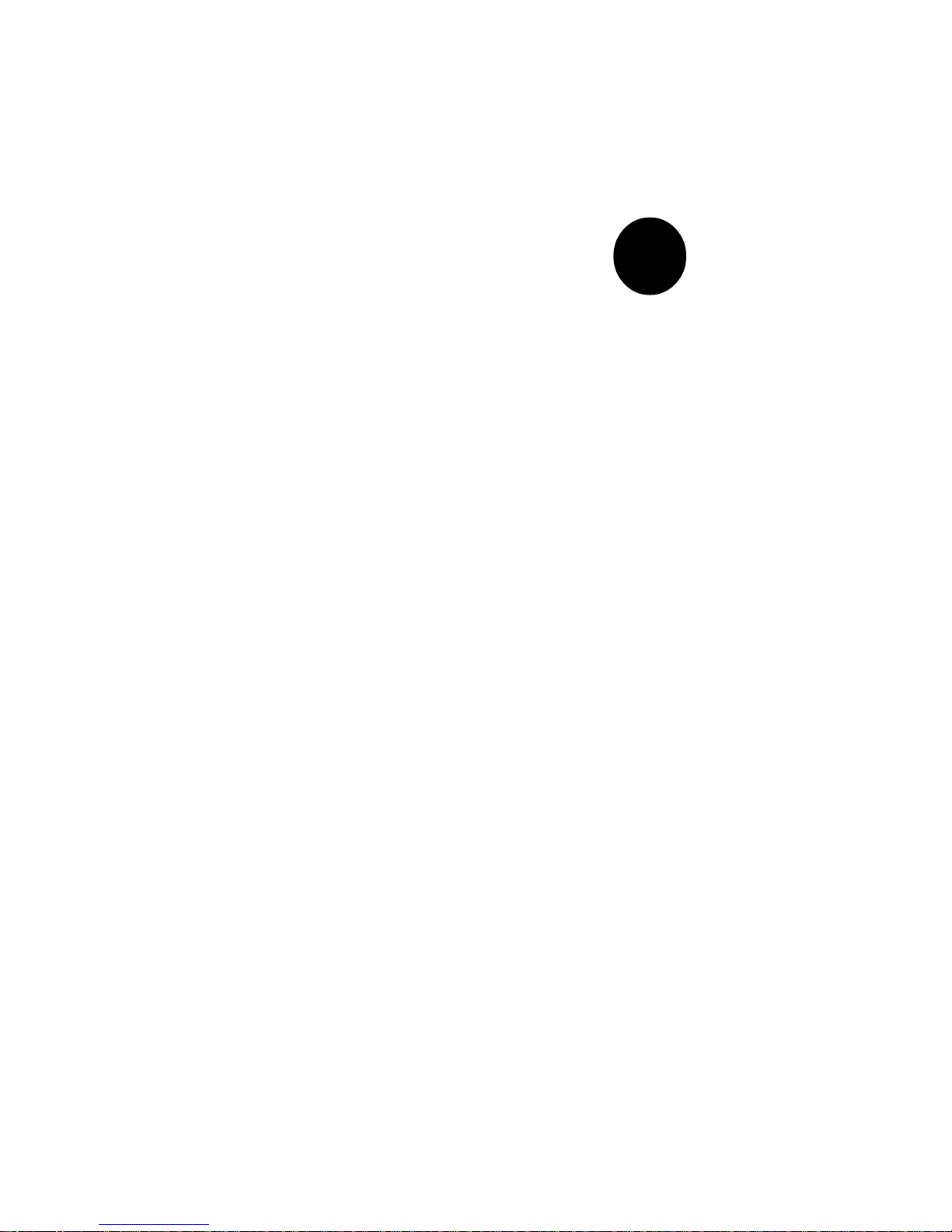
®
SUPER P4DE8
SUPER P4DEI
SUPER P4DEE
USER’S MANUAL
Revision 1.0
SUPER
Page 2
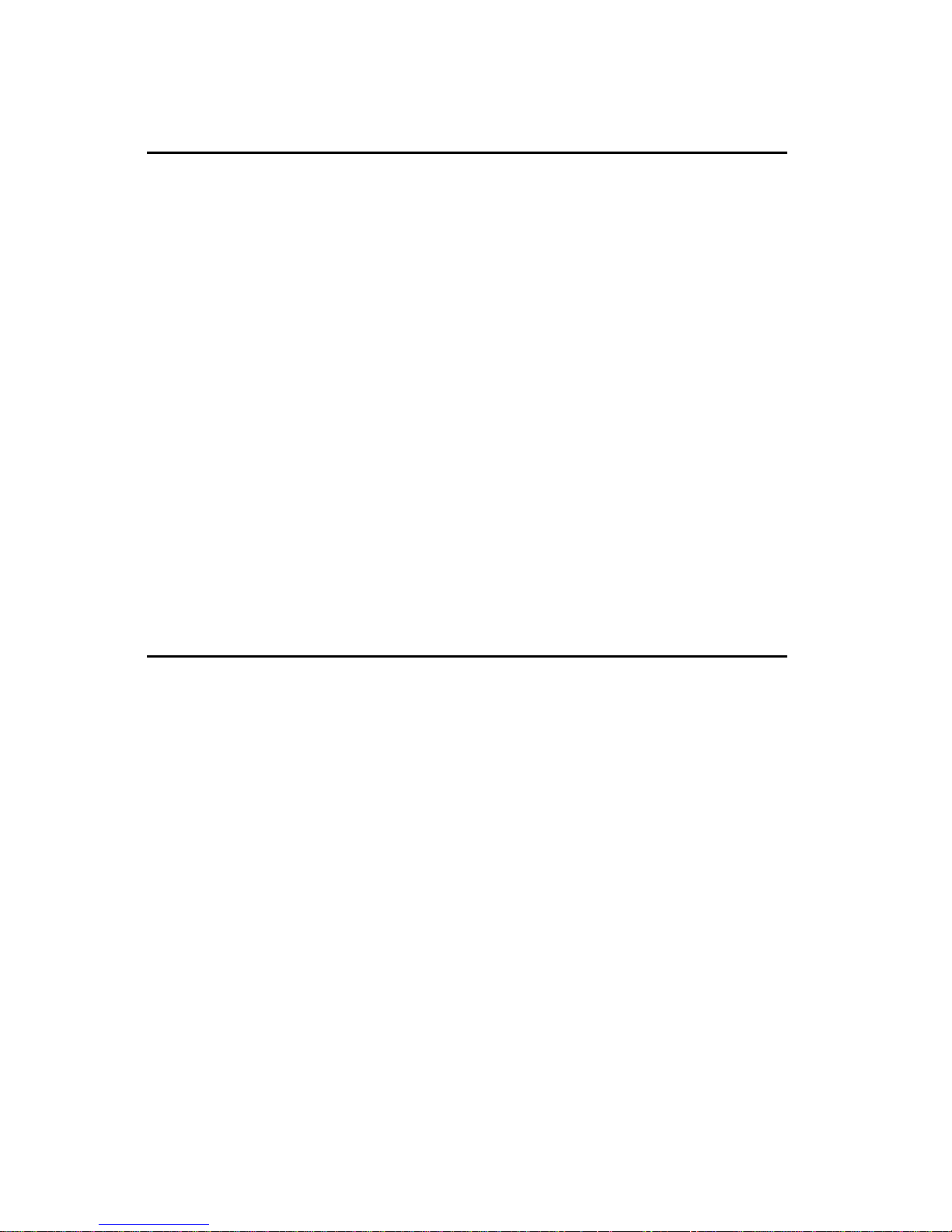
The information in this User’s Manual has been carefully reviewed and is believed to be
accurate. The vendor assumes no responsibility for any inaccuracies that may be
contained in this document, makes no commitment to update or to keep current the
information in this manual, or to notify any person or organization of the updates.
Please Note: For the most up-to-date version of this manual, please
see our web site at www.supermicro.com.
SUPERMICRO COMPUTER reserves the right to make changes to the product described in
this manual at any time and without notice. This product, including software, if any, and
documentation may not, in whole or in part, be copied, photocopied, reproduced, translated
or reduced to any medium or machine without prior written consent.
IN NO EVENT WILL SUPERMICRO COMPUTER BE LIABLE FOR DIRECT, INDIRECT,
SPECIAL, INCIDENTAL, OR CONSEQUENTIAL DAMAGES ARISING FROM THE USE OR
INABILITY TO USE THIS PRODUCT OR DOCUMENTATION, EVEN IF ADVISED OF THE
POSSIBILITY OF SUCH DAMAGES. IN PARTICULAR, THE VENDOR SHALL NOT HAVE
LIABILITY FOR ANY HARDWARE, SOFTWARE, OR DATA STORED OR USED WITH THE
PRODUCT, INCLUDING THE COSTS OF REPAIRING, REPLACING, INTEGRATING,
INSTALLING OR RECOVERING SUCH HARDWARE, SOFTWARE, OR DATA.
Any disputes arising between manufacturer and customer shall be governed by the laws of
Santa Clara County in the State of California, USA. The State of California, County of
Santa Clara shall be the exclusive venue for the resolution of any such disputes.
Supermicro's total liability for all claims will not exceed the price paid for the hardware
product.
Unless you request and receive written permission from SUPER MICRO COMPUTER, you
may not copy any part of this document.
Information in this document is subject to change without notice. Other products and
companies referred to herein are trademarks or registered trademarks of their respective
companies or mark holders.
Copyright © 2002 by SUPER MICRO COMPUTER INC.
All rights reserved.
Printed in the United States of America
Page 3

iii
Preface
Preface
About This Manual
This manual is written for system integrators, PC technicians and
knowledgeable PC users. It provides information for the installation and use
of the SUPER P4DE8/P4DEI/P4DEE mainboard. The SUPER P4DE8/P4DEI/
P4DEE supports single or dual Intel® XeonTM 1.5 - 2.8 GHz processors with
a 512K L2 cache at a 400 MHz front side bus. Please refer to the support
section of our web site (http://www.supermicro.com/TechSupport.htm) for
a complete listing of supported processors. This product is intended to be
professionally installed.
Manual Organization
Chapter 1 begins with a checklist of what should be included in your
mainboard box, describes the features, specifications and performance of
the motherboard and provides detailed information about the chipset.
Chapter 2 begins with instructions on handling static-sensitive devices.
Read this chapter when you want to install the processor and DIMM memory
modules and when mounting the mainboard in the chassis. Also refer to
this chapter to connect the floppy and hard disk drives, SCSI drives, the IDE
interfaces, the parallel and serial ports, the front control panel functions,
the speaker and the keyboard.
If you encounter any problems, see Chapter 3, which describes troubleshooting procedures for the video, the memory and the setup configuration
stored in CMOS. For quick reference, a general FAQ [Frequently Asked
Questions] section is provided. Instructions are also included for contacting technical support. In addition, you can visit our web site at
www.supermicro.com/techsupport.htm for more detailed information.
Chapter 4 includes an introduction to BIOS and provides detailed information on running the CMOS Setup utility.
Appendix A gives information on BIOS error beep codes.
Appendix B provides POST checkpoint codes.
Page 4

iv
SUPER P4DE8/P4DEI/P4DEE User’s Manual
Preface
About This Manual ...................................................................................................... iii
Manual Organization ................................................................................................... ii i
Chapter 1: Introduction
1-1 Overview ......................................................................................................... 1-1
Checklist .................................................................................................... 1-1
Contacting Supermicro ............................................................................ 1-2
Super P4DE8 Image................................................................................. 1-4
Super P4DEI/P4DEE Image ...................................................................... 1-5
Super P4DE8 Layout ............................................................................... 1-6
Super P4DE8 Quick Reference ............................................................. 1-7
Super P4DEI/P4DEE Layout .................................................................... 1-8
Super P4DEI/P4DEE Quick Reference .................................................. 1-9
Motherboard Features ........................................................................... 1-10
ServerWorks GC - SL Chipset: System Block Diagram .................. 1-12
1-2 Chipset Overview......................................................................................... 1-13
1-3 Special Features........................................................................................... 1-13
ATI Graphics Controller ........................................................................ 1-13
BIOS Recovery ....................................................................................... 1-1 3
Recovery from AC Power Loss ......................................................... 1-13
1-4 PC Health Monitoring.................................................................................... 1-14
1- 5 ACPI Features ............................................................................................... 1-15
1-6 Power Supply ............................................................................................... 1-16
1- 7 Super I/O ......................................................................................................... 1-17
Chapter 2: Installation
2-1 Static-Sensitive Devices ............................................................................... 2-1
Precautions ............................................................................................... 2-1
Unpacking.................................................................................................. 2-1
2-2 PGA Processor and Heatsink Installation .................................................. 2-2
2-3 Installing DIMMs............................................................................................... 2-5
2- 4 IO Ports/Control Panel Connectors .............................................................. 2-6
2-5 Connecting Cables .......................................................................................... 2-8
ATX Power Connection .......................................................................... 2-8
Secondary ATX Power Connections .................................................... 2-8
Power LED ................................................................................................. 2-8
HDD LED .................................................................................................... 2-8
Table of Contents
Page 5

Table of Contents
v
L2 LED ....................................................................................................... 2-9
L1 LED ....................................................................................................... 2-9
Overheat LED ........................................................................................... 2-9
Power Fail LED ........................................................................................ 2-9
Reset .......................................................................................................... 2-9
PWR_ON .................................................................................................. 2-10
Universal Serial Bus (USB0/1) ............................................................ 2-10
Extra Universal Serial Bus Connection (USB2/3) ............................ 2-10
Serial Ports ............................................................................................. 2-11
PS/2 Keyboard and Mouse Ports ......................................................... 2-11
Fan Headers ........................................................................................... 2-11
LAN (Ethernet) Ports.............................................................................. 2-11
Power LED/Speaker (JF2) .....................................................................2-12
Chassis Intrusion ................................................................................... 2-12
SMB ........................................................................................................... 2-12
Power Supply Fail Header .................................................................... 2-12
2-6 Onboard Indicators ...................................................................................... 2-13
LAN Port LEDs ....................................................................................... 2-13
2- 7 DIP Switch Settings ..................................................................................... 2-13
DIP Switch 1: Processor Speed ......................................................... 2-13
2- 8 Jumper Settings ............................................................................................ 2-14
Explanation of Jumpers ........................................................................ 2-14
CMOS Clear............................................................................................. 2-14
VGA Enable/Disable ............................................................................... 2-15
Watch Dog Enable/Disable .................................................................... 2-15
Fan Status Select ................................................................................... 2-15
LAN1 Enable/Disable .............................................................................. 2-15
LAN2 Enable/Disable .............................................................................. 2-16
SCSI Termination Enable/Disable.......................................................... 2-16
SCSI Enable/Disable................................................................................ 2-16
2- 9 Parallel Port, Floppy/Hard Disk Drive and SCSI Connections ............... 2-17
Parallel Port Connector ......................................................................... 2-17
Floppy Connector ................................................................................... 2-18
IDE Connectors ...................................................................................... 2-1 8
Ultra320 SCSI Connector....................................................................... 2-19
2-10 Installing Software Drivers......................................................................... 2-20
Page 6

vi
Chapter 3: Troubleshooting
3-1 Troubleshooting Procedures ........................................................................ 3-1
Before Power On .................................................................................... 3-1
No Power .................................................................................................. 3-1
No Video ................................................................................................... 3-1
Memory Errors .......................................................................................... 3-2
Losing the System’s Setup Configuration ........................................... 3-2
3-2 Technical Support Procedures .................................................................... 3-2
3-3 Frequently Asked Questions........................................................................ 3-3
3-4 Returning Merchandise for Service............................................................ 3-5
Chapter 4: BIOS
4- 1 Introduction....................................................................................................... 4-1
4- 2 BIOS Features.................................................................................................. 4- 2
4- 3 Running Setup.................................................................................................. 4-2
Main BIOS Setup Menu ............................................................................ 4-3
4-4 Advanced BIOS Setup .................................................................................... 4-4
4- 5 Chipset Setup................................................................................................. 4-15
4-6 PCI / PnP Setup.............................................................................................. 4-17
4-7 Power Setup .................................................................................................. 4-19
4- 8 Boot Setup...................................................................................................... 4-21
4-9 Security Setup ............................................................................................... 4-23
4-10 Exit Setup ....................................................................................................... 4-25
Appendices:
Appendix A: BIOS Error Beep Codes .................................................................. A - 1
Appendix B: BIOS POST Codes .............................................................................B - 1
SUPER P4DE8/P4DEI/P4DEE User’s Manual
Page 7
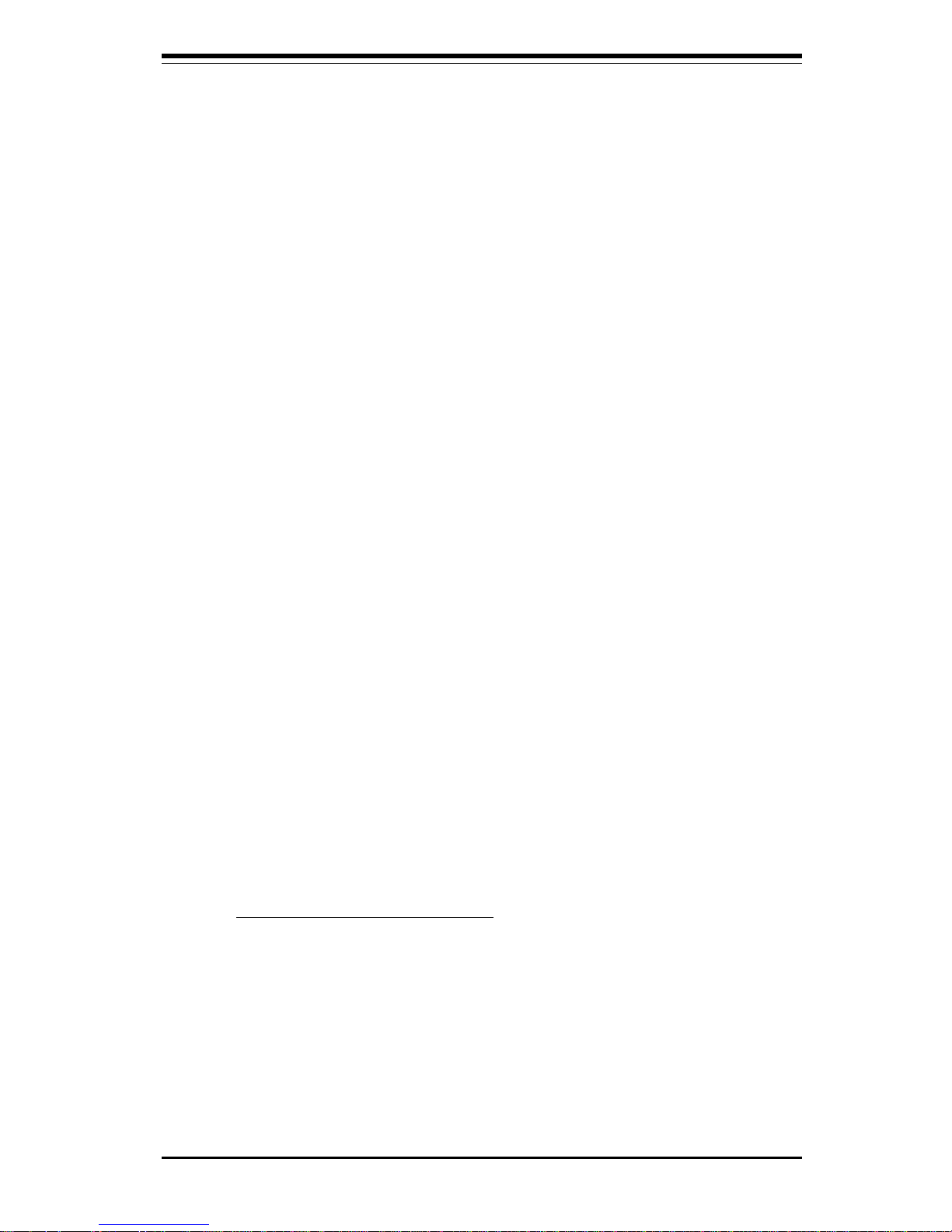
Chapter 1: Introduction
1-1
Introduction
Chapter 1
Introduction
1-1 Overview
Checklist
Congratulations on purchasing your computer motherboard from an acknowledged leader in the industry. Supermicro boards are designed with
the utmost attention to detail to provide you with the highest standards in
quality and performance.
Please check that the following items have all been included with your
motherboard. If anything listed here is damaged or missing, contact your
retailer.
One (1) Supermicro Mainboard
One (1) ribbon cable for IDE devices
One (1) floppy ribbon cable
One (1) I/O backpanel shield
One (1) Supermicro CD or diskettes containing drivers and utilities
One (1) User's/BIOS Manual
Two (2) fan/heatsink assemblies (Fan-042 - retail only)
Two (2) sets of heatsink retention clips (4 total)
SCSI Accessories (P4DE8 only)
One (1) 68-pin LVD SCSI cable (retail only)
One (1) set of SCSI drivers (included on CD-ROM)
One (1) SCSI manual (PDF file included on CD-ROM)
Page 8
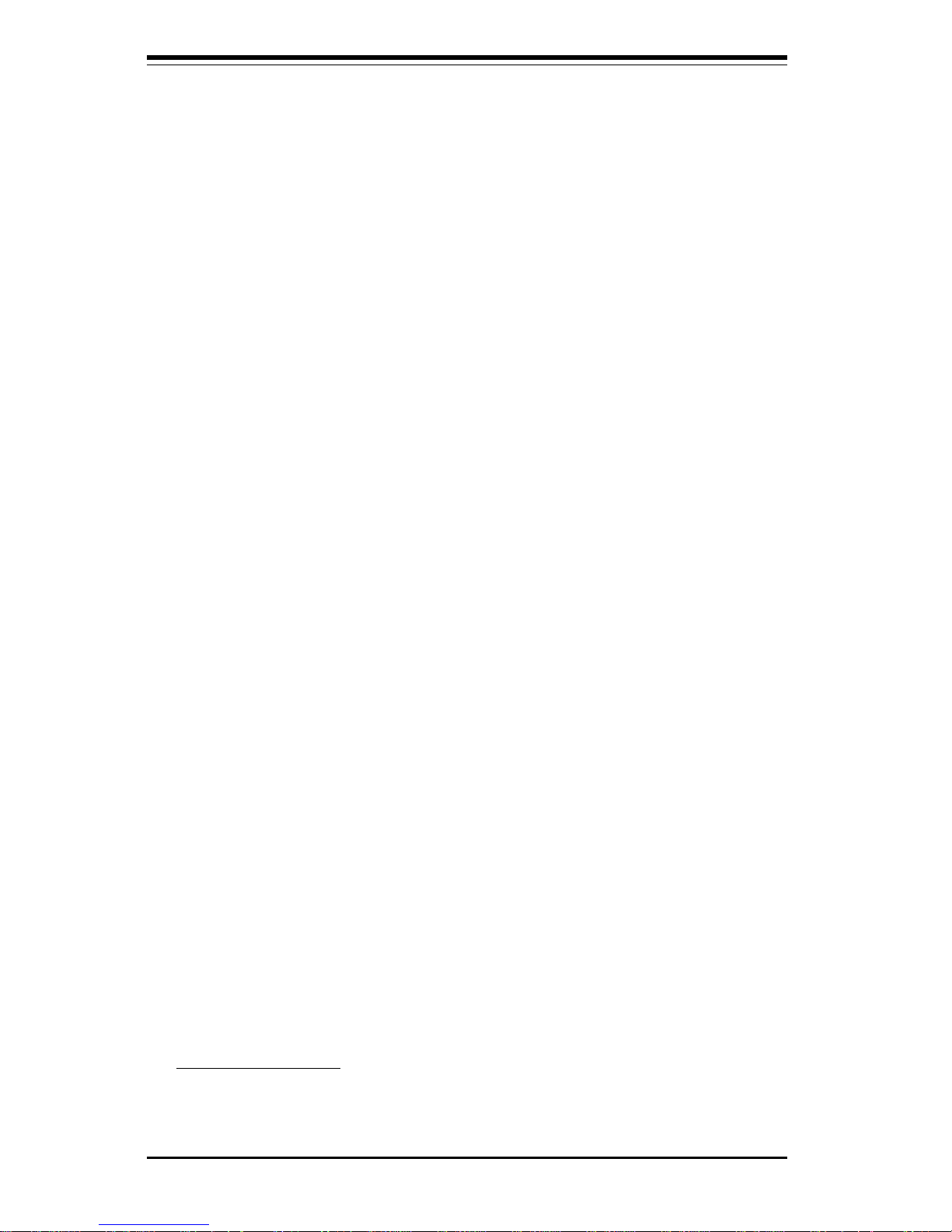
1-2
Introduction
SUPER P4DE8/P4DEI/P4DEE User’s Manual
Contacting Supermicro
Headquarters
Address: SuperMicro Computer, Inc.
980 Rock Ave.
San Jose, CA 95131 U.S.A.
Tel: +1 (408) 503-8000
Fax: +1 (408) 503-8008
Email: marketing@supermicro.com (General Information)
support@supermicro.com (Technical Support)
Web Site: www.supermicro.com
Europe
Address: SuperMicro Computer B.V.
Het Sterrenbeeld 28, 5215 ML
's-Hertogenbosch, The Netherlands
Tel: +31 (0) 73-6400390
Fax: +31 (0) 73-6416525
Email: sales@supermicro.nl (General Information)
support@supermicro.nl (Technical Support)
rma@supermicro.nl (Customer Support)
Asia-Pacific
Address: SuperMicro, Taiwan
D5, 4F, No. 16 Chien-Ba Road
Chung-Ho 235, Taipei Hsien, Taiwan, R.O.C.
Tel: +886-(2) 8226-3990
Fax: +886-(2) 8226-3991
Web Site: www.supermicro.com.tw
Technical Support:
Email: support@supermicro.com.tw
Tel: 886-2-8226-3990, ext.132 or 139
Page 9

Chapter 1: Introduction
1-3
Introduction
Notes
Page 10

1-4
Introduction
SUPER P4DE8/P4DEI/P4DEE User’s Manual
Figure 1-1. SUPER P4DE8 Image
Page 11

Chapter 1: Introduction
1-5
Introduction
Figure 1-2. SUPER P4DEI/P4DEE Image*
*P4DEI shown. The P4DEE has the same layout but includes only a
single 10/100 Mb LAN port.
Page 12
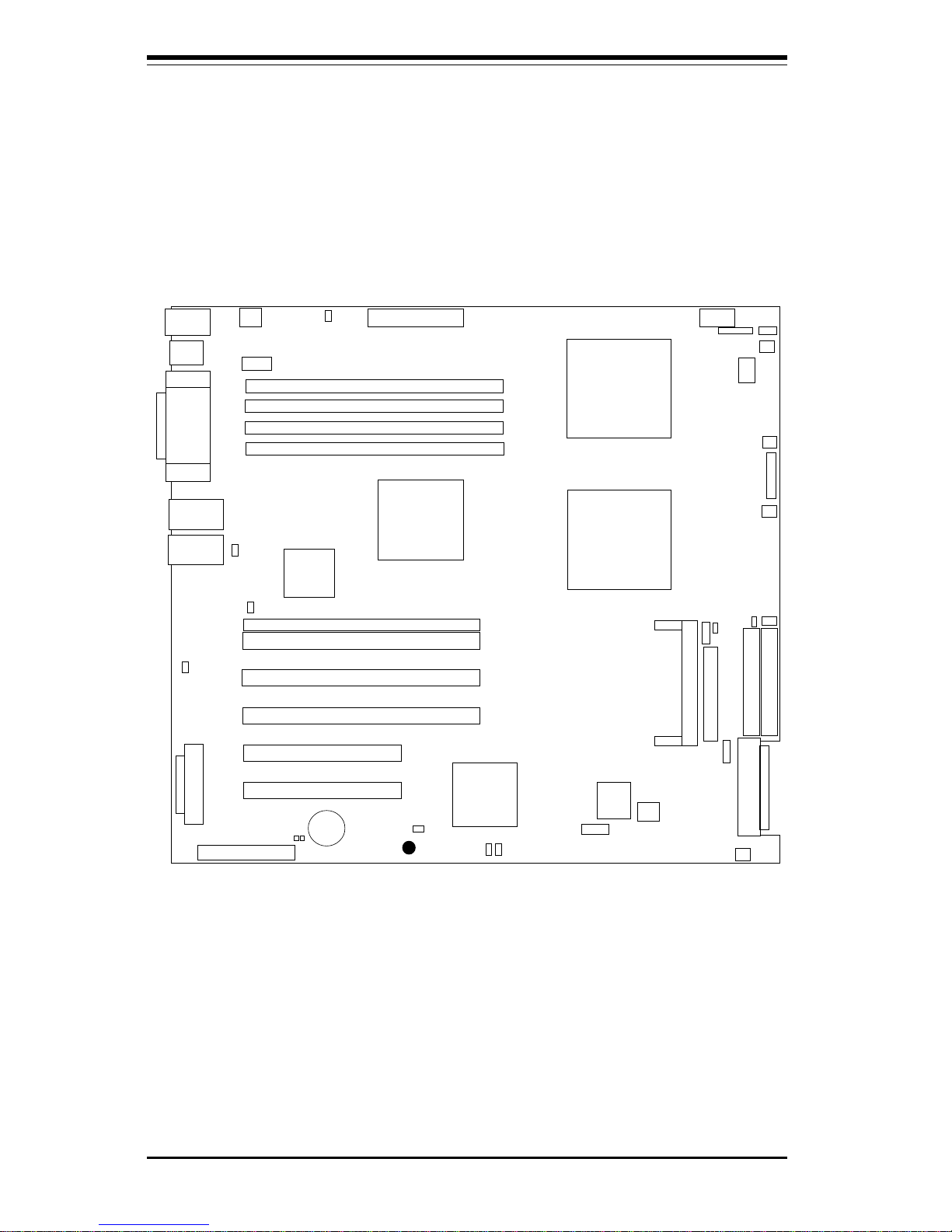
1-6
Introduction
SUPER P4DE8/P4DEI/P4DEE User’s Manual
Figure 1-3. SUPER P4DE8 Layout
(not drawn to scale)
Note: Jumpers not noted are for test purposes only.
Also see Chapter 2 for the locations of the I/O ports and Front Control Panel
(JF1/JF2) connectors and for details on jumper settings and pin definitions.
Keyboard/
Mouse
J11
Parallel
Port
COM1
VGA
USB0/1
LAN2
DIMM1
LAN1
ATX POWER
SEC POWER
AIC-7902
J6
CPU1
CPU2
North
Bridge
PCI #1
Rage XL
SW1
COM2
BIOS
IDE #1
IDE #2
FLOPPY
BATTERY
CHS Fan 1
SUPER P4DE8
®
SCSI CH B
SCSI CH A
SEC POWER
U222
SCSI CH B
JA2
JA3
PCI #2
PCI #3
PCI #4
PCI #5
PCI #4A
JA1
CHS Fan 2
DIMM4
DIMM3
DIMM2
IPMI
J18
J19
J12
OH/CHS Fan 3
J21
JF1
CPU/CHS Fan 2
CPU/CHS Fan 1
J8
J7
J5
JPL1
JP1
JPL2
J10
JPA3
JPA1
JPA2
IPMB
JBT1
JP2
J9
JP4
JF2
USB2/3
Page 13
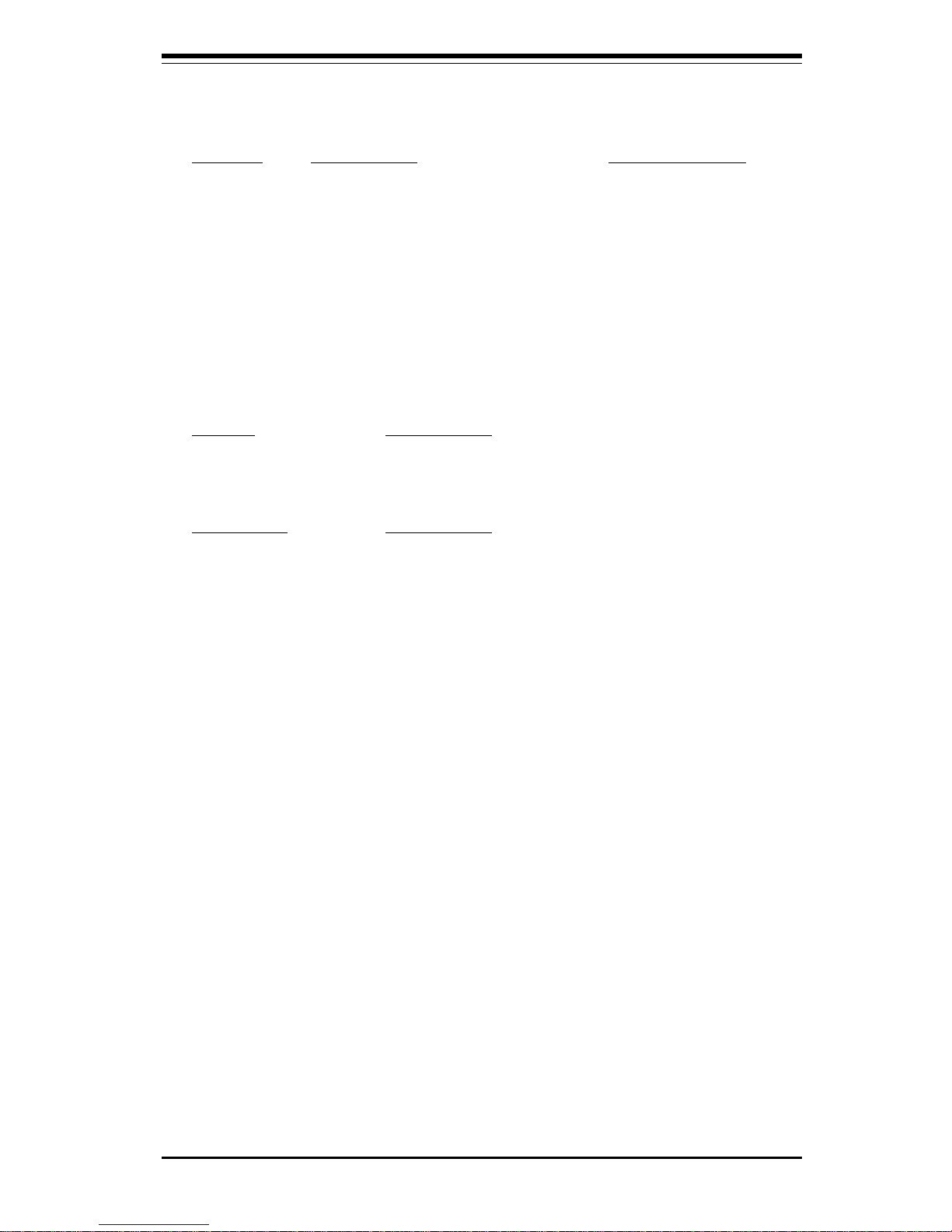
Chapter 1: Introduction
1-7
Introduction
P4DE8 Quick Reference
Jumper Description Default Setting
JBT1 CMOS Clear See Chapter 2
JPA1/A2 SCSI Channel A/B Termination Off (Terminated)
JPA3 SCSI Enable/Disable Pins 1-2 (Enabled)
JPL1 LAN1 Enable/Disable Pins 1-2 (Enabled)
JPL2 LAN2 Enable/Disable Pins 1-2 (Enabled)
JP1 VGA Enable/Disable Pins 1-2 (Enabled)
JP2 Watch Dog Enable/Disable Open (Disabled)
JP4 Fan Status Select Open (OH Condition)
Switch Description
DIP Switch 1 Processor Speed
Connector Description
COM1/COM2 COM1/COM2 Serial Port/Header
CPU/CHS/OH FAN CPU/Chassis/Overheat Fan Headers
CPU1/CPU2 CPU1 and CPU2 Sockets
DIMM1-DIMM4 Memory (SDRAM) Slots
IPMI IPMI 1.5 Slot (for daughter card)
JA1/JA2/JA3 Ultra320 LVD SCSI CH A/B Connector
JF1 Front Control Panel Headers
JF2 Speaker/PWR LED Headers
J5 Primary ATX Power Connector
J6 Secondary ATX Power Connector (4-pin)
J7 Secondary ATX Power Connector (8-pin)
J8 Power Supply Fail Header
J9 Parallel Printer Port
J10 Chassis Intrusion Header
J11 PS/2 Keyboard/Mouse Ports
J12 Floppy Disk Drive Connector
J18, J19 IDE Hard Disk Drive Connectors*
J2 1 SMB Header
LAN1/LAN2 Gb Ethernet Ports
USB0/1 Universal Serial Bus Ports
USB2/3 Universal Serial Bus Headers
U222 POST Messaging Voice BIOS (future option)
VGA VGA Display (Monitor) Port
Page 14

1-8
Introduction
SUPER P4DE8/P4DEI/P4DEE User’s Manual
Figure 1-4. SUPER P4DEI/P4DEE Layout
(not drawn to scale)
Notes: Jumpers not noted are for test purposes only.
The P4DEI has two Gb LAN ports while the P4DEE has a single 10/100
Mb LAN port.
Also see Chapter 2 for the locations of the I/O ports and Front Control Panel
(JF1/JF2) connectors and for details on jumper settings and pin definitions.
Keyboard/
Mouse
J11
Parallel
Port
COM1
VGA
USB0/1
LAN2
DIMM1
LAN1
ATX POWER
SEC POWER
J6
CPU1
CPU2
North
Bridge
PCI #1
Rage XL
SW1
COM2
BIOS
IDE #1
IDE #2
FLOPPY
BATTERY
CHS Fan 1
SUPER P4DEI
®
SEC POWER
U222
PCI #2
PCI #3
PCI #4
PCI #5
PCI #4A
JA1
CHS Fan 2
DIMM4
DIMM3
DIMM2
IPMI
J18
J19
J12
OH/CHS Fan 3
J21
JF1
CPU/CHS Fan 2
CPU/CHS Fan 1
J8
J7
J5
JPL1
JP1
JPL2
J10
IPMB
JBT1
JP2
J9
JP4
JF2
USB2/3
Page 15
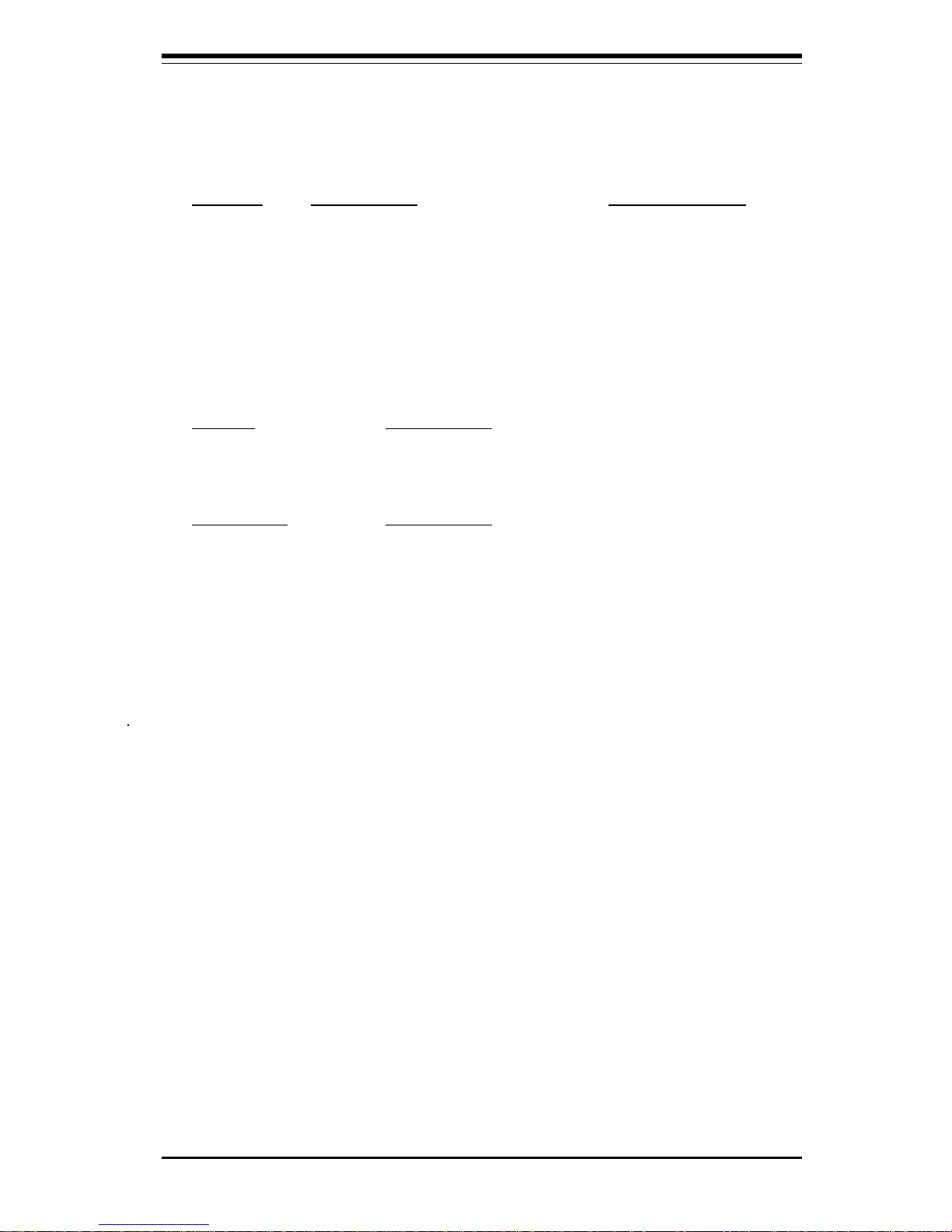
Chapter 1: Introduction
1-9
Introduction
P4DEI/P4DEE Quick Reference
Jumper Description Default Setting
JBT1 CMOS Clear See Chapter 2
JPL1 LAN1 Enable/Disable Pins 1-2 (Enabled)
JPL2* LAN2 Enable/Disable Pins 1-2 (Enabled)
JP1 VGA Enable/Disable Pins 1-2 (Enabled)
JP2 Watch Dog Enable/Disable Open (Disabled)
JP4 Fan Status Select Open (OH Condition)
Switch Description
DIP Switch 1 Processor Speed
Connector Description
COM1/COM2 COM1/COM2 Serial Port/Header
CPU/CHS/OH FAN CPU/Chassis/Overheat Fan Headers
CPU1/CPU2 CPU1 and CPU2 Sockets
DIMM1-DIMM4 Memory (SDRAM) Slots
IPMI IPMI 1.5 Slot (for daughter card)
JF1 Front Control Panel Headers
JF2 Speaker/PWR LED Headers
J5 Primary ATX Power Connector
J6 Secondary ATX Power Connector (4-pin)
J7 Secondary ATX Power Connector (8-pin)
J8 Power Supply Fail Header
J9 Parallel Printer Port
J10 Chassis Intrusion Header
J11 PS/2 Keyboard/Mouse Ports
J12 Floppy Disk Drive Connector
J18, J19 IDE Hard Disk Drive Connectors
J2 1 SMB Header
LAN1/LAN2* Ethernet Ports
USB0/1 Universal Serial Bus Ports
USB2/3 Universal Serial Bus Headers
U222 POST Messaging Voice BIOS (future option)
VGA VGA Display (Monitor) Port
* LAN2 is not included on the P4DEE.
Page 16
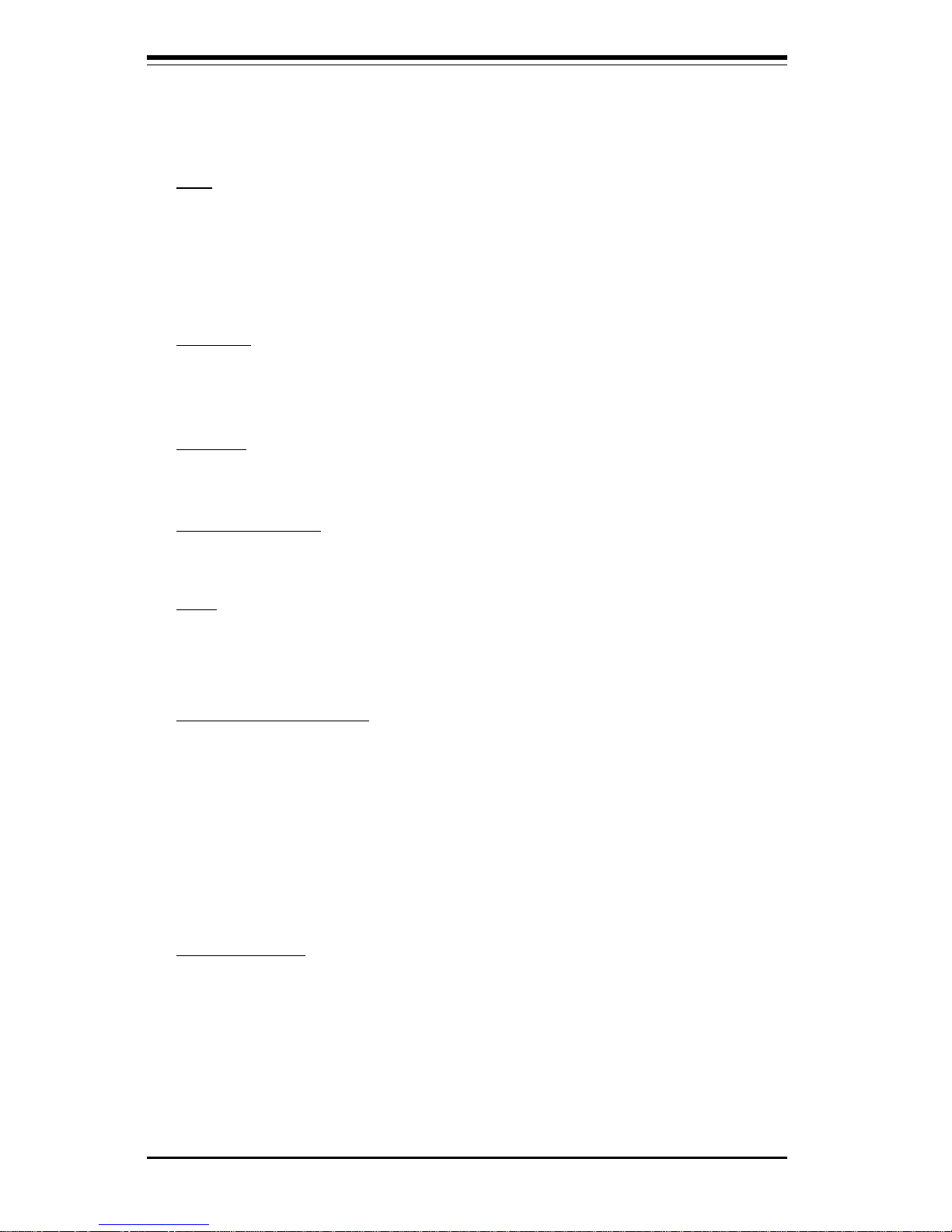
1-10
Introduction
SUPER P4DE8/P4DEI/P4DEE User’s Manual
Motherboard Features
CPU
• Single or dual Intel® XeonTM 1.5 - 2.8 GHz processors with a 512K L2
cache at a front side (system) bus speed of 400 MHz.
Note: Please refer to the support section of our web site for a complete listing of supported
processors (http://www.supermicro.com/TechSupport.htm).
Memory
• Four 184-pin DIMM sockets supporting up to 4 GB of registered ECC
DDR-200 (PC1600) SDRAM
Chipset
• ServerWorks Grand Champion SL
Expansion Slots
Three 64-bit 33 MHz and two 32-bit 33 MHz PCI slots (plus one slim slot)
BIOS
• 4 Mb AMI® Flash ROM
• APM 1.2, DMI 2.3, PCI 2.2, ACPI 1.0, Plug and Play (PnP), SMBIOS 2.3
PC Health Monitoring
• Onboard voltage monitors for 2 CPU cores, chipset voltage, +5V, +12V,
-12V, +3.3V and +2.5V
• Fan status monitor with firmware/software on/off control
• Environmental temperature monitor and control
• Power-up mode control for recovery from AC power loss
• System overheat LED and control
• System resource alert
ACPI Features
• Microsoft OnNow
• Slow blinking LED for suspend state indicator
• Main switch override mechanism
Page 17
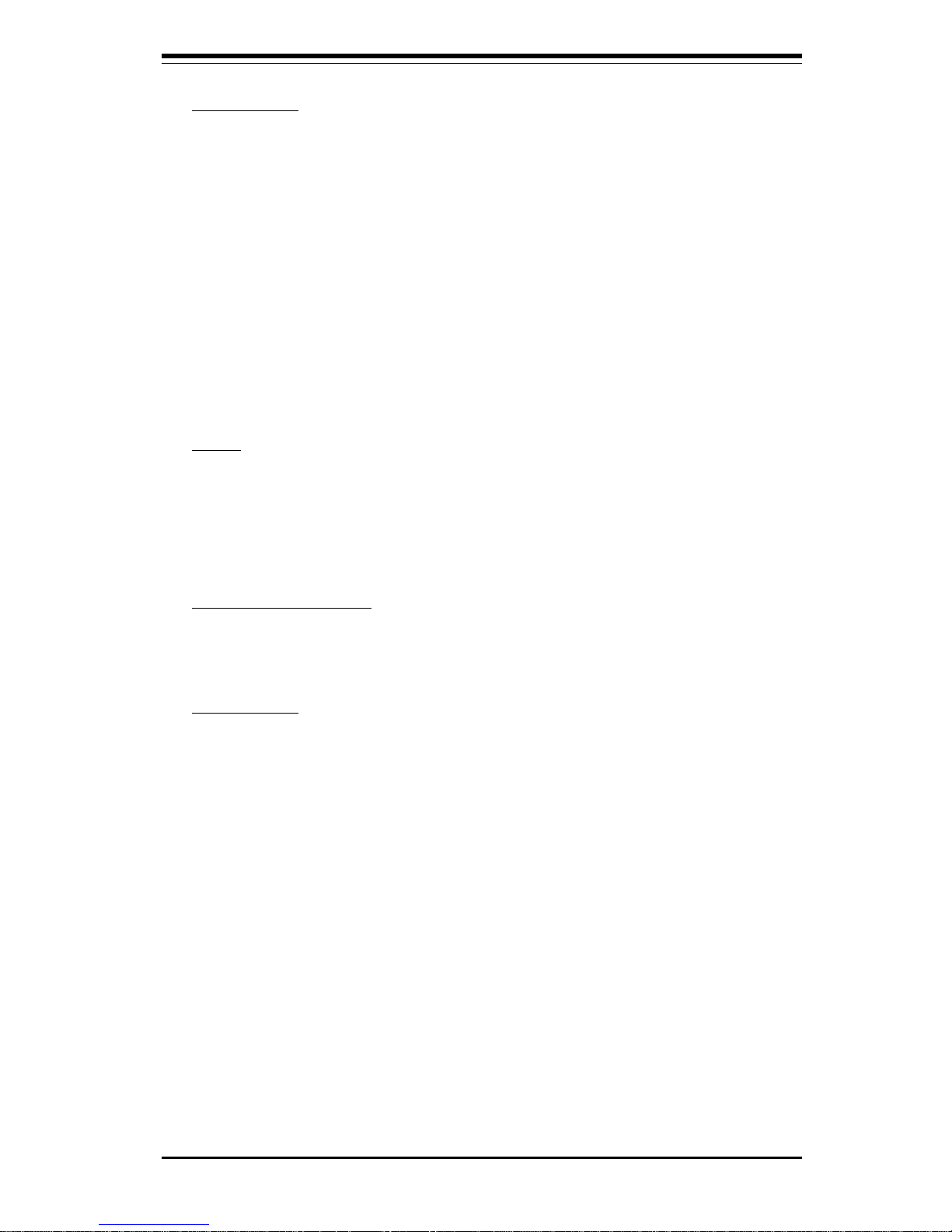
Chapter 1: Introduction
1-11
Introduction
Onboard I/O
• AIC-7902 for dual channel Ultra320 SCSI (P4DE8 only)
• Integrated ATI Rage XL Graphics Controller
• Two Intel 82540EM Gb Ethernet controllers (P4DE8, P4DEI)
• One Intel 82551 10/100 Mb Ethernet controller (P4DEE only)
• 2 EIDE Ultra DMA/100 bus master interfaces (1 extra for future
support)
• 1 floppy port interface (up to 2.88 MB)
• 2 Fast UART 16550A compatible serial ports
• 1 EPP/ECP (Enhanced Parallel Port/Extended Capabilities Port)
• PS/2 mouse and PS/2 keyboard ports
• 4 USB (Universal Serial Bus) ports (USB 1.1)
Other
• Internal/external modem ring-on (S1 state support only)
• Recovery from AC power loss control
• Wake-on-LAN (WOL)
• Console redirection
CD/Diskette Utilities
• BIOS flash upgrade utility
• Device Drivers
Dimensions
• P4DE8: Full ATX: 12" x 11.7" (305 x 297 mm)
• P4DEI: Full ATX: 12" x 11.7" (305 x 297 mm)
• P4DEE: Full ATX: 12" x 11.7" (305 x 297 mm)
Page 18
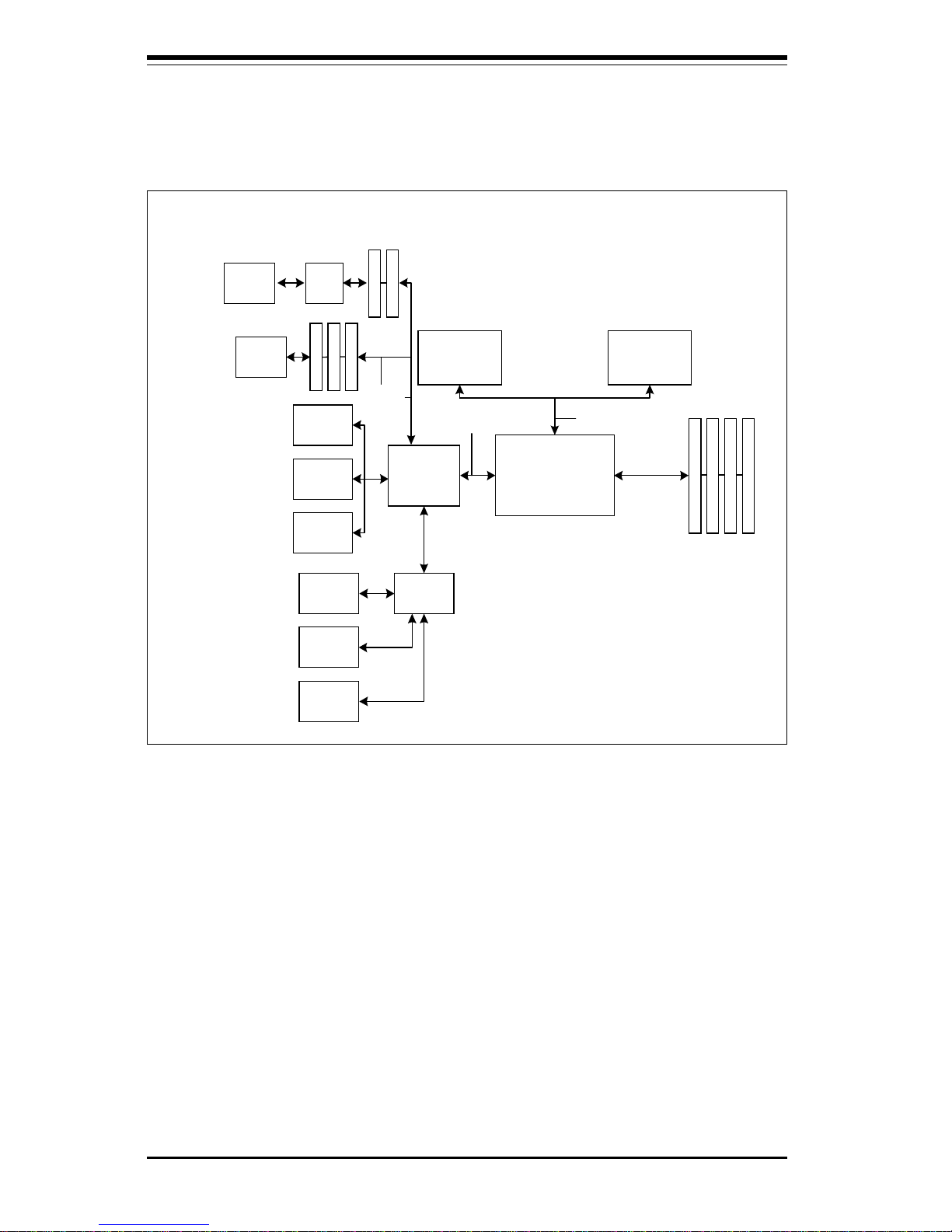
1-12
Introduction
SUPER P4DE8/P4DEI/P4DEE User’s Manual
North Bridge
(CMIC-SL)
400 MHz Host Bus
ATA 100
Ports
Processor 1 Processor 0
DDR-200 SDRAM
CSB6
USB
Ports
SMBus
Thin IMB
SIO
ATI XL
VGA
PCI Bus
LPC Bus
Serial
Port
Parallel
Port
Floppy
Port
LAN
32-bit/33 MHz PCI
64-bit/33 MHz PCI
SCSI
Figure 1-5. ServerWorks Grand Champion SL Chipset:
System Block Diagram
Note: This is a general block diagram. Please see the previous Motherboard
Features Section for details on the features of each motherboard.
Page 19

Chapter 1: Introduction
1-13
Introduction
1-2 Chipset Overview
The Grand Champion SLTM is a fourth-generation product of ServerWorks
"Champion" chipset technology. The chipset for the P4DE8/P4DEI/P4DEE is
comprised of a North Bridge (CMIC-SL) and a South Bridge (CSB6).
The North Bridge interfaces directly to the processors via a 100 MHz Host
bus and integrates the functions of the main memory subsystem and the
IMB bus interface unit. The memory subsystem consists of a 4-DIMM configuration accessed over a 200 MHz memory bus at a peak bandwidth of
1.6 GB/sec.
The South Bridge provides various integrated functions, including the PCI
bridge and support for UDMA100, security (passwords and system protection), Plug & Play, USBs, power management, interrupt controllers and the
LPC Bus.
1-3 Special Features
ATI Graphics Controller
The P4DE8/P4DEI/P4DEE has an integrated ATI video controller based on the
Rage XL graphics chip. The Rage XL fully supports sideband addressing
and AGP texturing. This onboard graphics package can provide a bandwidth of up to 512 MB/sec over a 32-bit graphics memory bus.
BIOS Recovery
The BIOS Recovery function allows you to recover your BIOS image file if
the BIOS flashing procedure fails (see Section 3-3).
Recovery from AC Power Loss
BIOS provides a setting for you to determine how the system will respond
when AC power is lost and then restored to the system. You can choose
for the system to remain powered off (in which case you must hit the
power switch to turn it back on) or for it to automatically return to a power
on state. See the Power Lost Control setting in the Advanced BIOS Setup
section (Peripheral Device Configuration) to change this setting. The default setting is Always On.
Page 20
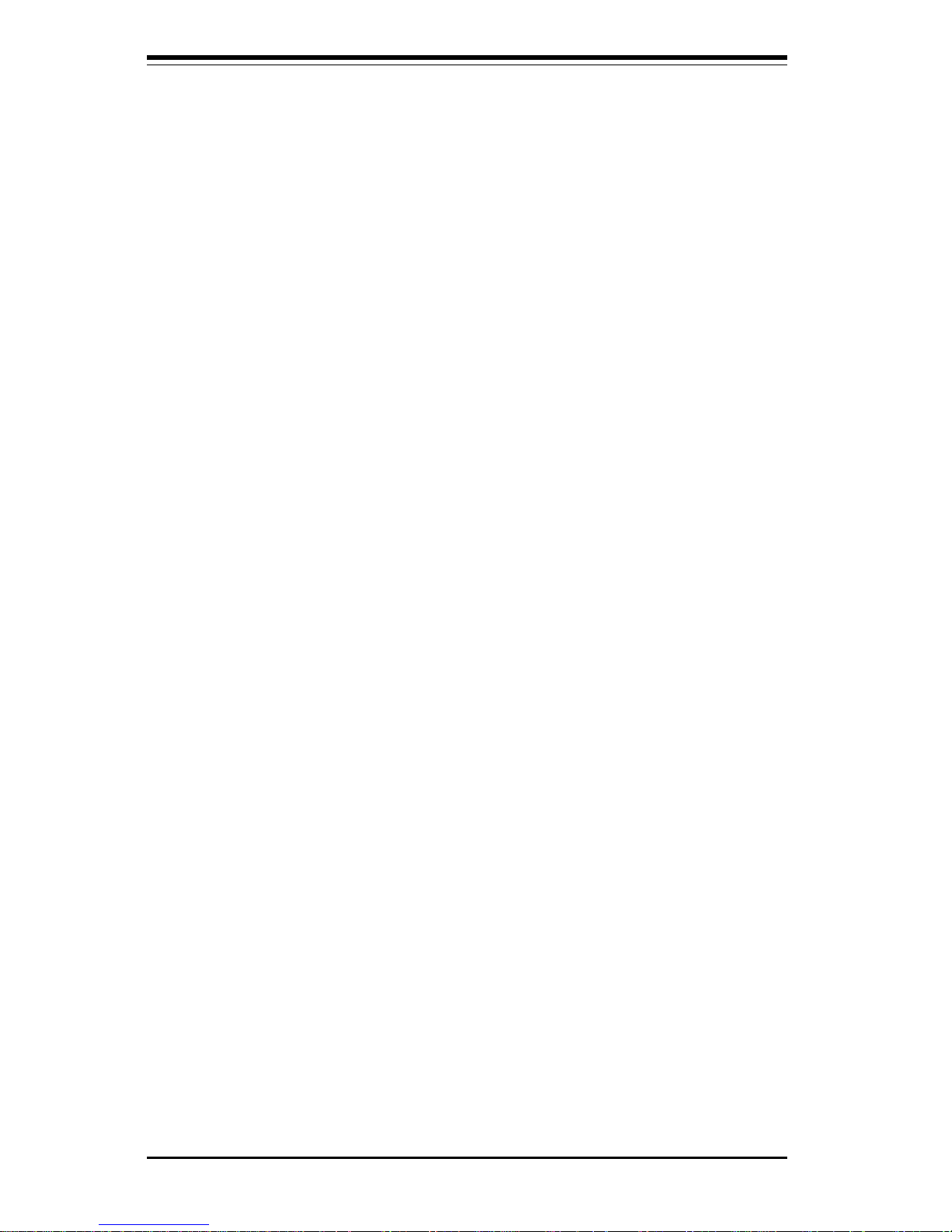
1-14
Introduction
SUPER P4DE8/P4DEI/P4DEE User’s Manual
1-4 PC Health Monitoring
This section describes the PC health monitoring features of the SUPER
P4DE8/P4DEI/P4DEE. All have an onboard System Hardware Monitor chip
that supports PC health monitoring.
Onboard Voltage Monitors for the CPU Cores, Chipset
Voltage, +5V, +12V, -12V, +3.3V and +2.5V
An onboard voltage monitor will scan these voltages continuously. Once a
voltage becomes unstable, a warning is given or an error message is sent
to the screen. Users can adjust the voltage thresholds to define the
sensitivity of the voltage monitor.
Fan Status Monitor with Firmware/Software On/Off Control
The PC health monitor can check the RPM status (tachometer reading) of the
cooling fans. The onboard 3-pin CPU and chassis fans are controlled by the
power management functions. The thermal fan is controlled by the overheat detection logic.
Environmental Temperature Control
The thermal control sensor monitors the CPU temperature in real time and
will turn on the thermal control fan whenever the CPU temperature exceeds
a user-defined threshold. The overheat circuitry runs independently from
the CPU. It can continue to monitor for overheat conditions even when the
CPU is in sleep mode. Once it detects that the CPU temperature is too high,
it will automatically turn on the thermal control fan to prevent any overheat
damage to the CPU. The onboard chassis thermal circuitry can monitor the
overall system temperature and alert users when the chassis temperature
is too high.
System Resource Alert
This feature is available when used with Intel's LANDesk Client Manager
(retail only). LDCM is used to notify the user of certain system events. For
example, if the system is running low on virtual memory and there is insufficient hard drive space for saving the data, you can be alerted of the
potential problem.
Page 21

Chapter 1: Introduction
1-15
Introduction
Hardware BIOS Virus Protection
The system BIOS is protected by hardware that prevents viruses from
infecting the BIOS area. The user can only change the BIOS content
through the flash utility provided by Supermicro. This feature can prevent
viruses from infecting the BIOS area and destroying valuable data.
Auto-Switching Voltage Regulator for the CPU Core
The auto-switching voltage regulator for the CPU core can support up to
20A current and auto-sense voltage IDs ranging from 1.4V to 3.5V. This
will allow the regulator to run cooler and thus make the system more stable.
1-5 ACPI Features
ACPI stands for Advanced Configuration and Power Interface. The ACPI
specification defines a flexible and abstract hardware interface that provides a standard way to integrate power management features throughout
a PC system, including its hardware, operating system and application software. This enables the system to automatically turn on and off peripherals
such as CD-ROMs, network cards, hard disk drives and printers. This also
includes consumer devices connected to the PC such as VCRs, TVs, telephones and stereos.
In addition to enabling operating system-directed power management, ACPI
provides a generic system event mechanism for Plug and Play and an operating system-independent interface for configuration control. ACPI leverages the Plug and Play BIOS data structures while providing a processor
architecture-independent implementation that is compatible with both Windows 2000 and Windows NT 5.0.
Microsoft OnNow
The OnNow design initiative is a comprehensive, system-wide approach to
system and device power control. OnNow is a term for a PC that is always
on but appears to be off and responds immediately to user or other requests.
Page 22

1-16
Introduction
SUPER P4DE8/P4DEI/P4DEE User’s Manual
Slow Blinking LED for Suspend-State Indicator
When the CPU goes into a suspend state, the chassis power LED will start
blinking to indicate that the CPU is in suspend mode. When the user presses
any key, the CPU will wake-up and the LED will automatically stop blinking
and remain on.
Main Switch Override Mechanism
When an ATX power supply is used, the power button can function as a
system suspend button to make the system enter a SoftOff state. The
monitor will be suspended and the hard drive will spin down. Depressing
the power button again will cause the whole system to wake-up. During
the SoftOff state, the ATX power supply provides power to keep the required circuitry in the system alive. In case the system malfunctions and
you want to turn off the power, just depress and hold the power button for
4 seconds. This option can be set in the Power section of the BIOS Setup
routine.
External Modem Ring-On
Wake-up events can be triggered by a device such as the external modem
ringing when the system is in the SoftOff state (only S1 state is supported).
Note that external modem ring-on can only be used with an ATX 2.01 (or
above) compliant power supply.
Wake-On-LAN (WOL)
Wake-On-LAN is defined as the ability of a management application to remotely power up a computer that is powered off. Remote PC setup, updates and asset tracking can occur after hours and on weekends so that
daily LAN traffic is kept to a minimum and users are not interrupted. The
motherboards have a 3-pin header (WOL) to connect to the 3-pin header on
a Network Interface Card (NIC) that has WOL capability. Wake-On-LAN
must be enabled in BIOS. Note that the Broadcom 1 Gb LAN port only
supports the S1 suspend state.
1-6 Power Supply
As with all computer products, a stable power source is necessary for
proper and reliable operation. It is even more important for processors that
have high CPU clock rates.
Page 23

Chapter 1: Introduction
1-17
Introduction
The SUPER P4DE8/P4DEI/P4DEE accommodates ATX power supplies. Although most power supplies generally meet the specifications required by
the CPU, some are inadequate. You should use one that will supply at least
400W of power - an even higher wattage power supply is recommended
for high-load configurations. Also your power supply must provide a +5V
standby voltage that supplies at least 720 mA of current. In addition, 1.5A
is needed for LAN1 and LAN2.
NOTE: Secondary 12v ATX power is necessary to support Intel Xeon
CPUs. Failure to provide this extra power will result in the CPUs
becoming unstable after only a few minutes of operation. See
Section 2-5 for details on connecting the power supply cables.
It is strongly recommended that you use a high quality power supply that
meets ATX power supply Specification 2.02 or above. Additionally, in areas where noisy power transmission is present, you may choose to install
a line filter to shield the computer from noise. It is recommended that you
also install a power surge protector to help avoid problems caused by
power surges.
1-7 Super I/O
The disk drive adapter functions of the Super I/O chip include a floppy disk
drive controller that is compatible with industry standard 82077/765, a data
separator, write pre-compensation circuitry, decode logic, data rate selection, a clock generator, drive interface control logic and interrupt and DMA
logic. The wide range of functions integrated onto the Super I/O greatly
reduces the number of components required for interfacing with floppy disk
drives. The Super I/O supports 360 K, 720 K, 1.2 M, 1.44 M or 2.88 M disk
drives and data transfer rates of 250 Kb/s, 500 Kb/s or 1 Mb/s.It also
provides two high-speed, 16550 compatible serial communication ports
(UARTs), one of which supports serial infrared communication. Each UART
includes a 16-byte send/receive FIFO, a programmable baud rate generator,
complete modem control capability and a processor interrupt system.
Each UART includes a 16-byte send/receive FIFO, a programmable baud
rate generator, complete modem control capability and a processor interrupt system. Both UARTs provide legacy speed with baud rate of up to
115.2 Kbps as well as an advanced speed with baud rates of 250 K, 500 K,
or 1 Mb/s, which support higher speed modems.
Page 24

1-18
Introduction
SUPER P4DE8/P4DEI/P4DEE User’s Manual
The Super I/O supports one PC-compatible printer port (SPP), Bi-directional
Printer Port (BPP) , Enhanced Parallel Port (EPP) or Extended Capabilities
Port (ECP).
The Super I/O provides functions that comply with ACPI (Advanced Configuration and Power Interface), which includes support of legacy and ACPI
power management through an SMI or SCI function pin. It also features
auto power management to reduce power consumption.
The IRQs, DMAs and I/O space resources of the Super I/O can flexibly
adjust to meet ISA PnP requirements, which suppport ACPI and APM (Advanced Power Management).
Page 25

Chapter 2: Installation
2-1
Chapter 2
Installation
2-1 Static-Sensitive Devices
Electric-Static-Discharge (ESD) can damage electronic components. To prevent damage to your system board, it is important to handle it very carefully.
The following measures are generally sufficient to protect your equipment
from ESD.
Precautions
• Use a grounded wrist strap designed to prevent static discharge.
• Touch a grounded metal object before removing the board from the antistatic bag.
• Handle the board by its edges only; do not touch its components, peripheral chips, memory modules or gold contacts.
• When handling chips or modules, avoid touching their pins.
• Put the motherboard and peripherals back into their antistatic bags when
not in use.
• For grounding purposes, make sure your computer chassis provides excellent conductivity between the power supply, the case, the mounting
fasteners and the motherboard.
Unpacking
The motherboard is shipped in antistatic packaging to avoid static damage.
When unpacking the board, make sure the person handling it is static protected.
Page 26
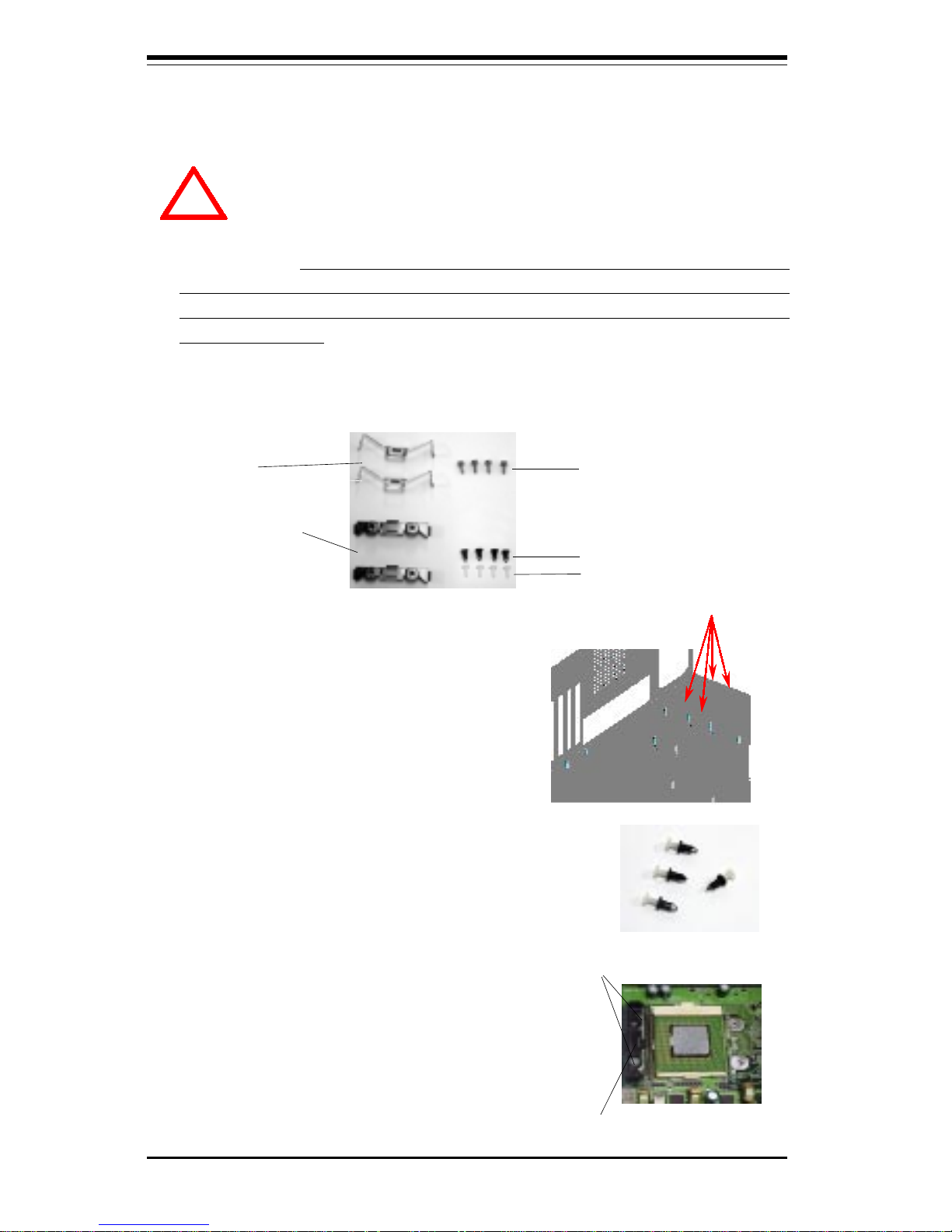
2-2
SUPER P4DE8/P4DEI/P4DEE User’s Manual
IMPORTANT: Always connect the power cord last and always remove it
before adding, removing or changing any hardware components. Make
sure that you install the processor into the CPU socket before you install
the CPU heat sink.
!
2-2 PGA Processor and Heatsink Installation
1. Locate the following components, which are included in the shipping
package.
Retention brackets
(4)
Clips (4)
Screws* (8)
*These screws are for mounting the
motherboard to the back panel of a
chassis that has four mounting holes
(as shown on right).
White pegs (8)
2. Insert the white pegs into the
black anchors. Do not force the
white pegs all the way in - only
about 1/3 of the way into the black
anchors.
3. Place a retention bracket in the
proper position and secure it by
pressing pegs into two of the retention
holes until you hear a *click*. The
clicking sound indicates that the peg is
locked and secured.
Two pegs in
position
One retention bracket in
position
Black anchors (8)
For chassis that do not have four
mounting holes, use the anchor/peg
assemblies:
Anchor/peg
assemblies
When handling the processor package, avoid placing direct
pressure on the label area of the fan. Also, do not place the
motherboard on a conductive surface, which can damage the
BIOS battery and prevent the system from booting up.
Page 27

Chapter 2: Installation
2-3
5. Lift the lever on the CPU socket:
lift the the lever completely or you
will damage the CPU socket when
power is applied. (Install CPU1
first.)
Socket lever
6. Install the CPU in the socket. Make sure
that pin 1 of the CPU is seated on pin 1 of
the socket (both corners are marked with a
triangle). When using only one CPU, install it
into CPU socket #1 (CPU socket #2 is automatically disabled if only one CPU is used).
Pin 1
7. Press the lever down until
you hear it *click* into the
locked position.
Socket lever in
locked position
4. Secure the other retention
bracket into position by
repeating Step 3.
8. Apply the proper amount of thermal
compound to the CPU die and place
the heatsink and fan on top of the
CPU.
Heatsink
9. Secure the heatsink by locking the
retention clips into their proper
position.
10. Connect the three wires of
the CPU fan to the respective CPU
fan connector.
CPU fan
connector
CPU fan
wires
Retention clip
CPU
Page 28

2-4
SUPER P4DE8/P4DEI/P4DEE User’s Manual
Figure 2-1. PGA603 Socket: Empty and with Processor Installed
Mounting the Motherboard in the Chassis
All motherboards have standard mounting holes to fit different types of
chassis. Make sure the location of all the mounting holes for both the
motherboard and the chassis match. Although a chassis may have both
plastic and metal mounting fasteners, metal ones are highly recommended
because they ground the motherboard to the chassis. Make sure the metal
standoffs click in or are screwed in tightly. Then use a screwdriver to
secure the motherboard onto the motherboard tray.
Warning! Make
sure you lift the
lever completely
when installing the
CPU. If the lever is
only partly raised,
damage to the
socket or CPU may
result.
!
Pin 1
Lever
Processor
(installed)
Notched
Corner
Page 29

Chapter 2: Installation
2-5
To Remove:
Use your thumbs to
gently push near the
edge of both ends of
the module. This
should release it from
the slot.
Figure 2-2. Installing and Removing DIMMs
To Install:
Insert the module vertically
and press down until it
snaps into place. Pay
attention to the notch on
the bottom of the module.
2-3 Installing DIMMs
Note: Check the Supermicro web site for recommended memory modules:
http://www.supermicro.com/TECHSUPPORT/FAQs/Memory_vendors.htm
CAUTION
Exercise extreme care when installing or removing DIMM
modules to prevent any possible damage.
DIMM Installation (See Figure 2-2)
1. Insert one to four memory modules. Memory is not interleaved, so you
can add any number of DIMMs into the slots in any order.
2. Insert each DIMM module into its slot. Note the notch at the bottom of the
module to prevent inserting the module incorrectly.
3. Gently press down on the DIMM module until it snaps into place in the
slot. Repeat for more modules as desired.
Support
The P4DE8/P4DEI/P4DEE supports up to 4 GB of ECC registered DDR-200
(PC1600) SDRAM memory.
Page 30

2-6
SUPER P4DE8/P4DEI/P4DEE User’s Manual
Mouse
(Green)
Keyboard
(Purple)
USB Ports
Parallel Port (Burgundy)
COM1 Port
(Turquoise)
VGA Port (Blue)
LAN 1 LAN2
Note: COM2 is a header on the motherboard. See the Motherboard Fea-
tures section in Chapter 1 for the types of LAN ports on each board.
2-4 IOPorts/Control Panel Connectors
The IO ports are color coded in conformance with the PC 99 specification.
See Figure 2-3 below for the colors and locations of the various IO ports.
Figure 2-3. IO Port Locations and Definitions
Page 31

Chapter 2: Installation
2-7
Front Control Panel
JF1 contains header pins for various front control panel connectors. These
connectors are designed for use with Supermicro server chassis as a
single bundled wire connection. See Figure 2-4 for the pin locations of the
various front control panel buttons and LED indicators. Refer to the following section for descriptions and pin definitions.
Figure 2-4. JF1 Header Pins
Power Button
Overheat LED
1
L1 LED
R es et B u tton
2
P owe r F a il L E D
L2 LED
HDD LED
Power LED
Reset
Pwr
Vcc
Vcc
Vcc
Vcc
Vcc
Ground
Ground
1920
Vcc
X
NMI
Ground
X
JF1
Page 32

2-8
SUPER P4DE8/P4DEI/P4DEE User’s Manual
Power LED
The Power LED connection is located on pins 15 and 16 of JF1.
Refer to the table on the right for
pin definitions.
Pin
Number
15
16
De finition
+5V
Control
PWR_LED Pin Definitions
(JF1)
24-pin ATX Power Supply Connector (J5)
Pin Definitions
Pin Number Definition
13 +3.3V
14 -12V
15 COM
16 PS_ON#
17 COM
18 COM
19 COM
20 Res(NC)
21 +5V
22 +5V
23 +5V
24 COM
Pin N u mb er Defin iti o n
1 +3 .3 V
2 +3 .3 V
3 COM
4 +5 V
5 COM
6 +5 V
7 COM
8 PWR_ OK
9 5V S B
10 +12V
11 +12V
12 +3.3 V
HDD LED
The HDD LED (for IDE Hard Disk
Drives) connection is located on
pins 13 and 14 of JF1. Attach the
IDE hard drive LED cable to these
pins to display disk activity. Refer
to the table on the right for pin
definitions.
(IDE) HDD LED Pin
Definitions
(JF1)
Pin
Number
13
14
Definition
+5V
HD Active
2-5 Connecting Cables
Primary ATX Power
Connection
The power supply connector (at
J5) meets the SSI (Superset ATX)
24-pin specification, however it
also supports a 20-pin power supply connector. Make sure that the
orientation of the PS connector is
correct. See the table on the right
for pin definitions.
Pins
1 thr u 4
5 thr u 8
De fin itio n
Ground
+12v
8-Pin +12v Power Supply
Connector (J7)
Secondary ATX Power
Connections
In addition to the Primary ATX
power connector (above), two
secondary 12v power connectors
(an 8-pin at J7 and a 4-pin at J6)
must also be connected to your
power supply. See the tables on
the right for pin definitions.
Pins
1 & 2
3 & 4
Definition
Ground
+12v
4-Pin +12v Power Supply
Connector (J6)
Required
connection
Required
connection
Page 33

Chapter 2: Installation
2-9
Overheat LED (OH)
Connect an LED to the OH connection on pins 7 and 8 of JF1 to provide advanced warning of chassis
overheating. Refer to the table on
the right for pin definitions.
Reset
The Reset connection is located
on pins 3 and 4 of JF1. Attach it
to the hardware reset switch on
the computer case. Refer to the
table on the right for pin definitions.
Pin
Number
3
4
De fin i tio n
Reset
Ground
Reset Pin
De fin itions
(JF1)
L2 LED
The L2 (Network Interface Controller for LAN2) LED connection is located on pins 9 and 10 of JF1. Attach a cable to display network
activity for LAN2. Refer to the
table on the right for pin definitions.
L2 LED Pin
Definitions
(JF1)
Pin
Number
9
10
De fin i tio n
+5V
GND
Overheat (OH) LED
Pin Definitions
(JF1)
Pin
Number
7
8
De fin i tio n
+5V
GND
Power Fail LED
The Power Fail LED connection is
located on pins 5 and 6 of JF1.
Refer to the table on the right for
pin definitions.
Power Fail LED Pin
Definitions
(JF1)
Pin
Number
5
6
De fin itio n
Control
GND
L1 LED
The L1 (Network Interface Controller for LAN1) LED connection is located on pins 11 and 12 of JF1.
Attach a cable to display network
activity for LAN1. Refer to the
table on the right for pin definitions.
L1 LED Pin
Definitions
(JF1)
Pin
Number
11
12
Definition
+5V
GND
Page 34

2-10
SUPER P4DE8/P4DEI/P4DEE User’s Manual
Extra Universal Serial Bus
Connection (USB2/3)
Two additional USB headers on
the motherboard can provide convenient front side USB access.
The odd numbered pins (toward
the DIMM slots) are for USB2 and
the even numbered pins (toward
the SCSI chip) are for USB3. You
will need a USB cable (not included) to use each of these connections. Refer to the tables on
the right for pin definitions.
Pin
Number
1
3
5
7
9
De fi n itio n
Power
-
+
Ground
Key
USB2 Pin
Definitions
PWR_ON
The PWR_ON connection is located on pins 1 and 2 of JF1. Momentarily contacting both pins will
power on/off the system. This
button can also be configured to
function as a suspend button (see
the Power Button Mode setting in
BIOS). To turn off the power
when set to suspend mode, depress the button for at least 4
seconds. Refer to the table on the
right for pin definitions.
Pin
Number
1
2
Definition
PW _ON
Ground
PWR_ON Connector
Pin Definitions
(JF1)
Pin
Number
2
4
6
8
10
De fin i tio n
Power
-
+
Ground
NC
USB3 Pin
Definitions
Universal Serial Bus
(USB0/1)
Two Universal Serial Bus ports
are located beside the keyboard/
mouse ports. USB0 is the bottom
connector and USB1 is the top
connector. See the table on the
right for pin definitions.
Universal Serial Bus Pin D efinitions
Pin
Nu m b e r De fin itio n
1+5V
2P0 3P0+
4Ground
5 N /A
Pin
Nu m b e r Defin itio n
1+5V
2P0 3P0+
4Ground
5Key
USB0
USB1
NC = No Connection
Page 35

Chapter 2: Installation
2-11
PS/2 Keyboard and Mouse
Ports
The ATX PS/2 keyboard and the
PS/2 mouse are located on J11.
See the table on the right for pin
definitions. (The mouse port is
above the keyboard port. See Figure 2-3.)
PS/2 Keyboard
and Mouse Port
Pin Definitions
(J11)
Pin
Number
1
2
3
4
5
6
De fin itio n
Data
NC
Ground
VCC
Clock
NC
Fan Hea der Pin Definitions
(CPU/CH S /OH Fan s )
Pin
Number
1
2
3
De fin itio n
Ground (black)
+12V (red)
Tachometer
Caution: These fan headers
are DC power.
Fan Headers*
The motherboard has two CPU/
Chassis, two Chassis and one
Overheat/Chassis fan headers.
See the table on the right for pin
definitions.
Serial Ports
The COM1 serial port is located
under the parallel port (see Figure
2-3). See the table on the right for
pin definitions. The COM2 connector is a header located near the
DIMM#4 slot on the motherboard.
Serial Port Pin Definitions
(CO M1, C O M2)
Pin N u mbe r De fin itio n
1 DCD
2 DS R
3 Se ria l In
4 R T S
5 S e ria l O ut
Pin Number Definition
6 C T S
7 DT R
8 RI
9 Grou n d
10 NC
LAN (Ethernet) Ports
Two Ethernet ports are located
beside the VGA port on the IO
backplane. These ports accept
RJ45 type cables. See the next
section for a description of the
LEDs on the LAN ports.
Note: The P4DE8/P4DEI has two Gb
LAN ports. The P4DEE has a
single 100 Mb LAN port. (See Figure 2-3.)
NC = No Connection
Page 36

2-12
SUPER P4DE8/P4DEI/P4DEE User’s Manual
SMB
An SMB (System Management
Bus) header is located at J21.
Connect the appropriate cable
here to utilize SMB on your system.
Chassis Intrusion
A Chassis Intrusion header is located at J10. Attach the appropriate connector here to inform you
of a chassis intrusion condition.
SMB Header
Pin Definitions (J21)
Pin
Number
1
2
3
4
De fin itio n
Data
Ground
Clock
No Connection
Power Supply Fail Header
Connect a cable from your power
supply to the J8 header to provide
warning of power supply failure.
The warning signal is passed
through the Power Fail LED pin on
JF1 to provide indication of a
power failure on the chassis. See
the table on the right for pin definitions.
Note: This feature is only available when using triple redundant
Supermicro power supplies.
Power Supply Fail Header
Pin D e finitio ns (J 8)
Pin
Number
1
2
3
4
De fin ition
P/S 1 Fail Signal
P/S 2 Fail Signal
P/S 3 Fail Signal
Res et (fro m M B )
Power LED/Speaker (JF2)
On the JF2 header, pins 1-3 are
for the PWR LED and pins 4-7 are
for the speaker connection. See
the table on the right for speaker
pin definitions. Note: The speaker
connector pins are for use with an
external speaker. If you wish to
use the onboard speaker, you
should close pins 6-7 with a
jumper.
Speaker Connector Pin
De finitio ns (J F 2)
Pin
Number
6
7
8
9
Function
+
Key
De fin ition
Red wire, Speaker data
No connection
Key
Speaker data
Page 37

Chapter 2: Installation
2-13
LED
Color
Green
Yellow
De finition
Connected
Active
100 Mb LAN LED
Indicators
LED
Color
Off
Yellow
Definition
Not Active
Active
1 Gb LAN Left LED
Indicator
2-6 Onboard Indicators
LAN Port LEDs
The Mb Ethernet port (located beside the VGA port on the P4DEE
only) has a yellow and a green
LED. See the table at right for the
functions associated with these
LEDs. The Gb LAN ports each
have two LEDs, the yellow (left)
LED indicates activity while the
other LED may be green, orange or
off to indicate the speed of the
connection. See the tables on the
right.
LED
Color
Off
Green
Orange
Definition
No Connection
100 MHz
1 GHz
1 Gb LAN Right LED
Indicator
2-7 DIP Switch Settings
DIP Switch 1:
Processor Speed
The red "DIP" switch labeled SW1
has four individual switches,
which are used to set the speed
of the processor.
The table on the right shows you
the switch settings for the various
speeds your processor may be
able to run at. (This table is also
silkscreened on the motherboard.)
Note: Most Intel processors have
a fixed Core/Bus ratio that overwrites the setting of DIP Switch 1.
SW
#3
ON
ON
ON
ON
ON
ON
ON
CPU
1.3 GHz
1.4 GHz
1.5 GHz
1.6 GHz
1.7 GHz
1.8 GHz
1.9 GHz
2.0 GHz
2.1 GHz
2.2 GHz
2.4 GHz
SW
#1
ON
ON
ON
ON
ON
ON
SW
#2
ON
ON
ON
ON
ON
ON
SW
#4
ON
ON
ON
ON
ON
ON
ON
ON
Processor Speed Selection
(DIP Switch 1 )
< Default
Page 38

2-14
SUPER P4DE8/P4DEI/P4DEE User’s Manual
CMOS Clear
JBT1 is used to clear CMOS. Instead of pins, this jumper consists
of contact pads to prevent accidental clearing of CMOS. To clear
CMOS, use a metal object such as
a small screwdriver to touch both
pads at the same time to short the
connection. Always remove the
AC power cord from the system
before clearing CMOS. JBT1 is located near the battery on the
motherboard.
Note: For an ATX power supply,
you must completely shut down
the system, remove the AC power
cord and then short JBT1 to clear
CMOS.
Do not use the PW_ON
connector to clear CMOS.
2-8 Jumper Settings
Explanation of
Jumpers
To modify the operation of the
motherboard, jumpers can be used
to choose between optional
settings. Jumpers create shorts
between two pins to change the
function of the connector. Pin 1 is
identified with a square solder pad
on the printed circuit board. See
the motherboard layout pages for
jumper locations.
Note: On two pin jumpers,
"Closed" means the jumper is on
and "Open" means the jumper is
off the pins. "Off" means open
with no jumper cap included for
those pins.
Connector
Pins
Jumper
Cap
Setting
Pin 1-2 short
3 2 1
3 2 1
Page 39

Chapter 2: Installation
2-15
Fan Status Select
JP4 allows you to change the status of the Overheat/Chassis fan to
either activate only during an overheat condition or to remain active at
all times (as a chassis fan). The
default position is open. See the
table on the right for jumper settings.
Jumper
Position
Open
Closed
Definition
Overheat
Always On
Fan Status Select
Jumper Settings (JP4)
VGA Enable/Disable
JP1 allows you to enable or disable the VGA port. The default
position is on pins 1 and 2 to enable VGA. See the table on the
right for jumper settings.
Jumper
Position
1-2
2-3
Definition
Enabled
Disabled
VGA E n a b le /D is a b le
Jumper Settings
(JP1)
Watch Dog Enable/Disable
JP2 is used to enable or disable
the Watch Dog function. This
jumper is used together with the
Watch Dog enable function in
BIOS. Enable both the jumper and
the BIOS setting to use the Watch
Dog feature. See the table on the
right for pin definitions.
Jumper
Position
Open
Closed
Definition
Disabled
Enabled
Watch Dog Enable/
Disable
Jumper Settings (JP2)
LAN1 Enable/Disable
Change the setting of jumper JPL1
to enable or disable the LAN1 port
on the motherboard. See the table
on the right for jumper settings.
The default setting is Enabled.
Jumper
Position
Pins 1-2
Pins 2-3
Definition
Enabled
Disabled
LAN1
Enable/Disable
Jumper Settings
(JPL1)
Note: Gb port on the P4DE8/P4DEI,
Mb port on the P4DEE
Page 40

2-16
SUPER P4DE8/P4DEI/P4DEE User’s Manual
LAN2 Enable/Disable
Change the setting of jumper JPL2
to enable or disable the LAN2 port
on the motherboard. See the table
on the right for jumper settings.
The default setting is Enabled.
Jumper
Position
Pins 1-2
Pins 2-3
Definition
Enabled
Disabled
LAN2
Enable/Disable
Jumper Settings
(JPL2)
SCSI Enable/Disable
(P4DE8 only)
The SCSI Enable/Disable jumper at
JPA3 allows you to enable or disable the onboard SCSI. The normal (default) position is on pins 12 to enable SCSI. See the table on
the right for jumper settings.
Jumper
Position
Pins 1-2
Pins 2-3
Definition
Enabled
Disabled
SC S I E n a b le /D is a ble
Jumper Settings
(JPA3)
SCSI Termination Enable/
Disable (P4DE8)
Jumpers JPA1 and JPA2 allow you
to enable or disable termination for
the SCSI connectors. Jumper JPA1
controls SCSI channel A and JPA2
is for SCSI channel B. The normal
(default) setting is open to enable
(teminate) both SCSI channels. See
the table on the right for jumper settings.
Jumper
Position
Open
Closed
De finitio n
Enabled
Disabled
SC S I C h a n n e l T e rm ina t io n
En a b le /D is a ble
Jumper Settings
(JPA1, JPA2)
Page 41

Chapter 2: Installation
2-17
2-9 Parallel Port, Floppy/Hard Disk Drive and SCSI
Connections
Note the following when connecting the floppy and hard disk drive cables:
• The floppy disk drive cable has seven twisted wires.
• A red mark on a wire typically designates the location of pin 1.
• A single floppy disk drive ribbon cable has 34 wires and two connectors to
provide for two floppy disk drives. The connector with twisted wires always
connects to drive A, and the connector that does not have twisted wires
always connects to drive B.
Parallel Port Connector
The parallel port is located on J9.
See the table below right for pin
definitions.
Pin Number Function
1 Strob e 3 Da ta B it 0
5 Da ta B it 1
7 Da ta B it 2
9 Da ta B it 3
11 Da ta B it 4
13 Da ta B it 5
15 Da ta B it 6
17 Da ta B it 7
19 AC K
21 BUSY
23 PE
25 SL C T
Pin Number Function
2 Auto F e ed 4 Erro r 6 Init 8 S L C T IN 10 GND
12 GND
14 GND
16 GND
18 GND
20 GND
22 GND
24 GND
26 NC
Pa ra lle l ( P rin te r) P o rt Pin Defin itions
(J9)
Page 42

2-18
SUPER P4DE8/P4DEI/P4DEE User’s Manual
IDE Connectors
There are no jumpers to
configure the onboard
IDE#1, #2 and #3 connectors (J18, J19 and J20, respectively). See the table
on the right for pin definitions.
Note: IDE#3 is for future
support.
Floppy Connector
The floppy connector is located
on J12. See the table below for
pin definitions.
Pin Number Function
1 G N D
3 G N D
5 K e y
7 G N D
9 G N D
11 GND
13 GND
15 GND
17 GND
19 GND
21 GND
23 GND
25 GND
27 GND
29 GND
31 GND
33 GND
Pin Number Function
2 FDHDIN
4 Rese rv e d
6 FD E DIN
8 Ind e x 10 Mo to r E n a b le
12 Drive Sele ct B 14 Drive Sele ct A 16 Mo to r E n a b le
18 DIR 20 STEP 22 W rite Data 24 W r ite Gate 26 T r a ck 0 0 28 Write P r o te c t 30 Re a d D a ta 32 Side 1 S e le c t 34 D is ke tte
Floppy C onnector Pin Definitions
(J12)
Pin Number Function
1 Re se t IDE
3 Host Data 7
5 Host Data 6
7 Host Data 5
9 Host Data 4
11 Host Data 3
13 Host Data 2
15 Host Data 1
17 Host Data 0
19 GND
21 D R Q3
23 I/O W rite 25 I/O Re a d 27 IOCHRDY
29 DAC K 3 31 IRQ 1 4
33 Add r 1
35 Add r 0
37 Chip S e le c t 0
39 Activity
Pin Number Function
2 GND
4 Ho s t D a ta 8
6 Ho s t D a ta 9
8 Hos t Data 1 0
10 Host Data 1 1
12 Host Data 1 2
14 Host Data 1 3
16 Host Data 1 4
18 Host Data 1 5
20 Ke y
22 G N D
24 G N D
26 G N D
28 BA L E
30 G N D
32 IOCS1 6 34 G N D
36 Ad d r 2
38 Chip S e le c t 1 40 G N D
IDE Connector Pin Definitions
(J18, J19, J20)
Page 43

Chapter 2: Installation
2-19
Signal Name
+DB(12)
+DB(13)
+DB(14)
+DB(15)
+DB(P1)
+DB(0)
+DB(1)
+DB(2)
+DB(3)
+DB(4)
+DB(5)
+DB(6)
+DB(7)
+DB(P)
GROUND
DIFFSENS
TERMPW R
TERMPW R
RESERVED
GROUND
+ATN
GROUND
+BSY
+ACK
+RST
+MSG
+SEL
+C/D
+REQ
+I/O
+DB(8)
+DB(9)
+DB(10)
+DB(11)
Pin
Number
1
2
3
4
5
6
7
8
9
10
11
12
13
14
15
16
17
18
19
20
21
22
23
24
25
26
27
28
29
30
31
32
33
34
Signal Name
-DB(12)
-DB(13)
-DB(14)
-DB(15)
-DB(P1)
-DB(0)
-DB(1)
-DB(2)
-DB(3)
-DB(4)
-DB(5)
-DB(6)
-DB(7)
-DB(P)
GROUND
GROUND
TERMPW R
TERMPW R
RESERVED
GROUND
-ATN
GROUND
-BSY
-ACK
-RST
-MSG
-SEL
-C/D
-REQ
-I/O
-DB(8)
-DB(9)
-DB(10)
-DB(11)
Pin
Number
35
36
37
38
39
40
41
42
43
44
45
46
47
48
49
50
51
52
53
54
55
56
57
58
59
60
61
62
63
64
65
66
67
68
68-pin Ultra320 SCSI Connectors
(JA1, JA2, JA3)
Ultra320 SCSI
Connector (P4DE8)
Refer to the table below for
the pin definitions of the Ultra320 SCSI connectors located at JA1, JA2 and JA3.
Page 44

2-20
SUPER P4DE8/P4DEI/P4DEE User’s Manual
2-10 Installing Software Drivers
After all the hardware has been installed you must install the software
drivers. The necessary drivers are all included on the Supermicro CD that
came packaged with your motherboard. After inserting this CD into your
CDROM drive, the display shown in Figure 2-5 should appear. (If this display does not appear, click on the My Computer icon and then on the icon
representing your CDROM drive. Finally, double click on the S "Setup" icon.)
Figure 2-5. Driver/Tool Installation Display Screen
Click the icons showing a hand writing on paper to view the readme files
for each item. The bottom icon with a CD on it allows you to view the
entire contents of the CD.
Page 45

3-1
Chapter 3: Troubleshooting
Chapter 3
Troubleshooting
3-1 Troubleshooting Procedures
Use the following procedures to troubleshoot your system. If you have
followed all of the procedures below and still need assistance, refer to the
‘Technical Support Procedures’ and/or ‘Returning Merchandise for Service’
section(s) in this chapter.
Note: Always disconnect the power cord before adding, changing
or installing any hardware components.
Before Power On
1. Make sure no short circuits exist between the motherboard and chassis.
2. Disconnect all ribbon/wire cables from the motherboard, including those
for the keyboard and mouse.
3. Remove all add-on cards.
4. Install one CPU (making sure it is fully seated) and connect the chassis
speaker and the power LED to the motherboard. (Check all jumper
settings as well.)
No Power
1. Make sure no short circuits exist between the motherboard and the chassis.
2. Verify that all jumpers are set to their default positions.
3. Check that the 115V/230V switch on the power supply is properly set.
4. Turn the power switch on and off to test the system.
5. The battery on your motherboard may be old. Check to verify that it still
supplies ~3VDC. If it does not, replace it with a new one.
No Video
1. If the power is on but you have no video, remove all the add-on cards
and cables.
2. Use the speaker to determine if any beep codes exist. Refer to Appendix
A for details on beep codes.
Page 46

3-2
SUPER P4DE8/P4DEI/P4DEE User’s Manual
Losing the System’s Setup Configuration
1. Ensure that you are using a high quality power supply. A poor quality
power supply may cause the system to lose the CMOS setup information. Refer to Section 1-6 for details on recommended power supplies.
2. The battery on your motherboard may be old. Check to verify that it still
supplies ~3VDC. If it does not, replace it with a new one.
3. If the above steps do not fix the Setup Configuration problem, contact
your vendor for repairs.
3-2 Technical Support Procedures
Before contacting Technical Support, please take the following steps. Also,
note that as a motherboard manufacturer, Super Micro does not sell directly
to end-users, so it is best to first check with your distributor or reseller for
troubleshooting services. They should know of any possible problem(s)
with the specific system configuration that was sold to you.
1. Refer to the ‘Troubleshooting Procedures’ and 'Frequently Asked Question' (FAQ) sections in this chapter or see the FAQs on our web site
before contacting Technical Support (http://www.supermicro.com/
NOTE
If you are a system integrator, VAR or OEM, a POST diagnos-
tics card is recommended. For I/O port 80h codes, refer to
App. B.
Memory Errors
1. Make sure the DIMM modules are properly and fully installed.
2. Determine if different speeds of DIMMs have been installed and verify
that the BIOS setup is configured for the fastest speed of RAM used.
It is recommended to use the same RAM speed for all DIMMs in the
system.
3. Make sure you are using registered ECC, DDR-200 (PC1600) SDRAM.
EDO SDRAM and PC100/133 SDRAM are not supported.
4. Check for bad DIMM modules or slots by swapping a single module between two slots and noting the results.
5. Make sure all memory modules are fully seated in their slots.
6. Check the power supply voltage 115V/230V switch.
Page 47

3-3
Chapter 3: Troubleshooting
TECHSUPPORT/TechSupport.htm).
2. BIOS upgrades can be downloaded from our web site at
http://www.supermicro.com/TECHSUPPORT/BIOS/bios.htm.
Note: Not all BIOS can be flashed depending on the modifications
to the boot block code.
3. If you still cannot resolve the problem, include the following information
when contacting Super Micro for technical support:
• Motherboard model and PCB revision number
• BIOS release date/version (this can be seen on the initial display when
your system first boots up)
•System configuration
An example of a Technical Support form is on our web site at
http://www.supermicro.com/TECHSUPPORT/Contact_Support.htm.
4. Distributors: For immediate assistance, please have your account number
ready when placing a call to our technical support department. We can
be reached by e-mail at support@supermicro.com, by fax at (408) 5038019 or by phone at (408) 503-8000, option 2.
3-3 Frequently Asked Questions
Question: What are the various types of memory that my motherboard can support?
Answer: The P4DE8/P4DEI/P4DEE has four 184-pin DIMM slots that support
up to 4 GB of registered ECC DDR-200 (PC1600) SDRAM. Unbuffered
SDRAM, non-ECC memory and PC100/133 SDRAM modules are not supported. Memory is not interleaved so you can install any number of DIMMs
into the memory slots in any order.
Question: How do I update my BIOS?
Answer: It is recommended that you do not upgrade your BIOS if you are
experiencing no problems with your system. Updated BIOS files are located
on our web site at http://www.supermicro.com. Please check our BIOS
warning message and the info on how to update your BIOS on our web
site. Also, check the current BIOS revision and make sure it is newer than
your BIOS before downloading. Select your motherboard model and download the BIOS file to your computer. Unzip the BIOS update file and you will
find the readme.txt (flash instructions), the flash.bat (BIOS flash utility) and
Page 48

3-4
SUPER P4DE8/P4DEI/P4DEE User’s Manual
the BIOS image (xxxxxx.rom) files. Copy these files onto a bootable floppy
and reboot your system. It is not necessary to set BIOS boot block protection jumpers on the motherboard. At the DOS prompt, enter the command
"flash." This will start the flash utility and give you an opportunity to save
your current BIOS image. Flash the boot block and enter the name of the
update BIOS image file.
Note: It is important to save your current BIOS and rename it
"amiboot.rom" in case you need to recover from a failed BIOS update.
Select flash boot block, then enter the update BIOS image. Select "Y" to
start the BIOS flash procedure and do not disturb your system until the
flash utility displays that the procedure is complete. After updating your
BIOS, please clear the CMOS then load Optimal Values in the BIOS.
Question: After flashing the BIOS my system does not have video.
How can I correct this?
Answer: If the system does not have video after flashing your new BIOS,
it indicates that the flashing procedure failed. To remedy this, first clear
CMOS per the instructions in this manual and retry the BIOS flashing procedure. If you still do not have video, please use the following BIOS Recov-
ery Procedure. First, turn your system off and place the floppy disk with
the saved BIOS image file (see above FAQ) in drive A. Press and hold
<CTRL> and <Home> at the same time, then turn on the power with these
keys pressed until your floppy drive starts reading. Your screen will remain blank until the BIOS program is done. If the system reboots correctly,
then the recovery was successful. The BIOS Recovery Procedure will not
update the boot block in your BIOS.
Question: What's on the CD that came with my motherboard?
Answer: The supplied compact disc has quite a few drivers and programs
that will greatly enhance your system. We recommend that you review the
CD and install the applications you need. Applications on the CD include
chipset drivers for Windows and security and audio drivers.
Question: Why can't I turn off the power using the momentary
power on/off switch?
Answer: The instant power off function is controlled in BIOS by the Power
Button Mode setting. When the On/Off feature is enabled, the motherboard
will have instant off capabilities as long as the BIOS has control of the
system. When the Standby or Suspend feature is enabled or when the
BIOS is not in control such as during memory count (the first screen that
Page 49

3-5
Chapter 3: Troubleshooting
appears when the system is turned on), the momentary on/off switch must
be held for more than four seconds to shut down the system. This feature
is required to implement the ACPI features on the motherboard.
3-4 Returning Merchandise for Service
A receipt or copy of your invoice marked with the date of purchase is
required before any warranty service will be rendered. You can obtain
service by calling your vendor for a Returned Merchandise Authorization
(RMA) number. When returning to the manufacturer, the RMA number
should be prominently displayed on the outside of the shipping carton, and
mailed prepaid or hand-carried. Shipping and handling charges will be applied for all orders that must be mailed when service is complete.
This warranty only covers normal consumer use and does not cover damages incurred in shipping or from failure due to the alternation, misuse,
abuse or improper maintenance of products.
During the warranty period, contact your distributor first for any product
problems.
Page 50

3-6
SUPER P4DE8/P4DEI/P4DEE User’s Manual
Notes
Page 51

Chapter 4: BIOS
4-1
Chapter 4
BIOS
4-1 Introduction
This chapter describes the AMIBIOS for the P4DE8/P4DEI/P4DEE. The AMI
ROM BIOS is stored in a Flash EEPROM and can be easily upgraded using a
floppy disk-based program.
Note: Due to periodic changes to BIOS, some settings may have been
added or deleted and might not yet be recorded in this manual. Refer to the
Manual Download area of our web site for any changes to BIOS that are
not reflected in this manual.
System BIOS
The BIOS is the Basic Input Output System used in all IBM® PC, XT™, AT®,
and PS/2® compatible computers. The BIOS ROM stores the system parameters, such as amount of memory, type of disk drives and video displays,
etc. BIOS ROM requires very little power. When the computer is turned off,
a back-up battery provides power to the BIOS ROM, enabling it to retain the
system parameters. Each time the computer is powered-on, the computer is
then configured with the values stored in the BIOS ROM by the system
BIOS, which gains control when the computer is powered on.
How To Change the Configuration Data
The configuration data that determines the system parameters may be
changed by entering the BIOS Setup utility. This Setup utility can be accessed by pressing <Del> at the appropriate time during system boot.
Starting the Setup Utility
Normally, the only visible POST (Power On Self Test) routine is the memory
test. As the memory is being tested, press the <Delete> key to enter the
main menu of the BIOS Setup utility. From the main menu, you can access
the other setup screens, such as the Chipset and Power menus. Section 43 gives detailed descriptions of each parameter setting in the Setup utility.
An AMIBIOS identification string is displayed at the left bottom corner of the
screen, below the copyright message.
Page 52

4-2
SUPER P4DE8/P4DEI/P4DEE User’s Manual
4-2 BIOS Features
• Supports Plug and Play V1.0A and DMI 2.3
• Supports Intel PCI (Peripheral Component Interconnect) (PME) local bus
specification 2.2
• Supports Advanced Power Management (APM) specification v 1.1
• Supports ACPI
• Supports Flash ROM
AMIBIOS supports the LS120 drive made by Matsushita-Kotobuki Electronics
Industries Ltd. The LS120:
• Can be used as a boot device
• Is accessible as the next available floppy drive
AMIBIOS supports PC Health Monitoring chips. When a failure occurs in a
monitored activity, AMIBIOS can sound an alarm and display a message.
The PC Health Monitoring chips monitor:
• CPU temperature
• Chassis intrusion detector
• Five positive voltage inputs
• Three fan speed monitor inputs
4-3 Running Setup
*Optimal default settings are in bold text unless otherwise noted.
The BIOS setup options described in this section are selected by choosing
the appropriate text from the Standard Setup screen. All displayed text is
described in this section, although the screen display is often all you need
to understand how to set the options (see on next page).
Page 53

Chapter 4: BIOS
4-3
Use the Up/Down arrow keys or the <Tab> key to move between the different
settings in the above menu.
When the items "System Time", and "System Date" are highlighted, type in the
correct time/date in the time field, and then press "Enter". The date must be entered
in MM/DD/YY format. The time is entered in HH:MM:SS format. The time is in also 24hour format. For example, 5:30 a.m. appears as 05:30:00 and 5:30 p.m. as 17:30:00.
Press the <ESC> key to exit the Main Menu and use the Left/Right arrow keys to
enter the the other categories of BIOS settings. The next section is described in
detail to illustrate how to navigate through the menus.
Note: Items displayed in gray are preset and cannot be selected. Items
with a blue arrow are commands, not options (i.e. Discard Changes).
The Main BIOS Setup Menu
Press the <Delete> key during the POST (Power On Self Test) to enter the Main Menu
of the BIOS Setup Utility. All Main Setup options are described in this section. The
Main BIOS Setup screeen is displayed below.
BIOS SETUP UTILITY
Main Advanced Chipset PCIPnP Power Boot Security Exit
AMIBIOS Versi on :
BIOS Build Date:
BIOS ID:
Processor Type:
Processor Speed:
System Memory:
System Date
System Time
07.00xx
05/22/02
4DS80603
Intel®Xeon®
2400 MHz
2048 MB
[10:10:00]
[05/29/02]
↔
Select Screen
↑↓
Select Item
+- Change Option
F1 General Help
F10 Save and Exit
ESC Exit
V07.00 (C)Copyright 1985-2001 , American Megatrend s, Inc.
Page 54

4-4
SUPER P4DE8/P4DEI/P4DEE User’s Manual
Use the Up/Down arrow keys to select the "Super I/O Configuration line.
When the "Super IO Configuration" line is highlighted, hit "ENTER" to display its menu.
The following Super IO Configuration screen will appear. Here you can select your
options for the your computer's I/O (Input/Output) devices.
4-4 Advanced BIOS Setup
Choose Advanced BIOS Setup from the AMIBIOS Setup Utility main menu with the
Left/Right arrow keys. You should see the following display. Select one of the items
in the left frame of the screen, such as SuperIO Configuration, to go to the sub screen
for that item. Advanced BIOS Setup options are displayed by highlighting the option
using the arrow keys. All Advanced BIOS Setup options are described in this
section.
BIOS SETUP UTILITY
Main
Advanced Chipset PCIPnP Power Boot Security Exit
Setup Warning
Setting items on this screen to incorrect values
may cause the system to malfunction!
> SuperIO Configuration
> IDE Configuration
> Floppy Configuration
> Boot Settings Configuration
> Event Log Configuration
> Peripheral Device Configuration
> System Health Monitor
> Remote Access Configuration
Configure SuperIO
Chipset Winbond627F
↔
Select Screen
↑↓
Select Item
Enter Go to Sub Screen
F1 General Help
F10 Save and Exit ESC
Exit
V7.00 (C)Copyright 1985-2001, American Megatrends, Inc.
Page 55

Chapter 4: BIOS
4-5
Super IO Configuration
The Super IO Configuration includes the following items:
Serial Port 1 Address
This option specifies the base I/O port address of serial port 1. The settings for this item include Disabled, 3F8 and 3E8 and 2E8. Select the desired setting and then press "Enter".
Serial Port 1 IRQ
This option specifies the Interrupt Request address of serial port 1. The
settings for this item include Disabled, 4 and 3.
Serial Port 2 Address
This option specifies the base I/O port address of serial port 2. The settings
for this item include Disabled, 2F8, 3E8 and 2E8.
Serial Port 2 IRQ
This option specifies the Interrupt Request address of serial port 2. The
settings for this item include Disabled, 4 and 3.
BIOS SETUP UTILITY
Advanced
Configure Winbond627F Serial Port(s) and Parallel P
Serial Port1 Address
Serial Port1 IRQ
Serial Port2 Address
Serial Port2 IRQ
Serial Port2 Mode
Parallel Port Address
Parallel Port IRQ
Parallel Port Mode
ECP Mode DMA Channel
[3F8]
[4]
[2F8]
[3]
[Normal]
[378]
[7]
[ECP]
[3]
↔
Select Screen
↑↓
Select Item
+- Change Option
F1 General Help
F10 Save and Exit
ESC Exit
V07.00 (C)Copyright 1985-2001, American Megatrends, Inc.
Page 56

4-6
SUPER P4DE8/P4DEI/P4DEE User’s Manual
Serial Port 2 Mode
Use this option to choose the Serial Port 2 Mode. The settings are
Normal, Sharp-IR, SIR and consumer.
Parallel Port Address
This option specifies the I/O address used by the parallel port. The settings
for this item include Disabled, 378, 278 and 3BC. Select your setting and
then press "Enter".
Parallel Port IRQ
This option allows the user to set the Parallel Port IRQ. The settings
for this item include 5 and 7.
Parallel Port Mode
This option specifies the parallel port mode. The settings for this item
include Normal, Bi-directional, EPP and ECP.
ECP Mode DMA Channel
This option allows the user to set the setting for the ECP
Mode of the DMA Channel. The settings for this item include
0, 1 and 3.
IDE Configuration
Onboard PCI IDE Controller
This option allows the user to enable or disable the integrated IDE Controller. The settings include Disabled, Primary, Second and Both. Select "Disabled" to disable the Integrated IDE Controller. Select "Primary" to enable
the Primary IDE ontroller only. Select "Secondary" to enable the Secondary
IDE Controller only. Select "Both" to enable both Primary and Secondary
IDE Controllers.
Page 57

Chapter 4: BIOS
4-7
Primary IDE Master
When entering "Setup", BIOS automatically detects the presence of
IDE devices. This displays the auto detection status of the IDE devices. You can also manually configure the IDE drives by providing the
following information:
This option allows the user to configure the IDE devices. When the desired
item is highlighted (selected), press "Enter" and the following screen will be
displayed:
Type
This option sets the type of device that the AMIBIOS attempts
to boot from after AMIBIOS POST is completed. The settings
include Not installed, Auto, CDROM and ARMD. The "Auto"
setting allows BIOS to automatically detect the presence of
the IDE controller.
LBA/Large Mode
LBA (Logical Block Addressing) is a method of addressing
data on a disk drive. In LBA mode, the maximum drive capac
ity is 137 GB. The settings are Disabled and Auto. Select
"Disabled" to disable LBA mode. Select "Auto" to enable LBA
mode if your device supports it and is not already formatted
with the LBA mode.
Block (Multi-Sector Transfer) Mode
This option sets the block mode multi sector transfers option
The settings include Disabled and Auto. Disabled: This op
tion prevents the BIOS from using Multi-Sector Transfer on
the specified channel. The data to and from the device will
occur one sector at a time. Auto: This option allows the
BIOS to auto detect device support for Multi-Sector Trans
fers on the specified channel. If supported, this option al
lows the BIOS to auto detect the number of sectors per block
for transfer from the hard disk drive to memory. The data
transfer to and from the device will occur multiple sectors at
a time (if the device supports it).
Page 58

4-8
SUPER P4DE8/P4DEI/P4DEE User’s Manual
PIO Mode
IDE PIO (Programmable I/O) mode programs timing cycles between the
IDE drive and the programmable IDE controller. As the PIO mode increases, the cycle time decreases. The settings are: Auto, 0, 1, 2, 3
and 4.
DMA Mode
This item allows the users to select the DMA mode. The
settings are: Auto, SWDMA0, SWDMA1, SWDMA2,
MWDMA0, MWDMA1, MWDM2, UWDMA0, UWDMA1,
UWDMA2, UWDMA3 and UWDMA4. Select Auto to auto detect the DMA Mode. Select SWDMA0 through SWDMA2 to
set single word DMA0 through DMA2. Select MWDMA0
through MWDMA2 to set Multi-word DMA0 through DMA2.
Select UDMA0 trhough UDMA4 to set Ultra DMA0 through
Ultra DMA4.
S.M.A.R.T.
S.M.A.R.T stands for Self-Monitoring Analysis and Reporting
Technology, a feature that can help predict impending drive
failures. The settings are Auto, Disabled and Enabled.
Select "Enabled" or "Disabled" to enable or disable the
S.M.A.R.T. Select "Auto" to auto detect S.M.A.R.T.
32Bit Data Transfer
The settings are Auto, Disabled and Enabled. Select "Enabled" or "Disabled" to enable or disable the 32-bit Data
Transfer function. Select "Auto" to auto detect the 32-bit
Data Transfer function.
ARMD Emulation Type
This option is used to select the ARMD emulation type used when
configuring an LS120, MO (Magneto-Optical), or Iomega Zip drive.
The settings are Auto, Floppy and HardDisk. (ARMD stands for
ATA(PI) Removable Media Disk).
Page 59

Chapter 4: BIOS
4-9
Primary IDE Slave
When the system enters "Setup", BIOS automatically detects the presence
of IDE devices. This option displays the auto detection status of IDE devices. The settings for "Primary IDE Slave" are the same as those for the
"Primary IDE Master".
Secondary IDE Master
This displays the status of auto detection of IDE devices. The settings for
"Secondary IDE Master" are the same as those for the "Primary IDE Master".
Secondary IDE Slave
This displays the status of auto detection of IDE devices. The settings for
"Secondary IDE Slave" are the same as those for the "Primary IDE Master".
Hard Disk Write Protect
This item allows the user to prevent the hard disk from being overwritten.
The options are Enabled or Disabled. Disabled allows the drive to be used
normally; read, write and erase functions can all be performed. Enabled
prevents the hard disk from being erased. This function is effective only
when the device is accessed through BIOS.
ATA(PI) Detect Timeout (Seconds)
Set this option to stop the system search for ATAPI devices within the
specified number of seconds. The options are 0, 5, 10, 15, 20, 25, 30 and
35 (seconds). Most ATA disk drives can be detected within 5 seconds.
ATA(PI) 80pin Cable Detection
This option allows you to select the mechanism used to detect the 80-pin
ATA(PI) cable. The settings are Host, Device and Host & Device.
Page 60

4-10
SUPER P4DE8/P4DEI/P4DEE User’s Manual
Floppy Configuration
Floppy A
Use this option to specify which of floppy drive you have installed in the A
drive. The settings are Disabled, 360 KB 5 1/4", 1.2 MB 5 1/4", 720 KB 3 1/
2", 1.44 MB 3 1/2" and 2.88 MB 3 1/2".
Floppy B
Use this option to specify which of floppy drive you have installed in the B
drive. The settings are Disabled, 360 KB 5 1/4", 1.2 MB 5 1/4", 720 KB 3
1/2", 1.44 MB 3 1/2" and 2.88 MB 3 1/2".
Floppy Drive Seek
Use this option to Enable or Disable the floppy seek routine on bootup.
Boot Settings Configuration
Quick Boot
This option allows the BIOS to skip certain tests that are normally perfomred
on boot up. You can disable the option to speed up boot time. The settings
are Disabled and Enabled.
Quiet Boot
If Disabled, this option will cause the normal POST messages to be displayed upon setup. When Enabled, the OEM logo is displayed instead of the
POST messages. The settings are Enabled and Disabled.
Add-On ROM Display Mode
Set this option to display add-on ROM (read-only memory) messages. The
settings for this option are Force BIOS and Keep Current. Force BIOS
allows the computer to force a third party BIOS to display during system
boot. Keep Current has the system display AMIBIOS information on bootup.
Page 61

Chapter 4: BIOS
4-11
BootUp Num Lock
This option is used to select the status of the Number Lock function on your
keyboard on bootup. The settings are On and Off.
BootUp CPU Speed
This option is used set the CPU speed to either High or Low.
PS/2 Mouse Support
This option specifies whether a PS/2 Mouse will be supported. Settings are
Enabled and Disabled.
Typematic Rate
Set this option to select the rate at which the computer repeats a key that
is held down. Settings are Fast and Slow. Fast: This sets the rate the
computer repeats a key to over 20 times per second. Under normal operations, this setting should not be changed. Slow: This sets the rate the
computer repeats a key to under 8 times per second.
System Keyboard
This option is to let the system know if a keyboard is Present or Absent.
Primary Display
This option specifies the type of monitor display you have installed on the
system. The settings are Absent, VGA/EGA, Color 40 x 25, Color 80 x 25
and monochrome.
Parity Check
Use this option to either Enable or Disable the use of memory parity checking.
Boot to OS/2
This option can be used to boot the system to an OS/2 operating system.
The settings are No and Yes.
Page 62

4-12
SUPER P4DE8/P4DEI/P4DEE User’s Manual
Wait for F1 if Error
This settings for this option are Enabled and Disabled. Disabled: This
prevents the AMIBIOS to wait on an error for user intervention. This setting
should be used if there is a known reason for a BIOS error to appear. An
example would be a system administrator must remote boot the system.
The computer system does not have a keyboard currently attached. If this
setting is set, the system will continue to bootup in to the operating system.
If ‘F1’ is enabled, the system will wait until the BIOS setup is entered.
Enabled: This option allows the system BIOS to wait for any error. If an
error is detected, pressing <F1> will enter Setup and the BIOS setting can
be adjusted to fix the problem. This normally happens when upgrading the
hardware and not setting the BIOS to recognize it.
Hit "Delete" Message Display
This option tells the system to display or not display the "Hit Delete to Enter
Setup" message. The settings are Enabled and Disabled.
Cache
This option is for enabling or disabling the internal CPU L1 cache. Settings
include Disabled, Write-Thru, Write-Back and Reserved. Disabled: This
option prevents the system from using the internal CPU L1 cache. This
setting should be used to slow the computer system down or to troubleshoot error messages. Write-Thru: This option allows the computer system
to use the internal CPU L1 cache as Write-Though cache. Write-Through
cache is slower than Write-Back cache. It performs write operations to the
internal L1 CPU cache and system memory simultaneously. Write-Back:
This option allows the computer system to use the internal CPU L1 cache as
Write-Back cache. Write-Back cache is faster than Write-Through cache.
Write-Back cache is a caching method in which modifications to data in the
cache aren’t copied to the cache source until absolutely necessary. Writeback caching is available on all CPUs supported by this BIOS. With these
CPUs, write operations stored in the L1 cache aren’t copied to main memory
until absolutely necessary. This is the default setting.
System BIOS Cacheable
This option enables you to move the system BIOS to the memory cache to
improve performance. Settings are Enabled and Disabled.
Page 63

Chapter 4: BIOS
4-13
Event Log Configuration
Event Logging
This option Enables or Disables the logging of events. You can use this
screen to select options for the Event Log Configuration Settings. You can
access sub screens to view the event log and mark all events as read. Use
the up and down arrow keys to select an item, and the plus (+) and minus
(-) keys to change the option setting. The settings are described on the
following pages. The screen is shown below.
ECC Event Logging
This option Enables or Disables the logging of ECC events. The events
logged by AMIBIOS are post errors such as a bad BIOS, floppy errors, or
hard drive errors.
Clear All Event Logs
This option can be used to tell the system to clear the event log on the next
boot up. The settings are No and Yes.
View Event Log
Highlighting this and pressing <Enter> will allow you to view the unread
events from the event log area.
Mark All Events As Read
Highlighting [OK] and pressing <Enter> will mark all events in the log area as
having been read. The settings are OK and Cancel.
Page 64

4-14
SUPER P4DE8/P4DEI/P4DEE User’s Manual
Peripheral Device Configuration
Power Lost Control
This option determines how the system will respond when power is reapplied after a power loss condition. Choose Last State to automatically
start up the system when power is reapplied after an AC power loss.
Always Off means you must push the main power button to restart the
system after power is restored.
System Health Monitor
The BIOS continuously monitors the health of your system by measuring
certain voltage levels and temperatures.
CPU1 Current Temperature
CPU2 Current Temperature
System Current Temperature
These readings display the real-time temperatures of CPU1, CPU2 and the
system. There are also several voltage level monitors as shown on the
System Health Monitor screen.
CPU Overheat Support
This option allows you to specify the action taken when an overheat
situation occurs. The settings are Shutdown and Slowdown.
System Overheat Warning
This option allows you to enable or disable the system overheat warning.
The settings are Enabled and Disabled. (See Overheat Warning Temp.)
Remote Access Configuration
Remote Access
This option allows the user to redirect the console (display) through the
COM port when enabled. This is useful when two computers are hooked
up to a single monitor. The function keys are disabled when this setting is
enabled. The settings are "Serial ANSI" and "Disabled."
Page 65

Chapter 4: BIOS
4-15
4-5 Chipset Setup
Choose Chipset Setup from the AMIBIOS Setup Utility main menu. The screen
is shown below. All Chipset Setup options are described following the
screen.
C000, 16k Shadow
C400, 16k Shadow
C800, 16k Shadow
CC00, 16k Shadow
D000, 16k Shadow
D400, 16k Shadow
D800, 16k Shadow
DC00, 16k Shadow
These options specify how the 16 KB of video ROM at each of the above
addresses is treated. When Disabled, the contents of the video ROM are
not copied to RAM. When Enabled, the contents of 16 KB of video ROM
beginning at the above address are copied (shadowed) from ROM to RAM
BIOS SETUP UTILITY
Main
Advanced Chipset PCIPnP Power Boot Security Exit
C000, 16k Shadow [Cached]
C400, 16k Shadow [Cached]
C800, 16k Shadow [Cached]
CC00, 16k Shadow [Cached]
D000, 16k Shadow [Disabled]
D400, 16k Shadow [Disabled]
D800, 16k Shadow [Disabled]
DC00, 16k Shadow [Disabled]
Memory Auto Precharge [Disabled]
Write Combining for P6-to-PCI [Disabled]
Memory Write Posting [Enabled]
Scrubbing Enabled [Enabled]
Memory Timing Control [Auto]
MPS 1.4 Support [Enabled]
Hyper-threading [Enabled]
Hot Spare Row [Disabled]
Hide XIOAPIC PCI Functions [Yes]
Watchdog Timer [Disabled]
Options for MCH
↔
Select Screen
↑↓
Select Item
Enter Go to Sub Screen
F1 General Help
F10 Save and Exit ESC
Exit
V7.00 (C)Copyright 1985-2001, American Megatrends, Inc.
Page 66

4-16
SUPER P4DE8/P4DEI/P4DEE User’s Manual
for faster application. The settings for this option are Disabled and Enabled.
(The optimal settings are Cached for C000, C400, C800 anc CC00 and
Disabled for all the other addresses.
Memory Auto Precharge
The options for this setting are Enabled and Disabled. When enabled, an
Auto Precharge for read/writes based on speculative algorithms is performed.
Write Combining for P6-to-PCI
This settings for this option are Disabled and Enabled. This enables or
disables the combining (bursting) of accesses within the PCI memory regions.
Memory Writing Posting
The settings are Enabled and Disabled.
Scrubbing Enable
The settings are Enabled and Disabled. Scrubbing writes corrected ECC
data back into memory.
Memory Timing Control
Determines how the memory timing is controlled. Auto lets BIOS program
the memory timing from SPD data. Manual allows the user to select the
appropriate memory timing.
MPS 1.4 Support
The settings for this option are Enabled and Disabled.
Hyper-threading
Enables hyper-threading if supported by the operating system. Hyperthreading is a method of creating an additional "virtual" processor by using
parallelism to process mulitple instructions simultaneously. The settings for
this option are Enabled and Disabled.
Page 67

Chapter 4: BIOS
4-17
4-6 PCI PnP Setup
Choose PCI/PnP Setup from the AMIBIOS Setup main menu. All PCI/PnP
options are described in this section. The PCI/PnP Setup screen is shown
below.
Hot Spare Row
The settings for this option are Enabled and Disabled. When enabled, the
amount of memory available for use is decreased.
Hide XIOAPIC PCI Functions
The settings for this option are Yes and No.
Watchdog Timer
This option is used to configure the Watchdog timer. Settings are Disabled, 2 minutes, 5 minutes, 10 minutes and 15 minutes.
BIOS SETUP UTILITY
Main Advanced Chipset PCIPnP Power Boot Security Exit
Plug & Play O/S
Reset Config Data
PCI Latency Timer
Allocate IRQ to VGA
Palette Snooping
PCI IDE BusMaster
USB Function
Legacy USB Support
ARMD Emulation Type
[No]
[No]
[64]
[Yes]
[Disabled]
[Disabled]
[Enabled]
[Auto]
[Hard Disk]
No: lets the BIOS
configure all the
devices in the system.
Yes: lets the
operating system
configure Plug and
Play (PnP) devices not
required for boot if
your system has a Plug
and Play operating
system.
↔
Select Screen
↑↓
Select Item
+- Change Option
F1 General Help
F10 Save and Exit
ESC Exit
V07.00 (C)Copyright 1985-2001, American Megatrends, Inc.
Page 68

4-18
SUPER P4DE8/P4DEI/P4DEE User’s Manual
Plug & Play OS
This option specifies how Plug and Play devices will be configured. The
settins are Yes and No. No lets BIOS configure all devices in the system.
Yes lets the operating system (if supported) configure PnP devices not
required for bootup.
Reset Configuration Data
Choosing the Yes setting will cause the PnP configuration data in the BIOS
to be cleared on the next boot up. Choosing the No setting does not force
PnP data to be cleared on the next boot.
PCI Latency Timer
This option specifies the latency timing of the PCI clocks for all PCI devices.
Settings include 32, 64, 96, 128, 160, 192, 224 and 248 PCI clocks.
Allocate IRQ to PCI VGA
This option lets you allocate an interrupt request (IRQ) to the PCI VGA
adapter card (if used). The settings are Yes and No.
Palette Snooping
When enabled, this option informs PCI devices that an ISA graphics device
is installed. The settings are Disabled and Enabled. This does not necessarily indicate a physical ISA adapter card. The graphics chipset can be
mounted on a PCI card. Always check with your adapter card manuals
first, before modifying the default settings in the BIOS.
PCI IDE BusMaster
The settings for this option are Disabled and Enabled. Enable to specify
that the IDE controller on the PCI bus has bus mastering capabilities.
USB Function
The settings for this option are Disabled and Enabled. Disabled prevents
the use of the USB ports and Enabled allows the use of the USB ports.
Page 69

Chapter 4: BIOS
4-19
4-7 Power Setup
Choose Power Setup from the AMIBIOS Setup main menu. All Power Setup
options are described in this section. The Power Setup screen is shown
below.
Legacy USB Support
This option allows you to enable support for Legacy USB. The settings are
Auto, Enabled and Disabled.
ARMD Emulation Type
This settings for this option are Hard Disk, Auto and Floppy.
BIO S S ETUP UTILITY
Main Advanced Chipset PCIPnP Power Boot Security Exit
ACPI Aware O/S
Power Management
Power Button Mode
Suspend Timeout (Minutes)
[Yes]
[Enabled]
[On/Off]
[Off]
↔
Select Screen
↑↓
Select Item
+- Change Option
F1 General Help
F10 Save and Exit
ESC Exit
V07.00 (C)Copyright 1985-2001, American Mega tren ds, Inc.
Page 70

4-20
SUPER P4DE8/P4DEI/P4DEE User’s Manual
Power Button Mode
This option allows you to change the function of the chassis power
button. The settings are On/Off and Suspend. When set to Suspend,
depressing the power button when the system is up will cause it to
enter a suspend state.
Suspend Timeout
This option specifies the length of hard disk inactivity time that should
expire before entering the power conserving state. The settings are
Off, 1, 2, 3, 4, 5, 6, 7, 8, 9 and 10 (minutes).
ACPI Aware O/S
This option allows the system to utilize Intel's ACPI (Advanced Configuration
and Power Interface) specification. Settings are No and Yes. DOS®,
Windows 3.x®, and Windows NT® are examples of non-ACPI aware operating systems. Windows 95®, Windows 98®, Windows ME® and Windows
2000® are examples of ACPI aware operating systems.
Power Management
When enabled, this option displays the following four options relating to
power management. The settings are Disabled and Enabled.
Page 71

Chapter 4: BIOS
4-21
4-8 Boot Setup
Choose Boot Setup from the AMIBIOS Setup main menu. All Boot Setup
options are described in this section. The Boot Setup screen is shown
below.
Boot Device Priority
1st Boot Device
This option is used to specify the order of the boot sequence that will
be followed from the available system devices. The settings for the
1st Boot Device are Removable Device, ATAPI CDROM, Hard Drive
and Intel UNDI PXE-2.0 (build 082).
2nd Boot Device
The settings for the 2nd Boot Device are Removable Device, ATAPI
CDROM, Hard Drive and Intel UNDI PXE-2.0 (build 082).
BIOS SETUP UTILITY
Main Advanced Chipset PCIPn P Power Boot Security Exit
> Boot Device Priority
> Hard Disk Drives
> Removable Devices
> ATAPI CDROM Drives
↔
Select Screen
↑↓
Select Item
Enter Go to Sub Scree
n
F1 General Help
F10 Save and Exit
ESC Exit
V02.03 (C)Copyright 1985-2000, American Megatrends, Inc.
Page 72

4-22
SUPER P4DE8/P4DEI/P4DEE User’s Manual
3rd Boot Device
The settings for the 3rd Boot Device are Removable Device, ATAPI
CDROM, Hard Drive and Intel UNDI PXE-2.0 (build 082).
Hard Disk Drives
Use this screen to view the boot sequency of hard drives that have been
auto-detected or entered manually on your system.
Removable Devices
Use this screen to view the boot sequency of the removeable devices that
have been auto-detected or entered manually on your system.
ATAPI CDROM Drives
Use this screen to view the boot sequency ofthe ATAPI CDROM drives that
have been auto-detected or entered manually on your system.
Page 73

Chapter 4: BIOS
4-23
4-9 Security Setup
Choose Security Setup from the AMIBIOS Setup main menu. All Security
Setup options are described in this section. The Security Setup screen is
shown below.
Supervisor Password
User Password
AMIBIOS provides both Supervisor and User password functions. If you
use both passwords, the Supervisor password must be set first. The system can be configured so that all users must enter a password every time
the system boots or when AMIBIOS Setup is executed, using either or both
the Supervisor password or User password. The Supervisor and User
passwords activate two different levels of password security. If you select
password support, you are prompted for a 1 – 6 character password. Type
the password on the keyboard. The password does not appear on the
screen when typed. Make sure you write it down. If you forget it, you must
clear CMOS and reconfigure. Remember your Password! Keep a record
of the new password when the password is changed. If you forget the
password, you must erase the system configuration information in CMOS.
BIOS SETUP UTILITY
Main Advanced Chipse t PCI PnP Pow er Boo t Securi ty Exit
Supervisor Password : Not Installed
User Password : Not Installed
> Change Supervisor Password
> Change User Password
> Clear User Password
Boot Sector Virus Protection [Disabled]
Install or Change the
password.
↔
Select Screen
↑↓
Select Item
Enter Go to Sub Scree
n
F1 General Help
F10 Save and Exit
ESC Exit
V02.03 (C)Copyright 1985-2000, American Megatrends, Inc.
Page 74

4-24
SUPER P4DE8/P4DEI/P4DEE User’s Manual
Change Supervisor Password
This option allows you to change a supervisor password that was entered
previously.
Change User Password
This option allows you to change a user password that was entered previously.
Clear User Password
Use this option to clear the user password so that it is not required to be
entered when the system boots up.
Boot Sector Virus Protection
This option allows you to enable or disable a virus detection program to
protect the boot sector of your hard disk drive. The settings for this option
Disabled and Enabled. If Enabled, AMIBIOS will display a warning when
any program (or virus) issues a Disk Format command or attempts to write
to the boot sector of the hard disk drive.
Page 75

Chapter 4: BIOS
4-25
4-10 Exit Setup
Choose Exit Setup from the AMIBIOS Setup main menu. All Exit Setup options are described in this section. The Exit Setup screen is shown below.
BIOS SETUP UTILITY
Main Advanced Chipset PCIPnP Power Boot Security Exit
> Exit Saving Changes
> Exit Discarding Changes
> Load Optimal Defaults
> Load Fail-Safe Defaults
> Discard Changes
Exit system setup with
saving the changes.
↔
Select Screen
↑↓
Select Item
Enter Go to Sub Scree
n
F1 General Help
F10 Save and Exit
ESC Exit
V02.03 (C)Copyright 1985-2000, American Megatrends, Inc.
Exit Saving Changes
Highlighting this setting and then pressing <Enter> will save any changes
you made in the BIOS Setup program and then exit. Your system should
then continue with the boot up procedure.
Exit Discarding Changes
Highlighting this setting and then pressing <Enter> will ignore any changes
you made in the BIOS Setup program and then exit. Your system should
then continue with the boot up procedure.
Page 76

4-26
SUPER P4DE8/P4DEI/P4DEE User’s Manual
Load Optimal Defaults
Highlighting this setting and then pressing <Enter> provides the optimum
performance settings for all devices and system features.
Load Failsafe Defaults
Highlighting this setting and then pressing <Enter> provides the safest set
of parameters for the system. Use them if the system is behaving erratically.
Discard Changes
Highlighting this setting and then pressing <Enter> will ignore any changes
you made in the BIOS Setup program but will not exit the BIOS Setup program.
Page 77

Appendix A
BIOS Error Beep Codes
During the POST (Power-On Self-Test) routines, which are performed
each time the system is powered on, errors may occur.
Non-fatal errors are those which, in most cases, allow the system to
continue the boot-up process. The error messages normally appear on
the screen.
Fatal errors are those which will not allow the system to continue the
boot-up procedure. If a fatal error occurs, you should consult with your
system manufacturer for possible repairs.
These fatal errors are usually communicated through a series of audible
beeps. The numbers on the fatal error list, on the following page,
correspond to the number of beeps for the corresponding error. All
errors listed, with the exception of Beep Code 8, are fatal errors.
Appendix A: BIOS Error Beep Codes
A-1
A-1 BIOS Error Beep Codes
Beeps Error Message Description
1 beep Refresh Circuits have been reset.
(Ready to power up.)
1 long, 5 short Memory error No memory detected in system
beeps
1 long, 8 short Display memory Video adapter missing or with
beeps read/write error faulty memory
Page 78

SUPER P4DE8/P4DEI/P4DEE User’s Manual
A-2
Notes
Page 79

B-1
Appendix B: BIOS POST Codes
Appendix B
BIOS POST Codes
When AMIBIOS performs the Power On Self Test, it writes checkpoint codes to I/O
port 0080h. If the computer cannot complete the boot process, diagnostic equipment
can be attached to the computer to read I/O port 0080h.
B-1 Uncompressed Initialization Codes
The uncompressed initialization checkpoint codes are listed in order of execution:
Checkpoint Code Description
D0h The NMI is disabled. Power on delay is starting. Next, the initialization
code checksum will be verified.
D1h Initializing the DMA controller, performing the keyboard controller
BAT test, starting memory refresh, and entering 4 GB flat mode next.
D3h Starting memory sizing next.
D4h Returning to real mode. Executing any OEM patches and setting the
Stack next.
D5h Passing control to the uncompressed code in shadow RAM at
E000:0000h. The initialization code is copied to segment 0 and control
will be transferred to segment 0.
D6h Control is in segment 0. Next, checking if <Ctrl> <Home> was pressed
and verifying the system BIOS checksum. If either <Ctrl> <Home>
was pressed or the system BIOS checksum is bad, next will go to
checkpoint code E0h. Otherwise, going to checkpoint code D7h.
Page 80

SUPER P4DE8/P4DEI/P4DEE User’s Manual
B-2
B-2 Bootblock Recovery Codes
The bootblock recovery checkpoint codes are listed in order of execution:
Checkpoint Code Description
E0h The onboard floppy controller if available is initialized. Next,
beginning the base 512 KB memory test.
E1h Initializing the interrupt vector table next.
E2h Initializing the DMA and Interrupt controllers next.
E6h Enabling the floppy drive controller and Timer IRQs. Enabling internal
cache memory.
Edh Initializing the floppy drive.
Eeh Looking for a floppy diskette in drive A:. Reading the first sector of
the diskette.
Efh A read error occurred while reading the floppy drive in drive A:.
F0h Next, searching for the AMIBOOT.ROM file in the root directory.
F1h The AMIBOOT.ROM file is not in the root directory.
F2h Next, reading and analyzing the floppy diskette FAT to find the
clusters occupied by the AMIBOOT.ROM file.
F3h Next, reading the AMIBOOT.ROM file, cluster by cluster.
F4h The AMIBOOT.ROM file is not the correct size.
F5h Next, disabling internal cache memory.
FBh Next, detecting the type of flash ROM.
FCh Next, erasing the flash ROM.
FDh Next, programming the flash ROM.
FFh Flash ROM programming was successful. Next, restarting the
system BIOS.
B-3 Uncompressed Initialization Codes
The following runtime checkpoint codes are listed in order of execution.
These codes are uncompressed in F0000h shadow RAM.
Checkpoint Code Description
03h The NMI is disabled. Next, checking for a soft reset or a power on
condition.
05h The BIOS stack has been built. Next, disabling cache memory.
06h Uncompressing the POST code next.
07h Next, initializing the CPU and the CPU data area.
08h The CMOS checksum calculation is done next.
0Ah The CMOS checksum calculation is done. Initializing the CMOS status
register for date and time next.
0Bh The CMOS status register is initialized. Next, performing any required
Page 81

B-3
Appendix B: BIOS POST Codes
initialization before the keyboard BAT command is issued.
0Ch The keyboard controller input buffer is free. Next, issuing the BAT
command to the keyboard controller.
0Eh The keyboard controller BAT command result has been verified.
Next, performing any necessary initialization after the keyboard
controller BAT command test.
0Fh The initialization after the keyboard controller BAT command test is
done. The keyboard command byte is written next.
10h The keyboard controller command byte is written. Next, issuing the
Pin 23 and 24 blocking and unblocking command.
11h Next, checking if <End or <Ins> keys were pressed during power on.
Initializing CMOS RAM if the
Initialize CMOS RAM in every boot
AMIBIOS POST option was set in AMIBCP or the <End> key was
pressed.
12h Next, disabling DMA controllers 1 and 2 and interrupt controllers 1 and
2.
13h The video display has been disabled. Port B has been initialized. Next,
initializing the chipset.
14h The 8254 timer test will begin next.
19h The 8254 timer test is over. Starting the memory refresh test next.
1Ah The memory refresh line is toggling. Checking the 15 second on/off
time next.
2Bh Passing control to the video ROM to perform any required configu-
ration before the video ROM test.
2Ch All necessary processing before passing control to the video ROM
is done. Looking for the video ROM next and passing control to it.
2Dh The video ROM has returned control to BIOS POST. Performing any
required processing after the video ROM had control.
23h Reading the 8042 input port and disabling the MEGAKEY Green
PC feature next. Making the BIOS code segment writable and
performing any necessary configuration before initializing the
interrupt vectors.
24h The configuration required before interrupt vector initialization
has completed. Interrupt vector initialization is about to begin.
Page 82

SUPER P4DE8/P4DEI/P4DEE User’s Manual
B-4
Checkpoint Code Description
25h Interrupt vector initialization is done. Clearing the password if the
POST DIAG switch is on.
27h Any initialization before setting video mode will be done next.
28h Initialization before setting the video mode is complete. Configuring
the monochrome mode and color mode settings next.
2A h Bus initialization system, static, output devices will be done next, if
present. See the last page for additional information.
2Eh Completed post-video ROM test processing. If the EGA/VGA
controller is not found, performing the display memory read/write
test next.
2Fh The EGA/VGA controller was not found. The display memory read/
write test is about to begin.
30h The display memory read/write test passed. Look for retrace
checking next.
31h The display memory read/write test or retrace checking failed.
Performing the alternate display memory read/write test next.
32h The alternate display memory read/write test passed. Looking for
alternate display retrace checking next.
34h Video display checking is over. Setting the display mode next.
37h The display mode is set. Displaying the power on message next.
38h Initializing the bus input, IPL, general devices next, if present. See the
last page of this chapter for additional information.
39h Displaying bus initialization error messages. See the last page of this
chapter for additional information.
3Ah The new cursor position has been read and saved. Displaying the
Hit <DEL>
message next.
3Bh The
Hit <DEL>
message is displayed. The protected mode memory
test is about to start.
40h Preparing the descriptor tables next.
42h The descriptor tables are prepared. Entering protected mode for the
memory test next.
43h Entered protected mode. Enabling interrupts for diagnostics mode
next.
44h Interrupts enabled if the diagnostics switch is on. Initializing data to
check memory wraparound at 0:0 next.
45h Data initialized. Checking for memory wraparound at 0:0 and finding
the total system memory size next.
46h The memory wraparound test is done. Memory size calculation has
been done. Writing patterns to test memory next.
47h The memory pattern has been written to extended memory. Writing
patterns to the base 640 KB memory next.
Page 83

B-5
Appendix B: BIOS POST Codes
Checkpoint Code Description
48h Patterns written in base memory. Determining the amount of memory
below 1 MB next.
49h The amount of memory below 1 MB has been found and verified.
Determining the amount of memory above 1 MB memory next.
4Bh The amount of memory above 1 MB has been found and verified.
Checking for a soft reset and clearing the memory below 1 MB for
the soft reset next. If this is a power on situation, going to checkpoint
4Eh next.
4Ch The memory below 1 MB has been cleared via a soft reset. Clearing
the memory above 1 MB next.
4Dh The memory above 1 MB has been cleared via a soft reset. Saving
the memory size next. Going to checkpoint 52h next.
4Eh The memory test started, but not as the result of a soft reset.
Displaying the first 64 KB memory size next.
4Fh The memory size display has started. The display is updated during
the memory test. Performing the sequential and random memory test
next.
50h The memory below 1 MB has been tested and initialized. Adjusting
the displayed memory size for relocation and shadowing next.
51h The memory size display was adjusted for relocation and shadow-
ing.
Testing the memory above 1 MB next.
52h The memory above 1 MB has been tested and initialized. Saving
the memory size information next.
53h The memory size information and the CPU registers are saved.
Entering real mode next.
54h Shutdown was successful. The CPU is in real mode. Disabling the
Gate A20 line, parity, and the NMI next.
57h The A20 address line, parity, and the NMI are disabled. Adjusting
the memory size depending on relocation and shadowing next.
58h The memory size was adjusted for relocation and shadowing.
Clearing the
Hit <DEL>
message next.
59h The
Hit <DEL>
message is cleared. The
<WAIT...>
message is
displayed. Starting the DMA and interrupt controller test next.
Page 84

SUPER P4DE8/P4DEI/P4DEE User’s Manual
B-6
Checkpoint Code Description
60h The DMA page register test passed. Performing the DMA Controller
1 base register test next.
62h The DMA controller 1 base register test passed. Performing the DMA
controller 2 base register test next.
65h The DMA controller 2 base register test passed. Programming DMA
controllers 1 and 2 next.
66h Completed programming DMA controllers 1 and 2. Initializing the 8259
interrupt controller next.
67h Completed 8259 interrupt controller initialization.
7Fh Extended NMI source enabling is in progress.
80h The keyboard test has started. Clearing the output buffer and
checking for stuck keys. Issuing the keyboard reset command next.
81h A keyboard reset error or stuck key was found. Issuing the keyboard
controller interface test command next.
82h The keyboard controller interface test completed. Writing the com-
mand byte and initializing the circular buffer next.
83h The command byte was written and global data initialization has
completed. Checking for a locked key next.
84h Locked key checking is over. Checking for a memory size mismatch
with CMOS RAM data next.
85h The memory size check is done. Displaying a soft error and checking
for a password or bypassing WINBIOS Setup next.
86h The password was checked. Performing any required programming
before WINBIOS Setup next.
87h The programming before WINBIOS Setup has completed.
Uncompressing the WINBIOS Setup code and executing the
AMIBIOS Setup or WINBIOS Setup utility next.
88h Returned from WINBIOS Setup and cleared the screen. Performing
any necessary programming after WINBIOS Setup next.
89h The programming after WINBIOS Setup has completed. Displaying the
power on screen message next.
8Bh The first screen message has been displayed. The
<WAIT...>
message is displayed. Performing the PS/2 mouse check and
extended BIOS data area allocation check next.
8Ch Programming the WINBIOS Setup options next.
8Dh The WINBIOS Setup options are programmed. Resetting the hard disk
controller next.
8Fh The hard disk controller has been reset. Configuring the floppy drive
controller next.
91h The floppy drive controller has been configured. Configuring the hard
disk drive controller next.
Page 85

B-7
Appendix B: BIOS POST Codes
Checkpoint Code Description
95h Initializing the bus option ROMs from C800 next. See the last page of
this chapter for additional information.
96h Initializing before passing control to the adaptor ROM at C800.
97h Initialization before the C800 adaptor ROM gains control has com-
pleted. The adaptor ROM check is next.
98h The adaptor ROM had control and has now returned control to BIOS
POST. Performing any required processing after the option ROM
returned control.
99h Any initialization required after the option ROM test has completed.
Configuring the timer data area and printer base address next.
9Ah Set the timer and printer base addresses. Setting the RS-232 base
address next.
9Bh Returned after setting the RS-232 base address. Performing any
required initialization before the Coprocessor test next.
9Ch Required initialization before the Coprocessor test is over. Initializing
the Coprocessor next.
9Dh Coprocessor initialized. Performing any required initialization after
the Coprocessor test next.
9Eh Initialization after the Coprocessor test is complete. Checking the
extended keyboard, keyboard ID, and Num Lock key next. Issuing the
keyboard ID command next.
A2 h Displaying any soft errors next.
A3h The soft error display has completed. Setting the keyboard typematic
rate next.
A4h The keyboard typematic rate is set. Programming the memory wait
states next.
A5h Memory wait state programming is over. Clearing the screen and
enabling parity and the NMI next.
A7h NMI and parity enabled. Performing any initialization required before
passing control to the adaptor ROM at E000 next.
A8h Initialization before passing control to the adaptor ROM at E000h
completed. Passing control to the adaptor ROM at E000h next.
A9h Returned from adaptor ROM at E000h control. Performing any
initialization required after the E000 option ROM had control next.
Aah Initialization after E000 option ROM control has completed. Displaying
the system configuration next.
Abh Uncompressing the DMI data and executing DMI POST initialization
next.
B0h The system configuration is displayed.
B1h Copying any code to specific areas.
00h Code copying to specific areas is done. Passing control to INT 19h
boot loader next.
Page 86

SUPER P4DE8/P4DEI/P4DEE User’s Manual
B-8
Notes
