Supero SC812L-520, SC812L Series, SC812L-520C, SC812L-520U, SC812L-410 Installation Manual
...Page 1
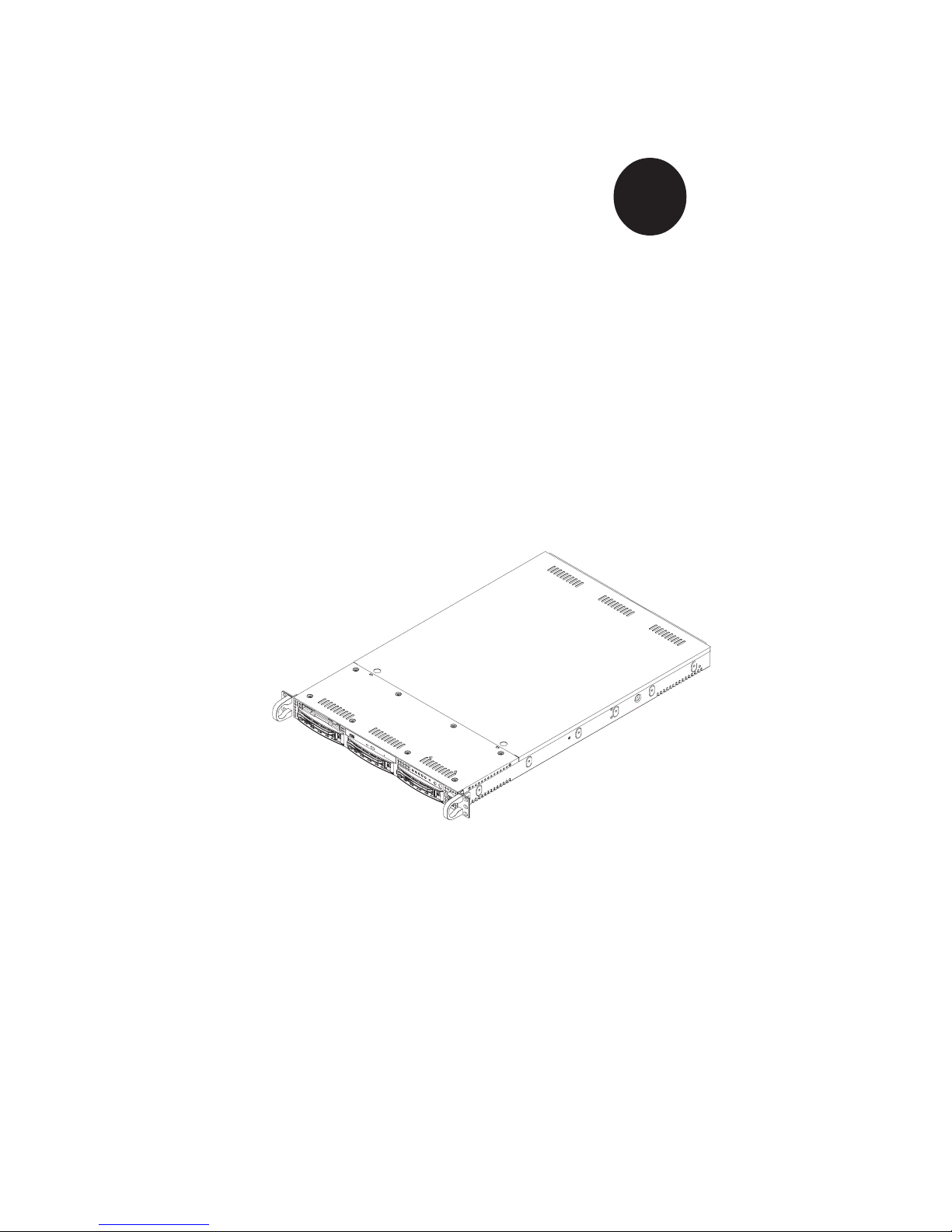
Rev. 1.0
®
SUPER
The SC812/SC812L Chassis Series
Installation Guide
Page 2

SC812/SC812L Chassis User's Guide
1-2
Table of Contents
Chapter I: Introduction ...............................................................1-3
A. Front Panel Connectors ............................................................................ 1-3
B. Front Panel LED Indicators ....................................................................... 1-3
C. Front Panel LED Descriptions .................................................................. 1-3
D. Back Panel Connectors............................................................................. 1-4
E. An Important Note to the User................................................................. 1-4
Chapter 2: Installation Procedures ...........................................2-1
Section 1: Installing components into the Chassis.................... 2-1
A. Removing the Top Cover from the SC812/SC812L Chassis .............. 2-1
B-1. Removing and Installing the Disk Drive ............................................... 2-2
B-2. Removing and Installing the Hard Drive Disks ................................... 2-3
C-1. Rail Installation ....................................................................................... 2-4
C-2. Installing Chassis Rails......................................................................... 2-5
D-1. Rack Installation for the Traditional 1U Design ................................. 2-7
D-2. Rack Installation for the Open-Rack Design ...................................... 2-9
Section 2: SCSI (Super) GEM Driver Installation Instructions for the
Windows OS...................................................................................... 2-12
User's Guide Revision: Revision 1.0
Release Date: July 28, 2006
Page 3
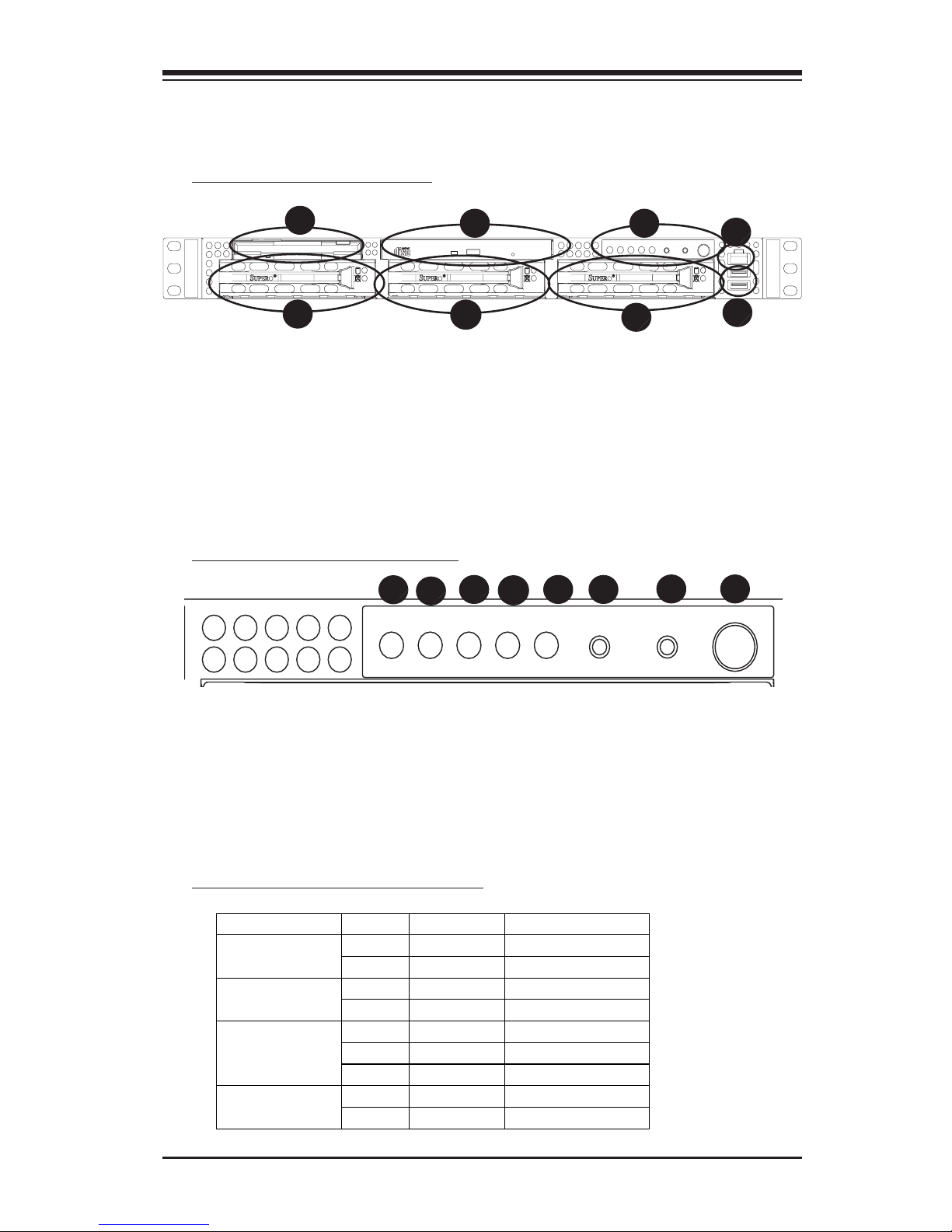
1-3
Chapter 1: Introduction
A. Front Panel Connectors
1
2
3
4
5
6
7
8
1. Front Panel LED Indicators (See Section B Below.)
2. CD-ROM
3. Floppy
4. HDD Tray
5. HDD Tray
6. HDD Tray
7. RJ45 (COM) Port
8. USB 2.0 Ports (x2)
B. Front Panel LED Indicators
1
2
3
4
5
6
7
8
1. Power Button
2. NMI
3. Reset Button
4. PWR LED
5. HDD LED
6./7. LAN LEDs
8. Overheat LED
Chapter 1: Introduction
LED Button Color Condition Description
Green On System On Power
Off System Off
Amber Blink HDD Activity HDD
Off No Activity
Green On Linked
Blink LAN Activity
LAN1 & LAN2
Off Disconnected
Red On System Overheat Overheat
Off System Normal
C. Front Panel LED Descriptions
Page 4
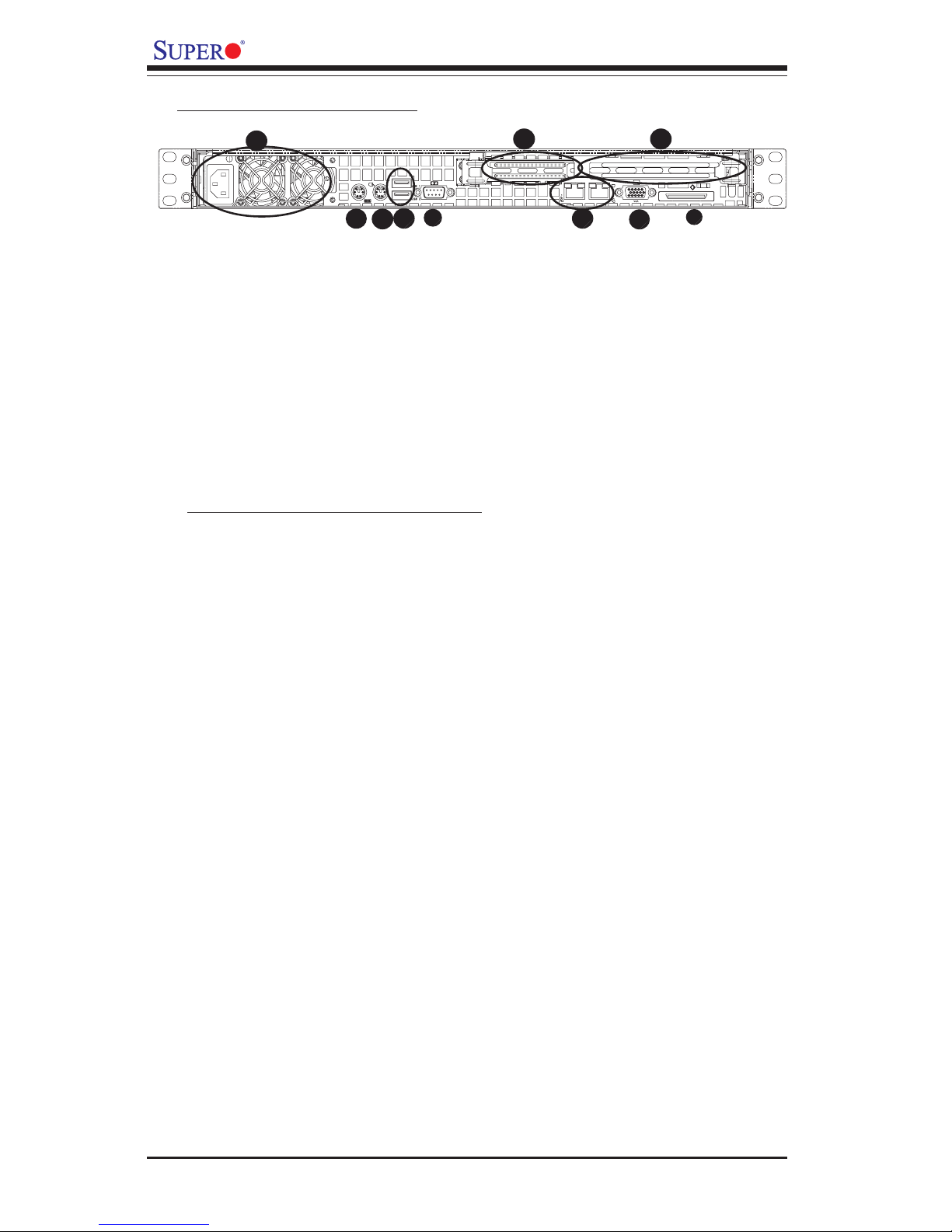
SC812/SC812L Chassis User's Guide
1-4
D. Back Panel Connectors
E. An Important Note to the User
All images and layouts shown in this manual were based upon the latest
chassis Revision available at the time of publishing of this manual. The
chassis you’ve received may or may not look exactly the same as the
graphics shown in this manual.
1
2
3
4
5
6
7
8
9
10
1. Expansion Slot
2. Expansion Slot
3. Power Module
4. Keyboard
5. Mouse
6. USB 2.0 Connectors (x2)
7. COM Port
8. LAN Ports (x2)
9. VGA Connector
10. SCSI External Port
Page 5
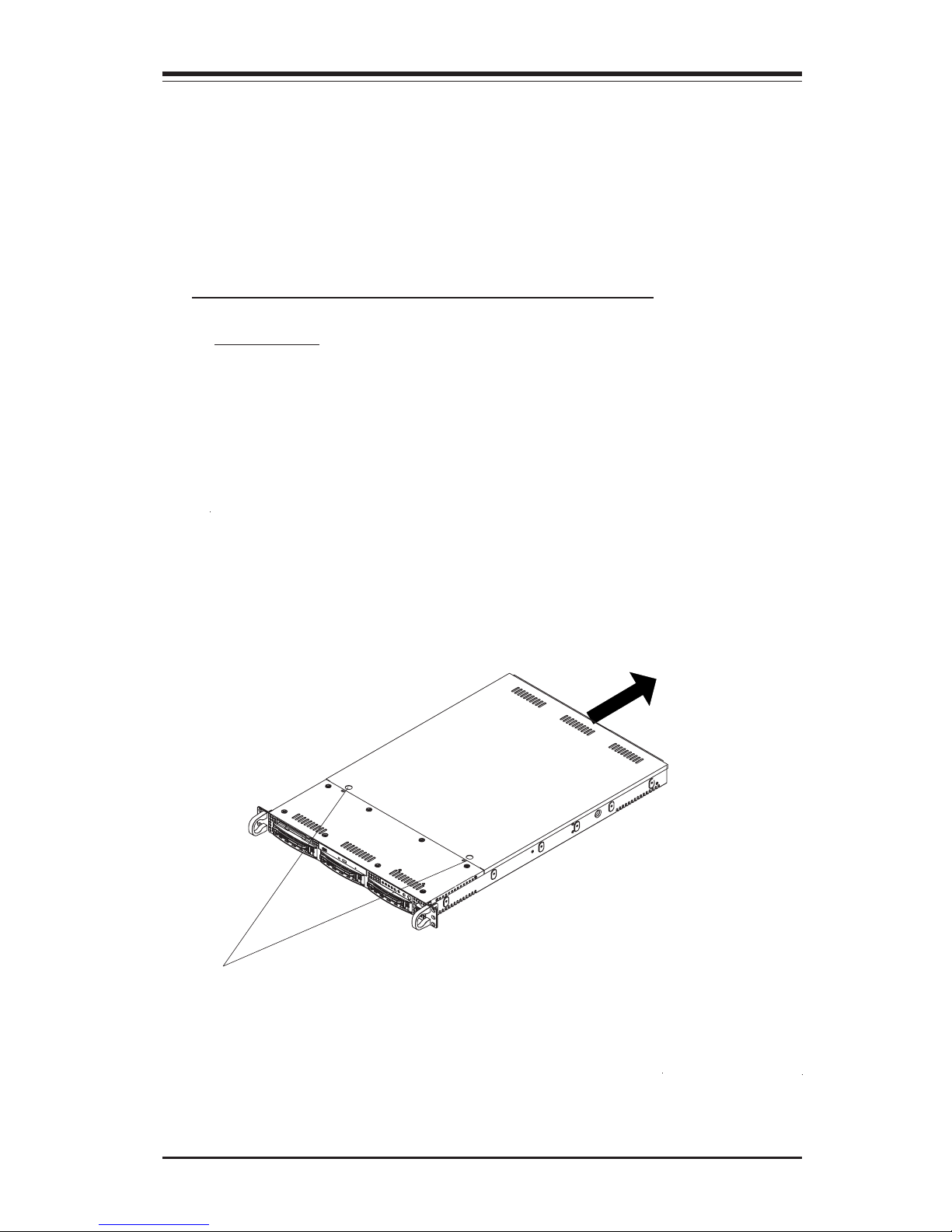
2-1
Chapter 2: Installation Procedures
Section 1: Removing and Installing the components
Before installing any components, replacing chassis fans or accessing the
motherboard, you will need to remove the top cover, the front bezel, the fans
and the air shrouds from the chassis first.
A. Removing the top cover from the chassis
Procedures
1. Press the release tabs to release the top cover from its locking position.
2. Slide the top cover out from the chassis as shown below:
3. You can now lift the side cover up and off the chassis.
1. Press the release buttons
Chapter 2: Installation Procedures
2. Slide the top cover out
from the chassis
Page 6

SC812/SC812L Chassis User's Guide
2-2
B-1. Removing/Installing the Disk Drive
(*Note: For the SC812S-420/400/400C models.)
Procedures:
1. Press the release tab on the right side of the disk drive to release the
disk drive handle.
2. Pull the disk drive handle outwards and remove it from the chassis.
2a. Pull the handle
outwards.
(*Note: Reverse the steps listed above to install the disk drive
into the chassis.)
1. Press the release tab to
release the drive handle.
2b. Remove the
disk drive.
Page 7

2-3
Chapter 2: Installation Procedures
B-2. Removing/Installing the Hard Drive Disks
(*Note: For the SC812L Chassis.)
B-2 Procedures (Removing the HDD Drive from the SC812L):
1. Remove the screw as shown below to detach the HDD drive tray from
the chassis.
2. Push the HDD drive tray backwards until the drive tray is released
from the two fastening tabs located in front of the chassis.
3. Once the HDD drive tray is detached from the chassis, remove the two
screws on each side of the drive tray to separate the HDD from the drive
tray as shown below.
1. Remove the screw.
2. Push the drive tray backwards to release it from the
chassis.
3. Remove the screws
to loosen the HDD from
the drive tray.
(*Note: Reverse the steps listed above to install the HDD into the
chassis.)
Page 8

SC812/SC812L Chassis User's Guide
2-4
You should receive two sets of rail assemblies. Each set of the rail
assembly includes the following:
1.An inner fixed chassis rail (A) that is attached to the chassis.
2. An outer fixed rack rail (B) which is affixed to the rack.
3. A sliding rail guide (C) that is sandwiched between the chassis rail
and the rack rail. The sliding guide should remain attached to the outer
fixed rack rail (B). However, the inner chassis rail(A) and the outer rack
rail (B) must be detached from each other to install.
C-1. Rail Installation
Page 9

2-5
Chapter 2: Installation Procedures
Press the Locking Tab
C-2. Installing Chassis Rails (-Inner Rails)
Please make sure that the chassis covers and chassis rails are installed on
the chassis before you install the chassis into the rack.
Procedures to Install Chassis Rails
2. Press the locking tab to release the inner rail from its locking position and
pull out the inner rail from the rail assembly. (*The inner rails are to be
attached to the chassis and the outer rails are to be installed in the rack.)
Outer rail (to be installed in the
rack)
Pull out the Inner
rail (to be
attached on the
chassis)
1. Included in the shipping package are a pair of rail assemblies. In each
rail assembly, locate the inner rail and the outer rail.
Before installing the Chassis rails:
1. Enclose the chassis with chassis covers.
2. Unplug the AC power cord(s).
3. Remove all external devices and connectors.
To avoid personal injury and property damage, please carefully
follow all the safety steps listed below:
Page 10

SC812/SC812L Chassis User's Guide
2-6
G
3. Locate the five holes on each side of the chassis and locate the five
corresponding holes on each of the inner rail.
4. Attach an inner rail to each side of the chassis and secure the inner
rail to the chassis by inserting five Type G screws through the holes on
the chassis and the inner rail. (Refer to Page 2-1 for the Type G screw.)
5. Repeat the above steps to install other rail on the chassis.
G
Page 11

2-7
Chapter 2: Installation Procedures
After you have installed the inner rails on the chassis, you are ready to
install the outer rails of rail assemblies to the rack.
(* The rails are designed to fit in the racks with the depth of 28" to
33".)
Procedures
1. In the package, locate a pair of front (-short) and rear (-long) brackets.
Please note that the brackets are marked with Up/Front Arrows (-front) and
Up/Rear arrows (-rear).
2. Secure the front (-short) bracket (marked with the Up/Front arrows) to
the outer rail with two Type G screws.
3
G
4
I
3. Attach the rear (-long) bracket to the other end of the outer rail and
secure the rear (long) bracket to the outer rail with a Type G screw as
shown below.
4. Measure the depth of your rack and adjust the length of the rails accordingly.
5. Repeat the same steps install the other outer rail on the chassis.
6. Secure both outer rail assemblies to the rack with Type H screws and
Type I washers.
2
G
H
6
D-1 Rack Installation for the Traditional 1U Design
Page 12

SC812/SC812L Chassis User's Guide
2-8
7. Slide the SC812/SC812L chassis into the rack as shown below:
(The SC812/SC812L may not slide into the rack smoothly or easily when
installed the first time. However, some adjustment to the slide assemblies
might be needed for easy installation.)
8. You will need to release the safety taps on both sides of the chassis in
order to completely remove the chassis out of the rack.
7a 7b
Page 13

2-9
Chapter 2: Installation Procedures
D-2 Rack Installation for the Open-Rack Design
Procedures
1. In the package, locate a pair of front (-short) and rear (-long) brackets.
Please note that the brackets are marked with Up/Front Arrows (-front) and
Up/Rear arrows (-rear).
2. Secure the front (-short) bracket (marked with the Up/Front arrows) to
the outer rail with two Type G screws as shown below:
G
2
After you have installed the inner rails on the chassis, you are ready to
install the outer rails of rail assemblies to the rack.
(* The rails are designed to fit in the racks with the depth of 28" to
33".)
Page 14

SC812/SC812L Chassis User's Guide
2-10
43I
H
H
I
3. Attach the front (-short) bracket to the front end of the rack, and
secure it to the rack with two Type H screws and Type I washers as
shown below.
4. Attach the rear (-long) bracket to the rear end of the rack, and secure
it to the rack with two Type H screws and Type I washers as shown
below. Repeat the same steps to install the other outer rail to the other side
of rack.
Page 15

2-11
Chapter 2: Installation Procedures
5. Measure the depth of your rack and adjust the length of the rails accordingly. Then, secure the rails to the chassis with Type G screws.
6. Slide the inner rails which are attached to the chassis to into the outer
rails on the rack.
6
5
G
Page 16

SC812/SC812L Chassis User's Guide
2-12
Section 2: SCSI (Super) GEM Driver Installation
Instructions for the Windows OS (*For the SC812S
Models only)
Please refer to the following instructions to install the SCSI
GEM Driver for the Windows OS systems.
(*Note: This driver is not necessary for other Operating Systems. If you
have two SCA backplanes, you will need to install the driver twice.)
The driver is located on the Super Micro motherboard driver CD or is available
for download from our FTP site: ftp://ftp.supermicro.com/driver/Qlogic/
Follow the procedure below to install this driver to your system.
Installing the driver:
1) Right click on “My Computer” and choose “Property”.
2) Select “Hardware” tab and click on “Device Manager”.
3) Open “Other Devices” or wherever “GEM318” is on.
4) Right click on this device and choose “Property”.
5) Click on “Driver” tab and choose “Update Driver”.
6) Click “Next” 2 times, uncheck both “Floppy disk drives” and “CD-ROM
drives”. Then, select the item- “Specify a location,” and choose “Next”.
7) Click on “Browse” and choose D drive or wherever Supermicro Setup CD
is in.
8) Choose “Qlogic” folder and click on “Open”.
9) System will automatically detect GEM318 and install the drive from this
point on.
or,
1) Right click the "My Computer" icon on your desktop and choose Properties.
2) Click on the Hardware tab and click on "Device Manager" to bring up the
list of system devices.
3) You may see one or two yellow question marks (?) that read QLogic
GEM354 or GEM318 SCSI Processor Device. Right click on these, and
choose to uninstall. If two such question marks are present, uninstall both.
4) Click on Action tab and choose "Scan for Hardware Changes". The
Hardware Wizard program should start up. Click "Next".
5) At the first prompt, choose “Display a list of known device drivers for the
device so that I can choose a specific driver” and click "Next".
6) Choose “Other Devices” and click Next.
7) Choose “Have Disk”, and specify your floppy drive location in the options
box. Then, click "Next".
8) Highlight “Enclosure Services Device” and click "Next".
9) Ignore the warning prompt by clicking "Yes".
