Supero AOC-SG-i2 User Manual

SUPER
®
AOC-SG-i2
USER'S GUIDE
Rev. 1.0
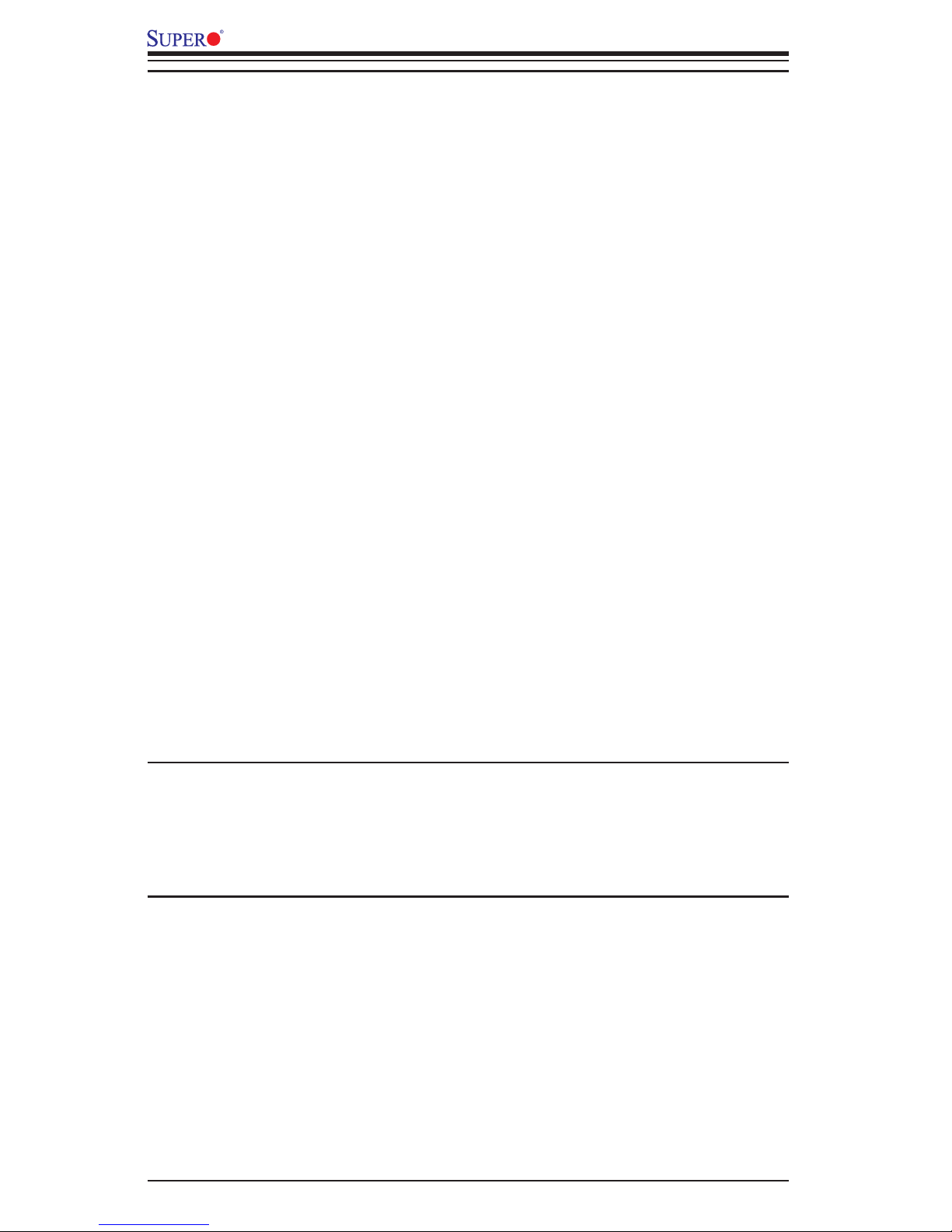
The information in this User’s Manual has been carefully reviewed and is believed to be accurate.
The vendor assumes no responsibility for any inaccuracies that may be contained in this document,
makes no commitment to update or to keep current the information in this manual, or to notify any
person or organization of the updates. Please Note: For the most up-to-date version of this
manual, please see our web site at www.supermicro.com.
Super Micro Computer, Inc. ("Supermicro") reserves the right to make changes to the product
described in this manual at any time and without notice. This product, including software, if any,
and documentation may not, in whole or in part, be copied, photocopied, reproduced, translated or
reduced to any medium or machine without prior written consent.
IN NO EVENT WILL SUPERMICRO BE LIABLE FOR DIRECT, INDIRECT, SPECIAL, INCIDENTAL,
SPECULATIVE OR CONSEQUENTIAL DAMAGES ARISING FROM THE USE OR INABILITY TO
USE THIS PRODUCT OR DOCUMENTATION, EVEN IF ADVISED OF THE POSSIBILITY OF
SUCH DAMAGES. IN PARTICULAR, SUPERMICRO SHALL NOT HAVE LIABILITY FOR ANY
HARDWARE, SOFTWARE, OR DATA STORED OR USED WITH THE PRODUCT, INCLUDING THE
COSTS OF REPAIRING, REPLACING, INTEGRATING, INSTALLING OR RECOVERING SUCH
HARDWARE, SOFTWARE, OR DATA.
Any disputes arising between manufacturer and customer shall be governed by the laws of Santa
Clara County in the State of California, USA. The State of California, County of Santa Clara shall
be the exclusive venue for the resolution of any such disputes. Super Micro's total liability for
all claims will not exceed the price paid for the hardware product.
FCC Statement: This equipment has been tested and found to comply with the limits for a Class
A digital device pursuant to Part 15 of the FCC Rules. These limits are designed to provide
reasonable protection against harmful interference when the equipment is operated in a commercial
environment. This equipment generates, uses, and can radiate radio frequency energy and, if not
installed and used in accordance with the manufacturer’s instruction manual, may cause harmful
interference with radio communications. Operation of this equipment in a residential area is likely
to cause harmful interference, in which case you will be required to correct the interference at your
own expense.
California Best Management Practices Regulations for Perchlorate Materials: This Perchlorate
warning applies only to products containing CR (Manganese Dioxide) Lithium coin cells. “Perchlorate
Material-special handling may apply. See www.dtsc.ca.gov/hazardouswaste/perchlorate”
Add-on Card User's Guide
WARNING: Handling of lead solder materials used in this
product may expose you to lead, a chemical known to
the State of California to cause birth defects and other
reproductive harm.
Manual Revision 1.0
Release Date: July 3 2008
Unless you request and receive written permission from Super Micro Computer, Inc., you may not
copy any part of this document.
Information in this document is subject to change without notice. Other products and companies
referred to herein are trademarks or registered trademarks of their respective companies or mark
holders.
Copyright © 2008 by Super Micro Computer, Inc.
All rights reserved.
Printed in the United States of America
ii

Safety Information and Technical Specifi cations
Table of Contents
Introduction
Overview .............................................................................................................v
Product Features .................................................................................................v
Supported Operating Systems, Motherboards, and Servers ............................. vi
Manual Images ...................................................................................................vi
Contacting SuperMicro ...................................................................................... vii
Returning Merchandise for Service ............................................................................. viii
Chapter 1 Safety Guidelines
1-1 ESD Safety Guidelines ................................................................................... 1-1
1-2 General Safety Guidelines .............................................................................. 1-1
1-3 An Important Note to Users ............................................................................ 1-2
Chapter 2 Add-on Card Components
2-1 Front Connectors, Jumpers, and LEDs .......................................................... 2-1
Front Components .......................................................................................... 2-1
2-2 Front Connector and Jumper Defi nitions ........................................................ 2-2
Explanation of Jumpers .................................................................................. 2-2
Chapter 3 Installing the Drivers
3-1 Installing the Drivers in Microsoft Windows .................................................... 3-1
3-2 Intel® PROSet for Windows* Device Manager ............................................... 3-2
Installing Intel PROSet for Windows Device Manager ................................... 3-2
Tips for PROSet Users ............................................................................... 3-2
Removing Intel PROSet for Windows Device Manager ................................. 3-2
Receive Side Scaling ...................................................................................... 3-3
RSS Confi guration ...................................................................................... 3-3
Teaming ...................................................................................................... 3-3
3-3 Installing the Base Driver and Intel® PROSet via the Command Line .......... 3-4
Installation Methods ........................................................................................ 3-4
Base Driver Installation ................................................................................... 3-4
Command Line Options ............................................................................. 3-4
Intel PROSet for Windows Device Manager Installation ................................ 3-5
Using the DxSetup.exe utility ..................................................................... 3-6
Command Line Examples .......................................................................... 3-7
msiexec.exe command line options ........................................................... 3-7
Command Line Switches ................................................................................ 3-8
Silent install/upgrade command line syntax ............................................... 3-9
iii

Add-on Card User's Guide
Silent Uninstall Command Line Syntax ...................................................... 3-9
Command Line Options Supported by PROSETDX.msi ......................... 3-10
Command line install examples ................................................................3-11
Command Line Uninstall Example ........................................................... 3-12
Command Line Reinstall/Repair .............................................................. 3-12
Chapter 4 Linux Base Driver for PRO/1000 Family of Adapters
4-1 Overview ......................................................................................................... 4-1
4-2 Identifying Your Adapter .................................................................................. 4-2
4-3 Building and Installation .................................................................................. 4-2
4-4 Command Line Parameters ............................................................................ 4-4
Notes on InterruptThrottleRate ..................................................................4-11
Speed and Duplex Confi guration ............................................................. 4-13
4-5 Additional Confi gurations ................................................................................... 4-14
Confi guring the Driver on Different Distributions .......................................... 4-14
iv

Safety Information and Technical Specifi cations
Introduction
Overview
This manual is written for system integrators, PC technicians and knowledgeable
PC users who intend to integrate SuperMicro's AOC-SG-i2 Add on Card to their
system.
Product Features
The AOC-SG-i2 offers the following features:
Dual Intel 82575EB1 LAN chips
•
PCI-e x4 interface
•
Low-profi le, half-length PCI-e x4 standard card
•
Two ports that maximize connectivity in small spaces through RJ45 connec-
•
tors
Jumbo frames support up to 9.5KB packets
•
Intel's I/OAT accelorates I/O with higher throughput and lower CPU utilzation
•
Virtualization provides the platform with port density required for virtualized
•
environments
Support Pre-boot Execution Environment (PXE) on Super Micro UIO mother-
•
boards and servers
Wake on LAN (WOL) support
•
RoHS 6/6
•
Intel PROSet Utility for Windows supported network teaming
•
v

Add-on Card User's Guide
Supported Operating Systems, Motherboards, and
Servers
The AOC-SG-i2 supports the following Operating Systems (OS) with the latest
BIOS:
•
Windows 2000/Windows XP/Windows 2003/Windows 2008/Windows Vista
Linux
•
VMWare
•
Manual Images
All images and layouts shown are based upon the latest revision at the time of
publishing. The card you receive not look exactly the same.
vi

Safety Information and Technical Specifi cations
Contacting SuperMicro
Headquarters
Address: SuperMicro Computer, Inc.
980 Rock Ave.
San Jose, CA 95131 U.S.A.
Tel: +1 (408) 503-8000
Fax: +1 (408) 503-8008
Email: marketing@supermicro.com (General Information)
support@supermicro.com (Technical Support)
Web
Site:
Europe
Address: SuperMicro Computer B.V.
Tel: +31 (0) 73-6400390
Fax: +31 (0) 73-6416525
Email: sales@supermicro.nl (General Information)
www.supermicro.com
Het Sterrenbeeld 28, 5215 ML
's-Hertogenbosch, The Netherlands
support@supermicro.nl (Technical Support)
rma@supermicro.nl (Customer Support)
vii

Add-on Card User's Guide
Returning Merchandise for Service
A receipt or copy of your invoice marked with the date of purchase is required be-
fore any warranty service will be rendered. You can obtain service by calling your
vendor for a Returned Merchandise Authorization (RMA) number. When returning
to the manufacturer, the RMA number should be prominently displayed on the
outside of the shipping carton, and mailed prepaid or hand-carried. Shipping and
handling charges will be applied for all orders that must be mailed when service
is complete.
For faster service, RMA authorizations may be requested online (http://www.
supermicro.com/support/rma/).
Whenever possible, repack the add-on card in the original Supermicro box, using
the original packaging materials. If these are no longer available, be sure to pack
the add-on card in an anti-static bag and inside the box. Make sure that there is
enough packaging material surrounding the add-on card so that it does not become
damaged during shipping.
This warranty only covers normal consumer use and does not cover damages in-
curred in shipping or from failure due to the alteration, misuse, abuse or improper
maintenance of products.
During the warranty period, contact your distributor fi rst for any product problems.
viii

Safety Information and Technical Specifi cations
Chapter 1
Safety Guidelines
To avoid personal injury and property damage, carefully follow all the safety steps
listed below when accessing your system or handling the components.
1-1 ESD Safety Guidelines
Electric Static Discharge (ESD) can damage electronic com ponents. To prevent dam-
age to your system, it is important to handle it very carefully. The following measures
are generally suffi cient to protect your equipment from ESD.
Use a grounded wrist strap designed to prevent static discharge.
•
Touch a grounded metal object before removing a component from the antistatic
•
bag.
Handle the add-on card by its edges only; do not touch its components, periph-
•
eral chips, memory modules or gold contacts.
When handling chips or modules, avoid touching their pins.
•
Put the card and peripherals back into their antistatic bags when not in use.
•
1-2 General Safety Guidelines
Always disconnect power cables before installing or removing any components
•
from the computer.
Disconnect the power cable before installing or removing any cables from the
•
system.
Make sure that the add-on card is securely and properly installed on the moth-
•
erboard to prevent damage to the system due to power shortage.
1-1

Add-on Card User's Guide
1-3 An Important Note to Users
All images and layouts shown in this user's guide are based upon the latest PCB
•
Revision available at the time of publishing. The card you have received may or
may not look exactly the same as the graphics shown in this manual.
1-2

Safety Information and Technical Specifi cations
MH1
MH2
YL1
DL4
CL47
CL46
CL45
CL44
CL43
CL42
CL41
CL40
H*
DESIGNED IN USA
AOC-SG-I2
REV:
1.01
BAR CODE
+
+
+
+
+
+
Chapter 2
Add-on Card Components
2-1 Front Connectors, Jumpers, and LEDs
MH1
1
AOC-SG-I2
REV:
1.01
DESIGNED IN USA
YL1
+
DL4
+
+
+
+
+
4
CL45
CL44
CL47
CL46
CL43
CL42
CL41
CL40
2
MH2
3
H*
BAR CODE
Front Components
Components
LAN1 Connector Port
1.
LAN2 Connector Port
2.
J1 Jumper: 3.3V STBY
3.
Intel 82575EB
4.
2-1
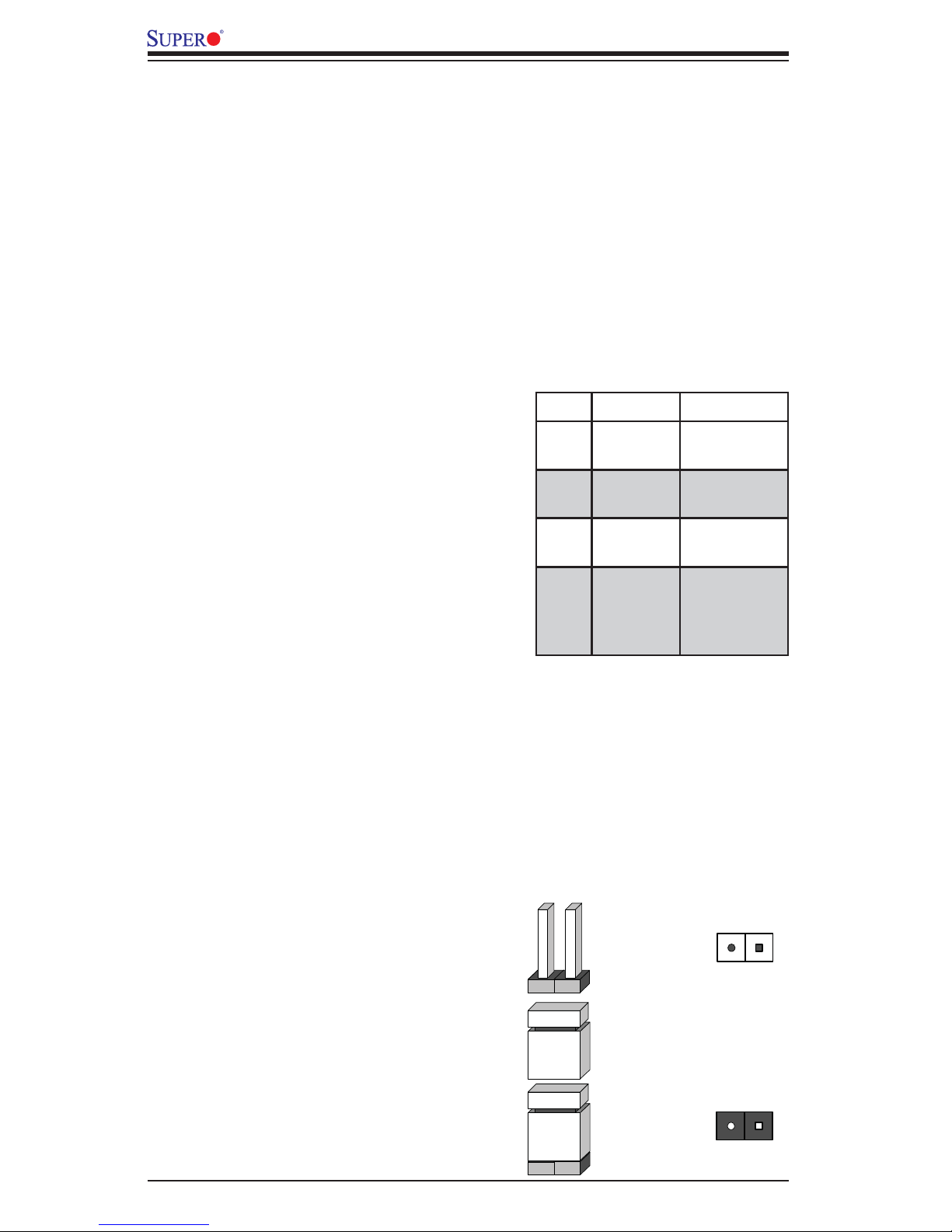
Add-on Card User's Guide
2-2 Front Connector and Jumper Defi nitions
1. LAN ports
LAN ports allow the add-on card to connect to
a maximum of four network cables. These are
RJ45 connectors. Each LAN port provides up to
one gigabit per second connection speed which
require CAT6 cables for maximum throughput.
The ports are designated LAN1 and LAN2
2. LAN port LEDs
Each LAN port includes two LEDs. The LEDs
indicate connection speed and activity. See the
table on the right for defi nitions of these LEDs.
LED Color Defi nition
Act Amber
LAN activity
(blinking)
LNK Orange Link speed
at Kb/s
Green Link speed
at 100 Mb/s
Off No connec-
tion or link
speed at
10Mb/s
Explanation of Jumpers
To modify the operation of the backplane,
jumpers can be used to choose between
optional settings. Jumpers create shorts
between two pins to change the function
of the connector. Pin 1 is identifi ed with
a square solder pad on the printed circuit
board. Note: On two pin jumpers, "Closed"
means the jumper is on and "Open" means
the jumper is off the pins.
21
Connector
Pins
Jumper
21
Setting
2-2
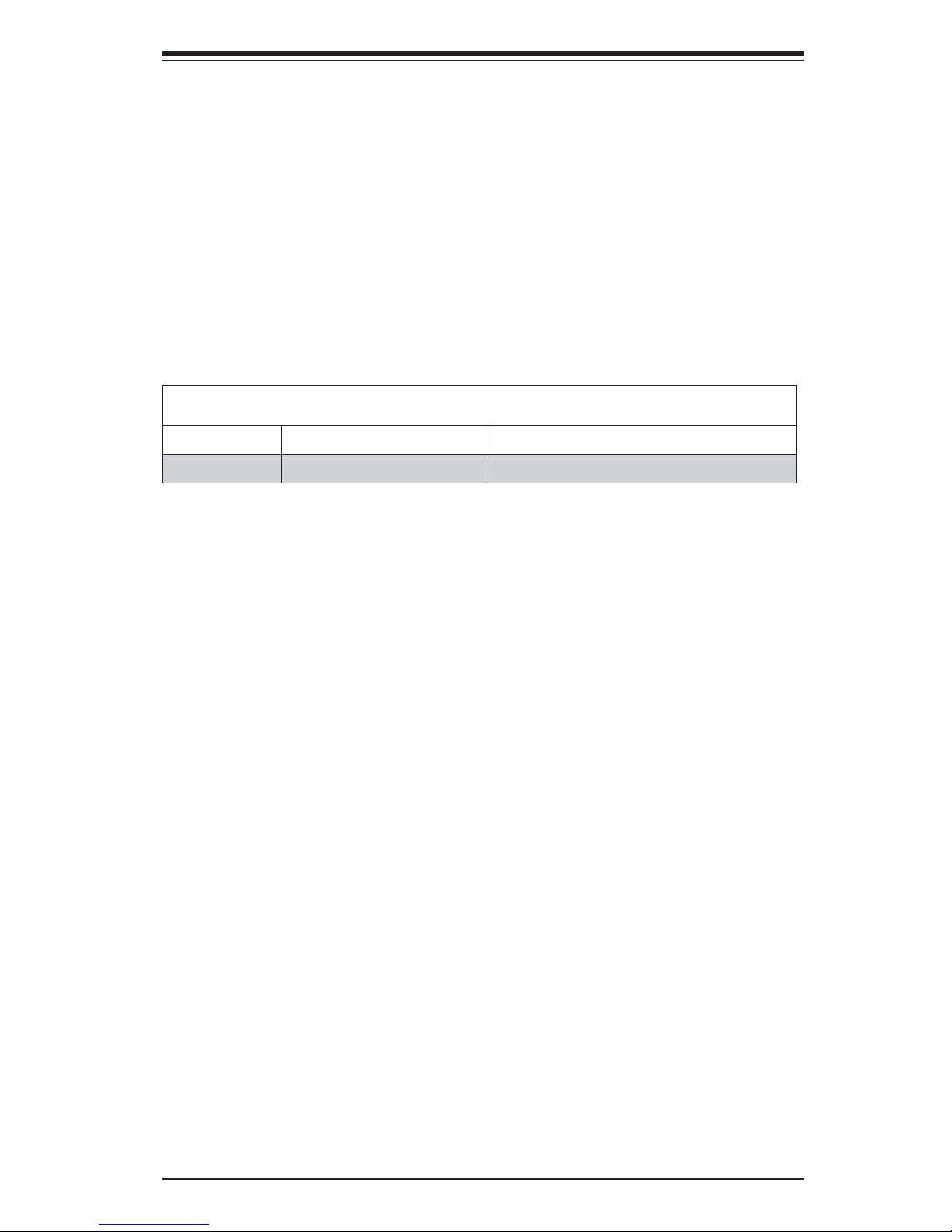
Safety Information and Technical Specifi cations
3. J1 Jumper: 3.3V STBY
When properly configured, this add-on card
allows Network Administrators to use STBY
enabled and STBY disabled settings. In addition
to confi gurations required by your motherboard
and software, you must close the J1 jumper on
the add-on card to enable this feature.
Jumper Settings
Jumper Jumper Settings Note
3.3V STBY On = Enabled 3.3V STBY enabled. (Default)
2-3

Add-on Card User's Guide
Notes
2-4
