Page 1
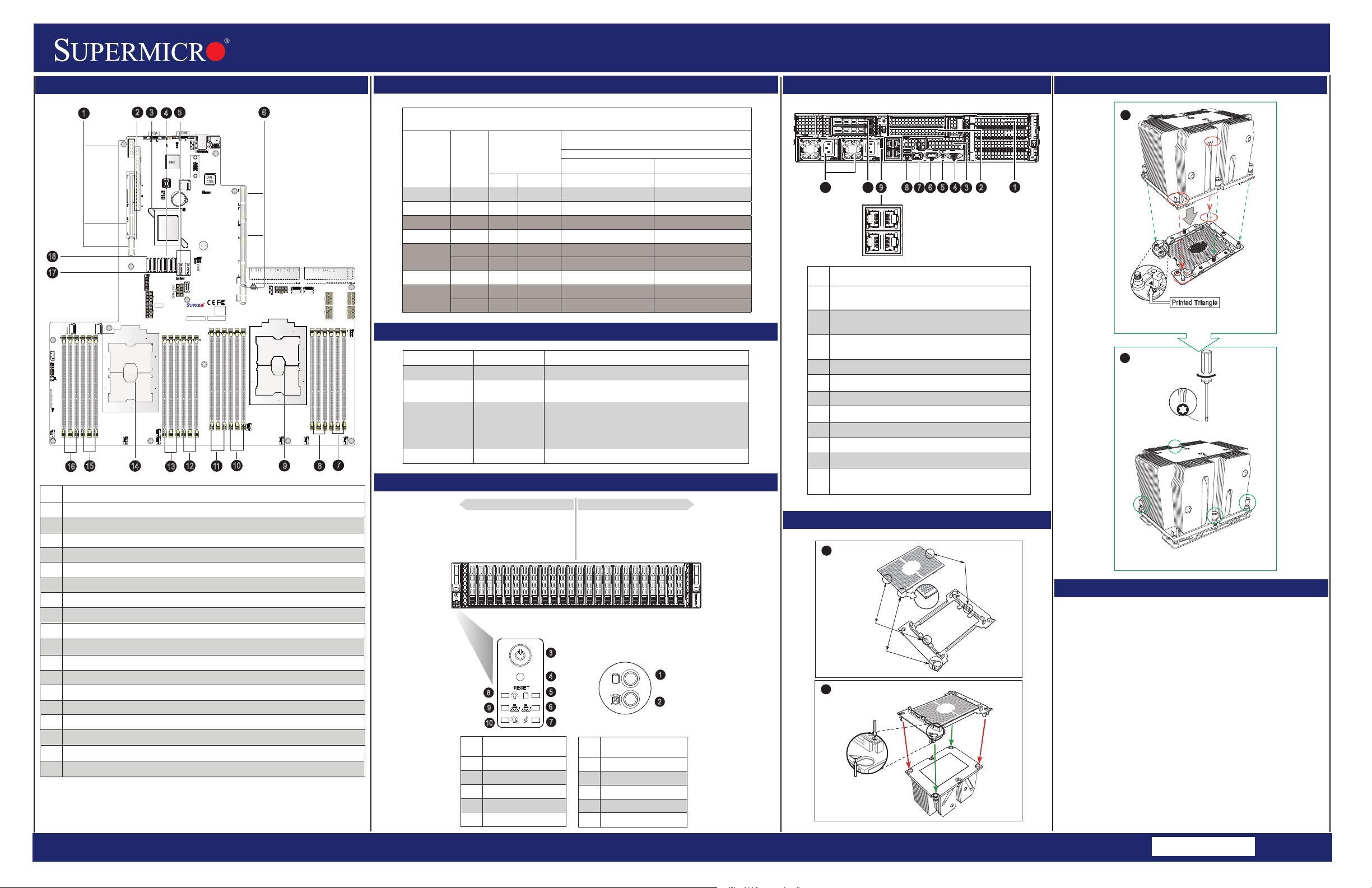
SuperServer SYS-2029U-TN24R4T Quick Reference Guide
Board Layout
SXB1B
SXB1A
SXB1C
2
SXB2
CPU2_PORT1A
CPU2_PORT3C
CPU2_POR
T3A
PCH_PORT1
CPU2_DMI
CPU2_PORT2C CPU2_PORT2A
1
18
P2-DIMMD2
P2-DIMMD1
P2-DIMME2
USB3/4 (3.0)
GPU PWR3
GPU PWR4
CPU2
FAN7
17
P2_NVMe1
P2_NVMe0
LED_P2_E2
LED_P2_D2
LED_P2_D1
LED_P2_F1
LED_P2_E1
JNVI2C2
JF1
LEDPWR
JF1
PWR
ON
RST
FAIL
PS
LED
UID
NIC
2
NIC
1
LED
HDDPWR
LED
X
NMI
JL1
FAN8
16
No.
1
2
3
4
5
6
7
8
9
10
11
12
13
14
15
16
17
18
P2-DIMMF2
P2-DIMMF1
P2-DIMME1
15
Description
SXB1A/1B/1C: Proprietary PCI-e Slot used for WIO-Left Devices (supported by CPU2)
SXB2: Proprietary PCI-e Slot for WIO-Right Devices (supported by CPU2)
JBT1: CMOS Clear
I-SATA0~3: SATA 3.0 Ports (Intel PCH)
JSD1/JSD2: SATA DOM (Device_on_Module) Power Connectors
SXB3A/3B/3C: Proprietary PCI-e Slot for Ultra Riser Devices (supported by CPU1)
P1-DIMMC1(Blue)/P1-DIMMC2/P1-DIMMB1(Blue) slot
P1-DIMMB2/P1-DIMMA1(Blue)/P1-DIMMA2 slot
CPU1 (Install CPU1 first)
P1-DIMMD2/P1-DIMMD1(Blue)/P1-DIMME2 slot
P1-DIMME1(Blue)/P1-DIMMF2/P1-DIMMF1(Blue) slot
P2-DIMMC1(Blue)/P2-DIMMC2/P2-DIMMB1(Blue) slot
P2-DIMMB2/P2-DIMMA1(Blue)/P2-DIMMA2 slot
CPU2
P2-DIMMD2/P2-DIMMD1(Blue)/P2-DIMME2 slot
P2-DIMME1(Blue)/P2-DIMMF2/P2-DIMMF1(Blue) slot
S-SATA 4, 5: SATA 3.0 Ports (Intel SCU)
S-SATA0~3: SATA 3.0 Ports (Intel SCU)
5
3
4
IPMI_LAN
(3.0)
USB0/1
COM1
JUIDB2
VGA
JTPM1
S-SATA0~3
FAN6
LEDM1
LED1
I-SATA0~3
S-UM12
FAN5
JIPMB1
UID
JPG1
JVGA2
BMC
LAN
JSDCARD1
CTRL
JRK1
BT1
JBT1
PCH
SP1
I-SATA4~7
JVRM2
S-SATA4
S-SATA5
JWD1
JSD1JSD2
USB2 (3.0)
JHFI2
DESIGNED IN USA
BIOS
X11DPU
LICENSE
REV:1.10
IPMI CODE
LED_P2_A2
13
LED_P2_A1
LED_P2_B2
LED_P2_B1
12
BAR CODE
LED_P2_C2
LED_P2_C1
P2-DIMMA2
P2-DIMMA1
P2-DIMMB2
LED_P1_F2
LED_P1_F1
P2-DIMMC1
P2-DIMMB1
P2-DIMMC2
1114
LED_P1_E1
LED_P1_E2
LED_P1_D1
10
SXB3A
SXB3B
6
CPU1_PORT1A
CPU1_PORT3A
PSU2
UPCC3TROP_1UPC
1
OP_
A2TR
CPU1_PORT2C
SXB3C
JHFI1
JNVI2C1
GPU PWR1
P1_NVMe0 P1_NVMe1
LED_P1_D2
CPU1
P1-DIMMF2
P1-DIMMF1
P1-DIMMD1
P1-DIMME1
P1-DIMME2
P1-DIMMD2
FAN4
FAN3
9
P1-DIMMB2
P1-DIMMA2
P1-DIMMA1
P1-DIMMC1
P1-DIMMC2
P1-DIMMB1
FAN2
LED_P1_A2
Memory
DDR4 Memory Support for the Intel Xeon Scalable Processor Platform
Speed (MT/s); Voltage (V); Slots per Channel (SPC) and
DIMMs per Channel (DPC)
2 Slots per Channel
1DPC (1-DIMM per Channel)
1.2 V
2666
2666
2666
2666
2666
2666
2666
2666
2666
2DPC (2-DIMM per Channel)
1.2 V
2666
2666
2666
2666
2666
2666
2666
2666
2666
Beep Codes
Con-In: USB or PS/2 keyboard, PCI or Serial Console
Redirection, IPMI KVM or SOL
Con-Out: Video Controller, PCI or Serial Console Redirection,
IPMI SOL
CPU2HDD0~HDD11 NVMe HDD12~HDD23 NVMe
11
No.
Description
1 PCI-E 3.0 x16 (CPU2) Expansion Slot
1
(Full-height 4.2”, Length 10.5”)
1 PCI-E 3.0 x16 (CPU1) Expansion Slot
2
(Full-height 4.2”, Length 10.5“)*
1 PCI-E 3.0 x8 (CPU2) Expansion Slot
3
(Low-profile 2.536”, Half-Length 6.6”)
4
VGA Port
5
UID Button (Unit Identifier Button)
6
COM Port
7
Dedicated LAN for IPMI
8
USB 3.0 Ports
9
4 10GBase-T LAN Ports
2 rear Hot Swap 2.5” HDD bays
10
11
Redundant Power Supply Module
(See User Manual for LED guidance)
Type
Ranks
Per
DIMM
and Data
Width
DIMM Capacity
(GB)
4 Gb 8 Gb
RDIMM SRx4 8 GB 16 GB
RDIMM SRx8 4 GB 8 GB
RDIMM DRx8 8 GB 16 GB
RDIMM DRx4 16 GB 32 GB
PSU1
RDIMM 3Ds
QRX4 N/A 2H-64GB
8RX4 N/A 4H-128GB
LRDIMM QRx4 32 GB 64 GB
BP PWR2
BP PWR4
BP PWR3
LED_P1_A1
LED_P1_B2
LED_P1_B1
LED_P1_C2
BP PWR1
LRDIMM 3Ds
LED_P1_C1
T-SGPIO3
QRX4 N/A 2H-64GB
8Rx4 N/A 4H-128 GB
Beep Code Error Message Description
1 beep Refresh Circuits have been reset (Ready to power up)
5 short beeps and 1
long beep
5 beeps No Con-In or No
FAN1
Memory error No memory detected in the system
Con-Out devices
1 beep per device Refresh 1 beep for each USB device
7
8
Front View & Interface
CPU1
10
3
1
Rear View
8
9
7
4
2
CPU/Heatsink Installation Part 3 & 4
3
Oval C
56
4
3
1
2
Oval D
Large Guiding Post
Small Guiding Post
Printed Triangle
Mounting the Processor Heatsink Module
into the CPU socket (on the motherboard)
4
Use a torque
of 12 lbf
T30 Torx Driver
#4
#1
#2
CPU/Heatsink Installation Part 1 & 2
#3
HDD12: NVMe
HDD13: NVMe
HDD14: NVMe
HDD15: NVMe
HDD16: NVMe
HDD17: NVMe
HDD0: NVMe
HDD1: NVMe
HDD2: NVMe
HDD3: NVMe
HDD4: NVMe
HDD5: NVMe
HDD6: NVMe
HDD7: NVMe
HDD8: NVMe
HDD9: NVMe
HDD10: NVMe
HDD11: NVMe
HDD18: NVMe
* SATA3/SAS3 support (SATA3/SAS3 needs data
connection. SAS3 can be support via AOC (optional).
3
4
8
9
10
No.
Description
1
HDD Activity LED
2
HDD Status LED
3
Power Button
4
Reset Button
5
Device Activity LED
5
6
7
No.
Description
6
LAN1 LED
7
Information LED
8
Power LED
9
LAN2 LED
10
Power Failure LED
HDD19: NVMe
HDD20: NVMe*
HDD21: NVMe*
HDD22: NVMe*
HDD23: NVMe*
1
2
CPU (Upside Down)
1
w/CPU LGA Lands up
Align Notch B of the CPU
and Notch B of the Processor Clip
Align CPU Pin 1
2
(Upside Down)
Triangle on the CPU
Triangle on the
Processor Clip
B
A
d
Heatsink
(Upside Down)
C
Align Notch C of the CPU
and Notch C of the Processor Clip
sequence of 1, 2, 3, 4 (top 3 quarter view)
Tighten the screws in the
Caution
Pin 1
B
a
D
A
CPU/Heatsink Package
(Upside Down)
A
b
B
C
!
SAFETY INFORMATION
IMPORTANT: See installation instructions and safety warning
before connecting system to power supply.
http://www.supermicro.com/about/policies/safety_information.cfm
!
WARNING:
To reduce risk of electric shock/damage to equipment,
disconnect power from server by disconnecting all power
c
C
cords from electrical outlets.
If any CPU socket empty, install protective plastic CPU cap
!
CAUTION:
Always be sure all power supplies for this system have
the same power output. If mixed power supplies are
installed, the system will not operate.
For more information go to :
http://www.supermicro.com/support
http://www.supermicro.com
LBL-1140-QRG
ÌLBL-1140-QRG-100wÎ
Rev 1.0
