Supermicro SBM-OPH-C4020, SBM-IBS-E3616, MBM-GEM-004, MBM-GEM-001, MBM-XEM-002 User Manual
...Page 1

8U/4U SuperBlade
MBM-GEM-001 2.5-Gbps/1 Gbps
Ethernet Switch Module
MBM-XEM-001 10 Gbps
Ethernet Switch Module
MBM-XEM-002 10 Gbps
Ethernet Switch Module
MBM-GEM-004 1 Gbps
Ethernet Switch Module
SBM-OPH-C4020
Omni-Path Architecture (OPA)
100-Gbps Ethernet Switch Module
SBM-IBS-E3616
InfiniBand
100-Gbps Ethernet Switch Module
™
Network System Options
User’ s Manual
Revison 1.0
Page 2
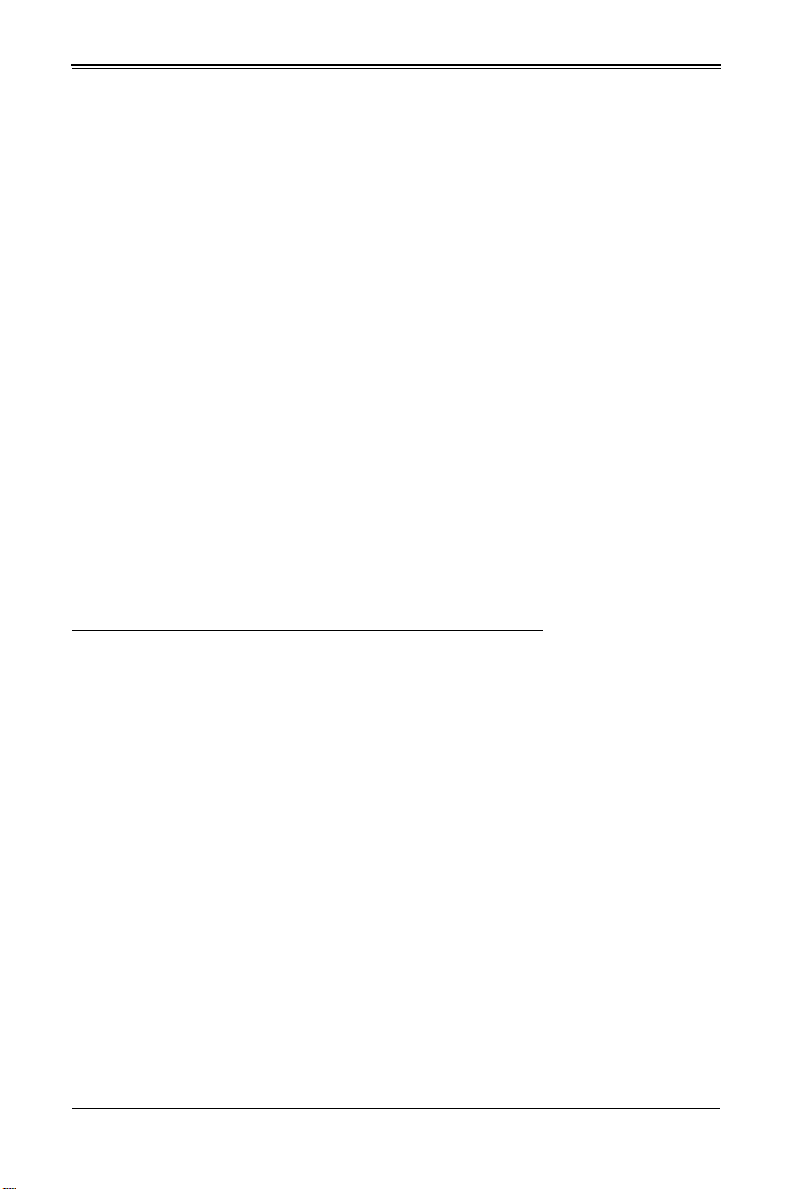
8U/4U SuperBlade Network System Options User’s Manual
The information in this User’s Manual has been carefully reviewed and is believed to be accur ate. The
vendor assumes no responsibility for any inaccuracies that may be contained in this document, makes no
commitment to update or to keep current the information in this manual, or to notify any person or
organization of the updates. P lease Note: For the most up-to-date version of this manual, please see
our web site at www.supermicro.com.
Super Micro Computer, Inc. ("Supermicro") reserves the right to make changes to the product described
in this manual at any time and without notice. This product, including software and documenta tion, is the
property of Supermicro and/or its licensors, and is supplied only un der a license. Any use or reproduction
of this product is not allowed, except as expressly permitted by the terms of said license.
IN NO EVENT WILL SUPERMICRO BE LIABLE FOR DIRECT, INDIRECT, SPECIAL, INCIDENTAL,
SPECULATIVE OR CONSEQUENTIA L DAMAGES ARISING FROM THE USE OR INABILITY TO USE
THIS PRODUCT OR DOCUMENTATION, EVEN IF ADVISED OF THE POSSIBILITY OF SUCH
DAMAGES. IN PARTICULAR, SUPERMICRO SHALL NOT HAVE LIABILITY FOR ANY HARDWARE,
SOFTWARE, OR DATA STORED OR USED WITH THE PRODUCT, INCLUDING THE COSTS OF
REPAIRING, REPLACING, INTEGRATING, INSTALLING OR RECOVERING SUCH HARDWARE,
SOFTWARE, OR DATA.
Any disputes arising between manufacturer and customer shall be governe d by the laws of Santa Clara
County in the State of California, USA. The State of California, County of Santa Clara shall be the
exclusive venue for the resolution of any such disputes. Super Micro's total liability for all claims will not
exceed the price paid for the hardware product.
FCC Statement: This equipment has been tested and found to comply with the limits for a Class A digital
device pursuant to Part 15 of the FCC Rules. These limits are designed to provide reasonable protection
against harmful interference when the equipment is operated in a commercial environment. This
equipment generates, uses, and can radiate radio frequency energy and, if not insta lled and used in
accordance with the manufacturer’s instruction manual, may cause harmful interference with radio
communications. Operation of this equipment in a residential area is likely to cause harmful interference,
in which case you will be required to correct the interference at your own expense.
California Best Management Practices Regulations for Perchlorate Materials
applies only to products containing CR (Manganese Dioxide) Lithium coin cells. “Perchlorate
Material-special handling may apply. See www.dtsc.ca.gov/hazardouswaste/perchlorate”
: This Perchlorate warning
WARNING: HANDLING OF LEAD SOLDER MATERIALS USED IN THIS
PRODUCT MAY EXPOSE YOU TO LEAD, A CHEMICAL KNOWN TO
THE STATE OF CALIFORNIA TO CAUSE BIRTH DEFECTS AND
OTHER REPRODUCTIVE HARM.
SuperBlade User’s Manual
Release Date: October 3, 2017
Unless you request and receive written permission from Super Micro Computer, Inc., you may not copy
any part of this document.
Information in this document is subject to change without notice. Other products and companies referred
to herein are trademarks or registered trademarks of their respective companies or mark holders.
Copyright © 2017 by Super Micro Computer, Inc.
All rights reserved.
Printed in the United States of America
ii
Page 3

Preface
About this Manual
This manual is written for professional system integrators, Information Technology
professionals, service personnel and technicians. It provides information for the
installation and use of Supermicro's network modules. Installation and maintenance
should be performed by experienced professionals only.
Manual Organization
Chapter 1: Introduction
The first chapter provides an overview of this manual.
Chapter 2: System Safety
You should familiarize yourself with this chapter for a general overview of safety
precautions that should be followed when installing and servicing 8U/4U SuperBlade
Network System Options.
Chapter 3: Setup and Installation
Refer here for details on installing the modules into a SuperBlade enclosure and for their
setup and configuration.
Chapter 4: Ethernet Modules
This chapter details all Ethernet switches for the SuperBlade system.
Appendix A: LED Descriptions
LED descriptions are summarized here in this appendix for quick reference.
iii
Page 4

8U/4U SuperBlade Network System Options User’s Manual
Notes
iv
Page 5

Table of Contents
Chapter 1 Introduction.......................................................................1-1
1-1 Overview.............................................................................................1-1
1-2 Product Checklist of Typical Components.....................................1-1
1-3 Features..............................................................................................1-1
1-4 Contacting Supermicro.....................................................................1-2
Chapter 2 Standardized Warning Statements.....................2-1
2-1 About Standardized Warning Statements .....................................2-1
Warning Definition...................................................................................2-1
Installation Instructions ...........................................................................2-3
Circuit Breaker........................................................................................2-4
Power Disconnection Warning................................................................2-5
Equipment Installation.............................................................................2-6
Restricted Area ................................... .......................... ......................... .2-7
Battery Handling .....................................................................................2-9
Redundant Power Supplies ..................................................................2-10
Backplane Voltage................................................................................2-11
Comply with Local and National Electrical Codes.................................2-12
Product Disposal...................................................................................2-13
Hot Swap Fan Warning .........................................................................2-14
Power Cable and AC Adapter ..............................................................2 -15
Chapter 3 Setup and Installation.................................................3-1
3-1 Installing/Removing a Switch Module............................................3-1
Installing a Switch Module ......................................................................3-1
Removing a Switch Module ....................................................................3-4
3-2 Configuring the Switch Module.......................................................3-4
Web-based Management Utility/IPMI .....................................................3-5
Network Connection.............................................................................3-5
Address Defaults..................................................................................3-7
3-3 Locating and Identifying Switches and Switch Ports
on a Blade Enclosure
Locating and Identifying a Switch on a Blade Enclosure ........................3-8
Locating and Identifying a Switch Port on a Blade Enclosure.................3-8
..............................................................................3-8
v
Page 6

8U/4U SuperBlade Network System Options User’s Manual
Chapter 4 Ethernet Switch Modules..........................................4-1
4-1 MBM-GEM-001 Gb Ethernet Switch Module................................4-1
LED Indicators ........................................................................................4-2
Ports........................................................................................................4-2
4-2 MBM-GEM-004 Gb Ethernet Switch Module................................4-3
LED Indicators ........................................................................................4-4
Ports........................................................................................................4-4
4-3 MBM-XEM-001 10-Gb Ethernet Switch Mod ule........................... 4-5
LED Indicators ........................................................................................4-6
Ports........................................................................................................4-6
4-4 MBM-XEM-002 10-Gb Ethernet Switch Mod ule........................... 4-7
LED Indicators ........................................................................................4-8
Ports........................................................................................................4-8
4-5 SBM-IBS-E3616 100-Gb InfiniBand Switch Module....................4-9
LED Indicators ........................................................................................4-9
Ports......................................................................................................4-10
4-6 SBM-OPA-C4020 100-Gb Omni-path Switch Module...............4-10
LED Indicators ......................................................................................4-11
Ports......................................................................................................4-11
4-7 Mezzanine Cards ............................................................................4-12
AOC-IBH-X4ES Mezzanine EDR HCA Card................ .. ... ... ................4-12
AOC-OPA-WFR Mezzanine OPA Card.................................................4-13
Appendix A LED Descriptions ......................................................A-1
A-1 MBM-GEM-001 Gigabit Ethernet Module LED Descriptions.....A-1
A-2 MBM-GEM-004 Gigabit Ethernet Module LED Descriptions.....A-2
A-3 MBM-XEM-001 10-Gigabit Ethernet Module LED
Descriptions
A-4 MBM-XEM-002 10-Gigabit Ethernet Module LED
Descriptions
A-5 SBM-IBS-E3616 100-Gigabit InfiniBand Module LED
Descriptions
A-6 SBM-OPA-C4020 100-Gigabit OPA Module LED
Descriptions
..............................................................................................A-3
..............................................................................................A-4
..............................................................................................A-5
..............................................................................................A-6
vi
Page 7
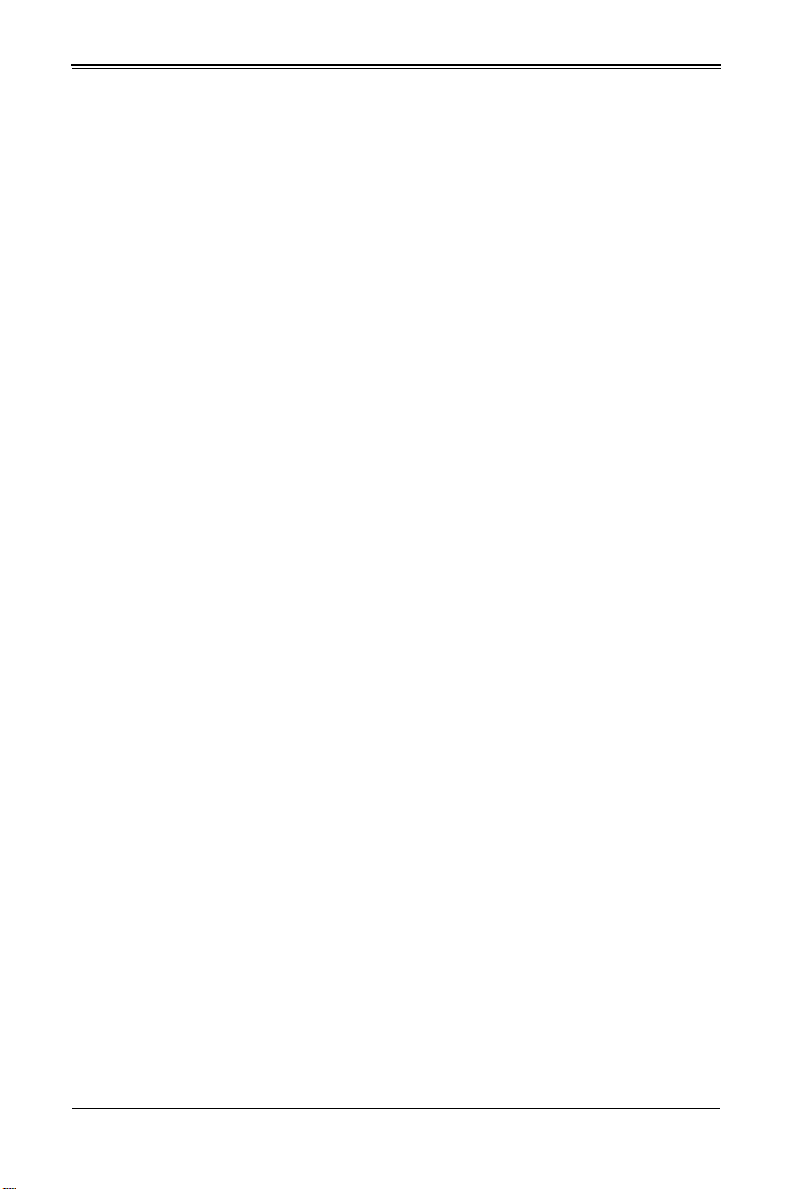
List of Figures
Figure 3-1. Installing a Switch Module..............................................................3-2
Figure 3-2. Blade Enclosure with Switch Modules Installed..............................3-3
Figure 3-3. Configuring the Switch Module.......................................................3-4
Figure 3-4. Blade Status Screen.......................................................................3-5
Figure 3-5. Blade System Screen.................... ... ... ....................................... ....3-6
Figure 3-6. Switch Panel...................................................................................3-6
Figure 4-1. MBM-GEM-001 Gb Ethernet Switch Module..................................4-1
Figure 4-2. MBM-GEM-004 Gb Ethernet Switch Module..................................4-3
Figure 4-3. MBM-XEM-001 10-Gb Ethernet Switch Modul e .............................4-5
Figure 4-4. MBM-XEM-002 10-Gb Ethernet Switch Modul e .............................4-7
Figure 4-5. SBM-IBS-E3616 100-Gb InfiniBand Switch Module.......................4-9
Figure 4-6. SBM-OPA-C4020 100-Gb Omni-path Switch Module..................4-10
Figure 4-7. AOC-IBH-X4ES Mezzanine EDR HCA Card................................4-12
Figure 4-8. AOC-OPA-WFR Mezzanine OPA Card........................................4-13
vii
Page 8

8U/4U SuperBlade Network System Options User’s Manual
Notes
viii
Page 9

List of Tables
Table 3-1. MBM-GEM-001 Switch Module Address Default Settings...............3-7
Table 3-2. Locating and Identifying a Switch in 820C Enclosure......................3-8
Table 4-1. MBM-GEM-001 Gb Ethernet Switch Module Interface....................4-1
Table 4-2. MBM-GEM-001 Gb Ethernet Switch Module Features....................4-2
Table 4-3. MBM-GEM-001 Gb Ethernet Switch Module Ports..........................4-2
Table 4-4. MBM-GEM-004 Gb Ethernet Switch Module Interface....................4-3
Table 4-5. MBM-GEM-004 Gb Ethernet Switch Module Features....................4-4
Table 4-6. MBM-GEM-004 Gb Ethernet Switch Module Ports..........................4-4
Table 4-7. MBM-XEM-001 10-Gb Ethernet Switch Module Interface ...............4-5
Table 4-8. MBM-XEM-001 10-GGbigabit Ethernet Switch Module Features....4-6
Table 4-9. MBM-XEM-001 Available Sw itch Module Ports...............................4-6
Table 4-10. MBM-XEM-002 10-Gb Ethernet Switch Module Interface .............4-7
Table 4-11. MBM-XEM-002 10-Gb Ethernet Switch Module Features.............4-8
Table 4-12. MBM-XEM-002 Gb Ethernet Switch Module Ports........................4-8
Table 4-13. SBM-IBS-E3616 100-Gb InfiniBand Switch Module Interface.......4-9
Table 4-14. SBM-IBS-E3616 100-Gb InfiniBan d Switch Module Features.......4-9
Table 4-15. SBM-OPA-C4020 100-Gb Omni-path Switch Mo dule
Interface..........................................................................................................4-10
Table 4-16. SBM-OPA-C4020 100-Gb Omni-path Switch Mo dule
Features..........................................................................................................4-10
Table 4-17. AOC-IBH-X4ES EDR HCA Mezzanine Card...............................4-12
Table 4-18. AOC-OPA-WFR OPA Mezzanine Card.......................................4-13
Table A-1. MBM-GEM-001 Gigabit Ethernet Switch LED Indicators ................A-1
Table A-2. MBM-GEM-004 Gigabit Ethernet Switch LED Indicators ................A-2
Table A-3. MBM-XEM-001 10-Gigabit Ethernet Switch LED Indicators............A-3
Table A-4. MBM-XEM-002 10-Gigabit Ethernet Switch LED Indicators............A-4
Table A-5. SBM-IBS-E3616 100-Gigabi t Ethernet Switch LED Indicators........A-5
Table A-6. SBM-OPA-C4020 100-Gigabit OPA Switch LED Indicators............A-6
ix
Page 10

8U/4U SuperBlade Network System Options User’s Manual
Notes
x
Page 11

Chapter 1
Introduction
1-1 Overview
The 8U/4U SuperBlade Network System Options User’s Manual contains information on
all network modules used for the 8U/4U Supermicro system. This incorporates
information on the Ethernet switch module for Ethernet.
1-2 Product Checklist of Typical Components
All modules are shipped alone or with a SuperBlade enclosure when ordered. Aside
from packaging, no cables or cords are included.
Please refer to our web site for information on operating systems that have been
certified for use with the SuperBlade (www.supermicro.com/products/SuperBlade/).
Note: For your system to work properly, please follow the links below to download all
necessary drivers/utilities and the user’s manual for your server.
• Supermicro product manuals: http://www.supermicro.com/support/manuals/
• Product drivers and utilities: ftp://ftp.supermicro.com
• Product safety information: http://www.supermicro.com/about/policies/
safety_information.cfm
• If you have any questions, please contact our support team at:
support@supermicor.com
Note: A complete list of safety warnings is provided on the Supermicro web site at
http://www.supermicro.com/about/policies/safety_information.cfm.
1-3 Features
See Chapter 4: " Ethernet Switch Modules" on page 4-1 for information on all Ethernet
switches.
1-1
Page 12

8U/4U SuperBlade Network System Options User’s Manual
1-4 Contacting Supermicro
Headquarters
Address: Super Micro Computer, Inc.
980 Rock Ave.
San Jose, CA 95131 U.S.A.
Tel: +1 (408) 503-8000
Fax: +1 (408) 503-8008
Email:
Website: www.supermicro.com
Europe
Address: Super Micro Computer B.V.
Tel: +31 (0) 73-6400390
Fax: +31 (0) 73-6416525
Website:
Email:
Asia-Pacific
Address: Super Micro Computer, Inc.
Tel: +886-(2) 8226-3990
Fax: +886-(2) 8226-3992
Website: www.supermicro.com.tw
Technical Support:
Email: support@supermicro.com.tw
marketing@supermicro.com (General Information)
support@supermicro.com (Technical Support)
Het Sterrenbeeld 28, 5215 ML
‘s-Hertogenbosch, The Netherlands
www.supermicro.nl
sales@supermicro.nl (General Information)
support@supermicro.nl (Technical Support)
rma@supermicro.nl (Customer Support)
3F, No. 150, Jian 1st Rd.
Zhonghe Dist., New Taipei City 23511
Taiwan (R.O.C)
1-2
Page 13
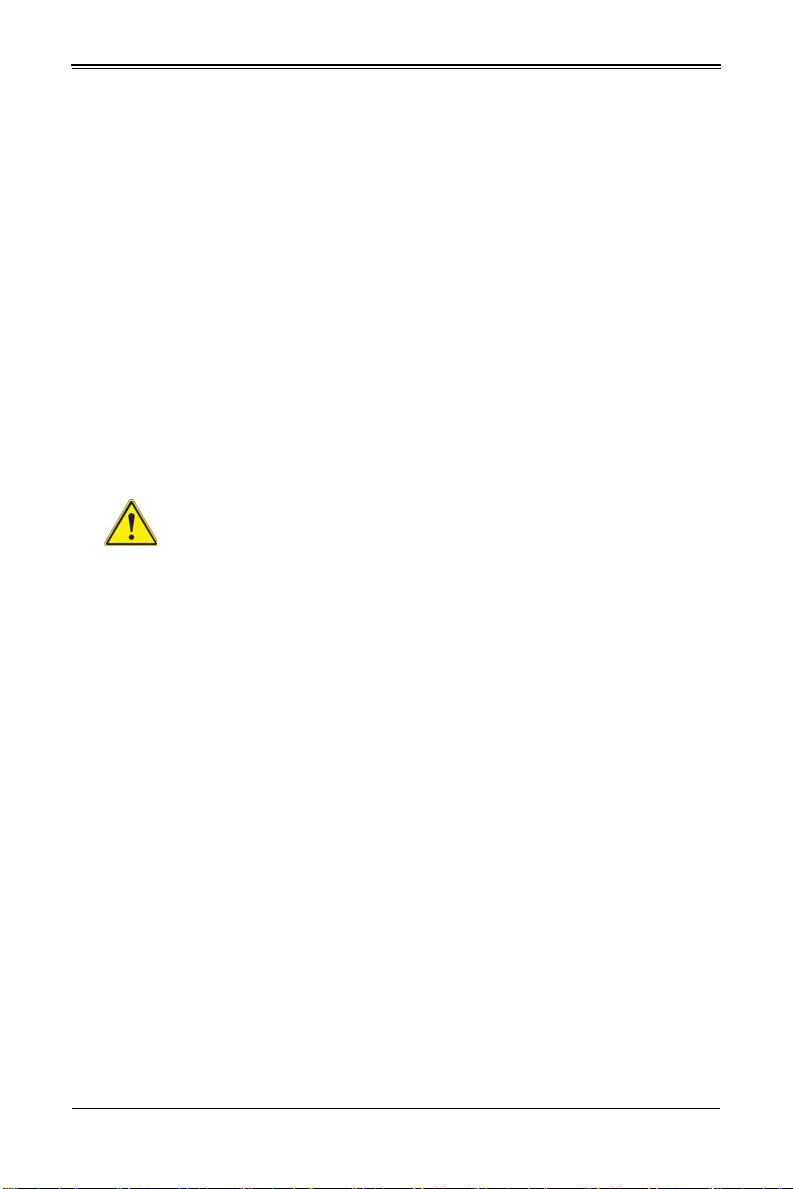
Chapter 2: Standardized Warning Statements
Chapter 2
Standardized Warning Statements
2-1 About Standardized Warning Statements
The following statements are industry standard warnings, provided to warn the user of
situations which have the potential for bodily injury. Should you have questions or
experience difficulty , contact Supermicro's T echnical Support department for assistance.
Only certified technicians should attempt to install or configure components.
Read this appendix in its entirety before installing or configuring components in the
Supermicro chassis
These warnings may also be found on our web site at http://
www.supermicro.com/about/policies/safety_information.cfm.
Warning Definition
Warning!
This warning symbol means danger. You are in a situation that could cause
bodily injury. Before you work on any equipment, be aware of the hazards
involved with electrical circuitry and be familiar with standard practices for preventing
accidents.
警告の定義
この警告サインは危険を意味します。
人身事故につながる可能性がありますので、いずれの機器でも動作させる前に、
電気回路に含まれる危険性に注意して、標準的な事故防止策に精通して下さい。
此警告符号代表危险。
您正处于可能受到严重伤害的工作环境中。在您使用设备开始工作之前,必须充分意识到
触电的危险,并熟练掌握防止事故发生的标准工作程序。请根据每项警告结尾的声明号码
找到此设备的安全性警告说明的翻译文本。
此警告符號代表危險。
您正處於可能身體可能會受損傷的工作環境中。在您使用任何設備之前,請注意觸電的危
險,並且要熟悉預防事故發生的標準工作程序。請依照每一注意事項後的號碼找到相關的
翻譯說明內容。
2-1
Page 14

8U/4U SuperBlade Network System Options User’s Manual
ןןונקת תורהצהאהרהז
ןה תואבה תורהצהא ינפמ שמתשמה תא ריהזהל תנמ לע ,היישעתה ינקת יפ לע תורהז הלבח
ה וא תולאש שיו הדימב .תירשפא תיזיפי ,יהשלכ היעבב תולקתרוציל שי הכימת תקלחמ םע רשק
רידגהל וא ןיקתהל םיאשר דבלב םיכמסומ םיאנכט .ורקימרפוס לש תינכט תאה .םיביכר
אורקל שי .ורקימרפוס יזראמב םיביכרה תרדגה וא תנקתה ינפל ואולמב חפסנה תא
. ﻲﻓ ﻚﻧا نأ ﻦﻜﻤﯾ ﺔﻟﺎﺣ ﻲﻓ ﺐﺒﺴﺘﺗ ﺔﺑﺎﺻا ﺔﯾﺪﺴﺟ ﺰﻣﺮﻟا اﺬھ ﻲﻨﻌﯾ ﺮﻄﺧ !ﺮﯾﺬﺤﺗ
نأ ﻞﺒﻗ يأ ﻰﻠﻋ ﻞﻤﻌﺗ تاﺪﻌﻣ،ﻛﻢﻠﻋ ﻰﻠﻋ ﻦ ﻦﻋ ﺔﻤﺟﺎﻨﻟا ﺮطﺎﺨﻤﻟﺎﺑ ﺮﺋاوﺪﻟا
ﺔﯿﺋﺎﺑﺮﮭﻜﻟا
ﻛوﺔﯾارد ﻰﻠﻋ ﻦ رﺎﻤﻤﻟﺎﺑتﺎﺳ ﺔﯿﺋﺎﻗﻮﻟا ﻟ ﻊﻨﻤعﻮﻗو يأثداﻮﺣ
ﻢﻗر مﺪﺨﺘﺳا نﺎﯿﺒﻟا صﻮﺼﻨﻤﻟا ﺔﯾﺎﮭﻧ ﻲﻓ ﺮﯾﺬﺤﺗ ﻞﻛ رﻮﺜﻌﻠﻟ ﺎﮭﺘﻤﺟﺮﺗ
Warnung
WICHTIGE SICHERHEITSHINWEISE
Dieses Warnsymbol bedeutet Gefahr. Sie befinden sich in einer Situation, die zu
Verletzungen führen kann. Machen Sie sich vor der Arbeit mit Geräten mit den Gefahren
elektrischer Schaltungen und den üblichen Verfahren zur Vorbeugung vor Unfällen
vertraut. Suchen Sie mit der am Ende jeder Warnung angegebenen
Anweisungsnummer nach der jeweiligen Übersetzung in den übersetzten
Sicherheitshinweisen, die zusammen mit diesem Gerät ausgeliefert wurden.
BEWAHREN SIE DIESE HINWEISE GUT AUF.
INSTRUCCIONES IMPORTANTES DE SEGURIDAD
Este símbolo de aviso indica peligro. Existe riesgo para su integridad física. Antes de
manipular cualquier equipo, considere los riesgos de la corriente eléctrica y
familiarícese con los procedimientos estándar de prevención de accidentes. Al final de
cada advertencia encontrará el número que le ayudará a encontrar el texto traducido en
el apartado de traducciones que acompaña a este dispositivo.
GUARDE ESTAS INSTRUCCIONES.
IMPORTANTES INFORMATIONS DE SÉCURITÉ
Ce symbole d'avertissement indique un danger. Vous vous trouvez dans une situation
pouvant entraîner des blessures ou des dommages corporels. Avant de travailler sur un
équipement, soyez conscient des dangers liés aux circuits électriques et
familiarisez-vous avec les procédures couramment utilisées pour éviter les accidents.
Pour prendre connaissance des traductions des avertissements figurant dans les
consignes de sécurité traduites qui accompagnent cet appareil, référez-vous au numéro
de l'instruction situé à la fin de chaque avertissement.
CONSERVEZ CES INFORMATIONS.
안전을 위한 주의사항
경고 !
2-2
Page 15
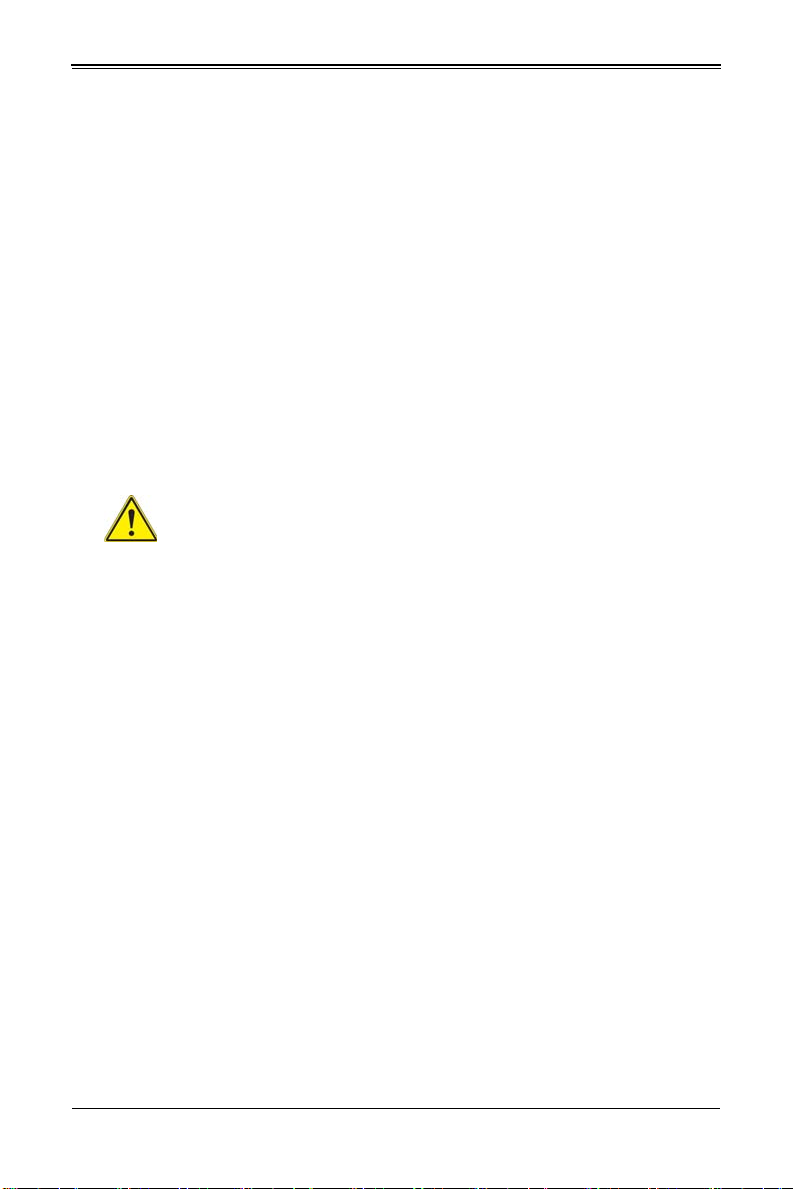
Chapter 2: Standardized Warning Statements
אורקל שי רוקמל תכרעמה רוביח ינפל הנקתה תוארוה תאחתמ.
이 경고 기호는 위험이 있음을 알려 줍니다 . 작업자의 신체에 부상을 야기 할 수 있는
상태에 있게 됩니다 . 모든 장비에 대한 작업을 수행하기 전에 전기회로와 관련된 위험
요소들을 확인하시고 사전에 사고를 방지할 수 있도록 표준 작업절차를 준수해 주시기
바랍니다 .
해당 번역문을 찾기 위해 각 경고의 마지막 부분에 제공된 경고문 번호를 참조하십시오
BELANGRIJKE VEILIGHEIDSINSTRUCTIES
Dit waarschuwings symbool betekent gevaar. U verkeert in een situatie die lichamelijk
letsel kan veroorzaken. Voordat u aan enige apparatuur gaat werken, dient u zich
bewust te zijn van de bij een elektrische installatie betrokken risico's en dient u op de
hoogte te zijn van de standaard procedures om ongelukken te voorkomen. Gebruik de
nummers aan het eind van elke waarschuwing om deze te herleiden naar de
desbetreffende locatie.
BEWAAR DEZE INSTRUCTIES
Installation Instructions
Warning!
Read the installation instructions before connecting the system to the power
source.
設置手順書
システムを電源に接続する前に、設置手順書をお読み下さい。
警告
将此系统连接电源前 , 请先阅读安装说明。
警告
將系統與電源連接前,請先閱讀安裝說明。
Warnung
Vor dem Anschließen des Systems an die Stromquelle die Installationsanweisungen
lesen.
¡Advertencia!
Lea las instrucciones de instalación antes de conectar el sistema a la red de
alimentación.
Attention
Avant de brancher le système sur la source d'alimentation, consulter les directives
d'installation.
2-3
Page 16

8U/4U SuperBlade Network System Options User’s Manual
ﻟا تادﺎﺷرإ ﺮﻗاﺐﯿﻛﺮﺘ ﻞﯿﺻﻮﺗ ﻞﺒﻗ ﻰﻟإ مﺎﻈﻨﻟا ﺔﻗﺎﻄﻠﻟ رﺪﺼﻣ
לע ךמתסמ הז רצומנגהה תעינמל םינבמב תנקתומה יכ אדוול שי .ילמשח רצק
רצקה ינפמ ןגמה רישכמה ילמשחהמ רתוי אל אוה-250 V, 20 A
시스템을 전원에 연결하기 전에 설치 안내를 읽어주십시오 .
Waarschuwing
Raadpleeg de installatie-instructies voordat u het systeem op de voedingsbron aansluit.
Circuit Breaker
Warning!
This product relies on the building's installation for short-circuit (overcurrent)
protection. Ensure that the protective device is rated not greater than: 250 V,
20 A.
サーキット・ブレーカー
この製品は、短絡(過電流)保護装置がある建物での設置を前提としています。
保護装置の定格が 250V、20A を超えないことを確認下さい。
警告
此产品的短路 ( 过载电流 ) 保护由建筑物的供电系统提供 , 确保短路保护设备的额定电流
不大于 250V,20A。
警告
此產品的短路 ( 過載電流 ) 保護由建築物的供電系統提供 , 確保短路保護設備的額定電
流不大於 250V,20A。
Warnung
Dieses Produkt ist darauf angewiesen, dass im Gebäude ein Kurzschluss- bzw.
Überstromschutz installiert ist. Stellen Sie sicher, dass der Nennwert der
Schutzvorrichtung nicht mehr als: 250 V, 20 A beträgt.
¡Advertencia!
Este equipo utiliza el sistema de protección contra cortocircuitos (o sobrecorrientes) del
edificio. Asegúrese de que el dispositivo de protección no sea superior a: 250 V, 20 A.
Attention
Pour ce qui est de la protection contre les courts-circuits (surtension), ce produit dépend
de l'installation électrique du local. Vérifiez que le courant nominal du dispositif de
protection n'est pas supérieur à :250 V, 20 A.
2-4
Page 17

Chapter 2: Standardized Warning Statements
ﺞﺘﻨﻤﻟا اﺬھ ﻰﻠﻋ ﺪﻤﺘﻌﯾ تاﺪﻌﻣ ﺔﯾﺎﻤﺤﻟا ةﺮﯿﺼﻘﻟاﺮﺋاوﺪﻟا ﻦﻣ ﺎﮭﺘﯿﺒﺜﺗ ﻢﺗ ﻲﺘﻟا ﻲﻓ
ﻰﻨﺒﻤﻟا
20A, 250V : ﻦﻣ ﺪﻛﺄﺗ نأ ﻢﯿﯿﻘﺗ زﺎﮭﺠﻟا ﻟاﻲﺋﺎﻗﻮ ﺲﯿﻟ ﻦﻣ ﺮﺜﻛأ
경고 !
이 제품은 전원의 단락 ( 과전류 ) 방지에 대해서 전적으로 건물의 관련 설비에 의존합니
다 . 보호장치의 정격이 반드시 250V( 볼트 ), 20A( 암페어 ) 를 초과하지 않도록 해야
합니다 .
Waarschuwing
Dit product is afhankelijk van de kortsluitbeveiliging (overspanning) van uw electrische
installatie. Controleer of het beveiligde aparaat niet groter gedimensioneerd is dan
220V, 20A.
Power Disconnection Warning
Warning!
The system must be disconnected from all sources of power and the power
cord removed from the power supply module(s) before accessing the chassis
interior to install or remove system components.
電源切断の警告
システムコンポーネントの取り付けまたは取り外しのために、シャーシー内部にアクセ
スするには、
システムの電源はすべてのソースから切断され、電源コードは電源モジュールから取り
外す必要があります。
警告
在你打开机箱并安装或移除内部器件前 , 必须将系统完全断电 , 并移除电源线。
警告
在您打開機殼安裝或移除內部元件前,必須將系統完全斷電,並移除電源線。
Warnung
Das System muss von allen Quellen der Energie und vom Netzanschlusskabel getrennt
sein, das von den Spg.Versorgungsteilmodulen entfernt wird, bevor es auf den
Chassisinnenraum zurückgreift, um Systemsbestandteile anzubringen oder zu
entfernen.
2-5
Page 18
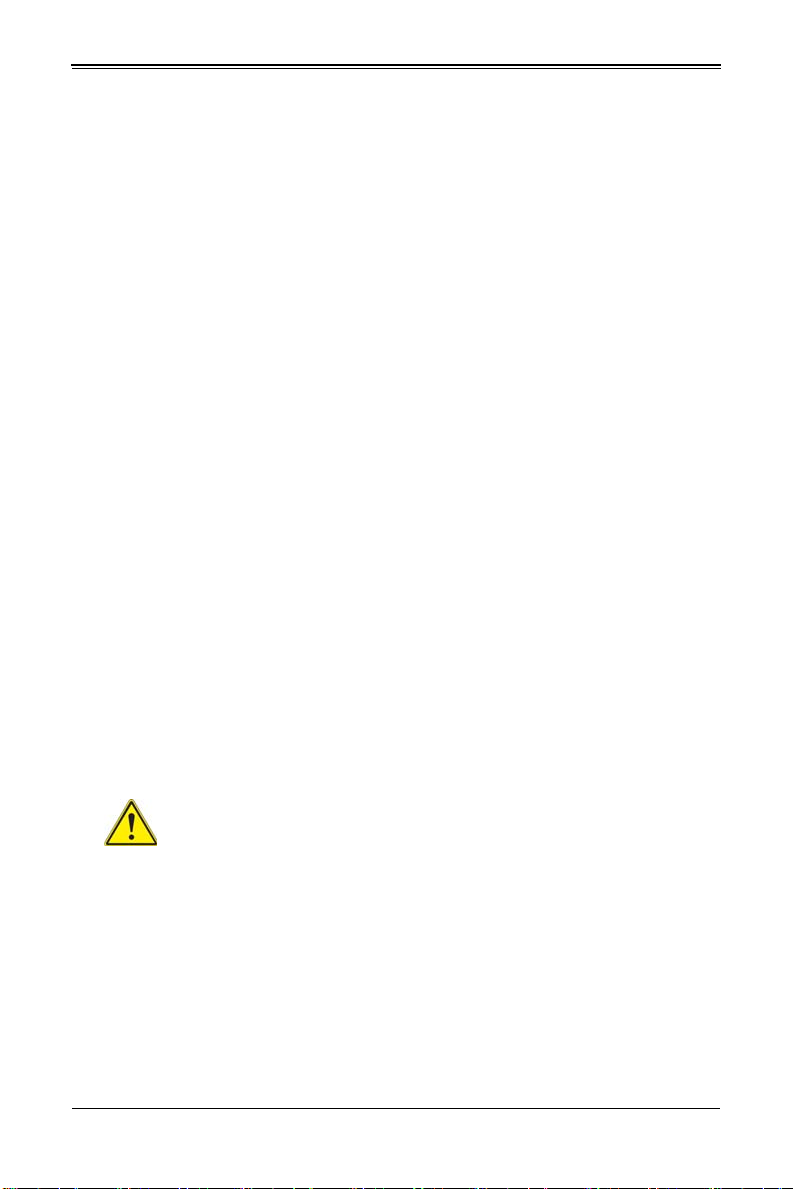
8U/4U SuperBlade Network System Options User’s Manual
יילמשח קותינ ינפמ הרהזא
!הרהזא
למשחה תורוקמ לכמ תכרעמה תא קתנל שי ריסהל שיו קפסהמ ילמשחה לבכ תא
נקתה ךרוצל זראמה לש ימינפה קלחל השיג ינפלת רסה ואת .םיביכר
ﻞﺼﻓ ﺐﺠﯾ مﺎﻈﻨﻟا ﻊﯿﻤﺟ ﻦﻣردﺎﺼﻣ ﺔﻗﺎﻄﻟا ﺔﻟازإو ءﺎﺑﺮﮭﻜﻟا ﻚﻠﺳ ﻦﻣ ةﺪﺣو داﺪﻣا
ﺔﻗﺎﻄﻟا ﻞﺒﻗ
ﻰﻟإ لﻮﺻﻮﻟا ﺔﯿﻠﺧاﺪﻟا ﻖطﺎﻨﻤﻟا ﻟﻞﻜﯿﮭﻠ ﺔﻟازإ وأ ﺖﯿﺒﺜﺘﻟ تﺎﻧﻮﻜﻣ زﺎﮭﺠﻟا
¡Advertencia!
El sistema debe ser disconnected de todas las fuentes de energía y del cable eléctrico
quitado de los módulos de fuente de alimentación antes de tener acceso el interior del
chasis para instalar o para quitar componentes de sistema.
Attention
Le système doit être débranché de toutes les sources de puissance ainsi que de son
cordon d'alimentation secteur avant d'accéder à l'intérieur du chassis pour installer ou
enlever des composants de systéme.
경고 !
시스템에 부품들을 장착하거나 제거하기 위해서는 섀시 내부에 접근하기 전에 반드시
전원 공급장치로부터 연결되어있는 모든 전원과 전기코드를 분리해주어야 합니다 .
Waarschuwing
Voordat u toegang neemt tot het binnenwerk van de behuizing voor het installeren of
verwijderen van systeem onderdelen, dient u alle spanningsbronnen en alle
stroomkabels aangesloten op de voeding(en) van de behuizing te verwijderen.
Equipment Installation
Warning!
Only trained and qualified personnel should be allowed to install, replace, or
service this equipment.
機器の設置
トレーニングを受け認定された人だけがこの装置の設置、交換、またはサービスを許
可されています。
警告
只有经过培训且具有资格的人员才能进行此设备的安装、更换和维修。
警告
只有經過受訓且具資格人員才可安裝、更換與維修此設備。
2-6
Page 19

Chapter 2: Standardized Warning Statements
!הרהזא
שר דבלב ךמסומ תווצתא ףילחהל ,ןיקתהל יא .דויצה רובע תוריש תתל וא דויצה
ﻦﯿﺑرﺪﻤﻟاو و ﺐﯿﻛﺮﺘﻟلاﺪﺒﺘﺳا وأ ﺔﻣﺪﺧ زﺎﮭﺠﻟا اﺬھ ﺢﻤﺴﯾ نأ ﺐﺠﯾ ﻂﻘﻓ ﻦﯿﻠھﺆﻤﻟا ﻦﯿﻔظﻮﻤﻠﻟ
Warnung
Das Installieren, Ersetzen oder Bedienen dieser Ausrüstung sollte nur geschultem,
qualifiziertem Personal gestattet werden.
¡Advertencia!
Solamente el personal calificado debe instalar, reemplazar o utilizar este equipo.
Attention
Il est vivement recommandé de confier l'installation, le remplacement et la maintenance
de ces équipements à des personnels qualifiés et expérimentés.
경고 !
훈련을 받고 공인된 기술자만이 이 장비의 설치 , 교체 또는 서비스를 수행할 수 있습니
다.
Waarschuwing
Deze apparatuur mag alleen worden geïnstalleerd, vervangen of hersteld door
geschoold en gekwalificeerd personeel.
Restricted Area
Warning!
This unit is intended for installation in restricted access areas. A restricted
access area can be accessed only through the use of a special tool, lock and
key, or other means of security. (This warning does not apply to workstations).
アクセス制限区域
このユニットは、アクセス制限区域に設置されることを想定しています。
アクセス制限区域は、特別なツール、鍵と錠前、その他のセキュリティの手段を用い
てのみ出入りが可能です。
警告
此部件应安装在限制进出的场所,限制进出的场所指只能通过使用特殊工具、锁和钥匙或
其它安全手段进出的场所。
警告
此裝置僅限安裝於進出管制區域,進出管制區域係指僅能以特殊工具、鎖頭及鑰匙或其
他安全方式才能進入的區域。
2-7
Page 20

8U/4U SuperBlade Network System Options User’s Manual
תתלבגומ השיג םע רוזא
!הרהזא
תרזעב תנתינ השיגה .השיג תלבגה םהב שיש םירוזאב הדיחיה תא ןיקתהל שי
.('דכו לוענמ ,חתפמ) דבלב החטבא ילכ
. ﺺﯿﺼﺨﺗ ةﺪﺣﻮﻟا هﺬھ ﻲﻓ ﺎﮭﺒﯿﻛﺮﺘﻟ ﻖطﺎﻨﻣ ةرﻮﻈﺤﻣ ﻢﺗ
ﺻﻮﻟا ﻦﻜﻤﯾﻰﻟإ لﻮ ﺔﻘﻄﻨﻣ ةرﻮﻈﺤﻣ ﻂﻘﻓ ماﺪﺨﺘﺳا لﻼﺧ ﻦﻣ ،ﺔﺻﺎﺧ ةادأ
وأ يأ ﻼﻟ ىﺮﺧأ ﺔﻠﯿﺳونﺎﻣﻷ حﺎﺘﻔﻣو ﻞﻔﻗ
Warnung
Diese Einheit ist zur Installation in Bereichen mit beschränktem Zutritt vorgesehen. Der
Zutritt zu derartigen Bereichen ist nur mit einem Spezialwerkzeug, Schloss und
Schlüssel oder einer sonstigen Sicherheitsvorkehrung möglich.
¡Advertencia!
Esta unidad ha sido diseñada para instalación en áreas de acceso restringido. Sólo
puede obtenerse acceso a una de estas áreas mediante la utilización de una
herramienta especial, cerradura con llave u otro medio de seguridad.
Attention
Cet appareil doit être installée dans des zones d'accès réservés. L'accès à une zone
d'accès réservé n'est possible qu'en utilisant un outil spécial, un mécanisme de
verrouillage et une clé, ou tout autre moyen de sécurité.
경고 !
이 장치는 접근이 제한된 구역에 설치하도록 되어있습니다 . 특수도구 , 잠금 장치 및 키
, 또는 기타 보안 수단을 통해서만 접근 제한 구역에 들어갈 수 있습니다 .
Waarschuwing
Dit apparaat is bedoeld voor installatie in gebieden met een beperkte toegang. Toegang
tot dergelijke gebieden kunnen alleen verkregen worden door gebruik te maken van
speciaal gereedschap, slot en sleutel of andere veiligheidsmaatregelen.
2-8
Page 21

Chapter 2: Standardized Warning Statements
!הרהזא
תנכס תמייקץוציפ .הניקת אל ךרדב הפלחוהו הדימב הללוסה לש ףילחהל שי
גוסב הללוסה תא מ םאותה תרבחלמומ ןרציתצ.
תוללוסה קוליס תושמושמה עצבל שי .ןרציה תוארוה יפל
ﺮﻄﺧ كﺎﻨھ ﻦﻣ لاﺪﺒﺘﺳا ﺔﻟﺎﺣ ﻲﻓ رﺎﺠﻔﻧا ﺔﯾرﺎﻄﺒﻟا ﺔﺤﯿﺤﺻ ﺮﯿﻏ ﺔﻘﯾﺮﻄﺑ ﻚﯿﻠﻌﻓ
ﺔﯾرﺎﻄﺒﻟا لاﺪﺒﺘﺳا
ﻂﻘﻓ عﻮﻨﻟا ﺲﻔﻨﺑ ﺎﮭﻟدﺎﻌﯾ ﺎﻣ وأ ﺎﻤﻛﺖﺻوأ ﺔﻌﻨﺼﻤﻟا ﺔﻛﺮﺸﻟا ﮫﺑ
تﺎﯾرﺎﻄﺒﻟا ﻦﻣ ﺺﻠﺨﺗ ﻟ ﺎﻘﻓو ﺔﻠﻤﻌﺘﺴﻤﻟاﺔﻌﻧﺎﺼﻟا ﺔﻛﺮﺸﻟا تﺎﻤﯿﻠﻌﺘ
Battery Handling
Warning!
There is the danger of explosion if the battery is replaced incorrectly. Replace
the battery only with the same or equivalent type recommended by the
manufacturer. Dispose of used batteries according to the manufacturer's instructions.
電池の取り扱い
電池交換が正しく行われなかった場合、破裂の危険性があります。交換する電池は
メーカーが推奨する型、または同等のものを使用下さい。使用済電池は製造元の指示
に従って処分して下さい。
警告
电池更换不当会有爆炸危险。请只使用同类电池或制造商推荐的功能相当的电池更换原有
电池。请按制造商的说明处理废旧电池。
警告
電池更換不當會有爆炸危險。請使用製造商建議之相同或功能相當的電池更換原有電
池。請按照製造商的說明指示處理廢棄舊電池。
Warnung
Bei Einsetzen einer falschen Batterie besteht Explosionsgefahr. Ersetzen Sie die
Batterie nur durch den gleichen oder vom Hersteller empfohlenen Batterietyp.
Entsorgen Sie die benutzten Batterien nach den Anweisungen des Herstellers.
Attention
Danger d'explosion si la pile n'est pas remplacée correctement. Ne la remplacer que par
une pile de type semblable ou équivalent, recommandée par le fabricant. Jeter les piles
usagées conformément aux instructions du fabricant.
¡Advertencia!
Existe peligro de explosión si la batería se reemplaza de manera incorrecta.
Reemplazar la batería exclusivamente con el mismo tipo o el equivalente recomendado
por el fabricante. Desechar las baterías gastadas según las instrucciones del fabricante.
2-9
Page 22

8U/4U SuperBlade Network System Options User’s Manual
דדחא קפסמ רתוי םייק םא
!הרהזא
.קפס לש דחא רוביחמ רתוי שי הדחיל תא ריסהל שי ןקורל תנמ לע םירוביחה לכ
חיה תאי.הד
경고 !
배터리가 올바르게 교체되지 않으면 폭발의 위험이 있습니다 . 기존 배터리와 동일하거
나 제조사에서 권장하는 동등한 종류의 배터리로만 교체해야 합니다 . 제조사의 안내에
따라 사용된 배터리를 처리하여 주십시오 .
Waarschuwing
Er is ontploffingsgevaar indien de batterij verkeerd vervangen wordt. Vervang de batterij
slechts met hetzelfde of een equivalent type die door de fabrikant aanbevolen wordt.
Gebruikte batterijen dienen overeenkomstig fabrieksvoorschriften afgevoerd te worden.
Redundant Power Supplies
Warning!
This unit might have more than one power supply connection. All connections
must be removed to de-energize the unit.
冗長電源装置
このユニットは複数の電源装置が接続されている場合があります。
ユニットの電源を切るためには、すべての接続を取り外さなければなりません。
警告
此部件连接的电源可能不止一个,必须将所有电源断开才能停止给该部件供电。
警告
此裝置連接的電源可能不只一個,必須切斷所有電源才能停止對該裝置的供電。
Warnung
Dieses Gerät kann mehr als eine Stromzufuhr haben. Um sicherzustellen, dass der
Einheit kein trom zugeführt wird, müssen alle Verbindungen entfernt werden.
¡Advertencia!
Puede que esta unidad tenga más de una conexión para fuentes de alimentación. Para
cortar por completo el suministro de energía, deben desconectarse todas las
conexiones.
Attention
Cette unité peut avoir plus d'une connexion d'alimentation. Pour supprimer toute tension
et tout courant électrique de l'unité, toutes les connexions d'alimentation doivent être
débranchées.
2-10
Page 23

Chapter 2: Standardized Warning Statements
. ﺪﻗ اﺬﮭﻟ نﻮﻜﯾ ﻟازﺎﮭﺠ تﻻﺎﺼﺗا ةﺪﻋ تاﺪﺣﻮﺑ ﺔﻗﺎﻄﻟا داﺪﻣا
ﺔﻟازإ ﺐﺠﯾ تﻻﺎﺼﺗﻻا ﺔﻓﺎﻛ لﺰﻌﻟ ﻟاةﺪﺣﻮ ﻦﻋ ءﺎﺑﺮﮭﻜﻟا
יירוחאה לנפב חתמ
זא!הרה
ךלהמב רהזיהל שי .תכרעמה לועפת ןמזב ירוחאה לנפב חתמ תנכס תמייק
.הדובעה
경고 !
이 장치에는 한 개 이상의 전원 공급 단자가 연결되어 있을 수 있습니다 . 이 장치에 전
원을 차단하기 위해서는 모든 연결 단자를 제거해야만 합니다 .
Waarschuwing
Deze eenheid kan meer dan één stroomtoevoeraansluiting bevatten. Alle aansluitingen
dienen verwijderd te worden om het apparaat stroomloos te maken
Backplane Voltage
Warning!
Hazardous voltage or energy is present on the backplane when the system is
operating. Use caution when servicing.
バックプレーンの電圧
システムの稼働中は危険な電圧または電力が、バックプレーン上にかかっています。
修理する際には注意ください。
警告
当系统正在进行时,背板上有很危险的电压或能量,进行维修时务必小心。
警告
當系統正在進行時,背板上有危險的電壓或能量,進行維修時務必小心。
Warnung
Wenn das System in Betrieb ist, treten auf der Rückwandplatine gefährliche
Spannungen oder Energien auf. Vorsicht bei der Wartung.
¡Advertencia!
Cuando el sistema está en funcionamiento, el voltaje del plano trasero es peligroso.
Tenga cu idado cuando lo revise.
Attention
Lorsque le système est en fonctionnement, des tensions électriques circulent sur le fond
de panier. Prendre des précautions lors de la maintenance.
2-11
Page 24

8U/4U SuperBlade Network System Options User’s Manual
كﺎﻨھ ﺮﻄﺧ ﻦﻣ ﻲﺋﺎﺑﺮﮭﻜﻟا رﺎﯿﺘﻟا ﻰﻠﻋ ةدﻮﺟﻮﻤﻟا ﺔﻗﺎﻄﻟاوأ ﺔﺣﻮﻠﻟا
نﻮﻜﯾ ﺎﻣﺪﻨﻋمﺎﻈﻨﻟا ﻞﻤﻌﯾ ﺪﻨﻋ ارﺬﺣ ﻦﻛ ﺔﻣﺪﺧ زﺎﮭﺠﻟا اﺬھ
יצראה למשחה יקוח םואית
!הרהזא
תנקתה םייצראהו םיימוקמה למשחה יקוחל תמאות תויהל תבייח דויצה.
تاﺪﻌﻤﻟا ﺐﯿﻛﺮﺗ ﺔﯿﺋﺎﺑﺮﮭﻜﻟا ﻠﻟ ﻞﺜﺘﻤﯾ نأ ﺐﺠﯾ ﻦﯿﻧاﻮﻘﺔﯿﻨطﻮﻟاو ﺔﯿﻠﺤﻤﻟا ﺔﻘﻠﻌﺘﻤﻟا
ءﺎﺑﺮﮭﻜﻟﺎﺑ
경고 !
시스템이 동작 중일 때 후면판 (Backplane) 에는 위험한 전압이나 에너지가 발생 합니
다 . 서비스 작업 시 주의하십시오 .
Waarschuwing
Een gevaarlijke spanning of energie is aanwezig op de backplane wanneer het systeem
in gebruik is. Voorzichtigheid is geboden tijdens het onderhoud.
Comply with Local and National Electrical Codes
Warning!
Installation of the equipment must comply with local and national electrical
codes.
地方および国の電気規格に準拠
機器の取り付けはその地方および国の電気規格に準拠する必要があります。
警告
设备安装必须符合本地与本国电气法规。
警告
設備安裝必須符合本地與本國電氣法規。
Warnung
Die Installation der Geräte muss den Sicherheitsstandards entsprechen.
¡Advertencia!
La instalacion del equipo debe cumplir con las normas de electricidad locales y
nacionales.
Attention
L'équipement doit être installé conformément aux normes électriques nationales et
locales.
2-12
Page 25

Chapter 2: Standardized Warning Statements
ררצומה קוליס
!הרהזא
ו תויחנהל םאתהב תויהל בייח הז רצומ לש יפוס קוליס.הנידמה יקוח
ﻲﺋﺎﮭﻨﻟا ﺺﻠﺨﺘﻟا ﻦﻣ ﺞﺘﻨﻤﻟا اﺬھ ﮫﻌﻣ ﻞﻣﺎﻌﺘﻟا ﻲﻐﺒﻨﯾ ﻟ ﺎﻘﻓو ﻊﯿﻤﺠﺔﯿﻨطﻮﻟا ﺢﺋاﻮﻠﻟاو ﻦﯿﻧاﻮﻘﻟا ﺪﻨﻋ
경고 !
현 지역 및 국가의 전기 규정에 따라 장비를 설치해야 합니다 .
Waarschuwing
Bij installatie van de apparatuur moet worden voldaan aan de lokale en nationale
elektriciteitsvoorschriften.
Product Disposal
Warning!
Ultimate disposal of this product should be handled according to all national
laws and regulations.
製品の廃棄
この製品を廃棄処分する場合、国の関係する全ての法律・条例に従い処理する必要が
あります。
警告
本产品的废弃处理应根据所有国家的法律和规章进行。
警告
本產品的廢棄處理應根據所有國家的法律和規章進行。
Warnung
Die Entsorgung dieses Produkts sollte gemäß allen Bestimmungen und Gesetzen des
Landes erfolgen.
¡Advertencia!
Al deshacerse por completo de este producto debe seguir todas las leyes y reglamentos
nacionales.
Attention
La mise au rebut ou le recyclage de ce produit sont généralement soumis à des lois et/
ou directives de respect de l'environnement. Renseignez-vous auprès de l'organisme
compétent.
2-13
Page 26

8U/4U SuperBlade Network System Options User’s Manual
!הרהזא
יקלח תא םיריסמ רשאכ שי .םידבוע ןיידע םיררוואמהו ןכתי ,זראמהמ ררוואמה
קיחרהללררוואמה ךותב םיחתפהמ םינוש הדובע ילכו תועבצאה תא חוטב קחרמ
경고 !
이 제품은 해당 국가의 관련 법규 및 규정에 따라 폐기되어야 합니다 .
Waarschuwing
De uiteindelijke verwijdering van dit product dient te geschieden in overeenstemming
met alle nationale wetten en reglementen.
Hot Swap Fan Warning
Warning!
The fans might still be turning when you remove the fan assembly from the
chassis. Keep fingers, screwdrivers, and other objects away from the
openings in the fan assembly's housing.
ファン・ホットスワップの警告
シャーシから冷却ファン装置を取り外した際、ファンがまだ回転している可能性があ
ります。ファンの開口部に、指、ドライバー、およびその他のものを近づけないで下
さい。
警告
当您从机架移除风扇装置,风扇可能仍在转动。小心不要将手指、螺丝起子和其他物品太
靠近风扇
警告
當您從機架移除風扇裝置,風扇可能仍在轉動。小心不要將手指、螺絲起子和其他物品
太靠近風扇。
Warnung
Die Lüfter drehen sich u. U. noch, wenn die Lüfterbaugruppe aus dem Chassis
genommen wird. Halten Sie Finger, Schraubendreher und andere Gegenstände von
den Öffnungen des Lüftergehäuses entfernt.
¡Advertencia!
Los ventiladores podran dar vuelta cuando usted quite ell montaje del ventilador del
chasis. Mandtenga los dedos, los destornilladores y todos los objetos lejos de las
aberturas del ventilador
Attention
Il est possible que les ventilateurs soient toujours en rotation lorsque vous retirerez le
bloc ventilateur du châssis. Prenez garde à ce que doigts, tournevis et autres objets
soient éloignés du logement du bloc ventilateur.
2-14
Page 27

Chapter 2: Standardized Warning Statements
ﻦﻜﻤﻤﻟا ﻦﻣ حواﺮﻤﻟا نأ لاﺰﺗ ﻻ ﺔﻟازإ ﺪﻨﻋروﺪﺗ ﺔﻠﺘﻛ ﺔﺣوﺮﻤﻟا ﻞﻜﯿﮭﻟا ﻦﻣ ﺐﺠﯾ ءﺎﻘﺑإ
ﻊﺑﺎﺻﻷا وﻲﻏاﺮﺒﻟا تﺎﻜﻔﻣ
. ءﺎﯿﺷﻷا ﻦﻣ ﺎھﺮﯿﻏو اﺪﯿﻌﺑ ﻦﻋ تﺎﺤﺘﻔﻟا ﻲﻓ ﺔﻠﺘﻛ ﺔﺣوﺮﻤﻟا
경고 !
섀시로부터 팬 조립품을 제거할 때 팬은 여전히 회전하고 있을 수 있습니다 . 팬 조림품
외관의 열려있는 부분들로부터 손가락 및 스크류드라이버 , 다른 물체들이 가까이 하지
않도록 배치해 주십시오 .
Waarschuwing
Het is mogelijk dat de ventilator nog draait tijdens het verwijderen van het
ventilatorsamenstel uit het chassis. Houd uw vingers, schroevendraaiers en eventuele
andere voorwerpen uit de buurt van de openingen in de ventilatorbehuizing.
Power Cable and AC Adapter
Warning!
When installing the product, use the provided or designated connection
could cause a malfunction or a fire. Electrical Appliance and Material Safety Law
prohibits the use of UL or CSA -certified cables (that have UL/CSA shown on the code)
for any other electrical devices than products designated by Supermicro only.
電源コードと AC アダプター
cables, power cables and AC adaptors. Using any other cables and adaptors
製品を設置する場合、提供または指定された接続ケーブル、電源コードと AC アダプ
ターを使用下さい。他のケーブルやアダプタを使用すると故障や火災の原因になるこ
とがあります。電気用品安全法は、UL または CSA 認定のケーブル (UL/CSE マークが
コードに表記 ) をSupermicro が指定する製品以外に使用することを禁止しています。
警告
安装此产品时,请使用本身提供的或指定的连接线,电源线和电源适配器.使用其它线材或
适配器可能会引起故障或火灾。除了 Supermicro 所指定的产品 , 电气用品和材料安全法
律规定禁止使用未经 UL 或 CSA 认证的线材。( 线材上会显示 UL/CSA 符号 )。
警告
安裝此產品時 , 請使用本身提供的或指定的連接線 , 電源線和電源適配器 . 使用其它線
材或適配器可能會引起故障或火災。除了 Supermicro 所指定的產品 , 電氣用品和材料安
全法律規定禁止使用未經 UL 或 CSA 認證的線材。( 線材上會顯示 UL/CSA 符號 )。
2-15
Page 28

8U/4U SuperBlade Network System Options User’s Manual
אאתמו םיילמשחמ יAC
!הרהזא
םימאתמו םיקפס ,םילבכב שמתשהל שי ,רצומה תא םיניקתמ רשאכAC רשא
וא הלקתל םורגל לוכי רחא םאתמ וא לבכ לכב שומיש .ךכ םשל וקפוסו ודעונ
טב יקוחו למשח ירישכמב שומיש יקוח יפ לע .ילמשח רצק רוסיא םייק ,תוחי
ב םיכמסומה םילבכב שמתשהל-
UL ב וא- CSA לש דוק םהילע עיפומ ראשכ)
UL/CSA( רחא ילמשח רצומ לכ רובע.דבלב ורקימקרפוס ידי לע ןיוצ אלש
ﺐﯿﻛﺮﺗ ﺪﻨﻋ ماﺪﺨﺘﺳا ﺐﺠﯾ زﺎﮭﺠﻟا و،ﻞﯿﺻﻮﺘﻟا تﻼﺑﺎﻛ ﺔﯿﺋﺎﺑﺮﮭﻜﻟا تﻼﺑﺎﻜﻟا
تﻻﻮﺤﻣو ددﺮﺘﻤﻟا رﺎﯿﺘﻟا
. نأ يأ ماﺪﺨﺘﺳا تﻼﺑﺎﻛ تﻻﻮﺤﻣو ىﺮﺧأ ﺐﺒﺴﺘﯾ ﻲﻓ ﻞﻄﻋ ثوﺪﺣ ﻖﯾﺮﺣ وأ . ﻲﺘﻟا
ﻚﻟ ﺎھﺮﯿﻓﻮﺗ ﻢﺗ ﺞﺘﻨﻤﻟا ﻊﻣ
UL وأ CSA ﺔﯿﺋﺎﺑﺮﮭﻜﻟا ةﺰﮭﺟﻷا داﻮﻣو نﻮﻧﺎﻗ ﺔﻣﻼﺴﻟا ماﺪﺨﺘﺳا ﺮﻈﺤﯾ تﻼﺑﺎﻜﻟا
ﻞﺒﻗ ﻦﻣ ةﺪﻤﺘﻌﻣ
Supermicro ةﺰﮭﺟأ ىﺮﺧأ ﺔﯿﺋﺎﺑﺮﮭﻛ ﺮﯿﻏ تﺎﺠﺘﻨﻤﻟا ﺔﻨﯿﻌﻤﻟا ﻞﺒﻗ ﻦﻣ يﻷ
(UL/CSA ﻞﻤﺤﺗ ﻲﺘﻟاﺔﻣﻼﻋ )
Warnung
Bei der Installation des Produkts, die zur Verfügung gestellten oder benannt
Anschlusskabel, Stromkabel und Netzteile. Verwendung anderer Kabel und Adapter
kann zu einer Fehlfunktion oder ein Brand entstehen. Elektrische Geräte und Material
Safety Law verbietet die Verwendung von UL-oder CSA-zertifizierte Kabel, UL oder
CSA auf der Code für alle anderen elektrischen Geräte als Produkte von Supermicro
nur bezeichnet gezeigt haben.
¡Advertencia!
Al instalar el producto, utilice los cables de conexión previstos o designados, los cables
y adaptadores de CA. La utilización de otros cables y adaptadores podría ocasionar un
mal funcionamiento o un incendio. Aparatos Eléctricos y la Ley de Seguridad del
Material prohíbe el uso de UL o CSA cables certificados que tienen UL o CSA se
muestra en el código de otros dispositivos eléctricos que los productos designados por
Supermicro solamente.
Attention
Lors de l'installation du produit, utilisez les bables de connection fournis ou désigné.
L'utilisation d'autres cables et adaptateurs peut provoquer un dysfonctionnement ou un
incendie. Appareils électroménagers et de loi sur la sécurité Matériel interdit l'utilisation
de UL ou CSA câbles certifiés qui ont UL ou CSA indiqué sur le code pour tous les
autres appareils électriques que les produits désignés par Supermicro seulement.
2-16
Page 29

Chapter 2: Standardized Warning Statements
경고 !
제품을 설치할 때에는 제공되거나 지정된 연결케이블과 전원케이블 , AC 어댑터를 사용
해야 합니다 . 그 밖의 다른 케이블들이나 어댑터들은 고장 또는 화재의 원인이 될 수 있
습니다 . 전기용품안전법 (Electrical Appliance and Material Safety Law) 은 슈퍼마
이크로에서 지정한 제품들 외에는 그 밖의 다른 전기 장치들을 위한 UL 또는 CSA 에서
인증한 케이블 ( 전선 위에 UL/CSA 가 표시 ) 들의 사용을 금지합니다 .
Waarschuwing
Bij het installeren van het product, gebruik de meegeleverde of aangewezen kabels,
stroomkabels en adapters. Het gebruik van andere kabels en adapters kan leiden tot
een storing of een brand. Elektrisch apparaat en veiligheidsinformatiebladen wet
verbiedt het gebruik van UL of CSA gecertificeerde kabels die UL of CSA die op de code
voor andere elektrische apparaten dan de producten die door Supermicro alleen.
2-17
Page 30

8U/4U SuperBlade Network System Options User’s Manual
Notes
2-18
Page 31

Chapter 3
Setup and Installation
This chapter covers the setup and installation of the SuperBlade Ethernet switch
module.
SuperMicro has several 100-Gigabit, 10-Gigabit and Gigabit Ethernet switch modules
for its system. Modules contain various external Ethernet uplinks. The following pages
contain some installation instructions that are common to all switches.
3-1 Installing/Removing a Switch Module
Follow the procedures below for installing or uninstalling a switch module into a
SuperBlade system.
Installing a Switch Module
1. Make sure the cover to the module has been installed before proceeding. Follow the
anti-static precautions described in Chapter 2.
2. Remove the dummy cover from the bay you want to place the module in.
3. Place the module's release handle in the open position.
4. Slide the module into the module bay until it stops (see Figure 3-1).
3-1
Page 32

8U/4U SuperBlade Network System Options User’s Manual
Figure 3-1. Installing a Switch Module
3-2
Page 33

Chapter 3: Setup and Installation
MBM-GEM-001 Switch Module
MBM-XEM-001 Switch Module
8U 820C Enclosure
4U 414E Enclosure
Figure 3-2. Blade Enclosure with Switch Modules Installed
5. Push the release handle to the closed position.
NOTE: After the module has been installed and the handle locked, it will turn on and a POST
test will run to verify it is working properly. If there are no problems the blue Init. OK LED on
the module will illuminate and you will see an OK under I
NITIATED in the SWITCH screen of
the management software utility.
NOTE: If the module is installed in a top bay it must be positioned upside-down.
3-3
Page 34

8U/4U SuperBlade Network System Options User’s Manual
Removing a Switch Module
1. Pull out the release handle to the open position.
2. Pull the module out of the bay.
3. Replace immediately with another module or with a dummy module cover to
maintain airflow integrity.
3-2 Configuring the Switch Module
Figure 3-3. Configuring the Switch Module
A Gigabit Ethernet switch module can be configured using two methods (as shown in
Figure 3-3). You may configure it:
• Through the web-based management utility or IPMI (via the CMM module)
• Directly through a command line (using a telnet interface or a serial console)
The management utility and IPMI access the switch module through the CMM module.
To access it directly, use the command line.
3-4
Page 35

Chapter 3: Setup and Installation
Note that any port may be configured as up (active) or down (inactive). All ports are
active by default.
Web-based Management Utility/IPMI
Using the Web-based Management Utility or IPMI is the most user-friendly method of
configuring the switch module. You can access the configuration menu either through
the management utility or by a network connection.
Network Connection
Use the procedure below to connect and login to the IPMI system.
Logging In to the IPMI:
1. Connect a PC to a network that is accessible to the switch.
For example, connect a PC to any of the front panel ports of the switch and make
sure the PC has an IP address on the same subnet as the switch management IP.
2. Type the IP address of the switch that you want to connect to in the address bar of
your browser, and hit <E
displays.
NTER>. Once the connection is made, the LOGIN screen
Figure 3-4. Blade Status Screen
a. Type in your Username in the U
b. Type in your Password in the PASSWORD box and click on LOGIN.
NOTE: The default username and the default password are both ADMIN. The default IP
address is https://192.168.100.100.
SERNAME box.
3-5
Page 36

8U/4U SuperBlade Network System Options User’s Manual
The IPMI BLADE SYSTEM screen shown in Figure 3-4 and Figure 3-5 is then
displayed.
Figure 3-5. Blade System Screen
3. Clicking on a switch module will display the module in the S
WITCH panel on the
screen (Figure 3-6). You may make changes in the configuration of the switch
module in this panel to your needs.
Figure 3-6. Switch Panel
3-6
Page 37

Chapter 3: Setup and Installation
Address Defaults
The following defaults in Table 3-1 are the default addresses that are initially set.
Afterwards, you can change these values within the program.
Table 3-1. MBM-GEM-001 Switch Module Address Default Settings
Address Default Setting
Default IP Address https://192.168.100.102
Default Gateway Address 192.168.100.1
Default Subnet Mask 255.255.255.0
NOTE: If two switches are installed in a SuperBlade system, you will have to change the IP
address of one from the default so that both switches have unique addresses.
3-7
Page 38

8U/4U SuperBlade Network System Options User’s Manual
3-3 Locating and Identifying Switches and Switch
Ports on a Blade Enclosure
Use this section to help you in locating and identifying the switch ports and switches on
a blade enclosure.
Locating and Identifying a Switch on a Blade Enclosure
When you are looking at the rear of the blade enclosure, you can identify the switch
associating with a CMM designation by using the information in Table 3-2.
Table 3-2. Locating and Identifying a Switch in 820C Enclosure
Switch
a
Name
A1 Lower Right Slot
A2 Left Slot
a. As shown on the CMM.
Locating and Identifying a Switch Port on a Blade Enclosure
In general, a switch that is designated on the CMM as "Switch A1", has its ports
electrically routed to the first network interfaces of the blade servers, while the switch
designed as "Switch A2" has its ports electrically routed to the second network
interfaces of the blade servers. However, pass-through Ethernet modules have a
one-to-one relationship between their internal and external ports.
Managed switches have internal ports that are associated with the blade server slots
and network interfaces (NIC).
NOTE: Not all switches shown are supported on all blade enclosures. Please check the
SuperBlade matrix for the supported models.
Switch Location
3-8
Page 39

Chapter 4
2
3
1
4
6
5
Ethernet Switch Modules
This chapter covers the Ethernet switch modules available for your SuperBlade
enclosure. The Ethernet switch modules can only be installed in the upper and lower left
and right module bays.
4-1 MBM-GEM-001 Gb Ethernet Switch Module
The MBM-GEM-001 Gigabit Ethernet switch module is a layer 2 Ethernet switch. It
includes eight 10-Gb/s uplink (SFP+) ports and fifty-six 1/2.5-Gb/s downlink ports for the
SuperBlade's LAN interfaces. This module has two internal Ethernet paths to the
CMM(s). The switch is used to provide a connection between the Ethernet controller
integrated on the mainboard and an external Ethernet device. This module is a
hot-pluggable. See Figure 4-1, Table 4-1 and Table 4-2 for switch details.
Figure 4-1. MBM-GEM-001 Gb Ethernet Switch Module
Table 4-1. MBM-GEM-001 Gb Ethernet Switch Module Interface
Item Description
1 RS232 (COM) Serial Port
2 SFP+ Ethernet Ports
3LEDs
4 Module Release Handle
5 USB Ports
6 40-Gb QSFP Ports (2)
4-1
Page 40

8U/4U SuperBlade Network System Options User’s Manual
Table 4-2. MBM-GEM-001 Gb Ethernet Switch Module Features
Feature Description
Chipset Intel FM5224
Internal/External Ports
Bandwidth 442-Gb non-blocking
Trunking Link aggregation support
Jumbo Frame Support Up to 9kb
Remote Management Browser-based management
Protocols
Power Consumption ~100W
Dimensions (W x D x H) 267mm x 159mm x 36mm (10.5" x 6.25" x 1.4")
Weight 3.2lbs/1.5kg
Minimum Firmware Version to
operate with 820C Enclosure
Supported by Enclosure Models 820C, 820J and 641E
Internal: Fifty-six (56) 1/2.5-Gb downlink ports / External: Eight
10-Gb SFP+ uplink ports or two 40-Gb QSFP uplink ports
Spanning Tree, Rapid Spanning Tree, Multiple Spanning Tree
(802.1d.1w)
Version 1.0.1-19
LED Indicators
LED indicators for the MBM-GEM-001 Gigabit Ethernet switch module are listed and
described in T able A-1 of Appendix A.
Ports
The MBM-GEM-001 Gigabit Ethernet switch module contains several front-mounted
ports as described below in Table 4-3.
Table 4-3. MBM-GEM-001 Gb Ethernet Switch Module Ports
Port Description
RS-232 Compatible Serial Port
10-Gb SFP+ Ethernet Ports
USB Ports
40-Gb QSFP Ports
This port accepts an connector cable for uplink using RS-232
connection to a console.
These eight ports accept a SFP+ connector for 10-Gb uplink
communications.
A USB port is provided on the front of the server for peripheral de vice
connections.
Two QSFP 40-Gb ports are provided on the front of the server for
uplink.
4-2
Page 41

Chapter 4: Ethernet Switch Modules
4
3
5
1
2
4-2 MBM-GEM-004 Gb Ethernet Switch Module
The MBM-GEM-004 Gigabit Ethernet switch module is a layer 2 Ethernet switch. This
module has two internal Ethernet paths to the CMM(s). The module is used to provide a
connection between the Ethernet controller integrated on the mainboard and an external
Ethernet device. This module is a hot-pluggable. See Figure 4-2, Table 4-4 and
Table 4-5 for switch details.
Figure 4-2. MBM-GEM-004 Gb Ethernet Switch Module
Table 4-4. MBM-GEM-004 Gb Ethernet Switch Module Interface
Item Description
1 RS232 (COM) Serial Port
2 10-Gb SFP+ Uplink ports (4)
3 Switch LEDs
4 Module Release Handle
5 1-Gb RJ-45 uplink Ports (8)
4-3
Page 42

8U/4U SuperBlade Network System Options User’s Manual
Table 4-5. MBM-GEM-004 Gb Ethernet Switch Module Features
Feature Description
Chipset Broadcom BCM56151
Internal/External Ports
Bandwidth 88-Gb non-blocking
Trunking Link aggregation support
Jumbo Frame Support Up to 9kb
Remote Management Browser-based management
Protocols Spanning Tree, Rapid Spanning Tree, Multiple Spanning T r ee
Power Consumption 55 W
Dimensions (W x D x H) 267mm x 159mm x 36mm (10.5" x 6.25" x 1.4")
Weight 3.1lbs/1.4kg
Minimum Firmware Version to
operate with 820C Enclosure
Supported by Enclosure Models 820C, 820J and 641E
Internal: twenty-eight (28) 1-Gb downlink ports / Exter nal: four 10 -Gb
SFP+ uplink ports and eight 1-Gb RJ45 ports
Version 1.1.0-10
LED Indicators
LED indicators for the MBM-GEM-004 Gb Ethernet switch module are listed and
described in T able A-2 of Appendix A.
Ports
The MBM-GEM-004 Gb Ethernet switch module contains several front-mounted ports
as described below in Table 4-6.
Table 4-6. MBM-GEM-004 Gb Ethernet Switch Module Ports
Port Description
RS-232 Compatible Serial Port
10-Gb SFP+ Ethernet Ports
1-Gb RJ45 Ports
This port accepts an connector cable for uplink using RS-232
connection to a console.
These four ports accept a SFP+ connector for 10-Gb uplink
communications.
Eight 1-Gb RJ45 ports are provided on the front of the server for
downlink.
4-4
Page 43

Chapter 4: Ethernet Switch Modules
21
4
3
5
6 2 7
4-3 MBM-XEM-001 10-Gb Ethernet Switch Module
The MBM-XEM-001 10-Gigabit Ethernet switch module is a layer 2 Ethernet switch.
This module has two internal Ethernet paths to the CMM(s). This module is used to
provide a connection between the Ethernet controller integrated on the mainboard and
an external Ethernet device. This module is a hot-pluggable module. See Figure 4-3,
Table 4-7 and Table 4-8 for switch details.
Figure 4-3. MBM-XEM-001 10-Gb Ethernet Switch Module
Table 4-7. MBM-XEM-001 10-Gb Ethernet Switch Module Interface
Item Description
1 RS232 (COM) Serial Port
2 40Gb QSFP Uplink ports (4)
3 Switch LEDs
4 Module Release Handle
5 USB Port
6 Port reserved for manufacturer debugging purposes.
7UID LED
4-5
Page 44

8U/4U SuperBlade Network System Options User’s Manual
Table 4-8. MBM-XEM-001 10-GGbigabit Ethernet Switch Module Features
Feature Description
Chipset Intel FM6348
Internal/External Ports
Bandwidth 960-Gb non-blocking
Trunking Link aggregation support
Jumbo Frame Support Up to 9kb
Remote Management Browser-based management
Protocols Spanning Tree, Rapid Spanning Tree, Multiple Spanning T r ee
Power Consumption 140 W
Dimensions (W x D x H) 267mm x 159mm x 36mm (10.5" x 6.25" x 1.4")
Weight 3.2lbs/1.5kg
Minimum Firmware Version to
operate with 820C Enclosure
Supported by Enclosure Models 820C, 820J and 641E
Internal: Fifty-six (56) 10Gb or 1Gb downlink ports / External: Four
40Gb QSFP
Version 1.0.1-20
LED Indicators
LED indicators for the MBM-XEM-001 10-Gigabit Ethernet switch module are listed and
described in T able A-3 of Appendix A.
Ports
The MBM-XEM-001 10-Gigabit Ethernet switch module contains several front-mounted
ports as described below in Table 4-9.
Table 4-9. MBM-XEM-001 Available Switch Module Ports
Port Description
RS-232 Compatible Serial Port
40-Gb QSFP Ports
USB Port
This port accepts an connector cable for uplink using RS-232
connection to a console.
These four ports accept a QSFP connector for 40-Gb uplink
communications.
One USB port is provided on the front of the server for peripheral
device connections.
4-6
Page 45

Chapter 4: Ethernet Switch Modules
1
4
3 562
4-4 MBM-XEM-002 10-Gb Ethernet Switch Module
The MBM-XEM-002 10-Gigabit Ethernet switch module is a layer 2/3 n nEthernet
switch. This module has two internal Ethernet paths to the CMM(s). This module is used
to provide a connection between the Ethernet controller integrated on the mainboard
and an external Ethernet device. This module is a hot-pluggable module. See
Figure 4-4, Table 4-10 and Table 4-11 for switch details.
Figure 4-4. MBM-XEM-002 10-Gb Ethernet Switch Module
Table 4-10. MBM-XEM-002 10-Gb Ethernet Switch Module Interface
Item Description
1 RS232 (COM) Serial Port
2 40Gb QSFP Uplink ports (2)
3 Switch LEDs
4 Module Release Handle
5 USB Port
6 10Gps SFP+ Uplink Ports (4)
4-7
Page 46

8U/4U SuperBlade Network System Options User’s Manual
Table 4-11. MBM-XEM-002 10-Gb Ethernet Switch Module Features
Feature Description
Chipset Broadcom BCM 56846
Internal/External Ports
Bandwidth 960-Gb non-blocking
Trunking Link aggregation support
Jumbo Frame Support Up to 9kb
Remote Management Browser-based management
Protocols Spanning Tree, Rapid Spanning Tree, Multiple Spanning T r ee
Power Consumption 85 W
Dimensions (W x D x H) 267mm x 159mm x 36mm (10.5" x 6.25" x 1.4")
Weight 3.2lbs/1.5kg
Minimum Firmware Version to
operate with 820C Enclosure
Supported by Enclosure Models 820C, 820J and 641E
Internal: Fifty-six (56) 10Gb or 1Gb downlink ports / External: Two
40-Gb QSFP and two 10-Gb SFP+ ports
Version 2.0.3-27
LED Indicators
LED indicators for the MBM-XEM-002 10-Gigabit Ethernet switch module are listed and
described in T able A-4 of Appendix A.
Ports
The MBM-XEM-002 10-Gigabit Ethernet switch module contains several front-mounted
ports as described below in Table 4-12.
Table 4-12. MBM-XEM-002 Gb Ethernet Switch Module Ports
Port Description
RS-232 Compatible Serial Port
40-Gb QSFP Ports
USB Port
10Gb SFP+ Ethernet Port
This port accepts an connector cable for uplink using RS-232
connection to a console.
These two ports accept a QSFP connector for 40-Gb uplink
communications.
One USB port is provided on the front of the server for peripheral
device connections.
Four SFP+ ports accept an SFP+ connector for 10Gb’s uplink
communications
4-8
Page 47

Chapter 4: Ethernet Switch Modules
1
1
1
1
22
33
4-5 SBM-IBS-E3616 100-Gb InfiniBand Switch Module
The SBM-IBS-E3616 is a 100-Gb InfiniBand switch module that is hot-pluggable.The
InfiniBand switch is based on point-to-point bi-directional serial link systems. This
module provides high-speed interconnectivity among the blade modules, and to other
external InfiiniBand peripherals. This module is useful for supporting clustered
high-performance computing.
This module supports up to twenty (20) internal (100-Gb) and sixteen (16) external EDR
QSFP28 connectors. See Figure 4-5, Table 4-13 and Table 4-14 for switch details.
Figure 4-5. SBM-IBS-E3616 100-Gb InfiniBand Switch Module
Table 4-13. SBM-IBS-E3616 100-Gb InfiniBand Switch Module Interface
Item Description
1 External EDR QSFP28 Ports (16)
2 Module Release Handle (2)
3 Switch LEDs
Table 4-14. SBM-IBS-E3616 100-Gb InfiniBand Switch Module Features
Feature Description
Chipset Mellanox SwitchZB-4
Internal/External Ports
Bandwidth 7.62-Tbps total switch bandwidth (36-port)
Internal: T wenty (20) 100-Gb Inf iniBand ports / External: Sixteen (16)
100-Gb QSFP28 ports
LED Indicators
LED indicators for the SBM-IBS-E3616 100-Gb InfiniBand switch module are listed and
described in T able A-5 of Appendix A.
4-9
Page 48

8U/4U SuperBlade Network System Options User’s Manual
1
1
1
1
22
34
1
1
5
Ports
The SBM-IBS-E3616 100-Gb InfiniBand switch module contains sixteen front-mounted
EDR QSFP28 100-Gb Ports.
4-6 SBM-OPA-C4020 100-Gb Omni-path Switch Module
The SBM-OPA-C4020 is a 100-Gb OPA switch module that is hot-pluggable. Omni-Path
Architecture (OPA) leverages the Intel Scalable System Framework (SSF) to address
evolving demands across high performance data analytics, machine learning,
visualization, traditional modeling and simulation workloads. The OPA switch is based
on point-to-point bi-directional serial link systems. This module provides high-speed
interconnectivity among the blade modules, and to other external OPA peripherals.
This module supports up to twenty (20) internal (100-Gb) and twenty-four (24) external
QSFP28 connectors. See Figure 4-5, Table 4-13 and Table 4-14 for switch details.
Figure 4-6. SBM-OPA-C4020 100-Gb Omni-path Switch Module
Table 4-15. SBM-OPA-C4020 100-Gb Omni-path Switch Module Interface
Item Description
1 External QSFP28 Ports (24)
2 Module Release Handle (2)
3 Switch LEDs
4 Management Port
5 USB Port
Table 4-16. SBM-OPA-C4020 100-Gb Omni-path Switch Module Features
Feature Description
Chipset Intel Omni-pat h ch i pset
Internal/External Ports
Bandwidth 9.6-Tbps total switch bandwidth (44-port)
Internal: Tw enty (20) 100-Gb InfiniBand ports / External: Twenty-four (24)
100-Gb QSFP28 ports
4-10
Page 49

Chapter 4: Ethernet Switch Modules
LED Indicators
LED indicators for the SBM-OPA-C4020 100-Gb OPA switch module are listed and
described in T able A-6 of Appendix A.
Ports
The SBM-OPA-C4020 100-Gb OPA switch module contains sixteen front-mounted
QSFP28 100-Gb Ports, one Management port and one USB port.
4-11
Page 50

8U/4U SuperBlade Network System Options User’s Manual
4-7 Mezzanine Cards
For any blade module to access the InfiniBand or Omni-path switches, they need to
have an installed mezzanine card in the module. Two cards (one InfiniBand, one
Omni-path) are currently available for installation in blade modules.
AOC-IBH-X4ES Mezzanine EDR HCA Card
Figure 4-7. AOC-IBH-X4ES Mezzanine EDR HCA Card
The AOC-IBH-X4ES EDR HCA mezzanine card is available for installation in blade
modules in order to communicate with the SBM-IBS-E3616 InfiniBand switch. Card
features are shown below:
Table 4-17. AOC-IBH-X4ES EDR HCA Mezzanine Card
Feature Description
Chipset Mellanox ConnectX-4
InfiniBand Ports One EDR 100-Gb port
Power Consumption 12.5W typical/14.6W max
4-12
Page 51

Chapter 4: Ethernet Switch Modules
AOC-OPA-WFR Mezzanine OP A Card
Figure 4-8. AOC-OPA-WFR Mezzanine OPA Card
The AOC-OPA-WFR OPA mezzanine card is available for installation in blade modules
in order to communicate with the SBM-OPA-C4020 OPA switch. Card features are
shown below:
Table 4-18. AOC-OPA-WFR OPA Mezzanine Card
Feature Description
Chipset Intel Omni-path Wolfriver
InfiniBand Ports One 100- Gb port
Power Consumption 13.1W typical/16.6W max
4-13
Page 52

8U/4U SuperBlade Network System Options User’s Manual
Notes
4-14
Page 53

Appendix A
LED Descriptions
This appendix covers LED descriptions for the blade enclosure and other module
components.
A-1 MBM-GEM-001 Gigabit Ethernet Module LED
Descriptions
MBM-GEM-001 Gigabit Ethernet module LEDs are described below in Table A-1.
Table A-1. MBM-GEM-001 Gigabit Ethernet Switch LED Indicators
LED State Description
Module Initiation OK
LED
Module Fault LED
(Red)
Speed Ethernet Port
Status LED
Steady On
Steady On
Amber Connection speed of the port is 1-Gb/sec
Green Connection speed of the port is 100-Mb/sec
Off Connection speed of the port is 10-Mb/sec
The MBM-GEM-001 GbE switch module is operational and has
passed the POST (Power-On Self-Test) with no critical faults.
When lit, this LED indicates that the MBM-GEM-001 GbE
switch module has either failed the POST or has detected an
operational fault within the module. When this LED is lit, the
fault LED on the blade enclosure will also turn on.
A-1
Page 54

8U/4U SuperBlade Network System Options User’s Manual
A-2 MBM-GEM-004 Gigabit Ethernet Module LED
Descriptions
MBM-GEM-004 Gigabit Ethernet module LEDs are described below in Table A-2.
Table A-2. MBM-GEM-004 Gigabit Ethernet Switch LED Indicators
LED State Description
Module Initiation OK
LED
Module Fault LED
(Red)
Link/Activity Ethernet
Port Status LED
Speed Ethernet Port
Status LED
Steady On
Steady On
Solid Green This indicates that the link is established, no activity
Blinking Green
Off This indicates that no link is established
Amber Connection speed of the port is 1-Gb/sec
Green Connection speed of the port is 100-Mb/sec
Off Connection speed of the port is 10-Mb/sec
The MBM-GEM-004 GbE switch module is operational and has
passed the POST (Power-On Self-Test) with no critical faults.
When lit, this LED indicates that the MBM-GEM-004 GbE
switch module has either failed the POST or has detected an
operational fault within the module. When this LED is lit, the
fault LED on the blade enclosure will also turn on.
This indicates that data is being transmitted (Tx) or received
(Rx)
A-2
Page 55

A-3 MBM-XEM-001 10-Gigabit Ethernet Module LED
Descriptions
MBM-XEM-001 10-Gigabit Ethernet module LEDs are described below in Table A-3.
Table A-3. MBM-XEM-001 10-Gigabit Ethernet Switch LED Indicators
LED State Description
Module Initiation OK
LED
Module Fault LED
(Red)
Link/Activity Ethernet
Port Status LED
Speed Ethernet Port
Status LED
Steady On
Steady On
Solid Green This indicates that the link is established, no activity
Blinking Green
Off This indicates that no link is established
Amber Connection speed of the port is 10-Gb/sec
Green Connection speed of the port is 1-Gb/sec
Off Connection speed of the port is 100-Mb/sec
The MBM-XEM-001 switch module is operational and has
passed the POST (Power-On Self-Test) with no critical faults.
When lit, this LED indicates that the MBM-XEM-001 switch
module has either failed the POST or has detected an
operational fault within the module. When this LED is lit, the
fault LED on the blade enclosure will also turn on.
This indicates that data is being transmitted (Tx) or received
(Rx)
:
A-3
Page 56

8U/4U SuperBlade Network System Options User’s Manual
A-4 MBM-XEM-002 10-Gigabit Ethernet Module LED
Descriptions
MBM-XEM-002 10-Gigabit Ethernet module LEDs are described below in Table A-4.
Table A-4. MBM-XEM-002 10-Gigabit Ethernet Switch LED Indicators
LED State Description
Module Initiation
OK LED
Module Fault LED
(Red)
Link/Activity
Ethernet Port
Status LED
Speed Ethernet
Port Status LED
Steady On
Steady On
Solid Green This indicates that the link is established, no activity
Blinking Green
Off This indicates that no link is established
Amber Connection speed of the port is 10-Gb/sec
Green Connection speed of the port is 1-Gb/s ec
Off Connection speed of the port is 100-Mb/sec
The MBM-XEM-002 switch module is operational and has
passed the POST (Power-On Self-Test) with no critical faults.
When lit, this LED indicates that the MBM-XEM-002 switch
module has either failed the POST or has detected an
operational fault within the module. When this LED is lit, the
fault LED on the blade enclosure will also turn on.
This indicates that data is being transmitted (Tx) or received
(Rx)
A-4
Page 57

A-5 SBM-IBS-E3616 100-Gigabit InfiniBand Module LED
Descriptions
SBM-IBS-E3616 100-Gigabit InfiniBand module LEDs are described below in Table A-5.
Table A-5. SBM-IBS-E3616 100-Gigabit Ethernet Switch LED Indicators
LED State Description
Module Initiation
OK LED
Module Fault LED
(Red)
Information LED
Steady On
Steady On
Continuously on
and red
Blinking red (1 Hz) Fan failure: check for an inoperative fan.
Blinking red (0.25
Hz)
Solid blue
Blinking blue
(300 Msec)
The SBM-IBS-E3616 switch module is operational and has
passed the POST (Power-On Self-Test) with no critical faults.
When lit, this LED indicates that the SBM-IBS-E3616 switch
module has either failed the POST or has detected an
operational fault within the module. When this LED is lit, the
fault LED on the blade enclosure will also turn on.
An overheat condition has occurred. (This may be caused by
cable congestion.)
Power failure: check for an inoperative power supply.
Local UID has been activated. Use this function to locate the
server in a rack environment.
Remote UID has been activated. Use this function to locat e the
server from a remote location.
:
A-5
Page 58

8U/4U SuperBlade Network System Options User’s Manual
A-6 SBM-OPA-C4020 100-Gigabit OPA Module LED
Descriptions
SBM-OPA-C4020 100-Gigabit OPA module LEDs are described below in T able A-5.
Table A-6. SBM-OPA-C4020 100-Gigabit OPA Switch LED Indicators
LED State Description
Module Initiation OK
LED
Module Fault LED
(Red)
Steady On
Steady On
The SBM-IBS-E3616 switch module is operational and has
passed the POST (Power-On Self-Test) with no critical faults.
When lit, this LED indicates that the SBM-IBS-E3616 switch
module has either failed the POST or has detected an
operational fault within the module. When this LED is lit, the
fault LED on the blade enclosure will also turn on.
A-6
Page 59

8U/4U SuperBlade Network System Options User’s Manual
Disclaimer
The products sold by SSuperBladeupermicro are not intended for and will not be used in
life support systems, medical equipment, nuclear facilities or systems, aircraft, aircraft
devices, aircraft/emergency communication devices or other critical systems whose
failure to perform be reasonably expected to result in significant injury or loss of life or
catastrophic property damage. Accordingly, Supermicro disclaims any and all liability,
and should buyer use or sell such products for use in such ultra-hazardous applications,
it does so entirely at its own risk. Furthermore, buyer agrees to fully indemnify, defend
and hold Supermicro harmless for and against any and all claims, demands, actions,
litigation, and proceedings of any kind arising out of or related to such ultra-hazardous
use or sale.
Page 60

8U/4U SuperBlade Network System Options User’s Manual
