SuperMax SM3262USK, SM4262USK Owner's Manual
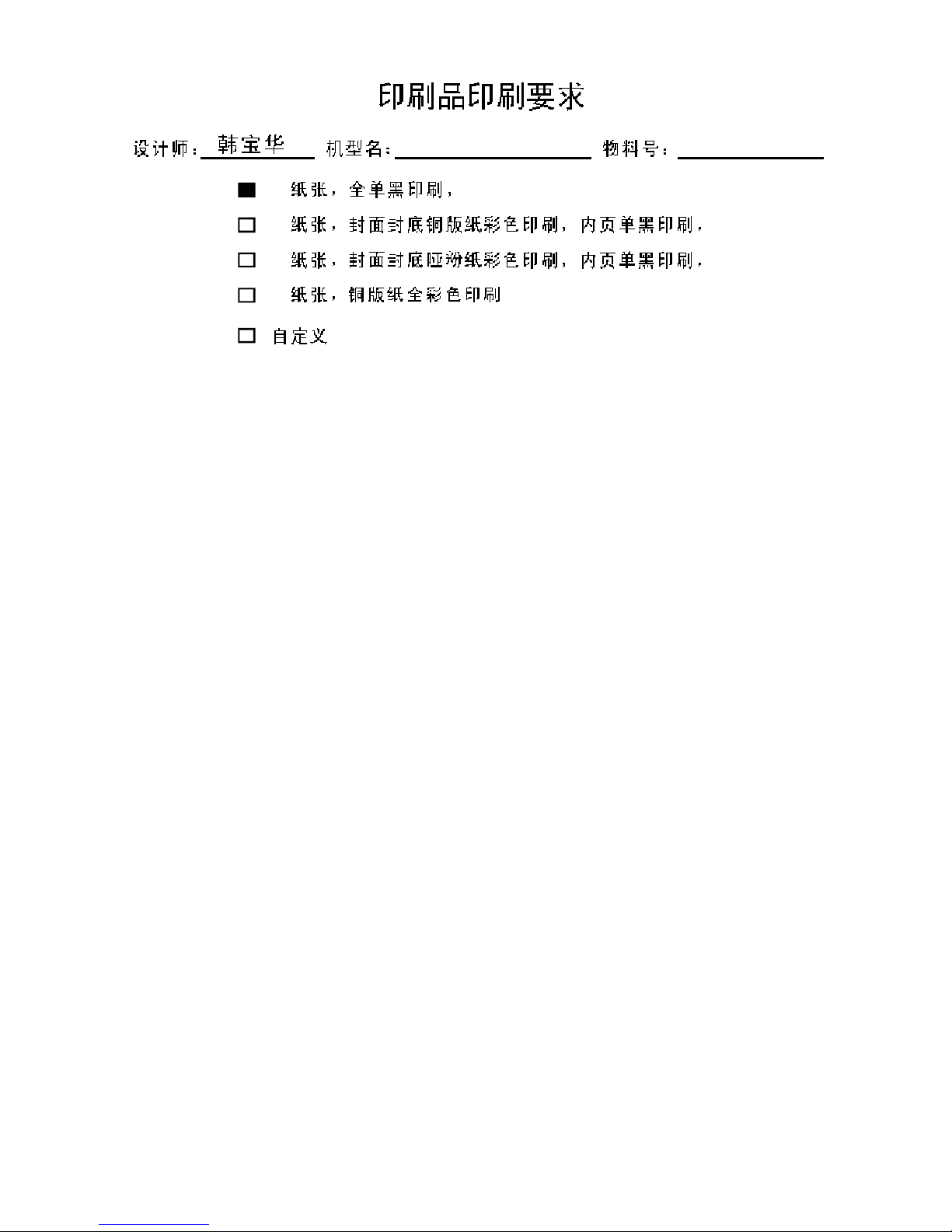
A5
A5
A5
A5
KL32QS62+KL42QS62
39039024
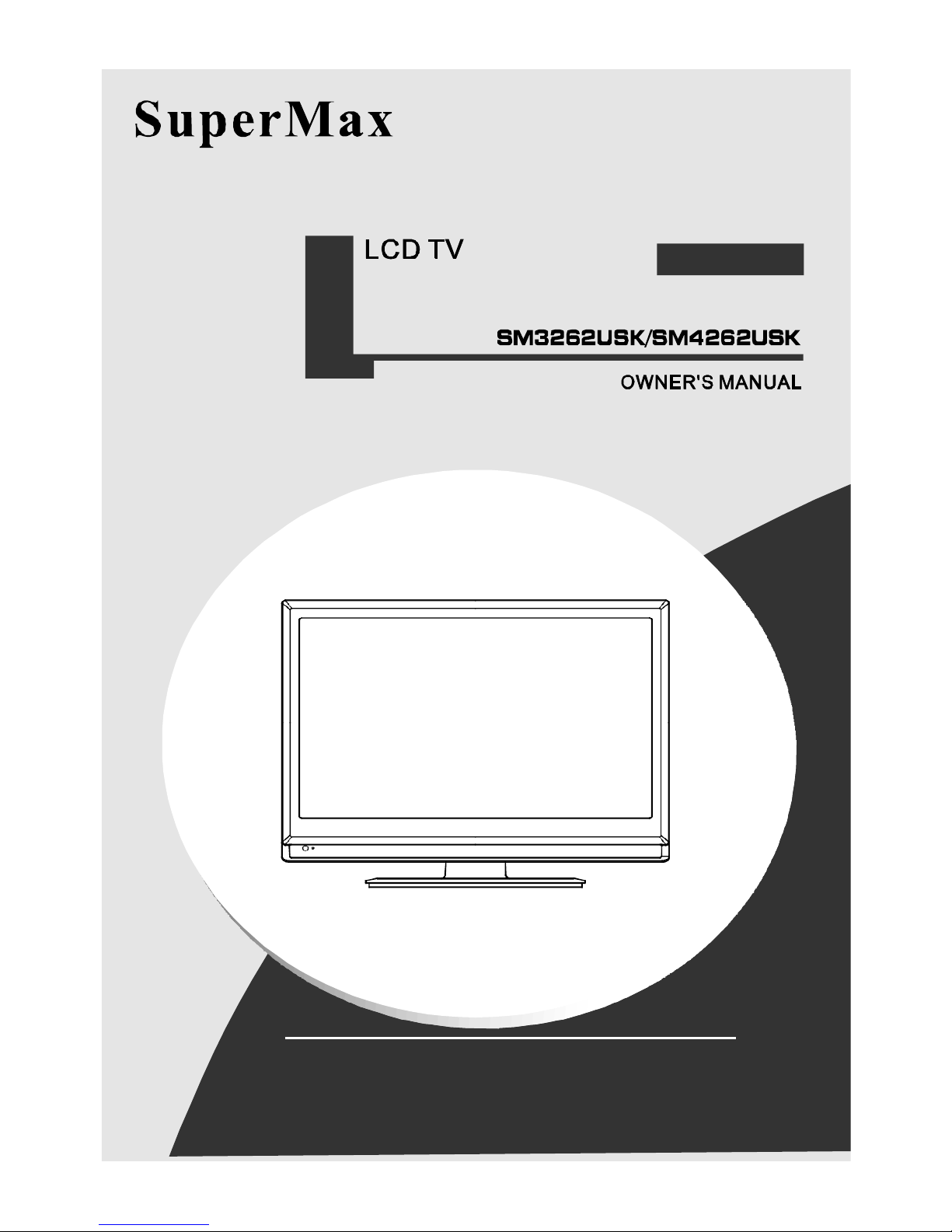
PleasereadthismanualcarefullybeforeTVoperation.
Retainitforfuturereference.

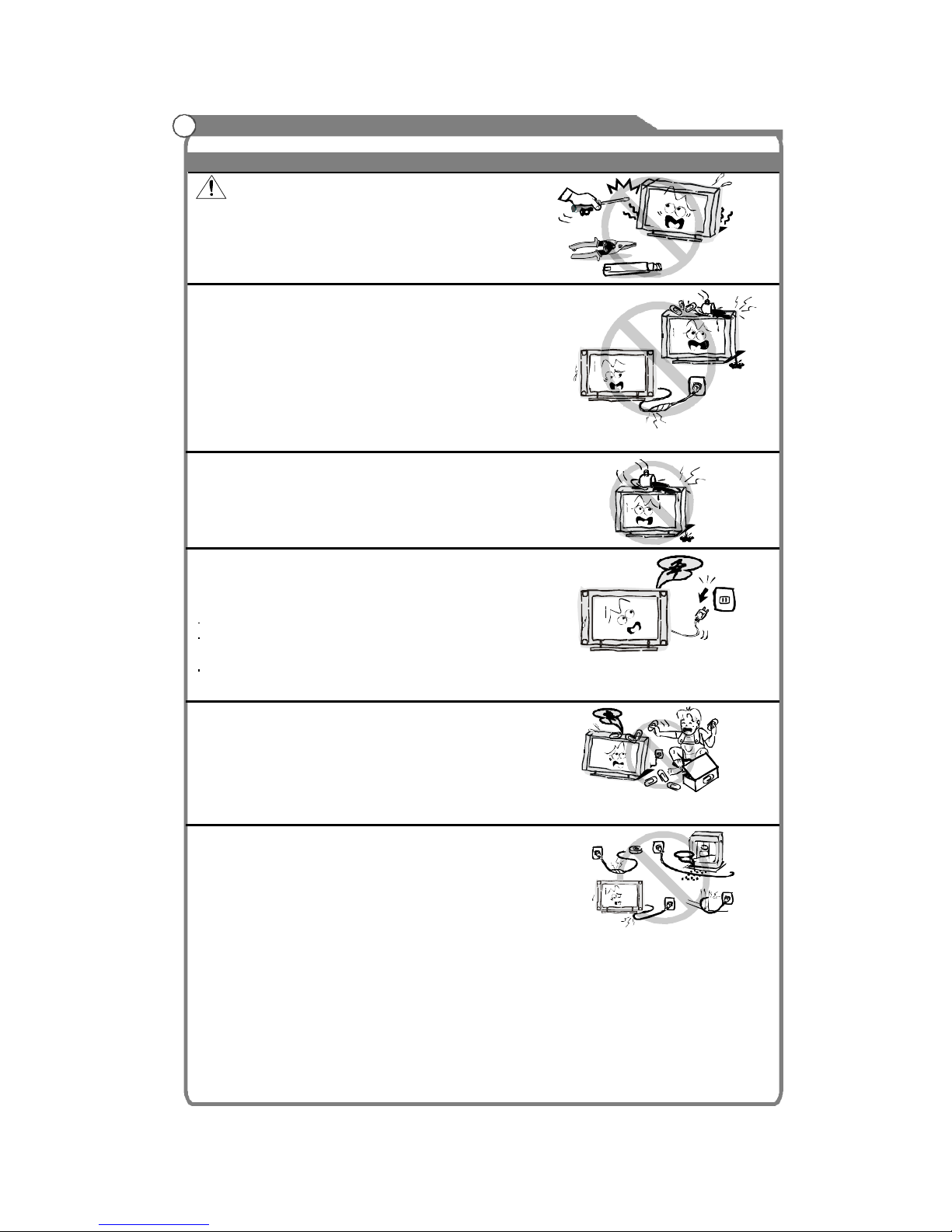
ThescreenandcabinetgetwarmwhentheTV
isinuse.Thisisnotamalfunction.Incaseof
smoke,strangenoiseorstrangesmellfromthe
unit:
Turnoffthepowerswitchimmediately;
Disconnectthepowerplugfromthepower
outlet;
Contactyourdealerorservicecentre.Neverattempttomakerepairs
yourselfbecausethiscouldbedangerous.
HighVoltage
Donotopen
Riskofelectronicshock,donotopen.
Donotattempttoservicethisproductyourself
asopeningorremovingcoversmayexpose
youtodangerousvoltageorotherhazards.
Referallservicingtoqualifiedservicepersonnel.
CAUTION
ImportantSafetyInstructions
ImportantSafetyInstructionsandMaintenance
Neverpushobjectsofanykindintotheset
throughthecabinetslotsastheymaytouch
dangerousvoltagepointsorshort-circuitpartsthat
couldresultinafireorelectricshock.Neverspill
liquidofanykindontheset.Usespecialcaution
inhouseholdswherechildrenarepresent.Theapparatusisnotsuitableforchildren
under3-yeartooperate.
Toreducetheriskoffireorelectricshock,donot
exposethisproducttorainormoisture.
Theapparatusshallnotbeexposedtodripping
orsplashingandnoobjectsfilledwithliquids,
suchasvases,shallbeplacedontheapparatus.
1
Ifthefollowingproblemsoccur:
TurnofftheTVsetandunplugtheACpowercord
immediatelyifanyofthefollowingproblemsoccur.
Askyourdealerorservicecentretohaveitchecked
byqualifiedservicepersonnel
When:
-ACpowercordisdamaged.
-PoorfittingofACpoweroutlet.
-TVsetisdamagedbybeingdropped,hitorhavingsomethingthrownatit.
-Anyliquidorsolidobjectfallsthroughopeningsinthecabinet.
Donotoverloadwalloutlets,extensioncordsor
adaptorsbeyondtheircapacity,thiscanresultin
fireorelectricalshock.
Power-supplycordsshouldberoutedsothatthey
arenotlikelytobewalkedonorpinchedbyitems
placeduponoragainstthem,payingparticularattentiontocordsatplugend,adaptors
andthepointwheretheyexitfromtheappliance.Themainsplugisusedasthe
disconnectdevice.Itshallremainreadilyaccessibleandshouldnotbeobstructed
duringintendeduse.Makesuretoplugthepowercordinuntilitisfirmlyinserted.
Whenremovingthepowercord,makesuretoholdthepowerplugwhenpullingthe
plugfromtheoutlet,donotpulltheplugoutbythewire.NEVERtouchtheplugor
powercordwithwethands.Todisconnecttheapparatusfromthemainspower,the
plugmustbepulledoutfromthemainssocket,thereforemakesurethemainsplug
isalwayseasilyaccessible.
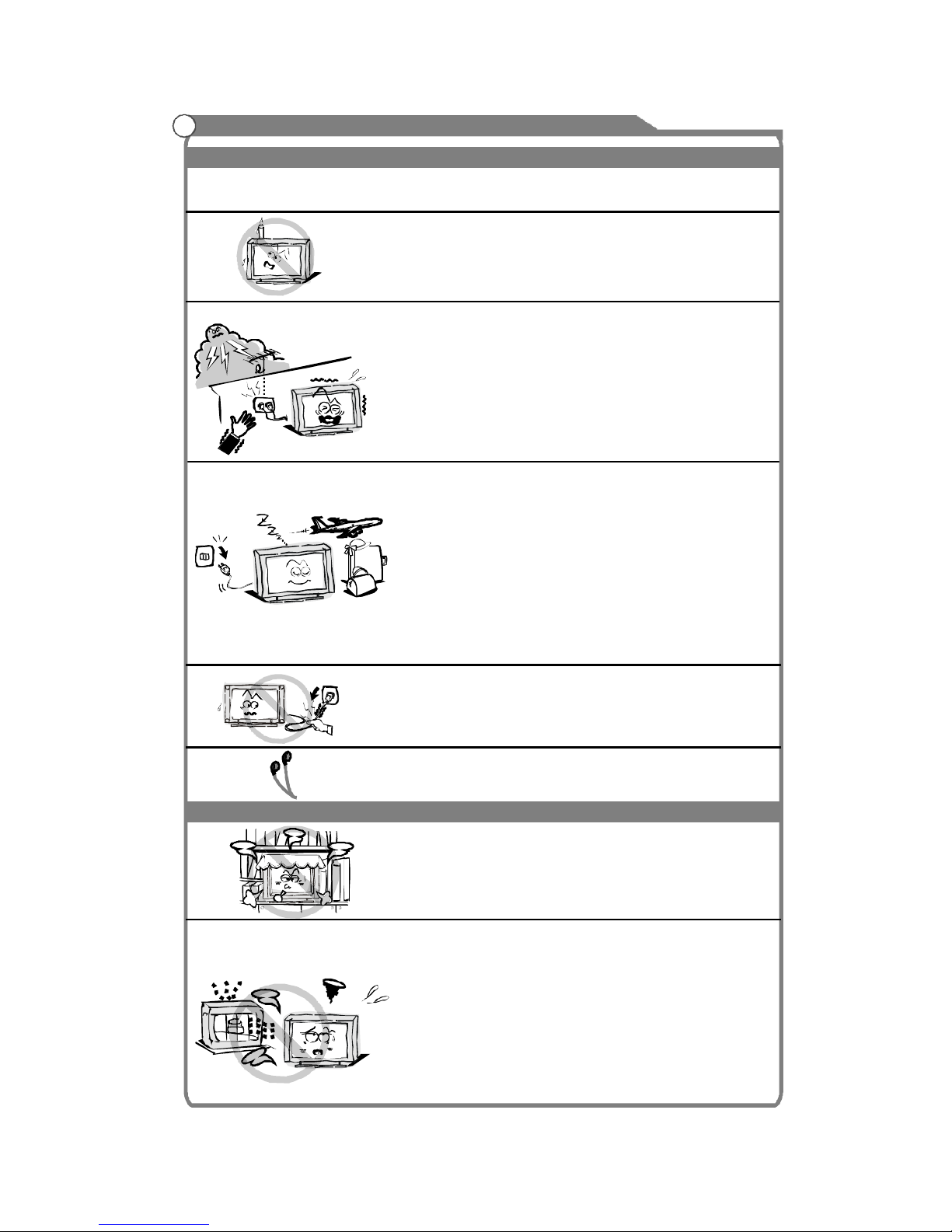
ImportantSafetyInstructionsandMaintenance
ImportantSafetyInstructions
Whennotinuse
IfyouwillnotbeusingtheTVsetforseveraldays,the
TVsetshouldbedisconnectedfromtheACmainsfor
environmentalandsafetyreasons.AstheTVsetisnot
disconnectedfromtheACpowerwhentheTVisturned
offatthestandbyswitch,pulltheplugfromtheACpower
outlettodisconnecttheTVcompletely.However,some
TVsetsmayhavefeaturesthatrequiretheTVsettobe
leftinstandbytofunctioncorrectly.Inthecaseoflightning,
unplugtheTVsetfromtheoutletimmediately.Never
touchtheantennawireduringlightning.
Anoutsideantennasystemshouldnotbelocatedin
thevicinityofoverheadpowerlinesorotherelectric
lightorpowercircuits,orwhereitcanfallintosuch
powerlinesorcircuits.Wheninstallinganoutside
antennasystem,extremecareshouldbetakentokeep
fromtouchingsuchpowerlinesorcircuitsascontact
withthemmightbefatalEnsuringthetelevisionisnot
overhangingtheedgeofthesupportingfurniture.
.
Installation
Theventilationshouldnotbeimpededbycoveringthe
ventilationopeningwithitems,suchasnewspapers,
tablecloths,curtains,etc.
Atleast10cmspaceshouldbeleftaroundthe
apparatusforsufficientventilation.
Theproductshouldbesituatedawayfromheat
sourcessuchasradiators,heatregisters,stoves,or
otherproducts(includingamplifiers)thatproduceheat.
Placetheapparatusinsuchapositionthatthescreen
isnotexposedtodirectsunlight.Itisbesttohavesoft
indirectlightingwhilewatchingandavoid
andreflectionfromthescreenas
thesemaycauseeyefatigue.
KeeptheTVsetawayfromanyequipmentemitting
electromagneticradiation.
completely
darkenvironments
Donotpulltheplugoutbythewire;
Nevertouchtheplugwithwethands.
Excessivefromearphonesandheadphones
cancausehearingloss.
volume
2
Toavoidthefire,nonakedflamesource,
suchaslightedcandles,shouldbeplacedonthe
apparatus.
Donotpushorscratchthefrontfilter,orplaceanyobjectsontopoftheTVset.The
imagemaybeunevenorthescreenmaybedamaged.
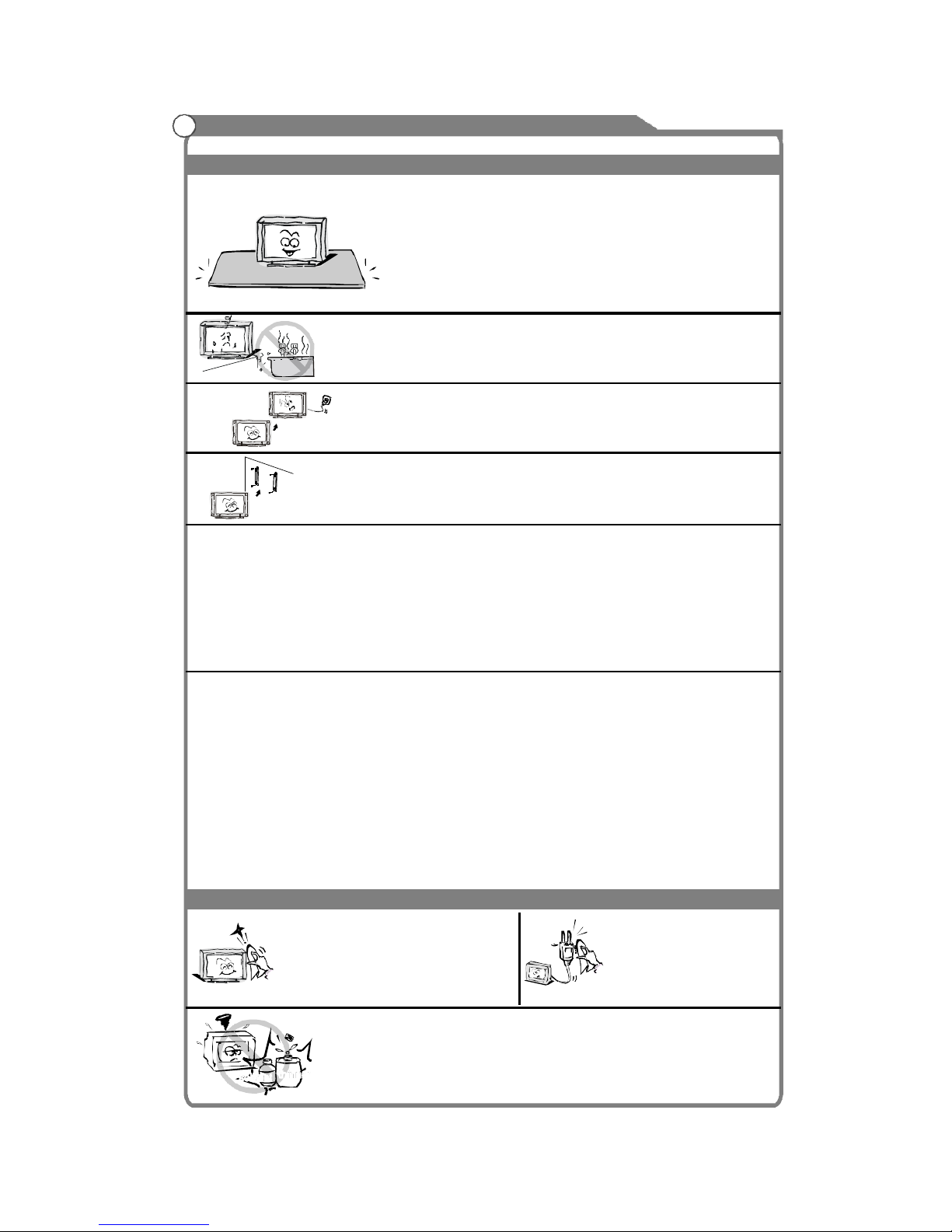
ImportantSafetyInstructionsandMaintenance
Installation
Donotplacethisapparatusnearwater,forexample,
nearabathtub,washbowl,kitchensink,orlaundry
tub;inawetbasement;oraswimmingpool;and
thelike;
WhentheTVbeingmovedinfromcoldplace,itneeds
somerighttimefordewinsideunitevaporatingfully
beforeturnontheunit;
Cleaningandhandlingthescreen
surfaceandcabinet.Disconnect
theunitfromtheACoutletbefore
cleaning.Toremovedust,wipe
gentlywithasoft,lintfreecloth.If
requireduseaslightlydampcloth.
Donotplacethesetonanunstablecart,stand,table
orshelf.Thesetmayfall,causingseriouspersonal
injuryaswellasdamagetotheproduct.Useonlywith
thecart,stand,tripod,bracket,ortablespecifiedby
themanufacturer,orsoldwiththeapparatus.An
applianceandcartcombinationshouldbemovedwith
care.Quickstops,excessiveforce,anduneven
surfacesmaycausetheapplianceandcart
combinationtooverturn.
Topreventinjury,thisapparatusmustbesecurely
attachedtothefloor/wallinaccordancewiththe
installationinstructions.
3
Cleaning
Move
LCDScreen
AlthoughtheLCDscreenismadewithhighprecisiontechnologyand99.99%or
moreofthepixelsareeffective,blackdotsmayappearorbrightpointsoflight(red,
blueorgreen)mayappearconstantlyontheLCDscreen.Thisisastructuralproperty
oftheLCDscreenandisnotamalfunction.
IfthesurfaceoftheLCDpanelcracks,donottouchituntilyouhaveunpluggedthe
ACpowercord.Otherwiseelectricshockmayresult.
DonotthrowanythingattheTVset.TheLCDpanelmaybreakfromtheimpactand
causeseriousinjury.
PrecautionsWhenDisplayingaStillImage
AstillimagemaycausepermanentdamagetotheTVscreen.
DonotdisplaystillimagesandpartiallystillimagesontheLCDpanelformore
than2hoursasitcancausescreenimageretention.Thisimageretentionis
alsoknownas"screenburn".Toavoidsuchimageretention,reducethe
degreeofbrightnessandcontrastofthescreenwhendisplayingastillimage.
WatchingtheLCDTVin4:3formatforalongperiodoftimemayleavetraces
ofbordersdisplayedontheleft,rightandcentreofthescreencausedbythe
differenceoflightemissiononthescreen.PlayingaDVDoragameconsole
maycauseasimilareffecttothescreen.Damagescausedbytheaboveeffect
arenotcoveredbytheWarranty.
DisplayingstillimagesfromVideogamesandPCforlongerthanacertain
periodoftimemayproducepartialafter-images.Topreventthiseffect,reduce
the'brightness'and'contrast'whendisplayingstillimages.
MAINSPLUG
Wipethemainsplugwith
adryclothatregular
intervals.Moistureand
dustmayleadtofireor
electricalshock.
UsecarenottosubjecttheTV'ssurfacestodetergent.
(AliquidinsidetheTVcouldleadtoproductfailure,fireor
electricalshock.)
Usecarenottosubjectsurfacestobugrepellent,solvent,
thinner,orothervolatilesubstancesasthismaydeterioratethe
surfaceandfinishofthecabinet.
solvent
thinner
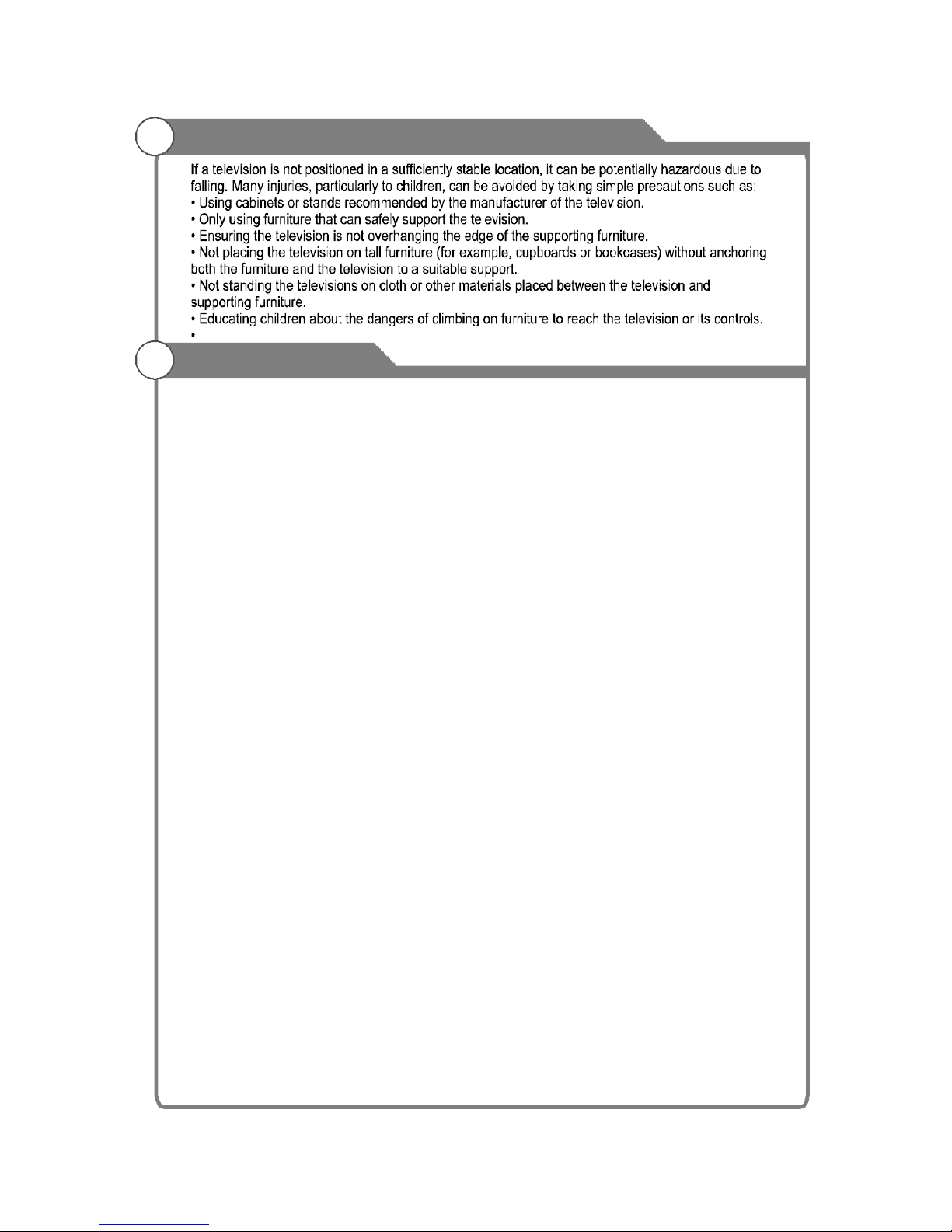
TableofContents
ImportantInformation
4
Introduction
Basicoperation
Reference
Standandwall-mountinginstructions(optional)
ExternalConnection
Supportingsignals
Menusysteminstruction
DigitalMediaPlayer
Troubleshooting
Picturedefectsandthereason
Accessories----------------------------------------------------------------------------------------------Features--------------------------------------------------------------------------------------------------Specifications--------------------------------------------------------------------------------------------
----------------------------------------------Overviewofbackpanel------------------------------------------------------------------------------Overviewoffrontpanel------------------------------------------------------------------------------Overviewofremotecontrol-------------------------------------------------------------------------Teletext--------------------------------------------------------------------------------------------------InstallingBatteriesintheRemoteControl--------------------------------------------------------
-------------------------------------------------------------------------------------Antennaconnection-----------------------------------------------------------------------------------ConnectingVCR--------------------------------------------------------------------------------------ConnectingaCamcorder----------------------------------------------------------------------------ConnectingaDVDPlayer/Set-TopBox---------------------------------------------------------ConnectingaDVDPlayer/Set-TopBoxviaDVI---------------------------------------------ConnectingDVDPlayer/Set-TopBoxviaHDMI---------------------------------------------ConnectingPC-----------------------------------------------------------------------------------------
----------------------------------------------------------------------------------------
TurntheTVonandoff---------------------------------------------------------------------------Menuoperation----------------------------------------------------------------------------------------
-------------------------------------------------------------------------------Picture---------------------------------------------------------------------------------------------------Sound----------------------------------------------------------------------------------------------------Function-------------------------------------------------------------------------------------------------Option------------------------------------------------------------------------------------------------------Channel----------------------------------------------------------------------------------------------------
-------------------------------------------------------------------------------------
-------------------------------------------------------------------------------------------
-----------------------------------------------------------------------
ing
5
6
7
8
10
11
12
14
16
16
16
17
18
19
20
21
22
22
23
24
25
25
26
27
28
30
32
42
44
Keepsmallaccessoriesoutofreachofchildrensotheyarenotmistakenlyswallowed.
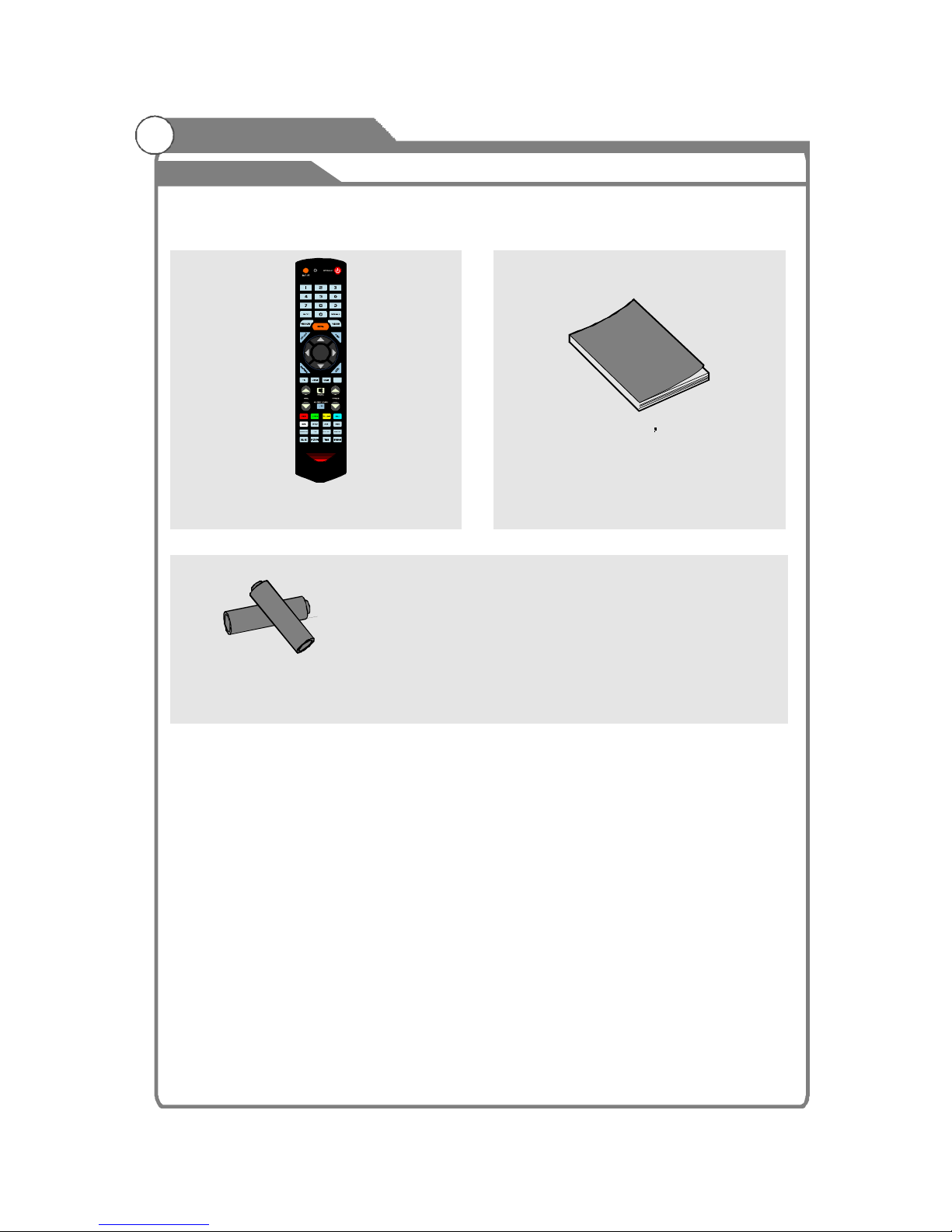
PleasemakesurethefollowingitemsareincludedwithyourLCDTV.Ifanyitemsare
missing,contactyourdealer.
5
RemoteControl
Owners
Instructions
Batteryx2
Donotdisposeofbatteriesinafire.Donotshort
circuit,disassembleoroverheatthebatteries.
Dangerofexplosionifbatteryisincorrectly
replaced,pleaseobservepolarity.Replaceonly
withthesameorequivalenttype.
CAUTION:
OK
YPbPr
Introduction
Accessories
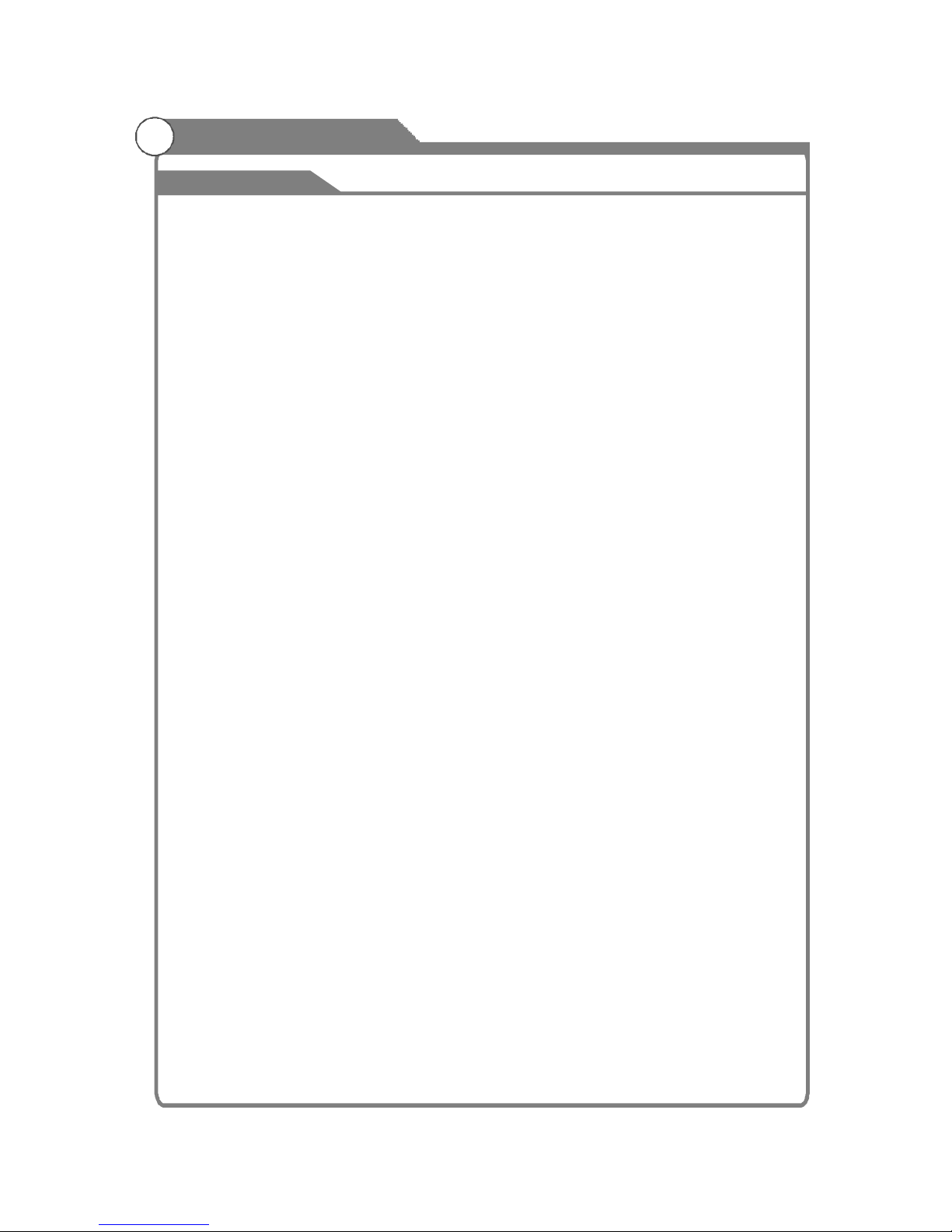
Features
Introduction
Inputterminalsusedforexternalequipmentconnection
1xAVoutput
1xANTENNAjack3xHDMIinputs
1xcomputerVGA/PCinput2xUSBinputs
1xCOMPONENTinput
2xAVinputs
1xHeadphoneoutput
l TVadopts342"TFTLCDdisplayscreen2"
ZeroXradiationcompliestogreenenvironmentprotectionrequirement
ConnecttocomputerdirectlytorealizeTV/monitorcombo.
16:9widescreen
Autotuningandfinetuning
HDMIinput
ComponentCompatible(480i;480P;576i;576P;720P;1080i;1080P)
PCVGA
Programmablesleeptimer
Widerangevoltageinput
No-signalautomaticpoweroff
l
l
l
l
l
l
l
l
l
l
6
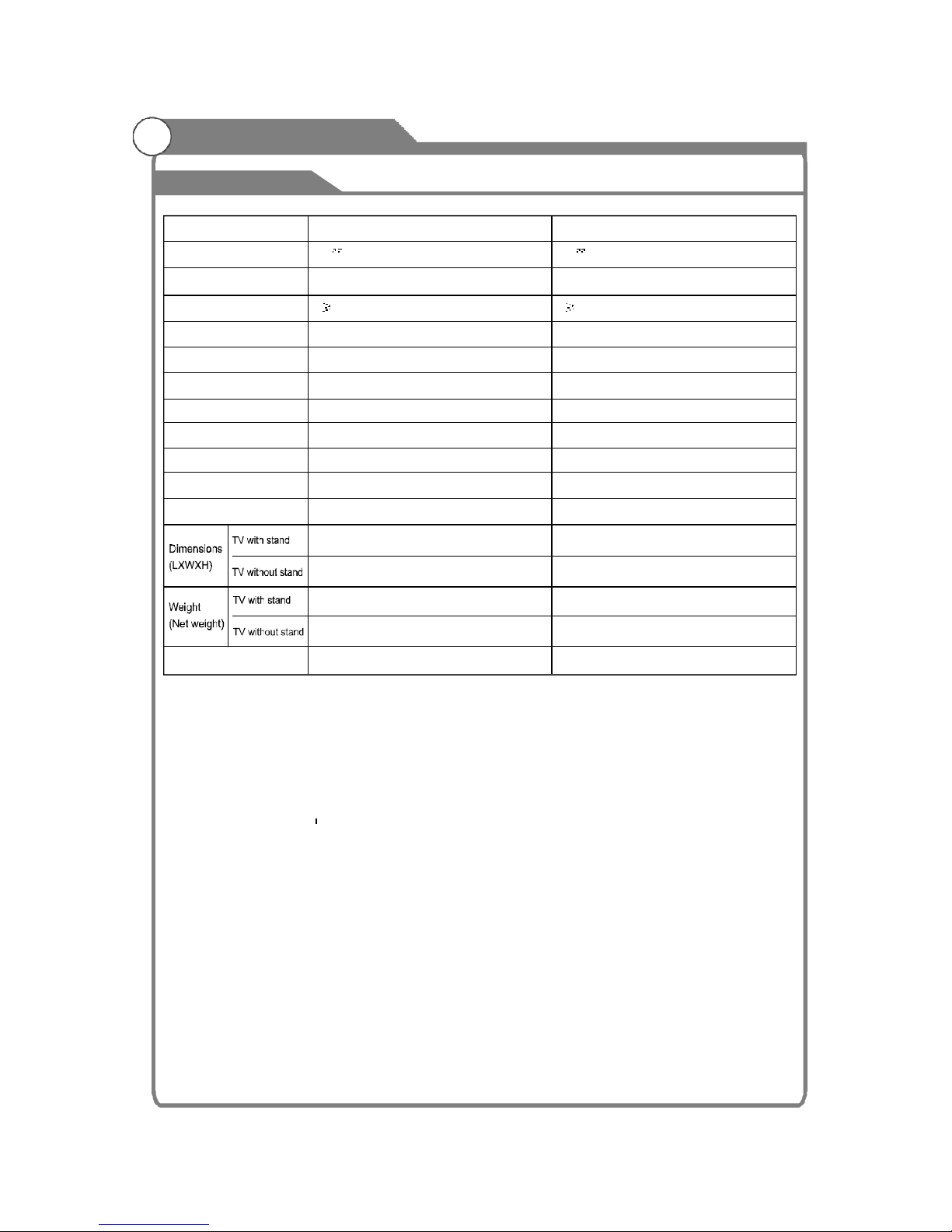
Note:
-Designandspecificationsaresubjecttochangewithoutnotice.
-WeightandDimensionshownareapproximate.
wweightorpanelresolution
markedinthisuser smanualoronpackagingboxissubjecttochangewithoutnotice.
- DuetoTVmaybeusedithdifferentdisplayscreen,
Introduction
Specifications
7
Displaysize
LCDpanelresolution
Powersupply
TVreceivesystem
Frequencyrange
Videoin
AntennaInput
Speakeroutputpower
Powerconsumption
Standbyconsumption
WorkTemperature
Model
Controllerpower
Analog:Antenna:46.25MHz-855.25MHz
Analog:PAL:BG,DK,I,SECAM:BG,D/K
PAL/NTSC/SECAM
5X2W
120W
0C-40C
oo
<0.5W
~110-240V,50/60Hz
75ohms,unbalanced
32Diagonalmax.)
(
DC3V(TwoAAAsizebatteries)
1366X768
777X112X517
8.4Kg
SM3262USK
777X230X568
8.9Kg
Analog:Antenna:46.25MHz-855.25MHz
Analog:PAL:BG,DK,I,SECAM:BG,D/K
PAL/NTSC/SECAM
5X2W
180W
0C-40C
oo
<0.5W
~110-240V,50/60Hz
75ohms,unbalanced
42Diagonalmax.)
(
DC3V(TwoAAAsizebatteries)
1920X1080
1008X116X639.5mm
17Kg
SM4262USK
1008X251.5X682.1mm
20Kg

Standandwall-mountinginstructions(optional)
8
Screwsforthestand
Figure2
Figure3
4-M5X8
TheLCDTVisassembledwithoutthestandbeforeleavingthefactory,ifyouneed
toassemblethestand,operateasfollows:
-Beforeattaching/detachingthestand,makesuretoturnofftheTV.
-Beforeperformingwork,spreadcushioningoverthebaseareatolaytheLCDTVon.
Thiswillpreventitfrombeingdamaged.
1)Fixthepostonthestandwiththefivescrews(size:M4*16).
2)PuttheTelevisiononthetable(rearupwrd),fixthestandontheTelevisionwiththe6
screwsgiveninthecarton.(Figure2)
1)Fixthestandandthetransitionboardtogetherwithscrews.(Pleaserefertofigure1)
2)AttachthestandtotheLCDTV.(Holdthestandsoitwillnotdropfromtheedgeof
thebasearea.)(Pleaserefertofigure2)
3)Fastenthescrewsusedtosecurethestandinplace.(Pleaserefertofigure3)
-Todetachthestand,performtheabovestepsinreverseorder.
Howtoassemblethestand?
1.Assemblinginstruction(Onlyfor32 model):
2.Assemblinginstruction(Onlyfor42 model):
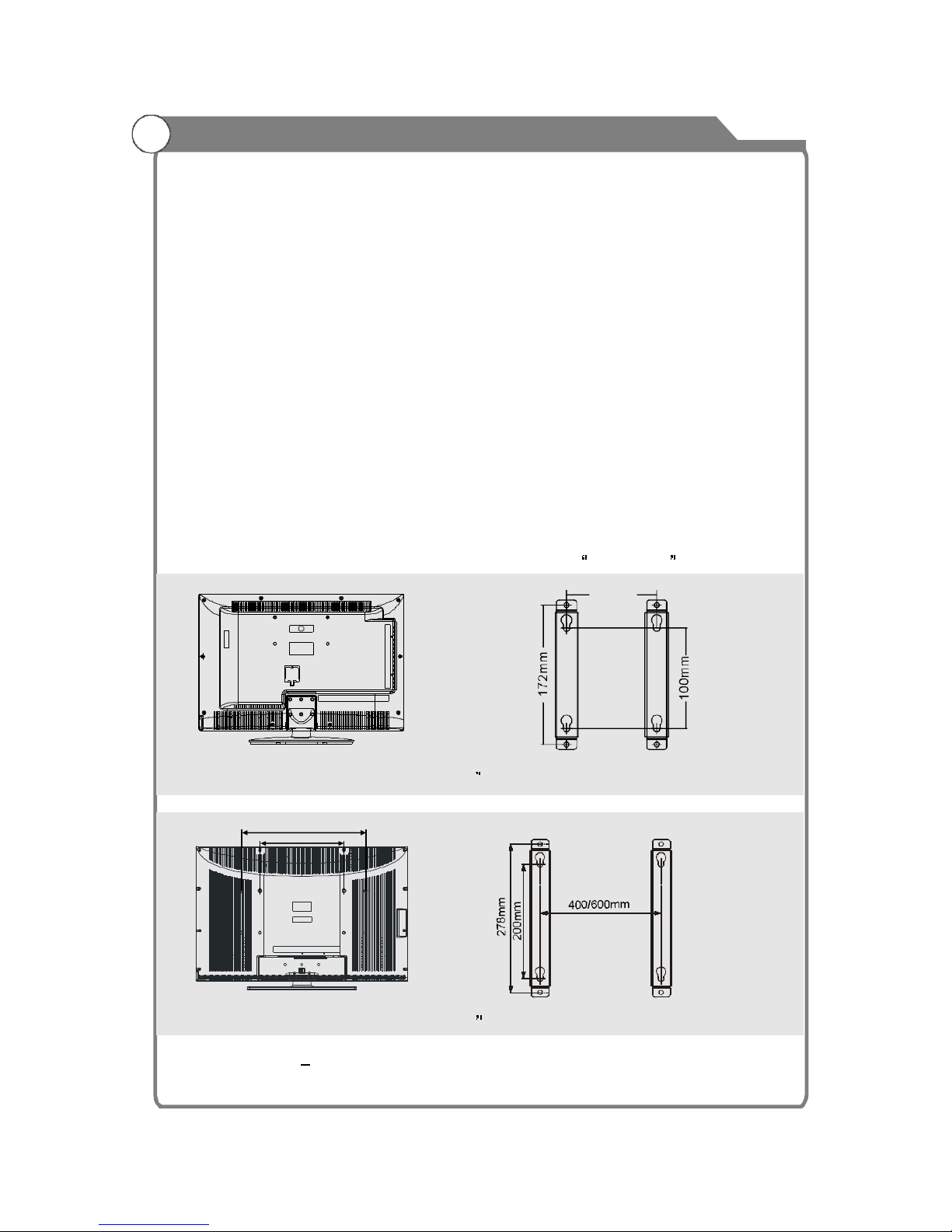
YourTVisabletoaccommodatewallmountingwiththeuseofawallmountbracket
(notsuppliedwithTV,pleasecontactyourlocalhardwarestore)andthemounting
holesonthebackoftheunit.
WerecommendremovingtheTVstandpriortowallmountingtheTV.Please
Pulling,pushing,orclimbingontheTVmaycausetheTVtofall.Inparticular,
ensureyourchildrendonothangoverordestabilizetheTV;doingsomaycausetheTV
totipover,causingseriousinjuriesordeath.Followallsafetyprecautions
1.Afterdetachingthestand,fasten4mountingscrews(threadsizeM6X10-notsupplied!
Pleasecontactyourlocalhardwarestore)intothe4screwholesontherearcover,see
thefigurebelow.
2.Fastenwallmountingbracket(NotsuppliedwithTV,pleasecontactyourlocal
hardwarestore)withscrewsonthewall.
3.CarefullycheckforthestrengthbeforereleasingtheTV.
NOTE:Formoredetailedinstructionspleaserefertoyour aftermarket wallmounting
instructionbook.
Threadholesize M6x10depth(TVmountingscrewsize)ontheTV.
(optional)
Caution:
HowtomounttheTVonthewall
Wallmountinginstructions
seeprevious
pageforinstructionsonremovingthestand.
atthestartof
thismanual.
9
Standandwall-mountinginstructions(optional)
400mm
600mm
(For42 model)
(For32 model)
200mm

GeneralDescription
YoucanconnecttheTVwithvideodevicessuchasDVD/VCDplayer,VCRandvideocamera
toenjoythehighqualitypicture.
10
Overviewofbackpanel
HDMI1/2/3
VGA/PCIN
PCAUDIOIN
COMPONENT(YPBPR)
ConnecttotheHDMIjackofadevice
withanHDMIoutput.UsetheHDMI
terminalforDVIconnectiontoan
externaldevicewithaDVIoutput.
YoushoulduseaDVItoHDMIcable
oradaptorforvideoconnection,and
thePCAUDIOINterminalforaudio.
-Nosoundconnectionisneededfor
anHDMItoHDMIconnection.Sound
connectionisonlyneededforDVIto
HDMI.
Connecttothevideooutputjackon
yourPC.
Audioinputforexternaldevices.
ConnectComponentvideo/audio.
AV
ConnecttoaDigitalAudiodevices.
Audiosocketforconnectingapairof
headphone.
ConnecttoanantennaorcableTV
system.
AVOUTPUT
SPDIF
USB
Headphone
Connecttothevideoandaudio
outputjacksonyouramplifier/home
theater.
inputforexternaldevice.
AV1IN
RFIN
AV1IN
VIDEO
AUDIO
RL PR
PCINAUDIO
PB
Y
VIDEO2
SPDIF
OUT
VIDEO
RL
AVOUT
AV2IN
VGA/PCIN
USB
Headphone
For32 model
USB1
USB2
VIDEO
AUDIO
AV1IN
For42 model
Note:Theproductandillustrationsinthisuser'smanualisonlyforexplanation
purposesandmayvarydependingonmodel.
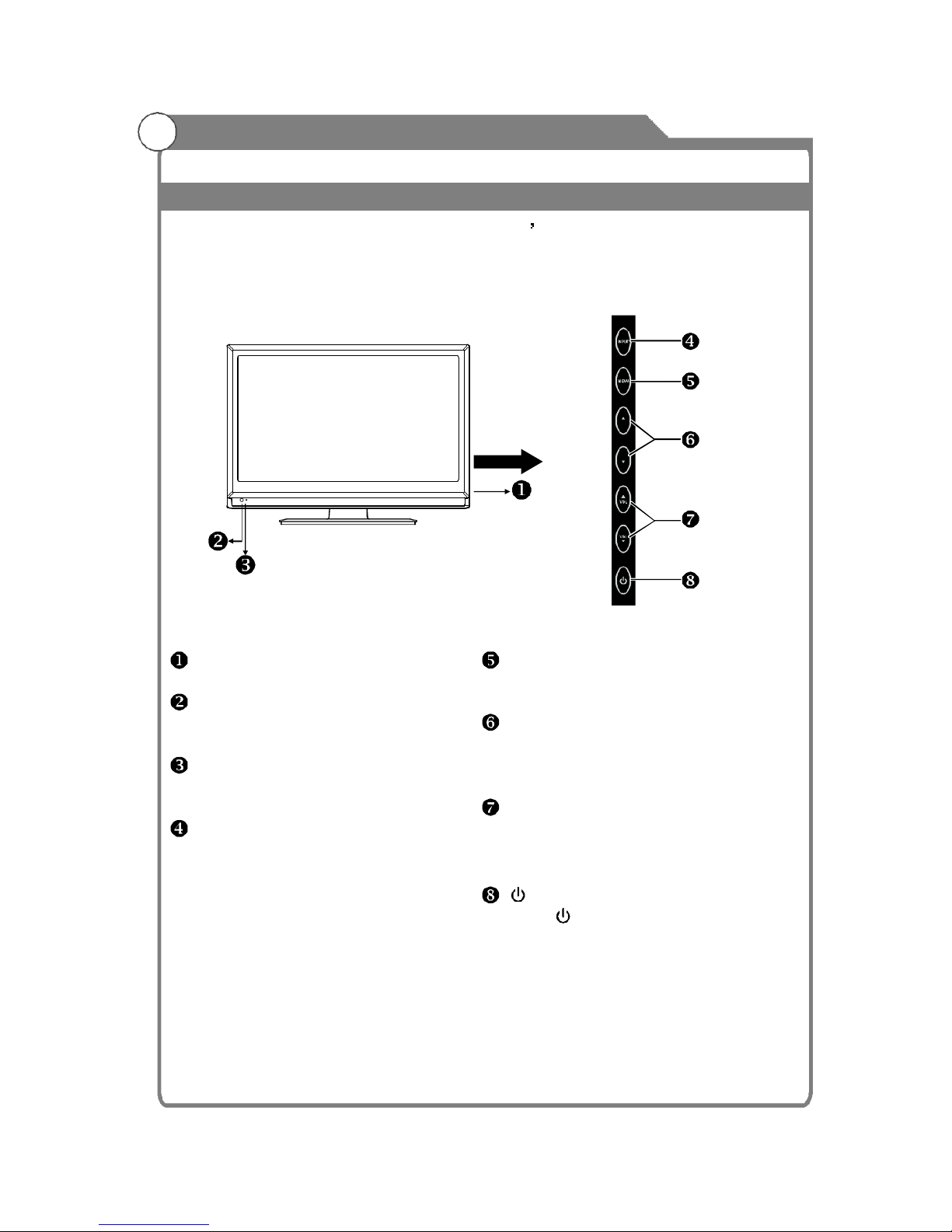
GeneralDescription
Overviewoffrontpanel
Thebuttonsonthelower-rightpanelcontrolyourTV sbasicfeatures,includingthe
on-screenmenu.Tousethemoreadvancedfeatures,youmustusetheremotecontrol.
11
PowerSwitch
PressthisbuttontoturnTVonoroff.
REMOTECONTROLSENSOR
Aimtheremotecontroltowardsthis
spotontheTV.
POWERINDICATOR
Green:Inpoweronmode.
Red:Instandbymode.
INPUT
Togglesbetweenalltheavailableinput
sources.
MENU
Presstodisplayanon-screenmenuof
yourTV'sfeatures.
PROG/
Presstochangeprograms.
Intheon-screenmenu,usethePROG
/buttonsasup/downarrowbuttons.
VOL
Presstoincreaseordecreasethevolume.
Intheon-screenmenu,usetheVOL
Standbybutton
Pressbuttontotogglebetweennormal
andstandbymode.
rs
r
s
rs
rs//
buttonsasleft/rightarrowbuttons.
PROG
PROG

12
OverviewofRemoteControl
GeneralDescription
1.Thisbuttonisusedtoswitchamong
differentsources:TV,AV1,AV2,YPbPr,
VGA,HDMI1,HDMI2,HDMI3,USB1,.
SelectasourceandpressOKbuttontoconfirm.
2.Pressthisbuttontoswitchtostandby
mode,andpressitagaintoturnTVon.
3.Toselectchannelwith
digitalbuttons.
4.
6.
INPUT:
POWER:
Digitalbuttons(0~9):
SLEEP:
USB2
Thisbuttonisusedtostartthe"Current
ServiceBanner"applicationthatprovides
informationaboutthecurrentservice.
5.Switchtothepreviousprogram.
:Pressthisbuttontofreezetheimage.
7.
8.TVwillbeswitchedoffautomaticallyat
presetsleeptimeifyouhavesetsleeptimer.Use
yourremotecontroltosetthesleeptimer.
PressSLEEPbuttonontheremotecontrol,then
pressthisbuttonagaintosetsleeptime:off,10,
20,30,60,90,120,180,240min.PressMENU
buttontoexitwhenyouhavesetthesleeptimer.
Afteryouhavesetsleeptimer,pressSLEEPbutton
again,youwillseetheRemainingtime.
Notes:Thesleeptimeryouhavesetwillbe
CancelledwhentheTVturnsofforifapower
failureoccurs.
9.Pressittoshowchannellistonscreen.
10.Pressittodisplayfavoritelist.
11.
12.
Pressthisbuttontoswitchthescreen
mode.
14.
:SwitchtoTVmodedirectly.
16.:SwitchtoHDMI1modedirectly,press
twicetoswitchtoHDMI2,pressthreetimesto
switchtoHDMI3.
INFO:
RECALL:
FREEZE
CH.LIST:
FAV:
:
TV
HDMI
MENU:
Arrowbuttons:
OK:
ASPECT
Exit:
Pressthisbuttontodisplaymainmenuor
exitthemenu.Whenyouareinthesubmenu,you
canpressittoreturnthemainmenu.
Pressthesebuttonstomove
cursorup/down/left/rightformenu.
Pressthisbuttontoconfirm.
13.
Exitthemenu.
15.
OK
YPbPr
