
UPERM AX TOOLS
Improving Your Greatest Asset ... Time
1275 Corporate Center Drive, Eagan, Minnesota 55121
(888)454-3401 Fax(651) 454-3465 www.supermaxtools.com
Operating Instructions and Parts Manual
Dual Drum Sander
Model 913003
Revision A 9/2012

Table of Contents
Table of Contents........................................................................................................................................ 2
Safety: Authorized Use ............................................................................................................................... 3
Safety: General Safety Notes...................................................................................................................... 3
Remaining Hazards .................................................................................................................................... 5
Specifications.............................................................................................................................................. 5
Features and Terminology .......................................................................................................................... 6
Setup and Assembly ................................................................................................................................... 7
Unpacking ............................................................................................................................................... 7
Contents of boxes ................................................................................................................................... 7
Stand assembly....................................................................................................................................... 8
Sander installation................................................................................................................................... 8
Dust collection ......................................................................................................................................... 9
Installing abrasives.................................................................................................................................. 9
Grounding Instructions .............................................................................................................................. 10
Extension Cords .................................................................................................................................... 10
Adjustments .............................................................................................................................................. 11
Drum height control ............................................................................................................................... 11
Depth gauge.......................................................................................................................................... 11
Conveyor belt tension and tracking ....................................................................................................... 11
Conveyor belt replacement.................................................................................................................... 11
Checking drum alignment...................................................................................................................... 12
Tension roller alignment ........................................................................................................................ 13
Adjusting height control ......................................................................................................................... 14
Poly-v belt adjustment/ replacement ..................................................................................................... 14
Operating Controls.................................................................................................................................... 15
Start/stop – sanding drum ..................................................................................................................... 15
Start/stop – conveyor ............................................................................................................................ 15
Drum height control ............................................................................................................................... 15
Operation .................................................................................................................................................. 15
Basic operating procedure .................................................................................................................... 15
Thickness measuring device ................................................................................................................. 16
Setting the depth of cut ......................................................................................................................... 16
Disengaging the drums ......................................................................................................................... 17
Selecting feed rates............................................................................................................................... 17
Edge sanding ........................................................................................................................................ 18
Digital Readout ......................................................................................................................................... 18
Digital readout for rear drum height....................................................................................................... 18
Digital readout for sanding thickness..................................................................................................... 19
Selecting Drum Abrasives......................................................................................................................... 19
Selecting abrasive grits ......................................................................................................................... 19
Selecting grit combinations.................................................................................................................... 20
Tips for Maximum Performance ................................................................................................................ 20
Multiple-piece sanding runs................................................................................................................... 20
Sanding multiple pieces at once............................................................................................................ 20
Edge sanding on conveyor .................................................................................................................... 20
Sanding imperfect stock ........................................................................................................................ 20
Face frames & raised panel doors......................................................................................................... 21
Stock feeding angle............................................................................................................................... 21
Cleaning abrasive strips ........................................................................................................................ 21
Keeping the machine clean ................................................................................................................... 21
Maintenance ............................................................................................................................................. 21
Troubleshooting ........................................................................................................................................ 22
Exploded View: Machine Body Assembly ................................................................................................. 25
Part List: Machine Body Assembly............................................................................................................ 26
Exploded View: Drum Head Assembly ..................................................................................................... 29
Part List: Drum Head Assembly ................................................................................................................ 30
Exploded View: Conveyor and Motor Assembly ....................................................................................... 32
Part List: Conveyor and Motor Assembly .................................................................................................. 33
Exploded View and Parts List: Closed Stand Assembly ........................................................................... 35
2

Exploded View and Parts List: In/ Outfeed Tables Assembly (Optional) ................................................... 36
Wiring Diagram ......................................................................................................................................... 37
Warranty ................................................................................................................................................... 38
Safety: Authorized Use
Warning
This sander is designed for sanding wood and similar materials only. Sanding of other materials is not
permitted and may be carried out in specific cases only after consulting with the manufacturer.
The machine is not suitable for wet sanding.
The proper use also includes compliance with the operating and maintenance instructions given in this
manual.
The machine must be operated only by persons familiar with its operation and maintenance and who are
familiar with its hazards.
The required minimum age must be observed.
The machine must only be used in a technically perfect condition.
When working on the machine, all safety mechanisms and covers must be mounted.
In addition to the safety requirements contained in these operating instructions and your country’s
applicable regulations, you should observe the generally recognized technical rules concerning the
operation of woodworking machines.
Any other use exceeds authorization. In the event of unauthorized use of the machine, the manufacturer
renounces all liability and the responsibility is transferred exclusively to the operator.
Safety: General Safety Notes
Woodworking machines can be dangerous if not used properly. Therefore the appropriate general
technical rules as well as the following notes must be observed.
1. Read and understand the entire instruction manual before attempting assembly or operation.
2. Keep this operating instruction close by the machine, protected from dirt and humidity, and pass it
over to the new owner if you part with the tool.
3. No changes to the machine may be made.
4. Daily inspect the function and existence of the safety appliances before you start the machine.
Do not attempt operating in this case, protect the machine by unplugging the main cord.
5. Remove all loose clothing and confine long hair.
6. Before operating the machine, remove tie, rings, watches, other jewelry, and roll up sleeves above
the elbows.
7. Wear safety shoes; never wear leisure shoes or sandals.
8. Always wear the approved working outfit.
9. Do not wear gloves.
10. Remove jammed work pieces only when motors are turned off and the machine is at a complete
standstill.
11. Install the machine so that there is sufficient space for safe operation and work piece handling.
12. Keep work area well lighted.
13. The machine is designed to operate in closed rooms and must be placed stable on firm and leveled
ground.
14. Make sure that the power cord does not impede work and cause people to trip.
3

15. Keep the floor around the machine clean and free of scrap material, oil and grease.
16. Stay alert! Give your work undivided attention. Use common sense. Do not operate the machine
when you are tired.
17. Do not operate the machine under the influence of drugs, alcohol or any medication. Be aware that
medication can change your behavior.
18. Never reach into the machine while it is operating or running down.
19. Never leave a running machine unattended. Before you leave the workplace switch off the machine.
20. Keep children and visitors a safe distance from the work area.
21. Do not operate the electric tool near inflammable liquids or gases. Observe the fire fighting and fire
alert options, for example the fire extinguisher operation and place.
22. Don’t use in a dangerous environment. Don’t use the machine in damp or wet locations, or expose it
to rain.
23. Wood dust is explosive and can also represent a risk to health. Dust from some typical woods in
particular, and from hardwoods like beach and oak, is classified as a carcinogenic substance. Always
use a suitable dust extraction device. To reduce your exposure to these chemicals, work in a wellventilated area and work with approved safety equipment, such as face or dust masks that are
specifically designed to filter out microscopic particles.
24. Before machining, remove any nails and other foreign bodies from the work piece.
25. Never operate with the guards not in place – serious risk of injury!
26. Use a feeding aid if you want to feed short stock into the machine.
27. Machine only stock which rests securely on the table.
28. Specifications regarding the maximum or minimum size of the work piece must be observed.
29. Do not machine more than two work pieces at the same time.
30. Connection and repair work on the electrical installation may be carried out by a qualified electrician
only.
31. Have a damaged or worn power cord replaced immediately.
32. Replace any torn or worn sanding paper immediately.
33. Make all machine adjustments or maintenance with the machine unplugged from the power source.
34. Remove adjusting keys and wrenches. Form a habit of checking to see that keys and adjusting
wrenches are removed from the machine before turning it on.
35. Stand to one side of the conveyor and make sure no one else is standing in line with the conveyor
while feeding stock into the machine. Should a part slip while being fed, it may exit the machine at a
high rate of speed and can cause injuries to anyone standing directly in front of the infeed.
36. Use the right tool at the correct speed and feed rate. Do not force a tool or attachment to do a job for
which it was not designed. The right tool will do the job better and safer.
37. Use recommended accessories; improper accessories may be hazardous.
38. Always feed stock against the rotation of the drum.
39. Keep your hands clear when feeding parts onto the conveyor. The part will be forced down as it
begins to feed, causing a pinching action between the part and the conveyor bed. Never reach into a
running machine. Turn off sander and disconnect from power before attempting to retrieve parts from
within the machine.
40. Turn off the machine and disconnect from power before cleaning. Use a brush or compressed air to
remove chips or debris — do not use your hands.
41. Do not stand on the machine. Serious injury could occur if the machine tips over.
4

Remaining Hazards
When using the machine according to regulations some remaining hazards may still exist.
1. The moving sanding drum in the work area can cause injury.
2. Drawing-in/trapping hazard by power feed mechanism.
3. Squeezing hazard by work piece power-outfeed.
4. Thrown workpiece parts can lead to injury.
5. Sanding dust and noise can be health hazards. Be sure to wear personal protection gear such as
safety goggles, ear plugs and dust mask. Use a suitable dust exhaust system.
6. The use of incorrect main supply or a damaged power cord can lead to injuries caused by electricity.
Specifications
Model Number .............................................................................. ................................................... 913003
Maximum Sanding Width .............................................................. .......................................................... 25”
Minimum Sanding Length ............................................................. ................2-1/4” (varies with application)
Maximum Thickness ..................................................................... ...........6” typical (varies with application)
Minimum Thickness ..................................................................... ...... 1/32” typical (varies with application)
Maximum Edge Sanding Width..................................................... ............................................................ 6”
Drum Dimensions (dia.x L)............................................................ ..............................................5” x 25” x 2
Drum Speed.................................................................................. .............................................. 1700 RPM
Conveyor Variable Feed Rate....................................................... ................ Variable, 0-22 feet-per-minute
Dust Port Diameter ....................................................................... ...................................................... 4” x 2
Conveyor Motor ............................................................................ ............ 200 Watt direct drive D.C. motor
Power............................................................................................ ................................. 230V, single phase
Motor Output Power...................................................................... ............................. 3HP, continuous-duty
Overall Dimensions (HxWxD) ....................................................... ........................................ 52” x 42” x 27”
Net Weight .................................................................................... ............Machine: 474 lbs, Stand: 102 lbs
Reference Current ........................................................................ ................................................ 13.5 Amp
Installation Fuse Protection........................................................... ................................................... 20 Amp
The above specifications were current at the time this manual was published, but because of our policy of
continuous improvement, we reserve the right to change specifications at any time and without prior
notice, without incurring obligations.
5

Features and Terminology
The illustration below shows the major components and features of the Dual Drum Sander. These are
referenced throughout the manual and will help to familiarize you with the operation and functions of the
machine.
2
3
7
22
1. Front drum
2. Rear drum (independently adjustable)
3. Dust cover
4. Height adjustment handwheel
5. Manual scale
6. Digital readout
7. Drum motor
8. Magnetic switch
9. Conveyor gearmotor
10. Controller
11. Conveyor belt
Figure 1
12. Thickness measuring device
13. Outboard column and leadscrew
14. Poly-V belt
15. Dust ports
16. Fence
17. Rear drum adjustment handwheel
18. Rear drum lock handle
19. Conveyor belt take-up
20. Extension table
21. Rear drum height gauge
22. Rear drum setting chart
6
17

Setup and Assembly
Unpacking
Open boxes and check for shipping damage.
Report any damage immediately to your
distributor and shipping agent. Do not discard any
shipping material until the Dual Drum Sander is
assembled and running properly.
Compare the contents of your boxes with the
following parts list to make sure all parts are intact.
Any missing parts should be reported to your
distributor. Read this instruction manual
thoroughly for assembly, maintenance and safety
instructions.
Contents of boxes
Box # 1 Sander & Conveyor Bed Assembly
See Figure 2.
1 Sander and Conveyor Bed Assembly (A)
2 Handle (B)
1 Large Handwheel (C)
1 Small Handwheel (D)
1 Fastener Tool (E)
1 12/14 mm Open Wrench
1 Owner's Manual
1 Hardware Bag, containing:
4 Hex Cap Screws 3/8-16 x 3/4" (F)
4 Flat Washers 3/8” (G)
Box # 2 Enclosed Stand Assembly
See Figure 3.
1 Front Plate with Door – J
1 Rear Plate – K
1 Hinged Bottom Plate – L
2 Stand Sides – M
1 Hardware Bag, containing:
12 Hex Cap Screws, 5/16-18x1/2” (N)
12 Flat Washers, 5/16” (O)
J
0
Figure 2 – (Box #1)
K
E
F
G
M
N
0
Figure 3 – (Box #2)
7

Stand assembly
See Figure 4.
1. Position two stand sides (M) on the ground with
the base down and with the openings toward the
center.
2. Mount hinged bottom plate (L) to stand sides
with four screws (N) and washers (O). Handtighten only at this time.
3. Secure rear plate (K) to left and right stand
sides (M) with four screws (N) and washers (O).
Hand-tighten only.
5. Secure front plate with door (J) to left and right
stand sides (M) in same manner as above with
four screws (N) and washers (O). Hand-tighten
only.
Fasteners will be fully tightened only after sander
is mounted, to ensure proper settling of stand.
Figure 5
3. Position sander atop the stand. Open stand
door and secure sander from beneath using four
screws (F, Figure 2) and flat washers (G, Figure
2).
4. Attach large handwheel (C, Figure 6) to height
adjustment screw, and tighten the two set screws.
5. Install handle (B, Figure 6) into threaded hole
and tighten nut against handwheel.
M
Figure 4
Sander installation
Sander is heavy! Exercise caution and use
properly rated lifting equipment (hoist, straps,
or forklift). Failure to comply may cause
serious injury.
1. Remove the two shipping brackets that secured
the sander to the pallet.
2. Lift sander using straps beneath the cast iron
frame, but not directly under the drums or
conveyor. See Figure 5
Do not lift sander under drums or conveyor
table, or any area that can be damaged or
misaligned in the process.
Figure 6
6. Place spring (I, Figure 6) onto rear drum
adjustment shaft, and push it into recess in
locking handle. Attach small handwheel (D, Figure
6) and tighten the two set screws on the flats of
the shaft.
7. After installing sander to stand, finish tightening
all mounting hardware that was previously handtightened during the stand assembly.
8

Dust collection
Dust collection is mandatory for a safe work
environment and extended abrasive life. This
sander is equipped with two 4” dust collection
ports at the top of the dust cover. It is designed to
be used with standard 4” dust collection hoses
connected to a high volume dust collector.
Installing abrasives
The sander is shipped with an 80-grit abrasive
strip on the front drum, and a 100-grit on the rear.
Proper attachment of abrasive strips to drum is
critical to achieving top performance from your
drum sander. Abrasive strips do not have to be
pre-measured. The end of the roll is first tapered
and attached to the left (outboard) side of the
drum. Then the strip is wrapped around the drum,
and the second taper is made for attachment to
the inboard side of the drum.
Note: You can use the original abrasive strip
mounted to the drum as a template for cutting
your own strips.
1. Mark and cut a taper at one end of the roll as
shown in Figure 7. Because the tapered end
should use most of the outboard slot width, its
end must be trimmed back as shown.
-
-
---
) ,
t
3"
l
SANDPAPER STRIP
(ABRASIVE SIDE UP)
~
Cui, __________ llJ\r.e_
-- s
15-3/4" --:----
-
1--Appr. 3u,..I
Figure 7
2. Raise fastener lever as shown in Figure 8 on
outboard end of drum, and insert tapered end
of abrasive so that it uses most of slot width.
Release fastener lever to securely hold strip
end to fastener.
OUTBOARD
FASTENER
with the other (Figure 9). Successive windings
of the strip should be flush with previous
windings without any overlap.
5. Mark trailing end of strip where it crosses right
(inboard) side of drum (Figure 10).
Figure 9
Figure 10
6. Remove abrasive strip from drum, and cut a
taper as was done with the starting edge (see
Figure 7). Note: The taper on the remaining
roll can be used as the taper for the starting
edge of the next strip to be cut.
7. Rewrap drum beginning at the left, as
described in steps 2 through 4.
8. You can use your fingers to work the inboard
take-up fastener, but it is more convenient to
use the supplied Fastener Tool (E, Figure 2).
Hold the Fastener Tool with the red end
pointing away from you (see Figure 12) and
insert its hook into the outside hole of fastener
lever (Figure 11).
3
2 T
, A
D
E
p
H
G
Figure 8
3. Begin wrapping strip around drum. The
tapered edge of the strip end should follow
edge of drum.
4. Continue to wrap abrasive in spiral fashion by
rotating drum with one hand and guiding strip
Figure 11
9

Grounding Instructions
Figure 12
Figure 13
9. Lift lever with the Fastener Tool, pulling the
lever up until it touches inside of drum.
IAWARNINGI
Electrical connections must be
made by a qualified electrician in compliance
with all relevant codes. This machine must be
properly grounded to help prevent electrical
shock and possible fatal injury.
A power plug is not provided with this sander. You
may either connect the proper UL/CSA listed plug
or “hardwire” the machine directly to your
electrical panel provided there is a disconnect
near the machine for the operator. Consult
electrical drawings in this manual for further
clarification of wiring setup.
This machine must be grounded. Grounding
provides a path of least resistance to help divert
current away from the operator in case of
electrical malfunction.
Make sure the voltage of your power supply
matches the specifications on the motor plate of
the machine.
Extension Cords
If an extension cord is necessary, make sure the
cord rating is suitable for the amperage listed on
the machine's motor plate. An undersize cord will
cause a drop in line voltage resulting in loss of
power and overheating.
10. Turn Fastener Tool counterclockwise and
lower it onto the abrasive strip, making sure it
is holding the paper tight (Figure 13).
11. Insert tapered end of abrasive strip (B, Figure
14) into slot and fastener. It may be necessary
to trim tapered end of abrasive strip so that it
does not “bottom out” against inside of drum.
IMPORTANT: Leave a gap – at least 1/8” –
between tapered strip and the closed end of the
slot (Figure 13) to allow strip to be pulled into
fastener as needed. If necessary, trim outside
edge of abrasive strip.
12. Hold abrasive in place with your left hand, lift
up the Fastener Tool and turn it clockwise
while maintaining upward pressure. Slowly
move Fastener Tool away from you slightly,
then down, while easing it out of hole. This
releases the lever (Figure 11) in its proper
position.
All abrasive strips will stretch in use and may
stretch enough to allow the take-up lever to reach
its lowest position, so that it cannot maintain
tension on the strip. If this occurs, follow the
above procedures to re-set the take-up lever.
Always remove Fastener Tool from machine
before operating.
The chart in Table 1 shows the correct size cord
to use based on cord length and motor plate amp
rating. If in doubt, use the next heavier gauge.
The smaller the gauge number, the heavier the
cord.
Extension Cord Length *
25
50
75
100
150
Amps
< 5 16 16 16 14 12 12
5 to 8 16 16 14 12 10 NR
8 to 12 14 14 12 10 NR NR
12 to 15 12 12 10 10 NR NR
15 to 20 10 10 10 NR NR NR
21 to 30 10 NR NR NR NR NR
*based on limiting the line voltage drop to 5V at 150% of the
rated amperes.
NR: Not Recommended.
feet
feet
feet
feet
feet
200
feet
Table 1
10

Adjustments
Drum height control
The drum height and depth of cut are controlled
by the height adjustment handle (see Figure 5).
Rotating the handle counterclockwise lowers the
drum, clockwise raises it. One revolution of the
handle will move the drum 0.05”.
Depth gauge
The depth gauge indicates distance between
bottom of front sanding drum and top of conveyor
surface. Adjustment is performed by “zeroing” the
gauge. The scale has been preset at factory, but
should be verified by the operator.
1. With an abrasive strip on the drum, lower
sanding drum while slightly rotating it, until it
just touches top of conveyor belt.
2. At this drum position, the depth gauge pointer
(A, Figure 14) should align with the zero mark
of the scale. If it does not, loosen hex nut (B,
Figure 14) and adjust pointer to align with
zero.
3. Re-tighten hex nut (B, Figure 14).
4. The digital readout must now be set to zero.
See Section Digital Readout for procedure.
Note: Depending on the desired accuracy, you
may need to repeat this process when installing
different abrasive grits.
Belt Tension: To adjust conveyor belt tension,
first adjust take-up screw nut (A, Figure 15) using
the attached wrench (B, Figure 15). Do this on
both sides of conveyor to obtain approximately
equal tension on both sides of the belt when taut.
Insufficient belt tension will cause slippage of
conveyor belt on the drive roller during sanding
operation; the conveyor belt is too loose if it can
be stopped by hand pressure applied directly to
the top of the conveyor belt. Excessive belt
tension can result in bent rollers, bent brackets,
and/or premature wearing of the bronze roller
bushings or conveyor belt.
Belt Tracking: Belt tracking adjustments are
made while the conveyor belt is running. After the
proper belt tension is obtained, turn the conveyor
unit on and set it at the fastest speed setting.
Watch for a tendency of the conveyor belt to drift
to one side of the conveyor. To adjust the belt
tracking, tighten the take-up screw nut (A, Figure
15) on the side the belt is drifting toward, and
loosen the take-up screw nut on the opposite side.
Adjusting the take-up screw nuts on either side of
the conveyor allows belt tracking adjustments to
be made without affecting belt tension.
NOTE: Adjust the take-up screw nuts only 1/4 turn
at a time. Then allow time for the belt to react to
the adjustments before proceeding further. Try to
avoid over-adjustments.
Figure 14
Conveyor belt tension and tracking
Conveyor belt tension adjustment may be
necessary during the break-in period to
compensate for belt stretching.
IMPORTANT: The conveyor belt has been
loosened for shipping. Before operating sander,
adjust belt tension according to the following
instructions if necessary!
Figure 15
Conveyor belt replacement
1. Disconnect machine from power source, and
11
unplug motor cord from control box receptacle.
2. Raise drum to highest position.
3. Loosen conveyor take-up screw nuts (A,
Figure 15) to relieve belt tension, and slide the
driven roller fully inward.
4. Remove the four bolts that attach conveyor
table to base. Lift up conveyor table and
remove it from machine.
5. Install new belt, and re-install conveyor table.
Tension and track the new belt.

Checking drum alignment
This sander was shipped from the factory preadjusted with the drums aligned to the conveyor
table. Unless the machine was stressed during
shipment, only fine adjustment should be
necessary. Minor alignment corrections can be
done without relieving belt tension or adjusting the
tension rollers, but should be done without any
abrasive strips attached.
First inspect the alignment with a thickness gauge.
The following procedure uses a steel straight
edge as a gauge.
1. Disconnect sander from power source.
2. Open dust cover and remove abrasive strips
from drums.
3. Place gauge on conveyor bed at inboard (right)
side (Figure 16).
Figure 17
Figure 16
4. With dust cover open, lower drum while slowly
rotating it by hand, until front drum lightly
contacts gauge. Raise or lower the rear drum
to a same height as the front drum by rotating
the rear drum height adjustment handwheel (F,
Figure 18) clockwise to raise it or counterclockwise to lower it.
5. Remove gauge and place at outboard (left)
side.
6. Then, holding up the front tension roller,
check at outboard (left) side of the front drum
to see that the drum is parallel to the table. If it
is not, alignment is necessary.
7. To align front drum, loosen the four socket
head button screws (A,B,C,D as shown in
Figure 17 and Figure 18) at front and rear of
outboard support bracket (left of the machine).
Note: Do not loosen any socket head button
screws at the inboard (right) side.
Figure 18
8. Finely raise or push down the outboard (left)
side of the drum carriage (E, Figure 17) to
achieve parallel alignment of the front drum.
The distance between the conveyor table and
both sides of the front drum should be the
same.
9. Re-tighten the four screws.
10. Before altering this drum carriage position,
also check to see that the rear drum is
likewise parallel to the conveyor table, with
both sides at the same height above the table.
Using the same thickness gauge, check both
sides of the rear drum from the rear of the
machine while holding up the rear tension
roller.
11. Adjustment of the rear drum is done by
loosening both the set screws (A, Figure 19)
located on the pinion (B, Figure 19) at
outboard side. This has to done thru
underneath the outboard support bracket.
12. Finely raise or lower the rear drum by rotating
the rear drum height adjustment handwheel to
achieve parallel alignment of the read drum.
13. Re-tighten both the set screws, aligning the
set screw to the flat of the shaft.
12

Figure 19
Tension roller alignment
This dual drum sander provides spring tensioned
infeed and outfeed rollers located immediately
fore and aft of each sanding drum. The tension
rollers place a downward pressure on pieces
when sanded to prevent slippage on the feed
conveyor.
Improperly adjusted tension rollers (i.e., those set
too high, rendering them non-functional) could
allow kick-back/slippage of pieces being sanded.
Too much tension roller pressure can cause snipe
marks which are identified as a visible line running
across the width of the board approximately 2-1/4”
from the end of the board. If the snipe mark
occurs on the leading end of the board, adjust
outfeed tension roller. If a snipe mark occurs on
the trailing end of the board, adjust the infeed
tension roller.
Tension roller pressure can be adjusted two ways:
1. Loosen tension roller spring retain screws (A,
Figure 20) on both ends of each drum to
reduce tension roller pressure.
Figure 20
OR
2. Raise height of tension rollers to reduce
tension roller pressure as follows:
1. Disconnect sander from power source.
2. Remove the belt cover and loosen the belt
tension. See Section Poly-v Belt
adjustment/ replacement.
3. Open dust cover and remove abrasive
strips from the drums.
4. Adjust rear drum at equal height to front
drum.
5. Put two same home made gauge blocks
(Figure 21) made of hardwood on the
conveyor bed directly underneath both
ends of front drum. Lower drum while
slowly rotating it by hand, until front drum
lightly contacts gauge blocks. The infeed
and outfeed rollers should be resting firmly
on both lower sides of each gauge block as
shown in Figure 21.
6. Loosen all eight hex nuts on the bearing
bolts (B, Figure 20). This will allow the
tension rollers to drop to their position and
contact with the gauge blocks. Note: Figure
20 only shows outboard end of drums.
Adjustments must be made on both ends
of each drum.)
7. Tighten the four hex nuts on the bearing
bolts for front drum. Rotate the front drum
by hand to make sure it lightly contacts
gauge blocks on both ends after tightening
the nuts.
13

8. Move gauge blocks to rear drum and
tighten the other four hex nuts. Rotate the
rear drum by hand to make sure it lightly
contacts gauge blocks on both ends after
tightening the nuts.
9. Install abrasive strips, close dust cover,
tension the belt and reinstall the belt cover.
If there still is a snipe mark left on pieces being
sanded, loosen tension roller spring retain screws
(A, Figure 20) on both ends of rear drum and/or
raise rear drum to keep rear drum just slightly
lower than front drum.
under collar. Raise the motor mount plate by
rotating the handwheel to help remove free
play. Lubricate around washers beneath
handle and above collar.
4. If the height adjustment mechanism still feels
rough, check the miter gear alignment on the
underside of the base. The miter gears (A,
Figure 24) can be adjusted on their shafts by
loosening the set screws on the gears. Check
and adjust so that the gear mesh is not too
tight or too loose, and that the gear teeth align
with the opposing gear.
2"
/
GAUGE
Figure 21
Adjusting height control
2"
,
C
A
Figure 22
If the height control mechanism does not operate
smoothly or there is excessive vertical movement
or deflection of the drum carriage, perform the
following adjustments.
1. Tighten all four lock nuts (A, Figure 22) and
then loosen them 1/8 to 1/4 turn. If the lock
nuts are set too tight, height control will not
operate easily. If the lock nuts are too loose,
excessive deflection or binding may occur.
2. Thoroughly lubricate the mating surfaces of
the motor mount slide (C, Figure 22), and the
height adjustment screw (B, Figure 22).
3. Push height adjustment handwheel (A, Figure
23) downward to set firmly on housing.
Loosen set screws of shaft collar (B, Figure
23). Slide shaft collar upward against housing
so that all vertical free play of height
adjustment screw is eliminated. Use a block of
wood on top of the motor mount plate and
Poly-v belt adjustment/ replacement
To adjust tension or replace the poly-v belt:
1. Remove belt guard by removing two screws.
2. Loosen the four cap screws (A, Figure 25)
securing motor to motor plate.
3. Push down on motor to de-tension belt, and
remove belt from around pulleys.
14
Figure 23
Figure 24

4. Reverse procedure to mount and tension new
belt. Note: Use a block of wood on top of the
cast base and under motor housing. Lower
the motor by rotating the height adjustment
handwheel to help tension the belt.
Start/stop – conveyor
Conveyor speed is controlled by the speed rate
control knob (A, Figure 27) which sets conveyor
speed from stopped (0, knob fully counterclockwise) to 22 feet-per-minute. (100%, knob
fully clockwise).
A
Figure 25
Operating Controls
Before using your drum sander, review the
previous pages in this manual on initial set-up and
adjustment. In this section, you will learn how to
operate the machine. Note that connecting the
machine to an adequate dust collection system is
necessary before operating the unit.
Start/stop – sanding drum
This switch (Figure 26) operates the sanding drum
only. The conveyor is controlled separately.
-~ ......
~-
~
.,
/ '
•:1
START
STOP/ RESET
... I '1
Figure 26
Start – Press green switch to start.
Stop – Press red switch to stop.
Reset – The switch is thermally protected. If the
motor is overloaded, or a momentary interruption
of electrical current is sensed, the switch will shut
off. Allow a few minutes for the machine to cool
down and reset by pushing the STOP button.
1. Press red button to reset.
2. Press green button to restart machine.
Figure 27
Drum height control
Drum height is controlled by height adjustment
handwheel. Rotating handwheel counterclockwise
lowers the drum; clockwise raises it.
One revolution of the handwheel moves the drum
0.05”.
Operation
Before using your drum sander, review the
previous pages in this manual on initial set-up and
adjustment. In this section, you will learn how to
operate the machine. Note that connecting the
machine to an adequate dust collection system is
necessary before operating the unit.
Do not start drum while it is in contact with
workpiece!
Do not place fingers beneath workpiece where
it contacts the conveyor belt!
Basic operating procedure
1. Set depth of cut for front drum.
2. Set depth of cut for rear drum (slightly lower
than front drum if using finer grit).
3. Start dust collection system.
4. Start drums.
5. Start conveyor and select feed rate.
6. Feed stock through machine.
To feed stock through the sander, rest and hold
the board to be sanded on the conveyor belt,
allowing the conveyor to carry the board into the
drums. Once the stock is halfway through,
reposition yourself to the outfeed side of the
machine to receive and control the board as it
exits.
15

Thickness measuring device
The thickness measuring device (Figure 28) is
useful for quickly establishing the thickness of
your workpiece, and moving the drum head in
relation to it.
1. Place workpiece on conveyor bed and
beneath measuring device.
2. Lower drum head until measuring device just
contacts the workpiece.
3. Note thickness on scale. Remove workpiece
and do the sanding directly or adjust drum for
desired sanding depth.
4. To adjust measuring device height, loosen
hex nut and rotate screw up or down as
needed. Tighten hex nut.
The depth of cut is controlled by the height
adjustment handwheel, and the rear drum is then
set independently using the rear drum adjustment
handwheel. The rear drum adjustment allows
proper depth of cut with virtually any abrasive grit
combinations on the drums. The two drums are
normally both used during sanding operations, but
either the front or rear drum can be used alone.
Sanding with a different abrasive grit on each
drum is possible in a single pass. The coarser
abrasive is wrapped on the front drum for
dimensioning and surfacing of the wood, while the
finer abrasive is wrapped on the rear drum. When
used in this way, the rear drum generally is
positioned just slightly lower than the front drum
so it removes the scratches left by the coarser grit
on the front drum (Figure 29). However, the exact
depth of cut of the rear drum will depend on the
specific abrasive grits on each of the drums.
REAR DRUM FRoNTDRUM
Figure 28
Setting the depth of cut
Adjusting the drum sander for the proper contact
between the abrasive and the stock determines
the mechanical depth of cut. Determining the
depth of cut is the most important set-up
procedure before operating the drum sander. It
may take some experimentation to determine the
proper depth of cut, given the variables of
abrasive grit, type of wood and feed rate. For best
results, use scrap wood to practice sanding and to
develop skill and familiarity with the machine
before doing finish work.
A good rule of thumb when sanding with grits finer
than 80 is to raise the conveyor table so the
drums contacts the workpiece but still can be
rotated by hand. When using grits coarser than 80
grit, you can lower the drums slightly more.
However, a combination of several variables will
determine the proper depth of cut to use, including
the following:
1. Abrasive type and grit size.
c
CONVEYOR BELT
Figure 29
The chart (Figure 30) shows grit combinations and
rear drum settings, can also be found on your
machine. It suggests settings for various abrasive
grit combinations; try these to start and make
adjustments as necessary for your work. When
adjusting the rear drum, turn the handwheel so
that the indicator moves to the desired setting of
the scale (See Figure 31). The depth of cut of the
rear drum should be rechecked each time a
different grit combination is used.
J
2. Width of the piece being processed.
3. Hardness of the piece.
4. Feed rate of the conveyor belt.
16

D
0.005"
I
0.010"
0.015"
0.020"
0.030"
Figure 30
Figure 31
Fine-tuning the rear drum settings can help
improve performance. Here is a quick way: Raise
the rear drum so it is higher than the front drum,
place the stock to be sanded under the front drum.
Then lower the drum head so the front drum
contacts the wood, but still can be rotated by hand.
Sand the piece with the front drum and stop the
machine. Then insert the stock in from the back
so it is under the rear drum only. Turn down the
rear drum using the adjustment handwheel. Lower
the rear drum until it contacts the stock but still
can be rotated by hand. Lock the locking handle in
place after the adjustment done. Use this setting,
and note the readings on the depth indicators for
future reference.
One revolution of the rear drum adjustment
handwheel moves the rear drum 0.008”.
Disengaging the drums
Either the front or rear drum may be disengaged
so that the other drum can be used alone. To use
the front drum as a single-drum sander,
disengage the rear drum by raising it to
approximately 0.040” higher than front drum. To
use the rear drum alone, lower it to approximately
0.040” lower than front drum.
Selecting feed rates
Selecting the proper feed rate is essential to
proper finish sanding. The variable feed rate
control of the conveyor belt adjusts the load on
the machine; it can be infinitely adjusted for
maximum operating performance. A faster feed
rate allows faster sanding but fewer revolutions of
the drums per centimeter of sanding. A slower
feed rate provides more revolutions of the drum
per centimeter of sanding to allow a greater depth
of cut and smoother sanding.
The controller (See Fig. 32) continuously monitors
the load on the drum motor and automatically
regulates the speed of the conveyor motor to
maintain the highest feed rate without overload.
If the load on the drum motor increases, the
controller will decrease the conveyor feed rate
and will stop the conveyor under extreme
conditions.
If the load on the drum decreases, the controller
will increase the feed rate but will not increase it
faster than the manual setting on the switch dial.
For abrasive planing and thicknessing, the feed
rate can be set at any speed after adjusting for the
proper depth of cut. If the load on the drum motor
approaches its optimum due to inconsistent stock,
the feed rate will automatically slow down. If the
load on the drum motor decreases, the feed rate
will automatically increase to its original setting.
When finish sanding with grits finer than 80, the
best finish will be achieved if the conveyor does
not change speeds during operation. While the
controller will slow the feed rate when the main
motor reaches its optimum, it is advisable to
operate below the regulation point. When the red
indicator light (A, Figure 32) comes on, the
controller has detected too great a depth of cut
and/or too fast a feed rate. This change in
conveyor speed may leave a detectable mark on
finish surfaces. If a mark is visible, make
adjustments by slowing conveyor and/or lessening
the depth of cut and run the stock through again.
Begin experimenting with the feed rate set at
about 40% to 50% of maximum. The best feed
rate will depend on a number of factors, including
type of stock, grit and depth of cut used, and
whether the stock is feed directly in line with the
conveyor bed or at an angle. If you observe a
ripple effect on the stock, slow down the feed rate.
If the finish is smooth and the machine is not
overworking, you can experiment with using a
faster feed rate. Also try a faster feed rate if the
stock you are working begins to show burn marks.
With cherry, hard maple and some other
17

hardwoods, using a shallower depth of cut and a
faster feed rate will help minimize burn marks.
Slightly angling the stock as it is fed into the
machine may also help prevent burning the stock.
Because of the wide range of variables, it is
important to experiment with your specific
conditions and make adjustments to achieve the
optimum feed rate. If problems occur, check the
depth of cut and/or adjust the feed rate.
Figure 32
Edge sanding
The extension table (Figure 33) is installed for
edge sanding. It can be slid in close to the dust
cover for edge sanding or slid out for opening the
dust cover.
Position the extension table level with or slightly
below the dust cover surface for proper support of
stock. To check position, place a straight edge on
top of the dust cover and extending out over the
extension table.
The plate (A, Figure 34) can be removed to allow
edge sanding and remounted as a vertical guide
fence. Raise rear drum until it just contacts with
the workpiece but still can be rotated by hand.
Feeding direction is from the rear of machine
to the front as the red arrows shown in Figure
34.
Figure 34
Digital Readout
Figure 35 identifies parts of the digital readouts.
0 SET – zero-setting
Press this button to set current position as zero
point.
inch/mm – inch/millimeter
Pressing this button back and forth between
imperial and metric, and can be done at any time
without affecting saved settings.
The DRO comes with memory function. The LED
display will display with "-----" flash when it is
saving the setting. The setting will be kept in the
device’s memory, but it needs re-setting if you
move the drums after power off.
Sanding Thickness
LED Display
inch/mm Lights
LED Display
Figure 35
Digital readout for rear drum height
It displays the distance of the rear drum vertical
motion. It is helpful for selecting grits to use on
Figure 33
this dual drum machine and setting the rear drum.
There is an easy method of establishing the rear
drum to zero for this function, as follows.
1. Disconnect sander from power source.
18

2. Open dust cover and remove abrasive strips.
3. Place gauge on conveyor bed as shown in
Figure 16.
4. With dust cover open, lower drums while
slowly rotating the front drum by hand, until
front drum lightly contacts gauge.
5. Lower rear drum by rotating the rear drum
adjustment handwheel and rotating the rear
drum by hand until rear drum also lightly
contacts gauge. Tighten the locking handle of
the rear drum adjustment handwheel.
6. Reinstall abrasive strips and close dust cover.
7. Turn on the machine.
8. Press “0 SET” button to set the current
position of the rear drum as “0”.
There is a quick 0 setting plate (A, Figure 36) for
rear drum located on the outboard support bracket.
You can adjust this plate for future uses after you
have established zero for the rear drum, as
follows.
1. Swing the plate out by loosening the wing
screw (B, Figure 36) to atop the sliding plate
(C, Figure 36).
2. Tighten wing screw. Loosen hex nut (D,
Figure 36) and adjust set screw to just slightly
contacts with the sliding plate.
over and sand other side. Do not move drums
from current position.
3. Measure and record the thickness of the
sanded board with calipers. This
measurement of the finished board is the
equivalent of the distance from abrasive strip
to conveyor belt.
4. Press “0 SET” button to set the current
position as “0”.
5. Lower the drum with the equivalent of the
distance you recorded. The "-" minus light as
shown in Figure 35 will now be lit.
6. Reset the position to “0” by pressing the “0
SET” button again.
You also can reset the digital display to zero at
any positions as your reference point. If this
feature is used, you will have to follow the above
procedures to reset the display to zero for
measuring the thickness of your board.
Selecting Drum Abrasives
It is important to select the proper grit of abrasives
for the type of sanding being performed to achieve
maximum sanding results. As with any sanding
operation, first begin sanding with a coarser grit,
depending on the roughness of the stock or the
amount of stock to be removed. Then
progressively work toward finer grits. The chart
below shows the general uses for the various grits.
/
Figure 36
Digital readout for sanding thickness
It displays the distance from drum to conveyor
bed and represents the thickness of your board.
There is an easy method of establishing zero for
this function, as follows.
1. Turn on the machine.
2. Run a planed board through the sander at an
appropriate cutting depth, then turn board
Selecting abrasive grits
The amount of stock to be removed is a major
consideration when choosing the grit grade to
start with. Grits 24, 36, 50, and 60 are primarily
designed for stock removal. Grits 24 and 36 will
remove the most material in one pass, whether
you are doing abrasive planing, cleaning up glued
panels, or flattening stock. Grits from 100 through
220 are primarily finishing grits designed to
remove the scratch pattern from the previous grit
used. For best results, never skip more than one
grit grade when progressing through a sanding
sequence.
For fine work, such as furniture, try not to skip any
grit grades during the sanding process. In general,
premium quality abrasives will produce a better
finish with a less noticeable scratch pattern.
Caution: Grits that are too fine can sometimes
burnish the wood and leave a glossy surface
which will not accept stains evenly. This will vary
by type of wood. Oak, for example, is susceptible
to burnishing because of its open pores.
19

Selecting grit combinations
The chart shown in Figure 30 is a general guide to
consult when selecting grits to use on dual drum
machines and setting the rear drum. The first
column suggests grits for the front drum with a
corresponding grit to use on the rear drum. The
second column suggests depth settings to try on
the rear drum, depending on the grit used. The
setting values are based on a “0” reading when
the drum contacts the work piece but still can be
rotated by hand.
Note that the grits and settings are starting
suggestions only. Other combinations and
settings are possible, depending on your
particular circumstances. It is a good idea to keep
records of the combinations you use and their
results. Keeping these records handy will help you
select the best combinations of grits for future
work.
Abrasive Selection Guide
Grit Common Application
24........ Abrasive planing, surfacing rough-sawn boards, maximum stock removal, glue removal.
36........ Abrasive planing, surfacing rough-sawn boards, maximum stock removal, glue removal.
50........ Surfacing and dimensioning boards, trueing warped boards
60........ Surfacing and dimensioning boards, trueing warped boards.
80........ Light dimensioning, removal of planer ripples.
100...... Light surfacing, removal of planer ripples.
120...... Light surfacing, minimal stock removal.
150...... Finish sanding, minimal stock removal.
180...... Finish sanding only, not for stock removal.
220...... Finish sanding only, not for stock removal.
Tips for Maximum
Performance
The versatility designed into this dual drum sander
allows it to be used for a wide variety of tasks that
will boost the return on your investment. For
example, its capabilities range from taking the
place of a planer to thickness rough stock, to
speeding up fine sanding work often done with
slower, dust-generating hand sanders.
Learning how to use its adjustments and controls
will allow you to fine-tune the machine for
maximum results. The best results come from
experimenting with different abrasive grits and
machine settings to match the job at hand.
Following is a list of useful tips which can help you
improve performance of your sander.
Multiple-piece sanding runs
When abrasive planing (or thickness sanding) a
run of similar pieces that you want to have the
same thickness, it is best to determine the
thickness of the thinnest piece and process all
pieces to that same thickness. Be aware that the
sander will remove cups and crowns in the work
piece; consider this when measuring and
processing stock to the same thickness.
process multiple pieces of similar thickness. If
there is a significant thickness difference, the
thinner pieces can slip on the conveyor belt if they
do not contact the tension rollers. Also note that
pieces thicker than 3/4” should be longer than the
minimum normally recommended to prevent
tipping of the stock. Going to longer pieces is
especially important when sanding boxes or other
tall, short or light stock.
Edge sanding on conveyor
When edge sanding, the sander will mimic the
opposite edge of the stock which is laying on the
conveyor belt. Because of this, it is important for
the stock edge to have been ripped at the proper
angle to the face before the sanding process.
When edge sanding stock that is less than 3/4”
wide, or more than 2” high, it is good procedure to
stack and clamp several pieces together to
prevent them from slipping or tipping on the
conveyor belt.
Sanding imperfect stock
Sanding multiple pieces at once
When sanding multiple pieces simultaneously,
make sure to stagger (step) the pieces across the
width of the conveyor belt. This provides better
contact with the tension rollers. Try to only
When sanding stock with a cup or crown, place
the crown up. This will stabilize the stock to help
prevent tipping or rocking during sanding. After
the crown has been removed and the top is flat,
20

turn the stock over and sand the opposite side. To
avoid personal injury, take special care when
sanding stock that is twisted, bowed, or otherwise
varies in thickness from end to end. If possible,
support such stock as it is being sanded to keep it
from slipping or tipping. Use extra roller stands,
help from another person, or hand pressure on
the stock, to minimize potentially hazardous
situations.
Face frames & raised panel doors
It is very important to have the proper abrasive
contact when doing this type of sanding. If the
machine is set to take an excessive depth of cut,
the result can be a gouge or dip as the drum goes
from sanding the rails at full width to sanding just
a small width on the stiles. To prevent this
problem, for example, make sure that when using
abrasives finer than 80 grit the drum is in contact
with the wood but can still be spun by hand. If
there is room, angling the stock on the conveyor
belt can also help. Slowing the conveyor feed
when coming to a rail in the stock can help
prevent a dip or gouge. This allows the abrasive
to work the wider width with less effort, and to
achieve better consistency of the finished surface.
Stock feeding angle
Some pieces, because of their dimensions, will
need to be fed into the machine at a 90° angle
(perpendicular to the drums). However, even a
slight offset angle of the stock will provide for
more effective stock removal. The optimum
feeding angle for stock removal is about 60°.
Angling the workpiece for stock removal provides
other advantages, such as less loading of certain
areas of the drums due to glue lines or mineral
streaks in the stock, more even wear of abrasive
strips, potentially faster feed rates, and lighter
loads on the motor.
Note that to get the best final finish, however, the
stock should be fed through the machine so it will
be sanded in line with the grain of the wood on the
final one or two passes.
Cleaning abrasive strips
Regularly clean the abrasive strips on the drums
with commercially available cleaning sticks.
Cleaning sticks are available from your dealer.
When cleaning, also brush the stick crumbs from
the drum while it is still rotating. Important: Wear
eye protection, tight-fitting clothes and keep alert
during this operation to avoid injury. Cloth-backed
abrasives can be cleaned by soaking in paint
thinner or mineral spirits for 20 minutes to 1 hour,
then using a brush to remove any build-up or
burns. Dry the abrasive strips completely before
reuse.
Keeping the machine clean
For best results, make cleaning the machine a
regular shop procedure. Allowing excess build-up
of dust and debris can adversely affect
performance through the loading of the abrasives,
slippage on the conveyor table, and/or the
accumulation of material inside the drums which
can throw off the center of balance. Leave the
dust collector on when cleaning dust from the
drums. Also brush the conveyor belt after cleaning
operations. If not cleaned, the conveyor belt could
allow stock to slip during sanding operations.
Maintenance
Before doing maintenance on the machine,
disconnect it from the electrical supply by
pulling out the plug! Failure to comply may
cause serious injury.
For best results, perform the following
recommended procedures on a monthly basis:
Lubricate conveyor bushings and check for
wear.
Lubricate all moving parts, such as threaded
rods, washers, bushings and miter gears.
Clean dust from the abrasive strip and the
conveyor belt.
Blow dust from motors and switches. Blow
dust from inside of sanding drum.
Check all set screws for tightness on parts
such as couplings on conveyor, pulleys, gears
for rear drum adjustment and miter gears on
transfer rods.
21

Troubleshooting
Troubleshooting guide: Motor
Problem Possible Cause Solution
1. Main power cord unplugged from
receptacle.
2. Circuit fuse blown or circuit breaker
Motors do not start.
Drum motor overloads.
Conveyor motor oscillates.
Drum motor or conveyor
gear motor stalls.
tripped.
3. Magnetic starter thermal overload
protector tripped.
1. Inadequate circuit. Check electrical requirements.
2. Machine overloaded. Use slower feed rate and/or
1. Motor not properly aligned. Loosen housing bolts, run motor
2. Shaft collar worn. Replace shaft collar.
3. Drive roller bent. Replace drive roller.
1. Excessive depth of cut. Reduce depth of cut; reduce
Troubleshooting guide: Machine
Abrasive strip comes off
drum.
Abrasive strip loose.
1. Slack in abrasive strip on drum. Remove slack in strip.
2. Abrasive improperly installed. Read section on abrasive
1. Strip caught on inside edge of slot
or on inboard side of drum.
2. Strip not cut properly. Recut and install abrasive strip.
Plug in primary power cord.
Replace fuse or reset breaker.
Reset after allowing cool. Check
circuit and/or reduce load or
slow feed rate.
reduce depth of cut.
and retighten bolts.
feed rate.
installation.
Readjust strip end in slot and/or
trim abrasive edge.
Abrasive loads up
prematurely.
Conveyor rollers run
intermittently.
Conveyor belt slips on
drive roller.
Board slips on conveyor
belt.
Conveyor belt tracks to
one side, or oscillates from
side to side.
Drum height adjustment
works improperly.
1. Excessive depth of cut. Reduce depth of cut.
2. Excessive feed rate. Use slower feed rate.
3. Inadequate dust collection. Increase air flow at dust ports.
4. Inadequate abrasive. Use open-coat abrasive.
5. Stock fed at 90° angle to drum. Angle stock to avoid resin line
build-up.
1. Shaft coupling loose. Align shaft flats of gear motor
and drive roller, and tighten shaft
coupling set screws.
1. Improper conveyor belt tension. Adjust belt tension.
2. Excessive depth of cut. Reduce depth of cut; reduce
feed rate.
1. Excessive depth of cut. Reduce depth of cut.
2. Tension rollers too high. Lower tension rollers.
3. Excessive feed rate. Reduce feed rate.
4. Dirty or worn conveyor belt. Clean or replace conveyor belt.
1. Belt out of adjustment. Readjust belt.
2. Drive or driven conveyor belt rollers
misaligned.
3. Conveyor belt worn or defective. Replace conveyor belt.
4. Roller bushings elongated due to
excessive wear.
1. Improper adjustment of height
control.
Readjust.
Replace bushings.
Readjust height control.
22

Drum drive belt slips. 1. Improper poly-v belt tension. Increase belt tension.
1. Poly-v belt worn. Replace poly-v belt.
2. Loose weight in drum. Glue weight back in place.
Knocking sound while
running.
3. Pulleys wobbling or out of round. Replace pulley.
4. Set screws loose in pulleys. Retighten or replace set screws.
5. Abrasive fastener on drum loose
(without abrasive strip in place).
6. Drum or motor bearing worn. Replace bearing.
Insert abrasive paper, or replace
fastener.
Troubleshooting guide: Operations
Check for these conditions and
refer to previous section,
Troubleshooting: Machine.
1. See section Selecting feed
rates.
2. Conveyor belt slipping on
drive roller.
3. Board slipping on conveyor
Rippled sanded surface
(non-uniform ripples).
Rippled sanded surface
(uniformly spaced ripples).
Sniping of wood (gouging
near end of board).
Burning of wood.
Gouging of wood.
1. Uneven feed rate.
1. Excessive feed rate. Reduce depth of cut or reduce
2. Excessive depth of cut. Reduce depth of cut or reduce
3. Sander vibration. Check for these conditions:
1. Tension rollers set too far down. Reset tension rollers.
2. Stock not supported properly during
infeed or outfeed.
3. Conveyor drive or driven rollers
higher than conveyor bed.
1. Feed rate too slow. Increase feed rate.
2. Excessive depth of cut for grit used. Reduce depth of cut or increase
3. Excess build-up on abrasive strips. Reduce depth of cut; clean strips
4. Abrasive is too fine. Replace with abrasive of coarser
5. Abrasive strips overlapped. Rewrap strip without overlap.
6. Drum out of alignment. Realign drum.
1. Conveyor belt is too loose. Adjust belt tension.
2. Excessive depth of cut. Reduce depth of cut.
3. Wood slipping on conveyor due to
lack of contact.
belt.
4. Conveyor gear motor
stalling.
5. Improper poly-v belt
tension.
6. Set screw loose on shaft
coupler between gear
motor and conveyor.
7. Conveyor bushings dry;
lubricate.
feed rate.
feed rate.
1. Loose bolts or bearing and
pulley set screws;
retighten.
2. Dirty drum; clean inside.
3. Excessive belt tension;
reduce tension.
4. Worn poly-v belt; replace.
5. Warped driven pulley;
replace.
Support stock with roller stands,
tables or benches.
Readjust rollers.
grit coarseness.
or replace.
grit.
Use alternate feeding procedure.
23

Gouging of wood.
(continued)
Unsanded ridge along
length of piece (sandpaper
appears clean).
Digital readout does not
work.
4. Abrasive is too fine. Replace with coarser grit.
1. Grit has been removed from
backing.
1. Sensor or disc is dirty. Clean sensor and disc.
2. Sensor and disc misaligned. Align sensor with the holes on
3. Circular board burnt out (without
any digits displayed the LED
display).
Avoid this area of drum, or
change abrasive strips.
disc.
Replace with new board.
24

Exploded View: Machine Body Assembly
25

Part List: Machine Body Assembly
Index Part
No. No. Description Size Qty.
1.......... 635DS-101....................Motor ...................................................... 3HP, 1PH ................................ 1
............ 635DS-101A .................Motor ...................................................... 5HP, 3PH ................................ 1
............ 635DS-101MF...............Motor Fan (not shown) ........................... ................................................ 1
............ 635DS-101MFC ............Motor Fan Cover (not shown) ................. ................................................ 1
............ 635DS-101JB................Junction Box (not shown) ....................... ................................................ 1
............ 635DS-101JBC .............Junction Box Cover (not shown)............. ................................................ 1
............ 635DS-101SC ...............Starting Capacitor (not shown) ............... 3HP, 1Ph only ......................... 1
............ 635DS-101SCC ............Starting Capacitor Cover (not shown)..... 3HP, 1Ph only ......................... 1
............ 635DS-101RC...............Running Capacitor (not shown) .............. 3HP, 1Ph only ......................... 1
............ 635DS-101RCC ............Running Capacitor Cover (not shown).... 3HP, 1Ph only ......................... 1
2.......... 480BS-194 ....................Strain Relief............................................ PG-11 ...................................... 1
3.......... 635DS-103....................Motor Cord, Motor to Magnetic Switch ... 3HP, 1Ph ................................. 1
............ 635DS-103A .................Main Cord, Motor to Magnetic Switch ..... 5HP, 3Ph ................................. 1
4.......... 635DS-104....................Key ......................................................... 7x7x40..................................... 1
5.......... 480BS-105 ....................Nylon Insert Lock Nut ............................. 5/16”-24................................... 4
6.......... 480BS-106 ....................Flat Washer ............................................ 5/16”........................................ 4
7.......... 480BS-107 ....................Oilite Washer .......................................... ................................................ 8
8.......... 480BS-128 ....................Hex Cap Screw....................................... 3/8”-16x1-1/4”.......................... 9
9.......... 480BS-129 ....................Flat Washer ............................................ 3/8”........................................ 15
10........ 635DS-110....................Hex Cap Screw....................................... 3/8”-16x1-3/4”.......................... 1
11........ 635DS-111....................Motor Plate ............................................. ................................................ 1
12........ 480BS-111 ....................Lock Washer........................................... 3/8”.......................................... 4
13........ 635DS-113....................Socket Head Cap Screw ........................ 3/8-16x1-1/4”........................... 4
14........ 635DS-114....................Set Screw ............................................... 5/16”-18x3/8”........................... 5
15........ 635DS-115....................Pulley...................................................... ................................................ 3
16........ 635DS-116....................Label, Depth Gauge ............................... ................................................ 1
17........ 635DS-117....................Round Socket Head Cap Screw ............. 1/4”-20x3/4”............................. 4
18........ 480BS-125 ....................Thrust Bearing ........................................ 51103 ...................................... 1
19........ 635DS-119....................Shroud.................................................... ................................................ 1
20........ 635DS-120....................Nylon Washer ......................................... 5/8” .......................................... 1
21........ 635DS-121....................Collar ...................................................... ................................................ 1
22........ 480BS-127 ....................Stud ........................................................ ................................................ 4
23........ 635DS-123....................Set Screw ............................................... 5/16”-18x1/4”........................... 2
24........ 635DS-124....................Height Adjustment Screw ....................... ................................................ 1
25........ 635DS-125....................Key ......................................................... 3x3x20..................................... 2
26........ 480BS-120 ....................Knob ....................................................... ................................................ 2
27........ 635DS-127....................Height Adjustment Handwheel ............... ................................................ 1
28........ 480BS-113 ....................Set Screw ............................................... 1/4”-20x1/4”............................. 8
29........ 635DS-129....................Inboard Support Bracket......................... ................................................ 1
30........ 635DS-130....................Depth Pointer.......................................... ................................................ 1
31........ 480BS-509 ....................Hex Nut .................................................. 3/8”-16..................................... 1
32........ 635DS-132....................Round Socket Head Cap Screw ............. 5/16”-18x3/4”........................... 7
33........ 480BS-167 ....................Lock Washer........................................... 5/16”........................................ 8
34........ 635DS-134....................Screw ..................................................... M5x0.8x10............................... 2
35........ 635DS-135....................Screw, Phil Pan Head............................. 1/4”-20x3/8”............................. 4
36........ 635DS-136....................Screw, Phil Pan Head............................. 3/16”-24x3/8”......................... 11
37........ 480DS-174....................Bolt ......................................................... ................................................ 1
38........ 635DS-138....................Wing Screw ............................................ M5x0.8x10............................... 1
39........ 635DS-139....................E-Ring .................................................... E10.......................................... 4
40........ 635DS-140....................Screw, Phil Pan Head............................. 1/4”-20x1/2”........................... 14
41........ 635DS-141....................Flat Washer ............................................ 1/4”.......................................... 6
42........ 480BS-169 ....................Nylon Insert Lock Nut ............................. 1/4”-20..................................... 1
43........ 635DS-143....................Set Screw ............................................... M4x0.7x4................................. 1
44........ 635DS-144....................Switch Cord, Switch to Control Box ........3HP, 1Ph................................. 1
26

............ 635DS-144A .................Switch Cord, Switch to Control Box ........ 5HP, 3Ph ................................. 1
45........ 635DS-145....................Magnetic Switch ..................................... 3HP, 1Ph................................. 1
............ 635DS-145A .................Magnetic Switch ..................................... 5HP, 3Ph................................. 1
46........ 635DS-146....................Ball Bearing ............................................ R8ZZ ....................................... 5
47........ 635DS-147....................Set Screw ............................................... 1/4”-20x3/8”............................. 5
48........ 635DS-148....................Adjusting Screw Support ........................ ................................................ 1
49........ 635DS-149....................Round Socket Head Cap Screw ............. 5/16”-18x1/2”........................... 1
50........ 635DS-150....................Setting Plate ........................................... ................................................ 1
51........ 635DS-151....................Bushing .................................................. ................................................ 1
52........ 635DS-152....................Outboard Support Bracket...................... ................................................ 1
53........ 635DS-153....................Set Screw ............................................... 5/16”-18x3/4”........................... 2
54........ 480BS-245 ....................Hex Nut .................................................. 5/16”-18................................... 2
55........ 635DS-155....................Column Tube.......................................... ................................................ 1
56........ 635DS-156....................Outboard Height Adjusting Screw........... ................................................ 1
57........ 635DS-157....................Cast Base............................................... ................................................ 1
58........ 635DS-158....................Digital Board........................................... ................................................ 2
59........ 635DS-159....................Connecting Seat ..................................... ................................................ 2
60........ 635DS-160....................Miter Gear............................................... ................................................ 4
61........ 635DS-161....................Connecting Rod...................................... ................................................ 1
62........ 635DS-162....................Left End Cover........................................ ................................................ 1
63........ 635DS-163....................Washer, Lock-Int. Tooth ......................... M4 ........................................... 1
64........ 635DS-164....................Locking Handle....................................... ................................................ 1
65........ 635DS-165....................Rear Drum Handwheel ........................... ................................................ 1
66........ 635DS-166....................Right End Cover ..................................... ................................................ 1
67........ 635DS-167....................Height Direction Label ............................ ................................................ 2
68........ 635DS-168....................Switch Plate............................................ ................................................ 1
69........ 480BS-194 ....................Strain Relief, Switch Cord....................... PG-11...................................... 1
70........ 635DS-170....................Disc ........................................................ ................................................ 1
71........ 635DS-171....................Wave Washer ......................................... 5/8” .......................................... 1
72........ 635DS-172....................Sensor, Drum Head Height .................... ................................................ 1
73........ 635DS-173....................Sensor Bracket, Drum Head Height ....... ................................................ 1
74........ 635DS-174....................Self-Tapping Screw ................................ ................................................ 4
75........ 635DS-175....................Screw ..................................................... M4x0.7x10............................. 10
76........ 635DS-176....................Wave Washer ......................................... 5/16” ........................................ 1
77........ 635DS-177....................Sensor Bracket, Rear Drum.................... ................................................ 1
78........ 635DS-178....................Sensor, Rear Drum................................. ................................................ 1
79........ 635DS-179....................Disc ........................................................................... ............................. 1
80........ 635DS-180....................Strain Relief, Sensor............................... SB5M-1 ................................... 2
81........ 635DS-181....................DRO Cover............................................. ................................................ 1
82........ 635DS-182....................DRO Housing ......................................... ................................................ 1
83........ 635DS-183....................Cord Holder ............................................ ................................................ 5
84........ 480BS-145 ....................Flat Washer ............................................ 1/4”.......................................... 1
85........ 480DS-178....................Hex Nut .................................................. M4x0.7 .................................... 1
86........ 480BS-231 ....................Hex Nut .................................................. 1/4”-20..................................... 3
87........ 635DS-187....................Set Screw ............................................... 1/4”-20x1/2”............................. 1
88........ 635DS-188....................DRO Cord............................................... ................................................ 1
89........ 480BS-244 ....................Strain Relief, DRO Cord ......................... 6N-4 ........................................ 1
90........ 635DS-190....................DRO Label.............................................. ................................................ 1
91........ 635DS-191....................Phillips Flat Head Screw......................... M6x1x30.................................. 1
92........ 635DS-192....................Spring ..................................................... ................................................ 1
93........ 480DS-173....................Hex Nut .................................................. M12x1.75 ................................ 1
94........ 480DS-172....................Block....................................................... ................................................ 1
95........ 635DS-195....................Round Socket Head Cap Screw ............. 5/16”-18x1-3/4”........................ 1
96........ 635DS-196....................Rubber Bushing...................................... ................................................ 2
97........ 635DS-197....................Poly-V Belt.............................................. ................................................ 1
98........ 635DS-198....................Upper Pulley Cover ................................ ................................................ 1
99........ 635DS-199....................Pulley Cover Body .................................. ................................................ 1
100...... 635DS-1100 ..................Lower Pulley Cover ................................ ................................................ 1
27

101...... 635DS-1101 ..................Pointer .................................................... ................................................ 1
102...... 480BS-147 ....................Flat Washer ............................................ 5/16”........................................ 9
103...... 480BS-199 ....................Rotating Direction Label ......................... ................................................ 1
104...... 635DS-1104 ..................Grit Combinations Label ......................... ................................................ 2
28
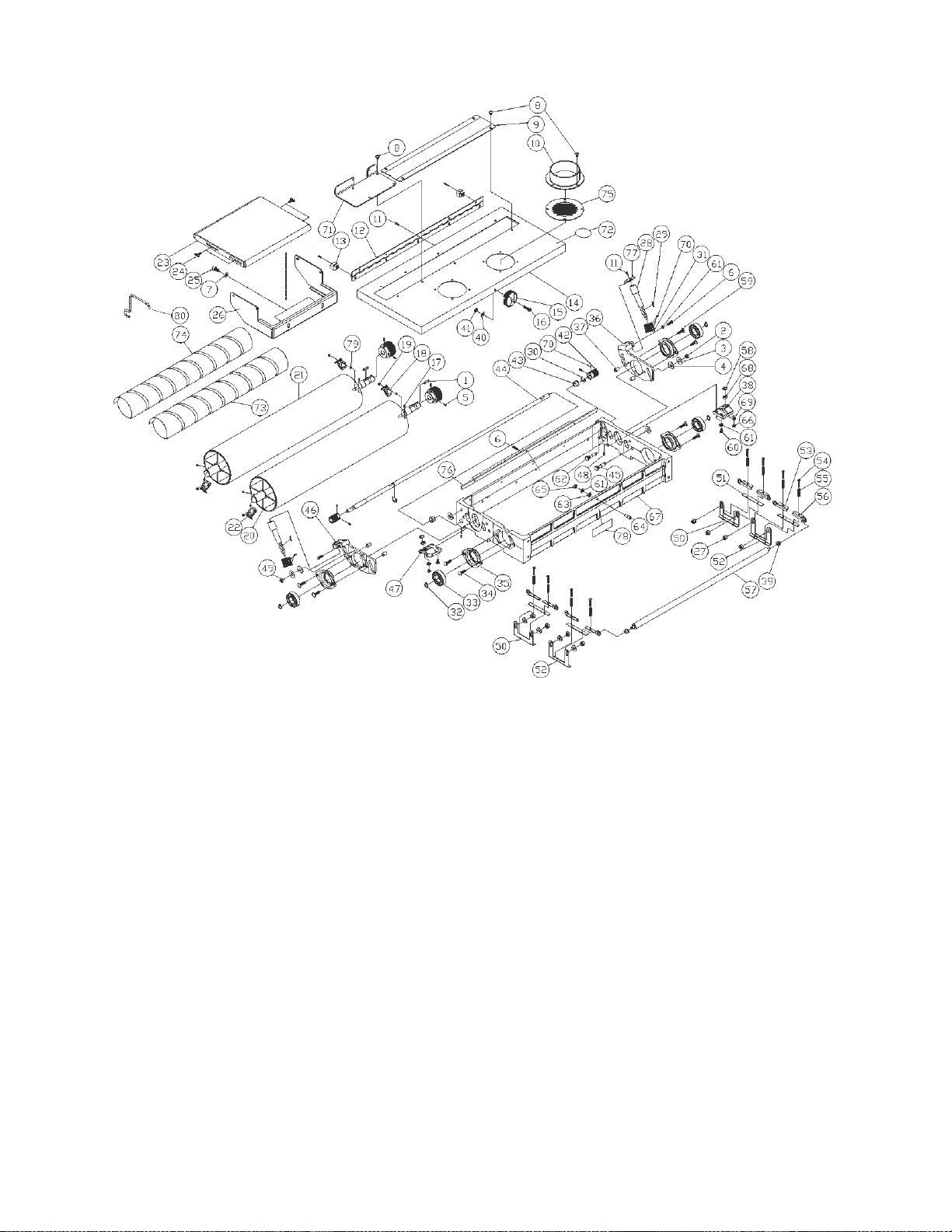
Exploded View: Drum Head Assembly
29

Part List: Drum Head Assembly
Index Part
No. No. Description Size Qty.
1.......... 635DS-104....................Key ......................................................... 7x7x40..................................... 2
2.......... 480BS-105 ....................Nylon Insert Lock Nut ............................. 5/16”-24................................... 4
3.......... 480BS-106 ....................Flat Washer ............................................ 5/16”........................................ 8
4.......... 480BS-107 ....................Oilite Washer .......................................... .............................................. 16
5.......... 635DS-114....................Set Screw ............................................... 5/16”-18x3/8”........................... 4
6.......... 635DS-117....................Round Socket Head Cap Screw ............. 1/4”-20x3/4”............................. 5
7.......... 635DS-207....................Flat Washer ............................................ 5/16”........................................ 2
8.......... 635DS-135....................Screw, Phil Pan Head............................. 1/4”-20x3/8”........................... 16
9.......... 635DS-209....................Cover ...................................................... ................................................ 1
10........ 635DS-210....................Dust Port ................................................ ................................................ 2
11........ 635DS-136....................Screw, Phil Pan Head............................. #10-24x3/8” ........................... 11
12........ 635DS-212....................Hinge ...................................................... ................................................ 1
13........ 635DS-213....................Stop Plate............................................... ................................................ 2
14........ 635DS-214....................Dust Cover.............................................. ................................................ 1
15........ 635DS-215....................Knob ....................................................... ................................................ 1
16........ 635DS-216....................Screw ..................................................... 1/4”-20x1”................................ 1
17........ 480DS-136....................Phillips Flat Head Screw......................... M3x10 ..................................... 4
18........ 480DS-139....................Inboard Abrasive Fastener ..................... ................................................ 2
19........ 480DS-138....................Nylon Insert Lock Nut ............................. M3x0.5 .................................... 4
20........ 635DS-220....................Front Drum ............................................. ................................................ 1
21........ 635DS-221....................Rear Drum.............................................. ................................................ 1
22........ 480DS-140....................Outboard Abrasive Fastener................... ................................................ 2
23........ 635DS-223....................Extension Table...................................... ................................................ 1
24........ 635DS-138....................Wing Screw ............................................ M5x0.8x10............................... 4
25........ 635DS-225....................Socket Head Cap Screw ........................ 5/16”-18x1/2”........................... 2
26........ 635DS-226....................Extension Table Bracket ........................ ................................................ 1
27........ 480BS-171 ....................Hex Nut w/ Washer................................. M8x1.25 .................................. 8
28........ 635DS-157....................Threaded Rod......................................... ................................................ 2
29........ 635DS-229....................Key ......................................................... 4x4x22..................................... 2
30........ 635DS-139....................E-Ring .................................................... E10.......................................... 2
31........ 635DS-231....................Worm Gear............................................. ................................................ 2
32........ 480DS-143....................C-Ring ................................................... S25.......................................... 4
33........ 480DS-142....................Ball Bearing ............................................ 6205ZZ .................................... 4
34........ 635DS-234....................Carriage Bolt........................................... M8x25 ..................................... 4
35........ 480DS-148....................Bearing Housing ..................................... ................................................ 4
36........ 635DS-236....................Right Sliding Bracket .............................. ................................................ 1
37........ 635DS-237....................Bushing .................................................. ................................................ 4
38........ 635DS-238....................Right Supporting Bracket........................ ................................................ 1
39........ 480BS-154 ....................Oilite Bushing ......................................... ................................................ 8
40........ 635DS-141....................Flat Washer ............................................ 1/4”.......................................... 1
41........ 480BS-169 ....................Nylon Insert Lock Nut ............................. 1/4”-20..................................... 1
42........ 635DS-242....................Pinion ..................................................... ................................................ 2
43........ 635DS-243....................Eccentric Oilite Bushing.......................... ................................................ 2
44........ 635DS-244....................Connecting Rod...................................... ................................................ 1
45........ 635DS-245....................Stud ........................................................ ................................................ 4
46........ 635DS-246....................Left Sliding Bracket................................. ................................................ 1
47........ 635DS-247....................Left Supporting Bracket .......................... ................................................ 1
48........ 635DS-147....................Set Screw ............................................... 1/4”-20x3/8”............................. 2
49........ 635DS-249....................Nylon Insert Lock Nut ............................. 5/16”-24................................... 4
50........ 635DS-250....................Tension Roller Bracket, Rear Drum........ ................................................ 2
51........ 480BS-159 ....................Rubber Pad ............................................ ................................................ 4
52........ 635DS-252....................Tension Roller Bracket, Front Drum ....... ................................................ 2
53........ 480BS-158 ....................Left Tension Roller Suspension Bracket. ................................................ 4
54........ 480BS-156 ....................Screw ..................................................... #8-32x1”.................................. 8
30

55........ 480BS-157 ....................Spring, Tension Roller ............................ ................................................ 8
56........ 480BS-155 ....................Right Tension Roller Suspension Bracket ............................................... 4
57........ 635DS-257....................Tension Roller ........................................ ................................................ 4
58........ 635DS-258....................C-Ring .................................................... R18.......................................... 2
59........ 635DS-259....................Carriage Bolt........................................... M8x40 ..................................... 4
60........ 480BS-146 ....................Round Socket Head Cap Screw .............1/4”-20x1” ................................ 4
61........ 635DS-261....................Lock Washer........................................... 1/4”.......................................... 7
62........ 635DS-262....................Stud ........................................................ ................................................ 4
63........ 480BS-145 ....................Flat Washer ............................................ 1/4”.......................................... 1
64........ 635DS-264....................Stud ........................................................ ................................................ 1
65........ 480BS-186 ....................Hex Nut .................................................. 1/4”-20..................................... 1
66........ 635DS-266....................Nylon Insert Lock Nut ............................. M5x0.8 .................................... 2
67........ 635DS-267....................Drum Carriage ........................................ ................................................ 1
68........ 635DS-268....................Bearing ................................................... 688ZZ...................................... 2
69........ 480BS-188 ....................Flat Washer ............................................ M5 ........................................... 2
70........ 635DS-270....................Set Screw ............................................... 1/4”-20x3/16”........................... 8
71........ 635DS-271....................Fence ..................................................... ................................................ 1
72........ 480BS-198 ....................Warning Label, Power ............................ ................................................ 1
73........ 635DS-273....................Abrasive Strip ......................................... #80 .......................................... 1
74........ 635DS-274....................Abrasive Strip ......................................... #100 ........................................ 1
75........ 635DS-275....................Plate, Dust Port ...................................... ................................................ 2
76........ 635DS-276....................Stop Plate............................................... ................................................ 1
77........ 635DS-277....................Rear Drum Height Scale......................... ................................................ 1
78........ 480BS-195 ....................Warning Label, Finger ............................ ................................................ 2
79........ 480DS-134....................Lock Washer........................................... M3 ........................................... 4
80........ 635DS-280....................Fastener Tool ......................................... ................................................ 1
31

33,
32
1Ph
Exploded View: Conveyor and Motor Assembly

Part List: Conveyor and Motor Assembly
Index Part
No. No. Description Size Qty.
1....................... 635DS-301 .......Power Cord............................................. 3HP, 1Ph Model ...................... 1
1A .................... 635DS-301A.....Power Cord............................................. 5HP, 3Ph Model ...................... 1
2....................... 480BS-194 .......Strain Relief, Power Cord ....................... PG-11...................................... 2
3....................... 635DS-303 .......Gear Motor ............................................. 180VDC................................... 1
4....................... 635DS-304 .......Rubber Conveyor Belt ............................ ................................................ 1
5....................... 480BS-249 .......Strain Relief, Gear Motor........................ PG-9........................................ 2
6....................... 635DS-306 .......Transformer ............................................ 5HP, 3Ph only ......................... 1
7....................... 480BS-217 .......Hex Head-Slotted Screw ........................ #10-32x3/8” ........................... 16
8....................... 480BS-208 .......Speed Adjustment Label ........................ ................................................ 1
9....................... 480BS-207 .......Knob ....................................................... ................................................ 1
10..................... 480BS-243 .......Slotted Set Screw ................................... #8-36x5/16” ............................. 1
11..................... 480BS-242 .......Hex Nut .................................................. 5/16”-24................................... 1
12..................... 480BS-212 .......Pan Head Self-Tapping Screw ............... 5/32”x1/2” ................................ 2
13..................... 635DS-313 .......Control Box............................................. 3HP, 1Ph Model ...................... 1
13A .................. 635DS-313A.....Control Box............................................. 5HP, 3Ph Model ...................... 1
14..................... 635DS-314 .......Wiring Guard .......................................... ................................................ 1
15..................... 480BS-241 .......Flat Washer ............................................ 5/16”........................................ 1
16..................... 635DS-316 .......Controller ................................................ 3HP, 1Ph Model ...................... 1
16A .................. 635DS-316A.....Controller................................................ 5HP, 3Ph Model ...................... 1
17..................... 635DS-317 .......Screw ..................................................... #10-32x3/8” ............................. 1
18..................... 635DS-318 .......Screw ..................................................... #6-32x1/2” ............................... 2
19..................... 635DS-319 .......Hex Cap Screw....................................... 3/8”-16x3/4”........................... 12
20..................... 635DS-320 .......Shaft Coupler.......................................... ................................................ 1
21..................... 635DS-321 .......Set Screw ............................................... 5/16”-18x3/8”........................... 2
22..................... 635DS-322 .......Bracket, Base- Controller ....................... 3HP, 1Ph Model ...................... 1
22A .................. 635DS-322A.....Bracket, Base- Controller ....................... 5HP, 3Ph Model ...................... 1
23..................... 635DS-323 .......Cover, Base-Control Housing ................. 3HP, 1Ph Model ...................... 1
23A .................. 635DS-323A.....Cover, Base-Control Housing ................. 5HP, 3Ph Model ...................... 1
24..................... 635DS-324 .......Oilite Bushing ......................................... ................................................ 4
25..................... 635DS-325 .......Conveyor Bed......................................... ................................................ 1
26..................... 635DS-326 .......Wave Washer ......................................... 3/8”.......................................... 4
27..................... 635DS-327 .......Flat Washer ............................................ 3/8”.......................................... 4
28..................... 635DS-328 .......Take Up-Slide Bracket............................ ................................................ 2
29..................... 635DS-329 .......Driven Roller........................................... ................................................ 1
30..................... 635DS-330 .......Socket Head Cap Screw Socket ............ 5/16”-18x3/4”........................... 4
31..................... 480BS-167 .......Lock Washer .......................................... 5/16”........................................ 4
32..................... 480BS-241 .......Flat Washer ............................................ 5/16”........................................ 4
33..................... 635DS-333 .......Wrench ................................................... ................................................ 2
34..................... 480BS-245 .......Hex Nut .................................................. 5/16”-18................................... 4
35..................... 635DS-335 .......Take Up-Base Bracket ........................... ................................................ 2
36..................... 635DS-336 .......Lock-lnt Tooth Washer ........................... 5/16” ........................................ 2
37..................... 635DS-337 .......Hex Cap Screw....................................... 5/16-18x3” ............................... 2
38..................... 635DS-338 .......Drive Roller Support Bracket .................. ................................................ 2
39..................... 635DS-339 .......Drive Roller............................................. ................................................ 1
40..................... 635DS-340 .......Gearbox.................................................. ................................................ 1
41..................... 635DS-341 .......Socket Head Cap Screw ........................ M6x1.0x85............................... 4
42..................... 635DS-342 .......Lock Washer........................................... M6 ........................................... 4
43..................... 635DS-343 .......Flat Washer ............................................ M6 ........................................... 4
44..................... 635DS-344 .......Hex Nut .................................................. M6 ........................................... 4
45..................... 635DS-345 .......Plastic Support Post ............................... ................................................ 2
46..................... 635DS-346 .......Nylon Insert Lock Nut ............................. 3/8”-16................................... 12
47..................... 635DS-321 .......Set Screw ............................................... 5/16”-18x3/8”........................... 2
48..................... 480BS-216 .......Hex Nut .................................................. #10-32..................................... 6
49..................... 480BS-188 .......Flat Washer ............................................ M5 ........................................... 8
33

50..................... 635DS-350 .......Lock-Int. Tooth Washer .......................... M5 ........................................... 2
51..................... 635DS-351 .......Gear Motor Support Bracket................... 5HP, 3Ph only ......................... 1
52..................... 635DS-352 .......EMC Filter............................................... ................................................ 1
53..................... 480BS-213 .......Receptacle.............................................. 3HP, 1Ph only ......................... 1
34

Exploded View and Parts List: Closed Stand Assembly
~',
'"-......,,
--~
r~:~~-:::," '~:;;,,,,
-------------.:·:·_..... ,/~ .. r-
-- ·-... ,: .... ';i
~
............ ,
'<:'::'::::----", __,,,,O
-,., ____ ",. ........ ,{:,--' J
''- ,11~-'
Index Part
No. No. Description Size Qty.
1.......... 635DS-401....................Stand ...................................................... ................................................ 2
2.......... 480BS-129 ....................Flat Washer ............................................ 3/8”.......................................... 4
3.......... 480BS-177 ....................Hex Cap Screw....................................... 3/8”-16x3/4”............................. 4
4.......... 480BS-304 ....................Hex Cap Screw....................................... 5/16”-18x1/2”......................... 12
5.......... 480BS-241 ....................Flat Washer ............................................ 5/16”...................................... 12
6.......... 635DS-406....................Bottom Plate........................................... ................................................ 1
7.......... 635DS-407....................Rear Panel.............................................. ................................................ 1
8.......... 635DS-408....................Front Panel............................................. ................................................ 1
9.......... 480BS-309 ....................Door Hinge ............................................. ................................................ 1
10........ 480BS-231 ....................Hex Nut .................................................. 1/4”-20..................................... 2
11........ 480BS-311 ....................Screw ..................................................... M3x4 ....................................... 2
12........ 480BS-312 ....................Door........................................................ ................................................ 1
13........ 480BS-313 ....................Latch....................................................... ................................................ 1
14........ 480BS-314 ....................Screw ..................................................... 1/4”-20x1/2”............................. 2
35

Exploded View and Parts List: In/ Outfeed Tables Assembly
(Optional)
Index Part
No. No. Description Size Qty.
1.......... 635DS-501....................Base Bracket .......................................... ................................................ 2
2.......... 480BS-402 ....................Carriage Bolt........................................... 1/4”-20x3/4”............................. 8
3.......... 480BS-403 ....................Hex Cap Screw....................................... 3/8”-16x1”................................ 4
4.......... 480BS-231 ....................Hex Nut .................................................. 1/4”-20..................................... 8
5.......... 635DS-141....................Flat Washer ............................................ 1/4”.......................................... 8
6.......... 635DS-506....................Table ...................................................... ................................................ 2
7.......... 480BS-129 ....................Flat Washer ............................................ 3/8”.......................................... 4
36
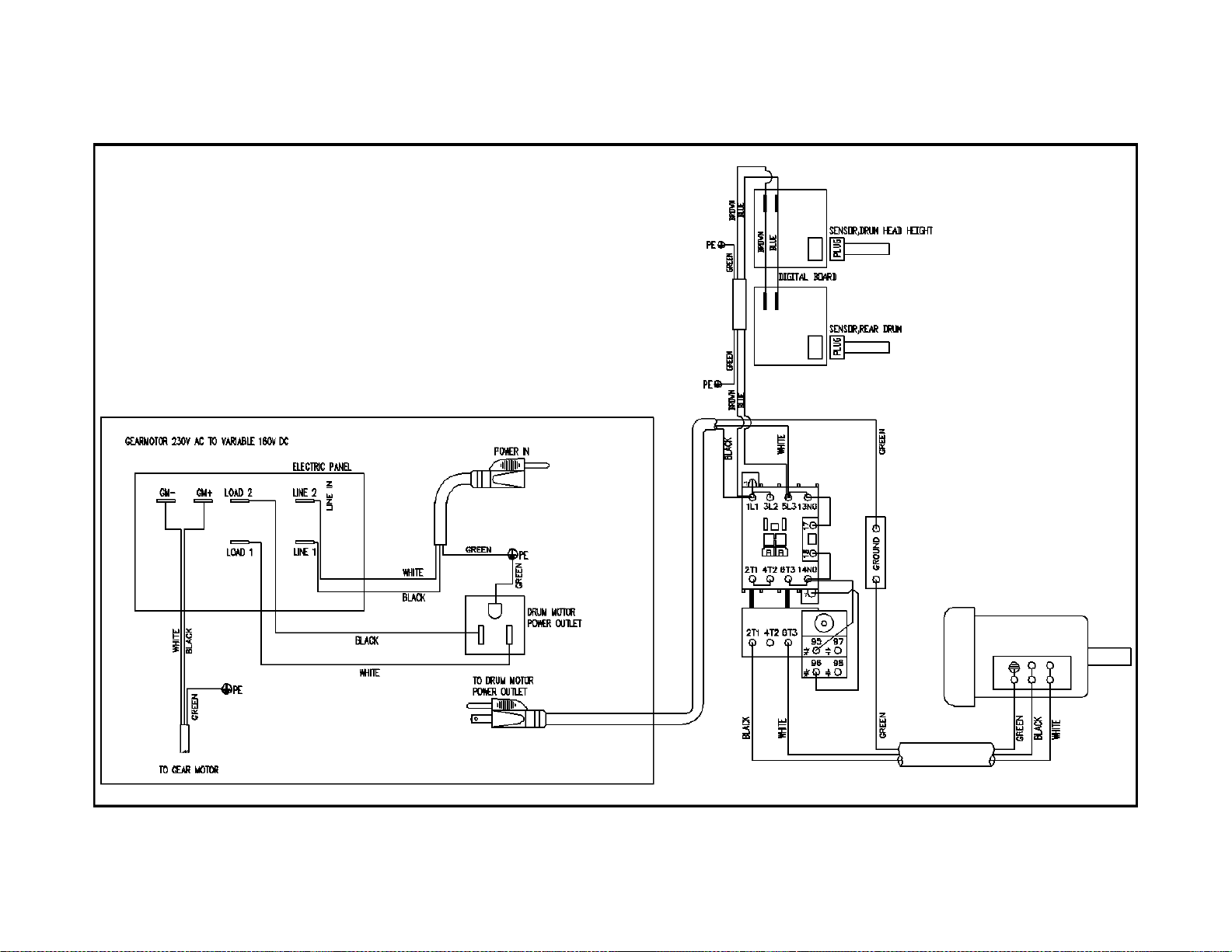
GEARMOTal 230V AC TO VARI.I.Bl£ 160V DC
CM- Q.I+
~"'
-5
im
LOAD 2
LOAD 1
FE
ill
""
"
UfCTRIC PANEL
z
LINE 2 ;::;
z
::I
LIi£ 1
llAC!(
l'IHnE
WHllE
BLAa<
f'O'IIER N
DRUM MO'IOO
f'OIIIER 0Ull£T
TO IJ<UM MOTm
f'OIIIER 0Ull£T
FE
PE
i
i
I
i
15
;
i~
S£NSCR,IJU4 l£AD 1£100
D
~
mrarAL BIIARD
S£NSCR,R£AR lJU4
D
~
I!,!
i
z
1:1
~
37
TO <:EAR MOTOR
Wiring Diagram

Warranty
2 YEAR WARRANTY
Limited warranty. We will provide all replacement parts which are found to be defective in materials or
workmanship.
Manufacturers’ warranties on conveyor belts.
38

Notes
39

CAUTION:
IMPORTANT SAFETY INFORMATION
KEEP THIS MANUAL HANDY FOR QUICK REFERENCE
FoR SAFE SANDING OPERATION, FoLLow THESE GuIDELINES:
• BECOME FAMILIAR WITH THE PROPER OPERATIONAL PROCEDURES
FOR USING THIS MACHINE.
• ALWAYS BE SAFETY CONSCIOUS WHEN OPERATING THE MACHINE.
• ALWAYS WEAR EYE PROTECTION WHILE OPERATING THE SANDER.
• ALWAYS FEED STOCK AGAINST THE ROTATION OF THE DRUM
• NEVER PLACE HANDS UNDER THE DRUM OR DUST COVER.
• NEVER OPERATE WITHOUT ITS DUST COVER OR GUARDS IN PLACE.
• KEEP HANDS AND CLOTHING AWAY FROM OPERATING DRUM AND COUPLER.
• ALWAYS MAINTAIN CONTROL OF STOCK TO AVOID KICKBACK;
KNOW HOW TO PREVENT IT.
• ALWAYS DISCONNECT ELECTRICAL POWER BEFORE PERFORMING ANY
SERVICING OR ADJUSTMENT OF THE MACHINE.
• DO NOT MODIFY THIS MACHINE: MODIFICATIONS ARE DONE AT THE
OWNER'S RISK AND ALSO WILL VOID THE MANUFACTURER'S WARRANTY.
• FOR CUSTOMER SERVICE AND QUESTIONS ABOUT THE OPERATION OR
MAINTENANCE OF THIS MACHINE, PLEASE CALL YOUR AUTHORIZED
SUPERMAX DEALER.
• IMPORTANT: BEFORE OPERATING YOUR SUPERMAX READ THE INSTRUCTIONS
IN THIS MANUAL FOR UNPACKING AND SETTING
UP YOUR MACHINE.
© COPYRIGHT 2012
