Page 1

ADC-1R2
I/O Module
Digital I/O
Analog I/O
SuperLogics
SuperLogics Inc. Phone 781-893-1600
300 Third Avenue Fax 781-893-0600
Waltham, MA 02451 Tech E-Mail support@superlogics.com
http://www.superlogics.com
Page 2

Table of Contents
Introduction
Features .........................................................................................3
Quick Start ....................................................................................4
Communications
RS-232 Packet Information ...........................................................6
Commands and Responses
Command and Response Table ....................................................7
Command and Response Examples ............................................8
Analog Control Nibble ....................................................................9
Module Configuration
EEPROM Map .............................................................................10
EEPROM Map .............................................................................11
Sampling rates
Analog and digital ........................................................................12
Modes of Operation
Polled Mode .................................................................................12
Asynchronous Update Mode .......................................................12
Continuous stream Mode .............................................................13
Continuous stream Mode Configuration EEPROM Map ..............14
Continuous stream Mode Example ..............................................15
Digital I/O Technical Information
Digital I/O Characteristics ............................................................16
Digital I/O Port Configuration Example ........................................16
PWM Characteristics ...................................................................17
PWM Commands .........................................................................17
Analog I/O Technical Information
Analog I/O Characteristics ...........................................................18
Voltage References .....................................................................18
Analog Voltage Sampling ............................................................18
Analog Conversion ......................................................................19
Analog Offset Calibration .............................................................19
Analog Current Sampling ............................................................20
Analog Current Conversion .........................................................20
Digital & Analog I/O Port Specifications
Digital & Analog pin outs ..............................................................21
Module Specifications
PCB Illustrations ..........................................................................22
Dip switch and jumper settings ....................................................22
ADC-1R2 Series Module Specifications .......................................23
232 cabling and specifications .....................................................23
Peripherals
Analog Connection Board ...........................................................24
Signal Conditioner Board ............................................................24
DB15/DB25 Terminal Strip Board ...............................................24
Digital Interface Board ................................................................24
Page 3

Introduction
Welcome to the SuperLogics ADC-1R2 Series of I/O modules. These modules
using RS-232 communications are available in different configurations dependent on your
needs and applications. In addition they are offered in an enclosure, or open allowing you
the end user complete flexibility when determining the parameters for your project.
In addition SuperLogics offers a full line of peripheral attachment boards for
analog signal conditioning and digital I/O interface. These boards conveniently plug into
the main unit for ease of installation. See page 24.
Configurations for 232M200 models with enclosure are:
ADC-1R2-DIO 16 digital I/O
ADC-1R2 16 digital I/O and 8 channels A/D conversion
ADC-1R2-AOT 16 digital I/O and 8 channels A/D conversion
and 2 channels D/A conversion
I/O Module features:
MPU: Microchip PIC16C65B
EEPROM: Microchip 25C040
MPU Clock: 14.7456 Mhz
Interface: RS-232 (single ended)
Baud: 9600, 19200, 57600, 115200 (DIP switch selectable)
LED: Bicolor diagnostic LED
Watchdog: MPU has built-in watchdog timer
POR: MPU contains timed Power On Reset circuitry
Brownout: MPU brownout detection ciruictry built-in
Temperature: 0° to 70°C (32° to 158°F) Commercial Temperature Range
-40° to 85°C (40° to 185°F) Industrial Temperature Range
PCB: FR4
Power: 7.5Vdc to 15.0 Vdc (approx. 50 ma nominal power)
Peripherals See the plug in peripheral section on page 24.
ADC-1R2 Series Features
• 16 Digital I/O lines
• 8 12 bit Analog Inputs
• 2 12 bit Analog Outputs
• PWM Output
• 32 bit Pulse Counter 1 Mhz
RS-232
Full duplex
50’ max.
ADC-1R2
12 bit analog
acquisition
digital I/O lines
Page 4
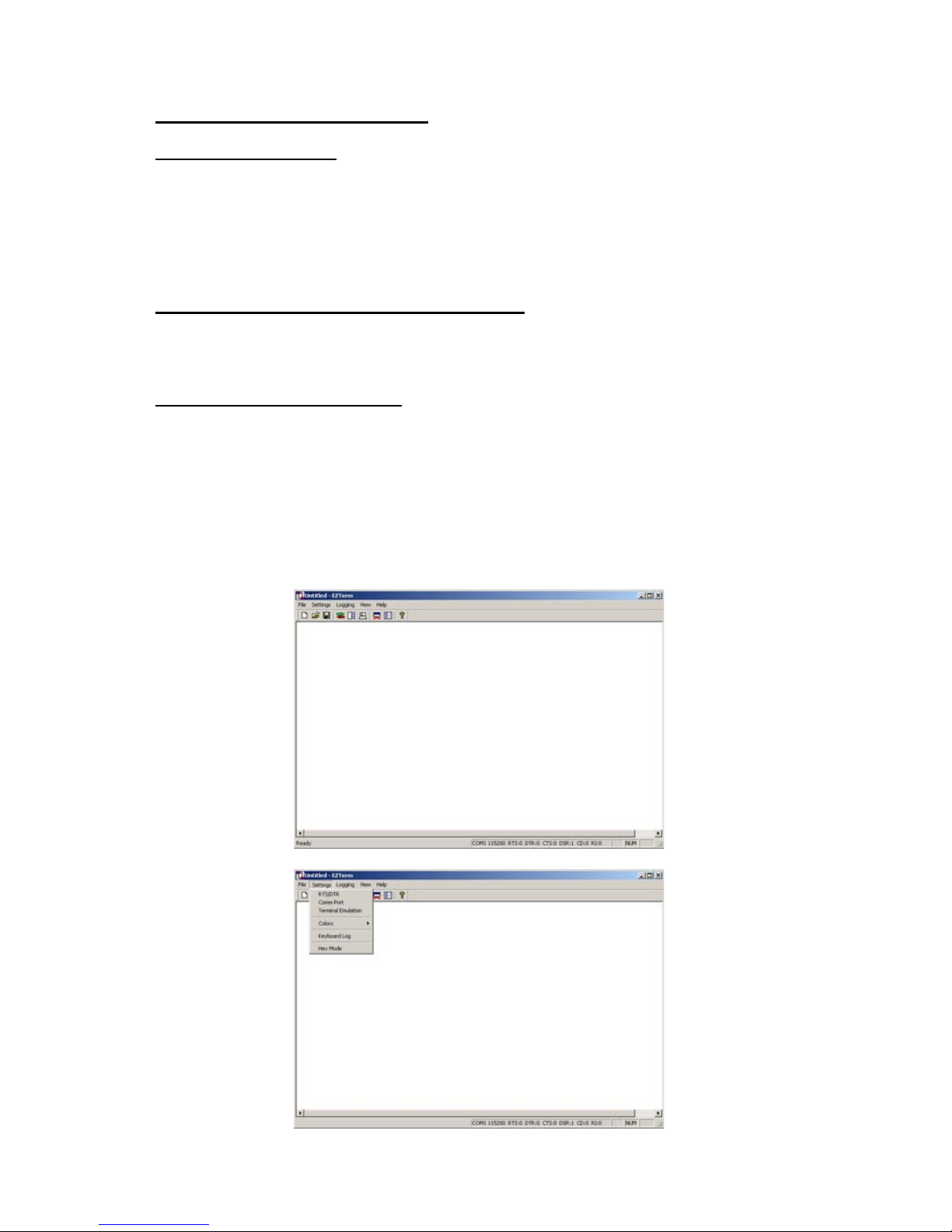
Quick Start Instructions
You need the following:
• EZTerminal program available free on our website http://www.SuperLogics.com
• An open COMPORT on your PC
• Power supply PS9J (9VDC 400 ma unregulated)
• A cable to connect your PC (C9F9M-6 6 foot serial cable)
Make these DIP switch settings for 115,200 baud
SW1: ON
SW2: ON (These are factory default settings, see page 21)
Launch the EZTerminal program
1. Double click the icon in whatever area you have put the program.
2. Under “Settings” then choose Comport and select your RS-232 port, 115,200 Baud
Rate, 8 Data Bits, NO PARITY, and 1 Stop Bits.
3. Under “Settings” now choose “Terminal Settings”, and check the “Append LF to
incoming CR” box, and “Local echo typed characters” check box.
4. You may change the color of the transmitted and received characters by going under
“Settings” and selecting “Colors” then “Transmit” or “Receive” and pick the color of
your choice.
Step 1
Steps 2 & 3
Page 5
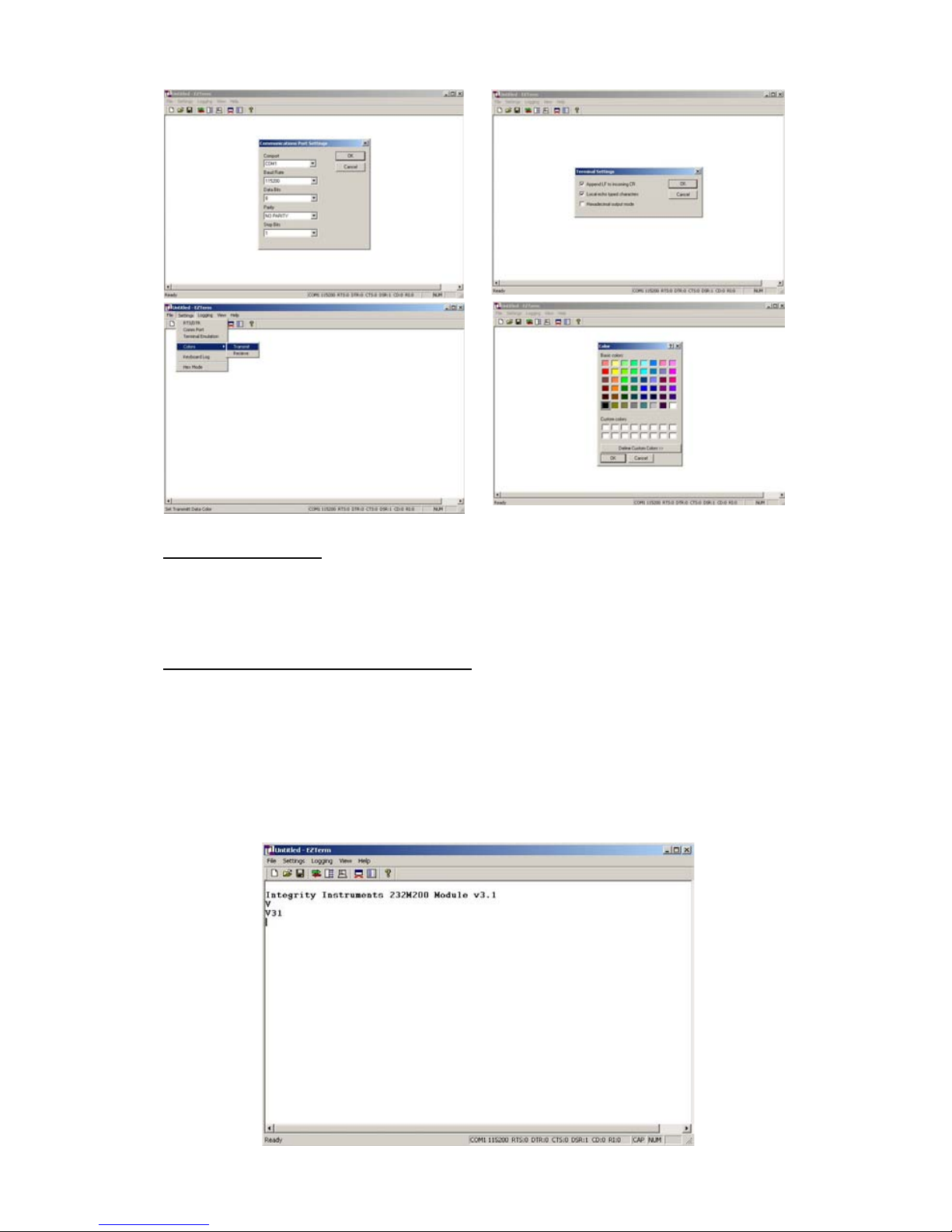
Your First Command
Now that you have a EZTerminal session running, your ready to power up the ADC-1R2
Series I/O Module. After powering up your ADC-1R2 Series Module, EZTerminal will
receive a welcome message from the unit indicating you are ready to provide your first
command.
RS-232 Firmware Version 3.1 Command:
• Typethe letter V and the Enter Key
• You should see V30 on the screen
• NOTE: Make sure to type CAPITAL V, not lowercase v!
After your first command, see Commands and Responses section for more commands.
Screenshots and setup instructions performed running EZTerminal on a PC installed with
Microsoft® Windows® XP Operating System.
Step 3
Step 4
Step 4
Step 2
Page 6
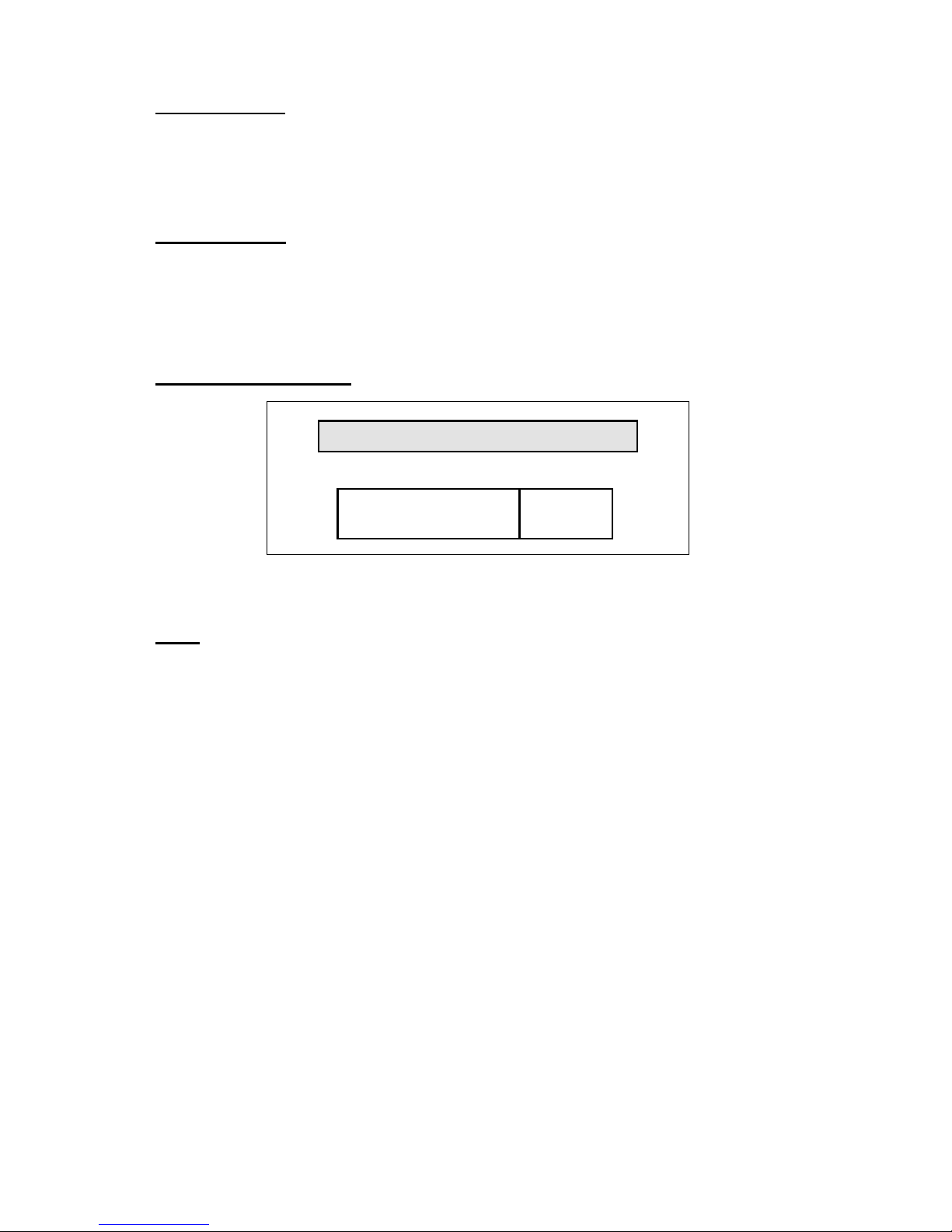
Communications
The SuperLogics ADC-1R2 Series I/O Modules support RS-232 communications interface
using simple ASCII commands. A carriage return (decimal code 13 or Hex code 0x0D)
marks the end of each command. Line feeds (decimal code 10 or Hex code 0x0A) are
ignored.
RS-232 Interface:
• RS-232 operates Full Duplex
• RS-232 modules can also enter Continuous Stream Mode whereby the module is
configured via EEPROM settings to continuously send data to output its current
Digital, Counter or Analog readings.
RS-232 Command Format
NOTE
• All numeric data is represent as ASCII Hexadecimal integers (values x/y in the
Command and Response table)
• If a module receives an illegal or improperly formatted command, Error Response is
sent.
• All ASCII characters are CASE SENSITIVE (use all capital letters!)
RS-232 Command Format
CR
carriage return
13 (0x0D hex)
Command/Response
ASCII
Page 7
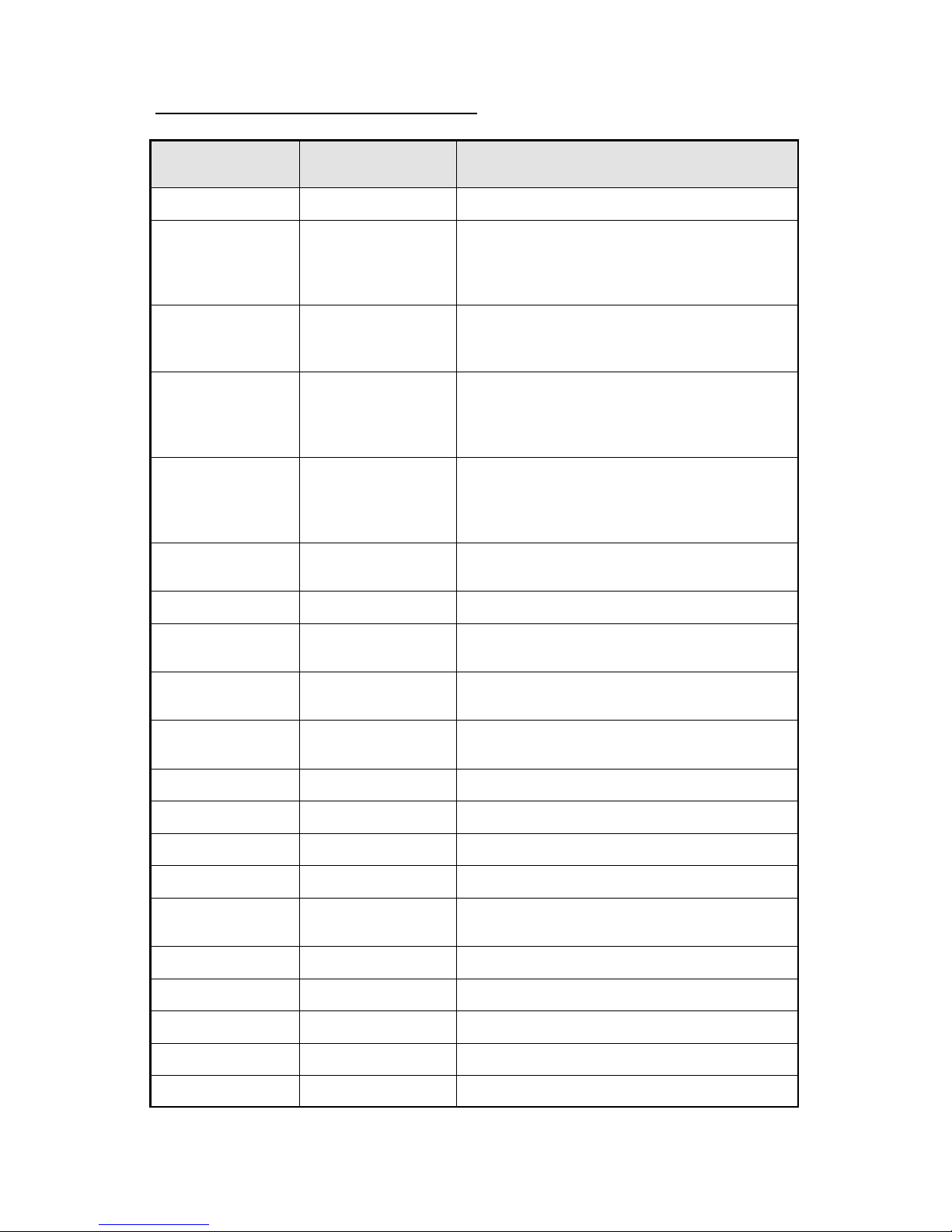
Commands and Responses v3.0 Firmware
Command
Sent by Host
Response
Sent by I/O Module
Description
V Vxy Firmware version x.y
I Ixxyy Input digital port status
xx = PORT1
yy = PORT2
Also returns current output port status
Oxxyy O Output digital port:
xx = PORT1
yy = PORT2)
Txxyy T Set digital direction:
xx = PORT1
yy = PORT2
bit set(1) = Input, bit clear(0) = Output
G Gxxyy Get current digital direction:
xx = PORT1
yy = PORT2
bit set(1) = Input, bit clear(0) = Output
N Nxxxxxxxx Get Pulse Counter
(xxxxxxxx 32 bit counter value)
M M Clear Pulse Counter
Qy Qyxxx Bipolar sample analog (y control nibble,
xxx analog value)
Uy Uyxxx Unipolar sample analog (y control niblle,
xxx analog value)
Lyxxx L D/A output (y channel setting 0 or 1,
xxx 12 bit D/A output)
K Kxx Get receive error count (xx current count)
J J Clear receive error count
Pxxyyy P PWM (xx = PWM frequency, yyy = PWM duty)
Wyyxx W Write EEPROM (yy address, xx value)
Ryy Rxx Read EEPROM (yy address in command, xx
value in reponse)
S S Start continuous stream mode
H H Halt continuous stream mode
Z Z Reset CPU
X Command error response
Page 8
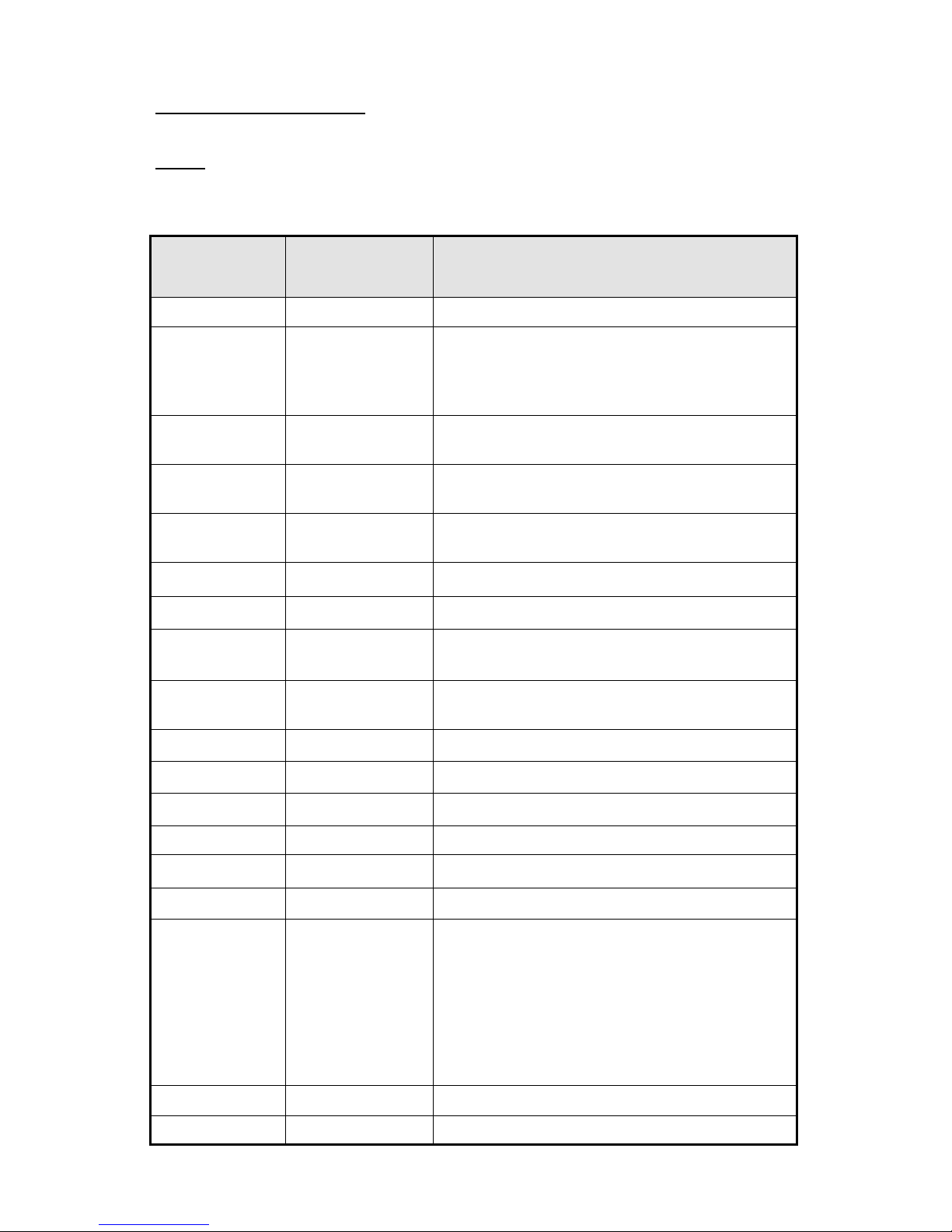
Commands and Responses
The following table illustrates actual command and response data for an RS-232
interface.
NOTE:
• All numeric data is represent as ASCII Hexadecimal integers.
• The symbol ↵ equates to a carriage return (decimal 13, hex 0x0D).
Command
Sent by Host
Response
Sent by I/O
Description
V↵ V30↵
Module Firmware version 3.0
I↵ IFF00↵
Input digital port [PORT1 bits0-7 ON]
[PORT2 bits0-7 OFF]
Note: this command also returns the current
digital output
O007F↵ O↵
Output digital port [PORT1 bits 0-7 OFF]
[PORT2 bit 7 OFF, bits 0-6 ON]
TFF80↵ T↵
Set digital direction [PORT1 bits 0-7 INPUT]
[PORT2 bit 7 INPUT, bits 0-6 OUTPUT]
G↵ GFF80↵
Get current digital direction [PORT1 bits 0-7
INPUT][PORT2 bit 7 INPUT, bits 0-6 OUTPUT]
N↵ N0000000F↵
Get pulse counter: Current count = 15
M↵ M↵
Clear pusle counter: Current count = 0
Q1↵ Q100F↵
Bipolar analog control nibble = 0x1
Analog reading = 0x00F
U8↵ U840F↵
Unipolar analog control nibble = 0x8
Analog reading = 0x40F
L1800↵ L↵
D to A Output Channel 1 = 2.5 Volts
K↵ K00↵
Current receive errors = 0
J↵ J↵
Clear receive error count: Current receive errors
P4801F↵ P↵
PWM freq = 50499 Hz, PWM duty = 10.6%
W0410↵ W↵
Write EEPROM Address 0x04 with value 0x10
R04↵ R10↵
Read EEPROM Adress 0x04 (value is 0x10)
S↵ S↵
IFF00↵
Q100F↵
IFF00↵
Q100F↵
START continuous stream mode
See Modes of Operation section
This example illustrates continuous stream mode
configured to continuously update with Input
Digital Port command and Query Analog
command with control 0x1. The module
continues until a command H↵is received.
H↵ H↵
HALT continuous stream mode
Z↵ Z↵
Reset CPU (forces a watchdog timeout)
Page 9

Analog Control Nibble and Example
The ADC-1R2 Series I/O modules equipped with analog inputs utilizes the Linear
Technologies LTC1296 analog to digital conversion chip. In the process of performing a
data sample, the user sends a control nibble to the ADC-1R2 Series module. The
ADC-1R2 Series module in turn performs a data conversion using the control nibble and
transmitts a response data sample back. The following table lists each of the 16 possible
analog configurations.
NOTE
• All numeric data is represent as ASCII Hexadecimal integers
• The symbol ↵ equates to a carriage return (decimal 13, hex 0x0D)
• See Analog I/O Technical Information section for sample to volts conversion
Control Nibble Analog Sample
0 Differential: CH0+ CH1-
1 Differential: CH2+ CH3-
2 Differential: CH4+ CH5-
3 Differential: CH6+ CH7-
4 Differential: CH0- CH1+
5 Differential: CH2- CH3+
6 Differential: CH4- CH5+
7 Differential: CH6- CH7+
8 Single Point: CH0
9 Single Point: CH2
A Single Point: CH4
B Single Point: CH6
C Single Point: CH1
D Single Point: CH3
E Single Point: CH5
F Single Point: CH7
Command
Sent by Host
Response
Sent by I/O Module
Description
Q0↵ Q000F↵
Bipolar sample differential CH0+ CH1-
(Control = 0)
Analog sample = 0x00F (decimal 15)
UA↵ UA123↵
Unipolar sample CH4 (Control = A )
Analog sample = 0x123 (decimal 291)
Page 10
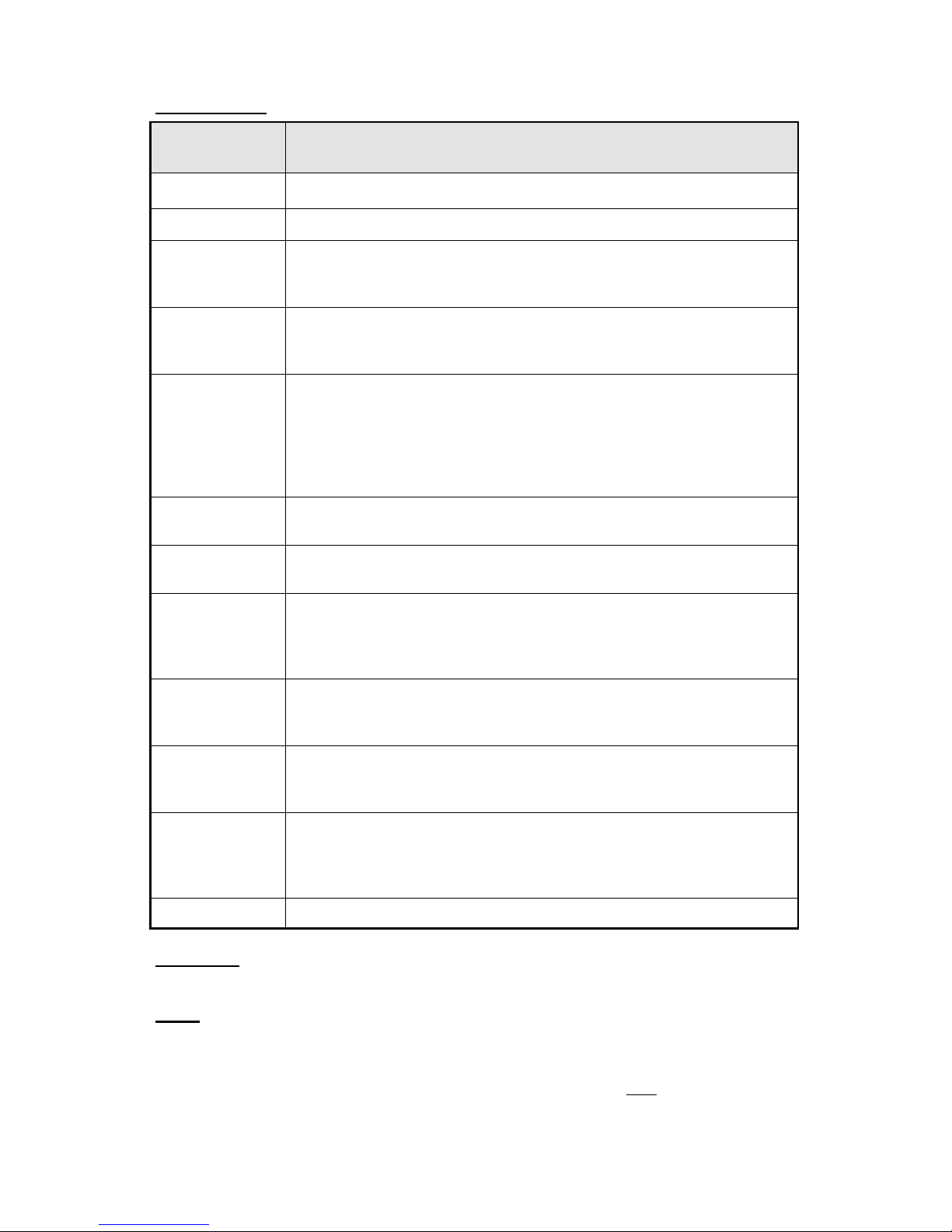
EEPROM Map:
Address Description
0x00 N/A - Reserved
0x01 N/A - Reserved
0x02 Data Direction Port 1
Bit set (1) = Input Bit clear (0) = Output
[factory default = 0xFF]
0x03 Data Direction Port 2
Bit set (1) = Input Bit clear (0) = Output
[factory default = 0xFF]
0x04/0x05 Asynchronous Update Mode Configuration
0x0000= No asynchronous updates
0x0001= Change Update on Digital Input or Counter change
0x0002...0xFFFF = Timed Update (Time = Value
*
1 milliseconds)
16 bits - upper byte in 0x04 lower byte in 0x05
[factory default = 0x0000]
0x06 Port 1 Power on Default output
[factory default = 0x00]
0x07 Port 2 Power on Default output
[factory default = 0x00]
0x08
See Note 1
Expander board flag (Opto-22® modules attached)
0x00 = No expander board attached
0xFF = Expander board attached (invert digital signals)
[factory default = 0x00]
0x09/0x0A D/A Channel 0 Power on Default output
12 bits - upper nibble in 0x09, lower byte in 0x0A
[factory default = 0x000]
0x0B/0x0C D/A/ Channel 1 Power on Default output
12 bits - upper nibble in 0x0B, lower byte in 0x0C
[factory default = 0x000]
0x0D
See Note 2
A/D Channels sample clock rate
0x00 = Normal A/D Channels sample clock rate
0xFF = Slowed A/D Channels sample clock rate
[factory default = 0x00]
0x0E N/A - Reserved
WARNING!
The I/O Module CPU must be reset before new EEPROM settings take effect.
NOTE
1. This flag is used when an expander board is attached. It allows for polarity interface
to the industry standard I/O modules used with the expander board based on open
collector logic that these modules use.
2. This is used to slow the A/D Channel sample clock rate. This may
help when the A/D
channels have a high impedance input attached.
Page 11

EEPROM Map:
Address Description
0x0F N/A - Reserved
0x10 Continuous Stream Analog configuration count
0x00 = No analog stream readings
0x01... 0x08 = Number of analog queries
[factory default = 0x00]
See Modes of Operation Continuous Stream for locations
0x11...0x1A
0x11
Analog Query 1 - control byte - analog control nibble
0x12
Analog Query 2 - control byte - analog control nibble
0x13
Analog Query 3 - control byte - analog control nibble
0x14
Analog Query 4 - control byte - analog control nibble
0x15
Analog Query 5 - control byte - analog control nibble
0x16
Analog Query 6 - control byte - analog control nibble
0x17
Analog Query 7 - control byte - analog control nibble
0x18
Analog Query 8 - control byte - analog control nibble
0x19 Continuous Stream Digital Input configuration
0x00 = Digital Input status OFF
0xFF= Digital Input status ON
[factory default = 0x00]
0x1A Continuous Stream Pulse Counter configuration
0x00 = Pulse Counter status OFF
0xFF = Pulse Counter status ON
[factory default = 0x00]
0x1B ... 0xFF Available to User
Page 12

Analog& Digital I/O Sampling Rates
Sampling rates are in samples per second for a single analog channel or 8 bit digital I/O
port tested on Windows 2000 850 Mhz P3 with A/D clock running at full speed. Samples
per channel = Sample rate ÷ number of channels being sampled.
Modes of Operation:
The SuperLogics I/O modules can operate in three operation modes:
1) Polled
2) Asynchronous Update
3) Continuous Stream.
These modes of operation can be used singularly or together in combination.
#1) Polled Mode
By far, the Polled Mode is the most common usage of the ADC-1R2 Series I/O modules.
In this mode the Host computer sends a command to the I/O Modules which in turn sends
an associated response back to the Host computer.
#2) Asynchronous Update Mode
The I/O Module sends data without the Host sending a command to poll the I/O Module
in Asynchronous Update Mode.
NOTE: Asynchronous Update Mode is configured using EEPROM locations 0x04/0x05.
HOST
Computer
I/O Module
ADC-1R2
Series
1 - Command Sent by Host
2 - Response Sent by Module
Analog I/O
Baud Rate Polled Mode Continuous Mode
115,200 777 1515
57,600 412 847
19,200 143 310
9600 72 157
115,200 878 1884
57,600 456 960
19,200 156 319
9600 78 159
Digital I/O
Baud Rate Polled Mode Continuous Mode
Page 13
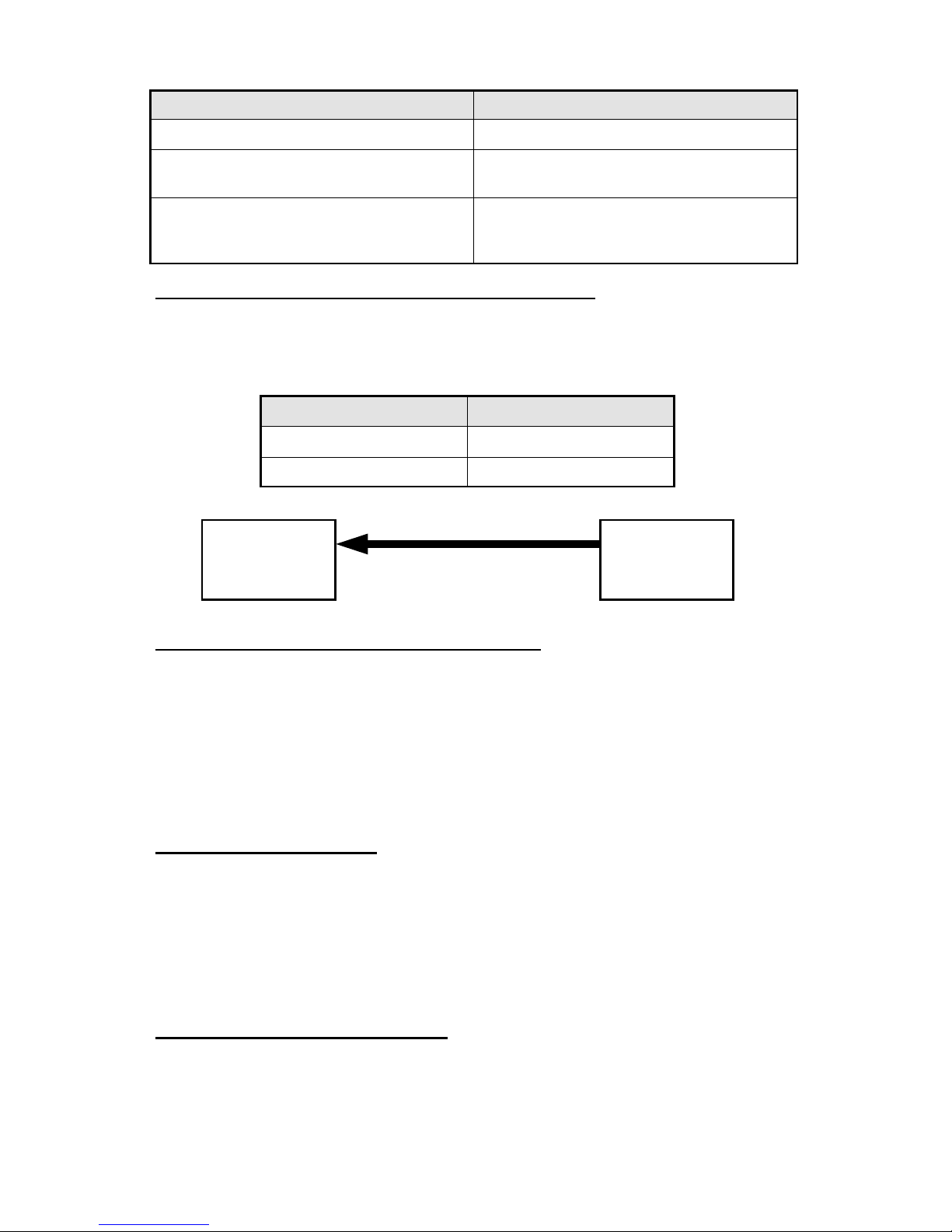
#2a) Asynchronous Update Mode — State Change Update
When EEPROM locations 0x04/0x05 = 0x01, the ADC-1R2 Series I/O module enters an
asynchronous update mode whereby any detected change on the Digital Input port or the
Counter Capture port causes the I/O module to transmit data to the host.
#2b) Asynchronous Update Mode — Timed Update
When EEPROM locations 0x04/0x05 = 0x0002...0xFFFF, the ADC-1R2 Series I/O
module enters a timed update mode whereby the I/O module will send data to the host
after the specified time period has elapsed.
Time Period = Value (EEPROM locations 0x04/0x05) * .001 second
When using Asynchronous Update Mode, the I/O module uses the Continuous Stream
Mode configuration to determine the data sent to the host.
#3) Continuous Stream Mode
The final mode of operation is Continuous Stream mode. This mode constantly sends or
streams data to the host until the host halts the mode. In brief, the I/O Module can send 0
thru 8 analog samples, digital input status, and the counter capture status.
The I/O module uses parameters found in EEPROM locations 0x10 thru 0x1A to
configure the Continuous Stream mode. Therefore, the EEPROM must be configured
before engaging the Continuous Stream mode.
Continuous Stream Mode setup steps
1. Configure EEPROM locations 0x10 thru 0x1A
2. Begin Continuous Stream mode by sending command ‘S’ to the I/O Module
3. Halt Continuous Stream mode by sending command ‘H’ to the I/O Module
Status Change Data Sent by I/O Module
Digital Input port change Ixxxx
Counter Capture change Nxxxx
HOST
Computer
I/O Module
ADC-1R2
1 - Data Sent by Module
Value at EEPROM Location 0x04/0x05 Description
0x0000 Asynchronous Update Mode disabled
0x0001
State Change Update
Digital Input or Pulse Counter change
0x0002 to 0xFFFF
Decimal Range
2 to 65535)
Timed Update
Time = Value * 1 millisecond
Range = .002 second - 65.5 seconds
Page 14

Continuous Stream Mode Configuration — EEPROM Locations
All parameters configuring the Continuous Stream mode are strored in EEPROM. See the
following table for a description of the locations and the parameters. Use command ‘W’ to
update EEPROM values.
Continuous Stream Mode Example
In this example, the I/O module EEPROM is configured to take 2 Analog samples and
update the Counter status.
EEPROM Location 0x10 0x02 Take 2 Analog samples
EEPROM Location 0x11 0x08 Sample 1 - Bipolar sample CH0
EEPROM Location 0x12 0x89 Sample 2 - Unipolar sample CH2
EEPROM Location 0x1A 0x01 Pulse Counter Status enabled
EEPROM Value Description
0x10 0x00...0x08
Analog Configuration
0x00 = No analog samples
0x01...0x08 = Number of analog samples
0x11
Sample 1
0x0y ... 0x0y
0x8y ... 0x8y
Bipolar Analog: y = analog control nibble
Unipolar Analog: y = analog control nibble
0x12
Sample 2
0x0y ... 0x0y
0x8y ... 0x8y
Bipolar Analog: y = analog control nibble
Unipolar Analog: y = analog control nibble
0x13
Sample 3
0x0y ... 0x0y
0x8y ... 0x8y
Bipolar Analog: y = analog control nibble
Unipolar Analog: y = analog control nibble
0x14
Sample 4
0x0y ... 0x0y
0x8y ... 0x8y
Bipolar Analog: y = analog control nibble
Unipolar Analog: y = analog control nibble
0x15
Sample 5
0x0y ... 0x0y
0x8y ... 0x8y
Bipolar Analog: y = analog control nibble
Unipolar Analog: y = analog control nibble
0x16
Sample 6
0x0y ... 0x0y
0x8y ... 0x8y
Bipolar Analog: y = analog control nibble
Unipolar Analog: y = analog control nibble
0x17
Sample 7
0x0y ... 0x0y
0x8y ... 0x8y
Bipolar Analog: y = analog control nibble
Unipolar Analog: y = analog control nibble
0x18
Sample 8
0x0y ... 0x0y
0x8y ... 0x8y
Bipolar Analog: y = analog control nibble
Unipolar Analog: y = analog control nibble
0x19 0x00
0xFF
Digital Input status disabled
Digital Input status enabled
0x1A 0x00
0xFF
Pulse Counter status disabled
Pulse Counter status enabled
Page 15
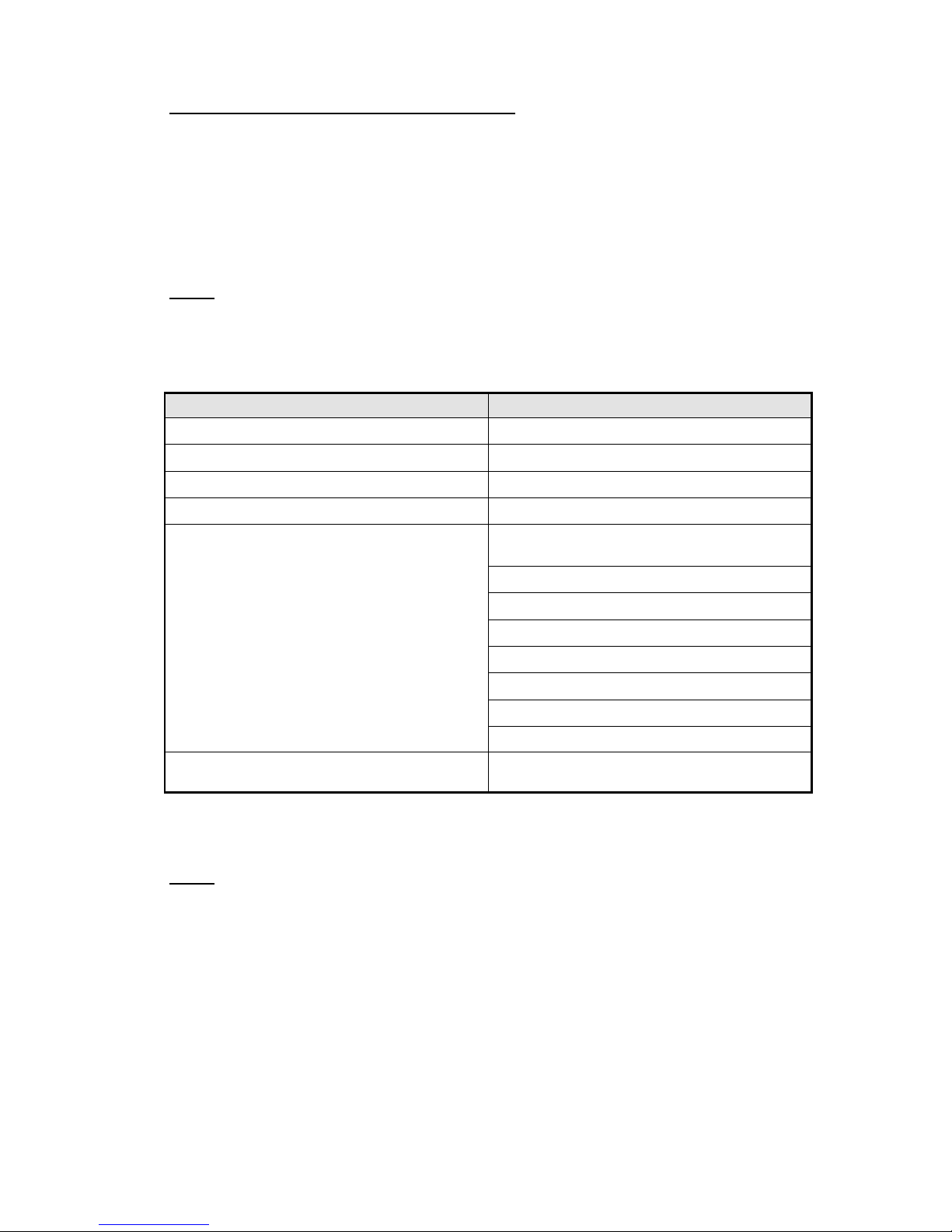
Continuous Stream Mode Example continued
The following table illustrates the Host Command and I/O Module responses for the continuous stream example configuration and usage.
EEPROM Location 0x10 0x02 Take 2 Analog samples
EEPROM Location 0x11 0x08 Sample 1 - Bipolar sample CH0
EEPROM Location 0x12 0x89 Sample 2 - Unipolar sample CH2
EEPROM Location 0x1A 0x01 Counter Status enabled
NOTE
• All numeric data is represent as ASCII Hexadecimal integers
• The symbol ↵ equates to a carriage return (decimal 13, hex 0x0D)
The HOST may send any command during the Continuous Stream mode and it will be
accepted and processed by the I/O Module as in normal operation.
NOTE
Engaging the Continuous Stream mode at a high baud rate (115.2K baud) may
overwhelm certain host computer systems due to the high volume of data transmitted on
the RS-232 link. The is especially true of slower 386 or 486 based systems running
Windows 95 with limited memory resources.
Host Sends I/O Module Sends
W1002↵ W↵
W1108↵ W↵
W1289↵ W↵
W1A01↵ W↵
S↵ Continuous Stream mode started
Q8023↵
U9823↵
N0000 0044↵
Q8023↵
U9823↵
N0000 0044↵
.... repeats continually
H↵ H↵ Continuous Stream mode halted
S↵
Page 16

Digital I/O Characteristics
The following chart lists the Digital I/O characteristics and values.
Digital Port Configuration Example
Any Digital I/O configuration changes made to the I/O Module using the ‘T’ command
are stored in EEPROM locations 0x02 and 0x03.
EEPROM Location 0x02 Port 1 I/O Configuration
EEPROM Location 0x03 Port 2 I/O Configuration
When using either the ‘T’ command or directly writing to EEPROM using the ‘W’
command, a binary 1 at a bit location puts the I/O line into Input mode, while a binary 0 at
a bit location puts the I/O line into Output mode.
NOTE
• All numeric data is represent as ASCII Hexadecimal integers
• The symbol ↵ equates to a carriage return (decimal 13, hex 0x0D)
Characteristic Value
Digital I/O Current I/O line source & sink 25 ma
Total current PORT1 200 ma
Total current PORT2 200 ma
Digital I/O Voltage Levels Input Off (0) = 0V - 0.8V
Input On (1) = 2.0V - 5.0V
Output Off (0) = 0.6V max.
Output On (1) = 4.3V min.
Pulse Counter Input 1 Mhz max. input rate
32 bit counter capture
Counter increments on high-low transition
Host Command Module Response Action
T0000↵ T↵
All I/O lines are configured as Outputs
TFFFF↵ T↵
All I/O lines are configured as Inputs
TFF00↵ T↵
Port 1 bits 0-7 Inputs
Port 2 bits 0-7 Outputs
T00FF↵ T↵
Port 1 bits 0-7 Outputs
Port 2 bits 0-7 inputs
T1234↵ T↵
Port 1 bits 4,1 Inputs
Port 1 bits 7,6,5,3,2,0 Outputs
Port 2 bits 4,5,2 Inputs
Port 2 bits 7,6,3,1,0 Outputs
Page 17

Pulse Width Modulation (PWM) Characteristics
The ADC-1R2 Series modules have a configurable PWM output. There are two settings
to configure for proper PWM operation: PWM frequency and PWM duty cycle.
PWM — Command
Pxxyyy xx = Pwm_Divisor yyy = Pwm_Duty (10 bits max.)
Pwm_Divisor = 0x00 ... 0xFF
Pwm_Duty = 0x000 ... 0x3FF Pwm_Duty = 0, PWM output is disabled (output 0)
PWM — Control Values (14.7456 Mhz clock)
PWM Period = (Pwm_Divisor + 1) / 3686400
PWM Duty Period = (Pwm_Duty) / 14745600
Duty_Resolution = log (14745600/ Fpwm) / log (2)
PWM Duty Cycle % = PWM Duty Period / PWM Period
if (PWM Duty Period > PWM Period) then PWM Duty Cycle = 100%
* Note: Pwm_Divisor 0xFF cannot achieve complete 100% duty cycle. Use Pwm_Divisor
0xFE if 100% duty cycle is required.
Example PWM Commands
• All numeric data is represent as ASCII Hexadecimal integers
• The symbol ↵ equates to a carriage return (decimal 13, hex 0x0D)
Pwm_Divisor PWM Freq Duty_Resolution
0xFF (255) 14400 Hz
10 bits* (see note)
0xFE (254) 14456 Hz 10 bits
0x5B (91) 40069 Hz 8 bits
0x00 (0) 3686400 Hz 2 bits
Host Command Module Response Action
P0000↵ P↵
PWM off
Any duty cycle of 0 disables PWM output
P4801F↵ P↵
PWM frequency = 50499 Hz
PWM duty = 10.6%
PFE3FF↵ P↵
PWM frequency = 14456 Hz
PWM duty = 100%
PFE1FE↵ P↵
PWM frequency = 14456 Hz
PWM duty = 50%
Page 18

Analog I/O Characteristics:
LTC1296 Operation
The analog inputs of the LTC1296 look like a 100pf capacitor (Cin) in series with a 500 Ω
resistor (Ron). Cin gets switched between (+) and (-) inputs once during each conversion
cycle. Large external source resistors and capacitances will slow the settling of the inputs.
It is important that the overall RC time constant is short enough to allow the analog inputs
to settle completely within the allowed time.
The voltage on the inputs must settle completely within the sample period. Minimizing
Rsource will improve the settling time. If large source resistance must be used, the sample time can be increased by using a slower CLK frequency.
Sampling Analog Voltage Inputs
By far the most common configuration of the ADC-1R2 Series I/O modules is to sample
voltage values. Analog voltage levels are converted to integer digital values using the
Linear Technologies LTC1296 A/D (Analog/Digital) chip. The input voltage range is
determined by the reference voltage.
There are two analog sample types:
1) Unipolar
2) Bipolar
Both A/D sampling types result in a 12 bit binary integer value.
Vref = 5.000 standard
Unipolar Analog Sampling Resolution
Unipolar analog sampling span is from ground (GND) to voltage reference (Vref). Only
positive voltages are sampled in unipolar mode. The unipolar sample is represented
as an unsigned integer as follows:
Unipolar voltages: 0V ... +Vref
The benefit of using Unipolar samples over Bipolar samples is that a 12 bit binary value is
spread out over less total voltage span (Vref total.)
1 LSB unipolar = Vref/4096
1 LSB unipolar = 5.000/4096
1 LSB unipolar = 0.0012207 volt
Characteristic Value
A/D Converter
Linear Tech LTC1296BCN ± .5 LSB
Linearity Error LTC1296BCN ± 0.012% (± .5 LSB)
Gain Error ± 0.012% (± .5 LSB)
Offset Error ± 0.17%
Temperature Drift 100 ppm/ºC ( max. )
Max Input Voltage 5V
D/A Converter Linear Tech LTC1448
Offset Error ± 10 mv
Page 19

Bipolar Analog Sampling Resolution
Bipolar analog sampling span is from -Vref to +Vref. Both negative and positive voltages
are sampled and represented as a signed binary integer (2’s complement) as follows:
Bipolar voltages: -Vref ... 0 ... +Vref
The benefit of using Bipolar sampling over Unipolar is obvious, negative voltages! The
downfall of using Bipolar sampling is that a 12 bit binary value is spread out over a larger
total voltage span (2*Vref total.)
1 LSB bipolar = Vref/2048
1 LSB bipolar = 5.000/2048
1 LSB bipolar = 0.0024414 volt
Voltage Conversion
The Analog conversion value obtained from the ADC-1R2 Series module is represented
as an integer value (either signed for Bipolar samples or unsigned for Unipolar sample)
and is normally converted to a Real or Floating Point number for ultimate usage.
Vref = 5.000 standard
Unipolar Voltage Conversion Formula
Volts [unipolar] = ADC_Sample * (5.000/4096)
Volts [unipolar] = ADC_Sample * 0.0012207
Bipolar Voltage Conversion Formula
The following assumes that ADC_Sample is an unsigned integer value.
if (ADC_Sample >= 2048)
Volts [bipolar] = (ADC_Sample-4096) * (5.000/2048)
if (ADC_Sample <= 2047)
Volts [bipolar] = ADC_Sample * (5.000/2048)
if (ADC_Sample >= 2048)
Volts [bipolar] = (ADC_Sample-4096) * 0.0024414
if (ADC_Sample <= 2047)
Volts [bipolar] = ADC_Sample * 0.0024414
Page 20

Sampling Current (4-20 ma) Inputs
Many devices output a current value instead of a voltage value. The secret to obtaining
current readings is a 250 ohm resistor. Placing a 250 ohm resistor to ground on a 4-20
ma. current input will create a voltage potential of 1V to 5V.
If we remember Ohm’s law: E = I * R
R = 250 ohms
I = .004 to .020 amps (4-20 ma.)
E = 1.0V to 5.0V
Obtaining current readings is a three step process:
1. Perform analog Unipolar sample
2. Convert unipolar sample to volts
3. Convert voltage to amps
The following formula will convert the raw analog sample reading to a current value.
Current = (ADC_Sample * (5.000/4096)) / 250
Obtaining accurate Analog samples
Please keep the following points in mind when attempting to obtain accurate samples.
• Avoid high impedance analog signal sources!
• Watch out for UPS systems! They create loads of EMI/EMF noise.
• Keep the analog signal source as close to the ADC-x module as possible.
• Keep transformers far away from the ADC-1R2 Series module.
• Use good wiring practices, especially in regards to ground connections.
• RS-232 interface can generate approx. 2 mv noise.
Resistors for Analog and Digital I/O
The digital I/O points have a 100K Ω resistor to ground to prevent floating inputs.
The analog inputs have a 560 Ω resistor in series to afford some protection to the A to D
converter.
From input
To cpu input
From analog input
To a/d input
Page 21

Digital & Analog I/O Port Pin outs
And Hex Conversion Chart
Digital I/O
DB25 Pins Description
1 Port 2 Bit 0
2 Port 2 Bit 1
3 Port 2 Bit 2
4 Port 2 Bit 3
5 Port 2 Bit 4
6 Port 2 Bit 5
7 Port 2 Bit 6
8 Port 2 Bit 7
9 PWM output
10 N/A
11 +V Unreg
12 +5Vdc
13 GND
14 Port 1 Bit 0
15 Port 1 Bit 1
16 Port 1 Bit 2
17 Port 1 Bit 3
18 Port 1 Bit 4
19 Port 1 Bit 5
20 Port 1 Bit 6
21 Port 1 Bit 7
22 Pulse Counter Input
23 -V Unreg
24 +5Vdc
25 GND
DB15 Pins Description
1 ANALOG IN CHANNEL 7
2 ANALOG IN CHANNEL 6
3 ANALOG IN CHANNEL 5
4 ANALOG IN CHANNEL 4
5 ANALOG IN CHANNEL 3
6 ANALOG IN CHANNEL 2
7 ANALOG IN CHANNEL 1
8 ANALOG IN CHANNEL 0
9 GND
10 + V UNREG
11 + 5VDC REG
12 - V UNREG
13 V REFERENCE
14 ANALOG OUT B
Analog I/O
15 ANALOG OUT A
PORT 1 PORT 2
X X Y Y
H
E
X
V
A
L
U
E
BIT
VALUE HE
X
V
A
L
U
E
BIT
VALUE HE
X
V
A
L
U
E
BIT
VALUE HE
X
V
A
L
U
E
BIT
VALUE
7 6 5 4 3 2 1 0 7 6 5 4 3 2 1 0
0 0 0 0 0 0 0 0 0 0 0 0 0 0 0 0 0 0 0 0
1 0 0 0 1 1 0 0 0 1 1 0 0 0 1 1 0 0 0 1
2 0 0 1 0 2 0 0 1 0 2 0 0 1 0 2 0 0 1 0
3 0 0 1 1 3 0 0 1 1 3 0 0 1 1 3 0 0 1 1
4 0 1 0 0 4 0 1 0 0 4 0 1 0 0 4 0 1 0 0
5 0 1 0 1 5 0 1 0 1 5 0 1 0 1 5 0 1 0 1
6 0 1 1 0 6 0 1 1 0 6 0 1 1 0 6 0 1 1 0
7 0 1 1 1 7 0 1 1 1 7 0 1 1 1 7 0 1 1 1
8 1 0 0 0 8 1 0 0 0 8 1 0 0 0 8 1 0 0 0
9 1 0 0 1 9 1 0 0 1 9 1 0 0 1 9 1 0 0 1
A 1 0 1 0 A 1 0 1 0 A 1 0 1 0 A 1 0 1 0
B 1 0 1 1 B 1 0 1 1 B 1 0 1 1 B 1 0 1 1
C 1 1 0 0 C 1 1 0 0 C 1 1 0 0 C 1 1 0 0
D 1 1 0 1 D 1 1 0 1 D 1 1 0 1 D 1 1 0 1
E 1 1 1 0 E 1 1 1 0 E 1 1 1 0 E 1 1 1 0
F 1 1 1 1 F 1 1 1 1 F 1 1 1 1 F 1 1 1 1
EXAMPLE HEX CONVERSION
X X Y Y
BITS 1 1 0 0 1 0 0 0 1 0 1 1 0 1 1 1
HEX C 8 B 7
Page 22

Model ADC-1R2 Series
U4
U1
U8
U5
Digital
I/O
Analog
Input
Output
U6
J1
Power
Communications
Port
U
10
U3
LED
+ -
TB1
SW1 SW2 Baud Rate
OFF OFF 9600 baud
ON OFF 19200 baud
OFF ON 57600 baud
ON ON 115200 baud
(factory default)
Baud Rate Switch Settings
DTR
RD
DSR
RTS
TD
DB9F
5
9
4
8
3
7
2
6
1
CTS
GND
COMMUNICATION PORT ON
BOARD WIRING
POWER CONNECTIONS ON
BOARD WIRING
GND
TB1
1
2
1
2
GND
+ VDC
J1
Power 2.5mm
+ VDC
Page 23

IC Description (Position and type is the same for all sub-models)
LED Operation
Blinking Green [1 per Second] Unit functioning correctly - idle
Blinking Green [Rapid or Steady] Unit receiving serial data
Blinking Red [Rapid or Steady] Unit transmitting serial data
No LED Unit is not functioning
Power Supply
7.5-15.0 Vdc approx. 50 ma. nominal power (we suggest our PS9J a 9VDC 400 ma un-
regulated power supply)
GND and Shield
The GND and Shield terminals are connected on the ADC-1R2 Series boards and are
therefore electrically equivalent.
RS-232 Cabling
The RS-232 interface uses a “3 wire” RS-232 connection. That is to say only three wires
are connected between the I/O Module and the Host PC: TxD, RxD and GND.
RS-232 Flow Control
The SuperLogics modules do not support hardware or Xon/Xoff flow control.
IC
ADC-1R2 I/O Module
U1 PIC16C65B MPU [44 pin PLCC]
U3 RS-232 driver [16 pin DIP]
U4 25C040 EEPROM [8 pin DIP]
U5 LTC1296 A to D [20 pin DIP]
U6 LM4040AIZ-5.0 [TO-92] 5 Vdc 0.1% Voltage Reference
U8 LMC555 Timer charge pump [8 pin DIP]
U10 LTC1448 D to A [8 pin DIP]
Page 24

Copyright © 2000-2003, SuperLogics, Inc.
All trademarks and/or registered trademarks are the property of their respective owners.
Revision: December 30, 2004 - v3.0
Peripheral Add-On Modules
AE-8CH 8 channel analog connection board
ASC-2CH 2 channel signal conditioner
ADC-1R2-TB DB15 terminal strip (for analog connector)
DB25TSM DB25 terminal strip (for digital connector)
EXP-x Digital Interface board
Model: AE-8CH Analog Connection Board
Jumper configurable analog inputs:
1) 4-20 ma inputs
2) +/- 10 Vdc inputs
3) Solid state temperature probes
Handy terminal strip for all analog connections and voltages. MTA .100 jacks are also
available for solid state temperature probes available from SuperLogics.
Model: ASC-2CH Signal Conditioning Board
2 channels of precision instrumentation amplifiers.
Gains of 1, 10, 100, 1000
Handy terminal strip for all analog connections and voltages.
Models: ADC-1R2-TB and DB25TSM DB Terminal Strip
Terminal strip boards to conveniently connect to DB15 and DB25 connectors.
Models: EXP-x Digital Interface Board
The EXP-X unit provides for digital interface and signal conditioning via industry standard
opto-isolated I/O modules such as Opto-22. Each unit has 4 I/O points with large easy to
use terminal screws. If more I/O points are required, simply plug in another unit up to 16
total I/O points. Opto isolated modules: 90V-140V AC input, 12V-140V AC output, 3.3V32V DC input, 3V-60V DC output.
WARRANTY
SuperLogics Inc. warranties all products against defective workmanship and
components for the life of the unit. SuperLogics Inc. agrees to repair or replace, at
it’s sole discretion, a defective product if returned to SuperLogics with proof of
purchase. Products that have been mis-used, improperly applied, or subject to adverse
operating conditions fall beyond the realm of defective workmanship and are not
convered by this warranty.
