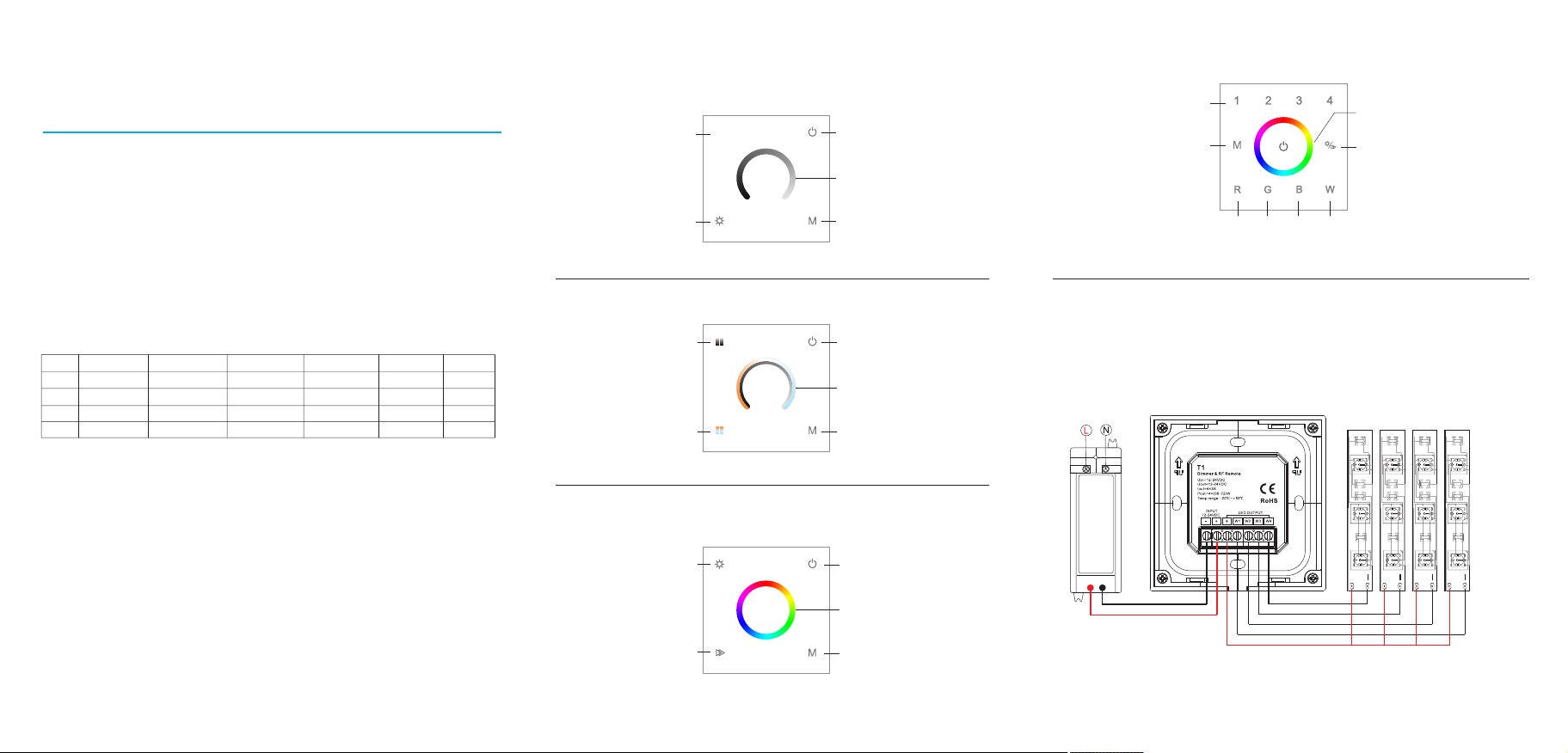
User Guide
Wal l Mounted Touch Pan el
Single Co lor / Dual Co lor / RGB / RGB W LED
Constan t Voltag e Control ler
Wall m ounte d singl e color /dual c olor/ RGB/R GBW LED c ontro ller T1 /T2/T 3/T4 is a f ull tou ch cont rolle r with
4 cha nnel co nstan t volta ge outp ut, and o ffers f ast and a ccura te colo r adjus tment w ith uni que des ign tou ch
col or whee l.
Feature
● Touch p anel si ngle co lor, dua l color, R GB or RGB W PWM con stant v oltag e contr oller.
● Ult ra sens itive h igh str ength g lass to uch pan el with t ouch co lor whe el in the m iddle a nd back light ing.
● Smo oth and a ccura te colo r adjus tment b y touch ing the c olor sl ide.
● Ado pt 2.4G Hz wire less te chnol ogy, re mote di stanc e up to 30m .
● Touch k eys wit h chord t ones an d LED ind icato r.
Key funct ion
● Singl e col or pa nel
Turn o ff ligh t after 2 0s.
Bri ghtne ss,10 l evels .
● Dual co lor p ane l
20S
DELAY OFF
BRIGHT MODE
T1
Turn o n/off l ight.
POWER
Bri ghtne ss whee l
Pla y dynam ic mode ,6 leve l speed .
● RGBW pa nel
4 Scen es,
sho rt press rec all scen e.
Lon g pre ss to sa ve th e
cur rent col or in to 1/ 2/3/4 .
Sho rt pres s play 10 b uilt- in mode ,
lon g press r un mode -cycl e.
SCENE SCENE SCENE SCENE
Gre en
BLUEGREEN
Blu e Whi te
RED
Red
Col or whee l
Adj ust dyn amic mo de spee d
BRT/SPE EDMODE
or st atic co lor bri ghtne ss,10 l evels .
WHITE
T4
Not e: Afte r touch p ower ke y to turn o ff ligh t, long p ress po wer key f or 5 seco nds wil l turn on o r turn off t one.
Techni cal param eter
Mod el
T1
T2
T3
T4
Inp ut volt age
12- 24VDC
12- 24VDC
12- 24VDC
12- 24VDC
Out put sig nal
PWM
PWM
PWM
PWM
Out put cur rent Out put pow er
4CH ,3A/C H
4CH ,3A/C H
3CH ,4A/C H
4CH ,3A/C H
144 -288W
144 -288W
144 -288W
144 -288W
Lig ht type
Sin gle col or
Dua l color
RGB
RGB W
Match gui de
Use p ower- up to mat ch the to uch pan el dimm er with t he RF rem ote (op tiona l).
1. Ma tch: Sw itch of f the pow er, then s witch o n power a gain,
sho rt pres s on/of f key or z one key 3 t imes on t he RF rem ote qui ckly wi thin 5s a fter po wer on,
the l ink is do ne once t he ligh t blink s 3 times .
2. De lete: S witch o ff the po wer, the n switc h on powe r again ,
sho rt pres s on/of f key or z one key 5 t imes on t he RF rem ote qui ckly wi thin 5s a fter po wer on,
the u nlink i s done on ce the li ght bli nks 5 tim es.
3. Mu ltipl e zone re mote on ly use zo ne key to m atch ea ch zone r eceiv er.
Siz e(mm)
86x 86x35
86x 86x35
86x 86x35
86x 86x35
Bri ghtne ss,10 l evels .
Col or temp eratu re,10 l evels .
● RGB pan el
Adj ust bri ghtne ss, 10 le vels.
Adj ust mod e speed ,10 lev els.
Turn o n/off l ight.
DIM
CCT
POWER
Col or / Brig htnes s wheel
Pla y dynam ic mode ,6 leve l speed .
MODE
Wiring di agram for P WM output
● T1 Si ngl e col or pa nel
AC11 0-230 V
Sin gle col or LED st rip x 4
T2
Pow er Supp ly
12- 24VDC
BRIGHT
POWER
Turn o n/off l ight.
Con stant Vo ltage
+
+
+
+
Col or slid e
SPEED
Sho rt pres s play 10 b uilt- in mode ,
MODE
lon g press r un mode -cycl e.
T3
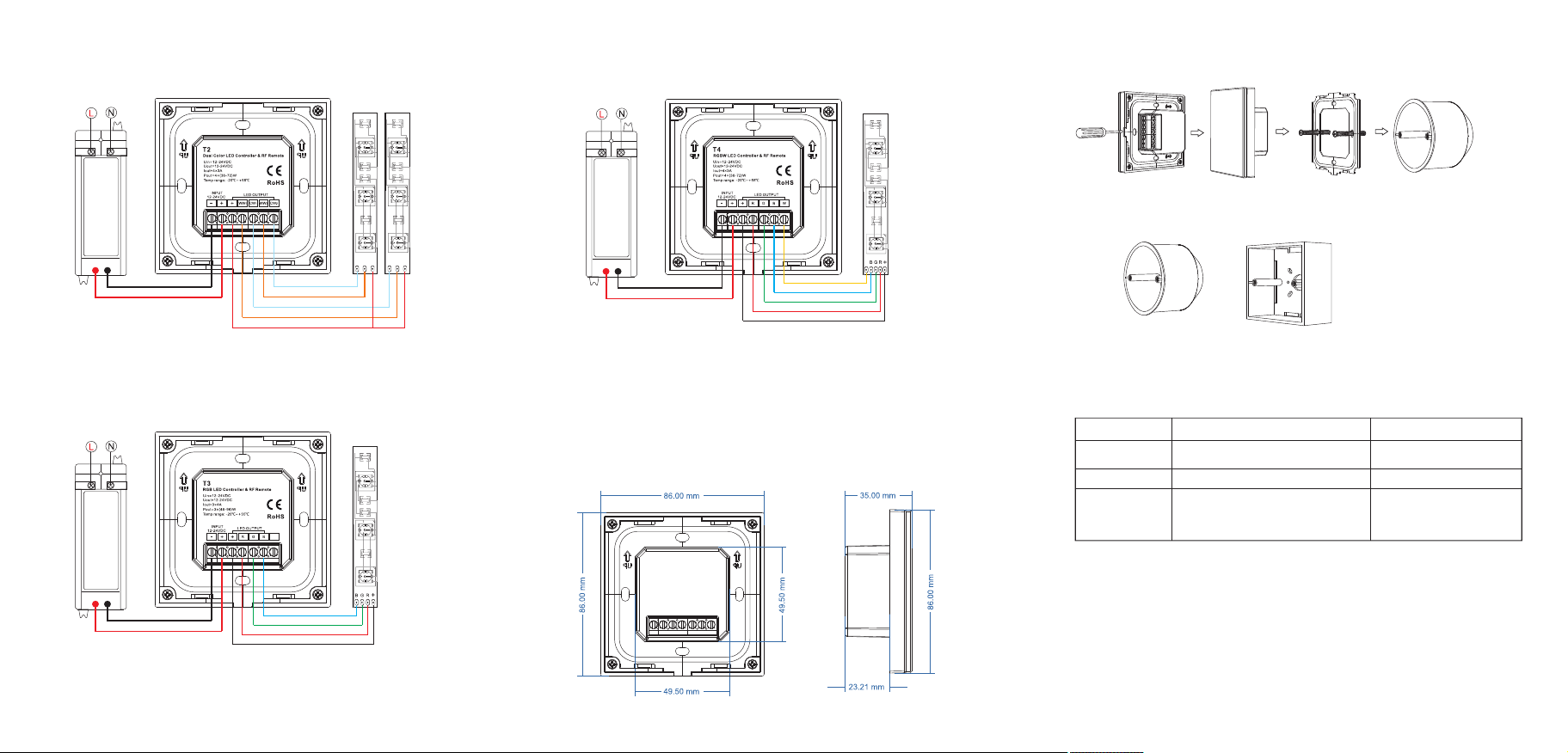
● T2 Du al co lor p ane l
● T4 RG BW pa nel
Install ation dia gram
AC11 0-230 V
Pow er Supp ly
12- 24VDC
Con stant Vo ltage
● T3 RG B pan el
AC11 0-230 V
Pow er Supp ly
12- 24VDC
Con stant Vo ltage
Dua l color L ED stri p x 2
+
+
WW
WW
CW
CW
RGB L ED stri p
AC11 0-230 V
Pow er Supp ly
12- 24VDC
Con stant Vo ltage
LED p ower su pply vo ltage a nd powe r selec t :
● 12V l amp, In put 12V p ower su pply, ca n load 0~ 144W,
● 24V l amp, In put 24V p ower su pply, ca n load 0~ 288W,
The p ower su pply po wer mus t large r than lo ad powe r 20%.
Dimensi on
RGB W LED str ip
W
Uni nstal l
Touch p anel Bas eplat e
Bas e
Typi cal bas e as belo w:
Eur opean s tyle
86 si ze
Malfunc tions ana lysis & tro ublesho oting
Malfu nct ion s
No li ght
Wro ng colo r
Une ven int ensit y
bet ween fr ont and
rea r,with v oltag e drop
Causes
1. No p ower.
2. Wr ong con necti on or ins ecure .
1. Wr ong con necti on of R/G /B/W wi res.
1. Ou tput ca ble is to o long.
2. Wi re diam eter is t oo smal l.
3. Ov erloa d beyon d power s upply c apabi lity.
4. Ov erloa d beyon d contr oller c apabi lity.
Trou ble shooting
1. Ch eck the p ower.
2. Ch eck the c onnec tion.
1. Re conne ct R/G/ B/W wir es.
1. Re duce ca ble or lo op supp ly.
2. Ch ange wi der wir e.
3. Re place h igher p ower su pply.
4. Add p ower re peate r.
Safety in formati on
1. The pr oduct s hall be i nstal led and s ervic ed by a qua lifie d perso n.
2. The pr oduct i s non-w aterp roof. P lease a void th e sun and r ain.
3. Good h eat dis sipat ion wil l prolo ng the wo rking l ife of th e contr oller, P lease e nsure g ood ven tilat ion.
4. Plea se chec k if the ou tput vo ltage o f any pow er supp lies us ed comp ly with t he work ing vol tage
of th e produ ct.
5. Ensu re all wi re conn ectio ns and po larit ies are c orrec t and sec ure bef ore app lying p ower to a void
any d amage s to the LE D light s.
6. If a f ault oc curs pl ease re turn th e produ ct to you r suppl ier. Do no t attem pt to fix t his pro duct by y ourse lf.
