Superior VRT4032ZEN, VRT4032ZEP, VRT4036ZEN, VRT4036ZE Installation And Operation Instruction Manual
Page 1
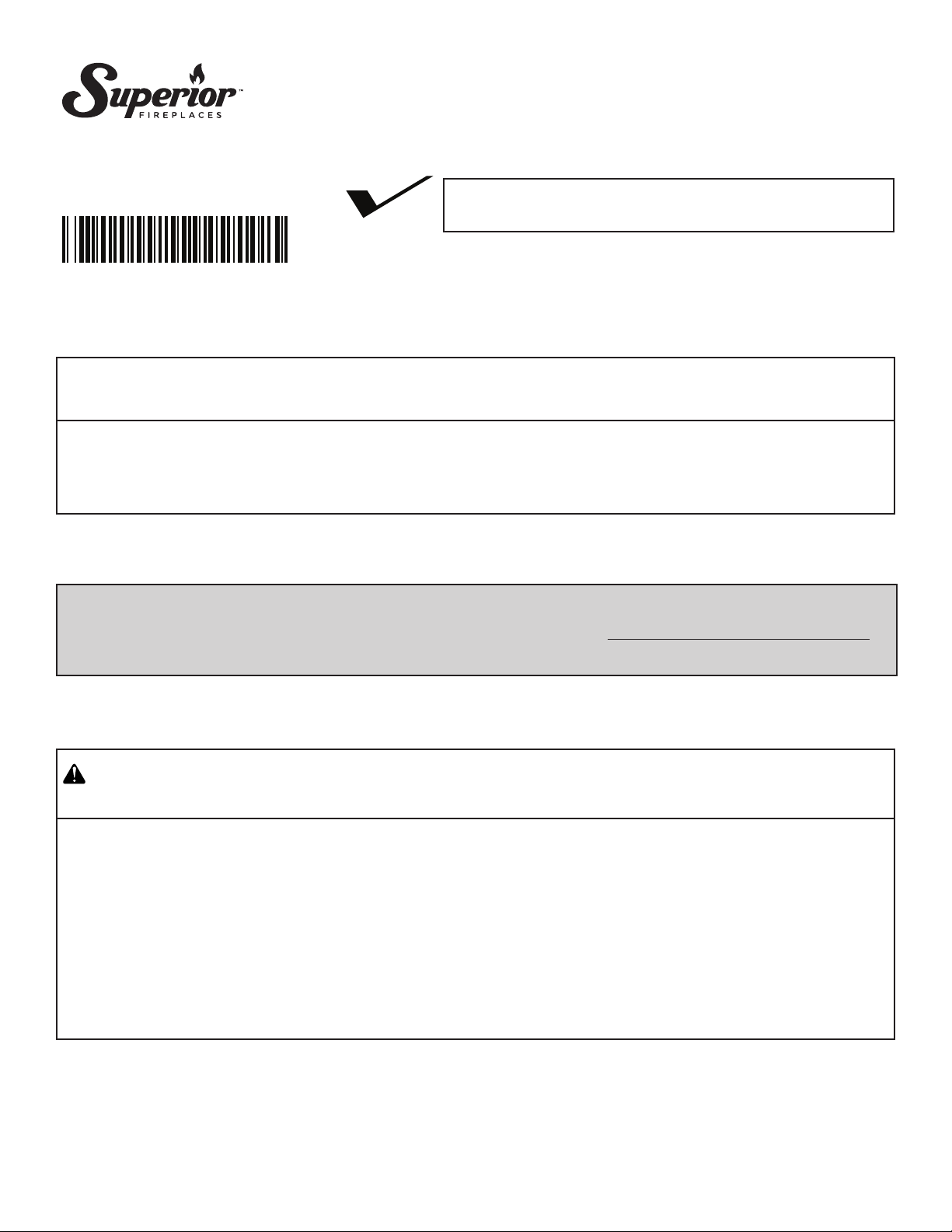
Installation and Operation Instructions
PFS
US
Superior™ Unvented (Vent-Free) Radiant Faced
Fireplace System with Logs and Thermostat Blower
P/N 126867-01 Rev.A 02/2014
P126867-01
INSTALLER: Leave this manual with the appliance.
CONSUMER: Retain this manual for future reference.
This appliance may be installed in an aftermarket permanently located, manufactured (mobile) home, where not
prohibited by local codes. This appliance is only for use with the type of gas indicated on the rating plate. This
appliance is not convertible for use with other gases.
Models
®
VRT4032ZEN VRT4032ZEP VRT4036ZEN VRT4036ZEP
This is an unvented gas-fired heater. It uses air (oxygen) from the room in which it is installed. Provisions
for adequate combustion and ventilation air must be provided. Refer to Air for Combustion and Ventilation
section on page 6 of this manual.
WARNING: If the information in these instructions is not followed exactly, a fire or explosion may result
causing property damage, personal injury or loss of life.
— Do not store or use gasoline or other flammable vapors and liquids in the vicinity of this or any other
appliance.
— WHAT TO DO IF YOU SMELL GAS:
• Do not try to light any appliance.
• Do not touch any electrical switch; do not use any phone in your building.
• Immediately call your gas supplier from a neighbor’s phone. Follow the gas supplier’s instructions.
• If you cannot reach your gas supplier, call the fire department.
— Installation and service must be performed by a qualified installer, service agency or the gas supplier.
Page 2
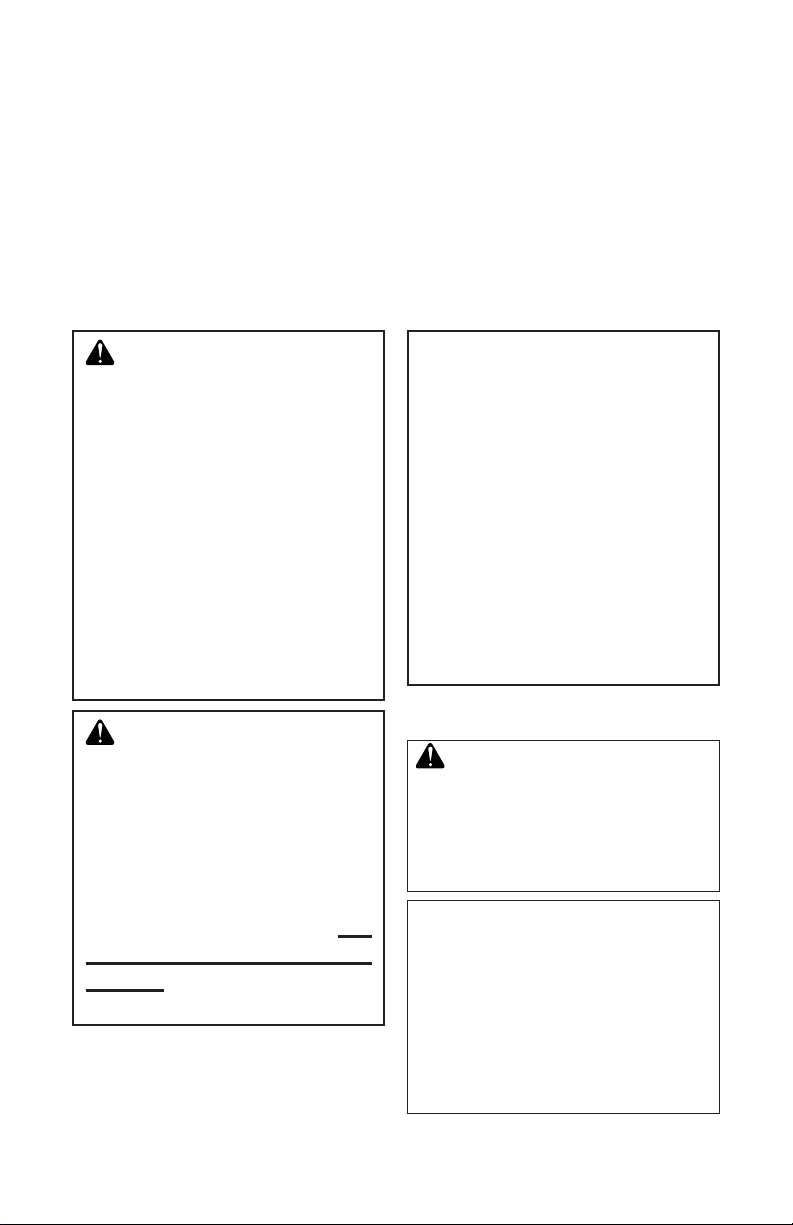
TABLE OF CONTENTS
Safety .................................................................. 2
Product Identication ........................................... 4
Local Codes......................................................... 5
Unpacking............................................................ 5
Product Features ................................................. 5
Air For Combustion and Ventilation ..................... 6
Installation ........................................................... 8
Operation ........................................................... 22
Inspecting Burners............................................. 29
Cleaning and Maintenance ................................ 30
SAFETY
Wiring Diagram .................................................. 31
Specications .................................................... 32
Troubleshooting ................................................. 33
Parts .................................................................. 40
Replacement Parts ............................................ 45
Service Hints ..................................................... 45
Technical Service............................................... 45
Accessories ....................................................... 45
Warranty ............................................................ 46
WARNING: Improper
installation, adjustment,
alteration, service, or
maintenance can cause
injury or property damage. Refer to this manual
for correct installation
and operational procedures. For assistance or
additional information
consult a qualified installer, service agency, or
the gas supplier.
WARNING: This is an
unvented gas-red heater. It uses air (oxygen)
from the room in which
it is installed. Provisions
for adequate combustion
and ventilation air must
be provided. Refer to Air
for Combustion and Ventilation section on page 6
of this manual.
This appliance may be installed in an aftermarket,*
permanently located,
manufactured (mobile)
home, where not prohibited by local codes.
This appliance is only for
use with the type of gas
indicated on the rating
plate. This appliance is
not convertible for use
with other gases.
* Aftermarket: Completion of sale, not for
purpose of resale, from the manufacturer
WARNING: This product
contains and/or generates
chemicals known to the State
of California to cause cancer or
birth defects, or other reproductive harm.
IMPORTANT: Read this owner’s
manual carefully and completely
before trying to assemble, operate, or service this heater.
Improper use of this heater can
cause serious injury or death
from burns, fire, explosion,
electrical shock, and carbon
monoxide poisoning.
www.SuperiorFireplaces.US.com
126867-01A2
Page 3
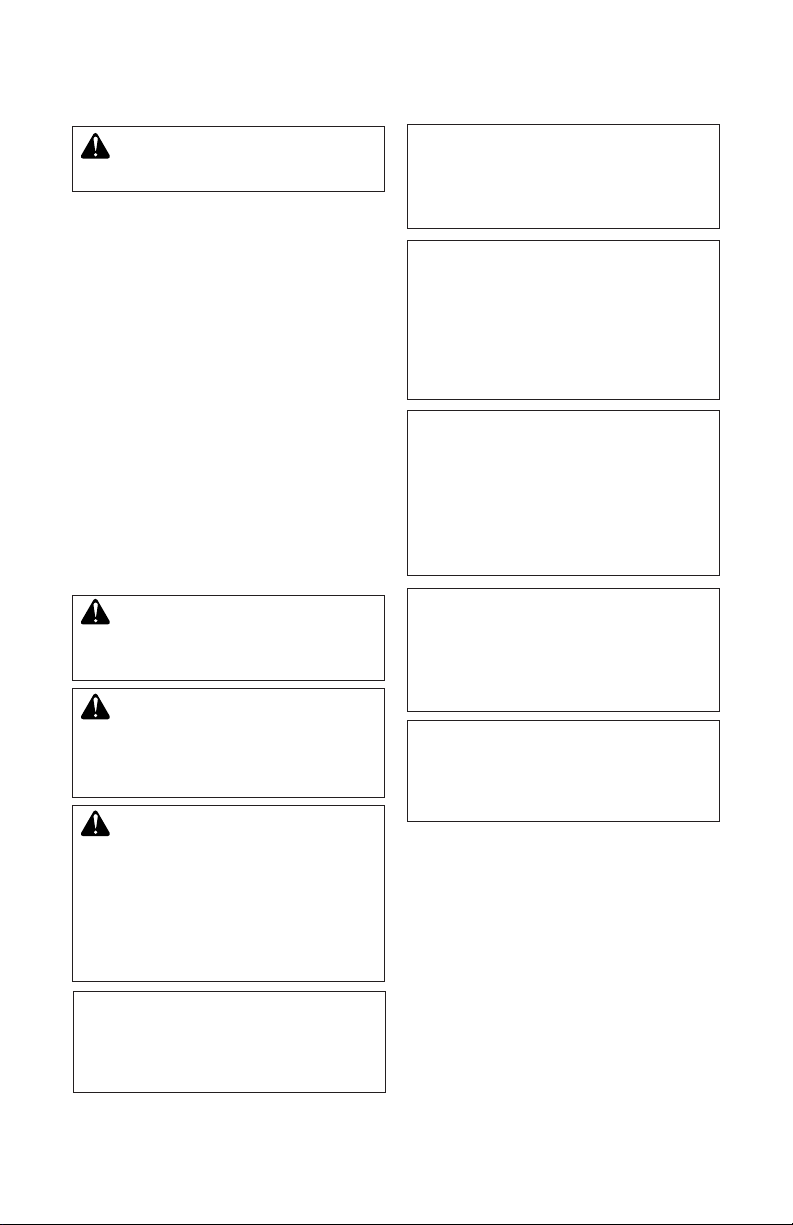
SAFETY
Continued
DANGER: Carbon monoxide
poisoning may lead to death!
Carbon Monoxide Poisoning: Early signs
of carbon monoxide poisoning resemble the
u, with headaches, dizziness, or nausea. If
you have these signs, the heater may not be
working properly. Get fresh air at once! Have
heater serviced. Some people are more affected by carbon monoxide than others. These
include pregnant women, people with heart or
lung disease or anemia, those under the inuence of alcohol, and those at high altitudes.
Natural and Propane/LP Gas: Natural and
propane/LP gases are odorless. An odormaking agent is added to the gas. The odor
helps you detect a gas leak. However, the
odor added to the gas can fade. Gas may be
present even though no odor exists.
Make certain you read and understand all
warnings. Keep this manual for reference. It
is your guide to safe and proper operation of
this heater.
WARNING: Any change to this
heater or its controls can be dangerous.
Do not place clothing or other
ammable material on or near the
appliance. Never place any objects
on the heater.
Fireplace front and screen become
very hot when running replace.
Keep children and adults away from
hot surfaces to avoid burns or clothing ignition. Fireplace will remain
hot for a time after shutdown. Allow
surfaces to cool before touching.
Carefully supervise young children
when they are in the room with
replace. When using the optional
hand-held remote accessory, keep
selector switch in the OFF position
to prevent children from turning on
burners with remote.
You must operate this replace with
the replace screen and hood in
place. Make sure replace screen
and hood are in place before running heater.
WARNING: Do not use a blower
insert, heat exchanger insert, or
other accessory not approved for
use with this heater.
Keep the appliance area clear and
free from combustible materials,
gasoline, and other ammable vapors and liquids.
WARNING: Do not allow fans
to blow directly into the replace.
Avoid any drafts that alter burner
ame patterns. Ceiling fans can
create drafts that alter burner ame
patterns. Altered burner patterns
can cause sooting.
Due to high temperatures, the appliance should be located out of
trafc and away from furniture and
draperies.
126867-01A 3
www.SuperiorFireplaces.US.com
1. This appliance is only for use with type of
gas indicated on rating plate. This appli-
ance is not convertible for use with other
gases.
2. Do not place propane/LP supply tank(s)
inside any structure. Locate propane/
LP supply tank(s) outdoors (propane/LP
only).
3. If you smell gas
• shut off gas supply
• do not try to light any appliance
• do not touch any electrical switch; do not
use any phone in your building
• immediately call your gas supplier from
a neighbor’s phone. Follow the gas sup-
plier’s instructions
• if you cannot reach your gas supplier,
Page 4
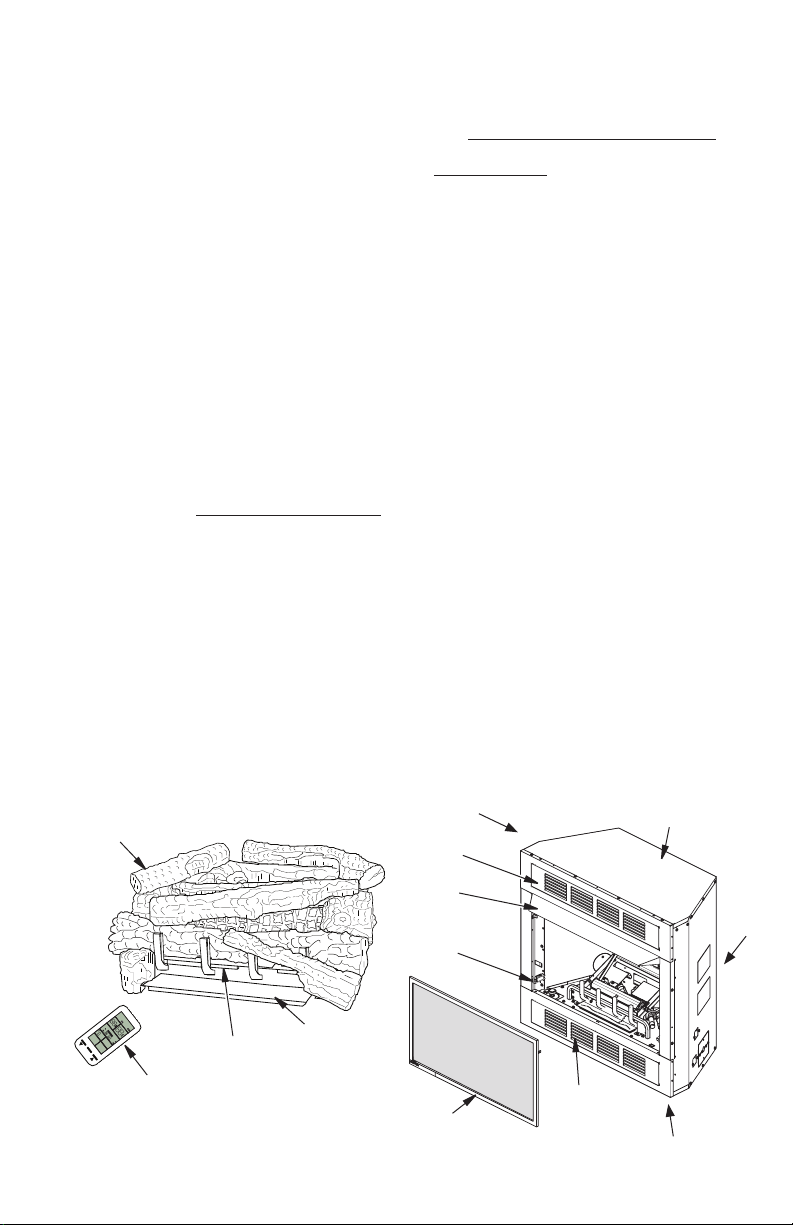
SAFETY
Cont.
S M T W T F S
AM
PM
ROOM
SET
P1
A
P1
P2
P2
Pilot
:
ON THERMO OFF
°
u
°
PROGRAM
MODE/SET
Continued
call the re department
4. This replace shall not be installed in a
bedroom or bathroom.
5. Do not use this replace as a wood-burning replace. Use only the logs provided
with the replace.
6. Do not add extra logs or ornaments such
as pine cones, vermiculite, or rock wool.
Using these added items can cause sooting. Do not add lava rock around base.
Rock and debris could fall into the control
area of replace.
7. This replace is designed to be smokeless. If logs ever appear to smoke, turn
off replace and call a qualied service
person.
Note: During initial operation, slight smok-
ing could occur due to log curing and
replace burning manufacturing residues.
8. To prevent the creation of soot, follow the
instructions in Cleaning and Maintenance,
page 23.
9. Before using furniture polish, wax, carpet
cleaner, or similar products, turn heater
off. If heated, the vapors from these products may create a white powder residue
within burner box or on adjacent walls or
furniture.
10. This replace needs fresh air ventilation to
run properly. This replace has an Oxygen
Depletion Sensing (ODS) safety shutoff
system. The ODS shuts down the replace if not enough fresh air is available.
See Air for Combustion and Ventilation,
page 6. If replace keeps shutting off, see
Troubleshooting, page 24.
11. Do not run replace
• where ammable liquids or vapors are
used or stored.
• under dusty conditions.
12. Do not use this replace to cook food or
burn paper or other objects.
13. Do not use replace if any part has been
under water. Immediately call a qualied
service technician to inspect the room
replace and to replace any part of the
control system and any gas control which
has been under water.
14. Turn off and unplug fireplace and let
cool before servicing. Only a qualied
service person should service and repair
replace.
15. Operating replace above elevations of
4,500 feet could cause pilot outage.
16. Do not operate fireplace if any log is
broken. Do not operate replace if a log
is chipped (dime-sized or larger).
17. To prevent performance problems, do not
use propane/LP fuel tank of less than 100
lbs. capacity (propane/LP only).
18. Provide adequate clearances around air
openings.
19. The screen or any other part removed
for servicing must be replaced prior to
operating this heater.
PRODUCT IDENTIFICATION
Left Side
Log Set
Top panel
Assembly
Fireplace
Hood
Magnet
Front
Burner
Base
Assembly
Remote
Control
Figure 1 - Log Base Assembly
www.SuperiorFireplaces.US.com
Screen
Assembly
Figure 2 - Fireplace
Top Outer Casing
Right
Side
Bottom Panel
Assembly
Front
126867-01A4
Page 5
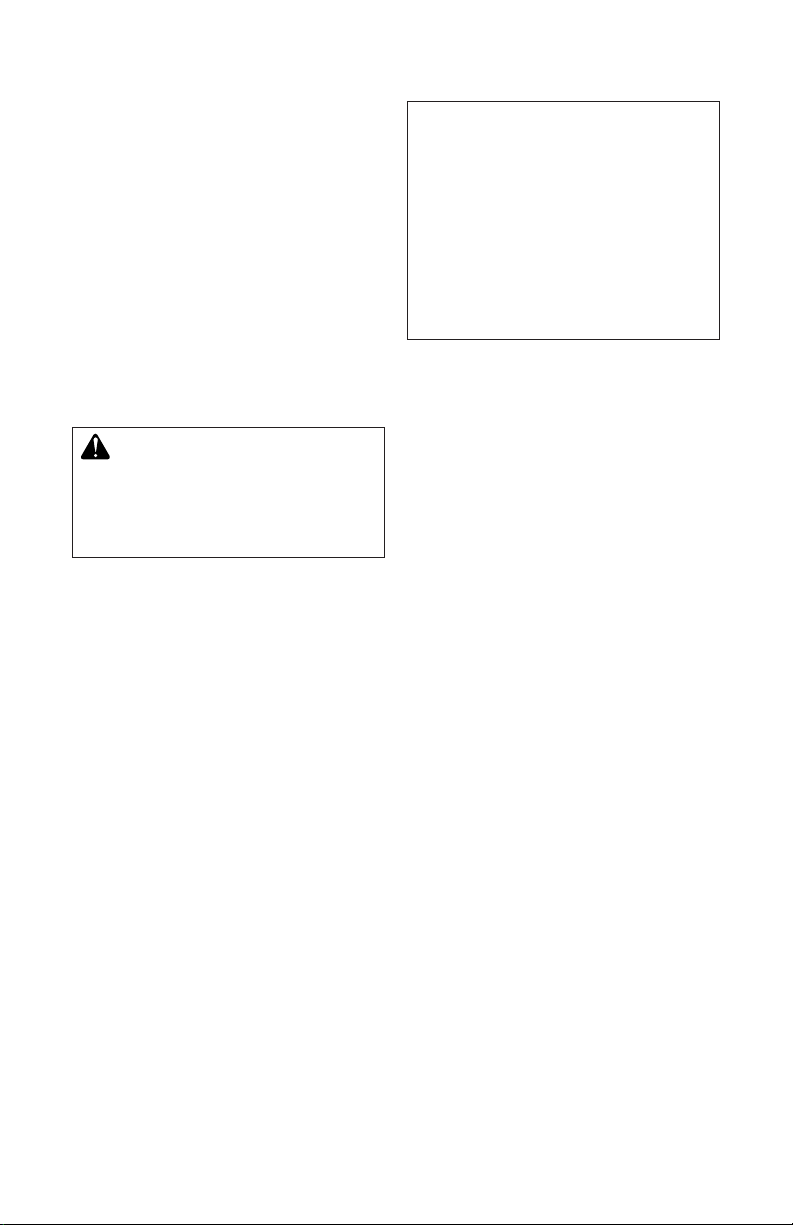
LOCAL CODES
Install and use replace with care. Follow all
local codes. In the absence of local codes,
use the latest edition of The National Fuel
Gas Code ANSI Z223.1/NFPA 54*.
*Available from:
American National Standards Institute, Inc.
1430 Broadway
New York, NY 10018
National Fire Protection Association, Inc.
Batterymarch Park
Quincy, MA 02269
Note: Where listed vented decorative logs
are required, thermostat operation is not
permitted.
UNPACKING
CAUTION: Do not remove the
data plates attached to the heater
base assembly. The data plates
contain important warranty and
safety information.
1. With utility knife, cut the carton all the way
around above the staples on the bottom
tray. Lift the carton off the heater. Remove
packing.
Note: The hood IS located in the packing
on the right hand side of the heater front.
Lift the heater off the bottom tray.
State of Massachusetts: The installation
must be made by a licensed plumber or
gas tter in the Commonwealth of Massachusetts.
Sellers of unvented propane or natural
gas-red supplemental room heaters shall
provide to each purchaser a copy of 527
CMR 30 upon sale of the unit.
Vent-free gas products are prohibited for
bedroom and bathroom installation in the
Commonwealth of Massachusetts.
2. Locate two screws above top corners of
the replace screen. Remove and discard
these screws. Push the bottom corners of
the screen in and release. The screen will
pop out at the bottom. Grasp the bottom
of the screen, lift the screen up and pull
out to remove.
3. Remove protective packaging applied to
logs, log base assembly, and replace.
4. Remove fireplace hood from carton
inserts.
5. Check all items for any shipping damage.
If damaged, promptly inform dealer where
you bought replace.
PRODUCT FEATURES
OPERATION
This vent-free replace is clean burning. It
requires no outside venting. There is no heat
loss out a vent or up a chimney. Heat is gen-
erated by both realistic ames and glowing
embers. When used without the blower, the
replace requires no electricity making it ideal
for emergency backup heat.
SAFETY DEVICE
This replace has a pilot with an Oxygen
Depletion Sensing (ODS) safety shutoff
system. The ODS/pilot is a required feature
for vent-free room heaters. The ODS/pilot
system shuts off the replace if there is not
enough fresh air.
126867-01A 5
www.SuperiorFireplaces.US.com
ELECTRONIC IGNITION SYSTEM
This heater has an electronic ignitor to light
the replace's fuel supply.
BLOWER ASSEMBLY
This replace includes a blower assembly. The
blower operates thermostatically and features
a variable speed control. The blower circulates
heated air from the replace into the room.
Page 6
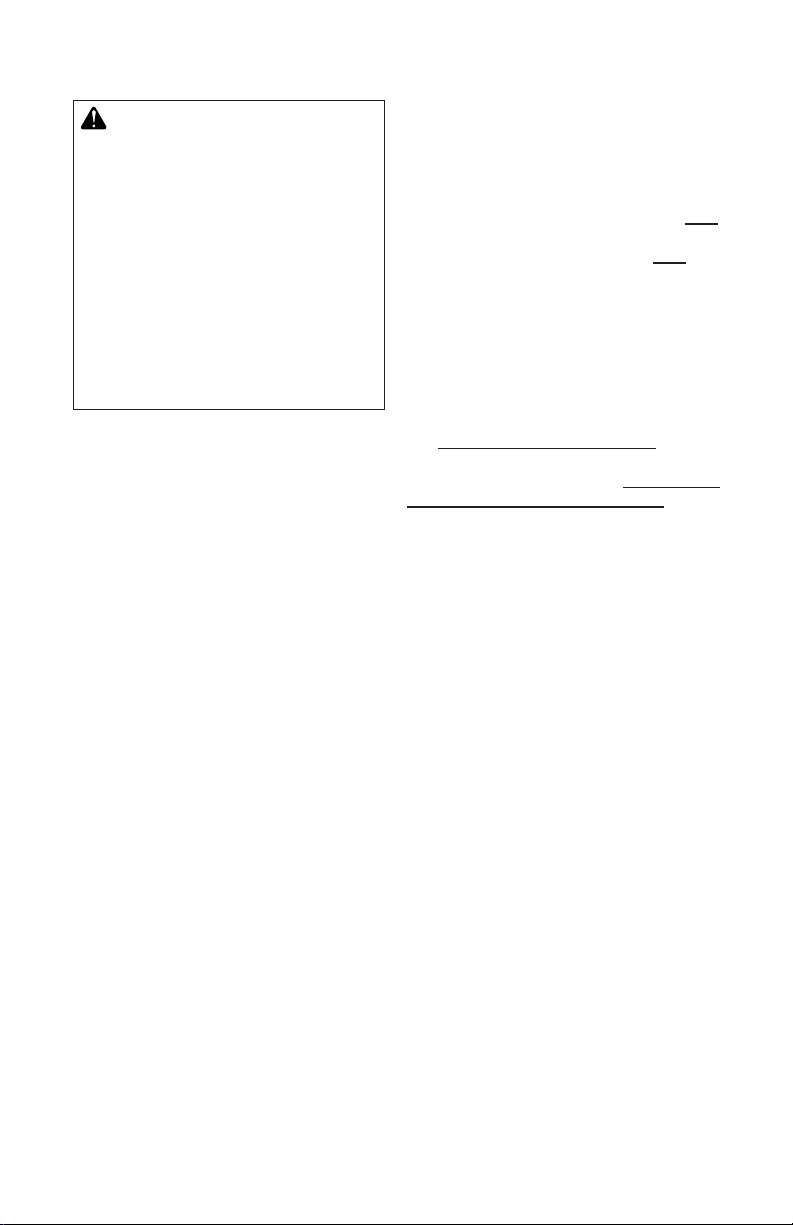
AIR FOR COMBUSTION AND VENTILATION
WARNING: This heater shall
not be installed in a room or
space unless the required volume of indoor combustion air
is provided by the method described in the National Fuel Gas
Code, ANSI Z223.1/NFPA 54, the
International Fuel Gas Code, or
applicable local codes. Read the
following instructions to insure
proper fresh air for this and
other fuel-burning appliances
in your home.
Today’s homes are built more energy efcient
than ever. New materials, increased insulation,
and new construction methods help reduce
heat loss in homes. Home owners weather
strip and caulk around windows and doors to
keep the cold air out and the warm air in. During heating months, home owners want their
homes as airtight as possible.
While it is good to make your home energy
efcient, your home needs to breathe. Fresh
air must enter your home. All fuel-burning appliances need fresh air for proper combustion
and ventilation.
Exhaust fans, replaces, clothes dryers, and
fuel burning appliances draw air from the house
to operate. You must provide adequate fresh
air for these appliances. This will insure proper
venting of vented fuel-burning appliances.
PROVIDING ADEQUATE
VENTILATION
The following are excerpts from National Fuel
Gas Code, ANSI Z223.1/NFPA 54, Air for
Combustion and Ventilation.
All spaces in homes fall into one of the three
following ventilation classications:
1. Unusually Tight Construction
2. Unconned Space
3. Conned Space
The information on pages 6 through 8 will help
you classify your space and provide adequate
ventilation.
Unusually Tight Construction
The air that leaks around doors and windows
may provide enough fresh air for combustion
and ventilation. However, in buildings of unusually tight construction, you must provide
additional fresh air.
www.SuperiorFireplaces.US.com
Unusually tight construction is dened as
construction where:
a. walls and ceilings exposed to the out-
side atmosphere have a continuous
water vapor retarder with a rating of one
perm (6 x 10
with openings gasketed or sealed and
b. weather stripping has been added on
openable windows and doors and
c. caulking or sealants are applied to
areas such as joints around window
and door frames, between sole plates
and oors, between wall-ceiling joints,
between wall panels, at penetrations for
plumbing, electrical, and gas lines, and
at other openings.
If your home meets all of the three criteria
above, you must provide additional fresh air.
See Ventilation Air From Outdoors, page 8.
If your home does not meet all of the three
criteria above, proceed to Determining
Fresh-Air Flow For Heater Location.
Conned and Unconned Space
The National Fuel Gas Code, ANSI Z223.1/
NFPA 54 denes a conned space as a space
whose volume is less than 50 cubic feet per
1,000 Btu per hour (4.8 m3 per kw) of the ag-
gregate input rating of all appliances installed in
that space and an unconned space as a space
whose volume is not less than 50 cubic feet per
1,000 Btu per hour (4.8 m3 per kw) of the ag-
gregate input rating of all appliances installed in
that space. Rooms communicating directly with
the space in which the appliances are installed*,
through openings not furnished with doors, are
considered a part of the unconned space.
* Adjoining rooms are communicating only if
there are doorless passageways or ventilation
grills between them.
-11
kg per pa-sec-m2) or less
DETERMINING FRESH-AIR FLOW
FOR FIREPLACE LOCATION
Determining if You Have a Conned or
Unconned Space
Use this work sheet to determine if you have
a conned or unconned space.
Space: Includes the room in which you will install
replace plus any adjoining rooms with doorless passageways or ventilation grills between
the rooms.
1. Determine the volume of the space (length
x width x height).
Length x Width x Height =__________cu. ft.
(volume of space)
126867-01A6
Page 7
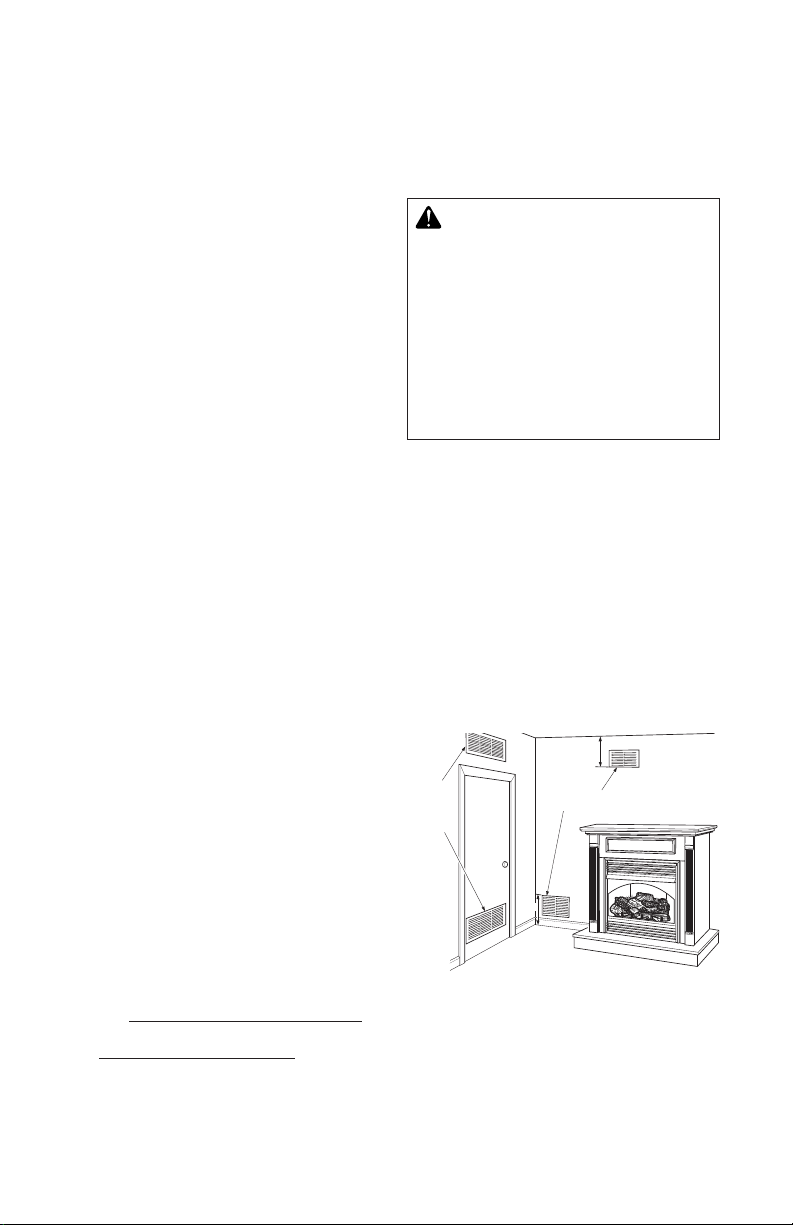
Or
Remove
Door into
Adjoining
Room,
Option
3
Ventilation Grills
Into Adjoining Room,
Option 2
Ventilation
Grills Into
Adjoining
Room,
Option 1
12"
12"
AIR FOR COMBUSTION AND VENTILATION
Continued
Example: Space size 20 ft. (length) x 16 ft.
(width) x 8 ft. (ceiling height) = 2,560 cu. ft.
(volume of space)
If additional ventilation to adjoining room
is supplied with grills or openings, add the
volume of these rooms to the total volume
of the space.
2. Multiply the space volume by 20 to determine
the maximum Btu/Hr the space can support.
________ (volume of space) x 20 = (Maxi-
mum Btu/Hr the space can support)
Example: 2,560 cu. ft. (volume of space) x
20 = 51,200 (maximum Btu/Hr the space can
support)
3. Add the Btu/Hr of all fuel burning appliances
in the space.
Vent-free replace _________ Btu/Hr
Gas water heater* _________ Btu/Hr
Gas furnace _________ Btu/Hr
Vented gas heater _________ Btu/Hr
Gas replace logs _________ Btu/Hr
Other gas appliances* +________ Btu/Hr
Total = ________ Btu/Hr
* Do not include direct-vent gas appliances.
Direct-vent draws combustion air from the
outdoors and vents to the outdoors.
Example:
Gas water heater _____________ Btu/Hr
Vent-free replace + ___________ Btu/Hr
Total = ____________ Btu/Hr
40,000
33,000
73,000
4. Compare the maximum Btu/Hr the space
can support with the actual amount of
Btu/Hr used.
_______ Btu/Hr (maximum the space can
support)
_______ Btu/Hr (actual amount of Btu/Hr
used)
Example: 51,200 Btu/Hr (maximum the
space can support)
73,000 Btu/Hr (actual amount of
Btu/Hr used)
The space in the example is a conned space
because the actual Btu/Hr used is more than the
maximum Btu/Hr the space can support. You
must provide additional fresh air. Your options
are as follows:
A. Rework worksheet, adding the space of an
adjoining room. If the extra space provides an
unconned space, remove door to adjoining
room or add ventilation grills between rooms.
See Ventilation Air From Inside Building.
B. Vent room directly to the outdoors. See
Ventilation Air From Outdoors page 8.
C. Install a lower Btu/Hr replace, if lower Btu/
Hr size makes room unconned.
126867-01A 7
www.SuperiorFireplaces.US.com
If the actual Btu/Hr used is less than the maxi-
mum Btu/Hr the space can support, the space is
an unconned space. You will need no additional
fresh air ventilation.
WARNING: If the area in which
the heater may be operated does
not meet the required volume for
indoor combustion air, combustion and ventilation air shall be
provided by one of the methods
described in the National Fuel
Gas Code, ANSI Z223.1/NFPA
54, the International Fuel Gas
Code, or applicable local codes.
VENTILATION AIR
Ventilation Air From Inside Building
This fresh air would come from an adjoining
unconned space. When ventilating to an
adjoining unconned space, you must provide
two permanent openings: one within 12" of the
ceiling and one within 12" of the oor on the
wall connecting the two spaces (see options
1 and 2, Figure 3). You can also remove door
into adjoining room (see option 3, Figure 3).
Follow the National Fuel Gas Code, ANSI
Z223.1/NFPA 54, Air for Combustion and
Ventilation for required size of ventilation
grills or ducts.
Figure 3 - Ventilation Air from Inside
Building
Page 8
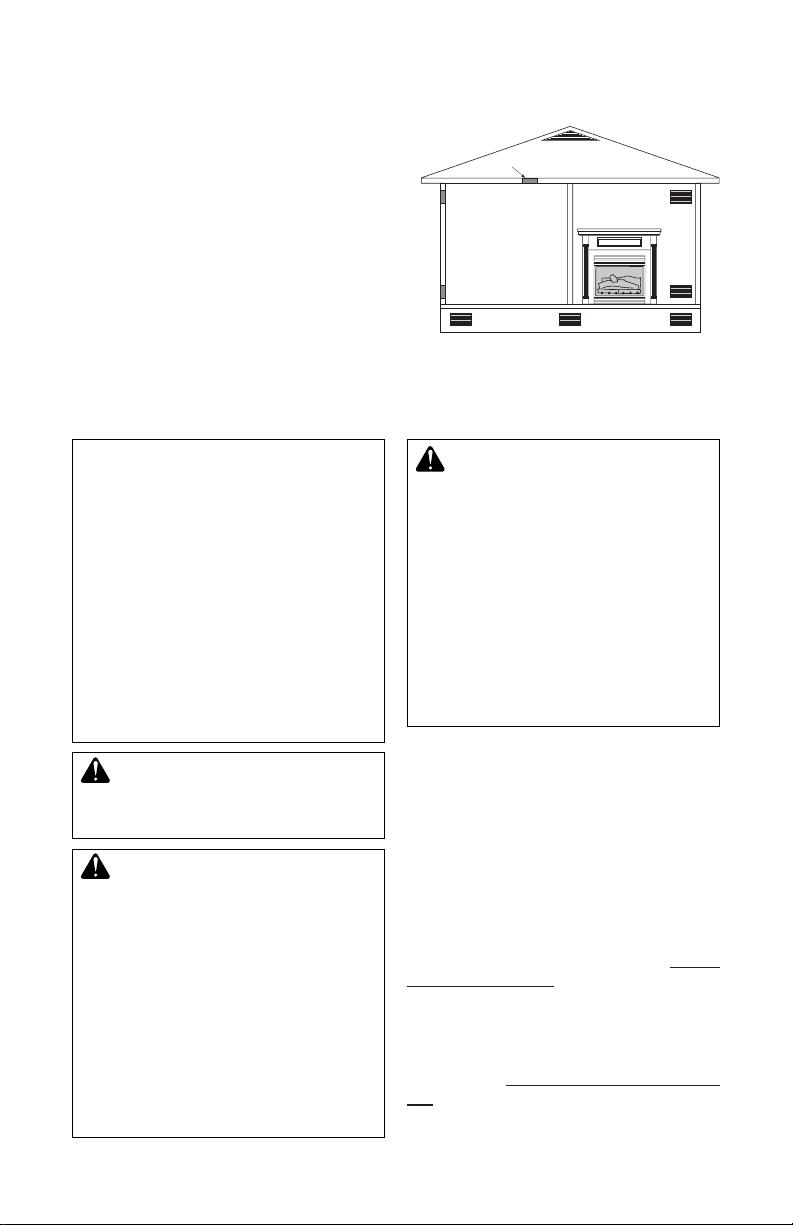
Outlet
Air
Ventilated
Attic
Outlet
A
ir
Inlet
Air
Inlet Air
Ventilated
Crawl Space
To
Crawl
Space
To Attic
AIR FOR COMBUSTION AND VENTILATION
Continued
Ventilation Air From Outdoors
Provide extra fresh air by using ventilation
grills or ducts. You must provide two permanent openings: one within 12" of the ceiling
and one within 12" of the oor. Connect these
items directly to the outdoors or spaces open
to the outdoors. These spaces include attics
and crawl spaces. Follow the National Fuel
Gas Code, ANSI Z223.1/NFPA 54, Air for
Combustion and Ventilation for required size
of ventilation grills or ducts.
IMPORTANT: Do not provide openings for
inlet or outlet air into attic if attic has a thermo-
stat-controlled power vent. Heated air entering
the attic will activate the power vent.
INSTALLATION
NOTICE: This heater is intended
for use as supplemental heat.
Use this heater along with your
primary heating system. Do not
install this heater as your primary heat source. If you have a
central heating system, you may
run system’s circulating blower
while using heater. This will help
circulate the heat throughout the
house. In the event of a power
outage, you can use this heater
as your primary heat source.
WARNING: A qualied ser-
vice person must install re-
place. Follow all local codes.
WARNING: Never install the
replace
• in a bedroom or bathroom
• in a recreational vehicle
• where curtains, furniture,
clothing, or other ammable
objects are less than 36" from
the front and 42" from the top
• in high trafc areas
• in windy or drafty areas
of replace. For side clear-
ances see Figure 8, page 10
www.SuperiorFireplaces.US.com
Figure 4 - Ventilation Air from Outdoors
CAUTION: This replace creates warm air currents. These
currents move heat to wall sur-
faces next to replace. Installing
replace next to vinyl or cloth
wall coverings or operating
heater where impurities (such
as, but not limited, to tobacco
smoke, aromatic candles, clean-
ing uids, oil or kerosene lamps,
etc.) in the air exist, may discolor
walls or cause odors.
Note: Your replace is designed to be used
in zero clearance installations. Wall or framing material can be placed directly against
any exterior surface on the rear, sides, or
top of your replace, except where standoff spacers are integrally attached. Where
standoff spacers are attached to your replace, combustible material (studs and wall
board) may be place on top and above the
top of the standoffs.
Use the dimensions shown for rough openings
to create the easiest installation. See Built-In
Fireplace Installation, page 11.
IMPORTANT: Vent-free heaters add moisture
to the air. Although this is benecial, installing
replace in rooms without enough ventilation
air may cause mildew to form from too much
moisture. See Air for Combustion and Ventila-
tion, page 6.
IMPORTANT: Make sure the replace is level. If
replace is not level, log set will not work properly.
126867-01A8
Page 9
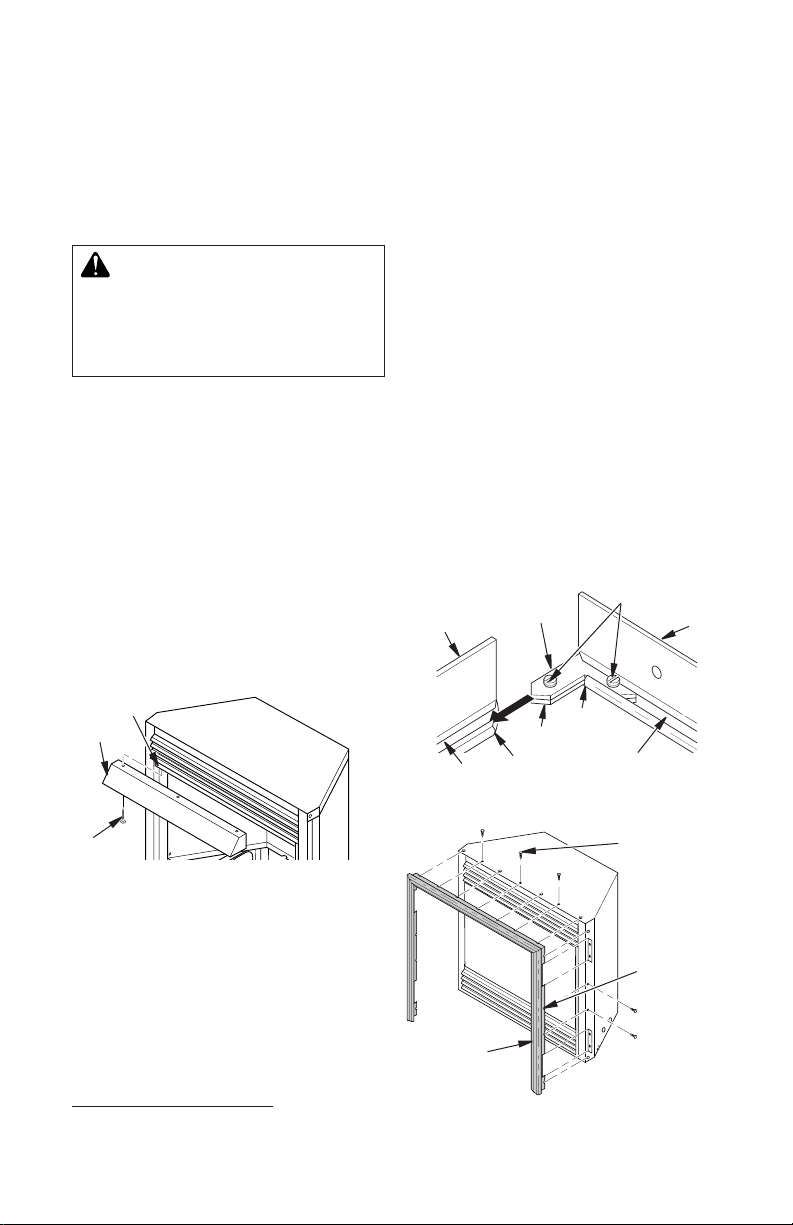
INSTALLATION
Continued
CHECK GAS TYPE
Use the correct gas type (natural or propane/
LP) for your replace. If your gas supply is not
correct, do not install replace. Call dealer
where you bought replace for proper type
replace.
WARNING: This appliance is
equipped for natural or propane/
LP gas but not both. Gas type is
indicated on rating plate. Field
conversion is not permitted.
ELECTRICAL HOOKUP
This replace includes a blower which must
be connected to either a wall receptacle or
the electrical receptacle that is included within
the replace. If the receptacle included with
the replace is to be used, it must be wired
to a 120 volt supply by a certied electrician.
INSTALLING HOOD
Install hood to rail already installed in replace
as shown in Figure 5. Use 3 Phillips screws
provided.
1. Remove packaging from three pieces
of trim.
2. Locate four screws, two adjusting plates
with set screws, and two shims in the
hardware packet.
3. Align shim under adjusting plate as shown
in Figure 6.
4. Slide one end of adjusting plate/shim
in slot on mitered edge of top trim (see
Figure 6).
5. Slide other end of adjusting plate/shim
in slot on mitered edge of side trim (see
Figure 6).
6. While firmly holding edges of trim to-
gether, tighten both set screws on the
adjusting plate with slotted screwdriver.
7. Repeat steps 1 through 6 for other side.
8. Tighten trim hanging screws (#10 x 6.25
shoulder) into holes in cabinets. Place
the assembled trim onto replace cabinet.
Align hanging notches on trim with hanging screws on side of replace (see Figure
7). Push trim rmly into place, sliding
hanging notches over hanging screws.
Set Screws
Top
Trim
Side Trim
Adjusting
Plate
Rail
Hood
Slot
Figure 6 - Assembling Perimeter Trim
Screw
Figure 5 - Installing Hood
ASSEMBLING AND ATTACHING
Shim
Mitered
Edge
Mitered
Edge
Slot
Trim
Hanging
Screws
Hanging
Notches
on Trim
OPTIONAL PERIMETER TRIM
(Included with Mantel Accessory)
IMPORTANT: If you are recessing the rebox
in a wall, do not attach trim at this time. See
Built-In Fireplace Installation, page 11.
Note: These instructions show assembling
and attaching trim to replace.
126867-01A 9
www.SuperiorFireplaces.US.com
Assembled
Trim
Figure 7 - Attaching Perimeter Trim to
Fireplace
Page 10
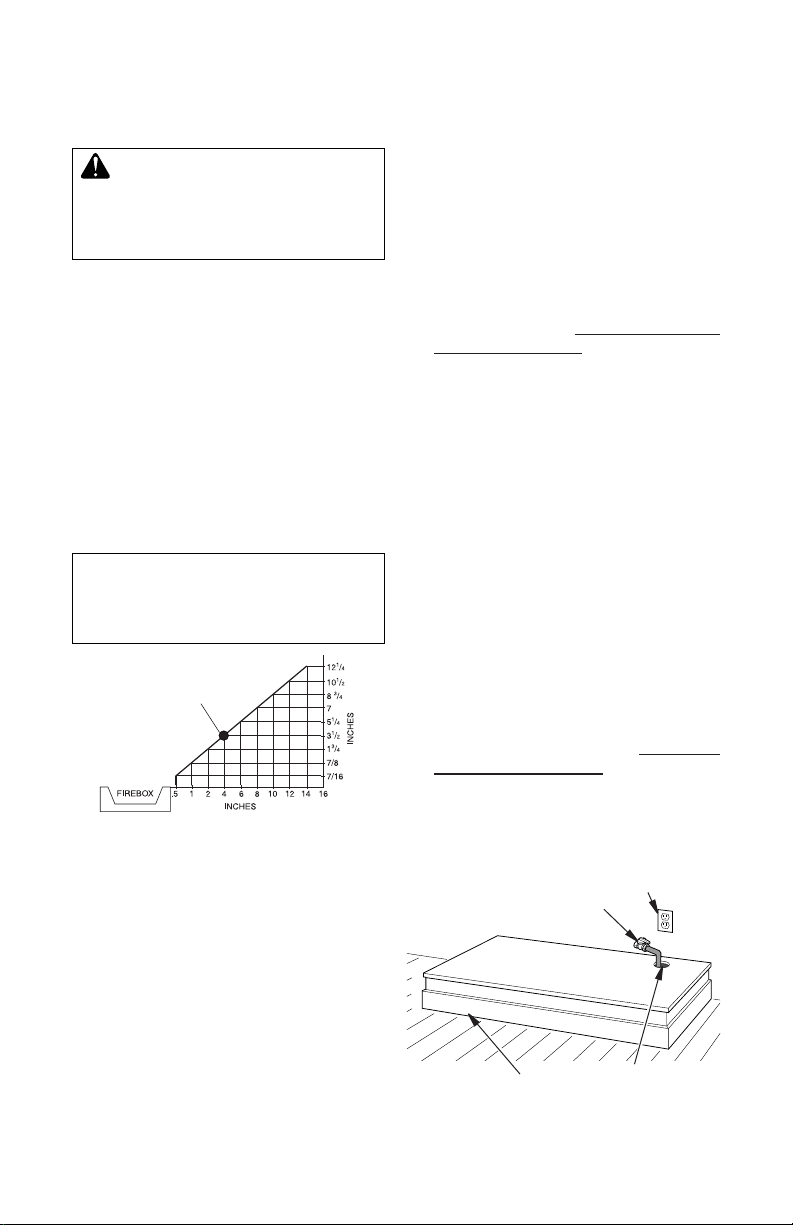
INSTALLATION
Continued
INSTALLATION CLEARANCES
WARNING: Maintain the
minimum clearances. If you can,
provide greater clearances from
oor, ceiling, and adjoining wall.
Carefully follow the instructions below. This
will ensure safe installation.
Minimum Clearances For Side Combustible
Material, Side Wall, and Ceiling
A. Clearances from the side of the replace
cabinet to any combustible material and
wall should follow diagram in Figure 8.
Example: The face of a mantel, bookshelf,
etc. is made of combustible material and
protrudes 3 1/2" from the wall. This com-
bustible material must be 4" from the side
of the replace opening (see Figure 8).
B. Clearances from top of replace opening
to ceiling should not be less than 42".
MINIMUM CLEARANCE TO
COMBUSTIBLE MATERIALS
Top 0", Left and Right Sides 16",
Bottom and Rear 0", Front 36"
Example
*
*Minimum 16" from Side Wall
Figure 8 - Minimum Clearance for
Combustible to Wall
CONVENTIONAL FIREPLACE
INSTALLATION
Conventional installation of this fireplace
involves installing replace along with the
corner, face, or cabinet mantel with hearth
base accessories against a wall in your home.
Follow the instructions in this section to install
the replace in this manner.
1. Assemble cabinet mantel, hearth base,
and trim accessories. Assembly instruc-
tions are included with each accessory.
www.SuperiorFireplaces.US.com
2. Install a properly grounded, 120 volt threeprong electrical outlet at replace location
if an outlet is not there. If possible, locate
outlet so cabinet mantel will cover it when
installed (see Figure 9).
3. Install gas piping to replace location. This
installation includes an approved exible
gas line (if allowed by local codes) after
the equipment shutoff valve. The exible
gas line must be the last item installed on
the gas piping. See Installing Gas Piping
to Fireplace Location, page 13.
4. Place hearth base accessory against wall at
installation location. Cut an access hole in
hearth top to run exible gas line to replace
(see Figure 9). Make sure to locate access
hole so cabinet mantel will cover it when
installed.
Note: You can secure base to oor using
wood screws. Countersink screw heads
and putty over.
5. Route exible gas line through access
hole in hearth base.
6. Center cabinet mantel on hearth base (see
Figure 10, page 11). Make sure mantel is
ush against wall.
7. Place cardboard or other protective material on top of hearth base. Carefully set
replace on protective material, with back
of replace inside mantel opening.
8. Attach exible gas line from replace gas
regulator to gas supply. See Connecting
Fireplace to Gas Supply, page 14.
9. Route blower electrical cord through access holes in either side of replace.
Electrical Outlet
Rigid Pipe and Gas
Shutoff Valve
Hearth Base
Figure 9 - Placing Hearth Base
Accessory Against Wall
Gas Line
Access Hole
126867-01A10
Page 11
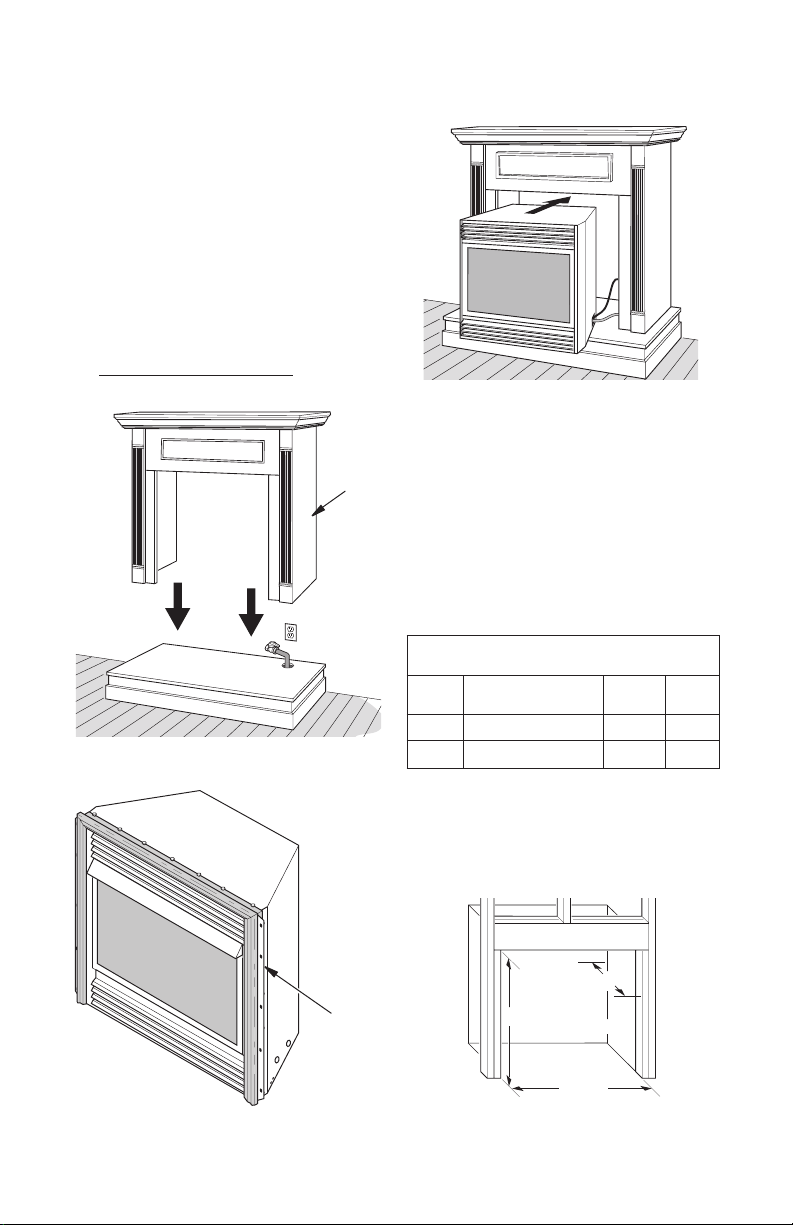
INSTALLATION
Depth
(Minimum)
Width
(Inside to Inside)
Height
Continued
10. Carefully insert replace into cabinet mantel.
Be careful not to scratch or damage hearth
base, cabinet mantel, or any laminate trim
on hearth base. Remove protective material
from top of hearth base and from front of
replace (if any).
Note: You can secure replace to hearth
or oor. Remove burner assembly. Locate
screw holes in bottom of base. Tighten
wood screws through these holes and into
hearth or oor. Replace burner assembly.
11. Check all gas connections for leaks. See
Checking Gas Connections, page 15.
Cabinet
Mantel
Figure 12 - Inserting Fireplace Into
Cabinet Mantel
BUILT-IN FIREPLACE
INSTALLATION
Built-in installation of this replace involves
installing replace into a framed-in enclosure.
This makes the front of replace ush with wall.
If installing a mantel above the replace, you
must follow the clearances shown in Figure
16, page 12. Follow the instructions below to
install the replace in this manner.
Rough Opening Dimensions for Built-in
Installation
Model
Front Width
(Inside to Inside)
Height Depth
32" 34 7/8" 36 3/4" 16 1/4"
Figure 10 - Installing Cabinet Mantel
36" 41 1/2" 40 1/2" 20 3/4"
1. Frame in rough opening. Use dimensions
shown in Figure 13 for the rough opening.
If installing in a corner, use dimensions
shown in Figure 14,page 12, Figure 13,
for the rough opening.
Nailing
Flange
Figure 11 - Location of Nailing Flange
126867-01A 11
www.SuperiorFireplaces.US.com
Figure 13 - Rough Opening for Installing
in Wall
Page 12
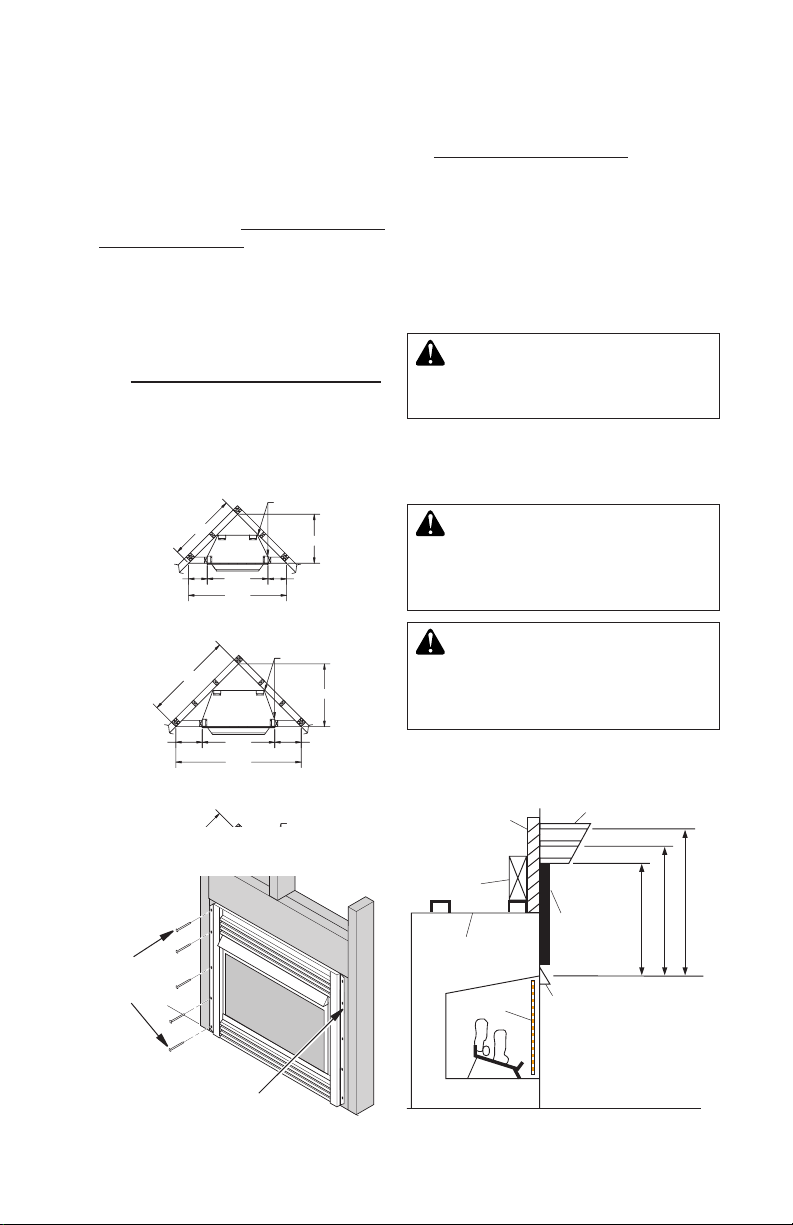
2. Install gas piping into replace location.
Supplied
Firebox Hood
Must Be Used
at All Times
Wire-mesh
Screen
Firebox
Noncombustible
Material May
Project Off this
Surface above
the Firebox Hood
Mantel Shelf
Note: Any portion of the
mantel shelf must NOT
extend beyond this profile.
12" 16" 20"
1
1
/
2
"
6
3
/
4
"
12"
Note: All vertical
measurements are
from top of fireplace
hood opening to
bottom of mantel shelf.
These minimum
clearances replace any
other recommended
clearances supplied
with your ANSI Z21.11.2
approved gas logs.
Wall board or facing
material (above
firebox) may be of
combustible material,
including decorative
mantel ornaments or
other similar projections off of the facing
material.
Framing
Material
3. Carefully set replace in front of rough
4. Carefully insert fireplace into rough
5. Attach exible gas line to gas supply.
6. Attach replace to wall studs using nails
Figure
* THESE DIMENSIONS ALLOW FOR
MINIMUM CLEARANCES TO A 45°
PROJECTED SIDE WALL
HOWEVER, CLEARANCES TO
PROJECTED MANTEL TRIMS AND
FACINGS ARE ALLOWED WITHIN
A MINIMUM OF 16" TO A
PERPENDUCULAR WALL AS
SHOWN IN FIGURE 5, ON PAGE 10
Figure
Figure 14 - Rough Opening for Installing
Nails or
Wood
Screws
Figure 15 - Attaching Fireplace to Wall
INSTALLATION
Continued
This installation includes an approved exible gas line (if allowed by local codes) after
the equipment shutoff valve. The exible
gas line must be the last item installed on
the gas piping. See Installing Gas Piping
to Fireplace Location, page 13.
opening with back of replace inside wall
opening.
opening.
See Connecting Fireplace to Gas Supply,
page 14.
or wood screws through holes in nailing
ange (see Figure 15).
FOR 32" MODELS
0" CLEARANCE
b
a
3
/8"
39
1
*10
/2"
FOR 36" MODELS
3
/8"
50
1
/2"
*14
FOR 42" MODELS
in Corner
Nailing
Flange
Studs
3
/4"
27
1
/2"
34
55 5/8"
1
41
/2"
1
/4"
71
1
/2"
*10
0" CLEARANCE
0" CLEARANCE
5
/8"
35
1
/2"
*14
www.SuperiorFireplaces.US.com
7. Check all gas connections for leaks. See
Checking Gas Connections, page 15.
8. Plug electrical cord into electrical outlet.
9. Install trim after nal nishing and/or painting of wall (see Figure 7, page 9).
IMPORTANT: When nishing your rebox,
combustible materials such as wall board,
gypsum board, sheet rock, drywall, plywood,
etc. may be butted up next to the sides and top
of the rebox. Combustible materials should
never overlap the rebox front facing.
WARNING: Do not allow any
combustible materials to overlap
the rebox front facing.
IMPORTANT: Noncombustible materials such
as brick, tile, etc. may overlap the front facing,
but should never cover any necessary openings like louvered slots or screen assembly.
WARNING: Do not allow
noncombustible materials to
cover any necessary openings
like louvered slots.
WARNING: Use only noncombustible mortar or adhesives when
overlapping the front facing with
noncombustible facing material.
Figure 16 - Minimum Mantel Clearances
for Built-In Installation
126867-01A12
Page 13

INSTALLATION
Continued
Mantel Clearances for Built-In
Installation
If placing mantel above built-in replace, you
must meet minimum clearance between mantel shelf and top of replace opening.
NOTICE: If your installation does
not meet the minimum clearances shown, you must do one
of the following:
• raise the mantel to an acceptable height
• remove the mantel
NOTICE: Surface temperatures
of adjacent walls and mantels
become hot during operation.
Walls and mantels above the
firebox may become hot to
the touch. If installed properly,
these temperatures meet the
requirement of the national
product standard. Follow all
minimum clearances shown in
this manual.
INSTALLING GAS PIPING TO
FIREPLACE LOCATION
WARNING: This appliance
requires a 1/2" NPT (National
Pipe Thread) inlet connection.
WARNING: A qualified
service person must connect
replace to gas supply. Follow
all local codes.
CAUTION: Never connect
propane/LP replace directly
to the propane/LP supply. This
replace requires an external
regulator (not supplied). Install
the external regulator between
the replace and propane/LP
supply.
WARNING: Never connect
natural gas replace to private
(non-utility) gas wells. This
gas is commonly known as
wellhead gas.
Installation Items Needed
Before installing replace, make sure you
have the items listed below.
• external regulator for propane/LP unit only
(supplied by installer)
• piping (check local codes)
• sealant (resistant to propane/LP gas)
• equipment shutoff valve *
• test gauge connection *
• sediment trap (optional)
• tee joint
• pipe wrench
• approved exible gas line with gas connector (if allowed by local codes) (not
provided)
* A equipment shutoff valve with 1/8" NPT
tap is an acceptable alternative to test gauge
connection. Purchase the optional equipment
shutoff valve from your dealer.
For propane/LP units, the installer must
supply an external regulator. The external
regulator will reduce incoming gas pressure.
You must reduce incoming gas pressure to
between 11" and 14" of water. If you do not reduce incoming gas pressure, heater regulator
damage could occur. Install external regulator
with the vent pointing down as shown in Figure
17, page 14. Pointing the vent down protects
it from freezing rain or sleet.
CAUTION: Use only new,
black iron or steel pipe. Internally-tinned copper tubing may
be used in certain areas. Check
your local codes. Use pipe of
1/2" diameter or greater to allow
proper gas volume to replace.
If pipe is too small, undue loss
of volume will occur.
126867-01A 13
www.SuperiorFireplaces.US.com
Page 14
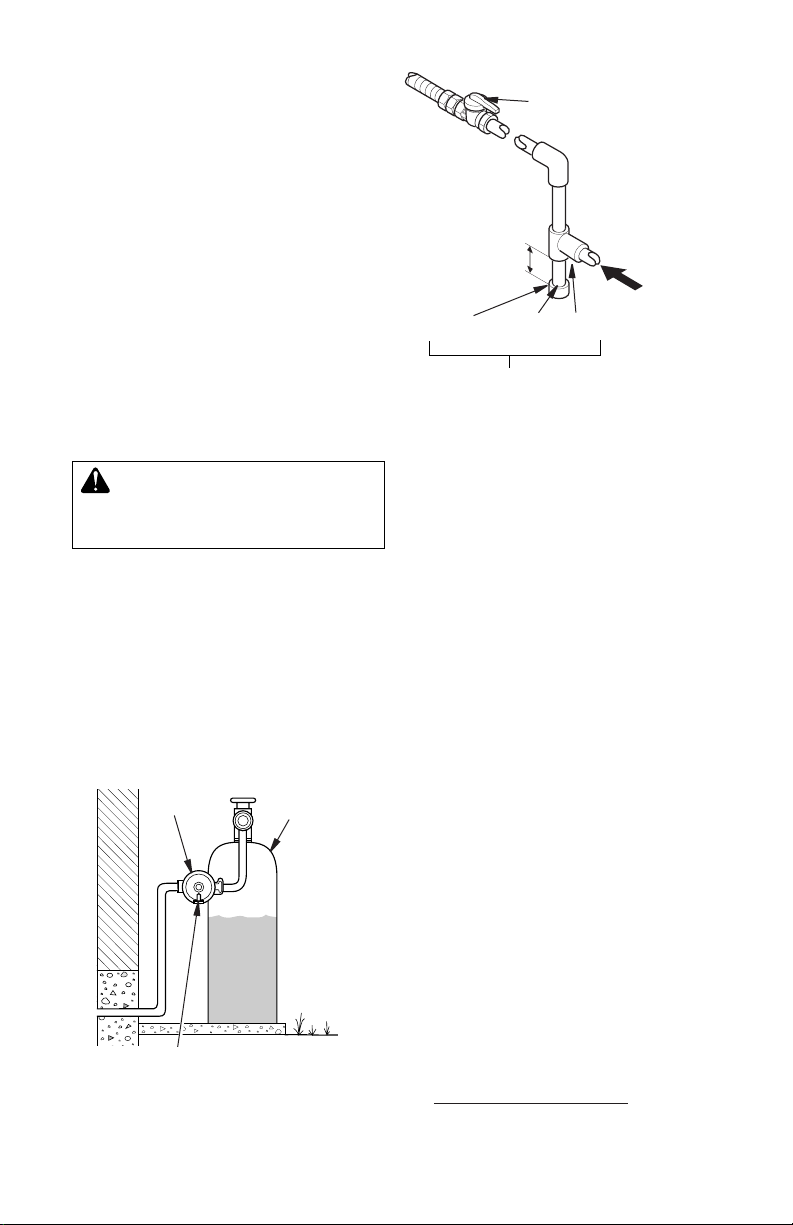
INSTALLATION
Continued
Installation must include an equipment shutoff
valve, union, and plugged 1/8" NPT tap. Locate NPT tap within reach for test gauge hook
up. NPT tap must be upstream from replace
(see Figure 18).
IMPORTANT: Install equipment shutoff valve
in an accessible location. The equipment
shutoff valve is for turning on or shutting off
the gas to the appliance.
Check your building codes for any special
requirements for locating equipment shutoff
valve to replaces.
Apply pipe joint sealant lightly to male NPT
threads. This will prevent excess sealant from
going into pipe. Excess sealant in pipe could
result in clogged replace valves. Never use
sealant on are threads.
WARNING: Use pipe joint
sealant that is resistant to liquid
petroleum (LP) gas.
We recommend that you install a sediment
trap in supply line as shown in Figure 18.
Locate sediment trap where it is within reach
for cleaning. Install in piping system between
fuel supply and replace. Locate sediment
trap where trapped matter is not likely to
freeze. A sediment trap traps moisture and
contaminants. This keeps them from going
into replace gas controls. If sediment trap
is not installed or is installed wrong, replace
may not run properly.
External
Regulator
Vent Pointing Down
Figure 17 - External Regulator on
Propane/LP Supply Tank with Vent
Pointing Down
Propane/LP
Supply Tank
www.SuperiorFireplaces.US.com
Equipment Shutoff Valve
With 1/8" NPT Tap*
Natural Gas
From Gas
Meter
(5" W.C.** to
10.5" W.C.
3" Minimum
Cap Pipe Tee
Nipple Joint
Sediment Trap
Figure 18 - Gas Connection
* Purchase the optional equipment shutoff
valve from your dealer.
** Minimum inlet pressure for purpose of input
adjustment.
Pressure)
Propane/LP
From External
Regulator
(11" W.C.**
to 14" W.C.
Pressure)
CONNECTING FIREPLACE TO GAS
SUPPLY
Installation Items Needed
• 5/16" hex socket wrench or nut-driver
• Phillips screwdriver
• sealant (resistant to propane/LP gas, not
provided)
1. Remove replace screen. Remove two
screws that hold replace screen in place
for shipping. These screws are located
near top of screen. Discard screws. Push
the bottom corners of the screen in and
release. The screen will pop out at the
bottom. Grasp the bottom of the screen,
lift the screen up and pull out to remove.
2. Remove screws that attach log base assembly to replace (see Figure 19, page
15). Carefully lift up log base assembly
and remove from replace (see Figure
19, page 15).
3. Route gas line (provided by installer)
from equipment shutoff valve to replace.
Route exible gas supply line through one
of the access holes.
4. Attach the exible gas line to gas supply
(see Figure 20, page 15). Check tightness
of exible gas line attached to gas regulator of replace (see Figure 20, page 15).
5. Check all gas connections for leaks. See
Checking Gas Connections, page 15
6. Replace log base assembly back into
replace. Feed exible gas line into re-
126867-01A14
Page 15
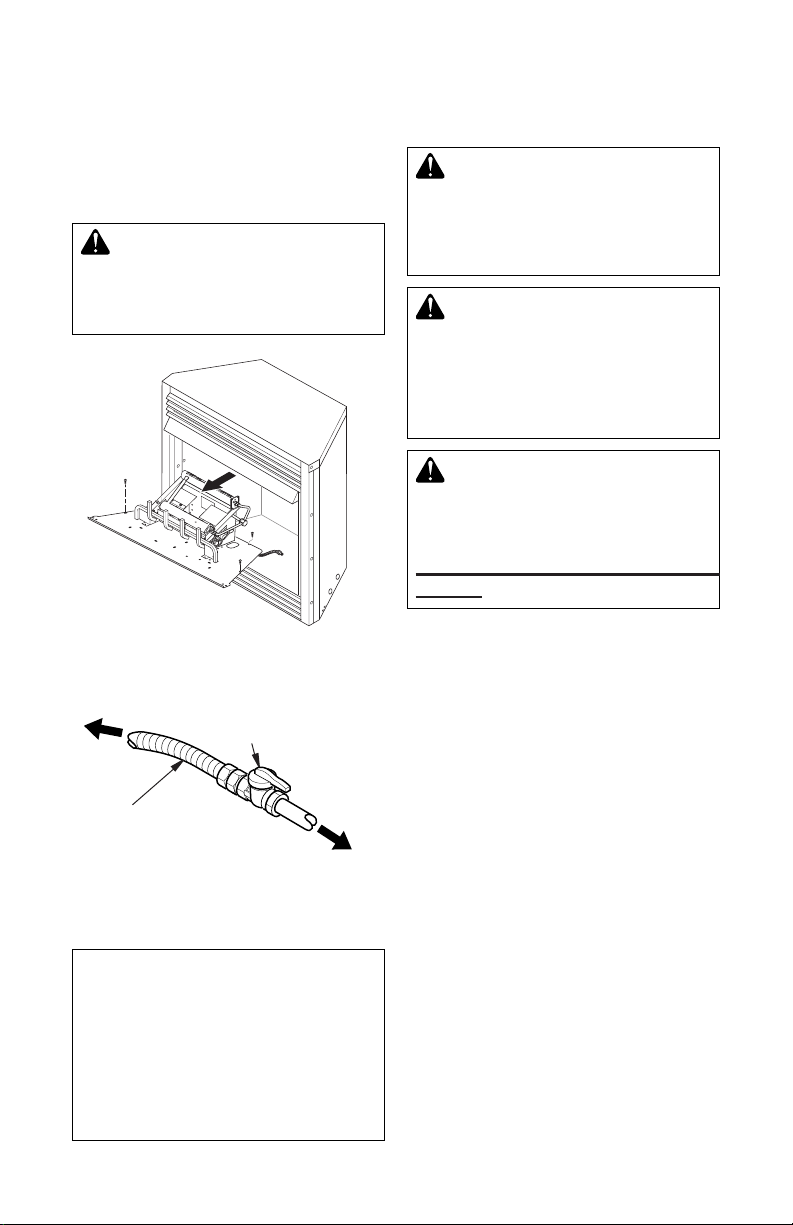
INSTALLATION
Continued
place base area while replacing log base
assembly. Make sure the entire exible
gas line is in replace base area. Reattach log base assembly to replace with
screws removed in step 2, page 14.
CAUTION: Do not pick up
log base assembly by burner.
This could damage burner. Only
handle base by grates.
CHECKING GAS CONNECTIONS
WARNING: Test all gas piping
and connections, internal and
external to unit, for leaks after
installing or servicing. Correct
all leaks at once.
WARNING: Never use an
open ame to check for a leak.
Apply a noncorrosive leak detec-
tion uid to all joints. Bubbles
forming show a leak. Correct all
leaks at once.
CAUTION: Make sure external regulator has been installed
between propane/LP supply and
replace. See guidelines under
Connecting Fireplace to Gas
Supply, page 14.
Figure 19 - Removing Log Base
Assembly From Fireplace
To Fireplace Gas
Regulator
Flexible Gas Line
from Fireplace Gas
Regulator
Figure 20 - Attaching Flexible Gas Lines
Equipment Shutoff
Valve Provided by
Installer
Propane/LP
To External
Regulator
Natural Gas
To Gas Meter
Together
NOTICE: Most building codes
do not permit concealed gas
connections. A exible gas line
is provided to allow accessibility
from the replace (see Figure 20).
The exible gas supply line con-
PRESSURE TESTING GAS SUPPLY
PIPING SYSTEM
Test Pressures In Excess Of 1/2 PSIG
(3.5 kPa)
1. Disconnect replace with its main gas
valve (control valve) and equipment shut-
off valve from gas supply piping system.
Pressures in excess of 1/2 psig (3.5 kPa)
will damage replace regulator.
2. Cap off open end of gas pipe where equipment shutoff valve was connected.
3. Pressurize supply piping system by either
opening propane/LP supply tank valve
for propane/LP gas or opening main gas
valve located on or near gas meter for
natural gas, or using compressed air.
4. Check all joints of gas supply piping system.
Apply noncorrosive leak detection uid to
all joints. Bubbles forming show a leak.
5. Correct all leaks at once.
6. Reconnect fireplace and equipment
shutoff valve to gas supply. Check recon-
nected ttings for leaks.
nection to the equipment shutoff
valve should be accessible.
126867-01A 15
www.SuperiorFireplaces.US.com
Page 16

INSTALLATION
Continued
Test Pressures Equal To or Less Than
1/2 PSIG (3.5 kPa)
1. Close equipment shutoff valve (see
Figure 21).
2. Pressurize supply piping system by either
opening propane/LP supply tank valve
for propane/LP gas or opening main gas
valve located on or near gas meter for
natural gas, or using compressed air.
3. Check all joints from gas meter to equip-
ment shutoff valve for natural gas or pro-
pane/LP supply to equipment shutoff valve
for propane/LP (see Figures 22 and 23).
Apply noncorrosive leak detection uid to
all joints. Bubbles forming show a leak.
4. Correct all leaks at once.
Equipment
Shutoff
Valve
Figure 21 - Equipment Shutoff Valve
Gas Control Valve
Figure 22 - Checking Gas Joints for
Natural Gas
Equipment Shutoff Valve
Open
Closed
Equipment
Shutoff
Valve
Gas Meter
Propane/LP
Supply Tank
PRESSURE TESTING FIREPLACE GAS
CONNECTIONS
1. Open equipment shutoff valve (see Figure 21).
2. Open main gas valve located on or near
gas meter for natural gas or open propane/LP supply tank valve.
3. Make sure control knob of replace is in
the OFF position.
4. Check all joints from equipment shutoff
valve to gas control valve (see Figures 22
or 23). Apply noncorrosive leak detection
uid to all joints. Bubbles forming show a
leak.
5. Correct all leaks at once.
6. Light replace (see Operation, page 22).
Check all other internal joints for leaks.
7. Turn off replace (see To Turn Off Gas to
Appliance, page 22).
POWER SUPPLY AND BATTERY
INSTALLATION
It is helpful to have a ashlight so you can
see the connections as described below. Locate the battery power supply. It is the black
box with the red and black wires. Locate the
control module (see Figure 24). Connect the
battery power supply to the control module
by plugging the battery power supply to the
mating receptacle on the control module. The
receptacle is located on the side of the black
control module next to the word “SUPPLY”
which is molded in the control module’s black
housing (see Figure 24). Be certain to push
the plug fully into the receptacle. Install bat-
teries in the battery power supply and hand
held remote control.
S1 Button
Gas Control Valve
Figure 23 - Checking Gas Joints for
Propane/LP Gas
www.SuperiorFireplaces.US.com
Connect Battery Plug Here
Figure 24 - Control Module
126867-01A16
Page 17

INSTALLATION
Continued
TOUCH PAD INSTALLATION
Locate the touch pad wire harness and the
touch pad control (see Figure 25). They are
shipped from the factory in the clear plastic
bag with your owner’s manual. Connect the
black plastic connectors together as shown
in Figure 26. Connect the remaining end
with the white plastic connector to the control
module in the socket marked TOUCH LED
(see Figure 27).
NOTE: The touch pad includes a red LED
display light. If the LED remains on, the black
plug is connected upside down. You must
unplug the touch pad control from the touch
pad wire harness, turn over, and reconnect.
Touch Pad Wire
Touch Pad Control
Harness
INSTALLING LOGS
WARNING: Failure to position
the parts in accordance with these
diagrams or failure to use only
parts specically approved with
this heater may result in property
damage or personal injury.
CAUTION: Do not remove
the data plates attached to the
heater base assembly. The data
plates contain important safety
and warranty information.
1. Place ber ramp log in center of chassis
as shown in Figure 28. The ber ramp log
can be identied by the shape and much
lighter weight when compared to the other
logs. The log must sit at on the black
sheet metal and behind the left metal tab
as shown. Make sure the side marked
''BOTTOM'' is setting down.
2. Place front left and front right logs as shown
in Figure 29.
Figure 25 - Touch Pad Wire Harness and
Figure 26 - Touch Pad Control Cable
Figure 27 - Connecting end of Touch Pad
126867-01A 17
Touch Pad Control
Cable
www.SuperiorFireplaces.US.com
Ramp Log
Metal
Tab
Figure 28 - Installing Fiber Ramp Log
Right Front Log
Left Front
Log
Figure 29 - Installing Left/Right Front Logs
Page 18

INSTALLATION
Continued
3. Place left ember bed log as shown in
Figure 30. The log has groove on one side
that sets on the ember bed pan. The back
side of this log needs to rest against the
front of the base assembly. Make sure the
ame from the ember pan does not touch
the ember bed log.
Left Ember
Bed Log
Figure 30 - Installing Left Ember Bed Log
4. The VRT4032 and VRT4036 use two different right ember bed logs. The VRT4032
right ember bed log is installed in the same
manner as the log in step 3 above but on
the right side. The VRT4036 right ember
bed log has a hole in the bottom that sets
on the grate nger and the other end rest
on the replace oor, place log as shown
in Figure 31. The back side of this log
needs to rest against the front of the base
assembly, make sure the ame from the
ember pan does not touch the ember bed
log.
VRT4036 Right
Ember Bed Log
Hole
Underneath
Grate Prong
Figure 31 - Installing Right Ember Bed Log
5. The left middle log has a groove on the
bottom to sit on the chassis and has to sit
on the tab on the back of the left front log
as shown in Figure 32.
6. The right middle log has a groove on the
bottom to sit on the chassis and has to sit
on the tab on the back of the right front. The
right middle log should have a recess area
that ts around the ramp log as shown in
Figure 33.
www.SuperiorFireplaces.US.com
Left Middle
Log
Figure 32 - Installing Left Middle Log
Right Middle
Log
Figure 33 - Installing Right Middle Log
7. The rear middle log should t between the
ramp log and the rear burner. The left and
right middle logs have recessed areas for
the rear middle log to sit into (See Figure
34, page 19). Be careful not to push the
rear burner out of position while installing
this log.
8. Rest rear log in back corner sections of
chassis assembly as shown in Figure 35,
page 19.
126867-01A18
Page 19

INSTALLATION
Continued
Rear
Middle Log
Figure 34 - Installing Rear Middle Log
Rear Log
Figure 35 - Installing Rear Log
9. Place the left top log onto the rear log and
the left middle log. Make sure to place the
projection on the bottom of the left top log
into the recessed areas on the rear and left
middle logs (see Figure 36).
10. Rest the middle crossover log onto the right
middle log and the left front log (see Figure
37). Make sure to match the projection on
the bottom of the crossover log with the
recess area in the right middle log and the
left front log.
11. Place the top rear log onto the rear log as
shown. The rear log has a projection that
will t into the recess area on the bottom
of the top rear log (see Figure 38).
Left Top Log
Rear Log
Left
Middle
Log
Figure 36 - Installing Left Top Log
Middle
Crossover
Log
Figure 37 - Installing Middle Crossover Log
Top Rear
Log
Rear Log
Figure 38 - Installing Top Rear Log
126867-01A 19
www.SuperiorFireplaces.US.com
Page 20

INSTALLATION
Continued
EMBER PLACEMENT
WARNING: Do not use
any other ember material not
supplied with this unit.
WARNING: Do not operate
unit without ember material
correctly in place as shown in
Figures 40 & 41. Do NOT place
ember material anywhere else
on the unit. Use only ember material supplied with unit. Excessive or incorrectly placed ember
material may produce carbon
monoxide or soot.
1. Ember Chunk Placement. The VRT4036
series burner systems include three
ember chunks that are designed to t
over shoulder screws on the ember pan
burner. The bottom of each ember chunk
has a hole for securing the ember chunk
in place when it is placed over a shoulder
screw. Place the ember chunks as shown
in Figure 39 by placing the ember chunk
with the number "1" on the left, "2" in the
center, and "3" on the right. These num-
bers are embossed on the back of each
piece for identication purposes. Please
note that VRT4032 series burner systems
do not include ember chunks.
2. Two ember materials are supplied with
this log set. Platinum Bright Embers give
a bright glow appearing as hot coals.
Should embers need replacing, see
Parts, page 40.
Platinum Bright Ember placement. Add
embers to front, at burner. Gently remove
embers from bag. Separate pieces of
ember material and place on surface of
at burner just behind horizontal ports as
shown in Figure 40.
Rock Wool placement. Place rock wool
material on front at burner in areas away
from ports as shown in Figure 41.
3. DO NOT place rock or additional logs
on front burner or on logs. Placing any
material on unit other than ember material
on front burner may result in production of
carbon monoxide or soot.If replacement
Ember Chunk #1 Ember Chunk #2
Figure 39 - Ember Chunk Placement VRT4036 Series
Ember Material
Figure 40 - Platinum Bright Embers
Rock Wool
Figure 41 - Placement of Rock Wool (shown with Platinum Bright Embers)
www.SuperiorFireplaces.US.com
Flat Front Burner
Flat Front Burner
Ember Chunk #3
126867-01A20
Page 21

INSTALLATION
Continued
embers are needed, the replacement
embers must be purchased from IHP. See
page 42 for part numbers.
4. Install replace screen by placing the screen
brackets on top of the fireplace screen
brackets as shown in Figure 42. Push the
bottom of the screen inward against the
magnetic catches to secure in place.
WARNING: You must operate
this replace with the replace
screen in place. Make sure re-
place screen is in place before
running replace.
WARNING: All previously
applied loose material must be
removed prior to reapplication.
Bracket
Screen
Magnets
Figure 42 - Installing Fireplace Screen
126867-01A 21
www.SuperiorFireplaces.US.com
Page 22

OPERATION
FOR YOUR SAFETY
READ BEFORE LIGHTING
WARNING: If you do not follow these instructions exactly,
a re or explosion may result
causing property damage, personal injury or loss of life.
A. This appliance is equipped with an
ignition device which automatically
lights the pilot. Do not light pilot by
hand.
B. BEFORE LIGHTING smell all around
the appliance area for gas. Be sure to
smell next to the oor because some
gas is heavier than air and will settle
on the oor.
WHAT TO DO IF YOU SMELL GAS
• Do not try to light any appliance.
• Do not touch any electric switch; do
not use any phone in your building.
• Immediately call your gas supplier
from a neighbor’s phone. Follow the
gas supplier’s instructions.
• If you cannot reach your gas supplier,
call the re department.
C. Do not use this appliance if any part
has been under water. Immediately call
a qualied service technician to inspect
the appliance and to replace any part of
the control system and any gas control
which has been under water.
LIGHTING
INSTRUCTIONS
WARNING: You must operate
this replace with the replace
screen in place. Make sure re-
place screen is installed before
running replace.
1. STOP! Read the safety information in
column 1.
2. Make sure equipment shutoff valve is fully
open.
WARNING: Burners will
come on automatically within
one minute when the selector
switch is in the ON position after
the pilot is lit.
3. Wait ve (5) minutes to clear out any gas.
Then smell for gas, including near the
oor. If you smell gas, STOP! Follow “B”
in the safety information, column 1. If you
don’t smell gas, go to the next step.
4. Press any button on the remote to power
the remote on. Press the MODE zone or
the MODE/SET Button to start the unit.
You will hear a beep from the control
module and the pilot will start to light the
unit.
Note: You may be running this heater
for the rst time after hooking up to gas
supply. If so, you may have to restart the
unit several times to allow the air to bleed
from the system.
CAUTION: Do not try to adjust heating levels by using the
equipment shutoff valve.
TO TURN OFF GAS
TO APPLIANCE
1. Once you have activated the screen
press the MODE Zone or MODE/SET
Button until you see OFF.
2. Close equipment shutoff valve (see Figure
21, page 16).
NOTICE: During initial operation
of new replace, burning logs
will give off a paper-burning
smell. Open damper or window
to vent smell. This will only last
a few hours.
www.SuperiorFireplaces.US.com
126867-01A22
Page 23

OPERATION
Continued
REMOTE CONTROL OPERATION
BASIC CONSTRUCTION
• Touch-Screen LCD and three push buttons will allow input from users.
• LCD screen will provide system status & input feedback to user.
• Backlight will illuminate LCD screen for 5 seconds after any user input – the 1st touch
of the LCD screen will only illuminate the backlight (will not respond to associated zone
function). To activate any command, the backlight for the screen must be on and the
command must be touched before the backlight goes off.
• Powered via four AAA sized batteries (6V nominal) with LOW BATTERY INDICATOR
(5.0V).
Touch-Screen LCD and Button Layout (Not to scale)
ON THERMO OFF
Cont.
Pilot
u
ROOM
MODE Zone
SET TEMP Zone
FLAME Zone
CHANNEL UNLOCK Zone
DOWN Button
Figure 43 - Touch-Screen LCD and Button Layout
SET
S M T W T F S
P1
P1
A
°
PROGRAM
:
MODE/SET
°
P2
AM
PM
P2
ROOM TEMP Zone
TIME/PROG Zone
CHANNEL PROG Zone
MODE/SET Button
UP Button
126867-01A 23
www.SuperiorFireplaces.US.com
Page 24

OPERATION
Continued
FUNCTIONAL DESCRIPTION
Note: All function adjustments will be automatically accepted 15-seconds after pressing
a given touch zone or button. The user may
press the MODE/SET button to immediately
accept the adjustment manually.
CHANNEL SELECTION
This control may be operated in 3 different
sub-channels for applications where 2.4GHz
interference causes delayed operation of the
remote control. The factory default is Channel
3. To change the channel on the transmitter:
• Touch the CHANNEL PROGRAM and
CHANNEL UNLOCK zones simultane-
ously and hold for 5-seconds.
• The LCD screen will go blank except
“Ch” will be displayed in the SET TEMP
Zone and either “01”, “02”, or “03” will
be displayed in the ROOM TEMP Zone.
• Press the UP or DOWN buttons to
change the channel number (01-03).
• Press the MODE/SET Button to return to
the normal operating display.
Receiver Operation Notes:
• The receiver manufacturer may refer to
channels 01, 02, or 03.
• Receiver must be paired with transmitter
in the receiver’s factory default channel.
• Once paired, the channel selection may
be changed in the transmitter per the
instructions above.
• Once the channel selection is changed in
the transmitter, the power supply to the
receiver must be removed for at least
30-seconds, then re-applied.
• The receiver will recognize the new
channel selection after about 30-seconds to 1-minute and normal operation
will resume.
MODES OF OPERATION
OPERATION MODES:
• MANUAL OFF
• MANUAL ON
• THERMOSTAT (with optional PRO-
GRAM Mode)
The modes may be cycled in the order above
by touching the MODE Zone or pressing the
MODE/SET Button.
www.SuperiorFireplaces.US.com
MANUAL OFF MODE:
• Transmits ame OFF command.
• Pilot Method: Intermittent Pilot Ignition
(IPI)/Spark-to-Pilot only (continuous/
standing pilot not allowed)
• Pilot ame will be turned OFF
• LCD Displays:
• MODE Zone: OFF is displayed
• ROOM TEMP Zone: Measured tempera-
ture is displayed
• SET TEMP Zone: Blank
• TIME/PROG Zone: Current day indicator
and current time is displayed
• FLAME Zone: Blank
MANUAL ON MODE:
• Transmits ame ON command.
• Pilot Method: Intermittent Pilot Ignition
(IPI)/Spark-to-Pilot only (continuous/
standing pilot not allowed)
• Pilot ame will be ignited before turn
Main Flame ON.
• LCD Displays:
• MODE Zone: ON is displayed
• ROOM TEMP Zone: Measured tempera-
ture is displayed
• SET TEMP Zone: Blank
• TIME/PROG Zone: Current day indicator
and current time is displayed
• FLAME Zone: A Flame Icon and ame
setting level number is displayed
THERMOSTAT MODE:
• Will cycle ame on and off based on
room and set temperatures. Will transmit
ON command if SET TEMP (+SWING)
is higher than ROOM TEMP and will
transmit OFF command if SET TEMP
(-SWING) is lower than ROOM TEMP.
• Built-in thermostat will measure room
temperature.
• All programming should be written for
deg. F and converted to deg. C when
selected.
• Temperatures may be displayed in
degrees F (factory default) or degrees
C. Press the UP and DOWN Buttons
simultaneously to change between
degrees F and C.
• SET TEMP: While in THERMOSTAT
mode, press the UP or DOWN Button
126867-01A24
Page 25

OPERATION
Continued
to change the SET TEMP (45-90 deg. F,
7-32 deg. C); the new set temperature
will automatically be accepted after 2
seconds. The factory default SET TEMP
is 68 deg. F.
• SWING Temperature: This model does
not allow for SWING temperature adjustment. This model utilizes thermostatic
ame modulation that will modulation
the main ame based on the difference
between room temperature and set temperature (see example below).
• Important - factory SWING TEMPERA-
TURE setting is 2 degrees. The thermo-
static ame modulation feature will not
allow this SWING to be changed.
EXAMPLE:
Set Temperature Room Temp. Flame Level
74F OFF
73F Level 1
Set Temperature (72) 72F Level 2
71F (or less) Level 3
• Pilot Method: Continuous/Standing Pilot
only (Intermittent Pilot Ignition (IPI)/
Spark-to-Pilot not allowed).
• Pilot ame will remain ON when Main
Flame Cycles ON and OFF.
• Manual Flame Adjustment while in
THERMOSTAT mode: If Flame-A is
manually adjusted while in thermostat
mode, it will override the automatic
ame setting until the ame cycles off,
then back ON thermostatically; when
the ame cycles ON again, automatic
ame adjustment will resume. Automatic
ame adjustment will also resume if the
operational mode is cycled out of, then
back into THERMOSTAT mode or if the
SET temperature is changed.
• THERMOSTAT OFF LCD Displays:
• MODE Zone: THERMO and OFF is
displayed
• ROOM TEMP Zone: Measured temperature is displayed
• SET TEMP Zone: SET TEMP is displayed
• TIME/PROG Zone: Current day indicator
and current time is displayed
• FLAME Zone: Blank
• THERMOSTAT ON LCD Displays:
126867-01A 25
www.SuperiorFireplaces.US.com
• MODE Zone: THERMO and ON are
displayed
• ROOM TEMP Zone: Measured temperature is displayed
• SET TEMP Zone: SET TEMP is displayed
• TIME/PROG Zone: Current day indicator
and current time is displayed
• FLAME Zone: A Flame Icon and ame
setting level number is displayed
Thermostat Disable Feature
• The Thermostat Mode (described above)
may be disabled for applications where a
thermostat is not allowed or undesirable.
When Thermostat Mode is Disabled:
• The Modes of operation will cycle between MANUAL ON and MANUAL OFF
(omitting THERMO).
• Program Operation (described below) is
also disabled.
• The SET TEMP zone will be blank.
• The room temperature will still be measured & displayed in the ROOM TEMP
Zone.
• The TIME/PROG zone will continue to
display the Clock and Day of week, but
none of the icons associated with Program Mode will be displayed.
• To disable or re-enable the Thermostat,
the transmitter must be in MANUAL
OFF Mode, then touch and hold the
SET TEMP Zone and the DOWN Button
simultaneously for 10- seconds. The
LCD screen will go blank except either
THERMO and OFF or THERMO and
ON will ash 3-times (0.5-seconds OFF,
0.5-seconds ON) to indicate the change
has been made.
DAY AND TIME DISPLAY
• The current day of week and time of
day will be continuously displayed in the
TIME/PROG Zone (except during Setup
operations).
• The day of week will be displayed as
one of the following: S, M, T, W, T, F, S
• The time of day will be in 12-hour AM,
12-hour PM format. Midnight will be
displayed as 12:00am.
• Day/Time Setup:
1. Press and hold the MODE Zone for 5
seconds to enter Day/Time Setup.
Page 26

OPERATION
Continued
2. Touch the UP or DOWN Buttons to adjust
the day of week (press the MODE/SET
Button or wait for 15 seconds for adjustment to be accepted, then enter hour of
day adjustment).
3. Press the UP or DOWN Buttons to
adjust the hour of the day. The time will
advance in 1-hour increments; AM and
PM will change when the hour advances
to 12:00 midnight and 12:00 noon respectively (press the MODE/SET Button
or wait for 15 seconds for adjustment to
be accepted, then enter minute of hour
adjustment).
4. Press the UP or DOWN Buttons to ad-
just the minute of the hour. The time will
advance in 1-minute increments (press
the MODE/SET Button or wait for 15
seconds and the transmitter will exit
Day/Time Setup and return to normal
operation).
5. LCD Displays – when in Day/Time
Setup:
• MODE Zone: Blank
• ROOM TEMP Zone: Blank
• SET TEMP Zone: Bank
• TIME/PROG Zone: Day of Week, or
Time of Day will Flash
• FLAME Zone: Blank
•
Program Operation
• Touch the TIME/PROG Zone to activate
or deactivate Program Operation. Touching the MODE Zone or pressing the
MODE/SET Button will also deactivate
Program Operation. When Program Op-
eration is deactivated, the transmitter will
return to MANUAL OFF Mode.
• Program Operation will cycle replace
ignition ON and OFF based on time set-
tings (2 weekend periods and 2 weekday
periods) and thermostat settings. Press
the MODE/SET Button or wait for 15
seconds to advance to each subsequent
program setting.
• Pilot Method (same as Thermostat
Mode): Continuous/Standing Pilot
only (Intermittent Pilot Ignition (IPI)/
Spark-to-Pilot not allowed).
• Pilot ame will remain ON when Main
Flame Cycles ON and OFF.
• To enter Program Setup, touch and hold
the TIME/PROG Zone for 5 seconds.
• Program OFF LCD Displays:
• MODE Zone: OFF
• ROOM TEMP Zone: Measured tempera-
ture is displayed
• SET TEMP Zone: Blank
• TIME/PROG Zone: Current day indica-
tor, current time, and Program status
(P1- OFF or P2-OFF) is displayed
• FLAME Zone: Blank
• Program ON LCD Displays:
• MODE Zone: THERMO and either ON
or OFF is displayed
• ROOM TEMP Zone: Measured temperature is displayed
• SET TEMP Zone: SET TEMP is displayed
• TIME/PROG Zone: Current day indica-
tor, current time, and Program status
(P1- ON or P2-ON) is displayed
• FLAME Zone:
If Thermostat is ON, A Flame Icon and
ame setting level number is displayed.
If Thermostat is OFF, display is blank.
Program Disable Feature
• The Program Mode (described above)
may be disabled for applications where
a program operation is not allowed or
undesirable. When Program Mode is
Disabled:
• The user will not be able to activate
Program Mode
• The user will not be able to enter
Program Setup or edit Program Mode
settings.
• The TIME/PROG zone will continue to
display the Clock and Day of week, but
none of the icons associated with Program Mode will be displayed.
• To disable or re-enable the Program
Mode, the transmitter must be in MANUAL OFF Mode, then touch and hold
the TIME/PROG Zone and the DOWN
Button simultaneously for 10-seconds.
The LCD screen will go blank except
either PROGRAM and OFF (OFF display
in MODE Zone) or PROGRAM and ON
(ON display in MODE Zone) will ash
3-times (0.5-seconds OFF, 0.5-seconds
www.SuperiorFireplaces.US.com
126867-01A26
Page 27

OPERATION
Continued
ON) to indicate the change has been
made.
Flame-A (or Main) Adjustment
• Transmits a ame height setting command to the control module to adjust the
Flame-A height.
• Available settings are 1-3 with a factory
default of 3. Refer to the THERMOSTAT
Mode section for additional details on
flame modulation in THERMOSTAT
mode.
• While in MANUAL ON, THERMOSTAT
ON, or PROGRAM ON modes, touch
the FLAME Zone to enter Flame-A Ad-
justment, then press the UP or DOWN
buttons to raise and lower the ame;
press the MODE/SET Button or wait for
15 seconds to accept the new setting.
• LCD Display: When setting the Flame-A
height, the Flame-A icon, and Flame-A
setting number will ash in the FLAME
Zone.
Child-Lock Operation
• Child-Lock operation prevents any user
input to the transmitter. No mode of op-
eration or feature may be adjusted when
Child-Lock is activated. All automatic
functions (thermostat, program, etc.) will
continue normally.
• To activate or deactivate the Child-Lock
feature, press and hold the MODE/SET
and DOWN Buttons simultaneously for
5 seconds.
• LCD Displays:
• When activated, the LOCK icon will ap-
pear in the MODE Zone.
• If any touch-zone or button is pressed
when activated, the LCD backlight will
illuminate and the LOCK icon will ash
for 5 seconds in the MODE Zone.
Room Temperature Limit
• The Room Temperature Limit Shut-
down feature will operate in MANUAL
ON, THERMOSTAT ON mode, and
PROGRAM ON modes. If the room tem-
perature reaches 95 deg. F or greater,
the transmitter will automatically change
to MANUAL OFF mode and send a
MANUAL OFF command to the control
module. If the user turns the control
back ON and the room temperature is
126867-01A 27
www.SuperiorFireplaces.US.com
still 95F or greater, the transmitter will
switch to back manual OFF and send
another OFF command the next time
the transmitter reads & updates the room
temperature (2-minute update interval).
PAIRING
The remote and receiver are paired at the
factory but in case they do not communicate
after proving the batteries are fresh, repairing may be necessary. Follow the steps
below to repair the remote to the receiver.
It is helpful to have a ashlight so you can
see the connections as described below.
Before proceeding, locate the S1 button on the receiver shown in the figure
below. You will need to access this button
during the re-pairing procedure and only
have 20 seconds to press and release it.
To enter pairing mode press and hold the
MODE/SET Button for 10-seconds.
• Transmitter will transmit a pairing signal for 20-seconds, then automatically
exit pairing mode and return to normal
operation.
• LCD Displays – When pairing mode is
activated:
1. MODE Zone: Blank
2. ROOM TEMP Zone: The letters “On”
will ash.
3. SET TEMP Zone: The letter “P” is
displayed
4. TIME/PROG Zone: Blank
5. FLAME Zone: Blank
Receiver Operation Note: Once transmitter
is in pairing mode, press the yellow or black
pairing button on the receiver.
S1 Button
Connect Battery Plug Here
Control Module
Page 28

OPERATION
Continued
TOUCH PAD OPERATION
This touch control has only 3 buttons for con-
trolling manually the ame of the appliance
(see Figure 44).
The touch pad has:
1. Led display
2. ON/OFF button
3. UP button
4. DOWN button
With this control it is possible to turn on the
re, turn off the re and control the ame level.
SWITCHING OFF
To switch off the re, the ON/OFF button
should be pressed. After the system has emit-
ted a beep, the re switches off.
WARNING: Do not convert
heater to use different fuel type.
Only use heater with fuel type
specied.
Thermocouple
Ignitor Electrode
LED Display
ON/OFF Button
ON
OFF
UP Button
DOWN Button
Figure 44 - Touch Pad Control
Note: The touch pad includes a red LED
display light. If the LED remains on, the black
plug is connected upside down. Unplug, turn
over, and reconnect.
SWITCHING ON
To turn the system on just press the ON/OFF
button. The system will emit a beep and begin
the ignition process, which can take about
20 seconds. Once the start up process is
complete, the pilot ame is lit.
REGULATING THE FLAME LEVEL.
1. To increase the ame level, press the
up button ( ). A beep and a ash of
the LED indicate that the system has
accepted the order, and the ame will
increase instantly (see Figure 44).
2. To decrease the ame level, press the
down button ( ). A beep and a ash of
the LED indicate that the system has
accepted the order, and the ame will
decrease instantly (see Figure 44).
Pilot Burner
Figure 45 - Pilot (Natural)
BLOWER
OPERATION
WARNING: This replace has
a three-prong, grounded electrical plug. This plug helps protect
you against electrical shock.
Only connect plug to a properly
grounded, three-prong receptacle. Do not cut or remove the
grounding prong from this plug.
Access the blower control knob by pushing in
on the bottom corners of the replace screen,
grasp the bottom of the screen and pull out
and up to remove the screen. The blower
control knob is located on the left side of the
replace oor.
The blower is thermostatically controlled. This
means the replace and blower will not turn
on and off at the same time. The replace
may run for several minutes before the blower
turns on. After the replace is shut off, the
blower will continue to operate until the re-
place temperature cools.
The blower also includes a variable speed
control. Turn the knob clockwise to turn the
blower to the high position. Continuing to turn
the knob will reduce the speed of the blower
until it reaches a preset low speed.
www.SuperiorFireplaces.US.com
126867-01A28
Page 29

INSPECTING BURNERS
Check pilot ame pattern and burner ame
patterns often.
PILOT FLAME PATTERN
Figure 46 shows a correct pilot ame pattern.
Figure 47 shows an incorrect pilot ame pattern. The incorrect pilot ame is not properly
heating the thermocouple. When the thermo-
couple cools, the heater will shut down.
If pilot ame pattern is incorrect, as shown
in Figure 47
• turn heater off (see To Turn Off Gas to Ap-
pliance, page 22)
• see Troubleshooting, page 33
Note: The pilot ame on natural gas units will
have a slight curve, but ame should be blue
and have no yellow or orange color.
Thermocouple
Figure 46 - Correct Pilot Flame Pattern
Thermocouple
Figure 47 - Incorrect Pilot Flame Pattern
Pilot Burner
Pilot Burner
MAIN BURNER
Periodically inspect all burner ame holes with
the heater running. All slotted burner ame
holes should be open with yellow ame present. All round burner ame holes should be
open with a small blue ame present. Some
burner ame holes may become blocked by
debris or rust, with no ame present. If so,
turn off heater and let cool. Remove blockage.
Blocked burner ame holes may create soot.
BURNER FLAME PATTERN
WARNING: If incorrect burner
ame pattern occurs your replace
could produce increased levels of
carbon monoxide.
Figure 48 shows the correct burner ame.
The front ember burner should have a small
blue ame. When the ember material is applied, the embers will glow red and the ame
may have a few small bright yellow tips less
than 1/2 inch in height.
The middle burner produces a blue ame
that impinges upon the ceramic ramp caus-
ing the ramp to glow red with an occasional
yellow streak.
The rear burner produces a bright yellow
ame with the base of the ame being blue.
Figure 49 shows the incorrect burner ame.
The front ember burner should not produce
yellow ames greater than 1/2" in height or
any dark yellow or orange ames.
The middle burner should not produce ame
that remains yellow or yellow ame that ex-
tends above the ceramic ramp.
The rear burner should not produce a dark
yellow / orange ame nor should it be absent
of blue color near the base of the ame next
to the shiny stainless steel burner..
If burner ame pattern is incorrect, as shown
in Figure 49.
• turn replace off (see To Turn Off Gas to
Appliance, page 22)
• see Troubleshooting, page 33
Middle burner
ame should
be blue with
the ramp/
log glowing
orange/red
Figure 48 - Correct Burner Flame Pattern
Yellow tipping
on ember
burner
Bright yellow rear
burner ame;
ame will be blue
next to burner
Dark orange rear
burner ame
Small blue
ame on
ember
burner with
no yellow
tipping
Yellow or
dark orange
middle
burner ame
NOTICE: Do not mistake orange
ames with yellow tipping. Dirt or
other ne particles are burned by
replace, causing brief patches of
orange ame.
126867-01A 29
www.SuperiorFireplaces.US.com
Figure 49 - Incorrect Burner Flame Pattern
Page 30

CLEANING AND MAINTENANCE
WARNING: Turn off replace
and let cool before cleaning.
CAUTION: You must keep
control areas, burner, and circulating air passageways of
replace clean. Inspect these
areas of replace before each
use. Have replace inspected
yearly by a qualied service
person. Fireplace may need
more frequent cleaning due to
excessive lint from carpeting,
bedding material, pet hair, etc.
WARNING: Failure to keep
the primary air opening(s) of
the burner(s) clean may result
in sooting and property damage.
BURNER INJECTOR HOLDER AND
PILOT AIR INLET HOLE
The primary air inlet holes allow the proper
amount of air to mix with the gas. This provides
a clean burning ame. Keep these holes clear
of dust, dirt, lint, and pet hair. Clean these air in-
let holes prior to each heating season. Blocked
air holes will create soot. We recommend that
you clean the unit every three months during
operation and have heater inspected yearly by
a qualied service person.
We also recommend that you keep the burner
tube and pilot assembly clean and free of dust
and dirt. To clean these parts we recommend
using compressed air no greater than 30 PSI.
Your local computer store, hardware store, or
home center may carry compressed air in a
can. If using compressed air in a can, please
follow the directions on the can. If you don’t
follow directions on the can, you could dam-
age the pilot assembly.
1. Shut off unit, including pilot. Allow unit to
cool for at least thirty minutes.
2. Inspect burner, pilot, and primary air inlet
holes on injector holder for dust and dirt
(see Figure 50).
3. Blow air through the ports/slots and holes
in the burner.
4. Check the injector holder located at the end
of the burner tube again. Remove any large
particles of dust, dirt, lint, or pet hair with a
soft cloth or vacuum cleaner nozzle.
5. Blow air into the primary air holes on the
injector holder.
6. In case any large clumps of dust have now
been pushed into the burner repeat steps
3 and 4.
Injector
Holder
Ports/Slots
Burner Tube
Primary Air
Inlet Holes
Figure 50 - Injector Holder On Outlet
Burner Tube
Clean pilot assembly also. A yellow tip on the
pilot ame indicates dust and dirt in the pilot
assembly. There is a small pilot air inlet hole
about 2" from where the pilot ame comes out
of the pilot assembly (see Figure 51). With
unit off, lightly blow air through the air inlet
hole. You may blow through a drinking straw
if compressed air is not available.
Pilot Air
Inlet Hole
Pilot Assembly
Figure 51 - Pilot Inlet Air Hole (Your pilot
may vary from pilot shown)
www.SuperiorFireplaces.US.com
126867-01A30
Page 31

WIRING DIAGRAM
°
P2
P2
AM
ROOM
u
Cont.
Pilot
ON THERMO OFF
REMOTE CONTROL
PM
:
PROGRAM
°
S M T W T F S
SET
A
P1
P1
MODE/SET
CONTROL MODULE
POWER SUPPLY BOX
126867-01A 31
www.SuperiorFireplaces.US.com
Page 32

VRT4032ZEP
SPECIFICATIONS
• Rating (Variable): 20,000/25,000 Btu/Hr
• Type Gas: Propane/LP
• Ignition: Electronic
• Manifold Pressure: 8" W.C.
• Inlet Gas Pressure (in. of water):
Max - 14" W.C., Min* - 11" W.C.
VRT4036ZEP
• Rating (Variable): 22,000/33,000 Btu/Hr
• Type Gas: Propane/LP
• Ignition: Electronic
• Manifold Pressure: 8" W.C.
• Inlet Gas Pressure (in. of water):
Max - 14" W.C., Min* - 11" W.C.
VRT4032ZEN
• Rating (Variable): 20,000/25,000 Btu/Hr
• Type Gas: Natural
• Ignition: Electronic
• Manifold Pressure: 4.5" W.C.
• Inlet Gas Pressure (in. of water):
Max - 10.5" W.C., Min* - 5" W.C.
*For purpose of input adjustment
VRT4036ZEN
• Rating (Variable): 22,000/33,000 Btu/Hr
• Type Gas: Natural
• Ignition: Electronic
• Manifold Pressure: 4.5" W.C.
• Inlet Gas Pressure (in. of water):
Max - 10.5" W.C., Min* - 5" W.C.
www.SuperiorFireplaces.US.com
126867-01A32
Page 33

TROUBLESHOOTING
WARNING: Turn off heater and let cool before servicing. Only a
qualied service person should service and repair heater.
CAUTION: Never use a wire, needle or similar object to clean
ODS/pilot. This can damage ODS/pilot unit.
Note: All troubleshooting items are listed in order of operation.
OBSERVED PROBLEM
Either the remote or touch pad buttons are pressed to start the burner
ignition sequence and there is no
function or response.
POSSIBLE CAUSE
1. Missing or weak batteries at
power supply box or remote. Con-
trol module may beep 10 times or
may not beep at all. LCD display
may show "BATTERY ERROR".
2. Unplugged power supply (battery)
box
3. Touch pad not plugged in to module or plugged in incorrectly
4. Control valve wiring harness not
plugged in or not in proper position
5. Remote not communicating with
control module
REMEDY
1. Check batteries and replace if
needed. (Batteries in the power
supply box can be tested with a
multimeter at the two connections
at the back of the battery housing
where the red and black wires are
connected. Set the multimeter to
DC voltage, initiate the ignition
sequence, and observe the voltage while the system is lighting
(under load). The system will not
function under 3.8 volts and batteries should be replaced if the
voltage is under 4.0 volts.)
2. Plug power supply box to module
see page 16.
3. Plug touch pad in module see
page 17, gure 27. Check to see
it is positioned as shown.
4. Check to see that the control valve
wiring harness' blue connector is
plugged in to the module. Check
to see that it is aligned with the
mating pins. If any pins are visible,
then the connector is not in the
correct position. If this is the case,
disconnect, align, and reconnect
to the module.
5. The remote communicates with
the module periodically. It doesn't
communicate with the module
continuously to conserve battery
power.
126867-01A 33
www.SuperiorFireplaces.US.com
Page 34

OBSERVED PROBLEM
Either the remote or touch pad buttons are pressed to start the burner
ignition sequence and there is no
function or response. (Continued
from page 37).
TROUBLESHOOTING
Continued
POSSIBLE CAUSE
6. LED is blinking
7. Ignitor cable is not connected
8. Ignitor cable pinched or wet
9. Broken Ignitor cable.
10. Ignitor electrode positioned
wrong.
11. Ignitor electrode broken.
12. Control module sounds 2 cycles
of 3 beeps; LCD display may
show ROM ERROR
13. Control module sounds 2 cycles
of 5 beeps; LCD display may
show SUPPORT ERROR
14. Bad reception from remote
15. If LED on touch pad is continu-
ously on, the cable is connected
the wrong way.
16. The control module sounds 2
cycles of 5 beeps. The wiring
assembly from the control valve
is disconnected or broken.
REMEDY
6. This indicates the battery power is
low. Replace the batteries in the
power supply box.
7. Check the ignitor connection at
both the control module and the
ods pilot. Connect if loose.
8. Free ignitor cable if pinched by
any metal or tubing. Keep ignitor
cable dry.
9. Replace wire harness including
ignitor cable.
10. Replace ods pilot assembly.
11. Replace ods pilot assembly.
12. Replace control module
13. Ground cable from control valve
wiring harness is not grounding properly. Reposition spade
terminal so that it makes contact
with burner chassis metal or
valve body.
14. Change batteries in remote.
Check reception of signal from
a shorter distance. If still not
working, try changing the channel in the configuration menu.
If this does not x the problem,
reset the channel (see page 24
Channel Selection) and follow
the instructions in Pairing on page
24. Replace remote and control
module as a nal action.
15. Disconnect the touch pad be-
tween the long and short cables,
turn the short cable with the touch
pad over and reconnect.
16. Connect the wiring harness at the
control module. Replace the valve
assembly if all other cause/remedies fail to correct his problem.
www.SuperiorFireplaces.US.com
126867-01A34
Page 35

OBSERVED PROBLEM
When ignitor button is pressed on the
remote or touch pad, the pilot sparks
but there is no ignition.
TROUBLESHOOTING
Continued
POSSIBLE CAUSE
1. Gas supply turned off or equipment shutoff valve closed
2. Air in gas lines.
3. Thermocouple circuit between
the control valve and the control
module is open.
4. No gas to the ods pilot
5. Depleted gas supply (propane/LP
only)
6. Valve cable is disconnected or
broken.
7. ODS pilot is clogged
8. Gas regulator setting is not correct
REMEDY
1. Turn on gas supply or open equipment shutoff valve.
2. Continue turning the burner system ON and OFF. Repeat igniting
operation until air is removed.
On rst time ignitions, air in the
lines is common and it is not
uncommon to repeat the ignition
sequence 10 to 15 times before
enough gas is at the ods pilot for
it to light.
3. Check the thermocouple connection at the control valve and
also at the control module. The
thermocouple connection at the
control valve should be hand
tight plus 1/4 to 1/2 turn. You
should not be able to loosen
the thermocouple at the control
valve with your hand. Check the
thermocouple terminal connection
at the control module. If it is loose,
remove it with needle nose pliers,
using the pliers, slightly close the
terminal's opening and reinstall on
to the control module.
4. While the pilot is sparking, check
for gas ow at the ods pilot. If ow
is present, try to light the pilot with
a long reach lighter. If it will not
light but the ame is disturbed,
air is in the line. Cycle through
the ignition sequence to clear the
line of air until gas is present. If no
ow is present at the gas valve,
check to see all shut off valves
are open. Verify proper pressure
is supplied to the valve. Excessive pressure can lock out the
appliance's regulator. Also check
to see that the wiring harness
from the control valve is properly
connected at the control module.
The wiring harness connection
housing can be identied by it's
blue connector housing.
5. Contact local propane/LP gas
company.
6. Connect valve cable correctly
7. Clean ods pilot (see Cleaning and
Maintenance , page 30) or replace
ods pilot assembly.
8. Replace gas regulator
126867-01A 35
www.SuperiorFireplaces.US.com
Page 36

OBSERVED PROBLEM
ODS pilot lights but pilot ame goes
out before burners light.
Burner system lights from remote
but not from touch pad
Burner system does not ignite the
burner while the remote is in the
program mode.
TROUBLESHOOTING
Continued
POSSIBLE CAUSE
1. Equipment shutoff valve not fully
open
2. Missing or weak batteries at
power supply box or remote.
3. Thermocouple circuit between
the ods pilot and control module
is loose or damaged.
4. Pilot ame not touching thermocouple, which allows thermocouple to cool, causing pilot ame
to go out. This problem could be
caused by one or both of the fol-
lowing:
A) Low gas pressure or
B)Dirty or partially clogged ODS
pilot.
5. Thermocouple damaged
6. Control valve damaged.
1. Touch pad cable disconnected or
broken
2. Defective touch pad
1. Program mode does not work if
soft start is deactivated.
REMEDY
1. Fully open equipment shutoff
valve.
2. Check batteries and replace if
needed. (Batteries in the power
supply box can be tested with a
multimeter at the two connections
at the back of the battery housing
where the red and black wires are
connected. Set the multimeter to
DC voltage, initiate the ignition
sequence, and observe the voltage while the system is lighting
(under load). The system will not
function under 3.8 volts and batteries should be replaced if the
voltage is under 4.0 volts.).
3. Check thermocouple terminal
connection at the control module.
If it is loose, remove it with needle
nose pliers, using the pliers,
slightly close the terminal's open-
ing and reinstall on to the control
module.
4. A) Contact local natural or propane/LP gas company.
B) Clean ODS pilot (see Cleaning
and Maintenance , page 31) or
replace ODS pilot assembly.
5. Replace ods pilot assembly.
6. Replace control valve
1. Connect or replace touch pad and
cable.
2. Replace touch pad
1. Activate soft start in the remote.
Burner system shuts off after operating 6 seconds then sounds 5 beeps.
Low battery power in remote.
1. Short in touch pad wiring.
1. Batteries are weak. LOW BATTERY is shown in remote display.
www.SuperiorFireplaces.US.com
1. Replace touch pad and wiring
harness.
1. Replace batteries in remote.
126867-01A36
Page 37

OBSERVED PROBLEM
Burner system shuts off. Control
module sounds 2 cycles of 3 beeps.
TROUBLESHOOTING
Continued
POSSIBLE CAUSE
1. Faulty control module
REMEDY
1. Replace control module.
Burner system shuts off. Control
module sounds 2 cycles of 3 beeps.
Burner system shuts off. Control
module sounds 20 beeps.
Burner system shuts off. Control
module sounds 1 long beep.
Burner systems shuts off.
Burner system lights or shuts off
without touching the remote.
1. Remote and control module not
communicating properly
2. Faulty control module
1. Loss of communication between
control module and remote after
18 minutes.
1. Control module is too hot
1. The SAFETY temperature setting
in the remote has shut the burner
system off.
1. More than one burner system
is present and operating on the
same frequency.
1. Follow Pairing instructions on
page 24 to re-pair remote to
control module.
2. Replace control module
1. Either the remote is too far from
the burner system or the remote
needs new batteries. The remote
should work within 20 feet of the
burner system. If it does not, re-
place the batteries in the remote
and battery supply box.
1. Check to see the replace size
meets the minimum requirements. Call technical service.
1. The remote includes a shut off
that is preset at 40C (104F). If the
remote is placed in a location that
is at or above this temperature it
will shut the burner system off.
Placing the remote on a mantel
may result in this problem. If it
occurs, relocate the remote to a
cooler location.
1. Follow Pairing instructions on
page 24 to re-pair remote to
control module.
126867-01A 37
www.SuperiorFireplaces.US.com
Page 38

OBSERVED PROBLEM
Burners do not light after ODS/
pilot is lit
Delayed ignition of one or both
burners
Burner backring during combustion
Yellow ame in middle burner during
burner combustion
Slight smoke or odor during initial
operation
Heater produces a whistling noise
when burners are lit
White powder residue forming within
burner box or on adjacent walls or
furniture
Moisture/condensation noticed on
windows
Heater produces a clicking/ticking
noise just after burners are lit or
shut off
TROUBLESHOOTING
Continued
POSSIBLE CAUSE
1. Inlet gas pressure is too low
2. Burner orice(s) clogged
3. Mislocated crossover tube
1. Manifold pressure is too low
2. Burner orice(s) clogged
3. Mislocated crossover tube
1. Burner orice is clogged or damaged
2. Damaged burner
3. Gas regulator defective
1. Not enough air
2. Gas regulator defective
1. Residues from manufacturing
processes and logs curing
1. Set the unit to HI by using the
remote when burners are cold
2. Air in gas line
3. Air passageways on heater
blocked
4. Dirty or partially clogged burner
orice(s)
1. When heated, vapors from furniture polish, wax, carpet cleaners,
etc. may turn into white powder
residue
1. Not enough combustion/ventilation air
1. Metal expanding while heating or
contracting while cooling
REMEDY
1. Contact local natural or propane/
LP gas company
2. Clean burner(s) (see Cleaning
and Maintenance, page 30) or
replace burner orice(s)
3. Contact qualied service person
1. Contact local natural or propane/
LP gas company
2. Clean burner(s) (see Cleaning
and Maintenance, page 30) or
replace burner orice(s)
3. Contact qualied service person
1. Clean burner (see Cleaning and
Maintenance, page 30) or replace
burner orice
2. Replace damaged burner
3. Replace gas regulator
1. Check burner(s) for dirt and debris. If
found, clean burner(s) (see Cleaning
and Maintenance, page 30)
2. Replace gas regulator
1. Problem will stop after a few hours
of operation
1. Set the unit to LO by using the
remote and let warm up for a
minute
2. Operate burners until air is removed from line. Have gas line
checked by local natural or propane/LP gas company
3. Observe minimum installation
clearances (see pages 9 through
12)
4. Clean burners (see Cleaning and
Maintenance, page 30) or replace
burner orice(s)
1. Turn heater off when using furniture polish, wax, carpet cleaners
or similar products
1. Refer to Air for Combustion and
Ventilation requirements (page 6)
1. This is normal with most heaters.
If noise is excessive, contact
qualied service person
www.SuperiorFireplaces.US.com
126867-01A38
Page 39

TROUBLESHOOTING
Continued
WARNING: If you smell gas
• Shut off gas supply.
• Do not try to light any appliance.
• Do not touch any electrical switch; do not use any phone in your
building.
• Immediately call your gas supplier from a neighbor’s phone. Follow the gas supplier’s instructions.
• If you cannot reach your gas supplier, call the re department.
IMPORTANT: Operating heater where impurities in air exist may create odors. Cleaning supplies, paint, paint remover, cigarette smoke, cements and glues, new carpet or textiles, etc.,
create fumes. These fumes may mix with combustion air and create odors. These odors will
disappear over time.
OBSERVED PROBLEM
Heater produces unwanted odors
POSSIBLE CAUSE
1. Heater burning vapors from
paint, hair spray, glues, cleaners,
chemicals, new carpet, etc. (See
IMPORTANT statement above)
REMEDY
1. Open window to ventilate room.
Stop using odor causing products
while heater is running
Heater shuts off in use (ODS
operates)
Gas odor even when control knob
is in OFF position
Gas odor during combustion
Log set cycles to pilot, but room temperature drops to a lower than ideal
level before log set comes back on
2. Low fuel supply (propane/LP only)
3. Gas leak. See Warning state-
ment at top of page
1. Not enough fresh air is available
2. Low line pressure
3. ODS/pilot is partially clogged
1. Gas leak. See Warning state-
ment at top of page
2. Control valve or gas control defective
1. Foreign matter between control
valve and burner
2. Gas leak. See Warning state-
ment at top of page
1. Optional Hand-held remote control is too close to heater
2. Refill supply tank (propane/LP
only)
3. Locate and correct all leaks (see
Checking Gas Connections, page
15)
1. Open window and/or door for
ventilation
2. Contact local natural or propane/
LP gas company
3. Clean ODS/pilot (see Cleaning
and Maintenance, page 30)
1. Locate and correct all leaks (see
Checking Gas Connections, page
15)
2. Replace control valve or gas
control
1. Take apart gas tubing and remove
foreign matter
2. Locate and correct all leaks (see
Checking Gas Connections, page
15)
1. Move hand-held remote control
unit farther away from the heater
126867-01A 39
www.SuperiorFireplaces.US.com
Page 40

PARTS
15
21
14
12
22
29
30
11
7
3
5
6
25
26
8
17
16
23
19
19
33
32
27
1
31
4
18
10
20
34
35
2
24
9
9
13
36
28
LOG BASE ASSEMBLY MODELS VRT4032ZEN, VRT4032ZEP, VRT4036ZEN
AND VRT4036ZEP
*
*
*
*
*
*
*
*
*
*
*
*
* See page 42 for part numbers
www.SuperiorFireplaces.US.com
126867-01A40
Page 41

This list contains replaceable parts used in your replace. When ordering parts, follow the
PARTS
instructions listed under Replacement Parts on page 46 of this manual.
KEY
NO. PART NO. DESCRIPTION QTY.
1 126195-01 Floor 32'' Fireplace System • • • • 1
126195-02 Floor 36'' Fireplace System • • • • 1
2 126196-01 Leg, Floor Support • • 3
126196-01 Leg, Floor Support • • 4
3 126200-01 Bracket, Chassis Mounting • • • • 1
4 098264-02 Connector Male 3/8 NPTF 3/8 Tube • • • • 1
5 099387-08 Tube, Pilot • • • • 1
6 099415-24 Regulator, Gas • • 1
099415-28 Regulator, Gas 4.5'' • • 1
7 101004-06 Orice, .0530 (1,35MM) Top • 1
101004-09 Orice, .040 (1,02MM) Middle • 1
101004-28 Orice, .063 (1,60MM) Top • 1
101004-24 Orice, .042 (1,07MM) Top • 1
8 101004-27 Orice, .069 (1,752MM) Middle • 1
101004-24 Orice, .042 (1,07MM) Middle • 1
101004-11 Orice, .067 (1,70MM) Middle • 1
101004-10 Orice, .0453 (1,15MM) Middle • 1
9 099056-45 Orice, 0.028 (0,711MM) Pan • 1
099056-46 Orice, 0.052 (1,321MM) Pan • 1
099056-48 Orice, 0.038 (0,965MM) Pan • 1
111819-10 Orice, Elbow P53 95 110 Pan • 1
10 124933-01 Orice, Holder 90 Degree Elbow • • • 1
11 104508-01 Fitting Brass • • • • 1
12 107634-01SA Plate, NG. Conversion • • 1
13 112465-01 Burner, 18'' Ramp Front • • 1
112465-02 Burner, 24/30'' Ramp Front • • 1
14 112466-01 Burner, 18'' Ramp Rear • • 1
112466-02 Burner, 24/30'' Ramp Rear • • 1
15 112713-01SA Bracket, Pilot • 1
112713-02RV Bracket, Pilot • 1
112713-07 Bracket, Pilot • 1
112713-05 Bracket, Pilot • 1
16 112829-02 Shutter, Air • • • • 1
17 119321-01 Tube Venturi • • • • 1
18 119795-01 Gasket, Burner • • • • 1
19 125301-01 Bracket, Pan Burner Support • • • • 2
20 125306-01 Pan, Burner Assembly BGE2436 • • 1
125306-02 Pan, Burner Assembly BGE18 • • 1
21 125489-01 Shield, Air 18'' BGE • • 1
125489-02 Shield, Air 24/30/36'' BGE • • 1
22 121005-01RV Bracket, Air shield • • 1
23 125077-01 Module Control Board • • • • 1
24 125780-01 Pilot NG Electronic Copreci • • 1
125780-02 Pilot LP Electronic Copreci • • 1
126867-01A 41
www.SuperiorFireplaces.US.com
VRT4032ZEP
VRT4032ZEN
VRT4036ZEN
VRT4036ZEP
Page 42

This list contains replaceable parts used in your replace. When ordering parts, follow the
PARTS
instructions listed under Replacement Parts on page 46 of this manual.
KEY
NO. PART NO. DESCRIPTION QTY.
25 125783-01 Screw, Min. Rate (3.75MM) • • 1
125783-05 Screw, Min. Rate (1.499MM) • 1
125783-06 Screw, Min. Rate (1.778MM) • 1
26 125799-01 Valve, Copreci Elect. Remote • • • • 1
27 125800-01 Bracket, Valve and Regulator • • • • 1
28 125801-01 Tube, Copreci Remote Outlet • • • • 1
29 125816-01 Fitting, .375 Tube to .125 NPTF • • • • 1
30 125844-01 Shield, Control Module Heat • • • • 1
31 126382-02 Duct, Air • • 1
32 101449-01 Decal, Control Position • • • • 1
33 103651-01 Nut, Lock • • • • 1
34 103650-01 Knob, Control • • • • 1
35 103647-01 Control, Solid State • • • • 1
36 126085-01 Thermodisc Bracket Assembly • • • • 1
PARTS AVAILABLE — NOT SHOWN
125882-01 Pad, Manual Control Touch • • • • 1
125882-02 Harness Touch Pad Wire 1
101398-01 Harness, Wire • • • • 1
103646-01 Wire, Harness • • • • 1
098219-36 Cord, Power Supply • • • • 1
103284-03 Wire, Harness • • • • 1
100563-01 Plate, Warning • • • • 1
125070-01 Kit, Platinum Embers • • • • 1
125071-01 Kit, Rockwool Ember • • • • 1
125776-01 Supply, Battery Power • • • • 1
126563-01 Control, Remote Skytech • • • • 1
125781-01 Harness Pilot Ignitor • • • • 1
125782-01 Plate, Lighting Instructions • • • • 1
125817-01 Flex Line, 8'' .375 Tube W/Nuts • • 1
125817-02 Flex Line, 12'' .375 Tube W/Nuts • • 1
125817-02 Flex Line, 12'' .375 Tube W/Nuts • • 2
125561-01 Shield Pilot • 1
125557-01 Chunk, Left Ember • • 1
125557-02 Chunk, Middle Ember • • 1
125557-03 Chunk, Right Ember • • 1
VRT4032ZEP
VRT4032ZEN
VRT4036ZEN
VRT4036ZEP
www.SuperiorFireplaces.US.com
126867-01A42
Page 43

PARTS
1
1
6
2
2
10
7
7
9
12
4
3
5
11
8
FIREPLACE MODELS VRT4230ZEN, VRT4230ZEP, VRT4236ZEN AND
VRT4236ZEP
This list contains replaceable parts used in your replace. When ordering parts, follow the
instructions listed under Replacement Parts on page 46 of this manual.
KEY
NO. PART NO. DESCRIPTION QTY.
1 108423-01 Panel Closure Smooth • • 2
106651-01 Panel Closure Smooth • • 2
2 108423-02 Panel Face Top 32'' Stamped • • 2
VRT4032ZEP
VRT4032ZEN
VRT4036ZEN
VRT4036ZEP
106684-01 Panel Closure Top Louvered 36'' • • 2
3 110037-01 Electrical Duct Assembly • • • • 1
4 20280 Spacer, Top • • • • 4
5 21171 Cover Gas Conduit Plate • • • • 5
6 126366-01 ASM 32'' Fireplace System Screen • • 1
126366-02 ASM 36'' Fireplace System Screen • • 1
7 125519-01 Magnet, Door Latch • • • • 2
8 126375-01 Hood 32'' Fireplace System • • 1
126375-02 Hood 36'' Fireplace System • • 1
9 119943-01 Blower • • • • 1
10 126383-04 Liner Fiber 32'' Center Vintage • • 1
126377-04 Liner Fiber 36'' Center Vintage • • 1
11 126383-05 Liner Fiber 32'' Left Vintage • • 1
126377-05 Liner Fiber 36'' Left Vintage • • 1
12 126383-06 Liner Fiber 32'' Right Vintage • • 1
126377-06 Liner Fiber 36'' Right Vintage • • 1
126867-01A 43
www.SuperiorFireplaces.US.com
Page 44

This list contains replaceable parts used in your heater. When ordering parts, follow the
PARTS
instructions listed under Replacement Parts on page 46 of this manual.
10
12
9
11
8
1
6
2
7
3
13
4
5
KEY
NO.
PART NUMBER
DESCRIPTION QTYVRT4032 VRT4036
1 125851-01 125852-01 Log, Ramp 1
2 125851-02 125852-02 Log, Left Front 1
3 125851-03 125852-03 Log, Right Front 1
4 125851-04 125852-04 Log, Left Front Ember Bed 1
5 125851-05 125852-05 Log, Right Front Ember Bed 1
6 125851-06 125852-06 Log, Left Middle 1
7 125851-07 125852-07 Log, Right Middle 1
8 125851-08 125852-08 Log, Rear Middle 1
9 125851-09 125852-09 Log, Rear 1
10 125851-10 125851-10 Log, Left Top 1
11 125851-11 125852-11 Log, Middle Crossover 1
12 125851-12 125852-12 Log, Top Rear 1
13 125851-13 125851-13 Log, Switch 1
www.SuperiorFireplaces.US.com
126867-01A44
Page 45

REPLACEMENT PARTS
Note: Use only original replacement parts.
This will protect your warranty coverage for
parts replaced under warranty.
Contact authorized dealers of this product.
If they can’t supply original replacement
part(s), call INNOVATIVE HEARTH PRODUCTS at 1-800-655-2008.
When calling, have ready
• your name and address
• model and serial numbers of your replace
• how replace was malfunctioning
• type of gas (propane/LP or natural gas)
• purchase date
Usually, we will ask you to return the part to
the factory.
SERVICE HINTS
When Gas Pressure Is Too Low
• pilot will not stay lit
• burners will have delayed ignition
• heater will not produce specied heat
• propane/LP gas supply may be low for
propane/LP unit
You may feel your gas pressure is too low. If
so, contact your local gas supplier.
ACCESSORIES
NOTICE: All accessories may
not be available for all replace
models.
Purchase these replace accessories from
your local dealer. If they can not supply these
accessories, call FMI PRODUCTS, LLC at
1-866-328-4537 for information. You can
also write to the address listed on the back
page of this manual.
MANTELS
W32TU - 32" Wall Mantel, Unnished,
Traditional
W32TO - 32" Wall Mantel, Oak Stain,
Traditional
C32TU - 32" Corner Mantel, Unnished,
Traditional
C32TO - 32" Corner Mantel, Oak Stain,
Traditional
W32CO - 32" Wall Mantel, Oak Stain, Classic
C32CO - 32" Corner Mantel, Oak Stain, Classic
W32DO - 32" Wall Mantel, Oak Stain, Dentil
W32GO - 32" Wall Mantel, Oak Stain,
Georgian
C32GO - 32" Corner Mantel, Oak Stain,
Georgian
TECHNICAL SERVICE
You may have further questions about
installation, operation, or troubleshooting. If so, contact INNOVATIVE HEARTH
PRODUCTS at 1-800-655-2008. When
calling please have your model and serial
numbers of your heater ready.
You can also visit INNOVATIVE HEARTH
PRODUCT’s web site at www.IHP.US.com.
ADJUSTABLE MANTELS
MACMO - Medium Universal Cabinet Mantel,
Dark Oak Stain (For 32'' Models)
MACMW - Medium Universal Cabinet Mantel,
Dark Walnut Stain (For 32'' Models)
LACMO - Large Universal Cabinet Mantel,
Dark Oak Stain (For 36'' Models)
LACMW - Large Universal Cabinet Mantel,
Dark Walnut Stain (For 36'' Models)
PERIMETER TRIM ACCESSORY
PT32 - Black
PT32B - Brushed Brass
PT32P - Platinum
For all models. Optional with built-in installa-
tion. Provides a nished appearance covering
rough and/or unnished mantel or wall opening, edges, etc.
126867-01A 45
www.SuperiorFireplaces.US.com
Page 46

Innovative Hearth Products
Superior™ Brand Gas Fireplaces, Stoves and Inserts
20 Year Limited Warranty
THE WARRANTY
Innovative Hearth Products ("IHP") 20 Year Limited Warranty warrants your Superior™ Brand gas fireplace, Stove or Insert ("Product") to be free from defects in materials
and workmanship at the time of manufacture. The Product body and firebox carry the 20 Year Limited Warranty. Ceramic glass carries the 20 Year Limited Warranty
against thermal breakage only. After installation, if covered components manufactured by IHP are found to be defective in materials or workmanship during the 20
Year Limited Warranty period and while the Product remains at the site of the original installation, IHP will, at its option, repair or replace the covered components. If
repair or replacement is not commercially practical, IHP will, at its option, refund the purchase price or wholesale price of the IHP product, whichever is applicable.
IHP will also pay IHP prevailing labor rates, as determined in its sole discretion, incurred in repairing or replacing such components for up to five years. THERE ARE
EXCLUSIONS AND LIMITATIONS to this 20 Year Limited Warranty as described herein.
COVERAGE COMMENCEMENT DATE
Warranty coverage begins on the date of installation. In the case of new home construction, warranty coverage begins on the date of first occupancy of the dwelling
or six months after the sale of the Product by an independent IHP dealer/distributor, whichever occurs earlier. The warranty shall commence no later than 24 months
following the date of product shipment from IHP, regardless of the installation or occupancy date.
EXCLUSIONS AND LIMITATIONS
This 20 Year Limited Warranty applies only if the Product is installed in the United States or Canada and only if operated and maintained in accordance with the printed
instructions accompanying the Product and in compliance with all applicable installation and building codes and good trade practices.
This warranty is non-transferable and extends to the original owner only. The Product must be purchased through a listed supplier of IHP and proof of purchase must
be provided. The Product body and firebox carry the 20 Year Limited Warranty from the date of installation. Vent components, trim components and paint are excluded
from this 20 Year Limited Warranty. The following do not carry the 20 Year Limited Warranty but are warranted as follows:
Burner – Repair or replacement for one year from the date of installation
Gas components – Repair or replacement for one year from the date of installation
Gaskets – Repair or replacement for one year from the date of installation
Logs – Replacement for one year from the date of installation against thermal breakage only
Optional blowers & remote controls – Repair or replacement for one year from the date of installation
Optional glass doors – Repair or replacement for 90 days from the date of installation
Tempered glass - Replacement for one year from the date of installation
Labor coverage – Prevailing IHP labor rates apply for the warranty period of the component
Parts not otherwise listed carry a 90 day warranty from the date of installation.
Whenever practicable, IHP will provide replacement parts, if available, for a period of 10 years from the last date of manufacture of the Product.
IHP will not be responsible for: (a) damages caused by normal wear and tear, accident, riot, fire, flood or acts of God; (b) damages caused by abuse, negligence, misuse,
or unauthorized alteration or repair of the Product affecting its stability or performance (The Product must be subjected to normal use. The Product is designed to
burn either natural or propane gas only. Burning conventional fuels such as wood, coal or any other solid fuel will cause damage to the Product, will produce excessive
temperatures and could result in a fire hazard.); (c) damages caused by failing to provide proper maintenance and service in accordance with the instructions provided
with the Product; (d) damages, repairs or inefficiency resulting from faulty installation or application of the Product.
IHP is not responsible for inadequate fireplace system draft caused by air conditioning and heating systems, mechanical ventilation systems, or general construction
conditions which may generate negative pressure in the room in which the appliance is installed. Additionally IHP assumes no responsibility for drafting conditions caused
by venting configurations, adjoining trees or buildings, adverse wind conditions or unusual environmental factors and conditions that affect the operation of the unit.
This 20 Year Limited Warranty covers only parts and labor as provided herein. In no case shall IHP be responsible for materials, components or construction, which
are not manufactured or supplied by IHP or for the labor necessary to install, repair or remove such materials, components or construction. Additional utility bills
incurred due to any malfunction or defect in equipment are not covered by this warranty. All replacement or repair components will be shipped F.O.B. from the nearest
stocking IHP factory.
LIMITATION ON LIABILITY
It is expressly agreed and understood that IHP’s sole obligation and the purchaser’s exclusive remedy under this warranty, under any other warranty, expressed or
implied, or in contract, tort or otherwise, shall be limited to replacement, repair, or refund, as specified herein.
In no event shall IHP be liable for any incidental or consequential damages caused by defects in the Product, whether such damage occurs or is discovered before or
after repair or replacement, and whether such damage is caused by IHP’s negligence. IHP has not made and does not make any representation or warranty of fitness
for a particular use or purpose, and there is no implied condition of fitness for a particular use or purpose.
IHP makes no expressed warranties except as stated in this 20 Year Limited Warranty. The duration of any implied warranty is limited to the duration of this expressed
warranty.
No one is authorized to change this 20 Year Limited Warranty or to create for IHP any other obligation or liability in connection with the Product. Some states and
provinces do not allow the exclusion or limitation of incidental or consequential damages, so the above limitations or exclusions may not apply to you. The provisions
of this 20 Year Limited Warranty are in addition to and not a modification of or subtraction from any statutory warranties and other rights and remedies provided by law.
INVESTIGATION OF CLAIMS AGAINST WARRANTY
IHP reserves the right to investigate any and all claims against this 20 Year Limited Warranty and to decide, in its sole discretion, upon the method of settlement.
To receive the benefits and advantages described in this 20 Year Limited Warranty, the appliance must be installed and repaired by a licensed contractor approved by IHP.
Contact IHP at the address provided herein to obtain a listing of approved dealers/distributors. IHP shall in no event be responsible for any warranty work done by
a contractor that is not approved without first obtaining IHP's prior written consent.
HOW TO REGISTER A CLAIM AGAINST WARRANTY
In order for any claim under this warranty to be valid, you must contact the IHP dealer/distributor from which you purchased the product. If you cannot locate the dealer/
distributor, then you must notify IHP in writing. IHP must be notified of the claimed defect in writing within 90 days of the date of failure. Notices should be directed
to the IHP Warranty Department at 1508 Elm Hill Pike, Suite 108; Nashville, TN 37210 or visit our website at WWW.SUPERIORFIREPLACES.US.COM.
Printed in U.S.A. © 2013 Innovative Hearth Products LLC
P/N 900223-00, Rev. NC 12/2013
Innovative Hearth Products
1508ElmHillPike,Suite108•Nashville,TN37210
Page 47

KEEP THIS WARRANTY
Model (
located on product or identication tag
Serial No. (
located on product or identication tag
Date Purchased __________________________
Keep receipt for warranty verication.
WARRANTY
) _____________________________
) __________________________
126867-01A 47
www.SuperiorFireplaces.US.com
Page 48

P126867-01
1508 Elm Hill Pike, Suite 108
Nashville, TN 37210
1-800-655-2008
www.IHP.US.com
126867-01
Rev. A
02/14
