Page 1

{Y)
9141a.
,,,
A
BOBBIN
CASE
DIGITAL
TENSION
GAUGE
Service Manual
Thank you for purchasing our product. Please read this instruction manual before using the
Bobbin Case Tension Gauge.
[LOW] Lamp [LOW] Lamp
[mN/gf]
Pulley
Pulley
No
No
Switch
. 2
. 3
[mN/gf]
Switch
Th
Display Screen
[mN]
[gf]
[ON/OFF] Switch
read Cutting Groove
Thread Holding
Thread Guide
Lamp
Lamp
Pin
Pulley
No
. l
LOW Lamp: When this light
batteries facing the correct. direction)
mN
Lamp: When this light
gf
Lamp: When this light
Display Screen: Usually displays the tension reading.
one of the readouts below:
[OF]: The maximum "plus" value was exceeded.
[ -
]:
is
on, the battery
is
on, the measurement unit
is
on, the measurement unit
Indicates "sleep" mode.
TM-501
TM-502
BC-DB1, BC-DBZ
BC-DBM
Exchangeable. Please check section 2 below
is
low.
Please change the batteries soon
is
set to [mN].
is
set to [gf].
In
case of any irregularity, it will display
Industrial Use Rotary Types
All Large Types
Bobbin
Case
(3
Holder
AAA
How
to
switch bobbin cases
1-
Push down the movable clasp and release the bobbin case
holder.
2-
Insert a new bobbin case into the fixed clasp and push it into
the movable clasp
to
complete the operation.
Page 2
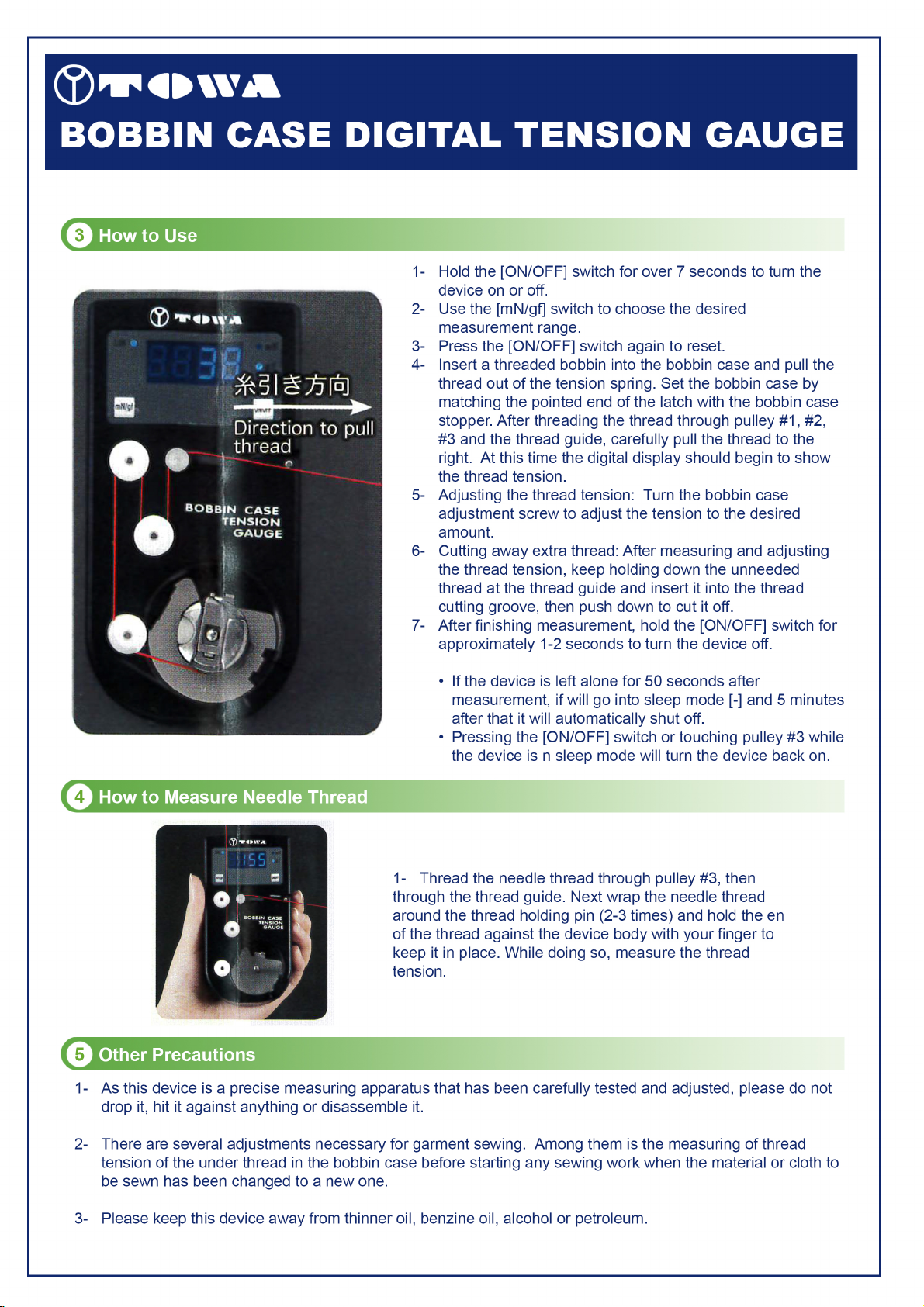
{Y)
9141a.
,,,
A
BOBBIN
CASE
DIGITAL
1- Hold the [ON/OFF] switch for over 7 seconds to turn the
device
2- Use the [mN/gf] switch to choose the desired
measurement range.
3- Press the [ON/OFF] switch again to reset.
4- Insert a threaded bobbin into the bobbin case and pull the
thread out
matching the pointed end
stopper. After threading the thread through pulley #1, #2,
#3 and the thread guide, carefully pull the thread to the
right. At this time the digital display should begin to show
the thread tension.
5- Adjusting the thread tension: Turn the bobbin case
adjustment screw to adjust the tension to the desired
amount.
6- Cutting away extra thread: After measuring and adjusting
the thread tension, keep holding down the unneeded
thread at the thread guide and insert
cutting groove, then push down to cut
7- After finishing measurement, hold the [ON/OFF] switch for
approximately 1-2 seconds to turn the device off.
on
TENSION
or off.
of
the tension spring. Set the bobbin case by
of
the latch with the bobbin case
GAUGE
it
into the thread
it
off.
1- As this device
drop
it,
hit
it
against anything or disassemble
• If the device
measurement, if will go into sleep mode
after that
• Pressing the [ON/OFF] switch or touching pulley #3 while
the device
1- Thread the needle thread through pulley #3, then
through the thread guide. Next wrap the needle thread
around the thread holding
of
the thread against the device body with your finger to
keep
it
in
place. While doing
tension.
is
a precise measuring apparatus that has been carefully tested and adjusted, please do not
it.
is
left alone for 50 seconds after
[-]
and 5 minutes
it
will automatically shut off.
is
n sleep mode will turn the device back on.
pin
(2-3 times) and hold the
so,
measure the thread
en
2- There are several adjustments necessary for garment sewing. Among them
tension
be
3- Please keep this device away from thinner oil, benzine oil, alcohol or petroleum.
of
the under thread
sewn has been changed to a new one.
in
the bobbin case before starting any sewing work when the material or cloth to
is
the measuring
of
thread
