Page 1
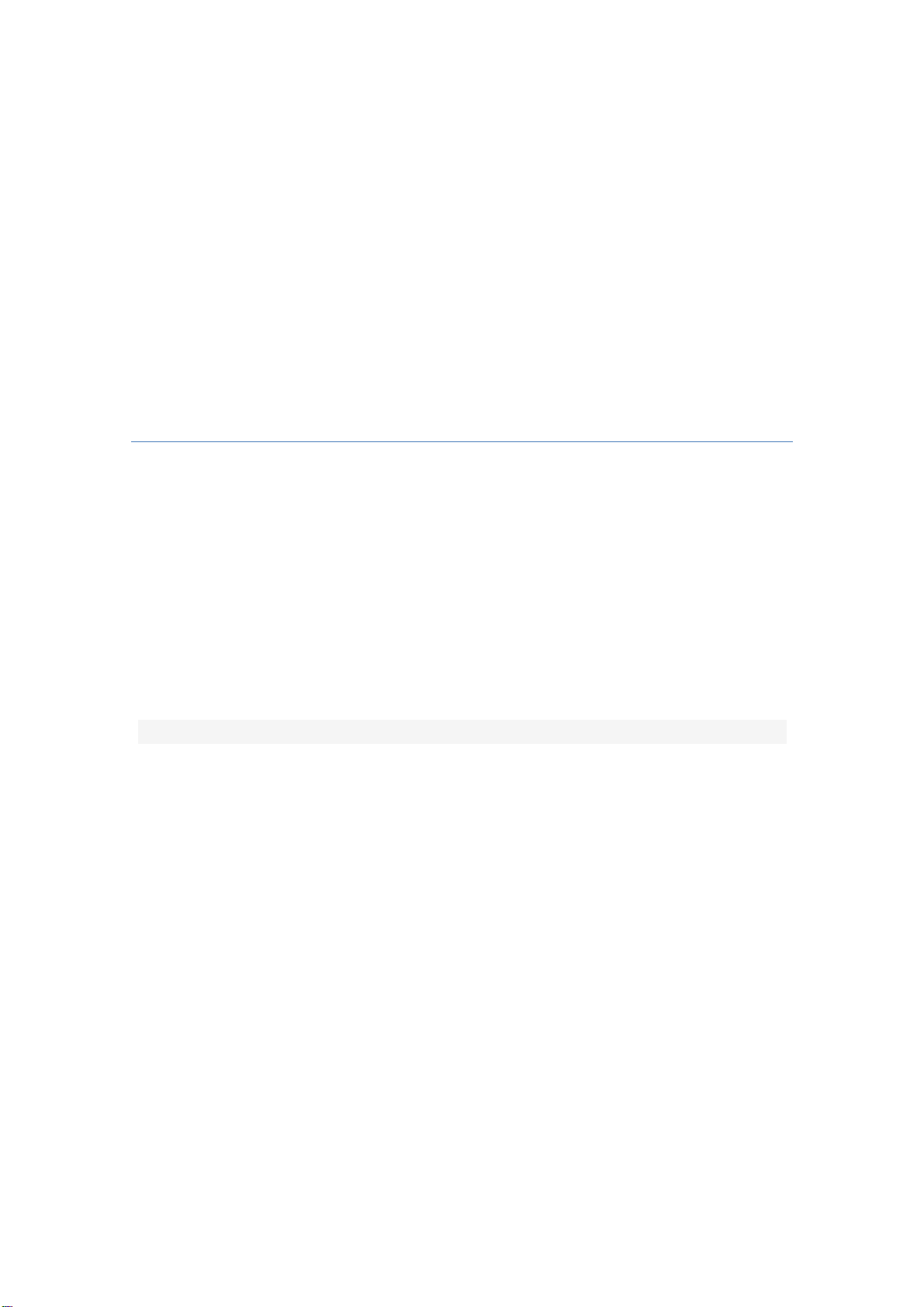
Mobile Phone
Brand Name: Superinworld
Model Name: G2
FCC ID: 2ACDFG2
Page 2

2
MANUAL BOOK
1. 1 Call logs
You can view your recent call situation.
:
[Dialed calls]
and time, phone number and times.
[Received calls] :
date and time of occurrence, telephone number, frequency,
[Missed calls] :
and time, phone number and times.
[Rejected calls]
occurred the date and time, phone number and times.
Press the OK softkey to enter the options menu can be more than the number of call records in
the following:
Show all dialed calls list, select a view after a dialed calls occurred in the date
Show all answered the phone list, select a view after a phone that has the
Show all missed calls list, select a view after a missed call occurred the date
Show all refused to answer the phone list, select a view after a missed call
◆
Details: View the current record date/time/ type.
◆
Call: Call the current number.
◆
Save: You can save the current record to the phone or SIM card
◆
Send message: send the current record of SMS or MMS
◆
Add to existed contacts: the number of the record the name added to the existing record
which
◆
Add to blacklist: the current record to reject a call which
◆
Delete: Delete the currently selected record
◆
Delete all: Delete all call records
[Delete all]:
[Call times]:
calls, all calls total, all the time can also be zero.
[Call cost]
Total cost: check the total call charges
Max cost: set the call limit
Price per unit: Edit SIM phone rates.
Reset cost: be clear on the meter
Delete all call records
Last time zero starting time for last call statistics, a total of dialed calls, received
2.1 Profile
The phone offers a variety of patterns and make the default settings. When you insert the
headset automatically goes into headset mode phone. Enter the conventional model, quiet,
vibration mode, bass, treble several vibration modes, you can enter the "Options / Settings " to
Page 3

3
set the following options
[
Activate
[
Customize
[Ring settings]
SIM call ring: set the SIM card of the ringing tone
SIM MSG ring; set the SIM card message tone
[Adjust volume]
Caller ringtone: set the ringing tone volume
Message ringtone: ring volume settings information
Call volume: Set the volume of calls
Alarm&calendar volume; set the alarm tone
Power tone: the voice of setting switch
[Call alert] a ring, vibration, quiet, vibration and ringing and ringing after the first five vibration
incoming call alert for you to choose
[Message alert] a ring, vibration, mute, ringing and message alert vibration four ways for you to
choose
[Alarm&calendar remind] a ring, vibration, mute, ringing and message alert vibration four ways
for you to choose
[Key tone] set the key tone of voice
[Battery low alert]: choose open the alert of battery low
[Power ringtone]: Set the sound is turned Off
[
Rename
]: Activate the selected mode
]: set the selected mode
] rename the selected mode
2.2 Call settings
[Dual-SIM]
[Standby mode]: Dual SIM standby or standby only SIM1 or SIM2 only
[Reply by original SIM]: Reply the call/SMS/MMS by original SIM
[Set SIM name] SIM1 and SIM2 in the card slot to set the display name
[
Network selection
[Call divert]: transfer a call, respectively SIM1/SIM2
◆ Unconditional transfer: Set a forwarding number, for forwarding all calls are
◆ Divert if busy: set the forwarding number, transfer calls when in busy
◆ Divert if no answer: Set a forwarding number, in case of no response transfer
◆ Diver if unreachable: to set the forwarding number in the phone unable to connect the
case of transfer
◆ Cancel all diverts: cancel all of the transfer
[Call barred] respectively SIM1/SIM2 call for restrictions
[Call waiting] open call waiting, respectively SIM1/SIM2
[Hide ID] respectively SIM1/SIM to hide the machine when the power numbers.
* SIM card, operators need to support
]: A network of SIM1/SIM2 manual or automatic selection
Page 4

4
[Select line] select lines respectively SIM1/SIM2
[Fight mode] Select the active flight mode
[Others]
[IP shortcut key] Select the start of the IP number SIM1 or SIM2
[50 sec voice call alert] Select the open or closed during a voice call has prompted every 50
seconds
[Vibration when connected] Select the phone is turned on or off the tone when
[Answer/Reject mode] Select whether to reject messages or return after any key answer
[Auto redial] Select whether to open automatically redial function
3. Phone settings
[Time and date]
Set time: set the phone to display the time
Set date: set the phone to display the date
Time format: Set the display time format
Date display type:Set the date display format
[Select language] Select phone display language. The unit provides both simplified Chinese
and English languages.
[Shortcut settings] Set up and down arrow keys to quickly access the function menu
[Adjust touch screen] Touch screen calibration
[Auto power on/off] Set the time and frequency of Automatic Turning
[Power management] check the battery's current charge
[Restore factory settings] restore the factory settings
Recorder
[Audition]: hear the currently recording
[Record again]: re-recorded sound recordings of the current
[Delete]: Delete the current recordings
[Send]: Sound recordings sent by BT
[Record file list]; The memory card inside the recording file list
Bluetooth:
Glossary:
Channel list
can contain 20 channels maximum)
Search
channels.
Loudspeaker: Press the button to use the radio loudspeaker.
Bluetooth can be turned on and off and settings are made.
: Display the list of FM radio channels. You can select to play one of them. (the list
: Select this option to automatically search for channels and generate the list of
and : Tap to move to another channel.
► and : Tap to broadcast and pause.
Install the Battery
Take off the rear cover, of the mobile.
Make one end of battery with metal surface aim at the battery connector.
Then gently press the battery downward using the finger, and then press the other end to
install the battery.
Page 5

5
Prompt: Please operate correctly to avoid damaging the battery connector.
Charging
Insert the charger on the charging interface at the bottom end from front view of the
handset..
After inserting the charging plug, battery strength icon stripe at the top right corner of the
screen is scrolling, which means that the charging is processing; when the stripe is full of the
whole icon and stop scrolling, which means that the battery charging is completed; when the
charging is completed, please pull out the plug.
When electric quantity is not enough, warning message will be sent; and electric quantity
shows empty. When electric quantity is too low, the phone will power off automatically. Please
don’t make the battery in the status of not enough electric quantity for a long time; otherwise it
may damage the battery quality and service life. Please don’t charge the battery for a long
time.
Prompt: In order to ensure normal operation of the phone, please make sure to use the
designated charger.
Security:
PIN
You can start up, shut down or modify PIN code. Correct PIN code shall be input when you
unlock or shut down PIN code. If PIN code verification is started up, each time when you
switch on your phone, you will have to input PIN code. If you input mistaken PIN codes three
times in a row, SIM card will be locked. You will have to get PUK1 code to unlock it. Please
contact network operator to get PUK1 code when necessary.
The default PIN code is 1234.
PIN2
You can review PIN2 code. For details, please contact network operator.
Privacy
You can review privacy protection password. Besides, you can also set passwords for some
menus, in this way, you will have to input password each time when you desire to open the
menus.
The default password of privacy protection mode is 1234.
Guard Theft
You can start up or shut down anti-theft function or revise anti-theft function password (the
password shall be 6-digit).
When “anti-theft” function is started up, your can only use your SIM card. If different SIM card
1s used, the phone will automatically check it when you switch it on, and the phone will require
you to input protection password. If the password is correct, you can set up the SIM card so
that it is compatible with the anti-theft function.
If three mistaken passwords are input, when you switch on the phone, it will send warning
SMS to your original SIM card every 24 hours If the phone is switched off, the warning
messages will be sent when you switch on the phone. The warning messages will indicate the
existing SIM card and the neighborhood number. When 15 warning SMS were sent out, the
phone cannot be used. You will have to take the purchase evidence to ask for the dealer’s
Page 6

6
help.
To guarantee the safety of your phone, you are suggested to start up the function when you
purchased the phone.
The default anti-theft password is 123456.
STK
Into the STK son menu, you can use the network operators to provide you with valueadded services. This mobile phone support STK function, but this service provided by t
he network operators. If a SIM card and network operators don't support the service, th
is function will not be used. For more information please contact with network operators
Safety and Precautions
To use your phone safely and effectively, please read the following information before use:
Please turn off your phone when you are near a chemical plant, a gas station, an oil depot
or other explosives.
To ensure safety, please use earphone during driving; Otherwise, unless emergency, make
a call after parking your car by the roadside. DO NOT use the phone during driving at high
speed.
Do not use your cell phone while in a plane. Please check whether Flight mode is set or not
before boarding.
Do not use your cell phone in a hospital to avoid interference with the normal operation of
medical equipment which may result in a medical accident. If the cell phone is used near a
pacemaker, audiphones and some medical electronic equipment, you should pay special
attention that the cell phone may interfere with these devices.
Do not dismantle your cell phone by yourself. In case of a failure, please contact the service
station specified by us. Only qualified person may install or repair this product.
The phone should be charged in the environment which is well-ventilated, and should be
kept away from inflammable substances and explosives.
To avoid demagnetization, please keep your phone away from magnetic substances, such as
magnetic disk, credit card, etc.
Please be sure the phone isn't exposed to any liquid. In Case this situation occurs, please
remove the battery and contact the service station specified by us.
Please use your phone in the environment which is neither too hot nor too cold, do not expose
your phone in strong sunlight and in high-humidity environment.
All wireless devices may be susceptible to interference, which could affect performance.
Your cell phone has photo and record functions, please use these functions following the
related laws and regulations. You may violate the laws and regulations if you take photos and
record without authorization.
Do not dispose the worn battery as common domestic rubbish. Please dispose the worn
battery according to the specified instructions where the disposal of a worn battery is clearly
specified.
Page 7

FCC RF EXPOSURE INFORMATION:
WARNING!! Read this information before using your phone
In August 1986 the Federal Communications Commission (FCC) of the United States with its
action in Report and Outer FCC 96-326 adopted an updated safety standard for human exposure
to radio frequency (RF) electromagnetic energy emitted by FCC regulated transmitters. Those
guidelines are consistent with the safety standard previously set by both U.S. and international
standards bodies. The design of this phone complies with the FCC guidelines and these
international standards. Use only the supplied or an approved antenna. Unauthorized antennas
modifications, or attachments could impair call quality, damage the phone, or result in violation
of FCC regulations. Do not use the phone with a damaged antenna. If a damaged antenna comes
into contact with the skin, a minor burn may result. Please contact your local dealer for
replacement antenna.
BODY-WORN OPERATION:
This device was tested for typical body-worn operations with the back of the phone kept 10mm
from the body. To comply with FCC RF exposure requirements, a minimum separation distance
of 10mm must be maintained between the user's body and the back of the phone, including the
antenna. Third-party belt-clips, holsters and similar accessories containing metallic components
shall not be used. Body-worn accessories that cannot maintain 10mm separation distance between
the user’s body and the back of the phone, and have not been tested for typical body-worn
operations may not comply with FCC RF exposure limits and should be avoided.
For more information about RF exposure, please visit the FCC website at www.fcc.gov
Your wireless handheld portable telephone is a low power radio transmitter and receiver. When
it is ON, it receives and also sends out radio frequency (RF) signals. In August, 1996, the Federal
Communications Commissions (FCC) adopted RF exposure guidelines with safety levels for
hand-held wireless phones. Those guidelines are consistent with the safety standards previously
set by both U.S. and international standards bodies:
<ANSIC95.1> (1992) / <NCRP Report 86> (1986) / <ICIMIRP> (1996)
Those standards were based on comprehensive and periodic evaluations of the relevant
scientific literature. For example, over 120 scientists, engineers, and physicians from universities,
government health agencies, and industry reviewed the available body of research to develop
the ANSI Standard (C95.1). Nevertheless, we recommend that you use a hands-free kit with
your phone (such as an earpiece or headset) to avoid potential exposure to RF energy. The
design of your phone complies with the FCC guidelines (and those standards).
Use only the supplied or an approved replacement antenna. Unauthorized antennas,
modifications, or attachments could damage the phone and may violate FCC regulations.
NORMAL POSITION:
Hold the phone as you would any other telephone with the antenna pointed up and over your
shoulder.
RF Exposure Information:
This product is compliance to FCC RF Exposure requirements and refer to FCC website search for FCC
ID: 2ACDFG2 to gain further information include SAR Values.
This device complies with part 15 of the FCC rules. Operation is subject to the following two
conditions:
(1) this device may not cause harmful interference, and
Page 8

(2) this device must accept any interference received, including interference that may
cause undesired operation.
NOTE: The manufacturer is not responsible for any radio or TV interference caused by
unauthorized modifications to this equipment. Such modifications could void the user’s
authority to operate the equipment.
NOTE: This equipment has been tested and found to comply with the limits for a Class B
digital device, pursuant to part 15 of the FCC Rules. These limits are designed to provide
reasonable protection against harmful interference in a residential installation. This equipment
generates uses and can radiate radio frequency energy and, if not installed and used in
accordance with the instructions, may cause harmful interference to radio communications.
However, there is no guarantee that interference will not occur in a particular installation. If
this equipment does cause harmful interference to radio or television reception, which can be
determined by turning the equipment off and on, the user is encouraged to try to correct the
interference by one or more of the following measures:
- Reorient or relocate the receiving antenna.
- Increase the separation between the equipment and receiver.
-Connect the equipment into an outlet on a circuit different from that to which the receiver is
connected.
-Consult the dealer or an experienced radio/TV technician for help
Do not use the device with the environment which below minimum -10℃ or over maximum
50℃, the device may not work.
Changes or modifications to this unit not expressly approved by the party responsible for
compliance could void the user’s authority to operate the equipment.
