Super Circuits mdvr50 User Manual

MDVR50 Mobile DVR
User Manual
V1.07E
V1.07E
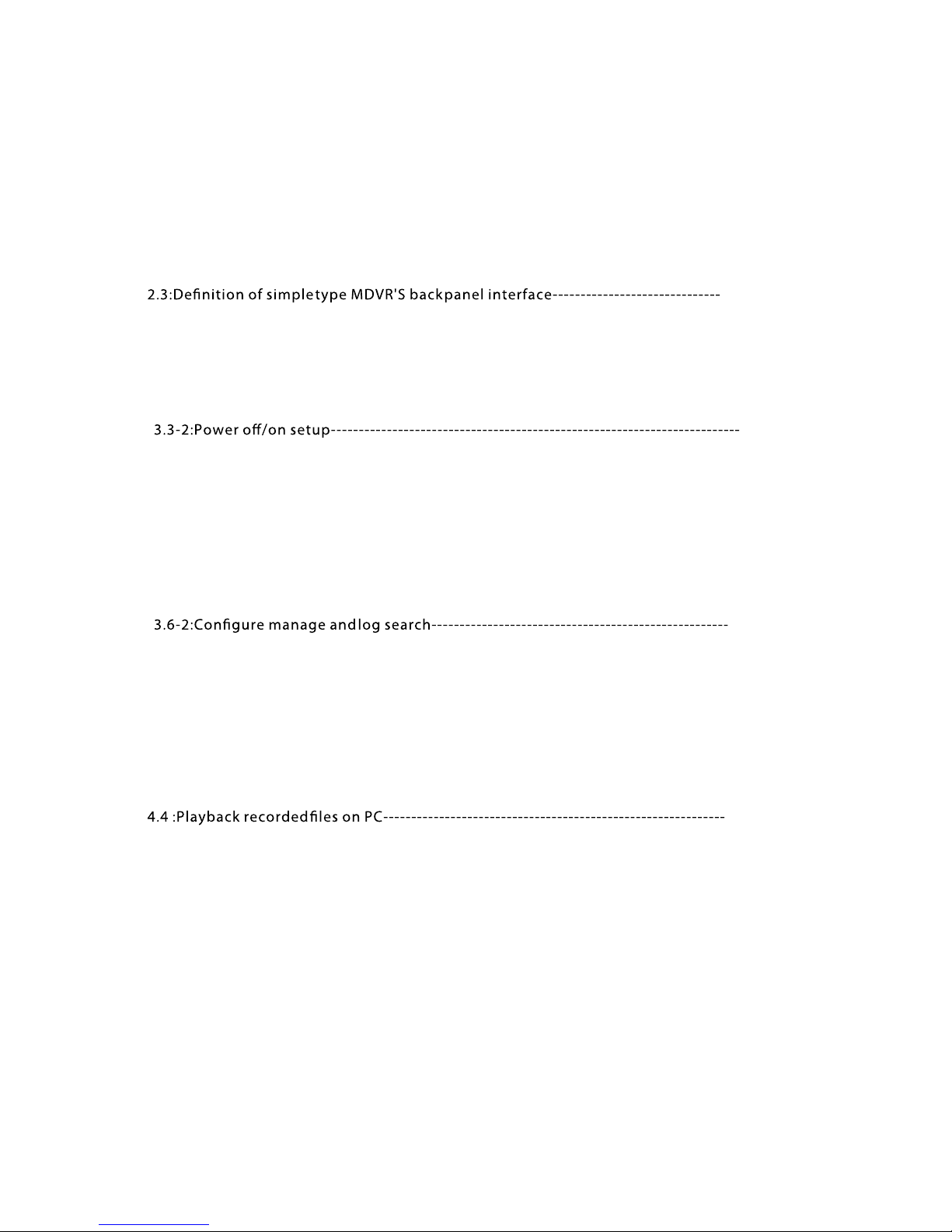
CHAPTER 1:PRODUCT APPLICATION AND PARAMETER---- -------- -------- ----------------------CHAPTER 2:PRODUCT INTERFACE DEFINITION AND FUNCTION DESCRIPTION-- ---------- -- -
2.1:MDV R Out-design and Dimension-------------------------------------------------- --------
2.4:Brief instructio n of commonly used interface cable------------------------------- ------
2.6:Instructions of function keys on re mote controller------- -------- -------- ------- ----- --CHAPTER 3: ------- -------- -------- -------- -------- -
3.1:Demo working and user login---------------------------------------------------------------
3.2:System menu construction chart- -------- -------- -------- -------- -------- -------- ----------
3.3:System setup------- -------- -------- -------- -------- -------- -------- -------- -------- -------------
3.3-1:B asic- -------- -------- -------- -------- -------- -------- -------- -------- -------- -------- ----------
3.4: Recording setup---------------------------------------------------------------------------- ----
3.4-1 :N ormal setup----------------------------------------------------------------------------- ---
3.4-2 :C hannel setu p-------------------------------------------------------------------------------
3.4-3 :Timing setup -------- -------- -------- -------- -------- ----------------------------------------
3.5 :Vehicle information---------------------------------------------------------------------------
3.5-1 :Sensor setup-(alarm input)----- -------- -------- -------- -------- -------- -------- ---------
3.5-2 :G -Sensor setup-----------------------------------------------------------------------------
3.5-3 :Speed s etup---------------------------------------------------------------------------------
3.6: TOOLS--- -------- -------- -------- -------- -------- -------- -------- -------- -------- -------- ---------
3.6-1:F ormat disk manageme nt----------------------------------------------------------------
3.6-3:M otion detection--------------------------------- -------- -------- -------- -------- ----------
3.6-4:S ystem upgrade----------------------------------------------------------------------------
3.7 MODULE MANAGE----- -------- -------- -------- -------- -------- -------- -------- -------- ---------
3.7-1:PTZ set up--------------------------------------------------------------------------------- ---
3.8 :System info rmation---------------------------------------------------------------------------
3.9 :Recording p layba ck----------------------------------- -------- -------- -------- -------- -------CHAPTER 4: COMMON SHORTCUT SETUP------- -------- -------- -------- ---------------------------
4.1 :Cables testing and power on-------- -------- -------- -------- -------- -------- -------- --------
4.2 :Recording setup----------------------------------------- -------- -------- -------- -------- ------
4.3 :PTZ connect ion and setup--------------------------------------------------------------- ---- 22
APPE NDIX 1 : FAQ --------------------------------------------------------------------------------- APPE NDIX 2 : STORAGE SPACE REQIREMENTS-------------------------------------------------
SYSTEM MENU SETTING INSTRUCTIONS
Contents
1
4
4
5
5
7
8
8
9
9
10
10
1 1
11
1 2
1 2
1 3
1 3
1 3
1 4
1 4
1 4
1 5
1 5
1 6
17
1 7
18
1 8
2 0
2 0
20
2 3
2 4
25
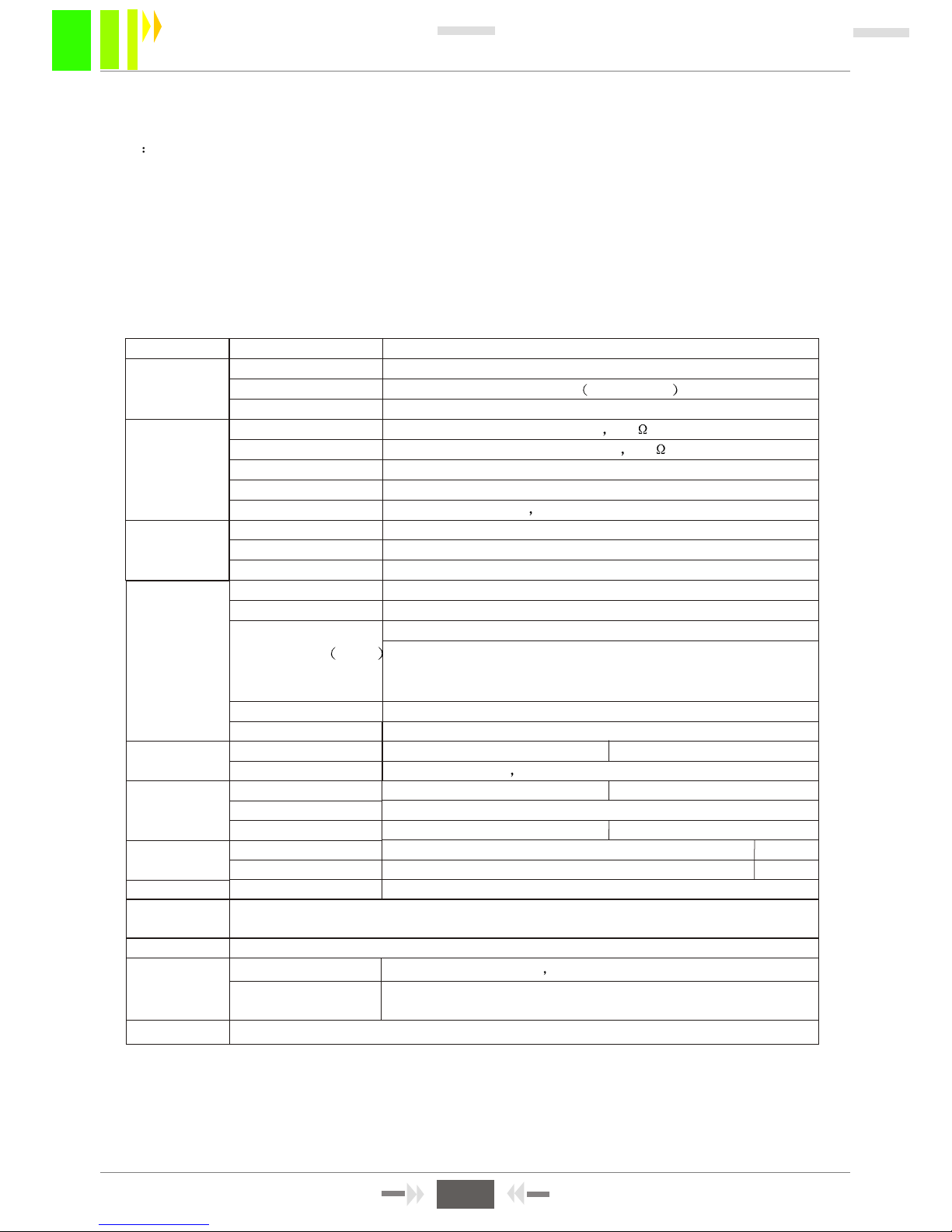
1.1 The MDVR-50 is a function extensibile, device designed for on-board video
monitoring and remote monitoring, It employs an embedded Linux platform, combined with the
most advanced H.264 video compression / decompression technology and GPS.
With an SD an card for storage, the MDVR can perform many functions such as
audio-video recording, vehicle's driving information recording and remote m
anagement.
With central control software, it can realize the central control of alarm linkage, remote
management and playback analysis.
With a simple and modern appearance, the MDVR
is vibration-proof and installation-friendly, with advanced features.
CHAPTER 1: PRODUCT APPLICATIONS AND PARAMETERS
FORM 1 : MDVR PRODUCT'S SPECIFICATION PARAMETERS
1
Items
System
Video
Parameters
Language
OSD
Password
Video input
Video output
Preview
Recording Rate
Image Compression
Audio input
Audio output
Recording mode
Video format
Video stream
Specifications
Chinese/English
Graphical User interface OSD menu
Users Password/ Administrator Password
4CH VIDEO INPUT 1.0Vp-p 75
1CH VIDEO OUTPUT 1.0Vp-p 75
1 CH/ 4 CH Preview.
PAL 25 Frame/s NTSC 30 Frame/s
H.264 Main profile 100fps/s
4-CH
2-CH
Audio & Video sync.
D1/HD1/CIF
ISO14496-10
D1: 2048Kbps ~ 400Kbps
Audio
Audio Bitrate
Storage
Alarm input
Alarm output
Rs485 Interface
RS232 Interface
control panel
Audio power amplifier
Not available.
Built-in GPS module, geographic co-ordinates, speed can be read in coding
flow, and can be wireless uploaded.(optional)
Built-in G-Sensor
PC playback
Support SD cards upgrade.
HD1: 2048Kbps ~ 380Kbps
8 levels optional. Highest: level 1
8KB/s
Supports 1 or 2 SD cards, maximum 32GB for each.
6 alarm input 2 alarm input
2 alarm output, high level 12V output
Support 2-RS485 interface Support 1-RS485 interface
Support 1-RS232 interface
Connect to station reporter or control panel no
Support 2-ch audio power amplifier output no
Video playback on PC and analyze the vehicle info file
Alarm
Communication
Port
Extended
interface
WIRELESS
GPS
G-SENSOR
Software
Upgrade
Video Rate kbps
Image
processing &
storage
MDVR-50 User Manual
CIF: 1536Kbps ~ 128Kbps
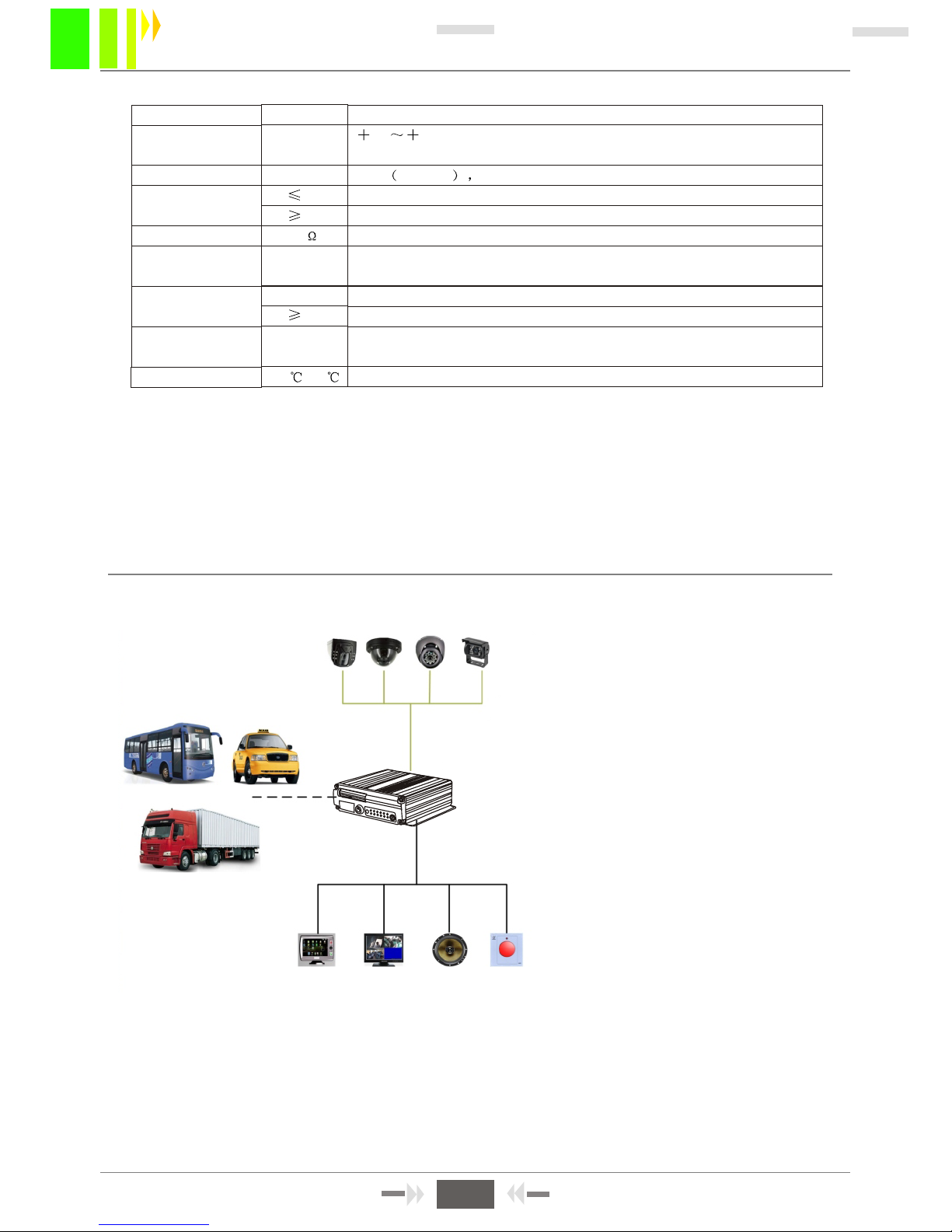
FORM 2 : MDVR BASIC ELECTRICAL PARAMETERS LIST
1.2 MDVR PRODUCT APPLICATION CONNECTION SCHEMATIC DIAGRAM
Figure1-1, MDVR can be used both in common and special vehicles for video monitoring, remote
monitoring, and vehicle positioning. . Vehicles include buses , logistics car, freight car, taxi, tanker,
police car etc. Input acquires signals from a camera through special video line transfer to the MDVR
to process video compression and local storage on an SD card.
A schematic diagram with common applications is shown below.
Functionality depends on the modules installed.
Items
12V
4V
5V
75
<4V
4V
-40 -80
Specifications
8 36Vdc, When long-term under 8Vdc, or long-term
over 36V,auto power off and enter protection mode.
12V +/-0.2V Max:2A.
OFF
On
75Ù for each video input
Input 2Vp-p CVBS analog signal, device input requires 75Ù
impedance
Low level alarm
High level alarm
1.Maximum 32GB for each card.
2.SD card used for storage, support, recording, upgrade, etc.
Well-ventilated enviroment.
DC8-36V
2Vp-p
o 1/ 2 SD cards
Power input
Vehicle key signal
Video output Volt
I/O interface
SD-card interface
Operating Temp
Impedance
Power output
Parameters
Figure 1-1
Control Panel
Monitor
Speaker
Alarm
MDVR
2
MDVR-50 User Manual
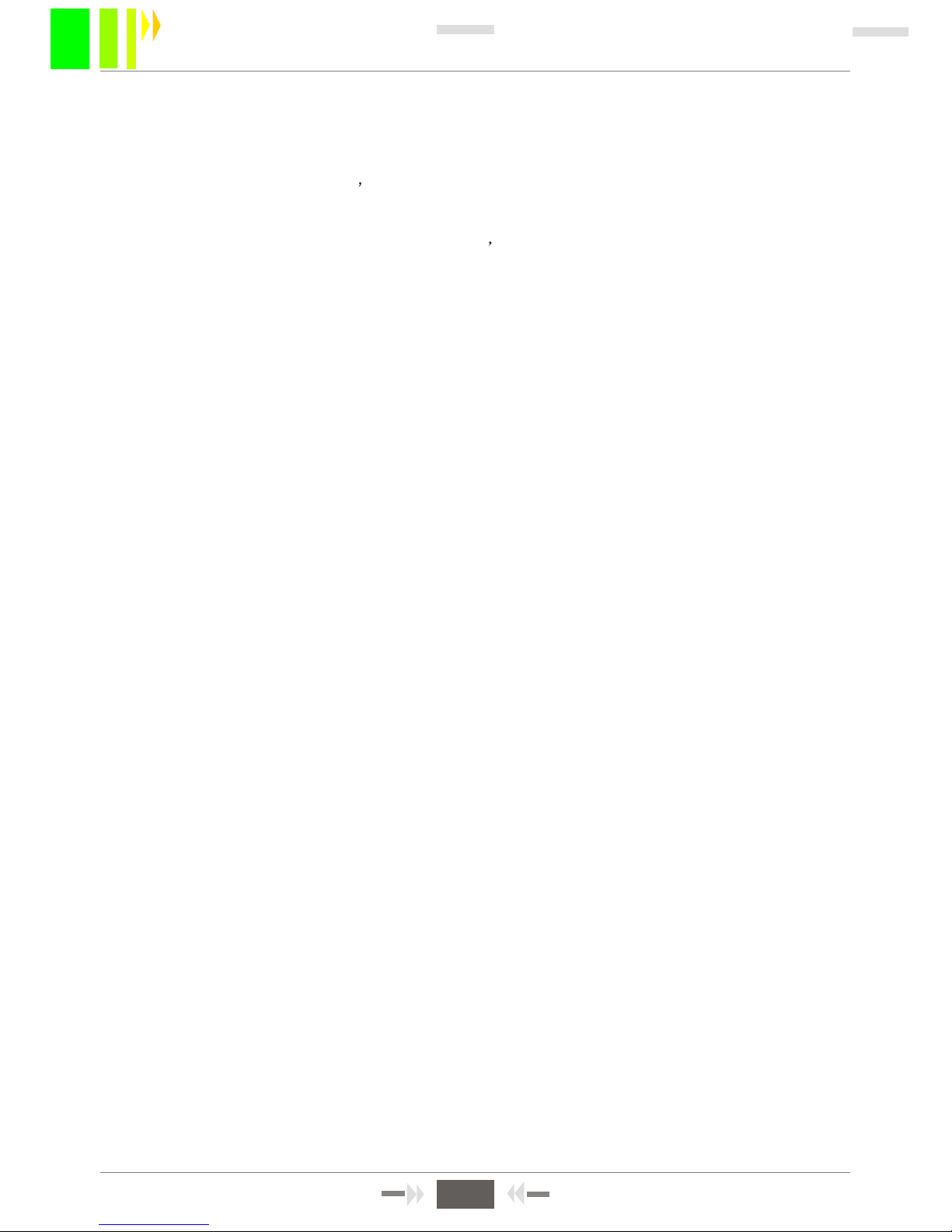
1.3: MDVR NOTICE:
To use your MDVR safely, acquire satisfactory performance, and extend the service life
of the equipment, please follow the instructions below.
1. When you install and operate this equipment , please obey the products guidelines and the
requirements of equipment connected to it.
2.Power supply and equipment ground: Voltage input range of the power source is DC 8V-36V .
Do not apply inverted power. Use local codes to select power wiring. When the equipment is shut
down , it may be charged, so please avoid short circuit . Before connect with other external devices,
disconnection the equipment from the power supply. The input mode of equipment sensor is level
mode. Input voltage below 4V is considered as low level, above 4V and below 30V is considered
high level. Above 30V will damage the equipment. Correctly connect the ground wires of the device
to the vehicle. If you don't use this MDVR for an extended period, disconnect the power source
to extend service life.
3.Humidity requirements: Install equipment in a dry environment. Avoid damp, misty places.
Don't put the equipment where water can drip onto it. Do not touch the device with a wet hand.
Do not stand in water or touch a wet sureface while contacting the equipment; you may be shocked.
4.Installation position:
To extend the life of the equipment, install it in a place with low vibration, such as behind the
driver's seat. The equipment should be installed near the vehicle's ventilation outlet.
Equipment should be at least 6 inches (15 centimeters) away from other objects to assure
good air flow for heat dissipation. Don't install it in an enclosed area, such as car trunk.
The MDVR can be installed on its right side. The external wiring must be anchored properly
and have flame retardant protection; wiring should not be bent or subject to wear and vibration.
Keep the equipment away from heat sources.
5.Equipment safety:
Ensure passengers in the driver can't interfer with or damage the MDVR, camera, wire and
other accessories. Don't install the equipment near other components in vehicle. When you install
equipment components including the MDVR, camera, accessories and wire, ensure they are
anchored properly before moving the vehicle to prevent damage to those components.
Installation notes:
1. Equipment contains the electronic devices, please handle gently during transport.
2. All installation and maintenance must be performed by a qualified professional.
3. Don't installed this product where corrosion from rain or other liquids exists.
4. Installation hardware must be able to support the weight of the MDVR.
5. Keep the MDVR away from the heat sources, dust and strong magnetic fields.
6. Do not put heavy objects on the MDVR.
7. Never expose the equipment to liquids when cleaning the vehicle.
8. Do not connect the output power to devices that are not recommended for it.
9. Keep fingers and other objects away from connectors while operating the equipment.
10. Please do not open the equipment without professional guidance.
11. Don't change any modules in the MDVR when it is is powered on.
3
MDVR-50 User Manual

47
162
80
180
5
138
CHAPTER 2 : INTERFACE AND DESCRIPTION OF THE FUNCTIONS
2.1 MDVR OUTER DESIGN AND DIMENSIONS
Figure 2-1
Figure2-3
Function type MDVR dimension and installation holes (double SD card
model), is shown in Figure 2-1
Unit mm
Panel Indicator Light
Description
V-OUT Video OUT
SD1/SD2: Recording SD card
indicator light. Light is on
when the SD card is installed.
REC: Light is on when
recording
GPS: Light is on if GPS installed
POWER: Light is on when the
power supply is working normally
ALM: Light is on when the MDVR
is has an abnormal statusn
WIFI: Not used.
2G/3G: Not used
IR: Infrared sensor is receiving
a remote control signal
Figure 2-2: hold the back of the SD card label side up,
slide the card it into the SD card slot, then pull on the card slot
LOCK : It can be powered on normally only when electricity is
applied to the LOCK gear. Opening the electronic lock when
working will upload the SD card. Delay power off
according to the menu setting.
SD-1 SD-2
Figure 2-2
Push the card protection cap
to the right after it is unlocked
128
5
162
47
80
138
Figure 2-4
Simple type MDVR size and installation hole site
(single/double SD card) is shown in Figure 2-4
Panel Indicator Light Description :
SD1/SD2: Light is on when an SD
card is installed.
REC: Light is on when recording
GPS: Light is on if GPS installed
POWER: Light is on when the
power supply is working normally
ALM: Light is on when the MDVR has
abnormal status
IR: Infrared sensor is receiving a
remote control signal
Figure 2-5
Figure 2-6
Figure 2-7
Use a key to open the LOCK, open the SD card protection cover, as Figure 2-5 , then put the back of the
SD card upside , insert it to the SD card slot, press it into the right place. As Figure 2-6 , finnally , cover the
chassis. Always format new SD cards after installing them in the MDVR.
LOCK:It can be powered on normally only when the electricity is locked to the LOCK gear. In working period ,
open the electronic lock , the system will upload the SD card. Delay power off according to the menu setting.
Unit mm
4
MDVR-50 User Manual
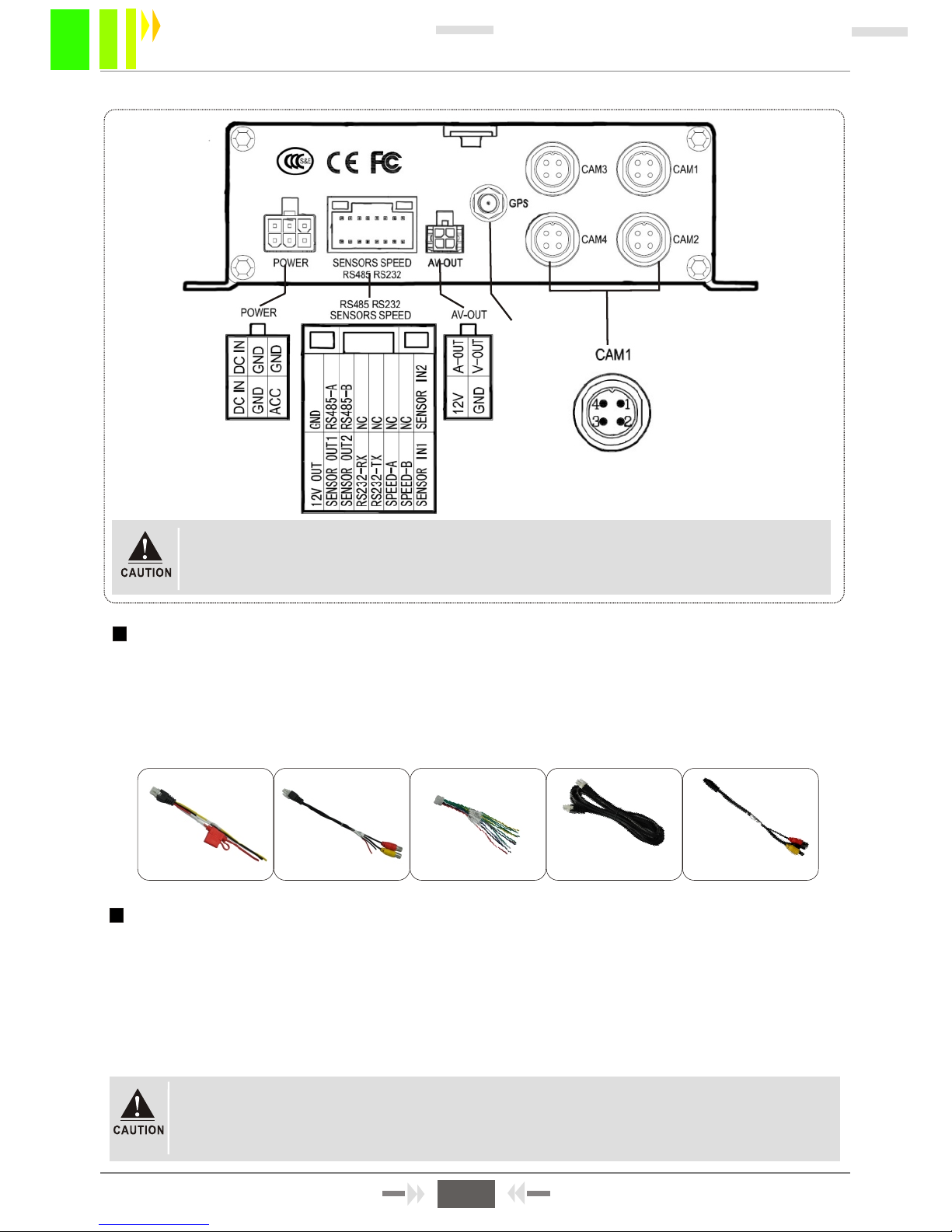
1--12VOUT
2--GND
3--A-IN
4--V-IN
2.3: DEFINITION OF SIMPLE TYPE MDVR BACK PANEL INTERFACE
AVIATION HEAD
VIDEO & AUDIO INPUT
Figure 2-9
GPS Antenna
POWER INPUT
VIDEO/AUDIO OUTPUT
1: Interface specifications, please refer to table 3, V-in & A-in with aviation head
2: 2-channel alarm input , 2 channel alarm output, a pair of school interface
2.4: COMMONLY USED INTERFACE CABLES
Power cable:
As the following photo shows, one end has a 6-pin white plug; connect it to the white connector on
backpanel. Connect the red and black wires directly to the car battery. The red cable is connected to
the positive terminal, the black cable is connected to the negative terminal. Connect the yellow cable
to the ignition line. MDVR equipment starts automatically after starting the car with the car key.
Autodelay stops the MDVR after shutting off the car. The yellow cable connects to the wire
where the car key powers on the dashboard lights (the key position before starting the motor).
Power cable
4PIN A/V test cable
Alarm cable
RS485 RS232
SENSORS SPEED
1. Ensure the battery voltage is between 8V-36V before connection. Otherwise, it
will damage the equipment.
2. Before the battery cable is connected, ensure the insulation between the
conductors is sufficient prevent short circuits.
If a functional MDVR has above kinds of accessories, the 4-pin test cable is only used during
the test; please do not use it for the installation. When installing equipment, to use the 4-pin
audio extention cable. Function model MDVR uses the 4 PIN-AV cable when connecting to the
audio input. Do not use this cable for video only input. Use the AV interface on the front panel
only. To use GPS, a GPS antenna must be installed.
Video cable of the simple MDVR is aviation head
; there
are
some differences between the
corresponding
interfaces. See Figure 2-11.
4PIN A/V cable
4PIN-AV OUTPUT
Audio/video cable
Figure 2-10 Functional MDVR interface roughly matched wiring
5
MDVR-50 User Manual
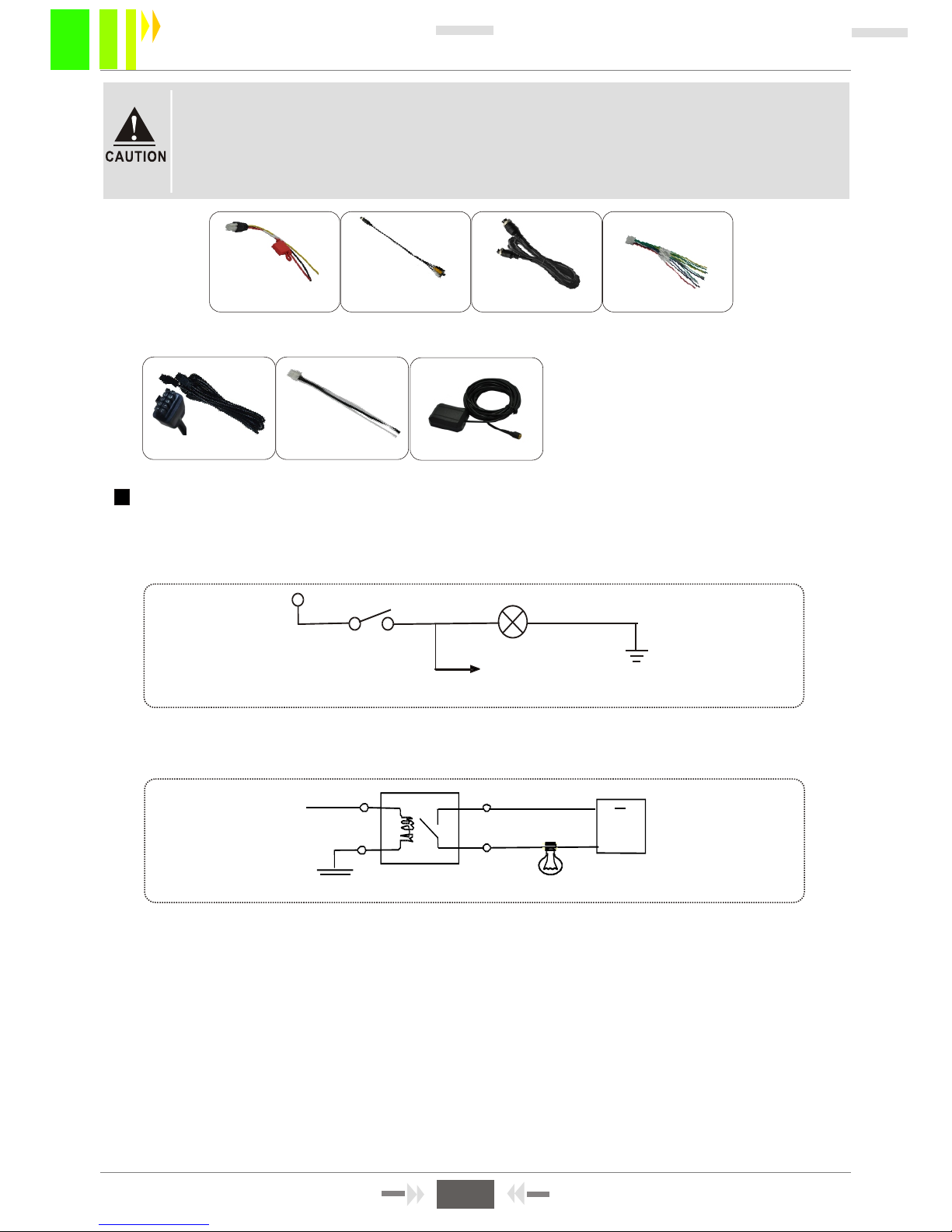
Alarm outputs are voltage level outputs, The output drive maximum is 200 mA. To power larger
devices, you must connect them to external relays. Below is the optoelectronic alarm wiring
diagram for anMDVR alarm output.
+24V
MDVR alarm output
MDVR SENSOR
Braking light
+12V
Brake switch
Figure 2-13
Figure 2-14
1
2
3
4
Alarm input and output
This equipment has six alarm input interface and two alarm output interface (simple MDVR has
two alarm inputs). Alarm input detection is voltage level detection. It can connect to various
vehicles driving status such as brakes, turns, door switches, emergency buttons, etc. When you
press the brake pedal, the MDVR can detect a high level or low level voltage.
EXTENSION
SPEAKER
Power supply cable
RS485 RS232
SENSORS SPEED
AVIATION HEAD
A/V test cable
AVIATION HEAD
A/V cable
FIGURE 2-11 SIMPLE TYPE MDVR INTERFACE MATCHED CABLE.
FIGURE 2-12 MDVR USES CORRESPONGDING CABLES ACCORDING TO FUNCTIONS
Alarm cable
3. The yellow cable must be installed on the ignition line to support the delay
shut down. Otherwise, the last video recording may be lost.
4. The MDVR must receive power directly from the battery. Don't use iron wire
for the ground line; it may produce a negative pulse that will jam the normal
operation of the processor. Use wire of 1.5 mm or larger to power the MDVR.
6
MDVR-50 User Manual
GPS antenna

Power on /power off
LOGIN
INFO
Figure keys 1, 2, 3, 4
RETURN
PAUSE/STEP
GOTO
FRAME
PLAY
Forward
REW
Stop REC
Recording
NEXT
PREV
PTZ
NOTE: Tthis function is not used temporarily
If a password is set in the MDVR, press LOGIN key, then enter the password. The system does
not have a recovery and reset function, so please remember the password.
Information
Under the surveillance images, it can be used to switch between single and four images
Press the image segmentation key to show the 4 images; under the surveillance image,
press this key ; it will show switch sequence as follows: CH1-CH2-CH3-CH4.
Exit to the last sub menu. Lastly, return to the menu setting and the surveillance images
Suspend key and single step key when playback video material. Press the key once to
play one step. Press the play key to return to the normal playing speed
Playing back , it can jump to point time to start playing
Press this key to frame
Press to play
Press the forward button during video playback. There are four speeds:2X,4X,8X,16X.
Press the rewind button during video playback. There are four speeds: 2X, 4X, 8X, 16X
Stop manual video record button
Start manual video record button
During play, go to the next page/next file;
During play, go to the last page/last file;
Automatic, preset, adjustment, variable times +, variable times-, focus +, focus-, aperture +,
aperture-, PTZ PRESET RECALL BRUSH
F1 F2 F3
F1 is shortcut key , F2, F3 is spare key
LOGIN
Power on /off
(mpt used)
System information
Number key area
Exit / return
Picture adjustment
PTZ control
Direction key area
Play back operation key area
4 images segmentation
PTZ control key area
Shortcut key / test key
Delete / cancel
2.6 INSTRUCTIONS OF FUNCTION KEYS ON REMOTE CONTROLLER
7
MDVR-50 User Manual
System information
