Super Circuits MDVR33CAM Quick Manual
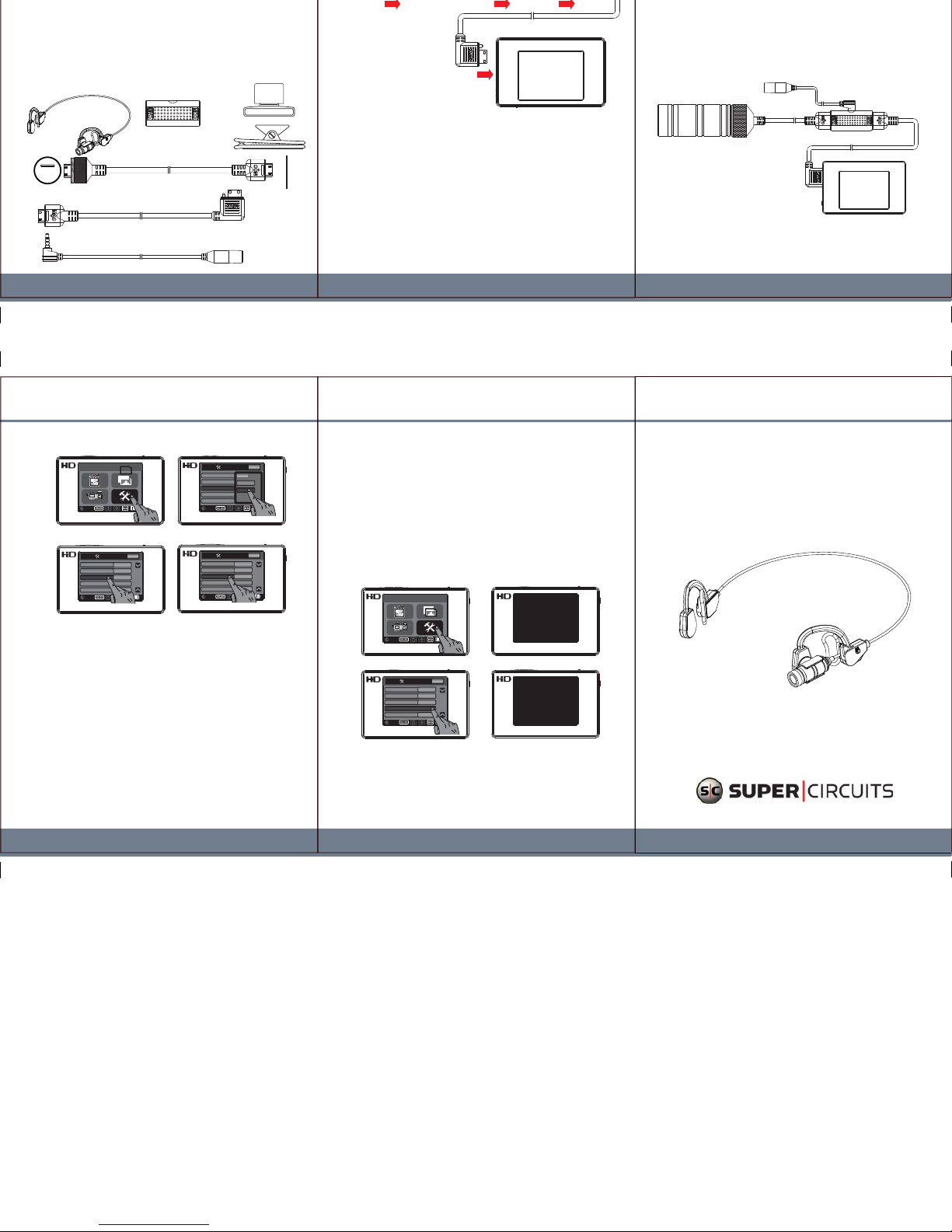
(4) (5)
(1) (2) (3)
Supercircuits, Inc.
MDVR33CAM
Megapixel HD Digital Camera
Quick Guide
5. Setting Video Signal System
6. Camera Calibration
MAIN MENU
SD
STORAGE
SD
STORAGE
PAGE
0001/0009
Settings
ESC
ESC
SD
STORAGE
PAGE
0001/0009
Settings
ESC
ESC
ESC
ESC
NEST
PAL
Digital CMOS Setting
Digital CMOS Setting
PAL
SD
STORAGE
PAGE
0001/0009
Settings
ESC
ESC
Digital CMOS Setting
PAL
(1)
(3)
(2) (4)
1. Press “Setting” on the Main Menu.
2. Drag the Setting Menu down to select
“Digital CMOS Setting”.
3. Selection either PAL or NTSC based
on your country’s video signal system.
4. After making your selection, press
“Digital CMOS Setting” again to complete
the setting.
1. Press “Setting” on the Main Menu.
2. Drag the Setting Menu down to select
“Digital CMOS Calibration”.
3. After making your selection, “Calibrating”
will appear on the screen.
4. When calibration is complete, “Cable Disconnect”
will appear on the screen.
5. Unplug the cable to complete calibration.
SD
STORAGE
PAGE
0001/0009
Settings
ESC
ESC
Digital CMOS Setting PAL
SD
STORAGE
PAGE
0001/0009
Settings
ESC
ESC
ESC
ESC
NEST
PAL
Digital CMOS Setting
SD
STORAGE
PAGE
0001/0009
Settings
ESC
ESC
Digital CMOS Calibration
PAGE
0001/0009
Settings
Calibrating
Cable Disconnect
MAIN MENU
SD
STORAGE
(1)
(3)
(2) (4)
V1.0
2. Package Content
1. Name and Parts
3. Camera Setup Illustration
WDR Digital Camera and Headband Image Refine Connector
Camera to Connector Cable
Connector to DVR Cable
Extension Microphone
1
2
5 6 7
8 9 10
Back View of
Image Refine
Connector
1. Connect camera to connector using required cable.
2. Plug-in extension microphone to proper socket
of the connector.
3. Connect connector to portable DVR using required
cable.
Note:
It is required to calibrate camera and configure video
signal system after connection of all parts is established.
Microphone
Camera Connector
Portable DVR
Extension Microphone
4. Camera and HDMI Cable
80x120mm
80x120mm
Connection of all Components
3
4
Camera
1. Connect camera to HDMI Cable. Pull the knurled
end to the end of the cable.
2. Hold the knurled tuner and rotate to screw
the connector and camera firmly.
1. CMOS Lens 6. HDMI Connector
2. Camera Housing 7. HDMI Socket
3. HDMI Connector 8. Extension MIC Socket
4. Screw Rails 9. Built-in Microphone
5. Knurled Tuner 10. HDMI Socket
Swivel and Flat
Camera Mount
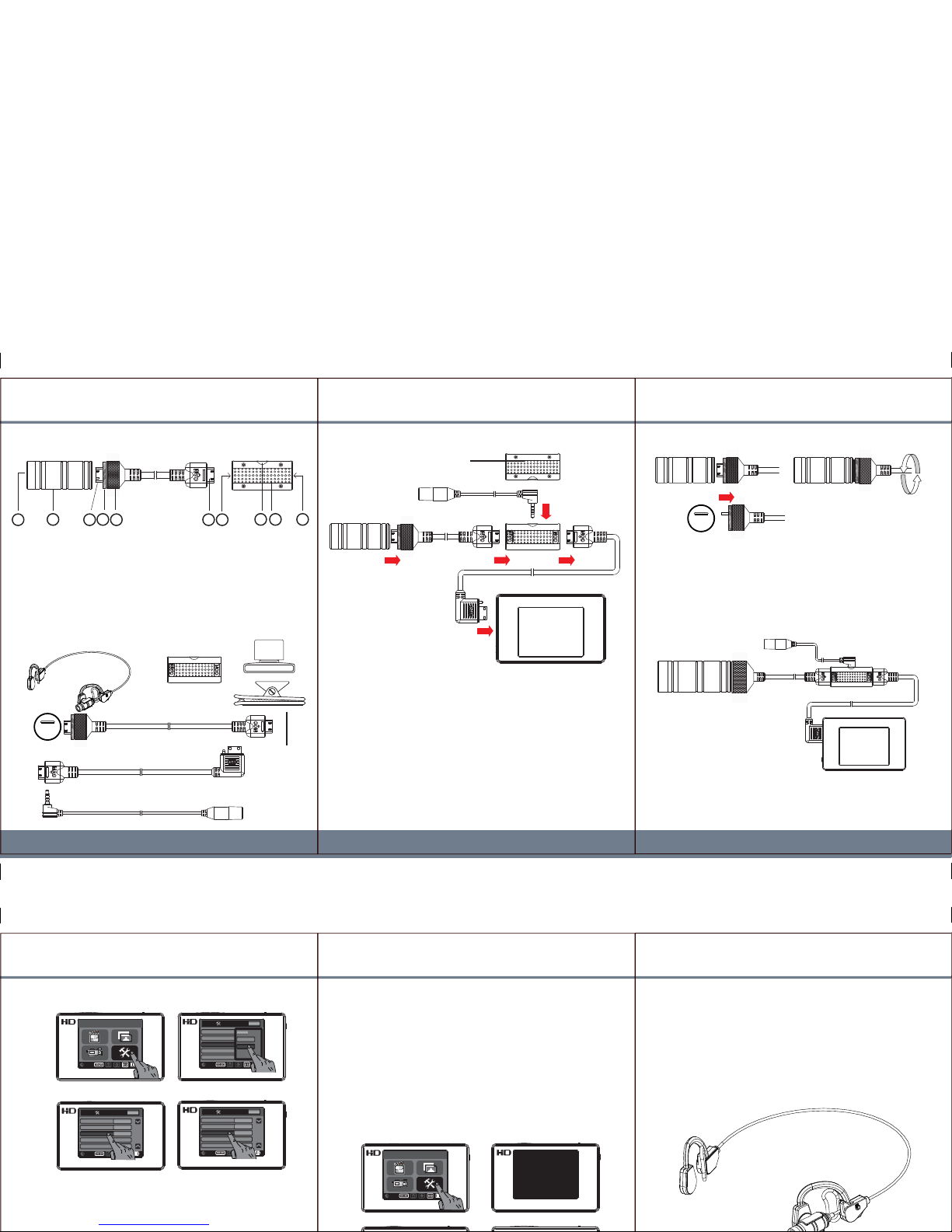
(1) (2) (3)
CMD-ER13
HD CMOS WDR Digital Camera
Quick Guide
5. Setting Video Signal System
6. Camera Calibration
MAIN MENU
SD
STORAGE
SD
STORAGE
PAGE
0001/0009
Settings
ESC
ESC
SD
STORAGE
PAGE
0001/0009
Settings
ESC
ESC
ESC
ESC
NEST
PAL
Digital CMOS Setting
Digital CMOS Setting
PAL
SD
STORAGE
PAGE
0001/0009
Settings
ESC
ESC
Digital CMOS Setting PAL
(1)
(3)
(2) (4)
1. Press selection “Setting” from Main Menu.
2. Drag the Setting Menu down to select
1. Press selection “Setting” from Main Menu.
2. Drag the Setting Menu down to select
“Digital CMOS Calibration”.
3. After selection is made, the screen will show
“Calibrating” on the screen.
4. After calibration is completed, the screen will
show “Cable Disconnect”.
5. User unplug connected cable to complete calibration.
SD
STORAGE
PAGE
0001/0009
Settings
ESC
ESC
Digital CMOS Setting PAL
SD
STORAGE
PAGE
0001/0009
Settings
ESC
ESC
ESC
ESC
NEST
PAL
Digital CMOS Setting
PAGE
0001/0009
Settings
Calibrating
MAIN MENU
SD
STORAGE
(1)
(3)
2. Package Content
1. Parts
3. Camera Setup Illustration
WDR Digital Camera and HeadbDQG Image Refine Connector
Camera to Connector Cable
Connector to DVR Cable
Extension Microphone
1
2
5 6 7
8 9 10
Back View of
Image Refine
Connector
1. Connect camera to Connector using required cable.
2. Plug the extension microphone into proper socket
of the Connector.
3. Connect the Connector to portable DVR using
required cable.
Note:
Calibrate the camera and configure WKHvideo
signal after connecting of all parts.
Microphone
Camera Connector
Portable DVR
Extension Microphone
4. Camera and HDMI Cable
80x120mm
80x120mm
All parts connected
3
4
1. ConnectWKHcamera to HDMI cable. Pull the
NQXUOHGWXQHU toZDUG the end of the cable.
2. 6FUHZ the knurled tuner RQWRWKHFDPHUD
tRVHFXUHLWfirmlyLQSODFH.
1. CMOS Lens 6. HDMI Connector
2. Camera Housing 7. HDMI Socket
3. HDMI Connector 8. Extension MIC Socket
4. Screw Rails 9. Built-in Microphone
5. Knurled Tuner 10. HDMI Socket
Swivel and Flat
Camera Mount
Camera
