Super Circuits PC269, HS-CX1001 User Manual
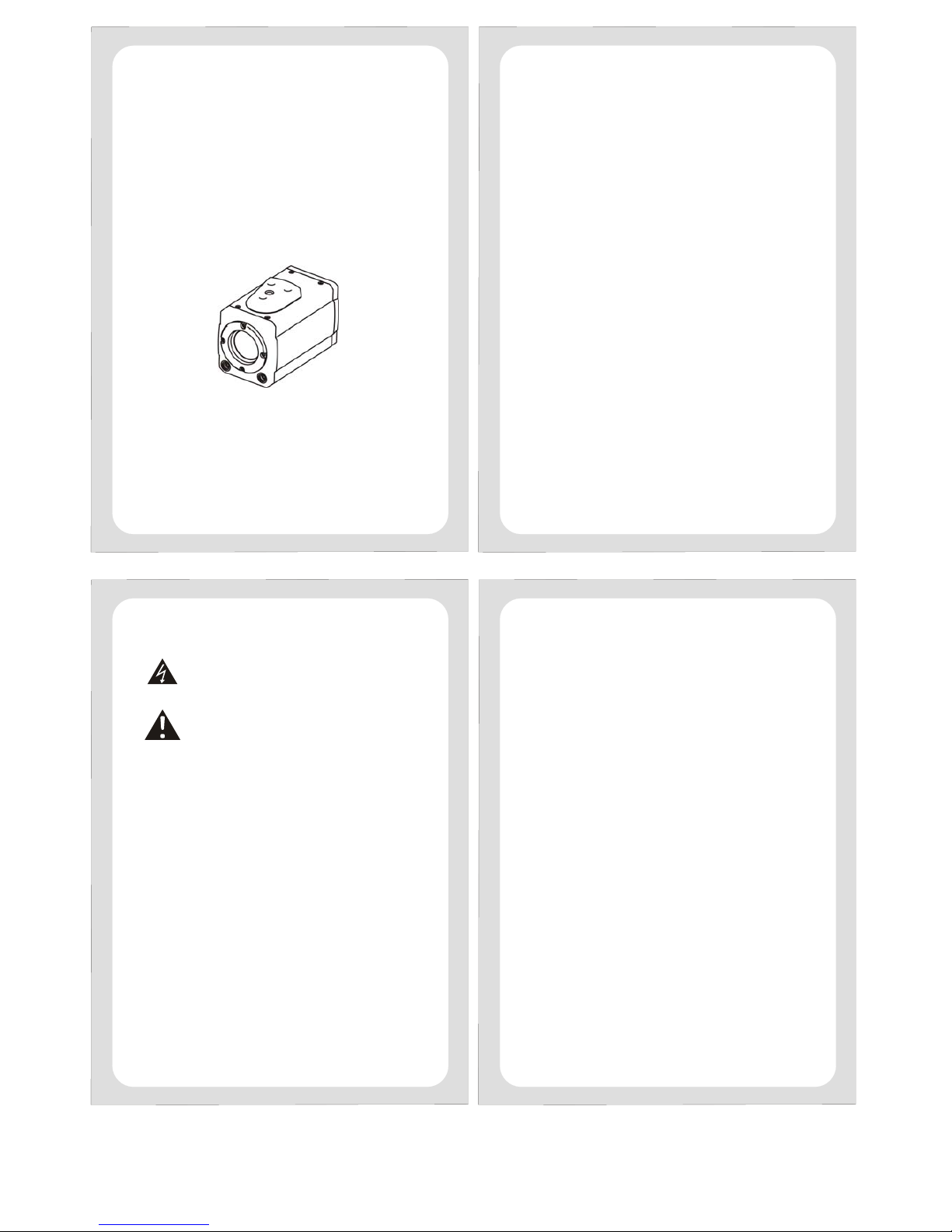
Thank you for purchasing our product.
Please read this User’s Manual before
using the product. Change without Notice
AUTO LENS CAMERA
User’s Manual
CONTENT TABLE
CONTENT TABLE……………………………………………………………. 2
SAFETY PRECAUTIONS…………………………………………………… 3
FCC STATEMENT…………………………………………………………….. 4
REAR PANEL………………………………………………………………… 5
FUNCTION SETUP………………………………………………………….. 6
MENU TREES………………………………….…………………………….. 7
MENU SETUP…..……………………………………………………………. 8
CAMERA SETUP………………………………………… ………................ 8
>FOCUS / ZOOM PAGE………………………………………………….. 8
>EXPOSURE PAGE ……………………………………………………… 9
>AWB PAGE.…………..………………………………………................. 10
>PICTURE PAGE ……..………………………………………………….. 11
>DAY/NIGHT PAGE …….……..……………………………………………12
REMOTE SETUP…………………………………………………………….. 13
DISPLAY SETUP ………………………….………………………………… 14
LOAD DEFAULT……………………………………………………………… 15
EXIT MENU …………………………………………………………………… 16
REMOTE CONTROLLER……….……………………………………………. 17
SPECIFICATIONS………………………………………..……..…………… 18
DIMENSION…………………………………………………………………… 19
2
1. Do not touch the imaging surface of sensor. Use soft cloth
moistened with alcohol to clean the surface if it is touched
accidentally.
2. Ensure the supply voltage is correct as specified for the particular
variant of camera before operation.
3. Do not expose the camera to rain, moisture or to temperature
outside the specified limit, without a suitable housing.
4. Avoid focusing directly on the sun
5. Do not attempt to service this unit yourself unless you are
authorized to do so. Opening cover may exposure you to
dangerous voltage or other hazards. Re fer all ser vicing to q ualified
personnel only.
3
SAFETY PRECAUTIONS
The lightning flash with arrowhead symbol, within an
equilateral triangle, is intended to alert the user to the
presence of insulated dangerous Voltage within the
product’s enclosure that may be sufficient magnitude
to constitute risk of electrical shock to persons.
The exclamation point within an equilateral triangle is
intended to alert the user to the presence of important
operation and maintenance (servicing) instructions in
the literature accompan
ying
the appliance.
WARNING
This device complies with Part 15 FCC Rules. Operation is subject to the
following two conditions:
(1) This device may not cause harmful interference.
(2) This device must accept any interference received including
interference that may cause undesired operation."
* Federal Communications Commission (FCC) Statement
WARNING
This Equipment has been tested and found to comply with the limits for a
Class B digital device, pursuant to Part 15 of the FCC rules. These limits
are designed to provide reasonable protection against harmful interference
in a residential installation. This equipment generates, uses and can
radiate radio frequency energy and, if not installed and used in accordance
with the instructions, may cause harmful interference to radio
communications. However, there is no guarantee that interference will not
occur in a particular installation. If this equipment does cause harmful
interference to radio or television reception, which can be determined by
turning the equipment off and on, the ser is encouraged to try to correct the
interference by one or more of the following measures:
- Reorient or relocate the receiving antenna.
- Increase the separation between the equipment and receiver.
- Connect the equipment into an outlet on a circuit different from that to
which the receiver is connected.
- Consult the dealer or an experienced radio/TV technician for help.
* You are cautioned that changes or modifications not expressly
approved by the party responsible for compliance could void your
authority to operate the equipment.
4
FCC STATEMENT
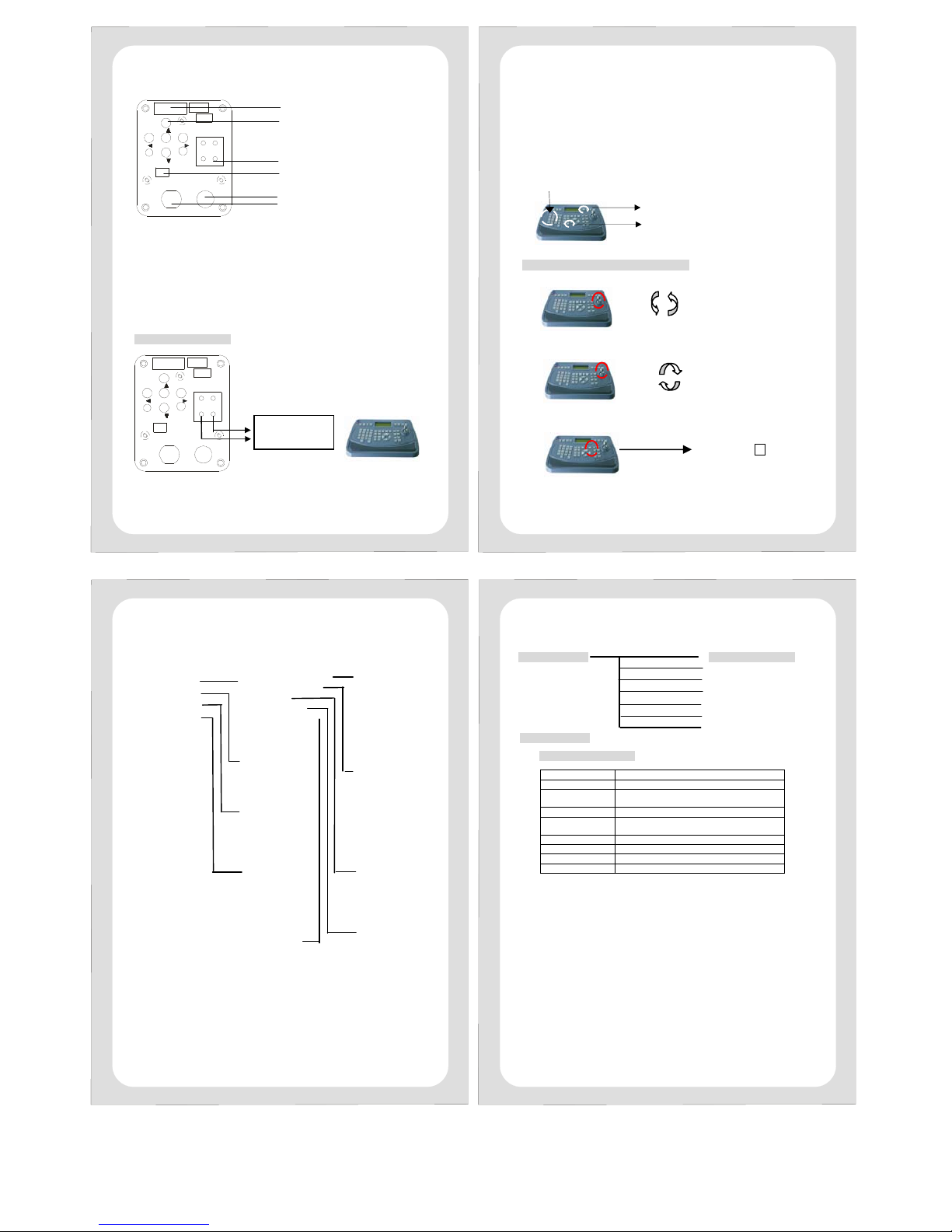
Menu : Press menu for 2 ~ 3 seconds, MENU OSD ON.
Direction button : Down / Left Right. N / F (Near / Far). T / W (TELE
/ WIDE)
RS 485 + - : RS 485 control port.
Termination : OFF / ON
DC 12 V / 1A : Power supply.
Video Out : Video out connector.
Pan / Til dry connector : NEAR, TELE, FAR, WIDE, MENU, GND.
Control cable connect
5
NEAR
FAR
WIDE
TELE
MENU
GND
DC 12V
VIDEO
Termination
ONOFF
PWR
F/
T/
P/MENU
N/
W/
RS485
-
+
NEAR, TELE, FAR, WIDE, MENU, GND.
Menu / Direction / Zoom / Focus buttons
RS 485 + RS 485 Termination OFF / ON
DC12V / 1A
Video Out (BNC)
RS 485 3 +, 4-.
A bare wire cable
or RJ 11 male.
NEAR
FAR
WIDE
TELE
MENU
GND
DC 12V
VIDEO
Termination
ONOFF
PWR
F/
T/
P/MENU
N/
W/
RS485
-
+
REAR PANEL FUNCTION SETUP
Call camera menu pop up:
Ex: One control keyboard from a CCTV manufactory in Taiwan.
1. Press numeric button (95) then preset button (preset) until 2 ~ 3
seconds after beep twice.
2. Press MENU button until 2 ~ 3 seconds after beep twice.
Function item move and values change:
6
95
Prese
MENU
Joystick moves up or down to
change item position.
Joystick moves left or right to
change function values.
Press ZOOM IN to enter each
function item.
( Main menu )
# In OSD MENU , camera will not to do AF adjustment
7
MENU TREE
CAMERA SETUP
REMOTE SETUP
DISPLAY SETUP
LOAD DEFAULT
EXIT MENU
FOCUS /ZOOM PAGE
EXPOSURE PAGE
AWB PAGE
PICTURE PAGE
DAY / NIGHT PAGE
LAST PAGE
EXIT MENU
ID
BAUD RATE
LAST PAGE
EXIT MENU
TITLE SET
TITLE DISPLAY
ZOOM SEAT
LAST PAGE
EXIT MENU
LOAD DEFAULT
CANCEL
COLOR MODE
NEGATIVE MODE
D/N MODE
CDS(AGC) LEVEL
AUTO IRIS LEVEL
MAX AGC
LAST PAGE
EXIT MENU
FOCUS MODE
NEAR LIMIT
AUTO ZOOM
ZOOM START
ZOOM SPEED
FOCUS SPEED
LAST PAGE
EXIT MENU
AE MODE
IRIS
SHUTTER
BACKLIGHT
BLC AREA
BLC LEVEL
FLICKERLESS
LAST PAGE
EXIT MENU
WB MODE
R-GAIN
B-GAIN
LAST PAGE
EXIT MENU
CHROMA GAIN
BRIGHTNESS
CONTRAST
SHARPNESS
MIRROR
LAST PAGE
EXIT MENU
CAMERA SETUP
>FOCUS/ZOOM PAGE
FUNCTION Values
FOCUS MODE AUTO / MANUAL / 1 PUSH
NEAR LIMIT 1 cm / 10 cm / 50 cm / 1M / 2 M / 3 M / 5M /
10M
AUTO ZOOM ON. / OFF.
ZOOM START 22X: 1X~20X
35X: 1X~30X
ZOOM SPEED 0~7
FOCUS SPEED 0~7 (Manual Focus Speed)
LAST PAGE Return to previous page
EXIT MENU EXIT MENU
1 PUSH: Just do auto focus one time after each zoom action.
NEAR LIMIT:
When the zoom is 1x, the nearest distance range of auto
focus.
For example:
When the object you are focusing is from 1 0M to li mitl ess, you
can then set the 10M to be the NEAR LIMIT.
Under auto focus, the camera will start focusin g from 10M, th e
auto focus range and focus time cost would be less than 1
CM NEAR LIMIT.
Auto Zoom ON:(Only available in auto focus mode.)
If object is out of focus for 10~ 15 seconds, lens will auto
zoom out and then auto focus again.
ZOOM START : You can set the ZOOM WIDE limit
If you set the ZOOM START be 2X , the ZOOM Lens wide limit
is 2X
8
MENU SETUP
CAMERA SETUP
REMOTE SETUP
DISPLAY SETUP
LOAD DEFAULT
EXIT MENU
FOCUS/ZOOM PAGE
EXPOSURE PAGE
AWB PAGE
PICTURE PAGE
DAY/NIGHT PAGE
LAST PAGE
EXIT MENU
